17 Best CRM for B2B Sales to Accelerate Revenue in 2026

Ever heard the story of the three fishes? No?
Let me tell you… once upon a time, there were three fishes who were living in a pond, when they heard that a fisherman was coming the next day to fish in the pond, two of the fishes decided to move to a nearby lake to survive but the third fish refused to leave, to change, to adapt and as a result met its demise the next day…
If there’s something history and evolution have taught us It’s that change is necessary to adapt and survive in the ever-changing world. Those who adapt survive and those who don’t perish such is the harsh reality… and this applies to the ever-changing world of B2B sales as well.
With new challenges emerging every day, new solutions accompany them, one such challenge that B2B businesses are struggling with is ill-maintained customer relationships that affect growth and revenue.
If you are one of the businesses looking for ways to adapt and overcome the challenges to boost your growth and revenue, CRMs are your solution.
Let me tell you more about CRM tools, how they can help you, and the 17 best CRMs for increasing your B2B sales effectively that can help you accelerate your revenue and growth.
What is a CRM?
CRM or customer relationship management as the name suggests manages your customer relationships efficiently.
It does so by entering, storing, and managing your customer data, identifying your customer preferences, helping you deliver personalized customer experience, managing marketing campaigns, and more all in one place.
The primary goal of CRM is to improve customer relationships, streamline sales processes, and ultimately drive revenue growth.
Why should you invest in a CRM while doing B2B sales?
To dive into the reasons behind the importance of integrating an efficient CRM for your business, I have a question for you: 'Who are the primary recipients of your products and services?'
The answer is simple: It's none other than your loyal customers.
When your business is all about revolving around your customers, it's essential to maintain a rapport with them while addressing their concerns at the right time. And to make the task easier for you, CRM comes into the picture.
Now, let’s go over a few more reasons to explain the importance of a good CRM for your organization.
Efficiently handle your leads
Your lead management journey includes the effective generation of leads, organizing them, nurturing the bonds, asking them engaging sales qualifying questions, and ultimately processing them within your sales pipeline.
Now, tell me, is it as easy as it sounds? Of course not.
Well, then, to streamline your entire lead management process, let CRM take center stage and ensure that your target audience transforms into your high-value sales opportunities.
The CRM will help you to leverage the best ways of lead management strategy through the lanes of different processes:
- Diversify lead sources.
- Segment your leads.
- Create secure backups.
- Avoid duplicate data entries.
- Optimize forms for accurate data entry.
- Bring marketing and sales on the same page with valuable insights.
Manage & secure your customers’ data
To know your clients and develop a deeper understanding of their buyer persona, you need every crucial piece of data related to them such as contact details, communication history, purchase history, and more.
The AI-powered sales CRM platform makes this task easier for you while tracking each note from the bottom line of the b2b sales funnel of business. This is incredibly beneficial when your target is to create personalized sales pitches adjusted to their buying needs and driving sales.
And the best part? An efficient CRM always ensures industry-standard data security meaning, the threats of privacy breaches and data theft are eliminated, therefore keeping your customer data safe and secure.
This will increase your customer’s trust in your business.
Segment your customers for a better understanding
To build a relationship for selling, it is crucial to identify and understand your diverse customer segments and tailor your product or service proposals to efficiently meet their specific needs. This not only helps in more effective selling but also cultivates greater customer loyalty.
CRM enables you to achieve this by segmenting your customers based on various criteria and creating segment models with enriched data which are mentioned below:
- Demographic segmentation
- Geographic segmentation
- Psychographic segmentation
- Technographic segmentation
- Behavioral segmentation
- Value-based segmentation
Improve communication with your customers
Communication is key in all relationships. Am I right?
If yes, then the more you communicate with your customers, the more you align with their preferences.
Nowadays, your customers are everywhere, from your website to your social media channels like Meta, LinkedIn, Instagram, and more.
To ensure consistent and timely interactions with your broad audience at the right time and place, you can automate your communications with a CRM. Whether it's phone calls, emails, or SMS, a CRM streamlines your interactions.
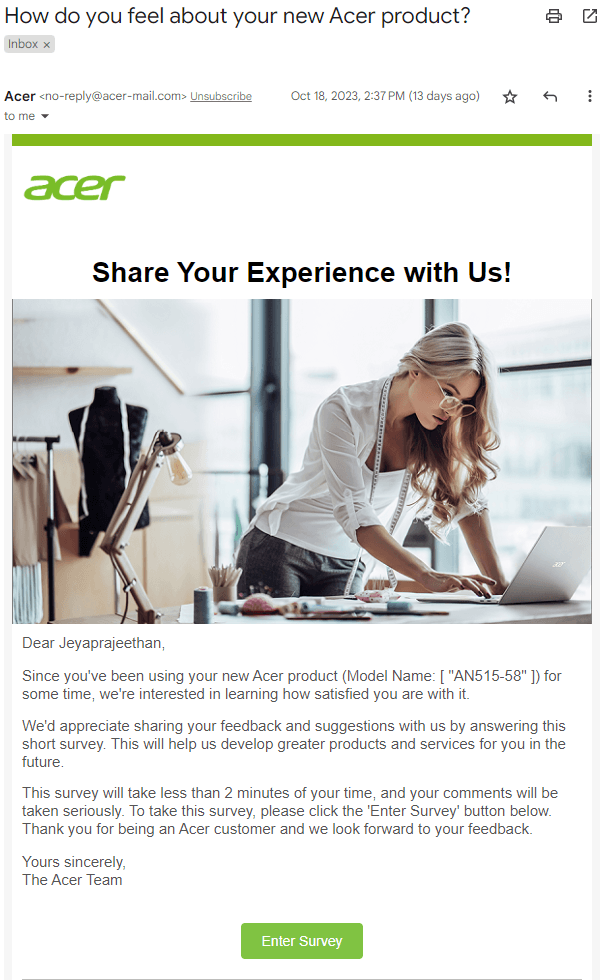
For instance, the leadbot of Zixflow CRM creates instant live chat on your website, allowing you to capture potential leads on the spot by creating an engaging humane environment.
Make data-driven decisions
CRM serves as your guide to making informed decisions aligned with current marketing trends. But the question is, how can a CRM effectively do that? It follows a step-by-step process as outlined below:
- Understand your customers' personas.
- Segment your customers into specific groups or chunks.
- Identify dynamic trends in the current market.
- Forecast marketing and sales analytics.
- Evaluate marketing ROI (Return on Investments).
- Enhance seller and buyer relationships.
Excel scalability & gain a competitive edge
The recent report by WebFx says organizations that use CRM have seen improvement in lead conversions by 17%, 27% growth in customer retention, a 23% shrink in lead costs, and a 21% enhancement in team members' productivity.
Now tell me, are you interested in achieving the same in your B2B organization? Surely, it's a yes!
Well then, you already know an efficient CRM helps you reduce the length of a sales cycle, increase the possibilities of customer retention, and give reasons to your existing loyal customers to solely rely on your brand.
By utilizing CRM, you will not only ensure the extraction of customer data but also allow your customers as an integral part of the value chain. Moreover, you will access all the aforementioned advantages while accelerating revenue and gaining a competitive edge over your business competitors.
The list of the best 17 CRMs for B2B sales for now & beyond 2025
Now that we have the fundamentals out of the way let’s not beat around the bush and get straight to the point, here is my list of the 17 best CRMs for B2B sales. With Zixflow leading the pack.
Zixflow
There’s a reason Zixflow is first on this list, when it comes to anything related to CRM, Zixflow tops the market. As an AI-powered one-stop solution, it helps with generating and managing your leads and contacts, tracking and managing deals and projects, employing multi-channel marketing campaigns with ease, and plenty more.
Being beginner-friendly with its intuitive dashboard along with easy integration with your existing tools makes this the best solution to all your needs. While there are numerous reasons to choose Zixflow over any other CRM these key features might give you an idea.
Key features
Customized client information storage
Although Zixflow has some amazing unique features it is still a CRM tool and it does its job with extreme perfection and mindfulness. Zixflow can store and organize all your client data, and it also helps you organize your different data in the lists they belong to.
For example, you don’t want your data related to leads mixed with your deal progress data or your competitor list’s data, right? Even if you do, you can customize that as well, with just a simple change in the list setting to import, export, or merge specific data.
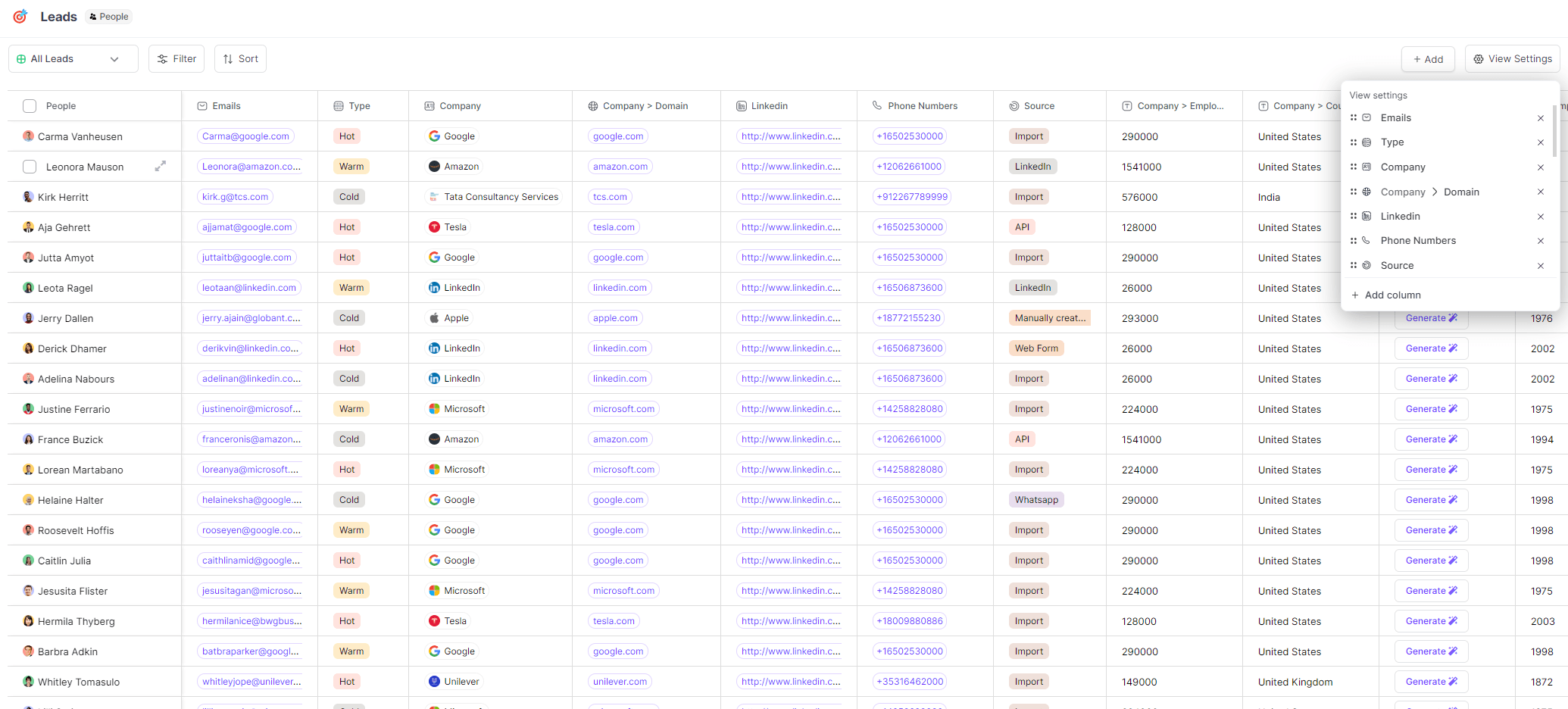
Comprehensive dashboard
I understand as a sales manager, you always need to stay on top of things. With Zixflow’s easy-to-understand, highly customizable dashboard, you can choose what information you see and how you want to see it.
You can assign activities and track them easily to stay on top of everything going on within the organization. You can switch between a table view and a drag-and-drop Kanban view within a few seconds, making Zixflow extremely user-friendly.
Complete customization
Zixflow lets you customize anything and everything, like a custom collection for all your different types of data, custom list templates for different industries to organize and view your data, custom emails, SMS, WhatsApp messages for WhatsApp marketing, and custom reporting. Quite literally, you can customize everything that you see to suit your needs best.
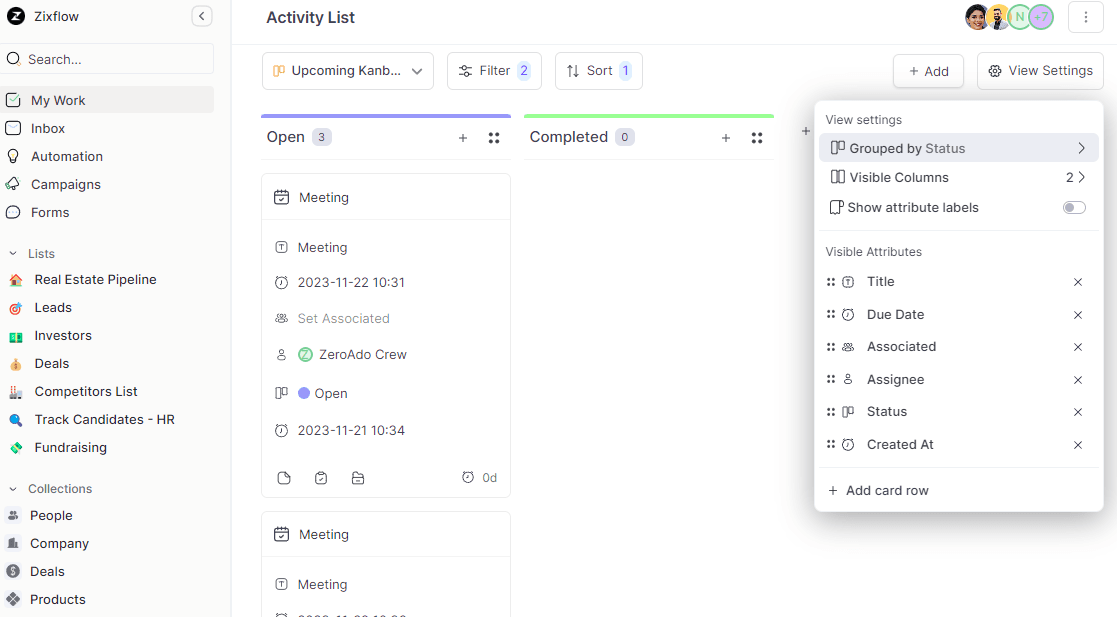
One-click approach for all clients
Zixflow is all about making your life easy. With just a click on the contact, you get a holistic view of the contact form, their name and contact information, and a brief history of all their past interactions and conversations. With the same click, you can also choose to call them, send emails, SMS, WhatsApp messages, schedule meetings, add notes, and access client files.
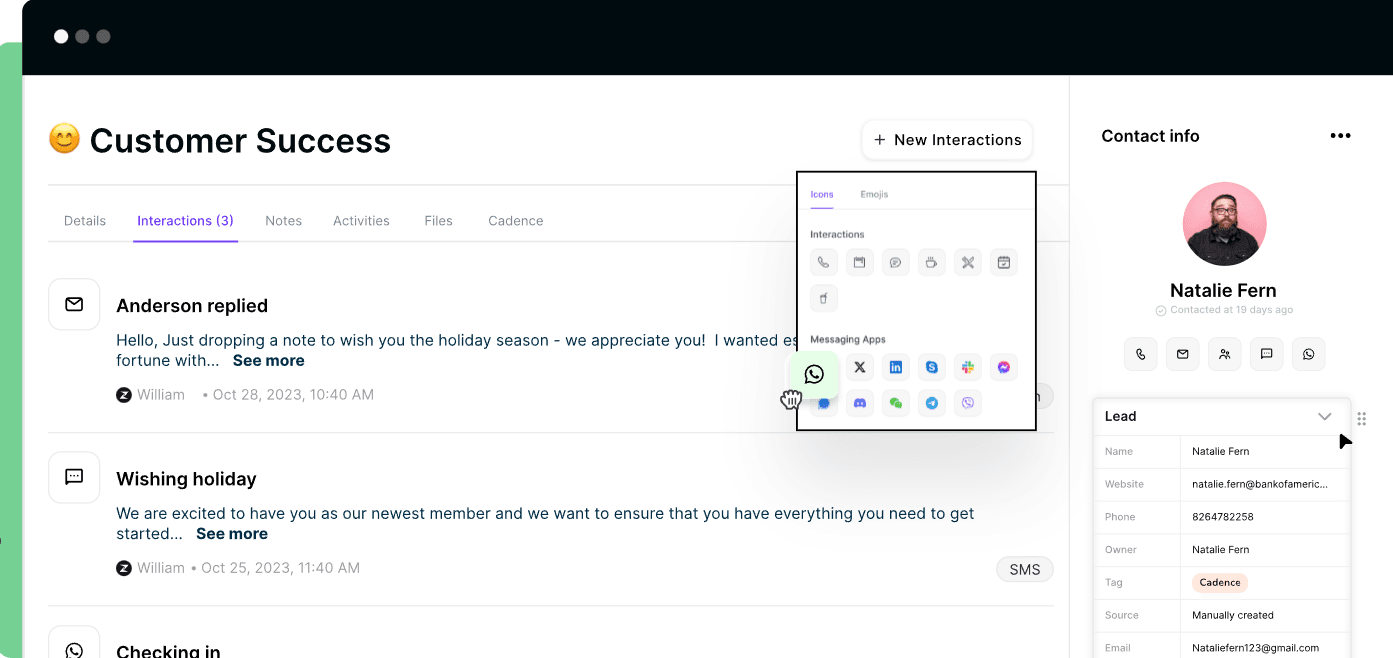
Lead generation and management
With Zixflow, lead generation and management can be made more accessible. Zixflow Forms has a virtual form builder to create engaging and inviting forms. These forms can be easily customized and integrated within your website to generate high-quality leads that will easily pass your lead qualification checklist.
It doesn’t stop there Zixflow aims to make your life extremely easy so it automates the repetitive task of entering and assigning the generated leads to a specific list that you want.
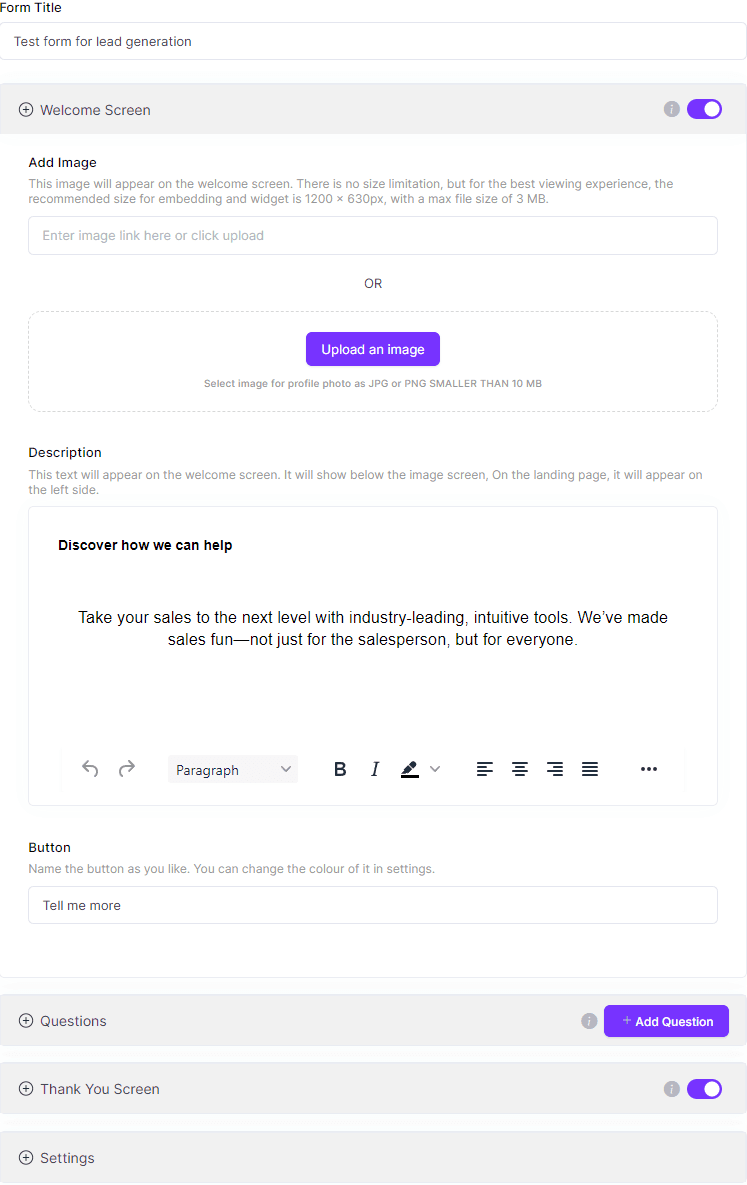
Efficient engagement
With Zixflow CRM you can take advantage of its smart AI to boost sales engagement and build fully automated sales cadences to keep your leads engaged. Zixflow understands that your clients are unique and prefer different platforms to interact with so Zixflow uses multi-channel engagement strategies to reach out to your clients on different platforms.
To always keep your leads engaged Zixflow connects you and your clients through automated reminders when your lead is turning cold.
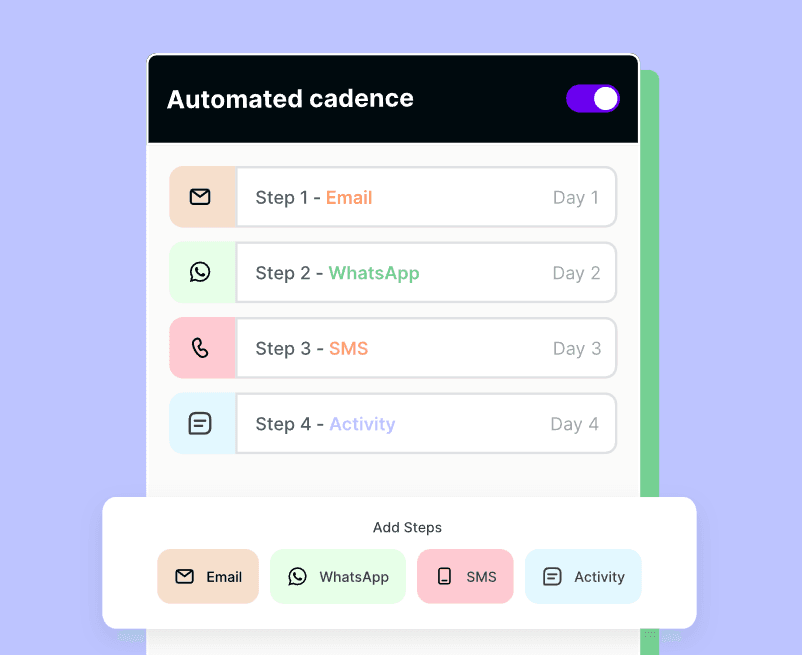
Automated workflow
A streamlined and completely automated workflow is easily made possible with Zixflow’s highly customizable workflow templates. These highly customizable templates let you add multiple automation triggers and require no coding knowledge making it beginner-friendly.
The IFTT triggers (If This Then That) can be used to trigger an action when some conditions are met, making way for a truly automated workflow. You can relax like you're on autopilot mode with Zixflow’s cadence that automatically follows up, sends email reminders, and schedules calls to give you a laid-back work experience.
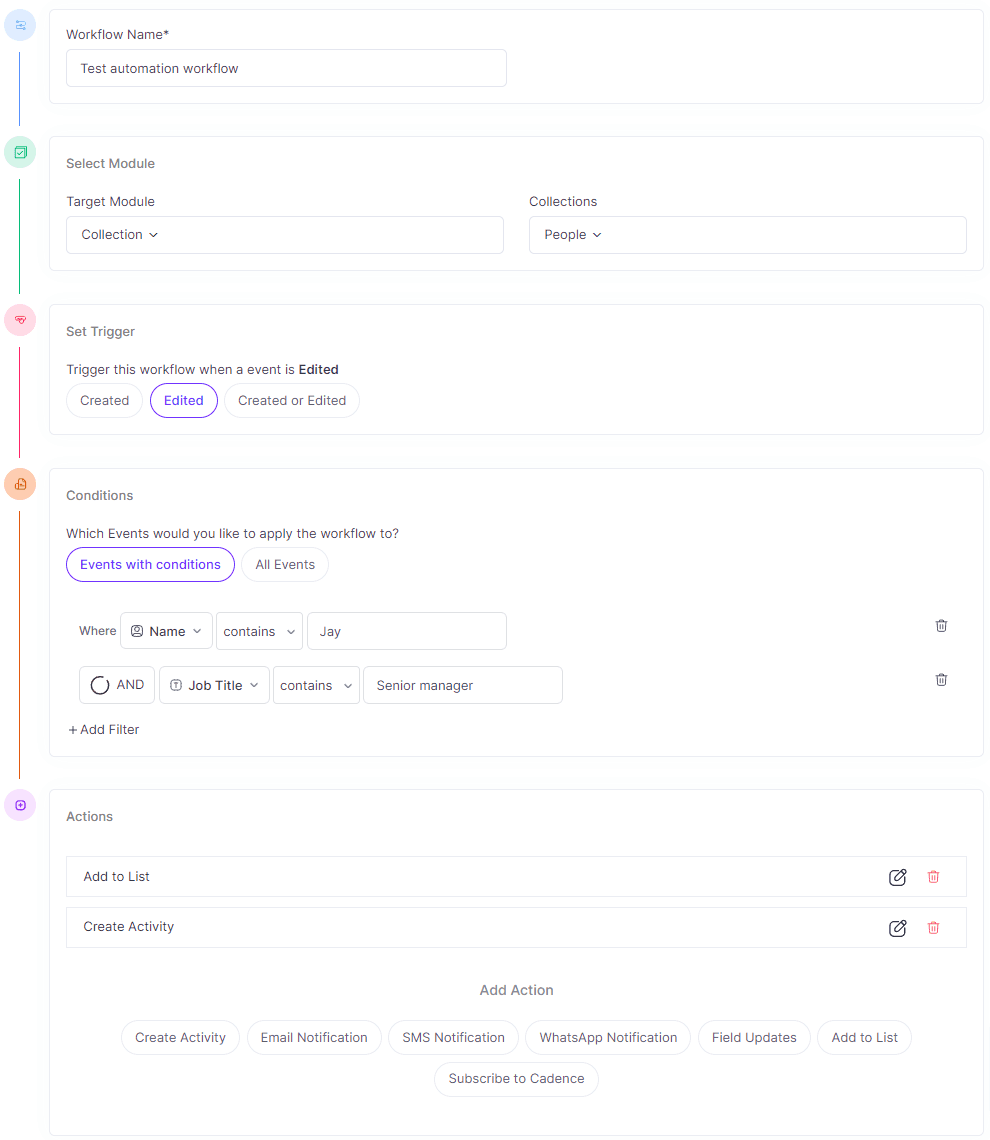
Email tools
As a sales representative, you often use emails as your primary source of communication. Zixflow understands the importance of emails in sales and offers plenty of features when it comes to emails. To start with it lets you manage and organize all your email in one place.
Zixflow lets you check the validity of your lead’s email with just a click using the email validation feature. You can choose to add email addresses to the client information and engage effortlessly. Zixflow lets you send personalized emails in bulk with ease saving you valuable time.
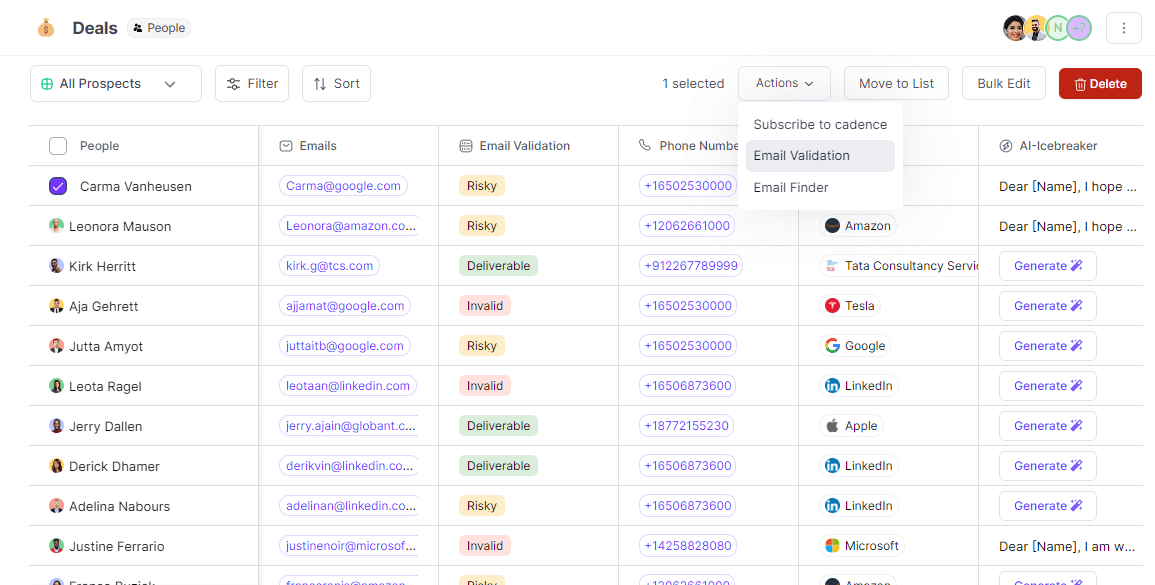
AI Wizard
With Zixflow's advanced AI, you can create personalized intros and icebreakers that can give a great first impression and increase your chance of success with a lead. With some simple details like the type of email, target audience, and objective, you can create a high-quality email copy with Zixflow’s AI.
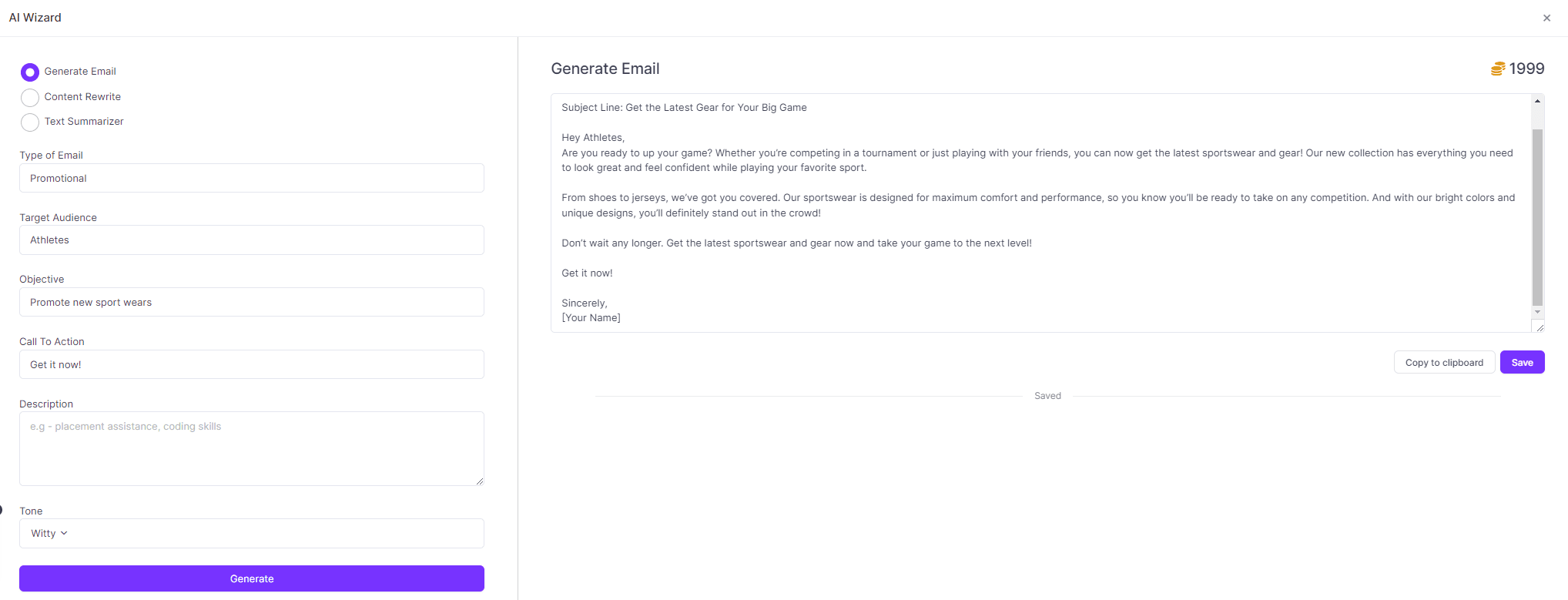
Top-notch Security
As a sales manager, it is vital for you to protect and safeguard your client's data and information. With Zixflow’s security by your side, you don’t have to stress too much about threats to data.
Zixflow provides a high-end secure platform with robust data security, end-to-end encryption, password-less authentication, and enterprise-grade security that you can surely trust.
Unique templates
Zixflow is all about reducing your workload. Zixflow understands that getting your CRM functional and ready to use requires a lot of setup time. So Zixflow makes your life easier with their industry-specific customized list templates that you can simply choose from. These templates are built-in and require no setup time.
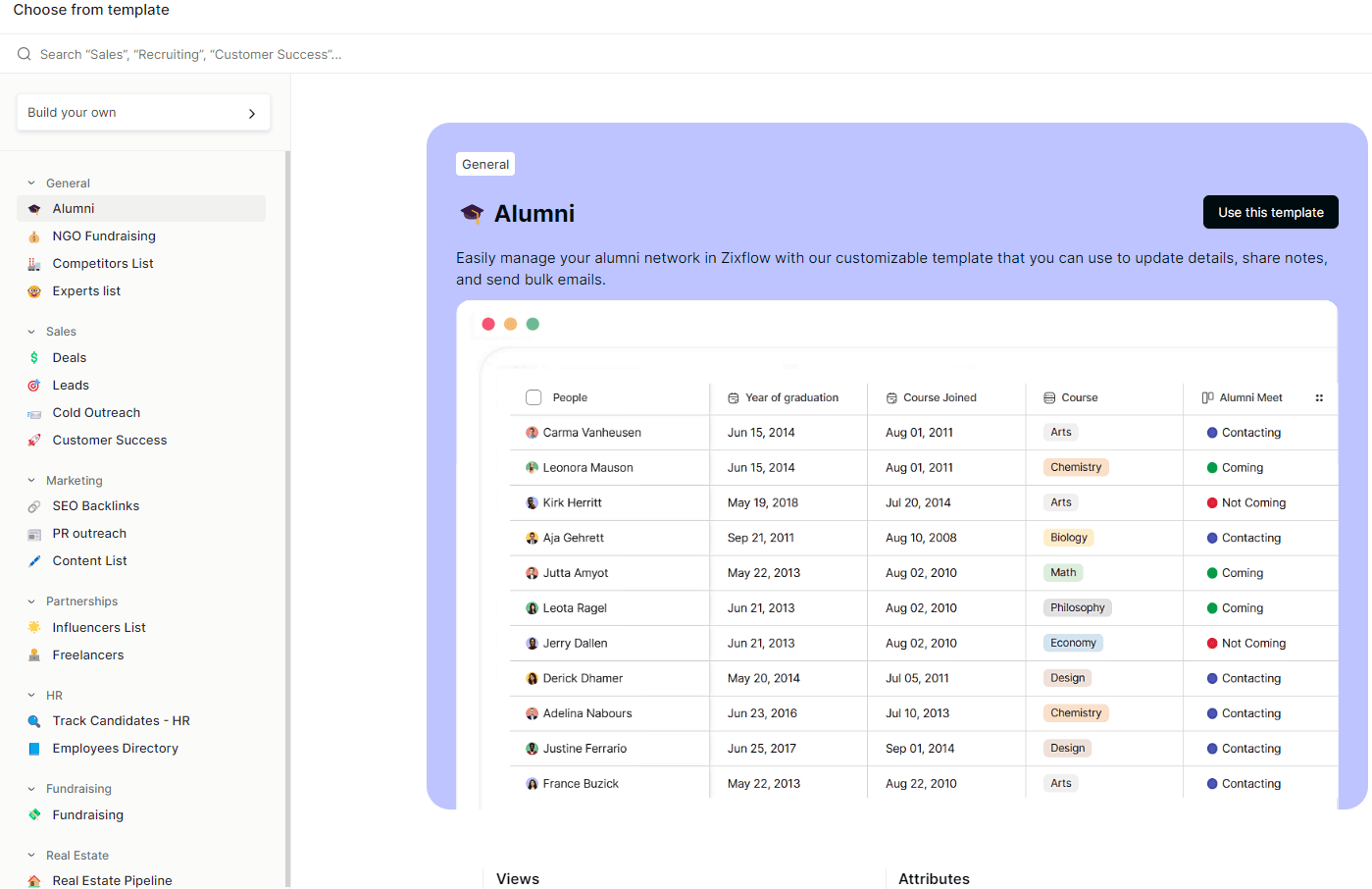
Pre-made template doesn’t mean rigidity. Zixflow’s templates are highly customizable and can be done easily by simply changing the list settings.
Easy to use drag and drop pipeline creation and management
Making a new pipeline for all your different data and leads can be hard and time-consuming. Zixflow makes it easier to convert your list to a drag-and-drop pipeline with just one click.
A simple click to change view from table view to kanban view. You can rename your pipeline, link it with lists, move tasks with a simple drag and drop, and do anything you want and Zixflow gives you complete freedom.
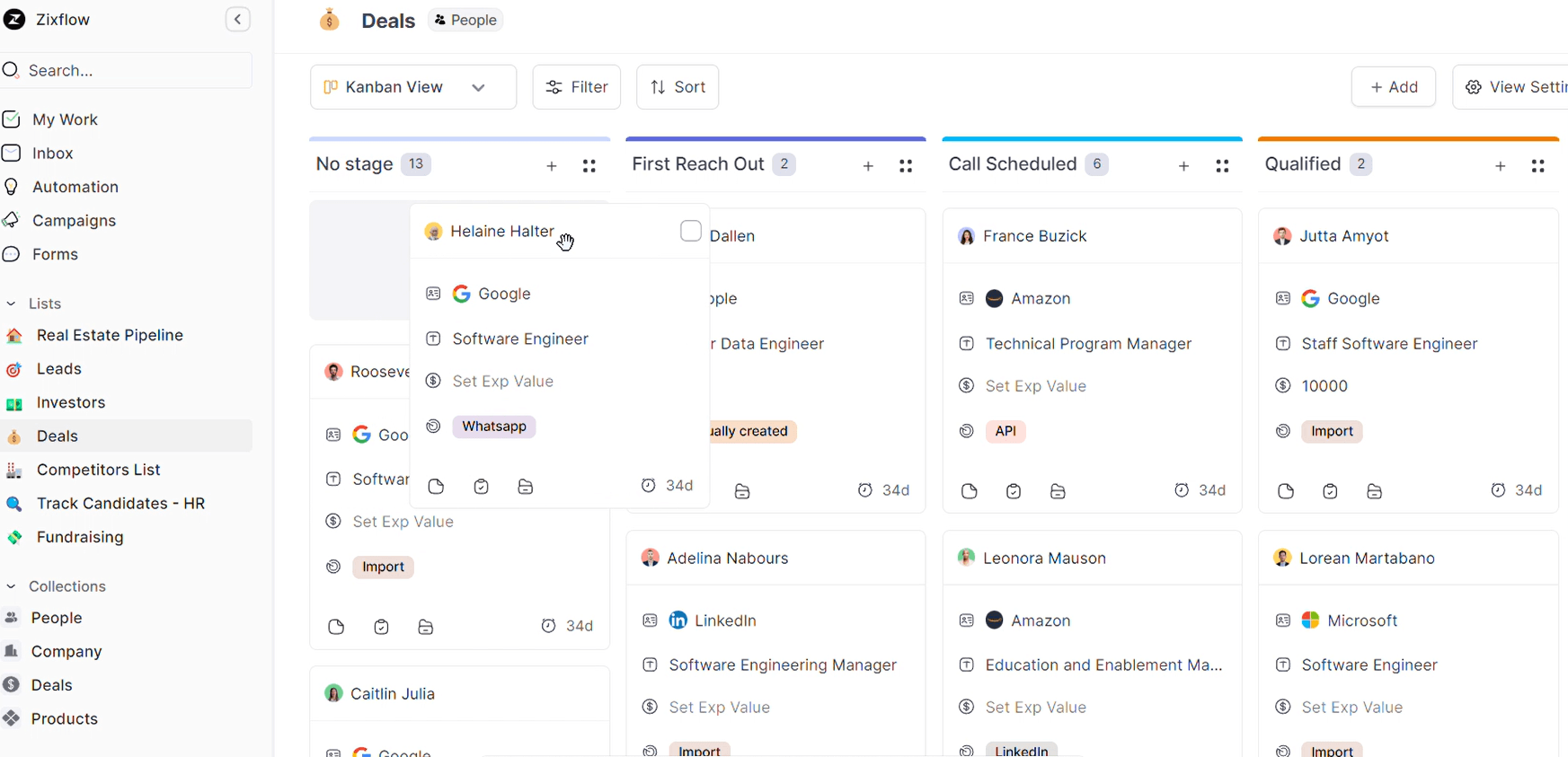
Multi-channel campaigns
Zixflow helps you reach your customers in the platform they prefer to use like emails, SMS, and WhatsApp. You can create multi-channel campaigns with ease by just filling out the necessary fields that are specific to each platform. Zixflow also helps to track success with detailed analytics for each campaign.
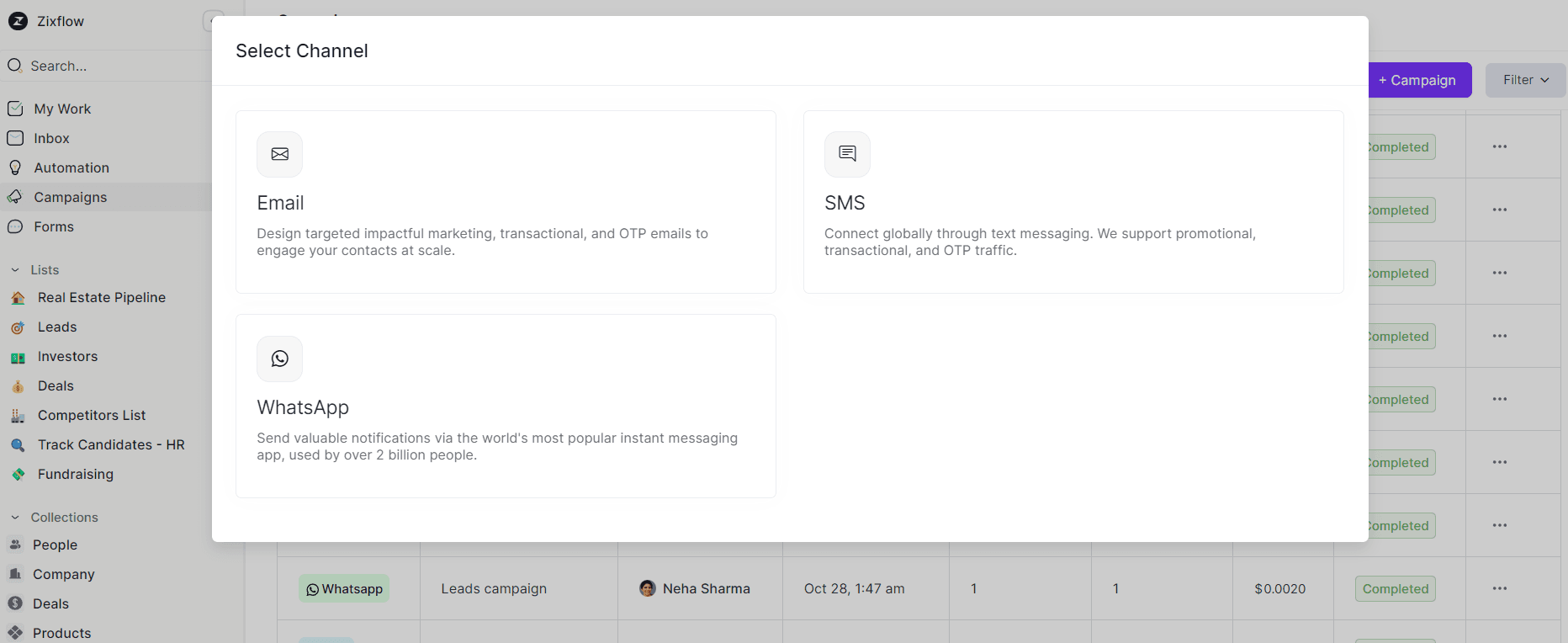
Easy integration with other sales tools
Integration is essential for a seamless workflow. Zixflow offers accessible integration apps and software your team may already be using, like Microsoft Outlook, Gmail, Webhook, Pabbly, LinkedIn, and Zapier.
Pros
- User-friendly interface.
- Customizable sales workflows.
- Excellent lead-scoring capabilities.
- Robust reporting and analytics.
- Seamless integration with popular email and marketing platforms.
- Affordable pricing options.
Pricing
You can begin exploring Zixflow with a free 7-day trial across its three pricing options: Marketing, XCRM, and ONE (which integrates with XCRM and Marketing).
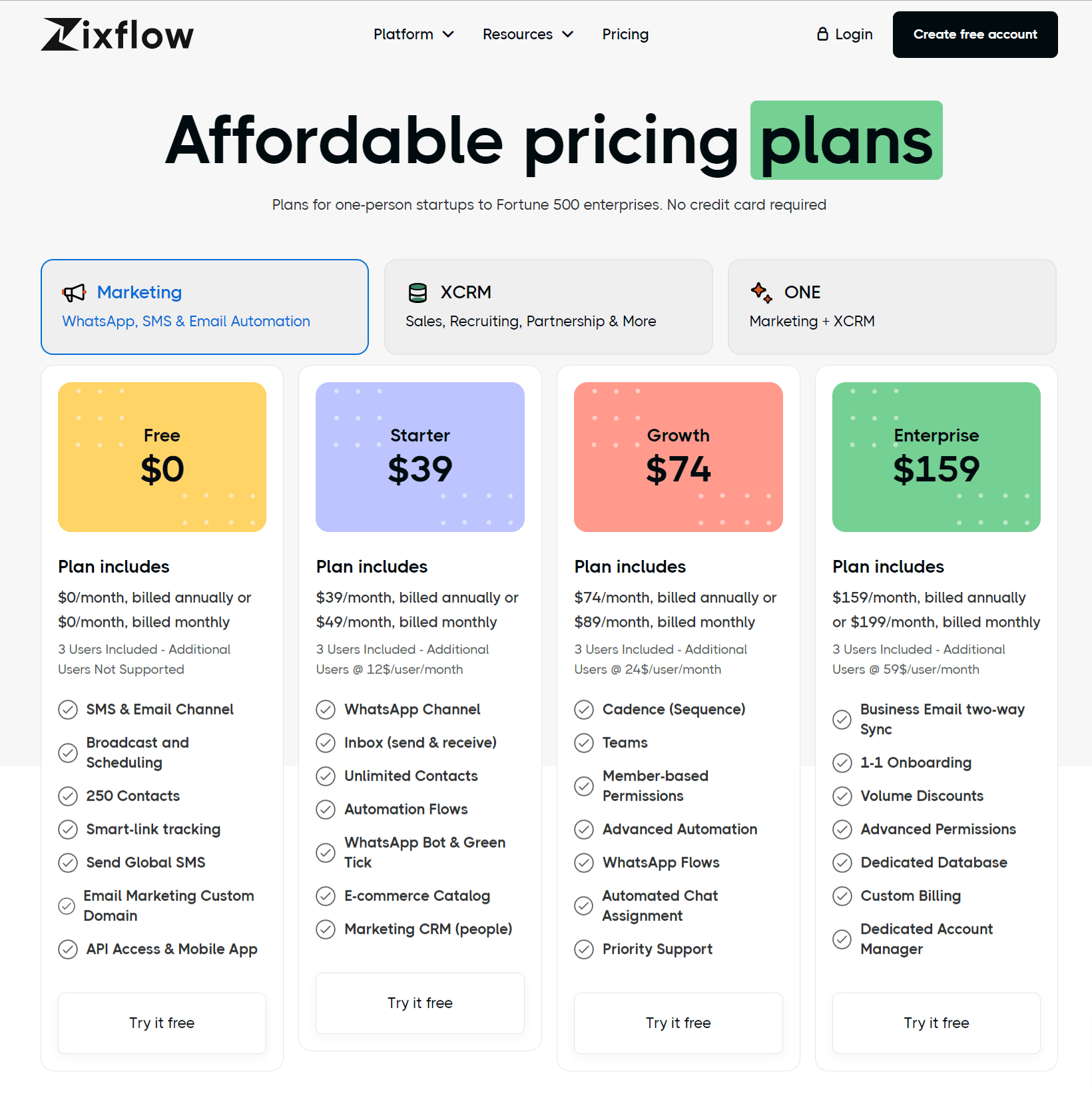
ActiveCampaign
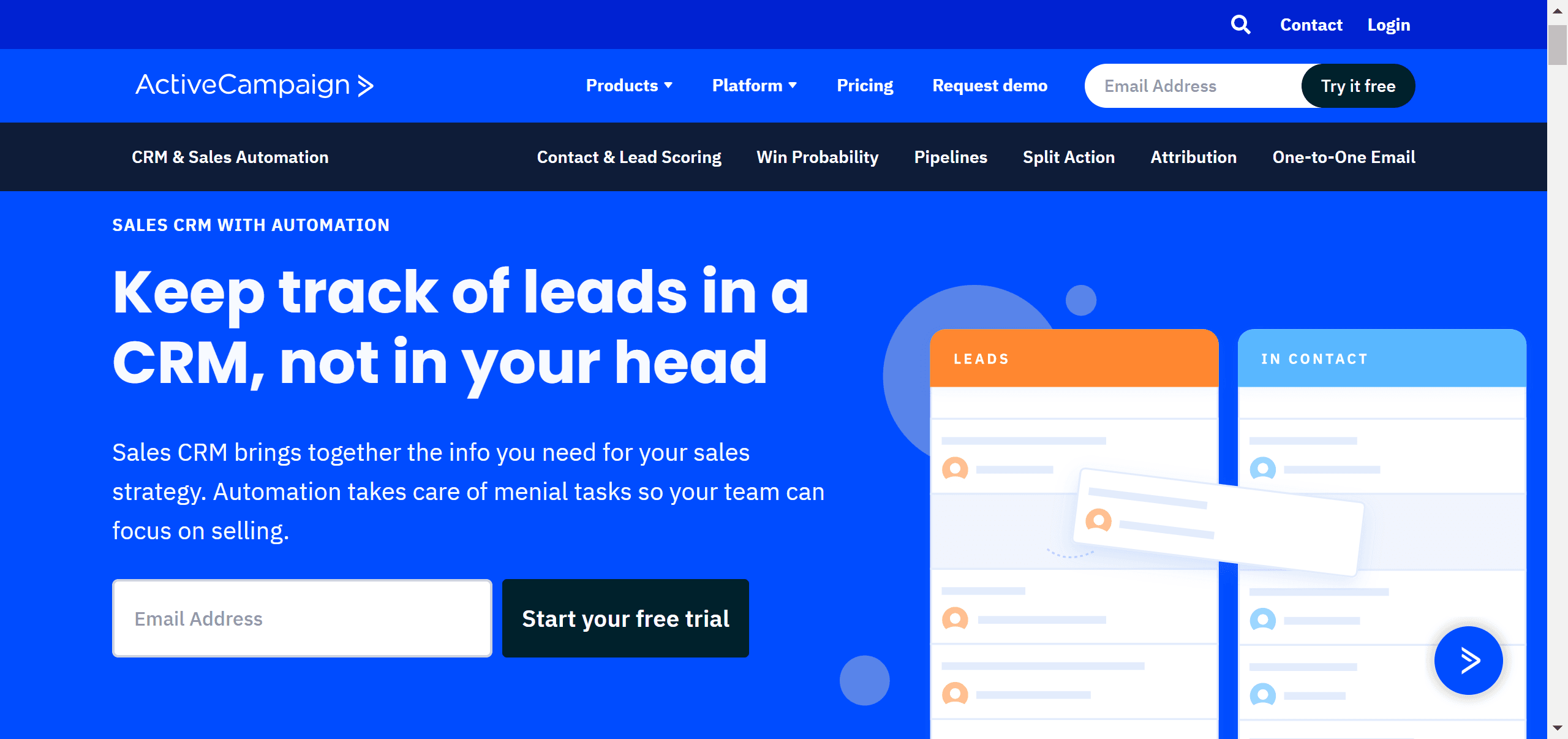
ActiveCampaign is a versatile CRM that is an ideal choice if you are looking to combine CRM and marketing automation, which makes it an effective lead-nurturing tool to increase conversions.
It is an amazing CRM that helps you manage your contacts effectively so that no lead slips through, and scores leads to help you determine which lead to focus on right now.
All these when combined with your marketing efforts to provide a similar customer experience across sales and marketing increase your chance of converting your leads which is what ActiveCampaign does.
Key features
- Marketing automation
ActiveCampaign helps you automate your marketing efforts through sales funnel automation and creating nurture campaigns to help you seal the deal with your leads.
- Task assignment
Increase your workflow efficiency by automatically assigning tasks and leads to individuals in your sales team.
- Notification emails
The email notification feature helps your sales team be constantly informed about leads by sending them notifications to inform them about the relevant time to follow up on the leads.
- Lead scoring
Increase efficiency by easily identifying the leads most engaged with your business and focusing your efforts on them.
- Segmentation
Quickly segment the qualified leads and contacts based on their actions to identify groups and develop nurturing strategies specific to that group.
- Reporting and analytics
Easily track the activities and progress of your sales reps, deal progress and your sales funnel to have a deep understanding of the ongoing sales process.
- Win probability
Gain an unfair advantage over your competition by finding out how likely you are to close each deal and focusing your efforts accordingly.
Pros
- Powerful marketing automation capabilities.
- Excellent email marketing features.
- Advanced lead scoring and segmentation.
- Extensive integration options.
- Affordable pricing.
Cons
- Learning curve for beginners.
- Some advanced features may require additional setup.
If you don’t want to deal with these cons, then we suggest you explore our compiled list of top alternatives to ActiveCampaign platform.
Pricing
Active campaign offers three pricing plans
- Plus for $19/month
- Professional for $49/month
- Enterprise plan with custom pricing based on your needs.
HubSpot CRM
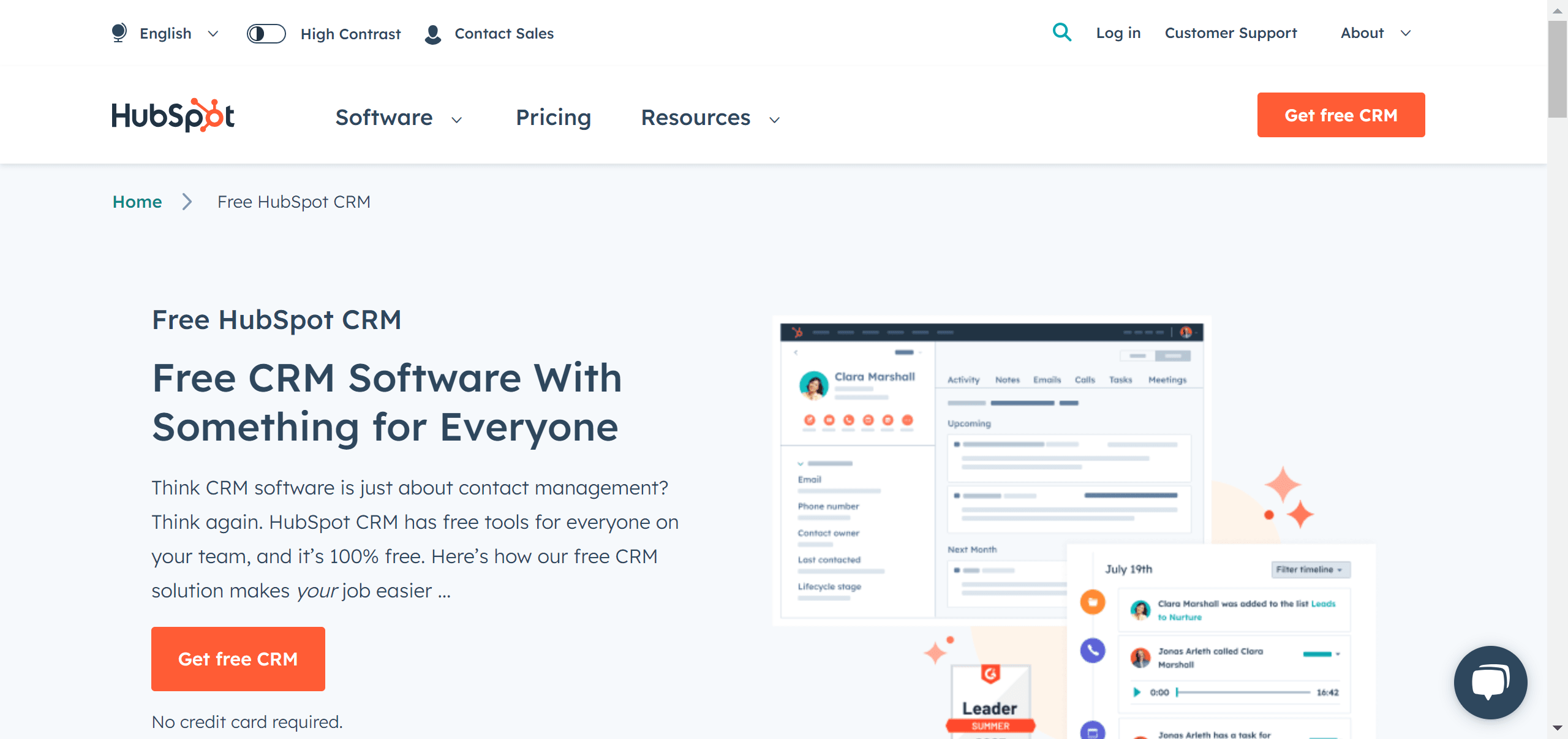
Whether you a startup with very few people or a large enterprise with thousands of employees HubSpot’s CRM is a perfect fit either way. Its intuitive dashboard, sales automation, pipeline management, and live chat software are a few reasons HubSpot is a popular and favorite choice for B2B sales teams. It is also a great choice of CRM for consultants.
It is a perfect choice CRM for you irrespective of the scale of your business thanks to Its ability to scale with your business. If you’re an existing folk user looking to switch, then HubSpot is a great choice of CRM alternative to Folk.
Key features
- Contact and lead management
Whether you are a business owner with piles of business cards and an unorganized LinkedIn connection or a sales team manager with poor lead quality or missed leads, HubSpot CRM helps you efficiently manage your leads and contacts through your sales pipeline.
- Email marketing and tracking
HubSpot lets you use AI to easily create personalized emails for your leads to help you in your email marketing process. It also helps you track these campaigns to measure effectiveness to help adapt.
- Sales automation
HubSpot helps you streamline your sales process with workflow by managing and automating mundane repetitive tasks like follow-up emails, lead qualification, and assignments.
- Reporting and analytics
No sales effort is perfect with HubSpot’s CRM you can track your efficiency through Its detailed reporting and analysis of your sales team's effort toward closing deals.
- Customizable dashboards
You might prefer a dark-themed dashboard while your friend might prefer a light-themed one HubSpot CRM offers you a customizable dashboard that you can alter and customize to fit your needs.
- Mobile app
Never miss an opportunity to close a deal or follow up on a lead, with HubSpot’s mobile app this is made possible. Your sales reps can work on the go and follow up on leads on their evening walk.
Pros
- User-friendly interface.
- Free version available.
- Seamless integration with HubSpot's marketing tools.
- Robust sales automation features.
- Customizable dashboards.
Cons
- Advanced features require a subscription to HubSpot's Marketing or Sales Hub.
- Limited email tracking in the free version.
Pricing
Hubspot CRM offers five pricing plans
-
For individuals and small teams
-
Free plan
-
Starter plan ($18/month)
-
Professional plan ($800/month).
-
For businesses and enterprises
-
Professional plan ($800/month)
-
Enterprise plan($3600/month).
Salesforce CRM
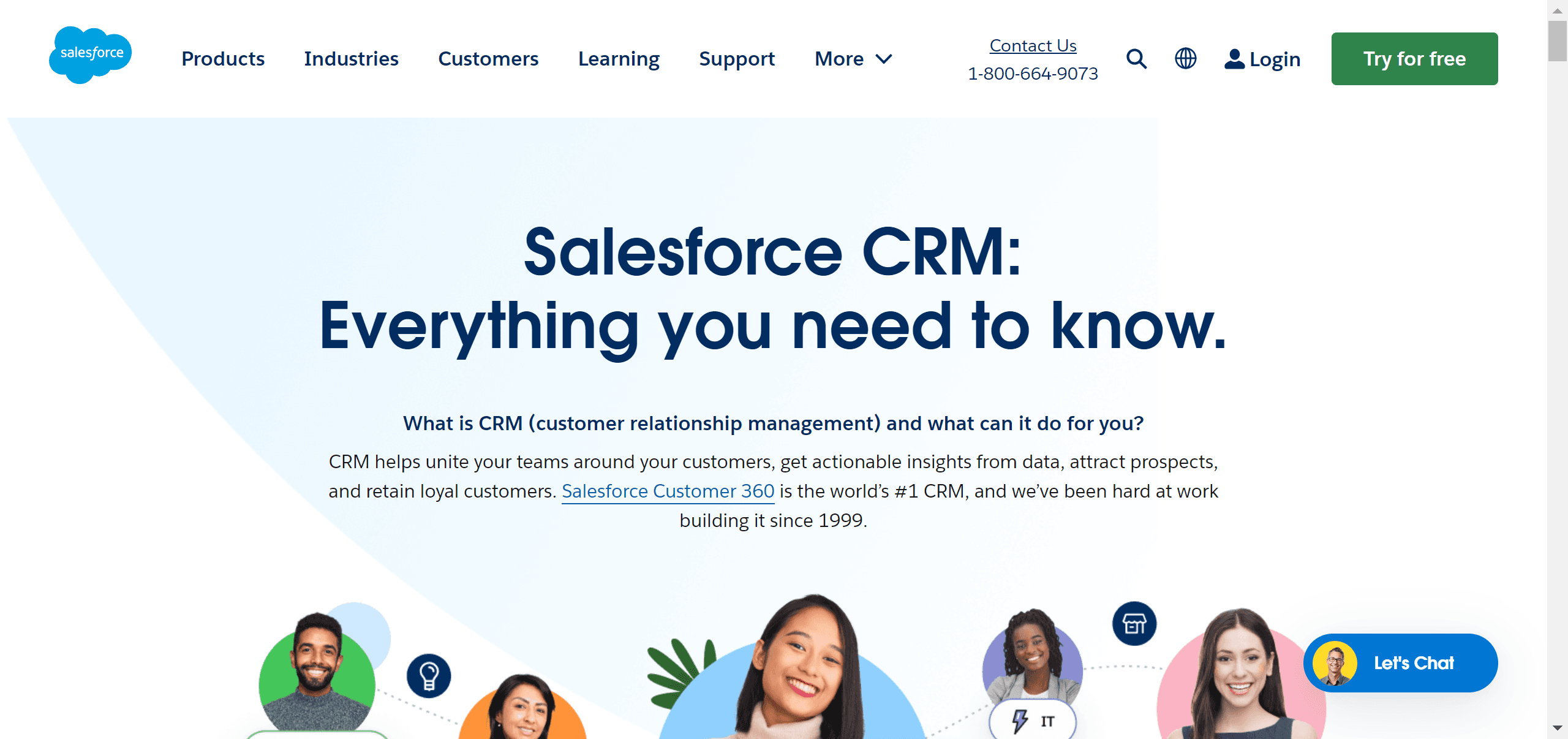
If you are looking for a well-designed CRM that does the job, Salesforce CRM is a great b2b sales tool for you. It is an intelligent AI-powered platform that helps you convert more leads and helps your business grow.
With Its effective lead nurturing and contact management you can build rapport in sales to improve customer relationships by earning your customer’s trust. With Salesforce CRM constantly helping you boost your revenue by increasing your paying customers it can truly be the backbone of your business. However, considering factors like pricing and complex features, Salesforce might not work for Startups and Small Businesses. Therefore, before fully committing to it, we would recommend you checking out top Salesforce alternatives, and make a comprehensive comparison.
Key features
- Contact management
As a good CRM Salesforce CRM helps you manage your contacts effectively throughout your sales pipeline, making it easily accessible to your sales team.
- AI-powered sales
Equip your sales teams with Salesforce’s generative and predictive AI to boost sales and increase efficiency by helping them deliver personalized selling experiences to your prospective customers.
- Reporting and analytics
Utilize Salesforce’s sales analytics and forecasting to optimize your sales pipeline and better your sales processes.
- Mobile app
You might be out to enjoy a nice chocolate ice cream and you might have a lead making progress towards buying your service, close the deal swiftly while continuing to enjoy your ice cream with Salesforce’s mobile app.
Pros
- Highly customizable
- Extensive third-party app ecosystem
- Scalable for large enterprises
- Comprehensive reporting and analytics
- Strong security features
Cons
- Steeper learning curve.
- Pricing can be high for small businesses.
- Complex customization may require developer skills.
Pricing
Salesforce CRM offers four pricing plans
- Starter starts at $25/month.
- Professional starts at $80/month
- Enterprise starts at $165/month
- Unlimited starts at $330/month
Pipedrive CRM
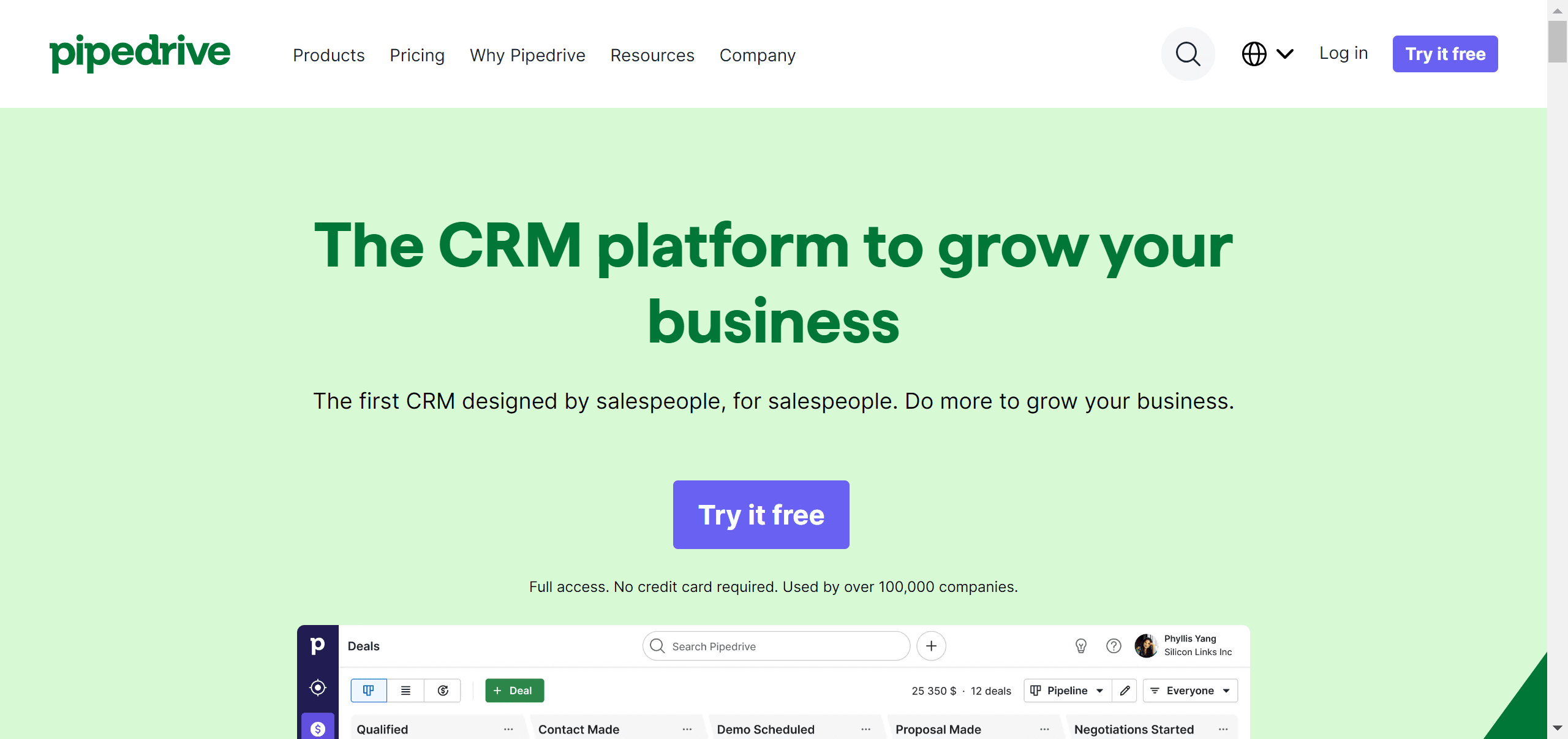
All sales pros know that managing your pipeline effectively is key to increasing productivity as it ensures that no lead is unattended or no opportunities are missed. Pipedrive CRM as the name suggests is excellent at managing pipelines and is a great choice if you are looking to optimize all your sales pipeline stages. This effective sales pipeline management tool can help you easily increase your conversion rate through effective tracking. Pipedrive is a suitable tool for many industries and is also one of the top-rated CRM solutions for insurance companies. For Freshsales users, we have specially drawn a comprehensive comparison between Pipedrive vs Freshsales CRM so you can make an informed choice.
Key features
- Customizable visual pipeline
See your entire sales process to manage it effectively with a customizable visual pipeline to understand your sales workflow and adapt accordingly to make it better by customizing the stages of your pipeline.
- Team collaboration
Sales is a team game like football and effective coordination is vital to not lose any leads with Pipedrive you can collaborate easily across the sale process stages to ensure maximum transparency and trust.
- Segment leads
Filter and categorize your qualified leads into segments to personalize the customer experience and lead the nurturing process for each segment.
- Web forms
Easily create qualified leads with customizable forms directly placed on your website or your landing pages.
- Reporting
Understand your sales process and its impact on your business with detailed reporting. Use this data to optimize your sales processes.
- Revenue forecasting
Forecast your revenue to have an understanding of your projected success based on your existing sales pipeline.
Pros
- Intuitive pipeline management.
- User-friendly interface.
- Seamless email integration.
- Sales automation tools.
- Customizable dashboards.
Cons
- Limited marketing automation features.
- Advanced reporting is available only in higher-tier plans.
Pricing
Pipedrive has five pricing plans
- Essential ($9/month)
- Advanced ($19/month)
- Professional ($39/month)
- Power ($49/month)
- Enterprise ($59/month)
Nutshell CRM
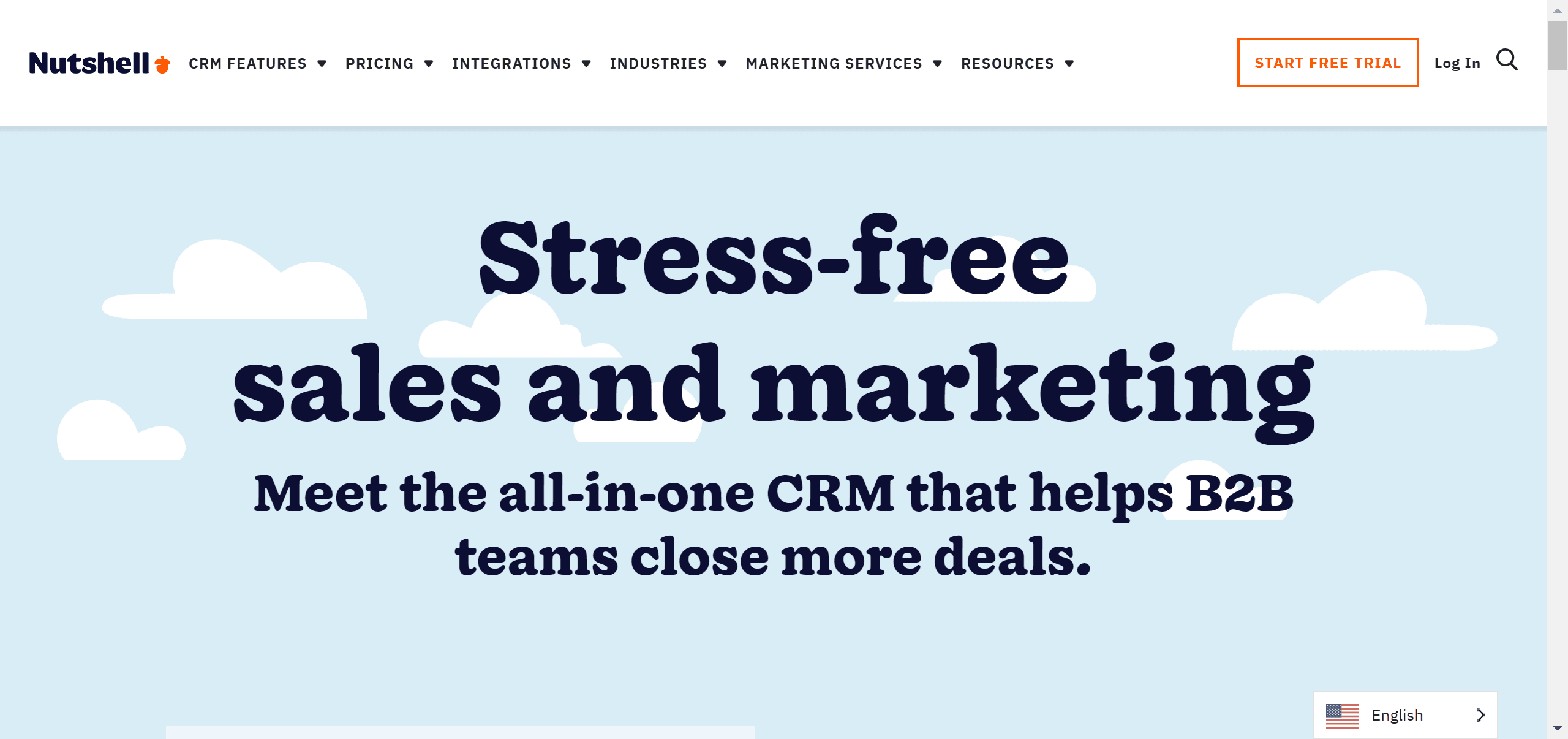
To put it in a nutshell, Nutshell CRM is a straightforward tool that streamlines your sales and automates your lead generation process and emails while integrating with your favorite tools.
It is truly an all-in-one CRM with amazing features to support you in every stage of your sales process like lead generation with forms, lead management in the CRM, lead tracking through customizable pipeline, lead nurturing through email automation, and more… to sweeten the deal it is one of the cheaper CRMs in the market as well.
Key features
- Collaborative contact and lead management
Manage your contacts and leads in a simple and easy-to-understand manner and quickly collaborate by making them accessible to all members of your sales team.
- Email automation
Use Nutshell’s email templates to easily create emails and automatically trigger multi-email drip sequences to effectively send newsletter, broadcast, and drip sequences.
- Customizable pipeline management
View and track all your leads across the pipeline stages easily with Nutshell. Personalize the pipeline as you wish to make it work to your needs.
- Sales automation
Automate your repetitive time-consuming tasks like sending emails to boost your sales team’s productivity.
- Reporting and analytics
Gain insightful data through Nutshell’s reporting. Customize what you see here with an intuitive dashboard.
- Forms
Easily create and embed forms to collect valuable leads from your website. Automatically add these leads to your CRM with Nutshell.
Pros
- Simple and intuitive interface.
- Effective email automation.
- Integration with popular productivity tools.
- Affordable pricing.
Cons
- Lacks some advanced features found in other CRMs.
- Limited third-party integrations.
Pricing
Nutshell offers four pricing plans along with a free trial
- Foundation ($16/month)
- Pro ($42/month)
- Power AI ($52/month)
- Enterprise ($67/month)
Monday.com
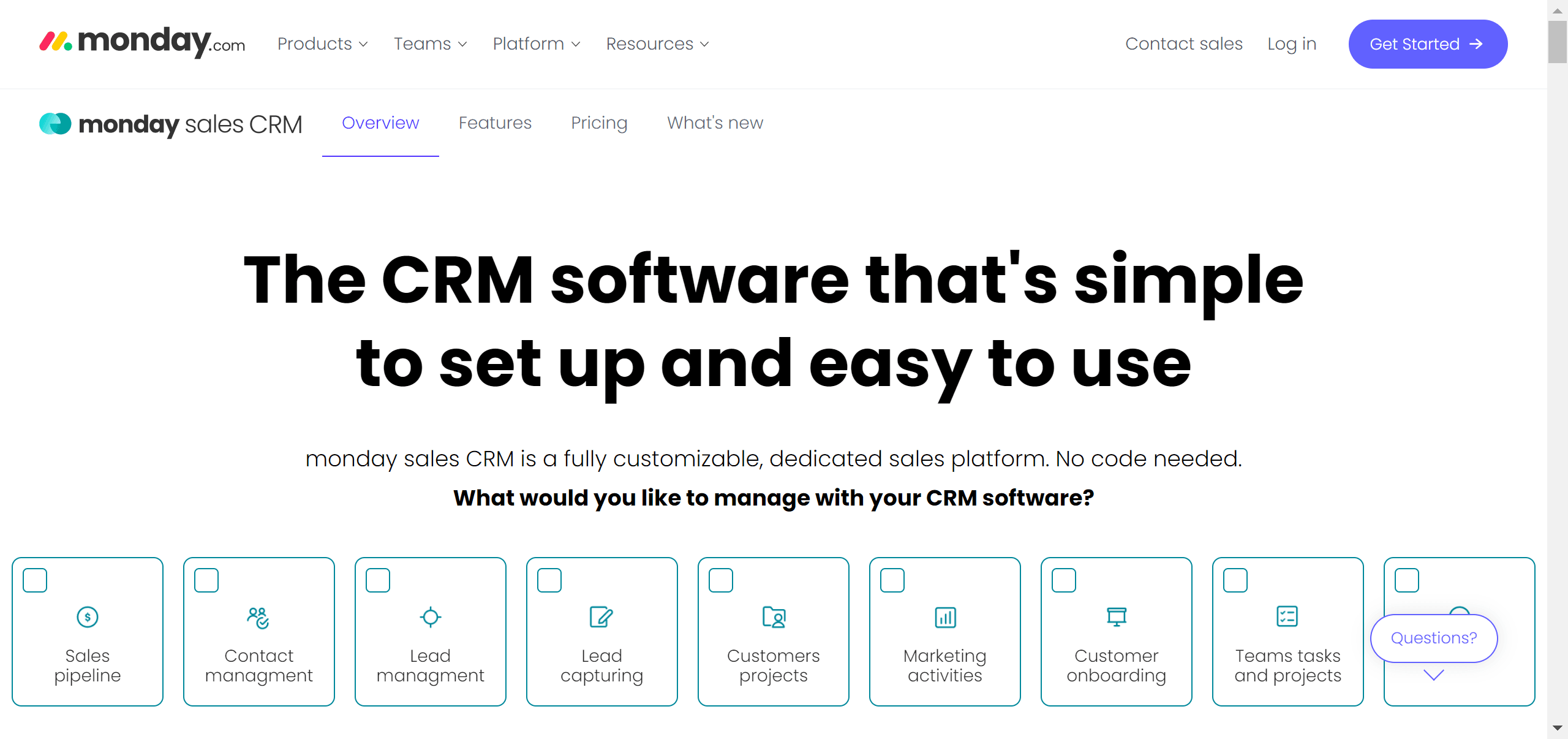
Monday sales CRM is one of the best agile project management tool cum CRM software that is highly versatile and can be customized to suit your sales processes. Its ability to integrate with third-party apps along with its detailed reporting make this an excellent choice for most. It is also known to be one of the highly rated ClickUp alternatives in project management.
Key features
- Customizable workflows
Monday sales CRM can easily adapt to your existing workflow thanks to its ability to be easily customizable in every aspect like contact management, lead capturing, pipeline management, and email marketing.
- Reporting and forecasting
With Monday sales CRM you can gain insights into your sales process and optimize it accordingly if you want to optimize during the sales process you can do that based on Its sales forecasting abilities.
- Lead capturing and data management
You can easily capture leads by inserting forms in your website or integrating Monday sales CRM with your existing lead generation tools. It automatically takes in the leads and helps you manage those leads effectively.
- Pipeline management
Thanks to Its customizable sales pipeline you can have a clear picture of the progress your lead is making through the sales pipeline.
- Mobile app
With Its mobile app, your sales team can be on top of their game when on the move and never miss any opportunity.
Pros
- Highly customizable for various business processes.
- Intuitive task management.
- Collaboration features.
- Integrations with popular apps.
- Suitable for managing sales projects.
Cons
- Requires customization for specific sales needs.
- Pricing can be higher for larger teams.
Pricing
Monday.com offers five pricing plans along with a free trial
- Basic ($8/month)
- Standard ($10/month)
- Pro ($19/month)
- Enterprise (Custom pricing based on your requirements)
Insightly CRM
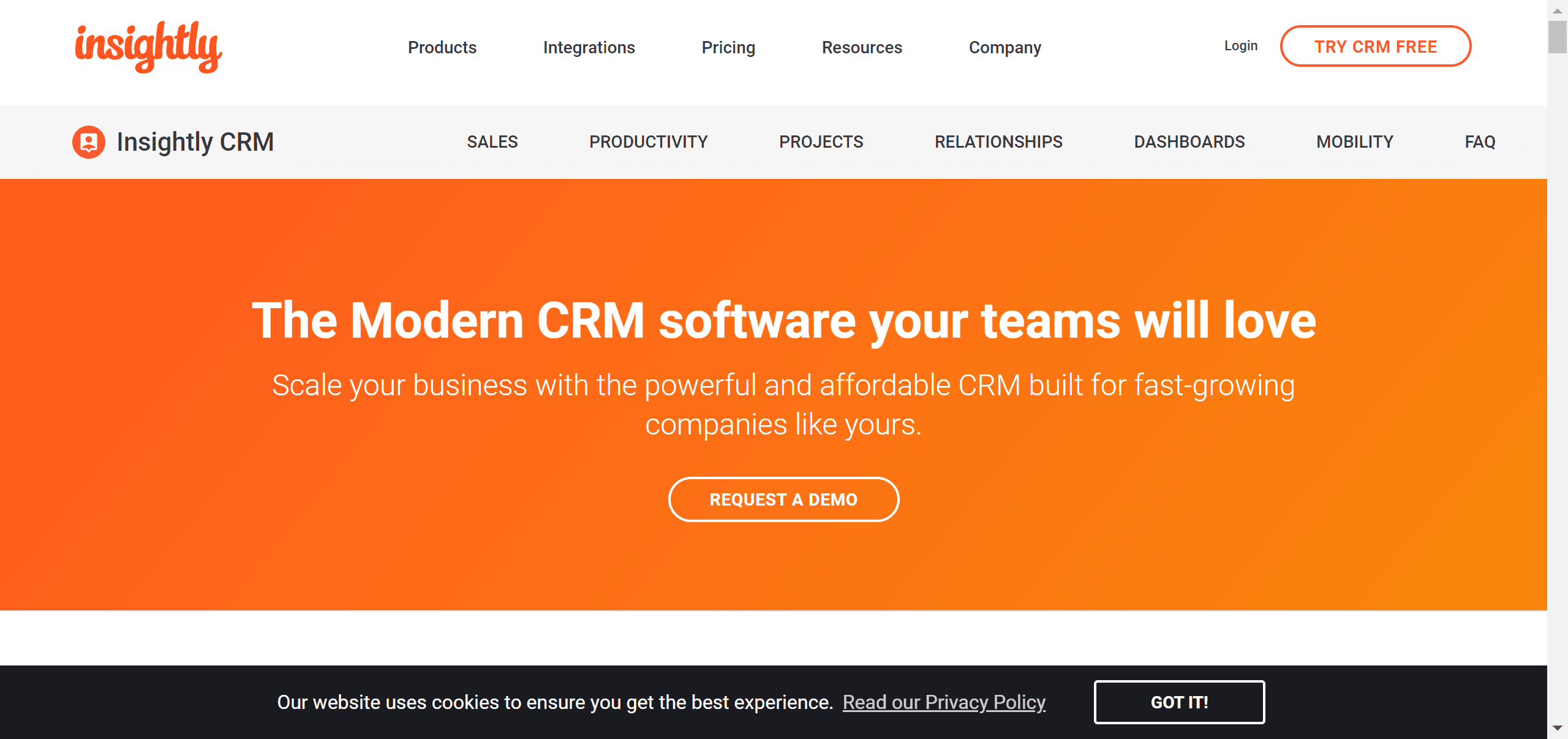
Insightly CRM is a solid choice if you want to improve your sales processes by integrating the CRM with project management which makes it suitable for your sales teams handling complex projects alongside their sales efforts.
Being an allrounder powerful CRM that is affordable explains why it is a favorite of most B2B businesses.
Key features
- Pipeline and lead management
Effectively manage and track your leads across the sales process with a customizable visual pipeline
- Project management
Seamlessly convert leads to projects after conversion by utilizing the existing data. Easily manage projects with a custom pipeline.
- Sales automation
Easily automate routine tasks to save time and reduce human error to ensure a smooth sales process.
- Email integration
Effectively manage all your customer emails to keep customer relations at an all-time high. Maintain transparency across team members to ensure consistent customer experience through Isightly’s transparent integration
- Reporting and analytics
Gain real-time analytics and reporting with Insightly CRM to make informed decisions on optimizing your workflow.
- Mobile app
Help your team work on the go with the Insightly CRM mobile app. With this, you can quickly add customer data by scanning business cards with one tap. An effective CRM on the go is a game changer for increasing your revenue.
Pros
- Combined CRM and project management capabilities.
- User-friendly interface.
- Customizable sales automation.
- Affordable pricing.
Cons
- Limited marketing automation features.
- Is not as feature-rich as some other CRMs.
Pricing
Insightly offers three pricing plans
- Plus($29/month)
- Professional($49/month)
- Enterprise($99/month)
Zoho CRM
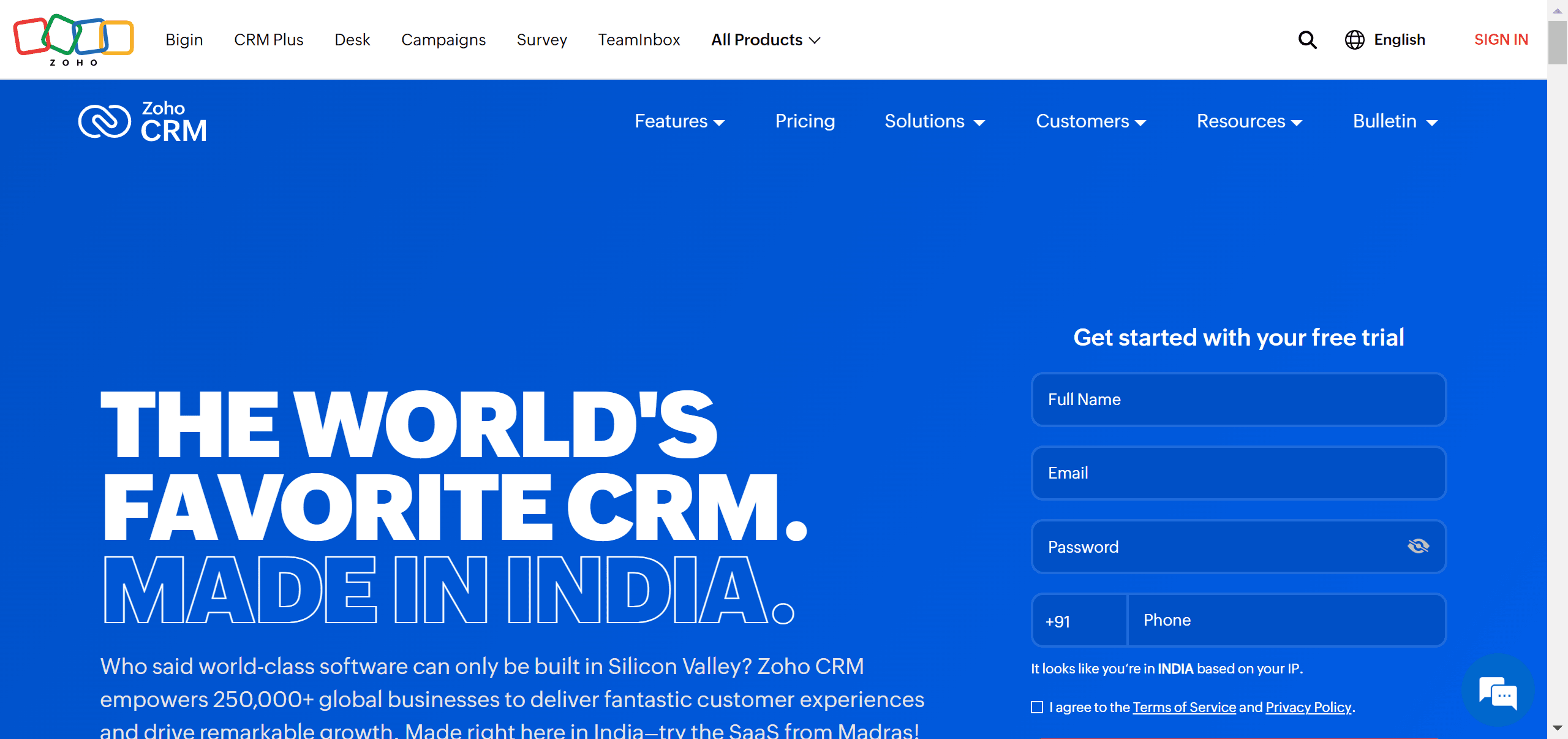
Zoho CRM is an excellent choice if you are already using other Zoho apps and want an integrated CRM solution. Being an industry leader Zoho helps your business streamline its sales processes and make them efficient by easy and automating lead generation, management, and nurturing. When this is combined with an easy integration ability to Google Workspace and Office 365 It will make your business a force to reckon with. We have also drawn an elaborate comparison between Hubspot CRM vs Zoho CRM for you to see which of these CRMs best suits your business.
Key features
- Lead and contact management
Zoho CRM is a great tool so Its no doubt that it comes with amazing lead management abilities to help your sales team always be aware and informed about leads.
- Workflow automation
Zoho CRM boosts your sales team's efficiency by automating your workflow to avoid repetitive time-consuming tasks and reduce human error.
- Lead nurturing
It helps you deliver a personalized experience to the qualified leads through lead nurturing and increases conversion rate. It makes this process efficient by automating sending emails, campaigns, and follow-up meetings.
- Reporting and analytics
It has an in-depth reporting dashboard with all the information about your leads, sales pipeline, conversion rate, and sales process as a whole.
- Integration with Google Workspace and Office 365
You can make the most of your work and avoid wasting time shifting between Google Workspace and Office 365 by easily integrating with Zoho CRM.
- Mobile App
Increase your team’s productivity by using Zoho CRM’s mobile app to follow up and capture leads on the go.
Pros
- Seamless integration with other Zoho apps.
- Robust sales automation tools.
- Cannot design and send.
- Affordable pricing.
Cons
- Limited third-party integrations compared to some competitors.
- Advanced customization may require developer skills.
Pricing
Zoho CRM offers four pricing plans
- Standard (₹800/month)
- Professional (₹1,400/month)
- Enterprise (₹2.400/month)
- Ultimate (₹2,600/month)
Freshworks CRM
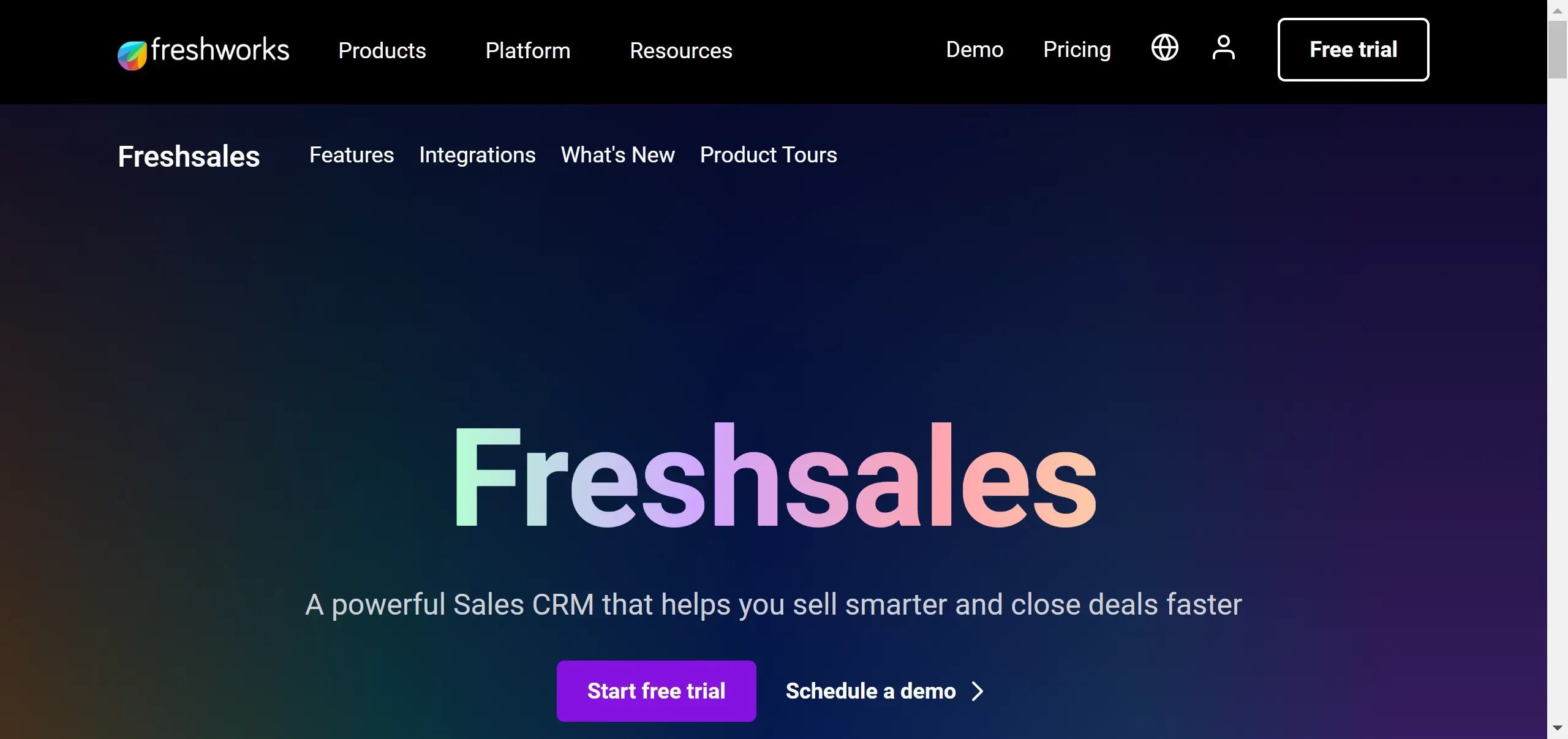
If you don’t know how to choose the best CRM for your business, Freshworks CRM is a no-brainer affordable option when you’re looking to integrate your CRM with other products. Its user-friendly interface and competitive pricing make it an excellent choice of sales CRM for a small business and a medium-sized business. It caters to various different industries. For instance, If you’re an insurance agent, then you can choose Freshworks since it is one of the best CRM software for insurance companies.
Key features
- Lead management
Freshworks helps you easily manage and track your leads across the sales pipeline to understand the sales process better making it easy for future optimization.
- Sales automation
It helps you automate repetitive tasks like lead caturing and lead assignments saving you valuable time that can be focused on nurturing those leads.
- Email tracking
Freshworks helps you stay updated with anything related to your customers or the sales process thanks to its effective email tracking.
- Integration with Shopify
Freshworks helps you track and monitor your sales and customer data easily by integrating Shopify with the mobile app.
Pros
- Seamless integration with Freshworks' ecosystem.
- Sales automation and email tracking.
- User-friendly interface.
- Competitive Pricing.
Cons
- Limited third-party integrations.
- Does not have as advanced features as some other CRMs.
Pricing
Freshworks CRM offers four pricing plans including a free plan
- Free
- Growth ($9/month)
- Pro ($39/month)
- Enterprise ($59/month)
Copper CRM
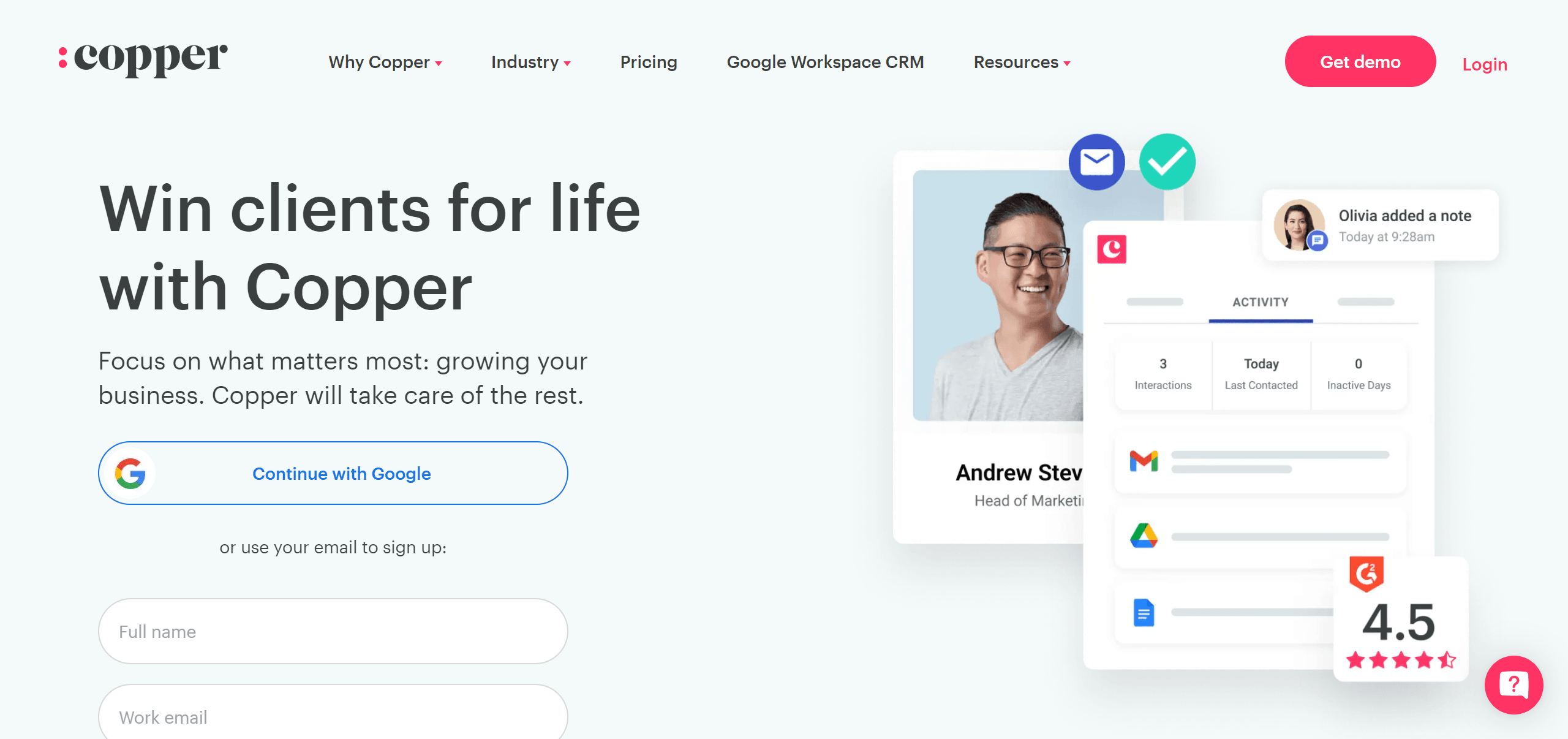
Copper CRM, formerly known as ProsperWorks, is an ideal choice if your business relies on Google Workspace as Copper CRM easily integrates with the tools that Google Workspace offers.
This easy integration easily transfers to streamlined workflow automation as Google's ability to sync between tools and devices with the same account takes this integration to the next level.
Key features
- Contact and lead management
Make tracking and managing your contacts and leads easier by keeping all your data in one place which can be shared and made accessible across your team.
- Automate tasks
Automate recurring tasks like lead assignments and lead qualification based on your qualification checklist to increase efficiency.
- Email and marketing tools
Build and maintain great relationships with your customers through customized emails by Copper CRM.
- Reporting and analytics
Get insights on how your sales team is performing through Copper CRM’s reporting and analytics.
- Integration with Google Workspace
Manage all your deals, contacts, leads, and emails in one place and sync them easily with Google Workspace integration.
Pros
- Seamless integration with Google Workspace.
- User-friendly interface.
- Easy implementation of sales process automation and email tracking.
- Task management.
Cons
- Limited third-party integrations.
- Is not as feature-rich as other CRMs.
Pricing
Copper CRM offers three pricing plans
- Basic ($23/month)
- Professional ($59/month)
- Business ($99/month)
Salesflare CRM
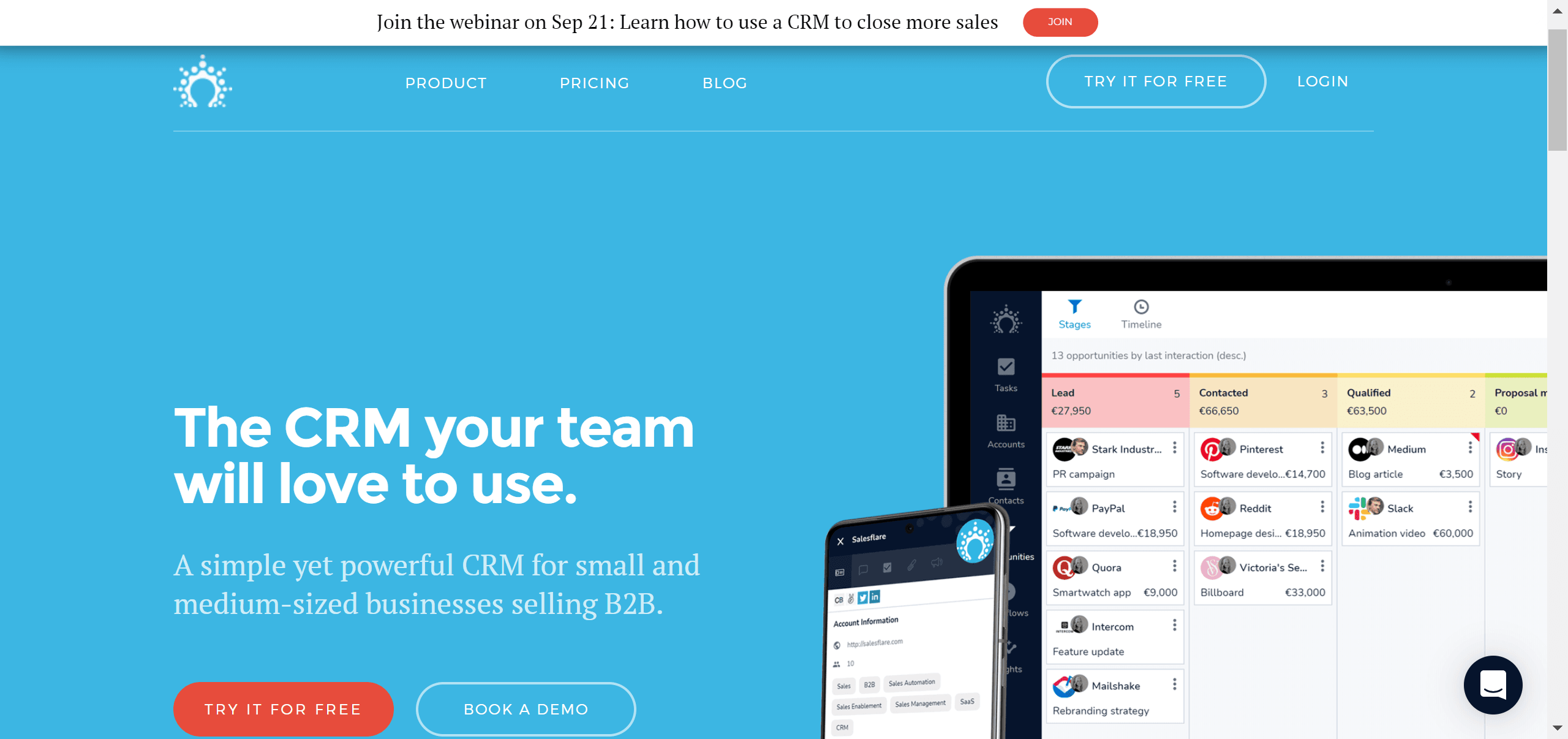
Salesflare CRM is a solid option for you if you are in need of automated lead generation and tracking along with integration with your favorite sales and marketing tools. Salesflare makes qualifying leads with a lead-qualifying checklist easier thanks to its high-end lead-generating capabilities. If you work in a consulting firm, then this is a great option since Salesflare is one of the best CRM software for consultants.
Key features
- Sales automation
Easily automate repetitive tasks like lead management and follow-up emails to save time and increase efficiency.
- Visual sales pipeline
Manage your sales process with a customizable visual pipeline to track and monitor your lead through the sales process.
- Email tracking
Easily track emails to find out when your lead opened the email, which links they clicked, and what they did with the email.
- Shared communications and reporting
Make your sales team work as a team with shared reports to understand the data related to the sales process and maintain transparency through these shared reports.
- Mobile app
Boost efficiency and productivity on the go with Salesflare CRM’s mobile app.
Pros
- Automation of data entry and lead tracking.
- User-friendly interface.
- Email tracking and automation.
- Extensive integration options.
Cons
- Requires manual customization for specific needs.
- Pricing can be on the higher side for some businesses.
Pricing
Salesflare offers three pricing plans
- Growth ($29/month)
- Pro ($49/month)
- Enterprise ($99/month)
LessAnnoying CRM
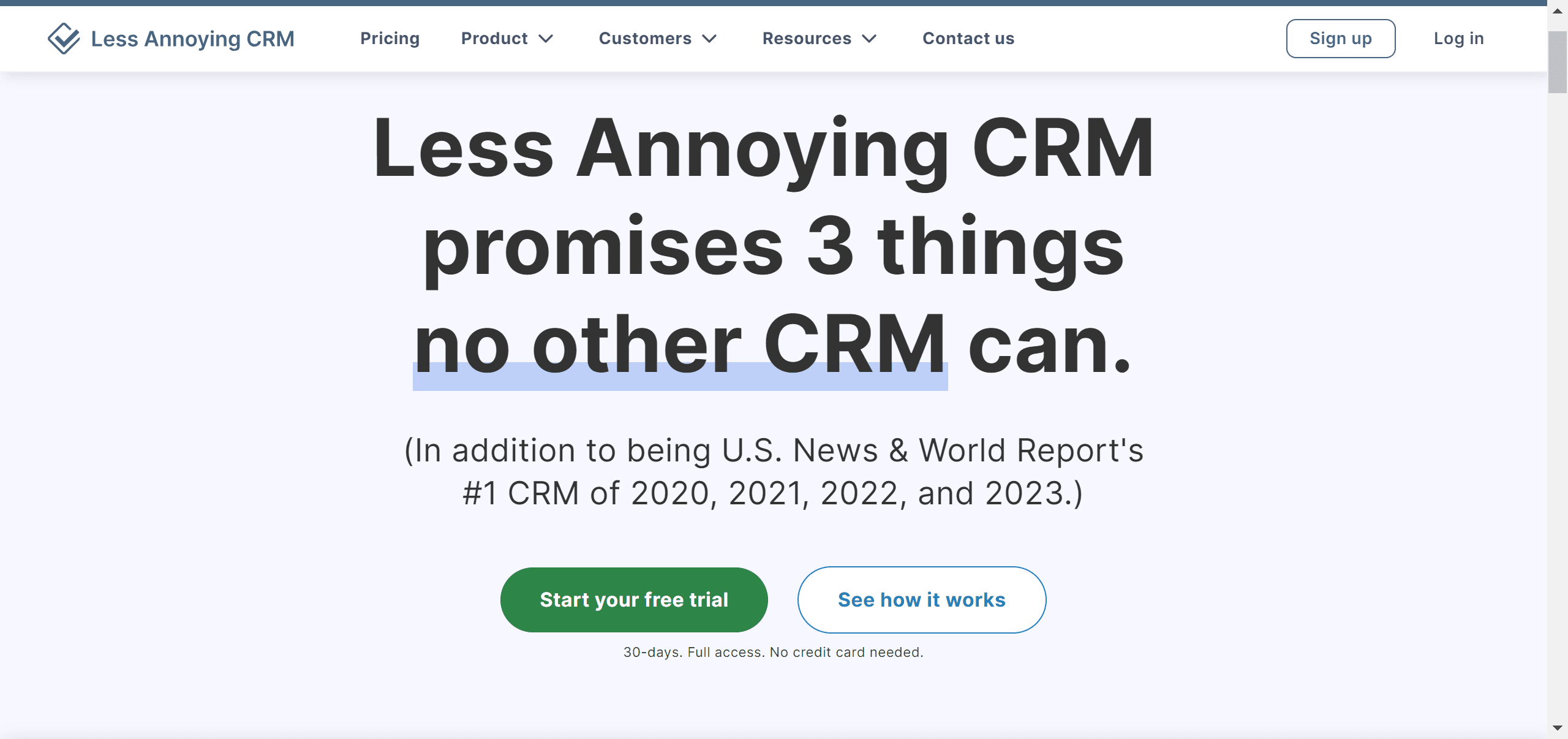
LessAnnoying CRM lives up to its name, offering a straightforward and affordable CRM solution for your business. It simply does the job by managing your leads and contacts while still being customizable and providing detailed reports which allows you to make well-thought-out decisions.
Key features
- Contact and lead management
LessAnnoying CRM helps you manage your leads and contacts in a simple and easy-to-understand dashboard. It segments leads based on your qualification criteria and this is completely customizable.
- Task and meeting scheduling and management
It helps you be efficient by saving your time spent on assigning tasks and scheduling meetings automatically.
- Reporting and analytics
Its detailed reporting and analytics dashboard offers all the necessary information like the lead journey, conversion rate, closed deals, and pipeline data.
Pros
- Simplicity and ease of use.
- Affordable pricing.
- Customizable for various business needs.
Cons
- Limited advanced features compared to some competitors.
- May not be suitable for larger enterprises.
Pricing
LessAnnoying CRM offers a single plan with the price of $15/user/month.
Odoo
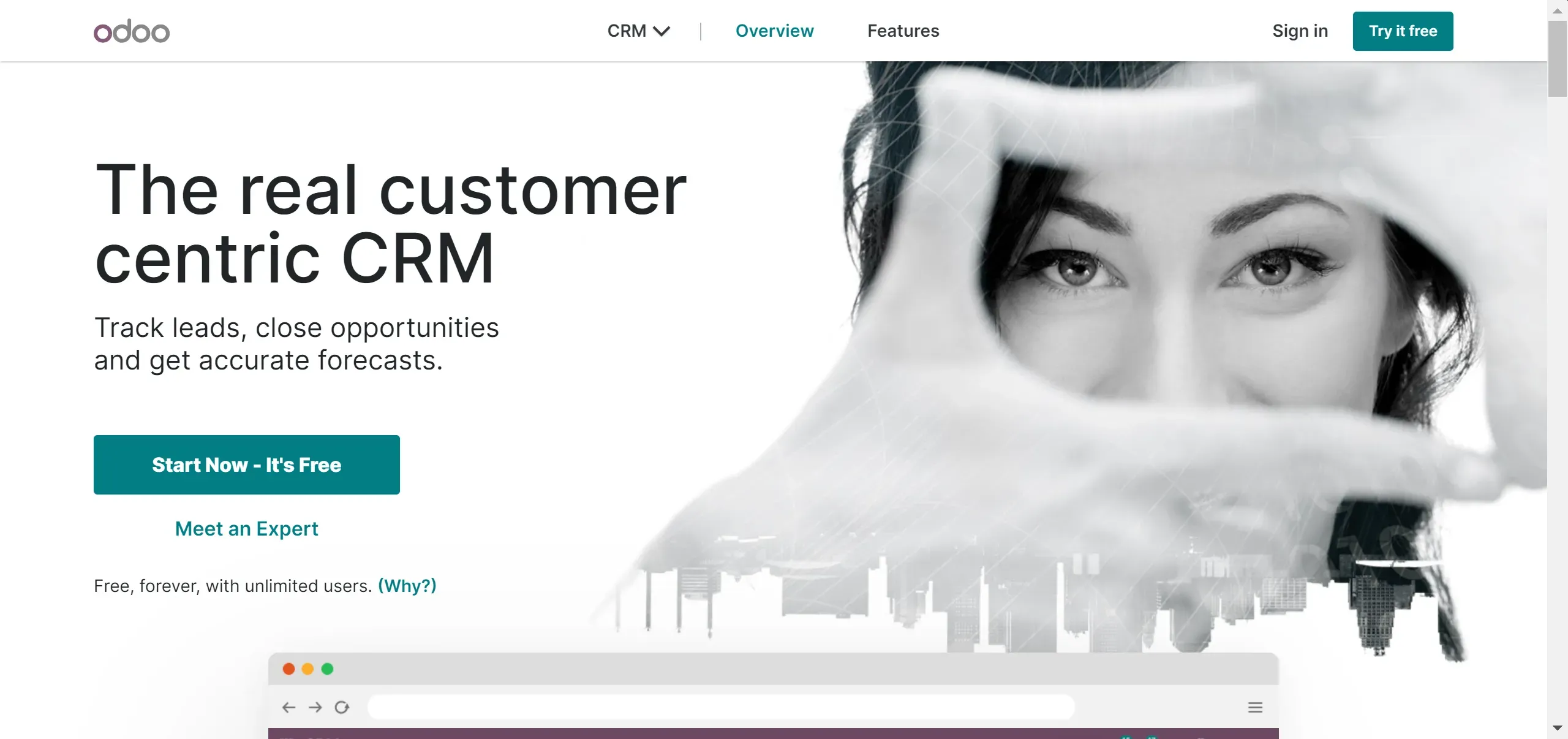
If you are looking to put your customers first and boost your customer relationship Odoo CRM is a great option. With Odoo you can track leads, close opportunities, and make accurate forecasts this is the perfect choice for you.
It truly is a versatile tool that can do just about anything you might need from a CRM like using AI to schedule activities, tasks, and meetings based on your sales scripts, automating your workflow, detailed reports, and custom dashboard.
Key features
- Accurate forecasts to make informed decisions.
Odoo offers detailed forecasting based on your current sales activities and sales pipeline which can help you optimize your workflow.
- Custom dashboard
You can modify and change the dashboard as you please to show the information that you want to see.
- Real-time reports and flowcharts
Odoo is a powerful tool and offers real-time reports on your sales activities through flowcharts which you can use to understand and change the sales process if needed.
- Import and nurture leads
Odoo helps you easily import leads through its column matching tool and helps you nurture them by creating campaigns tailored to each customer based on their qualification and activities.
Pros
- Customer-centric approach.
- Accurate forecasts.
- User-friendly dashboards.
- Real-time insights.
- Streamlined workflow.
- Performance tracking.
- Real-time messaging.
- Seamless integration.
Cons
- May require familiarity.
- Customization learning curve.
- Integration with other Odoo apps.
Pricing
Odoo offers three pricing plans including a free app plan
- Free (one app)
- Standard (₹725/user/month)
- Enterprise (₹1,150/user/month)
Keap
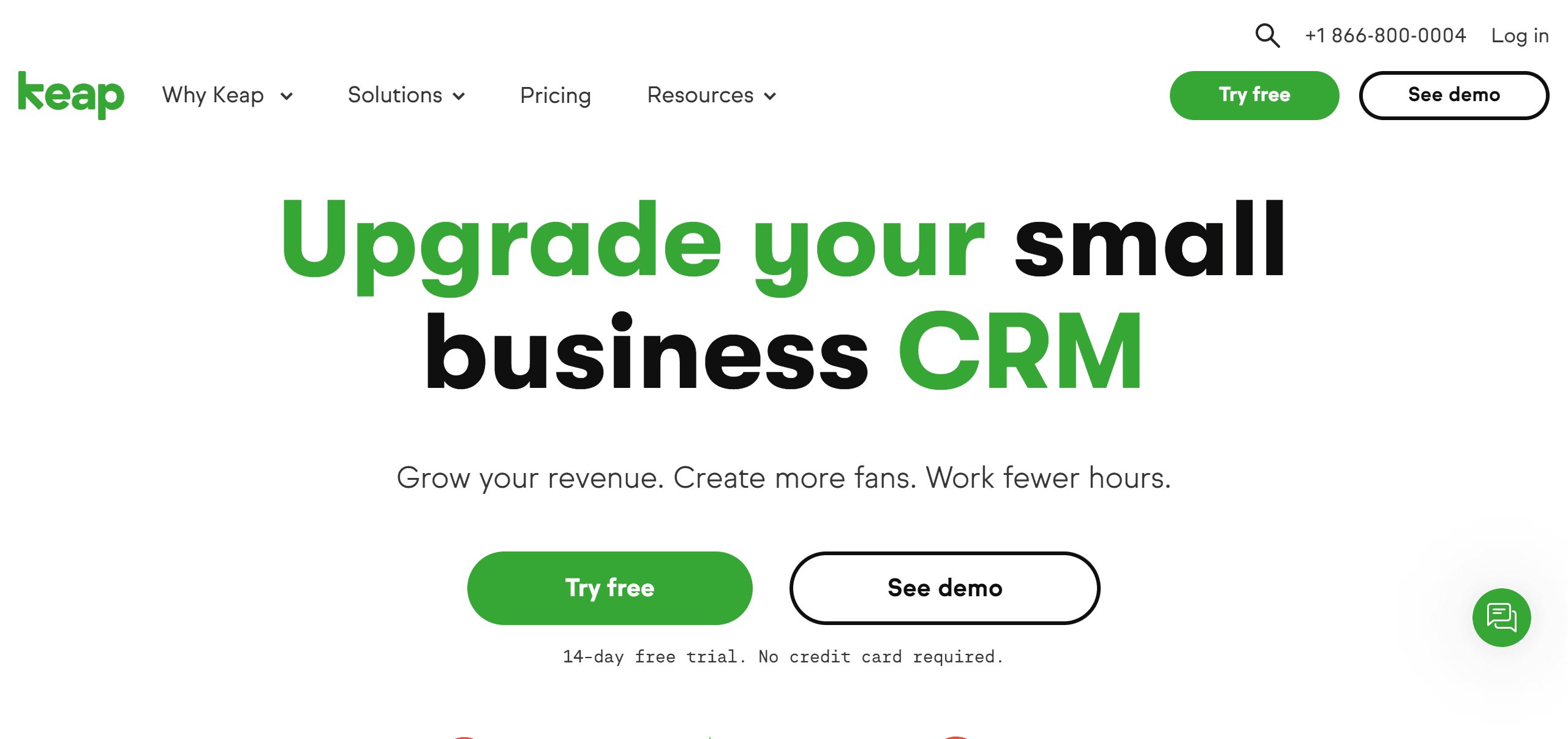
Keap (formerly known as Infusionsoft) can be a powerful CRM and marketing automation platform that suits you if you are looking to combine their sales and marketing efforts. The contact and lead management that Keap has to offer is of great quality and it enables you to focus on customer-centric selling which can benefit your business to a great extent. Keap and HubSpot both are great platforms. We have made a detailed comparison exploring the key differences between Keap platform vs HubSpot. This way you can make the informed choice.
Key features
- Lead capturing
Easily capture leads with compelling and engaging lead forms that are completely customizable.
- Lead management
Manage those leads effectively with Kead as those leads captured are sent to Keap CRM directly to track, qualify, and monitor.
- Lead nurturing
Nurture those leads efficiently to increase the possibility of conversion by automatically sending personalized follow-up messages based on their data and activity.
- Integration with third-party apps
Easily integrate with apps like Gmail, PayPal, and Quickbooks to make the sales process easier for your sales team.
Keap and Pipedrive are very similar in many ways. This makes it difficult to choose between the two. Drawing a detailed comparison between Pipedrive CRM vs Keap can help you make a choice.
Pros
- Comprehensive sales and marketing automation.
- User-friendly interface.
- Email marketing features.
- Integration options with popular apps.
Cons
- May be overwhelming for small businesses.
- Pricing can be on the higher side for some.
Pricing
Keap offers two pricing plans
- Pro ($159/month)
- Max ($229/month)
Capsule
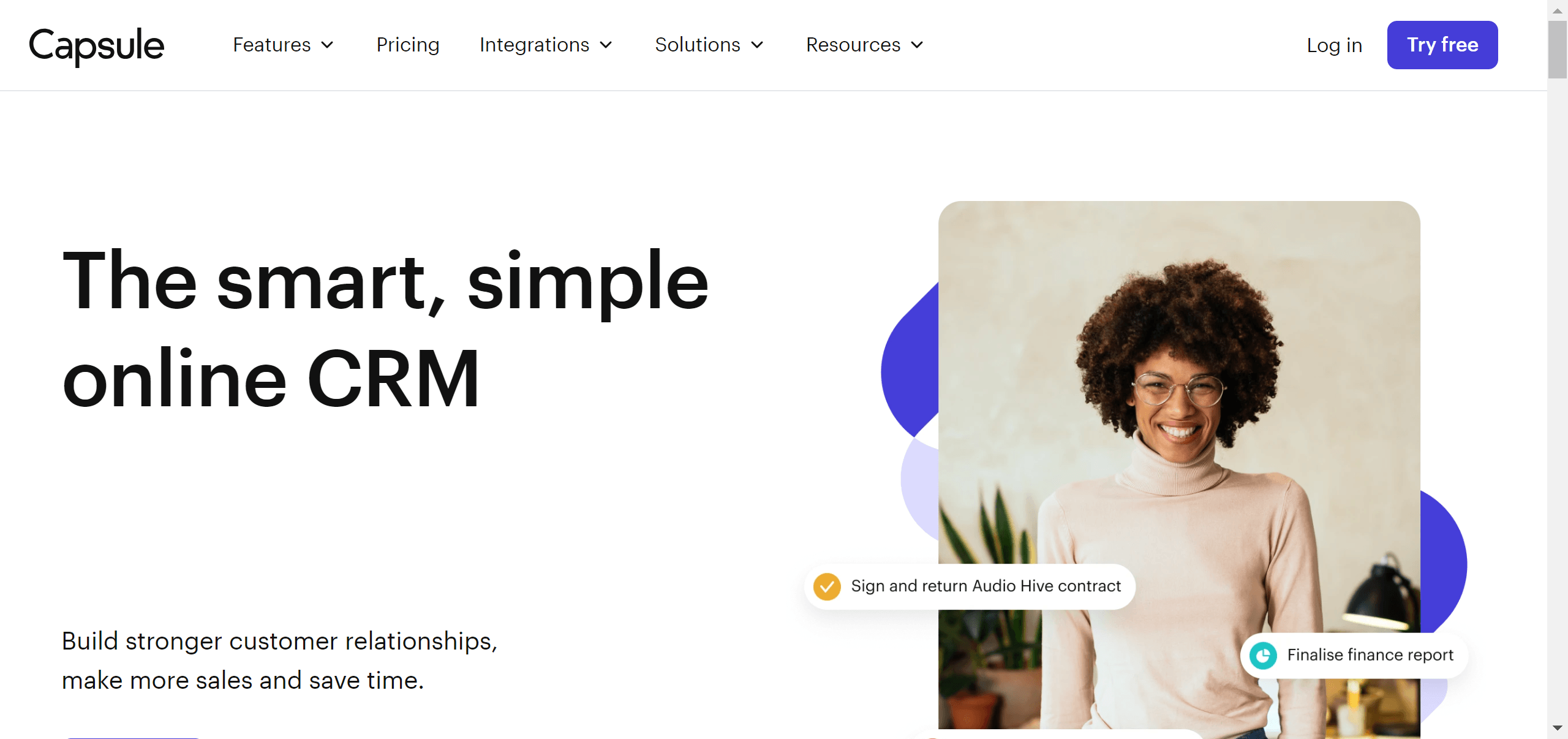
Capsule CRM is a good option if you are looking to manage your contacts and leads effectively all while integrating with your existing favorite tools. With its comfortable sales automation, your sales team can take a step back and focus on other important objectives of your company.
Key features
- Contact and lead management
Organize and manage your contacts and leads and their data easily in one place with Capsule CRM.
- Customized pipeline
Create a customizable sales pipeline that best suits your sales process, tailor the sale pipeline to your customers to make them feel valued, and boost the conversion rate.
- Workflow automation
Automate your workflow and your repetitive sales tasks to save time and focus on other important tasks at hand.
- Reporting and analytics
Gain an idea of the bigger picture by using the in-depth reporting feature of Capsule CRM to understand your business growth.
- Integration with third-party apps
Easily integrate with apps like ChipMonkey, Gmail, Zapier, and more to make the lives of your sales reps easier.
Pros
- User-friendly interface.
- Sales automation and email integration.
- Customizable reporting and analytics.
- Integration options with popular apps.
Cons
- Limited marketing automation features.
- Does not have as advanced features as some other CRMs.
Pricing
Capsule offers three pricing plans
- Enterprise($54/user/month)
- Teams($36/user/month)
- Professional ($18/user/month)
Sugar CRM
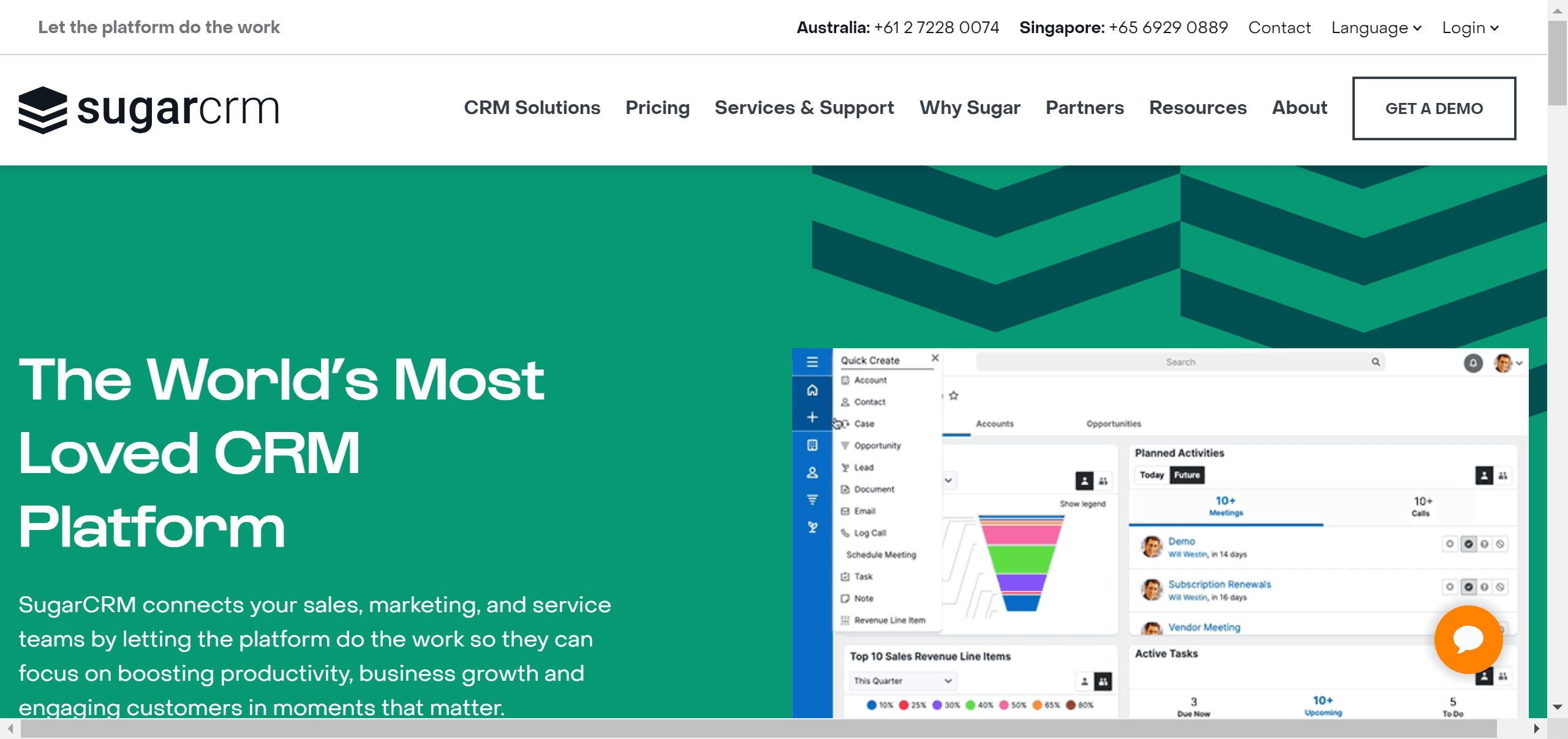
Sugar CRM is an all-in-one CRM solution that offers great marketing automation features, making it suitable if you are looking to combine your sales and marketing efforts seamlessly. With its detailed reports, you can make well-informed decisions.
Key features
- Lead management
SugarCRM like any other CRM helps you manage your leads in a systematic way that is easy to understand and customizable.
- Sales automation
Automate those repetitive and annoying sales tasks like lead assignments and follow-up emails with SugarCRM
- Reporting and analytics
Gain an in-depth analysis of your progress with your new sales pipeline with SugarCRM’s reporting and analytics.
- Automate data collection
Automate the lead and customer data entry, collection, and management with SugarCRM by your side.
Pros
- Comprehensive marketing automation features.
- Customizable for various business needs.
- Integration options with popular apps.
- Robust reporting and analytics.
Cons
- Pricing may be higher for some businesses.
- Complexity requires some learning curve.
Pricing
Ugar CRM offers three pricing plans
- Market ($1000/user/month)
- Sell ($49/user/month)
- Serve ($80/user/month)
Adapt, change, overcome, and accelerate your revenue in 2025 with B2B sales CRM
Heraclitus, a Greek philosopher, once said that the world is constantly changing.
Although the statement was given by him in the ancient period, it surprisingly fits in the current scenario of the B2B sales world. To stand out in the current dynamic B2B sales era, it has become important that your business integrates an AI-driven CRM tool to drive sales and accelerate revenue.
While I've mentioned plenty of tools in this article, my recommendation is to experience the best with Zixflow. Do you know why?
Well, it fulfills your desire while providing you with easy integration with other sales tools, and mobile apps for on-the-go access. Furthermore, it excels in effortlessly managing automated procedures, such as lead management, email tracking, sales funnel management, beginner-friendly meeting scheduling, in-depth reporting data analytics, and more.
So, go ahead and effectively navigate the B2B sales landscape while achieving your desired revenue by signing up with Zixflow.
