Zoho vs HubSpot: Which One Is Best CRM for You in 2026?
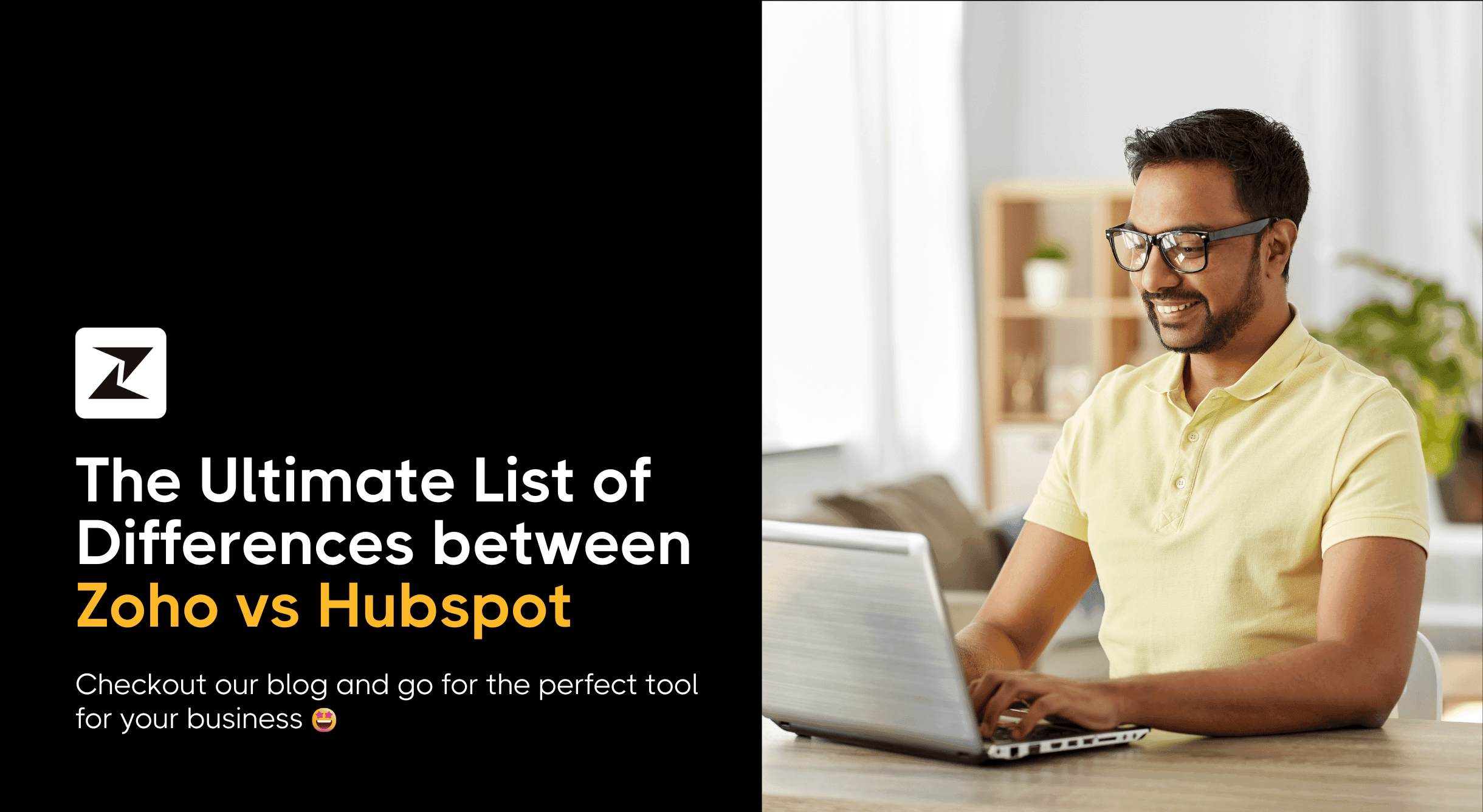
As we all know, Zoho and HubSpot stand out as two leading CRM tools.
But, for you deciding between Zoho and HubSpot for your needs is like picking between a toolbox with lots of features (Zoho) or a toolbox with advanced features (HubSpot).
No worries!
I will help you pick the best one for your business needs.
Imagine your business is like a special place, and customers are visitors. Similarly, Zoho helps you with managing leads and sales, while Hubspot specializes in SEO, content marketing, and social media marketing, helping you attract more leads online.
But which one is better?
I explored both of them closely for you, compared what they offer, and checked how they fit your budget.
So relax! By the end of this blog, you’ll know which one is best for you!
Quick comparison table of Zoho vs Hubspot
Here is a table for you to quickly compare the key differences between Zoho and Hubspot:
| Features | Zoho | Hubspot |
|---|---|---|
| Strengths | Powerful CRM features, many customization options, and good value for money. | User-friendly interface, strong marketing automation tools, and built-in CRM. |
| Weaknesses | It can be overwhelming if you are a new user, but not as user-friendly as Hubspot. | Limited CRM features, not as customizable as Zoho, and more expensive. |
| Best for | Businesses that need a comprehensive and affordable CRM solution. | Businesses that prioritize ease of use and want an advanced marketing CRM platform. |
| Target users | Businesses of all sizes | Small and medium-sized businesses |
| Free plan | Yes, with limited features. | Yes, with very limited features. |
| Pricing | More affordable. | More expensive. |
I hope by now you will get a rough idea but to understand better about Zoho and Hubspot you need to understand each in a detailed comparison explanation.
So worry not! I’m here to help you!
Scroll Down!
Zoho vs Hubspot unveiling the ideal fit for you
HubSpot and Zoho are two popular CRM platforms that offer several features to help your business manage customer relationships.
But when you're deciding between HubSpot and Zoho, it's quite the challenge because each has its unique strengths and drawbacks. Both these best sales CRM software are packed with a range of features designed to help your business in handling and nurturing customer relationships.
Figuring out the better fit for you means figuring out each feature of both.
Come let’s explore!
Pricing
Let's look at what Hubspot and Zoho give you for free and what you get when you pay.
Free Plans
Zoho and HubSpot both have free plans, each with its own advantages.
Zoho's free plan can handle up to 2000 contacts and offers you some tools for managing your contacts and tasks. It's like a good starting point for you to try out Zoho before committing.
Let’s take a closer look at Zoho’s free plan features:
- Up to 2K contacts
- 6,000 emails/month
- 5 users
- Signup forms
- Basic ready-made email templates
- Compliance check
Let’s take a look at HubSpot's free plan.
HubSpot's free plan is more basic, focusing on marketing, sales, CRM, and many other tools. It doesn't have good automation like other tools like Zixflow, but it's a good sales CRM for your small business especially if you’re just starting out.
Let’s take a closer look at HubSpot's free plan features:
- Free Marketing tools
- Free Sales tools
- Free Service tools
- Free CMS tools
- Free Operations tools
- Free Commerce tools
Paid Plans
When you're ready for more, both Zoho and HubSpot offer paid plans. Zoho's starts at ₹800 /user/month billed annually for the Standard plan. It gives you advanced features like lead scoring and sales forecasting. Their higher plans offer even more, great for your growing business.
Let’s take a closer look at Zoho’s paid plan offerings:
- Sales force automation
- Automation and process management
- Product customization
- Reports and analytics
- Artificial intelligence
- Marketing automation
- Security
Zoho offers 4 simple plans to suit your business needs.
- Standard - ₹800/user/month, billed annually.
- Professional - ₹1400/user/month, billed annually.
- Enterprises - ₹2400/users/month, billed annually.
- Unlimited - ₹2600/users/month, billed annually.
Let’s take a look at HubSpot's paid plan.
HubSpot's paid plans begin at $18/user/month billed in the Starter plan. They offer marketing tools like email typing trackers and cookie management tools. As you go up to higher plans, HubSpot gives you advanced marketing features and reports for sales and marketing.
Let’s take a closer look at HubSpot's paid plan offerings:
- Multi-language content creation
- Email health reporting
- Live chat
- HubSpot mobile app
- Custom user permissions
- List segmentation
- Website traffic analytics
- Ad management
- Nurture leads to close more deals
- Mobile optimization
- Product library, and many other features.
HubSpot offers 3 simple plans to suit your business needs.
- Starter - $20/user/month, billed annually.
- Professional - $890/user/month, billed annually.
- Enterprise - $3600/user/month, billed annually.
So, which one is better for you? Zoho is affordable and packed with features, great for your business on a budget. HubSpot is user-friendly and has strong marketing tools, good if you want an all-in-one solution.
So now it’s easy for you to select but the right choice depends on what you need and can afford. Both Zoho and HubSpot have free plans, so try them out and pick the one that helps your business compete better!
Contact and Lead Management
Zoho and HubSpot have different ways of doing things. Let’s see how
Zoho's Contact and Lead Management
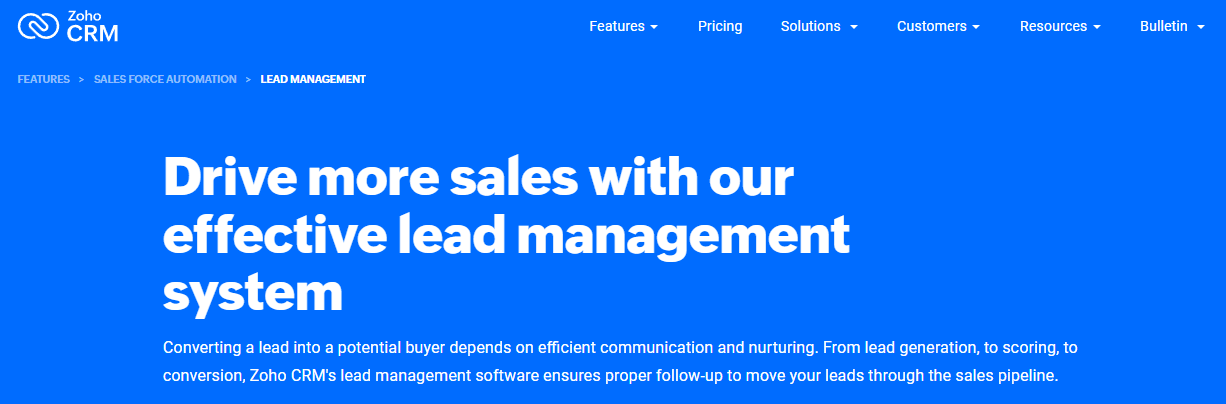
- Zoho is a good CRM platform that gives you many ways to customize contact and lead info. You can easily sort and organize your target audience.
- Zoho helps you find the best leads by scoring them. It can also do tasks like sending follow-up emails automatically, so your sales team can focus on important things.
- You can create workflows and processes that fit your sales needs perfectly.
HubSpot's Contact and Lead Management

- HubSpot has a simple and smooth way to manage contacts and leads. You can see each stage of the sales journey clearly with their drag-and-drop system.
- HubSpot blends marketing and sales together. You can send automated emails and personalize content to keep leads interested.
- HubSpot keeps track of every action on a contact or lead. This helps you see how the sales process is going and where you can simplify your sales process.
If you like detailed information and custom options, Zoho is great. But if you want something easy to use with good marketing tools and clear sales tracking, HubSpot might be better.
Reporting
Zoho and HubSpot CRM both provide your business with useful information. But when it comes to reporting, they have different strengths that match your different needs and budgets:
Zoho's reporting

- Zoho's paid plans, even the basic ones, come with regular reports to give you quick insights.
- Zoho lets you create reports in the form of charts, pivot tables, summary views, and tabular views.
- Zoho lets you create 100 custom reports on the basic plan and unlimited ones on higher plans. This sales CRM software helps you get exactly the information you want.
- You can set up reports to come at specific times with all Zoho's paid plans.
If you're worried about money and want lots of custom reports, Zoho is great. It has good reports on all plans and lets you make as many custom ones as you want.
HubSpot's reporting

HubSpot's free plan gives you three dashboards, each with 10 reports. It's good for basic data exploration.
- If you pay more, you can get up to 50 dashboards and 30 reports for each dashboard. This helps you make more detailed visuals.
- Only the best plan gives you 500 custom reports for really deep analysis.
If you like seeing data in visuals and want different levels of reports, HubSpot is good. The free plan gives you an idea, and the higher plans have more advanced reports.
Email Marketing
In the world of email marketing, Zoho and HubSpot are two big players. Both are some of the great email marketing tools and top-notch alternative to Constant Contact. Choosing the right one can really help you connect with your audience and get more people interested. Let's look at what they offer to see which one is best for you:
Zoho is a budget-friendly option
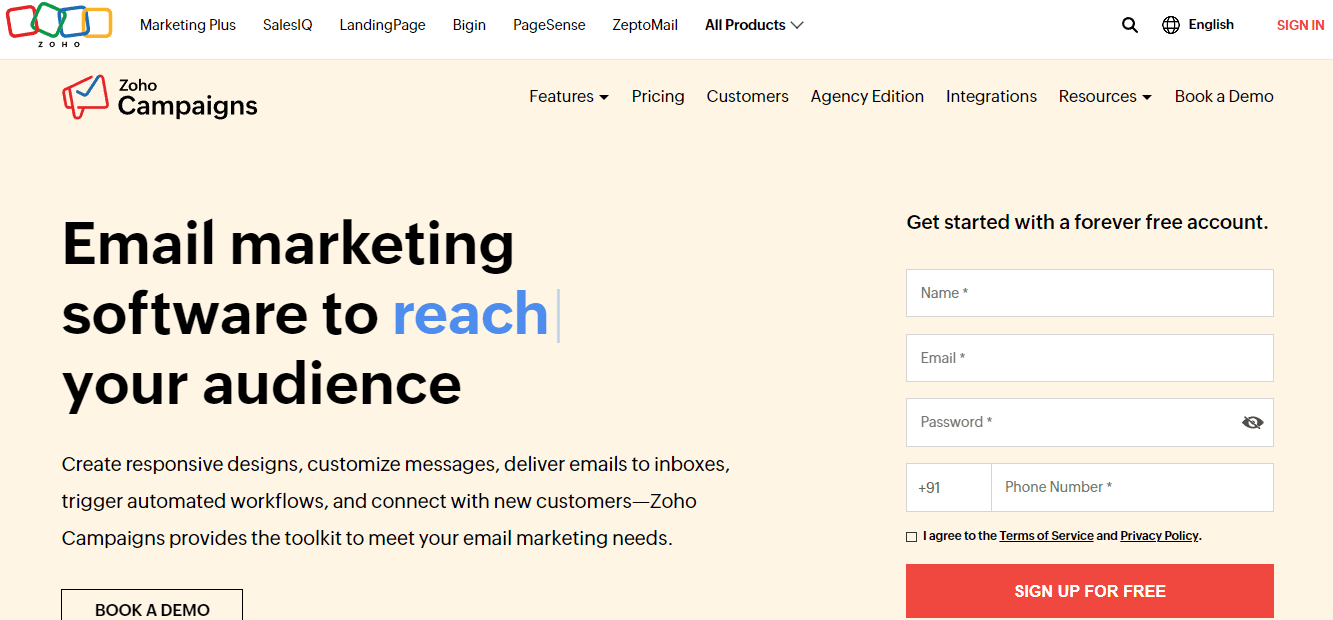
- Zoho's campaign's free plan allows up to 50 emails per day for each person or 150 in total.
- Zoho's free plan has 10 templates, the Standard plan offers 100 which starts at just ₹800/user/month, billed annually, and higher plans let you use as many templates as you want. Even at this level, you can send lots of emails and manage a good number of subscribers.
- Zoho makes it simple to make nice-looking emails. You don't need to know any advanced coding skills.
- Zoho helps you do things automatically, like sending emails at the right time. You can also group your audience and see how well your emails are doing.
HubSpot is a multi-tool option
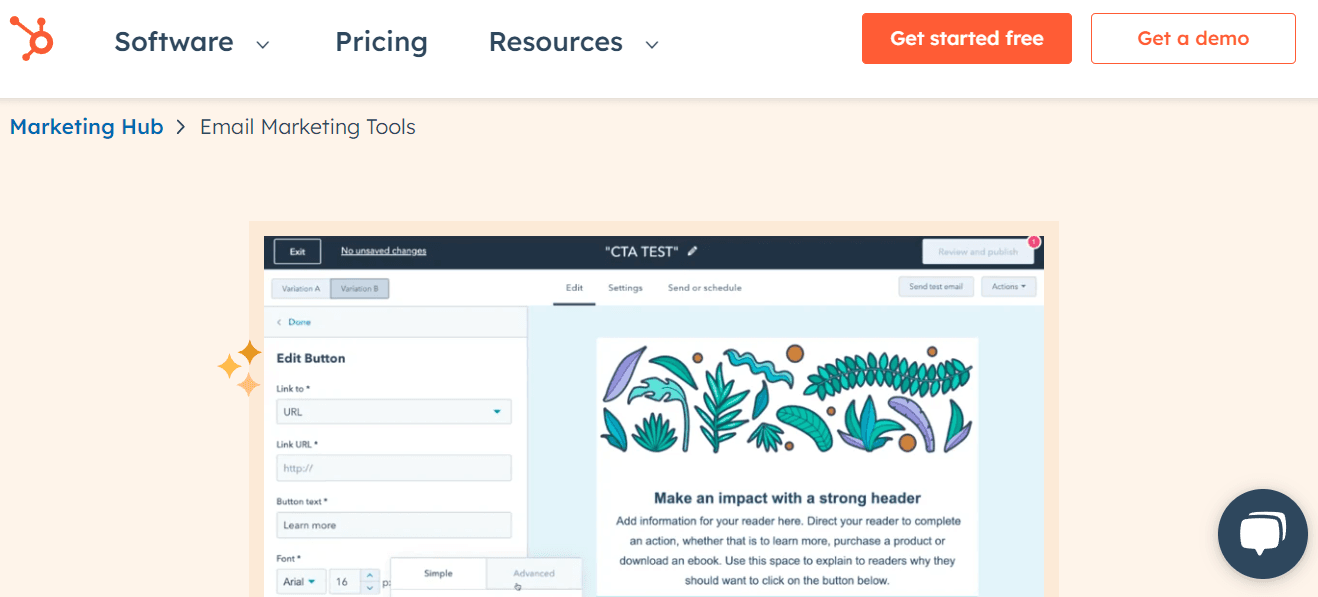
- HubSpot's free plan lets you send up to 1,000 emails per day if you use their inbox.
- HubSpot gives you 5,000 email templates with their paid plans
- HubSpot brings email marketing together with your other marketing tools. You can create social media posts to increase sales through social media strategies, manage web pages, and keep track of leads all in one place.
- HubSpot lets you do more than just group your subscribers. You can make each email feel like it's just for that person, which can make them more likely to read it and do what you ask.
- You can try different things with HubSpot's A/B testing. This helps you figure out what works best for your emails.
If you want everything in one place and to make each email feel personal, HubSpot is a good choice. But if you're careful with your budget and still want powerful email marketing, Zoho is great. It helps you do things automatically and makes designing emails easy.
Sales Forecasting
When it comes to forecasting sales and creating reports, both HubSpot and Zoho CRM have helpful tools. They're good, but they're better for your different needs and budgets. Let’s check how.
Zoho

Unlike HubSpot, Zoho CRM makes basic sales forecasting across all paid plans, from their entry-level offering to Ultimate.
This means if your team is small you can benefit from reports on sales pipeline trends, conversion rates, and sales cycle analysis. This gives you a clear picture of your sales performance and helps identify areas for improvement.
For organizations seeking advanced forecasting features, Zoho's enterprise and ultimate plans offer the Zia prediction builder and AI tools.
These features go beyond basic reporting, providing functionalities like lead scoring, churn prediction, and revenue intelligence.
This information empowers your sales leaders to make data-driven decisions about lead targeting, resource allocation, and pricing strategies.
So, if budget is a concern and you want basic forecasting accessible to your entire team, Zoho is a strong easy-to-use CRM software for your startup company. Even their entry-level plan offers valuable insights, and the higher tiers with Zia provide advanced capabilities without emptying your wallet.
HubSpot
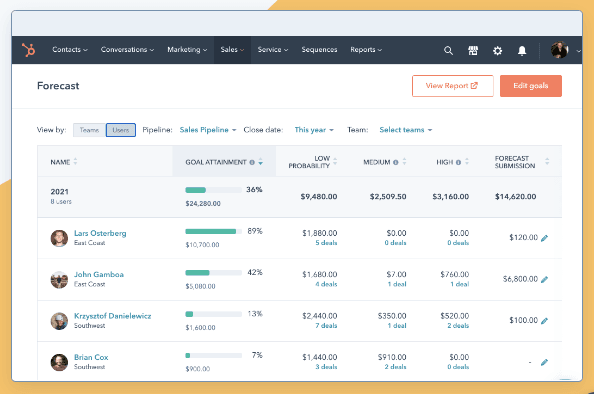
If you're willing to invest in professional or enterprise plans, HubSpot unlocks powerful tools like AI-powered pipeline analysis and predictive deal scoring.
These features analyze and automate sales and marketing and project future outcomes more accurately, helping you make informed decisions about resource allocation, hiring, and product development.
Lower-tier HubSpot plans (starter and basic) lack dedicated forecasting features. You'll still have access to basic reporting functionalities like contact lists and activity logs, but you won't get the advanced insights and predictions the higher tiers offer.
So, if you prioritize cutting-edge insights and personalized forecasts, HubSpot's professional and enterprise plans might be the perfect fit for you. The AI-powered tools can significantly improve your sales forecasting accuracy and give you a competitive edge.
Mobile App
When it's about getting work done while you're out and about, both Zoho CRM and HubSpot have mobile apps for increasing sales engagement, that helps you to manage your sales and connect with customers. But which one is better?
Let me tell you.
Both apps let you see important sales engagement activities like contacts, deals, tasks, and reports. But with Zoho, you can change more things like leads and opportunities on the app. HubSpot mainly lets you edit tasks and notes.
You can work a bit without the internet on both apps, and they save your changes once you're online again. Zoho lets you do more things without the internet compared to HubSpot.
Zoho's app uses tabs for moving around, while HubSpot uses swiping. They both have good and bad things about how they look and work.
Cool things are!
Zoho's app has an AI helper called Zia. It gives tips and guesses what might happen next, like suggesting when to follow up with a lead.
HubSpot lets you start a pre-made email series from your phone. It helps you send emails automatically and keep people interested.
Both apps work with things like email and calendars. Zoho connects with more things directly, but HubSpot can work with other apps through its marketplace.
Zoho CRM or HubSpot: which fits your business needs?
By now, you must have gained a clear understanding of the different features between Zoho CRM and HubSpot across various important aspects. Just for you! I've taken a look at how they deal with costs, handle contacts, manage emails, create reports, predict sales, and operate their mobile apps.
Zoho is awesome because it's budget-friendly, has various tools for managing contacts and deals, makes reports even in the cheaper plans, and predicts sales for everyone.
HubSpot is super user-friendly, great with emails, and offers top-notch sales predictions in the more expensive plans.
Deciding between Zoho and HubSpot depends on what your business needs. If you want sales predictions for everyone, Zoho's the way to go. If user-friendliness and top-notch predictions are your priority, HubSpot might be the one for you. It's all about what helps your business grow and do better in its own unique way!
Also, Zixflow is an all-in-one CRM sales automation platform and it’s great at organizing marketing data really well, unlike Zoho and Hubspot. It is a helpful tool for managing your leads. It's free and has lots of great features. You can use it to schedule appointments, track your pipeline deals, manage campaigns, and keep your customers happy.
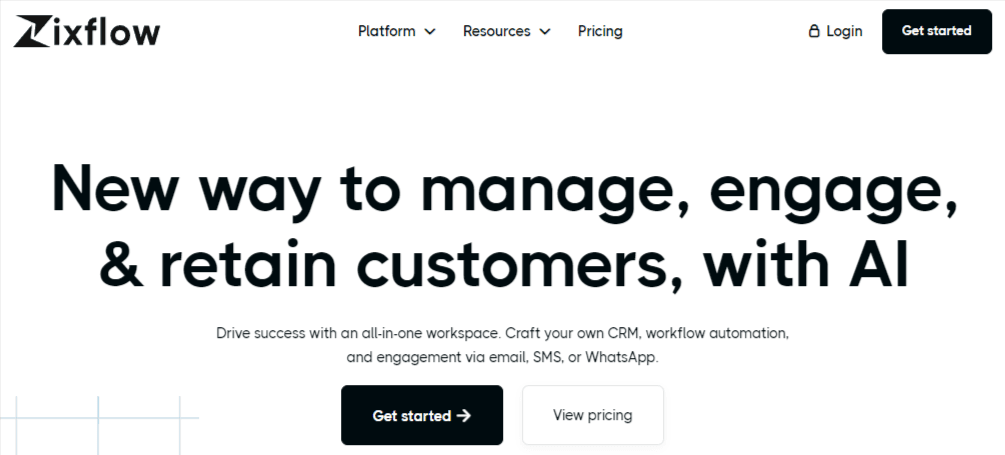
Zixflow works well for businesses of any size. Its CMR lets you easily communicate with your customers using emails, SMS, and WhatsApp.

Plus, Zixflow’s dashboard is really easy to use. Everything is in the right place, so it's easy for you to move around. Zoho has a lot of complex features that might make you confused, and HubSpot can be too much and hard to understand.
Zixflow keeps things simple and easy. It's like having someone help you find what you need without any trouble. This makes Zixflow the best choice for an easy dashboard among the three.
So why wait? Book its free demo today to start your business journey!
