13 Top Unified CRMs with Project Management Features in 2026
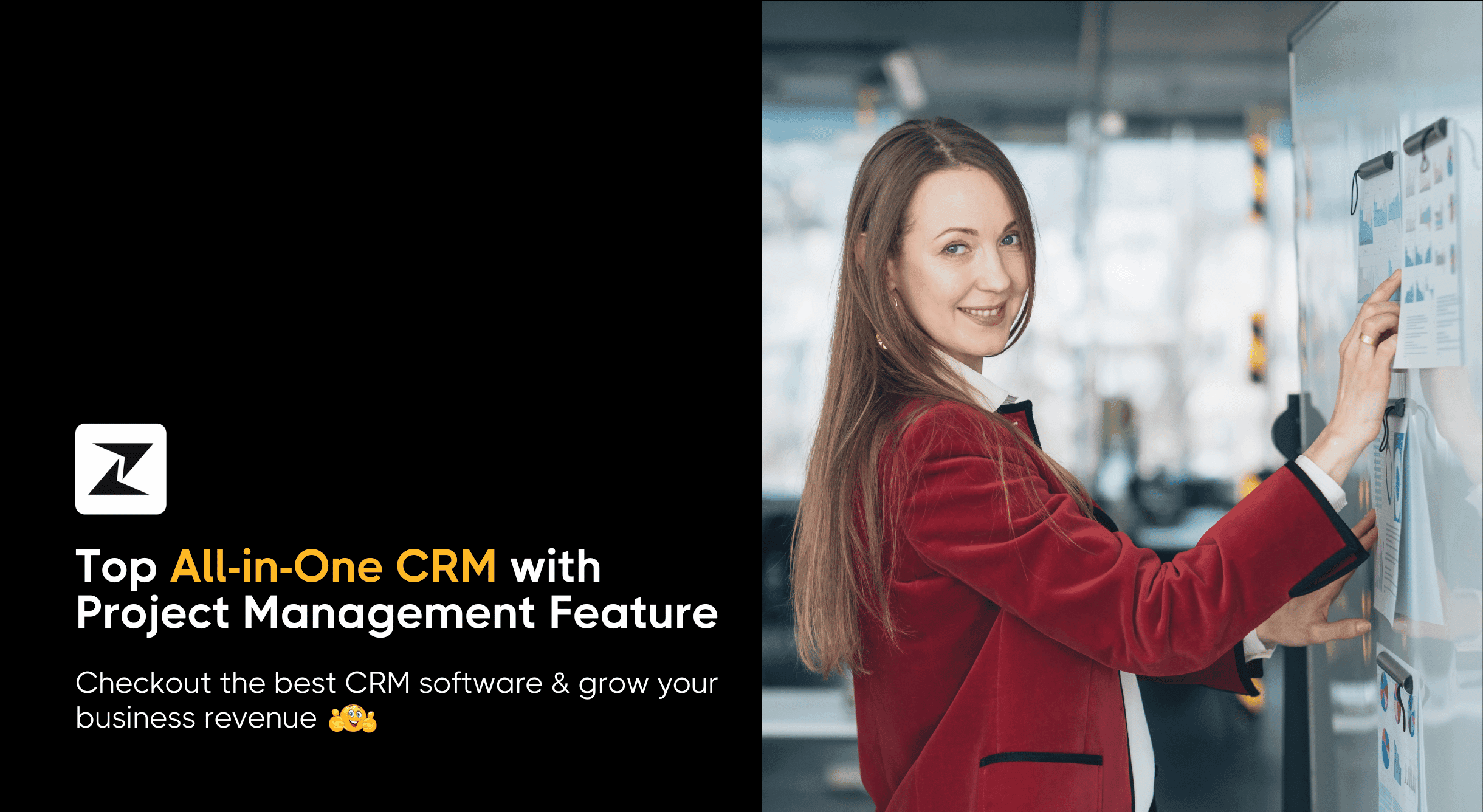
Imagine that you are a small business owner.
You have a bunch of projects to handle. You’re sitting at your computer, trying to tackle your to-do list, which includes managing your team, assigning tasks to them, and creating project schedules.
Does this kind of work sound inefficient to you?
If so, then wouldn’t it be better to get a CRM with project management capabilities for your business? In fact, As per UpDiagram, 50% of companies admit that they don’t know how to manage their projects.
For that reason, in this blog, I have curated a list of 13 best all-in-one CRMs with project management capabilities that will help you streamline your projects. So, let’s get into it!
Zixflow
Zixflow is an all-in-one CRM that seamlessly integrates CRM and project management. This user-friendly and robust software takes the concept of project management CRMs to a whole new level, offering businesses a streamlined solution to manage their customer relationships and projects efficiently.
Plus, Zixflow is integrated with over 5000 apps, allowing you to handle your engagement effectively. It simplifies your workflow, enhances efficiency, and brings your team together to plan, track, and collaborate on any project at one central platform.
Zixflow provides clarity and transparency to every team member regarding the leads, tasks, and performance. It offers many features, allowing you to fast-track your projects and build customer relationships.
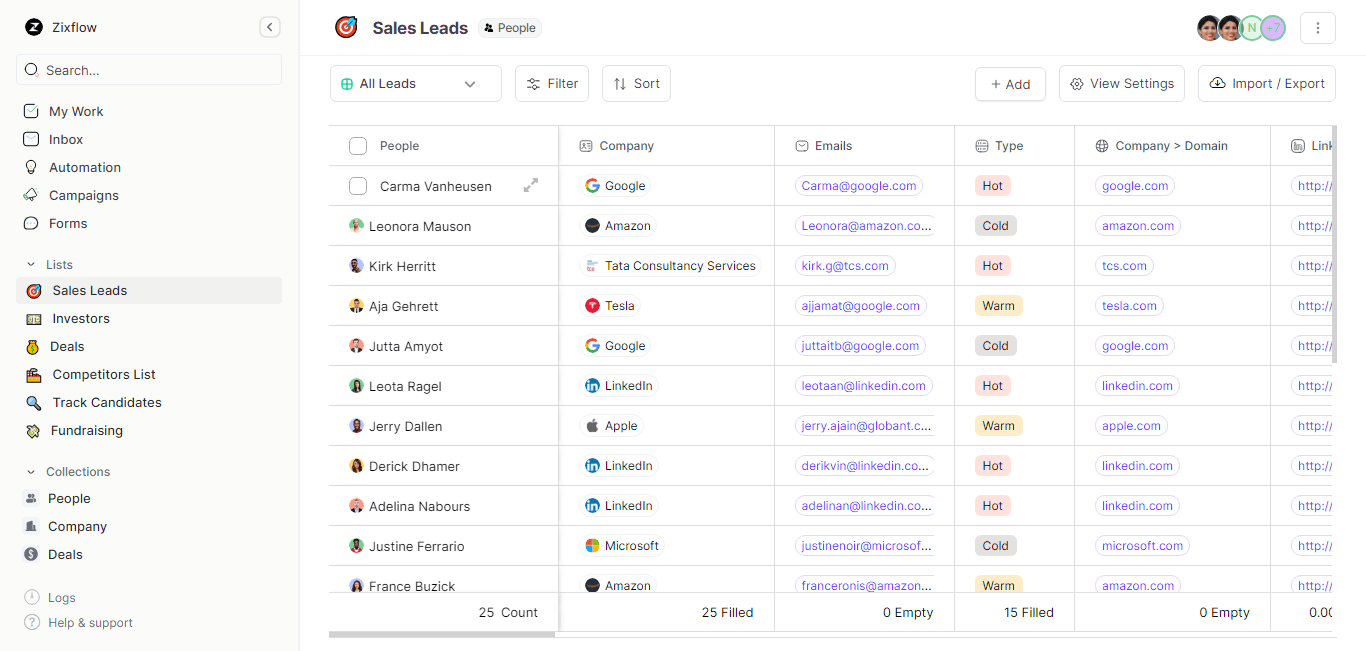
Visualize the data according to your preference
Be it table form or kanban view, you can visualize the data in the way you want. Zixflow provides you with filter and sorting options to further customize your data display.
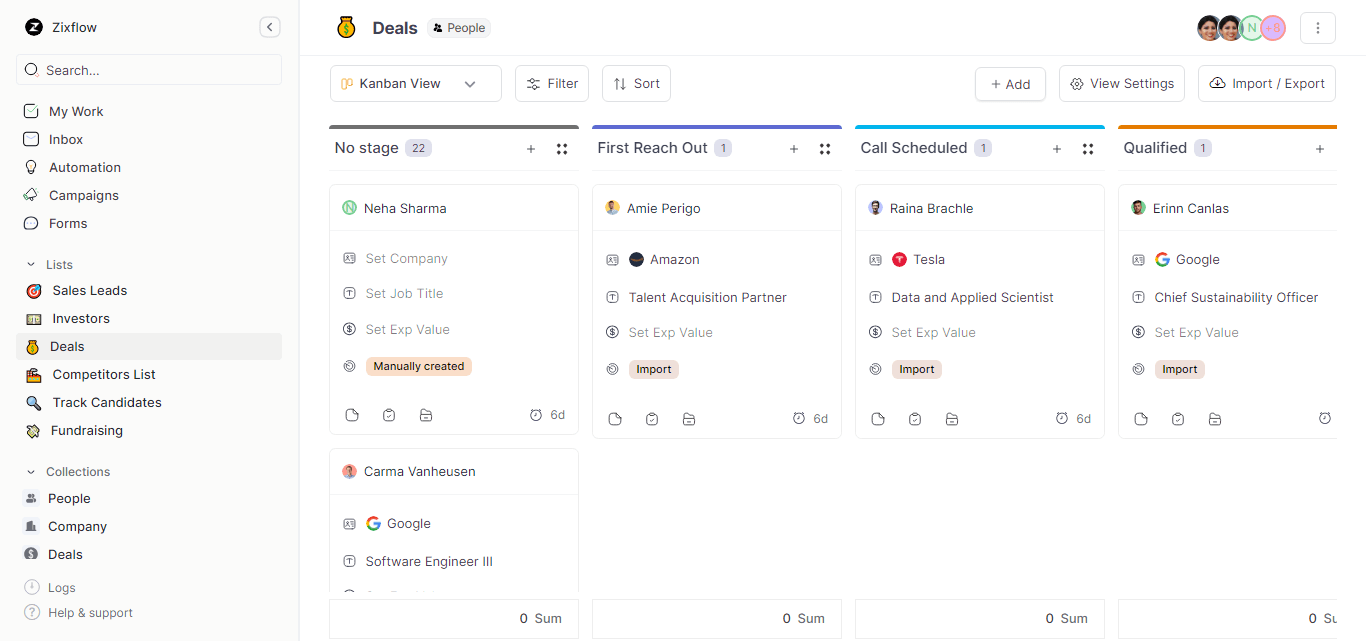
Automated communication
With the Zixflow sales cadence platform, you can automate the sending of emails at different stages of the project lifecycle.
For example, you can send welcome emails to new leads, proposal emails to qualified leads, project status update emails to stakeholders, and customer satisfaction survey emails after your project is completed.
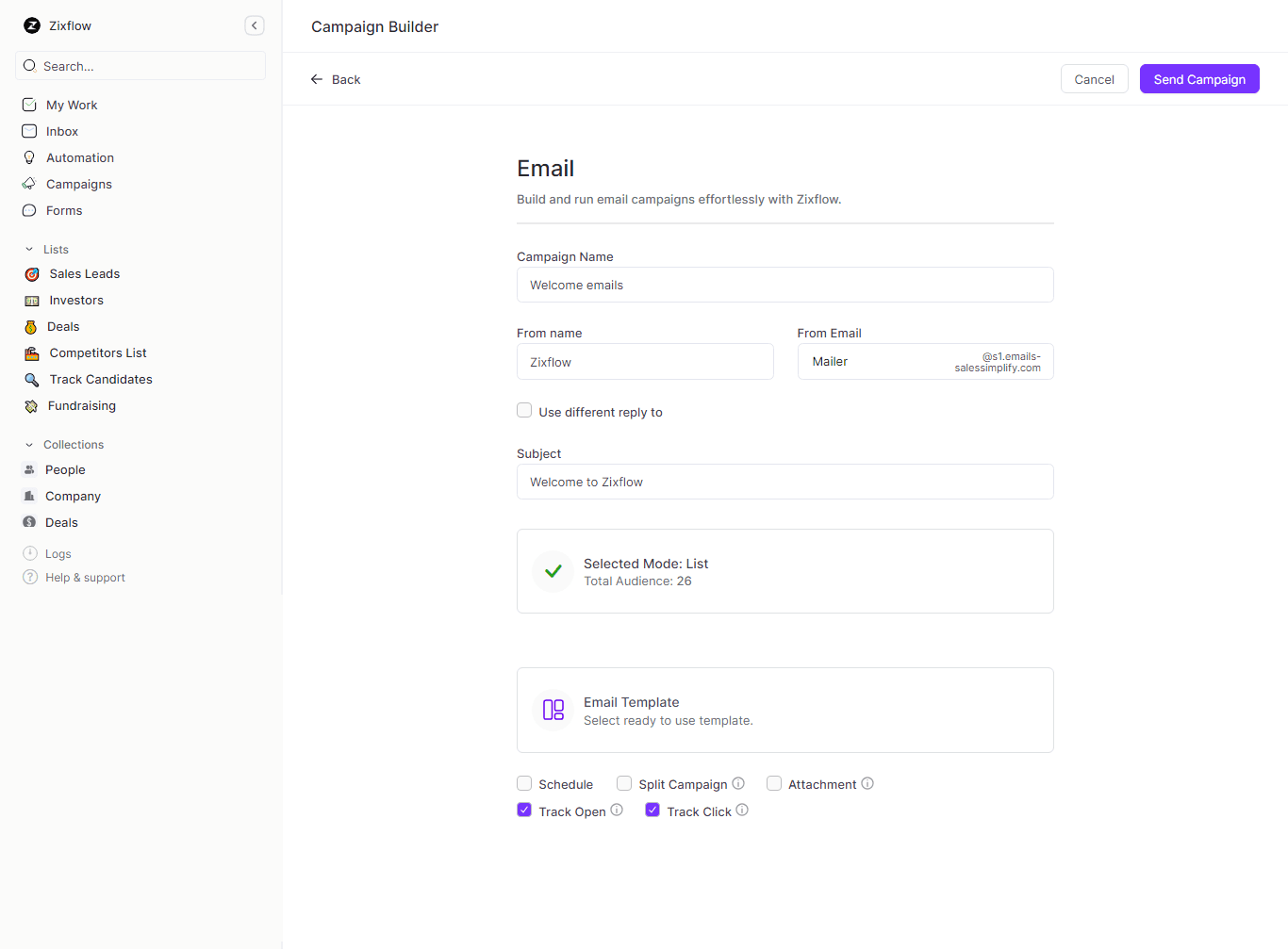
AI-powered insights
By leveraging Zixflow’s AI-powered analytics feature, you can make improved decision-making, increase revenue, reduce costs, and enhance your customer service. For example, using analytics, you can identify which project is more likely to exceed the budget so that you can take necessary steps to mitigate risks.
World-class security
Zixflow upholds robust security and privacy measures to protect your customer and project data from unauthorized access. These measures include end-to-end encryption, access control, enterprise-grade security, passwordless authentication, and GDPR compliance.
Zixflow offers a wealth of features that are specially designed for your business. From comprehensive project management to seamless CRM integration, Zixflow has your back. So, why not explore its tools and features and see how it will propel your business?
Pricing
Zixflow offers multiple pricing plans for its XCRM module that lets you use the platform however you want. It is a great choice for startups or solo-preneurs to manage their tasks.
For bigger companies with complex project pipelines, you can choose from the Growth or Enterprise plan with advanced features to best fit your unique business requirements.
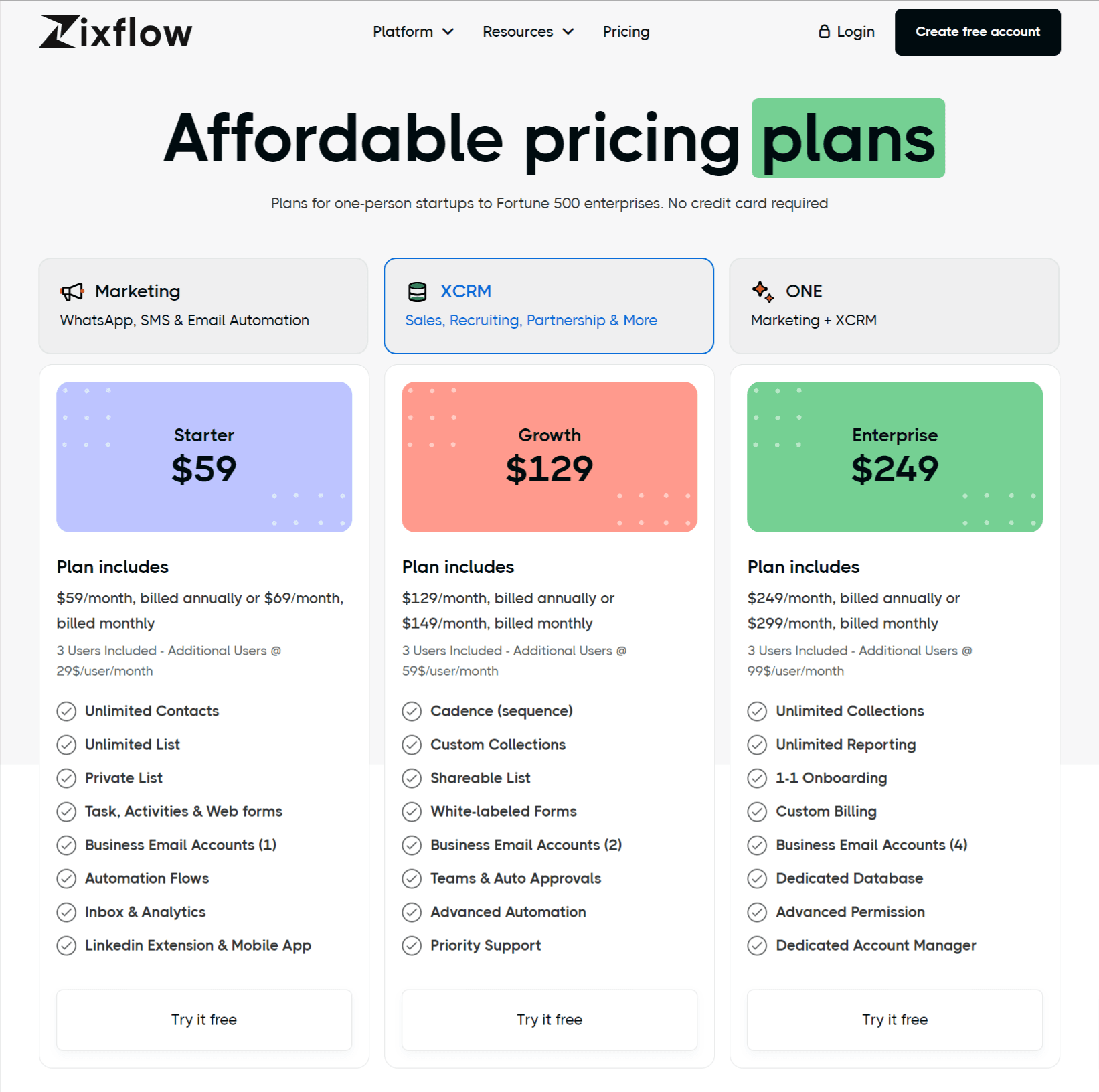
ClickUp
ClickUp is like your all-in-one work buddy where you can organize all sorts of stuff, from documents to product designs. As your customer database increases and your projects get more complex, a CRM and project management tool like ClickUp can help you handle your sales and marketing tasks.
Its unique features are designed to enhance your team’s sales and marketing efforts, ensuring every member gets the info when they need it. Resulting in better teamwork and smoother task handoffs, so your customers have a seamless experience.

Customize data views
With ClickUp CRM, you can personalize your workspace, which allows your teams and sales representatives to have the flexibility to view the data in various ways.
For example, your sales team can prefer a Kanban board view to manage leads, while your customer support team can prefer a table view to handle support details. It’s all about making the system work best as per your needs.
Simplify with native integrations
You can connect with various other tools and software through ClickUp native integrations. As a result, you need not to switch between different apps and tabs. You can integrate your ClickUp workspace with your email or calendar to have everything you need in one place.
Automate sales process
You can implement sales process automation to nurture leads, schedule follow-up reminders, and assign tasks to your team members automatically. This not only saves time but also ensures consistency and accuracy in your sales efforts.
Pricing
ClickUp offers four pricing plans Free, Unlimited, Business, and Enterprise. The Free plan allows you to use the platform with some restrictions. If you want to make the most of ClickUp, you have to upgrade to one of its paid plans.
Smartsheet
Smartsheet is an all-in-one project management tool. This tool assists you in managing your project by helping in creating project plans, organizing, communicating with team members, and tracking the progress of your projects from start to finish. Smartsheet is also one of the top alternatives to Airtable.
It provides you with a variety of advanced features. To start, Smartsheet offers a free plan if you need to stick to a low budget.
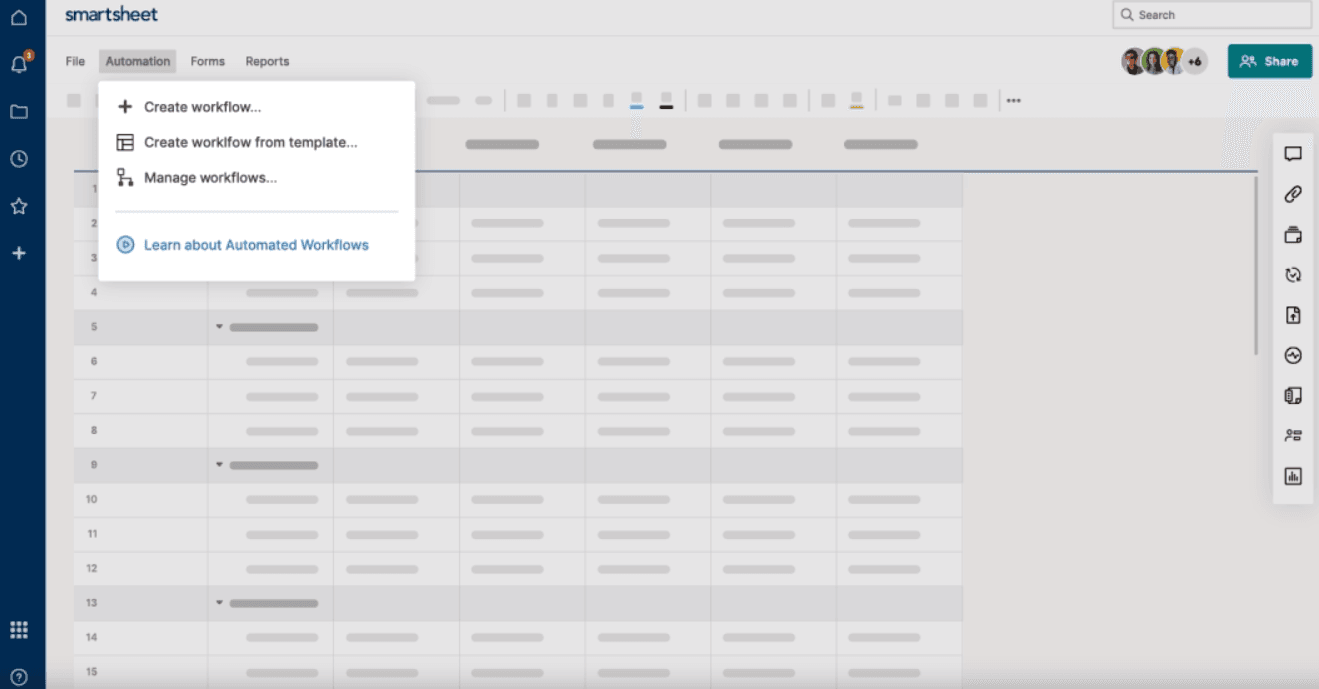
Project resource management
If you have a project with multiple tasks, Smartsheet’s resource management feature lets you see who in your team is available and has the skills needed for each task. This way, you ensure your resources are used wisely, complete projects cost-effectively, and continue to grow your business.
Seamless team collaboration
Let’s say you’re using Smartsheet for a crucial project, and you want input from every angle. With Smartsheet’s 360-degree collaboration, you can effortlessly connect with your team members and create a sales enablement culture within your company.
Process management
Smartsheet helps you handle many projects seamlessly. It helps you easily plan and set up projects using project blueprints - kind of like templates for reports, sheets, and dashboards.
With the Smartsheet dashboard, you can see all the projects at once, and it’s like you have a control center where you can check everything and approve things.
Pricing
Smartsheet provides four pricing packages ranging from $0 to $25 per/user/month. If you want to use its enterprise-grade security and more advanced controls, you can get in touch with its sales team for custom pricing.
Teamwork
Teamwork.com is an all-in-one project management platform that helps businesses of all sizes deliver projects on time and on budget. It was created by former agency owners to provide their clients with full control over their operations.
Teamwork.com covers everything from planning projects and managing resources to tracking time and creating invoices, all in one place. It is also a great CRM for time tracking and budgeting.
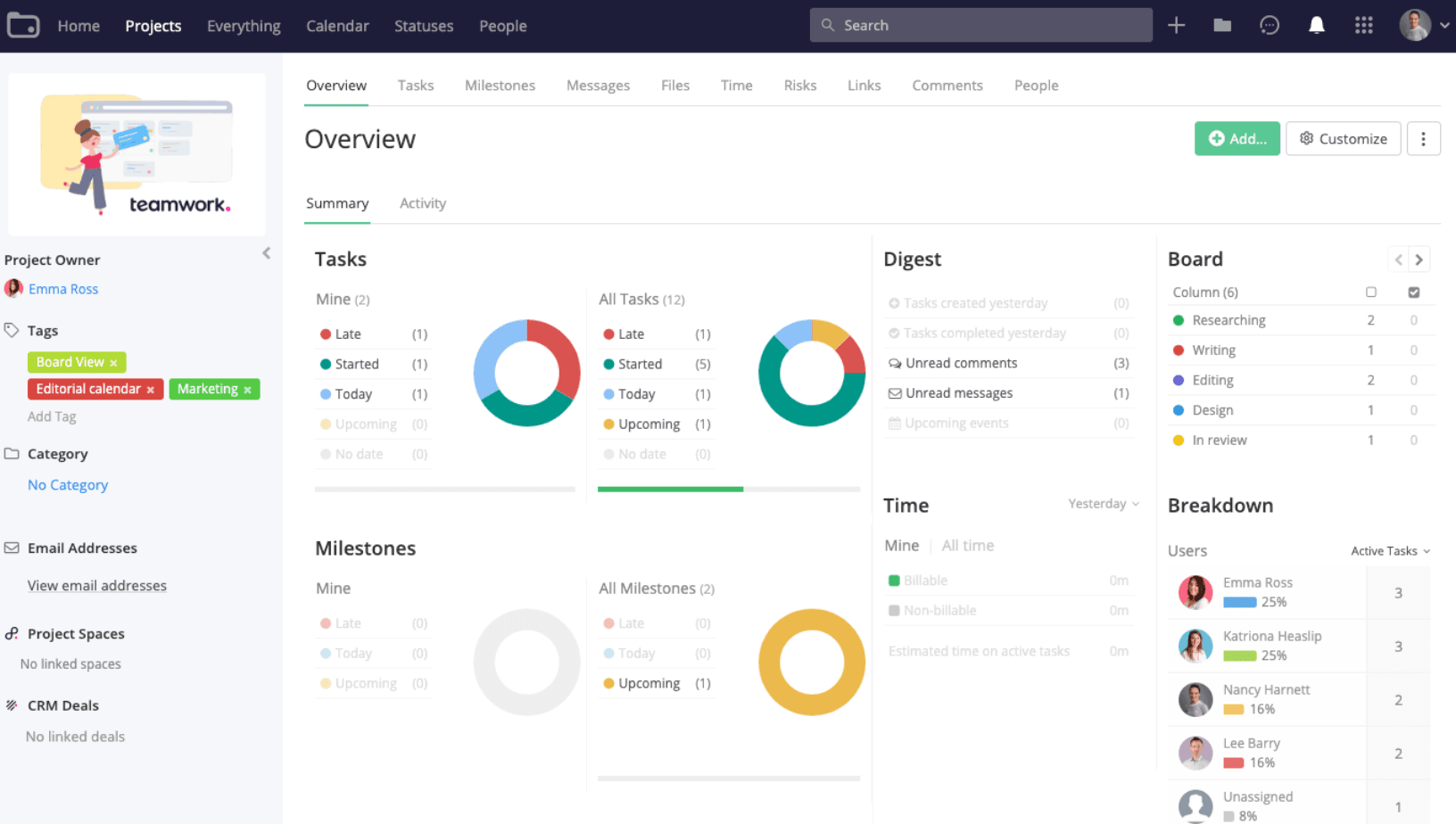
Project planning
Teamwork.com’s project planning tool acts like your virtual assistant, which helps you see the timeline of tasks, identify potential issues, manage your remote teams, and keep everyone on the same page. It’s like having a master plan that ensures everything runs smoothly in a digital environment.
Product development
With Teamwork.com’s project planning, you can map out every step from the initial idea to designing the product, managing resources, and the actual product hitting the market. You can neatly organize everything and track it easily.
Client management
By using teamwork.com’s client management features you can keep your clients informed about the project’s progress, manage their feedback, and discuss ideas in a central place.
For example, you can create a dedicated client portal on teamwork.com where the client can view the project timeline, see task updates, and provide feedback.
Pricing
Teamwork.com offers various pricing options starting from $0 to $19.99/user/month. So you can go through each plan and pick the perfect one based on your needs and budget.
Wrike
Wrike is one of the best versatile and robust project management software to simplify all your workflows. It’s not just for large businesses - this CRM is designed to assist businesses of all sizes in managing their customer relationships and projects.
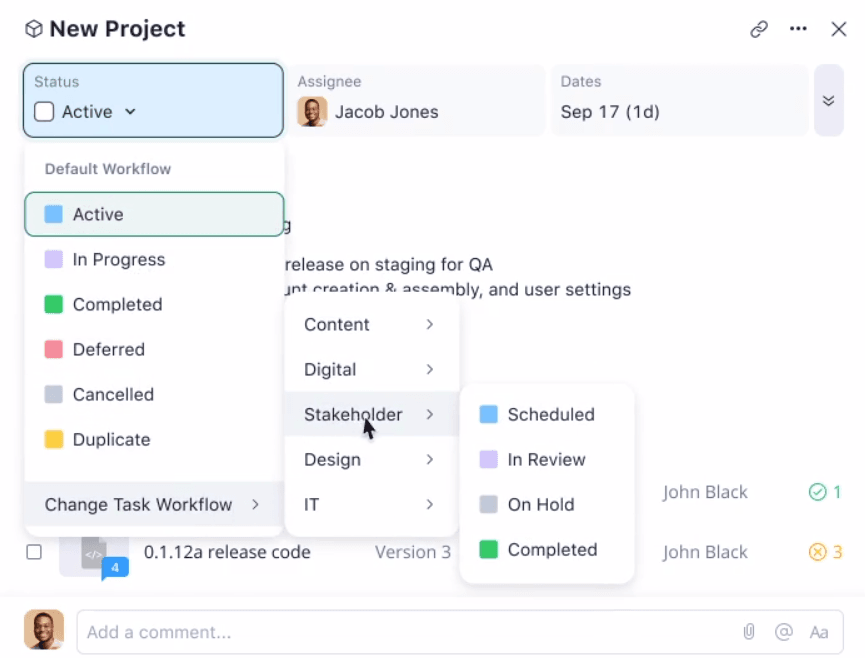
Task management
With Wrike’s CRM, you can organize your contacts, handle leads, track opportunities, and keep your projects on point, all in one place.
For example, if you start a new project in Wrike, it will automatically organize your tasks by priority. You can also customize processes to match your workflow and eliminate back-and-forth check-in emails with a single click.
Collaboration
You can boost your team’s collaboration with Wrike’s collaboration tool. When you’re working on a project, this tool enables you to edit things live within the task or project description.
If you would like to discuss one thing, the real-time commenting feature ensures your team stays in sync across all the stages of the sales pipeline. And, what’s even better is, Wrike’s mobile app allows you to collaborate with your team seamlessly from anywhere.
Project management
Wrike makes your project planning seamless with user-friendly features like customizable calendars, dashboards, Gantt charts, and Kanban boards. You can easily create a project plan using the intuitive Gantt chart maker to organize your tasks and timelines.
Pricing
Wrike offers five pricing options Free, Team, Business, Enterprise, and Pinnacle. The first three range from $0 to $24.80 per user/monthly. For the remaining two plans, you would have to reach out to its support teams.
Ready to use one of the best CRM and project management software?
Get started with Zixflow for free and level up your project management with ease
Contact salesConfluence
Confluence lets you create flexible workspaces where your team can do real-time editing and updating. It enables you to help your team align and achieve business goals faster by providing more ways to connect and share information.
Confluence is suitable for businesses of all sizes. Moreover, it integrates with other Atlassian tools such as Jira, Trello, and Bitbucket, making it easy for you to collaborate with your team and manage your work in one place.
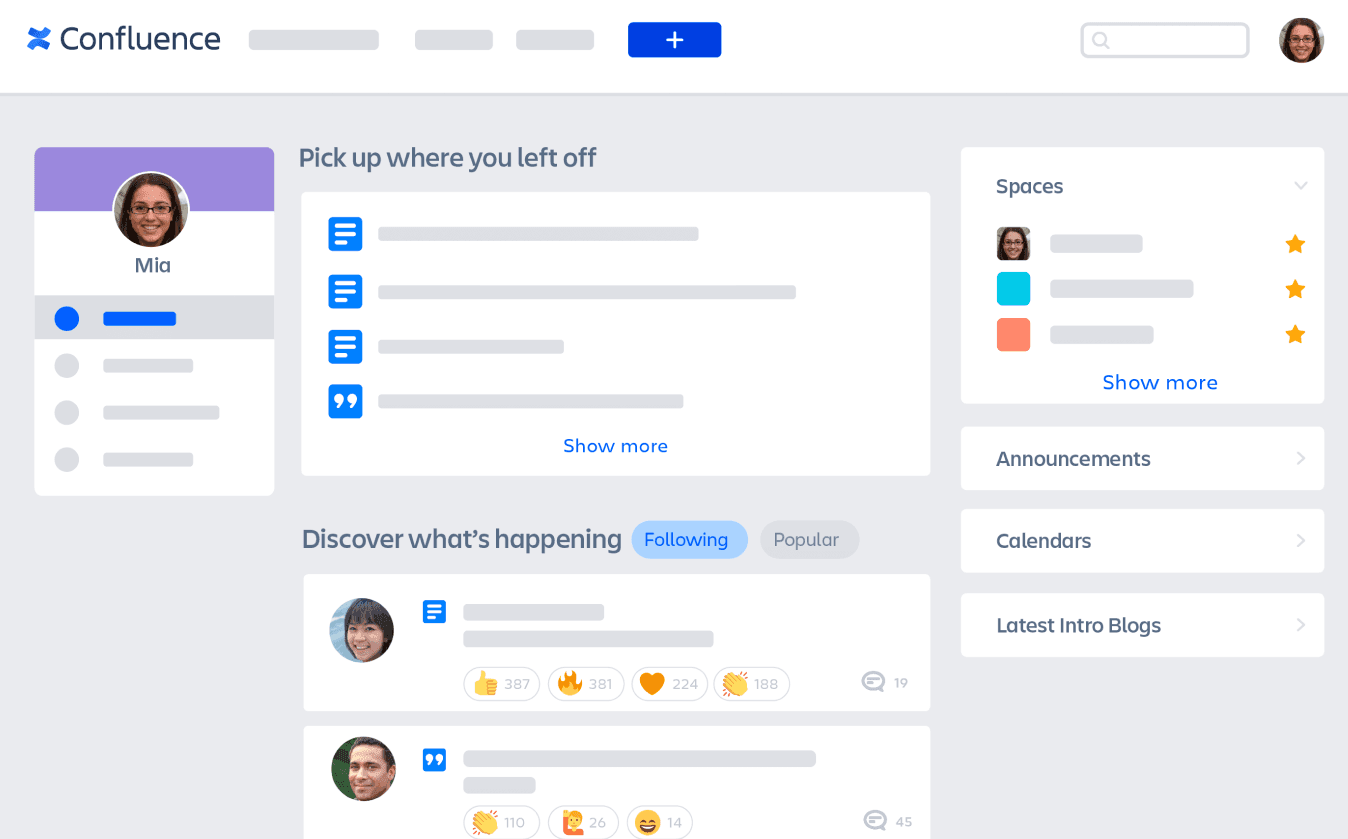
Knowledge management
Confluence’s knowledge management feature can help you streamline your documentation process, organize your knowledge, and improve collaboration.
With Confluence knowledge management you can create a specialized space for all your product documentation. You can organize the content into folders and subfolders, and use labels to categorize the different types of content, allowing you to create a sales enablement ecosystem.
Project collaboration
Confluence makes it easy for you and your team to collaborate on projects. You can create and share pages and project plans with everyone on your team from one place.
For example, imagine you're working on a new marketing campaign with your team. You could create a Confluence page for the campaign and share it with your team members. Then, you could all work on the page together, adding ideas, brainstorming, and making changes.
Role assignment
By leveraging Confluence, you can easily manage who can access and edit your content. You can add or remove users from groups to control their access to spaces and content.
You can also assign space administrators to oversee specific project spaces, ensuring that each team member has the right access to the content they need.
Pricing
Confluence also offers three pricing plans starting from $0 to $1,150 per year for up to 10 users. If you have more than 800 members in your company, you can then choose the Enterprise plan.
Asana
Asana is a task and management software, best for extensibility. It is a simplified CRM designed for managing projects. Although it is not as robust as dedicated CRMs, it can work as a lightweight CRM - meaning a CRM that is specifically designed for small businesses and new startups.
From viewing team member workloads to adding strategic goals and setting user security policies, Asana has something for you and your team.

Workflow automation
With Asana you can set a rule, triggers, and actions in Asana to set up workflow automation. For example, you want an alert or notification when your team member finishes their part of a project.
In this automation sequence, you can set a rule that, when they check ‘done’, ‘shoot me an email’. It’s like having Asana do things for you without you doing a thing.
Task management
Asana’s task management feature helps you to create, assign, and manage daily tasks seamlessly. You can break down big projects into bite-sized tasks, set deadlines, and watch the progress of your projects.
It’s like your assistant that helps in assigning tasks to your team members, creating workflows, and setting milestones to make sure you’re on the right track.
Resource management
You can manage your team’s resources effectively with Asana’s resource management. Prioritize and schedule tasks without overloading your team.
You can use time-tracking data to plan strategically. If you’re not getting the results you want, you can check where your teams are spending their time and make sure they’re focusing on the right tasks.
Pricing
Asana offers two types of pricing plans, Individual and Enterprise. If you are an individual or small business, you can subscribe to the Personal, Starter, or Advanced plans ranging from $0 to $24.99 per user.
For businesses that need collaboration across various departments, you can choose from Enterprise or Enterprise+.
Todoist
If you’re looking for a simple and easy-to-use project management tool, Todoist is one of the best options to go for. This app is a to-do list and productivity app on the market that stands out for its user-friendly and straightforward approach.
To simplify the project management process, Todoist provides you interface, labels, and organization which are highly intuitive and easy to navigate. With this project management application, you can create, manage, and track projects and tasks, which helps you stay organized and on top of your workload.
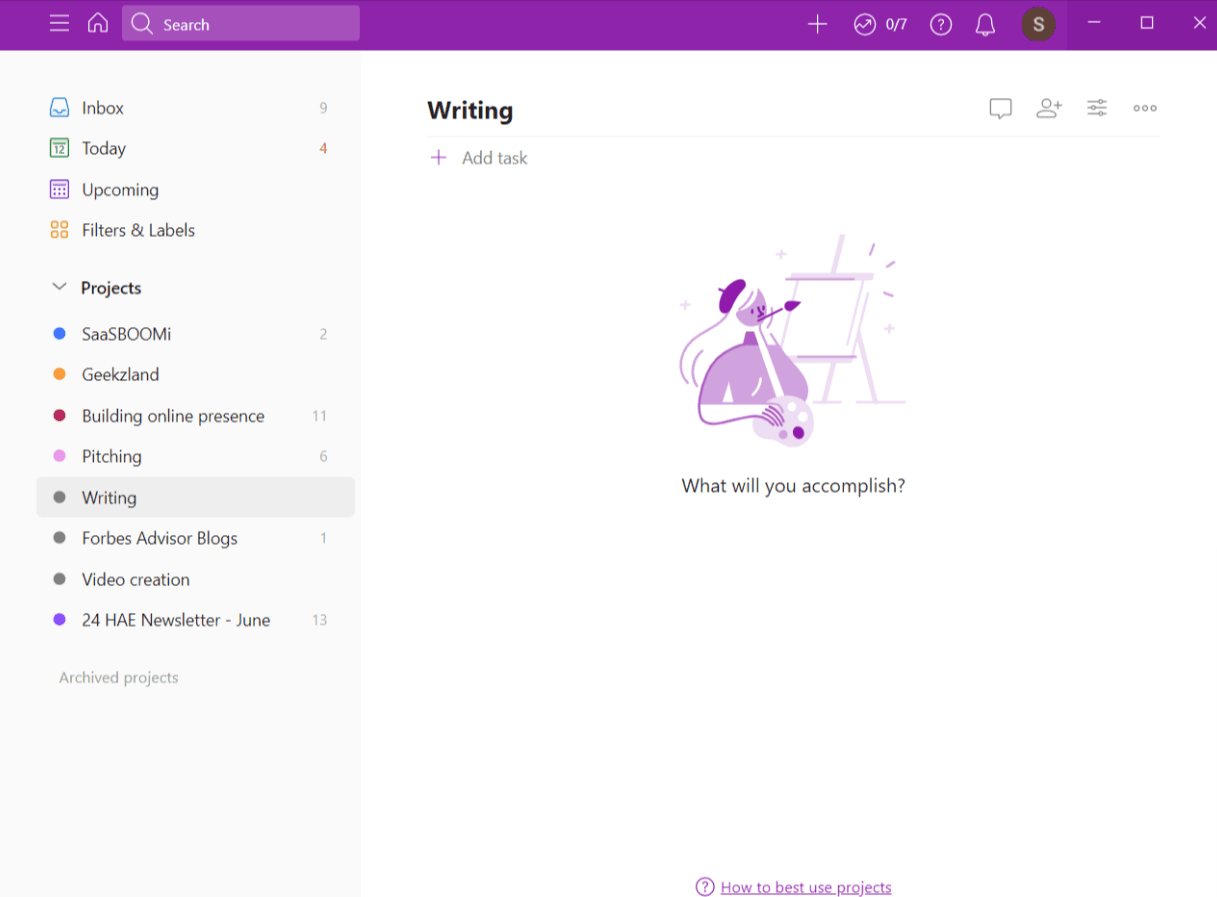
Role assignment features
Let’s say you’re working on a big project with your team. Everyone might be busy with their work, but it could be hard for you to keep track of who’s responsible for what.
Well, with Todoist’s role assignment feature, you can assign specific tasks to different team members. This way, everyone knows what they need to do, and you can all work together more efficiently.
Timelines
Another key feature of Todoist is timelines - through which you can create a visual representation of the entire launch process, including tasks, and deadlines. This allows you and your team to see the big picture and make sure everything is moving along smoothly.
Software integrations
Although you use various tools and services for your work, Todoist makes your life easier by allowing you to connect with many tools and services.
For example, you can connect with PomoDone for time tracking, Slack for team communication, Time Doctor and Timetrap for time management, Zapier for automation, and Zendesk for customer support.
Pricing
Todoist provides three plans that go from $0 to $6 per member/ month. You can pick a plan that best matches your collaboration needs.
Notion
Notion is an all-in-one workspace and collaborative tool that slides more towards project management and handling different types of content than a dedicated CRM system. Notion allows you to create and organize notes, databases, and documents in a flexible and collaborative environment. If you’re a folk user, then Notion is one of the best alternatives to Folk CRM. You should also check out top Notion alternatives for a more comprehensive comparison of features.
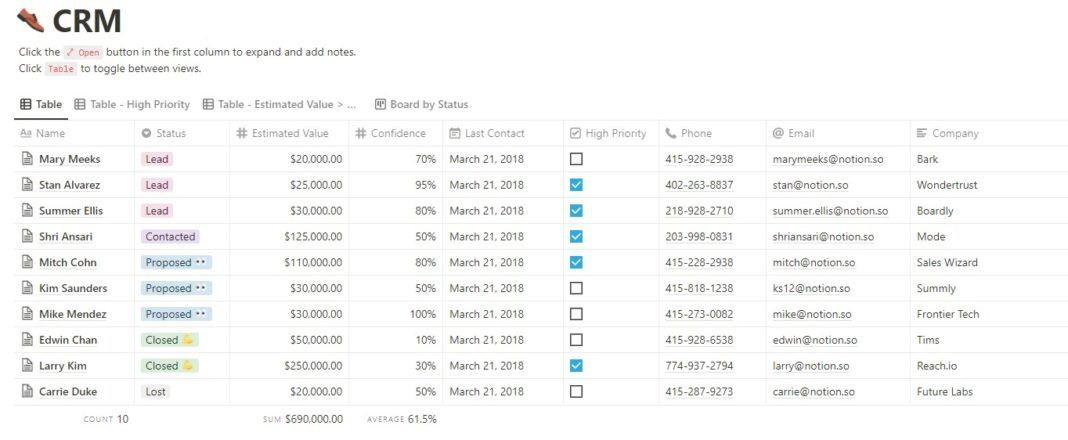
Collaborative workspaces
Notion provides a collaborative platform where your team members can create, edit, and share documents, databases, and other project-related content in real-time.
This helps in fostering teamwork and ensures that everyone is on the same page. You can use shared workspaces to centralize project information, track progress, and collaborate seamlessly.
Customizable databases and task lists
Notion allows you to create customizable databases and task lists, enabling you and your teams to manage project-related data efficiently.
You can create databases to suit your specific project needs, whether it's tracking tasks, milestones, issues, or monitoring sales performance metrics. The flexibility of Notion's database system allows you to personalize your project management approach.
Integration of documentation and tasks
Notion integrates documentation seamlessly with task management. Teams can create project documentation, wikis, and knowledge bases alongside task lists and project boards.
This integration ensures that relevant information is readily available to team members while working on specific tasks. This helps in maintaining transparency and reduces the time spent searching for important project details.
Pricing
Notion has four kinds of pricing options Free, Plus, Business, and Enterprise. The Free plan is perfect for individuals with unlimited blocks. If you are a team, then the Plus plan allows you to create unlimited blocks and file uploads. Business and Enterprise plans are for large companies, needing to handle complex projects.
Bitrix24
Bitrix24 is a comprehensive project management and collaboration suite that comes with a CRM platform. The CRM module in Bitrix24 is designed to help you manage your customer interactions and sales processes efficiently. This makes it a great tool for businesses like consulting.
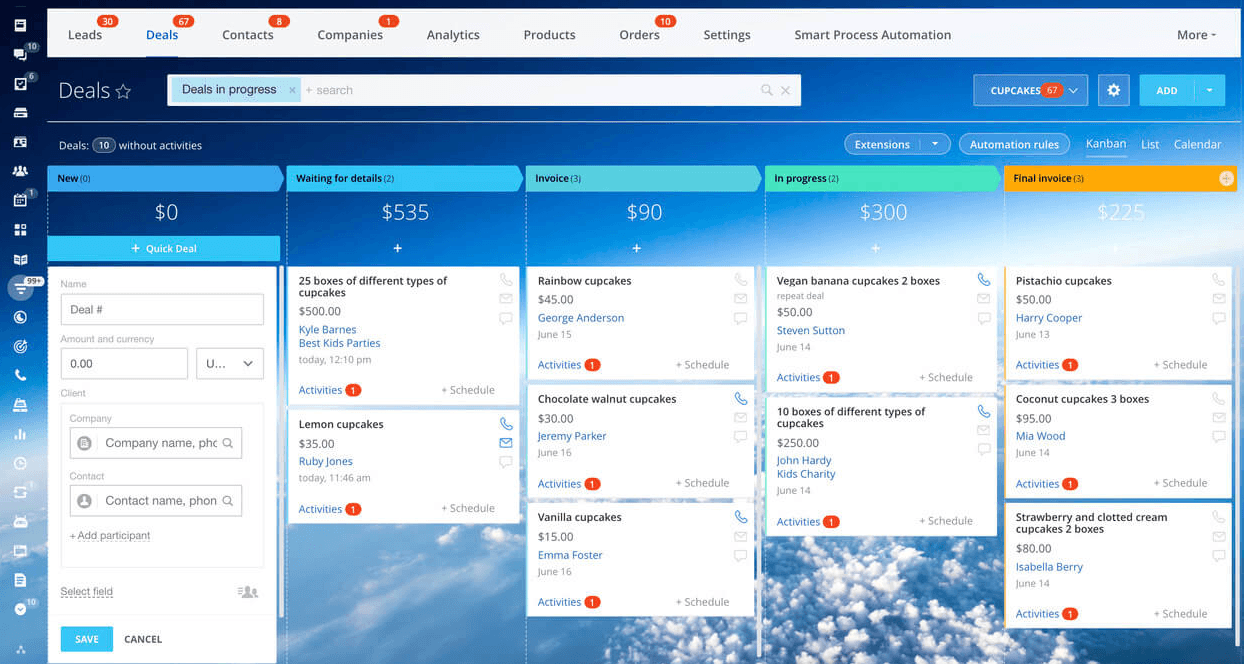
Integrated task and project management
Bitrix24 CRM seamlessly integrates with the platform's task and project management tools. This integration allows you to convert different kinds of leads within the CRM into tasks or projects without the need for manual data entry.
This ensures that project-related activities are linked to customer interactions, providing you with a holistic view of both sales and project management processes.
Communication and collaboration
Bitrix24 facilitates effective communication and collaboration among your team members. You can centralize project-related discussions, documents, and updates within the platform.
This helps in keeping all relevant information in one place, reducing the chances of miscommunication and ensuring that everyone involved in the project is up to speed. Your team members can also use the built-in social collaboration features to discuss project details directly within the CRM.
Automated workflow management
Bitrix24 CRM comes with automation features that can significantly streamline your project management tasks. Workflow automation allows you to set up predefined processes triggered for specific events when particular conditions are met.
For example, you can automate the assignment of tasks to your team members when a deal reaches a certain stage or send notifications when a project milestone is achieved. This helps you reduce manual workload, minimize errors, and ensure that project processes are executed consistently.
Pricing
Bitrix24 offers you four pricing plans Basic, Standard, Professional, and Enterprise starting from $61 to $499/month. These plans come with a predetermined number of users. So if you want to increase the members in your plan, you can do that on the pricing page.
Try out the Zixflow CRM and project management platform for free
Make the most of the Free Forever plan and sign up for a next-gen platform today!
Book a DemoMonday.com
Monday.com is primarily known as a project management platform that enables you to run projects and workflows with confidence. It is a cloud-based application that you can use to collaborate, plan, and track work in a visual and customizable way.

Visual planning
Monday.com provides a visual project management approach. You can create custom boards to represent their workflow, assign tasks to your team members, set due dates, and track progress. The visual nature of the platform helps you quickly understand the status of different tasks and the overall project.
Powerful collaboration
Collaboration is a key aspect of project management, and Monday.com offers features that facilitate communication among your team members. Not just that. You can comment on tasks, share files, and mention your colleagues directly within the platform.
Robust automation
Monday.com supports automation features that help you streamline repetitive tasks and processes. You can set up custom automation to trigger actions based on specific events or changes in the project boards.
Pricing
Monday.com has five pricing options, namely Free, Basic, Standard, Pro, and Enterprise. Each of these plans works on a per-user system, like all other CRMs. You can select the number of users you want to add to the platform on its pricing page.
Accelo
Accelo CRM is a cloud-based CRM and professional services automation (PSA) software designed to help you manage your client relationships, streamline operations, and improve project management.
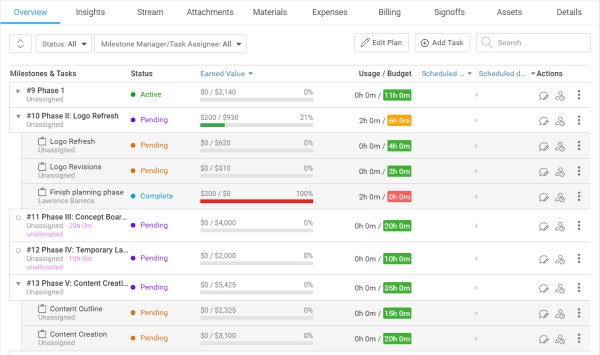
Automated project tracking
Accelo provides automated project tracking features, allowing you to create and manage projects efficiently. It helps you organize tasks, set milestones, and track the progress of projects in real time.
Integrated collaboration tools
Accelo integrates communication and collaboration tools to facilitate seamless interaction among your team members and clients.
With integrated email, chat, and document-sharing features, you can centralize project-related communication, ensuring that everyone involved in the project has access to the latest information. This integration enhances collaboration and reduces the risk of miscommunication.
Resource management
Accelo assists you in managing your project resources by providing tools to allocate and manage your team members effectively. It helps you in optimizing resource utilization by providing insights into team availability, workload, and skill sets.
This way, you can ensure that projects are appropriately staffed, and your team members are assigned tasks based on their expertise and availability.
Pricing
Accelo offers five pricing packages Core, Professional, Business, Advanced, and Elite. These plans range from $20 to $90/user/month. Apart from this, Accelo also offers a 7-day free trial of the platform.
There is one more thing you have to keep in mind with Accelo and that is there is a minimum user limit for each plan. For example, you can only subscribe to the Core plan when you have a minimum of 3 users. The same is the case with other plans. So that this factor into account when you subscribe to Accelo.
Insightly
Insightly is a cloud-based CRM and project management software designed for all kinds of businesses. It is known for its user-friendly interface and integration capabilities with popular applications such as G Suite and Office 365. While its primary focus is on CRM, it also includes robust features for project management.
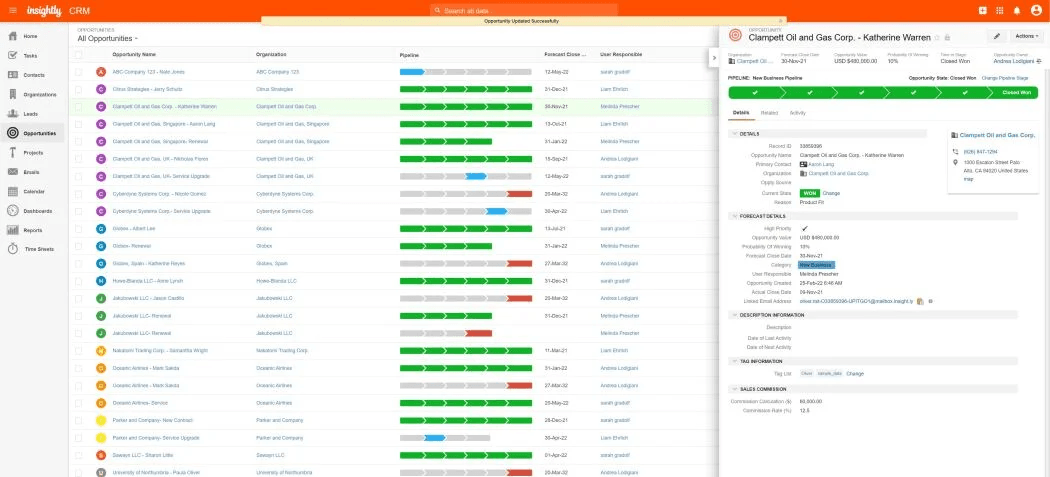
Task and project management:
Insightly allows you to create and manage tasks, milestones, and projects from within the platform. You can assign tasks to your team members, set deadlines, and monitor the progress of projects.
The software provides a visual representation of project timelines, making it easier for you to understand what needs to be done and when.
Project collaboration
Insightly facilitates collaboration among your team members by providing a unified platform for communication. You can exchange project-related documents, updates, and comments directly within the application.
Also, the email integration allows you to track email communication related to specific projects, ensuring that all project-related correspondence is easily accessible in one place.
Pipeline and opportunity management
Insightly's CRM features include pipeline and opportunity management, which can be seamlessly integrated with project management. This enables you to track and manage potential projects or deals in a visual pipeline format.
Just like any other sales pipeline management tool, you can move opportunities through different stages, from initial contact to project completion, providing a clear overview of the sales and project lifecycle.
Pricing
Insightly has different pricing plans for its various products. For CRM, there are three plans that will cost you from $29 to $99/member/month.
Manage contact details and projects with these all-in-one platforms
There you have it. These are some of the best project management CRM platforms that you can use to take care of your projects along with managing your customers’ information. You can also check out our list of some best practices in CRM to make the most of these platforms.
However, choosing a platform for your needs is always a challenge. That’s why I would suggest you try out the platform using the free plans or make use of the trial period to see how well the platform matches your needs.
Speaking of free plans, one of the platforms that offer a Free Forever plan is Zixflow. It is a fully flexible CRM platform that lets you make the most of your contacts’ details and keep an eye on how well your projects are going.
So sign up and see for yourself how this next-gen CRM and project management software elevate your business operations to the next level.
