11 Top Folk CRM Alternatives for You in 2026 (Free + Paid)

Ever think, Why do you need to search for alternatives?
Let me tell you.
Exploring alternatives is like trying different ice cream flavors until you find your favorite ice cream.
In the same way, finding CRM alternatives matters because sometimes, the CRM you're using might not be meeting your exact needs, even if you’re implementing best CRM practices. Maybe it's not boosting your sales as expected or is too costly.
That's why it's important to check out other options.
Now, consider Folk CRM. It's good, sure. It fits in with your sales tools and might be working okay for you.
But guess what?
There's a whole world of other easy-to-use CRM choices waiting!
You might be looking for something simpler to use, more budget-friendly, or loaded with extra marketing tools like free email campaigns. That's where other CRM solutions are a better option.
I've gone through several CRM alternatives beyond Folk CRM, and there are some really best CRM alternatives out there. Each brings something unique to your business needs.
So, are you ready to select the perfect match for your business, shall we?
Scroll down!
List of 11 best Folk CRM alternatives to grow your business in 2025
In 2025, there are lots of cool tools, and I will tell you about the top 11 Folk CRM alternatives for your business. They are not your usual software, they are more like your business’s flexible and easy-to-use helpers!
Zixflow: your ultimate AI-powered CRM alternative
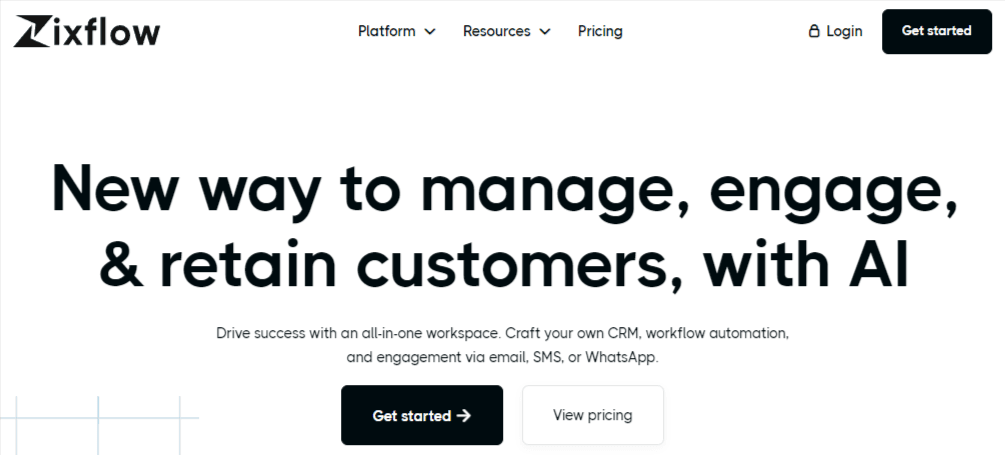
Zixflow is the go-to tool designed to streamline your business sales journey from start to finish. It’s not just any regular CRM, it’s your sales and marketing team’s key alternative from finding potential leads to sealing the deals. Zixflow helps you in each step which makes your business easier and more successful.
But, what sets Zixflow apart?
Well, let me tell you its user-friendly key features but it’s tough for me to introduce all its features to you because Zixflow is a very vast tool that can truly transform your business.
But I will try my best to explain its all key features:
Organized customer information
Zixflow keeps your customer data in a safe place. You can organize it the way you want, you can segment things like leads or deals. This helps keep everything neat and easy to find.
Customizable dashboard
You can make your own dashboard, and you can add what’s important to you. It helps you keep track of things and switch between different views.
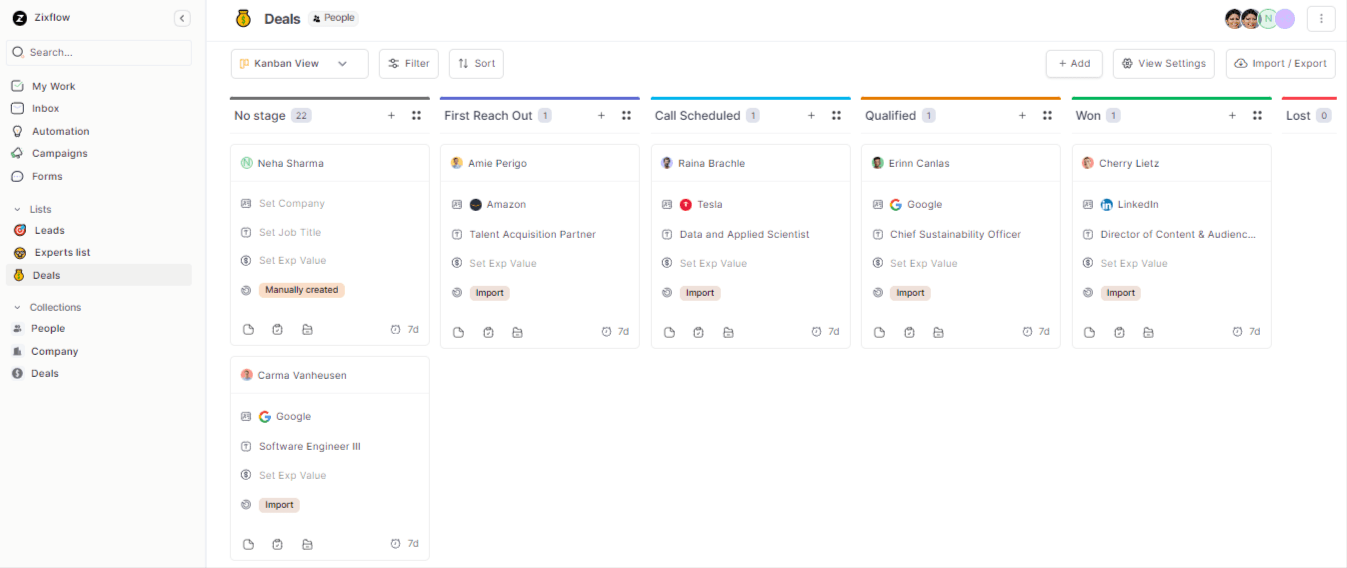
Better interaction with AI
Zixflow uses AI to write cool messages as per your need which makes your conversation with leads better.
Personalized tool
Zixflow lets you customize many things. You can make lists, send personalized emails, SMS, or WhatsApp messages, and create special collections.
Simplified customer management
Everything about your customer is in one place. You can see their contact details, job title, and set up calls or emails in a snap.
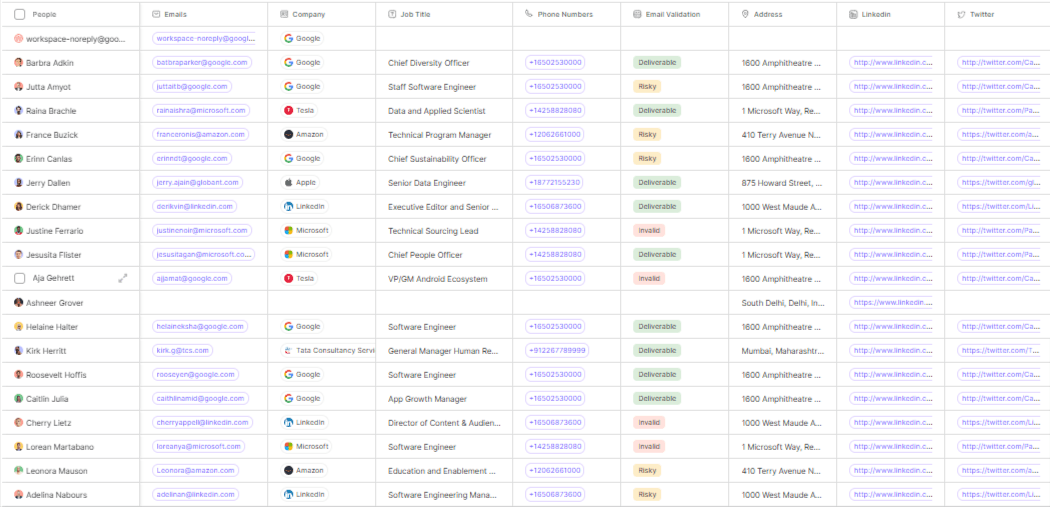
Easy lead generation
Zixflow’s forms make it simple for you to get new leads. You can make forms on your website, which helps you to easily find new potential customers.
Great email management
Zixflow helps you manage emails well. Plus, it checks whether entered email addresses are real or not and sends lots of emails at once.
Quick start templated
Zixflow gives you ready-to-use templates, so you don’t waste time setting things up and give more attention to business prospects.
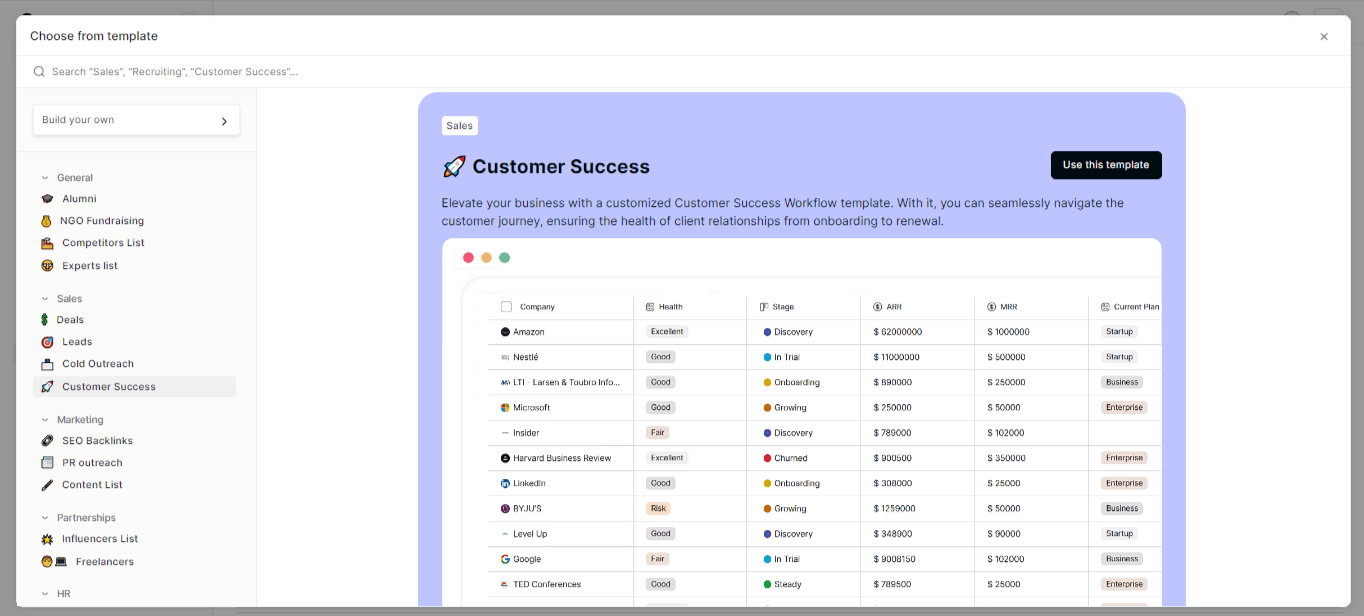
Easy pipeline handling
You can easily create, and manage pipelines. You can rename them, connect them, and do different tasks without any trouble.
Multi-channel marketing
You can run campaigns using WhatsApp, SMS, and email. Also, it gives you reports on how well your campaigns are doing.
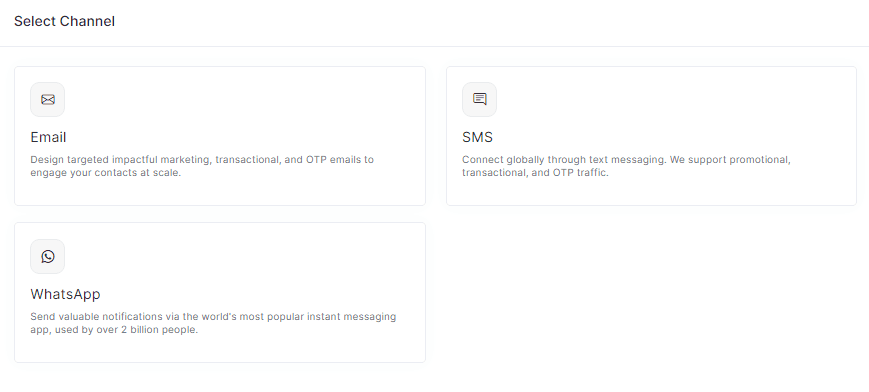
Pros of Zixflow
- Free for both small and large-scale businesses and personal work.
- User-friendly dashboard.
- Manage complex customer data.
- Make data-driven decisions.
- Proactively engage with customers to increase sales.
- Helps to boost your business sales and marketing to get the highest ROI.
Cons of Zixflow
Actually, there aren’t any!
It’s a flexible tool you can use as per your business needs.
Zixflow pricing
- Marketing module - starting at $0 and going up to $159/month for 3 users.
- XCRM - ranging from $59/month to $249/month, including 3 users and billed annually.
- One - Marketing and XCRM module, starting from $79/month with 3 users included, billed annually.
Rating & reviews
4.8 out of 5 (17 reviews) by G2
4.6 out of 5 (79 reviews) by Capterra
Airtable
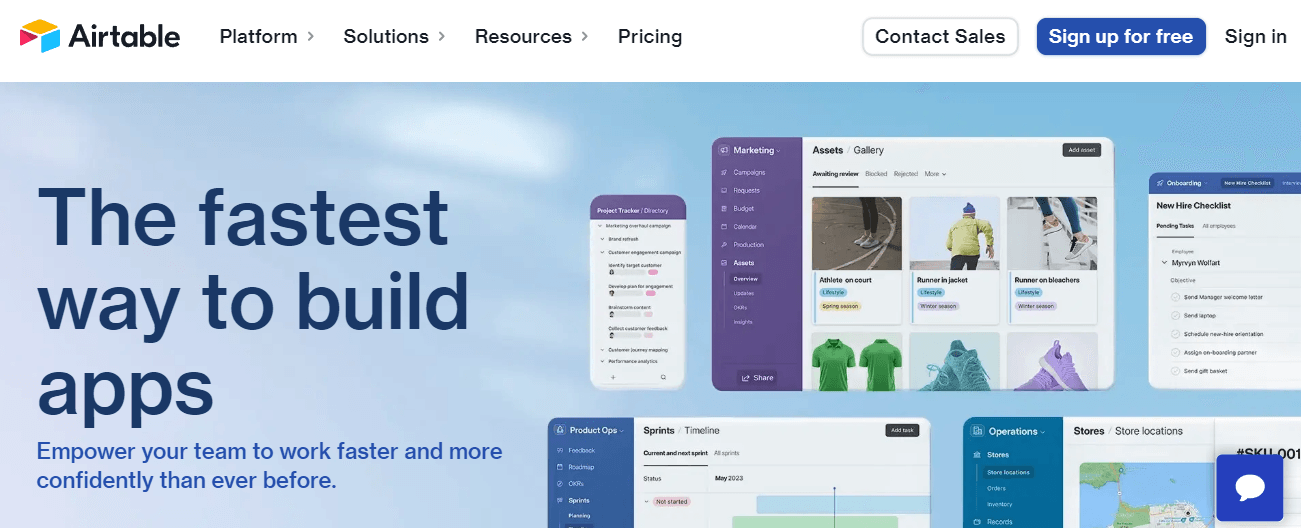
Airtable is like a friendly helper for your business contacts.
It’s not your usual CRM tool, it’s more flexible and easier to use. With Airtable, you and your team can work together easily to manage your relationships with customers, making it feel more personal. That’s why it is also one of the top-rated ClickUp alternatives.
Let’s understand its key pros and cons:
Pros of Airtable
- You can create exactly what you need like dashboards and workflows for your business perfectly.
- It connects smoothly with tools you already use.
- It helps you handle projects and tasks while also keeping track of your customers.
- It shows your information in cool ways, like boards and calendars.
- It helps you to automate your sales process.
Cons of Airtable
- You might need a bit longer to get used to it compared to simpler options.
- It might miss some advanced automation, mainly for complex tasks.
- Its free plan provides limited advantages that are not best for your long-term business needs.
- It’s not best if your team and business’s level is high because of its different pricing.
Airtable pricing
- Free - $0 /user/month, billed annually.
- Team - $20 /user/month, billed annually.
- Business - $45 /user/month, billed annually.
Airtable also provides plans for enterprise scale.
Rating & reviews
4.6 out of 5 (2,207 reviews) by G2
4.7 out of 5 (1,941 reviews) by Capterra
Nimble
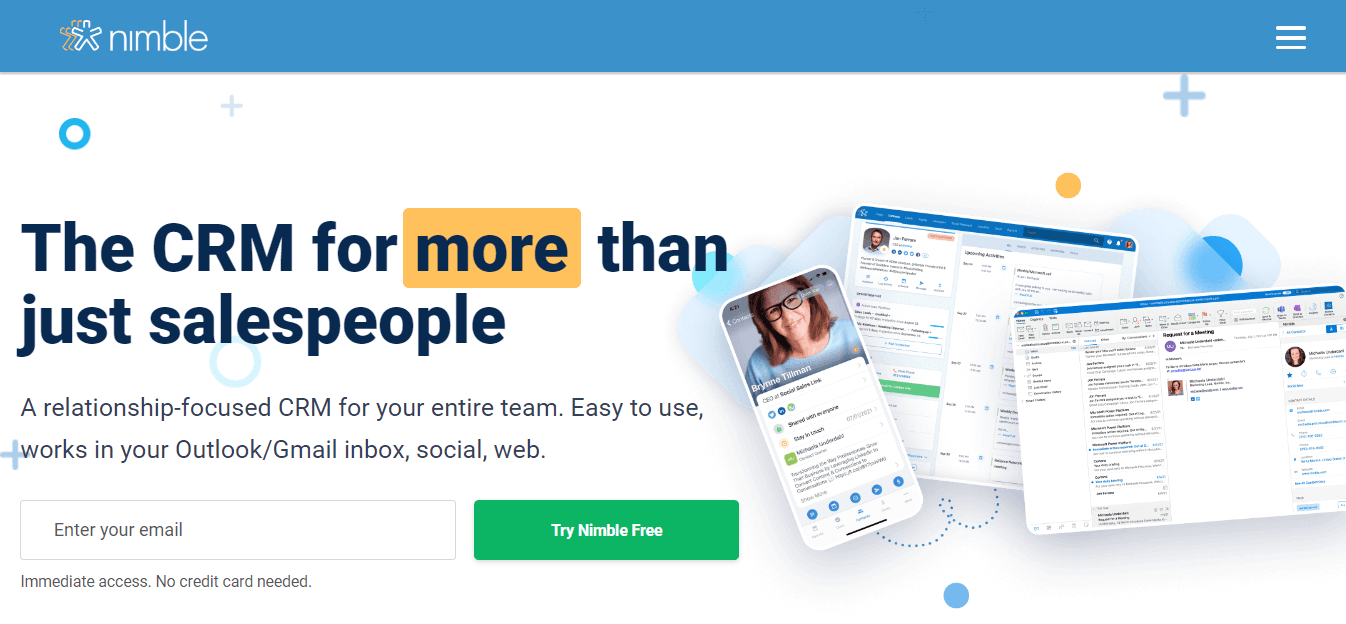
Nimble becomes your go-to CRM alternative tool for social sales and marketing. With it, you can store and arrange your contacts, set up reminders for follow-ups, send templates that you can track to specific groups, manage your to-do list, and handle multiple pipelines. It is also one of the top CRM softwares for accountants that integrates with tools like Microsoft 365, Google apps, and QuickBooks.
Let’s understand its key pros and cons:
Pros of Nimble
- It shows you every conversation with customers, whether it's via email, phone, or social media.
- Nimble helps you find potential customers on platforms like LinkedIn and Twitter and build real relationships with your customers.
- Nimble automatically gets lots of details about your contacts from social media, and makes your customers detailed profiles.
- Using Nimble’s mobile app, you can handle customer data from anywhere and boost mobile sales engagement.
Cons of Nimble
- It is best for chatting and selling through social media, so mainly it might not do all the advanced automatic features you need for tricky sales.
- If you have a large team, Nimble might be more expensive compared to similar tools.
- It’s really good for smaller businesses but might not be the perfect match if your business is big.
- The report and data might not be as detailed as what you’d find in other big CRM tools
- Nimble might not link with all the tools you use, so you might need to figure out ways to make them work together.
Nimble Pricing
Price starts from $24.90/user/month/billed annually.
Rating & reviews
4.5 out of 5 (1,020 reviews) by G2
4.4 out of 5 (1,870 reviews) by Capterra
Pipedrive
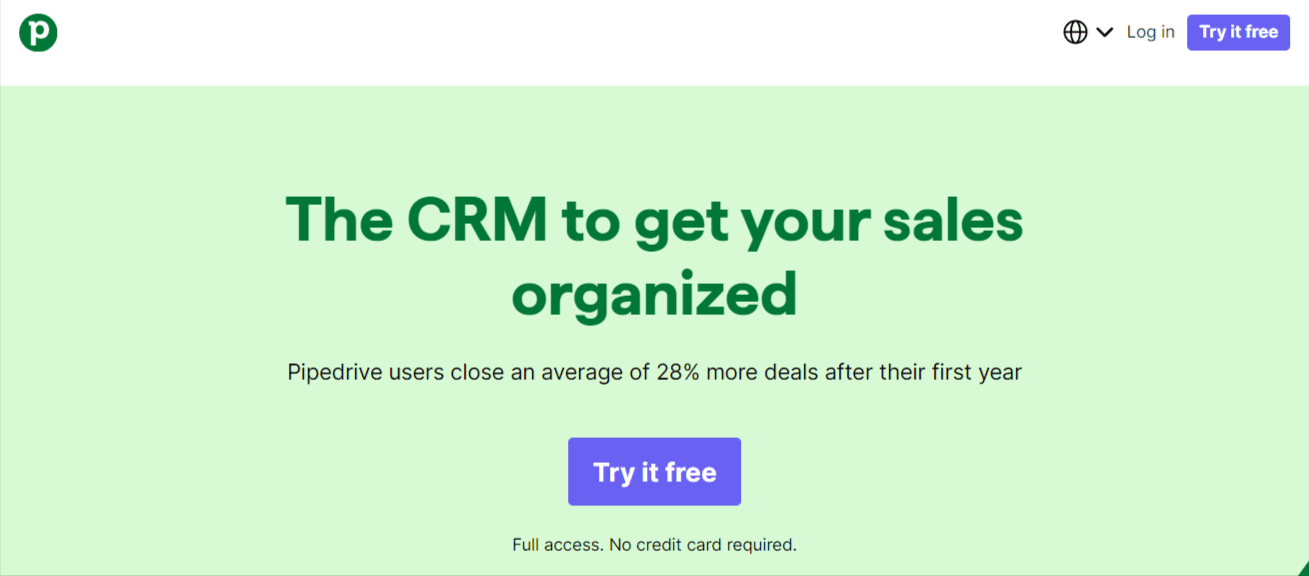
Pipedrive is a popular sales pipeline CRM software designed to help you streamline your business’s sales process and close more deals. Pipedrive is a good fit only if your business is small and medium-sized in a variety of industries.
Below I arranged an overview of what Pipedrive’s pros and cons are:
Pros of Pipedrive
- The core of Pipedrive is its visual pipeline, which can help you close more deals by improving your sales pipeline management and forecasting.
- Pipedrive can help you automate many of your repetitive sales tasks, freeing up your time to focus on closing deals.
- Pipedrive provides you with real-time data and insights into your sales performance, so you can make better decisions.
- Pipedrive helps your sales team collaborate more effectively by providing you with a central location for all your sales data.
Cons of Pipedrive
- Pipedrive doesn't let you change things as much as other CRMs like Zixflow. If your business needs special ways to organize stuff, it might not fit perfectly.
- Even though it's easy to use, figuring out everything it can do might take some time. Mainly if your team is new to using tools like this.
- Pipedrive is good for sales, but its marketing parts are quite basic. If you need both sales and marketing in one place, you'll need another tool alongside Pipedrive.
- At first, the price might seem good, but as you add more people or things you need, it can become expensive. It might not be great if your business is just starting or doesn't have a big budget.
If you don’t want to deal with these cons, you can look for top alternatives to Pipedrive. One of them is Salesmate. For learning the key differences between Pipedrive CRM vs Salesmate, we suggest you check out our blog on the same.
Pipedrive pricing
- Essential - $9.90 per user/month billed annually.
- Advanced - $19.90 per user/month billed annually.
- Professional - $39.90 per user/month billed annually.
- Power - 49.90 per user/month billed annually.
- Enterprise - $59.90 per month billed annually.
Rating & reviews
4.2 out of 5 (1,720 reviews) by G2
4.5 out of 5 (2,922 reviews) by Capterra
Microsoft Dynamics 365 CRM
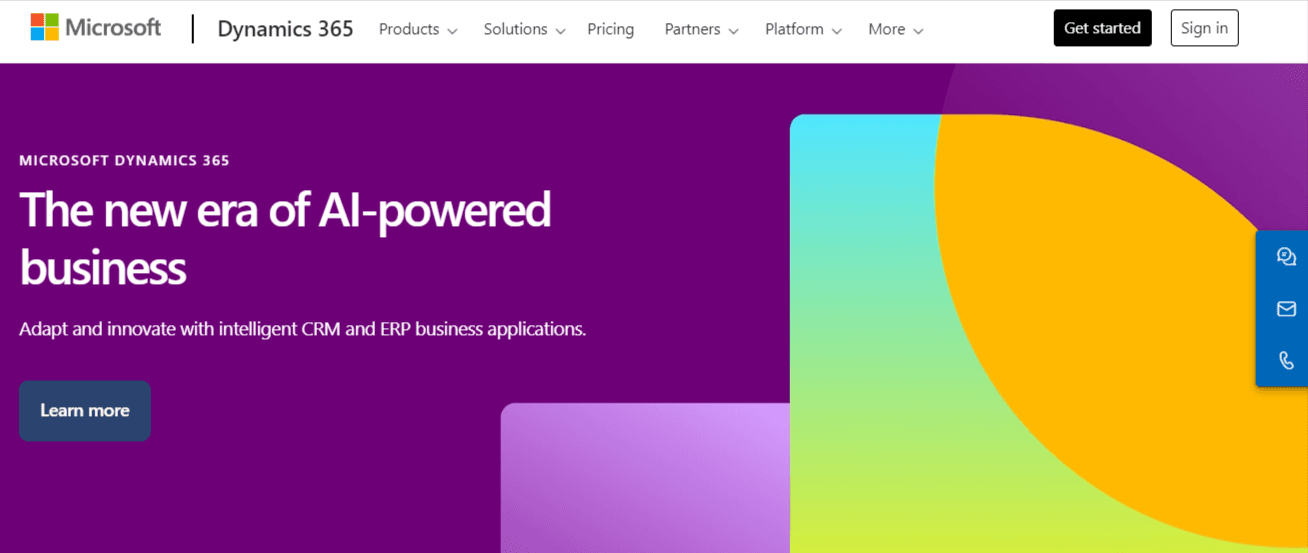
Microsoft Dynamics 365 is a cloud-based CRM software solution that helps your business manage your interactions with customers. Microsoft Dynamics 365 is a good fit for businesses of all sizes in a variety of industries. For instance, it is known to be one of the best CRM for banking industry.
Let’s understand its key pros and cons:
Pros of Microsoft Dynamics 365 CRM
- Microsoft Dynamics 365 improves your sales pipeline management to attain more deals.
- It provides better customer service by resolving issues faster and building stronger relationships with your customers.
- It automates your tasks to free up your time to focus on more important activities.
- You can gain insights into your customer data to make better business decisions.
- You can easily connect with other Microsoft applications to create a seamless experience for your users.
Cons of Microsoft Dynamics 365 CRM
- It might cost a lot initially with setup fees, licenses, and paying monthly for each user. Over time, it adds up and might strain your budget.
- Learning all of its features can be hard, especially if you're not used to Microsoft tools. It takes time and practice for your team to get comfortable with it.
- Changing Dynamics 365 to fit exactly what you need is tough. If your business is different, it might not work perfectly for you.
- Connecting it to non-Microsoft tools can be tough. It might not work smoothly with all the other apps you use.
- The phone app might not have everything the computer version does. If you need CRM on the go, it might not be perfect.
Microsoft Dynamics 365 Pricing
Microsoft Dynamics 365 provides several different plans and may vary depending on your country of origin.
Rating & reviews
3.8 out of 5 (599 reviews) by G2
4.7 out of 5 (13,499 reviews) by Capterra
Zoho
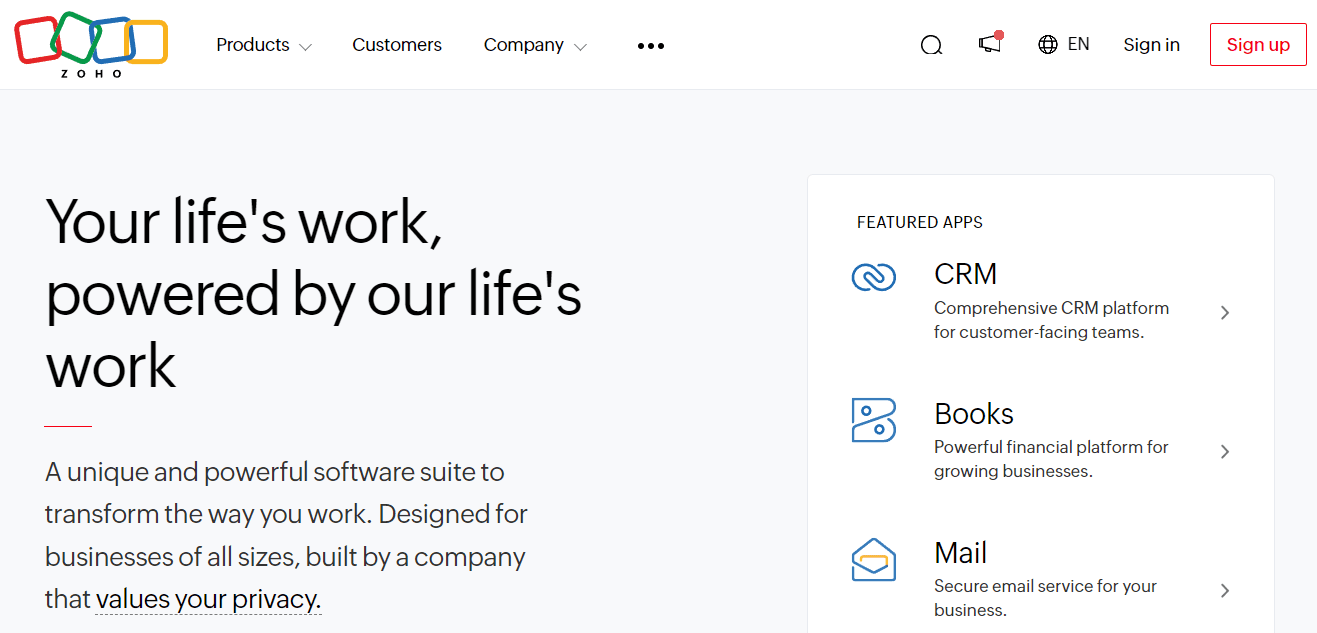
Zoho CRM is a cloud-based CRM software aiming to simplify sales, marketing, and customer support efforts. Zoho CRM is one of the best software with project management tool and is suitable for businesses of all sizes, from small startups to large enterprises, across several industries. To check whether it’s the suitable tool for you, you should explore Zoho alternatives and compare their features for making a sound decision. If you’re a Freshsales user wondering whether Zoho is the right alternative, then we suggest you check out our blog on detailed comparison between Freshsales vs Zoho.
Below I arranged an overview of Zoho’s pros and cons:
Pros of Zoho
- It closes more deals by streamlining your sales process and gaining valuable customer insights.
- Zoho delivers faster and more efficient support, enhancing customer satisfaction.
- Zoho minimizes manual work and allows you to focus on sales engagement strategies rather than routine work.
- You can gain insights into your sales and customer data with reports and dashboards.
- Zoho automates tasks, collaborates effectively, and spends more time on what matters most to you.
Cons of Zoho
- You can change a few things, but it might not fit perfectly if your business needs or workflows are highly specific.
- If you need really deep and complex data, Zoho's reports might not be what you want.
- It's good for a free trial, but might not work long-term, mainly if your business is growing.
- If you're new to this, it might need some learning and training.
Zoho pricing
- Standard - ₹800 /user/month, billed annually.
- Professional - ₹1400 /user/month, billed annually.
- Enterprises - ₹2400 /users/month, billed annually.
- Ultimate - ₹2600 /users/month, billed annually.
Rating & reviews
4.4 out of 5 (19,113 reviews) by G2
4.3 out of 5 (6,619 reviews) by Capterra
Copper
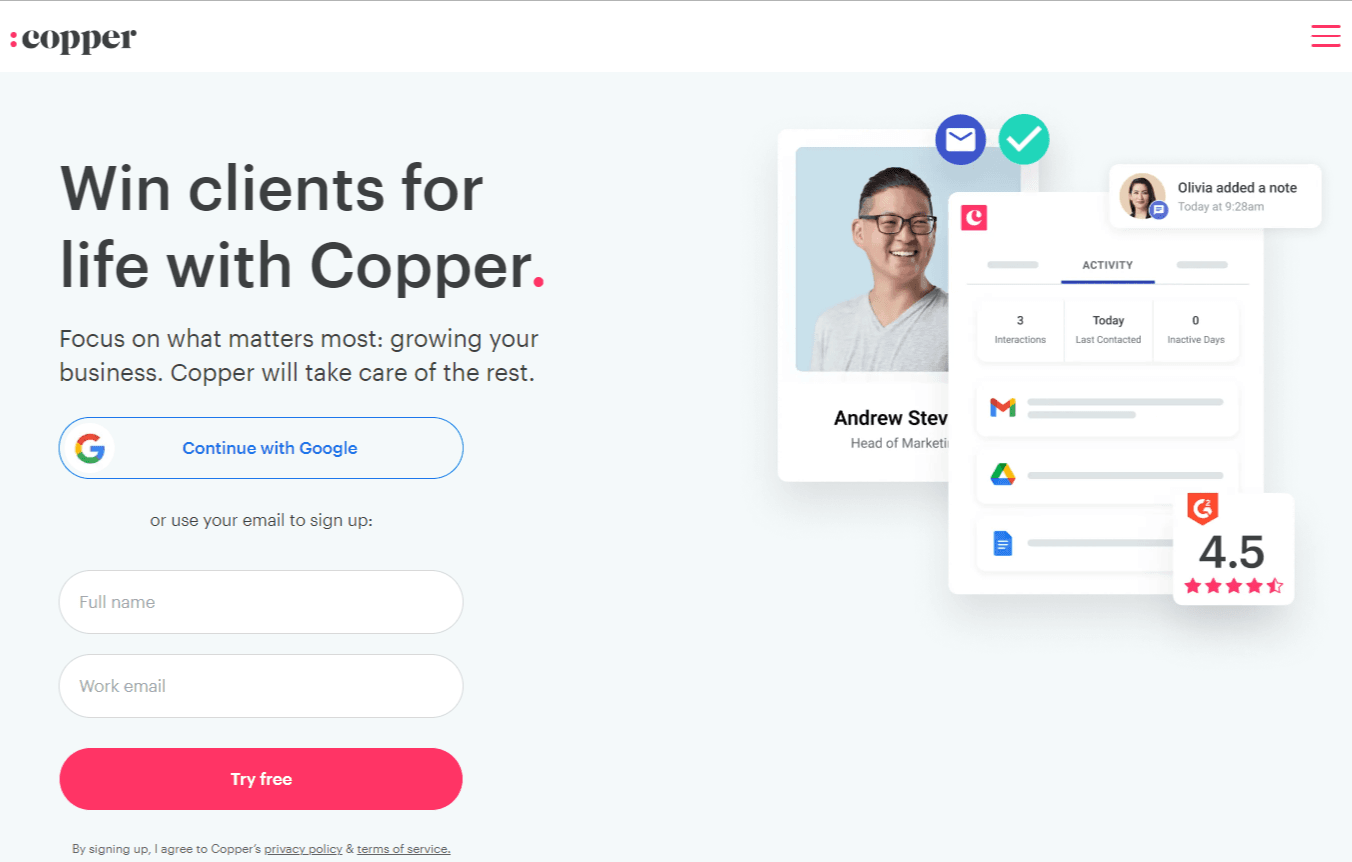
If you are familiar with Google Workspace then Copper is the best fit for your business.
Let me tell you why.
Copper is an inside sales CRM platform designed specifically for businesses that use Google Workspace. Copper CRM is a good fit for you if your business is small and medium-sized and if you use Google Workspace. It is also one of the best Keap alternatives for small businesses.
Let’s understand its key pros and cons:
Pros of Copper
- Copper is designed to be intuitive and easy to learn, even if you have never used a CRM.
- Copper is one of the most visually appealing CRMs on the market.
- It works seamlessly with Gmail, Calendar, and Drive, so you can keep all your customer data in one place.
- Copper is designed to help you build strong relationships with your customers.
- Copper helps you manage deals more effectively.
- Copper can be customized to fit the specific needs of your business.
Cons of Copper
- If you don't use Google Workspace, Copper might feel like a workspace you can't join fully.
- It doesn't work smoothly with other platforms like Outlook or Office 365.
- Its free plan is good, but it doesn't have all the features and space you might need as your team grows. Not great for larger teams.
- The good features, like special reports and extra email tools, are in the pricing plans. But if you need them, it means paying more.
Copper pricing
- Basic - $23 /user/month, billed annually.
- Professional - $59 /user/month, billed annually.
- Business - $99 /users/month, billed annually.
Rating & reviews
4.5 out of 5 (1,117 reviews) by G2
4.4 out of 5 (581 reviews) by Capterra
Monday
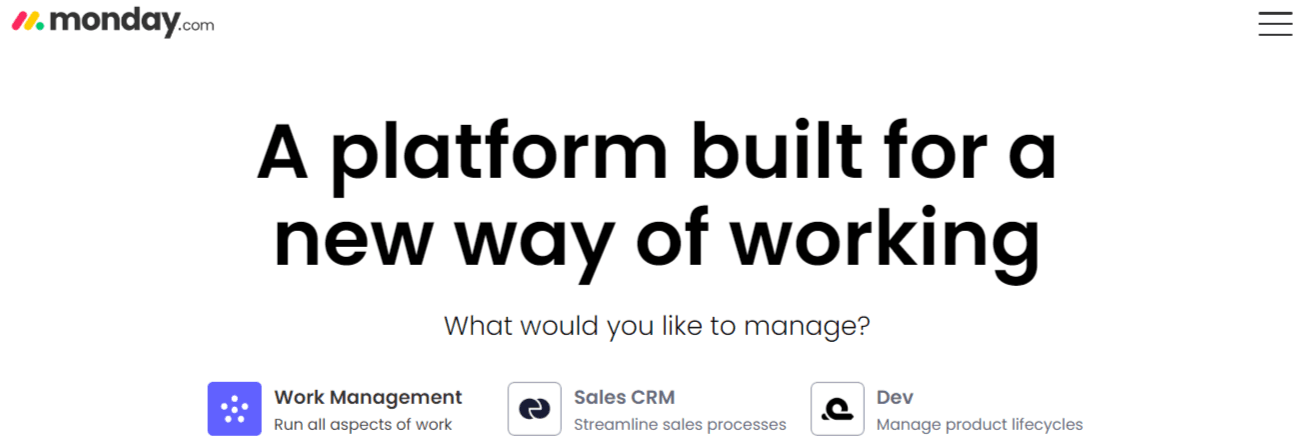
Monday CRM is suitable for businesses of all sizes across various industries. This is one of the popular CRMs among startups, small and medium-sized businesses, and sales teams like yours looking for a user-friendly and customizable solution. It is also one of the best alternatives to Attio CRM. To make a wise decision, you should also check out the top alternatives to Monday CRM.
Let’s understand its key pros and cons:
Pros of Monday
- You can do a lot to make things just the way you want. Make boards with different columns, change how you see things, and make workflows that fit exactly how you sell.
- Make things easier by letting the system do repetitive tasks, like sending emails after meetings or moving deals to the next stage. This way, you save time for the important task.
- You can work together better by sharing boards, seeing updates right away, automating your lead generation process and using tools to talk within the platform. This keeps all your work on the same page.
- The visual look of Monday all are nice and easy. It's colorful and makes your handling of customer information fun and interesting.
Cons of Monday
- The price of Monday depends on how many people from your team use it and what features you need.
- It starts with cheap plans, but if you add more people or want advanced features, it gets expensive, especially if your team is big.
- Monday shows basic info, but if you need really deep data, it might not be the best. Other CRM systems might do better for detailed sales engagement.
- Its phone app might not have everything the computer does. If you need it on the go, it might not work as well for you.
Monday pricing
- Basic - $10 /user/month, billed annually.
- Standard - $14 /user/month, billed annually
- Pro - $24 /user/month, billed annually.
Monday also provides a pricing plan for enterprises.
Rating & reviews
4.7 out of 5 (9,900 reviews) by G2
4.6 out of 5 (4,561 reviews) by Capterra
Hubspot
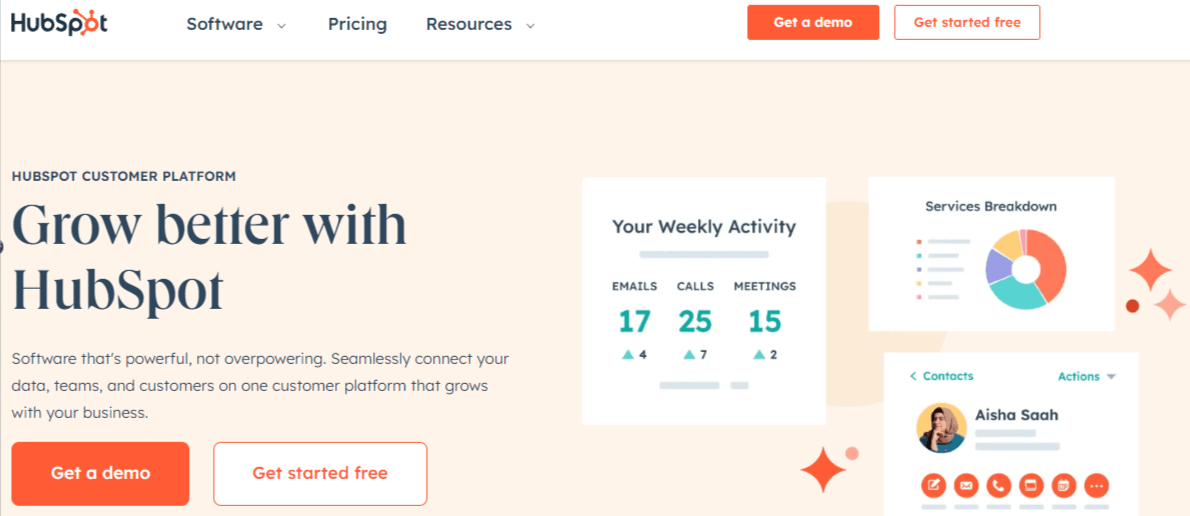
Hubspot is a comprehensive CRM tool developed to help businesses of all sizes, connect marketing, and help you improve relationships with various types of sales leads and customers for better optimization.
Let’s understand its key pros and cons:
Pros of Hubspot
- All your customer information is stored in one central CRM, which will give you a 360-degree view of every interaction.
- It automates tasks and workflows to free up your time for more strategic work.
- It delivers personalized experiences across all touchpoints, from first contact to after-sale support.
- It tracks your performance with detailed analytics and reporting tools.
Cons of Hubspot
- If your business is small, getting to useful features like marketing automation and advanced analytics means paying for higher-tier plans. That can get expensive really quickly.
- Even if you only need one specific thing, you might have to pay for more features.
- Signing up means committing for a year, even if you figure out it's not what you need.
- If you're new to marketing or sales tools, HubSpot might feel like too much at once.
Hubspot pricing
- HubSpot CRM has a free plan.
- CRM Suite Starter - $45 per month billed annually.
- CRM Suite Professional - $1,600 per month billed annually.
- CRM Suite Enterprise - $5,000 per month billed annually.
- Sales Hub - $45 for 2 users per month billed annually.
- Marketing Hub - $45 per month billed annually.
- Service Hub - $45 for 2 users per month billed annually.
Rating & reviews
4.4 out of 5 (10,998 reviews) by G2
4.5 out of 5 (4,006 reviews) by Capterra
Keap
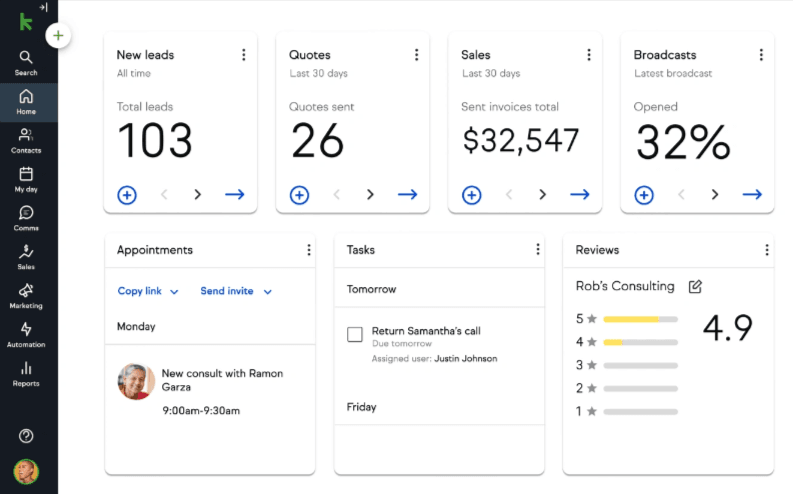
Keap is an all-in-one sales and marketing automation platform designed for small businesses looking to optimize their operations and drive growth. Keap is very much similar to Pipedrive in terms of features. This makes it important to know the proper difference between Keap software vs Pipedrive CRM.
Let’s understand its pros and cons
Pros of Keap
- It stores and manages all your customer and lead data in one place, including contact details, notes, meeting history, and emails.
- Keap sends automated email sequences based on your target customer and customer behavior.
- It generates professional landing pages to capture your leads and promote your offerings.
- You can gain insights into your marketing and sales performance with detailed reports and analytics.
Cons of Keap
- If you're just starting your business, you might find it tough, especially compared to simpler CRM alternatives.
- Keap can be pricier for you than some other easy-to-use and free tools like Zixflow.
- Keap works with some other apps, but not as many as some others. If you use lots of different tools, this might not be as flexible for you.
- Keap is good if you're working alone or with a small group. But if you plan to grow more, it might not keep up well.
Keap pricing
- Pro - $159 /user/month, billed annually.
- Max - $229 /user/month, billed annually
- Ultimate - Actual price is $279 /user/month, billed annually.
Rating & reviews
4.2 out of 5 (1,465 reviews) by G2
4.1 out of 5 (1,263 reviews) by Capterra
Notion
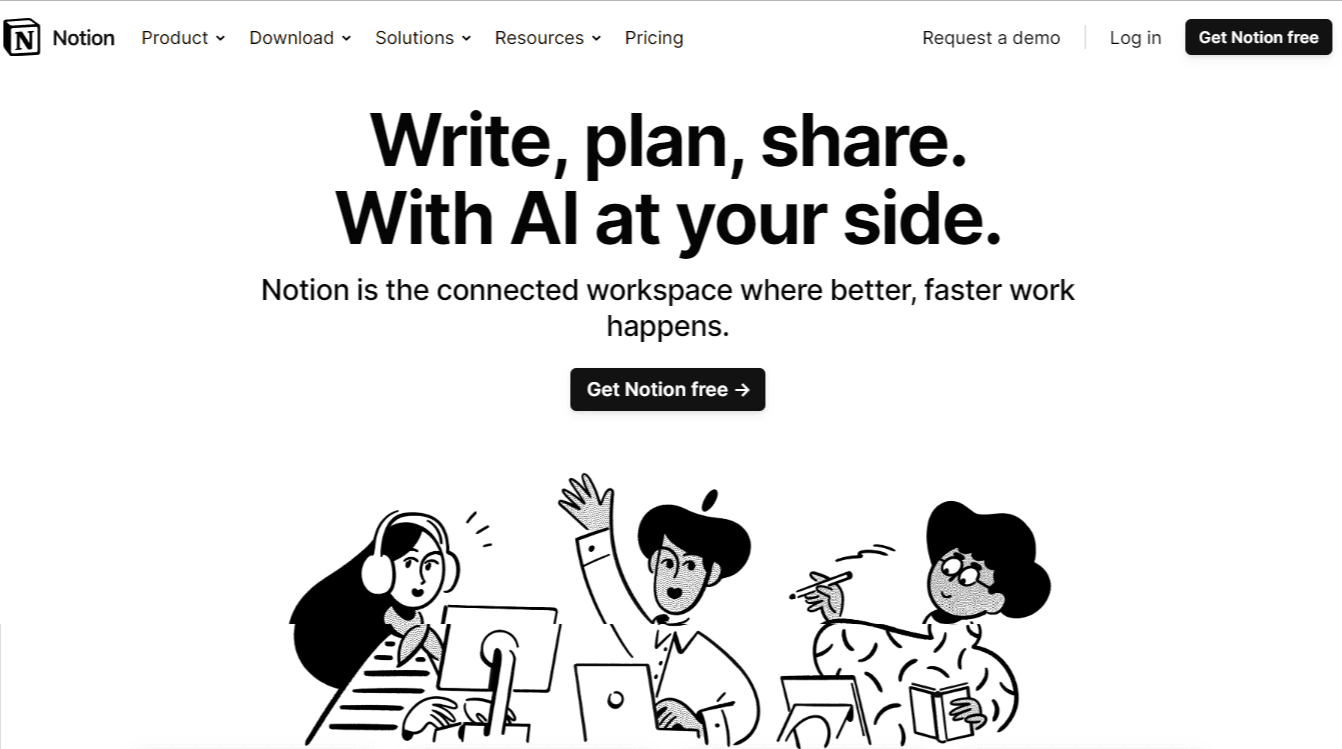
Notion CRM isn't a specific software, but rather a way to utilize Notion's powerful databases and flexibility to create a customizable CRM system. For ensuring that Notion is a suitable tool for your business, you can check out top alternatives to Notion CRM and draw a comprehensive comparison between the features.
Let’s understand its pros and cons:
Pros of Notion
- It connects your database to other pages to create individual customer profiles. Include notes, communication history, proposals, and even internal discussions, all linked back to the main database.
- It creates multiple views of your database to visualize your sales pipeline stages.
- You can use formulas and automation to automate repetitive tasks.
- The notion is best if you are thinking of team collaboration. It shares your CRM database with your team, assigns tasks, and keeps everyone on the same page with project updates and discussions.
Cons of Notion
- Notion spreads data across pages and databases, making it tricky for you to maintain accuracy and consistency
- Notion's mobile app has basic CRM access but lacks functionality compared to the web version, especially with complex views and automation.
- Notion offers a free plan, but its paid versions can get costly if you have teams, mainly if your business is larger, so it's essential to assess team size and needs before opting for a paid plan.
Notion pricing
- Free - $0 /user/month, billed annually.
- Plus - $8 /user/month, billed annually
- Business - $15 /user/month, billed annually.
Notion also provides a pricing plan for enterprises but for this, you need to request a demo.
Rating & reviews
4.7 out of 5 (5,030 reviews) by G2
4.7 out of 5 (2,070 reviews) by Capterra
Revolutionize your business in 2025 with the perfect Folk CRM alternatives
Among these discussed top 11 Folk CRM alternatives, finding the perfect fit for your business in 2025 means considering both the paid and free ones like Zixflow, Airtable, Nimble, and others mentioned CRM alternatives. They all have different features and different price ranges.
But the best part is!
Whether you’re a small startup or a growing business, Zixflow’s free offerings give you a solid option to improve your customer relationships without any financial burden.
So, try Zixflow today by signing up for free to boost your business relationships hassle-free.
