Pipedrive vs Salesmate: Which CRM Is Better for You in 2026?
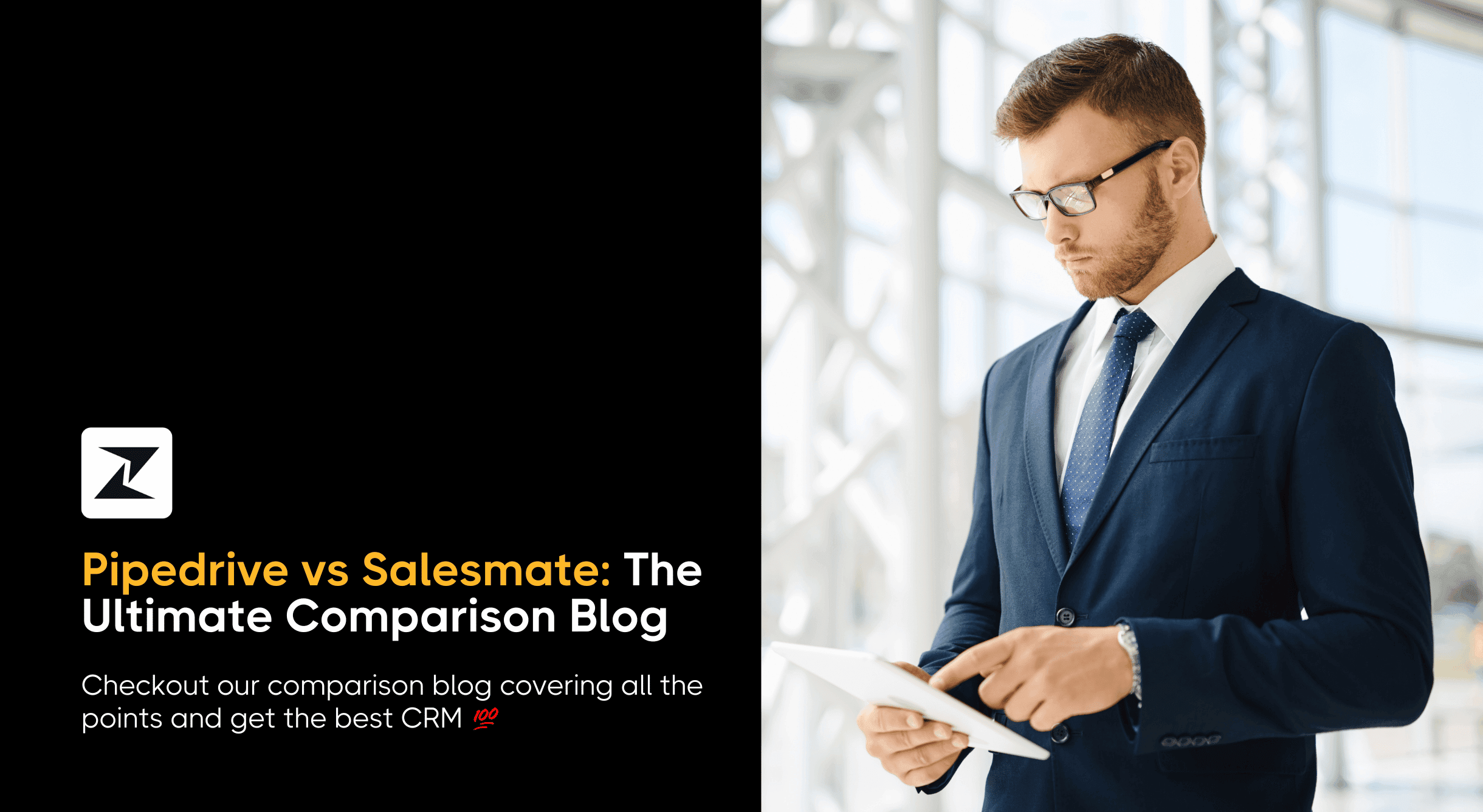
Have you ever had that sinking feeling? You're talking to a potential customer, things are going smoothly, and then... silence. They're stuck in a confusing CRM mess, another good lead was lost because of disorganized data.
We've all been there, dealing with confusing software and messy notes. But it doesn't have to be like this!🥳
In the world of sales, you want to do well, right? I also want to! Picking between Pipedrive, a sales-focused leader, and Salesmate, a feature-packed with automation skills, is important.
Both have good stats: Pipedrive with many users and Salesmate with happy customers. Now your question is, which CRM is better, right?
If you're worried about Pipedrive and Salesmate CRM being too expensive or not meeting your expectations, relax!
I will tell you about one platform through which you can create a free account that is Zixflow, and you might find it's exactly what you've been looking for.
So, when you finish reading, you'll know which CRM is best for your business. 🙌🏻
Zixflow: the trusted platform
Zixflow isn't just a CRM, it's an all-in-one solution that packs in marketing, automation, messaging, and lead generation & nurturing.
No juggling multiple tools, Zixflow simplifies everything you need in the one easy platform!🤩
It's a powerful CRM that not only saves your data but makes it better. Let's quickly check out what you'll get at a more affordable price compared to Pipedrive and Salesmate.
- You have the flexibility to create your own dashboard, adding what matters most to you. It makes tracking and switching between different views a breeze.
- Zixflow hooks you up with ready-to-use templates, saving you time on setup so you can focus more on your business prospects.
- Using Zixflow making and managing pipelines is easy. You can easily create, rename, connect, and handle different tasks hassle-free.
- Run your campaigns smoothly with WhatsApp, SMS, and email on Zixflow. Plus, get detailed reports on how well your campaigns are performing.
- You can create automated workflows to make things happen based on specific conditions. For example, sending follow-up emails or assigning tasks, all done automatically!
- Also, Zixflow has a centralized inbox. It helps you handle incoming messages efficiently, responding from one spot. So, managing your WhatsApp messages and connecting with your audience becomes a piece of cake!
- Lastly, using Zixflow is super easy, no need to spend a lot of time figuring things out. Plus, you'll get a link to the dashboard in your email right after signing up, so it's quick!
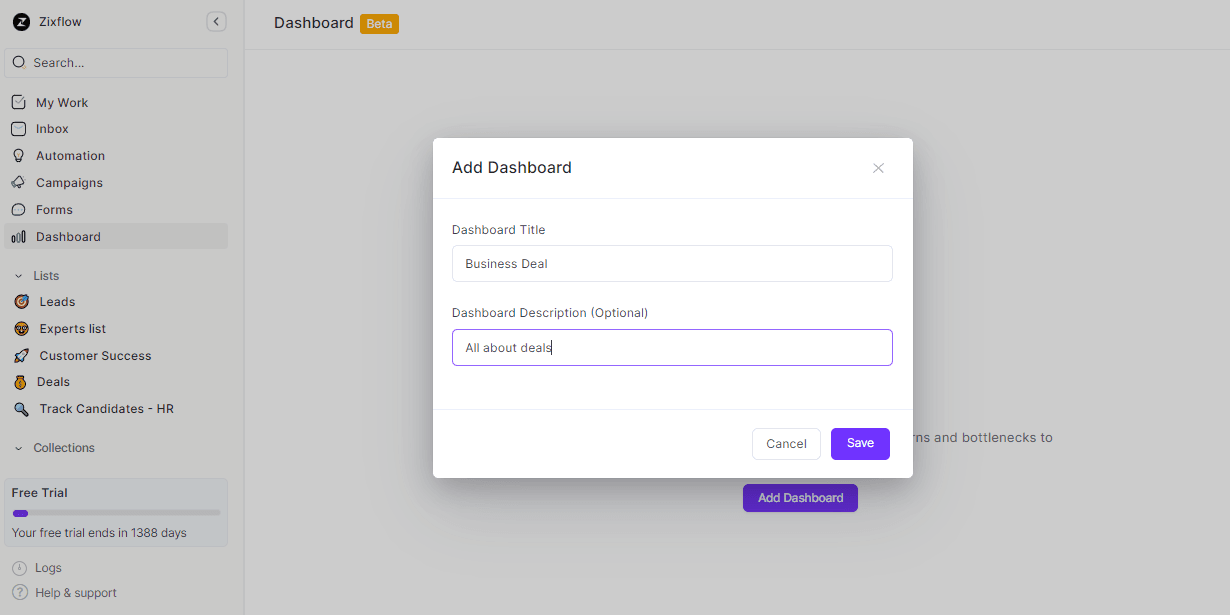
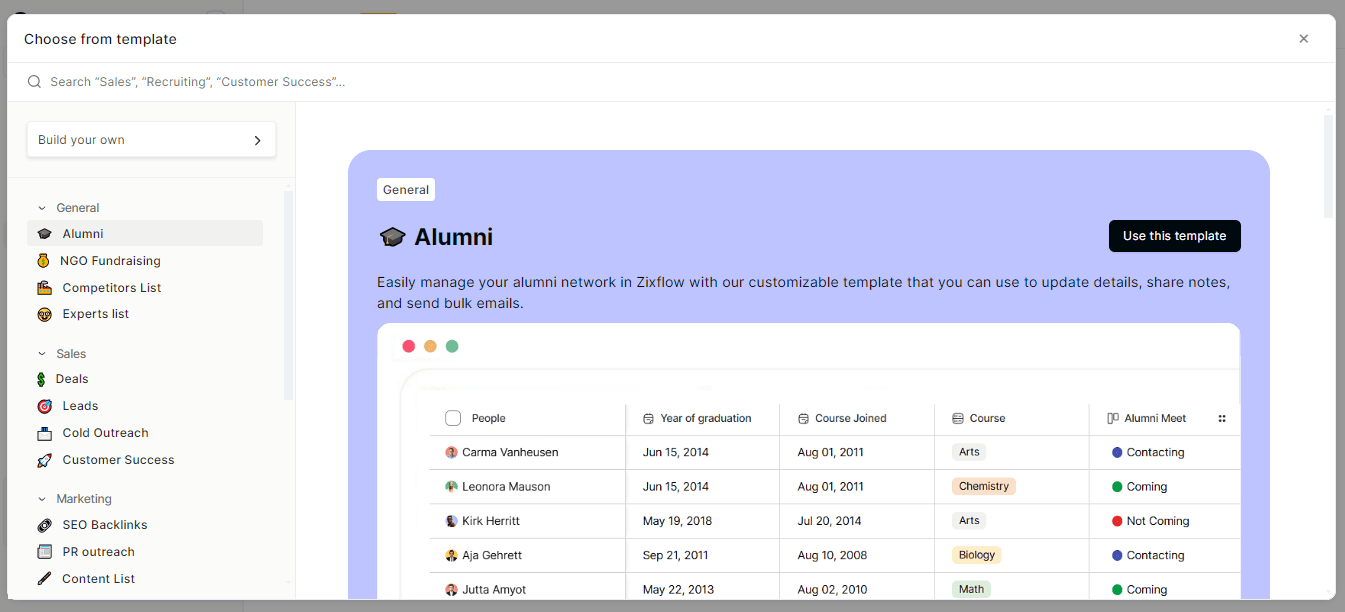
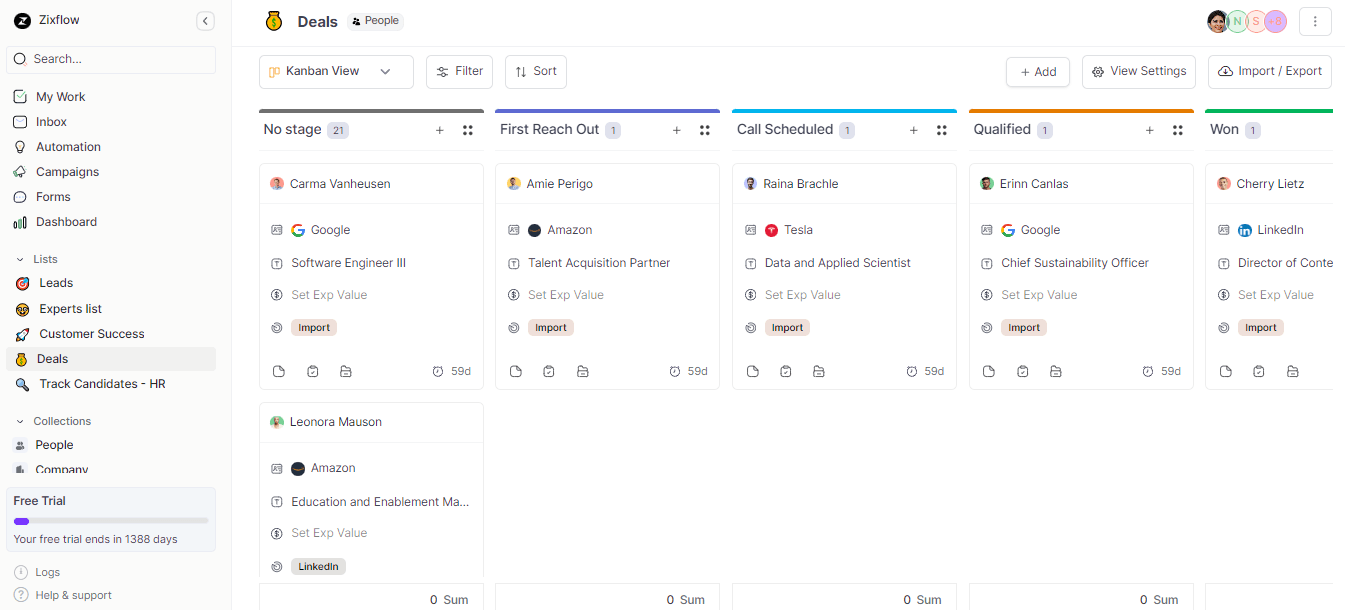
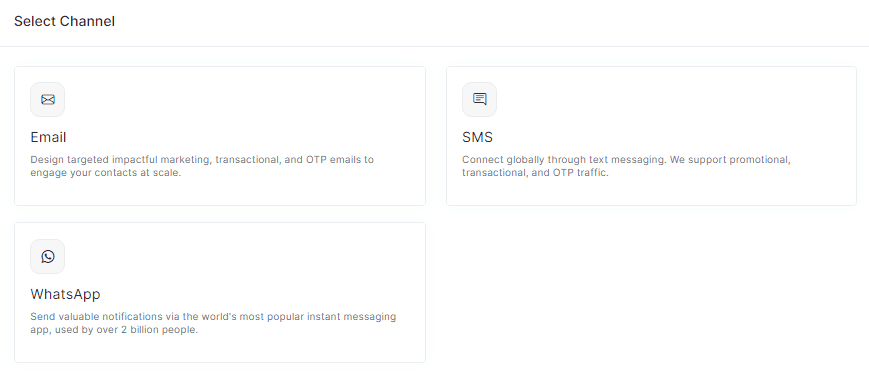
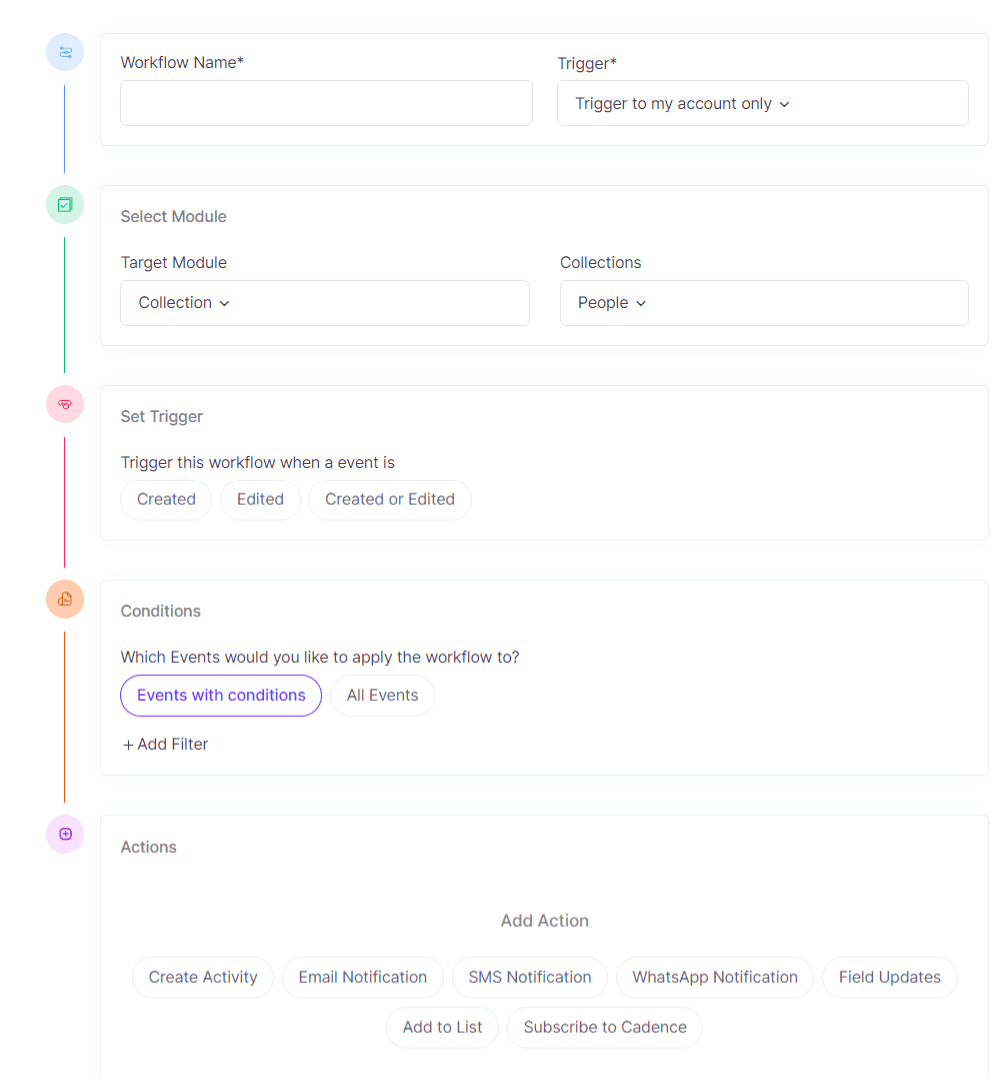

So I hope by now you get the idea about how user-friendly Zixflow is with several features, so you can relax and not stress about Pipedrive or Salesmate.
So let’s come and compare Pipedrive and Salesmate. Scroll down! ⬇️
Comparison table of Pipedrive and Salesmate with an in-depth explanation
Do you need a quick comparison between Pipedrive and Salesmate? Worry not! Below I mention a table that will help you take a quick look at both CRMs.
| Feature | Pipedrive | Salesmate |
|---|---|---|
| Strengths | Simple, visual pipeline, strong reports, and scale well. | Feature-rich, and AI automation. |
| Weaknesses | Limited features, and less automation. | It takes more time to learn, and basic reports. |
| Target users | Sales teams of all sizes looking for a simple and user-friendly CRM. | Small and medium businesses on a budget seeking a feature-rich CRM. |
| Free trial | Yes, 14 days. | Yes, 15 days. |
| Pricing | Starts at $9/user/month/billed annually. | Starts at $23/user/month/billed annually. |
By now, you might have a basic idea, but it's important to look closely at Pipedrive and Salesmate to really understand them.
Don't worry! I'm here to help you compare them in detail and make it easy to decide which one is right for you!
Let's break it down together!
Contact management
Your CRM system depends on your contacts, which are the starting point for sales. Your sales CRM software must let you easily organize your contacts. For your sales team, this means sorting contacts, using tags, and adding extra information effortlessly.
With that mentioned, let’s take a look at what Pipedive and Salesmate provide in contact management.
Pipedrive
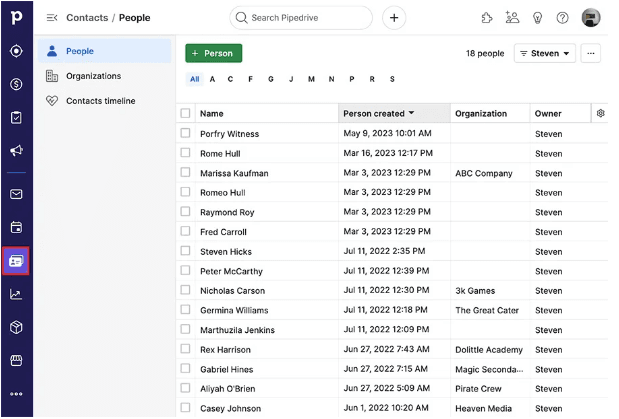
Pipedrive is great for easily managing contacts. You can sort and label contacts for clear organization, and custom fields help capture data that fits your needs. The standout feature is automatic contact syncing, pulling info from sources like Gmail and social media to keep your CRM updated.
Web forms on your site capture extra data from leads, making your process smoother. If you want a simple setup, organized contacts, and automatic updates, Pipedrive is a good choice.
Salesmate
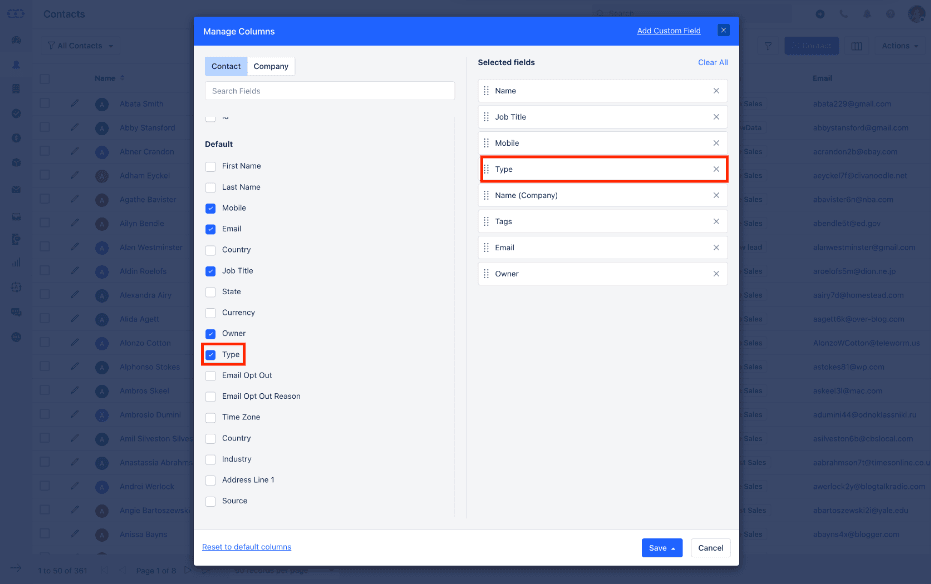
Salesmate steps up contact management with smart sorting features. You can use lead scoring, automatic assignments, and custom tags for targeted campaigns and effective best lead nurturing tool to close more deals. Even though you manually enter data, you get more control over what you capture.
Salesmate's "Sequences" tool automates email and text follow-ups, saving time and ensuring no leads slip through. If you prefer detailed sorting, customizable data, and automation for lead care, Salesmate might be your go-to CRM.
Interface
A simple and easy-to-use interface matters because it saves you time and frustration. When things are straightforward, you can quickly access what you need, and boost sales engagement through the power of sales intelligence. Plus, it makes your experience more enjoyable, ensuring you can navigate tasks effortlessly. Let’s check out which CRM is best.
Pipedrive
Pipedrive has an easy-to-use interface centered around its pipeline. Contacts smoothly move through different stages, showing you a clear picture of your work progress.
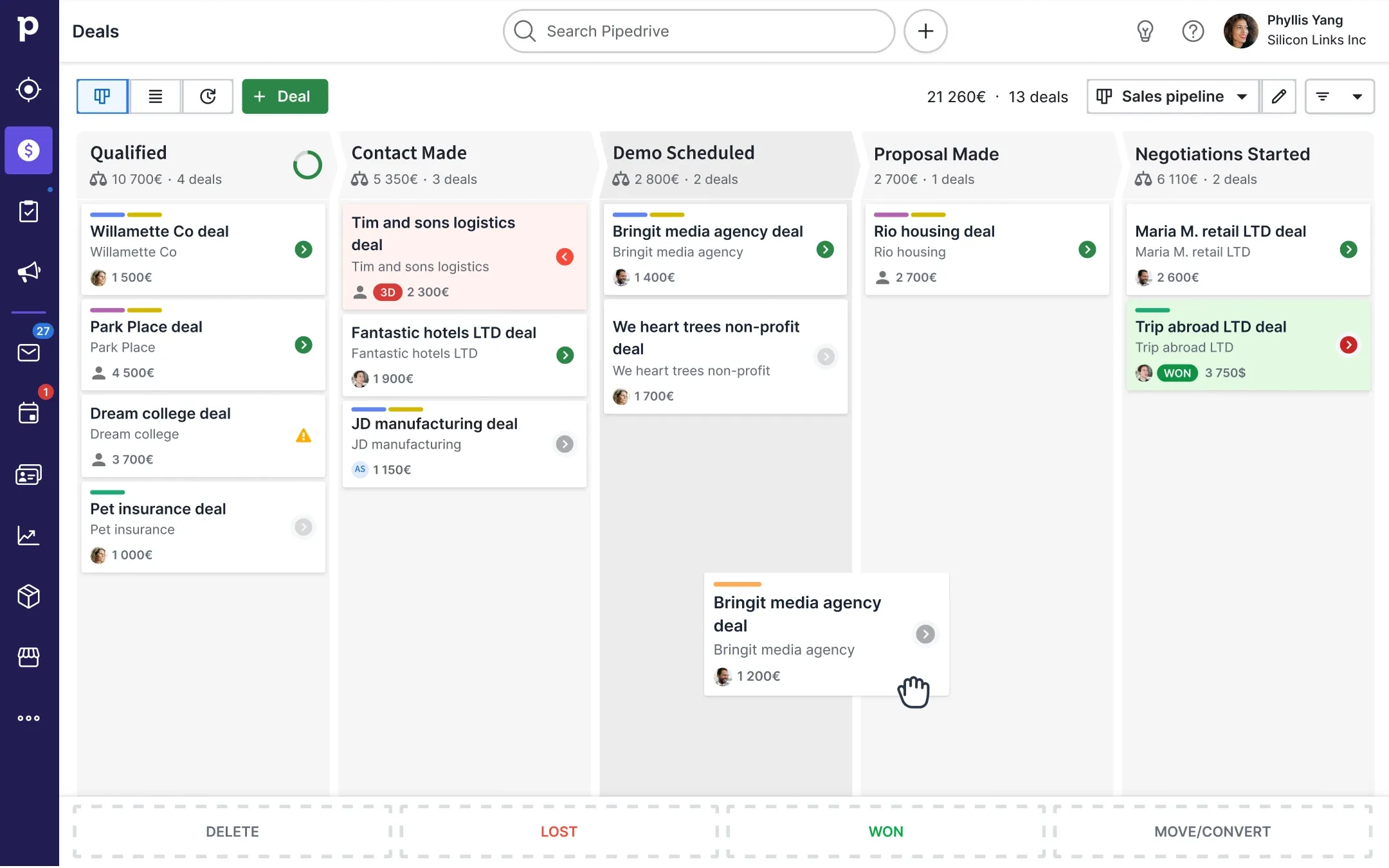
The interface is simple and not crowded, making it easy for you to find, edit, and add contacts. Pipedrive is great for your teams that like simplicity and a straightforward workflow.
Salesmate
Salesmate has a dashboard with lots of features. It might look a bit busier than Pipedrive at first, but you can change it to fit your preferences.
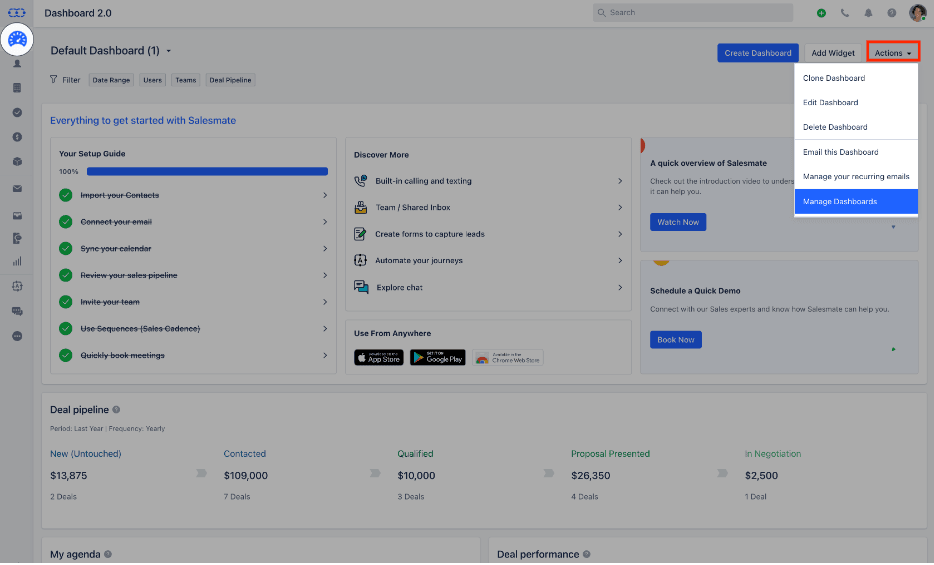
It has sections for emails, calls, tasks, and social media, giving you a complete view of each contact's journey. This works well for your teams that want detailed insights and a workspace that fits their needs.
Pipeline management
Managing your sales pipeline is important for success. Sales pipeline management tools provide a clear structure to track leads from start to finish, helping you visualize and optimize the sales process. With real-time monitoring, you can spot issues early, ensuring opportunities are seized and deals progress smoothly.
Plus, it gives you the insights needed for accurate forecasting and informed decision-making, ultimately helping you meet your sales goals efficiently. Let’s explore which one is best for you, Pipedrive or Salesmate.
Pipedrive
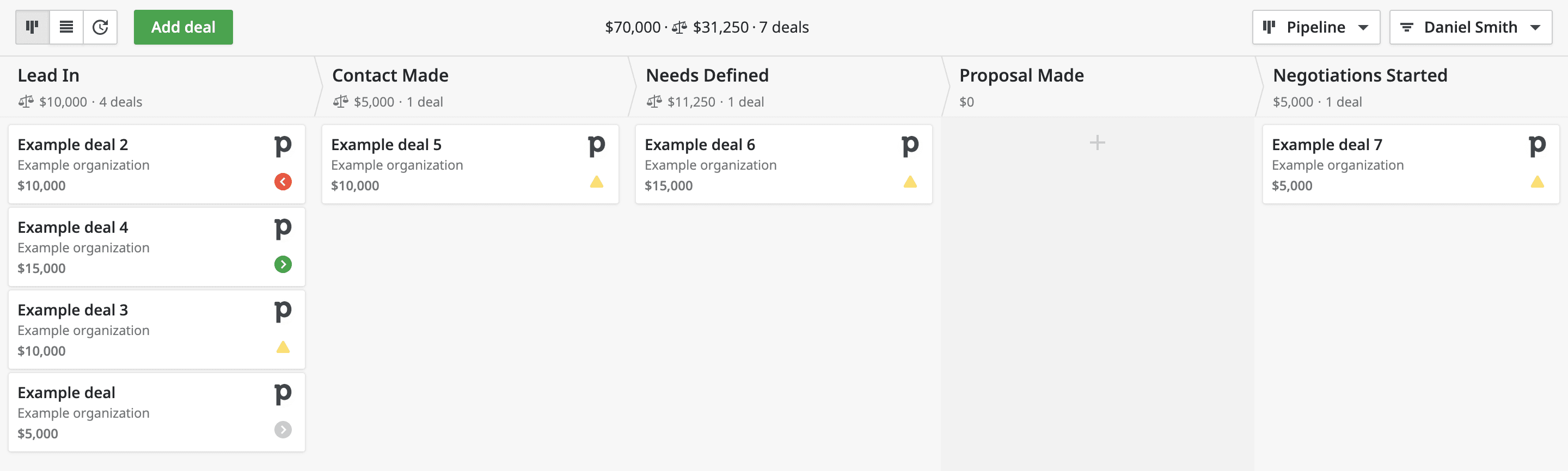
Pipedrive is great for managing your sales pipeline visually. It has a drag-and-drop feature, so you can easily move leads through different stages. This helps you see your sales process clearly, simplify your sales process, and spot any issues.
Pipedrive also lets you set up custom workflows for each stage and provides useful reporting tools for data-driven decisions. If you like a hands-on, visual way to manage your pipeline, Pipedrive could be a good fit.
Salesmate
Salesmate takes a more detailed approach to pipeline management. It may not have the flashy drag-and-drop like Pipedrive, but it gives you precise manual control. You can define every step in your sales process, setting expectations for your team. What makes Salesmate powerful is its advanced sales process automation.
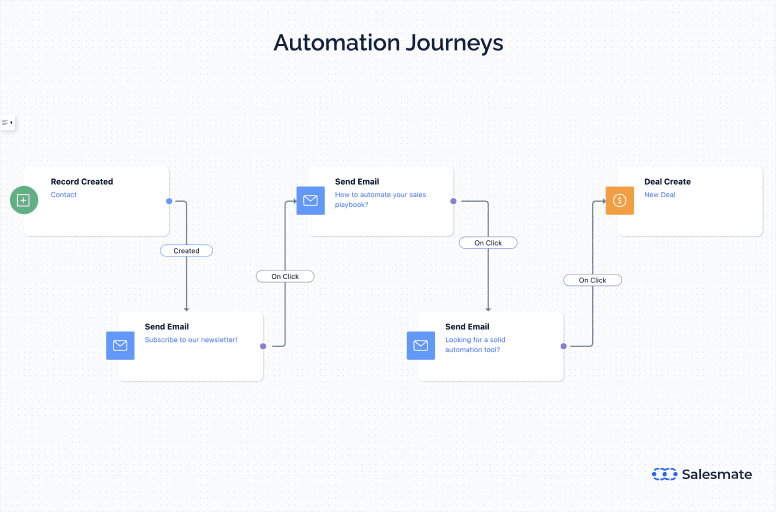
You can set triggers for automatic actions like emails and tasks, keeping your pipeline moving smoothly. Customized reports offer insights into your team's performance. Salesmate might be the right choice for managing your pipeline if you want a data-driven, automation-focused approach with control.
Automation
Automation is a game-changer for you in sales. It saves time by handling repetitive tasks, freeing you up to focus on closing deals and building relationships.
With automation, you minimize errors and ensure tasks are done consistently, making your work more efficient. Want an explanation of what Pipedrive and Salesmate provide in automation?
Scroll down!👇🏻
Pipedrive
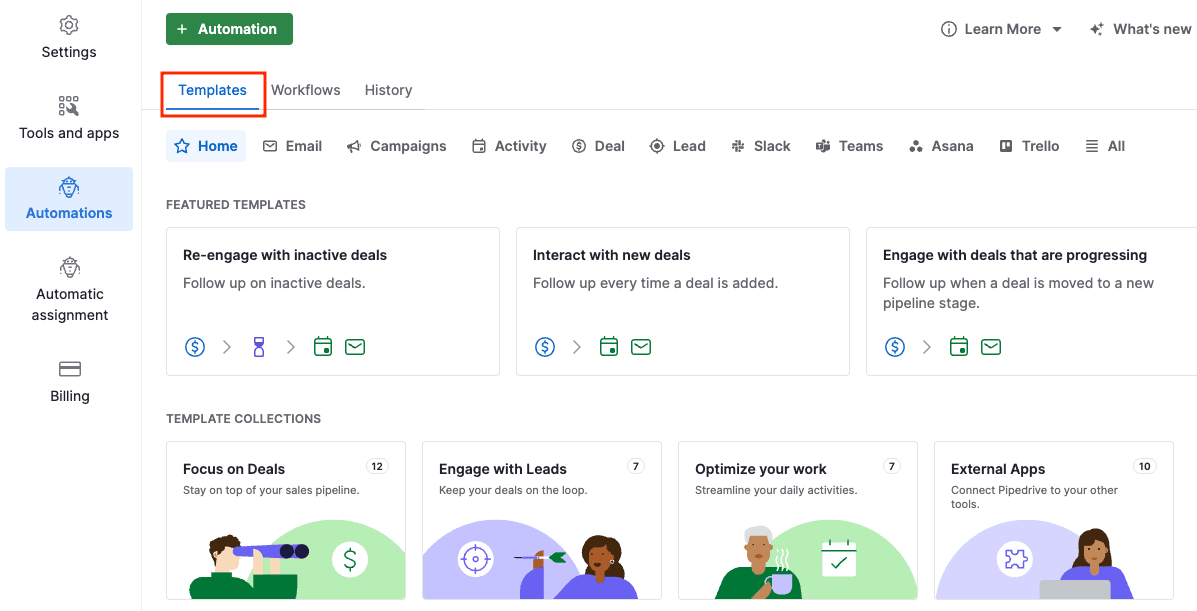
Pipedrive makes things super easy for your sales team. It does tasks automatically, like sending personalized emails after specific actions. No need for manual follow-ups! It also has smart filters to organize leads effortlessly, grouping them based on what you need and you can select templates as per your needs.
Plus, Pipedrive lets you automate tasks and reminders based on what's happening in your CRM. If you want even more customization, it works with lots of other apps for unique sales automation workflows.
Salesmate

Salesmate is the sales automation platform that keeps things simple with automation. It uses pre-built triggers that react to events, like new leads or assigned tasks. These little robots jump into action, sending emails, setting reminders, or updating records automatically.
Salesmate comes with ready-made triggers for common actions, making setup easy. No need to create complex workflows, just pick a trigger, and it works like magic! If you like a quick start and pre-built options for automation, Salesmate could be your perfect companion.
Reporting
In your CRM, reports are like friendly helpers. They show how your plans are doing and where you can improve. Using simple charts and graphs, reports change dull data into helpful insights.
Whether you're checking deals or how leads are doing, reports help you make clever decisions based on real numbers. So, let’s look at what Pipedrive and Salesmate offer in reporting to help you select one.
Pipedrive
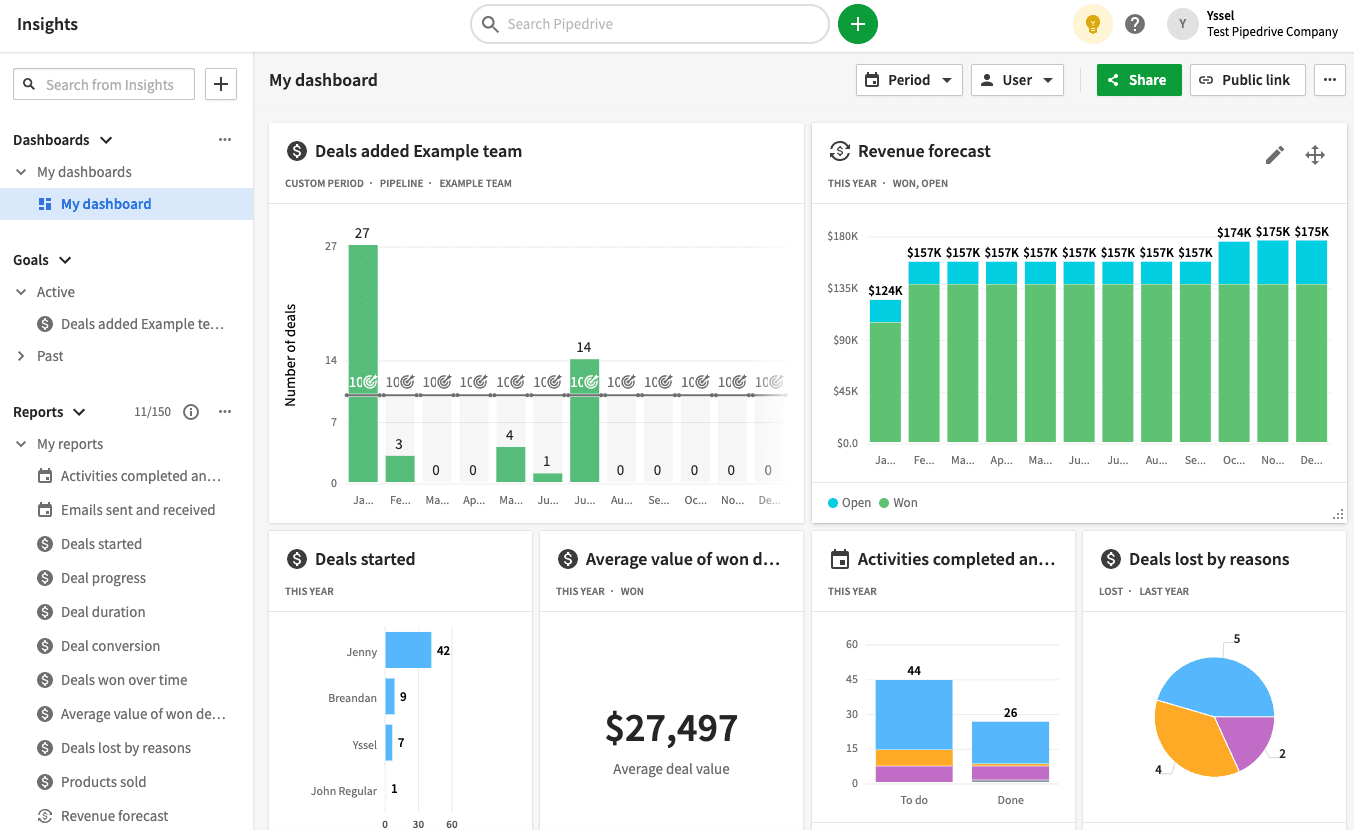
Pipedrive has a simpler approach to reporting, focusing on clear visuals and easy sharing. Create dashboards with essential metrics for a quick overview. You can build custom reports based on different data points, diving into specific areas and you can then handle your sales engagement model accordingly.
Pipedrive shines in collaboration, and easily shares reports with your customers to promote transparency. This makes it perfect for your teams that value clear communication and want everyone informed without drowning in too much data.
Salesmate
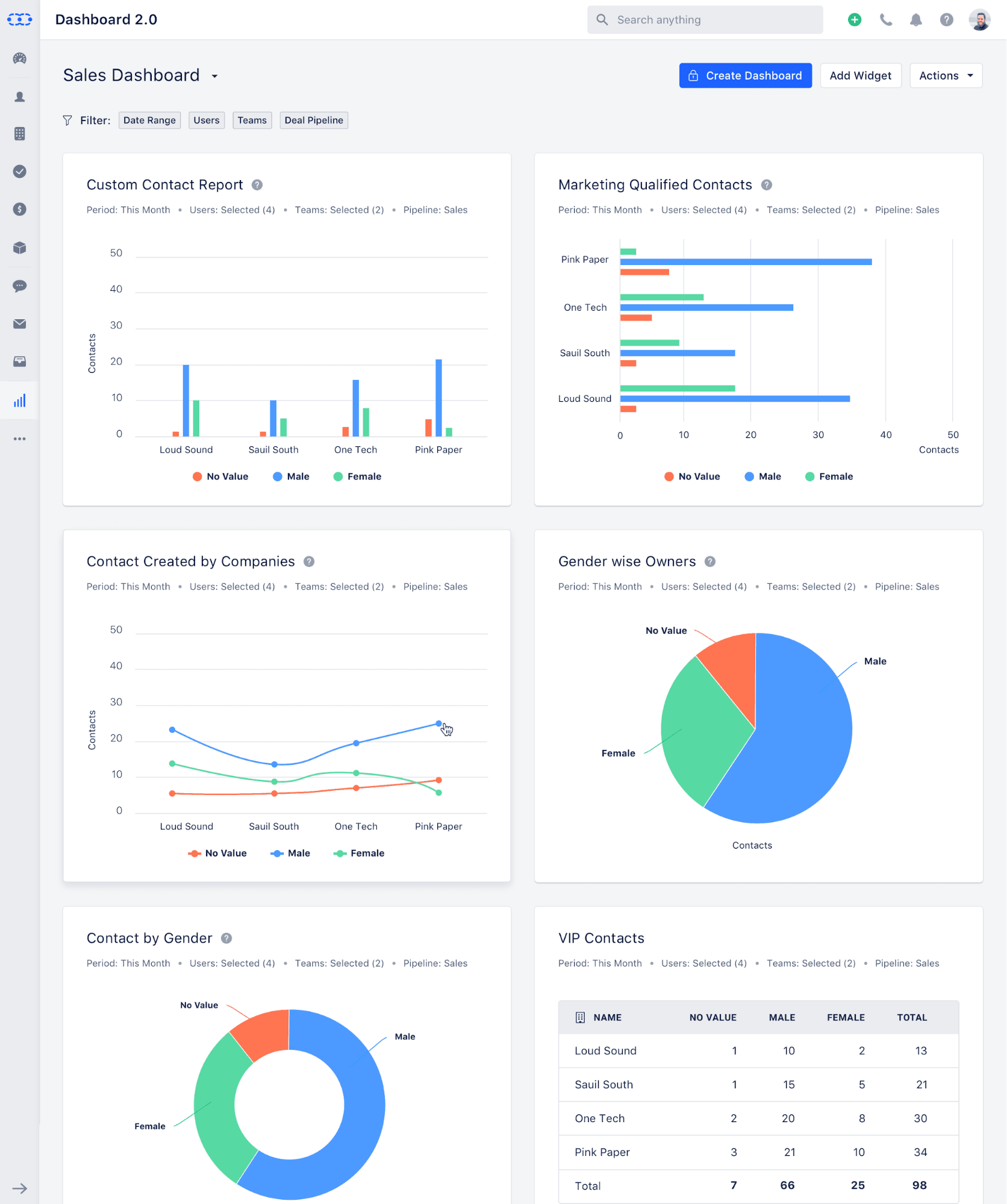
Salesmate turns your CRM into a data powerhouse for reports. Imagine a dashboard full of charts and graphs, showing everything from conversion rates to deal size and lead generation.
How cool is that, right? 🤩
You can dive into specific details, analyze trends, and pinpoint areas for improvement. Salesmate lets you customize your reports to answer your key sales questions. This level of detail is great for your teams who love insights and want to optimize the sales pipeline and sales efficiency.
Pricing
Knowing the price of a CRM is important for you. It helps you understand if it fits your budget and meets your needs. Clear pricing ensures you won't face unexpected costs, keeping your finances stable.
Understanding different plans and features lets you choose one that gives you the right tools at a reasonable cost.
Pipedrive
Pipedrive offers five tiered price plans:
💰 Essential - $9/user/month/billed annually.
💰 Advanced - $19/user/month/billed annually.
💰 Professional - $39/user/month/billed annually.
💰 Power - $49/user/month/billed annually.
💰 Enterprise - $59/user/month/billed annually.
Pipedrive also provides 14-day free trials in all 5 plans without any credit card.
Salesmate
Salesmate provides 4 tiered price plans:
💰 Basic - $23/user/month/billed annually.
💰 Professional - $39/user/month/billed annually.
💰 Business - $63/user/month/billed annually.
💰 Enterprise - They can customize upon request.
You can also try Salesmate’s first 3 plans for free for 15 days and the best part is you don’t need to submit credit card details.
Pick the CRM tool that perfectly suits your needs to succeed in business
When you're deciding between Pipedrive and Salesmate, the better CRM depends on what you need. Pipedrive is a user-friendly CRM solution designed for startups and small businesses that helps you organize sales with a drag-and-drop option. It's great if you want control over the sales process and detailed data organization.
On the other hand, Salesmate is known for its detailed sorting and sales automation tools to automate repetitive sales tasks.
When thinking about CRMs, Pipedrive, and Salesmate are known options, but there are other best CRM tools also available, one such platform is Zixflow.
Zixflow stands out for its use of AI to automate tasks and connect through various channels with an easy-to-use dashboard and the best part is it is a freemium platform.
If you want a CRM that goes beyond the basics with automation and personalized engagement, Zixflow could be what you're looking for.
You can also check out Zixflow’s quick overview video to get the exact idea about its cool features to level up your business.
