WhatsApp Abandoned Cart Recovery: A Complete Guide to Win Lost Leads
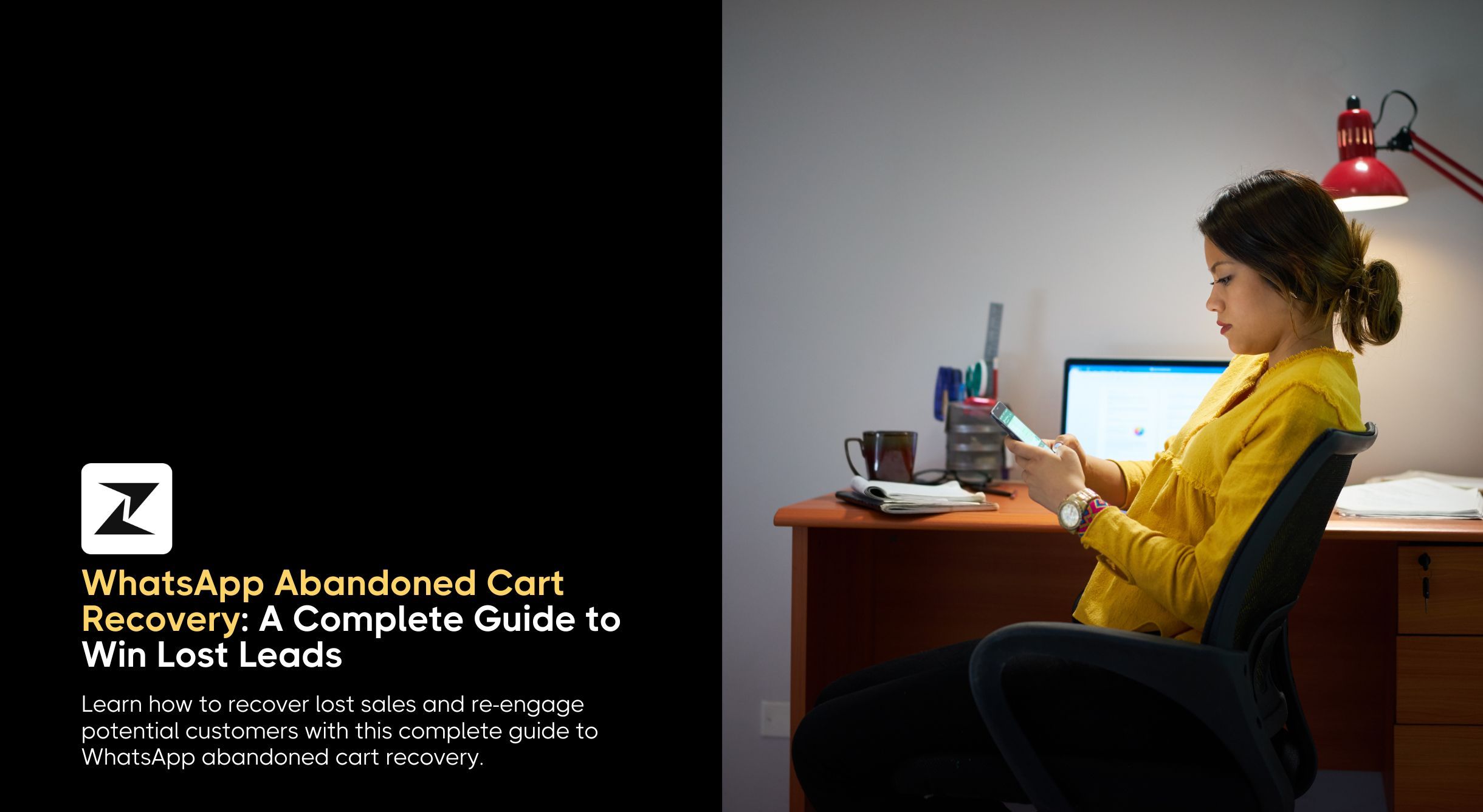
Running an e-commerce business is a difficult task. Every online store owner knows the heartbreak of a full cart that is left back never to be visited again.
Whether it is a distracted shopper, unexpected shipping cost, or simply second thoughts, cart abandonment can be a silent killer for your e-commerce business’s growth. In fact, the average cart abandonment rate hovers around 70%. That means for every 10 potential customers, 7 walk away before checkout.
To handle this issue, most brands run retargeting campaigns across various e-commerce channels like SMS or emails to win back these lost customers. But let’s be real, your customers’ inboxes are cluttered with these messages, and traditional follow-ups often get ignored.
So what’s the alternative?
Enter WhatsApp, the app that is already on your customer’s phone, where they are chatting with friends, checking updates, and now even completing their purchases.
With open rates as high as 98% and click-through rates over 30%, bulk messages sent through WhatsApp has become the most effective method to recover abandoned carts. When used strategically, it can turn lost leads into loyal customers at scale.
So, if you are also worried about losing potential customers, in this guide, I will walk you through everything you need to know to build a high-converting WhatsApp cart recovery system, from why it works to how to automate it with the help of the right tools. Let’s jump right into it!
What is cart abandonment?
Before I delve into the nitty-gritty of WhatsApp cat recovery, let’s first understand why users are leaving before finishing the checkout process.
Cart abandonment happens when a shopper adds items to their online cart, begins the checkout process, and then leaves without completing the purchase. It’s a common behavior and one of the biggest headaches for e-commerce businesses.
According to the Baymard Institute, the average cart abandonment rate is 70.19% across industries. That is nearly $4 trillion in lost revenue every year. Even worse? Most of those abandoned carts contain customers who were this close to buying and they just needed a nudge.
So, why do shoppers abandon carts? Well, there can be multiple reasons for that. Some of the common ones include:
- Shipping, taxes, or handling fees added at the last step
- Forced account creation or no guest checkout can lead to abandoning the deal altogether
- Too many steps at checkout can result in frustration, causing leads to bounce
- Website errors or crashes can stop users from completing the purchase
- Distraction caused by multitasking or switching tabs mid-checkout
Some of these issues you can handle yourself. For example, you can optimize your sales process without requiring account reaction, removing unnecessary distractions on the checkout page, and ensuring maximum uptime for these pages.
Win Back Lost Sales Effectively.
Use Zixflow to turn missed carts into conversions with tailored WhatsApp messaging.
Book A DemoWhy is it important to recover abandoned carts?
As I said, the abandoned cart rates are significantly higher for e-commerce stores, leading to lost revenue and a potential decline in business success. Imagine recapturing even a fraction of that.
Studies show that recovering just 10% of abandoned carts can increase sales by 20-25% without requiring any additional spending on ads. This proves that a successful abandoned cart recovery can greatly boost your bottom line and open the doors to potential upselling or cross-selling opportunities.
Think of it this way, every person who reached the cart had intent to buy. They know your brand and they like your product. You just need a better way to reach them. And this is where WhatsApp comes in.
What are the advantages of using WhatsApp to recover abandoned carts?
Shoppers are constantly connected but not always reachable. Channels like email or SMS have their place, but they no longer capture attention the way they used to. These days, messaging apps like WhatsApp stand out as a channel for conversational, relationship-driven selling.
Unmatched engagement rates
WhatsApp, as I mentioned before, boasts open rates of up to 98%, with average click-through rates exceeding 30%. Compared to email’s average open rate of 20% and CTR of 2-3%, the difference is undeniable. When time is of the essence, like in cart recovery, these numbers translate to real revenue.
Interpersonal channel of communication
WhatsApp messages land directly in the same inbox your customers use to talk with friends and family. This makes interactions feel more personal and immediate. A well-crafted, tailored WhatsApp Business message has the same chances of being interacted with as a personal one.
Supports rich media and interactive features
WhatsApp is a real-time communication app that comes with robust messaging features to enhance the effectiveness of your abandoned cart recovery campaigns.
Unlike SMS which is a text-focused channel and email that includes basic media capabilities, WhatsApp supports:
- Product images
- Quick reply buttons
- Deep links back to abandoned carts
- Discount codes
- Personalized messages using dynamic tags (name, product, or price)
International reach
WhatsApp is the most used messaging platform in over 100 countries. In markets like India, Brazil, Southeast Asia, and parts of Europe, it is often the primary mode of communication. If your brand sells internationally, then WhatsApp recovery campaigns can be especially effective for you.
How does WhatsApp abandoned cart recovery works?
WhatsApp cart recovery campaigns are powered by automation and customer behavior tracking. The goal is simple, to re-engage a shopper who added items to their cart but did not complete their purchase. Here’s how the process works from start to finish.
A user abandons their cart
The recovery journey begins when a customer adds products to their online cart and proceeds to the checkout page. They might enter their contact information but leave the site before finalizing the purchase. At this stage, your system records the cart as “abandoned” and initiates a recovery flow with the help of a WhatsApp tool.
Managing consent and opt-ins
To comply with WhatsApp Business’s policies, the customer must opt-in to receive messages. This WhatsApp opt-in can happen via a pre-purchase checkbox at checkout, a website widget, or even through a previous WhatsApp interaction. Without this step, you cannot legally send proactive messages through WhatsApp.
Automated messaging triggering
Once a cart is abandoned and opt-in is confirmed, a WhatsApp automation tool, such as Zixflow, waits a certain amount of time, usually between 30 minutes to one hour, and then sends the first WhatsApp message. This message is personalized, and friendly, includes the key details of the abandoned cart along with a direct link to return and complete the checkout process.
Sending timely follow-ups
If the customer does not act on your WhatsApp message, you can send one or two follow-up reminders within WhatsApp’s 24-hour customer support window. In these reminders, you can introduce urgency, send limited-time offers, or social proof to encourage prospects to place the order.
However, you must be careful not to over-message and should stop communication if no response is received after the second attempt so as to not be reported as spam.
Maximize Your Store’s Revenue by Converting Abandoned Carts.
Recover lost carts using powerful WhatsApp automation crafted effortlessly using Zixflow.
Get Started FreeHow to set up WhatsApp abandoned cart recovery campaigns?
In order to set up automated abandoned cart recovery campaigns on WhatsApp, you need a WhatsApp Business partner to act as a medium between your business and potential customers. For the sake of simplicity, I will explain how to use Zixflow as your WhatsApp marketing tool for sending timely messages.
Zixflow is designed to make the process of setting up a WhatsApp cart recovery workflow straightforward, even if you are not a developer. Here is a simple breakdown of the entire process in detail:
Integrate your WhatsApp Business account with Zixflow
Before you can start sending recovery messages, the first step involves integrating your WhatsApp Business account with Zixflow. This will allow you to manage all of your outreach efforts from a single platform.
This entire process takes not more than 10-15 minutes and you can easily achieve that without needing any coding expertise. You can read our in-depth guide on how to connect your WhatsApp number with Zixflow. Or you can also watch this video to see this process in action:
You can also reach out to us if you want personalized assistance from our experts.
Connect your e-commerce platform with Zixflow
After you are done integrating Zixflow with WhatsApp, you need to link the platform with your e-commerce platform as well. This is because the system can automatically identify when a cart has been abandoned and when to send the recovery message. Zixflow’s API supports integrations with popular platforms like Shopify and WooCommerce.
Take a look at our API documentation to learn more about how to connect the platform with your online store.
Build your automated workflow
Once all the integrations have been set up, head to the automation builder. This is where Zixflow’s drag-and-drop interface comes into play. You will start by choosing a trigger, in this case, “cart abandoned.” Then you have to define a delay, such as 45 minutes, before sending the first WhatsApp message.
From there, you can build in logic that controls follow-up messages, such as sending a second reminder if the cart is still unpurchased after 12 hours, or ending the flow automatically if the customer completes their purchase.
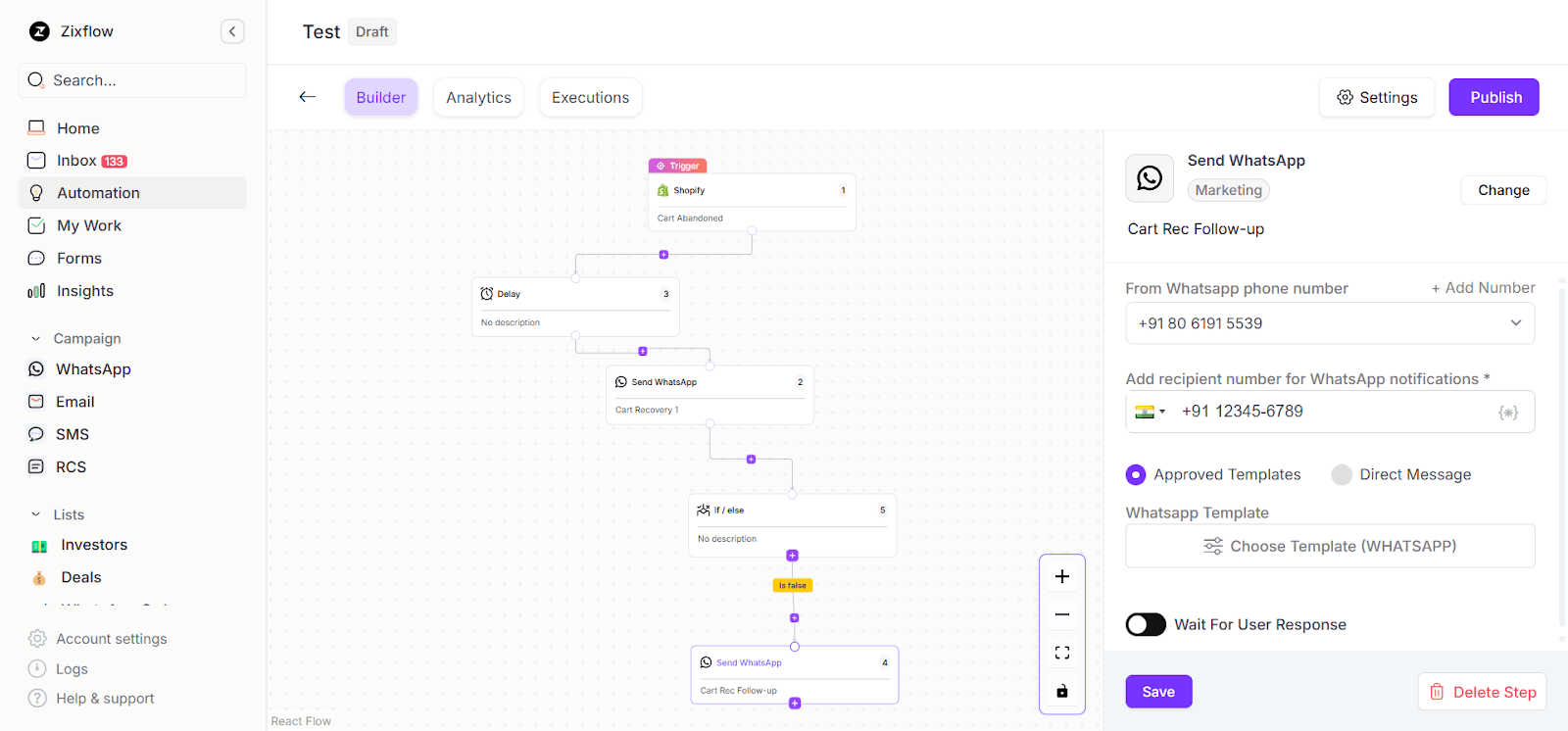
Customize your messaging templates
If you have ever run WhatsApp marketing campaigns, then you would be aware that you need pre-approved WhatsApp messaging templates to initiate conversations with your prospects.
For this reason, you can use Zixflow’s template editor to design personalized recovery messages with dynamic fields such as the customer’s name, product title, price, and a direct checkout link. You can also include a product image, a short description, and a custom call-to-action button to streamline the checkout process.
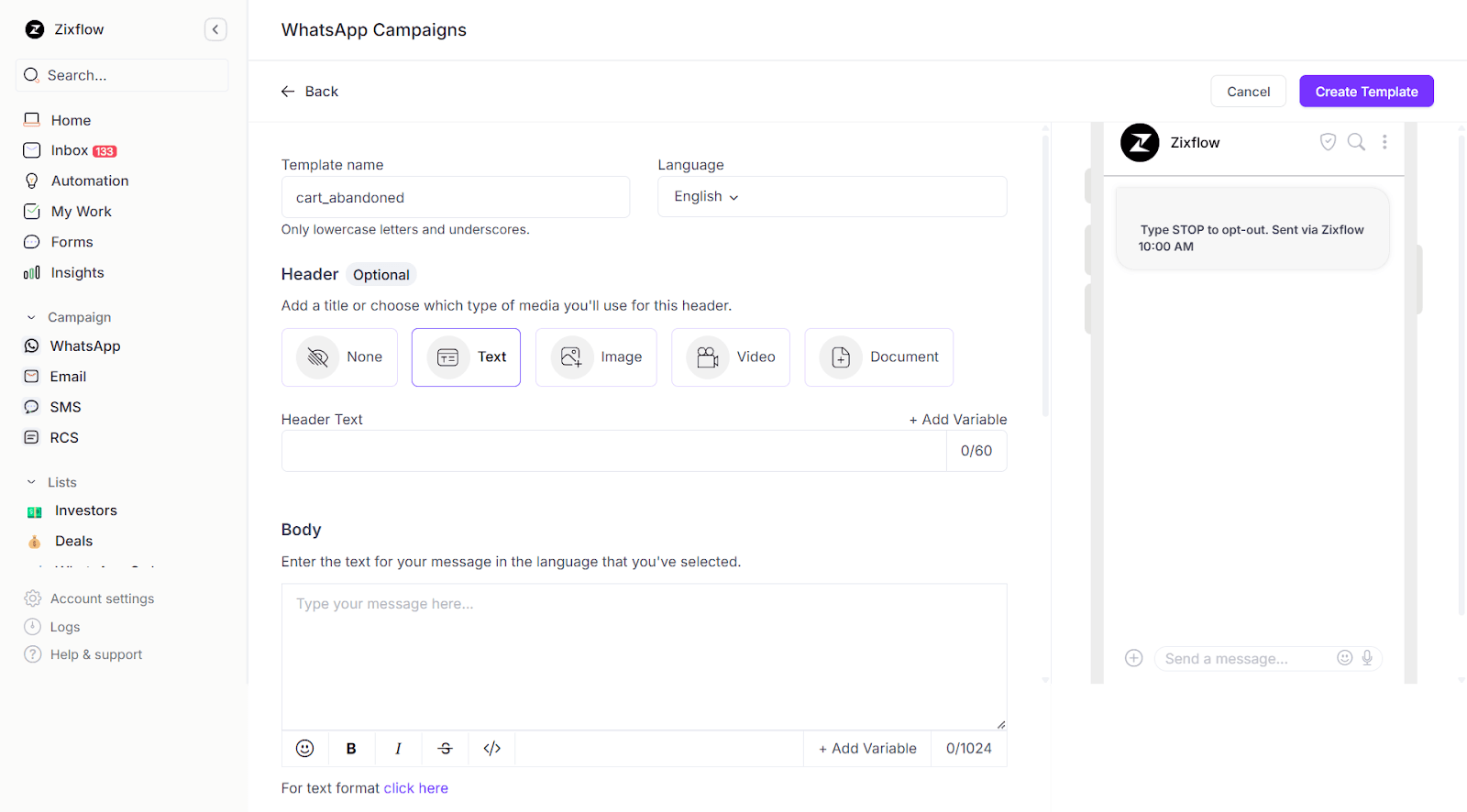
Segment your prospects for better results
Being an all-round marketing tool, Zixflow allows you to segment users based on cart value, product category, purchase history, location, and more. This enables you to tailor recovery messages based on user intent. For example, high-value carts might receive a limited-time discount, while first-time visitors could receive a welcome offer.
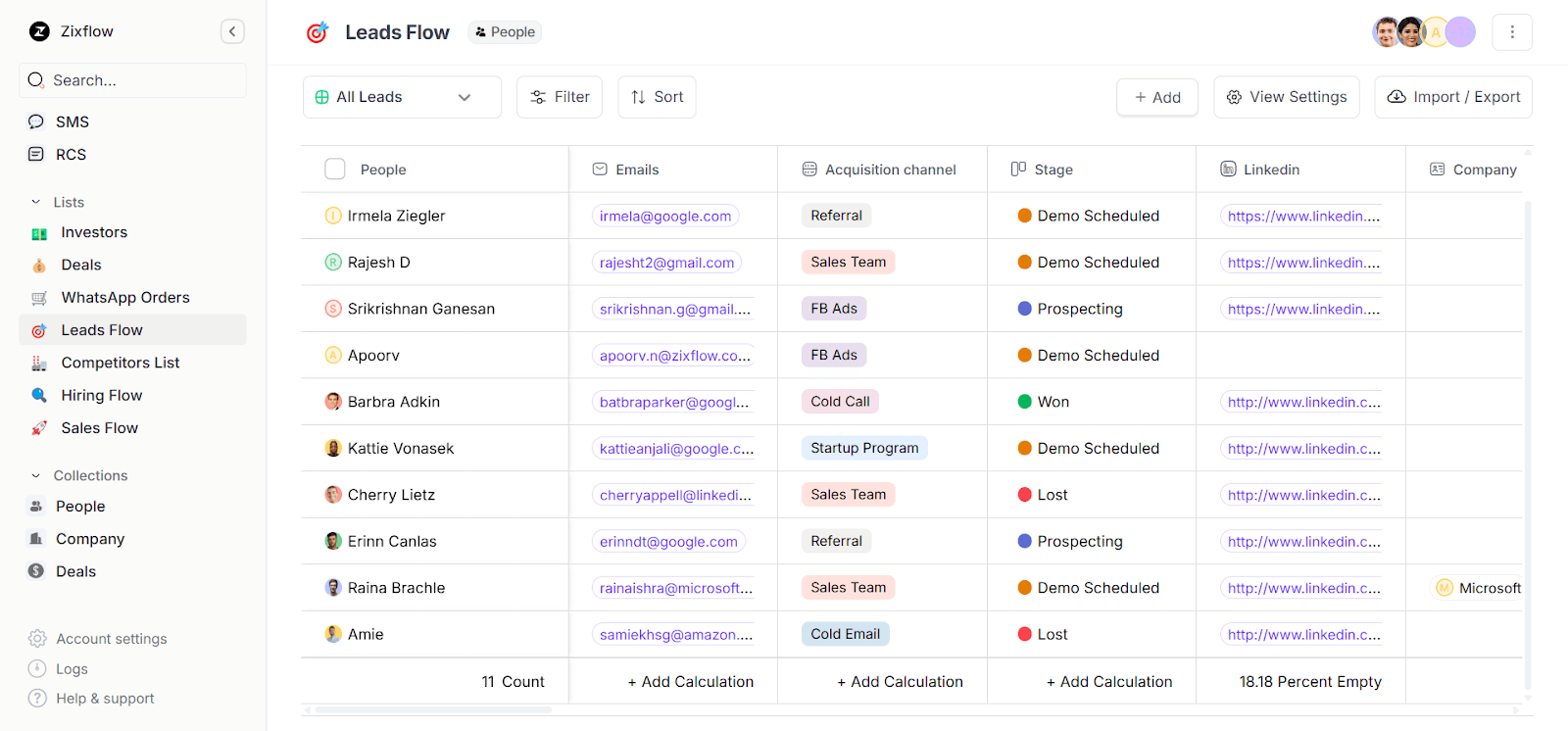
Best practices to run high-converting WhatsApp cart recovery campaigns
Running a cart recovery campaign on WhatsApp is only as effective as the strategy behind it. Timing, tone, and structure all play a role in whether your message gets ignored or leads to a completed purchase. Below are the proven best practices for maximizing your conversion rates with WhatsApp cart recovery.
Timing matters
The ideal window to schedule your first WhatsApp message is typically within one hour after the cart is abandoned. This is the moment when the shopper still remembers the product and is most likely to take action. If you wait too long, the intent fades.
However, sending a message too soon, say, within five minutes, can feel aggressive or robotic. Finding the right balance is key to ensuring the message feels helpful rather than intrusive.
Personalization drives engagement
Generic reminders won’t stand out. To increase the chances of conversion, your recovery message should include the customer’s first name, specific product details, and even contextual messaging based on their browsing behavior or location.
A message that says, “Hey Sarah, you left this wireless speaker in your cart. Ready to check out?” performs significantly better than a bland “You left something behind” notification. The goal is to make the message feel like a one-to-one conversation, not a blast to thousands.
Reinforce value
Sometimes, a shopper needs reassurance to complete their purchase. Use the recovery message to restate the product’s value, share a short customer review, or emphasize a key feature. If your checkout process is fast or includes free returns, mention it. The goal is to remove the friction that caused them to hesitate in the first place.
Introduce urgency
Urgency works, but only when it is real. Instead of generic phrases like “Act now,” use truthful statements such as “Only 3 left in stock” or “Offer expires in 12 hours.” When urgency is tied to real conditions it can effectively nudge a shopper back to the cart. Just be careful not to overuse this tactic, as it can feel manipulative when done too frequently.
Use direct calls to action
Every recovery message should include a single, clear action for the customer to take. “Complete your purchase” is a good example, particularly when paired with a direct link that opens the cart page with all selected items still intact. Do not ask the customer to do too many things or give them multiple links. Keep the message focused on one outcome, conversion!
Know when it is enough
If the customer has not re-engaged after two or three well-timed recovery messages, it is usually best to end the campaign. Over-messaging can damage your brand’s reputation and may violate WhatsApp’s guidelines if the customer hasn’t interacted. Respect the user’s choice and consider alternative retargeting methods later on if they remain inactive.
Ready to get more sales with WhatsApp abandoned cart recovery campaigns?
Cart abandonment is inevitable. But losing that revenue does not have to be. With WhatsApp’s unmatched engagement rates and conversational format, you have a direct line to re-engage potential customers in real-time, using a platform they already trust.
From recovering thousands in lost sales to building stronger relationships through personalized messages, WhatsApp offers one of the highest-impact channels for any e-commerce recovery strategy. And when combined with powerful WhatsApp API providers like Zixflow, the process becomes scalable and highly effective.
Zixflow gives your business everything it needs to set up intelligent WhatsApp campaigns, from cart abandonment triggers to personalized message templates. Whether you are just getting started or looking to improve your recovery rates, it offers a simple, high-converting path to results.
Now’s the time to turn those silent drop-offs into active customers, and Zixflow is here to help you make it happen. Sign up for a 7-day free trial or schedule a demo to see the platform in action.
