How To Schedule WhatsApp Messages in 2026?

Assume you are running a business, and being in that position, you always look to automate your daily tasks and boost sales efficiency throughout your organization.
One of the primary tasks you perform daily is communicating with your customers. During work hours, you can effectively reach out to your customers and reply to their inquiries swiftly because you are available to do so.
However, there are times when you might not be available. For instance, out-of-office hours or unavailability from your reps can result in customers waiting to get a response to their message. Another aspect to consider is keeping in touch with your customers.
You usually have to track important dates that are crucial to your business. For example, your customer's birthday or the appointment date when a customer has scheduled a demo. To manually monitor all of these things is close to impossible.
A channel that can assist you in automating these tasks is WhatsApp. It is the most heavily used communication app in the world, and you can use it to schedule your messages to get in touch with customers automatically.
Having said that, WhatsApp doesn’t have a built-in messaging scheduling feature, but there are ways to achieve this through third-party apps. So, in this guide, I’ll tell you how you can use these apps or platforms to schedule WhatsApp messages across various versions of WhatsApp.
What does scheduling WhatsApp messages mean?
As implied by its name, scheduling WhatsApp messages is an approach where you automate your messages ahead of time that will be sent at a later time and date.
This way, you can reach out to customers at a particular time automatically even if you are doing something else or outside of your office hours altogether. You don't have to physically type in and send the message yourself as the system can take care of that aspect.
Why should you schedule WhatsApp messages?
Automating your WhatsApp communication has multiple advantages over manually punching in the message. Some of them are as follows:
Comfortability
As I mentioned before, you can craft your WhatsApp messages whenever you are free and program them to be sent at a future date or at what you consider to be the right moment to connect with your audience. The fact that you can connect with your audience at a later time allows you to manage your sales engagement more effectively, especially if they are in a different time zone than you.
Consistent conversations
If you are running a business, then connecting with your customers regularly is a must-have. For this reason, you should schedule WhatsApp messages to help you offer continuous engagement to keep your customers in the loop and stay relevant in their minds.
Optimized communication
Engaging customers when they are busy with something else will not only annoy them but also diminish the returns of your marketing efforts. However, by scheduling WhatsApp messages to be sent at the correct moments, you can increase ROI while also being considerate about the privacy of your audience.
Balance your conversations
If you are a business owner or a manager, you know there are countless things to do to successfully run a business. In this heap of tasks, it can happen that you might miss some messages from your customers.
But with scheduled messages, you can manage all your conversations more efficiently. You can set up these messages to be sent when certain conditions are met, like outside of business hours or if you are out of the office. This lessens your workload as you don’t have to constantly monitor whether a chat is left unattended.
Better engagement
The time at which you connect with your customers is important in how they interact with your brand. If you reach out to them when they are already actively using WhatsApp, you can boost your engagement rates and compel them to take action.
For instance, if you have an online store, then forwarding e-commerce WhatsApp marketing messages at a time when buying activity is at a high can boost the likelihood of getting conversions.
All these benefits got you thinking about scheduling WhatsApp messages?
With Zixflow, you can schedule and automate messages for not only WhatsApp but for email and SMS as well
Book Personalized DemoSteps to schedule WhatsApp messages
Now that you have learned about scheduling WhatsApp messages and the benefits they provide, let’s check out the different ways in which you can schedule your messages for enhanced engagement.
How to schedule WhatsApp messages using Android devices?
By scheduling WhatsApp messages via an Android device can allow you to save hours, optimize conversations, and engage your customers on the go.
To schedule WhatsApp messages on Android, you will need a third-party app since WhatsApp itself doesn’t support this feature. One of the most popular apps for this purpose is SKEDit.
Head to the Play Store and download the SKEDit app. It is a WhatsApp message scheduler app that lets you automate your communication over WhatsApp.
Launch the app and select a contact or WhatsApp group you want to schedule the message for. Now, choose the date and time for your message.
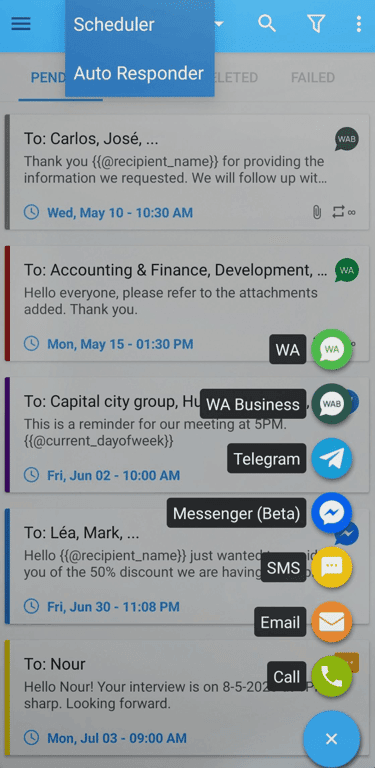
Once that is done, enter your message. You can attach files, including images, videos, and documents to your scheduled message using the ‘clip’ option. Next, click on the checkmark button in the upper right-hand corner to schedule your WhatsApp message.
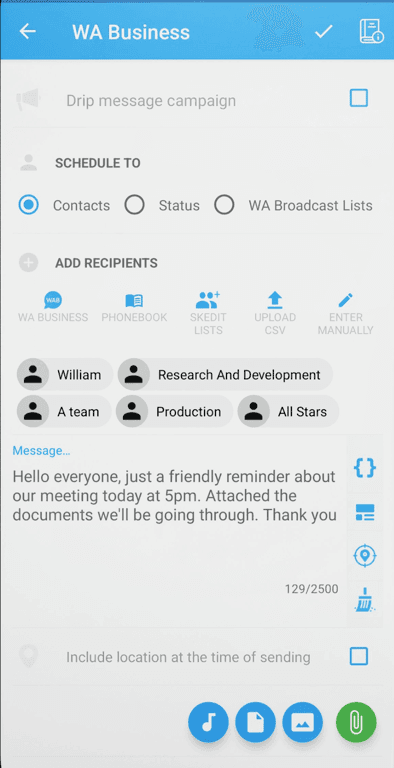
If you want a confirmation message before the scheduled message gets sent to your customers, enable the ‘ask me before sending’ to verify the correctness and ensure accuracy. SKEDit will inform you after it has successfully sent the scheduled message.
How to schedule WhatsApp messages using the iPhone?
In comparison to Android, scheduling WhatsApp messages on iOS is a bit trickier due to stricter app restrictions. However, you can use the Shortcuts app to set up automation.
Navigate to the App Store and install the Shortcuts application. Launch the app and select the ‘Automation’ option from the bottom bar.
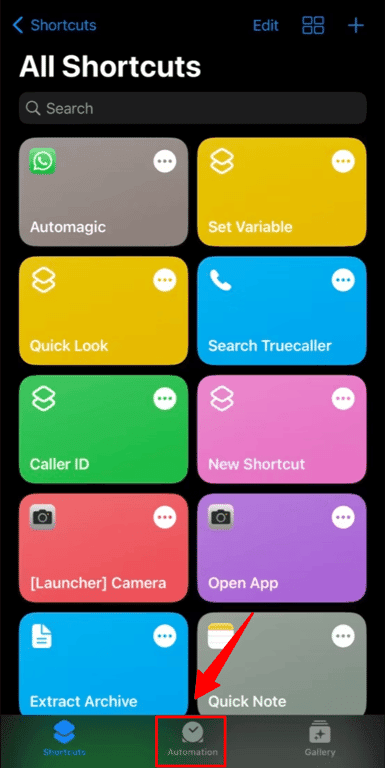
Click on the ‘Create Personal Automation’ option. Next, select the ‘Time of Day’ trigger and set the time you want the message to be sent.
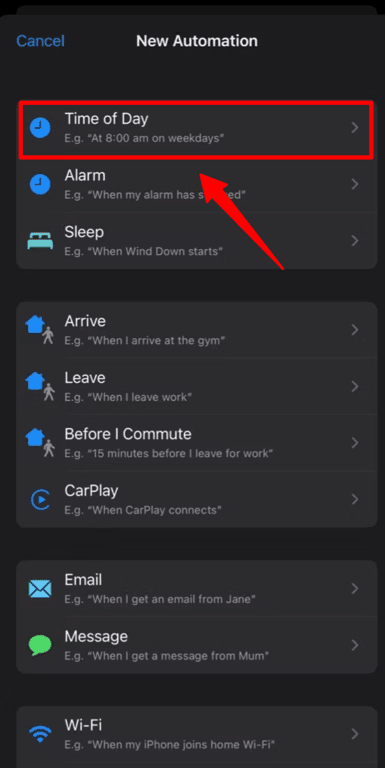
Now, you have to add an action that happens once the initial condition is triggered (i.e. when it hits the time of the day you have picked). Following that, click the ‘Add Action’ and go to the Apps section to select ‘WhatsApp’ from the list of apps.
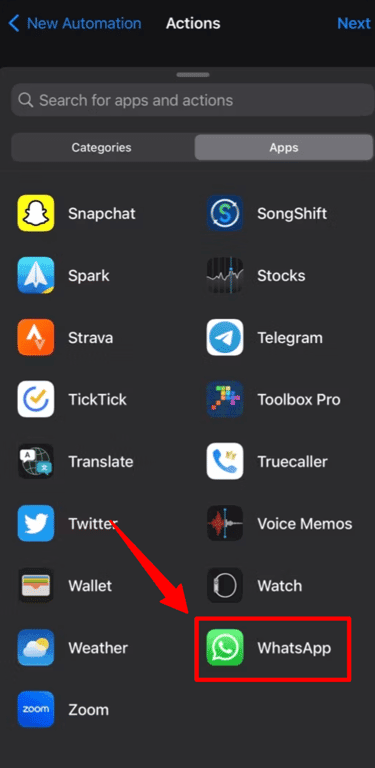
In the next screen, select the ‘Send Message’ option as the type of your action. Type in your WhatsApp message in the provided space. Once it is finished, click the ‘Recipients’ button, and pick the contacts you want to send the message to or tap on the ‘+’ symbol to select them from your phone book.
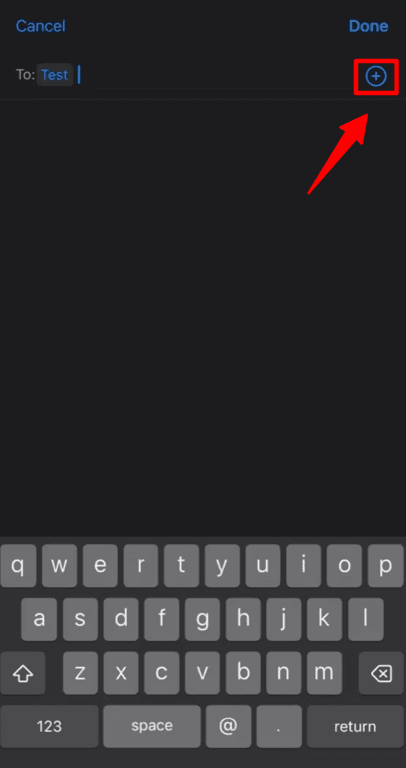
Finally, click on the ‘Done’ button to save the automation. After you have saved the automation flow, make sure that it is enabled. You can also enable the ‘Ask before running’ option and at the scheduled time, you will receive a notification asking for confirmation to send the message.
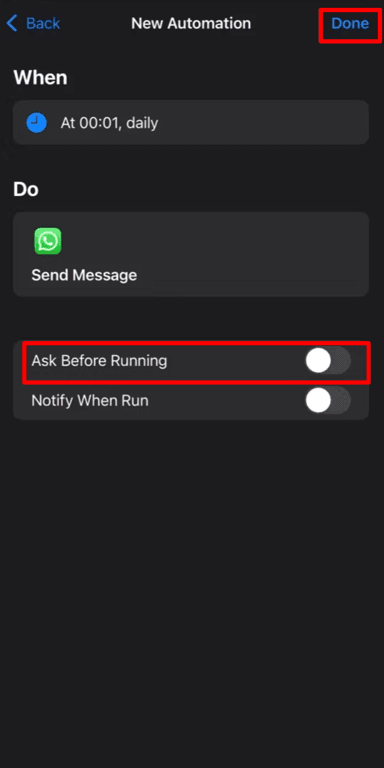
Scheduling WhatsApp messages via mobile devices sounds too much of a hassle?
Then get started with Zixflow, a no-code, intuitive platform to schedule WhatsApp messages and follow-ups within minutes
Schedule your MessagesHow to schedule WhatsApp messages on the WhatsApp Web?
If you are using WhatsApp on a PC or laptop, you can schedule WhatsApp messages using the Blueticks extension. Here’s how:
Install the Blueticks extension from the Chrome Web Store and log in to your WhatsApp Web account.
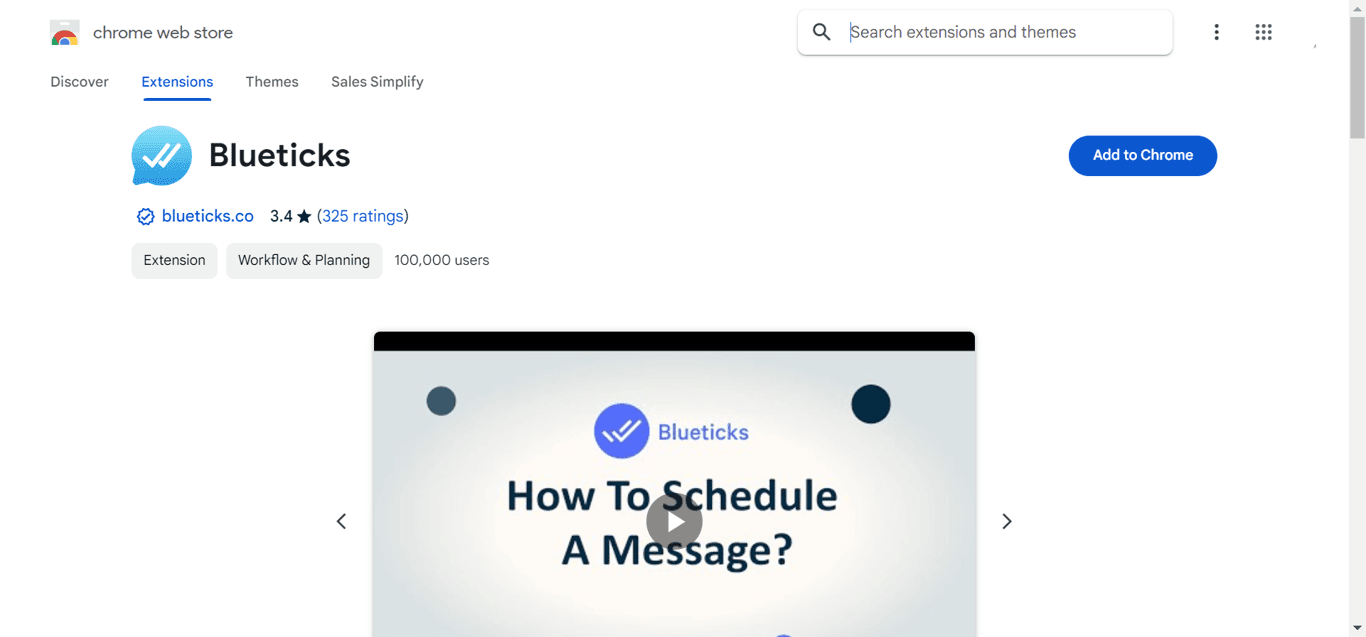
Choose a contact, group, or chat from your chat window and tap on the icon beside the ‘Send’ button.
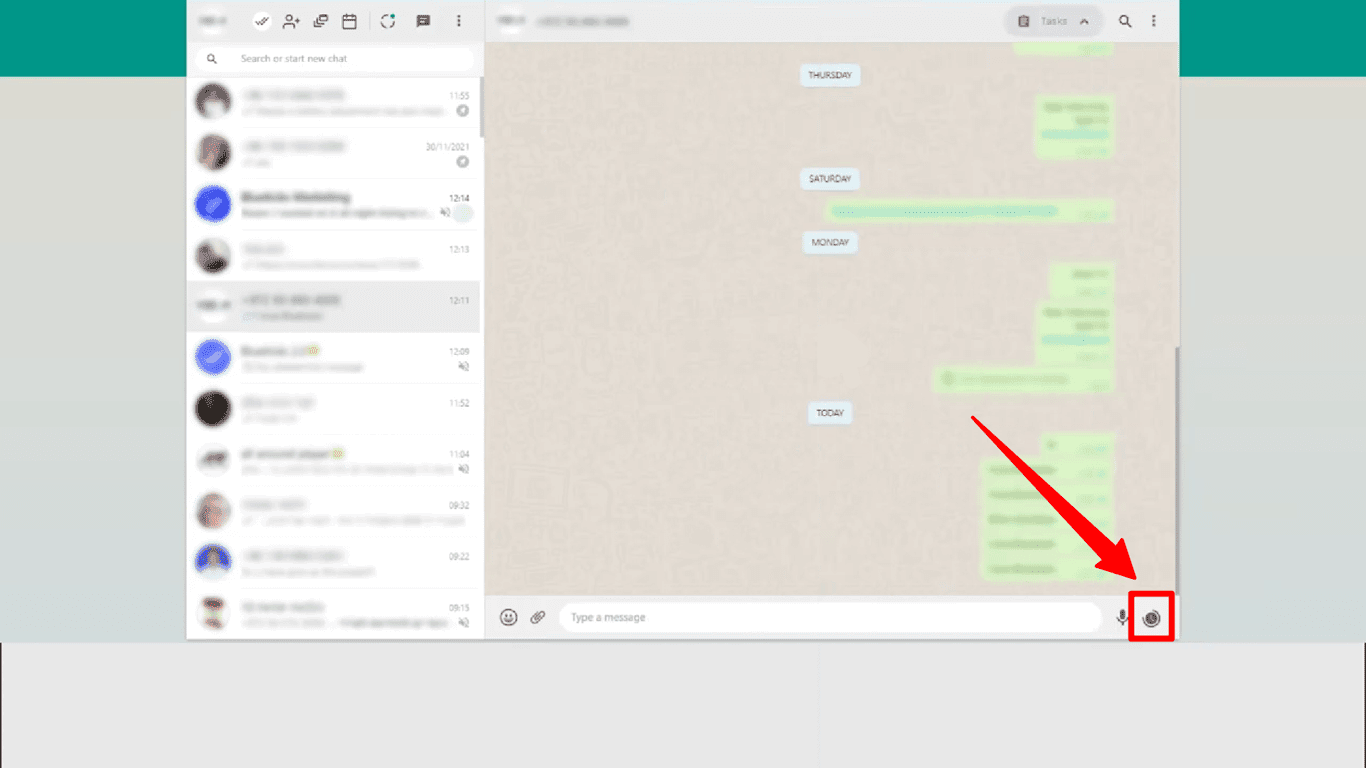
In the screen that opens, enter your message and choose the date and time. After that, press the ‘Schedule send’. Now, it will be automatically sent to your selected audience at the specified time.
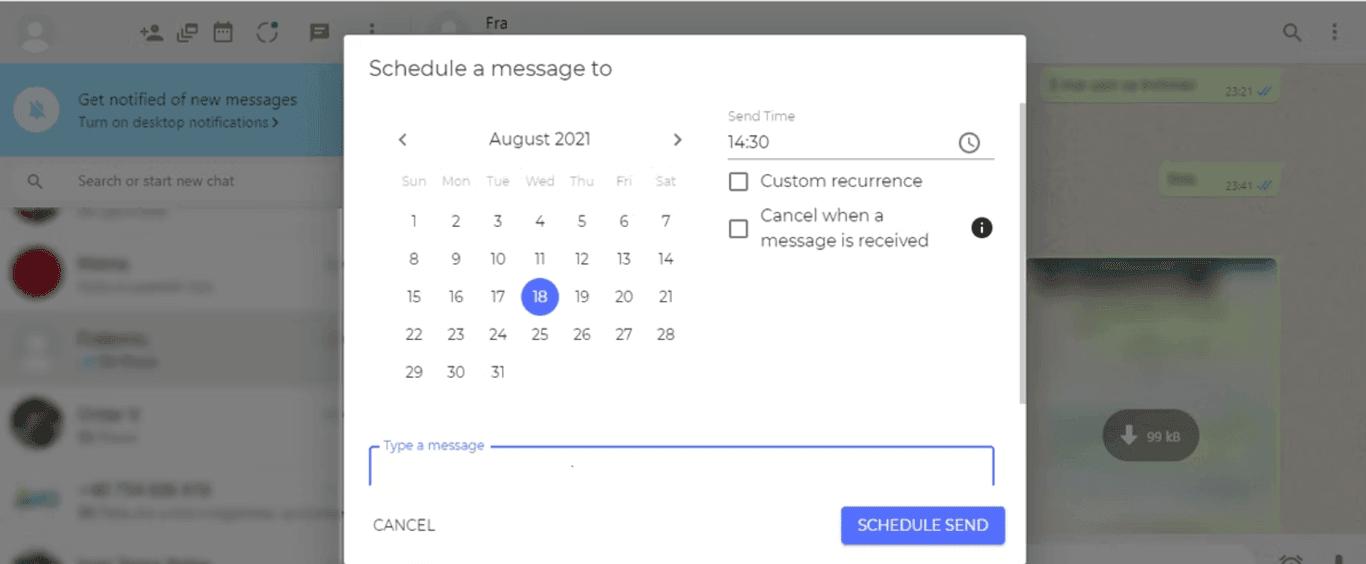
How to schedule WhatsApp messages using the WhatsApp Business app?
Before I told you how to schedule WhatsApp messages using SKEDit and the Shortcut app. However, if you already have a WhatsApp Business account and are actively using the WhatsApp Business app, you can use it to schedule WhatsApp away messages to let customers know that you are currently unavailable to have a conversation. Below are the steps to set it up:
Launch the WhatsApp Business app and navigate to Settings. Once here, choose the Business Tools.
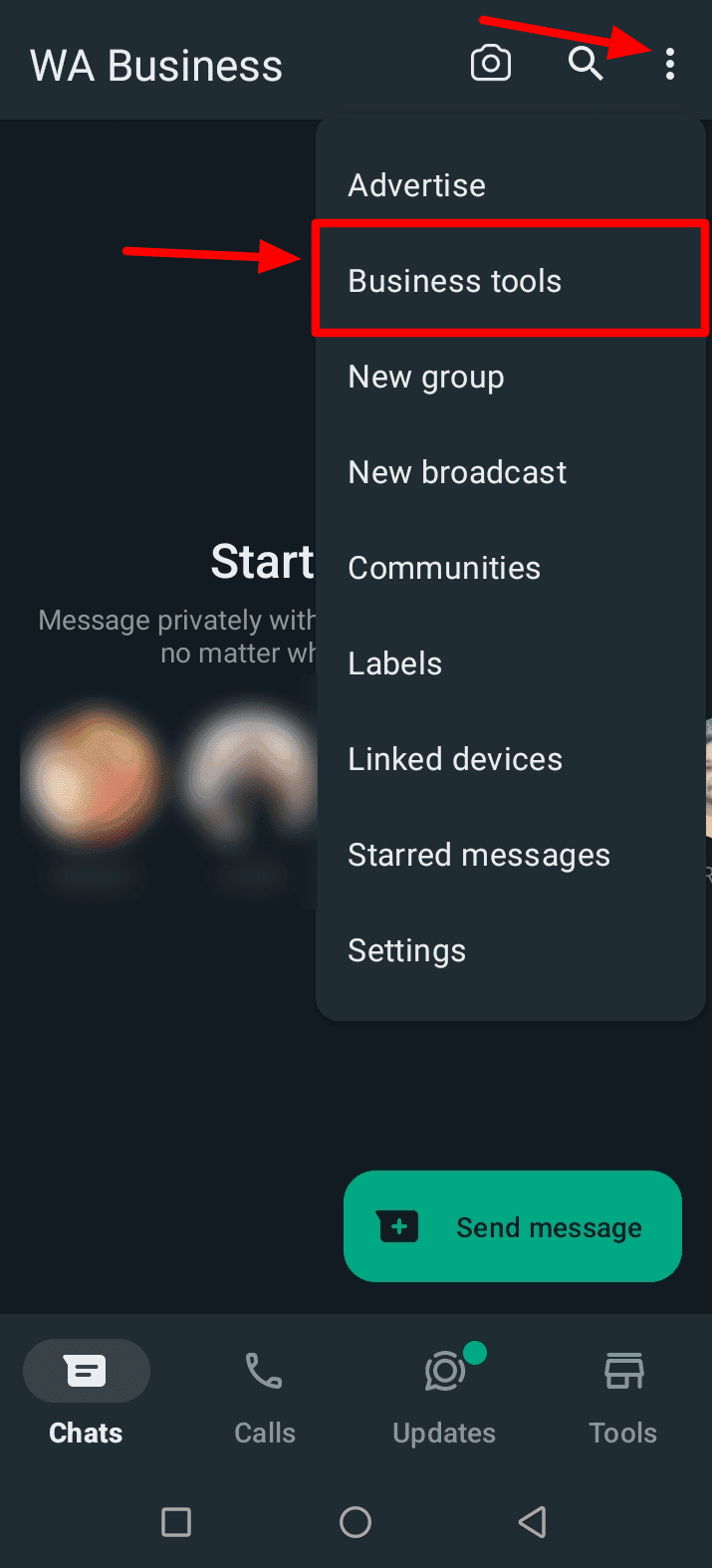
In the following menu, choose the Away Message option. Next, you will be taken to the screen where you can craft your away message. Tap the edit icon and enter the message you want to send to your customers. After you are done, click OK.
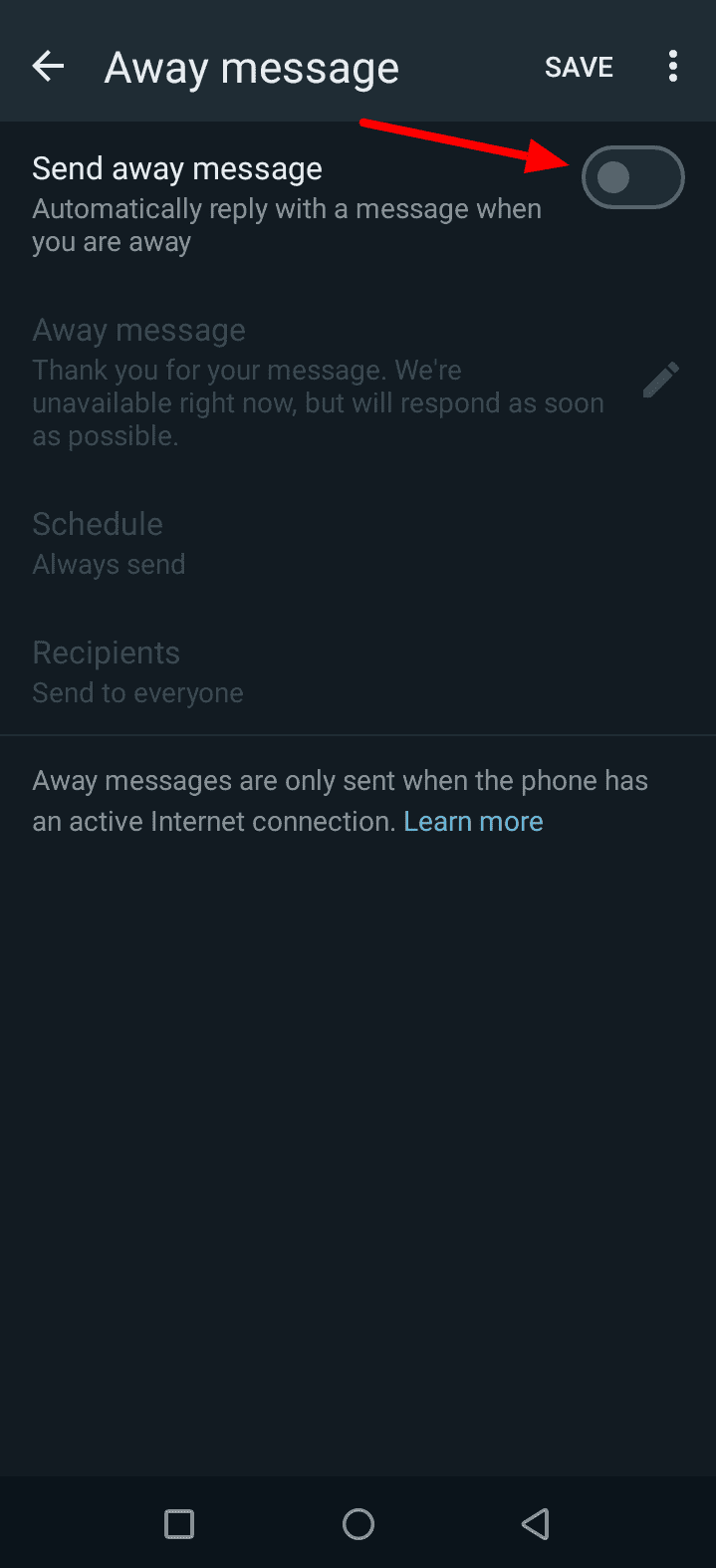
Next, you have to decide when this away message will be sent to your customers. For that, click on the Schedule option and select a schedule depending on your business hours. If a customer reaches out to you after the specified time, the WhatsApp Business app will send your pre-determined away message automatically.
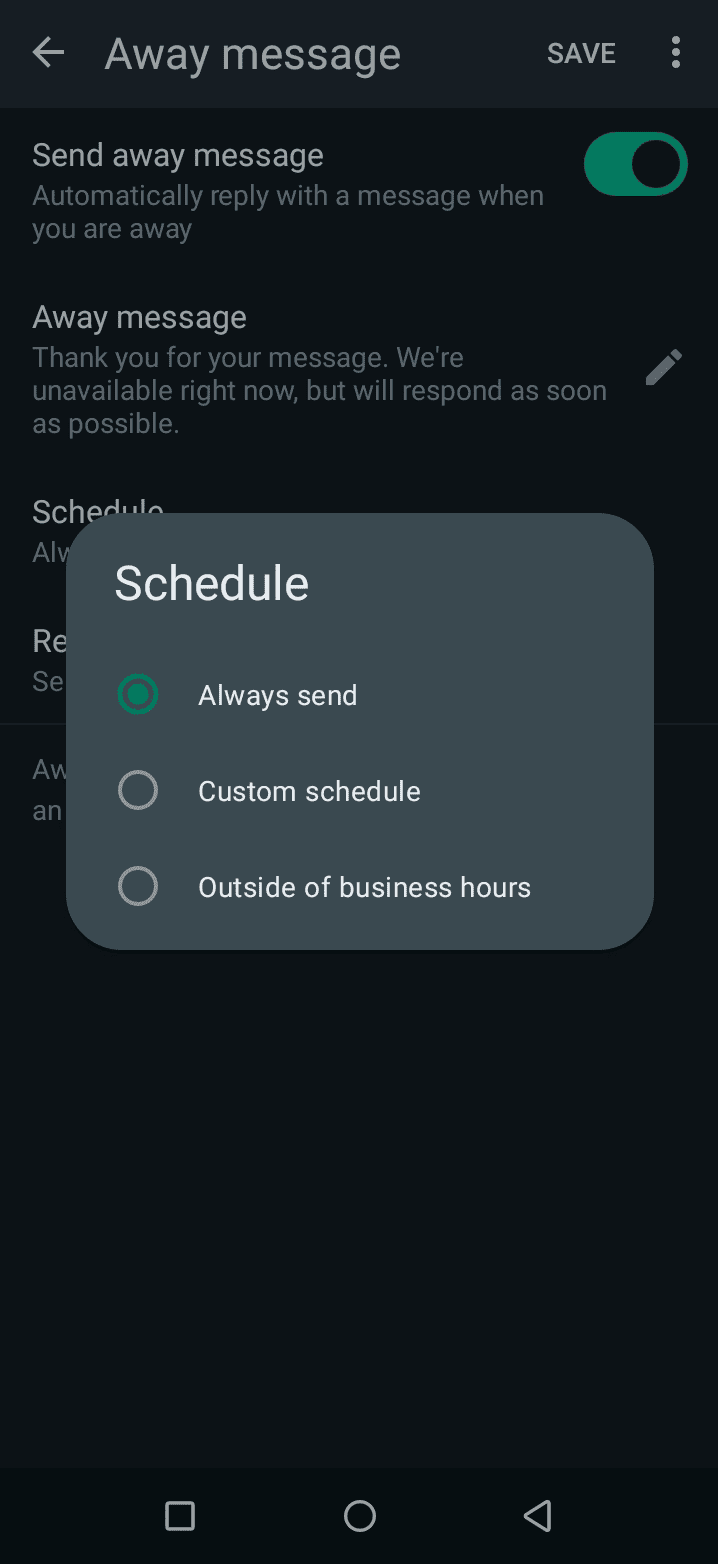
How to schedule WhatsApp messages using the WhatsApp Business API?
Up till now, you were using third-party apps or extensions to schedule WhatsApp messages. Additionally, you can only schedule one message at a time. Plus, there was next to no customization available to tailor your message based on the recipients.
This is why, if you wish to access advanced messaging features of WhatsApp you will need access to the WhatsApp Business API which is provided by a WhatsApp Business partner. Using the API, you can:
- Send various kinds of WhatsApp messages using the business messaging templates.
- Personalize your messages on a granular level to ensure relevancy.
- Schedule messages based on other triggers and not just date & time.
- Monitor the effectiveness of outreach using key performance metrics.
Having said that, let’s see how you can schedule WhatsApp messages using the WhatsApp API.
To start with, you will have to get a WhatsApp API provider with automation functionality that lets you schedule your messages because the API lacks a front-end UI. This is where Zixflow comes in.
Zixflow is a multi-channel marketing software that has the capability to automate your WhatsApp messages to guide customers through the stages of your sales pipeline. With Zixflow, you can schedule your messages based on their actions rather than date & time.
For example, Zixflow Flows allows you to set up automated messaging using IFTTT triggers. These triggers can be in the form of subscribing to your newsletter, signing up to your website, or submitting a form. Once a customer completes any of these tasks, you can schedule automated messages and the system will automatically send them at predetermined dates and times.
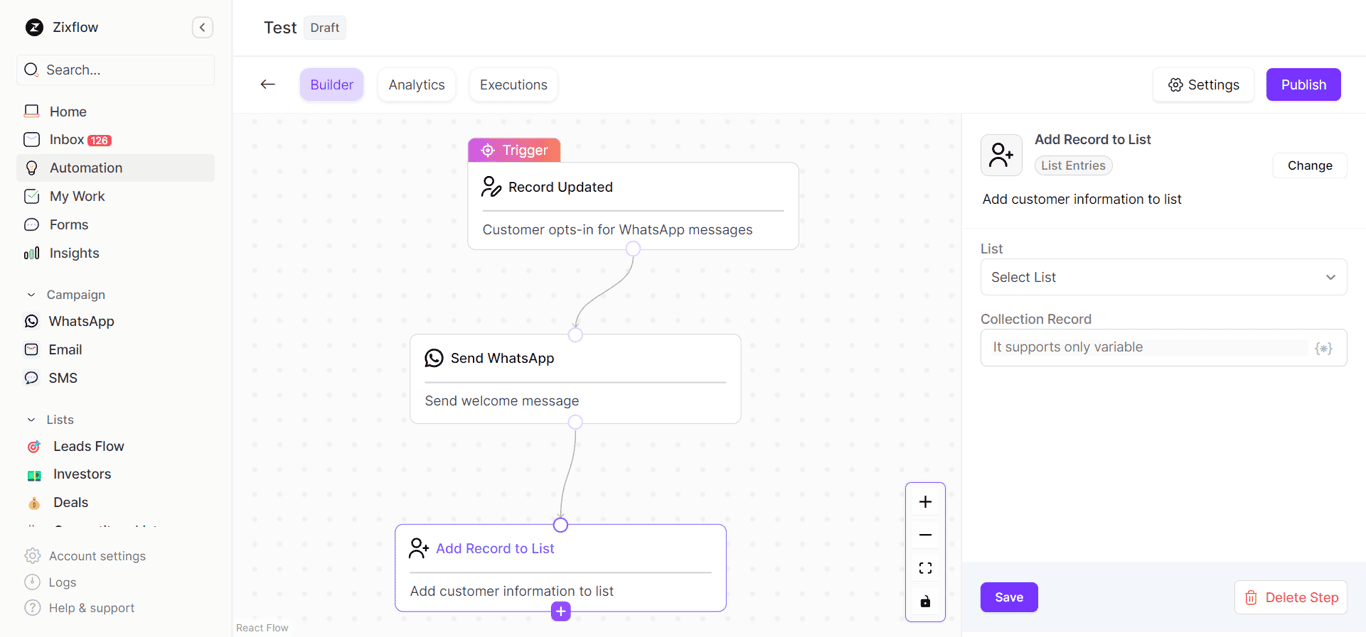
On top of the Flows, Zixflow comes with sales cadences because sending a message once is not enough to encourage a customer to take action or convert prospects into customers. So, sending follow-ups on WhatsApp is the best way to keep customers engaged.
Using these sales cadences, you can engage your contacts in a step-by-step manner with intervals between each step. Furthermore, you can customize the messages that are to be sent in each step.
This way, you can personalize your WhatsApp communication effectively without having to worry about these messages manually or spend your time crafting them individually.
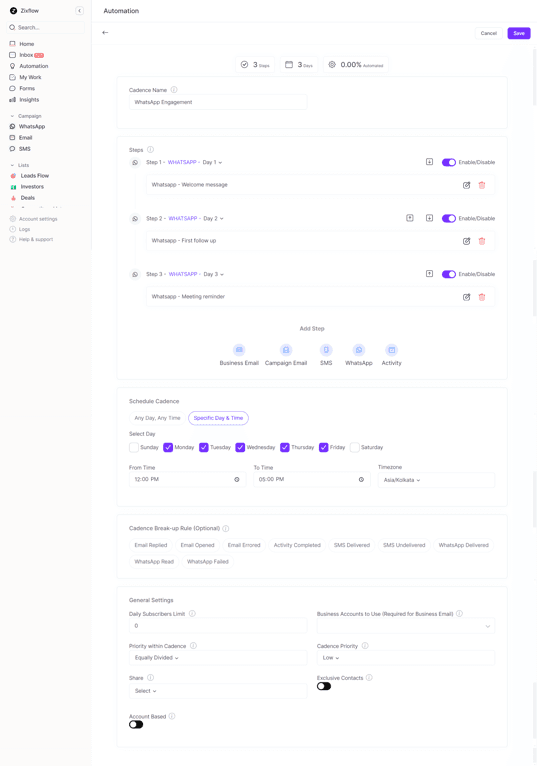
Some best practices for scheduling your WhatsApp messages
While the process of scheduling your WhatsApp messages is simple, there are certain other things you have to consider for effective customer engagement. These are:
Choose the right tools for the job
Because there is no built-in scheduling available on WhatsApp (other than if you are using a WhatsApp API provider), your next best choice is to use an app that can automate this process. SKEDit, Automation, or Blueticks are examples of apps that enable you to make your messages be sent at a specified time.
Think about your timing
One of the biggest mistakes you can make with scheduled messages is not considering when your consumers will see them. Sending a marketing promo at 2 AM hardly sounds ideal. So, always keep in mind your audience’s time zone and usual routine.
For business messages, try to use standard work hours. If you are reaching out to a personal contact, think about when they are most likely to be available to read and respond.
Keep it human
Just because you are automating a message does not mean it has to sound robotic. Make it feel personal and natural, like something you would say in real-time. Instead of a generic reminder, try using friendly, casual phrasing.
For example, adding a name or a quick check-in can go a long way in making the message feel authentic. The goal is to make your automated message feel thoughtful and timely.
Double-check your setup
You are using external apps to automate which are not a part of WhatsApp and it is easy to get caught up in the convenience of automation. Having said that, it is crucial to give your message a second look before scheduling it.
Double-check the content, timing, and recipient details to avoid embarrassing mix-ups. This is important if you are juggling multiple conversations or campaigns. A quick review can save you from a potentially awkward or off-brand moment.
Don’t go overboard with your messages
Just because you can schedule messages does not mean you should be blasting them out constantly. Over-scheduling can make your messages feel less genuine and might even annoy your contacts.
Rather than that, focus on using scheduling for moments that benefit from it, such as sending pre-event reminders, following up after a sales call, or nudging a lead who has not responded in a few days.
Comply with international and local regulations
This one is particularly important for you. If you are sending scheduled messages to customers, make sure you are doing it within WhatsApp’s guidelines, local regulations, and international laws.
No one likes surprise spam, especially on WhatsApp which is considered more personal than email or social media. Always get consent before messaging, and make it easy for people to opt-out or ask questions.
Common use cases for scheduled WhatsApp messages
Now that you know how to schedule your WhatsApp messages and the best practices to make the most of them, let’s take a look at a few real-life use cases where these scheduled messages can enhance your outreach:
Signing up new users
If you are a SaaS company that requires customers to be onboarded onto your platform, you can schedule WhatsApp reminders to reduce the no-show rate for your meetings. These automated messages streamline the onboarding process by allowing you to send meaningful content like guides, videos, or documents to ensure users can get up to speed quickly and start utilizing your solution to the fullest.
Obtaining customer feedback
After a customer has signed up or purchased a product from your site, you can schedule WhatsApp messages to collect feedback about their experience with your brand. You can design custom WhatsApp forms and attach them to your messages so customers can easily submit their responses without even leaving the WhatsApp app.
Effective lead nurturing
The biggest advantage of scheduling automated WhatsApp messages is that you can effectively nurture leads across the stages of the sales pipeline. For instance, you can schedule abandoned cart messages instantly after they leave your site. This way, the browsing is still fresh in their minds, and they can come back to finish the checkout.
Targeted marketing initiatives
WhatsApp provides businesses with a vast range of marketing capabilities to let you run personalized promotional campaigns to encourage potential customers to make a purchasing decision. This aspect of WhatsApp Business can be leveraged by brands operating in numerous industries to market their offerings.
For example, a sale run on WhatsApp has much higher conversion rates compared to traditional channels like email or SMS. Also, the rich media support of WhatsApp makes it better suited for more engaging promotional campaigns, thereby resulting in more sales.
Schedule your WhatsApp messages to drive efficiency through the roof
Scheduling WhatsApp messages can significantly enhance your communication efficiency, and allow you to engage customers throughout the clock.
Even though WhatsApp doesn’t offer a native scheduling feature, using the third-party apps like SKEDit and Shortcuts, you can still achieve practical results without hindering your conversations.
However, if you are a medium or large enterprise, then you are better off using the WhatsApp API for greater customizability and advanced features. Plus, with Zixflow, you can maximize the usability of WhatsApp API by integrating it with the platform.
Besides the ability to let you schedule messages, Zixflow comes with numerous other features like centralized inbox, unified API for email and SMS, no-code campaign builder, and many more.
It doesn’t end there! Zixflow also offers a 7-day free trial to test out the solution and see how each feature works all without providing any payment details firsthand. Sounds great right? Don’t wait, get started with Zixflow for free and ensure your messages are sent at the perfect time, every time.
FAQs regarding scheduling WhatsApp messages
Can you schedule messages directly on WhatsApp?
Not yet. WhatsApp doesn’t have a built-in message scheduling feature (as of now). If you want to schedule messages, you will need to use third-party apps or WhatsApp automation tools.
Is it safe to use third-party apps to schedule WhatsApp messages?
It depends on the app. Some are more secure and transparent than others. Avoid apps that ask for unnecessary access to your contacts or media. If you are managing customer communication, stick with the trusted tools mentioned in this article and test them out yourself before rolling them out to your team.
Can I schedule messages on WhatsApp Business?
The WhatsApp Business App lets you set up basic messages like away messages and quick replies. However, to truly schedule messages for future delivery, you still need to get a WhatsApp automation platform that works by integrating it with the WhatsApp Business API.
Will my scheduled message be sent if my phone is off or disconnected?
For most third-party scheduling apps (like SKEDit), your phone needs to be on and connected to the internet at the time the message is supposed to be sent. These apps work by automating actions on your device, internet connectivity is required.
Can I schedule recurring WhatsApp messages?
Some apps do support recurring messages, which is great for things like regular client check-ins, meeting reminders, or motivational quotes. Just double-check the scheduling frequency and test it out before relying on it for anything important.
Will the recipient know the message was scheduled?
No. As far as they are concerned, your message will look like you sent it in real-time. Ensure you maintain a personalized and human tone.
