WhatsApp CRM Integration Using Cloud API: Complete Guide

Customer relationship management (CRM) solutions have become a crucial aspect of each company. They are essential in maintaining a record of customers’ details and past interactions.
But if you are using a CRM just to keep a database of customers, then you are missing out. What if I tell you that you can use the data entered in your CRM software to run marketing campaigns using a messaging app like WhatsApp?
WhatsApp marketing is quickly becoming one of the first choices for companies to run outreach campaigns because of its fast and easy services. And you can utilize its user base to market your products and services.
How? By using WhatsApp CRM. Still confused? Then keep on reading this guide, where I will tell you what WhatsApp Cloud API is along with WhatsApp CRM, the benefits of WhatsApp CRM, and how you can integrate it with a modern sales CRM platform offered by Zixflow.
What is WhatsApp Cloud API?
Till last year, WhatsApp offered three types of products to its users, WhatsApp app for common users, WhatsApp Business App app for startups or small companies, and WhatsApp Business API for executing marketing campaigns with creative ideas on WhatsApp.
But in May of last year, Meta introduced WhatsApp Cloud API which provides the same functionality as the WhatsApp Business API feature but the difference is that WhatsApp Business API is hosted on the server of a Business Solution Provider (BSP) whereas the Cloud API is hosted on Meta’s servers.
That’s why, you don’t have to rely on intermediary BSPs, such as Twilio to use WhatsApp API. Now you can get verified straight from Meta to incorporate its API solutions, thus saving hours and money on hosting and managing servers.
What is WhatsApp CRM?
If you are thinking, no, WhatsApp didn’t launch its CRM. WhatsApp CRM is the process where you link your CRM software with WhatsApp using the Cloud API to manage and run your outreach campaign using the data in your CRM.
Connecting your WhatsApp messaging with your CRM, you can not just provide better sales engagement to your customers but also boost your number of sales.
Benefits of WhatsApp CRM
When you integrate WhatsApp with CRM, you are not only delivering a quality experience to your customers but also making it easy for your sales team to handle communication and simplifying your sales process. With that said, let’s look at the advantages the combination of WhatsApp and CRM offers.
Better engagement
WhatsApp is a widely used messaging platform and integrating it with CRM software allows you to reach out to customers using their preferred communication channel. This leads to improved customer engagement that will help you in closing more sales.
Start Running a Personalized WhatsApp campaign to Drive Conversions
Get the robust Sales engagement platform, Zixflow for free
Get in TouchPersonalized messaging
You can improve communications with your customers by sending relevant and personalized messages that build rapport. In fact, according to a study, 64% of participants said that WhatsApp helps in building personalized connections with companies. These messages ensure that accurate information is sent to the recipients and help guide users through the stages of the sales cycle.
Improved conversations
WhatsApp with CRM allows you to streamline communication by centralizing customer interactions. CRM systems can capture WhatsApp messages and relevant customer data, enabling your sales staff to have a comprehensive view of customer interactions across multiple channels.
This way, they can choose a suitable sales engagement model based on customer preference and provide prompt replies to customer queries.
Also, if you have a unified inbox to reply to all your incoming messages, you can save countless hours and the hassle of switching between multiple mailboxes. Zixflow offers a centralized inbox for managing your conversations effectively.
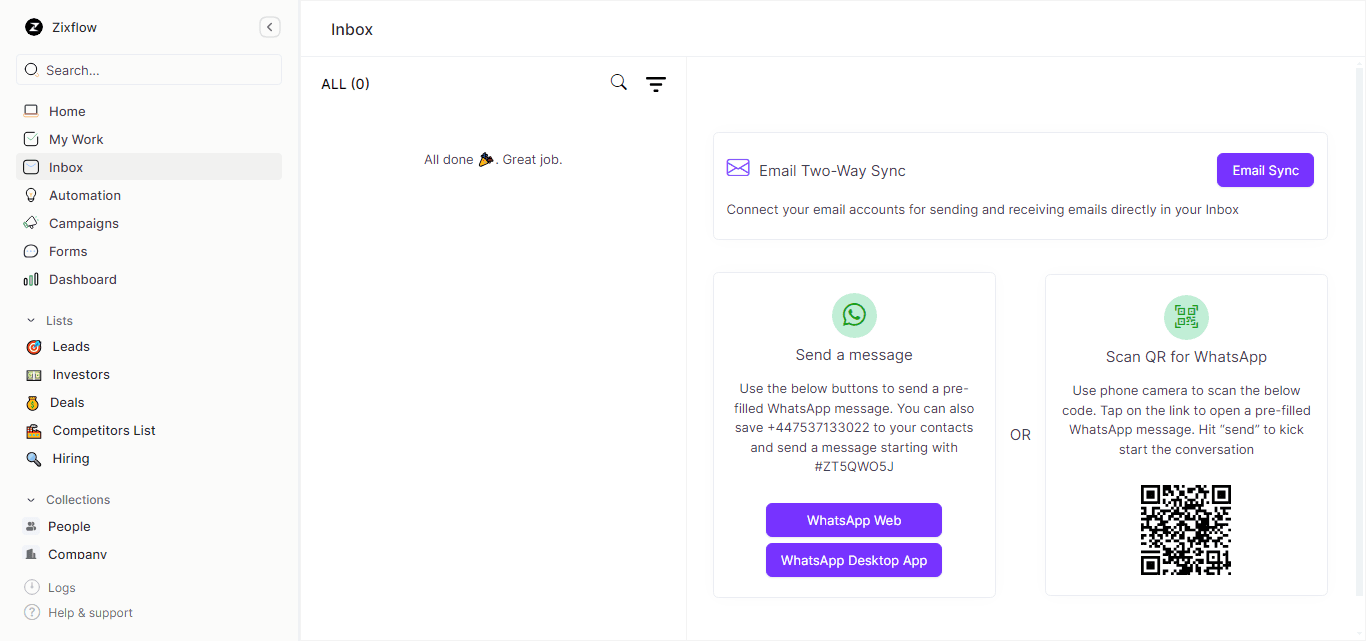
Automated workflows
Integrating CRM with WhatsApp lets you automate tasks and workflows related to WhatsApp messaging. For instance, a CRM software with WhatsApp automation lets you set up automated message responses for frequently asked questions, reducing response times and increasing efficiency.
How to create a WhatsApp CRM using Cloud API
Now that you are familiar with WhatsApp CRM and its benefits, let’s start the process of integrating WhatsApp with your CRM using Cloud API. To do that, you need to set up your WhatsApp Cloud API and for that, you should have the following things:
- A Meta Developer Account.
- A verified company (with your registration credentials).
- A phone number to link with the WhatsApp Cloud API.
Let’s begin with setting up a Meta Developer Account.
How to set up a Meta Developer Account?
Creating a Meta Developer Account is simple. The only prerequisite is that you need to have a Personal Facebook account. To set up a Meta Developer Account, visit the Meta for Developers site and click log in.
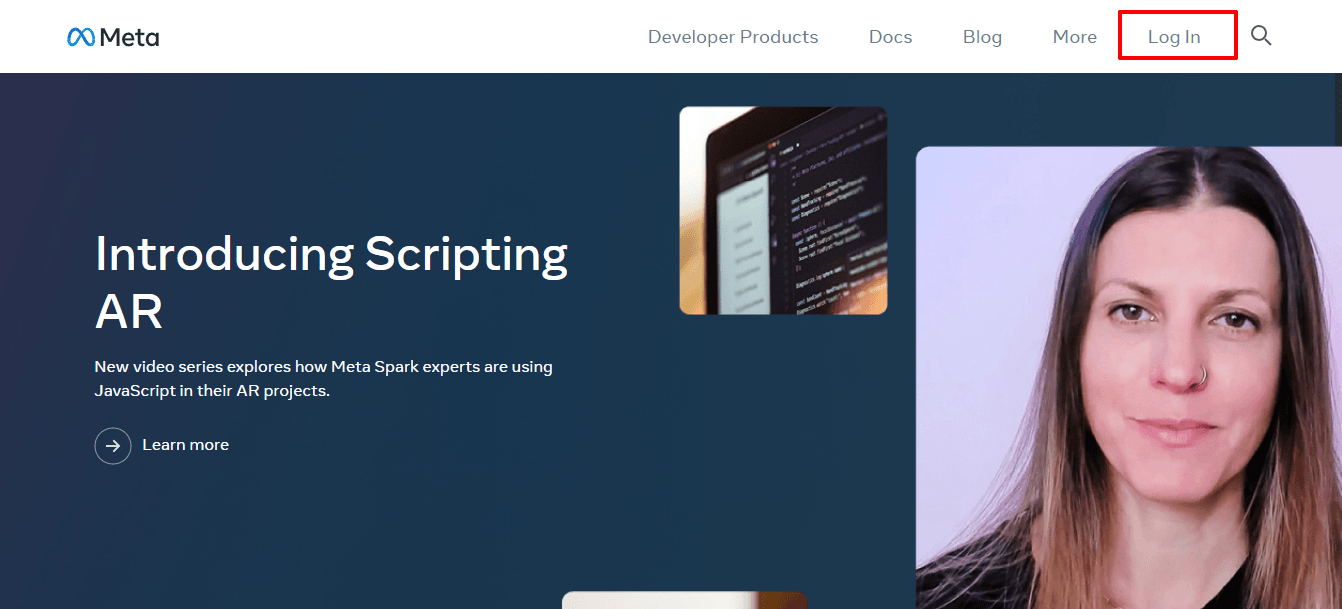
If you are already signed in to your Facebook account, you will see a terms and conditions screen and click next to accept. After that, you have to verify your account by entering the code sent to your provided phone number and email address.
Once you confirm your account, you have to enter your occupation. And this is it. Now you can access the developer dashboard to set up WhatsApp Cloud API.
Build your WhatsApp CRM with Zixflow
Integrate WhatsApp API with Zixflow CRM to create your own WhatsApp CRM
Schedule a DemoSteps to set up WhatsApp Cloud API
After creating your Meta Developer Account, you are now ready to set up your WhatsApp Cloud API. Go to the Meta for Developers website and click on the Create App button. On the next screen, select your App Type as Business and enter basic details about your business to go to the product page.
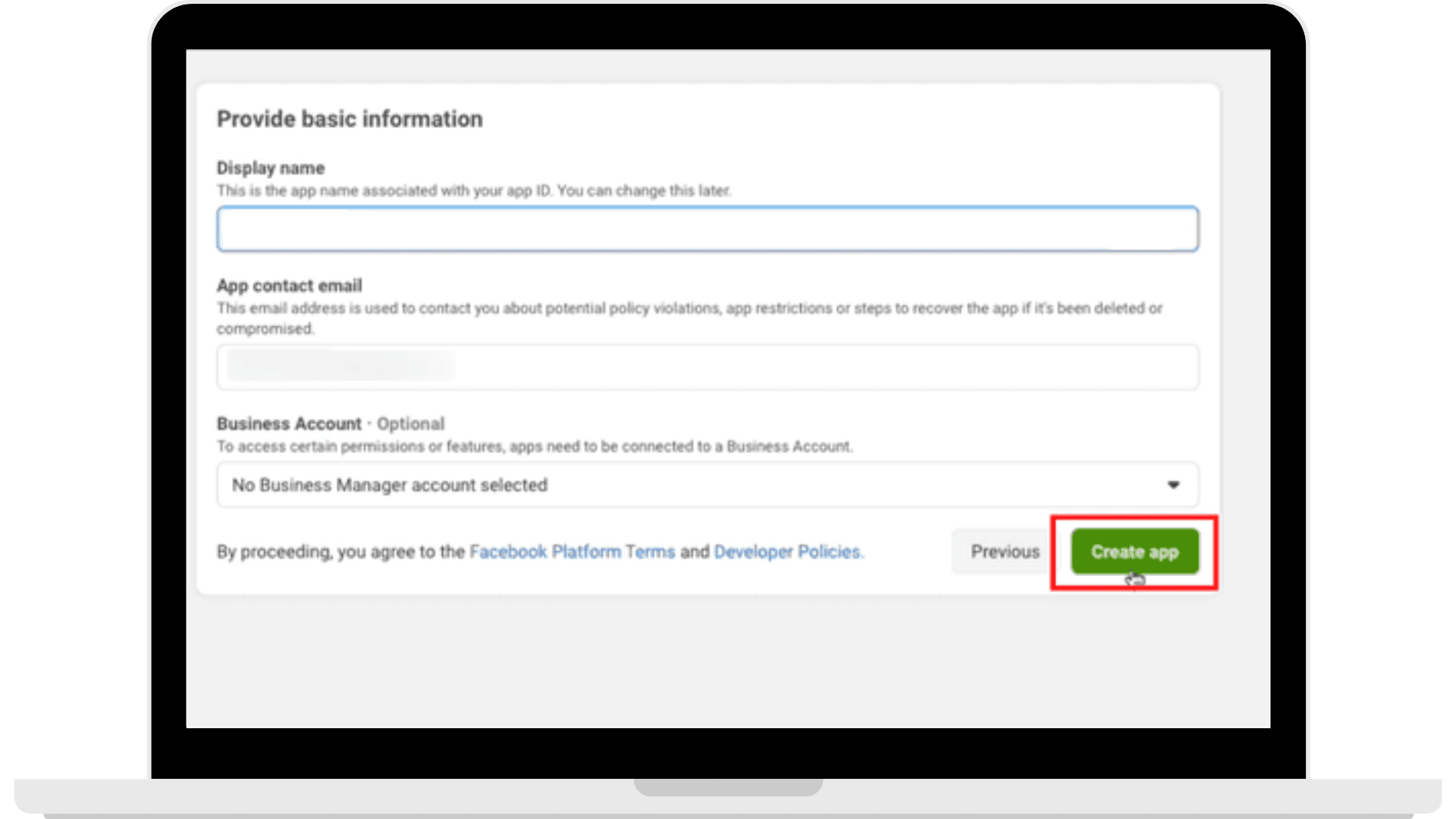
Here, on the Add Products page, scroll down to WhatsApp and click on the set up button. You are now at the WhatsApp API screen where you can choose a Business Manager if you created one. If not, you can leave this field empty and Facebook will make one for you.
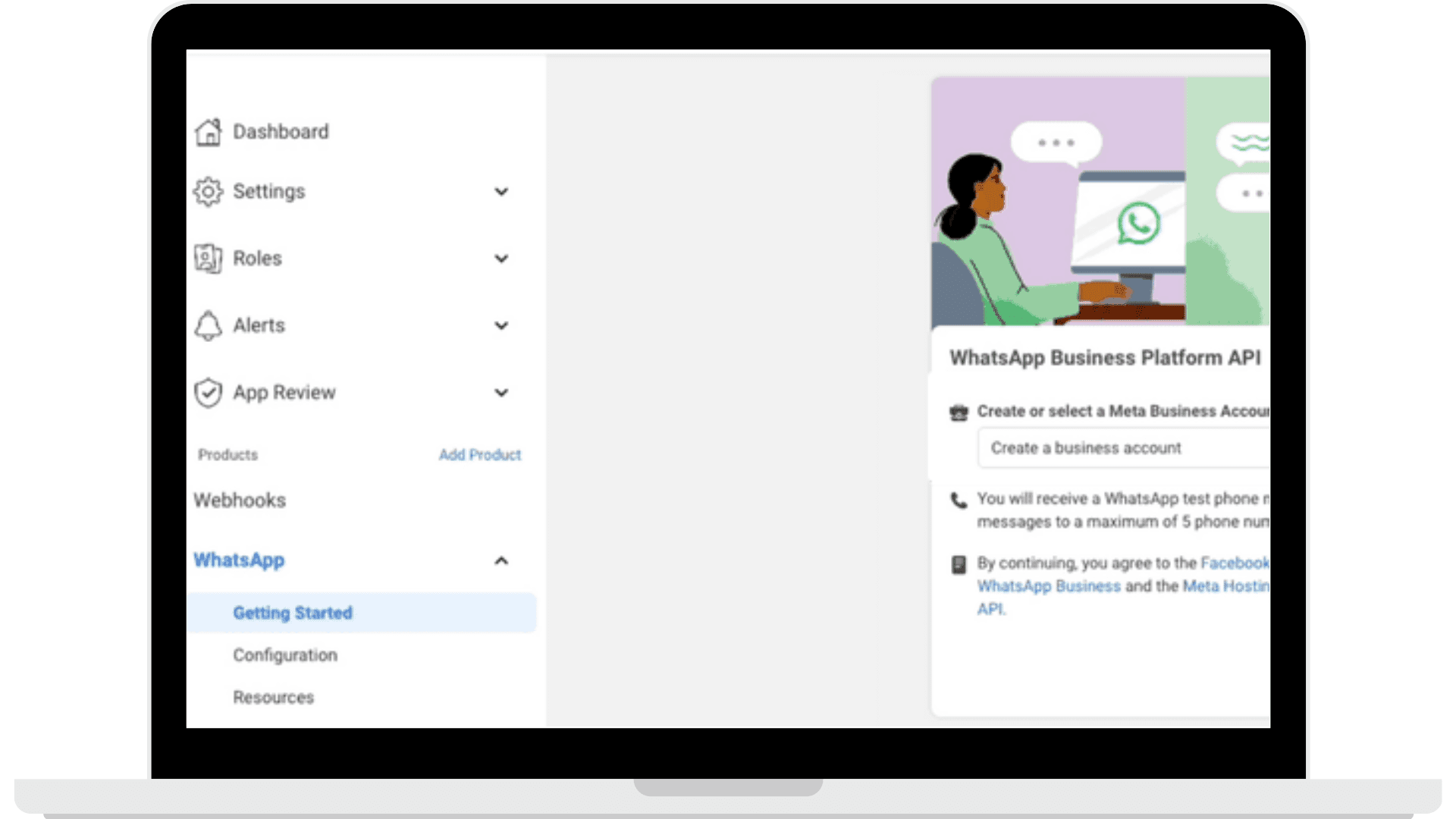
After clicking Continue, you will be directed to the Getting Started screen.
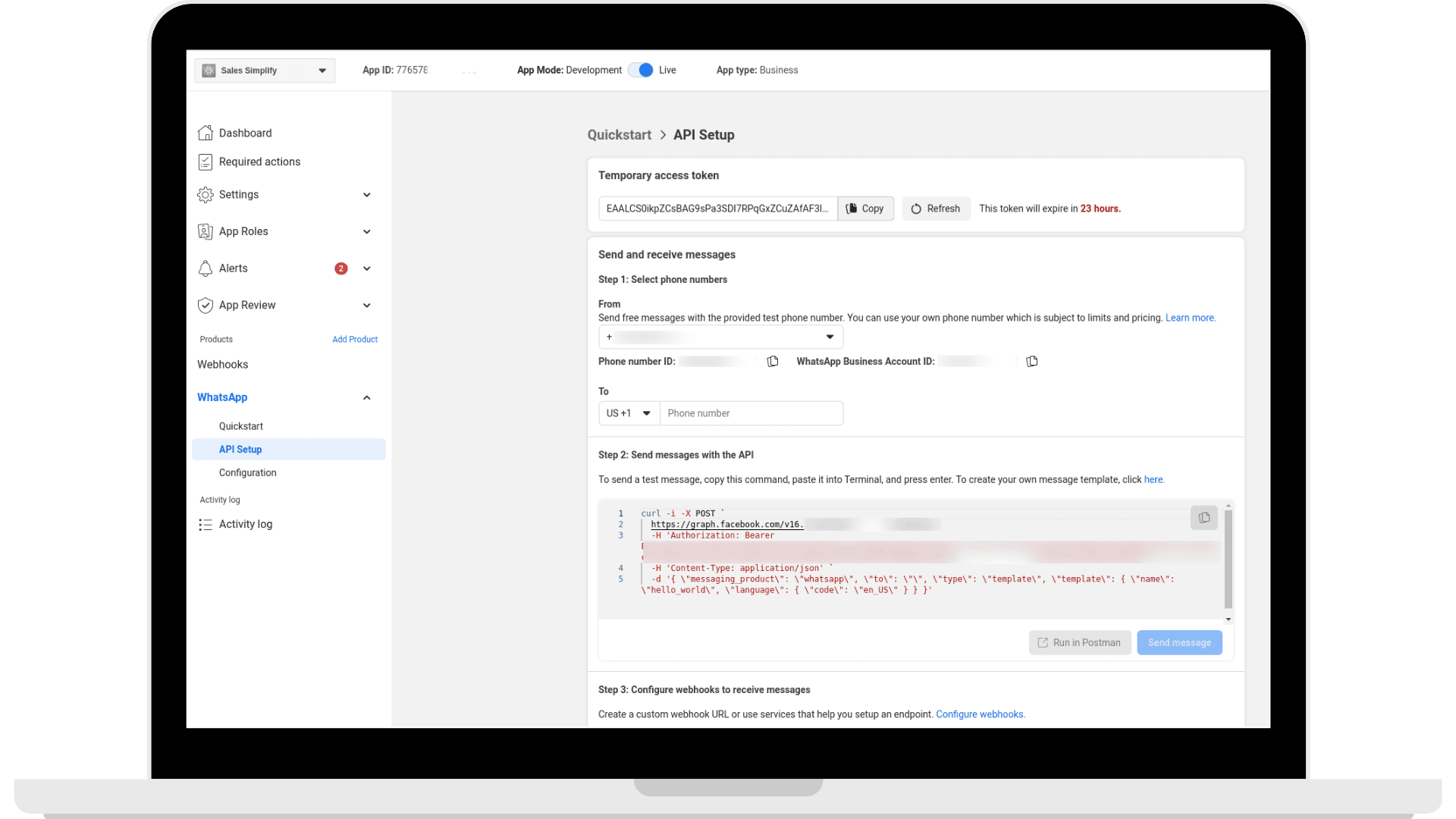
Here, the first step is to add a phone number to your WhatsApp Cloud API. For that, scroll down and click on the Add phone number option.
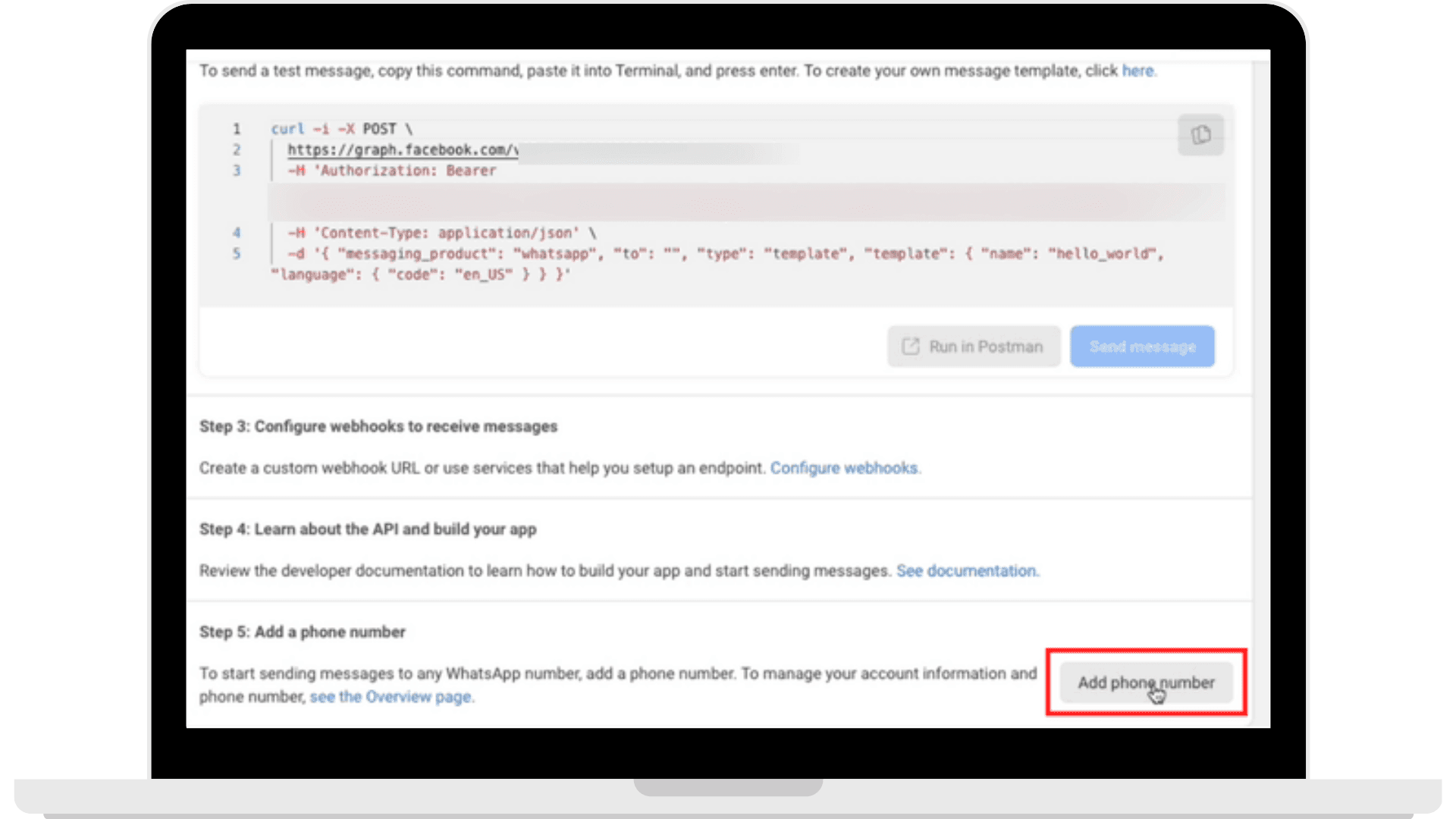
After that, enter your business details to create your WhatsApp Business Profile as prompted on the screen. Make sure that you enter accurate information.
Keep following the on-screen instructions and when asked, add your phone number and select a verification method. Remember that you need a fresh phone number that is not previously connected to WhatsApp.
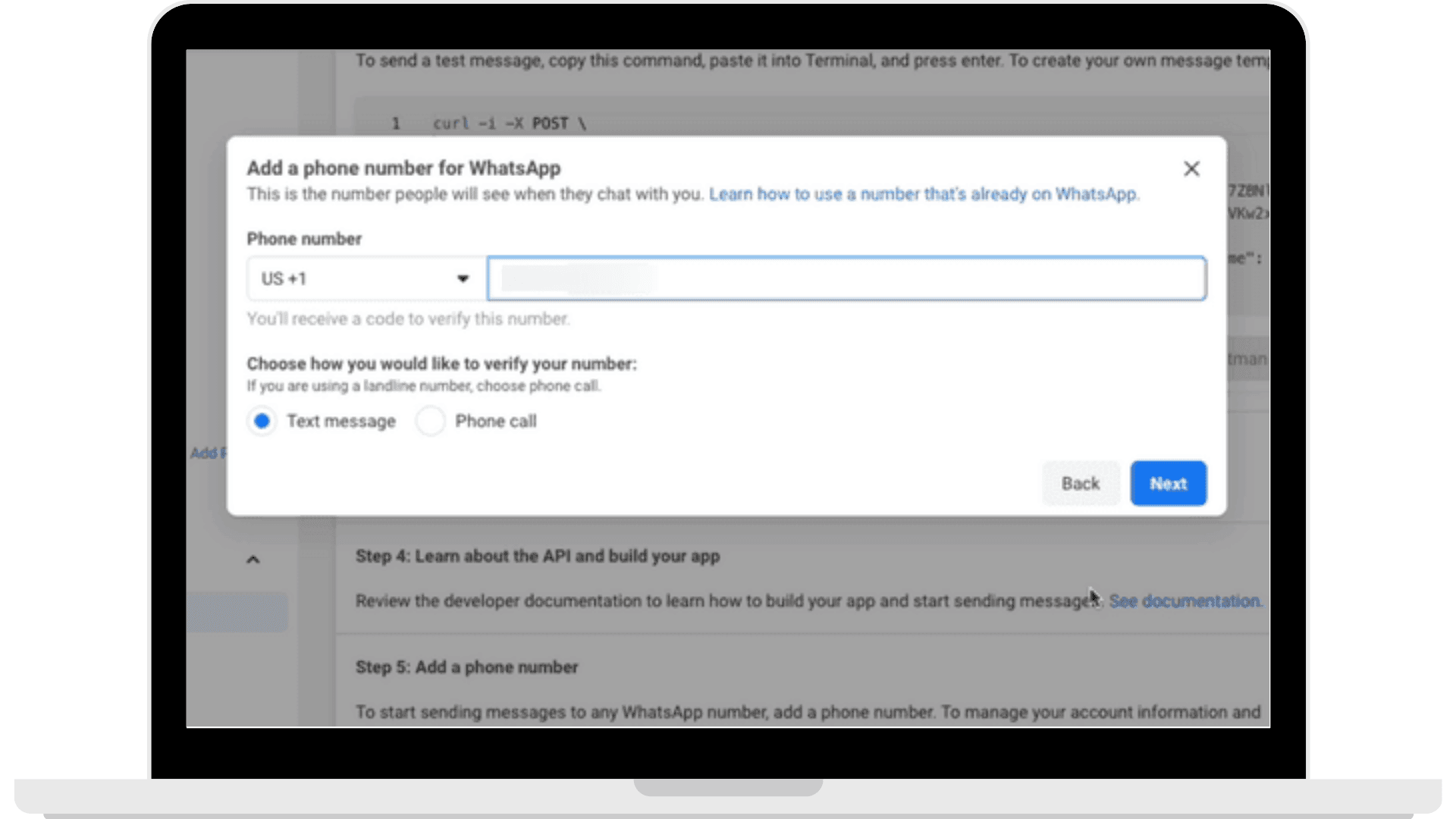
And you are done. You have completed the steps to set up a WhatsApp Cloud API account. Next, you have to link it to your CRM. For that you need a CRM that is also a WhatsApp API service provider. For the sake of simplicity, let’s see how you can integrate WhatsApp with Zixflow.
Set up your WhatsApp Cloud API within minutes
Reach out to Zixflow’s support team if you need any assistance with getting your Cloud API up and running
Contact SupportHow to integrate WhatsApp with Zixflow CRM?
Being a modern salesOS, Zixflow lets you integrate it with other platforms like WhatsApp to ensure multi-channel engagement using APIs. Also, you will need an external software to send and receive messages using WhatsApp API, since it’s not a standalone platform.
So, to connect your WhatsApp Cloud API account with Zixflow, navigate to the configure option in the left-hand side menu and click on the Edit button.
In the popup, fill in this URL: https://app.salessimplify.com/campaign-webhook-receiver/api/v1/whatsapp in the Callback URL field. Also, in the Verify token, fill in this: MG1svJTSpyEY3JXX token and click verify & save.
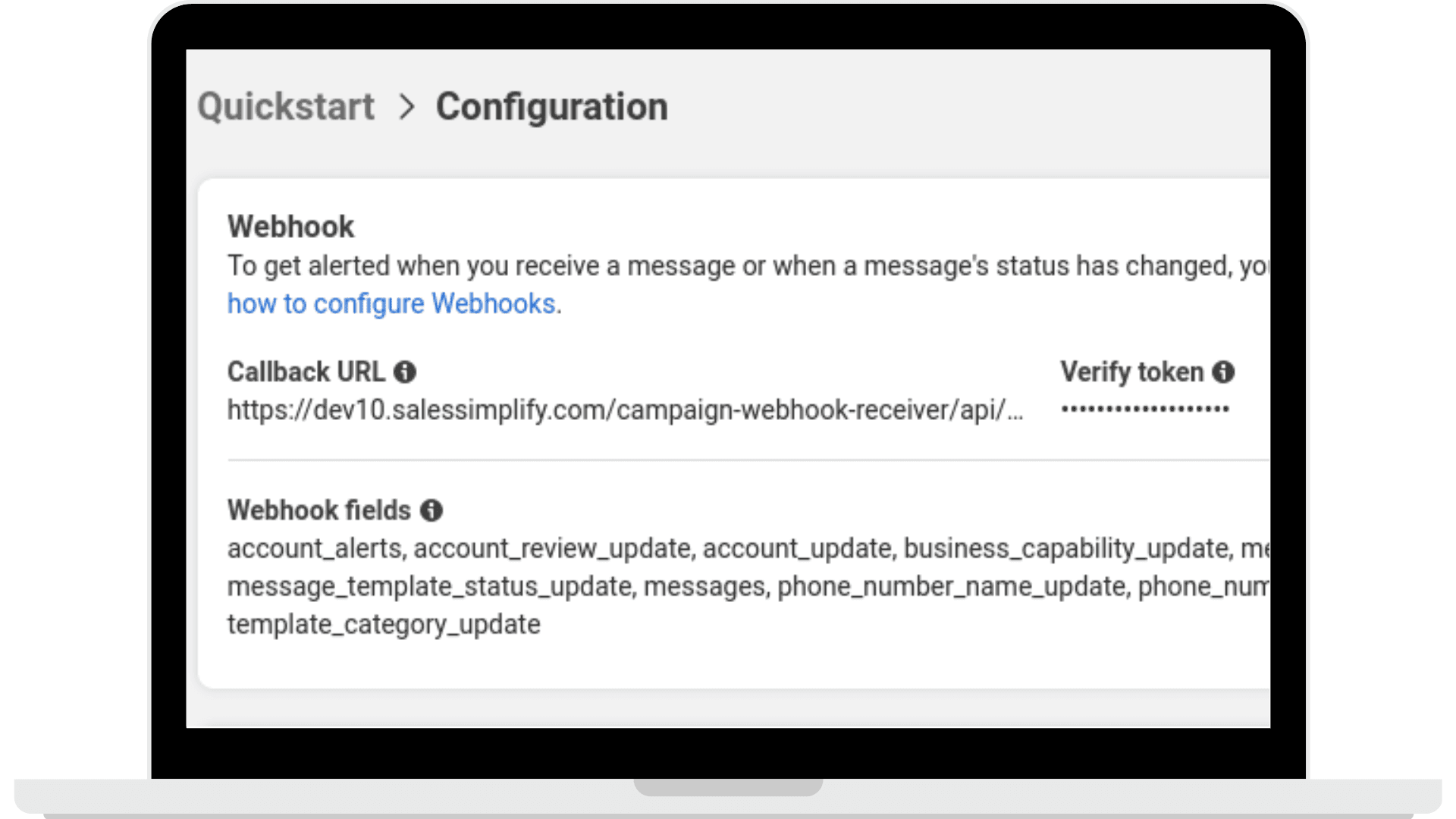
Once done with that, click on the Manage option in the Webhook fields and Subscribe to every one of the fields. This way, you completely connect WhatsApp and Zixflow to send messages for several types of sales.
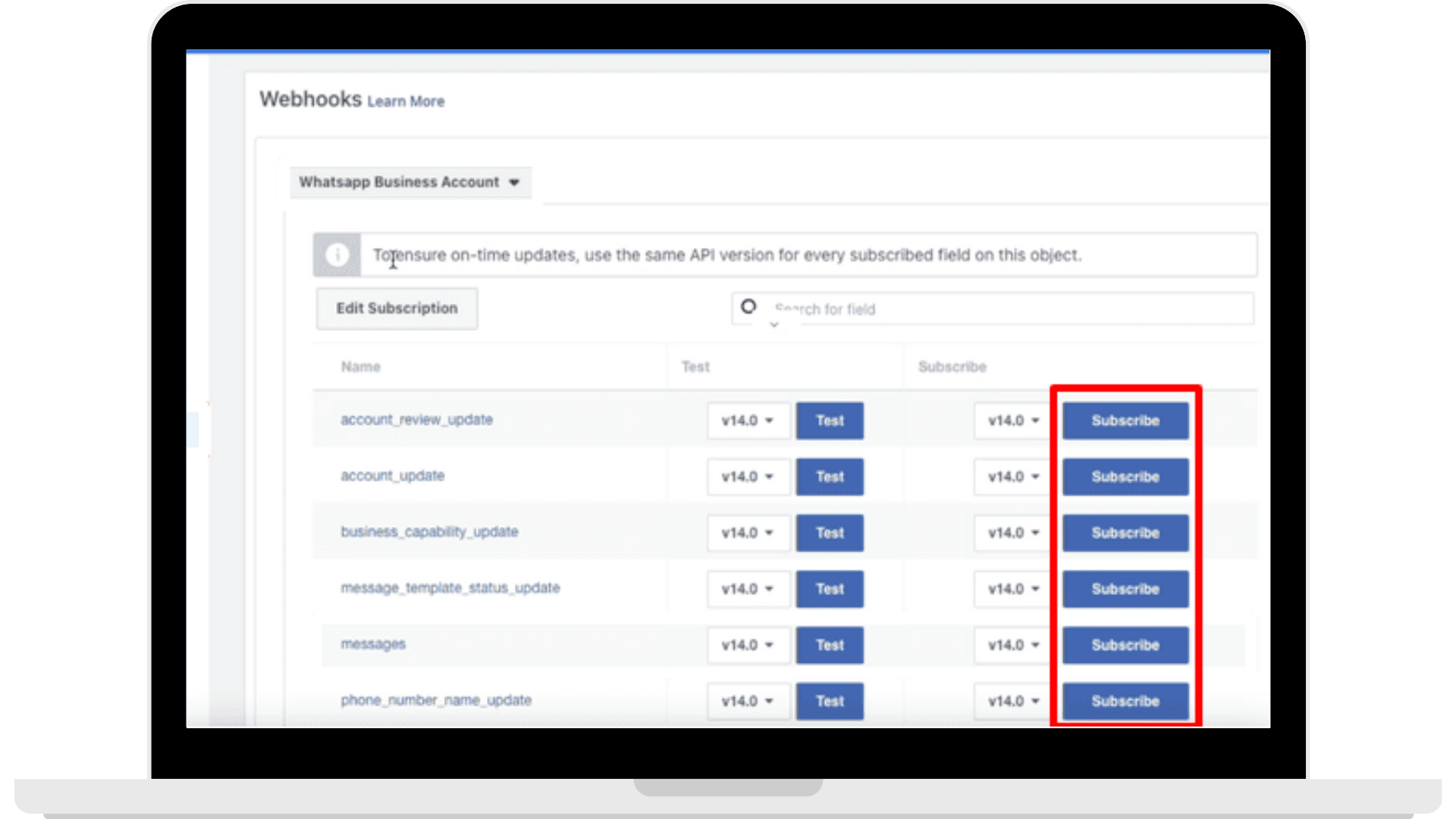
That’s it. You can now use Zixflow to run WhatsApp campaigns by easily using the data in the CRM. You can segment your campaigns based on different types of audiences with a no-code campaign builder.
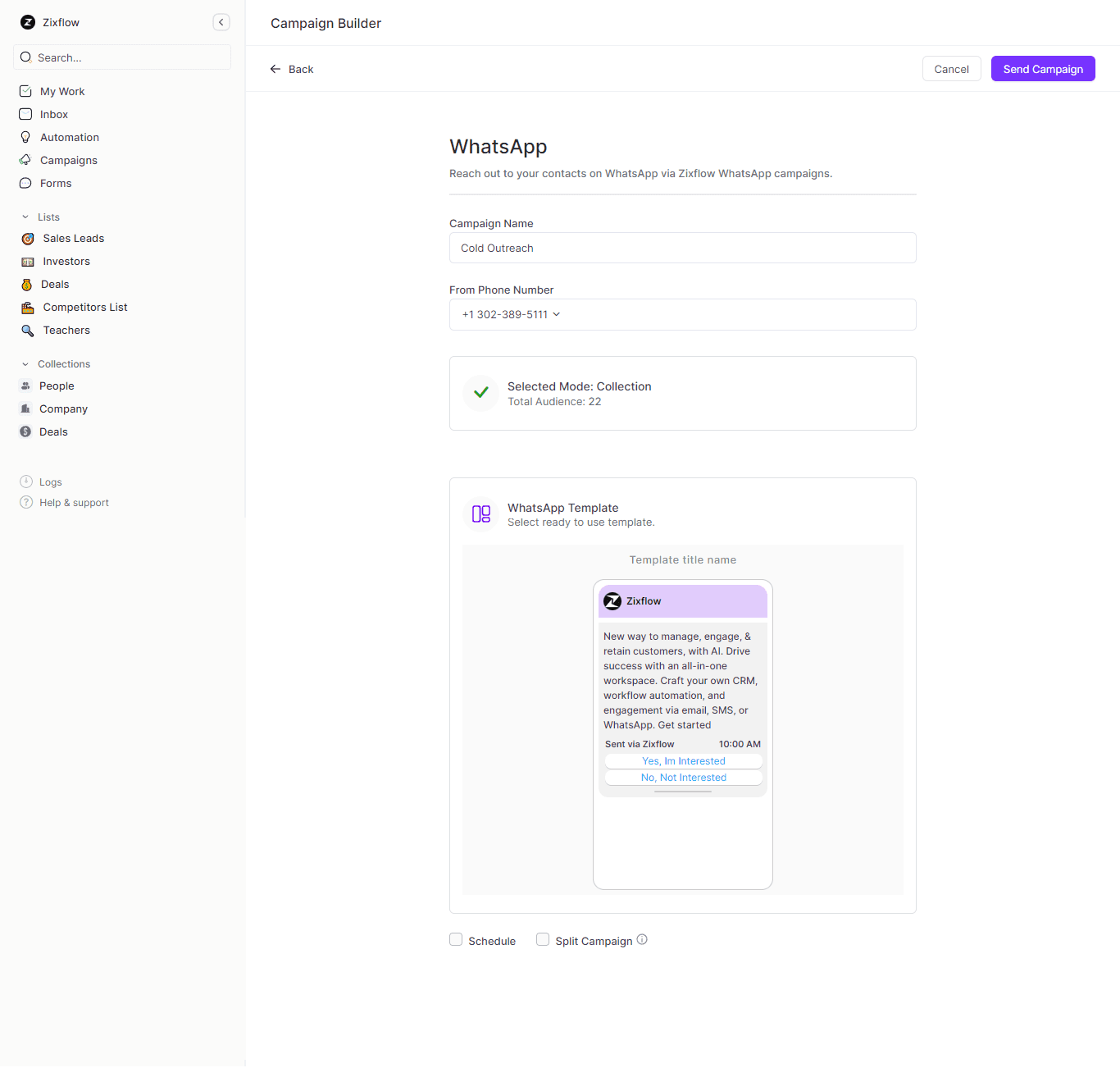
If you are unsure about how to go through any of these steps, you can read this comprehensive guide on how to set up WhatsApp Cloud API. And if you still face any issues, you can reach out to us as well. We are always ready to help you.
To learn more about how to manage your WhatsApp campaigns using Zixflow, check out the video below.
Make the most of your WhatsApp CRM to transform your marketing
Integrating WhatsApp with your CRM system can be a game changer for your company. This combination enables you to enhance your customer engagement and improve the efficiency of your sales team by streamlining communication.
That is not all. This integration allows you to leverage the popularity of WhatsApp and include it in your outbound sales strategy as a communication channel. Pair that with a CRM and you can deliver personalized messages for WhatsApp marketing using customer details to ensure relevancy and increase conversions.
One such platform that offers a robust CRM along with integration functionality is Zixflow. It is a full-fledged sales engagement platform that you can use to run tailored WhatsApp campaigns by utilizing Cloud API.
It is a one-stop shop for all your marketing and sales needs, where you can not only run campaigns but also optimize your sales process to boost business growth.
