17 Best WhatsApp Business Message Templates To Run Successful Campaigns

Social media messaging has become an integral part of our daily lives. We can live without food and water for a week but we can’t live without the internet and social media for a second. And that’s why you should incorporate social messaging platforms like WhatsApp into your business. In fact, every other brand in the market today is leveraging WhatsApp marketing for their campaigns.
Over 200 million individuals send texts to business accounts on WhatsApp daily. On top of that, WhatsApp offers an open rate of 98% along with a conversion rate of 45-60%, which is way higher than any other platform.
These WhatsApp statistics for businesses goes to show that there is a huge potential for you to boost your bottom line by using WhatsApp as a communication channel in your multi-channel sales engagement strategy. But there are a few messaging guidelines that you have to follow and templates you have to use while planning out your WhatsApp marketing content for your business.
So, in this guide, I will help you understand what these messaging templates are and why they are important. I will also provide you with 17 types of business templates to engage your prospects and bring sales. Without further ado, let’s go!
What is a WhatsApp template?
Similar to any other template, the WhatsApp message template is also a predefined WhatsApp advertising message that you include in your marketing campaign to increase sales engagement and deliver a top-notch customer experience.
For example, Lenskart, an optical and eyewear company, uses WhatsApp to send exclusive offers to its customers using automation tools for WhatsApp. It has become the company's preferred choice for running marketing campaigns due to its high conversion and open rates.
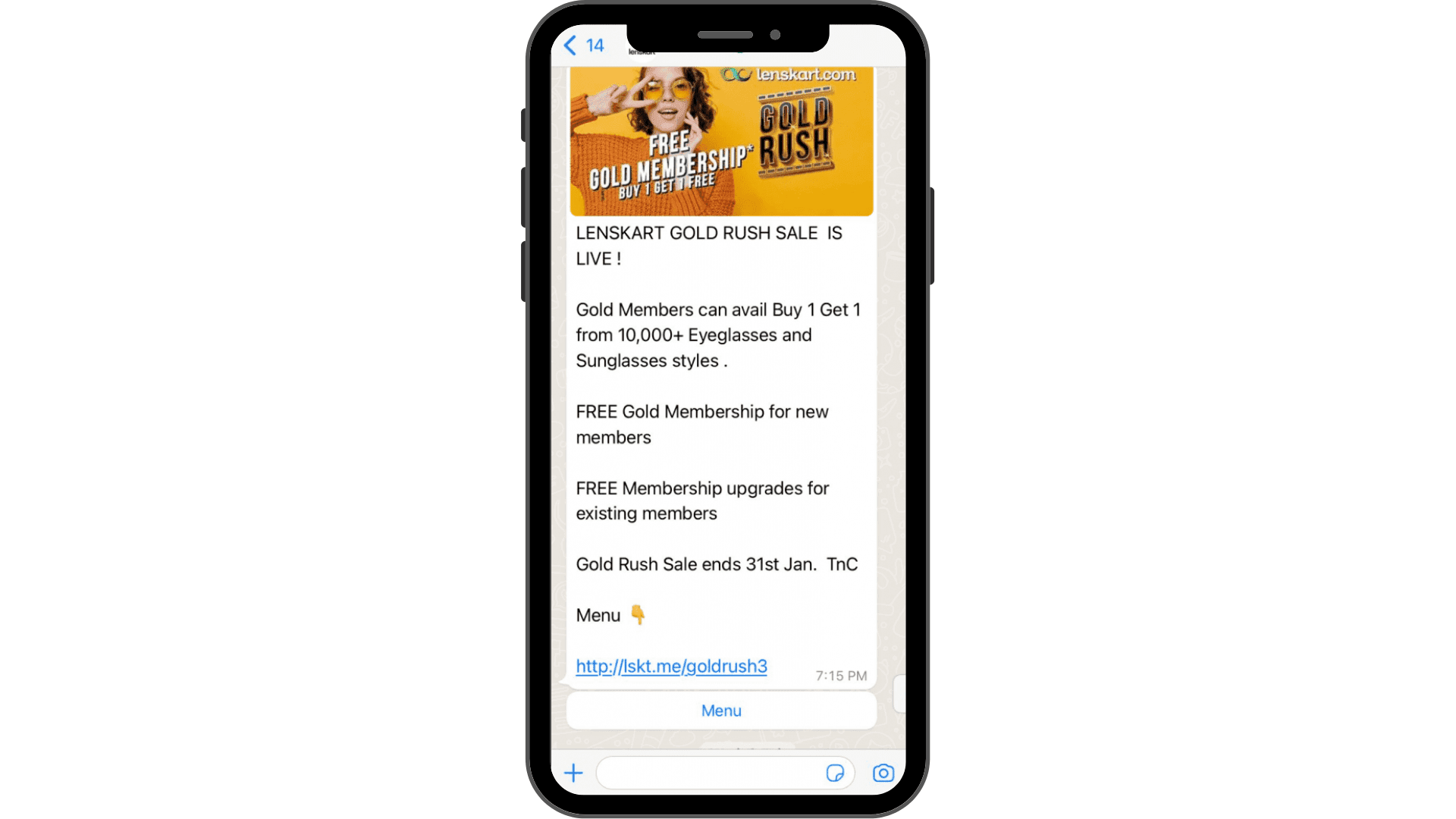
The reason why you have to use business messages to interact with a customer is because of WhatsApp’s policy. As a business, you can only have a conversation with a prospect if a prospect reaches out to you first. Then you can reply to their message however you like up to 24 hours from their previous text.
After this period of 24 hours is up or if you wish to send a message first, the only way to do that is to use a WhatsApp message template that must be verified by WhatsApp.
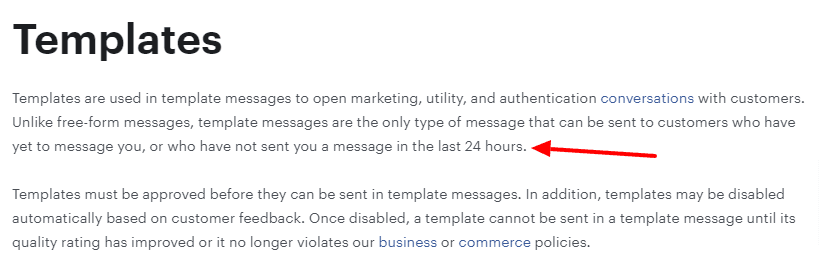
The procedure of building and delivering messages using templates to prospects is a challenging task. The verification period may take as much as a day, and you need WhatsApp Manager to build and put a template for verification.
After your template gets a green light, you will receive an alert on your profile and you can begin using it for sending messages about various kinds of sales. Ensure that your templates comply with WhatsApp message template guidelines and follow their policies and terms of service.
To send WhatsApp business messages to your prospects, you can use Zixflow. It is a WhatsApp API provider that lets you send WhatsApp blasts directly to your target audience. So to run a WhatsApp campaign from Zixflow, you have to link your WhatsApp business account to Zixflow by filling in the details in the campaign builder.
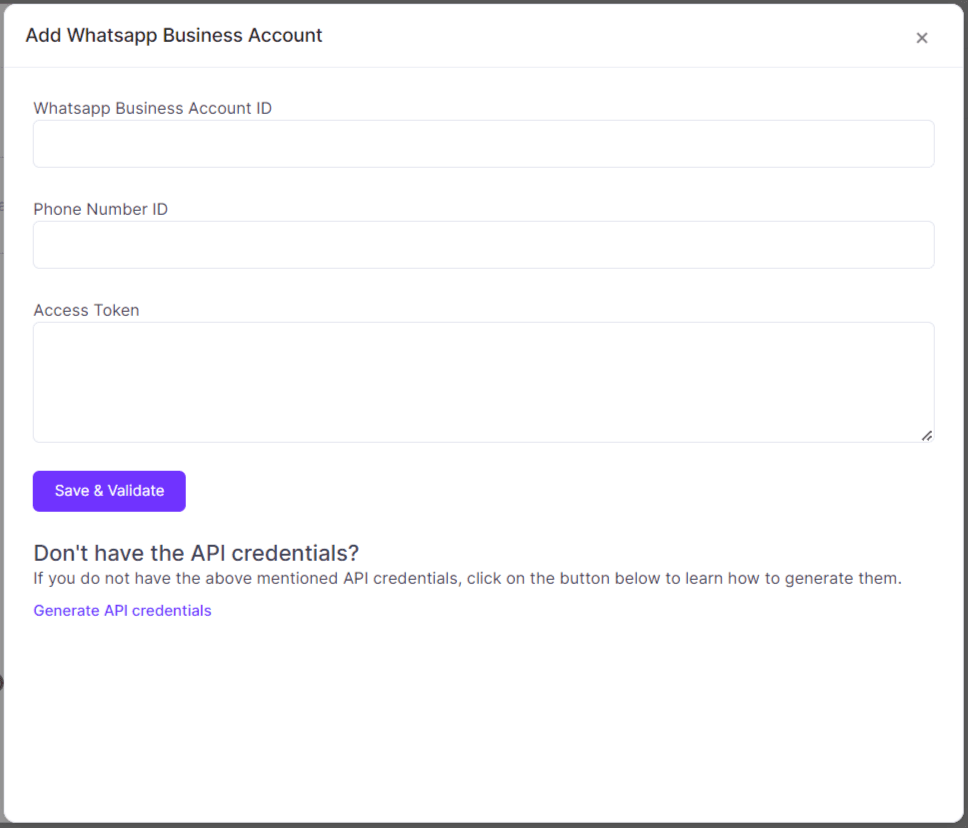
Keep in mind that before you link Zixflow CRM platform to your WhatsApp business account, you need to have WhatsApp API ready. If you have not set up your WhatsApp API, our platform provides step-by-step instructions about how to do it.
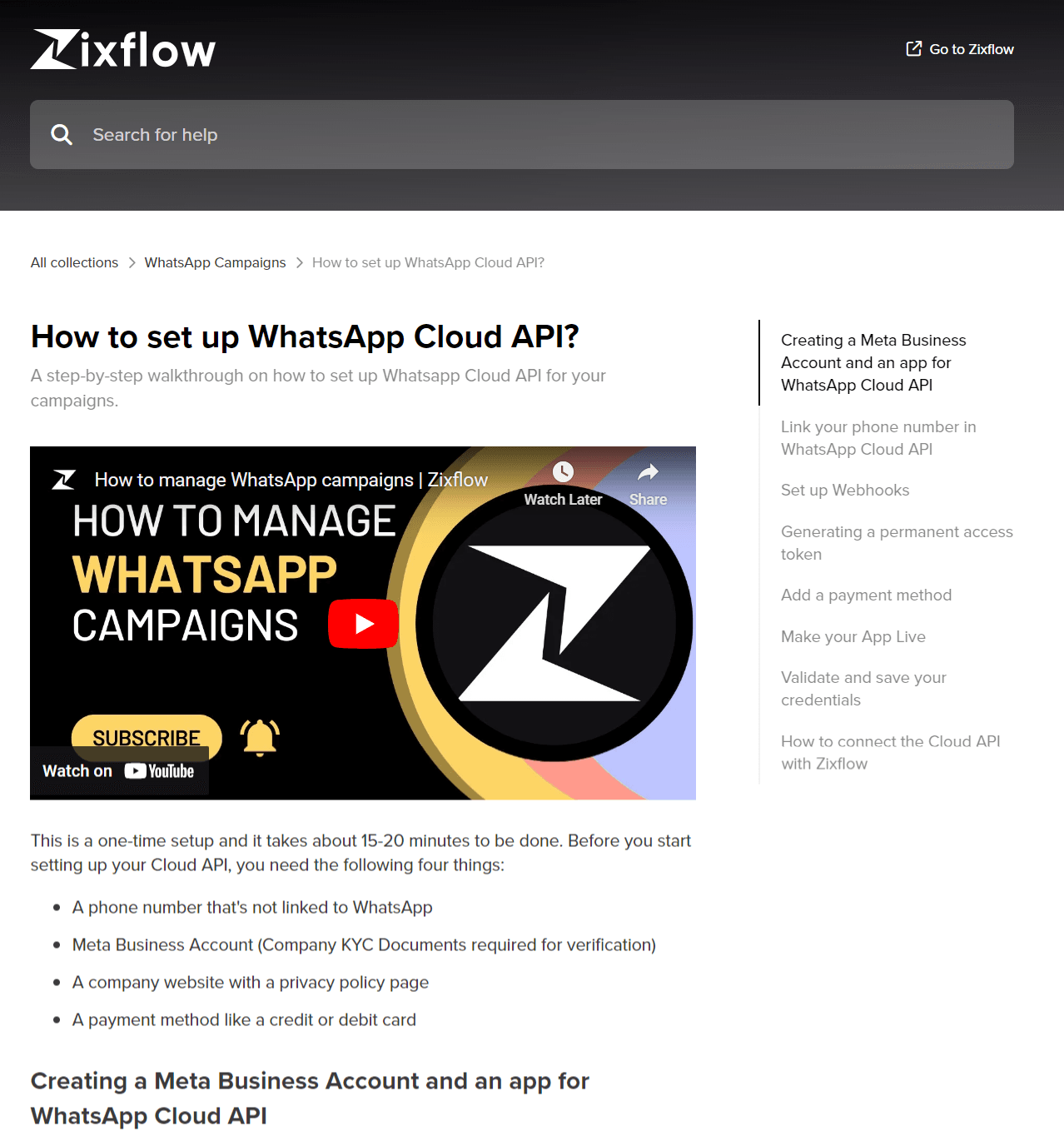
Why are these WhatsApp message templates so crucial?
As I mentioned above, as a business, if you want to reach out to customers, you need these messaging templates. Without them, you cannot run outbound sales campaigns with the WhatsApp Business API.
Meta incorporated this step to safeguard its users from malicious messages or spam. For this reason, businesses have to submit the messaging templates for approval before using them to run WhatsApp marketing campaigns at scale.
However, there is a way to go around this process and that is to use the WhatsApp Business App. Using the app, you can freely interact with your audience. But there are a few downsides to that like:
- You can only connect with 256 users at a time.
- You cannot use the advanced WhatsApp features like WhatsApp Flows with the Business App.
- You can’t set up custom WhatsApp chatbots or automated messages from the mobile app.
So, if you want to leverage the full functionality of WhatsApp, it’s better to go with the WhatsApp Business API. This way, you can better manage your outreach activities and drive maximum ROI for your efforts.
Best WhatsApp Business templates
There are various types of business message templates that can be used for different scenarios based on which stage of the sales process the prospect is in. For example; an ecommerce store on WhatsApp can use a template for order confirmation when the order has been placed by a customer. These templates are used in the WhatsApp automation marketing use cases. Having said that, let’s check out below some of the templates that will allow you to get more conversions.
Welcome message
As the name implies, these messages are sent to newly registered customers with the aim to show your gratitude and offer onboarding material, such as beginner guides, playbooks, or other types of content to let them make the most of your product or service.
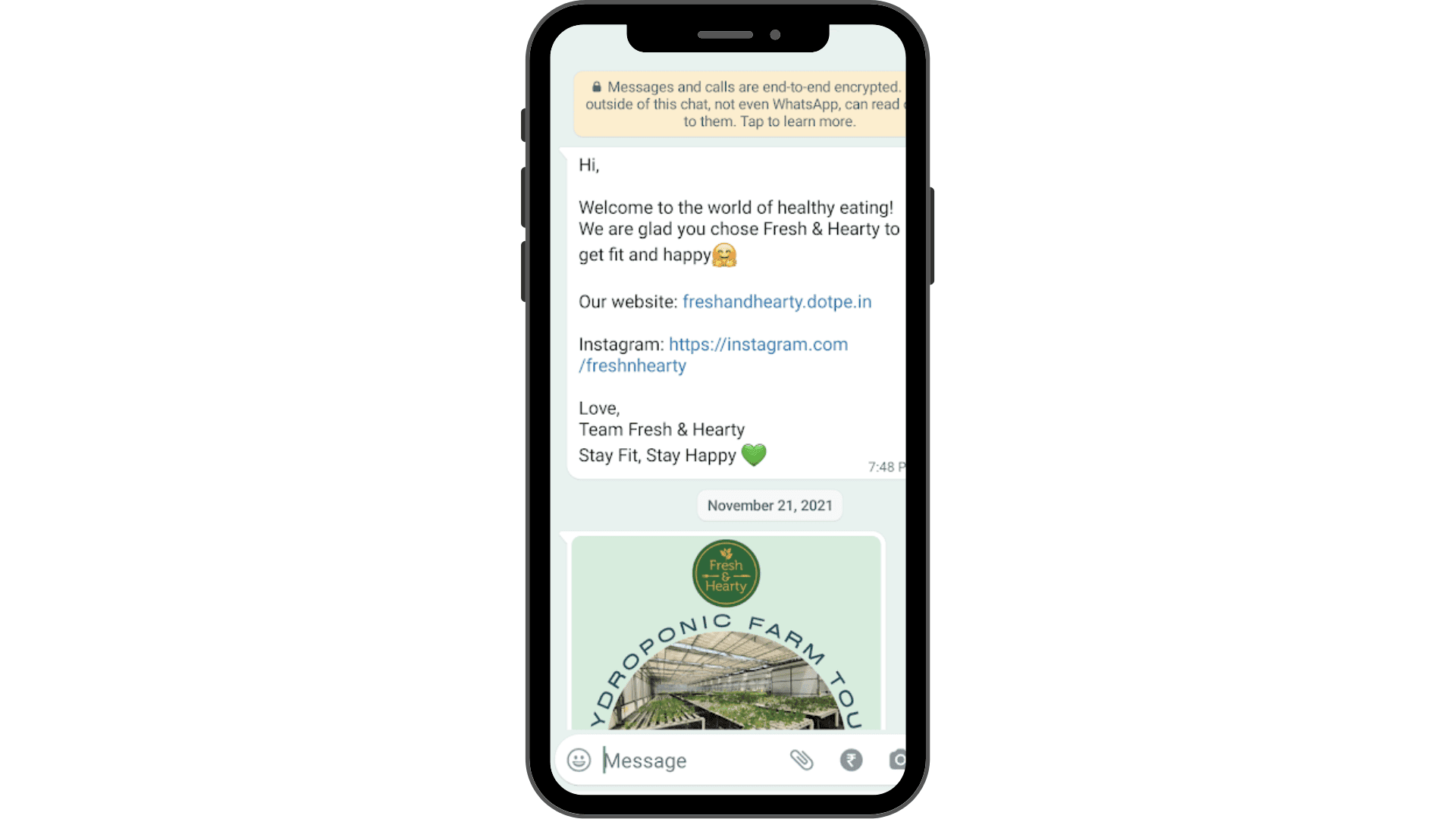
Template:
Hi [customer’s name],
“Welcome to [your company’s name]! We are excited to have you as our customer. We specialize in [your service/ products]. Let us know how we can help you and provide the best experience. Thank you for choosing us!”
Regards,
[Your name]
[Your designation]
Account verification
Account verification messages are sent when a customer creates an account to check the authenticity of the information entered by the user. Usually, you would send an OTP or a verification code the user had to enter to verify their account.
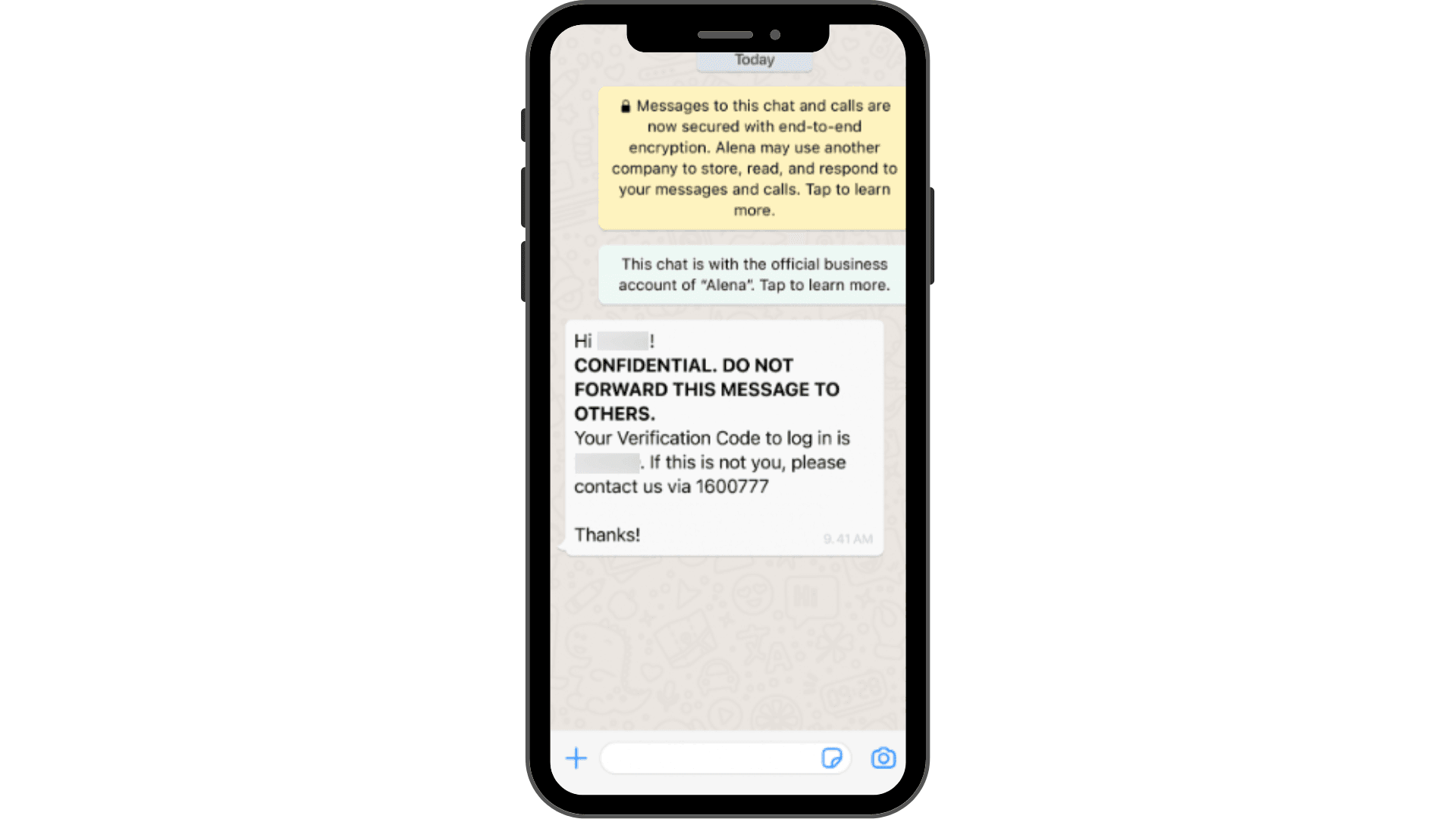
Template:
Hello [Buyer’s Name],
Thank you for choosing our platform. To verify your account, enter this [Verification Code] on the website. This code is valid for [X] minutes. Or you can click the link below to verify your account:
[Verification Link]
Thank you,
[Company’s name]
Account activation
After successfully onboarding new customers, informing them that their account is activated allows them to get started with interacting with your business. Sending an account activation WhatsApp messages, notifies your customers that they can begin using your platform.
These kinds of messages are great for software companies, e-commerce brands, and financial institutions.
Template:
Great news, [User’s Name]
Your account with [Your Company’s Name] is now active and ready to use.
You can log in here 👉 [login_link]
If you have any questions or need support, just reply to this message — we're happy to help!
Welcome aboard,
Team [Your Company’s Name]
Product details
This message template allows you to provide necessary information about a particular product or service. The information includes the product’s name, description, price, availability, and features. At the end of the message, you can encourage your customer to ask for more details if required to help you understand their needs and ask sales qualifying questions.
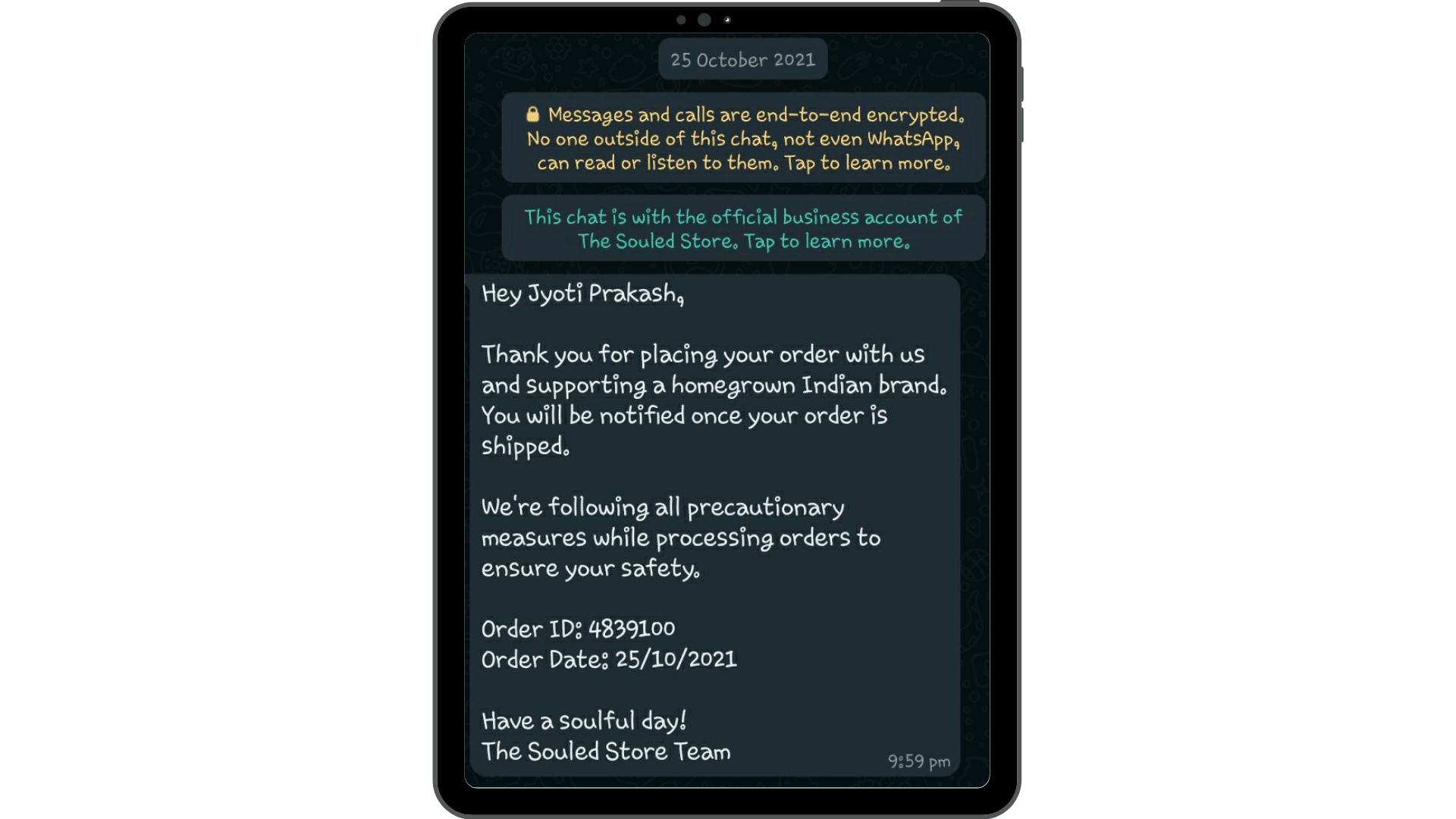
Template:
Hey [Buyer’s Name],
Here are the details you requested about the [Product Name] by [Your Company Name]:
Price: [Price In Relevant Currency]
Features: [Key Features Of The Product In Brief]
Website: [Link To The Product Landing Page]
Images: [Include Multiple Images If Applicable]
To confirm your order, you can click on the button below. If you need more information or have any concerns, you can reach out to us.
CTA: Confirm Payment
Improve Your Business Using Tools With Easy-To-Use WhatsApp Templates
With Zixflow’s WhatsApp templates, you can level up your business with ease
Login TodayExclusive offers
Exclusive offers are promotional messages informing your customer about limited-time or personalized deals to generate hype and compel them to purchase. The purpose of the exclusive offers template is to create a sense of exclusivity and make buyers feel valued by offering them unique, tailored product picks. Brands can use the WhatsApp broadcasting feature to send these types of offers and promotional messages to its customers.
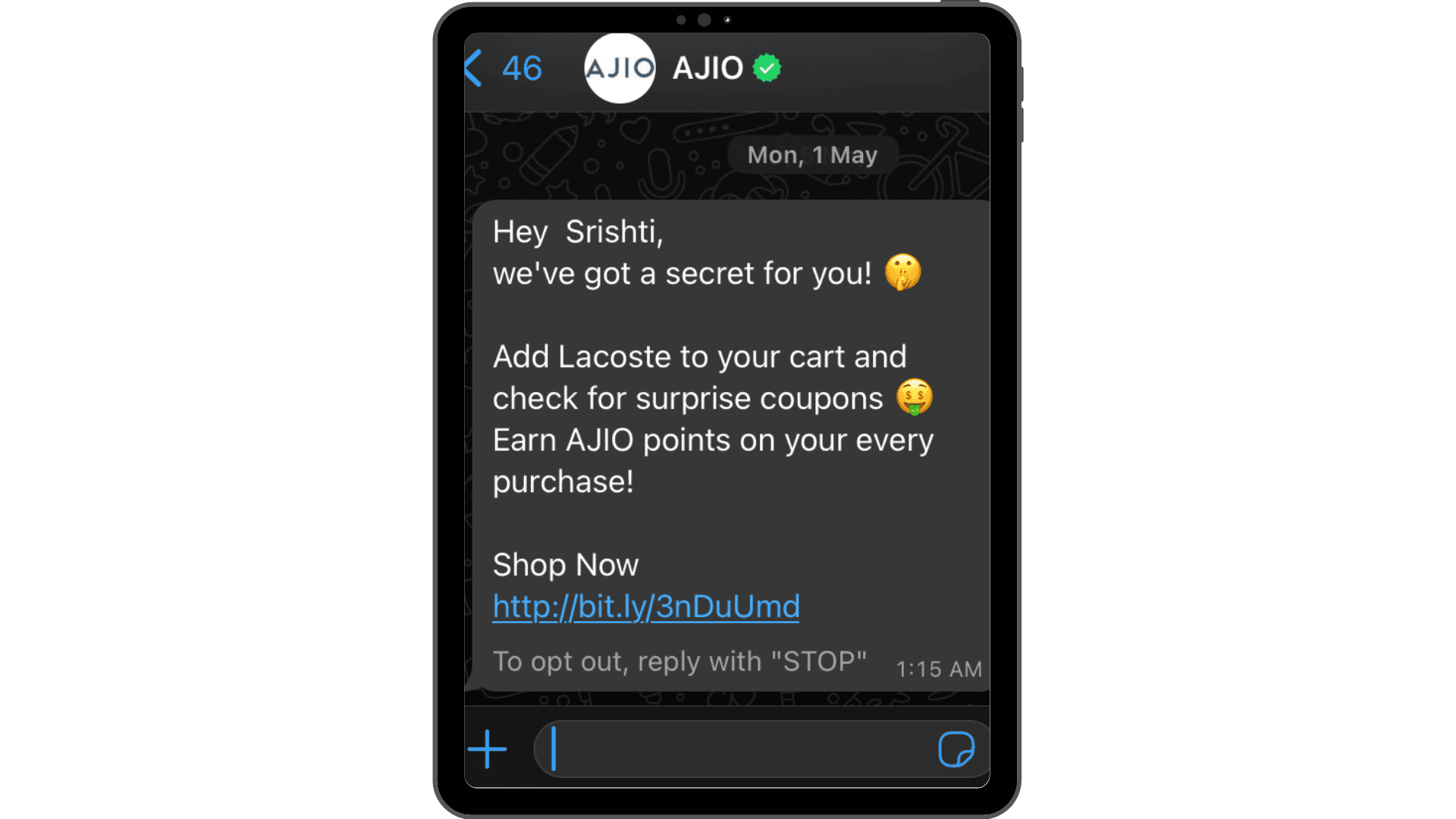
Template:
🎉 Special offer for [Customer Name]! 🎉
Get [X%] off on [Product/Category] for the next [X] days. Use code [CODE] at checkout. Don’t miss out, get it now!
CTA: [Link To The Checkout Page]
Order confirmation
As you might have guessed from the name, the order confirmation template is used to notify customers that their payment is processed and the order has been successfully booked. It should also include a receipt of the payment along with product details.
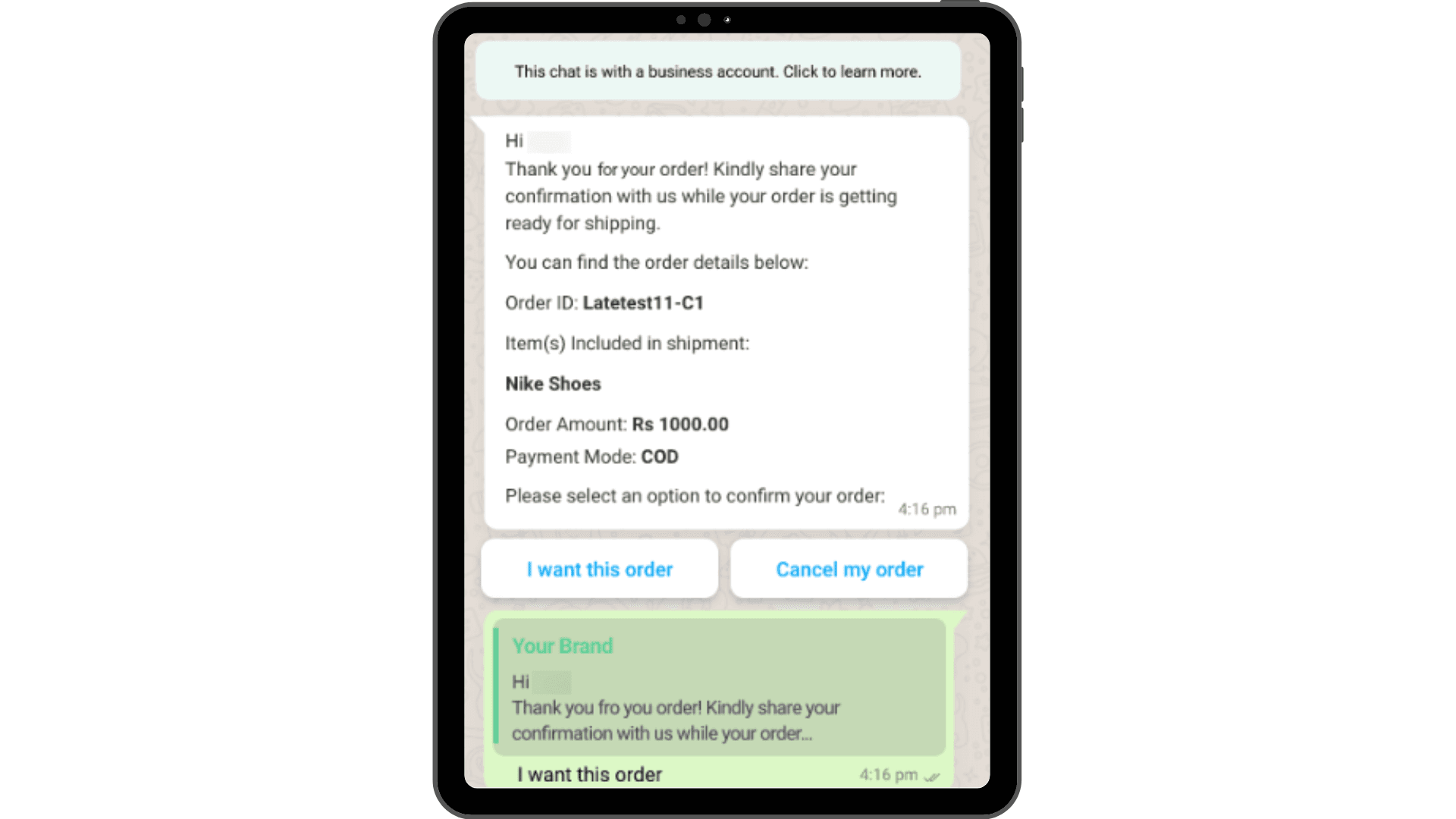
Template:
Order Confirmed 🥳
Thank you for choosing us. Your order for [Product Name] with [Order Number] has been confirmed. You can download its receipt below. We will notify you once it is shipped along with its tracking number.
Have a great day!
[Receipt For The Order With Relevant Details]
Marketing WhatsApp messages
WhatsApp is most commonly used for sending marketing messages. Using these messages, you can promote your products/services on WhatsApp and even complete sales from the app itself.
Promotional messages can be of various kinds, such as:
- Product launch
- Flash sales
- Personalized offers
- WhatsApp newsletters
- Loyalty rewards
Utilizing a WhatsApp Business Partner like Zixflow, you can craft these messaging templates and send them straight to your customers.
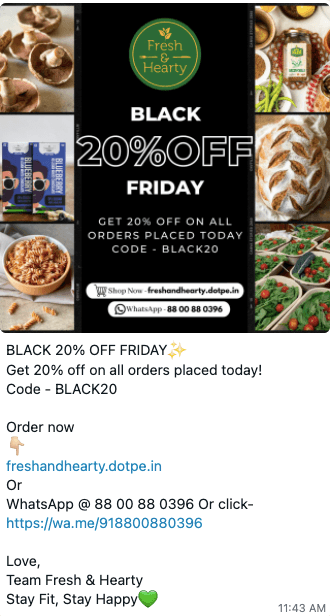
Order tracking
This template notifies customers that their order has been shipped and provides tracking details along with an expected delivery date. Using these tracking details, customers can track the status of their order and see how far in the delivery process it is.
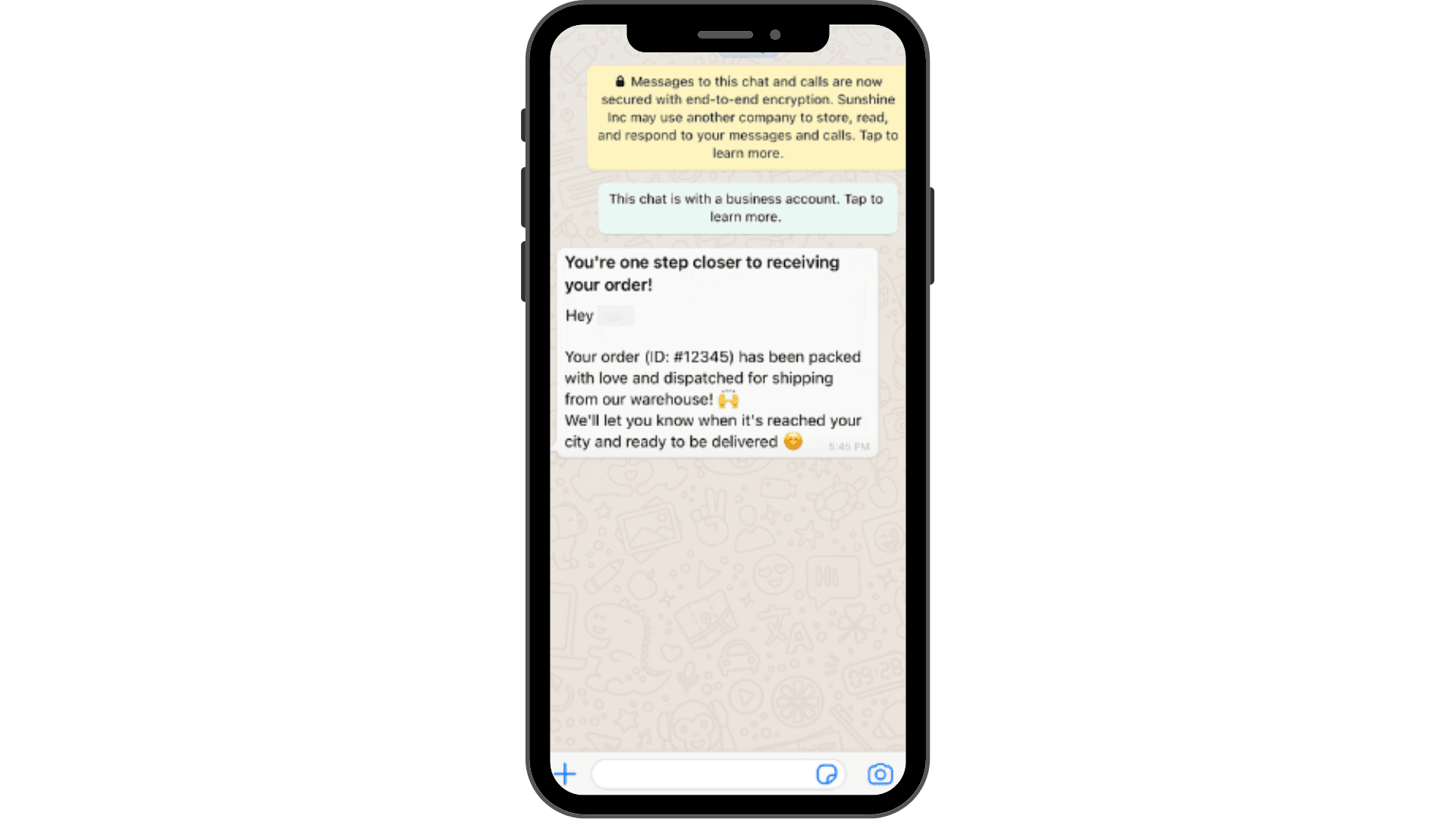
Template:
Order Shipped 🚢
Your order with [Order Number] has been shipped. Here is the tracking number for the same: [Tracking ID].
You can expect the delivery on [delivery date]. In case of any issues, you can message us.
Auto-respond messages
Most of the messages businesses send are triggered automatically by certain actions performed by the users. This aspect allows them to significantly reduce the response time to within seconds and proactively connect with them.
Like other messages, auto-responses have to also be in a pre-approved template format. Create an automated flow using Zixflow and add the templates you built for the system to send based on custom triggers and conditions.
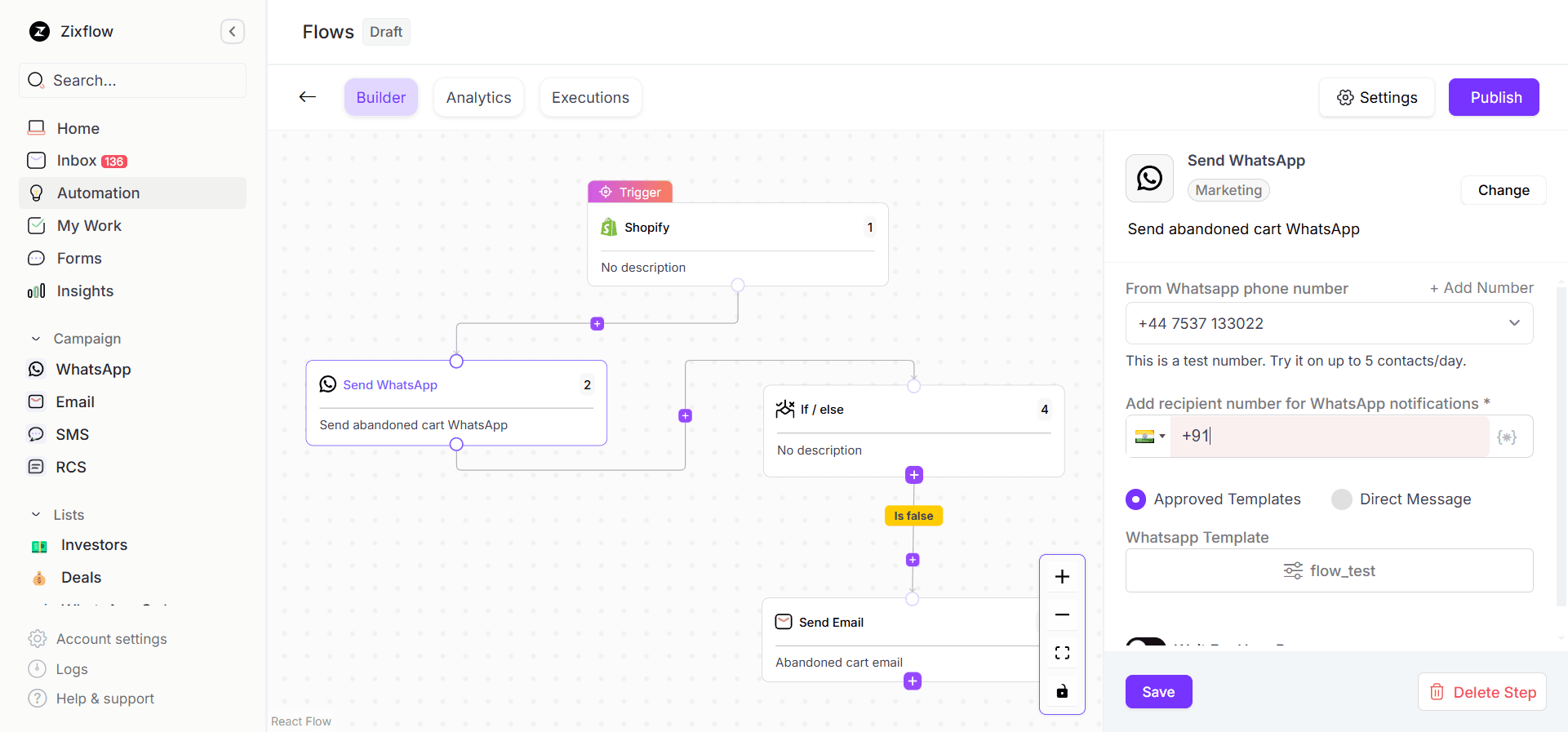
Account update
The account update message template consists of the details of changes that happen in the accounts of customers. This template is particularly useful when you need to communicate important account-related updates, such as changes in contact details, billing information, or personal data. By using it, you can keep your customers informed and maintain accurate records.
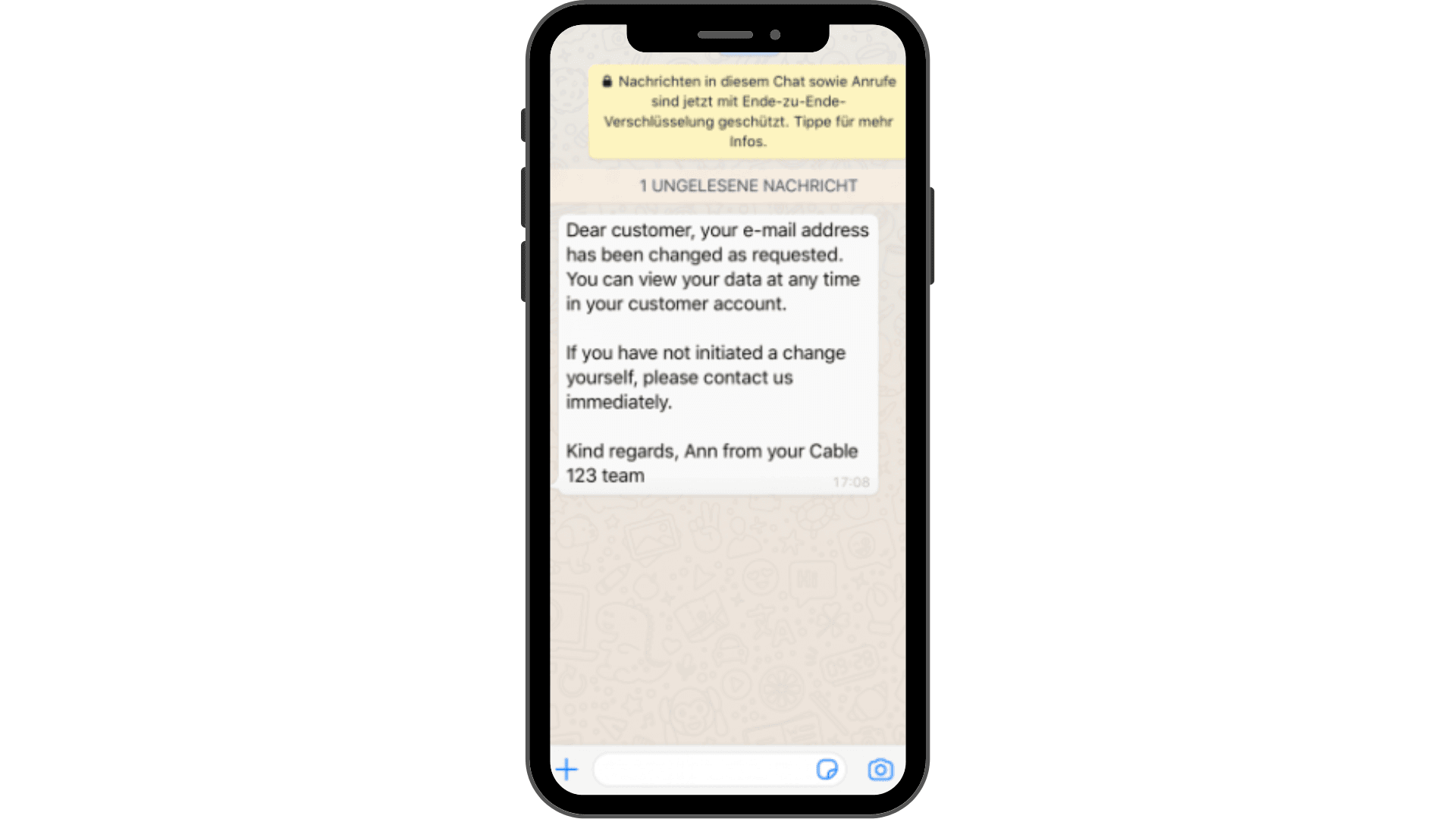
Template:
Hello [Name],
This is to inform you that we have successfully updated your [Changed Information].
If you didn’t initiate this change, please change your password or reach out to us immediately.
Thank you.
Take Your Whatsapp Campaign To The Next Level
Get started with Sales Simplify to maximize WhatsApp engagement
Book A DemoPayment reminder
This message template lets you remind your customers about an upcoming payment deadline for an invoice. You can use it to ensure that buyers make their payments timely to avoid any late fees, penalties, or service disruption.
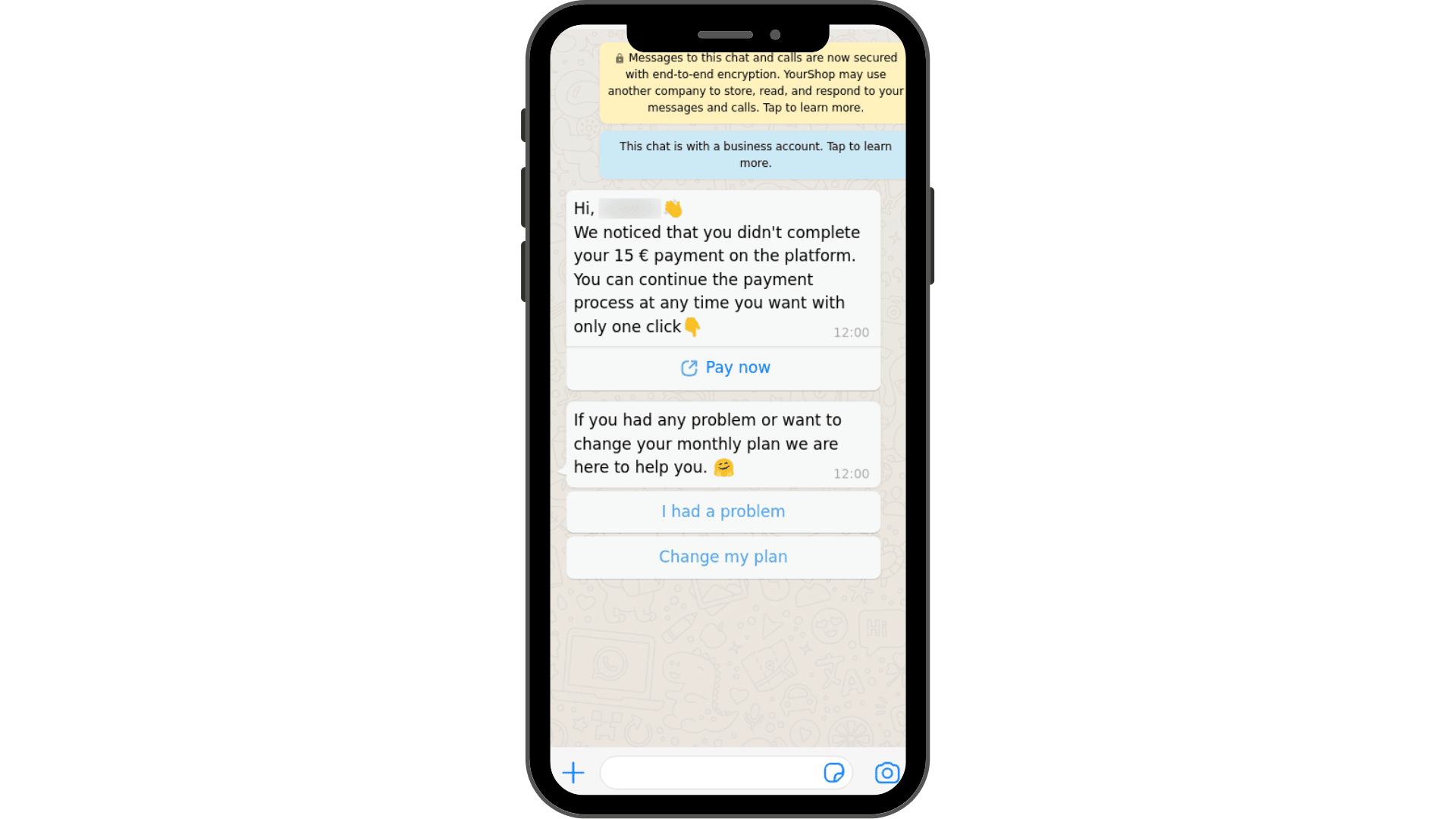
Template:
Hi [Customer Name], hope this message finds you well 🙂
Just a reminder that your payment/subscription [Amount] for [Product/Service] is due on [Due Date]. To avoid any inconvenience, kindly make the payment before the due date.
[Your Name/Organization]
Abandoned cart reminders
One of the most common types of message template, abandoned cart messages let you remind your customers about the products they have added to their card but didn’t complete the checkout process. These are whatsapp retargeting campaign messages that allow you to re-engage with customers and convince them to finish the purchase.
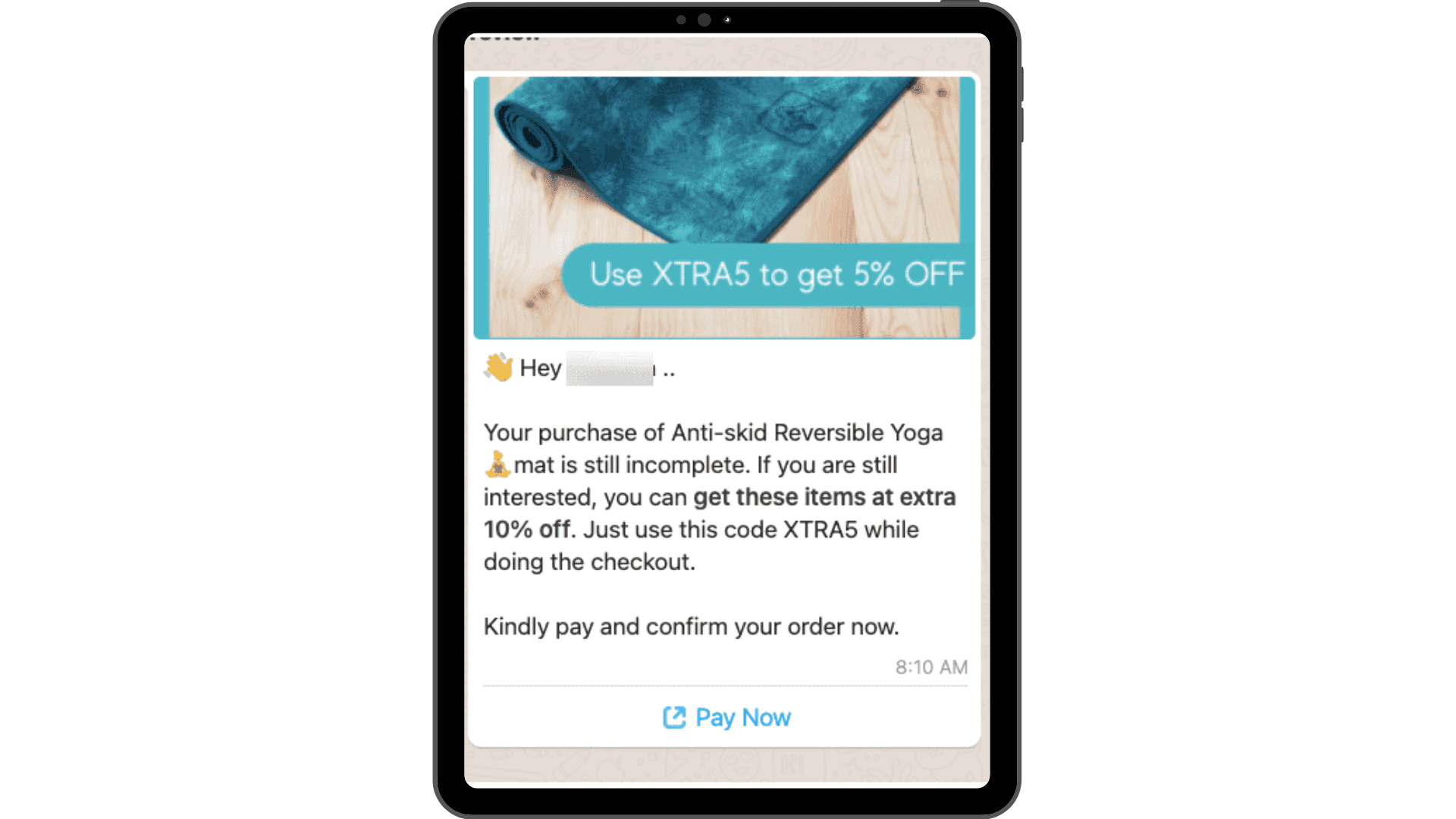
Appointment reminder
This template reminds customers of an upcoming appointment or event by including the date and time for the same. It helps minimize no-shows and ensures customers are well-prepared for their scheduled appointment.
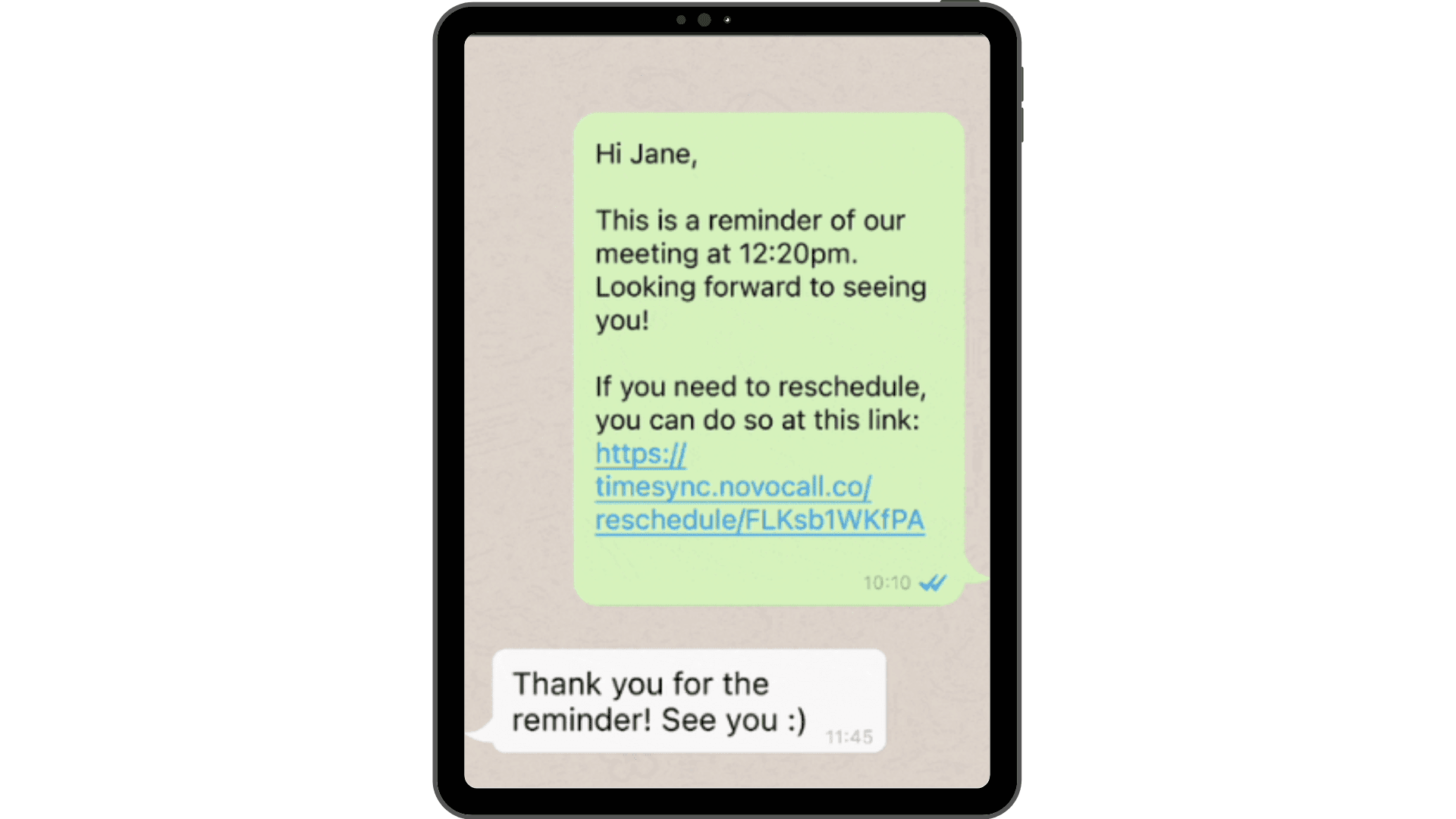
Template:
Hey [Customer Name],
Just a quick reminder that you have an appointment scheduled with [Your Name/Company] on [Date] at [Time]. If there are any changes or if you have any questions, feel free to reach out. Looking forward to meeting you!
Delivery update
You can use the delivery update WhatsApp template to alert your customers about the status of their package. It provides real-time information regarding the progress of the delivery and can be used to provide any changes that happen during the delivery process.
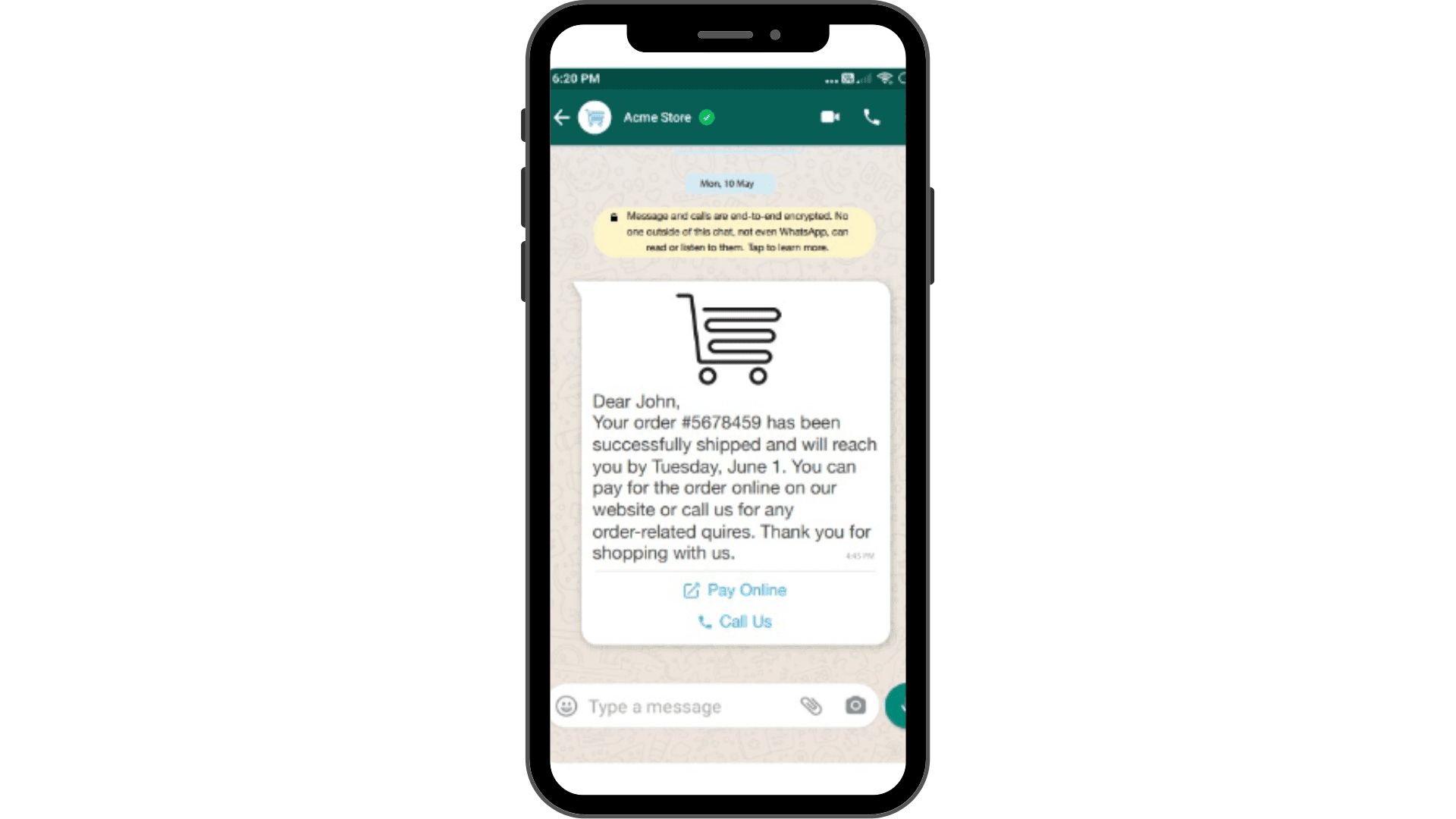
Template:
Dear [Recipient's Name],
This is to notify you that your package for [Order Number] is [Current Delivery Situation]. It is expected to arrive at [Expected Date]. If you have any concerns about the same, please reply to this message. Thank you for shopping with us.
Customer support
The customer support message template facilitates communication between you and your customers when they require assistance or have inquiries.
This template serves as a starting point for initiating a conversation with customers seeking support and should be a part of your sales engagement strategy. It's crucial to respond to customer inquiries promptly and provide them with the necessary assistance to ensure a positive customer experience.
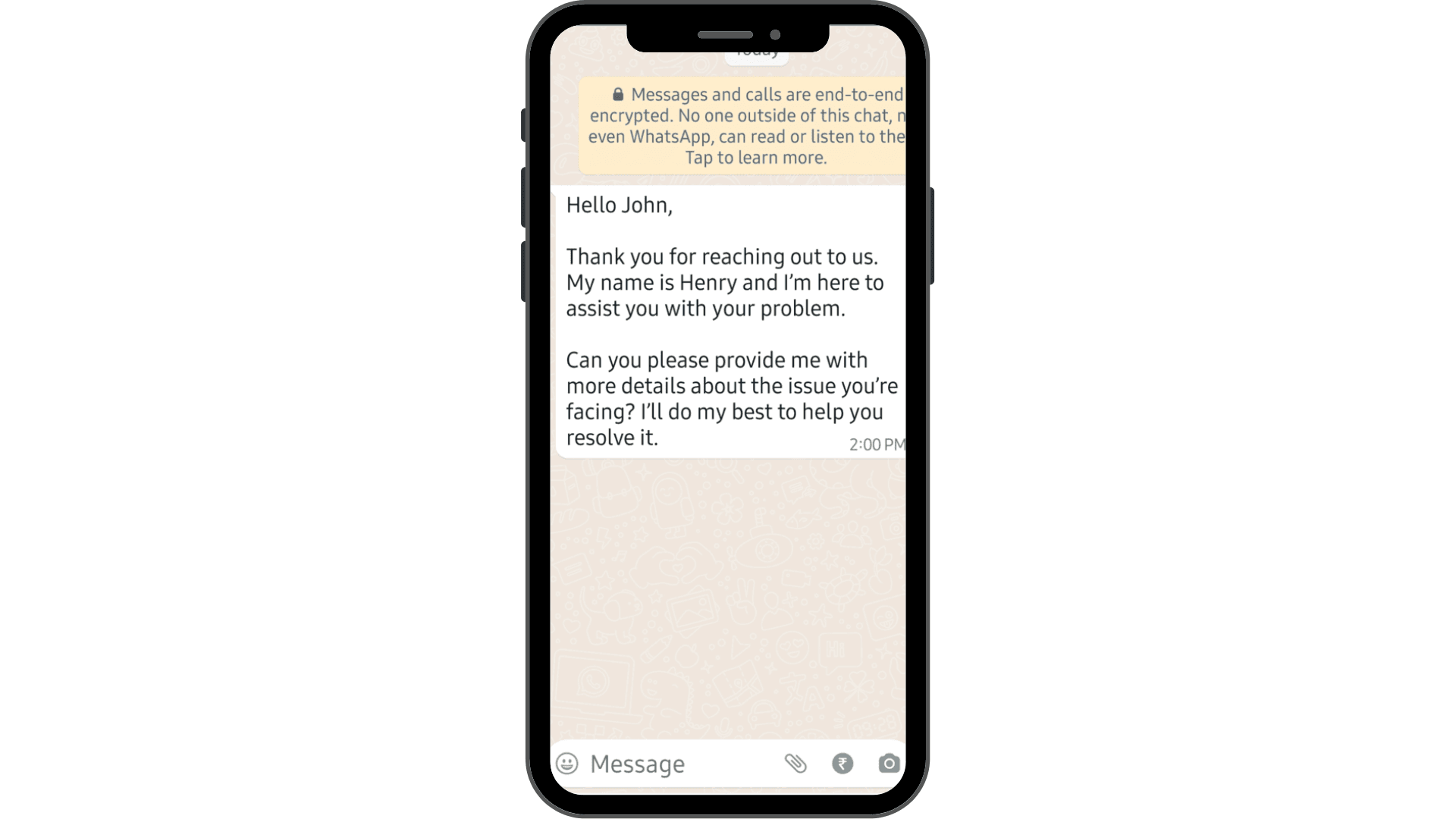
Template:
Hello [Buyer’s Name],
Thank you for reaching out to us. My name is [Your Name] and I’m here to assist you with your problem. Can you kindly tell me more about the problems you are facing? I’ll do my best to help you resolve it.
Seasonal greetings
This WhatsApp template includes a pre-designed message that allows you to send warm wishes and greetings to your buyers during special occasions or festive seasons. These texts will help you engage with your customers and build relationships that will help you sell more effectively.
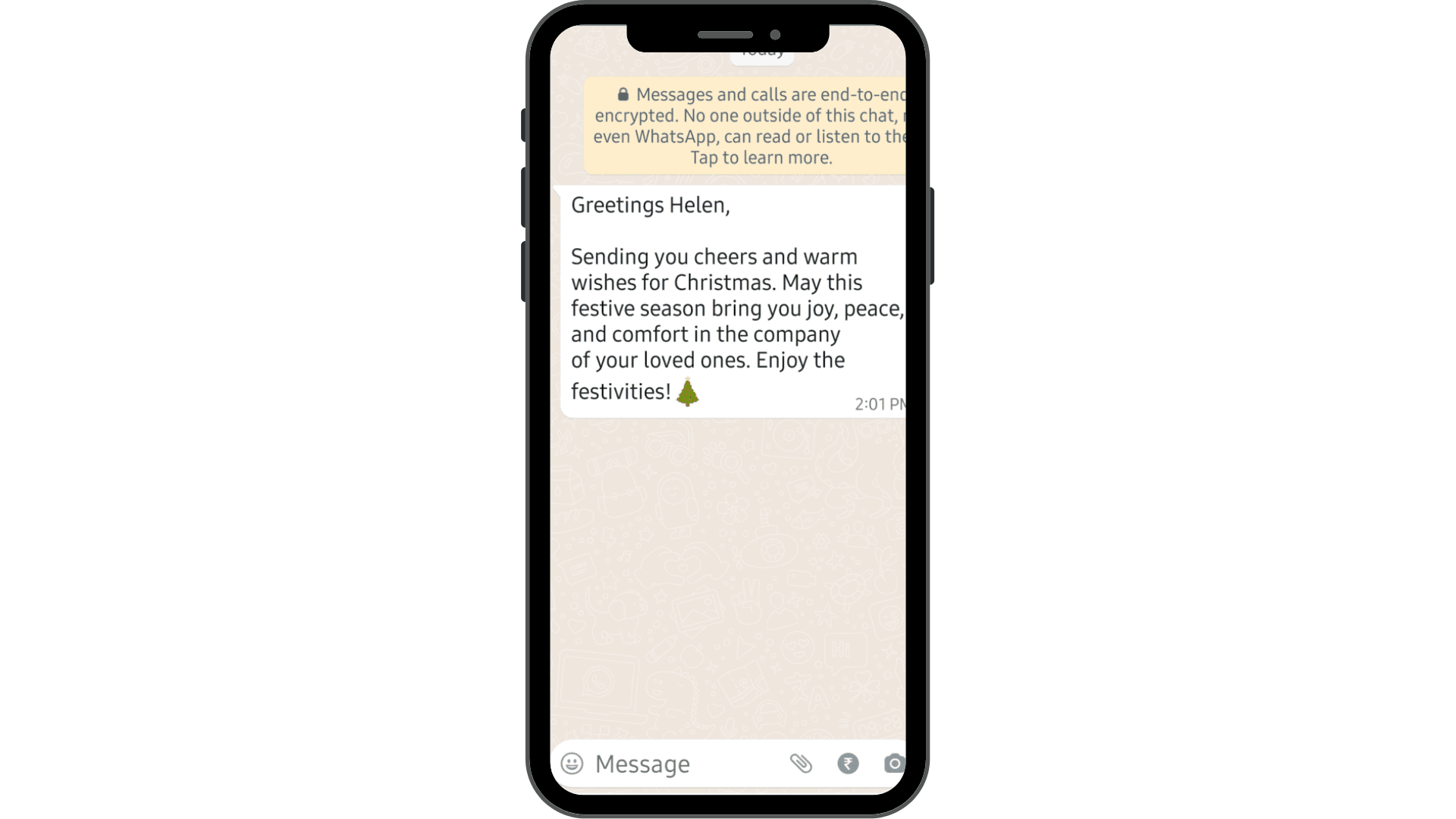
Template:
Greetings [Buyer’s Name],
Sending you cheers and warm wishes for [Holiday]. May this festive season bring you joy, peace, and comfort in the company of your loved ones. Enjoy the festivities!
[Your Company’s Name]
Craft Compelling WhatsApp Messages For Your Specific Audience
Get started with Zixflow to send WhatsApp messages to your specific audience
Signup NowFeedback request
You can utilize this type of WhatsApp message template to ask for feedback from customers about their experience with your company. It encourages customers to provide their thoughts and opinions, helping you gain valuable insights and improve your offerings.
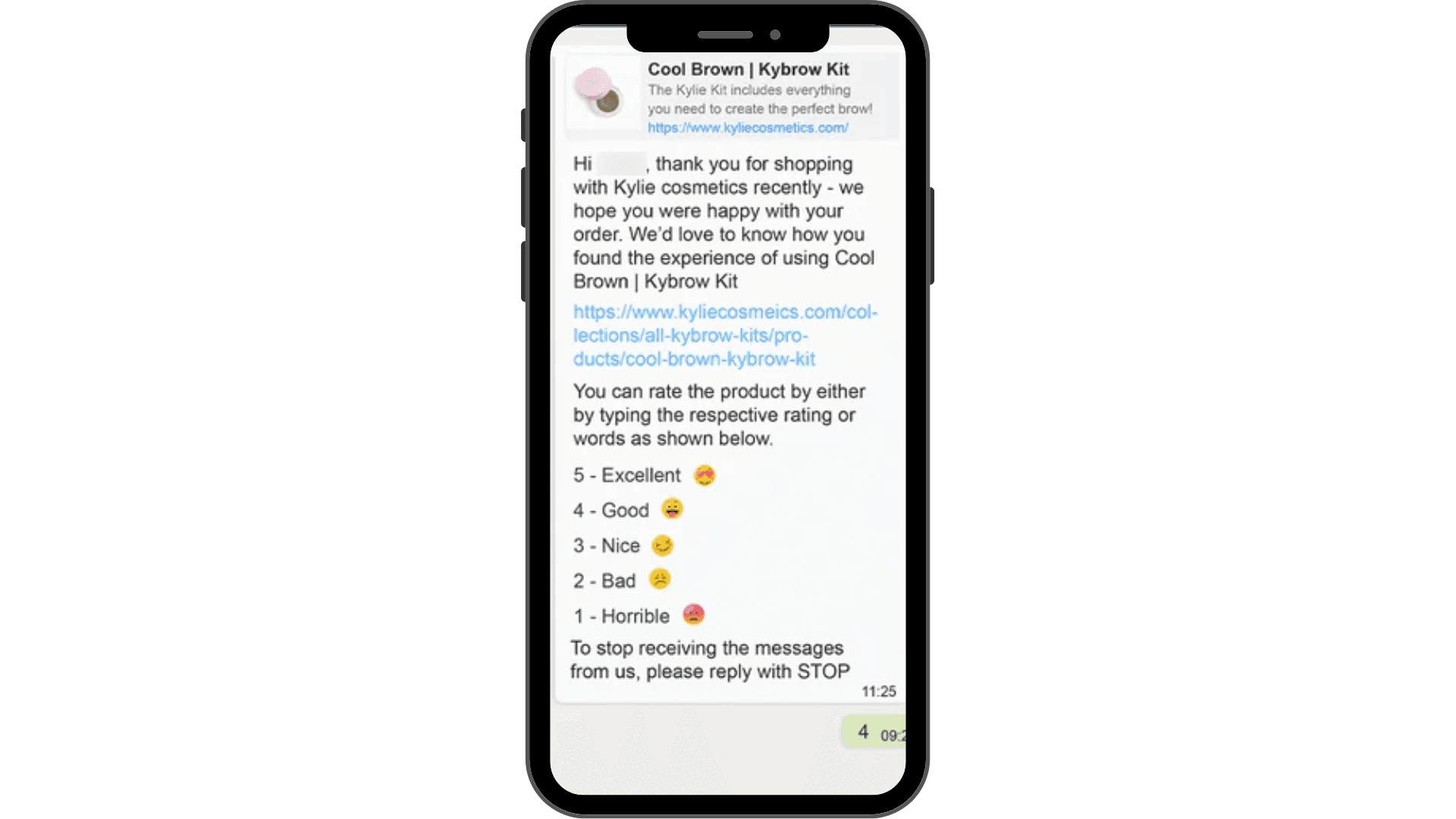
Template:
Hi [Name],
We hope you are enjoying the [Product/Service]. I wanted to reach out and ask for your feedback on the same. Your opinion matters a lot to us and will help us in enhancing our offerings and serve you better.
If you have a moment, could you kindly share your thoughts on [Product/Service]? We would greatly appreciate it.
Thank you for your time!
[Your Company’s Name]
Drive more conversions with these WhatsApp message templates
These are some of the WhatsApp business templates that allow you to increase conversions and sales.
Including these in your WhatsApp marketing campaigns and some effective WhatsApp automation hacks will save you time, increase engagement, and deliver a customer-centric sales experience. Good news for those who prefer working on a larger screen, WhatsApp business web for PC offers a seamless experience managing message templates.
But to execute WhatsApp messaging initiatives, you will require an outbound sales platform. Welcome Zixflow. It is a complete salesOS, letting you take care of every aspect of the sales process from building sales cadences to running outreach campaigns.
Give it a try and see how it will take your entire sales process to another level, ensuring peace of mind for you by helping you drive consistent revenue or conversions.
