WhatsApp Blast: How to Send It without Getting Banned?

Have you ever faced the frustration of sending out a WhatsApp blast, only to find your number banned shortly after? You spend hours crafting the perfect message, eagerly anticipating the positive responses from your audience.
You hit send, and instead of engagement, you’re greeted with a notification that your number has been banned. It’s disheartening and can feel like all your hard work has gone to waste.
Many don’t realize that WhatsApp has strict policies against spamming, and sending unsolicited messages in bulk can trigger a ban. So, how can you avoid this situation and still use WhatsApp blasts effectively?
Stay calm! This blog will guide you on how to send WhatsApp blasts without get-banned, along with some essential information you need to know.
What exactly is WhatsApp Blast?
WhatsApp blast means sending one message to many WhatsApp contacts at once. It’s a WhatsApp bulk messaging tool within the WhatsApp platform. You can use this feature to quickly share information, promotions, or updates with a large audience.
However, using it responsibly and following WhatsApp’s guidelines is important to avoid being flagged as spam.
Let’s move forward to its benefits!
What are the benefits of using WhatsApp blasts?
WhatsApp blasts offer a convenient and effective way to communicate with your audience, but it’s important to use them wisely to avoid any issues with spam regulations. With that said, here are some highly effective reasons to use WhatsApp blasts:
Reach a large audience quickly
You can send a single message to many contacts at once, saving you time and effort compared to individual messaging.
Maintain privacy
Unlike group chats, messages sent via broadcast lists appear as individual chats to each recipient, which helps keep their contact information private.
Enhance engagement
Personalized messages can lead to higher engagement rates, as each recipient receives tailored communication relevant to them.
Budget-friendly
WhatsApp blasts are generally free and do not require additional investment, making them a budget-friendly option for marketing and communication.
Instant delivery
Messages are delivered almost immediately, ensuring your audience receives updates and promotions in real-time.
Easy tracking
You can monitor who has received and read your messages, providing insights into your audience’s interaction with your content.
Now, let’s see how you can send WhatsApp blast messages!
2 simple methods to send WhatsApp blast messages without getting banned
Here are two straightforward methods to send WhatsApp blast messages effectively while ensuring you don’t risk getting banned.
By following these approaches, you can reach your audience efficiently, stay compliant with WhatsApp’s guidelines, and boost your WhatsApp marketing strategies.
Method 1: Broadcast Lists
When sending WhatsApp blast messages, you can use broadcast lists to reach multiple recipients at once. WhatsApp offers two main types of broadcast lists: the standard WhatsApp broadcast list and the WhatsApp Business broadcast list.
WhatsApp Broadcast Lists
If you’re considering sending a WhatsApp blast, one method you can use is WhatsApp Broadcast Lists. This is how you can use WhatsApp Broadcast Lists to send WhatsApp Blast messages:
First, you’ll need to create a new broadcast list on WhatsApp. To do this, open the WhatsApp app on your Android or iOS device and make sure you are on the “Chats” tab. Tap the three dots (Android) or the “+” icon (iOS) at the top right corner to select the “New Broadcast” option.
Then, select the contacts you want to include by searching for them or picking from your existing list. Finally, tap “Create” (Android) or “Next” (iOS) to set up the broadcast list.
Once that’s done, you can add up to 256 contacts to this list. After setting up your list and adding your contacts, you can compose your message and send it out. Each contact in the list will receive your message individually, rather than as a group message.
However, there are some limitations you should be aware of. WhatsApp only allows up to 256 contacts per broadcast list. This means if you have more contacts, you’ll need to create multiple lists.
Plus, managing these lists can be a bit confusing, as it’s a manual process. For larger groups, sending messages individually can become time-consuming.
This method is best used when you’re dealing with small groups or close contacts for general communication purposes. It’s ideal when you need to send a message to a limited number of people, ensuring each recipient receives the message privately.
Do you want to send WhatsApp blast messages without restrictions?
Zixflow is a great platform for you to send bulk WhatsApp messages and automate your communication. It helps you easily connect with your customers and boost your sales
Book a DemoWhatsApp Business Broadcast Lists
Another effective method for sending WhatsApp blasts is through the WhatsApp broadcast for business. This app is designed specifically for businesses, offering a range of features tailored to meet your communication needs.
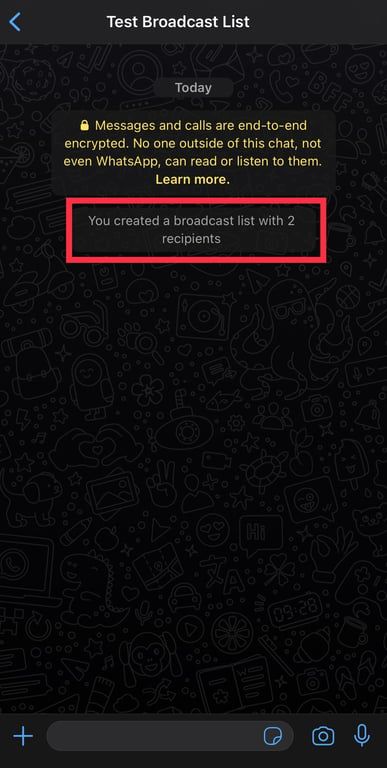
With the WhatsApp Business App, you can create broadcast lists similar to those in regular WhatsApp by first setting up your WhatsApp Business account properly. Also, the app offers features like labels to organize your chats and automated messages to streamline your responses.
This method is particularly useful for businesses that need to maintain regular communication with customers, like you. If you need to send out updates, promotions, or customer service messages, the WhatsApp Business App’s features like automated messages and labels can be invaluable in managing your interactions efficiently.
Like WhatsApp broadcast messages, WhatsApp Business allows you to send messages to up to 256 contacts at once. If you need to message a larger group, consider using a second method for sending messages efficiently.
Method 2: Third-party tools
A second method for sending WhatsApp blasts involves using third-party tools, though this approach comes with significant caution. These tools often claim to send bulk WhatsApp messages and may bypass WhatsApp’s native limitations.
However, using third-party tools carries substantial risks. One major concern is the potential violation of WhatsApp’s terms of service. But if you use an authorized WhatsApp Business Service Provider like Zixflow, you don’t need to worry about these concerns.
Zixflow is a popular AI-powered CRM tool with multi-channel features, including WhatsApp automation for businesses. Zixflow provides functionalities like bulk messaging, scheduling, and automation. To get started, you just need to follow simple steps to send WhatsApp blast messages without getting banned using the WhatsApp API.
Step 1: Obtain a dedicated business phone number
- Secure a new business phone number or transfer an existing one.
- Ensure it’s not associated with any personal WhatsApp accounts.
- Choose a number with a country code that aligns with your business location or target market.
Step 2: Create a Facebook Business Account
- If you don’t already have one, set up a Facebook Business Account.
- This account will help manage your business’s presence on Facebook and WhatsApp.
- Fill in accurate business details to boost your credibility and visibility.
Step 3: Link your WhatsApp to Zixflow
- To link your WhatsApp to Zixflow, first, sign up with Zixflow which takes just 2-3 minutes, then navigate to the Campaigns section under that select “WhatsApp”, then click on “Settings” and select “Add Number” option.
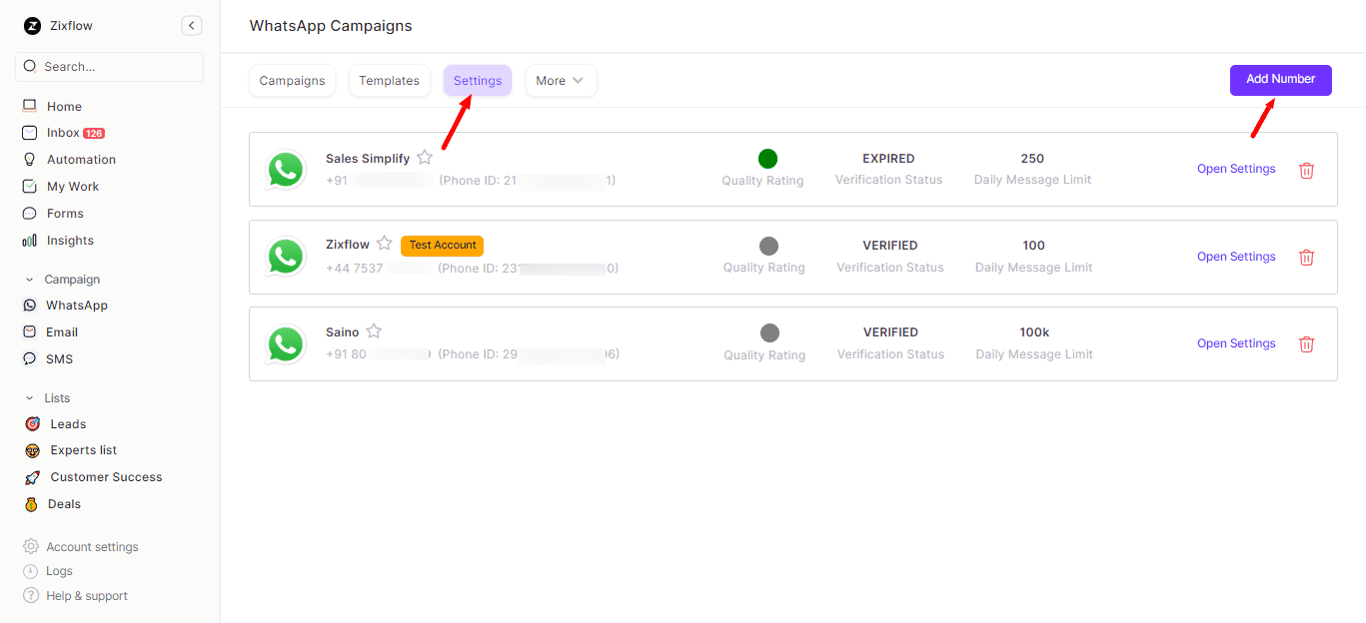
- Select “Continue with Facebook” to link your WhatsApp account to your Facebook account.
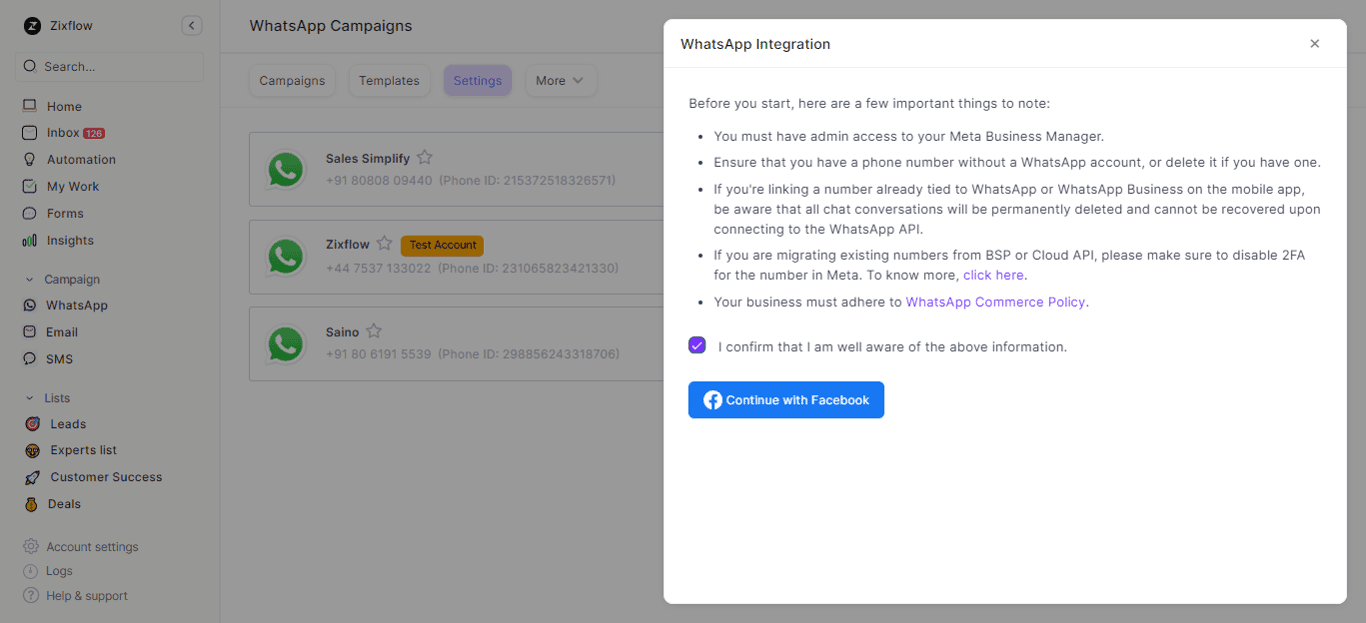
- Use your Facebook credentials to log in to Meta Business Manager.
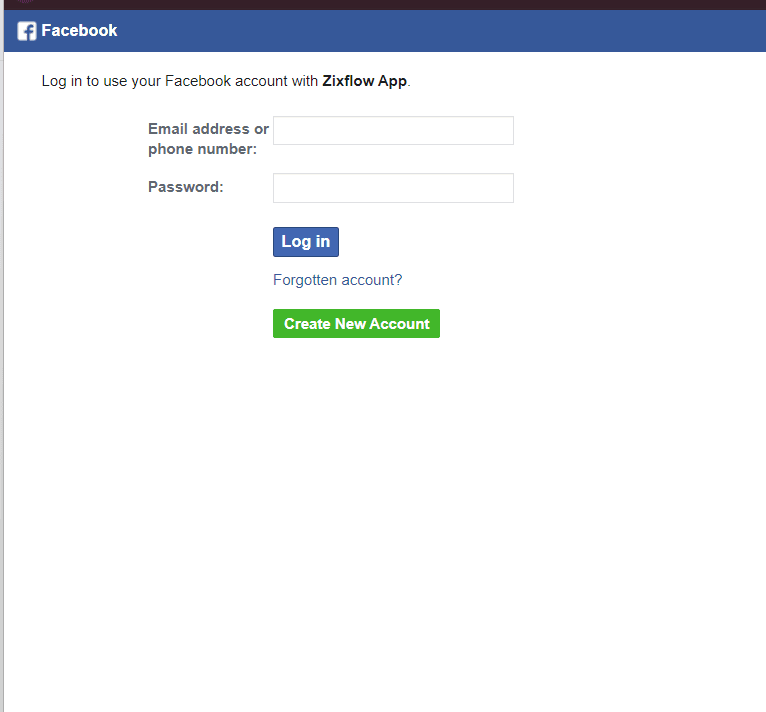
Step 4: Accept the terms and conditions
- Read and accept the terms and conditions for connecting your WhatsApp account.
Step 5: Select a Business Account
- Choose an existing business account or create a new one if needed.
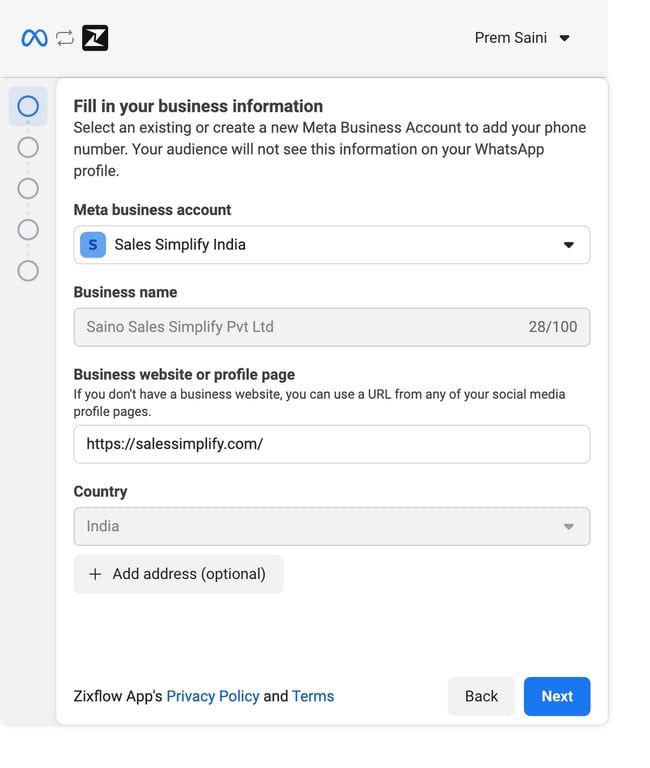
Step 6: Set up a WhatsApp Business Account and profile
- Create a WhatsApp Business account and profile by providing your business information.
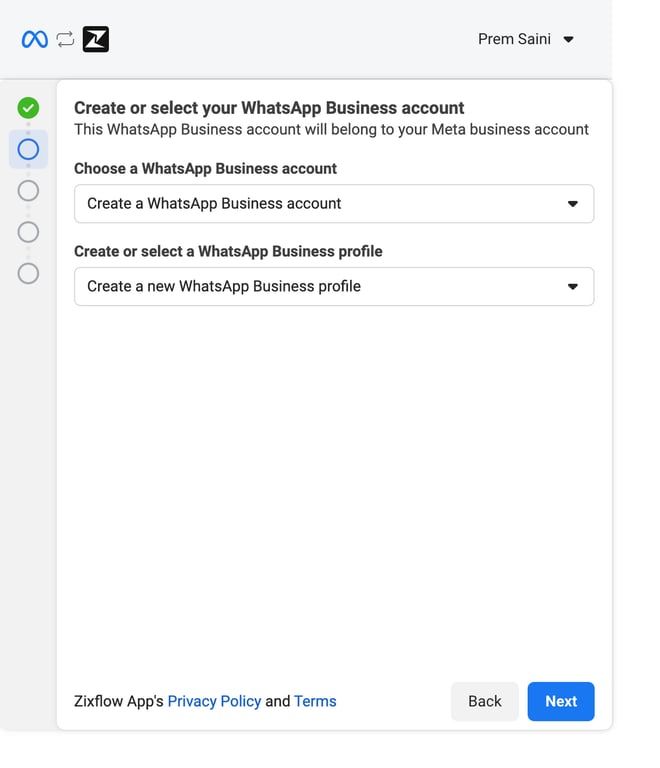
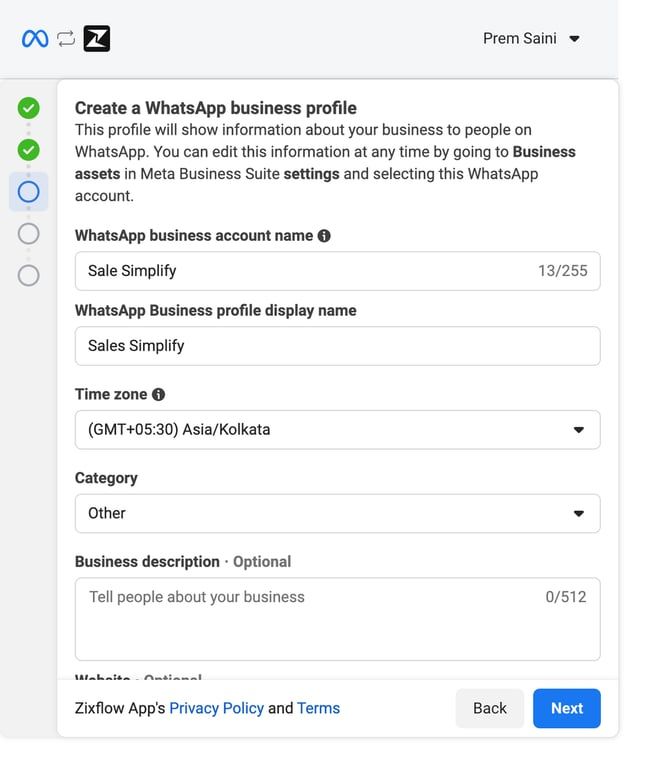
Step 7: Enter the phone number and verify
- Input the phone number you want to use for your WhatsApp Business account.
- Choose to receive the verification code via SMS or a call.
- Enter the verification code to complete the verification process.
Step 8: Complete setup and confirm
- Once verified, you’ll receive a confirmation.
- Click “Finish” to finalize the setup.
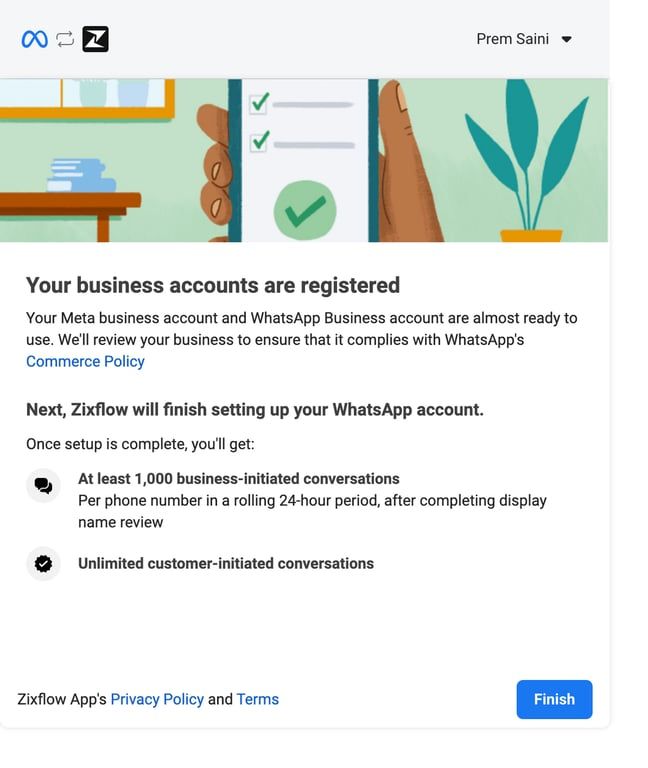
Once your account is validated, it will show up in your Zixflow account within the status marked as Verified. So, you can easily send WhatsApp blast messages using Zixflow.
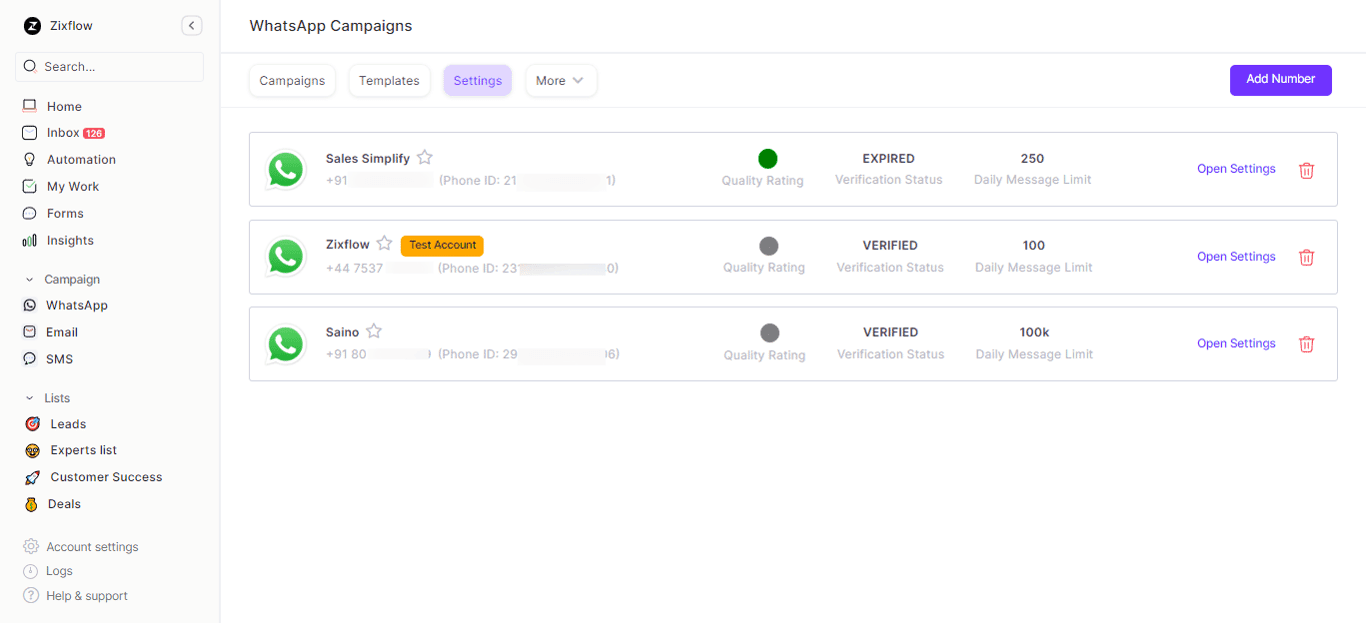
You can reach customers not only on WhatsApp but also through SMS and email. This way, you connect with them on their favorite platforms and boost your marketing efforts.
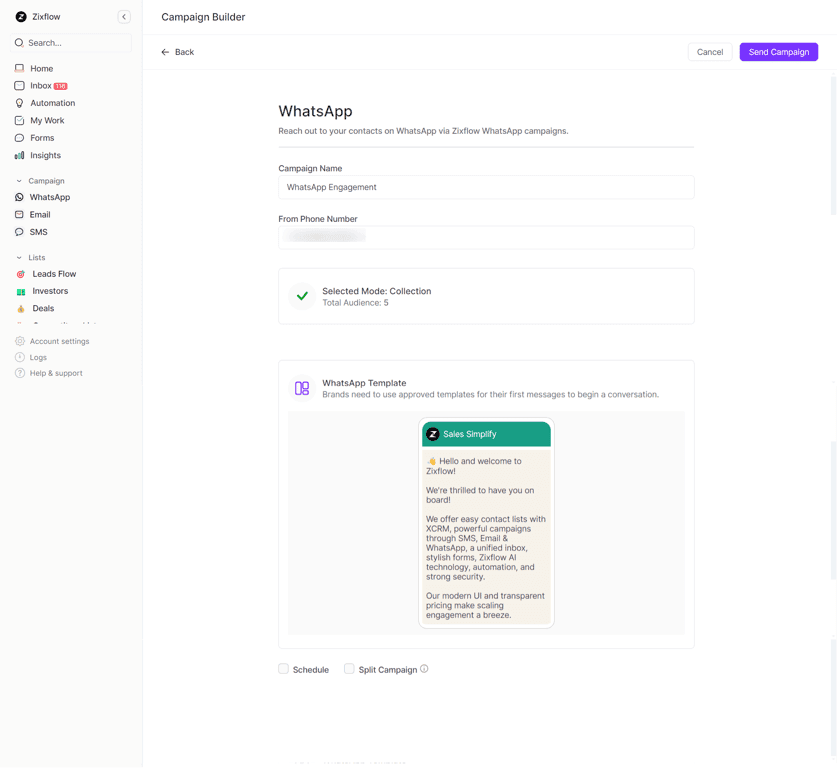
The best part is, you can create campaigns to message thousands of your customers at once. Just enter the needed details in Zixflow, and you’re ready to go.
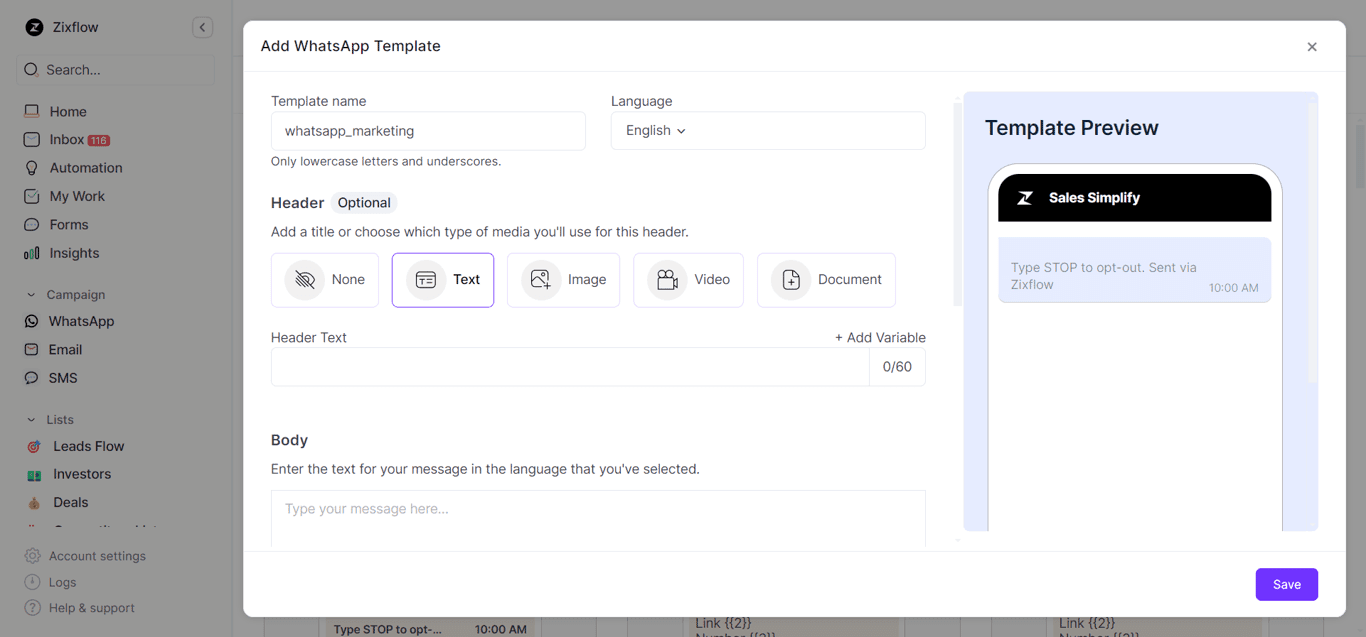
Zixflow makes managing your WhatsApp marketing simple. It offers message templates that you can create and send to Meta for approval. Once approved, you can use these templates to send messages through the WhatsApp Business API.
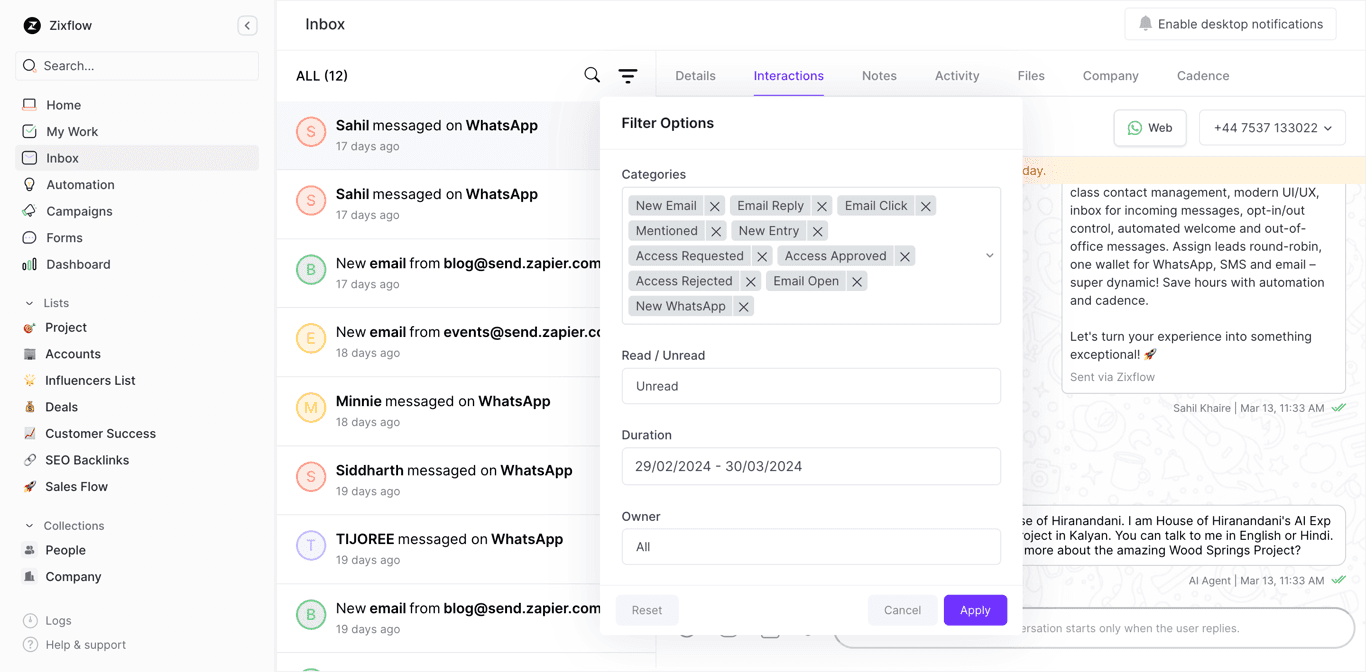
Zixflow also streamlines your messaging by offering a single inbox for all your messages. This lets you respond quickly, organize important info, schedule follow-ups, and share files, all in one place.
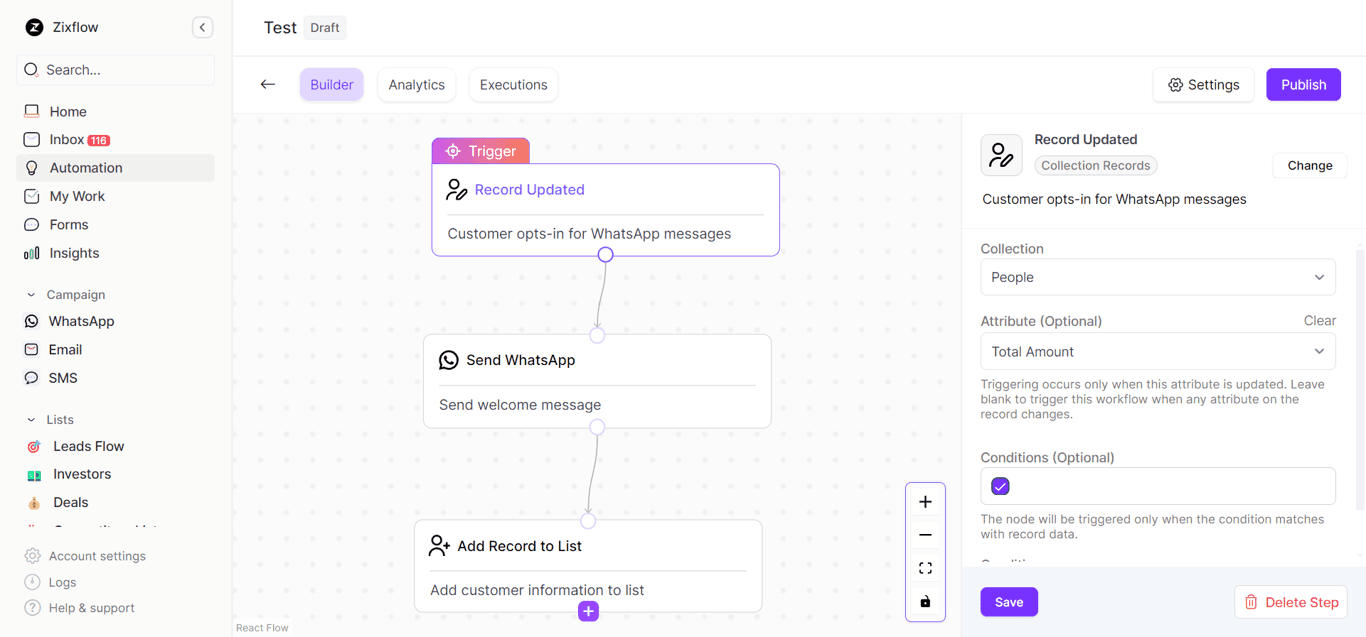
On top of this, Zixflow allows you to automate your messages. With features like Zixflow Flows and sales cadences, you can keep customers engaged even when you’re not working. Use the drag-and-drop Flows builder to create automated workflows easily.
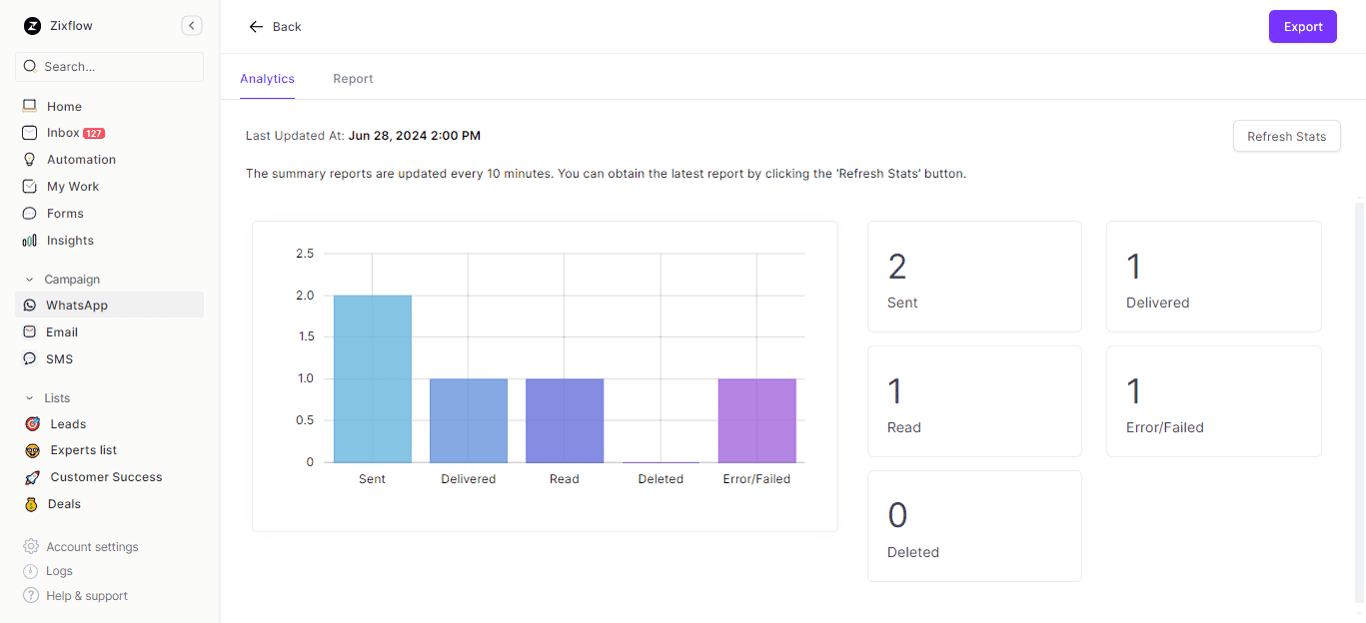
Still, that’s not the end! Zixflow’s analytics give you detailed insights into your sales performance, lead conversion rates, and customer engagement. You can import and export lists, refresh stats for updates, and track message delivery status, whether they are sent, delivered, read, or deleted, and see any errors.
With all these features, Zixflow offers many other features for managing customer relationships through email, SMS, lists, Kanban views, and more. Just check Zixflow’s overview video to learn more about it.
Boost your business’s sales with a free platform
Zixflow is an intuitive platform that integrates effortlessly with WhatsApp API, allowing you to send WhatsApp blast messages with ease
Login TodayCommon use cases of WhatsApp blast
At a glance, WhatsApp blasts might seem like bulk marketing messages but it has other use cases apart from simply promoting your offerings.
WhatsApp blasts can be utilized by your customer-facing teams like sales and support. It can be a great way to reach out to customers at scale with personalized messages. Below are some of the use cases of how different departments can use WhatsApp blast:
Sales teams
- Identify the high-value prospects by sending product catalogs or product videos after initial interactions.
- Schedule automated messages to recover abandoned carts on WhatsApp.
- Share recommended product suggestions to cross and upsell your products.
Customer support teams
- Send timely, informative updates and transactional messages for enhanced customer experience.
- Resolve common customer queries with the help of WhatsApp chatbots.
- Ensure your customers are engaged throughout the entire customer journey for seamless conversion.
Marketing teams
- Inform users about upcoming events and product launches to build hype.
- Share interactive content like images, videos, or WhatsApp newsletters to engage customers.
- Create a loyal customer base by sending tailored WhatsApp messages on special occasions.
Leveraging WhatsApp blasts the right way, you can build interactive campaigns to optimize engagement and drive revenue.
How to increase the effectiveness of your WhatsApp blast campaigns?
When it comes to any outreach campaign, you have to monitor its performance and find potential points of improvement. In that sense, WhatsApp blasts are not any different. So, here are some of the metrics you need to keep an eye on to further increase your ROI:
Tracking crucial engagement metrics
To evaluate the performance of your WhatsApp blast, monitor key engagement metrics that reveal how recipients interacted with your message:
- Open Rate: Reflects the number of users who opened and viewed your message.
- Message Delivery Rate: Indicates how many recipients successfully received your message.
- Click-Through Rate (CTR): This shows how many people took action by clicking a link or completing a CTA in your message.
Run A/B tests to enhance your WhatsApp blasts
A/B testing helps you identify what messaging elements perform best. You send two versions of a message to a segment and analyze which performs better before launching at scale. Here's how to approach it:
- Craft Variants: Design two distinct message versions by testing different CTAs, images, or content.
- Test on Small Segments: Share each version with a small audience segment.
- Analyze Results: Compare responses (e.g., clicks or replies) to see which performs better.
- Scale the Winner: Use the higher-performing message for a wider audience.
- Experiment with Timing: Try sending messages at various times to determine the most responsive windows.
- Iterate & Improve: Use insights to refine content and scheduling in future campaigns.
Using analytics to enhance future blasts
Once your campaign is complete, dive into the performance data to identify opportunities for improvement:
- Low open rate? Rethink your message content to grab attention.
- Low CTR? Clarify your call-to-action and consider adding an incentive like a discount or exclusive offer.
- High bounce rate? Check your contact list health and ensure messages comply with WhatsApp’s business policies.
Choose an effective method to send WhatsApp blast messages without facing a ban
Sending WhatsApp blast messages is a great way to reach a big audience, but you need to follow the rules to avoid being banned. Make sure your recipients have agreed to receive messages, stick to WhatsApp’s guidelines, and don’t spam.
Using broadcast lists correctly and keeping communication respectful will help you manage your campaigns effectively.
For an easy solution, try a WhatsApp API provider like Zixflow. With a 7-day free trial, Zixflow’s multichannel features lets you send WhatsApp blast messages to many people without hassle, saving you time and boosting your business.
