How to Make WhatsApp Business Account: A Step-by-Step Guide
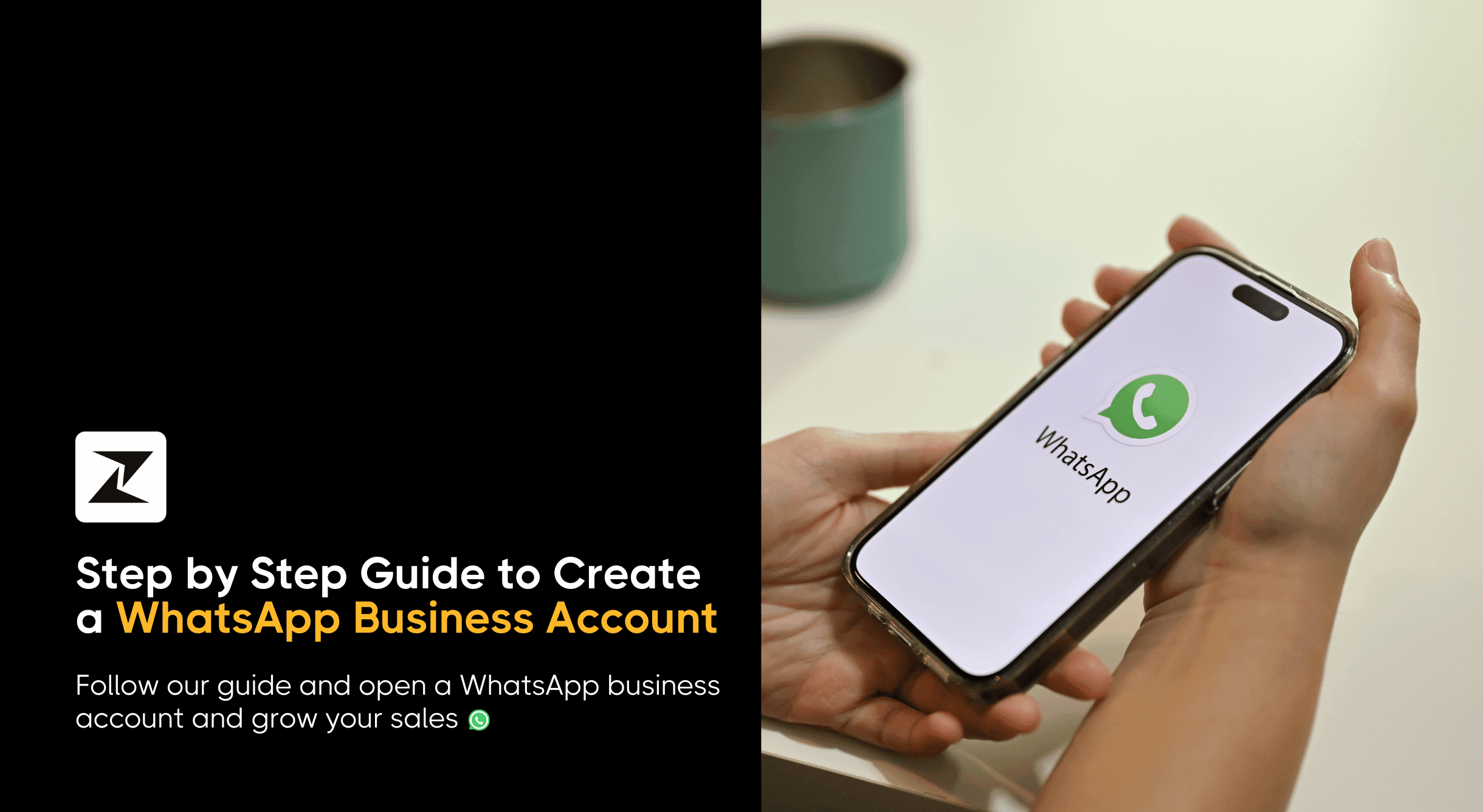
Imagine being able to connect with your customers directly, answer their questions in real-time, and even showcase your products or services all within a familiar app they already use.
That's the power of a WhatsApp Business account! It's like having a direct line to your customers, making it easier to build relationships, boost sales, and provide exceptional service.
But you are worried about how to easily make a WhatsApp Business account, right? Don’t be sad, I'm here to help you!😊
Creating a WhatsApp Business account allows you to connect with your customers on a platform they already use. There are several features of WhatsApp Business like a business profile, product catalogs, and messaging tools that help you manage customer interactions effectively.
In this guide, I will help you through the steps of setting up your WhatsApp Business account.
So, let’s get started!🤩
What is WhatsApp Business?
WhatsApp Business is a free app for small businesses. There’s a difference between WhatsApp business and normal WhatsApp messenger. It has additional features, such as messaging tools and business profiles, designed to assist your business in communicating with your customers using the well-known WhatsApp platform. You can effectively communicate with your audience, provide information, and offer customer support using this easy-to-use and convenient method which will help you enhance your WhatsApp marketing.
A step-by-step guide on how to create a WhatsApp Business account easily
To begin creating your WhatsApp Business account, follow these 5 simple steps:
Download the app
Let's begin by downloading the WhatsApp Business app.👇🏻
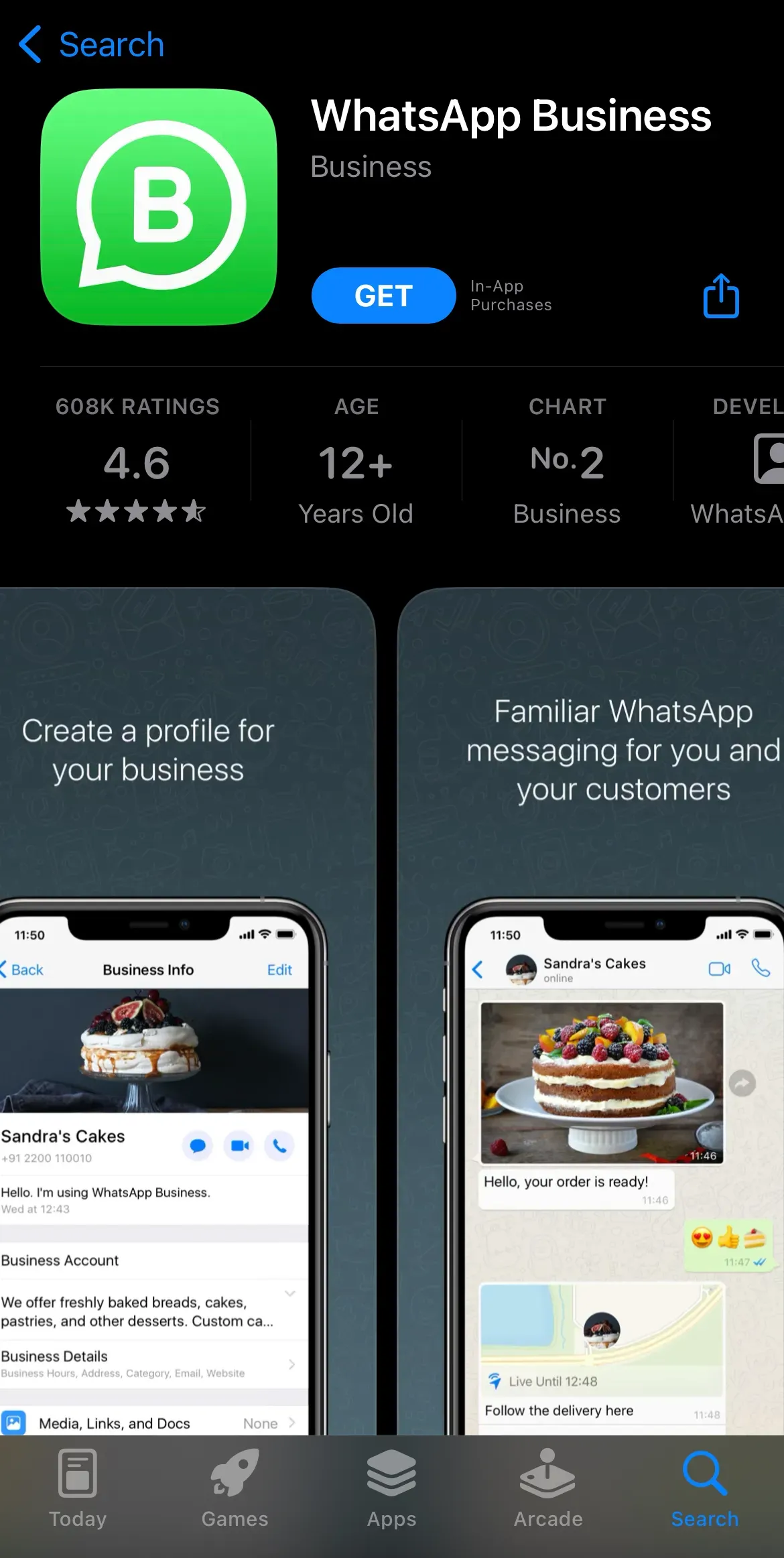
- Installation: Go to the Google Play Store (for Android) or the App Store (for iPhone/iPad) and search for “WhatsApp Business”. Download and install the app to your device.
Set up your account
Now, let's proceed with setting up your account.👇🏻
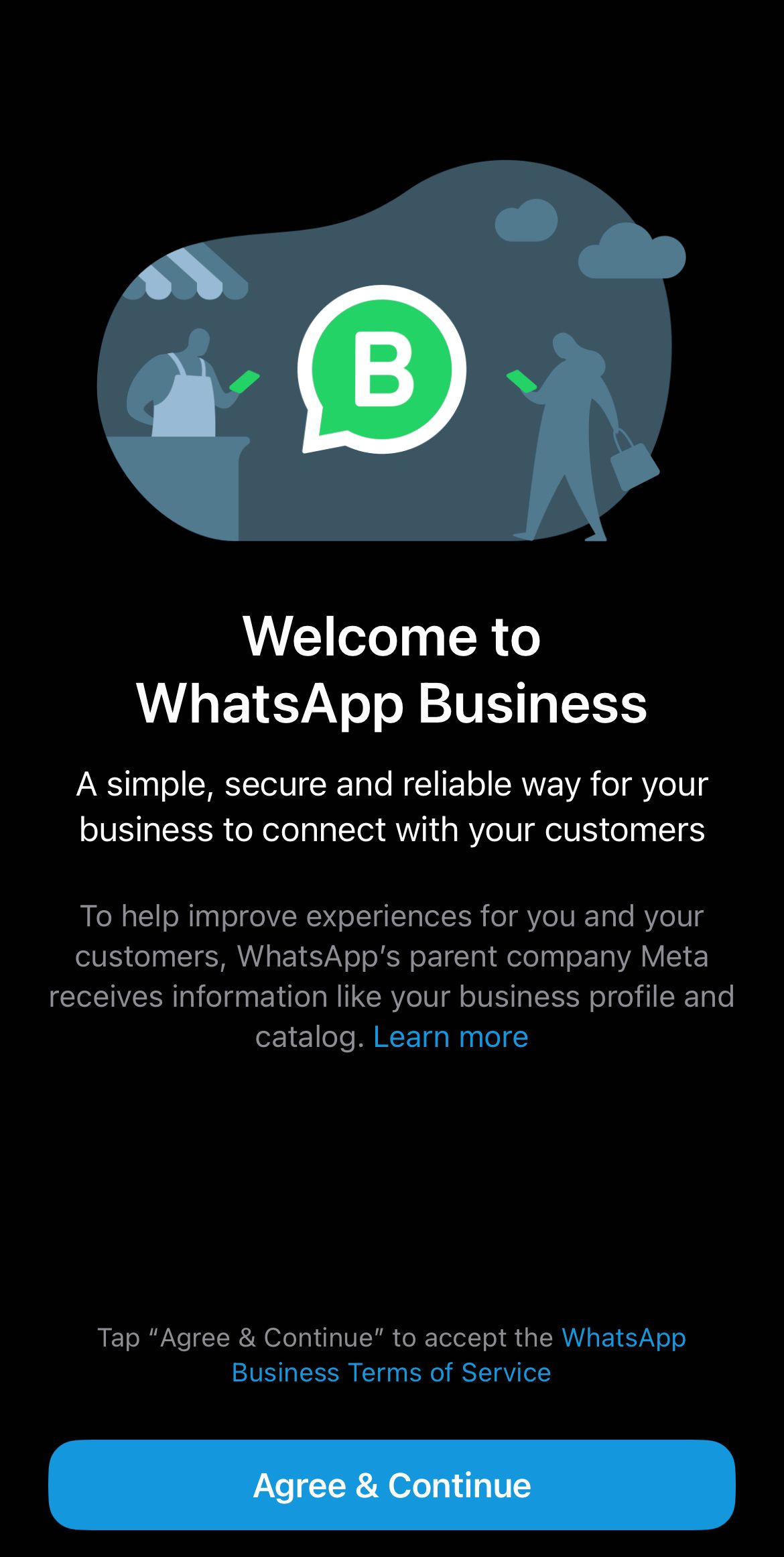
- Agree to terms: After installation, launch the app and tap “Agree and Continue” to accept WhatsApp Business’s terms and conditions.
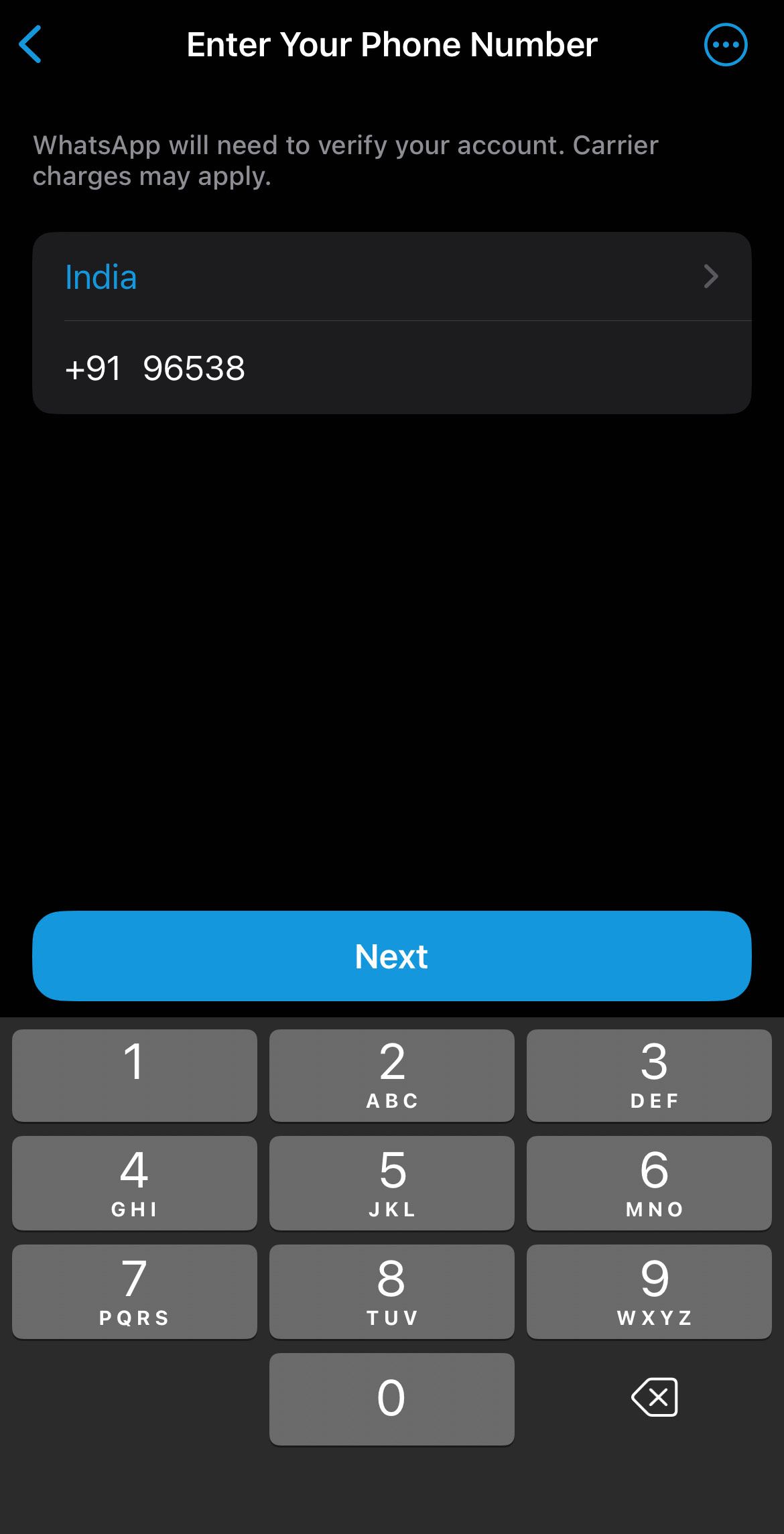
- Register your number: Enter the phone number you'll use for your business account in international format (including country code). Tap “Next” and verify the number using the code sent via SMS or phone call.
Create your profile
Next, let’s focus on creating your business profile.👇🏻
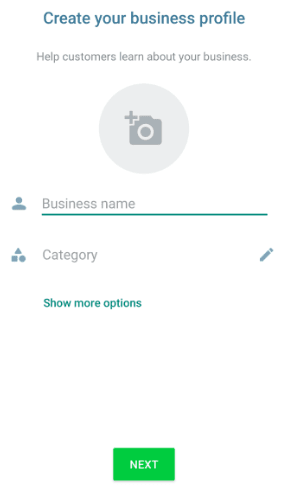
- Business name: Enter the official name of your business.
- Category: Choose a category that best describes your business (e.g., Retail, Restaurant, etc.) for WhatsApp marketing automation.
- Profile picture: Create a logo or upload a WhatsApp Business profile picture that represents your brand.
Boost your WhatsApp marketing with a no-cost platform
Simply input recipient information, choose a message template, & begin interacting with customers
Connect TodayBuild your business profile
Moving on, let's build your business profile with additional details.
- Access settings: Tap the three dots menu in the top right corner, then select “Settings” and tap on your business name.
Now, let’s fill in the details.👇🏻
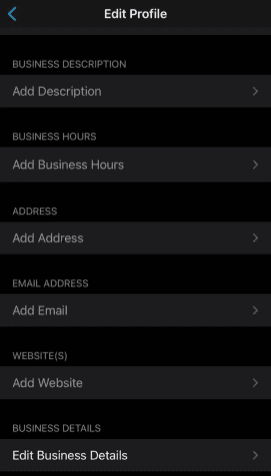
- Description: Write a brief overview of your company and what you offer that will help you to enhance customer engagement, and increase your sales.
- Address: If you have a physical location, enter your business address.
- Website: Include the link to your website if you have one.
- Social media links: Add links to your social media profiles.
Optional features
Finally, let's explore some optional features to enhance your business presence on WhatsApp.👇🏻
- Product catalog: Showcase your products by adding images, descriptions, and prices. This allows customers to browse your offerings directly within WhatsApp.
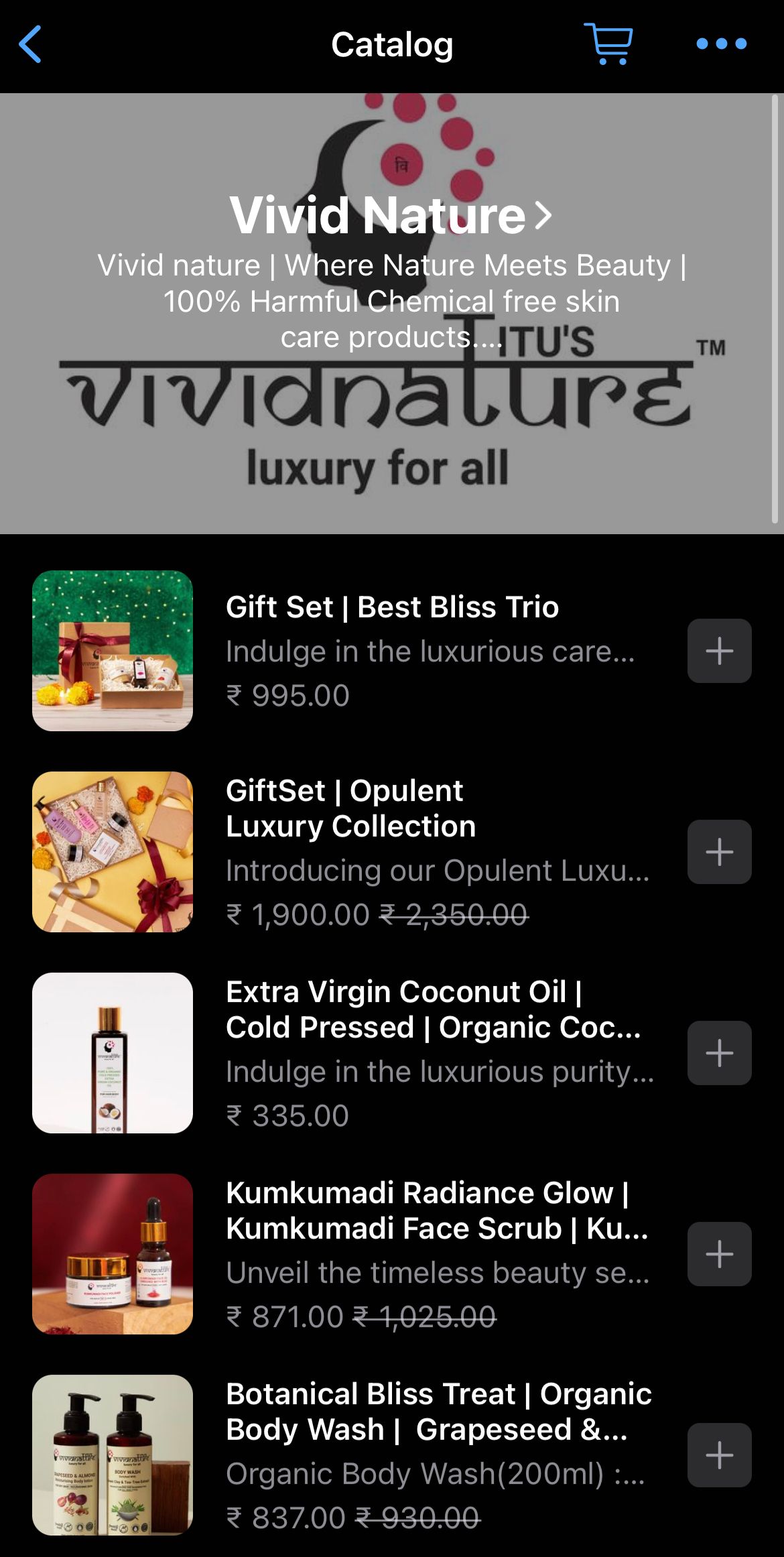
- Greeting message: Set up an automated message that welcomes customers when they message you outside your business hours.
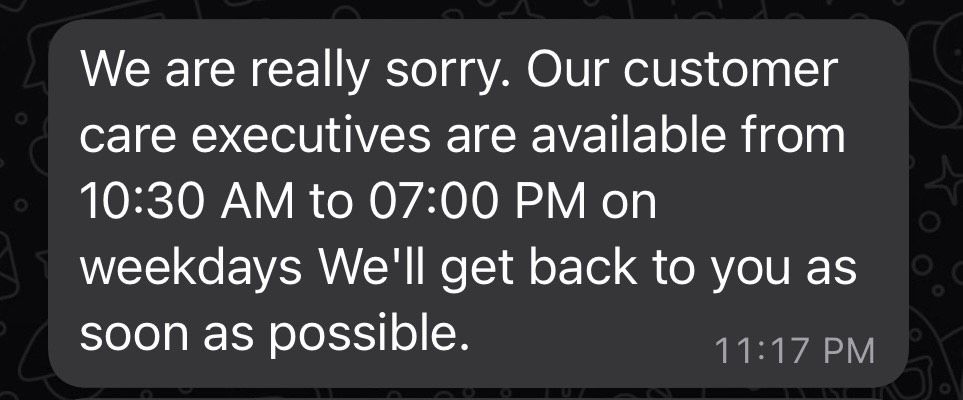
And you know what? Zixflow is one such AI-powered CRM, communication, and omnichannel platform with which you can create and send impactful advertising messages on WhatsApp effortlessly, without needing any coding skills. You’ll have access to ready-made WhatsApp Message Templates that you can customize to suit your needs.🥳
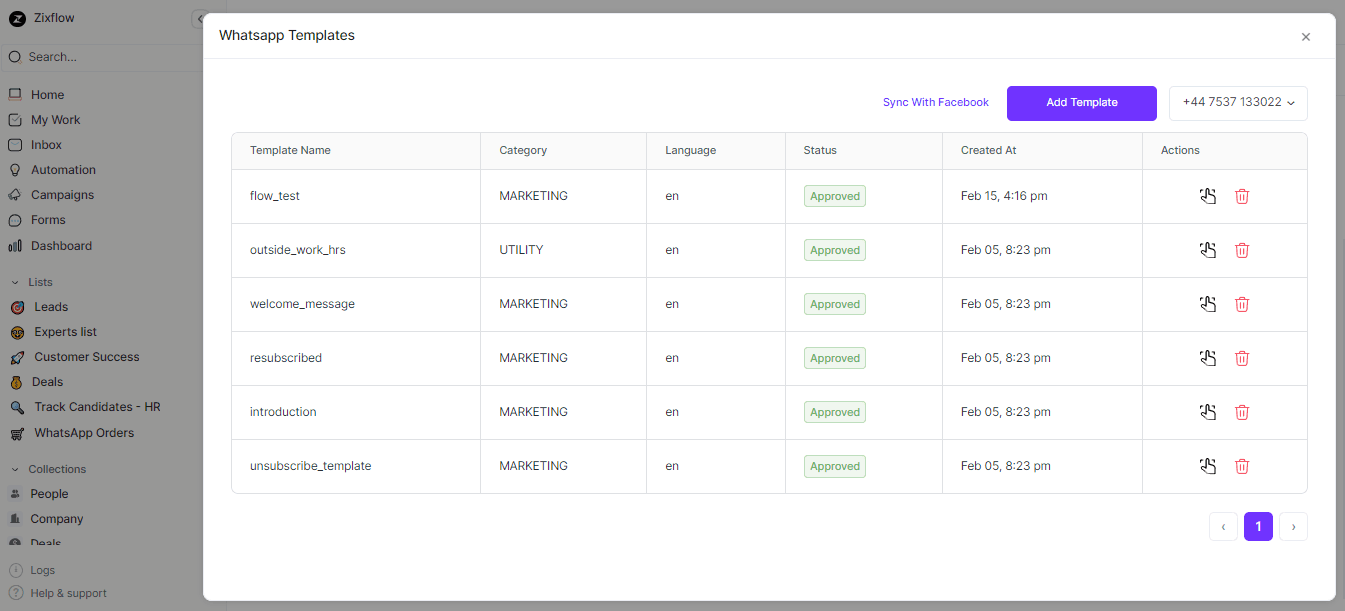
Personalize the business greeting messages on WhatsApp and offers easily using the drag-and-drop option, ensuring each message resonates with your customers. Plus, you can collaborate seamlessly with your team, launch campaigns faster, send bulk messages, and reach your audience worldwide, all thanks to Zixflow’s powerful and user-friendly WhatsApp template builder. Also to learn more about Zixflow you can watch its overview video here.⬇️
Moreover, I suggest you create a free account on Zixflow to meet your WhatsApp Business requirements.
The best part?🥳 You won’t need to follow multiple steps to set it up, saving you time so you can focus on other tasks. How amazing is that right?🤩
- Quick replies: Create pre-written responses to common questions, saving you time, improving the sales process, and ensuring consistent information.
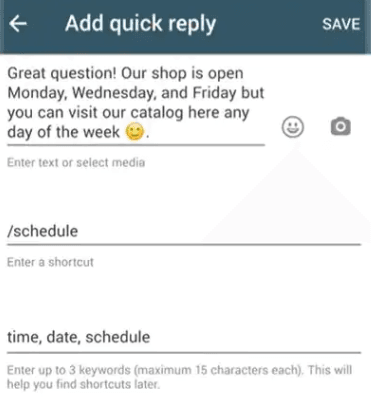
Level up your WhatsApp business by following this guide
I hope this simple guide has made creating your WhatsApp Business account easier. Remember to download WhatsApp Business from your app store, verify your phone number, set up your profile, customize your settings, add important business information, utilize automated responses, and start engaging with your customers.
Following the steps above will enable you to leverage WhatsApp Business effectively for your business needs and simplify your sales process!
