How to Get Started with & Use WhatsApp API in 2026
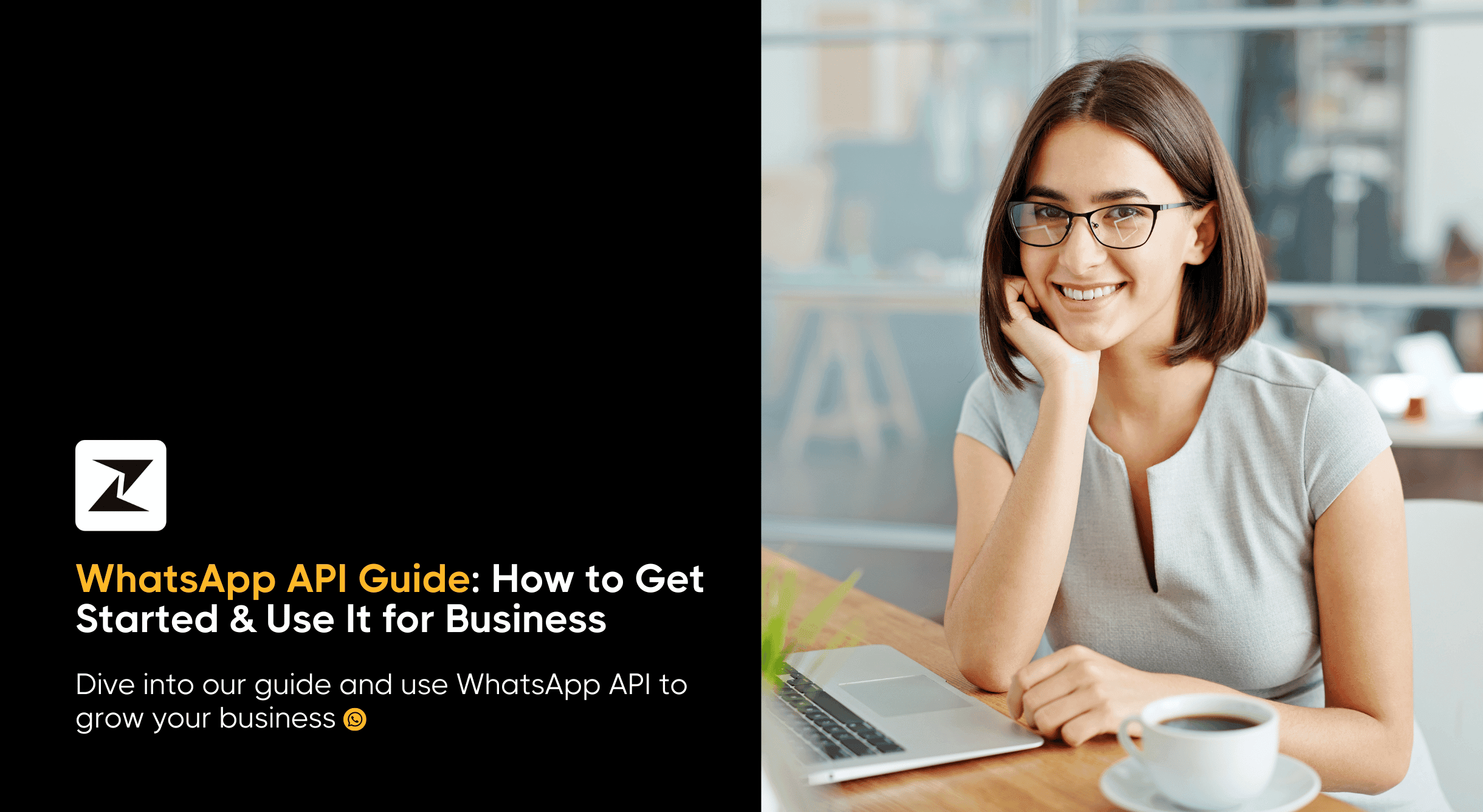
Suppose you’re running an online clothing business. You’re getting tons of messages from customers all over, but it’s a mess. Emails are piling up, and you’re switching between different chat apps, feeling overwhelmed.
This is a common problem for many businesses today. Keeping up with customer messages while staying organized is tough. But don’t worry, that's where WhatsApp API can help you. It lets you bring all your customer messages into one place, making it easier to respond quickly and keep things running smoothly.
But here, you may ask how to get started with and use WhatsApp API. Not to worry! I’ve covered everything in this blog related to getting started with and using the WhatsApp API. I’ve broken down the process into simple steps so that you can easily transform your customer interactions in no time.
Advantages of using WhatsApp API for business
The WhatsApp Business API offers several advantages for businesses like yours, making it a powerful tool for customer engagement and sales. Below are some key benefits:
Reach customers on their preferred platform
With WhatsApp’s high message open rate, you can connect with customers right where they spend much of their time communicating. By using the WhatsApp API, you can reach out to them on a platform they’re already comfortable with, making it easier to engage and interact.
Improved customer engagement
Through the WhatsApp API, you have the opportunity to engage in more meaningful conversations with your customers. You can address their questions, provide support, and even discuss purchases directly within WhatsApp, increasing stronger relationships and deeper engagement with your customers.
Automated workflows
Take advantage of the WhatsApp API to automate repetitive tasks like sending reminders or order confirmations. By automating these processes, you save time and ensure consistent communication, allowing you to focus more on delivering exceptional service to your customers and level the customer-centric selling relationship.
Rich media capabilities
With the WhatsApp API, you can send visually appealing content like images, videos, and documents. This allows you to showcase your products, share marketing materials, and provide valuable information in a more engaging way, capturing your customers’ attention more effectively.
Integration with CRM systems
Integrating the WhatsApp API with your CRM system enables seamless communication, data synchronization and level-up your WhatsApp marketing strategies. By centralizing customer data and communication channels, you can provide personalized service and manage customer relationships more efficiently, leading to higher satisfaction and loyalty.
Are you looking for a good WhatsApp Business API provider to get started?
Zixflow is one of the excellent WhatsApp API providers for businesses to automate and simplify WhatsApp Business communication, making it effortless to connect with your customers and drive sales
Contact Our Sales TeamSimple steps to get started with WhatsApp API
Here is a simple breakdown of all the steps you need to follow to start using the Whatsapp Business API:
Acquire a dedicated phone number
This phone number is crucial for your business’s WhatsApp presence, ensuring that your communication remains professional and separate from personal messages. You can choose to either port an existing business number to WhatsApp or acquire a new one through WhatsApp's approved providers.
Ensure that the number is not associated with any personal WhatsApp accounts to avoid confusion and maintain privacy. Remember to select a number with a country code that aligns with your business’s location or target audience to facilitate seamless communication.
Set up a Facebook Business account
A Facebook Business account serves as the central hub for managing your business’s presence across various Facebook-owned platforms, including WhatsApp. If you don’t already have a Facebook Business Account, you can create one during the setup process for the WhatsApp Business API.
Having a Facebook Business Account allows you to access additional features and tools for marketing, advertising, and analytics across the Facebook ecosystem. Ensure that your account is set up accurately with relevant business information, such as your business name, address, and contact details, to enhance credibility and visibility.
Choose a good Business Service Provider (BSP)
Business Service Providers (BSPs) are third-party companies authorized by WhatsApp to offer integration services.
BSPs handle the technical aspects of API integration, including setup, configuration, and maintenance, allowing businesses like yours to focus on your core work. Partnering with a BSP provides access to additional features, support, and customized solutions tailored to your business’s needs.
One of the best WhatsApp API providers for businesses like yours is Zixflow. You can easily integrate with it. Zixflow simplifies communication for businesses like yours by providing a powerful WhatsApp API service. With Zixflow, you can send personalized messages through the WhatsApp API, making interactions with customers easier and more effective. Whether you’re a small startup or a large one, Zixflow eases the process, providing tailored communication solutions to meet your needs. So, here is how you can easily connect your WhatsApp account with Zixflow.
Access campaigns and select “Manage”
In your Zixflow account, navigate to the Campaigns section and choose “Manage”. This action initiates the process of connecting your WhatsApp account.

Continue with Facebook
Click on “Continue with Facebook” to proceed with linking your WhatsApp account to your Facebook account, which is necessary for authentication.

Login to Meta Business Manager
Log in using your Facebook account credentials that have admin access to the Meta Business Manager. Click “Log in” to begin the setup process.
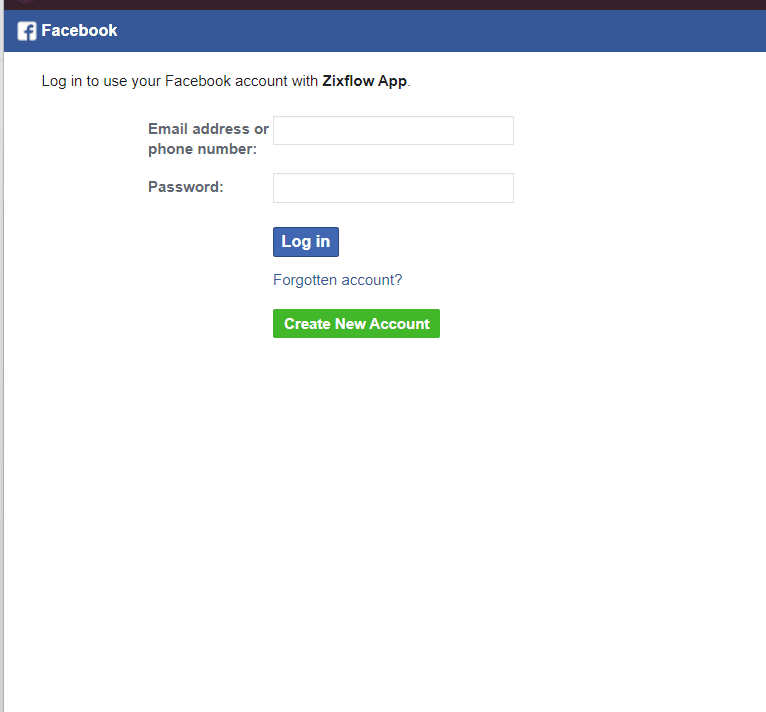
Read and agree to terms
Review the terms and conditions associated with connecting your WhatsApp account. Click “Continue” to proceed after agreeing to the terms.
Choose a Business Account
Select the appropriate business account from the options provided. You can choose an existing account or create a new one if needed.
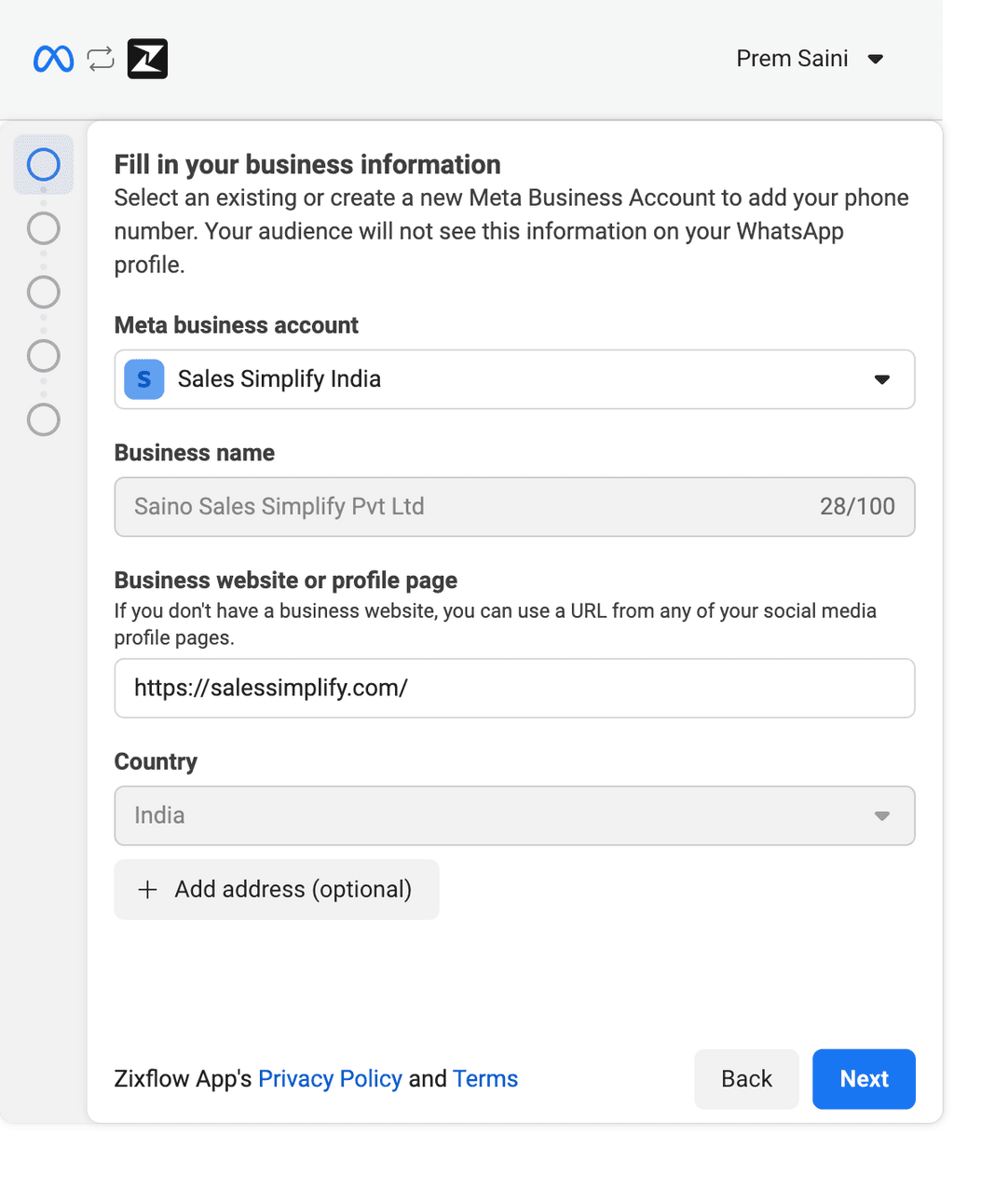
Create a WhatsApp Business account & profile
Create a new WhatsApp Business account along with a profile for your business. This establishes your presence on WhatsApp for business purposes.
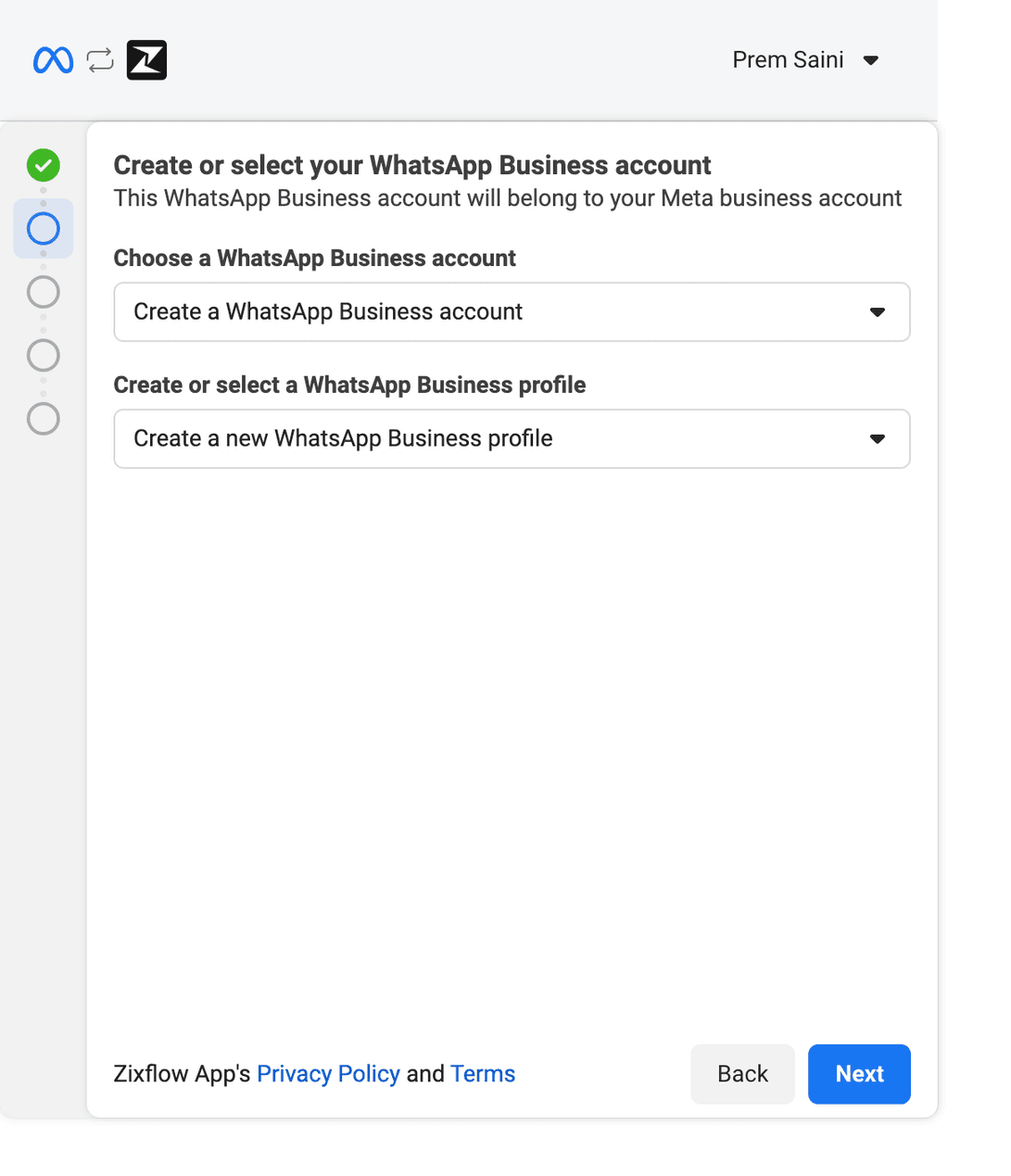
Fill in business information
Enter the required information for your WhatsApp Business account, including name, display name, time zone, category, and optional details like description and website.
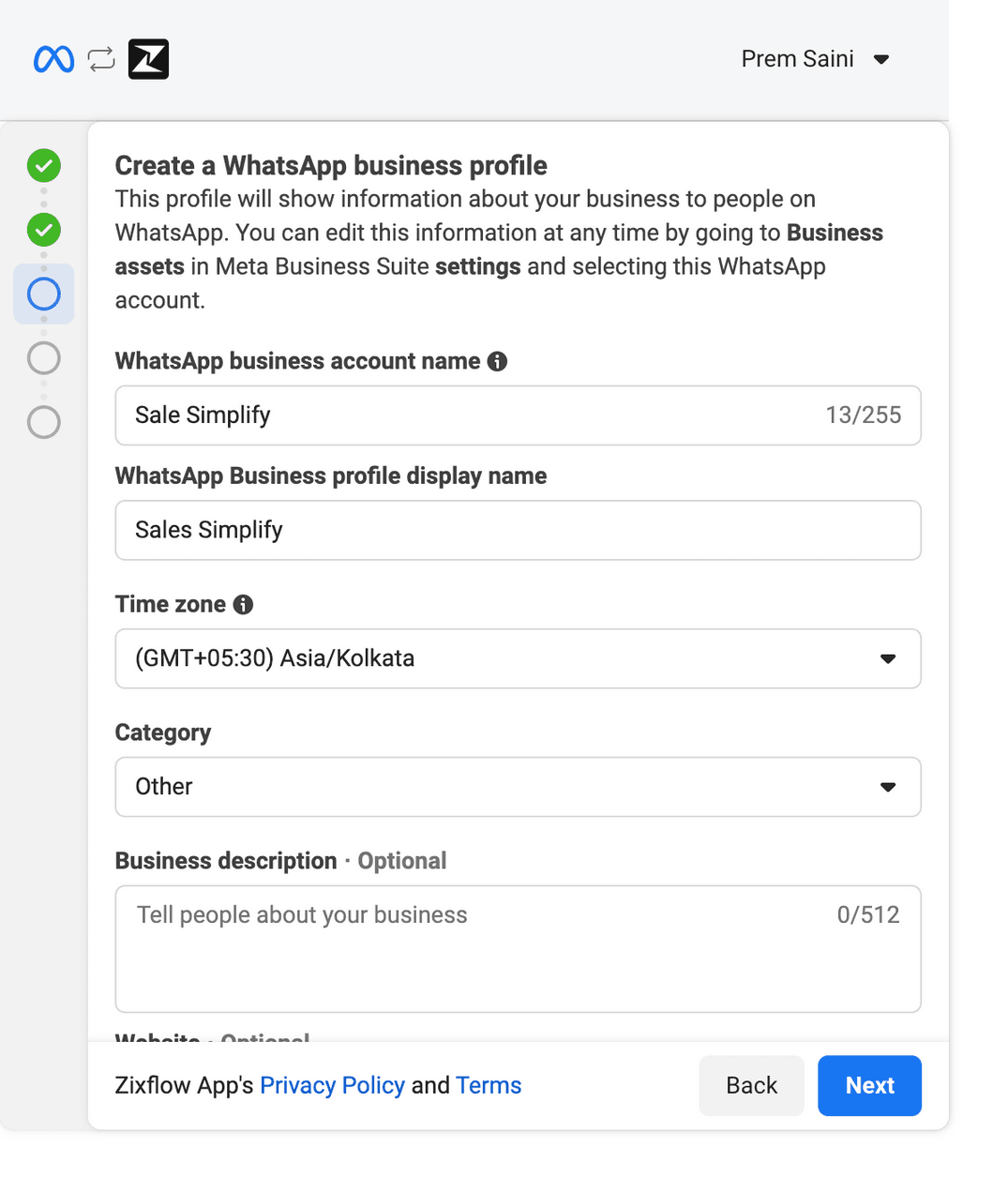
Input phone number and verification
Enter the phone number you want to connect with Zixflow for your WhatsApp Business account. Choose how you’d like to receive the verification code, either via SMS or call.
Verify phone number
Enter the verification code received and proceed to verify your phone number for your WhatsApp Business account.
Confirmation and finish
Once your phone number is successfully verified, you’ll receive confirmation. Click “Finish” to complete the setup process.

Start sending messages
Upon verification, you can begin sending messages using your WhatsApp Business account through the Zixflow platform.

If you face any issues or have questions, you can contact our support team for help.
Benefits of using Zixflow as a Whatsapp API provider
Zixflow lets you connect with WhatsApp API and it’s a good CRM platform that helps you easily handle your WhatsApp marketing. It has a simple interface to make managing your marketing on WhatsApp straightforward. Now, let’s see what Zixflow provides you if you integrate with it.
Easy to build a WhatsApp campaign
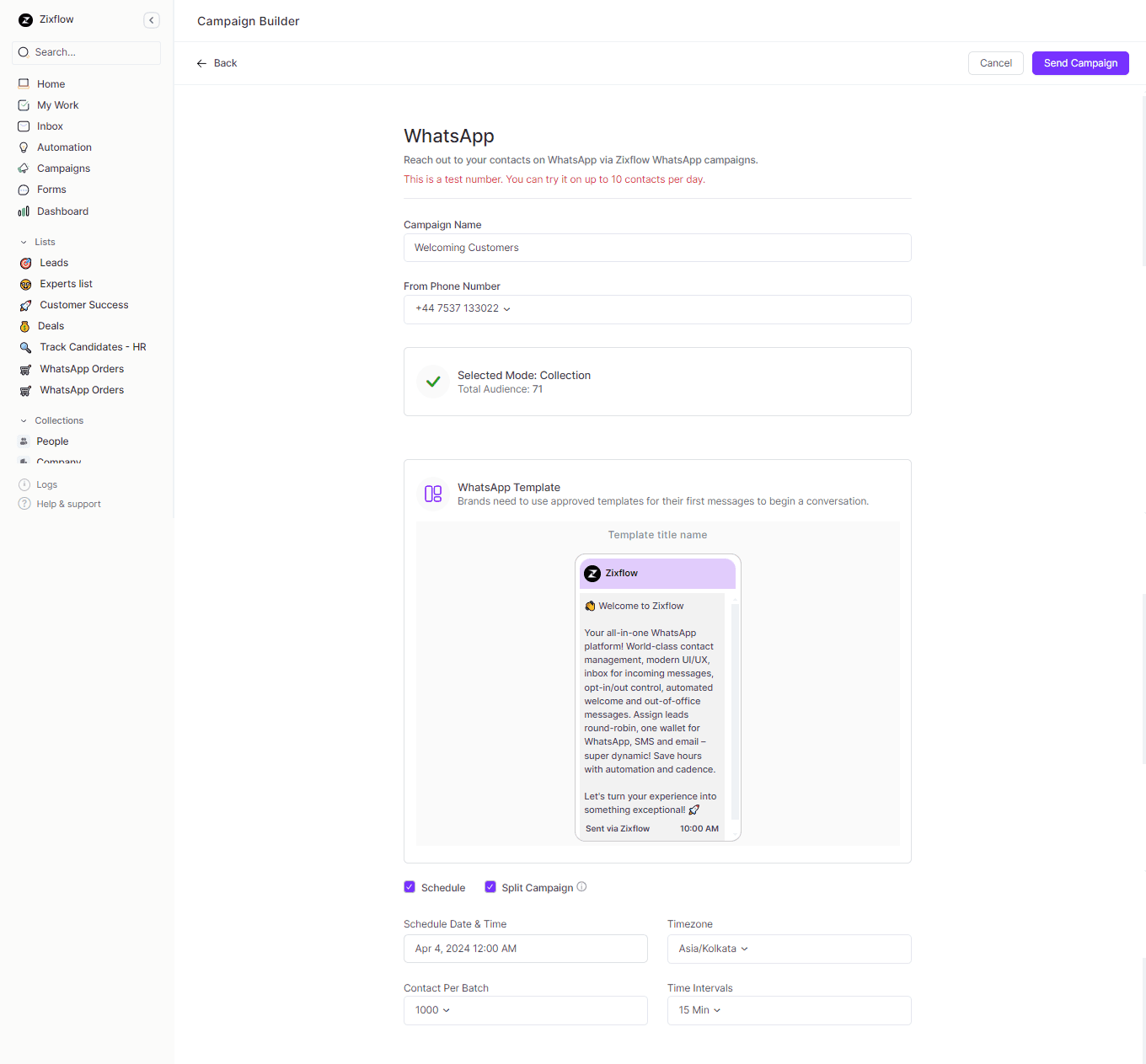
Using Zixflow’s WhatsApp Cloud API integration for business, your campaigns can feel like personal chats, customized for each recipient. It’s like talking to a friend, but now with your leads. WhatsApp becomes your main way to connect with potential customers. You can easily send out automated broadcasts and drip messages. With this integration, you'll have a powerful tool at your disposal for effective WhatsApp marketing.
Pre-approved Whatsapp templates
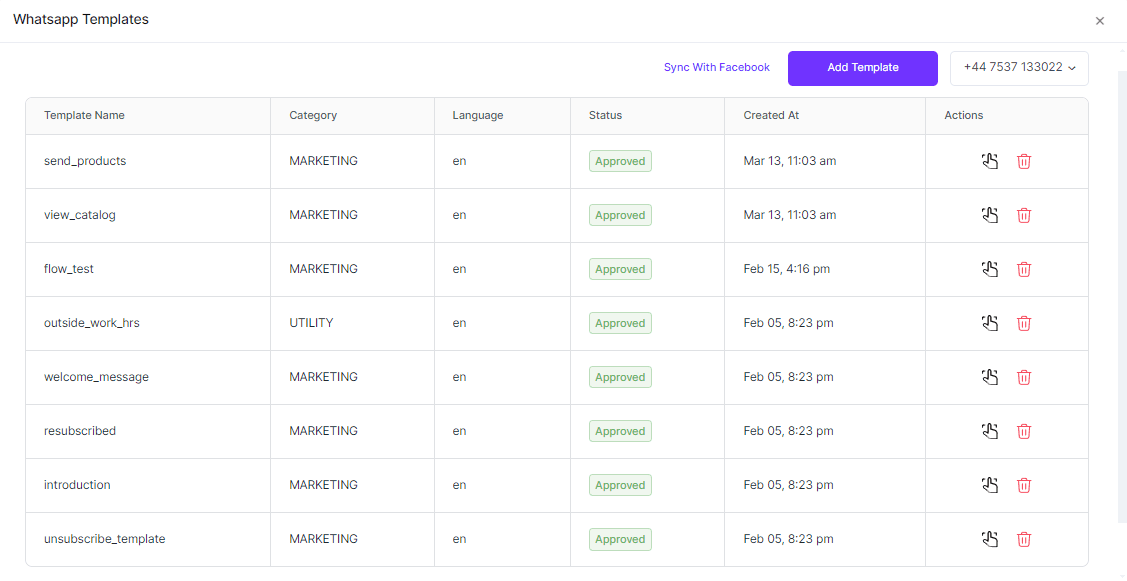
Zixflow allows you to manage your WhatsApp marketing efforts seamlessly. With features like the WhatsApp Business message templates, you can design and submit your messaging templates directly to Meta for approval. Once approved, you can use these templates to send messages efficiently through the WhatsApp API via Zixflow.
Unified inbox
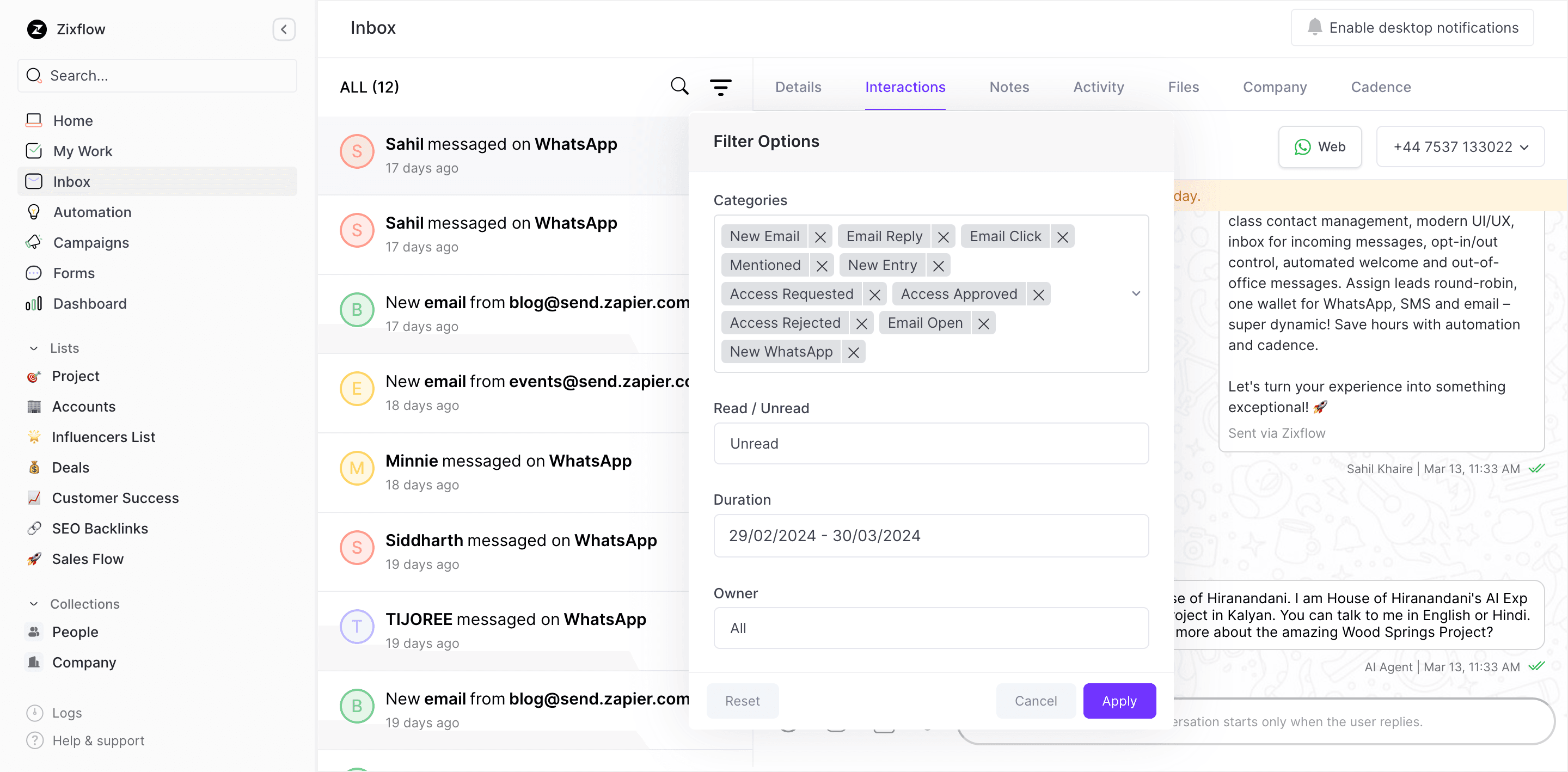
Zixflow simplifies your messaging process by providing a unified inbox for all your messages. You can swiftly respond to customers, organize essential details, schedule follow-ups, and share files, all within one straightforward platform.
Automate messages using sales cadence
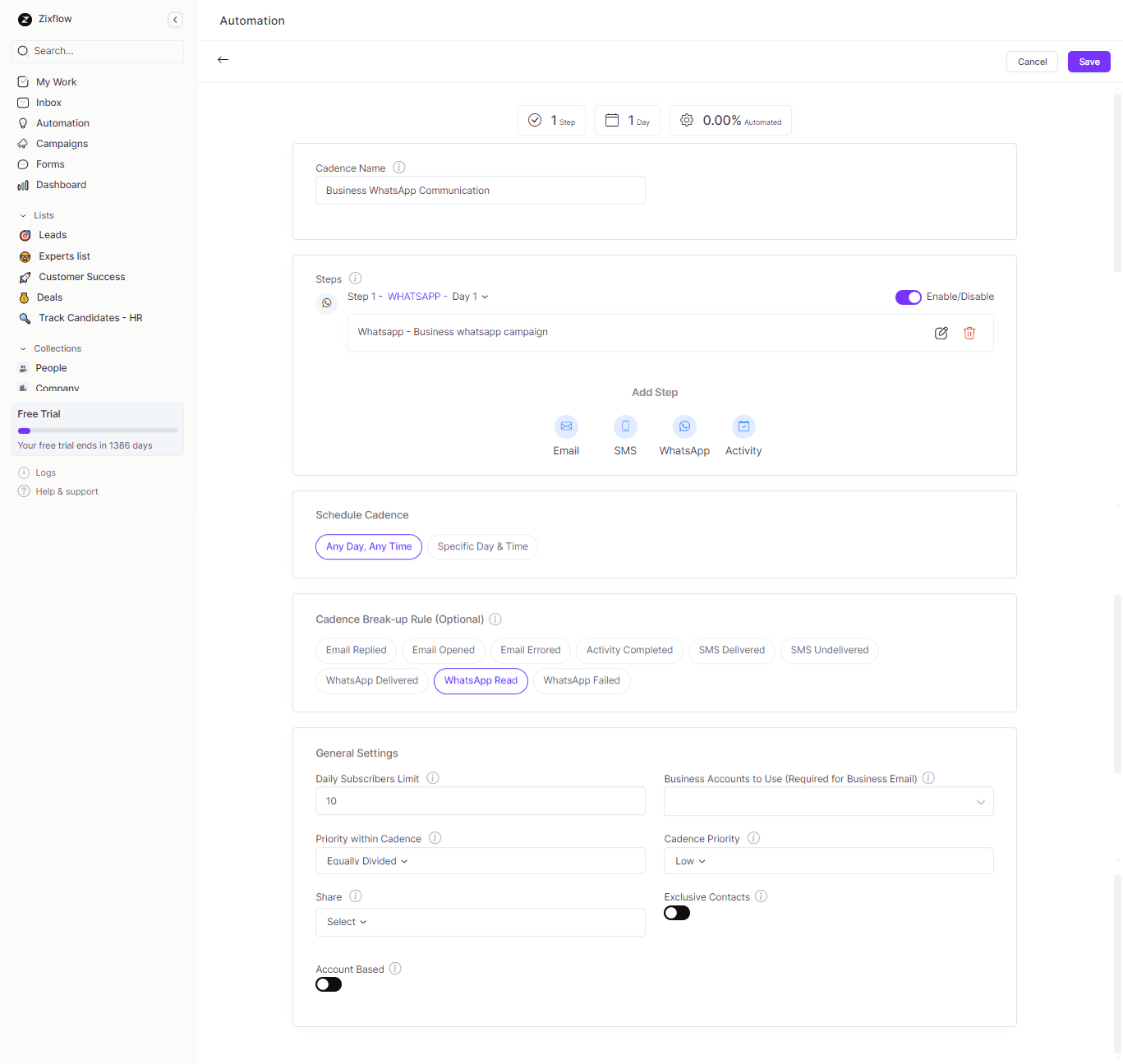
Zixflow’s WhatsApp API link-up enables you to automate messaging through its sales cadence feature. This means you can schedule messages to be sent to your leads automatically. These messages are customized to engage and nurture your leads, even outside of normal working hours. It's a convenient way for you to stay connected with your customers and prospects on WhatsApp without having to manually send each message.
Detailed analytics
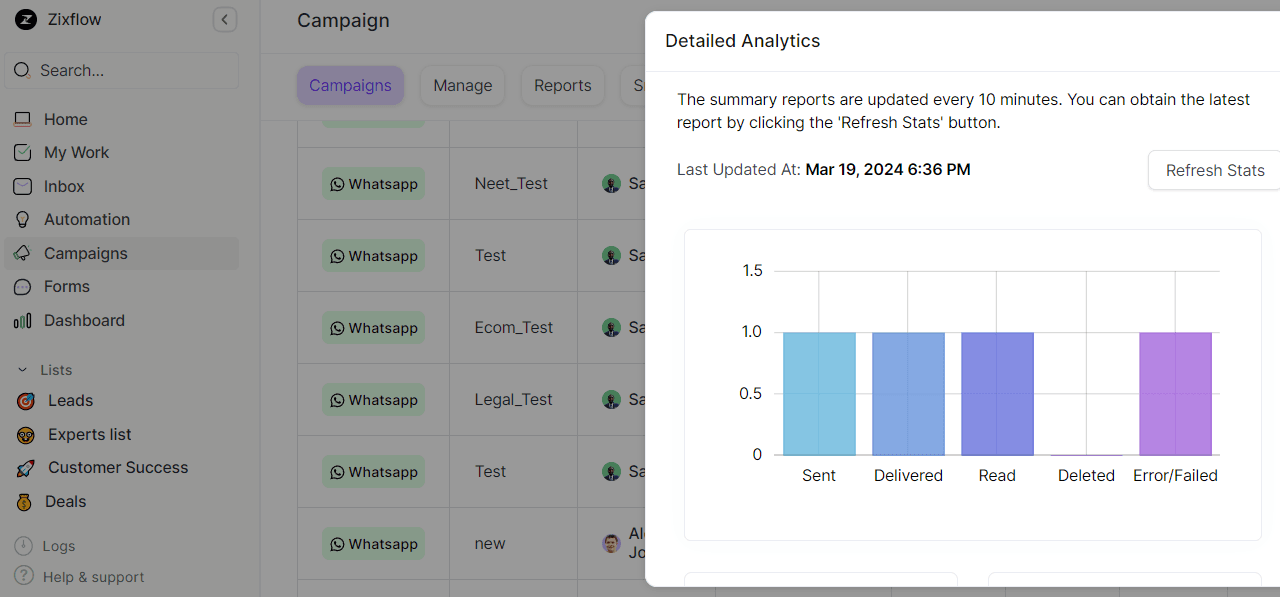
Zixflow’s analytics feature gives you detailed insights into your sales performance, lead conversion rates, and how engaged your customers are. You can easily import and export lists as required and refresh stats to get the latest update. Also, you can keep track of message delivery status, like sent, delivered, or any errors, as well as if messages have been read or deleted.
These all are the key benefits, Zixflow provides many other free-to-use features with amazing advantages to increase your business growth. You can watch their overview video to gain knowledge about Zixflow’s mind-blowing features.
Drive your WhatsApp Business sales with a free-to-use platform
Zixflow is a user-friendly platform that seamlessly integrates with WhatsApp API, and offers freemium features to enhance your business communication
Create Your Free Account TodayEasily get started with Zixflow & use WhatsApp API features to increase your business growth
By following the above-outlined steps, you can now easily get started and establish a solid foundation for connecting Zixflow as the WhatsApp API provider to your communication strategy. Zixflow offers powerful workflow automation capabilities, allowing you to automate processes such as centralized inbox, campaign building, detailed analytics, and approved WhatsApp templates.
By integrating with Zixflow’s WhatsApp API, you can enhance efficiency and scalability in handling customer inquiries, managing conversations, and tracking performance status. Sign up today to use Zixflow’s WhatsApp API for better customer engagement and growing your business.
All trademarks mentioned belong to their respective owners. For instance, "WhatsApp" and its logo are trademarks of WhatsApp, LLC, used here for reference only under Fair Usage Policy. We make no claim of ownership.
