WhatsApp Automation for Business: Examples & How to Do it
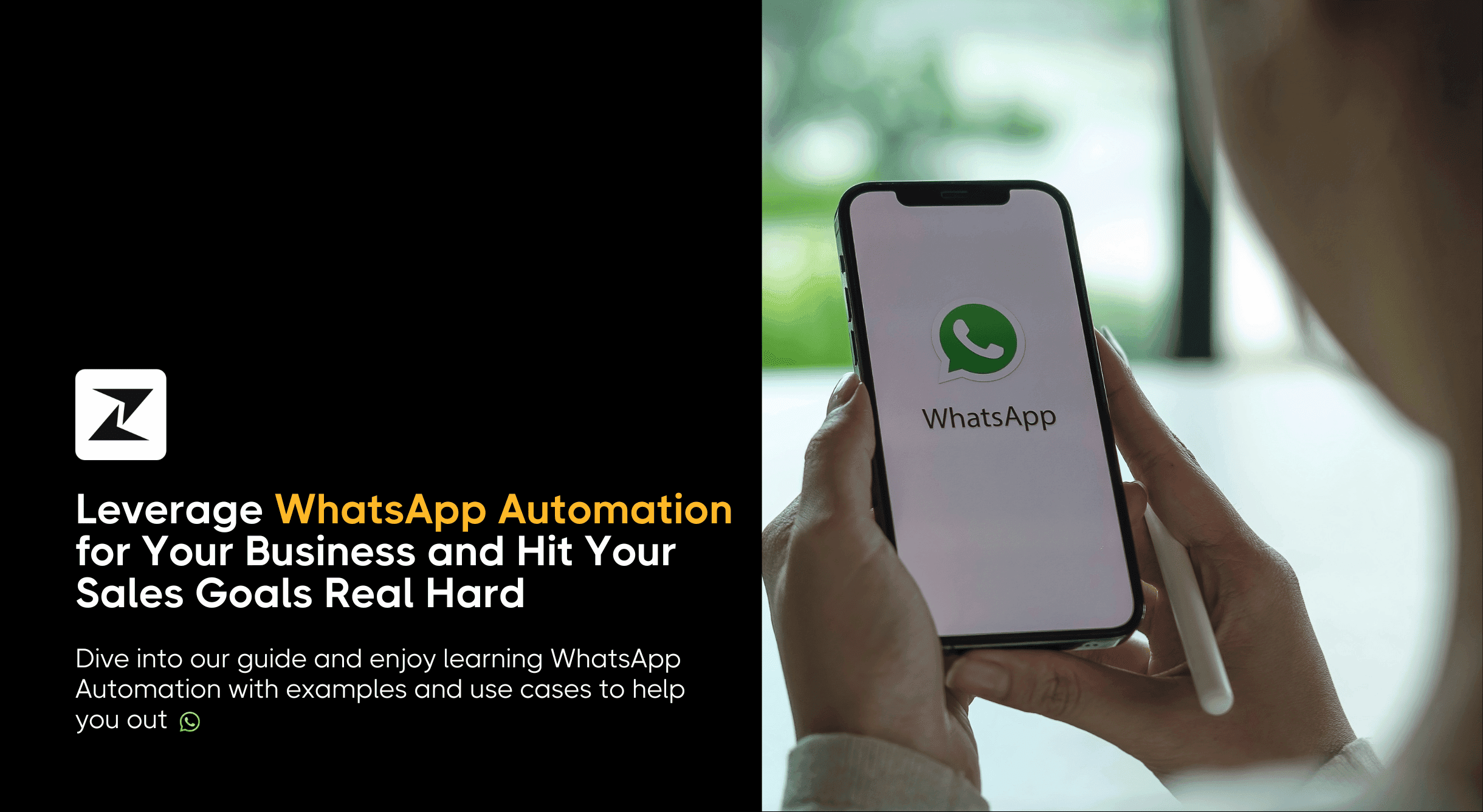
Have you ever been stuck replying to the same messages over and over on WhatsApp? Maybe you run a small business and constantly answer questions about business hours or your product catalog. Or maybe you’re in a group chat where new members always get the same greeting over and over again. It gets exhausting, right?
In today’s fast-paced world, who has time for repetitive tasks? Thankfully, you do have a solution: WhatsApp automation! This technology can be a game-changer for your WhatsApp business, and guess what? It’s easier to set up than you might think.
Come, let’s explore how WhatsApp automation works, explore some use cases, and look at a great WhatsApp tool to see how it can benefit you.
What is WhatsApp automation for businesses?
When it comes to businesses like yours, WhatsApp automation means using software like Zixflow or features in the WhatsApp Business app to automatically send messages and talk to customers. It’s like having a helper that takes care of repetitive tasks, so you don’t have to do it all yourself. This makes your WhatsApp marketing run smoother and saves you time by not having to do the same things over and over again.
Advantages of using WhatsApp automation for businesses
Here are some benefits of using WhatsApp automation for businesses like yours:
- By automating repetitive tasks such as answering FAQs, sending welcome messages, or tracking orders, your employees can dedicate their time to more complex issues and provide exceptional customer service. This enhances productivity and ensures that valuable resources are allocated efficiently.
- Automation enables your business to offer customer support and address basic inquiries 24/7, even outside of traditional business hours. This accessibility can significantly enhance your customer satisfaction, as customers can receive assistance whenever they need it, leading to potentially increasing sales engagement, and loyalty and you can enhance your customer satisfaction levels.
- WhatsApp boasts a notably higher open rate compared to other communication channels like emails and SMS. Using automation allows you to capitalize on this by sending targeted messages, promotions, and updates that are more likely to be seen and acted upon by your customers.
- Automating tasks not only saves time but also reduces operational expenses associated with customer service.
- Additionally, since WhatsApp is a free platform for basic business communications, utilizing it for automation can lead to significant cost savings compared to traditional customer support channels.
Why should you use WhatsApp automation for business?
Every now and then, someone may claim that they were unable to communicate with a corporation and could only "talk to a robot." Automation can, in fact, result in a terrible customer experience when done poorly.
Thoughtful WhatsApp automation offers a variety of advantages for both clients and staff members of the business. Automated welcome and away messages boost response times, to start.
Generally speaking, it's impossible to manually respond to each and every incoming communication as it comes in. Customers can be immediately reassured that their message was received by setting up an automated response for fresh inbound messages.
Some consumer queries can be addressed entirely or partially by automation. For instance, an interactive FAQ menu can offer pre-written answers to frequently asked inquiries, freeing up agents for more pressing issues and lessening their workload.
Building a pre-chat survey form to gather consumer information and choose the topics of the talk would be another example. With this knowledge, firms may quickly direct discussions to the appropriate staff, allowing for prompt customer service.
Additionally, WhatsApp automation is utilized to direct clients along the sales pipeline stages with less involvement from agents, ensuring that only quality leads get through to agents. Because of the time savings, agents may concentrate on real sales opportunities.
Simple steps to do WhatsApp automation
There are two main approaches to setting up WhatsApp automation for your business:
Using the WhatsApp Business App
If you’re starting with basic needs, the WhatsApp Business App is your go-to.
- Begin by downloading and installing the WhatsApp Business App, then set up your WhatsApp Business account.
- Once you’re in, tap the three dots in the top right corner if you are an Android user, but if you use an iOS device/ iPad then select the settings option in the button right corner and then select “Business tools” to access basic automation features.
- Activate the greeting message to welcome new customers automatically, but if you are confused about how to write these greeting messages and need examples then you can go through our blog on cool WhatsApp Business greeting message examples to select one as per your need.
- Set up the away message to inform your customers when your business is unavailable and set expectations for response times.
- Make things even smoother by creating pre-written responses for common questions using the “Quick Reply” feature. To set up quick replies, open your WhatsApp Business app on your Android device, tap the three-dot menu icon, and go to Settings > Business Tools > Quick Replies. Tap the “+” button, enter your message and shortcut, and press save. But if you use an iOS device/iPad, open WhatsApp Business, and go to Settings > Business Tools > Quick Replies. Tap the “+” button to create a new quick reply, then enter the message and shortcut and select Done.
Using WhatsApp Business API
For more advanced automation, especially if you’re a medium to large business, consider the WhatsApp Business API.
Start by applying for access through a WhatsApp Business Solution Provider (BSP) like Zixflow.
Zixflow is one of the leading WhatsApp business partners known for its easy-to-use features. Our robust WhatsApp API allows businesses like yours to automate communication effortlessly. With Zixflow, you can automate tasks, schedule messages, choose from a variety of templates, and send personalized messages, all through a user-friendly dashboard.
With Zixflow, you can get access to the WhatsApp Business API, a really powerful tool for businesses like yours. It lets you send and get messages from customers on a big scale. It's way more advanced than just using the regular WhatsApp Business App. This means you can do a lot more and reach more customers easily.
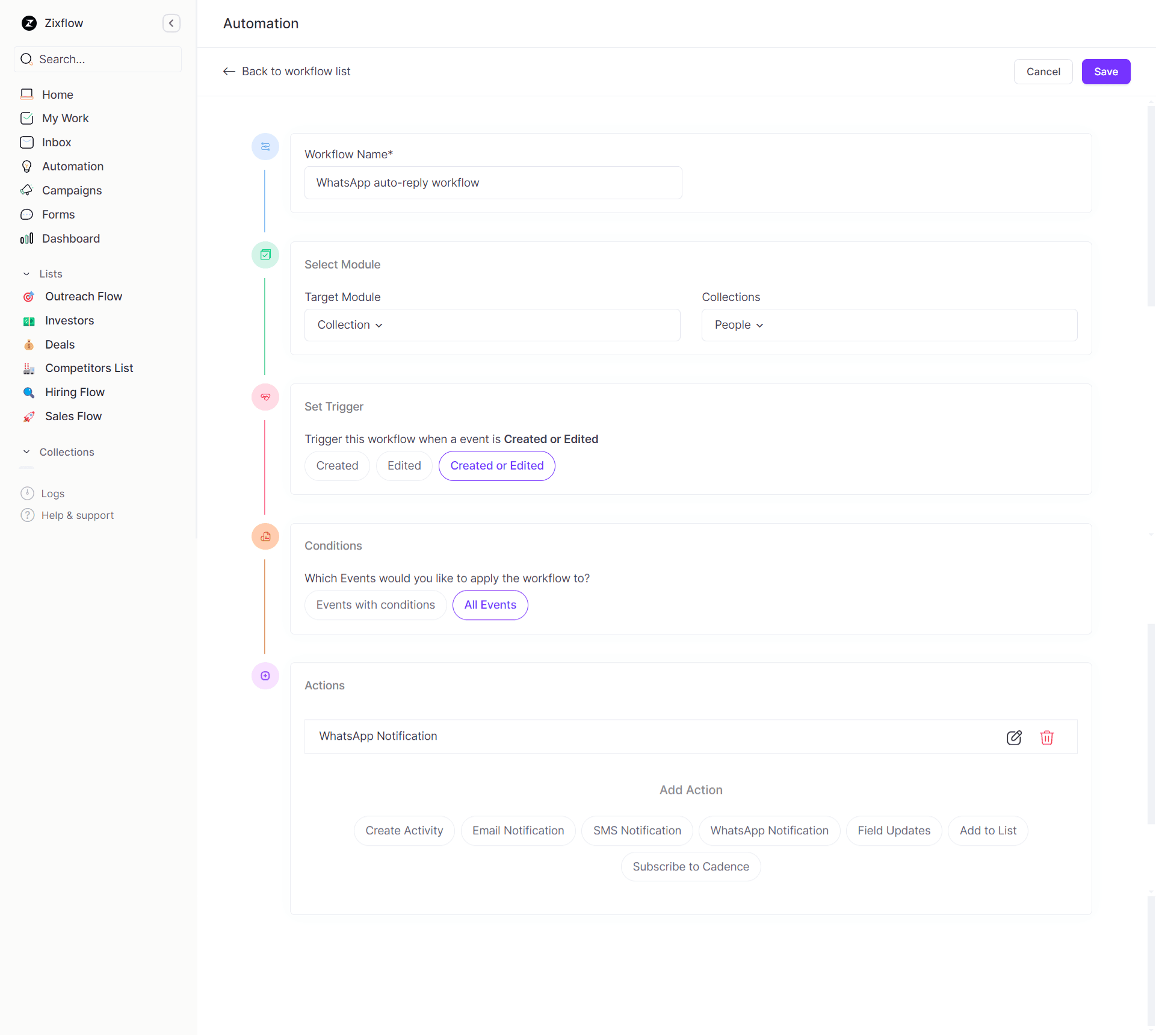
Zixflow allows you to use a dashboard that’s super easy for you to use. It helps you automate and schedule your WhatsApp messages hassle-free through automated workflow. So, whether you’re sending bulk messages at once, making them personal, or using ready-made templates, it’s all there to make your life easier and your communication more efficient.
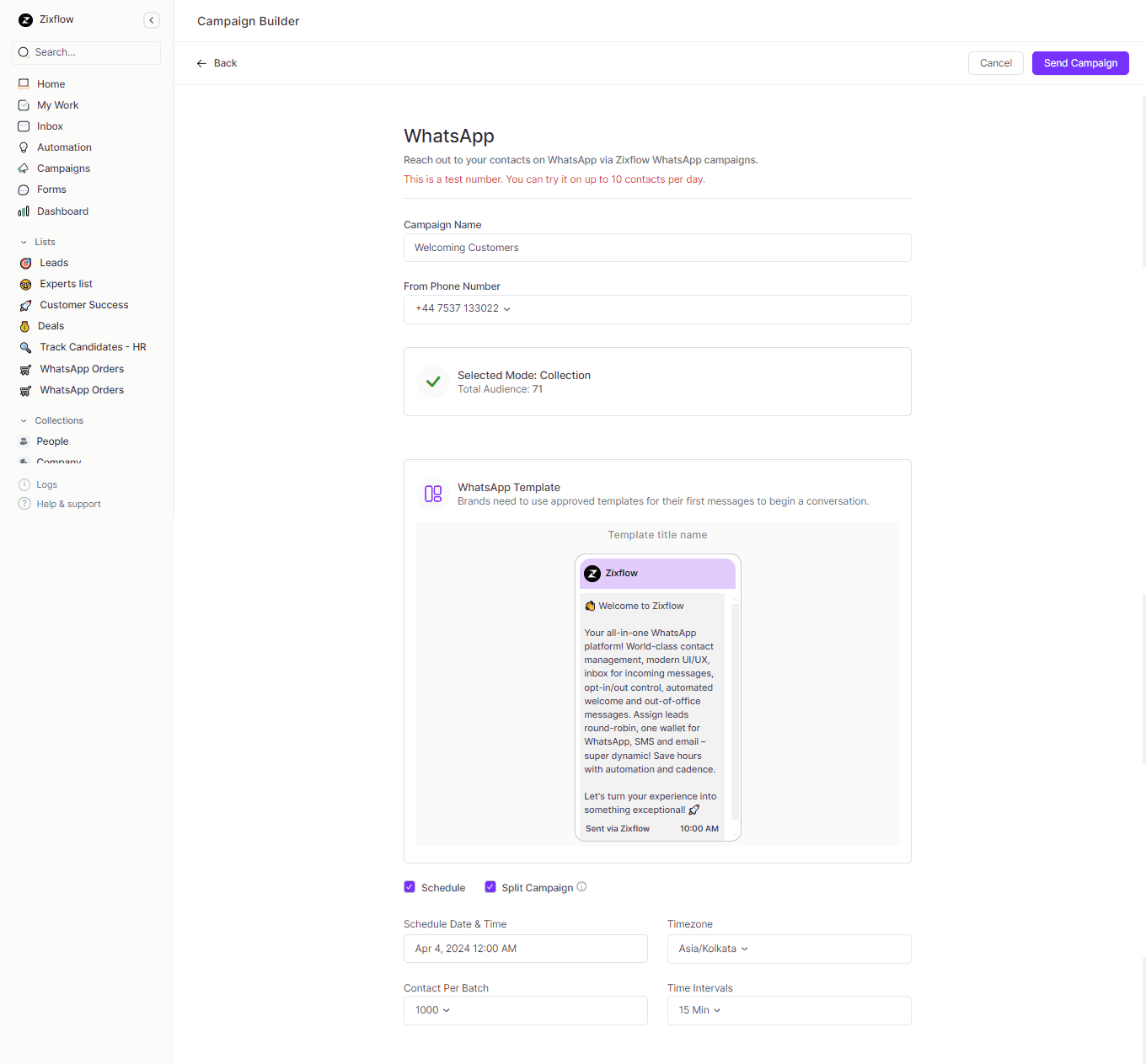
You have features to make your WhatsApp marketing campaigns precise and effective. You can divide your audience, send them promotions, and keep an eye on how well your campaigns are doing. It’s all about making sure you’re reaching the right people with the right messages, and Zixflow helps you do just that.
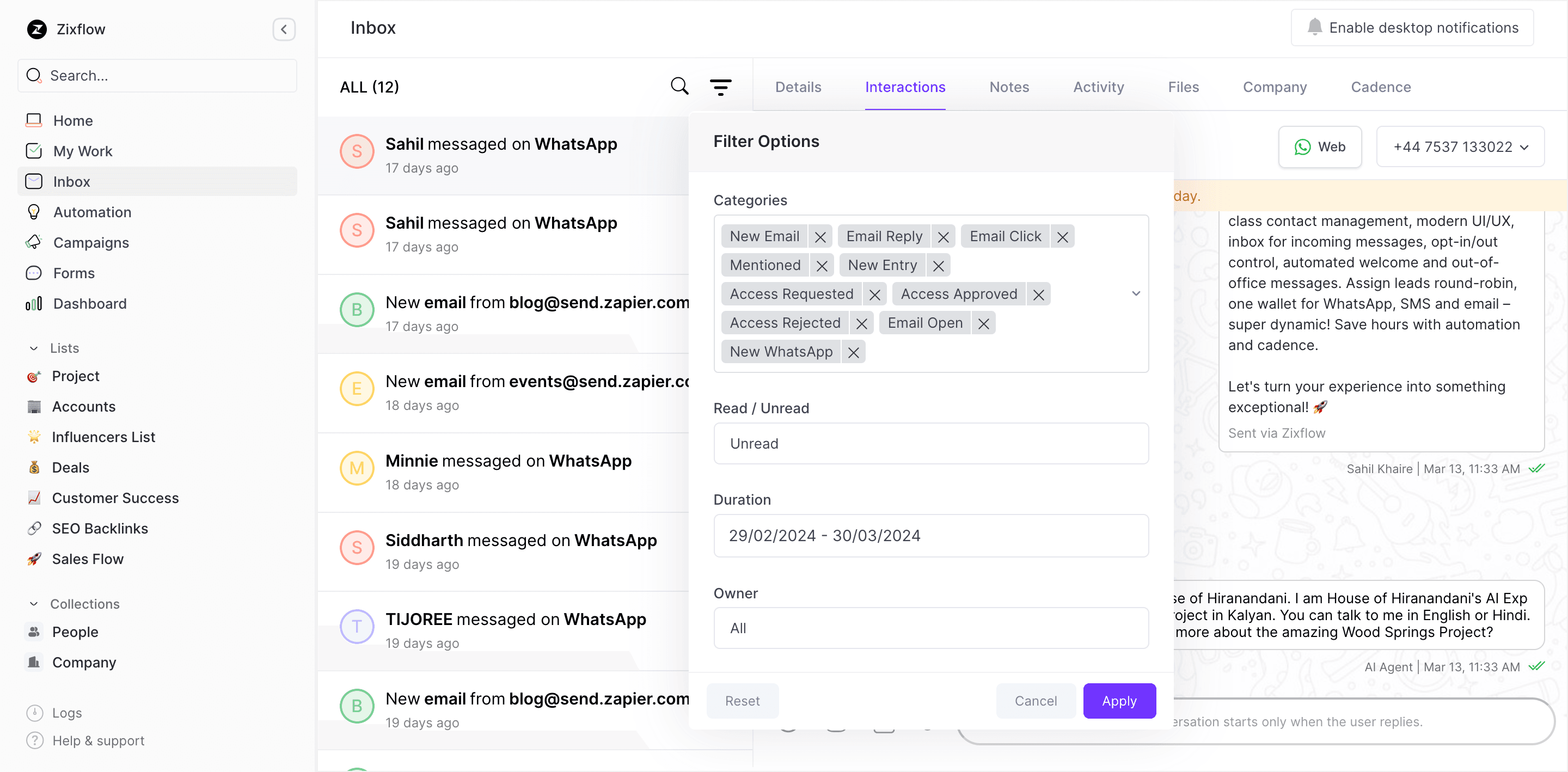
You can experience the convenience of managing all your WhatsApp messages in one inbox with Zixflow. This platform enables you to reply promptly to your audience, streamlining message handling for effortless communication. By getting all your chats into a single interface, Zixflow simplifies the task of staying connected with your audience, ensuring that you can efficiently manage and respond to messages without any problem.
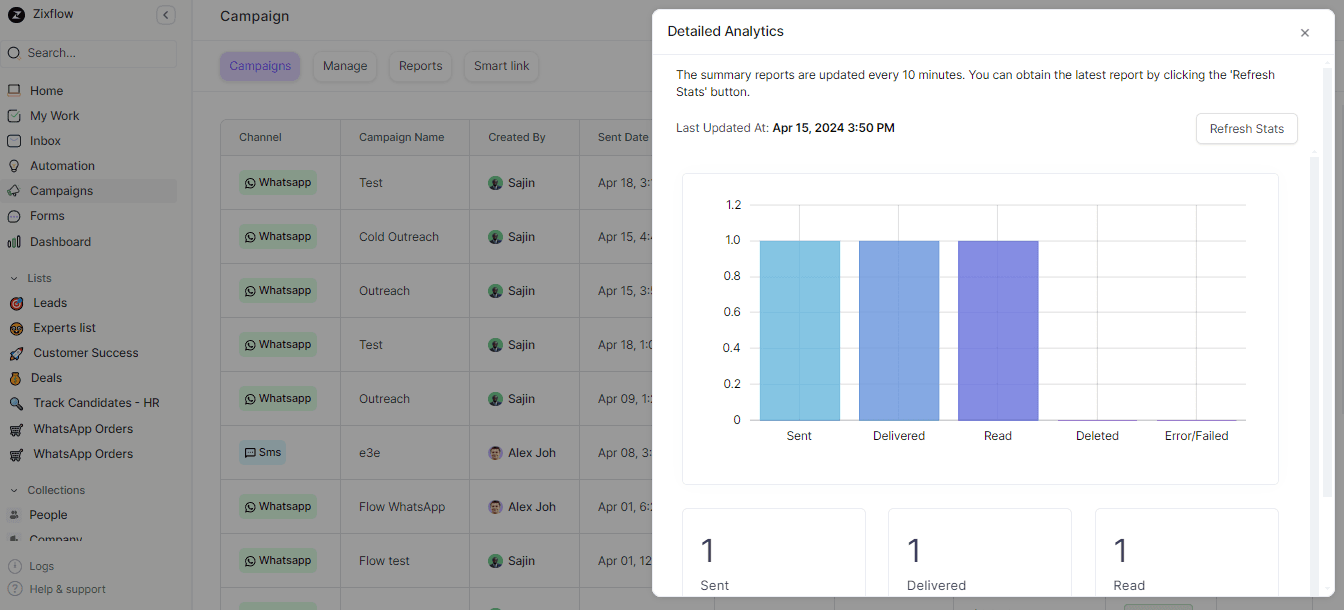
Zixflow offers in-depth analytics to help you track how well your marketing is doing. It gives you detailed numbers on things like how many messages were sent, delivered, read, or deleted, and even if any messages had errors. This data is super helpful because it shows you what’s going well and what needs improvement. With these insights, you can tweak your campaigns to get even better results.
8 best use cases with examples of WhatsApp automation for your business
By now, you probably get why WhatsApp automation is great for your business. Now, let’s check out 8 ways it can help your business with some easy examples.
Welcome messages and onboarding
You can utilize WhatsApp automation for your business to streamline customer communication through welcome messages and onboarding messages.
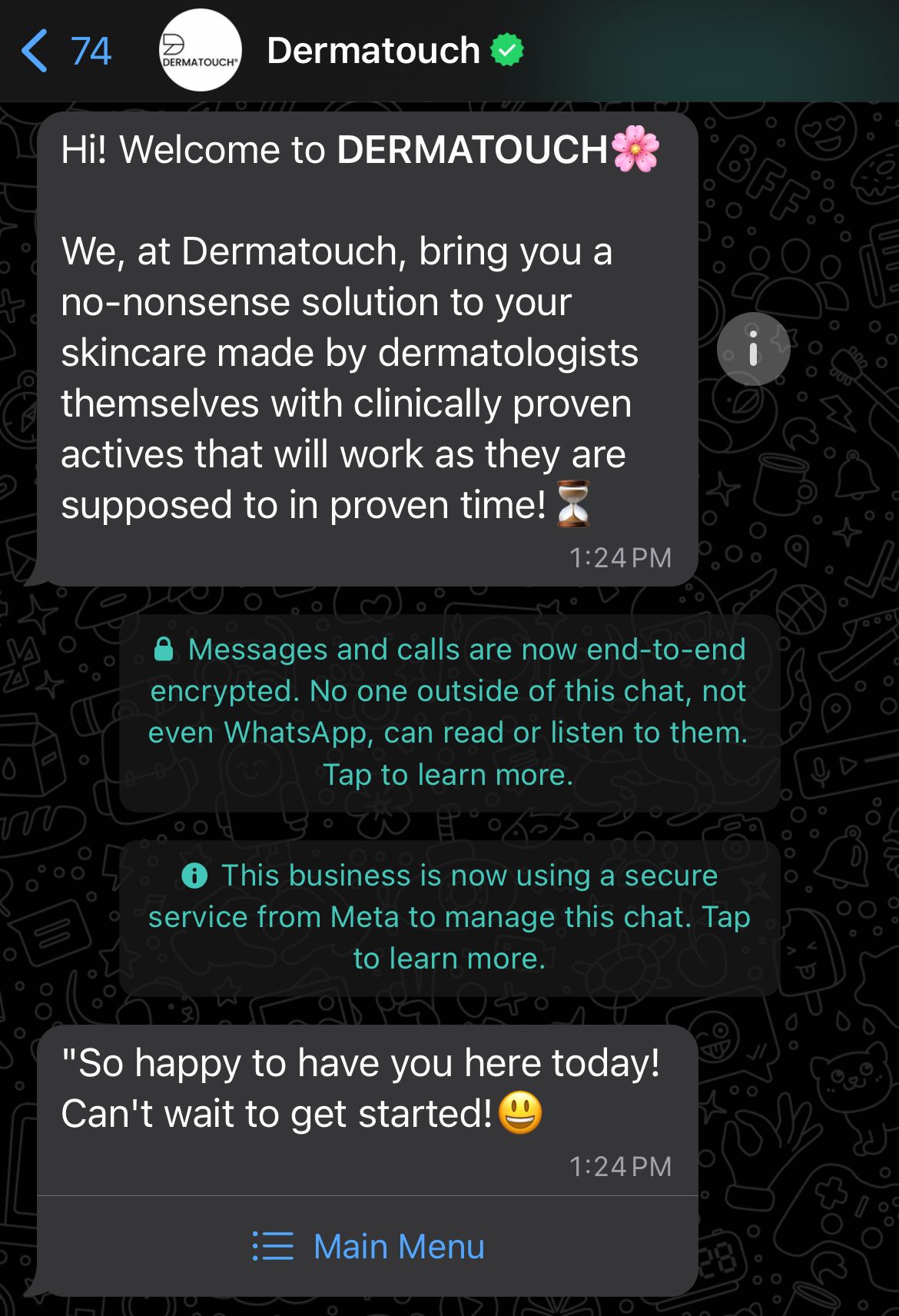
For instance, when a customer sends a message, they might receive an instant reply welcoming them to your business and offering guidance on what to do next. This helps you engage with customers promptly and ensures they have a smooth experience from the get-go. Plus, it saves your time by automating repetitive tasks.
Automate your WhatsApp strategies with Zixflow
Use our WhatsApp marketing capabilities to automate your messages and boost engagement automatically
Contact SalesInstant order confirmation and updates
Businesses like yours can use WhatsApp automation for instant order confirmations and updates.
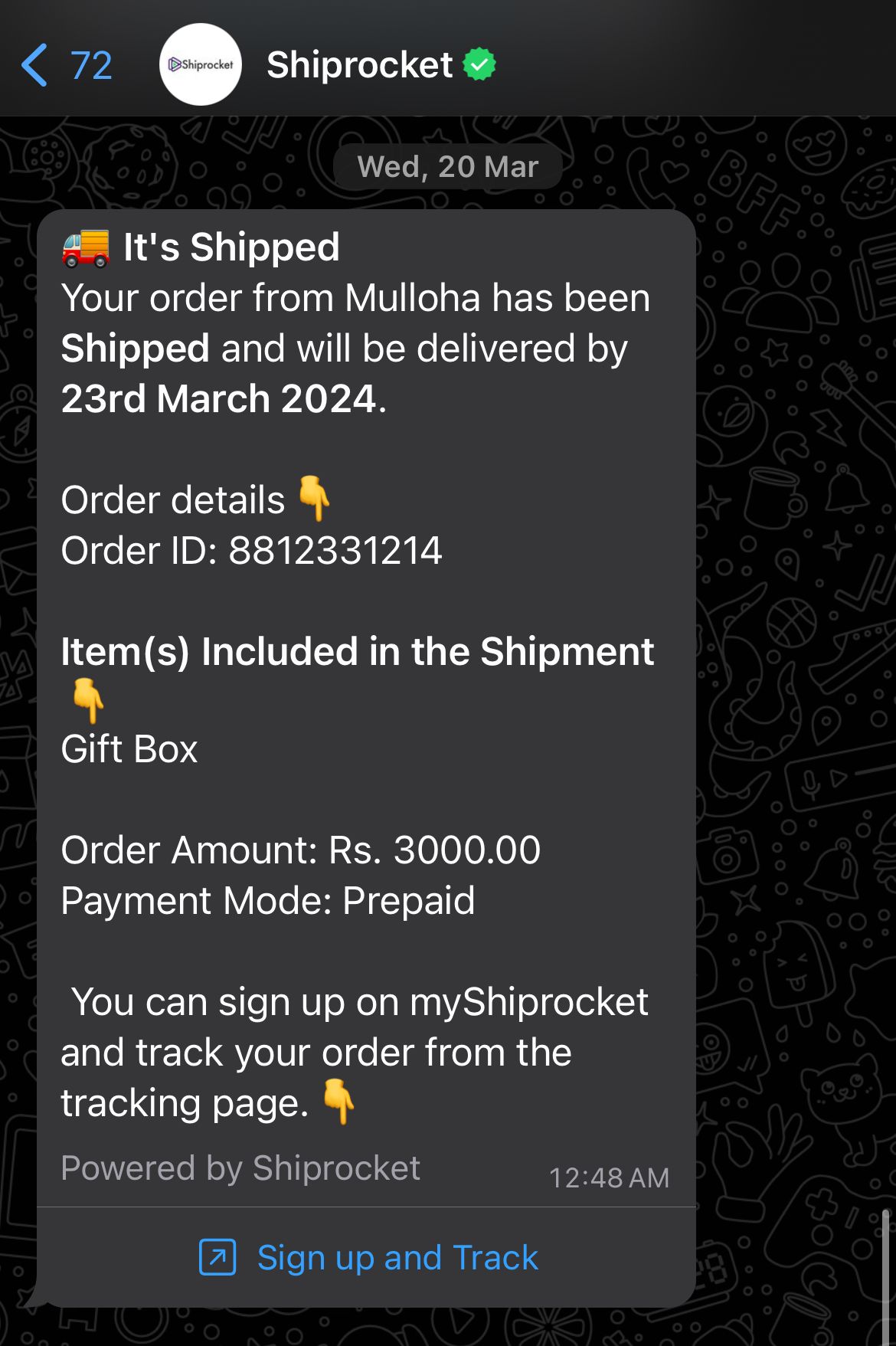
For example, when a customer places an order, an automated message can be sent to confirm receipt of their order. As the order progresses, automated updates can be sent, informing the customer about the status of their order, such as when it’s being prepared, shipped, or delivered. This helps keep customers informed in real time, enhancing their overall experience with your business.
Efficient appointment scheduling
Suppose you’re a busy professional managing appointments for your business. With the help of WhatsApp automation tools, you can streamline appointment scheduling.
For example, when a client wants to book an appointment, they can simply message your business WhatsApp number. An automated system can then reply with available time slots and prompt them to select a convenient option. Once the client confirms, the system can automatically update your calendar and send a confirmation message, saving you time and ensuring efficient scheduling without manual back-and-forth.
Automated customer service responses
For WhatsApp automation in business, automated customer service responses simplify interactions with clients.
Suppose you run a clothing store and receive a lot of inquiries about product availability and shipping. With automation, you can set up quick replies like, “Hi there! Thanks for reaching out. Our current stock and shipping details are available on our website. Check it out at [website link]”. This enhances customer engagement and increases your sales, saves time, and keeps customers informed without delay.
Personalized marketing campaigns
Imagine receiving a message on WhatsApp that speaks directly to you, tailored to your interests and preferences. This is the power of personalized marketing campaigns. Let’s say you run a clothing business. Using WhatsApp automation, you can send personalized messages to your customers based on their interests, past purchases, or browsing history.
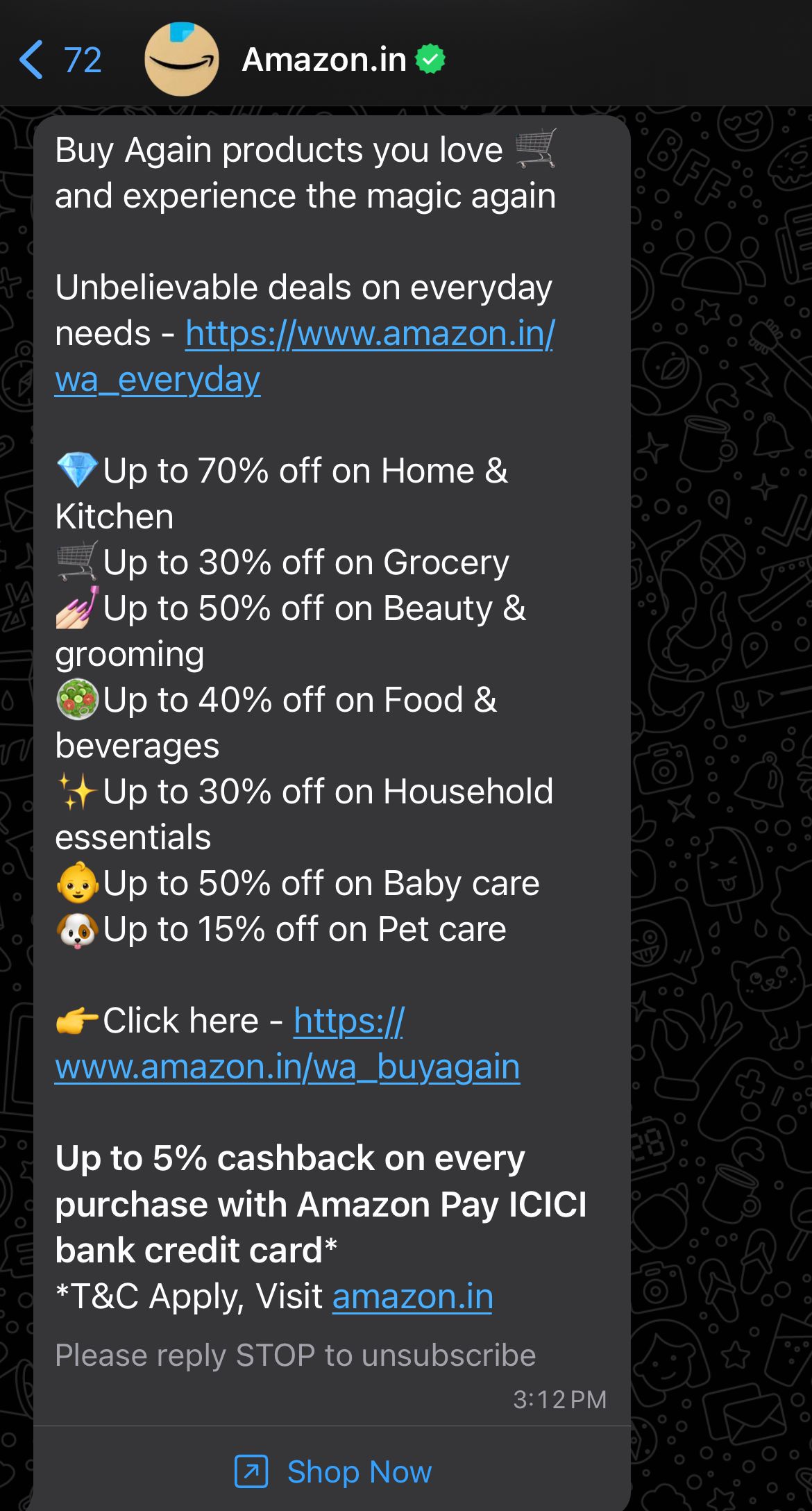
For instance, if a customer has bought summer dresses before, you could send them a message showcasing your latest summer collection with a special discount just for them. This makes them feel valued and increases the likelihood of them making a purchase.
Lead qualification and follow-up
If you’re running a business and want to ease your lead qualification process using WhatsApp automation. Here is how it works:
For lead qualification, you can set up automated messages to engage potential leads when they inquire about your product or service via WhatsApp. These messages can ask for qualifying questions to assess their needs and determine if they’re a good fit for your offerings. For example, you could ask about their budget, timeline, and specific requirements.
For follow-up, based on the responses received, your automation system can categorize leads into different segments (hot, warm, cold). For hot leads ready to buy, you can schedule immediate follow-up actions such as connecting them with a sales representative or sending them more detailed information. For warm or cold leads, you can nurture them over time with relevant content or periodic check-ins to keep your brand top-of-mind until they’re ready to make a purchase decision.
Level up your WhatsApp automated communication journey for your business
Get started with Zixflow to automate your WhatsApp business communication effortlessly
Sign Up NowSurveys & feedback
If you're a small or large business owner using WhatsApp to connect with customers. You want to gather feedback on your products or services. You decide to automate the process by sending out surveys after a customer makes a purchase.
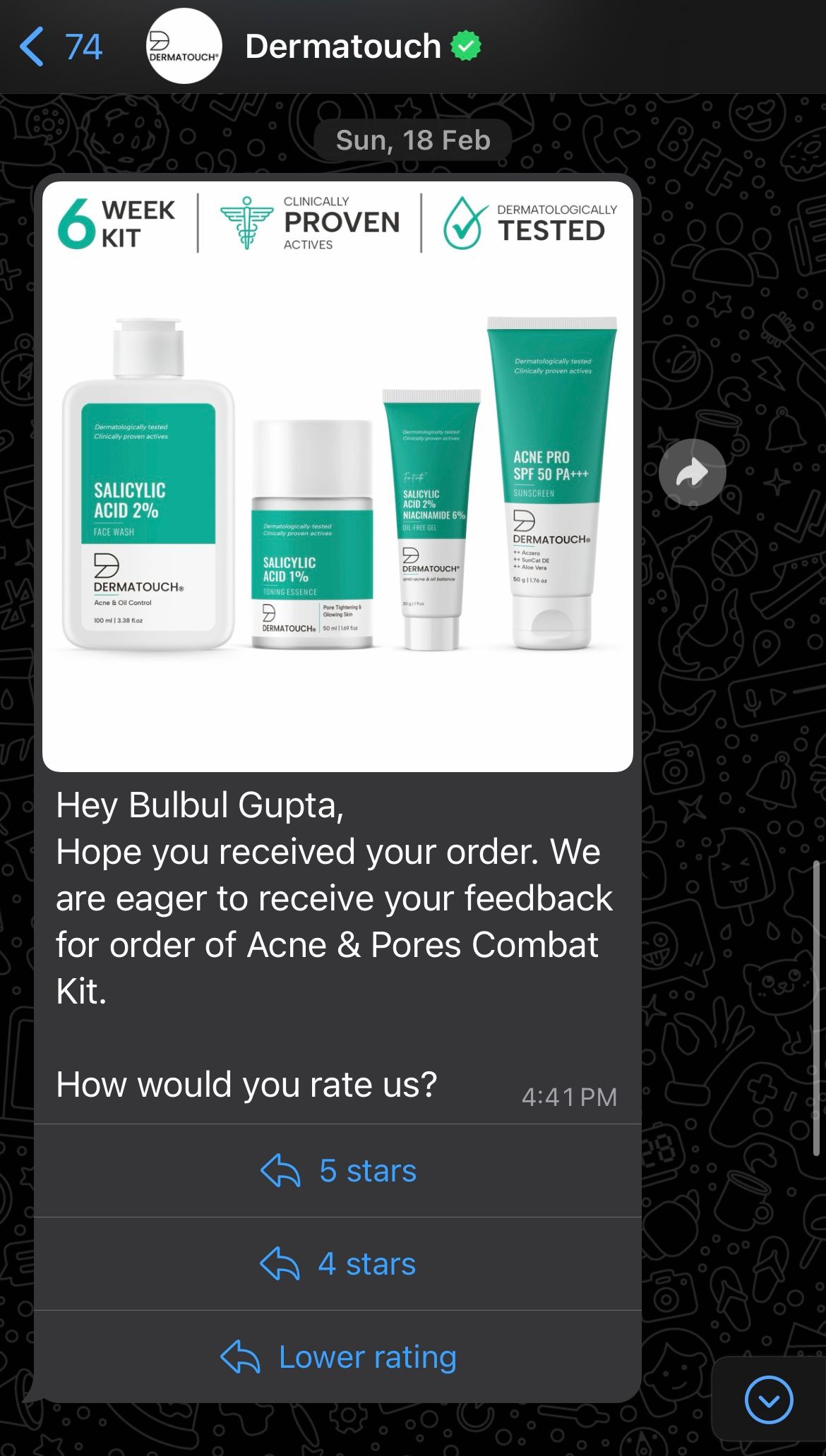
Once a purchase is made, your automated system triggers a message to the customer thanking them for their purchase and politely asking if they would take a moment to fill out a quick survey about their experience. The survey could include questions about product satisfaction, customer service, and suggestions for improvement.
By automating this process, you save time and ensure that every customer has the opportunity to provide feedback, helping you make informed decisions to enhance your business and enhance the sales process.
Abandoned cart reminders
According to the Baymard Institute, 69.57 percent of customers abandon their carts on average. Therefore, it becomes a must to battle this problem.
To recover abandoned carts, send automated WhatsApp messages with discounts. Such messages encourage customers to finish their purchases, which can boost conversion rates.
Let’s say you run a subscription-based service for healthy meal plans. A customer selects a plan but doesn't proceed to payment.
With WhatsApp automation, you can send a message like, “Hi, we noticed you were interested in our meal plan! Complete your order now and start your journey to a healthier lifestyle!” This gentle reminder encourages them to finalize their subscription and join your service.
Level-up your business communication using WhatsApp automation with use cases and examples
I hope by now you understand how WhatsApp automation for your business can simplify your customer interactions. With tailored messages and timely reminders, you can nurture leads, increase engagement, and drive conversions effortlessly.
And if you want to use WhatsApp automation to streamline your communication and boost the overall business, you can think about Zixflow.
Zixflow is like a toolbox for managing your customer relationships, marketing efforts, and communication. It’s not just about WhatsApp, you can also use it to send messages through SMS & email. As one of the best WhatsApp API providers for businesses, Zixflow helps you connect with customers on WhatsApp, and you can use ready-to-use templates as per your needs and boost your business success.
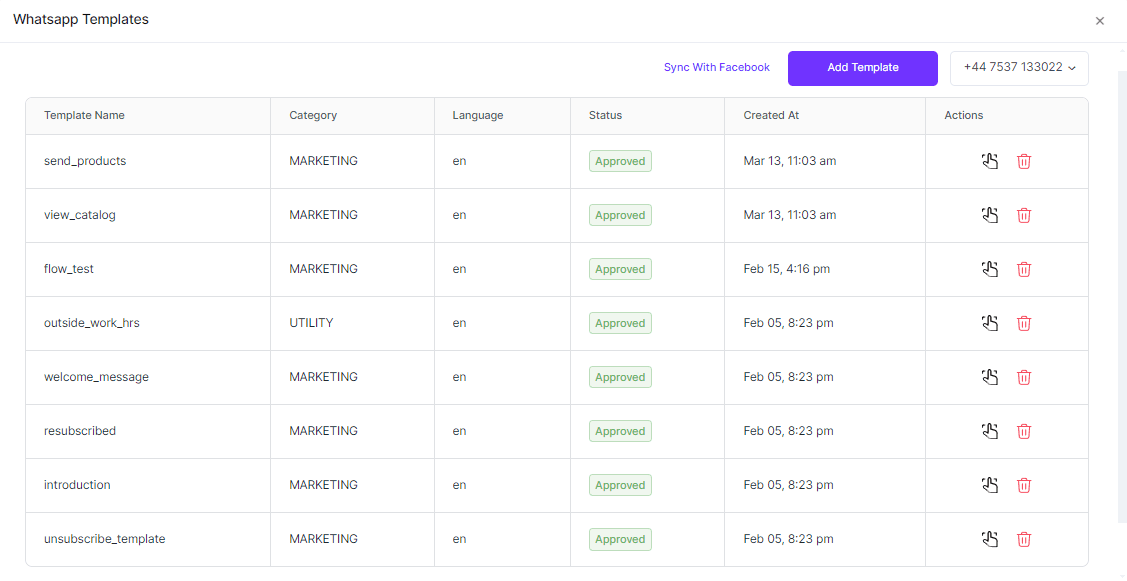
What makes Zixflow really cool is that you don’t need to be a tech expert to use it. Its simple design lets you create personalized WhatsApp campaigns in no time, so you can reach your customers easily & make a big impact on your business. You can check Zixflow’s video to get an idea about how its WhatsApp campaign works.
Are you ready to automate your WhatsApp business tasks with Zixflow? Sign up for a free account with Zixflow and take your business to new heights.
All trademarks mentioned belong to their respective owners. For instance, "WhatsApp" and its logo are trademarks of WhatsApp, LLC, used here for reference only under Fair Usage Policy. We make no claim of ownership.
