WhatsApp API Integration: A Complete Guide for Businesses

Are you finding it challenging to manage customer interactions and streamline communication within your business? You’re not alone. Many businesses struggle with these issues, which can hinder growth and customer satisfaction. That’s where integrating WhatsApp comes into play.
In this guide, I’ll show you how the WhatsApp Business API integration can significantly improve your business. I’ll explain the WhatsApp API integration for business and why it’s important, highlighting its features like automated messages and real-time notifications that can boost your customer service.
Plus, I’ll walk you through how to apply for the API and give practical tips on getting started. You’ll also see use cases of using the WhatsApp Business API to solve communication problems. Lastly, I’ll share best practices to help you use the API effectively and get the most out of it.
Whether you want to enhance customer support, improve communication, or increase engagement, this complete guide will provide the insights you need to integrate WhatsApp into your business.
Let’s start!
What exactly is WhatsApp API integration for Business?
With WhatsApp API integration for business, you can connect your current systems and software with WhatsApp. This lets you automate messages, handle customer conversations more easily, and provide better support.
By using this integration, you can reach customers directly through their favorite messaging app, offer personalized interactions, send notifications, and boost your sales and marketing. It also helps you streamline your work, and sales engagement, and improve customer satisfaction.
I hope it’s clear what the WhatsApp API integration is, but understanding why it’s important is also crucial. Let’s dive into that next.
Why is WhatsApp API integration for business important?
Integrating the WhatsApp Business API offers several significant benefits for businesses like yours, enhancing how you connect with and manage your customers. To get more details, I’ve mentioned why it’s so important:
Better customer engagement
Integrating the WhatsApp Business API allows you to engage with your customers on a platform they already use daily. WhatsApp is known for its high user engagement, which means you can reach customers directly and instantly.
This leads to more immediate responses and allows you to address customer inquiries and issues in real-time. By using WhatsApp, you can meet your customers where they are, making interactions more convenient and enhancing their overall experience with your business.
Increased efficiency with automation
The WhatsApp Business API enables you to automate various aspects of customer communication. You can set up automated replies for frequently asked questions, which reduces the time your team spends answering common queries.
Plus, you can schedule messages for important updates or follow-ups, ensuring that customers receive timely information. Integration with CRM software for startup businesses and large businesses means that customer interactions can be automatically logged and tracked, improving the efficiency of your customer service operations and allowing your team to focus on more complex issues.
Handles high volumes
Unlike the standard WhatsApp Business app, which is designed for smaller-scale interactions, the API is built to handle a high volume of messages efficiently. This scalability is crucial for large businesses or those with extensive customer bases.
The API’s ability to manage numerous simultaneous interactions ensures that your customer support operations remain smooth and responsive, even during peak times. This capability helps prevent delays and ensures that every customer receives timely assistance.
Enhanced customer experience with rich media
The API allows you to send several media types, including images, videos, and documents, which can enhance the quality of your customer interactions. For example, you can send product images or instructional videos directly within the chat, providing customers with a richer and more engaging experience.
Interactive features such as buttons and quick replies make it easy for customers to navigate conversations and take actions like scheduling appointments or making purchases, leading to a more efficient and satisfying interaction.
Secure communication
End-to-end encryption provided by the WhatsApp Business API ensures that all messages exchanged between you and your customers are secure and confidential. This level of security is vital for protecting sensitive information, such as personal data or payment details.
It helps build trust with your customers by guaranteeing that their communications with your business are private and protected from unauthorized access.
Get started with Zixflow, an AI-driven platform that delivers WhatsApp API integration for effortless task automation
Book a Personalized DemoValuable insights
The API provides detailed analytics and reporting on your messaging activities. You can track metrics such as message delivery rates, read receipts, and customer engagement patterns. These insights help you understand how effectively your communication strategies are working and identify areas for improvement.
For example, if you notice low read rates, you might need to adjust your messaging content or timing. Data-driven decisions help optimize your customer interactions and improve overall service quality.
Enhanced brand presence
Integrating the WhatsApp Business API with your other business tools and platforms helps maintain a consistent brand presence across different channels. For instance, you can link your WhatsApp communication with your website, WhatsApp marketing campaigns, or social media profiles.
This seamless integration ensures that customers have a unified experience when interacting with your brand, reinforcing your brand’s identity and making it easier for customers to connect with you through their preferred channels.
Improved customer support
The API allows you to leverage chatbots and automated systems to provide 24/7 customer support. This means that even outside of regular business hours, customers can get assistance or answers to their questions.
Automated systems can handle routine queries and tasks, freeing up your support team to focus on more complex or personalized interactions. This round-the-clock availability enhances customer satisfaction and helps ensure that support is always accessible when needed.
Now, let’s see different ways to integrate WhatsApp API.
How to apply for WhatsApp API for your business?
After diving into how the WhatsApp Business API can enhance customer interactions, through automated messages, customer support, and marketing, you might be wondering about the integration process. While directly integrating it can be complex, there are two easier methods to get started:
- By applying directly via Meta Business Suite.
- By utilizing a WhatsApp Business Solution Provider (BSP)
I will explain both of these step by step to you.
Apply through Meta Business Suite
Here is a step-by-step guide to integrating the WhatsApp API using Meta’s Business Suite:
Step 1: Sign in to Meta for Developers
- Visit the Meta for Developers site and log in using your Facebook account. A Facebook account is required since WhatsApp is part of Meta’s product suite.
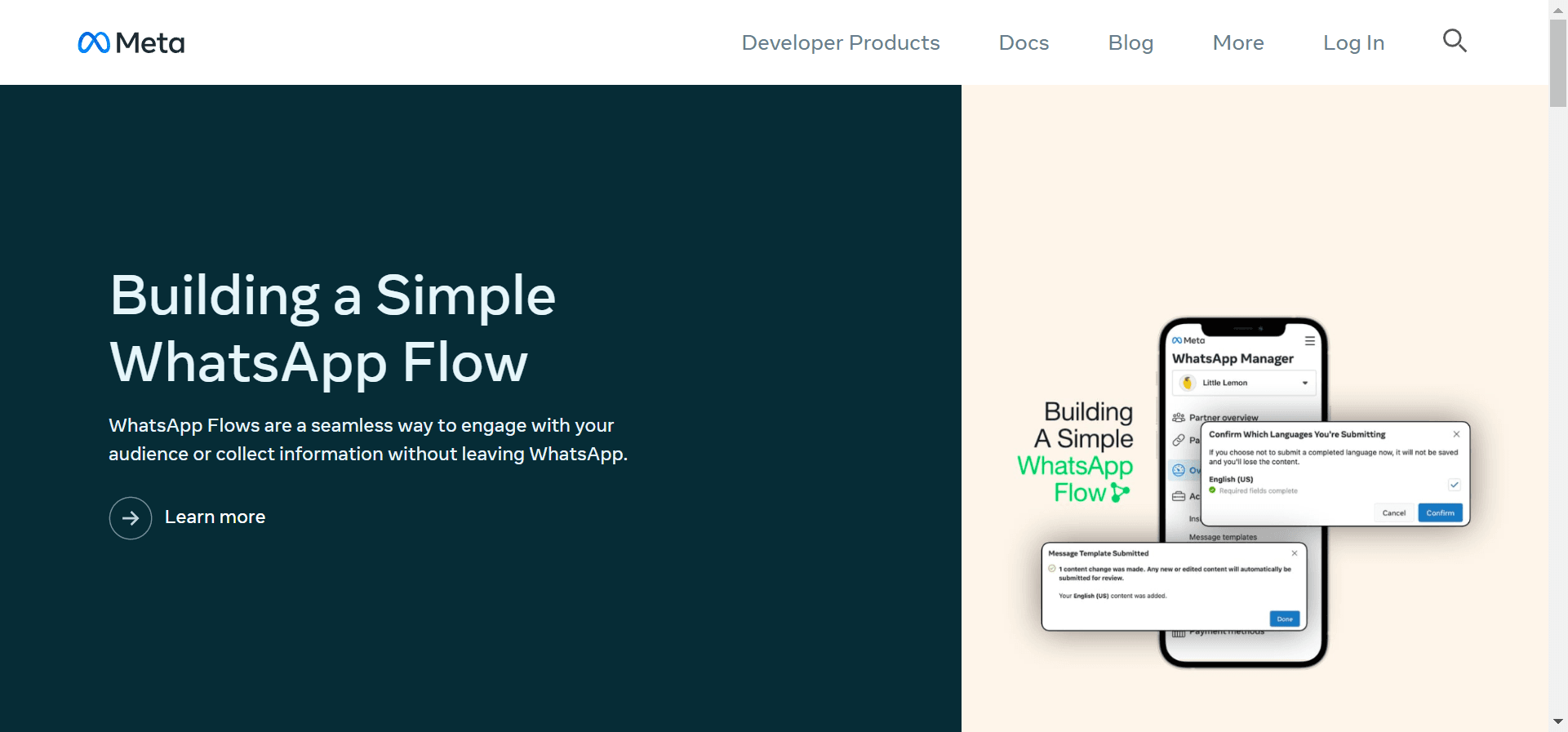
Step 2: Create a new app
- After logging in, review and accept the Terms & Conditions.
- Click the “Create New App” button.
- Choose “Business” as your app type and click “Next”.
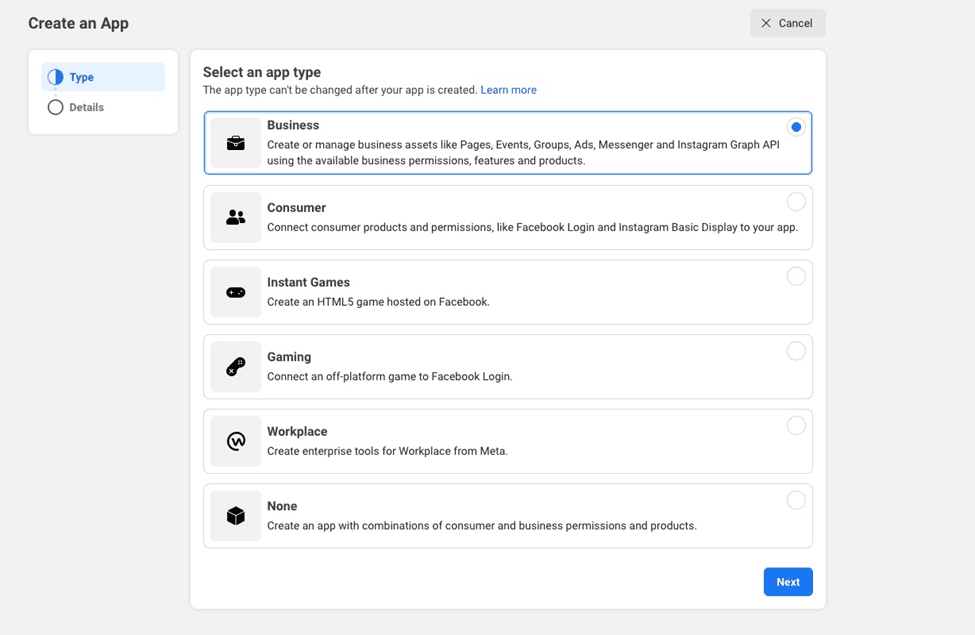
Step 3: Provide business information
- Enter general details about your business, such as the Display Name and Contact Email.
- Select a Business Account from the drop-down menu. If you don’t have one, you can proceed without linking it at this stage.
Step 4: Create your app
- Click the “Create App” button to finalize the process.
- You will be directed to the “Add Products to Your App” page. Scroll down and select “Set up” under the WhatsApp section.
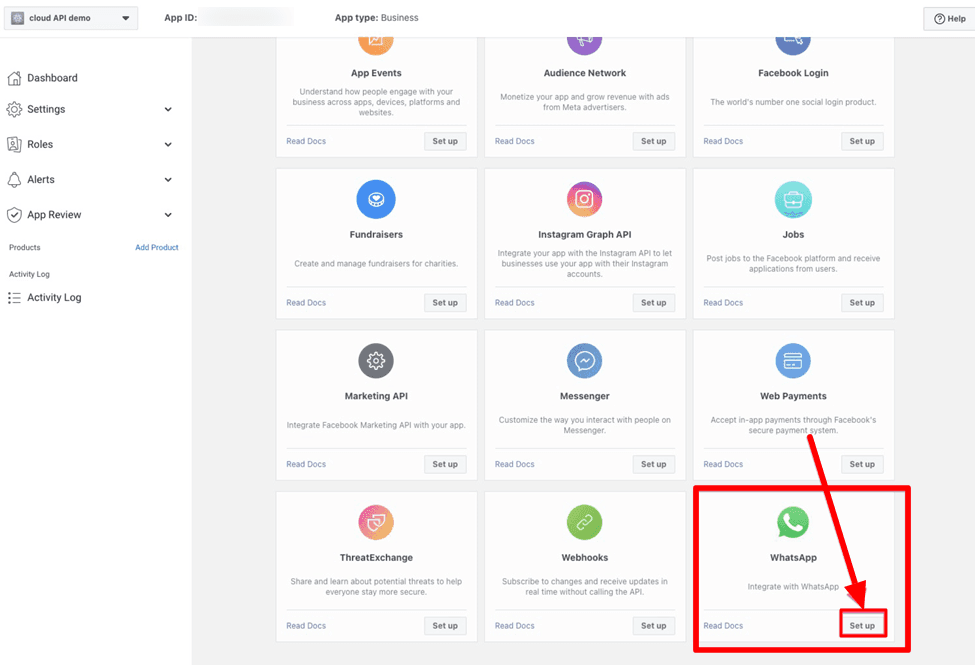
Step 5: Configure WhatsApp Business platform API
- On the WhatsApp Business Platform API page, either create a new Meta Business Account or select an existing one. If you skip this step, Meta will create an account for you.
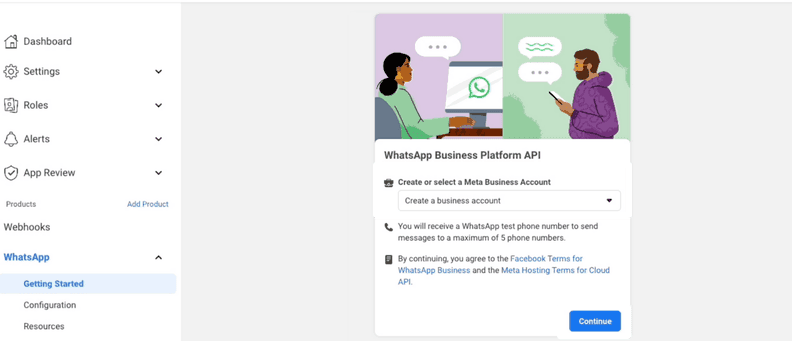
Step 6: Set up the phone number
- If you have an existing business account, the associated phone number will be used to access the WhatsApp API.
- If not, click “Add Phone Number” and follow the prompts to add and verify your phone number.
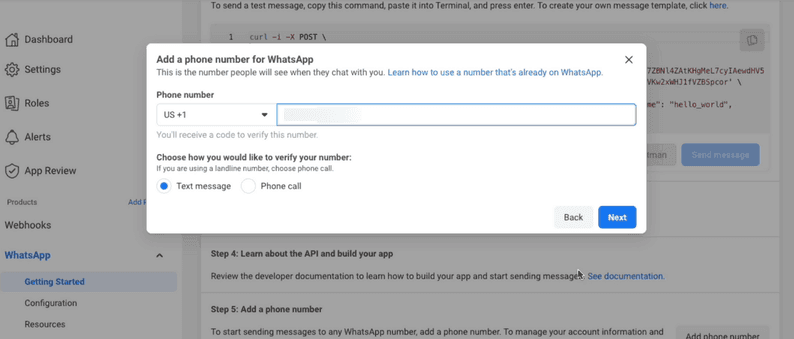
Step 7: Complete setup
- Once you’ve added and verified your phone number, you’ve completed the essential steps for integrating the WhatsApp API.
Remember, for a tailored experience, you will need to customize your WhatsApp messages. This requires technical and coding expertise. Consider having an experienced developer to assist with customization and troubleshooting as needed.
Use a WhatsApp Solution Provider
For a simpler approach to using the WhatsApp API, consider a good WhatsApp Business Solution Provider (BSP) like Zixflow. It offers a free, easy integration with WhatsApp, allows you to run personalized campaigns, and supports email, and SMS, helping you connect with customers and drive revenue.
Here is a step-by-step guide to integrating WhatsApp API using Zixflow:
Step 1: Sign up for Zixflow
- Create a free Zixflow account, which takes just a minute.
- Go to the Campaign module under that select “WhatsApp”, click “Settings” then click the “Add Number” button.
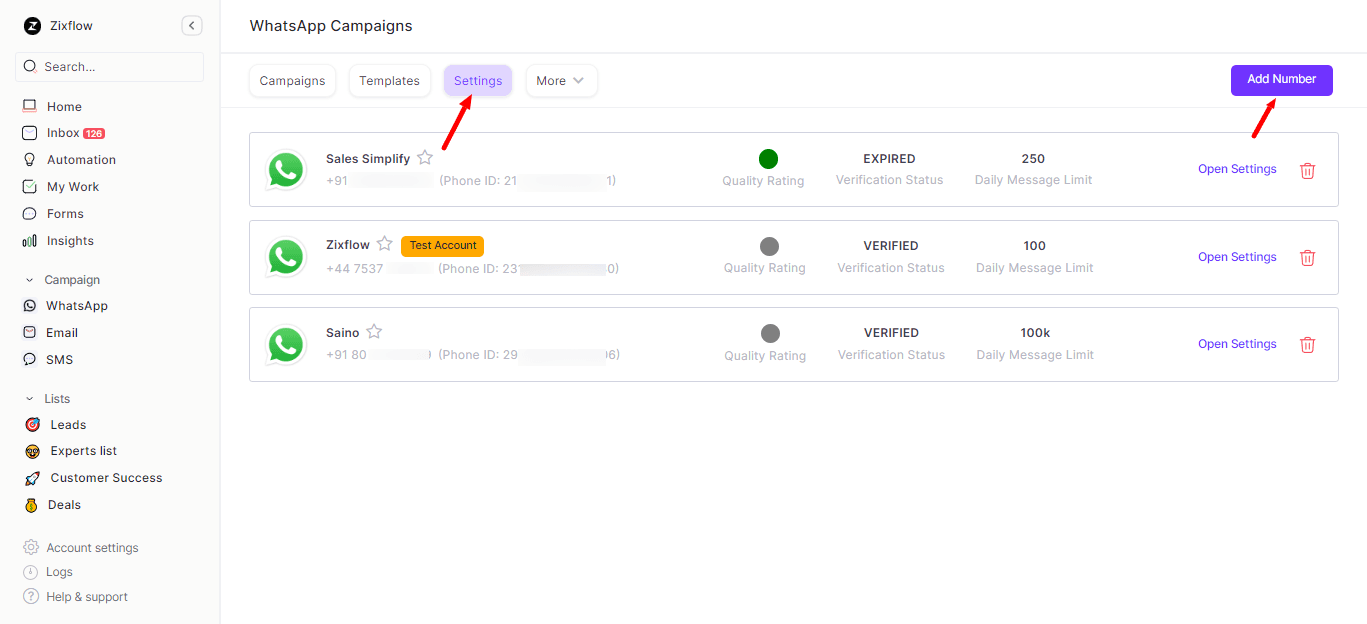
Step 2: Continue with Facebook
- A pop-up with instructions will appear after adding a number. Follow these instructions and click “Continue with Facebook”.
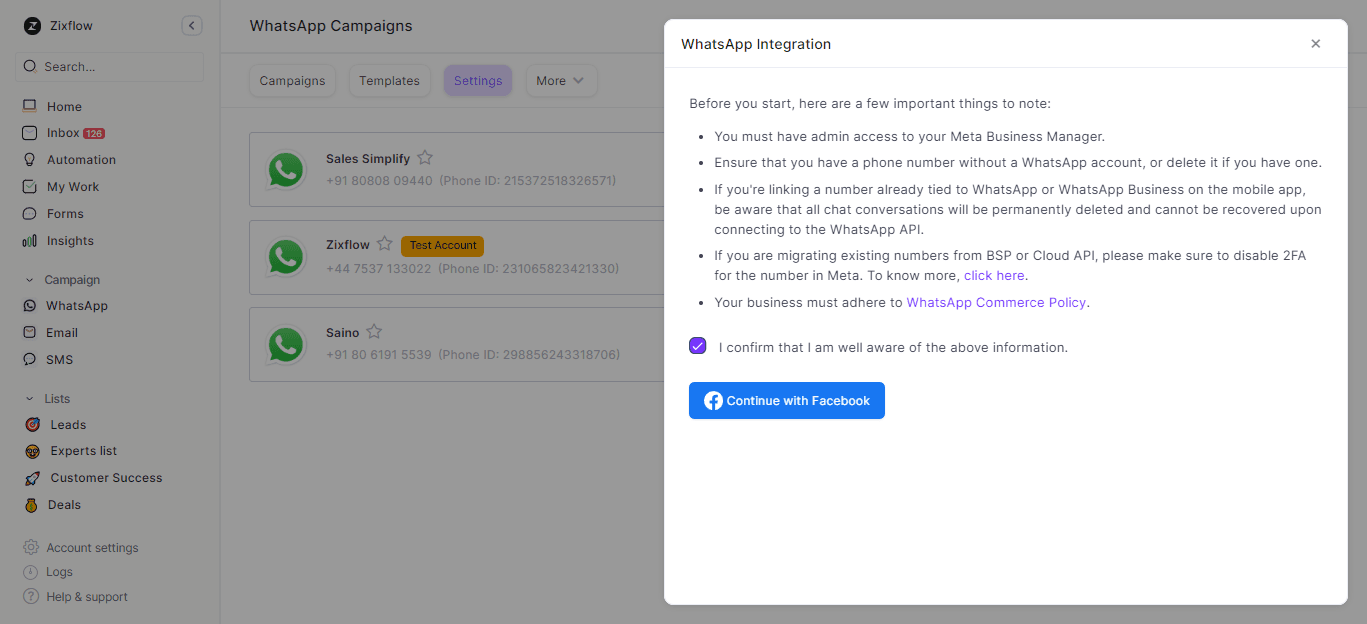
Step 3: Log in to Facebook
- A new window will open for you to log in to your Facebook account.
- After logging in, you’ll be asked to select or create a Meta Business Account.
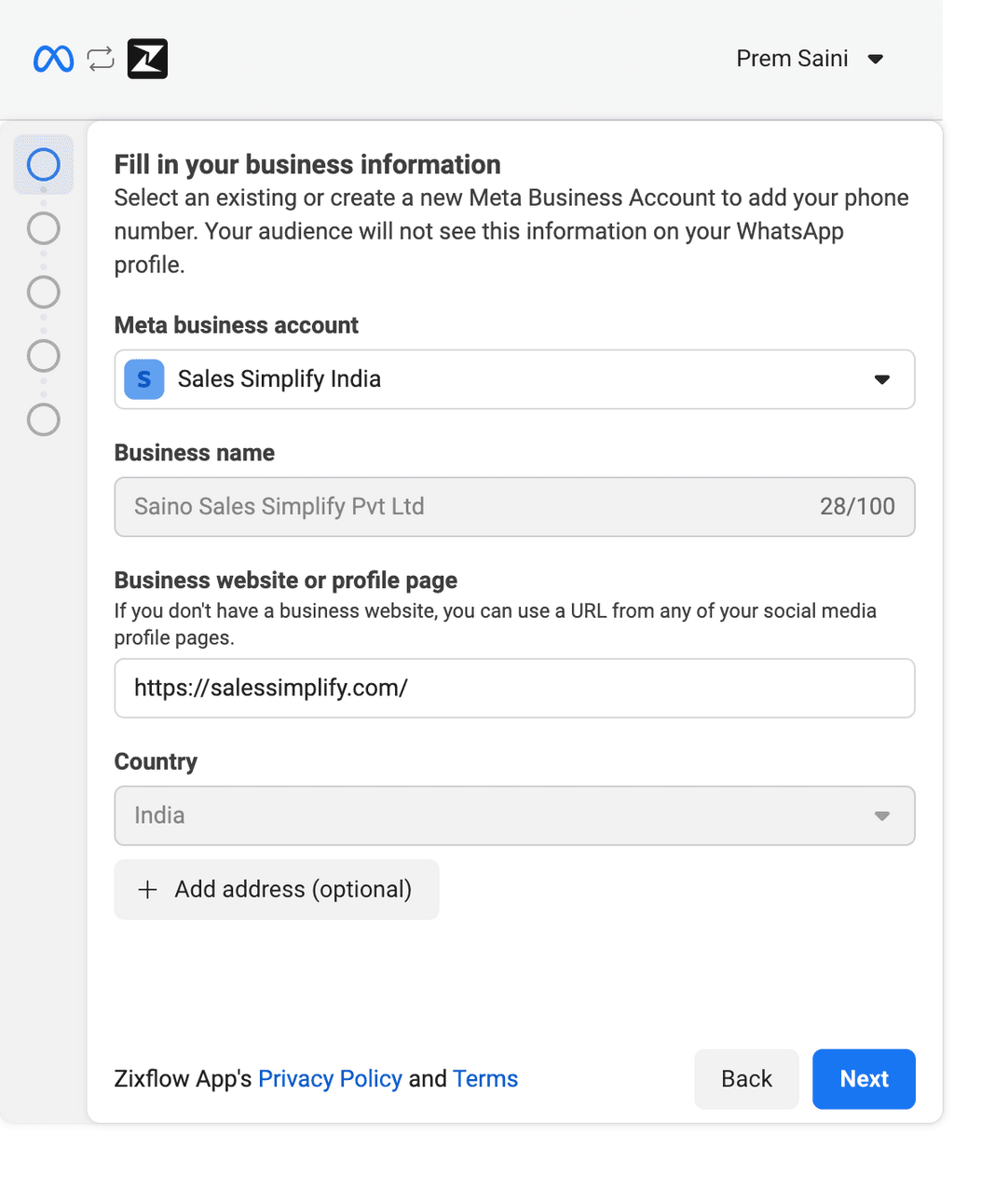
Step 4: Select or create a WhatsApp Business profile
- Choose your existing WhatsApp Business Account or create a new one.
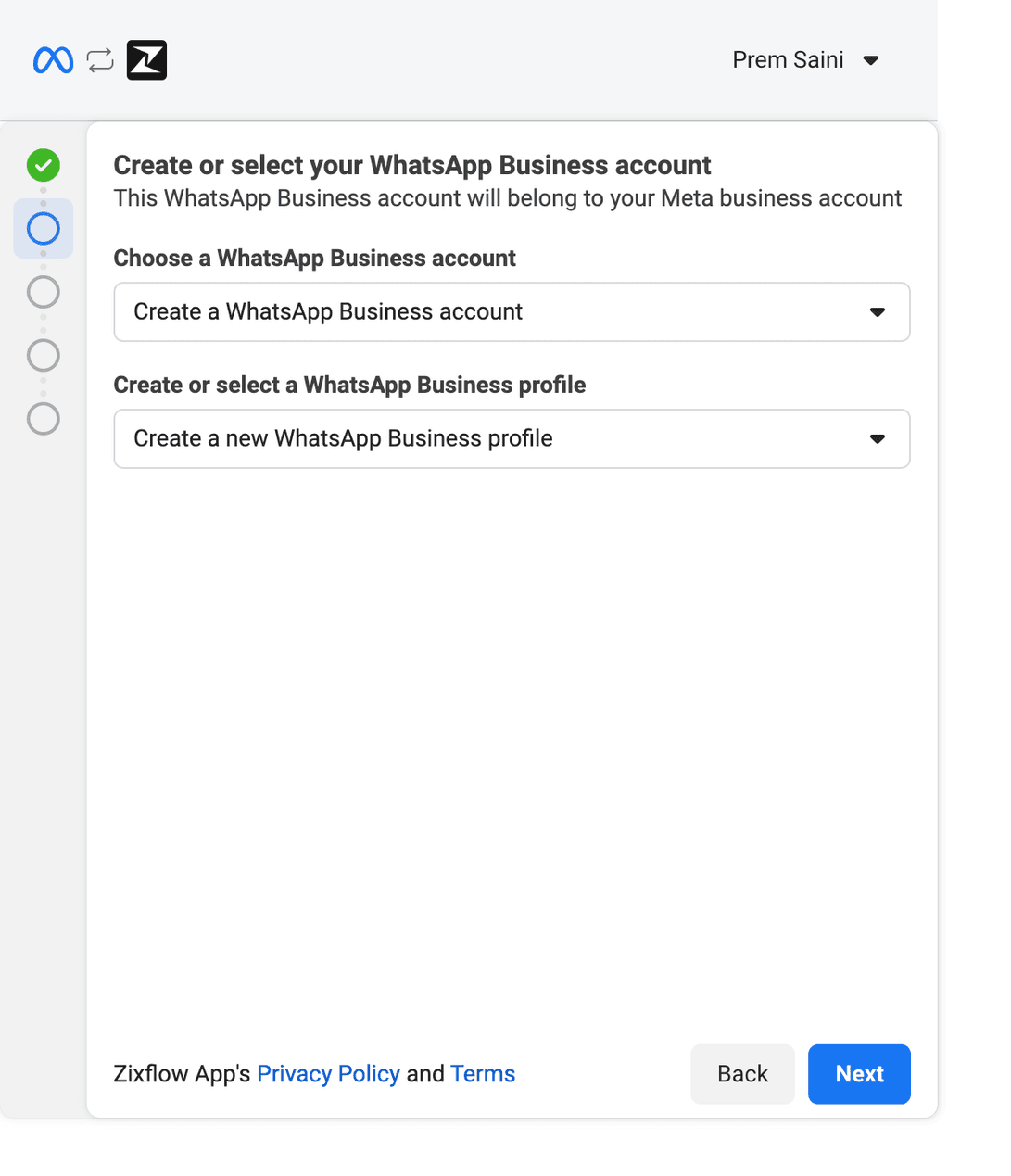
- If creating a new profile, enter details like your business name, profile picture, display name, time zone, category, description, and website URL.
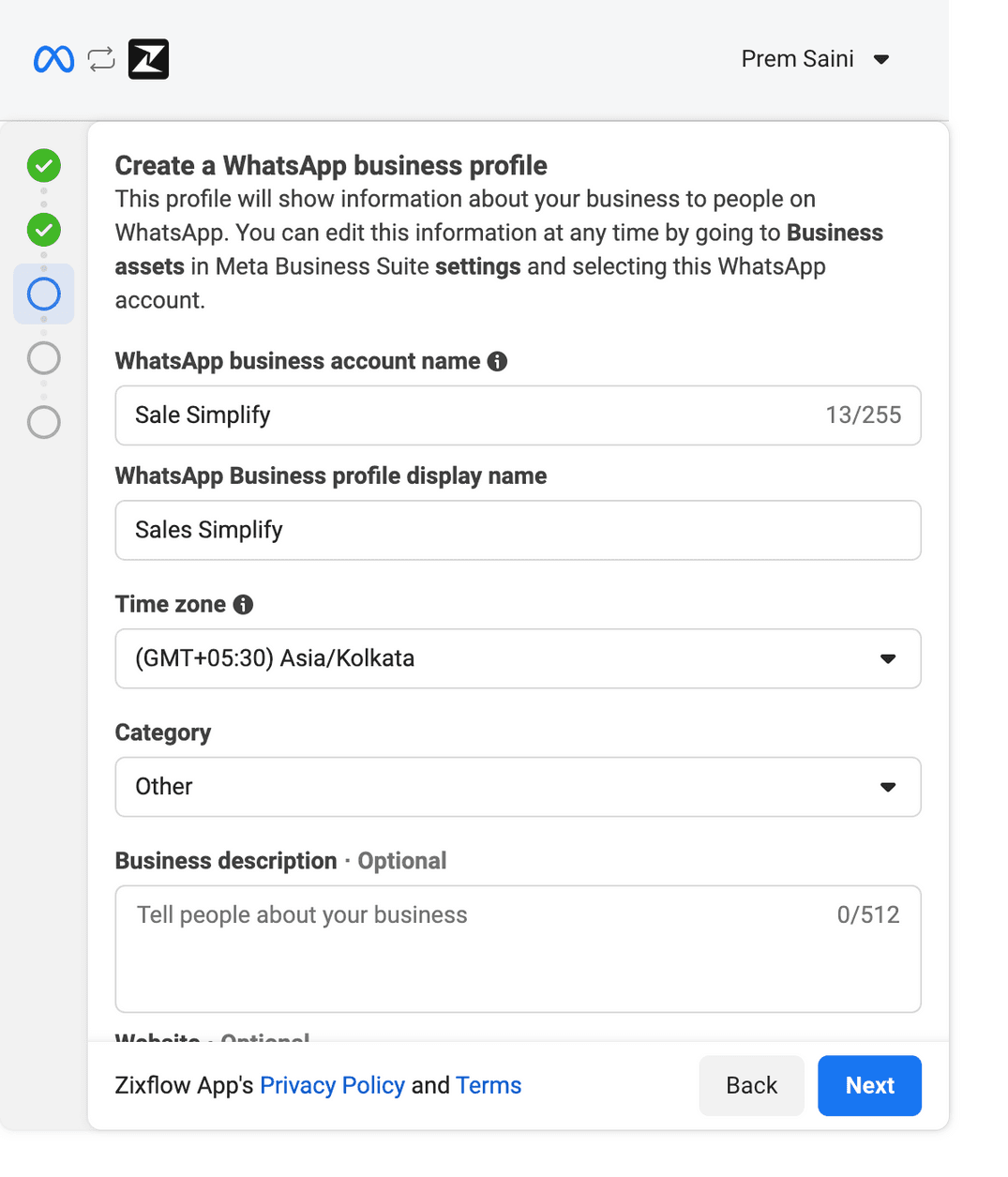
Step 5: Add & verify your phone number & complete the integration
-
Enter the phone number you want to use with Zixflow and verify it with an OTP.
-
After verification, your account will be under review. Click “Finish” to complete the process.
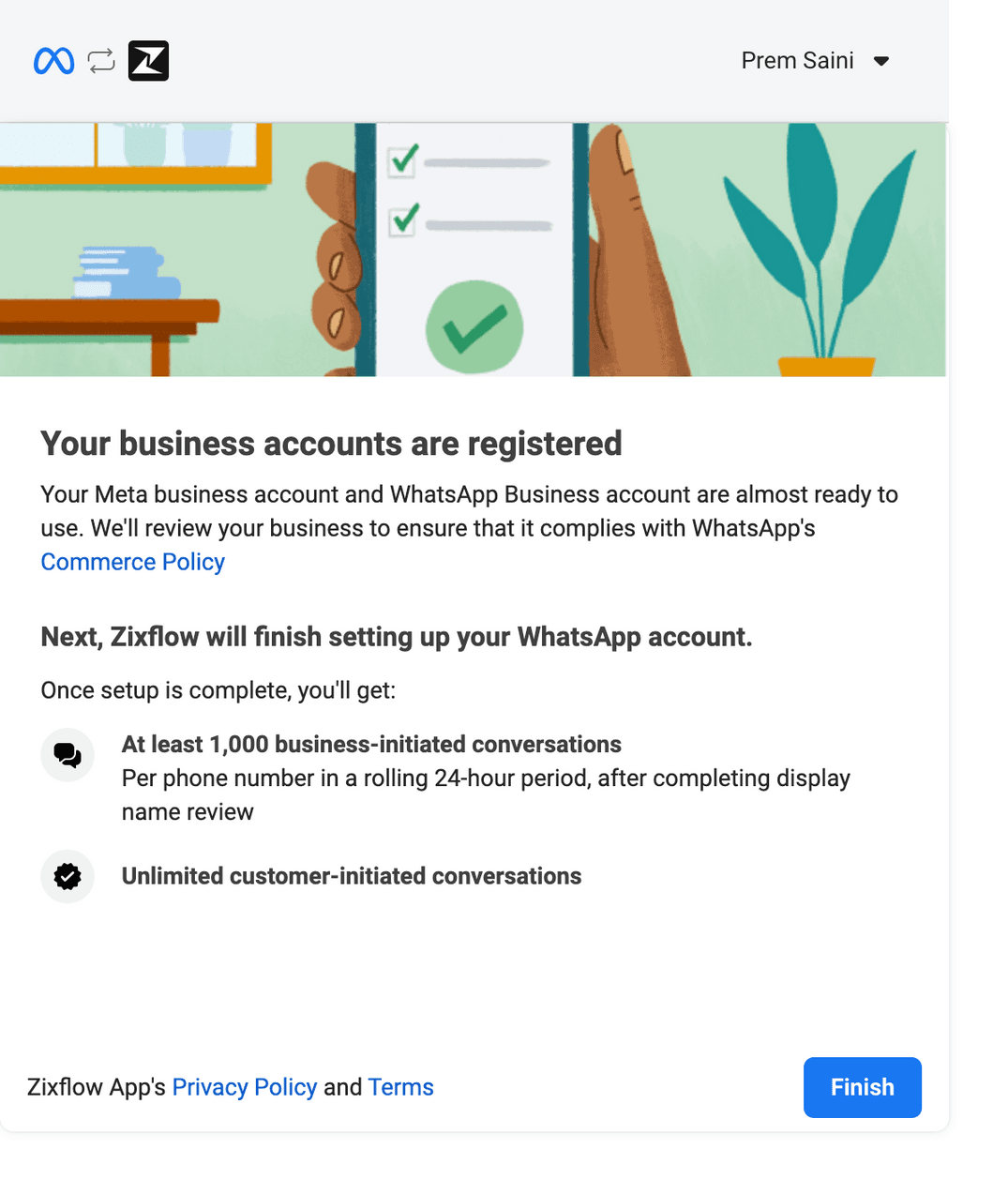
Step 6: Start using WhatsApp with Zixflow
Once verified, your account will be marked as “Verified” in Zixflow. You can now use this number for WhatsApp campaigns.
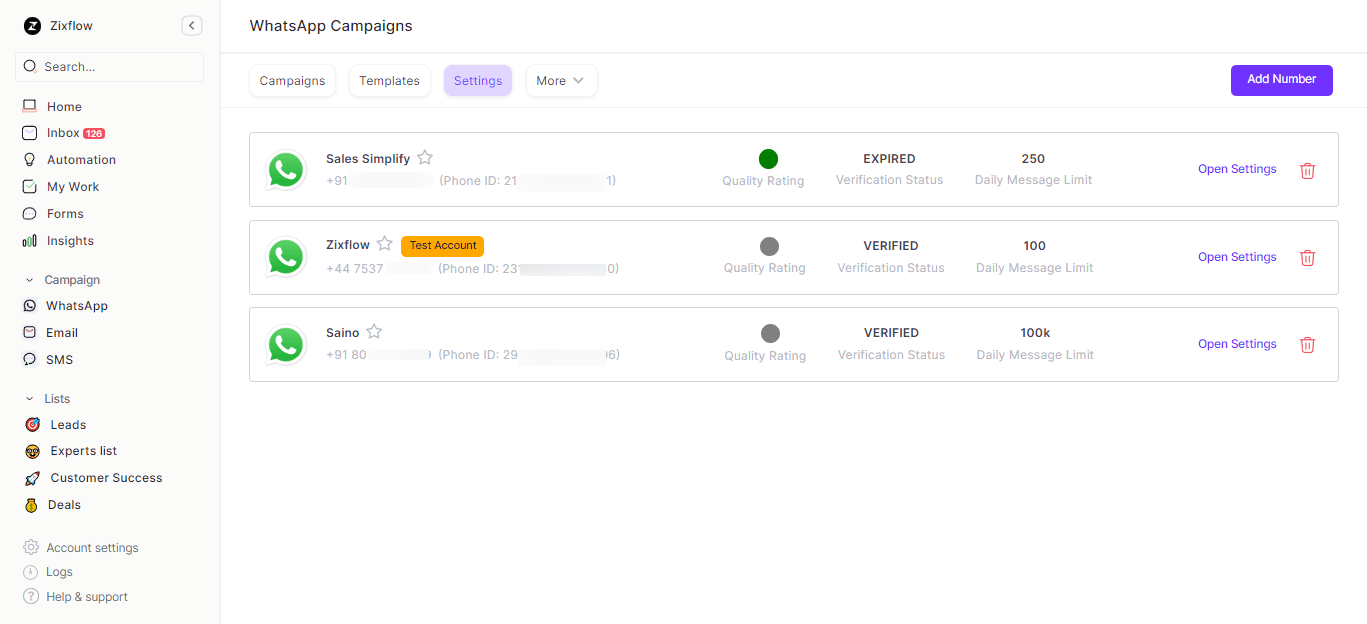
Zixflow lets you send bulk WhatsApp messages effortlessly, reaching your audience quickly and without limitations
Sign Up NowUse cases for WhatsApp Business API
If you’re unsure about how to leverage the WhatsApp Business API, here’s how its use can significantly enhance your business operations:
Customer support
You can use the API to automate responses to common customer questions or issues. For example, you might set up automated replies for frequently asked questions about your store hours or return policies, helping you manage support more efficiently and provide timely responses.
Order notifications
With the API, you can keep your customers updated on their order statuses. For instance, you can send messages confirming an order, providing shipping updates, or notifying them when their order has been delivered, ensuring they stay informed throughout the process.
Appointment reminders
Use the API to send automated reminders about upcoming appointments or scheduled services. For example, you could remind customers 24 hours before their appointment, reducing the likelihood of no-shows and keeping your schedule on track.
Marketing campaigns
The API lets you send personalized promotions and offers directly to your customers. For example, you could send discount codes based on their past purchases or preferences, helping you run more effective and targeted marketing campaigns.
Zixflow is an AI-powered CRM platform designed to simplify your multi-channel marketing automation. By streamlining campaigns across WhatsApp, email, and SMS, Zixflow helps you efficiently engage customers, nurture leads, and boost conversions.
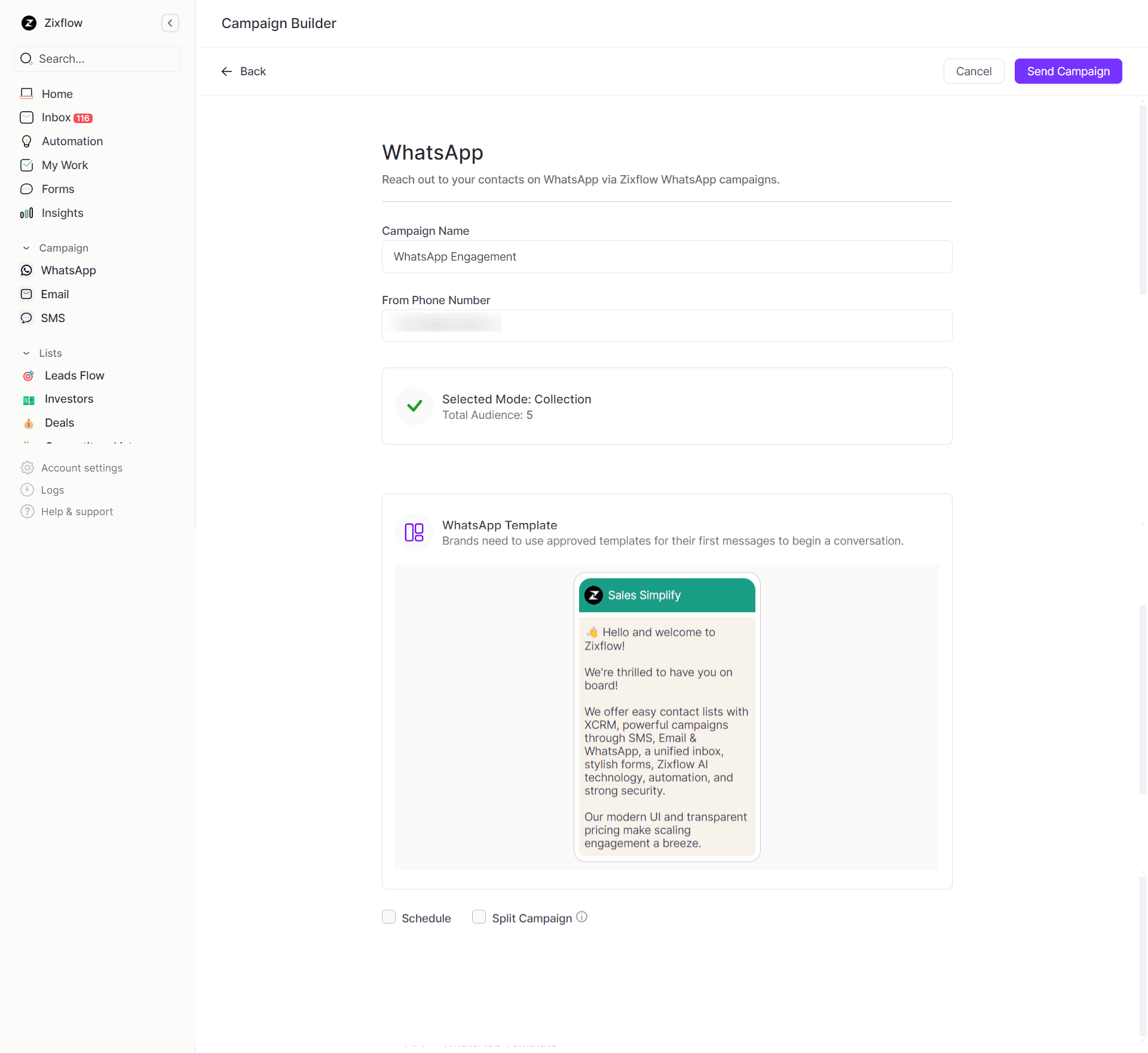
You can take advantage of features like an AI Wizard, advanced analytics, and customizable, pre-approved WhatsApp templates. These tools make it easy and quick for you to run successful marketing campaigns.
Two-factor authentication
You can use the API to send verification codes or authentication prompts for added security. This is useful for secure logins or transactions on your platform, ensuring that user accounts are protected from unauthorized access.
Feedback collection
Request feedback from your customers through surveys or review requests using the API. For example, after completing a service, you can send a message asking them to rate their experience or provide comments, helping you gather valuable insights to improve your services.
Transaction updates
Use the API to notify your customers about transaction-related activities. For instance, you can send messages confirming a successful payment, notifying them about a refund, or alerting them about a canceled order, keeping them informed and reassured.
Event invitations
Manage event-related communications with the API. You can send invitations, updates, and reminders for events like webinars, product launches, or company gatherings, ensuring that attendees are well-informed and engaged.
Best practices for using WhatsApp Business API
Using the WhatsApp Business API can significantly enhance your business communications, but to get the best results, there are several key practices to follow:
Understand WhatsApp policies
Before diving in, it’s crucial to familiarize yourself with WhatsApp’s rules for businesses. This ensures you’re using the platform correctly and avoids any issues that could lead to your account being suspended.
Segment your audience
Think of your contacts as distinct groups with different interests and needs. By organizing them into segments, such as new customers, repeat buyers, or those interested in specific products, you can send messages that are more relevant to each group. This targeted approach increases engagement and effectiveness.
Utilize pre-approved templates
WhatsApp allows you to use pre-approved message templates for things like order confirmations or updates. Make sure to get these templates approved in advance to avoid any delays and to ensure they meet WhatsApp’s guidelines.
As I’ve explained above, Zixflow is a top-notch WhatsApp API provider. But, it also offers pre-approved templates. With Zixflow, you can easily create engaging WhatsApp marketing messages without any coding. Forget about complicated tasks, just use the WhatsApp Business messaging templates and customize them to fit your needs.
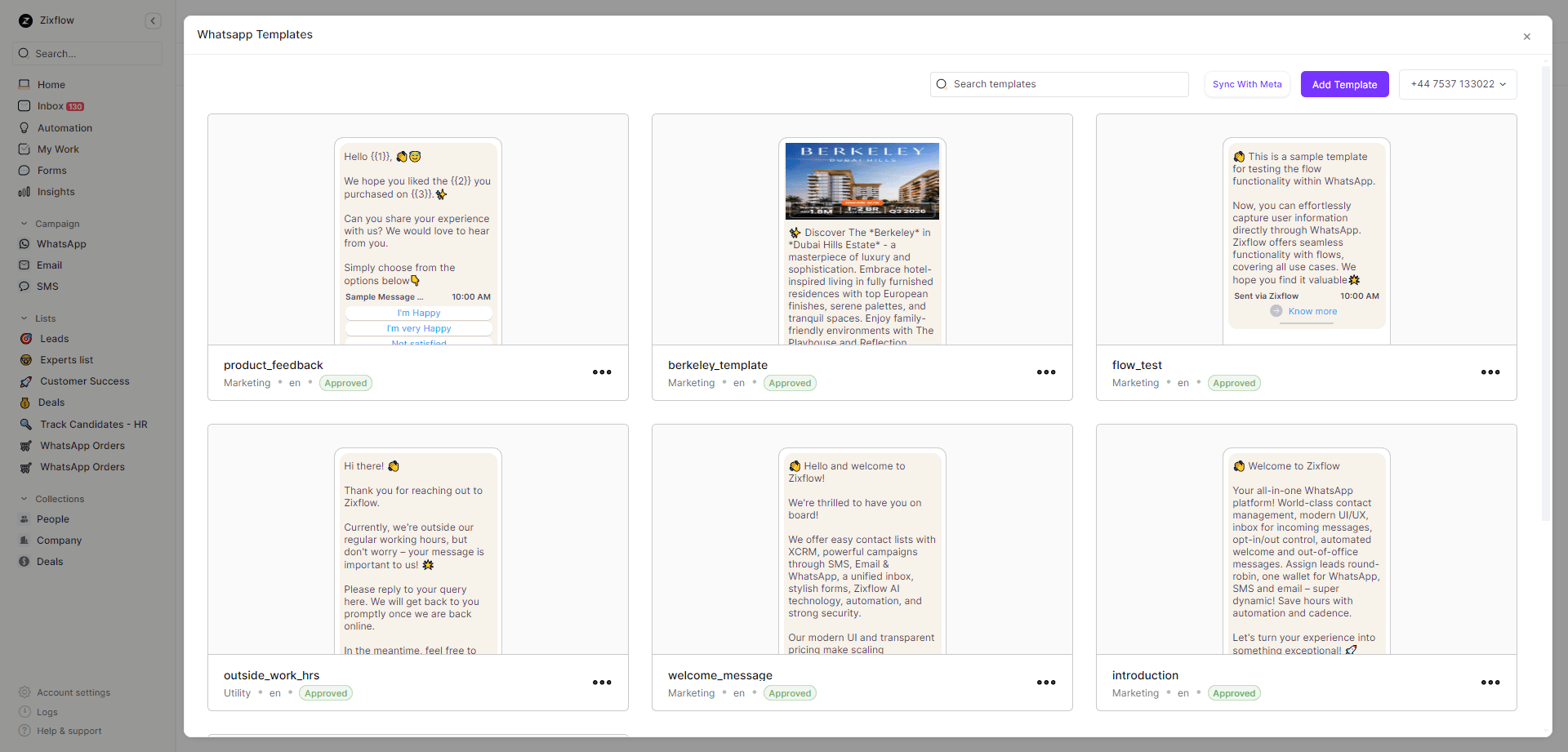
Personalize greetings and offers with a simple drag-and-drop feature. You can work with your team smoothly, launch campaigns quickly, send WhatsApp blasts, boost sales, and connect with customers worldwide.
Customize your communication
Avoid generic messages. Personalizing your interactions based on the user’s history or preferences makes your communication feel more tailored and relevant. This personal touch can significantly enhance user satisfaction.
Start with Zixflow, which provides pre-approved templates ready to resonate with your audience
Book Your DemoSet up automated replies
Set up automated replies or chatbots for common questions or tasks. This helps you respond quickly and efficiently, improving overall customer service and freeing up your team to handle more complex inquiries.
Zixflow also offers automation features to help you with your daily tasks. There are two main types of automation: Flows and Sales Cadence.
Flows use simple “If This Then That” logic to automate tasks based on specific conditions. For example, if one thing happens, it triggers another action automatically.
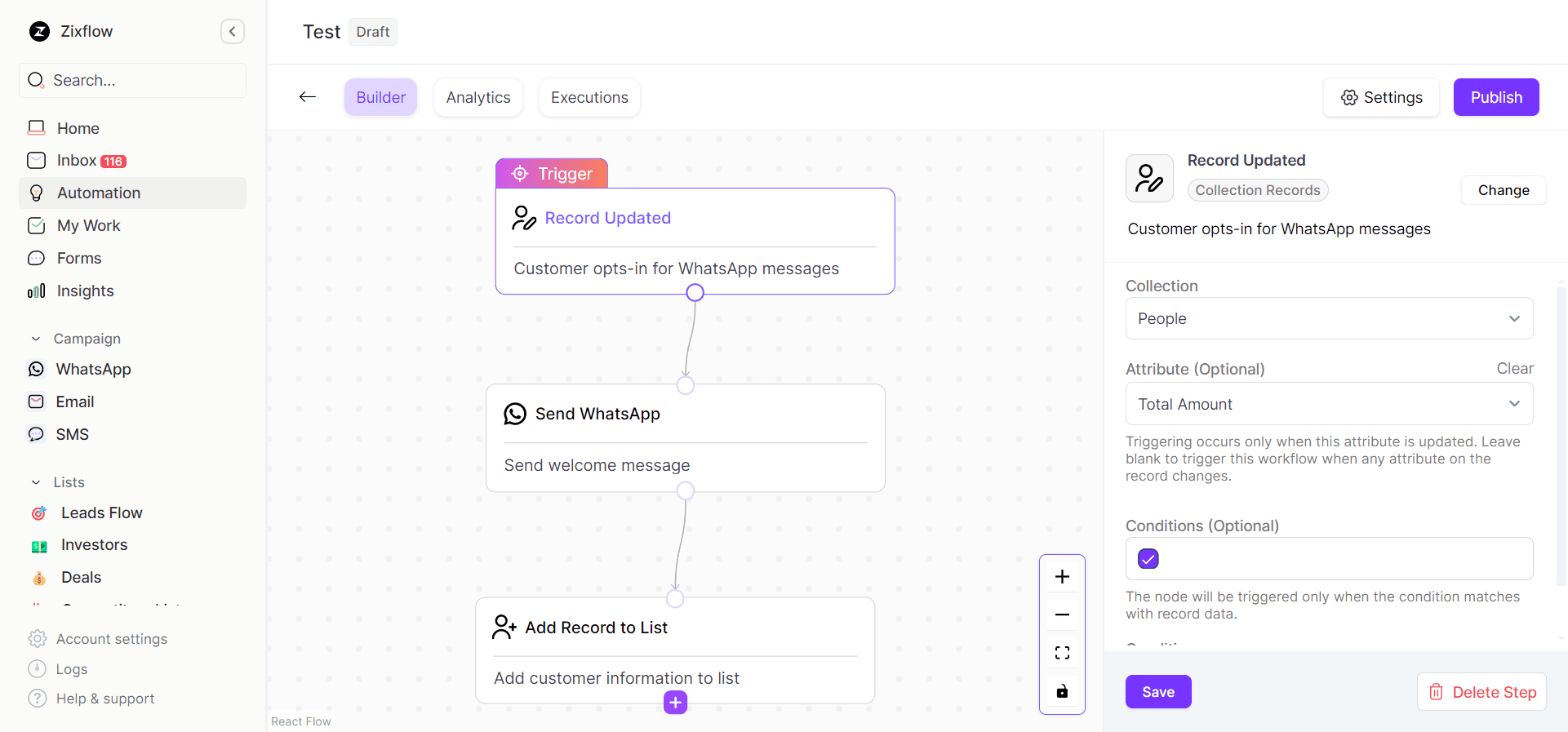
Sales Cadence helps you set up automated follow-up sequences to keep your customers engaged with your brand. You can create a series of steps and space them out to maintain ongoing contact without having to manually track timing.
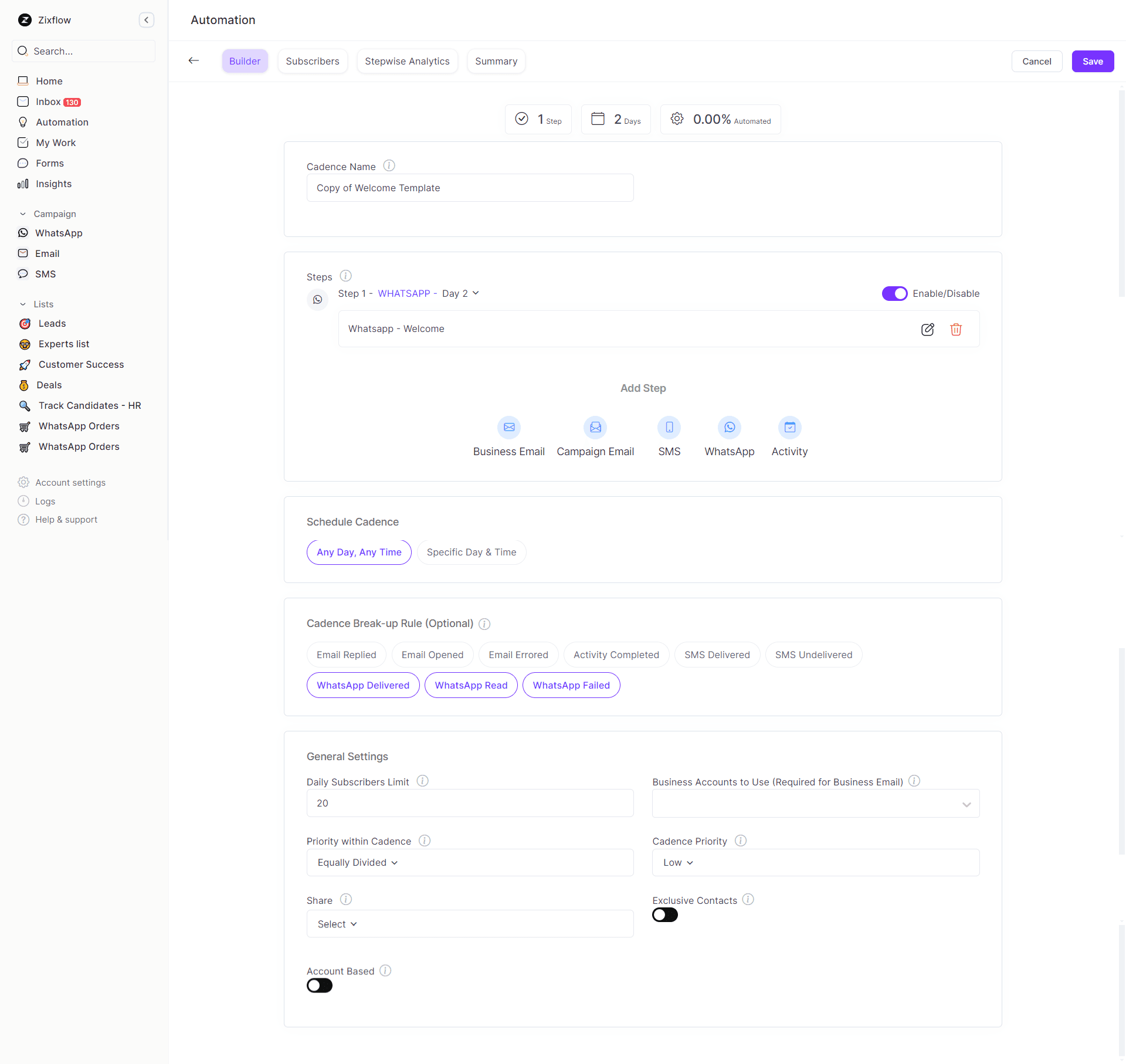
These Zixflow’s automation features make it easier to automate and manage your customer interactions.
Honor privacy preferences
Always ask for permission before sending messages and honor any opt-out requests. Respecting user privacy helps build trust and ensures you’re compliant with regulations.
Track and analyze performance
Keep an eye on how your messages are performing. Track metrics like delivery rates and response times to understand what’s working and what needs adjustment. This data helps you continuously refine your approach for better results.
Zixflow boosts the security of your WhatsApp, email, and SMS messages. Its reporting dashboard makes it easy to see important details with clear graphs and charts. You can track metrics like sent, delivered, read, deleted, and error/failed.
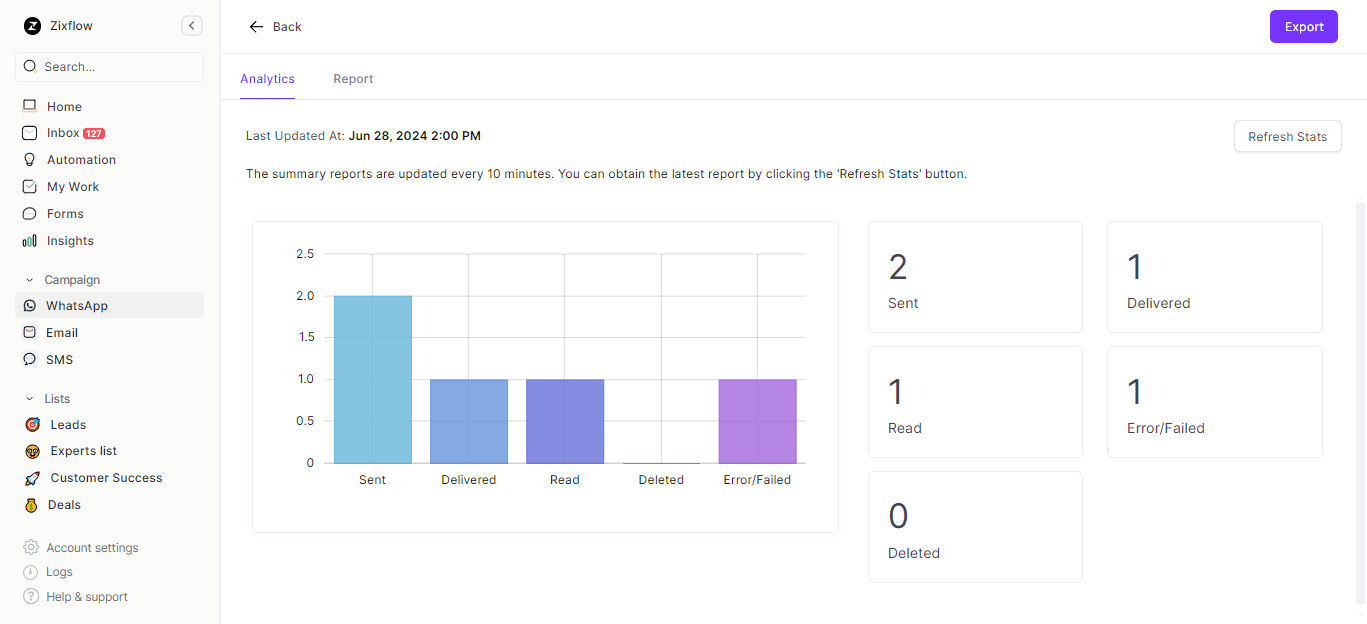
Zixflow helps you spot what’s working and what isn’t in your communication strategy. It gives you quick summaries to make it easier to understand the data and simplify your sales process. This way, you can make better decisions, improve security, and make your messages more effective.
Transform your business communication with WhatsApp API
Integrating WhatsApp API into your business operations can significantly enhance your communication strategy, offering a streamlined, efficient way to connect with your customers.
This guide has covered everything you need to know: understanding the WhatsApp API, its importance for modern communication, the application process, practical use cases, and best practices for implementation.
However, navigating the complexities of API integration can be challenging. This is where a robust platform like Zixflow can be a game-changer for you. With Zixflow, you can seamlessly integrate WhatsApp Business API, removing technical hurdles and allowing you to focus on what truly matters, building stronger customer relationships.
Ready to transform your business communication? Start your 7-day free trial of Zixflow today and experience the power of WhatsApp Business API firsthand.
