17 Top Project Management Tools for Smart Work in 2026
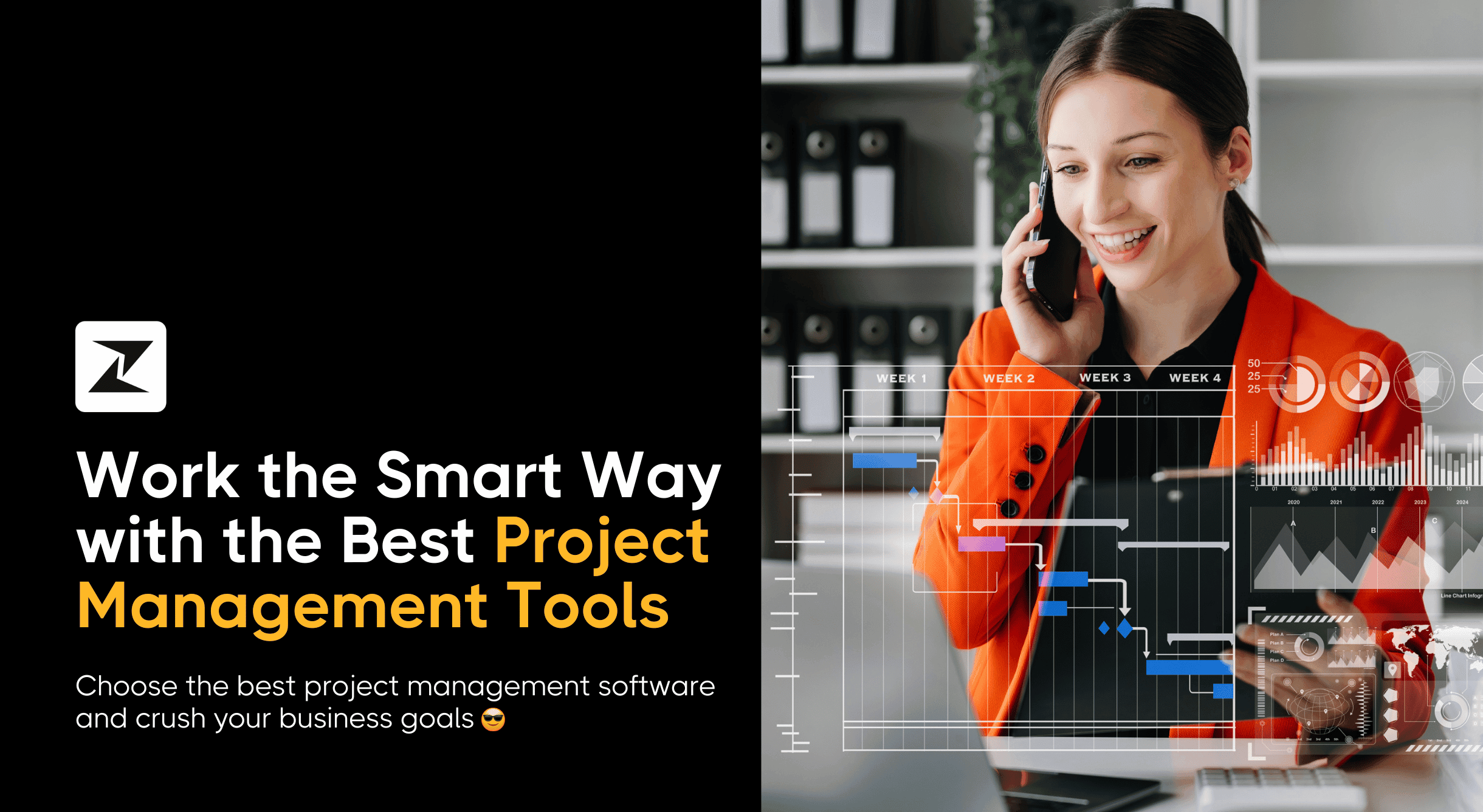
Ever heard the phrase “work smarter, not harder”? Ever wondered ‘why’?
Imagine that you and your friend own a piece of land and decide to plant some wheat before the rainy season. So you both get to work while you put in all your effort and plow the field manually. Your friend sips his tea in the morning and just spends a few hours plowing with his tractor.
When it's planting time you hire people to help you and plant the seeds, but your friend analyzes the soil, waits for the right time, and uses the right tools to plant the seeds.
Can you guess who worked hard and who got the maximum harvest? It would be your friend even though he did not break a sweat while working. This is because he chooses to be smart and strategic by using the right tools and methods for farming.
This is why people say to work smarter, not harder!
So how do you work smart in the field of project management?
It’s simple just invest in the latest project management tools that can help you optimize your activities and make them efficient.
You might now wonder, well what are these project management tools and why should I use them?
Project management tools as the name suggests are specially designed tools that help you and your team be efficient in managing your projects by helping you with activities like planning, tracking progress, effective communication, assigning tasks, and more.
As far as why you should invest in one let me tell you about that in detail.
Why do you need project management tools?
Project management tools offer various benefits that can help save time and be efficient with all management tasks.
Efficient planning
Every success story starts with a plan. The same goes for successful project management as well. Without a proper way and method of achieving the set target, it is easy to lose track and focus.
Imagine you set a SMART sales goal like ‘increasing revenue by 20% by next quarter’. You need an amazing plan to achieve that, right?
A plan that has information like how you are going to achieve this, which marketing channel you are going to use, and many more. You also need a way to track your progress and manage the tasks to achieve these goals. All this can be extremely time-consuming and hard but this is where project management tools can help you stay efficient.
Project management tools help you plan your tasks and workflow with a visual pipeline that is a representation of the plan.
Saves time and cost
Imagine a situation where there is only one person to manage a team of 50. It would be nearly impossible to assign tasks, follow up, and organize work docs for them right? All the time spent on managing all these tasks will surely hinder productivity and increase the expense of business as well.
This is where project management tools can lend a helping hand. These tools help assign, track, and manage all tasks with ease through automation abilities which saves time. Time saved can easily translate to cost savings which is beneficial for the company as a whole.
Helps manage tasks and projects
Well as the name suggests the key benefit of a project management tool is that it helps manage projects and tasks. Most project management tools let you automate your workflow to make you highly efficient.
The stress that comes with assigning tasks, tracking them, and monitoring them for progress can be eliminated with a project management tool.
Helps manage risk through monitoring
Monitoring and managing risks are critical aspects of successful project management. Project management tools offer features that enable you to track your projects to find out any potential risks, allowing your team to take proactive measures to mitigate issues before they escalate.
Increases transparency and communication
Transparency and clear communication among teams are key to building and maintaining trust. Project management tools help do just that with features like real-time updates, document sharing, and feedback mechanisms.
It does so without compromising the data security within the organization by showing this information to the people you choose. Using a tool like Zixflow to manage your team members and contacts can increase trust among the team members to make those coffee breaks less professional and more friendly.
Makes reporting easier
Project management tools simplify your reporting process by tracking and analyzing your management data to generate detailed reports. This saves you time by eliminating the need to scour through tons of data and information to make reports. You can also use this report to make changes to your management process if necessary.
Things to look for when choosing your project management tool
Selecting the right project management tool is crucial for ensuring efficient workflows and successful project outcomes. Here are essential factors that you should consider before choosing a project management tool.
Easy setting up
Imagine you choose a project management tool to save time but you end up taking days to set up the tools and your team members take even more time to fully understand the tool. That would be the opposite of what you want from a project management tool, right?
So it is vital to remember simplicity is key. Choosing a project management tool that is too complex to understand and set up would take too much time and effort from you and your team. This can affect the progress of your organization as a whole.
So choosing a project management tool that is easy to set up and implement across your company is key. This would reduce the learning curve and get your team up to cruising speed without much time or effort.
Visual pipelines
Visual drag-and-drop pipelines like the one offered by Zixflow are game changers when it comes to project management. For starters, they give you a visual representation of the tasks, projects, and workflow of your organization. These visual pipelines make it easy to employ your best practices for pipeline management and help you stay efficient.
The ability to virtually see the progress of tasks and projects makes managing projects, assigning tasks, and finding areas for improvement extremely easy.
Scalability
Business is all about growth irrespective of the field. Your project management tool must have the ability to support your growth and scale along with the increase in your team size or projects. So choosing a project management tool with the ability to scale seamlessly is vital in determining your growth and success.
Customizability
All projects and teams are unique and require a project management tool that perfectly suits them. Choosing a customizable project management tool would ensure that you have the right fit for all types of projects. This adaptability can be the key difference that determines your efficiency as a project manager.
Security
Project management involves dealing with sensitive data so data security is of high importance. So it is essential for you to choose the right project management tool that can protect your sensitive data from potential threats.
Access controls, passwordless login, regular security updates, and end-to-end encryption are some key features that you can look for to find a highly secure project management tool.
18 best project management tools to help you get work done smart way in 2023
Zixflow
It's more than just a platform that will help you manage your customer management, sales processes, activities, and tasks. With this super intuitive tool, you'll be able to simplify everything you need with straightforward features.
Forget spreadsheets and complex tools, leverage AI & ML powered software to simplify prospecting and winning deals.
With Zixflow, creating a visual workflow builder with zero coding is a breeze. It's easy to add triggers and conditions to your workflow whenever there is an update in any record.
This makes life so much easier, and I'm grateful to have found this product. It's user-friendly and makes the process of creating a workflow so much simpler and highly recommended.
Key features of Zixflow
Customizable templates
Zixflow recognizes that all teams and organizations are unique, so it offers industry-specific Zixflow templates that are highly customizable. You can choose or customize a premade template for your industry or simply create one from scratch with ease. This makes the setting up process easy, saving you and your team time and effort.
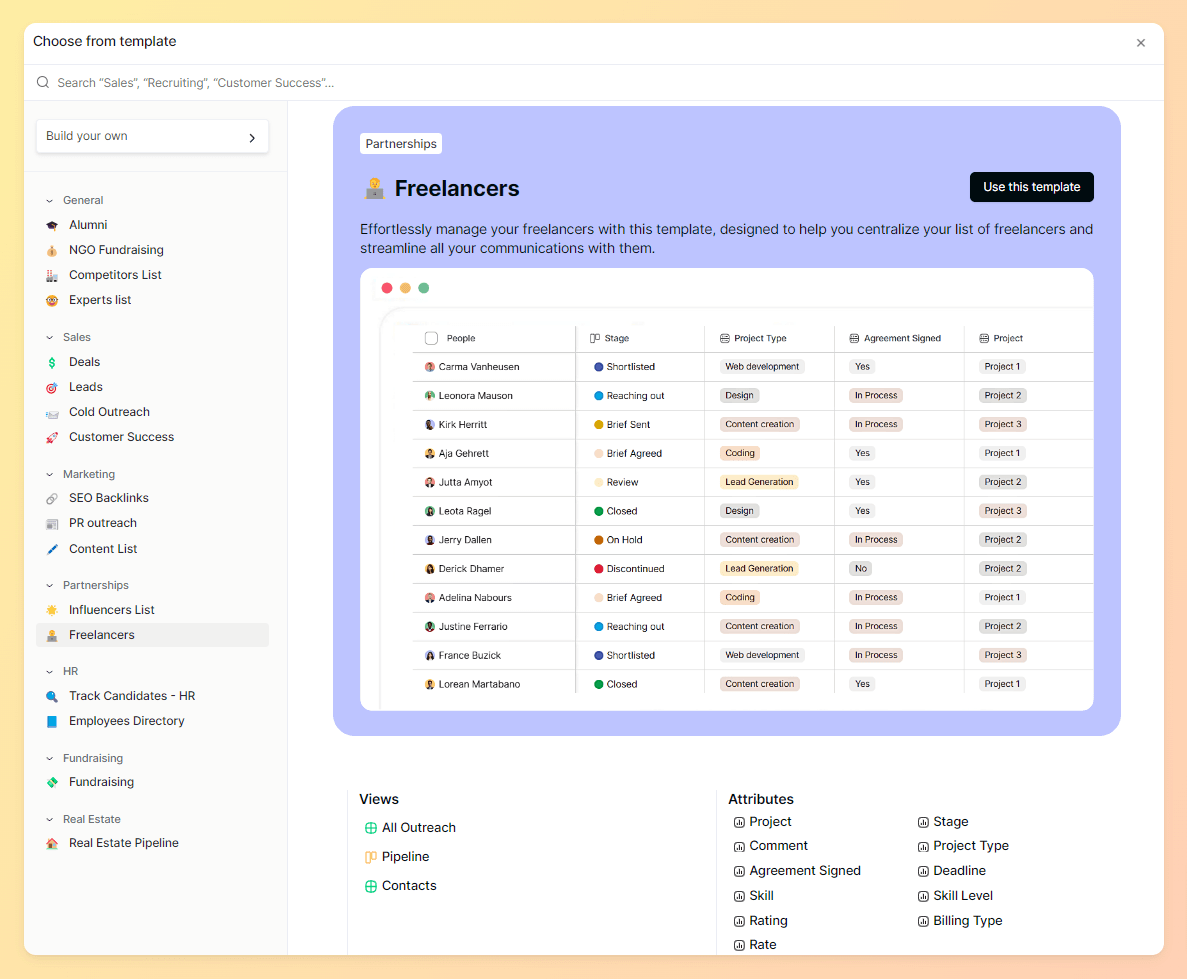
Efficient project management and task handling
With the easy-to-create visual drag-and-drop pipeline of Zixflow, you can manage all your tasks and projects with ease. You can simply change the view to Kanban view with a single click to create a visual pipeline that helps you manage your tasks and projects on the different stages of the sales pipeline with ease.
You can also use the activity dashboard to track and manage activities like making calls for efficient sales engagement, creating a meeting with clients and team members, and virtually any activity needed inside an organization.
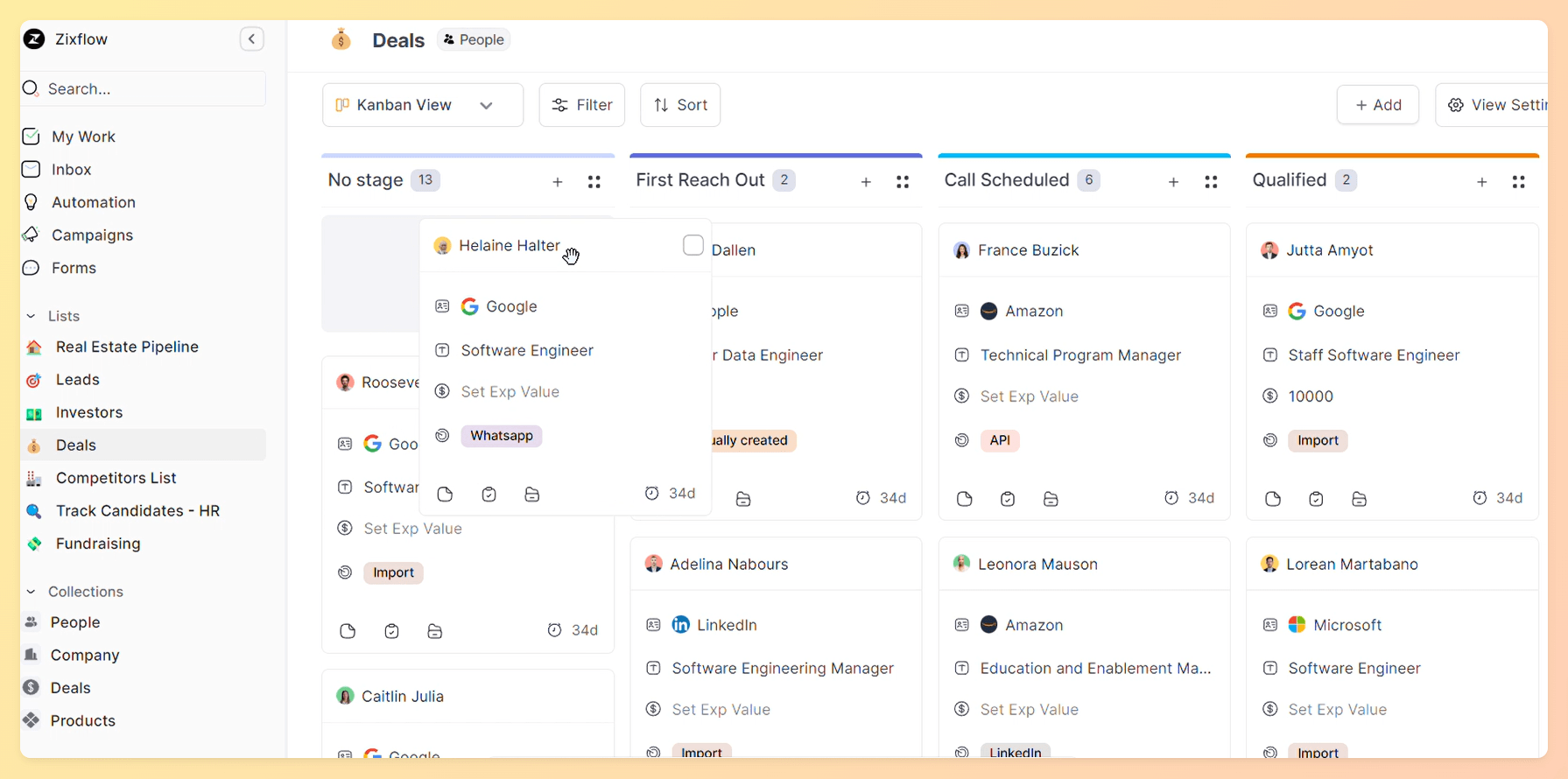
Intuitive dashboard
Zixflow provides an intuitive dashboard that gives you a brief overview of all tasks and activities, who it was assigned to, and the status of those activities. This can save you plenty of time that you would waste by looking for assigned tasks and contacting teammates for status updates.
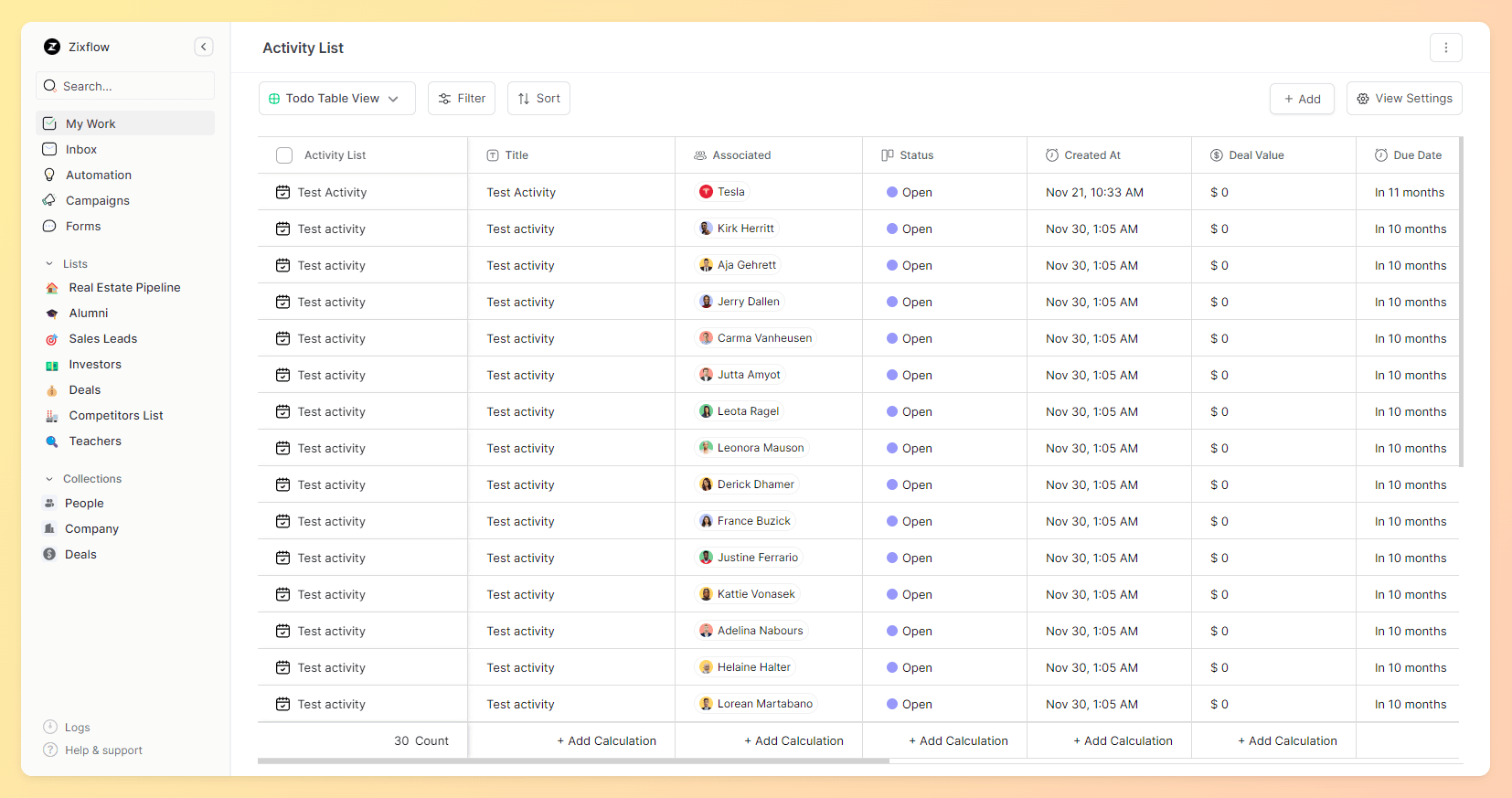
Automated workflow
Zixflow makes project management easy to the extent that you don’t have to move a finger. Using the IFTTT feature (If This Then That) you can create custom workflow automation. You can set it so that when certain criteria are met for an activity a certain action is triggered.
Let’s say your team member completes his task when he marks it as done you can set it so that the project automatically moves up the pipeline.
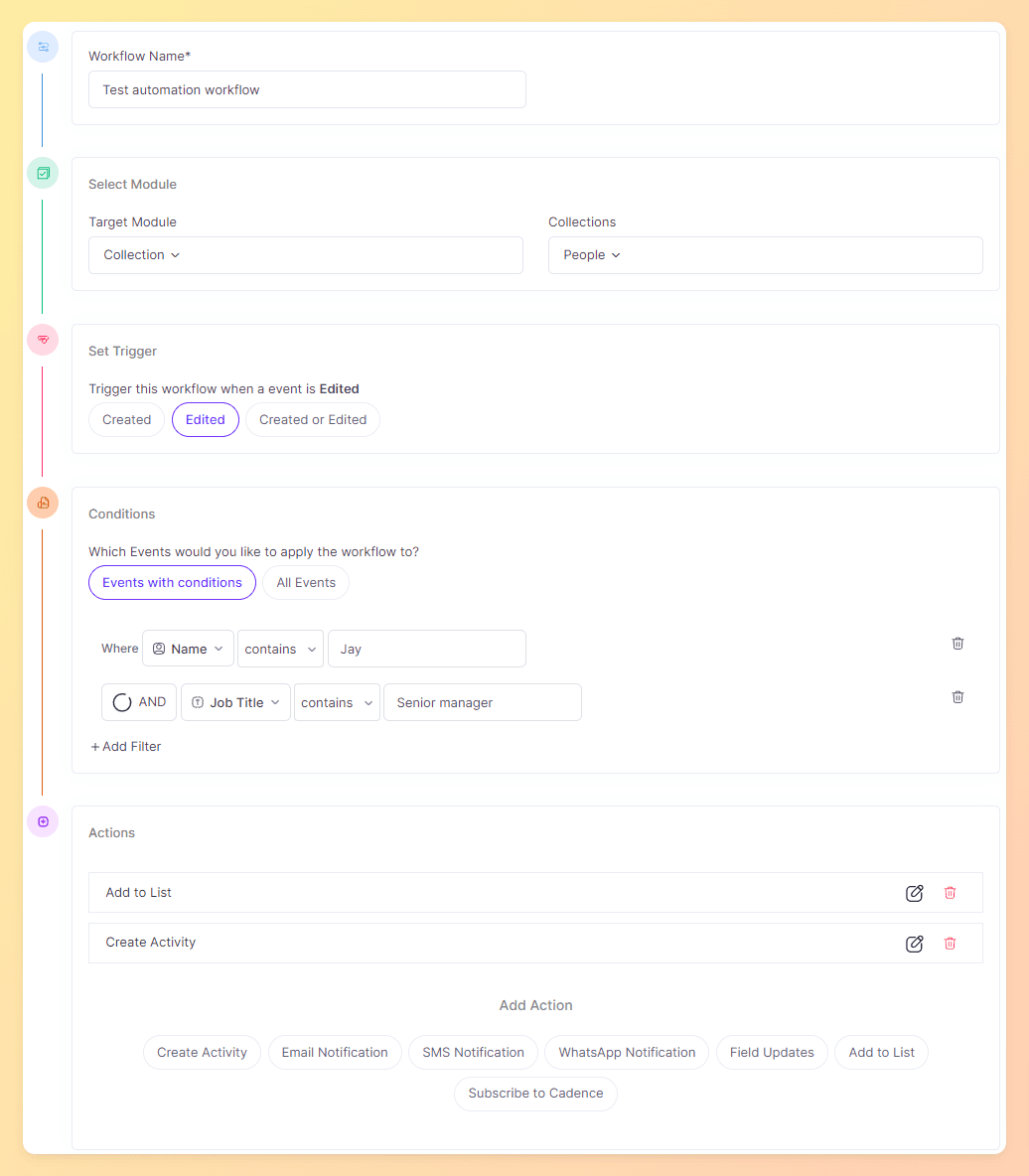
Timely Communications
One of the benefits of sales automation is ensuring timely and personalized communication with prospects and clients through automated messages and reminders. Zixflow ensures maximum connection and collaboration between team members.
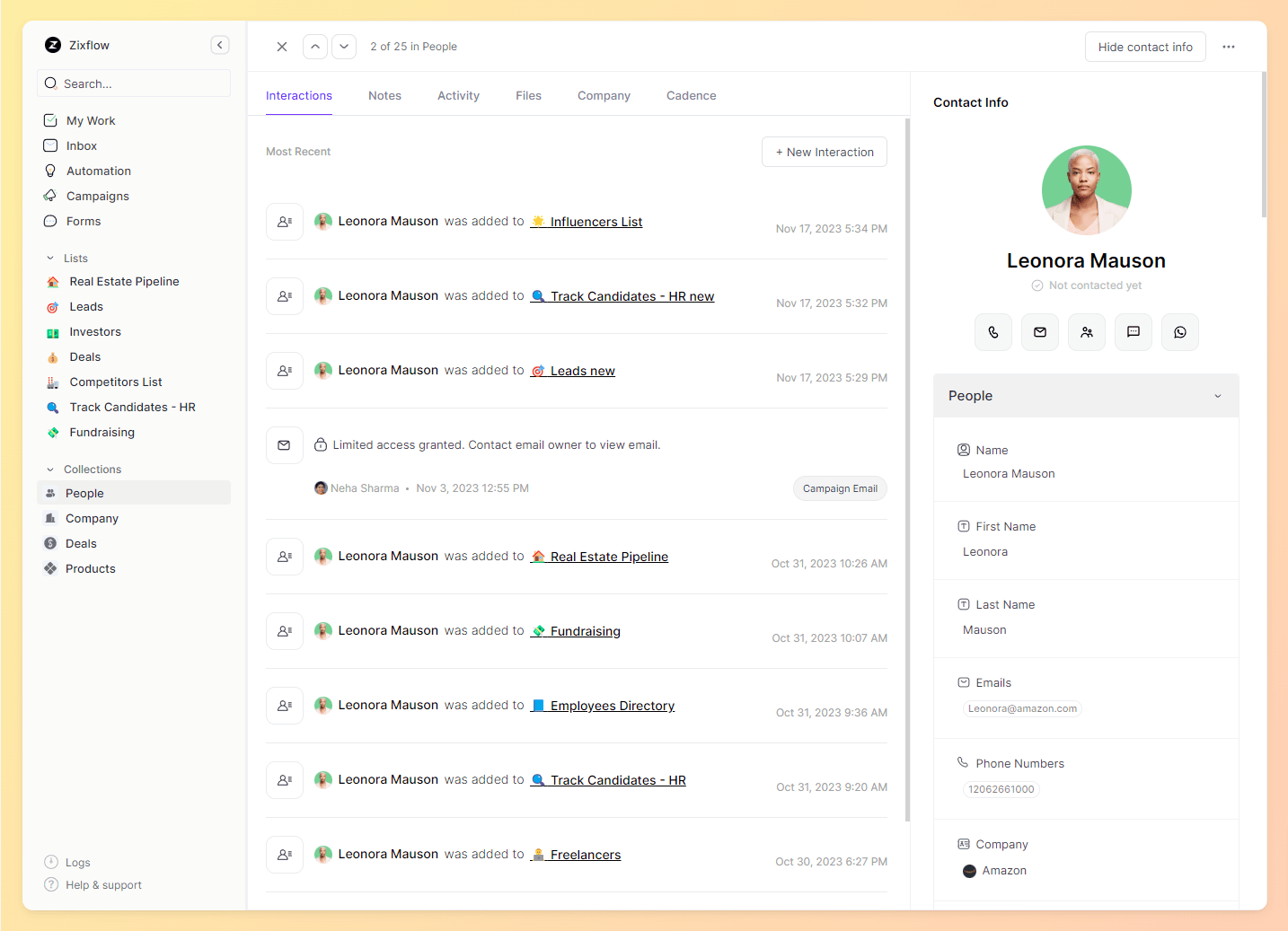
Pricing of Zixflow
The pricing plans of Zixflow software are budget-friendly which are divided into 3 sections and convenient for you to onboard the sales team.
- Marketing: Start from no-cost and go up to $159 per user per month for unlimited access.
- XCRM: Range from $59 monthly per user for the Starter plan to $249 per month per user for the Enterprise plan.
- ONE (Marketing + XCRM): Begin at $79 per user monthly and increase to $299 per month per user for the Enterprise plan.
Trello
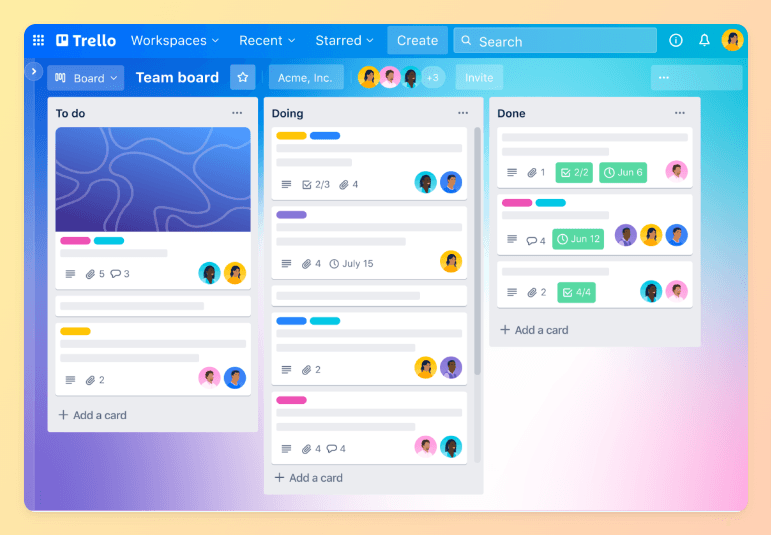
Trello brings value by providing visual organization and collaboration tools helping you to streamline workflows, improve productivity, and increase transparency across projects.
Trello’s intuitive card-based system and visual project management boards make it easy for you to organize tasks, collaborate with teams, and even manage customer relationships.
Trello has transparent pricing and is easy to understand. It allows you to automate repetitive tasks, even on free accounts.
Key features of Trello
Simple task management tool
Trello allocates a board for each task. A project manager can access the boards from their dashboard and make any changes they want.
For example, they can add tags, and custom fields in one click.
Drag and drop functionality
Trello permits you to drag and drop your tasks around the dashboard. It makes rescheduling and editing tasks and projects easy which makes it one of the best sales pipeline tools in the market.
Power-ups
Most of the power-ups are free and have paid upgrades for more functionality. These power-ups include calendar views, Google Drive integrations, and file sharing.
Pricing of Trello
- Basic - $0 for 10MB/file.
- Standard - $5 for 250MB/file.
- Premium - $10 for 250MB/file.
- Enterprise - $17.50 for 250MB/file.
Jira software
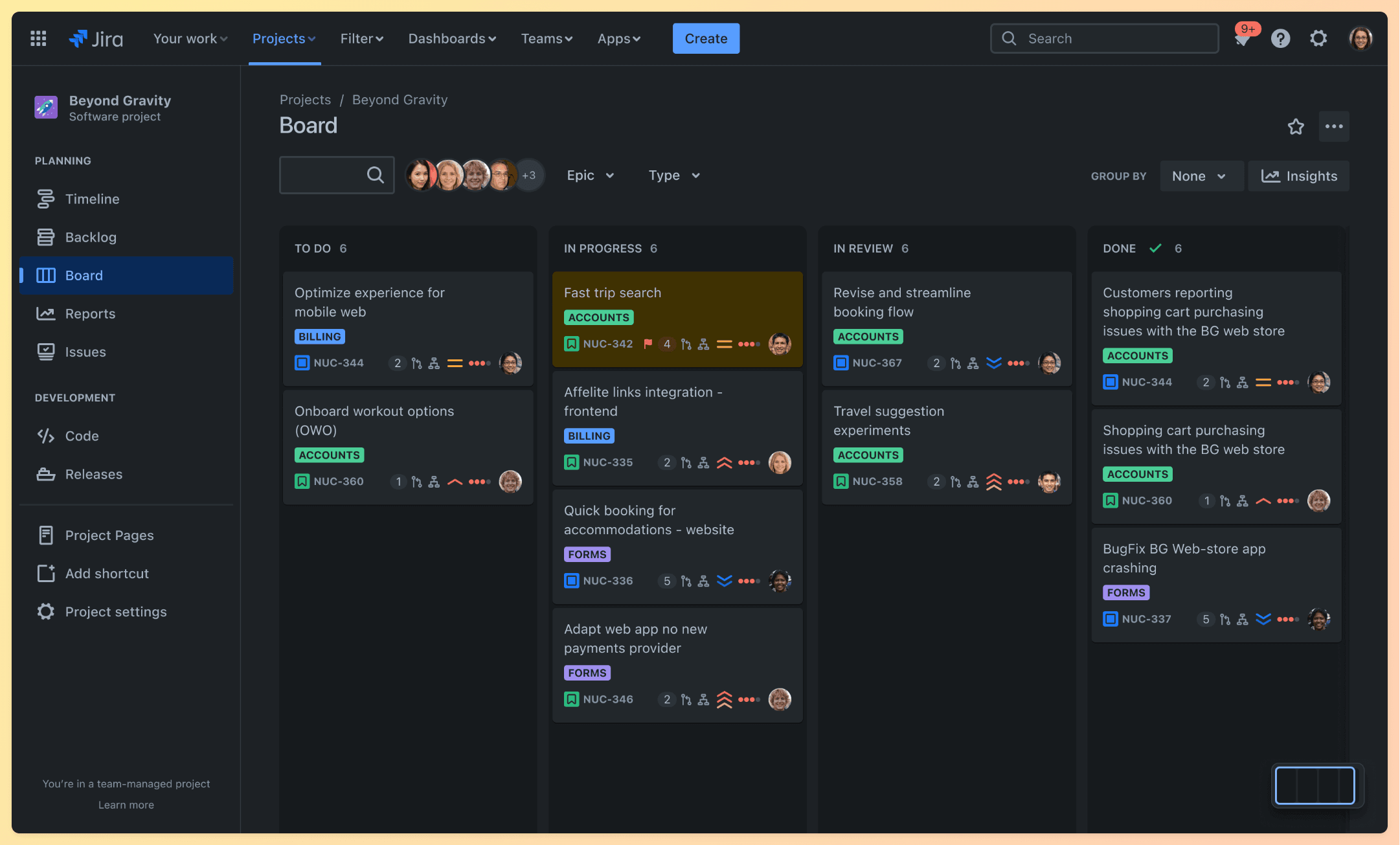
Adapting to a new software can be hard for you and your team, Jira software understands this and makes sure there is no need for adaptability on your part. It does so by offering extreme customizability to help you create a project management tool that best suits your workflow.
It helps you optimize and improve your workflow with the reporting feature that gathers and analyzes all your project data to give you insights to help improve. It manages all your software development projects within a single stack from backlogs, roadmaps, and reports to integrations and add-ons that you already plan to track.
Key features of Jira Software
Planning
It lets you create cards and plan and assign tasks well ahead of time. This ensures that there are no hiccups and wasted time in your team.
Tracking
It has an in-depth timeline dashboard that lets you track the progress of your team on specific tasks, this eliminates the need for you to constantly check up on your team for updates on tasks and projects.
Report
It has a reporting page that gives all the information you need for a holistic understanding. It automatically gathers and analyzes all the data in the tool and creates detailed reports and insights. You can use this insight to optimize your workflow and increase efficiency.
Automation
It lets you create custom triggers from easy automation. This eliminates the need to manually organize cards and move things around. If a task is marked completed you can set it to move further up the pipeline which saves you plenty of time.
Pricing of Jira software
- Basic - $0 for a single project.
- Standard - $75 for a single project.
- Premium - $145 for global and multi-project.
- Enterprise - custom pricing for global and multi-project.
ProofHub
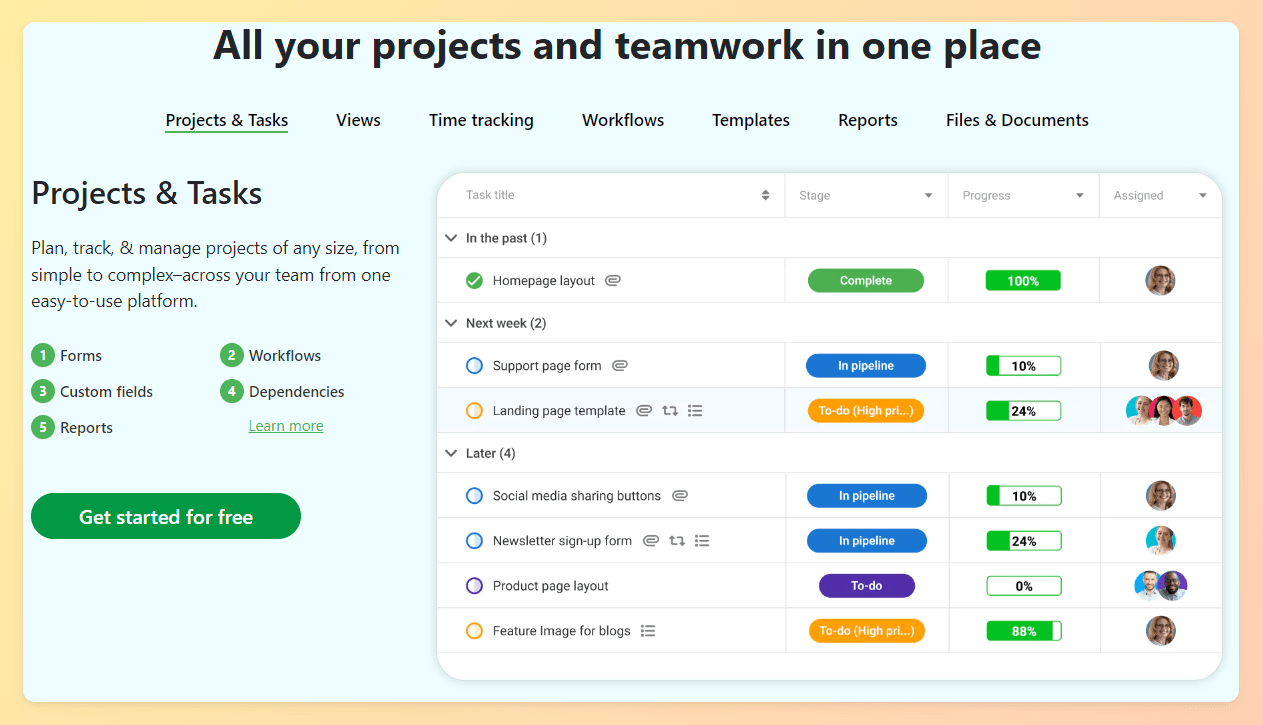
This all-in-one project management tool is a perfect notion alternative to remote working. It is a very versatile and powerful tool so it doesn’t matter if you are a group of 10 or 500 project members ProofHub can handle all your tasks. It is a cloud-enabled tool which means you can log in from the comfort of your home to work.
The cloud functionality also boosts collaboration between team members as they can simply log in from home and work on the same projects.
Key features of ProofHub
Cloud-based
ProofHub is a cloud-based program which means you can work and manage your projects and tasks from anywhere in the world. All you need is a good enough internet to handle your tasks.
Task Management
Task management is used to hand out tasks in a detailed and organized way and project managers ensure that the team members are always updated with what to do and how.
Time management
ProofHub comes with its own timesheet features. It helps to let team members record time spent on tasks. It is very useful when the project is billed by the hours as the managers can accurately plan the project.
Project communication
ProofHub offers three tools for communication. One is discussion, the second is one-to-one chat and the last is group chat. All these communication features help stay connected with your team while eliminating the time wasted on scheduling meetings.
Project Reporting
You can get insights regarding critical parameters such as team productivity, time spent on tasks, tasks completed in a week, etc. These reports make it easy for you to make well-informed decisions.
Pricing of ProofHub
- Essential - $45 for 40 projects billed annually.
- Ultimate control - $89 for unlimited projects annually.
Wrike
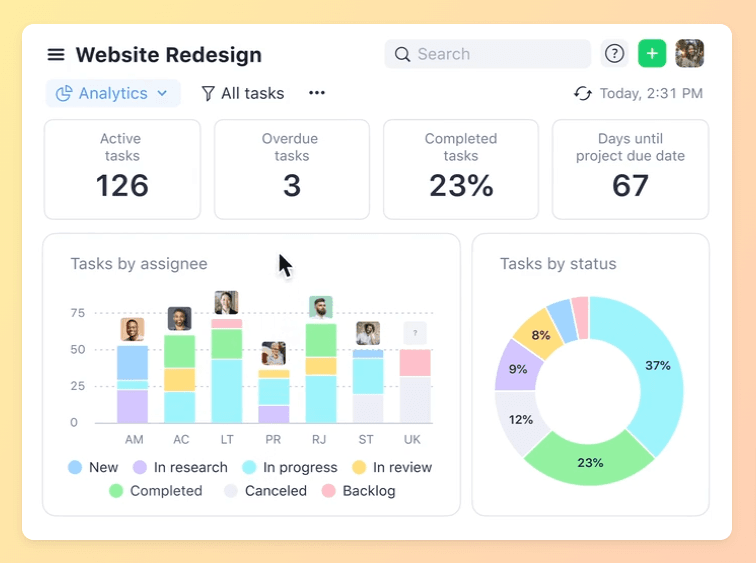
Wrike is a cloud-based project management tool that makes project management a walk in the park. Unlike most project management tools on this list, this collaboration tool is especially used in the big leagues.
It offers many advanced features like task management, Gantt charts, real-time news feeds, and more. There are also many integration options making it a powerful project management suite. It’s perfect for organizations with different teams like marketing, software development, and professional services.
Key features of Wrike
Templates
Wrike has plenty of templates that you can use to set up your pipeline. These templates are highly customizable which means you can create a workflow that you like without any compromises.
Custom drag-and-drop pipeline
It offers a visual drag-and-drop pipeline that is easy to use. You can see the overall progress and status of tasks with the visual pipeline. If you want to move something up the pipeline you can simply drag and drop the card.
File storage
It offers a separate tab where you can store and access all your files and documents. This saves you plenty of time switching between tabs and software as all your files are now in one place and organized in the way you want.
Gantt views
Wrike also offers a Gantt view where you can see the progress of your team in a timeline. Using this interactive timeline view you can set goals and milestones which can guide your team toward the same goals and keep them motivated which increases overall efficiency.
Timesheets
It also offers a built-in timesheet where your team members can enter where they spent their time. Wrike helps you generate detailed reports using these timesheets and the data available in the pipeline to find areas where your team can improve.
Pricing of Wrike
- Basic - $0 2GB per user.
- Professional - $9.80 2GB per user.
- Business - $24.80 5 GB per user.
- Enterprise - $10 GB per user.
Asana
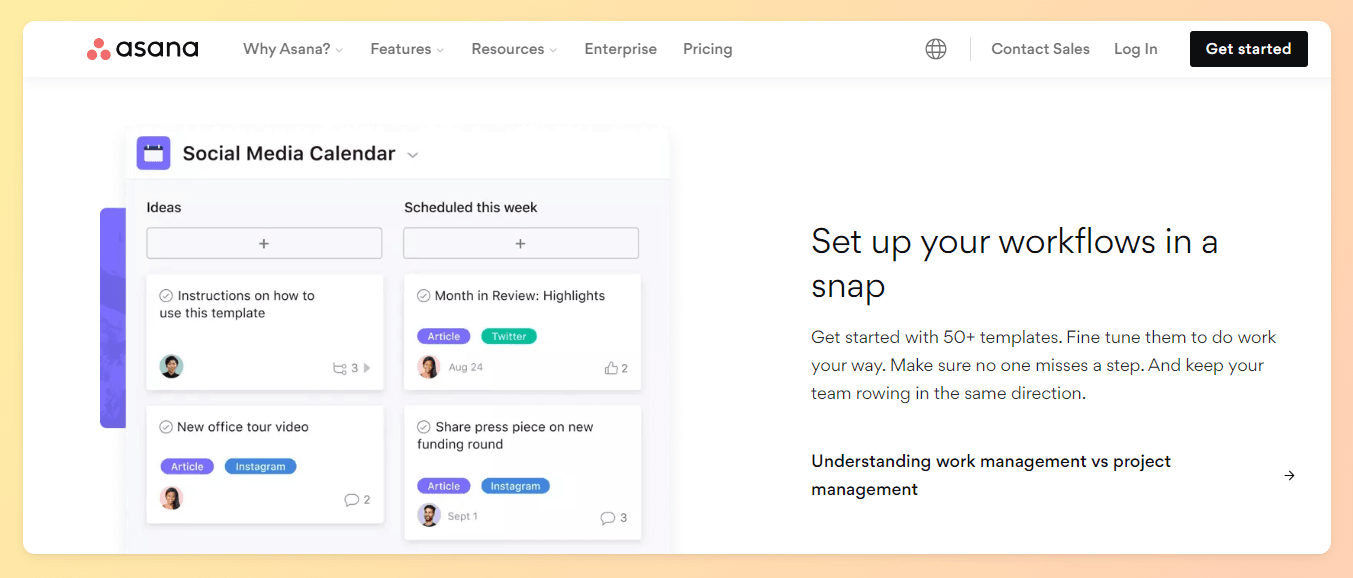
Asana is a web SaaS and a mobile application used for managing project activities which means you can work on the go or in the comfort of your home which makes it a perfect airtable alternative. You can create tasks and activities and assign them to your team with ease. After assigning you don’t have to follow up and inform them, Asana just sends a notification to your team members about the tasks.
Key features of Asana
User interface
The user interface is one of the best things about Asana. It is an intuitive user interface. It’s very easy to use as well. You get lots of flexibility over how it looks and can shift your task list very easily.
Visual project timeline
Asana’s visual feature for the project timeline is a Gantt chart of sorts. It indicates your task due dates, assignments, and progress over time. This can give an idea of the progress of your team and help you make changes if there is a deviation in the workflow.
Loads of integrations
Asana has become a hub for all your business activities that integrate with many applications. There are some popular apps it can integrate with like Slack(for team communication), Outplaner(to track time), Google Calendar (to manage activities), and Dropbox (for file sharing).
Pricing of Asana
- Basic - $0 2GB per user billed annually.
- Premium - $10.99 2GB per user billed annually.
- Business - $24.99 5GB per user billed annually.
GanttPRO
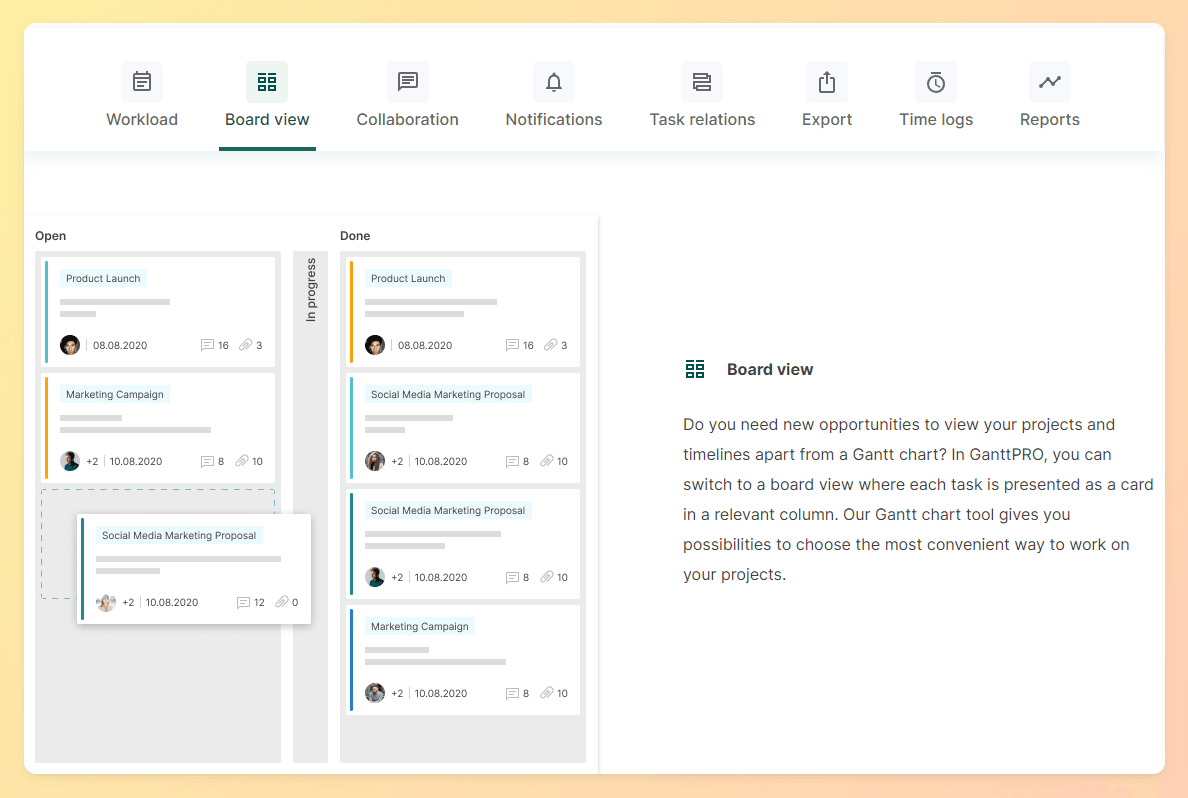
GanttPRO is one of the leading project management tools appreciated by 250k project managers around the globe. The tool is viral for its friendly design and convenient learning curve.
It helps you build structured project plans and timelines, track workflow, control expenses, increase lead conversions, follow deadlines, and arrange productive collaboration in a single place. GanttPRO also provides super handy Gantt charts, templates, and timelines.
Key features of GanttPRO
Workload
It helps you track all the activities and tasks of your team members to find if there is any underutilization of resources. This can ensure that all your team members are engaged with tasks to enhance productivity.
Board view
It offers a visual pipeline where you can see the cards for each task with the information about the task like overview, who it is assigned to, the files attached, and the due dates.
Notifications
To ensure that you are always informed about your team's activities GanttPro offers a notification feature. Whenever there is an activity in your projects you will be notified of it to help you stay on top of all things in your team.
Reporting
GanttPro allows you to generate detailed reports on your progress with all tasks and export them in the format you want like PDF, XML, Excel, and more. This means you don’t have to spend hours generating reports before a board meeting.
Time logs
It has a time log feature where your team can enter the time they spent on each activity. This can help you track your team's performance and optimize their workflow if necessary.
Pricing of GanttPRO
- Individual - $15 billed annually.
- Team - $8.90 unlimited billed annually.
- Enterprise - custom pricing.
ClickUp
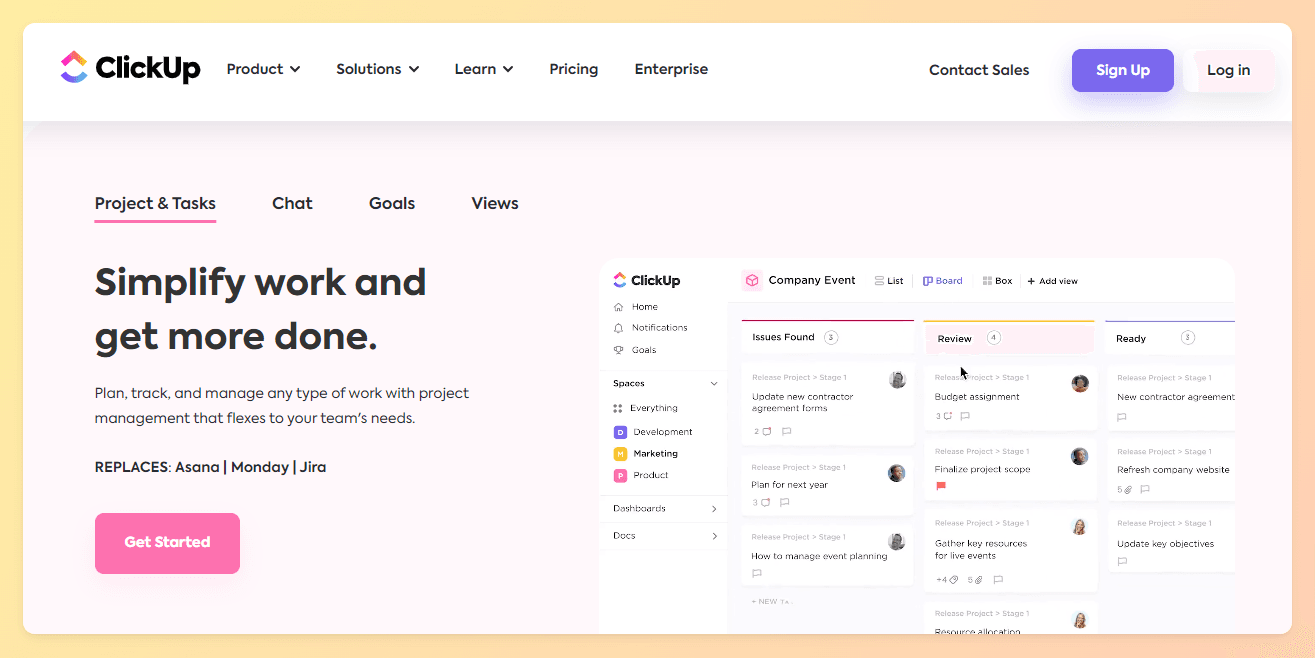
ClickUp is a high-capacity project management tool that helps you manage your tasks, notes, projects, and time. You can modify your workflow, assign tasks, and add different dependencies for tasks. It offers an intuitive dashboard from where you can manage your tasks, share files, generate reports, and more.
Key features of ClickUp
Custom views
Most companies use different tools for different projects. Since most project management tools have one view, you are forced to use multiple tools throughout your company. ClickUp gives you over 10 different views for your projects so all your team members see things the way they want to.
Gantt charts
ClickUp gives you access to Gantt charts to track and manage your tasks. As a result, you quickly get a timeline view of your progress on your projects.
Time tracking
ClickUp offers an intuitive time tracker. In one click you can start recording your activity and using this your team members can record how much time they spend on each project. This way you may come up with realistic deadlines for your team.
Pricing of ClickUp
- Free - $0 for 100 MB storage billed annually.
- Unlimited plan - $5 100 MB storage billed annually.
- Business plan - $9 100 MB storage billed annually.
- Business plan - $19 100 MB storage billed annually.
- Enterprise Plan - custom pricing.
monday.com
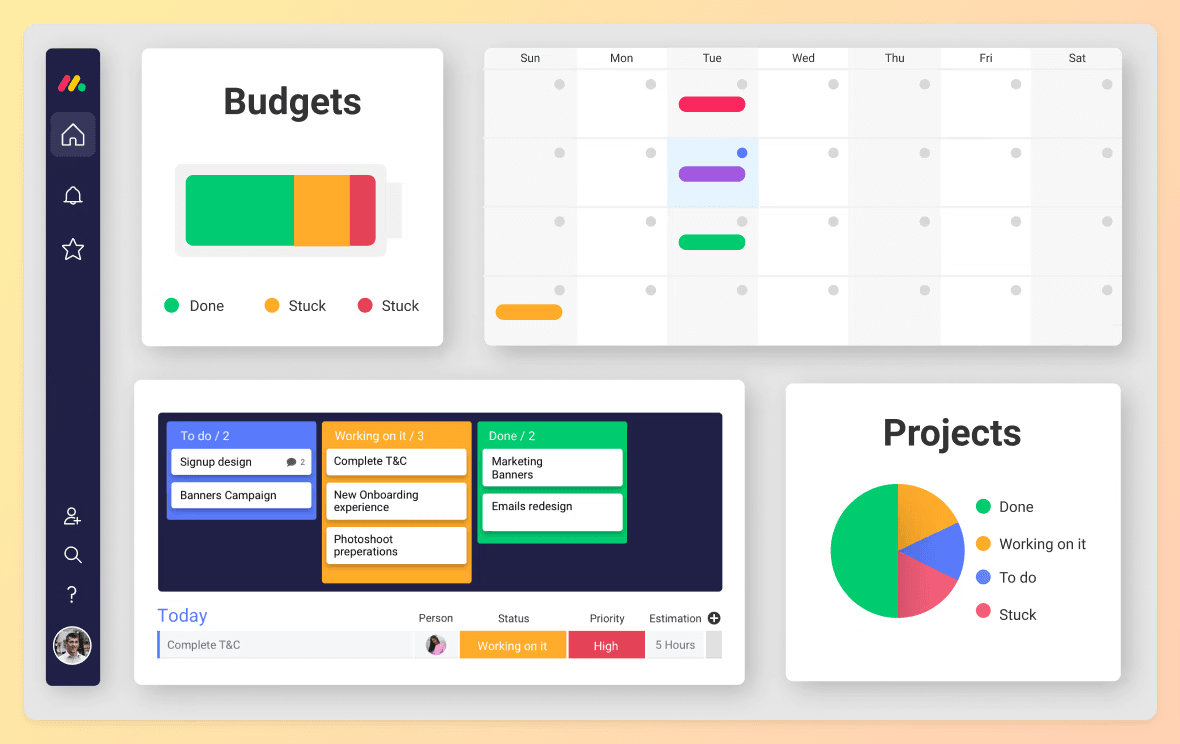
Monday.com has become a reliable timeline software for project management needs within a short period. With this workflow, you can visualize tasks, highlight time management, and many more. The platform has excellent timeline views, calendars, collaboration features, time tracking, and integration options.
Imagine you want to assign a task for a team member to send WhatsApp marketing messages, you simply create a task and assign a team member with a click.
Its versatility, advanced features, and affordable pricing charts make this a perfect tool for large-scale teams. The collaborative feature of Monday.com lets you share your work files with team members to increase efficiency.
Key features of monday.com
Third-party collaboration
As a project manager you should give your team the best tool, Monday.com allows you to add as many third-party software integrations as they decide. You can also customize their access rights to ensure that they only access project tasks.
Easy communication
Monday.com boosts collaboration within the team as it allows you to share ideas, project tasks, and files with less difficulty. This makes sure that your team is always connected which can boost your productivity levels by a mile.
Different pipeline views
It has different pipeline views like Kanban view, Table view, and Gantt view which can help you see and manage your projects and tasks the way you want.
If you want to see the overall progress and where you are headed you can use the Gantt view, if you want to see where each task is in the pipeline you can use the Kanban view, if you just want a detailed overview of all project sand tasks you can use the table view.
Pricing of monday.com
- Individual - $0, billed annually.
- Basic - $24 for 5 GB storage, billed annually.
- Standard - $30 for 5 GB storage, billed annually.
- Pro - $48 for 5 GB storage, billed annually.
- Enterprise - custom pricing.
Zoho
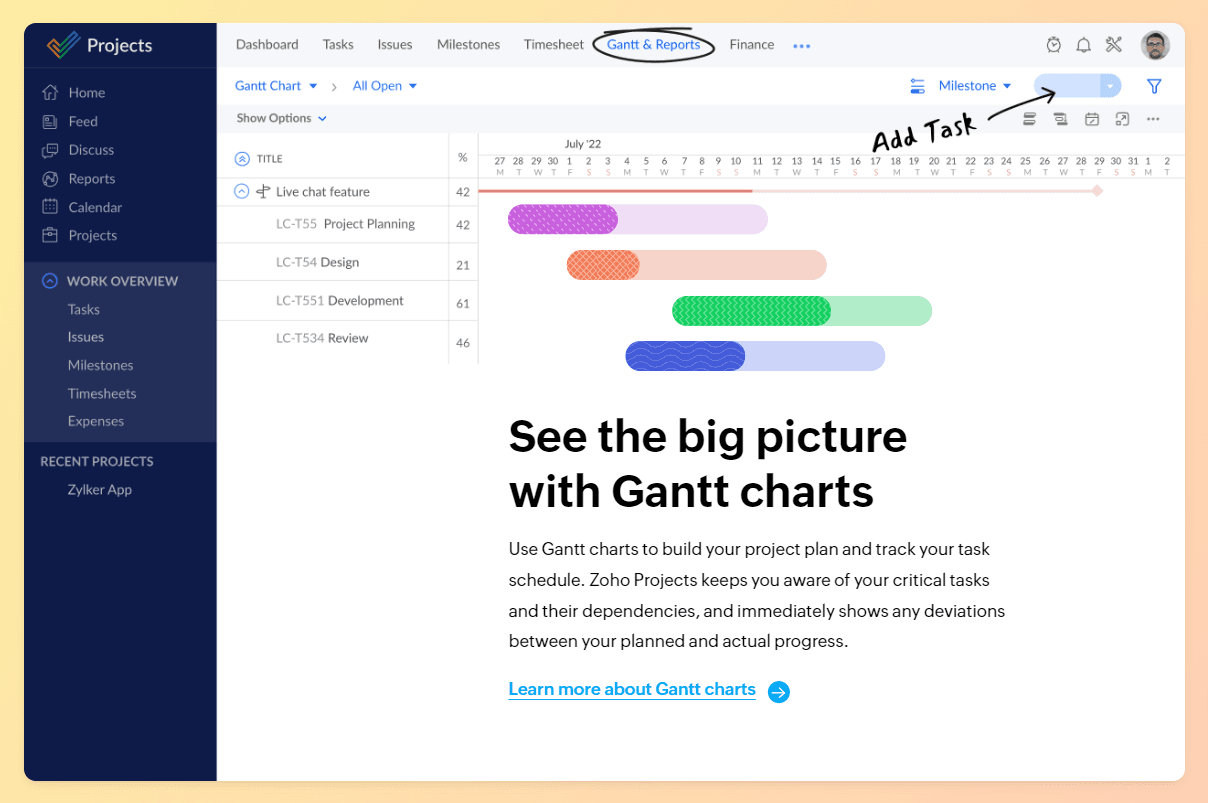
Zoho project stands out from the crowd as one of the best simple project management tools that can help businesses keep track of tasks, collaborate, bug tracking, and run intuitive reports. This is a great tool for people looking to collaborate internationally as it provides a cloud-based system where your global team can work with ease.
Key features of Zoho
Project planning
Zoho has a great visual pipeline where you can see the progress of your team. You add tasks and assign them to team members with ease using this tool. It also gives you an idea of the progress as a whole and lets you set milestones along the way to stay on track toward the completion of goals.
Timesheets
Zoho has an inbuilt timesheet where your team members can mention where they spent their time. This can help you find areas where your team can improve and give them training accordingly.
Automation
The Zogo automation can help you automate your repetitive task of moving around cards. You can create custom triggers that can make your life easier by automating most of your project management tasks.
Integrations
Zoho has a wide range of tools that it can integrate with to make project management easier for you. A few integrations are Zoho CRM, Jira, Dropbox, Office 365, Zendesk, Slack, Github, and many more.
Mobile app
Zoho offers a mobile project management app which means you can work on the go without a need for a PC.
Pricing of Zoho
- Standard - $10.70, billed annually.
- Professional - $18.72, billed annually.
- Enterprise - $32.09, billed annually.
- Ultimate - $34.77, billed annually.
Teamwork
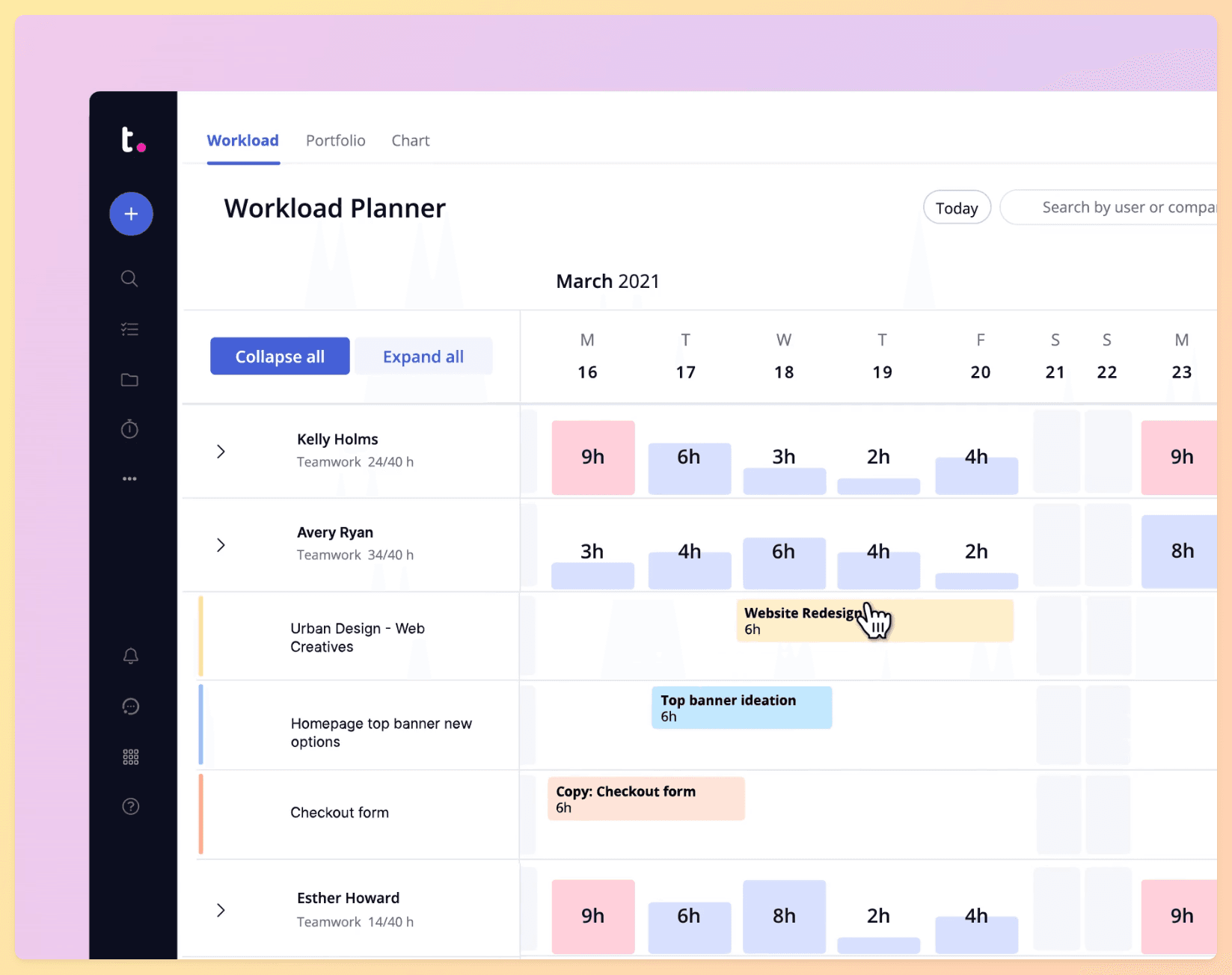
Teamwork is a Kanban-based project management tool. It offers more advanced reporting features than most tools on this list. Teamwork projects are designed to work seamlessly with the tools to form smarter workflows. The tool is quite flexible and includes various interesting features such as task management, milestones messaging, file storage, time tracking tools, and more.
Let’s say you are the sales manager of a B2B company and you want to find more quality leads using the LinkedIn sales navigator. You can easily prioritize this task and direct your available resources by creating a task and assigning team members with just a click.
Key features of Teamwork
Priority dashboard
Teamwork’s dashboard is special as it gives you a choice only to see your most recent tasks while dealing with loads of projects. The feature can be useful to identify priority targets and deal with them first.
Email integration
Teamwork allows you to reply to comments and notifications via email. It makes responding super convenient and you can get things sorted out in seconds without having to open a different app to respond to your teammates.
Invoicing capabilities
Teamwork has a time tracker invoicing tab that can be useful for billing features. For example, it can calculate billable hours to generate invoices for your clients.
File storage and time tracking
Teamwork has an advanced time tracker along with an easy-to-use file storage system. The time tracker can help track the activities of your teammates to find areas that can be improved. The file storage can help you store all your files in one place and organize them as you wish.
Pricing of Teamwork
- Free - $0, billed annually.
- Deliver - $10, billed annually.
- Grow - $18, billed annually.
- Scale - custom pricing.
SmartTask
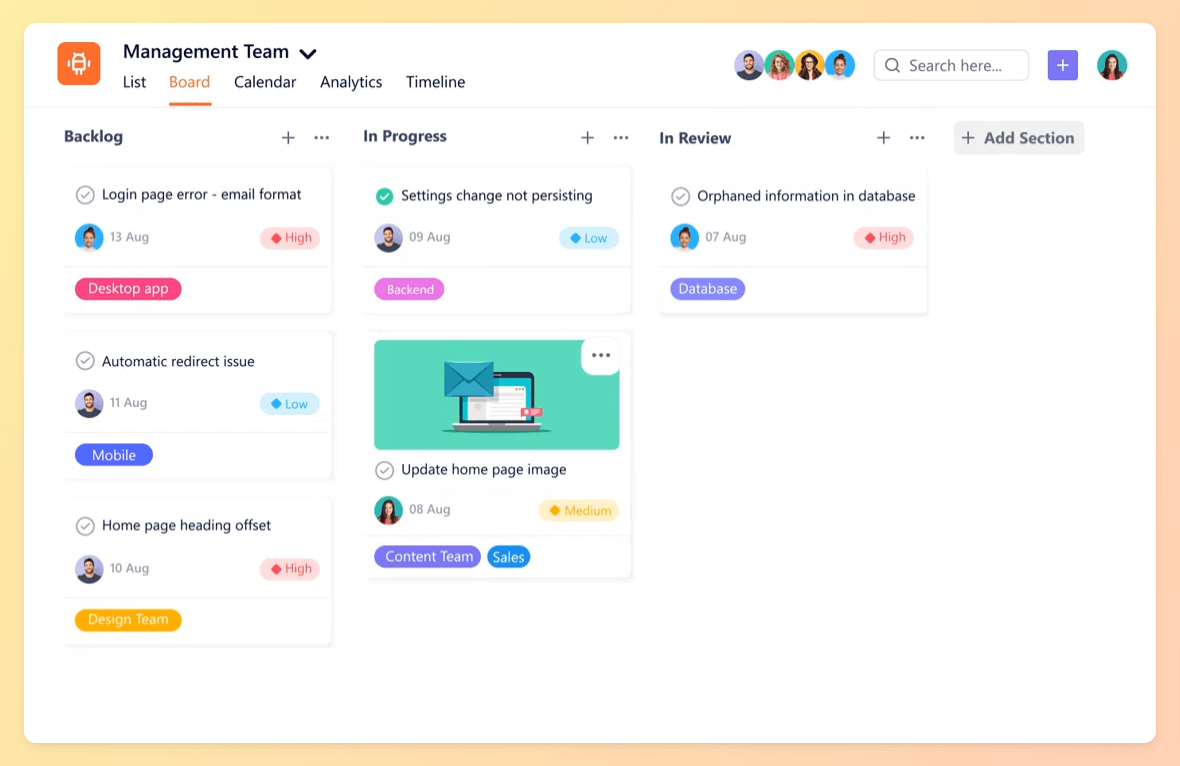
It helps you manage all your tasks in one place, irrespective of your team size. It is built with two goals in mind, firstly to give startups and SMBs an unfair advantage by handing them enterprise-grade features at a steal. And secondly, gives enterprises the project management horsepower they need without subjecting them to steep learning curves.
Key features of SmartTask
Time-tracking
Time reporting helps you find out where your team members are spending most of their time. Knowing this you can allocate resources efficiently to boost productivity to the next level.
Task Management
It helps you add tasks, assign them, and track their progress with ease. You can also mention tasks as priority tasks to make sure they are completed first. This takes so much stress off your team’s shoulders.
Team Communication
It has chats, voice-recorded messages, and video meetings which you and your team can use to stay connected with each other. This can boost team morale and help the team alleviate to the next level together.
Comments & File Sharing
It lets you comment on task cards that you assigned to inform your team members of any changes that need to be done with the cards. You can also share and attach files to the task cards to eliminate the need to switch between tabs to access the project files.
Pricing of SmartTask
- Free - $0 forever.
- Premium - $7.98 per user/per month, billed annually.
- Business - $10.98 per user/per month, billed annually.
Basecamp
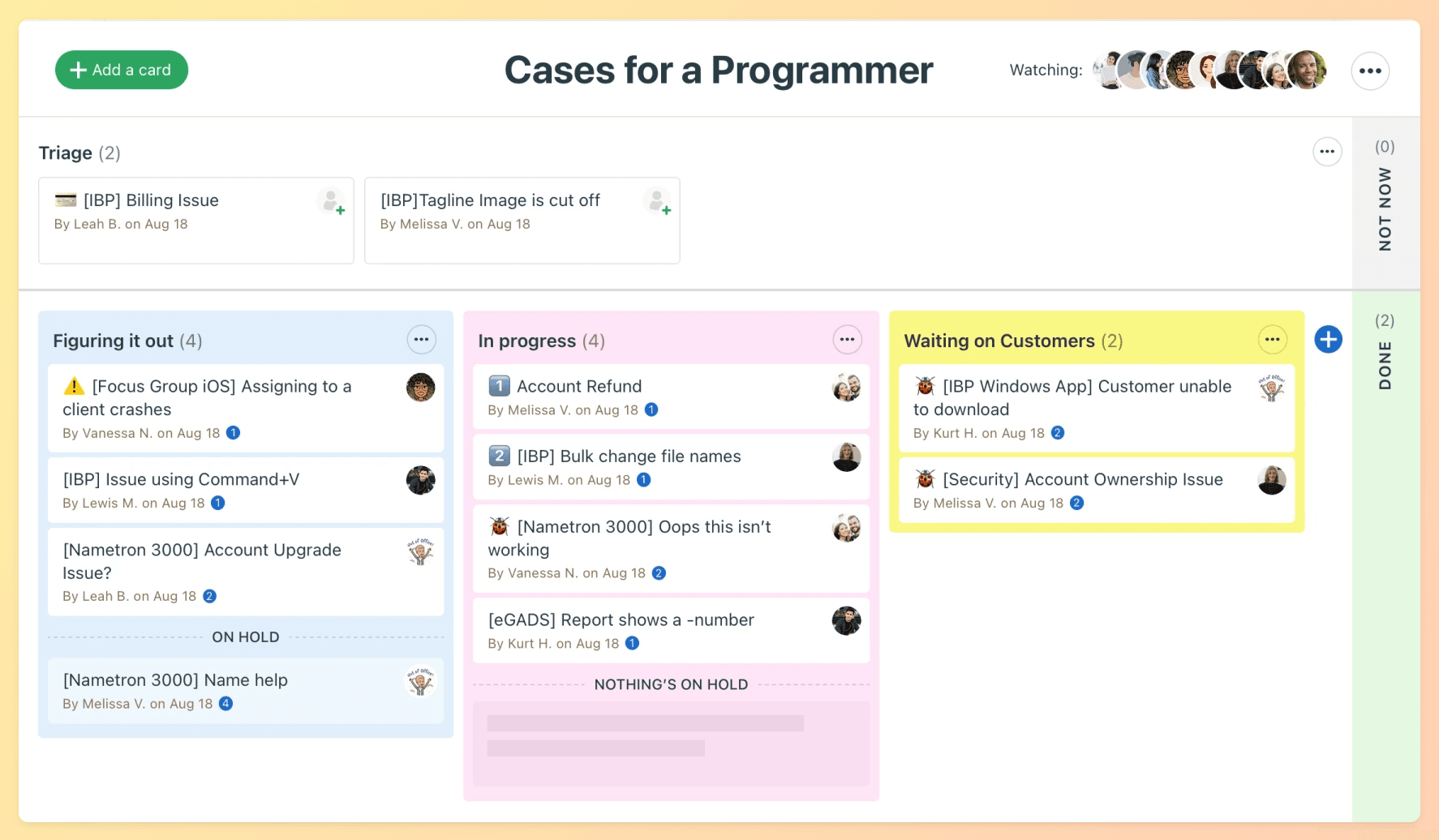
Basecamp is a solid team task management software that helps you collaborate with team members and discuss bottlenecks right away. You can create project workflows to set up tasks, allocate resources, and define due dates for each task. It is an easy-to-use platform that allows team members to work together towards your common goals.
Key features of Basecamp
Project tracking
It lets you create tasks, assign people, add due dates, and attach files all in one place with ease. You can also track these tasks to find out if there is any progress. If you don’t find any progress being made you can comment on these cards to ask your team members for updates.
Group chats
Basecamp enhances communication between team members through group chats and video messages. This can help your team stay connected which is an important sales enablement strategy to increase the overall efficiency of the team.
The file-sharing platform
Basecamp lets you share files locally or add external links to those files all in one click. This makes organizing and sharing files a walk in the park for you.
Calendars for scheduling
It also lets you create events, add due dates for them, invite people, and send automated reminders for them. This can be used for client meetings or weekly meetings with team members.
Pricing of Basecamp
- Basecamp Personal: $0 free plan.
- Basecamp Business: $99 per month flat rate.
Airtable
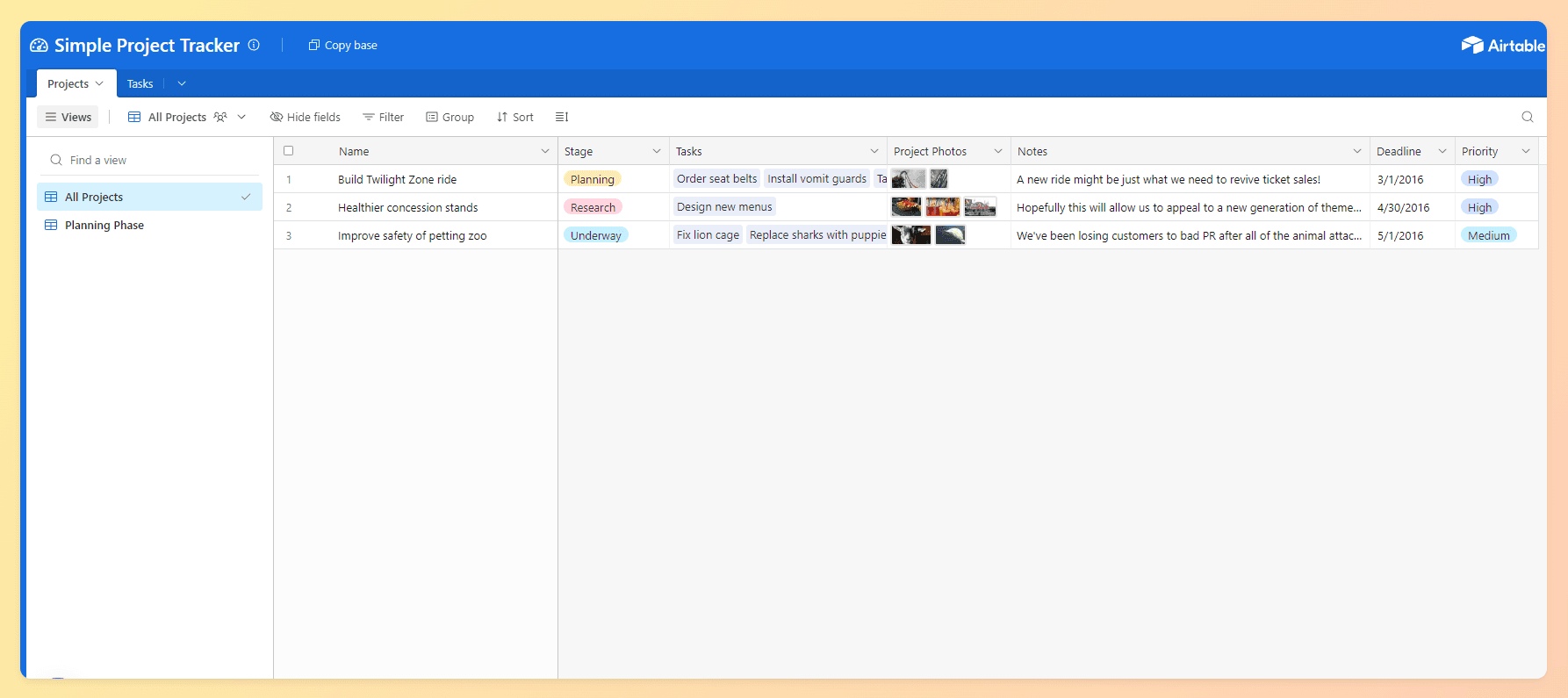
Airtable lets you centralize communication and help your projects move forward easily. It offers a space that provides easy access to any information related to a specific task within seconds. Also, you can organize tasks either by due dates or priority and view task status at a glance. Moreover, the tool’s customizable dashboard gives you full control of how tasks should appear.
Key features of Airtable
Pipeline view
Airtable lets you create tasks, add people to the task, add a due date to the task, and attach the necessary files to the task card with ease. You can then track the progress of the task through the different pipeline views it offers like Gantt view, Kanban view, and table view.
You can also view tasks by filtering based on due date, priority, or recent activity.
FIlesharing
It lets you share project files easily as this is a central hub for project management. You can either store all project files in one place or send them individually to team members.
Easy collaboration
It lets you easily collaborate with team members through messages, calls, easy meetings, and more. This helps your team stay connected to boost morale and increase efficiency.
Pricing of Airtable
- Free - $0 for 5 users.
- Plus - $12 per user/per month, or $10 per user/per month, billed annually.
- Pro - $24 per month/per user, or $20 per month/per created annually.
Todoist
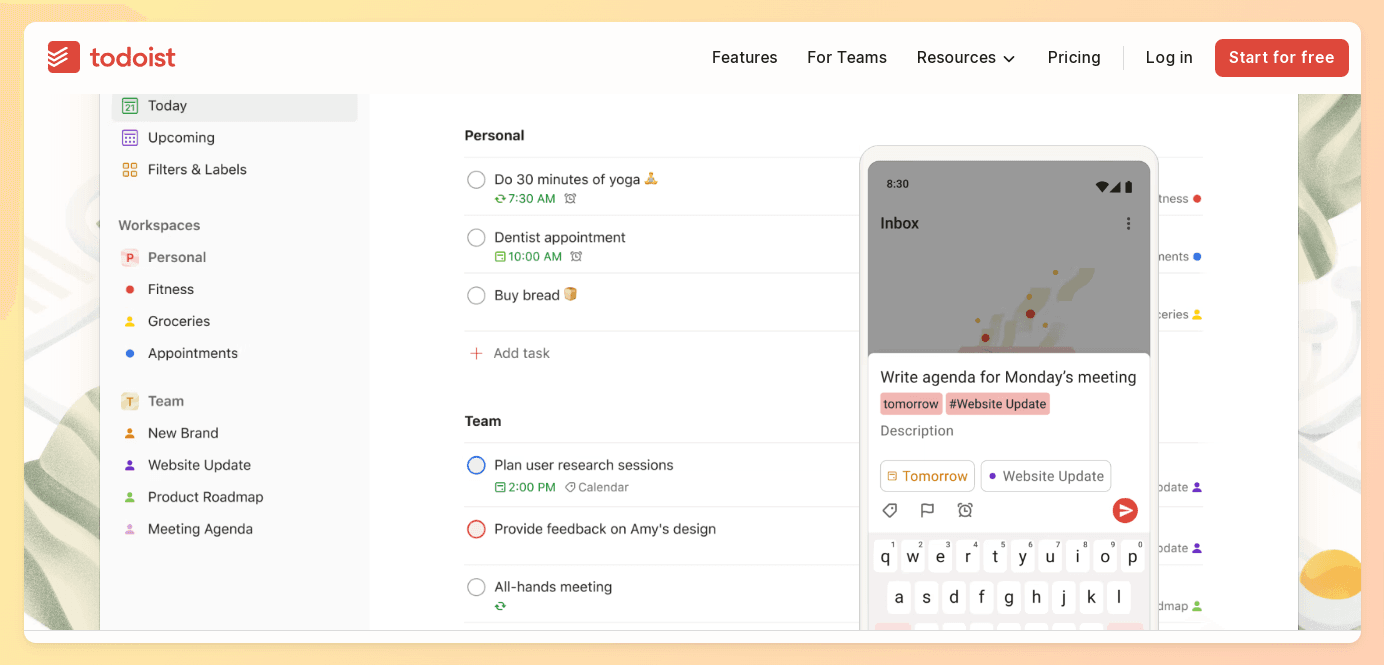
Todoist, one of the best task management tools, helps connect the dots for your teams for successful project delivery. Its interactive dashboard lets you capture tasks and organize them using sections and subtasks within seconds.
This enables you to track your tasks in real-time and hit your targets sooner. Also, you can set priority levels for tasks and delegate work immediately.
Key features of Todoist
Alert and notification
It sends you alerts and notifications to help you stay updated on everything that is going on with your team. If there is a task completed or moved you will get a notification for the same.
Filters
You can view and filter all your tasks based on priority, due date, and more to help you manage your projects and tasks efficiently.
Reminders
You can set up reminders for tasks and upcoming events to never miss out on them. This effective and regular follow-up is key to building a sales cadence.
Workspaces
You can create multiple workspaces if you are managing different projects or teams. This can help you stay organized and not get confused with your other work.
Pricing of Todoist
- Beginner - $0 per month.
- Pro - $4 per month billed annually.
- Business - $6 per month billed annually.
Chanty
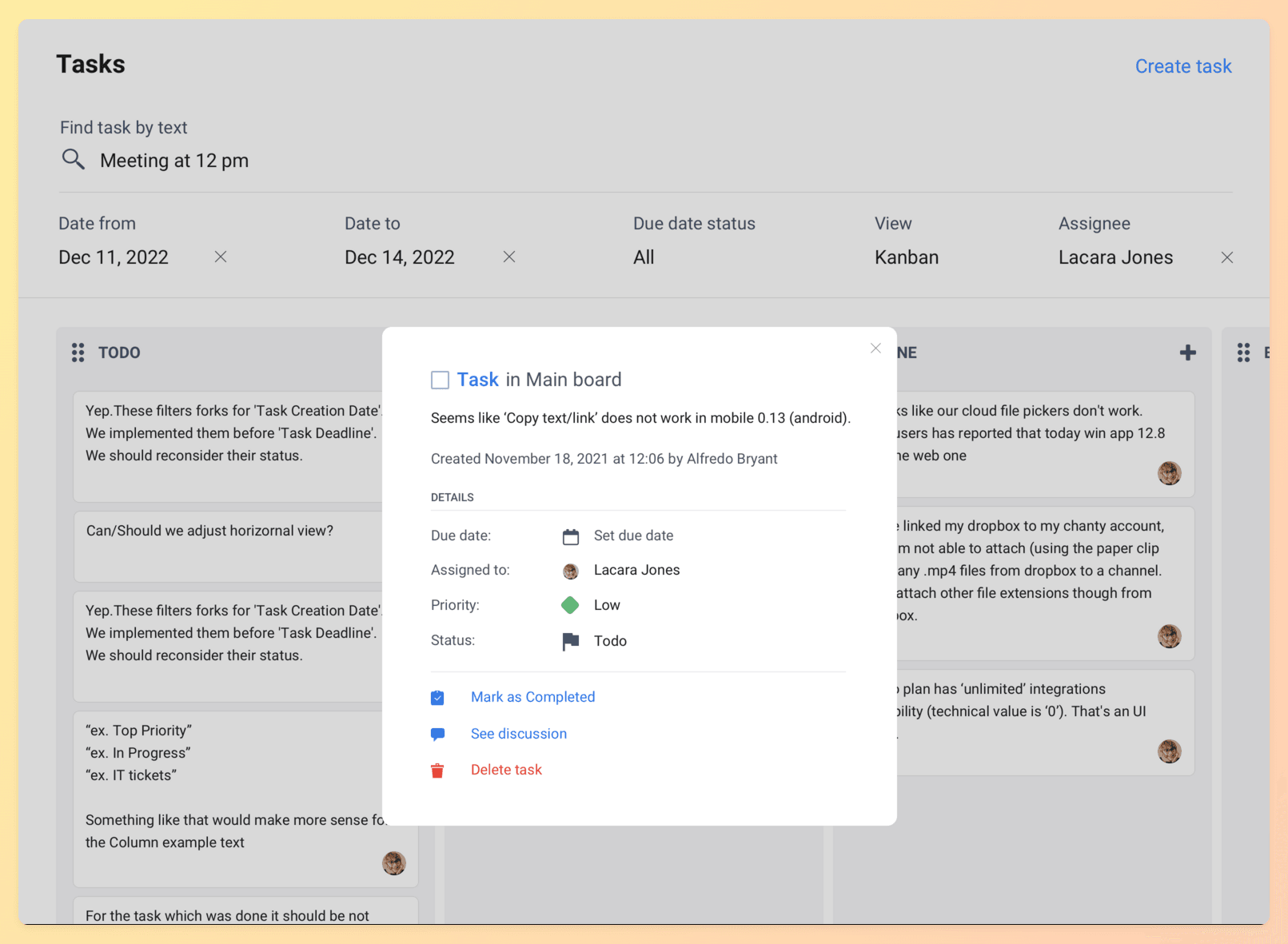
Chanty, a software for task tracking, lets you manage tasks and reach your big-picture goals on time and within budget. It allows you to set a task status as done or undone. You can even re-assign a task to the team member or click on the discuss option to go to a task-related conversation. Also, you can address roadblocks instantly using one-on-one and group video calls.
Key features of Chanty
Screen sharing
A great way to connect and make team members understand tasks, work, or any issues is by sharing your screen and explaining it. Chanty lets you do just that to enhance the effectiveness of your communication with team members.
@mentions
The @mentions features help you keep your team members in the loop for conversions to avoid any miscommunication among team members. This can be an effective way of communication with the team as you can also use this on cards to mention team members to address any comments you leave.
Kanban board
You can get a complete overview of all your projects and tasks with the Kanban view. You can get information like where the task is in the pipeline if the task is completed, the due date, and many more.
Pricing of Chanty
- Free - $0 up to 10 users.
- Business - $4 per user per month billed annually.
Quire
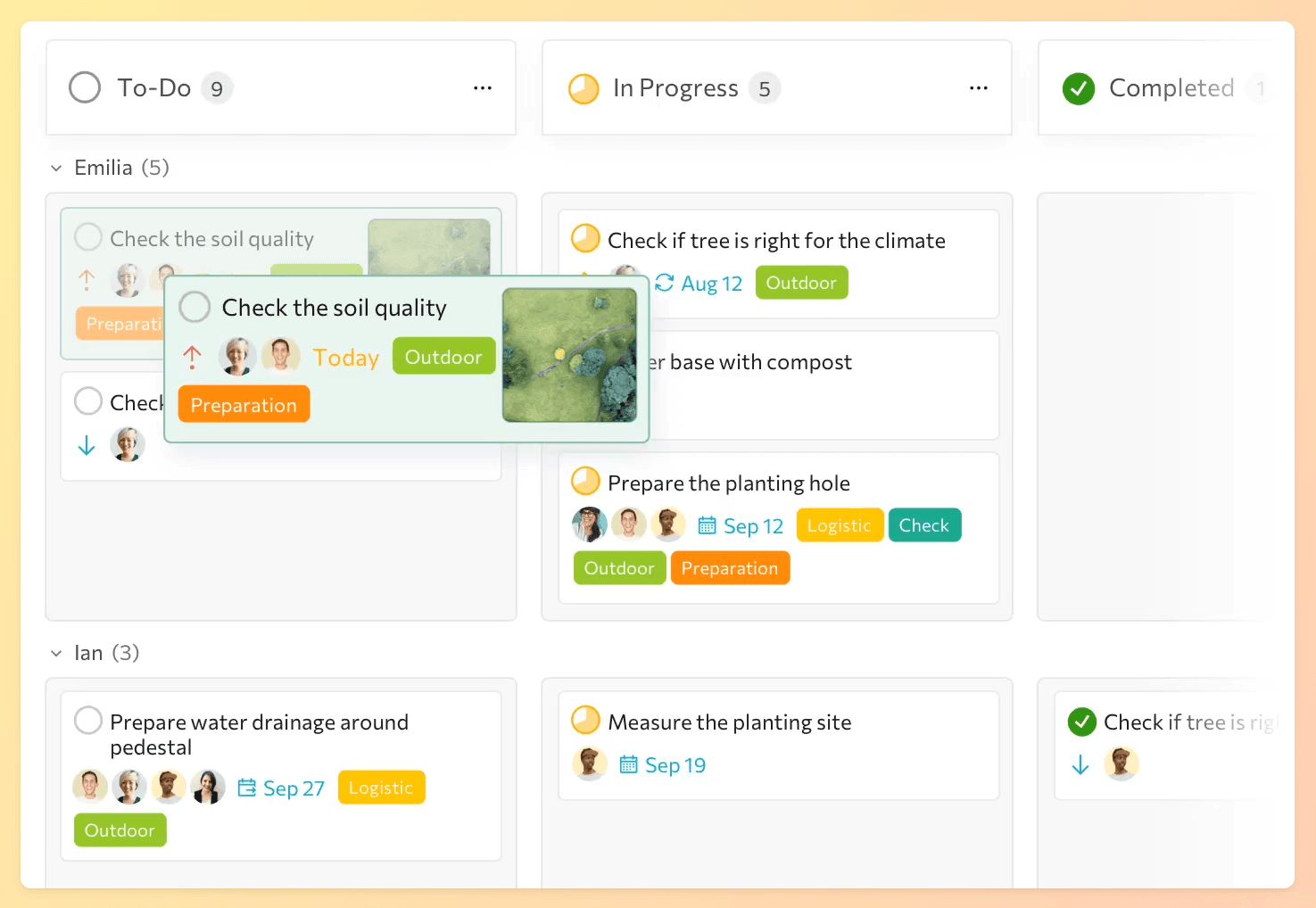
Quire provides a platform to streamline tasks and make any project a success. This task management software is perfect for getting a holistic view of all your tasks without approaching each team member individually for status updates. Its project view gives you a comprehensive view of which tasks are in progress and which tasks have been completed.
Key features of Quire
Task creation and visual pipeline
Quire lets you create tasks, assign due dates, attach files, and invite people with ese. It also lets you add these cards in the pipeline you choose with just a click. Using the drag-and-drop visual pipeline you can manage all the tasks assigned with ease.
Timeline view
You can view your team's progress in a timeline view to get a holistic understanding. You can also set milestones in a timeline to give your team a short-term target to achieve and keep them focused on the final goal.
Activity scheduler
It lets you schedule meetings, activities, and events well in advance. You can invite people and choose to send automated reminders before the event happens to get them ready for the event.
Reporting
It lets you generate detailed reports in seconds using the data collected from your pipelines. Using this data you can find areas that need improvement and create a sales enablement checklist to train your team and optimize your workflow accordingly.
Pricing of Quire
- Free - $0 per user per month.
- Professional - $7 per user per month.
- Premium - $13 per user per month.
- Enterprise - $19 per user per month.
Clockify
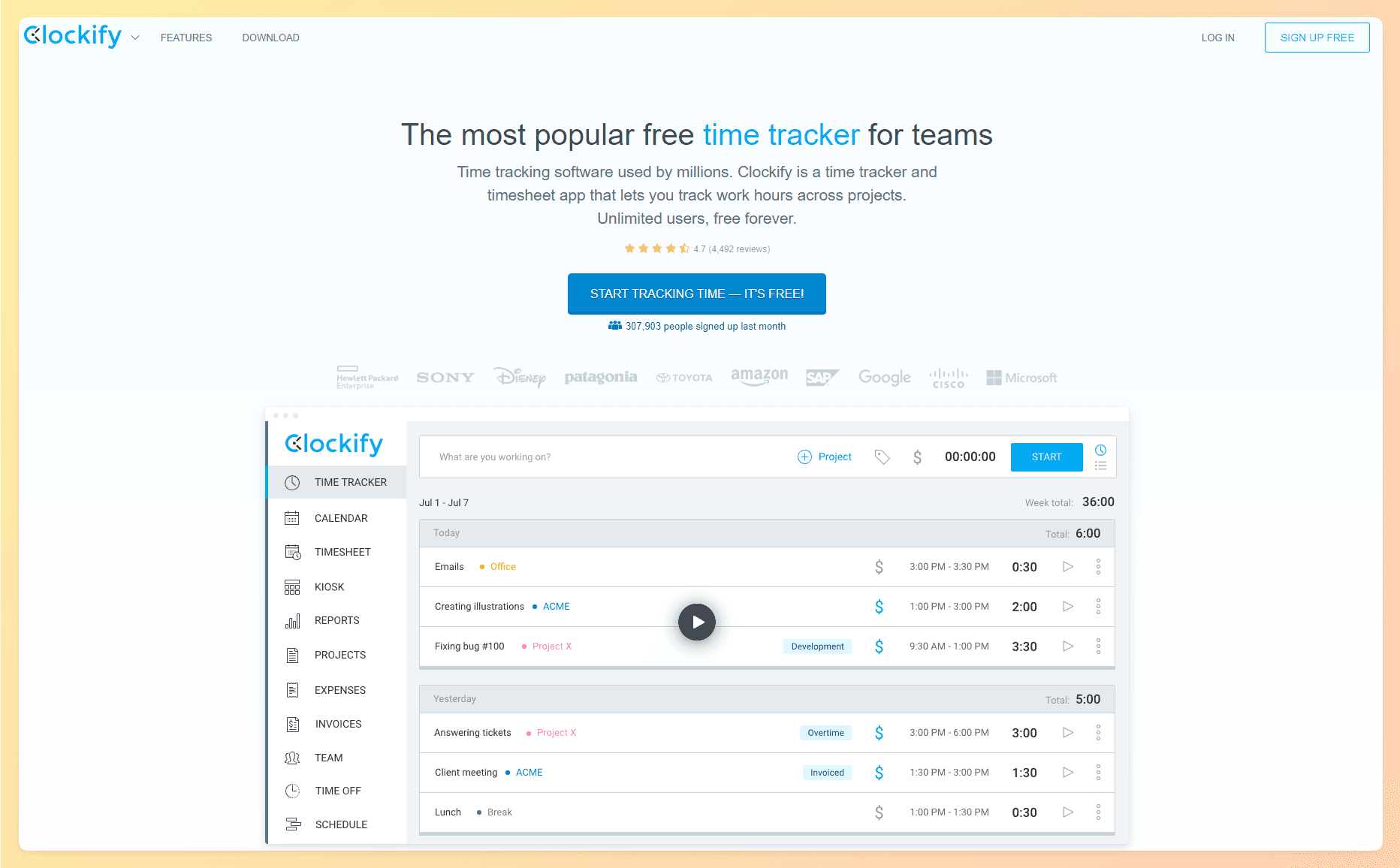
Clockify helps you manage tasks by leveraging the power of time tracking. You can use its timers to track work hours in real time and log these into a Timesheet.
Then, using its calendar, you can manage time and schedule new tasks with better time estimates. Its excellent reporting capabilities lend you key insights into which team member is working on which tasks while tracking project estimates and budgets along the way.
Key features of Clockify
Project Creator
It lets you create and assign projects and tasks with ease. You simply have to click Create a project, and then add details, assign to a team member, and add a due date. You can then keep track of the progress with the task in the projects tab.
Event scheduler
It lets you create events and meetings well in advance to enhance collaboration within the team. You can also send automated reminders to remind the team about the upcoming events.
Invoices
The invoice generator lets you calculate costs and generate invoices in seconds by analyzing the work done and projects completed.
Reporting
The reporting feature lets you generate detailed reports with the data taken from the pipeline. Using this report you can find areas to train your team or optimize the workflow.
Time tracker
The time tracker feature tracks the activity of your team members to find out where they spend most of their time. Understanding this can help you train your team to be more efficient.
Pricing of Clockify
- Basic - $3.99 per user/month billed annually.
- Standard - $5.49 per user/month billed annually.
- Pro - $7.99 per user/month billed annually.
- Enterprise - $11.99 per user/month billed annually.
Drive your projects to the next level with these best project management tools
Creating a crystal-clear project workflow of scheduled tasks makes room for achieving more in less time.
So when you finally sit down to select a task management software for your business, jot down the key requirements depending on your project and team needs. Each tool offers something unique, so go for the tool that works best for you.
The best task management software enables better team efficiency and productivity. If you’re still confused as to which tool is best for you, then you can try Zixflow as your project management tool. As it is extremely customizable with plenty of features which means you can make the tool adapt to your needs.
_So why wait? Give_ Zixflow a free try now!
