13 Best & Affordable Airtable Alternatives to Explore in 2026
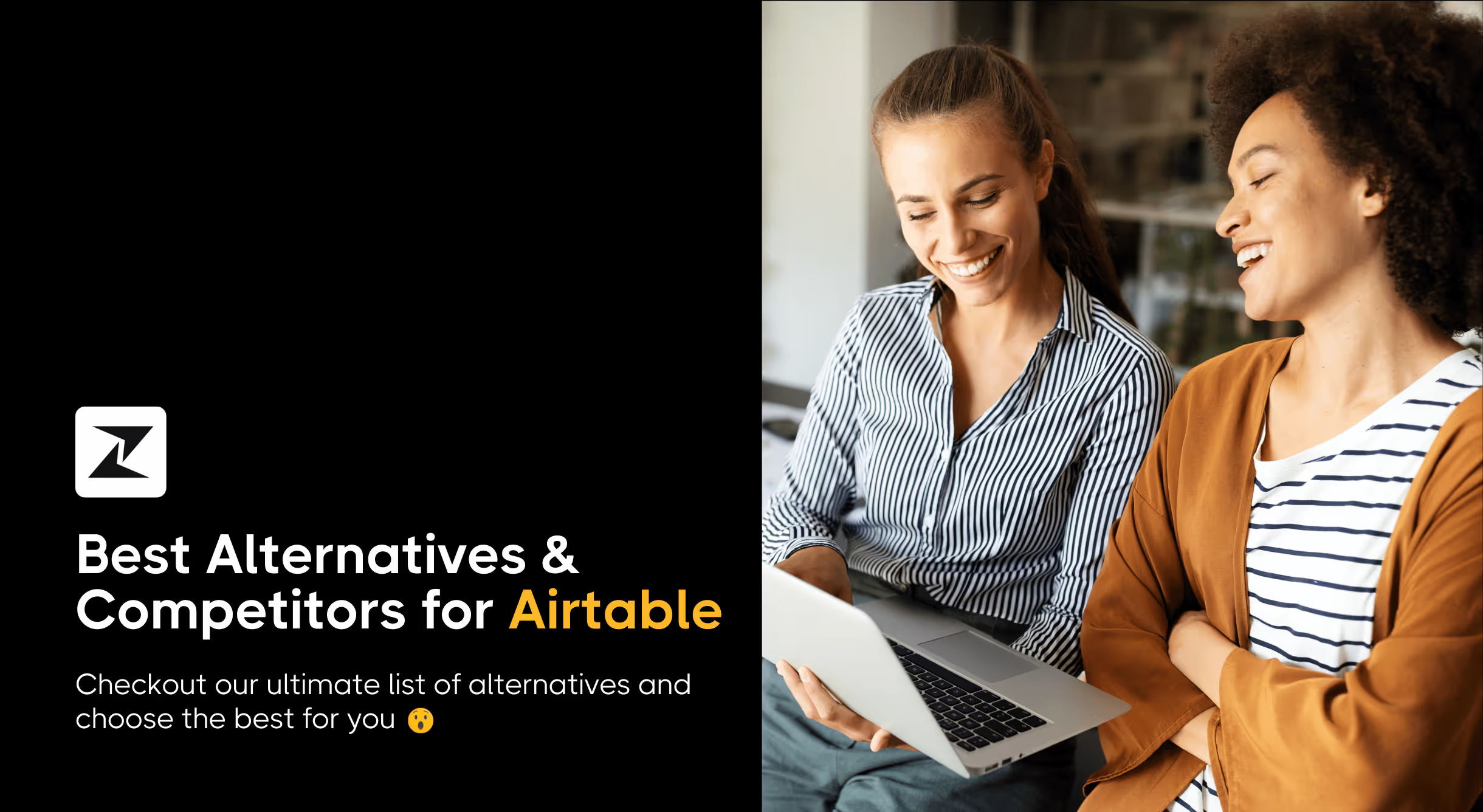
Airtable is a well-liked cloud collaboration tool that combines the features of a spreadsheet with a database.
But wait!
Have you ever thought of something better and more affordable than Airtable?
You’re not alone!
Many, like you, use Airtable to keep data neat for projects. Yet, Airtable is good at managing your data, but it might not be the ultimate solution for your whole business project management.
It’s like having a powerful tool for certain tasks, but not the complete tool for running a business from start to end.
This realization leads many like you to explore the best Airtable alternatives that offer a more comprehensive set of features at affordable prices.
That’s why I arranged 13 best and most affordable Airtable alternatives and competitors whether you are a freelancer, run a small or big business, or manage projects, many tools beyond Airtable will be your perfect match for your business.
Excited to see those alternatives? Let’s first understand the basics!
Why think about other alternatives instead of just using Airtable?
As you know Airtable is a powerful tool with so many features. However, even with its features, there are a few important reasons why you might need to consider looking beyond it:
Complexity for specific tasks
While Airtable is versatile, it can become difficult for you to manage complex tasks that require highly advanced features. For tasks like managing big projects or doing complex design work, using tools specifically made for those tasks could be easier.
Data analysis and reporting
Airtable’s built-in analytics and reporting are decent but if you need to deeply analyze data or create complex reports, Airtable's tools might not have everything you need because it doesn’t offer a reporting feature for free. In this case, using other tools like Zixflow can be more helpful.
Scalability and cost
As your data volume or user base grows, Airtable's pricing tier can increase significantly. So, considering other affordable alternative tools with better scalability, and pricing options might be more cost-effective in your long run business.
Specific integration
Airtable integrates with many popular tools, but it might lack the specific integrations you need for your workflow. In such cases, finding a tool that smoothly integrates with your preferred tools could improve your workflow.
Worry not I’m here to help you; I researched a lot and arranged the best and affordable options for you!
So why wait? Let’s dive into a more detailed explanation of each!
The best 13 affordable Airtable alternatives and competitors you shall explore in 2025
Firstly I will tell you a secret! Each of these alternatives has its own special features, bringing different ways to do tasks, user interfaces, collaboration features, and affordable pricing plans to meet your needs. From task management to database creation, you never know, your new top alternative might be hidden among them, just waiting for you to find it.
Trust me, it's going to be a worthy guide for you!
Why late? Let’s find affordable alternatives.
Zixflow
In your search for the best and most affordable alternative to Airtable, strongly consider Zixflow.
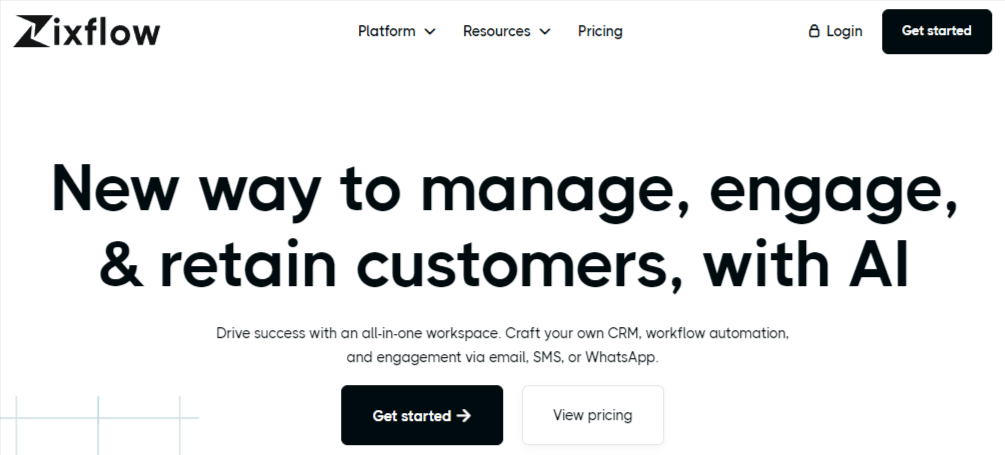
Zixflow is an AI-powered all-in-one CRM tool. It makes it easy for you to handle leads, contacts, and deals all together. One can take the assistance of this CRM in sales management as well as automating tasks. It’s really simple to use and lets you customize fields to fit your business.
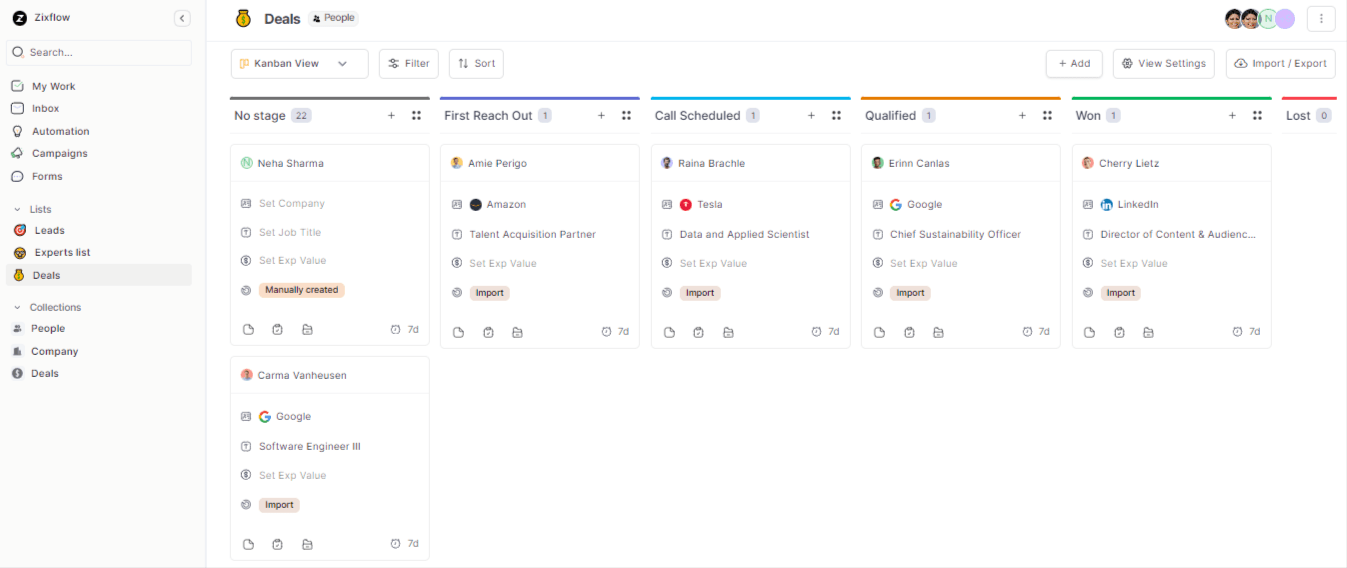
And the best part?
Zixflow is for all sizes of industries, whether you’re looking for a sales CRM software for a small business that’s just starting out or an already established one. It’s like a one-size-fits-all solution, meaning you don’t have to stress about the scale of your business. Zixflow makes it easy for your business of any size to manage operations efficiently.
What sets Zixflow apart as the best Airtable alternative?
Zixflow is best over Airtable because it provides a user-friendly dashboard to handle your customer relationships. It's really good at managing leads, improving sales, and keeping your customers engaged with easy-to-use features. Let’s explore its features in detail.
Generate and send emails according to your needs
Zixflow rocks at managing emails!
You can easily make your own special email templates that level up your sales and you can engage more with customers.
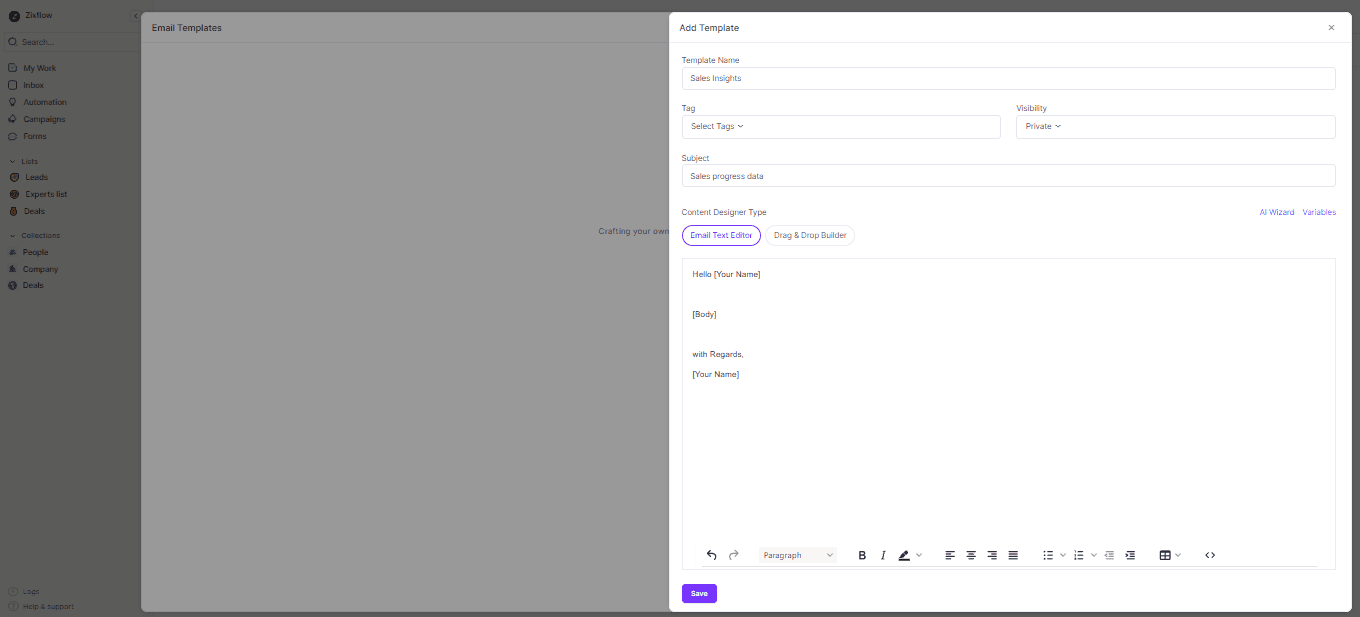
And guess what?
Their AI Wizard tool? It's like having a personal assistant for your emails!
It helps you create messages that fit different kinds of customers and what you're trying to inform them.
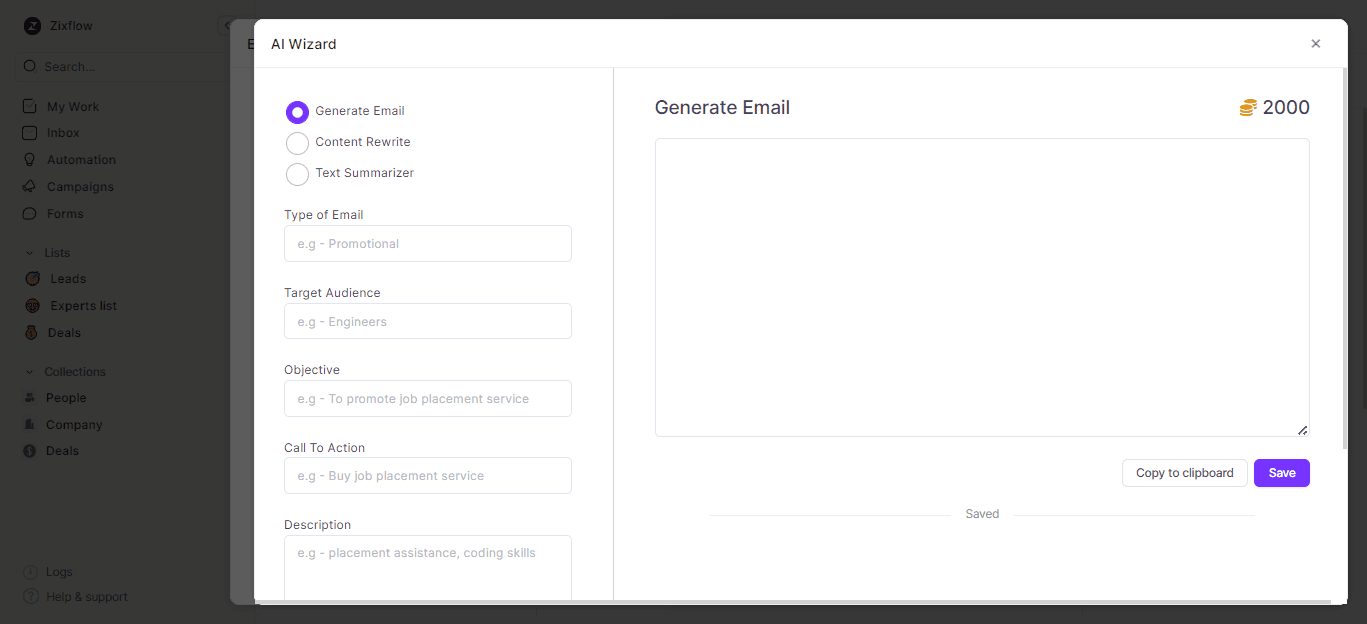
Well-organized contact management
With Zixflow, keeping track of your contacts is super easy!
It stores all your customer details and past conversations neatly together. You can even change things around to fit how you work! Customize columns to suit your business style, making it simple to stay organized.
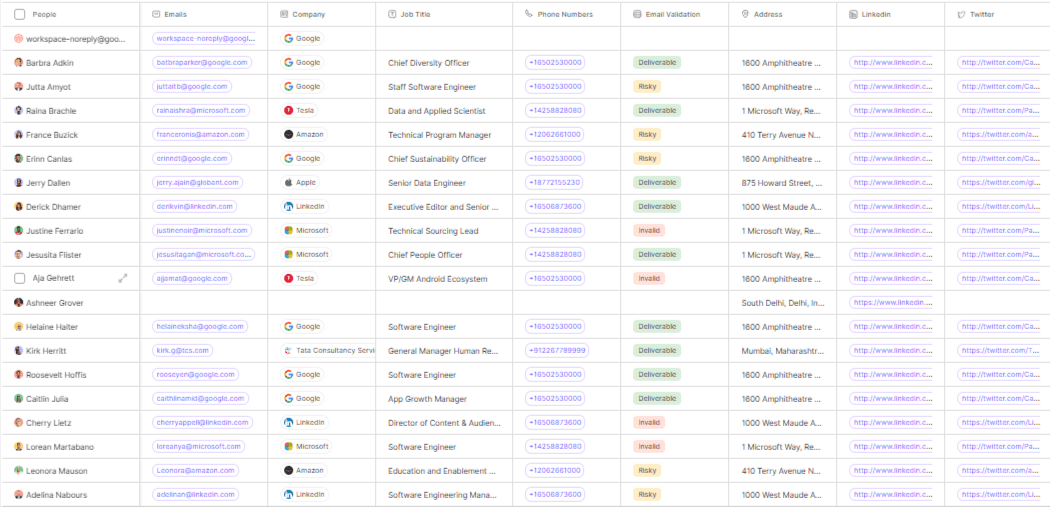
Efficient workflow automation
Zixflow is all about making your work easier!
It helps you do things automatically, like sending emails, setting follow-ups, and updating customer information which automates your sales process. This significantly reduces manual errors, allowing you to focus on your core business aspects.
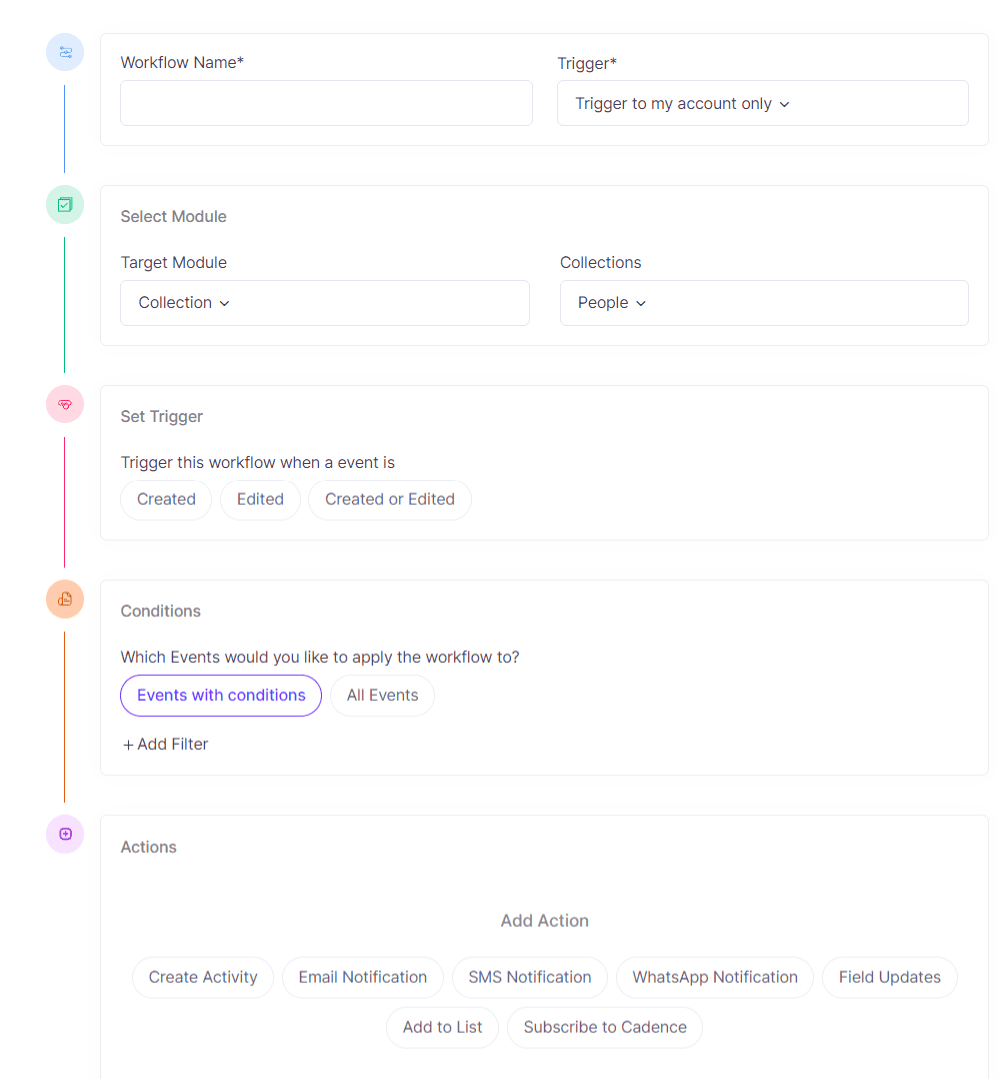
Keep track of your deals in a well-organized way
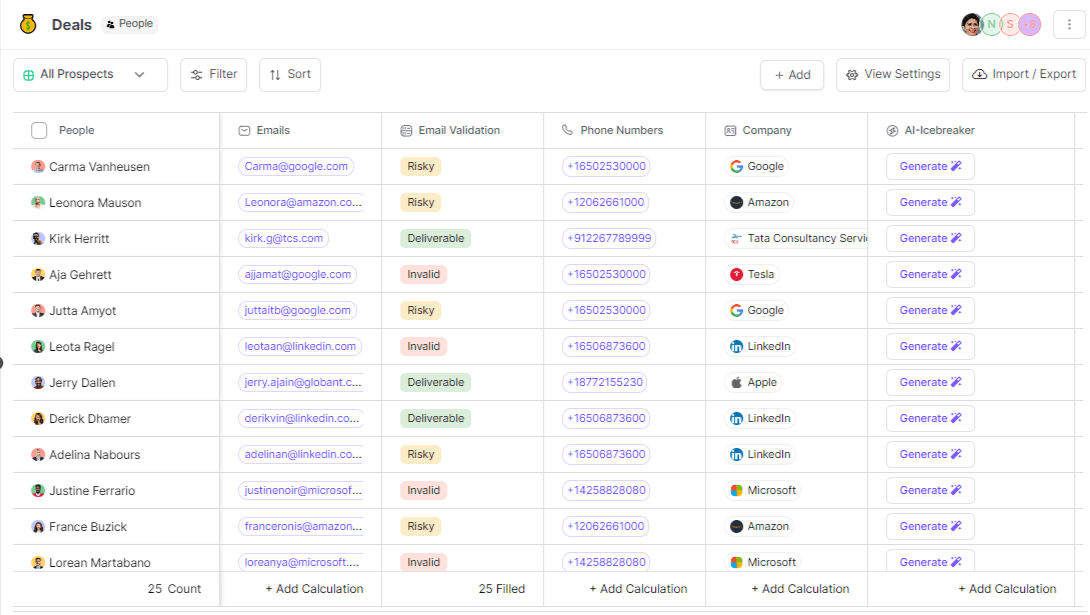
You can manage your deals hassle-free with Zixflow's easy-to-use interface, you can customize fields and various viewing options for your customers. Gain clarity in tracking deal progress, enabling you to pinpoint areas for improvement and strategize effectively.
Easily understandable analytics and reporting features
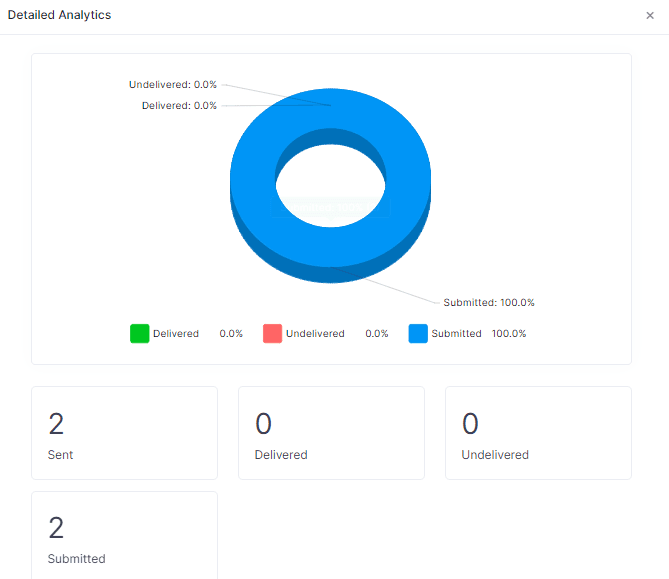
You can use Zixflow’s detailed analytics to understand how your sales engagement strategies work. The spot where you can improve and tweak how you communicate.
Collaborative activities monitoring
With Zixflow's design, you can work together as a team, making it easier for you to track and analyze all sorts of business activities. You'll stay updated on customer interactions and marketing campaigns, helping you make better decisions and work more efficiently.
Why Zixflow is an affordable alternative?
Zixflow offers 3 cheap pricing plans categories to suit your needs without emptying your wallet.
- Marketing - Free to $159 /user/month, billed annually.
- XCRM - $59/user/month, billed annually to $249/user/month, billed annually.
- ONE - $79/user/month, billed annually to $299/user/month, billed annually.
Rating & reviews
4.8 out of 5 (17 reviews) by G2
4.6 out of 5 (79 reviews) by Capterra
Notion
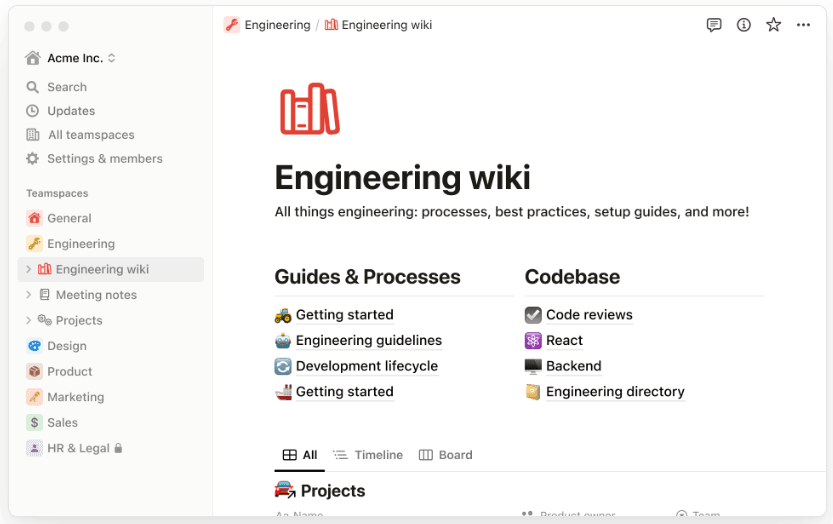
Notion is an all-in-one workspace that combines the features of notes, project management, task organization, and more. It’s mainly a blank canvas where you can create and organize your thoughts, projects, and information in any way you want. If you’re already a Notion user but are looking to switch, then we’ve also compiled a list of best Notion alternatives. Notion is also a great alternative to Folk CRM, if you’re looking for a switch.
Features
- You can drag and drop different blocks of content, such as text, images, videos, and code, to create your own personalized workspace.
- Notion offers a wide range of templates to help you get started quickly. There are templates for everything from meeting notes and project plans to to-do lists and personal wikis.
- Notion is great for collaboration. You can easily share your workspaces with others and give them different levels of access. This makes it a great tool for working on projects with your teams.
- Notion integrates with a wide range of other tools, such as Slack, Google Drive, and Dropbox. This makes it easy to keep all of your work in one place.
Pros
- Notion is flexible and can be used for almost anything.
- Notion can help you stay organized, and keep track of all of your project's information, and manage your remote sales teams.
- Notion is great for collaboration and makes it easy to work with others on projects.
- Notion is very easy to use, even if you are a non-tech person.
Cons
- While Notion is easy to use, there is a bit of a learning curve to figure out all of its features.
- Notion's free plan is limited, and the paid plans can be expensive for you.
- Notion can be a bit distracting, as it's easy to get lost in all of the features and options.
Pricing
Notion offers 4 plans to suit your needs.
- Free - $0 /user/month, billed annually.
- Plus- $8 /user/month, billed annually.
- Business - $15 /user/month, billed annually.
Notion also provides pricing options for enterprises upon request.
Rating & reviews
4.7 out of 5 (5,030 reviews) by G2
4.7 out of 5 (2,070 reviews) by Capterra
Google Sheets
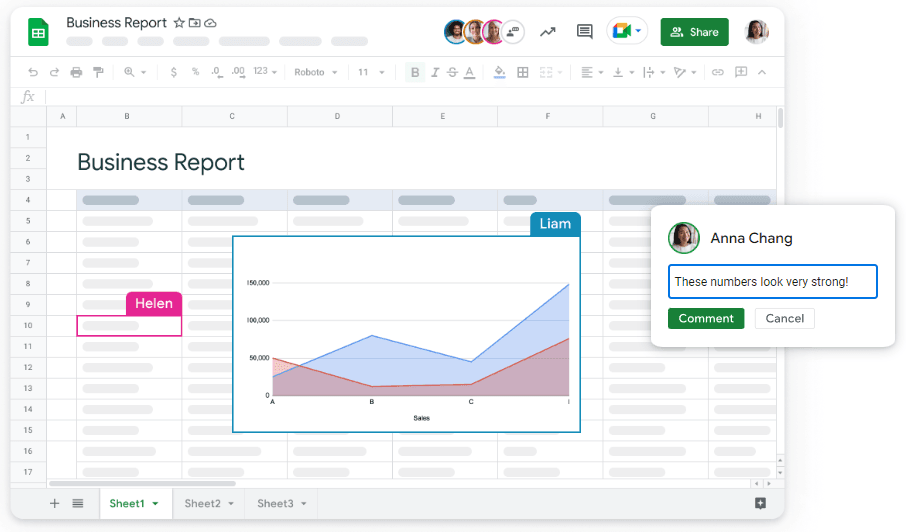
Google Sheets is a free, web-based spreadsheet application included in the Google Docs Editors suite. It's a powerful tool for you and your teams to organize, analyze, and visualize data.
Features
- Multiple users from your team can edit a spreadsheet easily.
- You can perform complex calculations with a wide range of built-in formulas and functions.
- You can create various charts and graphs to easily understand your data.
- You can highlight important data points and trends with color-coding and other formatting options and manage content easily.
Pros
- No need to worry about losing your work, as changes are saved automatically.
- You can see and restore previous versions of your spreadsheet.
- Edit and access spreadsheets on your smartphone or tablet.
- Control who can access and edit your spreadsheets with permission settings.
- Easily connect your spreadsheets with other Google apps like Forms, Docs, and Slides.
Cons
- Editing requires an internet connection.
- Some advanced features might be missing compared to paid software like Excel.
- Sharing data stored on Google servers might raise concerns for some users.
Pricing
Google Sheet offers 2 plans to suit your needs.
- Free - $0 /user/month, billed annually.
- Plus- $12 /user/month, billed annually.
Rating & reviews
4.7 out of 5 (12,935 reviews) by Capterra
Basecamp
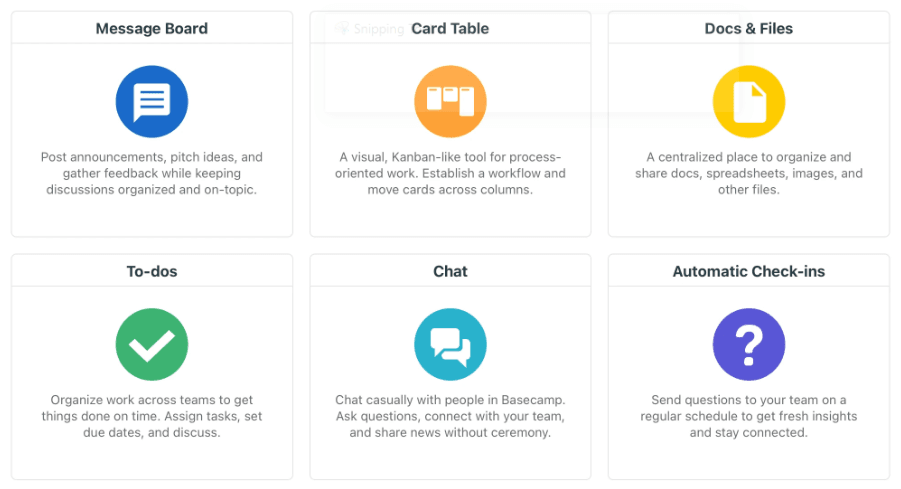
Basecamp is a robust yet simple project management solution and best customer relationship management tool that helps you and your small team work together easily. It's great for keeping everyone on the same page and getting tasks done on time.
Features
- Make lists, assign tasks, set deadlines, and see how everything is progressing on a tidy screen.
- Chat about work, share files, and stay up-to-date with your team conversations.
- Know what everyone's on your team doing, follow how projects are going, and get updates easily.
- Basecamp has everything like sharing files and doing tasks, all in one place.
Pros
- Basecamp is simple to use, even if you're a non-tech person.
- It brings tools together, helping you work better and stay focused.
- The chat system keeps your discussions organized and clear.
- Basecamp costs the same for everyone, no matter how much you use it.
Cons
- It doesn't have all the advanced tools that some other alternatives have like Zixflow.
- It's best for small teams and might not work well for big companies with complex projects.
- You can't change how it looks or works very much.
- It doesn't help you track time, which some teams need for budgets or keeping track of work progress.
Pricing
Basecamp offers 2 simple plans to suit your business needs.
- Start-up or smaller teams - ₹350 /user/month, billed annually.
- Large Businesses - ₹4800 /users/month, billed annually.
Rating & reviews
4.1 out of 5 (5,266 reviews) by G2
4.3 out of 5 (14,398 reviews) by Capterra
ClickUp
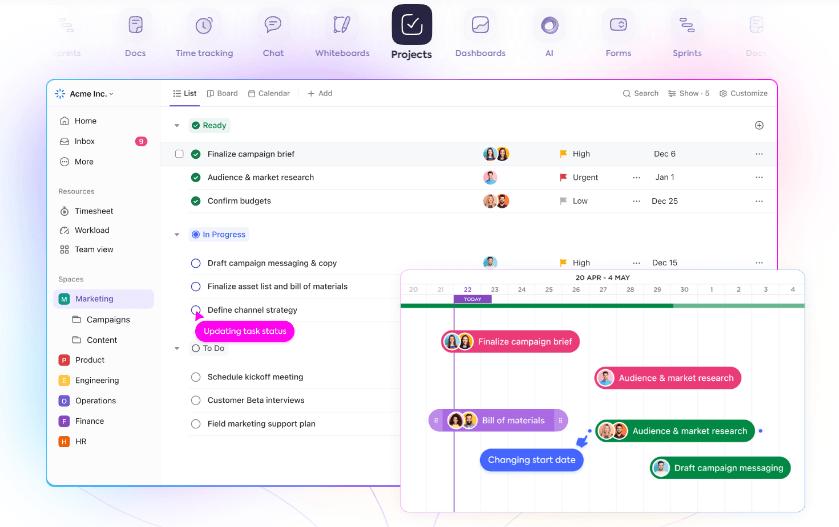
ClickUp is a cloud-based one of the best project management tools aiming to be an all-in-one solution for teams of all sizes. It promises to organize your work, make teamwork better, and help you get more done. Its form building capabilities makes it one of the top alternative to Typeform.
But is it the right fit for you? Let's take a closer look at what it offers.
Features
- You can organize projects and tasks just the way you like, and it grows with your team and improves sales productivity.
- You can look at your work in lots of ways, like lists, boards, charts, and mind maps.
- ClickUp's AI helps with tasks, wraps up discussions, and gives updates, saves your time.
- It connects to several other apps to make your work smoother.
- Chat, Docs, Whiteboards, and Goals make your teamwork and tracking progress easy.
Pros
- ClickUp fits how you work and what your projects need.
- Even if you're not a tech whiz, the design is clear and simple.
- Great for small teams or if you're working alone.
- Automations, connections, and AI help you work faster.
Cons
- All those features might be too much at first and need some time to learn.
- If you've got a lot of people, the paid plans might cost a lot compared to simpler options.
- Sometimes, other apps might not work perfectly with ClickUp.
- Some things you can do on the computer might not work the same on your phone.
- If you're using the free version, getting help might be a bit tricky compared to paid users.
We know these are quite a lot of cons of using this tool. That’s why we have also listed down some of the best ClickUp alternatives that you can consider for your business.
Pricing
ClickUp offers 4 simple plans to suit your business needs.
- Free - $0 /user/month, billed annually.
- Unlimited - $7 /user/month, billed annually.
- Businesses - $12 /users/month, billed annually.
ClickUp provides options for enterprises upon request.
Rating & reviews
4.7 out of 5 (4,222 reviews) by G2
4.6 out of 5 (3,989 reviews) by Capterra
Zoho Creator
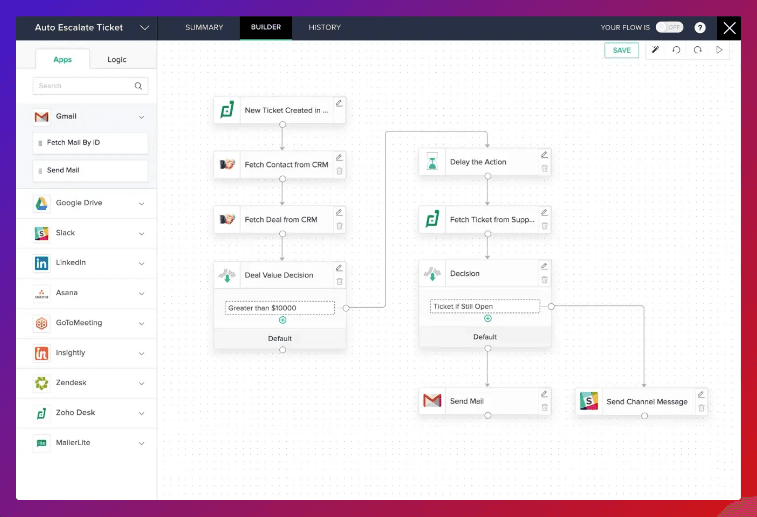
Zoho Creator is a low-code application development platform, meaning you can build powerful business software with minimal coding. It's for everyone, whether you're a tech pro or just starting out.
Features
- You can make apps just by dragging and dropping, no code needed.
- Store and manage your app data easily with databases.
- Create cool reports and dashboards to understand your data better.
- Keep your data safe and follow rules for security.
Pros
- Even if you're new, you can make simple apps with drag-and-drop and templates.
- It doesn't cost too much and has different plans for your different needs.
- It does a lot of tasks for your different business needs, from managing data to using AI.
- It works well with other Zoho tools for your business needs.
Cons
- For complicated tasks, you might need some coding skills.
- Learning the hard parts takes time as you get deeper into using all the features.
- It connects with different apps, but not as many as some other alternatives platforms do.
Pricing
Zoho offers 3 simple plans to suit your business needs.
- Standard - ₹480 /user/month, billed annually.
- Professional - ₹1200 /user/month, billed annually.
- Enterprises - ₹1500 /users/month, billed annually.
Rating & reviews
4.3 out of 5 (170 reviews) by G2
4.3 out of 5 (154 reviews) by Capterra
Trello
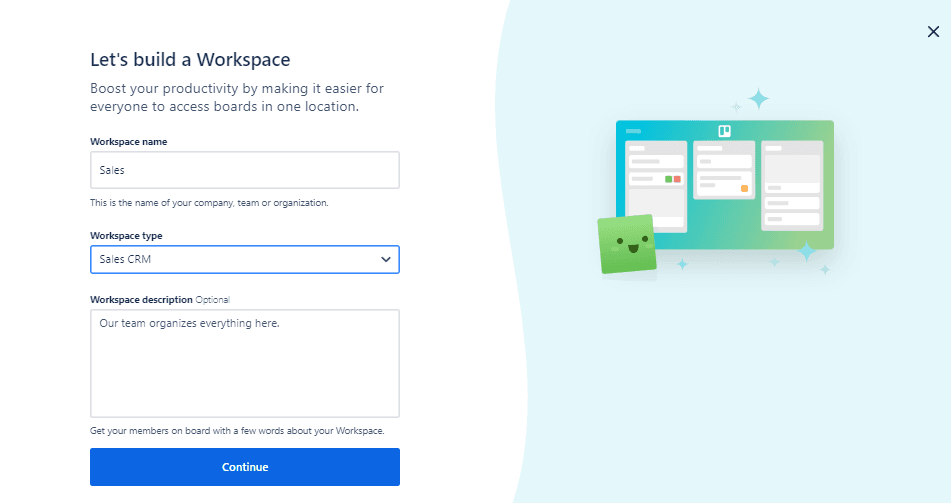
Trello is like a virtual board where you organize your tasks using cards. It's famous for its easy, visual way of managing projects, helping both you and your teams get things done together and close more deals with lead nurturing.
Let's take a closer look at what it does.
Features
- You make boards for projects and then divide tasks into lists, like To Do, Doing, Done.
- Each task is a card where you can add details like descriptions, due dates, checklists, attachments, and comments.
- Extra tools called Power-Ups give more features like calendars, automation, and connecting with other services.
- Teams work together by assigning tasks, chatting, and seeing progress in real-time.
- You can use Trello on your phone, making it easy to manage tasks wherever you are.
Pros
- You can change a lot in Trello to fit how you work and what you need.
- From your own tasks to big team projects, Trello is flexible for all sorts of jobs.
- It's not hard to learn how to use Trello, even if you're not a tech expert.
- The free plan has enough stuff for personal use or small teams.
Cons
- Some other tools do more things automatically, and Trello needs extra tools for those.
- If you need really detailed info, Trello's basic reports might not be enough.
Pricing
Trello offers 4 plans to suit your needs.
- Free - $0 /user/month, billed annually.
- Standard - $5 /user/month, billed annually.
- Professional - $10 /user/month, billed annually.
- Enterprises - $17.50 /users/month, billed annually.
Rating & reviews
4.4 out of 5 (13,458 reviews) by G2
4.5 out of 5 (23,075 reviews) by Capterra
Smartsheet
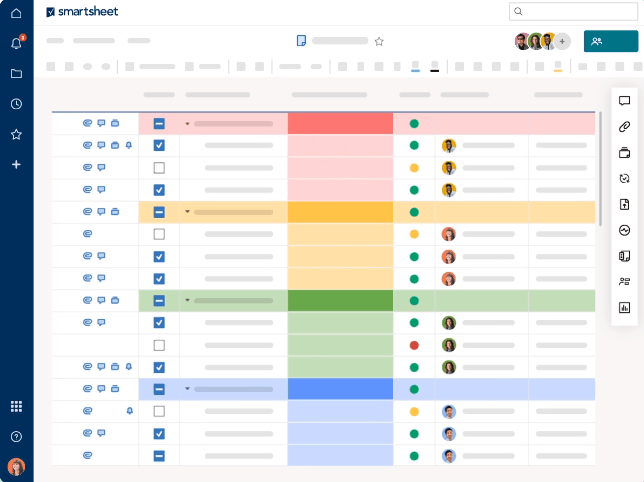
Smartsheet is a cloud-based work management platform. It's become really popular for all kinds of groups, big and small.
But is it the right thing for you? Let's find out more about what it does.
Features
- Assign tasks, set deadlines, track progress, and collaborate with ease.
- Get clear insights into your work with insightful reports, dashboards, and Gantt charts.
- Streamline workflows with automated actions and alerts, freeing up your time for more strategic work and simplify sales engagement.
- Share sheets, leave comments, and @mention colleagues for seamless teamwork.
- Adapt Smartsheet to your unique needs with customizable views, formulas, and integrations.
Pros
- Smartsheet's design is simple, so even if you're not into the tech sector, it's easy to use.
- Whether you're a small team or a huge company, Smartsheet can fit your needs.
- It helps teams talk and work together better with some cool tools.
- You can see your work in cool pictures and reports to understand it better.
- You can use it on your phone, making it easy to work from anywhere.
Cons
- The plans that cost money might be too much for smaller teams, even though there's a free option.
- Some of the fancy stuff might need some practice to get used to.
- For simple things, all the choices might feel a bit overwhelming.
- Sometimes, the connections with other apps you want might not be there.
Pricing
Smartsheet offers 4 plans to suit your needs.
- Free - $0 /user/month, billed annually.
- Standard - $7 /user/month, billed annually.
- Professional - $25 /user/month, billed annually.
Smartsheet also provides custom options for enterprises upon request.
Rating & reviews
4.4 out of 5 (15,147 reviews) by G2
4.5 out of 5 (3140 reviews) by Capterra
Retool

Retool is a software platform that allows you to quickly and easily build internal tools, web apps, and mobile apps with rich user interfaces, automation capabilities, and AI integration. It eliminates the need to code everything from scratch by providing a visual interface with pre-built components and connections to various data sources.
Features
- You can connect it to all the major databases, APIs, and even GraphQL endpoints.
- You make amazing designs using ready-made parts you can change to fit what you need.
- You can add extra tricks using JavaScript to make things work just right.
- It's easy to work together and keep track of changes with a full kit for making and sharing your projects.
- Make things happen on their own and even use smart AI stuff in your apps.
- You can use it for real work with ways to control who uses it and how it grows.
Pros
- Change it to fit what you need and where your info comes from.
- You can do more without needing lots of resources for other projects.
- Make work that is easy to use and look good too.
- You can work together easily and keep track of changes with one place for everything.
Cons
- Even though you can change a lot, it might not be as easy as some other tools like Zixflow.
- The plans that need paying might be too much if your team doesn't have a big budget.
- Some things might not work without an internet connection.
Pricing
Retool offers 4 plans to suit your needs.
- Free - $0 /user/month, billed annually.
- Team - $10 per standard + $5 per standard /user/month, billed annually.
- Business- $50 per standard + $15 per standard /user/month, billed annually.
- Enterprises - You can customize pricing as per your business needs.
Rating & reviews
4.6 out of 5 (184 reviews) by G2
4.6 out of 5 (23 reviews) by Capterra
Pipefy
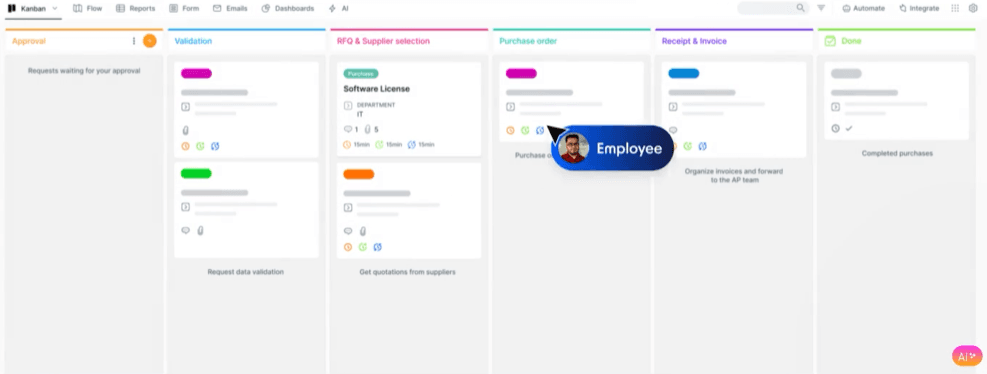
Pipefy is a cloud-based workflow management platform that allows you to create, automate, and visualize your business processes. It's all about making tasks flow smoothly and managing different types of sales leads, like moving from one stage to the next, making your work efficient and clear.
Let's take a closer look at what it offers.
Features
- You design your work steps easily without needing to code, just by dragging and dropping.
- You can start quickly with ready-made templates for things like onboarding or customer support.
- You can assign tasks, see how things are going, and talk with your team, all in one place.
- See how well your work's going and find areas to make better using data and reports.
- Use Pipefy with your other tools for a smooth and connected workflow.
Pros
- Make Pipefy fit any kind of your work, no matter how complicated.
- The design is simple, so you can use it without needing special training.
- Follow how every task is going and know how well your work is doing.
- You can talk and work better together in your team using Pipefy.
- Use it whether you're a small team or a big company, it fits both.
Cons
- To get the advanced features, you might need to pay, even though there's a free plan.
- Making big changes you might need some coding knowledge even though it's pretty flexible.
Pricing
Pipefy offers 4 plans to suit your needs.
- Free - $0 /user/month, billed annually.
- Business- $20 /user/month, billed annually.
- Enterprises - $34 /user/month, billed annually.
Pipefy also provides Unlimited and for small businesses options upon request.
Rating & reviews
4.6 out of 5 (233 reviews) by G2
4.6 out of 5 (306 reviews) by Capterra
Wrike
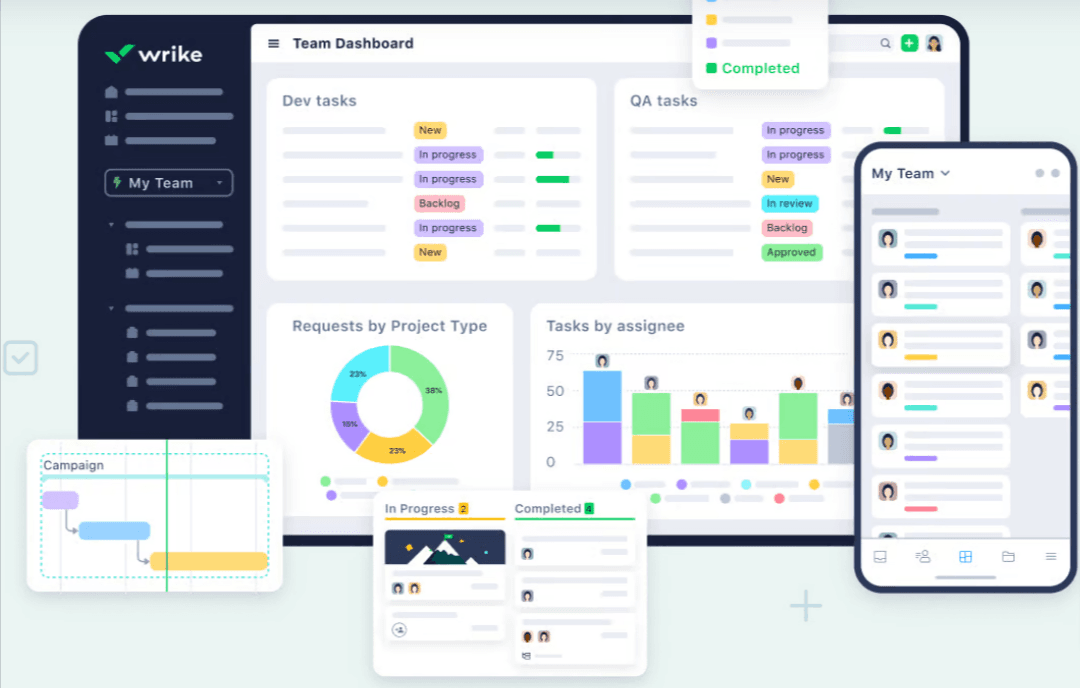
Wrike is a cloud-based platform that helps teams of all sizes collaborate, manage projects, and achieve goals. Known for its adaptability and strong features, it helps your organization make tasks easier, see things better, and get business results quicker.
Let's dive into what Wrike offers:
Features
- Create tasks, assign deadlines, track progress, and monitor dependencies.
- Enhance teamwork with live editing, comments, and file sharing.
- Gain real-time insights into project progress and team performance.
- Eliminate repetitive tasks and save time with customizable automations.
- Get data-driven insights to improve decision-making and strategy.
- Connect Wrike with your favorite tools and apps for seamless workflows.
- Secure your data with industry-leading security and compliance certifications.
Pros
-
Wrike is known for its user-friendly interface, making it easy for you to adopt and use effectively.
-
The platform can be customizable to meet the specific needs of your workflows and projects.
-
Wrike increases seamless communication and teamwork within projects which also improves sales performance.
-
You can automate repetitive tasks to free up your team members for more strategic work.
Cons
- Wrike can be expensive is your team is small, particularly compared to some simpler project management tools.
- While the interface is user-friendly, there can be a slight learning curve for some features.
- The basic plans lack advanced reporting features.
Pricing
Wrike offers 4 plans to suit your needs.
- Free - $0 /user/month, billed annually.
- Team - $9.80 /user/month, billed annually.
- Business- $28.80 /user/month, billed annually.
Wrike also provides options for enterprises and pinnacle upon request.
Rating & reviews
4.2 out of 5 (3,508 reviews) by G2
4.3 out of 5 (2,577 reviews) by Capterra
Metabase
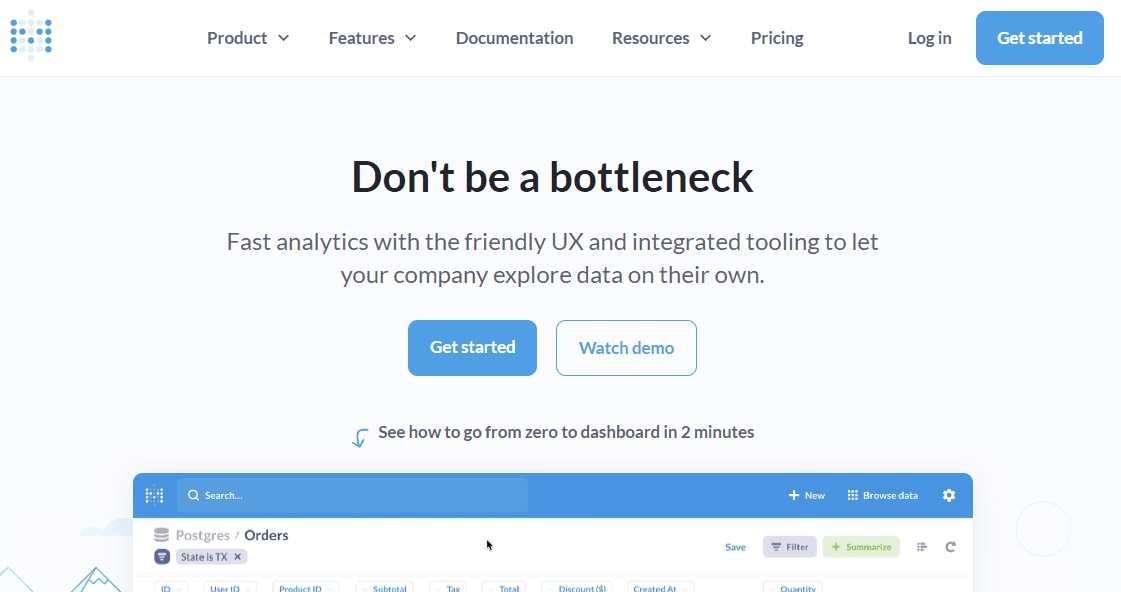
Metabase is an open-source Business Intelligence (BI) platform designed to empower everyone in your organization to ask questions and gain insights from data, regardless of their technical expertise. Its goal is to bring together data analysts and users like you by giving a simple interface and easy tools to explore and see data in a way that makes sense, even if you're not a tech.
Features that make Metabase stand out:
- Metabase provides a drag-and-drop interface to build queries, making data accessible even if you are non-technical users.
- Create beautiful and informative dashboards with various charts and graphs, allowing you to track key metrics, monitor trends, and share insights with others.
- Connect to various data sources like MySQL, PostgreSQL, Google BigQuery, and more, offering flexibility and versatility.
- Share dashboards and queries with your colleagues, invite them to collaborate on projects, and grow a data-driven culture.
Pros
- Makes data available to everyone, promoting data-driven decision-making.
- Saves time and resources by allowing you to explore data independently, reducing reliance on data analysis and simplifies your sales process.
- Adapts to various data sources and user needs, growing with your organization's data requirements.
- Open-source options reduce licensing costs, while cloud-based plans offer scalable and affordable solutions.
Cons
- Open-source version offers less customization compared to enterprise BI platforms.
- Requires careful configuration and management for secure data access and sharing.
- While user-friendly, some features might require training for non-technical users.
- May not be suitable for extremely complex data analysis or large datasets.
Pricing
Metabase offers 3 plans to suit your needs.
- Starter - $5 /user/month, billed annually.
- Pro - $10 /user/month, billed annually.
Metabase also provides custom options for enterprises upon request.
Rating & reviews
4.4 out of 5 (115 reviews) by G2
4.5 out of 5 (51 reviews) by Capterra
Nifty
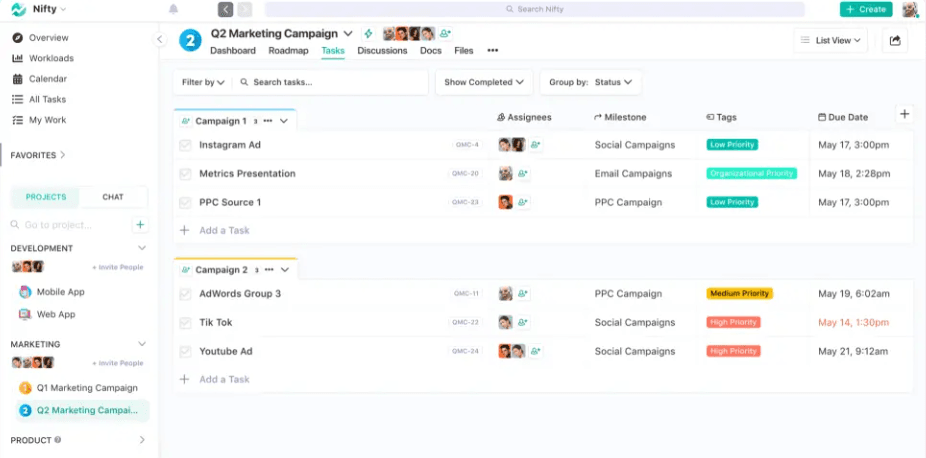
When you're on the lookout for a project management tool, Nifty could be just what you need. It's designed for teams that collaborate and create, offering an easy-to-use interface and lots of helpful features. It doesn't matter if your team is small or large, Nifty's got what it takes to keep everyone organized and moving forward smoothly.
Features of Nifty
- Create and manage projects, tasks, and subtasks with ease. Assign tasks to your team members, set deadlines, and track progress.
- Nifty offers a variety of collaboration tools, including team chat, file sharing, and real-time document editing.
- Nifty integrates with a variety of third-party tools, such as Slack, Google Drive, and Dropbox.
- Nifty automates sales engagement and workflows to save your time and improve efficiency.
- Nifty can be customized to fit the specific needs of your team.
Pros of Nifty
- Nifty is easy to learn and use, even for non-technical users.
- Nifty's collaboration tools make it easy for you and your teams to work together effectively.
- Nifty has mobile apps for iOS and Android, so you can stay connected on the go.
Cons of Nifty
- Nifty's reporting features are not as robust as some other project management software.
- Nifty does not offer Gantt charts, which can be helpful for some teams.
- Nifty offers a free plan but with limited features.
Pricing
Nifty offers 5 plans to suit your needs.
- Free - $5 /user/month, billed annually.
- Starter - $39 /user/month, billed annually.
- Pro - $79 /user/month, billed annually.
- Business- $124 /user/month, billed annually.
- Unlimited - $399 /user/month, billed annually.
Rating & reviews
4.7 out of 5 (431 reviews) by G2
4.7 out of 5 (415 reviews) by Capterra
Grow your business with the best & affordable tool
As you check out the mentioned 13 alternatives to Airtable, you'll find lots of different options that might work better for you. They all do things a bit differently and come at different prices, so it's worth taking a closer look at how easy they are to use, if you can change them to fit your needs, and how well they help teams work together.
But, if you're on the lookout for a super easy way to manage your business workflow, Zixflow makes getting work done easier!
Seriously, it's like having an awesome tool that makes teamwork super easy! No matter if you're a small team or big team, it's got what you need to keep things running smoothly and fun.
So why wait?
Try it out and book Zixflow’s free demo to figure out and it will surely fit best for keeping your data organized in 2025.
