Best content management software you must consider in 2026
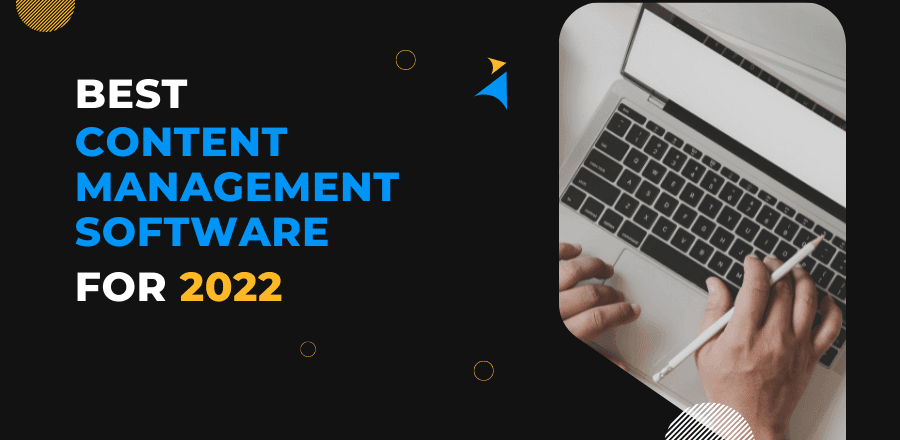
To keep your business growing it is, very important to attract and maintain your webpage. Best content management system provides collaboration, administration and website authoring tools that help users create and manage website content. We will be learning about some best CMS tools for 2025 that will make you easy to choose from. Let us first understand a little more about the content management system.
What is Web Content Management Software?
You can create a web page using CSS, HTML or JavaScript. But, with web content management software, a person with little or no knowledge of these programming languages can create a web page. Your business will be good as long as the number of visitors on your web page keeps increasing. To keep people engaged with great content you need the best Content Management System. CMS also makes sure your site remains secure, is user-friendly, device-friendly and gets positive search results.
Why use web Content Management Software?
A WMS manages a dynamic collection of web materials. It facilitates auditing, timeline management, editing and document control. Let us look at some features to know why one should use web content management software.
- Content is easily editable
CMS includes tools that allow a non-technical user to edit and create content. It becomes easier to edit and manipulate the content once it is separated from the visual presentation of the site.
- Regular updates
Active CMS receives regular updates with new features that help to keep the system up-to-date.
CMS provides the ability to create, maintain and design personalized content for a site. A user can review and approve content before publishing.
- Collaboration
CMS helps people work on a common task to achieve their goals. The collaboration platform allows multiple users to work on a single file simultaneously.
- Document management
CMS helps to manage the lifecycle of the document from creation to destruction.
- Multilingual
Many CMSs can display content in multiple languages, which make them very user friendly.
- Automated templates
A user can change the appearance of all content from one central place. It creates standard templates that users can apply to existing or new content.
Now that you know how great a web content management system is. Let us look at who can use a content management system.

Who can use CMS tools?
Web developers, marketing sites and anyone who wants to take advantage of the above features can use top content management systems to make their job easy. For more complex requirements, there are CMS Development Services also available in market which develop custom CMS depending on use cases. However, majority of the businesses are able to make one of the popular CMS solutions work for them and don't need a custom one.
Let us find out which is the most suited web content management system for you by looking at the features of some best content management systems for websites.
1. Progress Sitefinity
Sitefinity authorizes marketing teams to independently create and manage content that delivers engaging digital experiences.
Features:
- Simple but powerful
- Easy to use
- Highly customizable
- User-friendly
Price: Starts from $0.01/one-time. Free version: No Free trial: Yes
2. WordPress
WordPress believes that great software should work with the minimum setup. It allows you to share your story, product, or services freely.
Features:
- Simplicity and flexibility
- Extend with plugins
- Publishing tools
- User and media management
- Full standard compliance
Price: Starts from $2.12/month Free version: Yes Free trial: Yes
3. Wix
Wix is a website building platform and works differently than other CMSs because it is design-driven itself and not a pure CMS.
Features:
- Total design freedom
- Stunning templates
- Advanced SEO tools
- Mobile optimized
- Unlimited fonts
Price: Starts from $39/month Free version: Yes Free trial: Yes
4. Squarespace
Squarespace is the all-in-one solution for anyone looking to create a beautiful website. It has an award-winning template.
Features:
- Premium integration and blocks
- Professional emails from Google
- SEO features for site visibility
- Unlimited bandwidth and storage
- Free custom domain
Price: Starts from $12/month Free version: No Free trial: Yes
5. Hubspot
Hubspot CMS is the first and only CMS that combines website creation with the power of a CRM. It helps customize the buying journey, sales alignment streamline marketing and deliver true closed-loop reporting.
Features:
- Premium hosting
- Content delivering network
- Standard SSL certification
- Web application firewall
- Custom domain security setting
Price: Starts from $23/month Free version: No Free trial: Yes
6. Drupal
Drupal is a free, open-source CMS with a large, supportive community. Drupal is the hub of your digital presence with robust CMS tools, sophisticated APIs, and continuous innovations.
Features:
- Audio File Management
- Electronic Forms
- Full-Text Search
- Text Editing
- Video Support
- Website Management
Price: Drupal is free.
7. Joomla
Joomla is a free and open-source content management system for publishing web content on websites. It contains many verified third-party extensions under the Joomla extensions directory.
Features:
- Multilingual
- Easy updates
- Integrated help system
- Frontend editing
- Powerful extensibility
Price: Starts from $199/month Free version: Yes Free trial: No
8. Monday
Monday helps you build, scale and run your workflow on a single work OS platform.
Features:
- Manage everything in one workspace
- Setup in minutes
- Save time with automation
- Visualize work with views
Price: starts from $24/month Free version: Yes Free trial: Yes
9. Magnolia
Magnolia is a headless content and modular digital experience platform. It helps the users create and launch an engaging digital experience in the fastest possible way.
Features:
- Image recognition
- Personalization
- Search engine optimization
- Digital asset management
- Single-page application
Price: Free version: Yes Free trial: Yes
10. Acquia
Acquia CMS is an opinionated distribution of Drupal 9 for running low-code websites on the Acquia hosting platform.
Features:
- Pre-selected modules
- Advanced security
- Component-based content assembly model
- Flexible architecture
Price: Starts from $141/ month Free version: No Free trial: Yes
11. Concrete
Concrete CMS is a website builder with built-in tools that makes content editing easy. It is an open-source content management system for teams.
Features:
- WYSIWYG content editor
- Easy theme controls
- Media manager
- Drag and drop content
- Layouts retain responsive grid points
Price: Free Free version: Yes Free trial: Yes
12. Weebly
Weebly’s free website builder makes it easy to create a website, online store or blog. It lets you create attractive sites.
Features:
- Custom fonts
- Parallax and reveal
- Image editor
- Video backgrounds
- Drag and drop builder
Price: Starts from $5/month Free version: Yes Free trial: Yes
13. Sitecore
CMS is a digital experience platform and content hub that apply the power of data science and marketing technology to shape your business around new possibilities.
Features:
- Accelerate personalization with Al
- Gain deep customer insights
- Automate your cross-channel campaigns
- Personalize to engage your audience
- Rapid development options
Price: Starts from $40,000/month Free version: No Free trial: Yes
14. Box
Box understands that becoming a digital business is the only way to compete in today’s world. Successful organizations use innovative technology to streamline every business process. Hence, Box enables you to rethink your business processes in the digital age.
Features:
- Unlimited external collaborators
- Data loss protection
- Advanced search filters
- Document watermarking
Price: $1.09/month Free version: Yes Free trial: Yes
15. Brightcove
Brightcove is a video cloud that provides everything you need to organize and manage your videos. It has convenient features like a drag and drop playlist and batch editing.
Features:
- Rich CMS functionality for video assets
- Centralised workflow
- Cross content search
- Granular permission
Price: Starts from $199/month Free version: Yes Free trial: Yes
16. Pantheon
Pantheon’s WebOps platform empowers marketers and developers to create, iterate and scale websites on the open web to reach millions of people globally.
Features:
- Fastest WordPress hosting platform
- Serverless WordPress architecture
- Centrally manages all your sites
- Handles traffic spikes
Price: Starts from $29/feature/month Free version: Yes Free trial: Yes
17. Contentful
Contentful offers a modern content platform that lets you launch faster. It is the fastest and easiest way to manage your content.
Features:
- A toolbox for editors
- Restful API
- Microservices architecture
- Optimized for speed
- Language and framework agnostic
Price: Starts from $489/month Free version: Yes Free trial: Yes
18. Kentico
Kentico is helping companies and brands to work with content since 2004. It is a headless CMS for modern content management at scale, governance to flexible omnichannel delivery and from seamless workflows
Features:
- Version control
- Approval access control
- Document management
- Rich text editor
- Rule-based publishing
Price: Starting from $1249/month Free version: Yes Free trial: Yes
19. Maglr
Maglr is a content management software designed to help marketers and designers to embed code of published content across websites and share individual pages from digital publications with the target audience.
Features:
- Drag and drop block editor
- Activity dashboard
- Assessment management
- Audio file management
- Campaign management
Price: Starts from $200/month Free version: No Free trial: Yes
20. dotCMS
dotCMS provides the most flexible API-first infrastructure, with the highest level of no code so you can build, manage and deliver a trusted customer experience.
Features:
- WYSIWYG editing
- Versioning
- SEO tools
- Custom workflow
- Image processing
Price: Starts from $1400/month Free version: Yes Free trial: Yes
Now that we have learned about the top 20 best content management software, you can rightly choose one for yourself. The above listed are the most popular content management system that is working very well in the market. It is very important to choose the correct tool that will help you function properly and meet your needs. With the correct CMS tools, your business will grow, site visitors will increase and, your site will always stay updated.
