12 Best Typeform Alternatives & Budget-Friendly Options in 2026 [Free + Paid]
![12 Best Typeform Alternatives & Budget-Friendly Options in 2026 [Free + Paid]](https://webimages.zixflow.com/65b24a713dd682632b56cf5c_11_20_Best_20_Typeform_20_Alternatives_20_26_20_Budget_Frie_1782c38986.avif)
Acquiring new customers is the first and most important step to building a successful business. Imagine running a company, where you have to wait for customers to find out about your products or services. This type of wait-and-watch approach will not provide the stability you need to build a strong foundation.
So, what should you do to drive a steady supply of new leads into your b2b business sales funnel?
The answer is simple, actively reach out to your audience and look for sales-qualified leads. Again, a question arises, how can you discover new prospects for your business?
There are many ways to connect with your audience. For example, you can run marketing campaigns, send personalized messages, or implement outbound sales strategies. But the easiest way to ensure you have qualified prospects who are genuinely interested in your offerings is to let them voluntarily provide their information.
This is where forms and survey-building platforms come into play. They allow you to capture your contacts’ data and save it for future conversations. And one of the renowned form-building solutions is Typeform. But it is not the only one.
That’s why, in this blog post, I have listed the 12 best Typeform alternatives that are budget-friendly and easy-to-use, so you can pick the right one according to your business needs.
Best Typeform alternatives
Typeform is a dynamic platform for building custom forms and surveys to collect contacts’ details. However, there are numerous alternatives, both paid and free, available in the market. So, you have a good selection of tools to choose from. Having said that, let’s get into it!
Zixflow
Zixflow is a modern solution for building custom forms suitable for every situation using a no-code, visual builder. You can tailor these forms with relevant questions to easily gauge the interest of your contacts and segment them accordingly to build highly qualified lead lists.
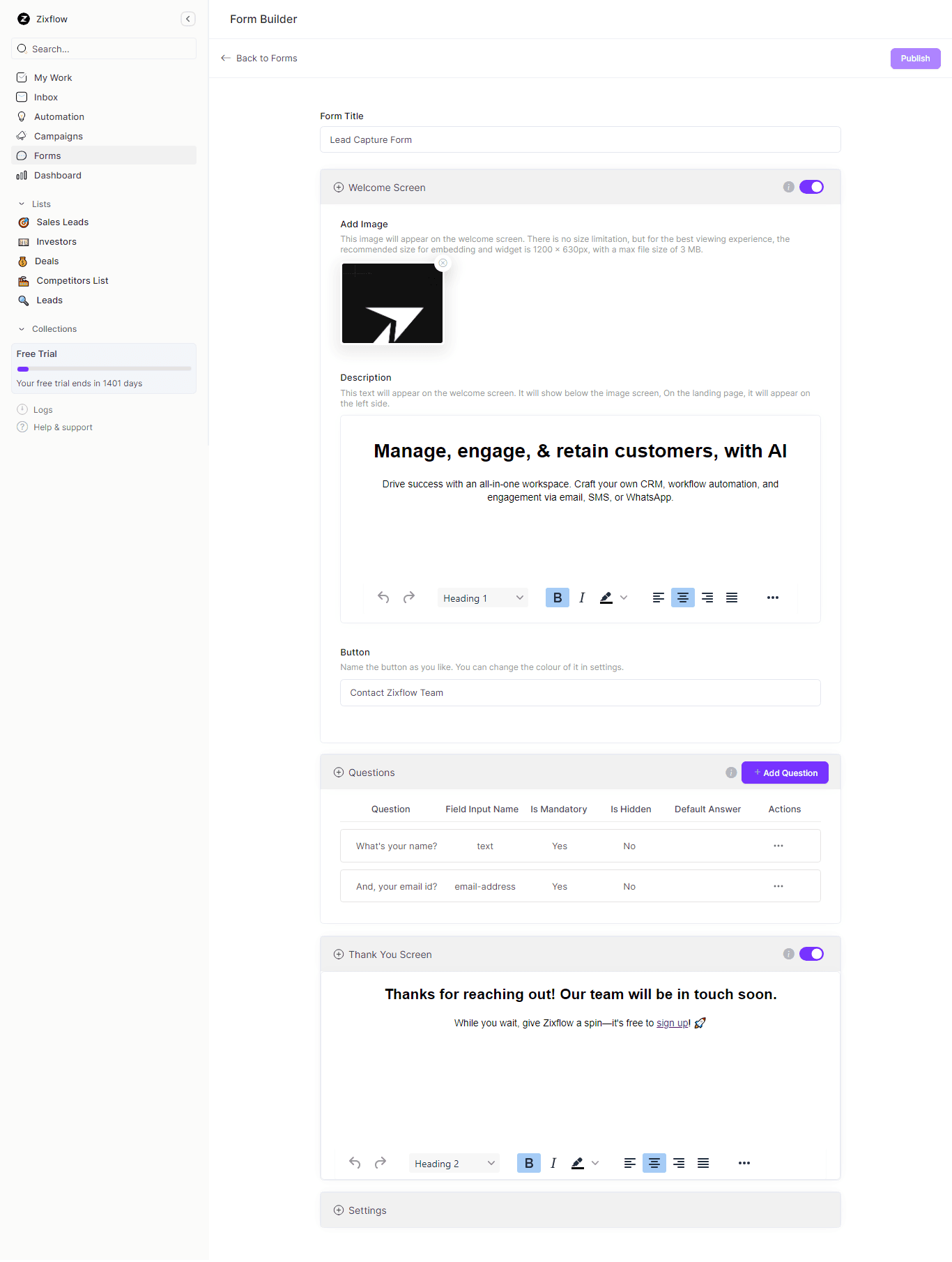
Furthermore, Zixflow Forms supports a multi-channel integration facility. You can use these forms as a chatbot on your website, a landing page by itself, or as a standalone modern form where only one question is shown at a time and users have to submit their response before moving on to the next one.
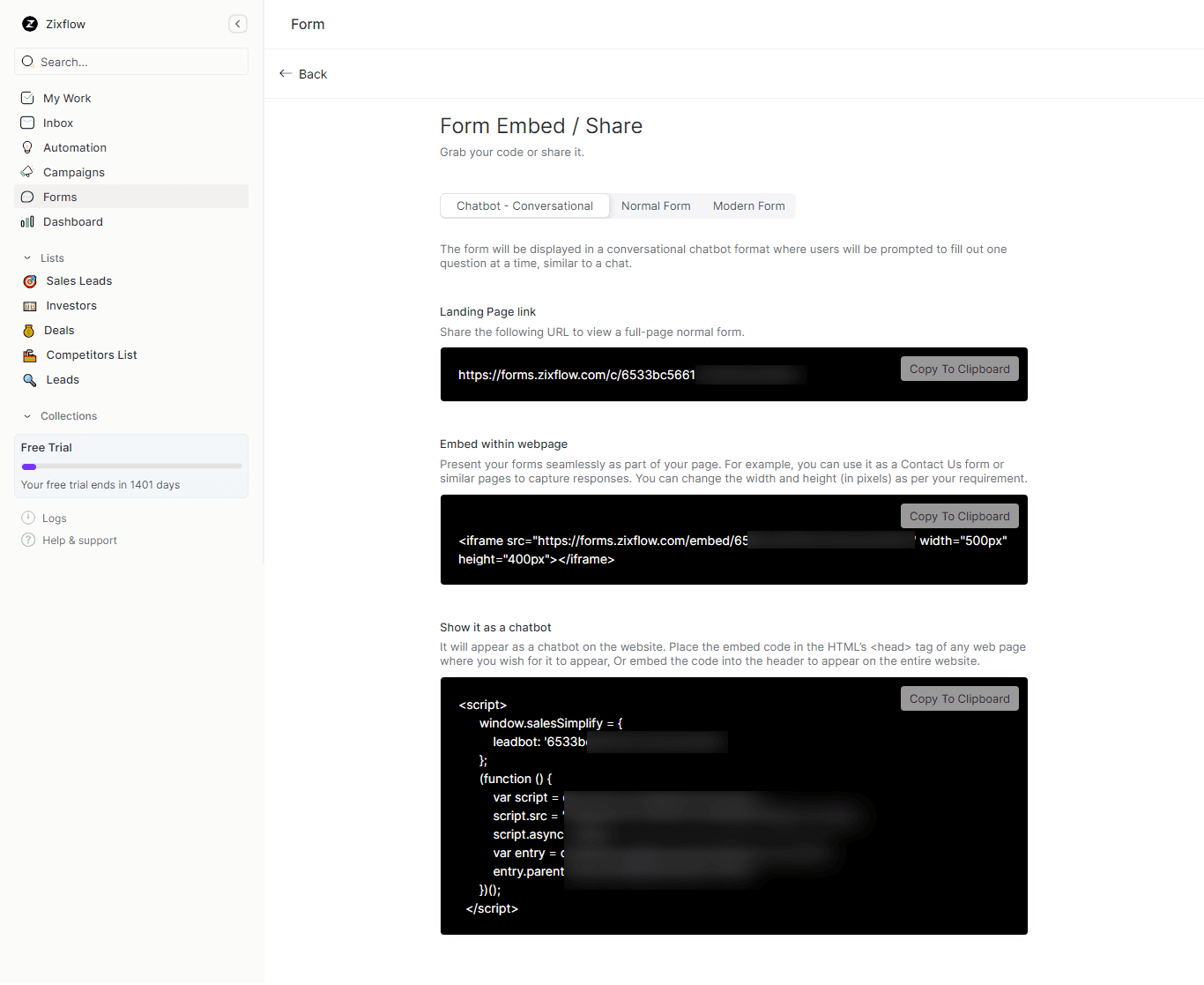
That is not all. In the form builder, you can visualize how your forms will look using custom colors. This way, you can match your forms with your brand’s colors to build brand awareness. Also, there is no limit to how many times you use the Zixflow forms for capturing data so you can collect as much information as you want without needing to create multiple forms acorss various channels like WhatsApp.
Pricing
Zixflow has three pricing plans, with a 7-day free trial. The Marketing plans start with a free option where you can create one form, and go up to $159 per month per user for advanced features.
XCRM plans begin at $59 per month per user for essential features like web forms, unlimited contacts, etc., and go up to $249 per month per user for more extensive capabilities. The ONE plan combines Marketing and XCRM, starting at $79 per month per user and going up to $299 per month per user for full integration.
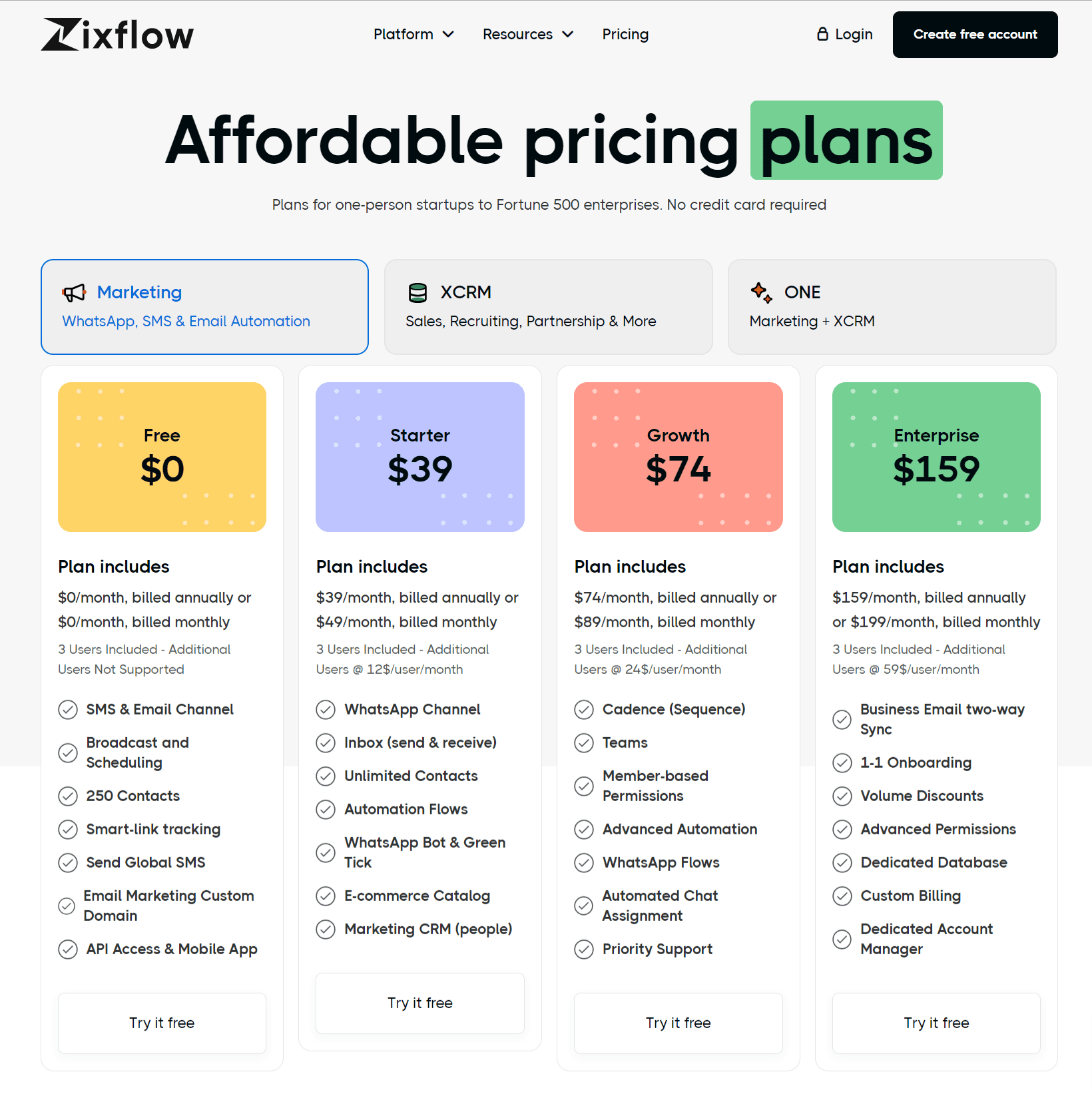
To learn more about setting up Zixflow Forms, you can take a look at the following video. In the video, you can see how the forms help you collect your contacts’ data and save it in the CRM.
Jotform
Jotform is also a renowned form builder and a great alternative to Typeform. With Jotform, you can create your forms in a matter of minutes using its visual Form Builder. In addition to that, you can tailor your forms with custom branding colors, fonts, and company logos.
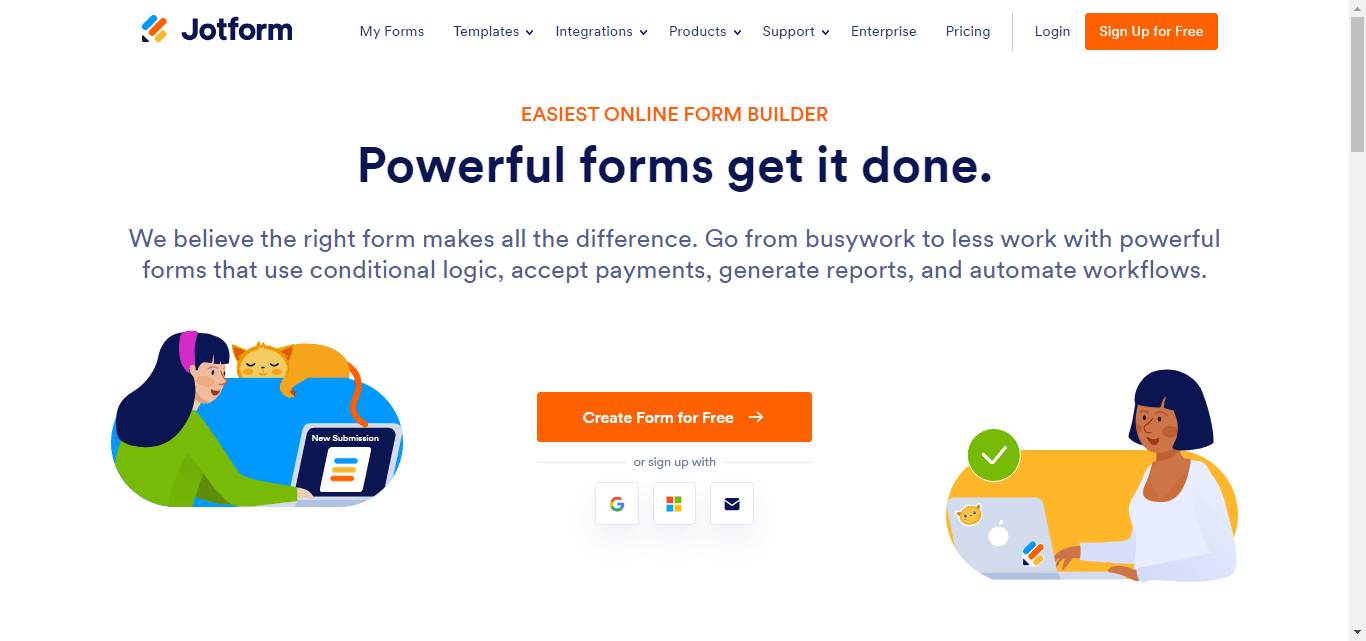
On top of that, you can link your forms with external applications that you use to easily utilize the information submitted by your contacts in your outreach campaigns, managing communication, and CRM. Jotfrom supports all the major payment, communication, and productivity platforms, such as Slack, GSuite, PayPal, Mailchimp, and HubSpot.
Pricing
You can start using Jotform for Free but the Free plan has some limitations. For example, you can only create up to 5 forms and capture 100 submissions each month. To build more forms or unlock more features you have to upgrade to the Bronze plan which costs $34/month and lets you build 25 forms with 1000 monthly submissions.
Tally
Tally is a free Typeform alternative that looks and works exactly the same way as Notion. It is a blocks-based form builder that lets you create online surveys and forms just simply entering your questions similar to writing a document.
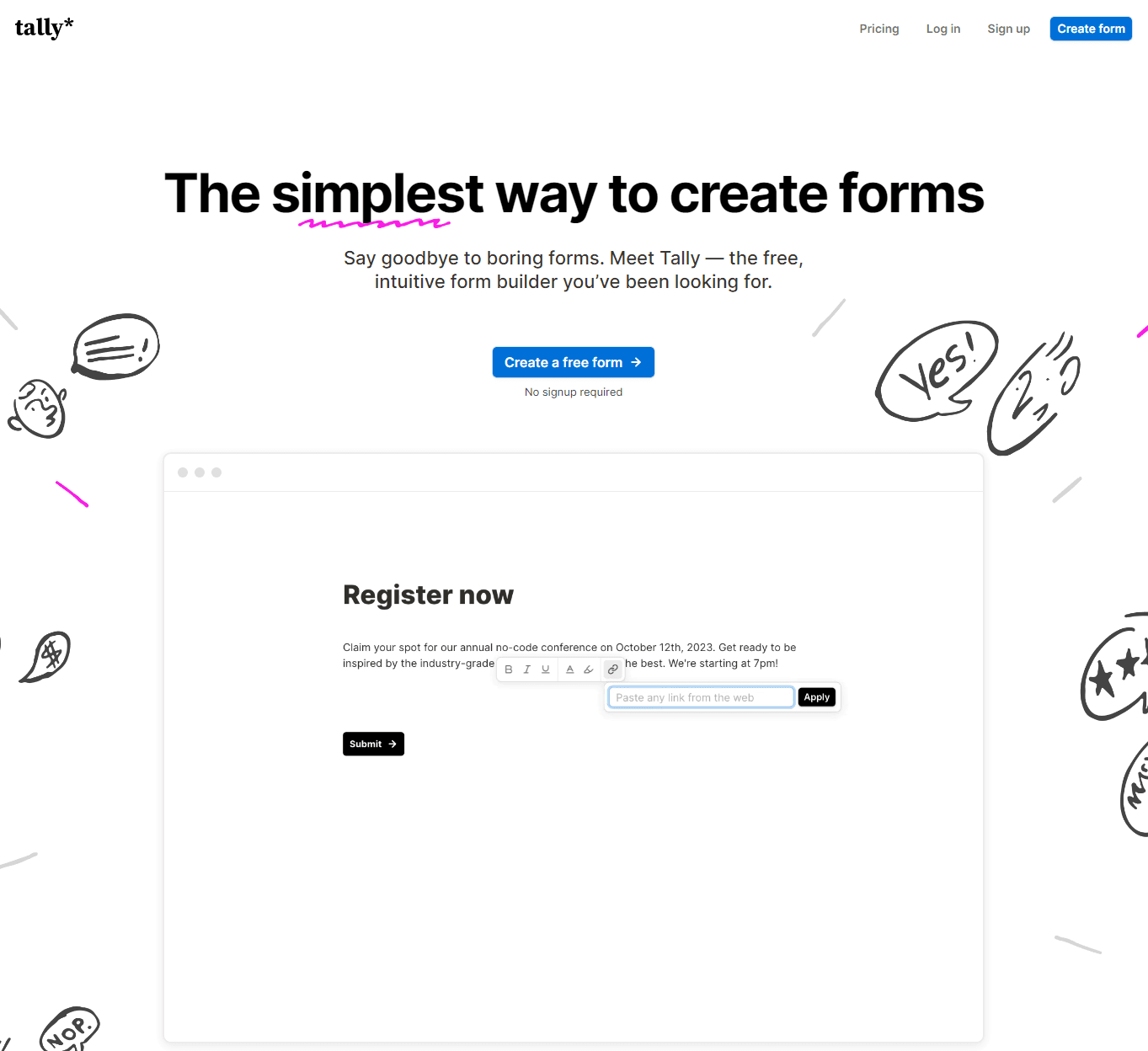
Another great thing about Tally is you can use the Free plan for however long you want without any restrictions to the number of forms and submissions. Also, it is a GDPR-compliant solution with robust data protection to safeguard the privacy of your users.
Pricing
As I said before, Tally is a free-to-use platform. The only thing you have to worry about is its fair-use policies and you can enjoy unlimited forms for life.
Also, the plan has Tally’s branding on the forms. So, if you want to remove this label and create white-labeled forms you have to subscribe to Tally’s only paid plan, Tally Pro. It is a flat-rate plan that will cost you $29/month or $290/year.
Capture lead data to enhance your lead generation with Zixflow
Get started with Zixflow Forms to effectively gather prospects’ information in a fun and modern way
Book DemoSurveyMonkey
As the name suggests, SurveyMonkey is an easy-to-use platform for building surveys to ask your contacts for the information you need. With its AI-driven logic, you can ask the correct sales-qualifying questions to effectively qualify them. You can also select from over 250 prebuilt layouts to get started quickly.
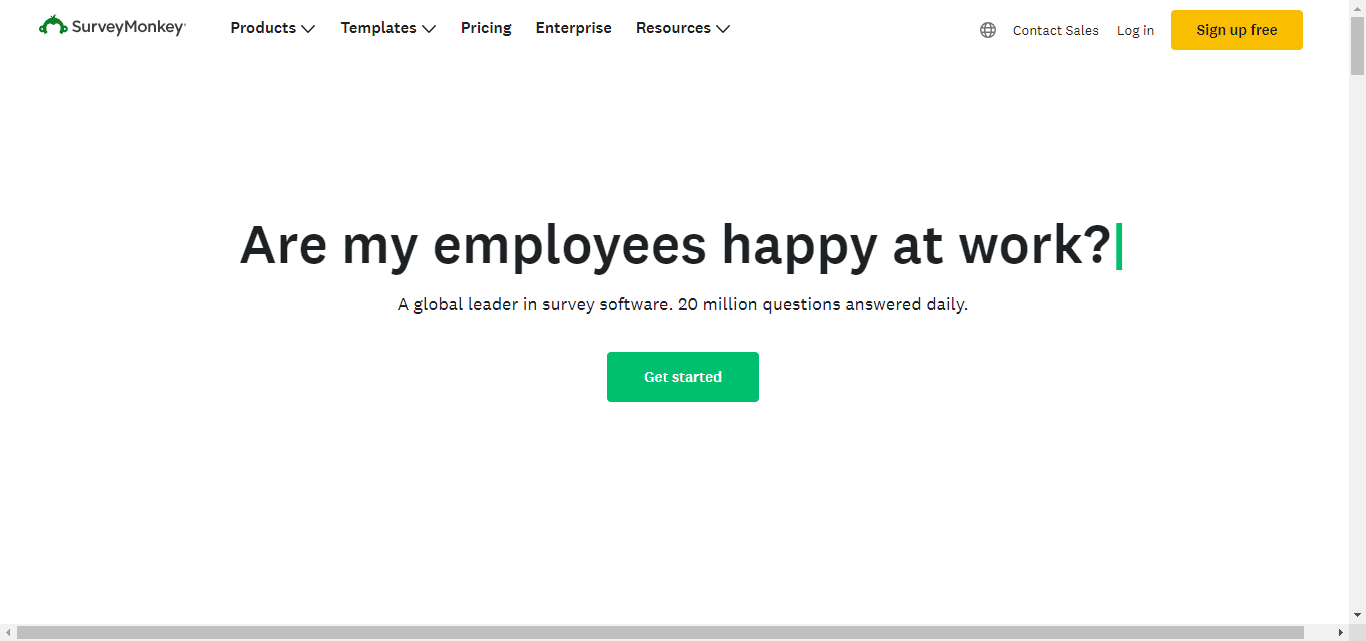
SurveyMonkey allows you to gather customer information from multiple sources like emails, via shareable links, or by embedding forms to your site.
In addition to that, the platform comes with an analytics dashboard to monitor your surveys. You can allow your team members to access this data or download it and evaluate it from an external analytics solution.
Pricing
SurveyMonkey has two types of pricing models:
- Individual - For solopreneurs and individual business owners. This plan starts at $39/month and goes up to $119/month.
- Teams - For businesses with multiple team members to add to the platform. The Teams plan costs $25/user/month and goes up to $75/user/month with a minimum of 3 users.
Zonka Feedback
Among the many Typeform alternatives that focus on visual appeal, Zonka Feedback stands out for going deeper into analytics and automation. While most form builder tools stop at collecting responses, Zonka Feedback turns every interaction into actionable data through advanced reporting and real-time dashboards.
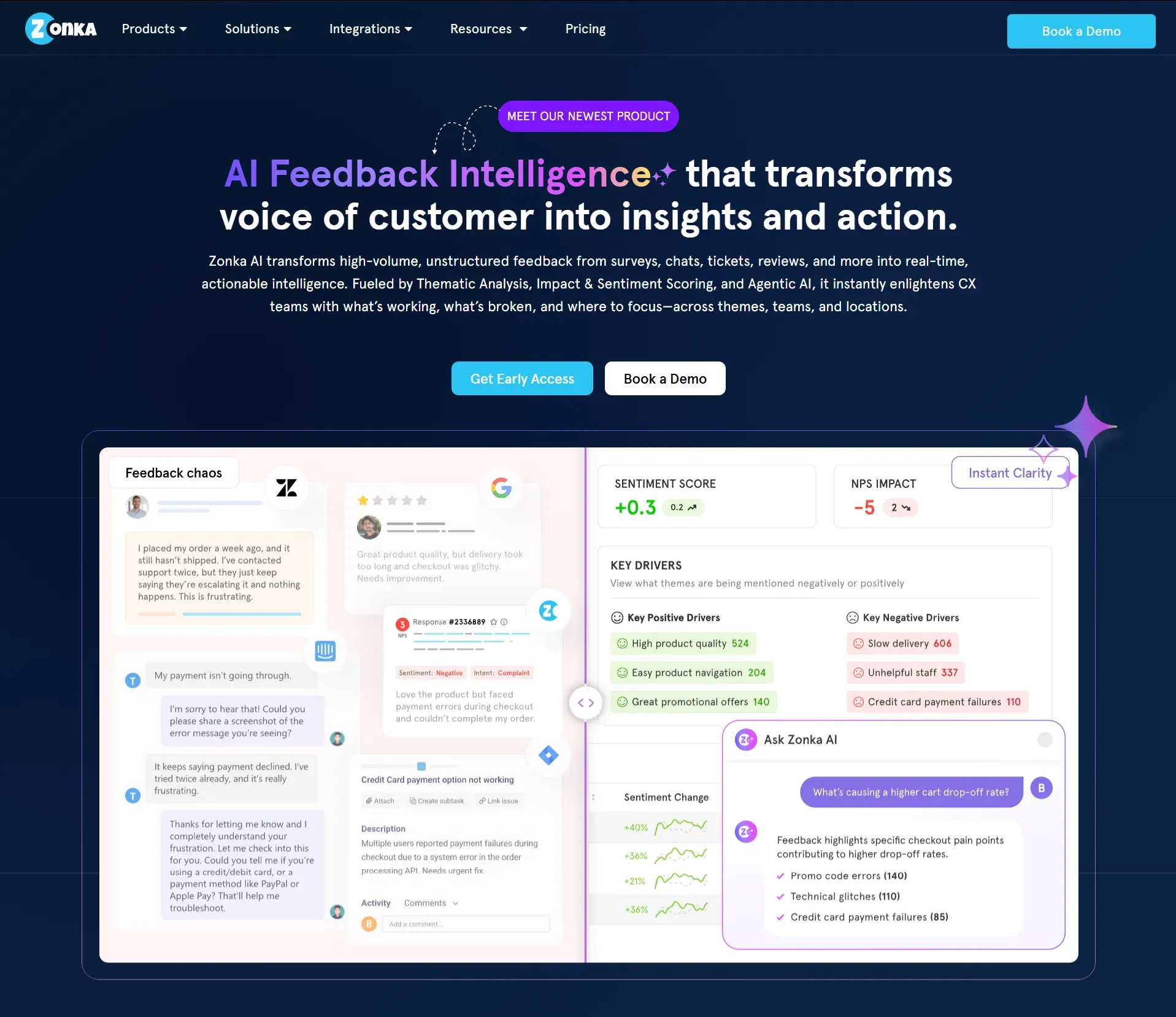
Its form builder feels familiar to anyone who’s used Typeform, with an easy drag-and-drop interface and clear navigation tabs for design, logic, integrations, and reports. But what sets Zonka apart is how it connects the dots after submission. You can trigger automated workflows, send follow-ups, and push response data directly into CRMs and marketing tools like HubSpot, Salesforce, and Intercom without any manual exporting.
Zonka Feedback also offers AI Feedback Intelligence that automatically analyzes open-ended responses, identifies key themes, and uncovers sentiment patterns. It saves hours of manual analysis by turning qualitative feedback into clear, data-backed insights, helping teams understand not just what users say, but what they actually mean.
Pricing
Zonka Feedback offers custom pricing based on business requirements, along with a free trial for teams to explore its features before committing. This flexible model makes it suitable for businesses of all sizes, from startups looking for simple automation to enterprises needing advanced analytics and integrations.
Google Forms
One of the most known solutions for crafting custom forms, Google Forms is a free form builder to capture contacts’ data and evaluate their submissions in live time. Create forms with various types of questions, shuffle them using drag-and-drop, and set custom parameters to catch every kind of information.
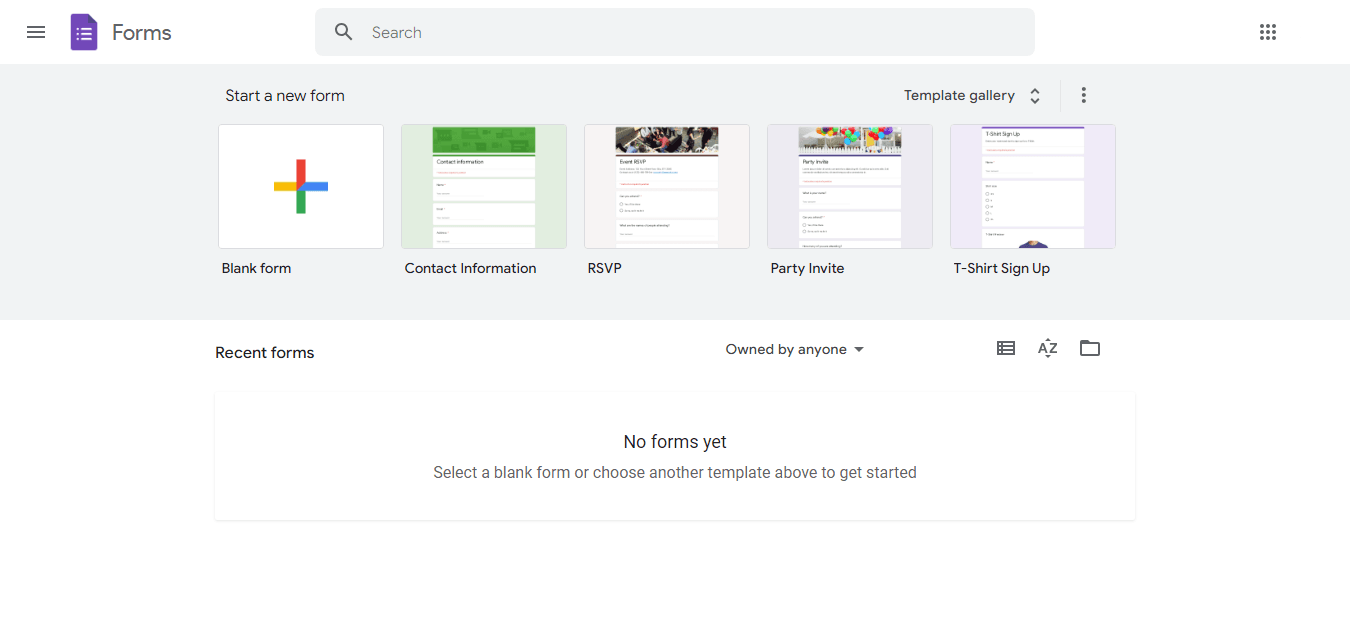
With Google Forms, you can personalize your forms with your company’s logos, visuals, colors, and font style. Not just that. You can make use of the advanced logic to display relevant questions depending on the responses, allowing you to provide a tailored customer experience.
Pricing
Google Forms is a free platform that is included in Google’s Workplace Suite. You just need a Google account to access it.
ClickUp
ClickUp is a project management solution that comes with form-building capabilities to craft forms and collect information from both external and internal users. Once you have captured the details from a lead, you can immediately assign a team member to that lead to guide them through the stages of your sales pipeline.
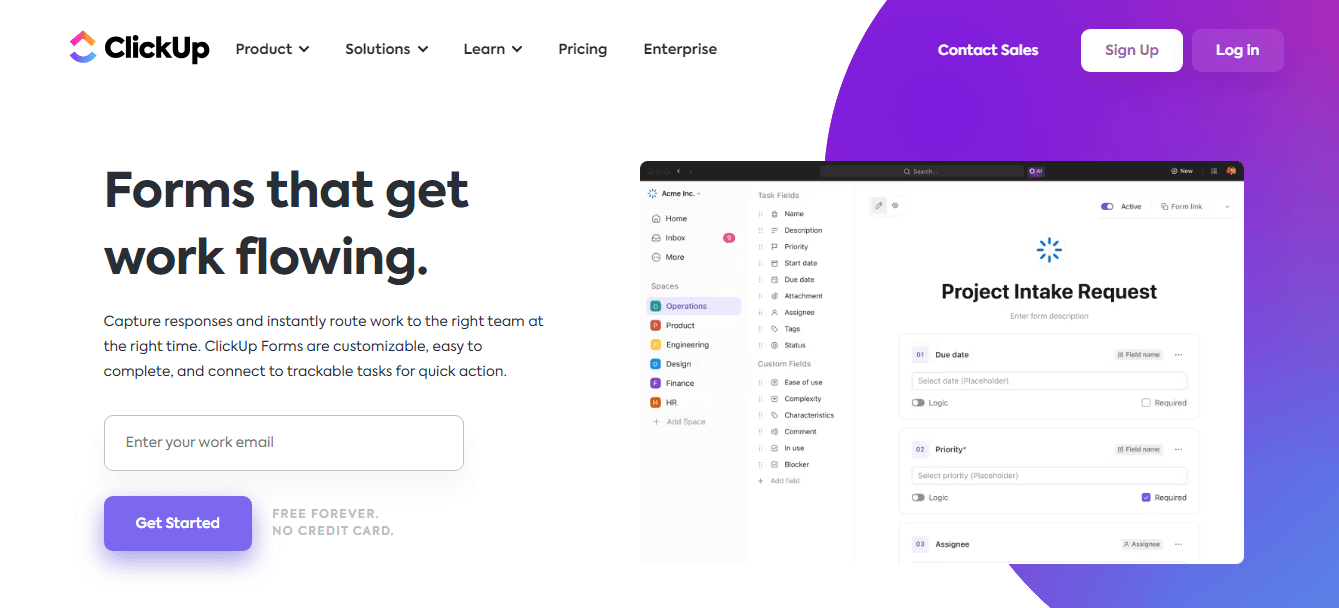
Being one of the best project management platforms, ClickUp allows you to transform submissions into actionable activities and add them straight to your sales processes. This way, you can ensure that you reach out to all the leads in a timely manner, increasing your likelihood of getting more conversions. Its project management features also make it one of the top-rated alternative to Airtable platform.
You can use ClickUp forms to gather various kinds of data, such as product reviews, internal suggestions, leads’ details, and customer surveys. There are many top ClickUp alternatives that you can explore to see which tool is the best fit for your business.
Pricing
ClickUp offers three pricing options, Free, Unlimited, and Business that cost $0, $7/member/month, and $12/member/month. However, if you’re a large business with more advanced needs, you can get the Enterprise plan with custom pricing by contacting its sales team.
SurveySparrow
Evident from its name, SurveySparrow is a survey platform, where you can build tailored surveys for every scenario. For instance, you can create surveys revolving around customer satisfaction metrics like NPS, CSAT, or CES to measure how happy your customers are with your offerings.
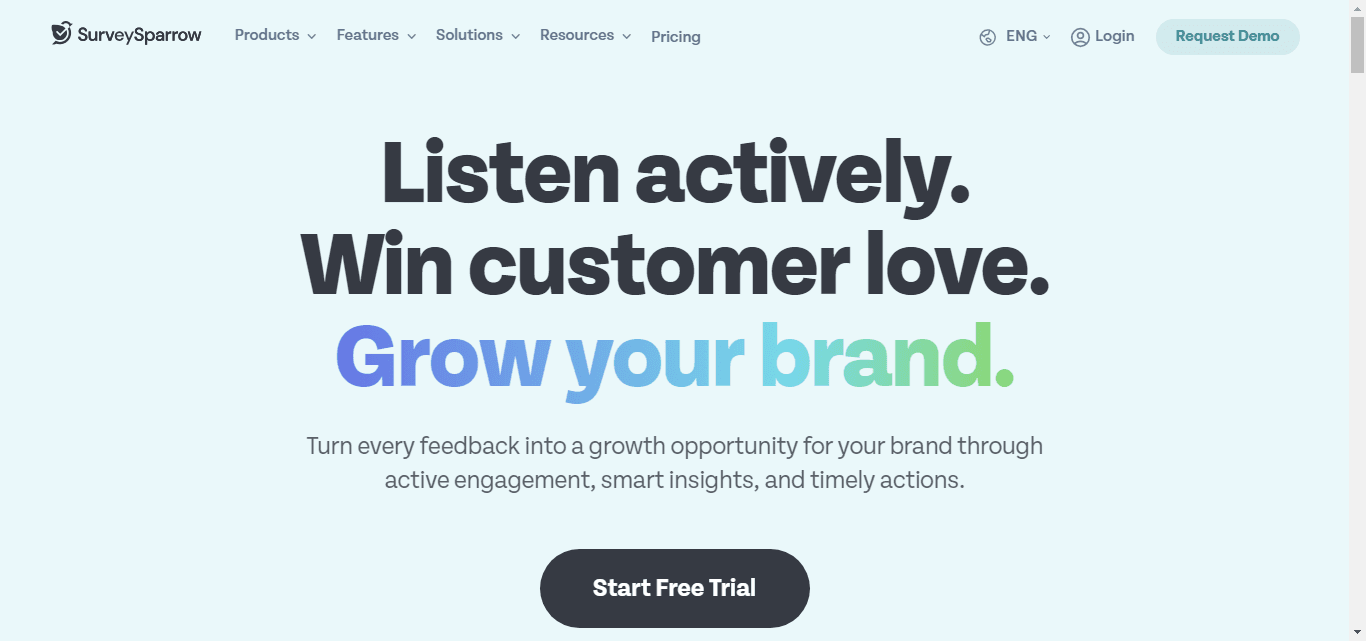
Building a survey with SurveySparrow is easy. With its user-friendly UI, you can build chatbot-like polls or conversational forms. Also, you can customize your surveys using CSS, user parameters, and variables.
That’s not all. After receiving submissions from your users, you can filter them out according to the types of questions, contacts’ information, and sharing type. This way, you don’t have to go through every one of the responses manually.
Pricing
SurveySparrow has custom pricing plans that are matched to your unique requirements. You have to fill out a form on its pricing page to get tailored quotes.
Formstack
Another platform that serves as a great Typefrom alternative is Formstack. It lets you simplify your sales process by streamlining information gathering using tailored forms using its drag-and-drop editor. It is a simple solution to help you craft online forms and start capturing your audience details in no time.
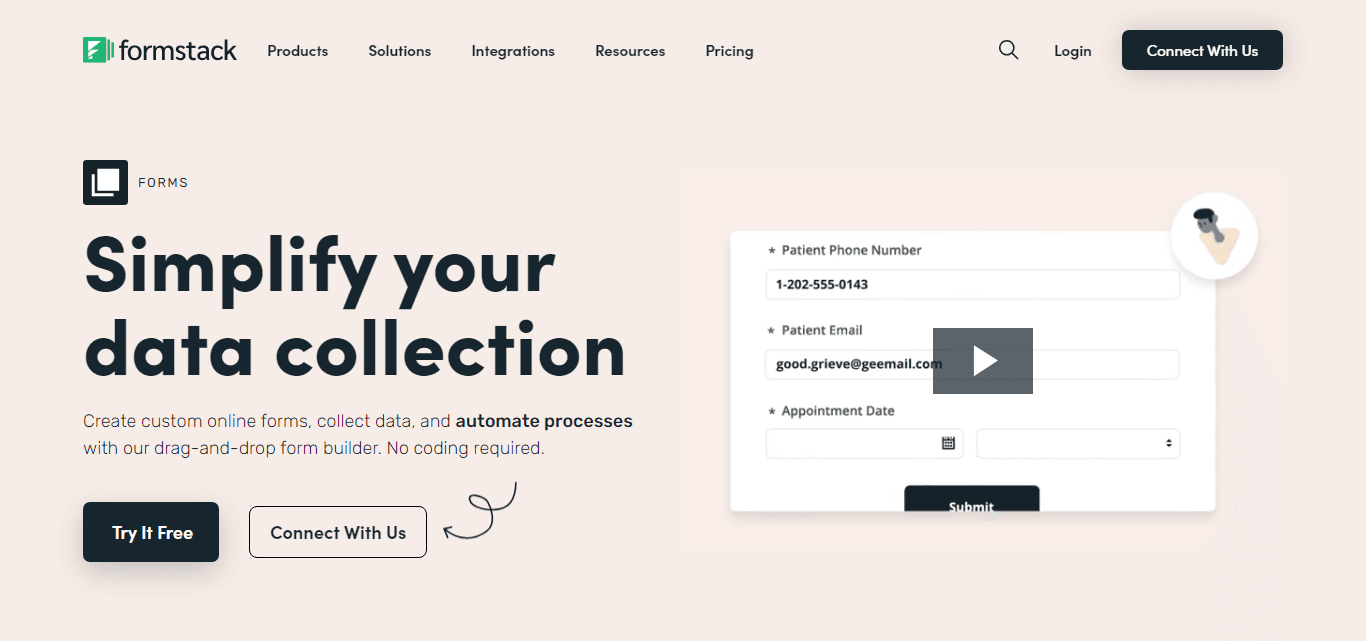
Despite being a simple-to-use platform, Formstack comes with advanced features like conditional logic to create intelligent forms that adapt themselves based on responses. You can also add this data into your workflows automatically and share it among your team members.
Formstack supports and is in compliance with various data security laws including HIPAA, PCI, and GDPR, ensuring your data is safe from security breaches and leaks.
Pricing
Formstack not only offers forms but also other functionalities like document signing and document generation. So, if you just want to use Formstack for building forms, you can subscribe to its Forms plan starting at $50/month (billed annually). In the Forms plan, you can create 20 online forms with a submission limit of 1,000/form.
Or you can get the Suite plan if you want to access all of Formstack’s features at $191/month (billed annually) to unlock its full capabilities.
Wufoo
Wufoo is an easy-to-use digital form creator that enables you to build forms for various business needs. For example, you can create signup forms, customer surveys, contact us forms, application forms for HR, and payment forms to receive payments.
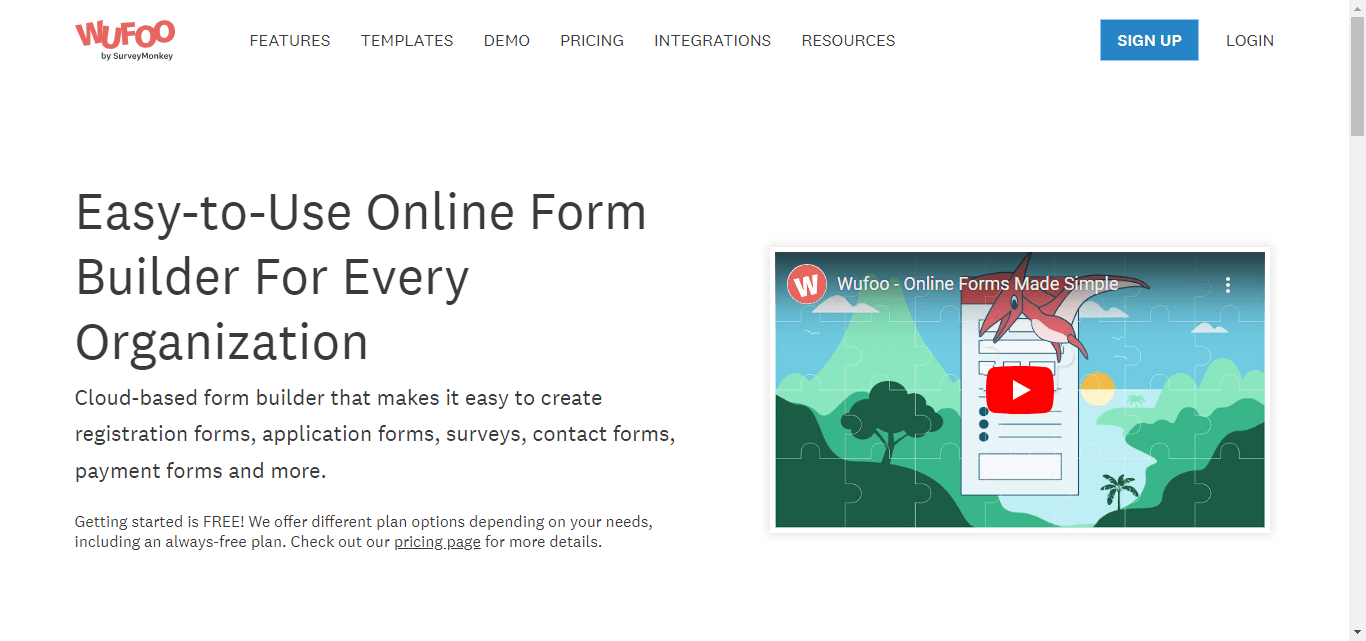
Wufoo’s robust and user-friendly builder allows you to craft eye-catching forms with no technical knowledge. With its visual form editor, you can make forms on the go. Plus, you can use its prebuilt themes to design your forms the way you want.
You can share Wufoo forms using various means like embedding them into your site or distributing them across the internet via a link.
Pricing
Wufoo lets you choose from four pricing options based on your needs. These are:
- Starter - $14.08/month. Billed $169 annually
- Professional - $29.08/month. Billed $349 annually
- Advanced - $74.08/month. Billed $889 annually
- Ultimate - $183.25/month. Billed $2199 annually
HubSpot Forms
HubSpot, in its workplace suite, offers form-building software that comes with numerous form layouts to quickly craft a form for different situations. You can select to either embed your forms to your website, display them as individual landing pages, or convert them into drop-down banners.
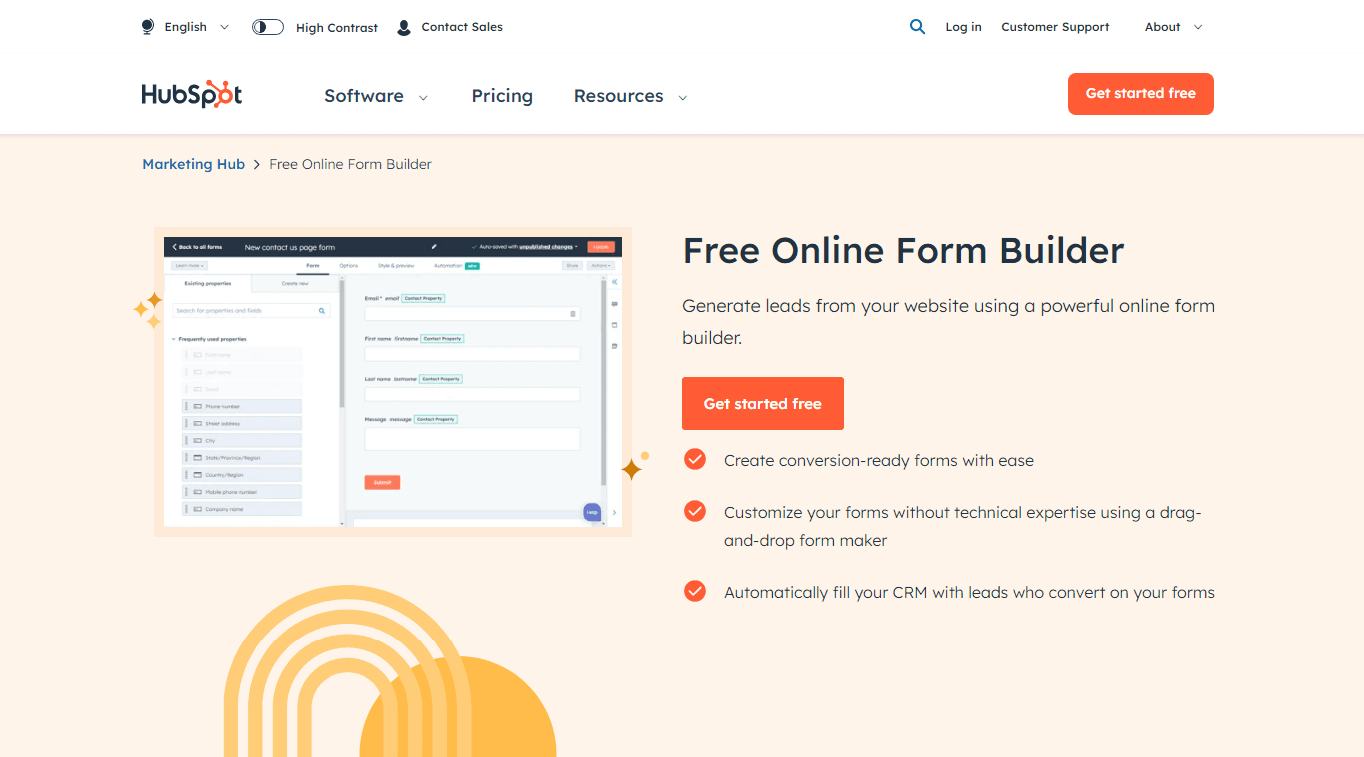
With HubSpot forms, you can transform your online traffic into potential prospects by collecting useful contact details. You can use these details to run drip campaigns for improving engagement and nurturing leads, encouraging them to make a purchasing decision.
Furthermore, the information captured with the forms is saved automatically to the HubSpot CRM to further provide a tailored customer experience and enhance engagement with your prospects.
Pricing
HubSpot’s forms are a component of its Marketing Hub that you can access by creating a free account. However, to unlock the full potential of forms and integrate automation with them you can get the paid plans.
HubSpot has three plans for Marketing Hub, Starter, Professional, and Enterprise. The Starter plan costs $18/month (billed at $216/year) and Professional costs $800/month (billed at $9,600/year). The Enterprise plan has custom pricing and you have to reach out to HubSpot’s sales team to learn more about it.
Ready to start building qualified lead lists for easy conversions?
Record submissions by mapping Zixflow Forms with specific lists for easy access to highly qualified leads
Contact SalesTripetto
Tripetto is a relatively new tool in the market but due to its flexibility, it is a platform worth noting. Tripetto supports three platforms where you can build and add your forms.
Tripetto Studio to create general forms you can share via a link. A WordPress plugin to add forms into your WordPress dashboard, and a FormBuilder SDK to include Tripetto in your mobile application.
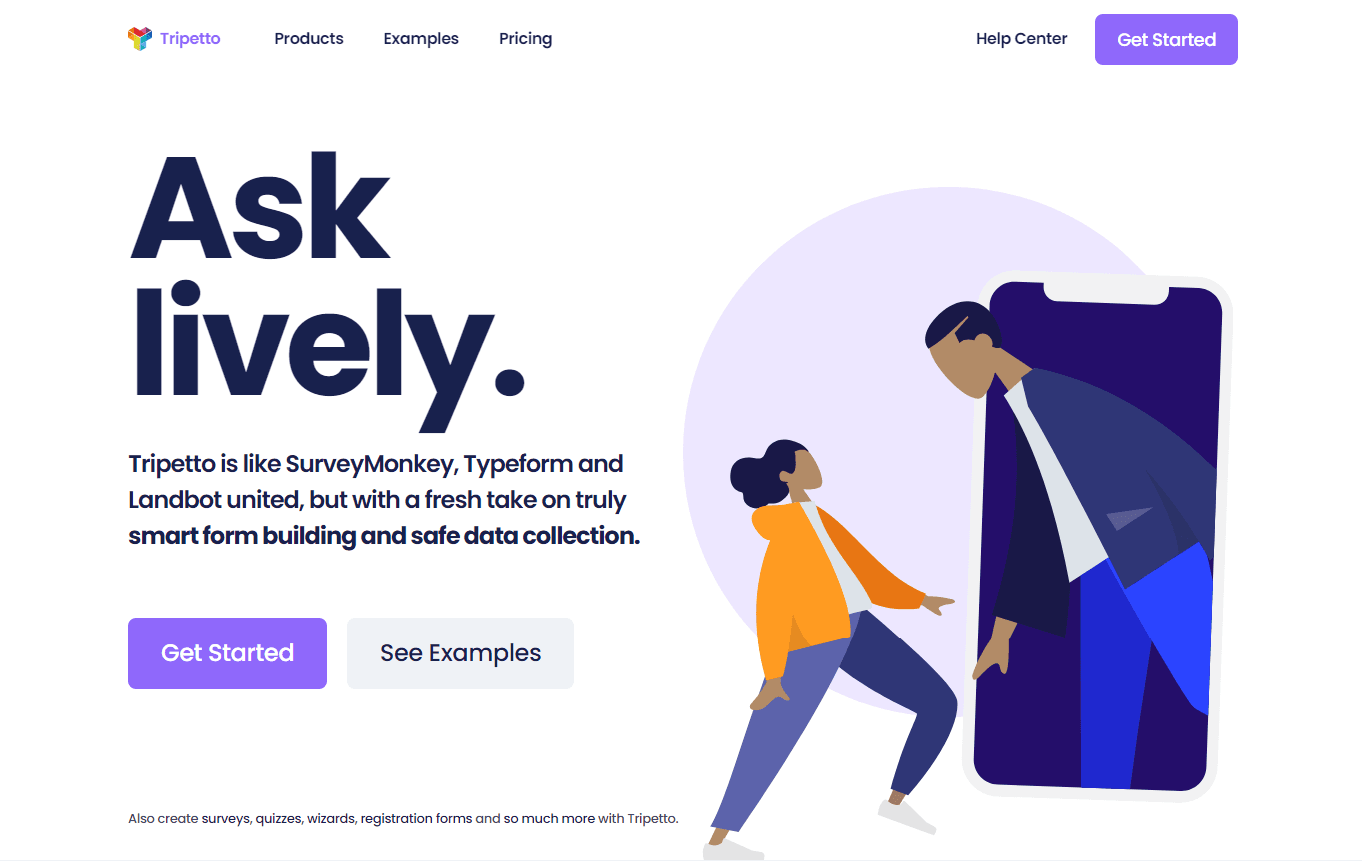
With Tripetto Cloud, you can craft personalized forms and select where you want to save the responses. You can use templates to craft your forms and make them unique to each use case.
Tripetto also offers different viewing options you can choose from based on how you want to display your forms. For example, the Autoscroll Face option lets you show a single question at once. On the other hand, the Chat Face view allows you to display questions and responses as a chat, giving a human-like interaction.
Pricing
Tripetto offers different pricing options based on how you want to use it. The Studio is free to use but also has a one-time payment of $99/form to access the advanced automation functionality.
The WordPress Plugin is $0/year for 1 WordPress site and lets you create unlimited forms. But to unlock all the features of Tripetto, you can get the Pro plan that starts at $99/year for one WordPress and scales based on how many sites you want to link it to.
For the FormBuilder SDK, you have to get the required licenses before you can implement it in your app. For more information on SDK licenses, reach out to Tripetto’s sales team.
Select the right Typeform alternative and collect contact data with ease
Typeform is without a doubt, a powerful platform for creating and sharing forms for collecting users' data or customer feedback. But there are alternatives available in the market for you to pick a more suitable solution for your needs.
In this listicle, I have covered some of the most economical Typeform alternatives that offer similar functionality, if not more. You can utilize the free plans that most of these platforms offer to select the perfect software for your business.
Zixflow is a free-to-use form builder platform to craft personalized, adaptable forms for multiple situations. You can link forms to custom lists and segment your responses or contact details based on the use case for running sales engagement campaigns.
Create a free account and start collecting contacts’ details today!
