WhatsApp Sales: How to Sell on WhatsApp in 2026 [Complete Guide]
![WhatsApp Sales: How to Sell on WhatsApp in 2026 [Complete Guide]](https://webimages.zixflow.com/68430cf28a050b723e65a450_660ff14ec233c45c6e948c4f_Whats_App_20_Sales_20_How_20to_20_53bb7af9cb.png)
Suppose you are a small business owner, passionate about your products or services, but struggling to reach your target audience in a crowded digital market. But don’t worry that’s where WhatsApp comes in with almost 3 billion active users worldwide, it’s more than just a messaging application, it’s a lifeline for businesses like yours, offering a direct line of communication to potential customers.
This presents a massive opportunity for you to engage directly with your customers, build relationships, and ultimately boost sales. Whether you are a small business owner or part of a large business, learning the art of selling on WhatsApp can significantly enhance your bottom line.
That is why in this blog, I’ve included effective & easy ways to sell on WhatsApp, to help you achieve the full potential of WhatsApp as a sales tool.
Scroll down!
Why should you sell on WhatsApp?
WhatsApp has amassed a huge user base and is used daily to communicate with each other. This goes to show that there is a high chance that your potential customers are already using it. On top of that, here are some of the benefits of selling on WhatsApp:
A direct channel
WhatsApp allows you to communicate with your customers in the same manner that they communicate with friends or relatives. No protocol, no lag, just open communication. That level of intimacy creates rapport at a fast pace and enables you to build strong relationships with your audience that can lead to sales.
Personalized communication
Whether you're sending a personalized offer or a follow-up on an abandoned cart, WhatsApp allows you to easily personalize your messages. Customers feel like you really "get" them, and that drives them back for the one-of-a-kind experience.
A unified place to manage everything
WhatsApp is where you'll find all the tools you'll need to onboard, grow, and convert customers. There is no need to send customers from one website page to another. You can craft a WhatsApp sales funnel that permits prospects to explore products, question, support, and even buy without ever exiting the chat.
Show off your offerings effortlessly
WhatsApp's built-in product catalog is a ridiculously easy method to show what you have to offer. Users scroll through your products, see how much they cost, and pay up on the spot. It's like having a little shop within the chat.
Cost-efficient channel
Getting started with WhatsApp Business is free, and even the WhatsApp Business API is much cheaper than email or SMS marketing. You can leverage high engagement without high costs. It is a win-win situation for businesses of all shapes and sizes.
Easy steps to sell on WhatsApp
If you're looking to expand your WhatsApp marketing, WhatsApp offers more than just a platform for personal chats. Understand how you can leverage its power to boost sales effortlessly using simple steps to start selling on WhatsApp.
1. Download the WhatsApp Business app

To get started, first, you’ll need to download the WhatsApp Business App. If you have an existing personal account on WhatsApp and want to create a business account with the same number, then you can also convert your personal WhatsApp account to a Business account. This application is made just for businesses like yours. It comes packed with tools such as product catalogs and automatic greetings, making selling easy.
2. Craft a compelling business profile
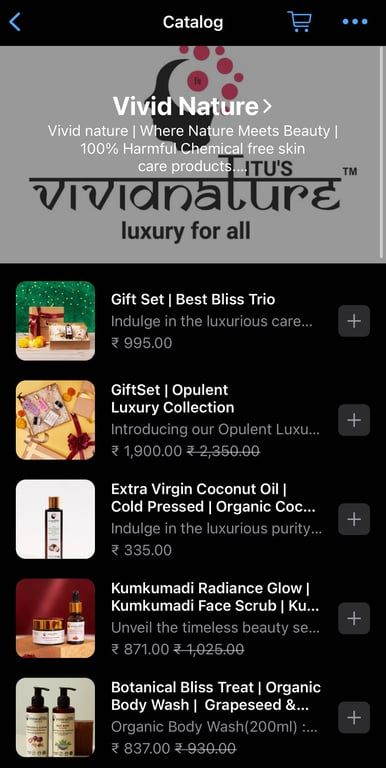
Next, it’s time to create an attractive business profile. Think of it as your shop window on WhatsApp. Include your business name, a business profile picture, and a short description, of how customers can reach you, and if you have one, add a link to your website, and if you don’t have an idea to create a description you can check out our latest blog on WhatsApp Business description ideas & examples.
Also, if you’re feeling unsure or confused about creating a WhatsApp Business account, don't worry! I've got you covered. You can simply check a step-by-step guide on how to create a WhatsApp Business account. The best part? It’s designed to simplify and easily set up a WhatsApp Business account, so you'll be able to set up your WhatsApp Business account with confidence.
Cool? Now, let’s jump to the next step.
3. Showcase your products
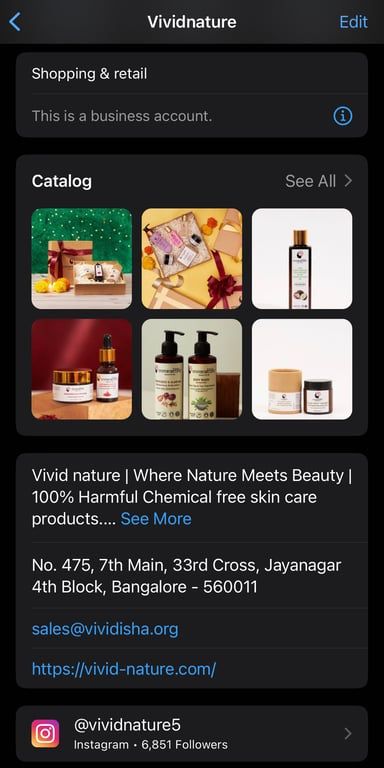
Now, let’s showcase your products. Upload clear photos, write detailed descriptions, and don’t forget to include prices.
For example: Add photo: [image of handmade silver necklace]
Description: “Introducing our latest creation, the Sterling Silver Sunflower Necklace! Handcrafted with love using genuine silver, this elegant piece adds a touch of charm to any outfit. Length: 18 inches. Price: 800”
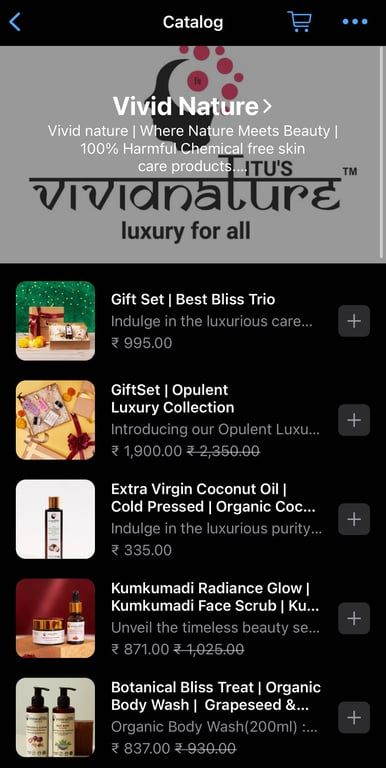
This way, your customers can easily browse through your products, understand what each item offers, and make informed decisions about their purchases directly through WhatsApp.
For an easier way to add your product catalog, consider using Zixflow. It allows you to attach your catalog and send it directly to potential customers through WhatsApp messages. This increases your chances of making a sale and streamlines your sales process. Additionally, with WhatsApp Flow, you can gather user information or let customers schedule meetings right from the WhatsApp app.
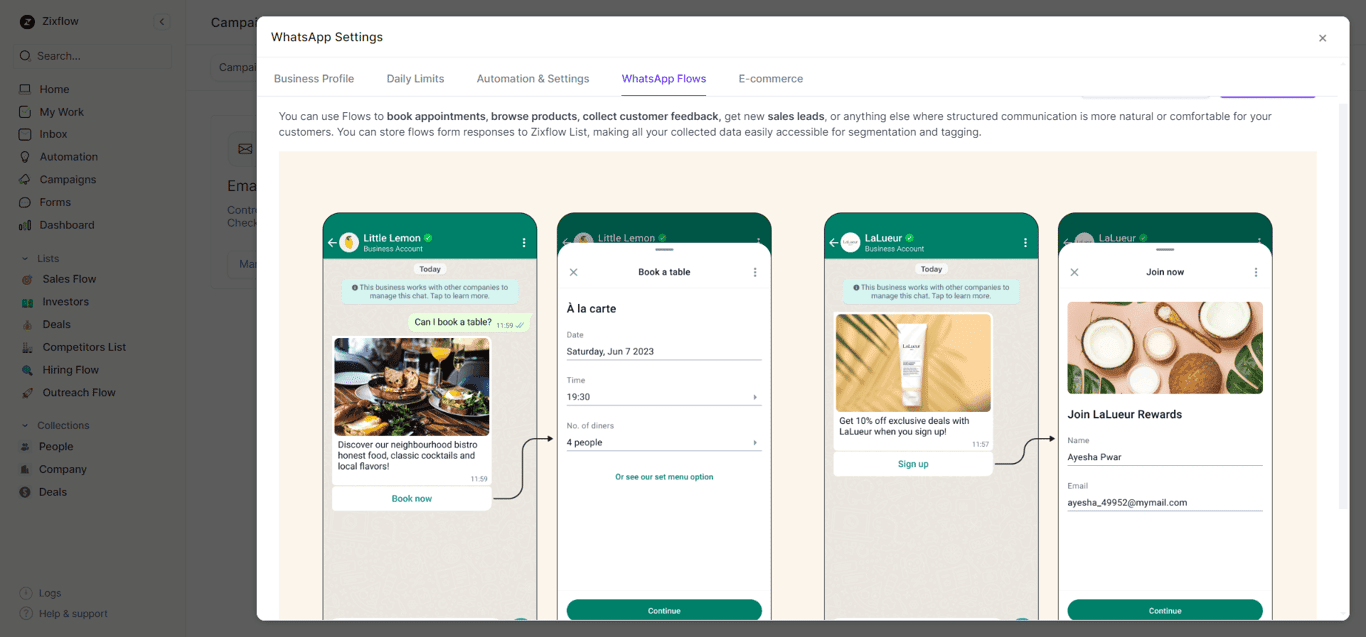
Supercharge your WhatsApp Business sales with a modern platform
With Zixflow improve your Whatsapp sales and connect with customers easily using this latest AI marketing tech
Reach Out4. Automate greetings and responses
You can make your sales even smoother by automating greetings and responses, which is one of the best features of WhatsApp Business. Set up automated replies like a friendly welcome message for your new customers, and quick replies to common questions, and set-away messages. These features save you time and ensure your customers get the help they need quickly.
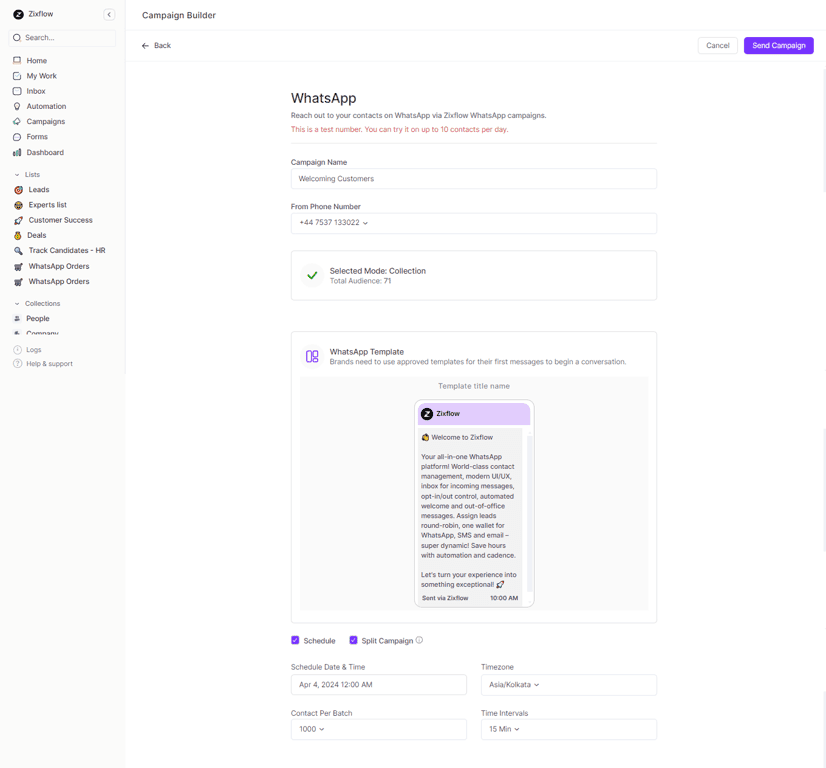
For instance, you can utilize WhatsApp API providers like Zixflow to automate greetings and responses. They offer a WhatsApp campaign builder under which they provide pre-built templates tailored to your various needs. In the image above, I selected the “welcome_message” template effortlessly by signing up for Zixflow’s 7-day free trial.
5. Personalize your sales approach
Remember, it's a conversation, not a sales pitch. Use the customer's name and address their specific needs.
For example, instead of saying, “Hello, we have a special offer for you,” try “Hi [your customer’s name], how are you today? I noticed you were interested in [product/service]. Is there anything specific you’d like to know?”
6. Organize your sales conversation
WhatsApp Business labels help you sort your sales talks. You can group chats based on sales stages like new questions or pending orders. This helps you know what to do first and send messages to customers based on where they are which helps you with customer engagement, and increases your sales. It makes sales easier by tagging chats and focusing on the important ones.
Here are two easy ways to add labels first from your chats list and second inside a chat on your WhatsApp Business app and I will explain for both Android and iOS/iPad. Come let’s understand:
On Android
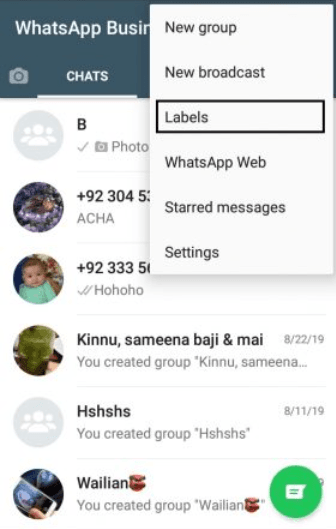
From your chats list: Open the WhatsApp Business app, tap “3 Dots,” and pick “Label Chat.” Then, select a label you want.
Inside a chat: Tap the chat name on top, go to “Information,” and find “Labels.” Choose a label you need.
On iOS/iPad
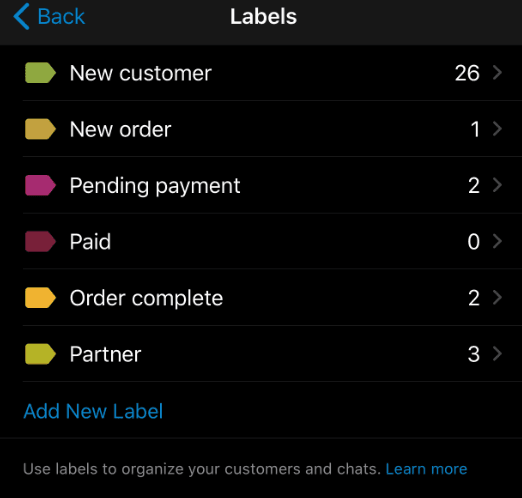
From your chats list: Open the “Chats” tab. Swipe down from the top of the screen. Tap “Labels”. Choose "Add a New Label" & type in a name you like, or pick one that's already there.
Inside a chat: Go back to the “Chats” tab. Swipe left on the chat you want to label and tap “More”. Select “Label Chat” and pick the label you want to use.
7. Be there for your customers
Respond promptly, answer questions thoroughly, and be transparent about pricing and delivery.
If a customer asks about pricing, instead of just stating the price, provide additional details like, “Our pricing starts at 200 for the basic package. Would you like more information about what’s included?”
8. Use broadcast lists and groups wisely
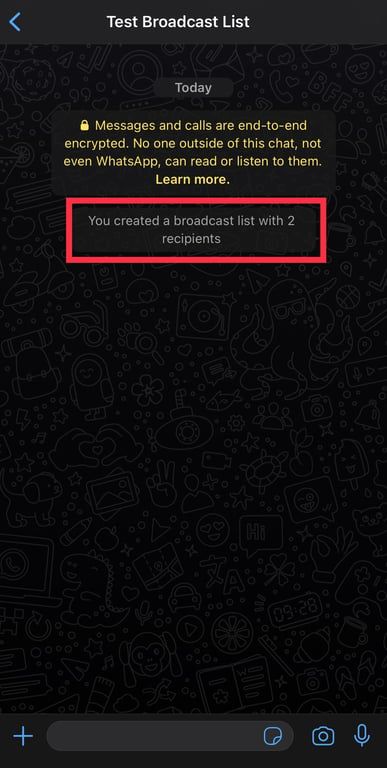
With broadcast lists, you can reach many customers at once for promotions or announcements. Groups create a community where your customers can interact and engage with your brand.
So, create broadcast lists in your WhatsApp Business and if you don’t have an idea to create a broadcast list you can check out our blog on how to create a broadcast list in WhatsApp Business.
Here are some ideas for you to send messages on broadcast lists. For example: you can send a message for a promotion like, “Hey [your customer name]! We’re running a flash sale this weekend. Don’t miss out on 20% off all items. Let us know if you have any questions!”
And for group interaction, you could post, “Good morning, everyone! We’d love to hear your thoughts on our new product line. Feel free to share your feedback or ask any questions you may have.”
Elevate your WhatsApp marketing with our freemium software
Simply input recipient information, choose from our array of message templates, and kickstart customer engagement instantly
Book a DemoPro tips for WhatsApp sales success
Leveraging various WhatsApp tools to boost your sales strategy can help streamline customer interactions and improve overall sales performance. Here are some pro tips for you that you can follow to get extra WhatsApp Business sales success:
Get Verified
Boost your credibility by getting that green checkmark next to your WhatsApp Business name. It shows customers you’re legitimate and trustworthy and your customers feel more confident buying from a verified business.
Run promotions and offers
Attract your customers with exclusive discounts and deals available only on the WhatsApp Business platform. It’s a great way to encourage purchases and build loyalty.
For example, you can send a message like, “Hey there! As a special thank you for being part of our WhatsApp community, we’re offering 15% off all purchases this weekend. Just use the code ‘WHATSAPP15’ at checkout!”
Use WhatsApp Web
Make your workflow smoother by using WhatsApp Business Web on your computer. It's convenient and allows you to manage chats more efficiently.
For example, you can easily respond to customer inquiries while working on your computer.
Track your results
Keep an eye on your chat history and sales data to see what’s working well and where you can improve. This helps you refine your approach and optimize your sales strategy for better results.
If you aim to enhance the sales of your WhatsApp, Zixflow offers a valuable option for this. With its detailed reports, you can gain insightful information presented in a user-friendly format. These reports provide metrics such as message sent, delivered, read, deleted & error/failed.
This helps you quickly understand how your messages are working. It gives you the power to make smart choices and enhances the sales process. By knowing these details, you can keep your messages safe and make them better, which can boost your sales.
Maximize your WhatsApp sales potential
I hope you’ve now learned the proper steps for successful sales on WhatsApp. From easy steps to sell on WhatsApp Business to pro tips for WhatsApp sales success and providing exceptional customer service, you've gained valuable insights into maximizing your sales potential.
Not only that! Take your WhatsApp sales up a notch with Zixflow. It’s an all-in-one tool that works perfectly with WhatsApp Business. You’ll handle chats better, save time with task automation, and learn more about your customers, all in one place with a unified inbox where you can manage all your messages in one place.
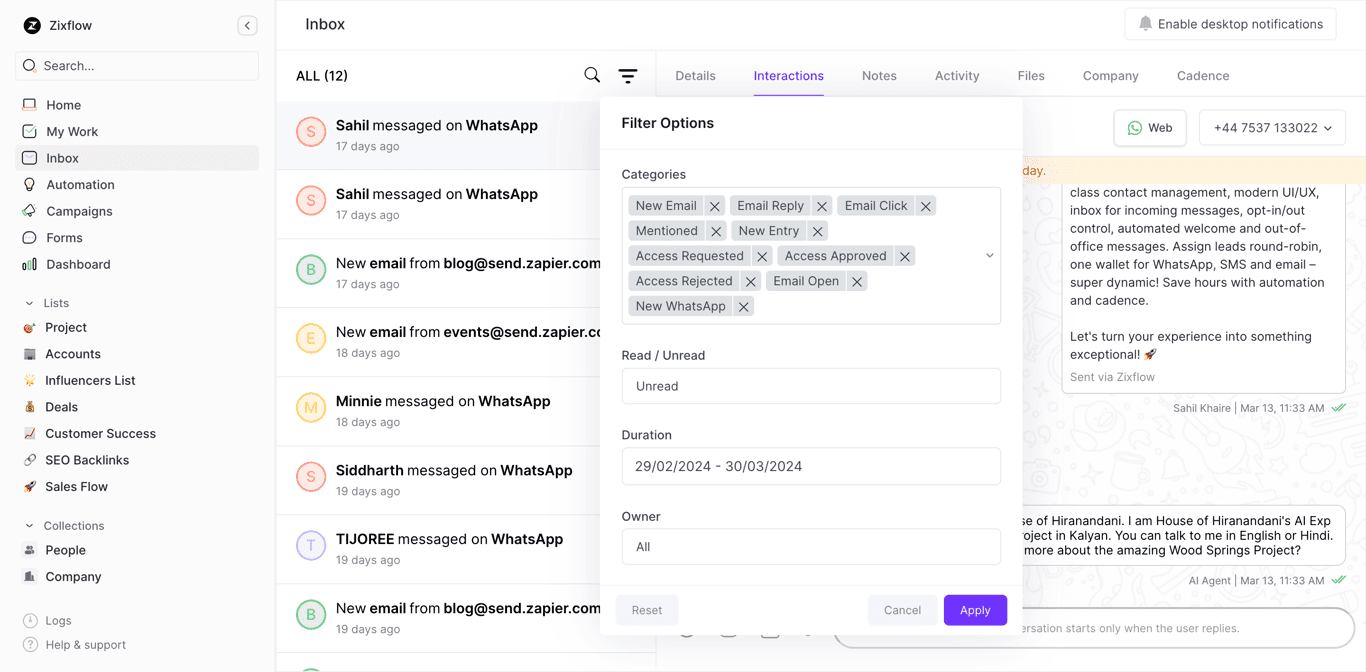
With Zixflow, you’ll sell smarter, work faster, and seal the deal every time. So, get started with a 7-day free trial today to see your business success!
