How to Set Up Auto Replies on Your WhatsApp Business Account?

Have you ever reached out to a business and had to wait a long time for a reply? I know you have and so have I. And let me tell you, it is frustrating to wait 24 hours for a reply when you ask a common query about product availability.
All of us want a quick resolution to our problems. And you are not alone. 82% of customers want a reply within 10 minutes after reaching out to a business. That is a very high level of expectation to meet as a business.
So what’s the solution to promptly address customers’ issues? Set up autoresponders. With these pre-programmed tools, you can respond to your customers quickly, either solving the issue or assuring them that you are looking into it.
One way to implement auto-replies in your sales engagement framework is to set up WhatsApp auto-replies. WhatsApp is a commonly used communication channel where you can effectively engage your customers and provide customer support.
That’s why, in this guide, I’ll go over what the WhatsApp Business auto-reply feature is and how you can set it up to automatically reply to incoming WhatsApp messages. Let’s get into it!
What is WhatsApp Business auto-reply?
As you might have guessed from the name, the WhatsApp Business auto-reply function lets you create pre-written messages that the system will send automatically to your customers. These messages are also known as Away Messages, which WhatsApp will send to your contacts if you are not available to reply to them.
These messages are crucial for your business as they allow you to quickly answer your customers’ messages to assure them that you are just a message away if they need assistance. On top of that, auto-replies allow you to offer an around-the-clock customer service experience where you can engage the customers after the usual office hours.
Use our next-gen communication platform to set up automated replies
Get started with Zixflow, a robust engagement solution that lets you set up WhatsApp auto-replies
Book A DemoWhy should you use WhatsApp’s auto-reply?
There are numerous benefits of using the auto-reply feature of WhatsApp. Some of them are:
Constant communication
Even though you are available for most of the day, you cannot be there to reply to incoming messages 24/7. And your customers can reach out to you whenever they run into an issue or need to know more about your business.
So you can utilize WhatsApp auto replies to ensure that your customers are always happy with your communication. Although an automatic response can solve common queries about your business, it can’t address complex problems that require human interaction.
But a simple automated message like, “Thank you for reaching out to us. We will look into your query and get back to you as soon as possible” can go a long way.
Lowering the burden for customer-facing teams
With WhatsApp’s auto-replies, you are reducing the workload on your reps, making sure they are not wasting time and energy responding to redundant queries.
Also, by setting up automated WhatsApp replies, you allow your reps to concentrate on more important tasks that genuinely require their attention, such as building meaningful customer relationships or transitioning leads across the stages of the sales funnel.
Nurturing prospects
By using WhatsApp’s automated responses, you can deliver the correct product or service to your customers that best matches their needs. You can use these messages to distribute valuable content, like product catalogs, actionable blog posts, or reminders about upcoming events to engage your leads and help them make the right purchasing decision.
Ready to implement WhatsApp auto-replies into your engagement model?
Zixflow allows you to set up automated workflows to send custom auto-replies
Contact UsSteps to set up auto-replies for your WhatsApp Business account
As may have been aware, the WhatsApp Business Platform comes in two variants, WhatsApp Business app and WhatsApp API. You can use both these variants to set up automated replies for incoming messages. Let’s explore how.
For the WhatsApp Business app
First, you have the WhatsApp Business app that is used by a large number of startups and SMBs for outreach communications worldwide. To set up an auto-reply message on the WhatsApp Business app, follow these steps:
Open the WhatsApp mobile app and navigate to Settings by clicking the menu button in the top-right-hand corner. From the drop-down menu, select Business Tools and click the Away Message option.
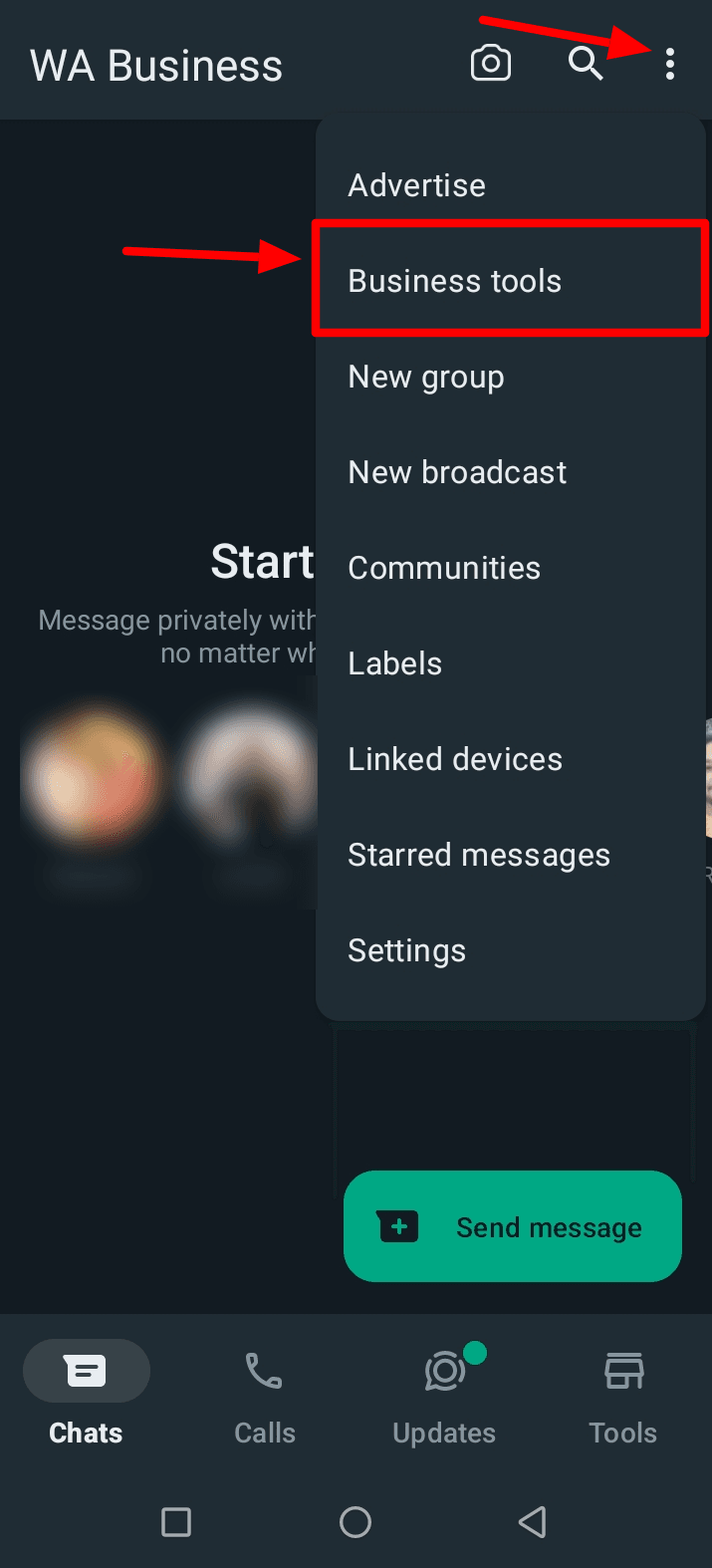
In the Away Message screen, enable the Send Away Message option to unlock advanced settings.
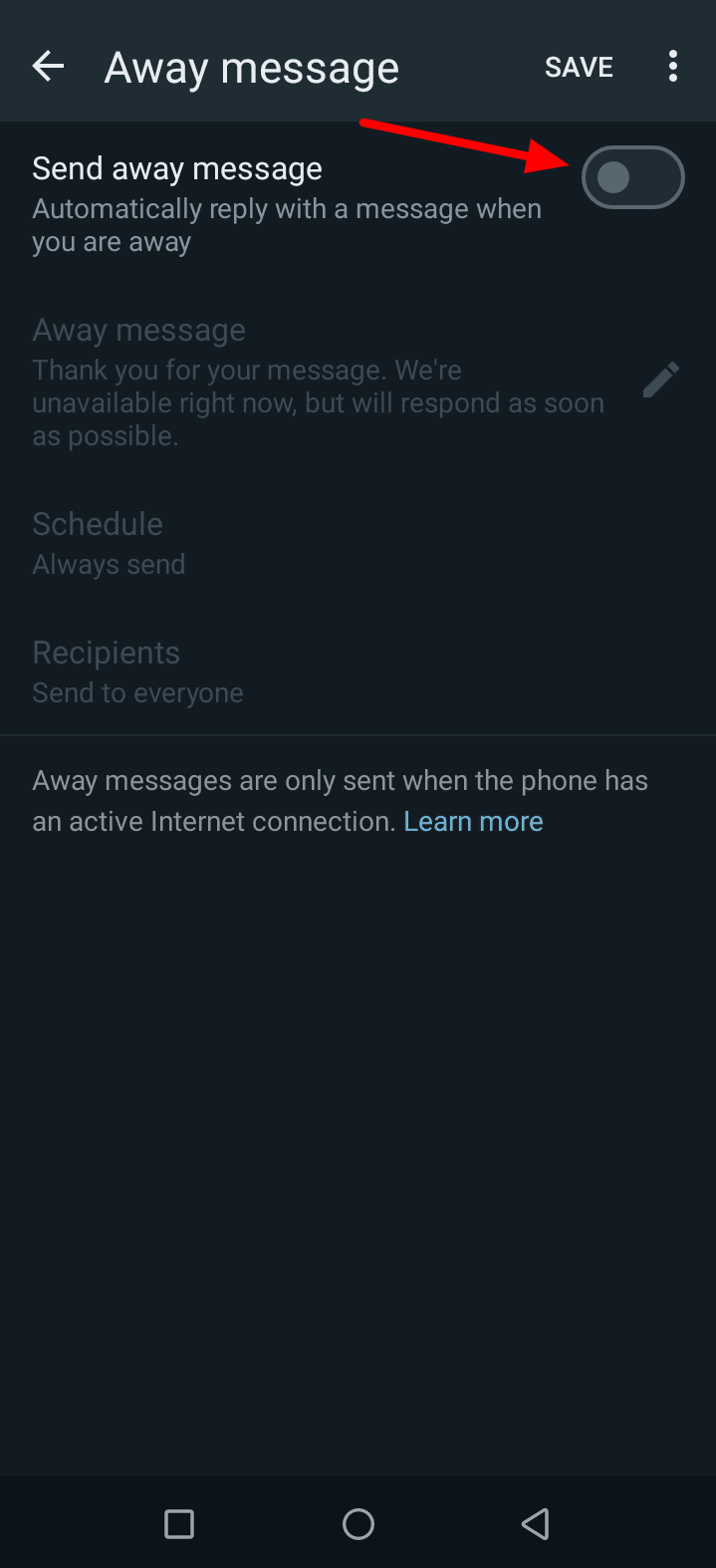
Now, you can tailor your message the way you want and once you are done, click the OK button at the bottom. You can also schedule your message to be sent at a later time by clicking the Schedule option and choosing between three modes:
- Always send - When you select this option, WhatsApp will automatically send the away message as a reply if you are not available.
- Custom schedule - With this option, you can schedule to send the automated message during a particular time.
- Outside of business hours - Select this option to deliver the away message outside of your working hours. Keep in mind that you have to set your business hours in the WhatsApp Business profile before using this option.
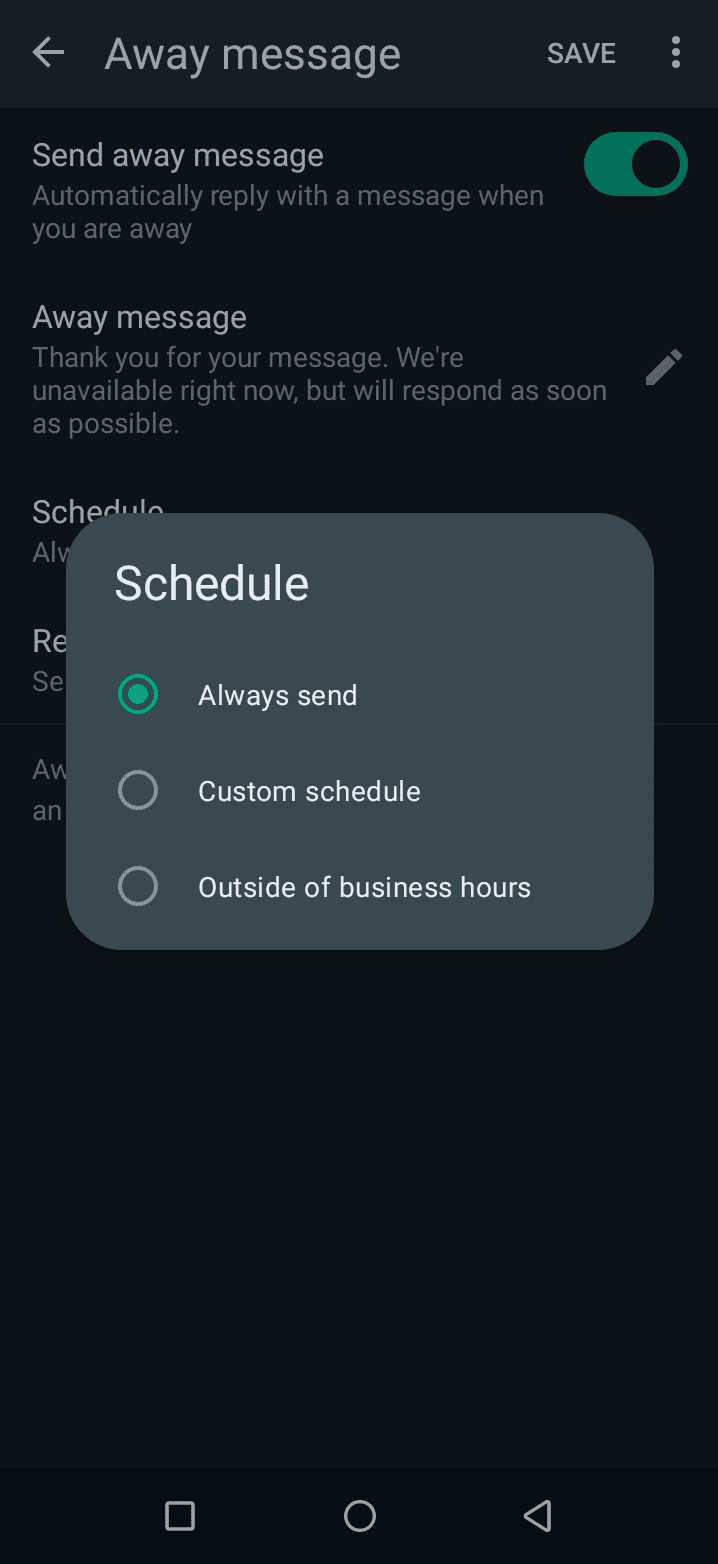
Finally, choose the people you want to send the automated message to by clicking the Recipients button. There are four options to pick your recipients:
- Everyone - Send the message to all the users who reached out to you.
- Everyone not in the address book - Send the message to contacts who are not in your phone book.
- Everyone except - Blacklist particular users from getting the away message in your contacts list.
- Only send to - Send the away message to only the contacts you have picked from your address book.
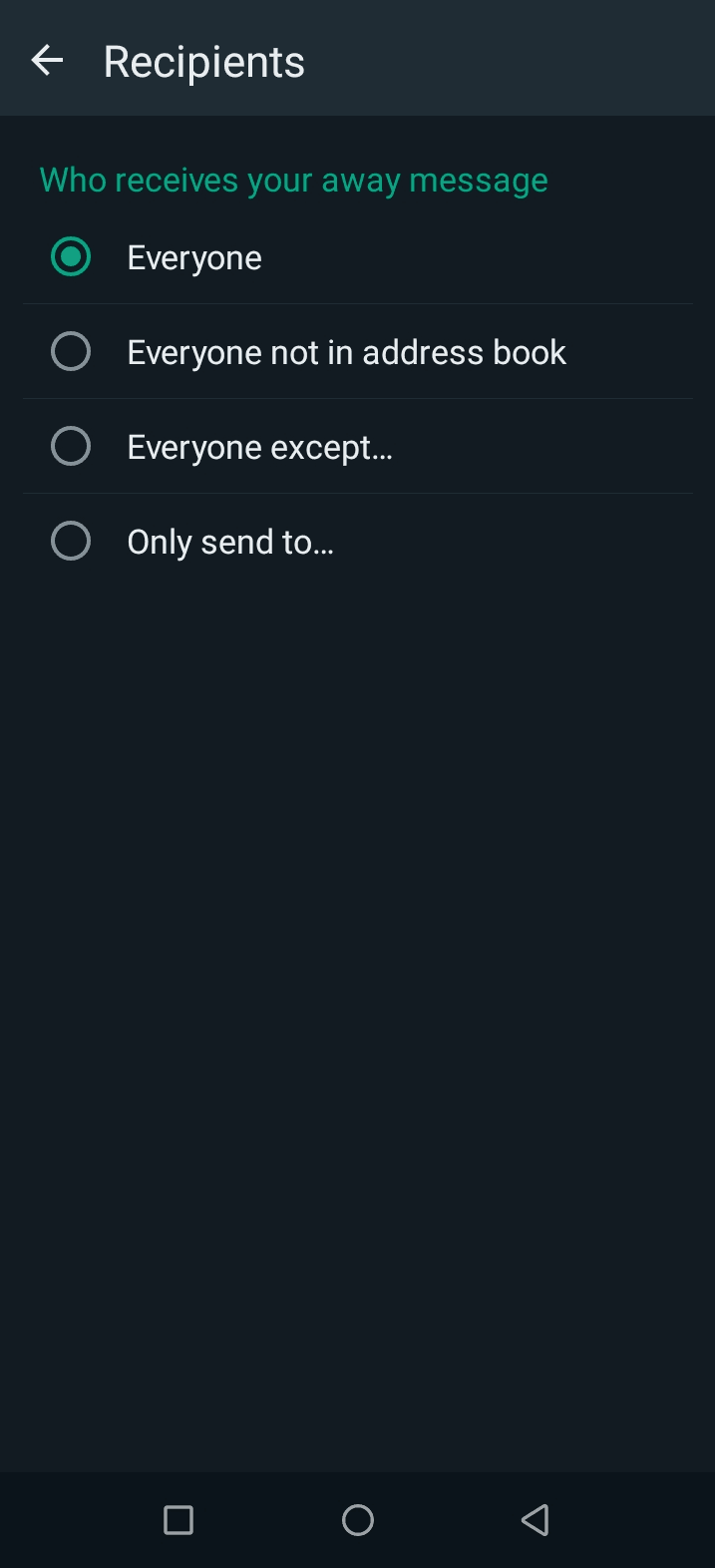
After you have customized everything, click the Save button at the top to complete the setup process and start sending the auto-replies to your contacts for better sales engagement.
Create a free account and create automated workflows with us
With Zixflow, you can sign up for a lifelong free account and keep engaging your customers across various channels
Get StartedFor the WhatsApp API
Another way to set up auto-replies to your customers’ messages is via the WhatsApp API. With WhatsApp API, you can customize your canned responses at a much deeper level than with the WhatsApp Business app. Also, you can set up multiple auto-replies templates with the WhatsApp API to cover a large number of queries your customers might have.
Since WhatsApp API lacks a frontend UI, it requires an external communication platform that you have to integrate with it. This way, you can create your WhatsApp CRM and use it to send automatic responses to your contacts.
For example, Zixflow is a highly customizable communication solution that lets you reach out to your contacts effectively over multiple channels, such as WhatsApp, email, and SMS. Furthermore, you can integrate it with WhatsApp API to kickstart your WhatsApp marketing efforts.
To get started with setting up your WhatsApp auto-replies, you first need to log in to your Zixflow account. But don’t worry, as creating an account on Zixflow is completely free and takes only a couple of seconds.
Once you are signed in to the Zixflow dashboard, head to the Campaign module and integrate it with the WhatsApp API. Again, integrating WhatsApp API with Zixflow should take you not more than 10-15 minutes and you can follow our in-depth article on how to connect your WhatsApp account for step-by-step instructions on how to accomplish this.
After your WhatsApp Business account is added and verified, you will see it under the WhatsApp Settings with the “Verified” tag in front of it.
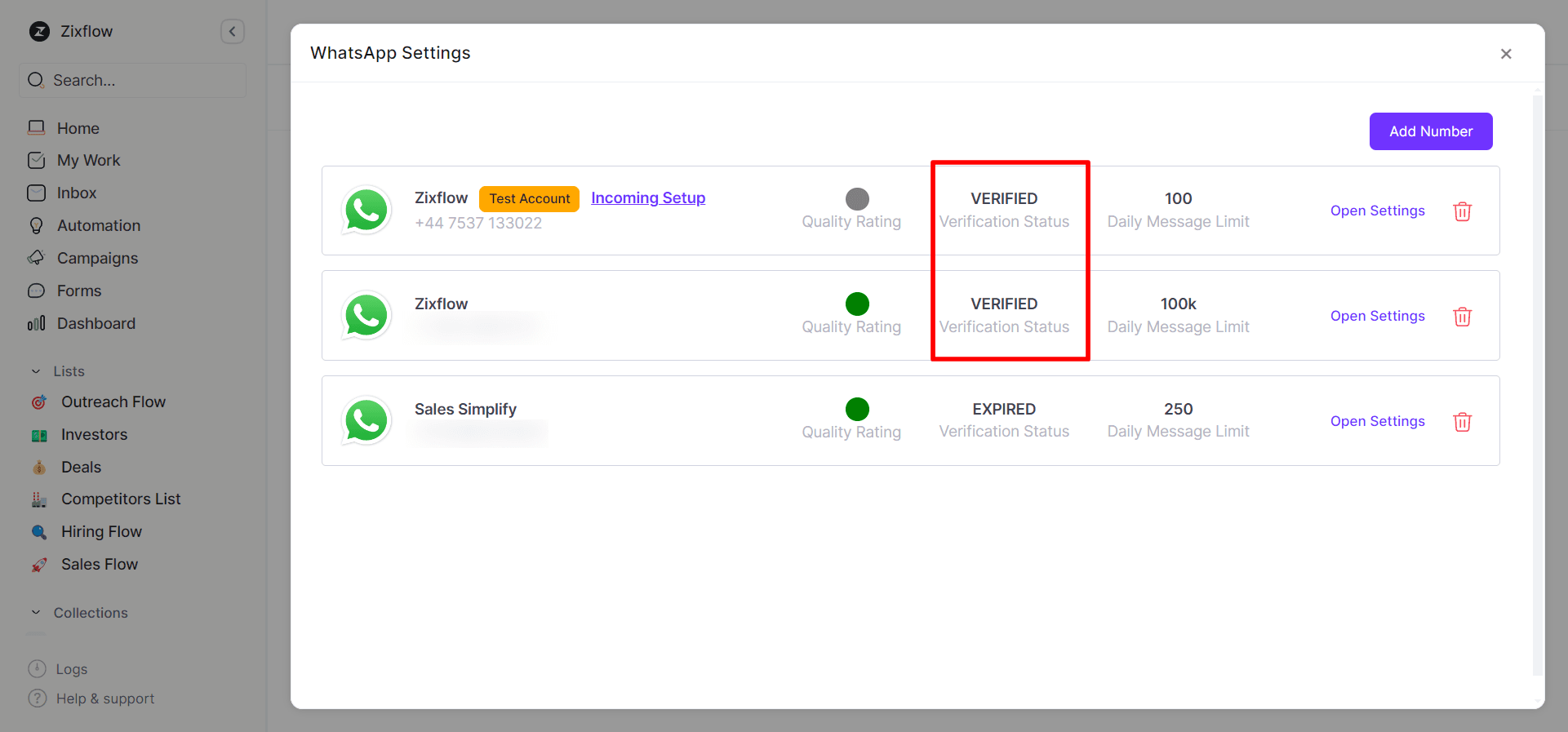
Now you are ready to set up automated replies for WhatsApp. To do this, you will have to set up an automated workflow that, as the name suggests, automatically sends messages to your customers after a certain condition is met.
In this case, you can craft an automated workflow to send WhatsApp messages to your customers after they have reached out to you with a question or ask for support. So, to build an automated workflow, navigate to the Automation module and click the Add Workflow button.
You can either build a workflow from scratch or use our pre-built templates. Next, give your workflow a name, and select the module you want to apply this workflow to, like Collections or Lists. After that, set the trigger and specify the conditions that have to be met for the workflow to work.
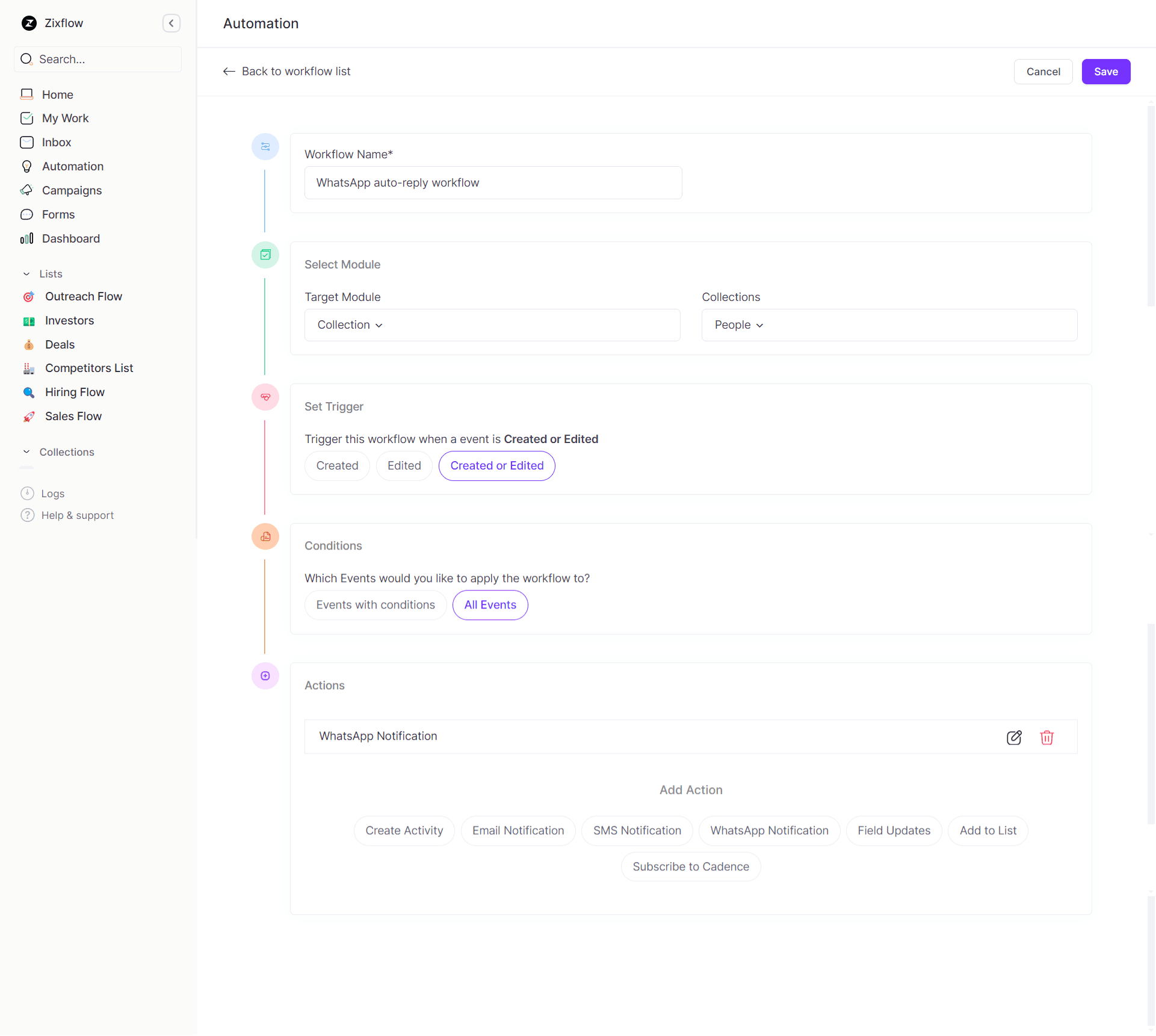
Once that is done, select WhatsApp Notifications from the list of Actions and customize it according to your preference. Enter the message name, select the phone number you want to use to send the auto-replies from and choose the WhatsApp message template.
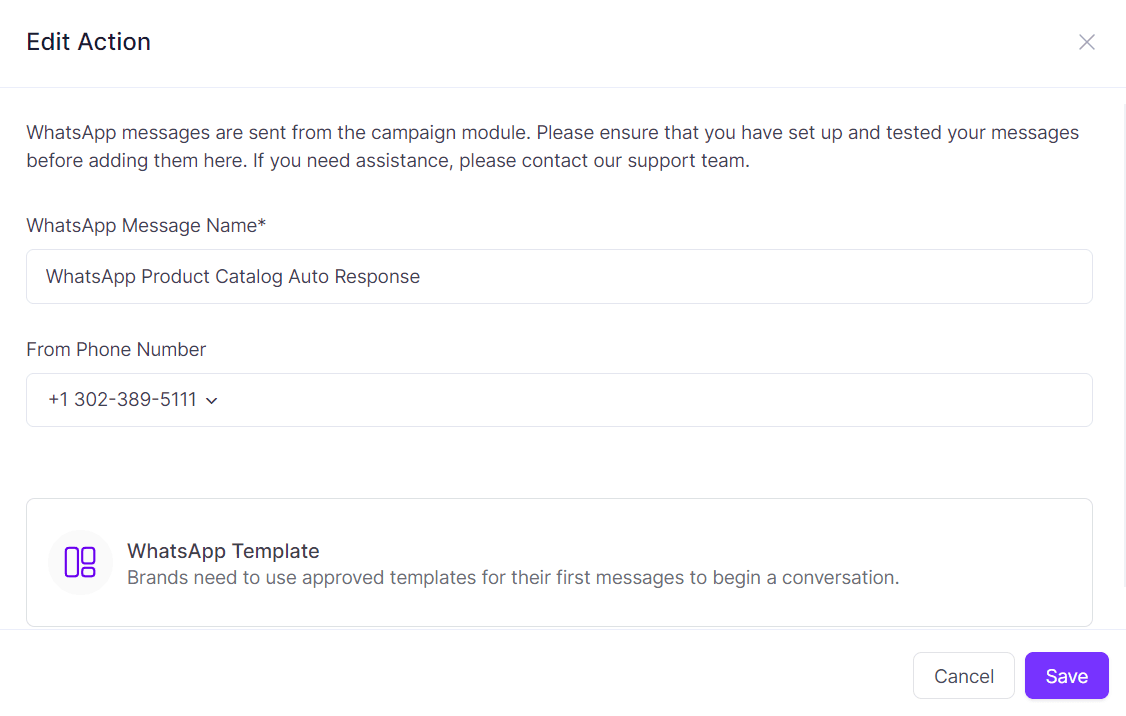
Finally, click the Save button to save and activate your workflow. You can craft multiple workflows to send different automated messages that fit a variety of situations.
Utilize WhatsApp Business auto-reply feature to promptly answer your customers’ questions
Setting up the WhatsApp Business auto-reply feature can greatly reduce your first response time, allowing you to address customers’ concerns even when you are not available.
On top of that, with these automated messages, you can reduce the workload on your agents so they don’t have to spend time sending repetitive messages, enabling them to focus on important tasks, like closing more deals.
And if you need a futuristic platform that comes with both contact management and communication capabilities for managing your WhatsApp outreach, then Zixflow is the one for you.
With Zixflow, you are able to execute multi-channel outreach campaigns to drive engagement to the next level and deliver a personalized experience to your customers that best matches their unique needs.
Not just that. Zixflow is a free forever platform, where you don’t have to pay a monthly usage charge like most of the other communication solutions. So, sign up for free today and optimize your business processes to boost efficiency.
