Simple Guide to Get Green Tick on WhatsApp for Businesses

Have you ever noticed a green tick mark next to the name of a business you linked with on WhatsApp?
For example, see this message from Jio:
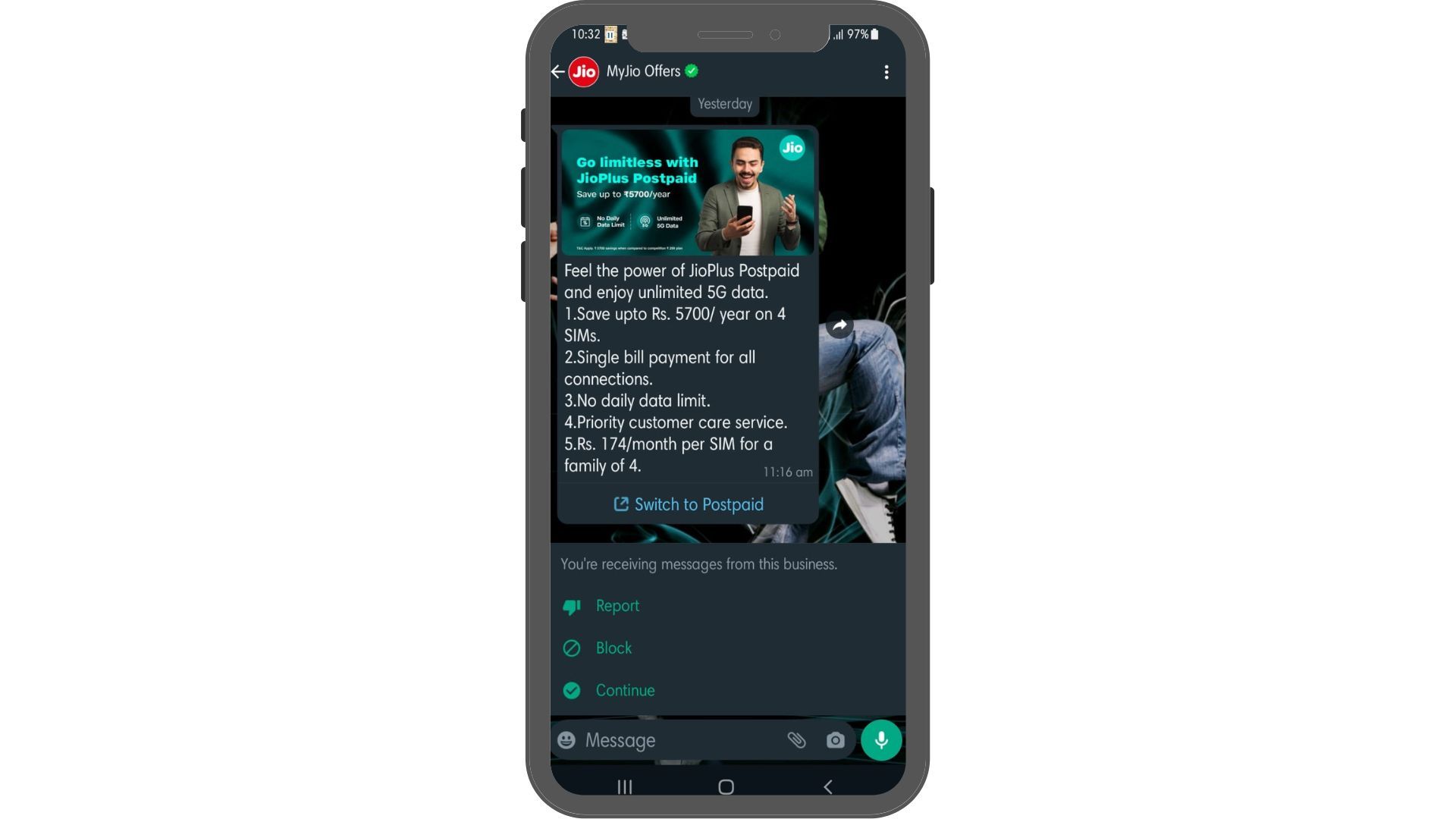
You see how Jio, a renowned Indian telecom brand, has a green tick next to its brand name signifying its legitimacy.
Amidst the competition, just like Jio, your business also can gain recognition, foster trustworthiness, and leave enduring impressions on its targeted prospects by verifying your WhatsApp business account with a green tick.
Are you prepared to reinforce your journey with a green tick on WhatsApp?
Brace yourself as we delve into the article, where I’ll explain how you can get a green tick on WhatsApp and make your business stand out in the crowd while being acknowledged as a leading brand in front of your customers.
So, let’s dive in!
What does a green tick mean on WhatsApp?
In today’s digital world, when it comes to the competitive market, where online connections for services are ubiquitous, the majority of businesses attempt to establish an intense connection with their customers via WhatsApp.
However, confirming a brand’s credibility is a hurdle. To get over this obstacle, WhatsApp has implemented a brand verification method that displays a green tick as a verification badge next to the brand’s name allowing you to transform your WhatsApp business account into an Official Business Account (OBA). This verification badge serves to build trust, foster remembrance, build rapport with your valuable prospects, along with other WhatsApp marketing benefits which we will discuss below in this blog.
Official Business Account vs Business Account
Every business or brand on WhatsApp doesn’t have a green tick on it, that clearly distinguishes between an Official Business Account and a Business Account on WhatsApp.
For example, take a look at the picture, to better understand this fact:

As you can see above, even though both are business accounts on WhatsApp, the business account of PNB, an Indian public sector bank, has the verified green tick mark on it. On the other hand, another business account doesn’t have the same green tick verified badge.
Now, you might be wondering what sets these two scenarios apart.
If you want a Business account, you must access WhatsApp Business App. With a Business Account, you won’t have a verified green tick displayed on your business account, and your customer won’t be able to see it until they save it as a contact.
But if you wish to obtain an Official Business Account, it is necessary to complete the business verification process. You can access an Official Business Account via the WhatsApp Business Platform, ensuring that your brand possesses that coveted green tick mark as a testament to its authenticity. Furthermore, your brand name will be prominently displayed in the chat thread headers at all times, regardless of whether your customers have saved it as a contact.
However, in both cases, these accounts are recognized as business accounts, irrespective of whether they have accounts on WhatsApp Business Platform or WhatsApp Business App.
Take your verified WhatsApp account to another level with Zixflow
With our platform, you can reach thousands of new prospects worldwide to improve your brand awareness and build credibility
Book a DemoBenefits of having a green tick on WhatsApp Business Account
Although having a green tick on WhatsApp doesn't give you any additional features, highlighting its distinctive attribute can act as a trusted bind of integrity, instilling faith among prospective customers and developing an efficient sales engagement process online.
Enhancing authenticity
A verified Whatsapp business account adds an extra layer of credibility to your brand because this credibility is especially crucial in the online marketplace, where scams and fraudulent activities are prevalent. This assurance provided by your verified business account has a strong appeal to your prospects, effectively minimizing the likelihood of being blocked or disregarded. As a result, you can then channel your time and energy toward fostering engaging and meaningful interactions that drive customer-centric selling processes.
Deepening customer engagement
With this newfound credibility, your customers are more inclined to engage with your brand on a deeper level. They recognize the authenticity behind your verified WhatsApp business account and are therefore more likely to initiate informative conversations, actively choose your products or services, and value the genuine aspects you bring to the table. By nurturing this open line of communication, you gain a clear picture of their pain points, allowing you to provide ultimate solutions that cater specifically to their needs and build a relationship through the selling process.
Leaving a lasting impression
No matter whether a potential customer saves your brand name, demonstrating your genuineness leaves an enduring impression. This positive impression on your sales prospects greatly improves your capacity to turn them into hot leads, which increases the possibility that deals will be closed and eventually raises your conversion rates. By being authentic, you set yourself apart from the competition and prove your dedication to providing your clients with genuine value.
Establishing confidence and reputation
A green tick on WhatsApp is a potent symbol that inspires the WhatsApp community to have faith in your brand. This verification mark efficiently creates a positive reputation that is widely recognized and leaves its mark. When people encounter this symbol, they immediately think of reliability and trustworthiness. As a result, it improves the position of your brand and motivates more people to interact with your brand, increasing visibility and opening up potential growth opportunities.
Prerequisites of WhatsApp green tick eligibility that you must know
It's crucial to familiarize yourself with the requirements for applying to green tick on WhatsApp in 2023 if you're thinking about nurturing lasting relationships and strengthening your brand value with your Official Business Account on the WhatsApp platform.
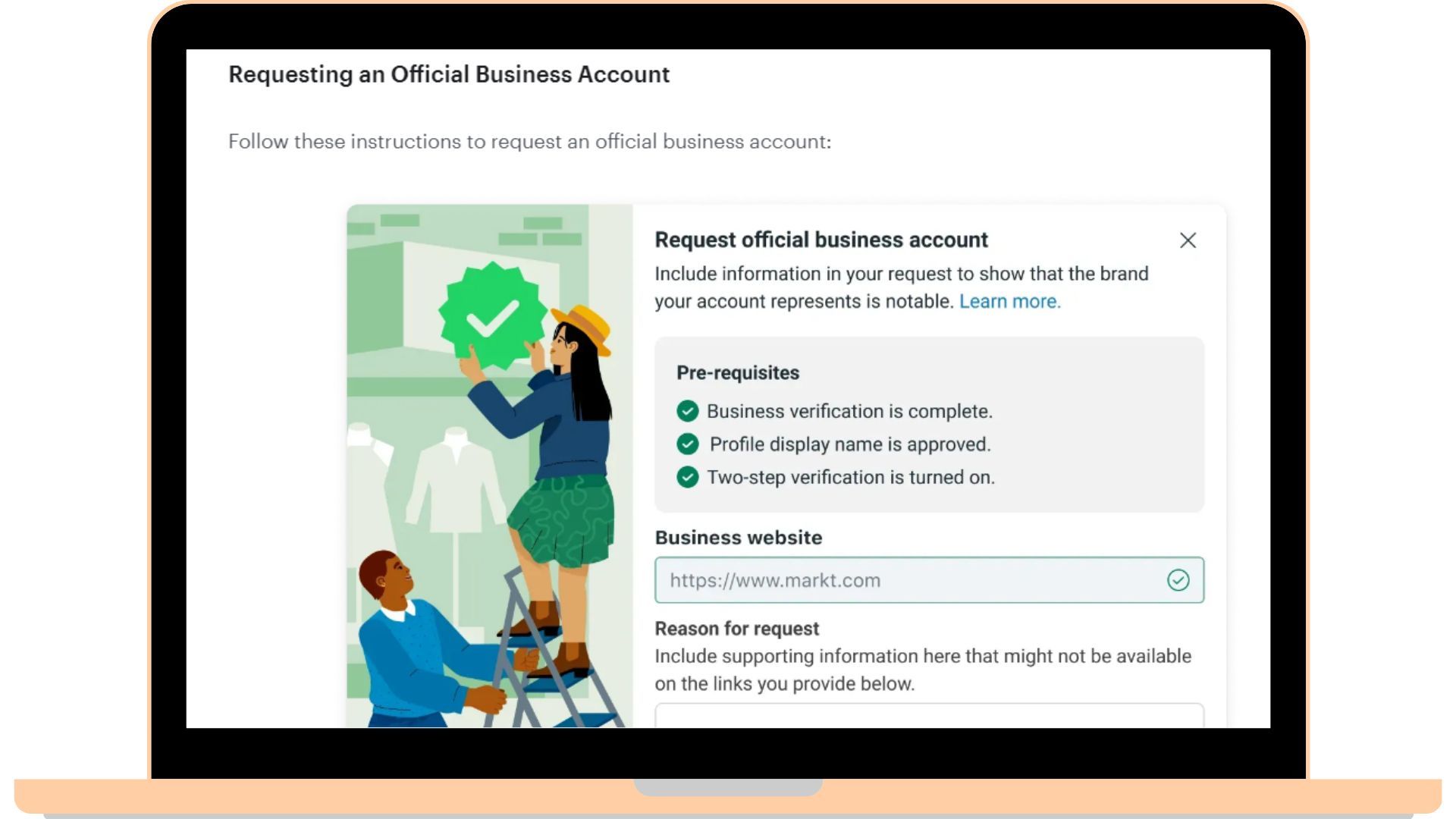
Verification
To proceed, You will need to acquire a WhatsApp API integration for business and establish a Business Account. Furthermore, you will require a verified Meta Business Manager Account that is legally registered with appropriate local authorities and possess a valid postal address and phone number. Additionally, your displayed brand name must get approved by Meta.
However, you will not be able to get verified for Official Business Account with a green tick if your business account is an account on the WhatsApp Business App.
Two-Factor Authentication
To ensure that it is safe, you must enable two-step verification. By doing this, you can add an extra layer of privacy to your WhatsApp account by setting a unique 6-digit PIN.
Notability
Your brand needs to be well-known, frequently searched by users, demonstrating that you have earned an enviable standing. Additionally, news articles ought to highlight your business prominently. The appearance must be organic, though, as Meta does not take paid advertisements into account.
However, if you inquire about your OBA status, then only Meta will use PR authentication to evaluate your notability and display name compliance.
WhatsApp green tick verification with Meta Business Manager
Have your curiosity been inclined towards the process of acquiring that WhatsApp green tick verification badge for your brand?
To obtain the green tick, you can start by employing Meta Business Manager, which is a cost-free, simple, and swift process, satisfying your requirements.
Follow the procedure!
- After completing the aforementioned prerequisites, you need to access your Meta Business Manager and navigate to the WhatsApp Manager. From there, click on the Overview section.
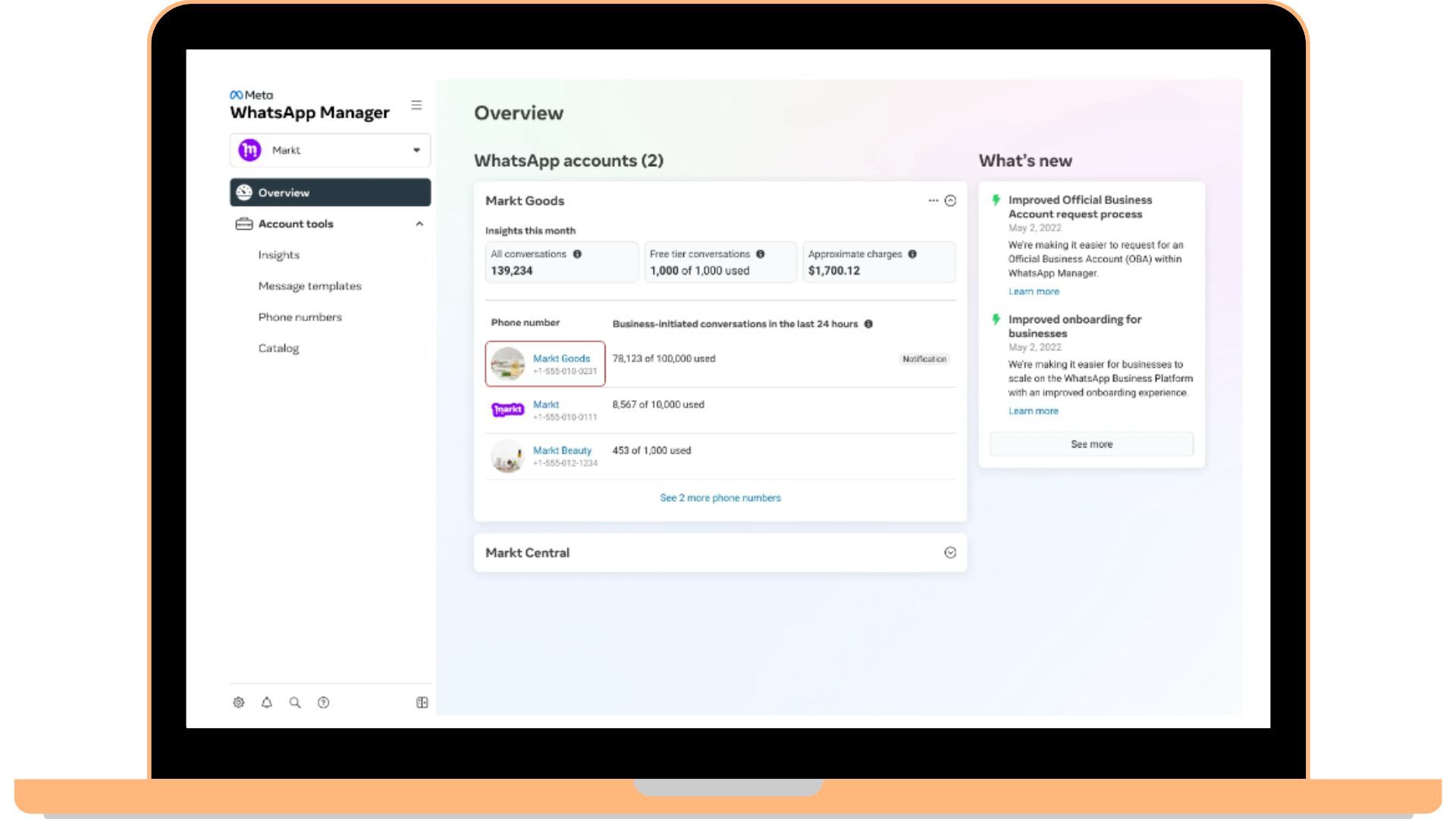
- Once you’ve reached there, you’ll find the Phone Number under the Account Tools section. From there, you need to go to the Profile tab and enable Two-Step verification for the phone number.
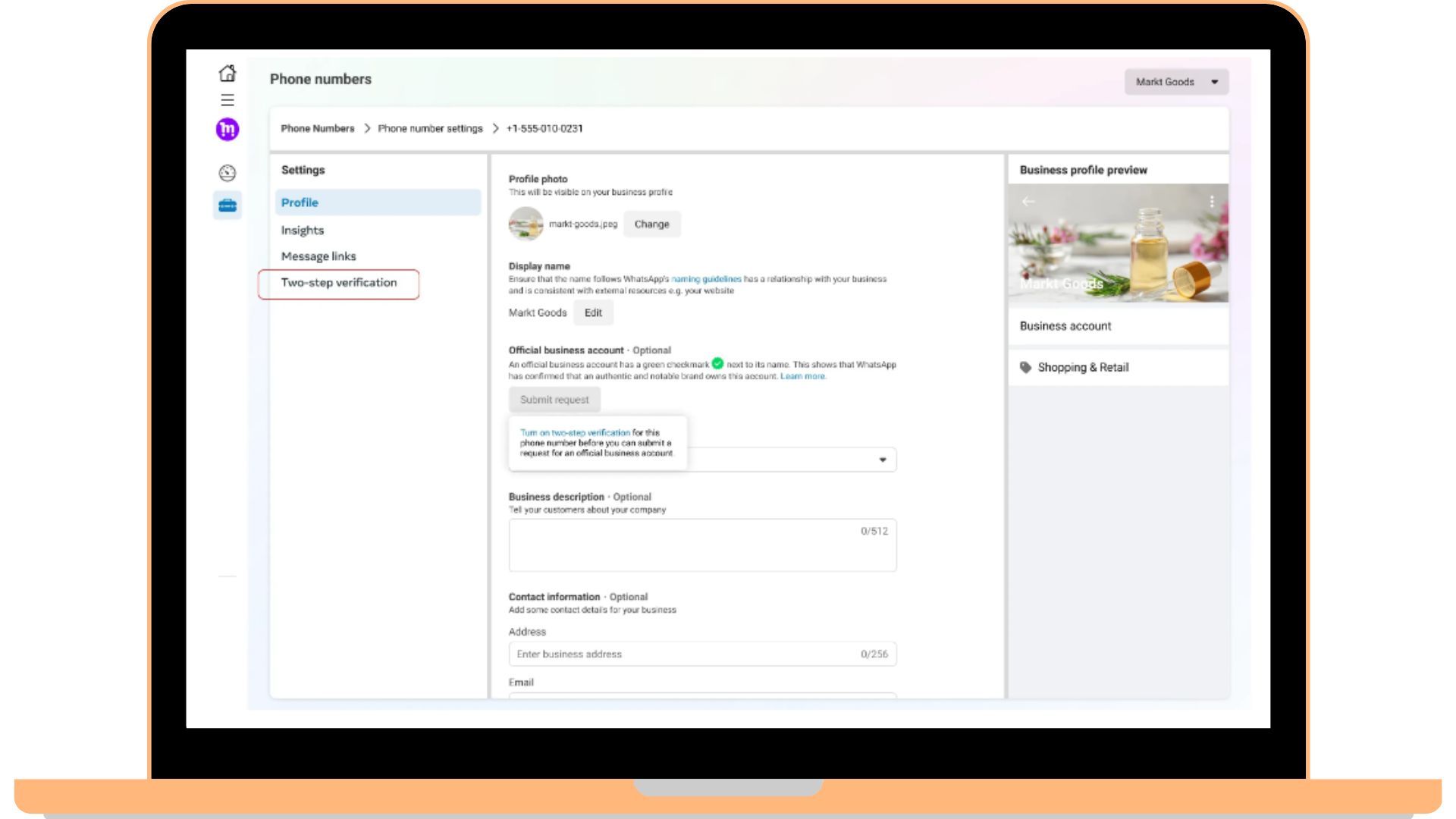
- Now your process for OBA is almost complete. Simply click on the Submit Request tab. There you can fulfill other requirements such as providing a maximum of 5 supporting links and name of parent brand or business, selecting your country and language and fulfilling any additional criteria to pave your way towards recognition by Meta.

You will receive a message letting you know whether or not your application is approved once Meta has finished the entire verification procedure.
What happens, though, if your request to receive a green tick on WhatsApp is denied?
You don't need to be concerned because you could submit your request for the same purpose and re-do the entire procedure after 30 days.
However, this choice by Meta doesn't obstruct your ability to post your business details, such as profile pictures, emails, websites, or business descriptions allowing you to alter all the provided details at any moment.
Leverage the power of trio: WhatsApp green tick + WhatsApp Cloud API + Zixflow WhatsApp Marketing tool
Are you eager to expand your sales engagement and thrive through the connectivity of the WhatsApp Cloud API and a WhatsApp Marketing tool after being verified with the green tick on WhatsApp?
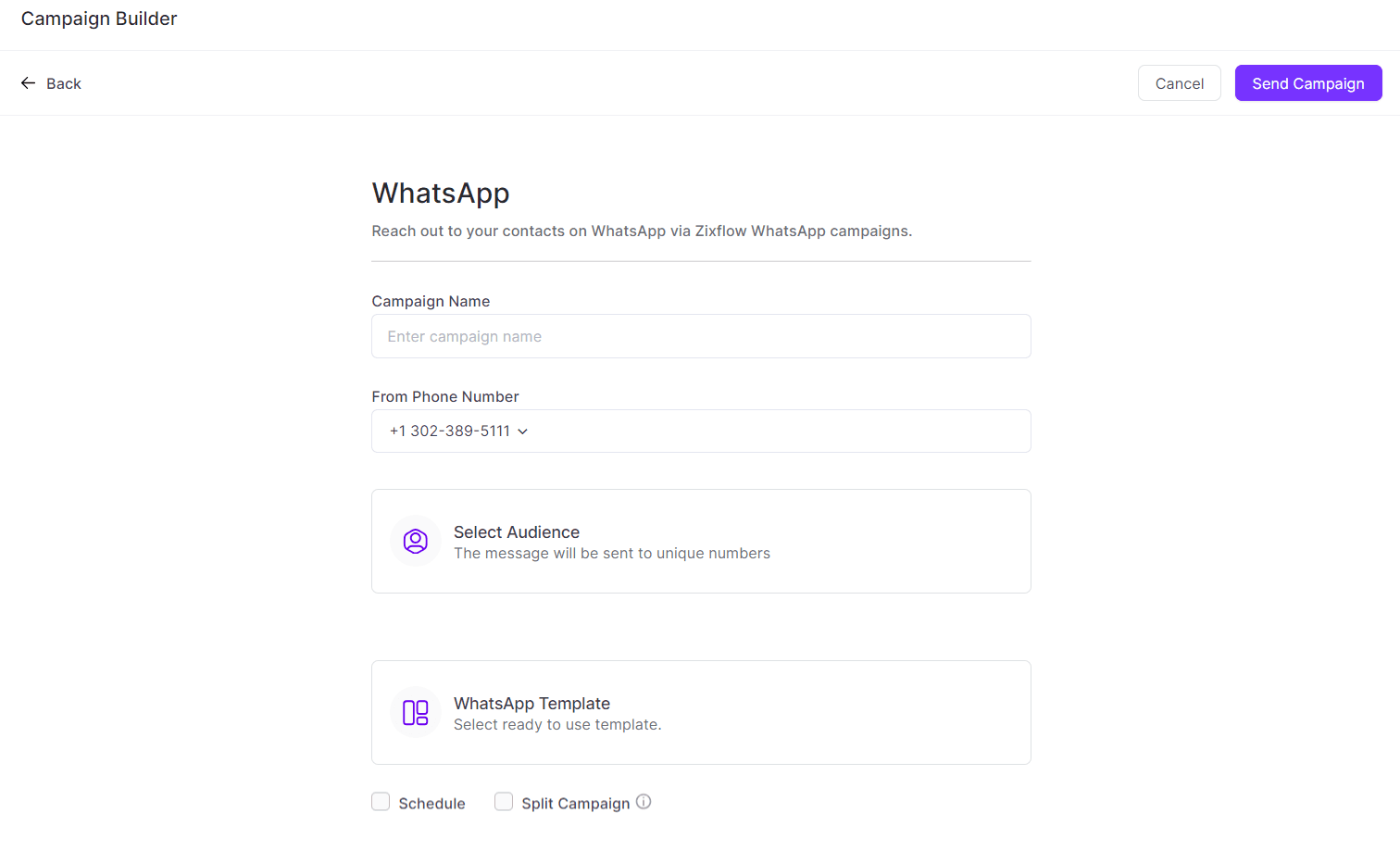
You may be eager to launch a WhatsApp marketing campaign once you’ve completed verification and obtained the green tick, while also reaping the rewards of the aforementioned benefits that contribute to increasing brand value. Here is where the WhatsApp Cloud API integration with a WhatsApp marketing tool like Zixflow comes in.
Even though Meta is the official host of the WhatsApp Cloud API, you have gained full access to integrate it with your existing programme and automate your workflow. Your Official Business Account will remain compliant and optimized for long-term success thanks to this connectivity.
But how can you utilize this power of trio?
With this integration of whatsapp and CRM, you can send captivating automated WhatsApp business message templates in bulk that serve as call-to-action buttons, which enables you to create broadcast lists at your own pace, retarget and re-engage lost or new clientele, communicate directly, respond quickly, efficiently address the concerns of a wide range of targeted audiences one at a time, and, most importantly, conduct profitable WhatsApp marketing campaigns while focusing on building relationships to do selling and to win their heart. You can even use some hacks for automating whatsapp for improved results.
For example, due to having a verified WhatsApp business account with a green tick, if a customer expresses interest in a costly product but doesn’t make a purchase, you can send him an offer-based template message to persuade him to do so and foster dependability on your part by showing concern and care.
Additionally, you can move forward with no setup expenses and pay using a conversational-based pricing method. This implies that instead of paying for individual communications, you will only be paid for messages sent and received within 24 hours between you and your potential customers. This pricing system offers cost-effectiveness and makes the most ROI for each of your campaigns.
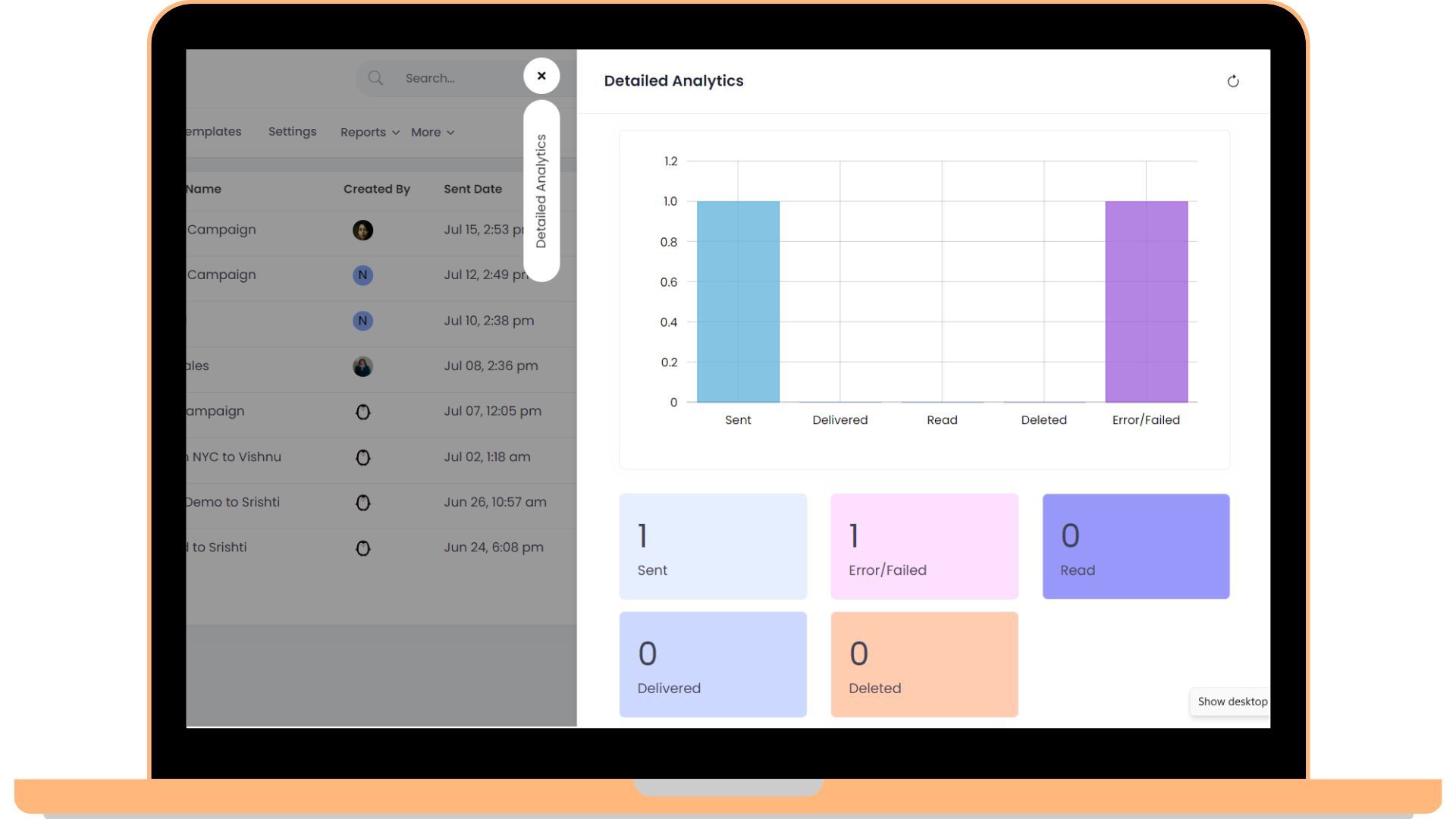
The seamless integration with the WhatsApp marketing and automation tool of Zixflow also provides you with insight into the data from your WhatsApp marketing campaigns. By utilizing this tool, you may obtain comprehensive analytics of your successful or unsuccessful campaigns and make the required adjustments to maintain the stability of your outbound sales strategies.
What are you waiting for, then?
Connect your verified WhatsApp Business with Zixflow today
Utilize your green checkmark to the fullest with Zixflow’s WhatsApp marketing capabilities to make your contacts trust your business
Create Free AccountApply for a WhatsApp green tick now & nail your WhatsApp marketing strategy
Commence your journey to obtain the green tick on your WhatsApp business account and experience how people are starting to perceive your brand significantly.
Either choose Meta and carry through the green tick verification process to receive recognition, or take one more step to seize the opportunity to sign up for Zixflow while utilizing the power of WhatsApp Cloud API and propelling your business to new dimensions.
(P.S: WhatsApp business account verification process may be subject to change, so it's essential to keep an eye on this to update with the latest trends).
