How to Convert WhatsApp to Business Account: New 2026 Guide
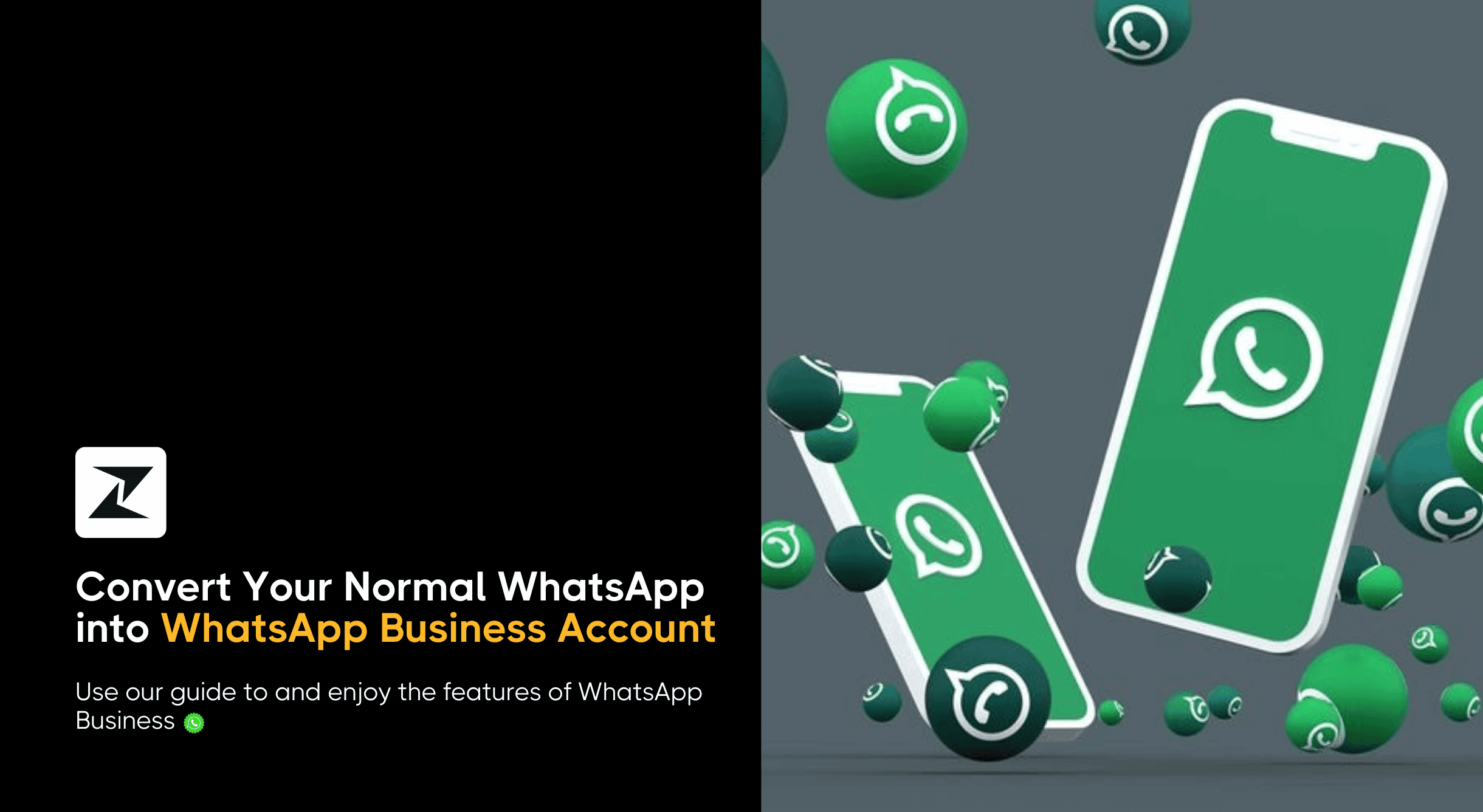
What would you do if you wanted to reach out to someone and share some information quickly? The most obvious answer is you will message them. And one of the most famous communication platforms is WhatsApp.
WhatsApp is the most used communication app, used by over 2 billion people monthly. Having these many active users provides you the ability to reach out to your contacts quickly and deliver relevant information to improve sales engagement.
Now, you might ask, “how can I use WhatsApp to connect with my customers and which version of WhatsApp is better to achieve this?” WhatsApp offers two versions of its apps; WhatsApp Messenger for personal use and WhatsApp Business App for using WhatsApp as a business communication channel. It’s important to know the difference between WhatsApp business vs normal WhatsApp.
Having said that, you will have to use the WhatsApp Business platform as it offers more capabilities, allowing you to make the most of this channel. So, before I tell you how you can convert your existing WhatsApp to a Business one, let’s understand what WhatsApp Business is and some of its benefits.
What is WhatsApp Business?
As the name suggests, WhatsApp Business Platform is a suite consisting of WhatsApp Business App and WhatsApp API for business communication. It is offered by Meta to ensure that businesses all around the world can use WhatsApp as an effective communication medium for their business.
The features of WhatsApp Business are far greater than those of WhatsApp for personal use. This way, businesses can connect to a wider audience much more efficiently which is otherwise not possible with the personal WhatsApp application.
Benefits of using WhatsApp Business for your business
There are numerous benefits of using WhatsApp Business to boost engagement for your business and scale growth. Some of these benefits include:
Green Tick Icon
With a Business account on WhatsApp, you can get the official Green Tick on your business profile, demonstrating to your audience that your business is legitimate. This Green Tick instills confidence in your contacts, ensuring they are talking to a genuine business and their information is safe.
Better engagement
One of the biggest benefits of utilizing WhatsApp Business is its ability to boost customer engagement. Old conversation channels like email or SMS, might seem less interactive or personalized.
But this is not the case with WhatsApp. With WhatsApp, you can engage your contacts in live time via texts, images, videos, and gifs, making the conversations more interactive and relevant.
Level up your WhatsApp marketing with Zixflow
Get started with the Zixflow sales engagement platform for free today
Get StartedAutomated replies
Customers today expect you to be available 24/. And with WhatsApp, you can quickly reply to their questions to greatly boost customer retention rates.
With WhatsApp chatbots, you can set up canned replies to promptly address your customers’ issues without having to manually type in each response. This way, you can stay connected with your customers throughout the clock without burdening your team with extra work. In addition to chatbots, there are many other expert tips on WhatsApp automation that can help you boost your whatsapp marketing efforts.
End-to-end encryption
Protecting your data and keeping your communication secured is the biggest priority for any business. And Meta also understands this aspect.
That’s why WhatsApp comes with robust end-to-end encryption to safeguard your conversations and ensure the information shared by your customers is protected. WhatsApp is so stringent with its data protection that it can’t read the messages between you and the customer.
Message templates and catalogs
Another benefit of WhatsApp Business is that you can create and send product catalogs to your contacts. Not just that. With WhatsApp Business Messages Templates, you can craft tailored messages, product launch, abandoned cart, etc and provide updates through newsletter via WhatsApp to enhance engagement rates.
To create WhatsApp Messaging Templates you need to integrate WhatsApp with a CRM tool or a marketing solution that comes with a template builder to craft message templates for your WhatsApp marketing.
One such platform, that provides great WhatsApp API services, is Zixflow. It is a next-gen marketing and engagement tool designed to help you utilize international marketing channels such as WhatsApp. With its native template builder, you can not only craft WhatsApp templates as per your needs but also submit them to Meta for verification from a single solution.
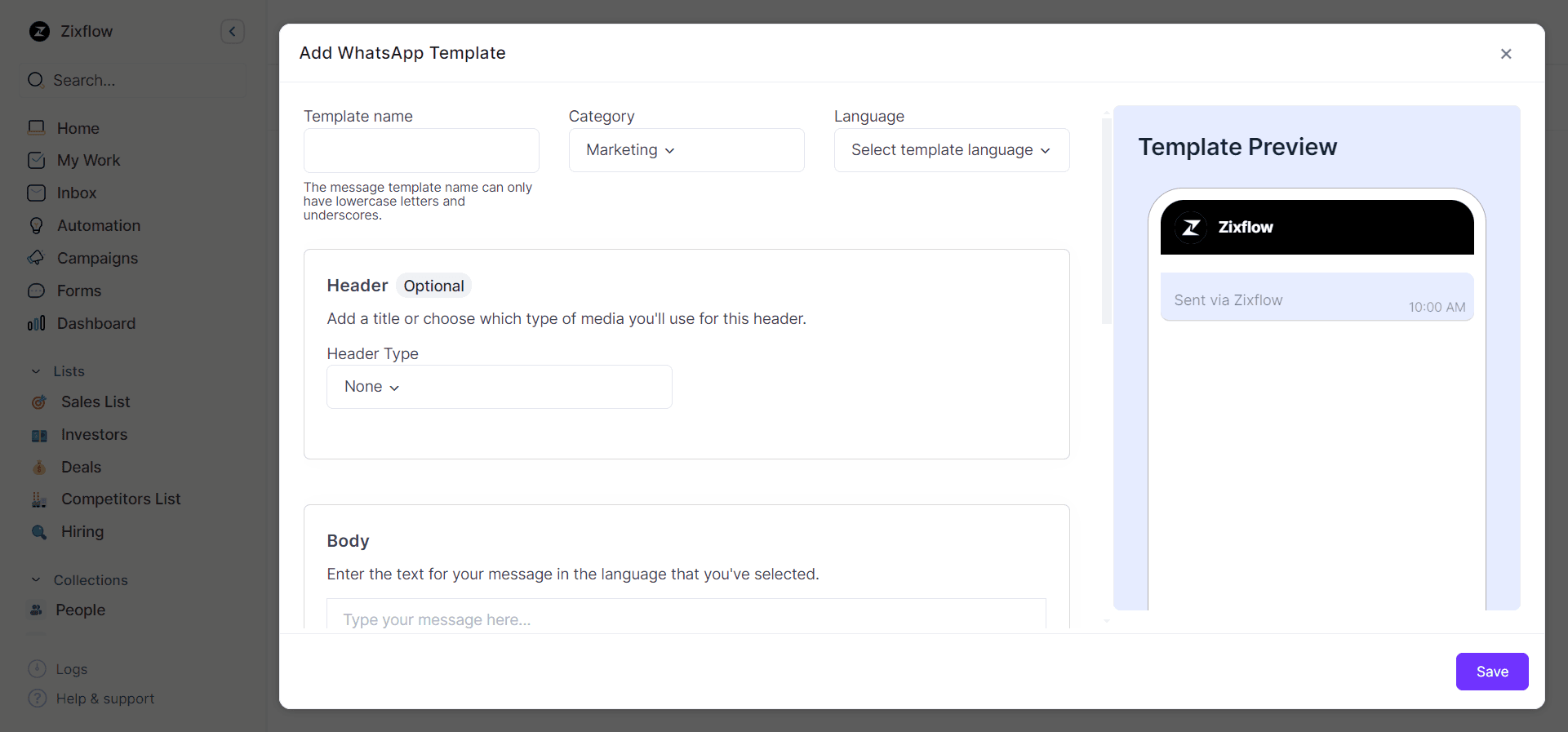
On top of that, Zixflow lets you use WhatsApp Flow in your marketing campaigns to effectively interact with your customers and gather useful information for future engagement.
For example, you can create a WhatsApp Flow about scheduling an appointment, where the customer has to fill in necessary details like name, email, and phone number. This information is then stored automatically in the Zixflow lists and is available to use at any time.
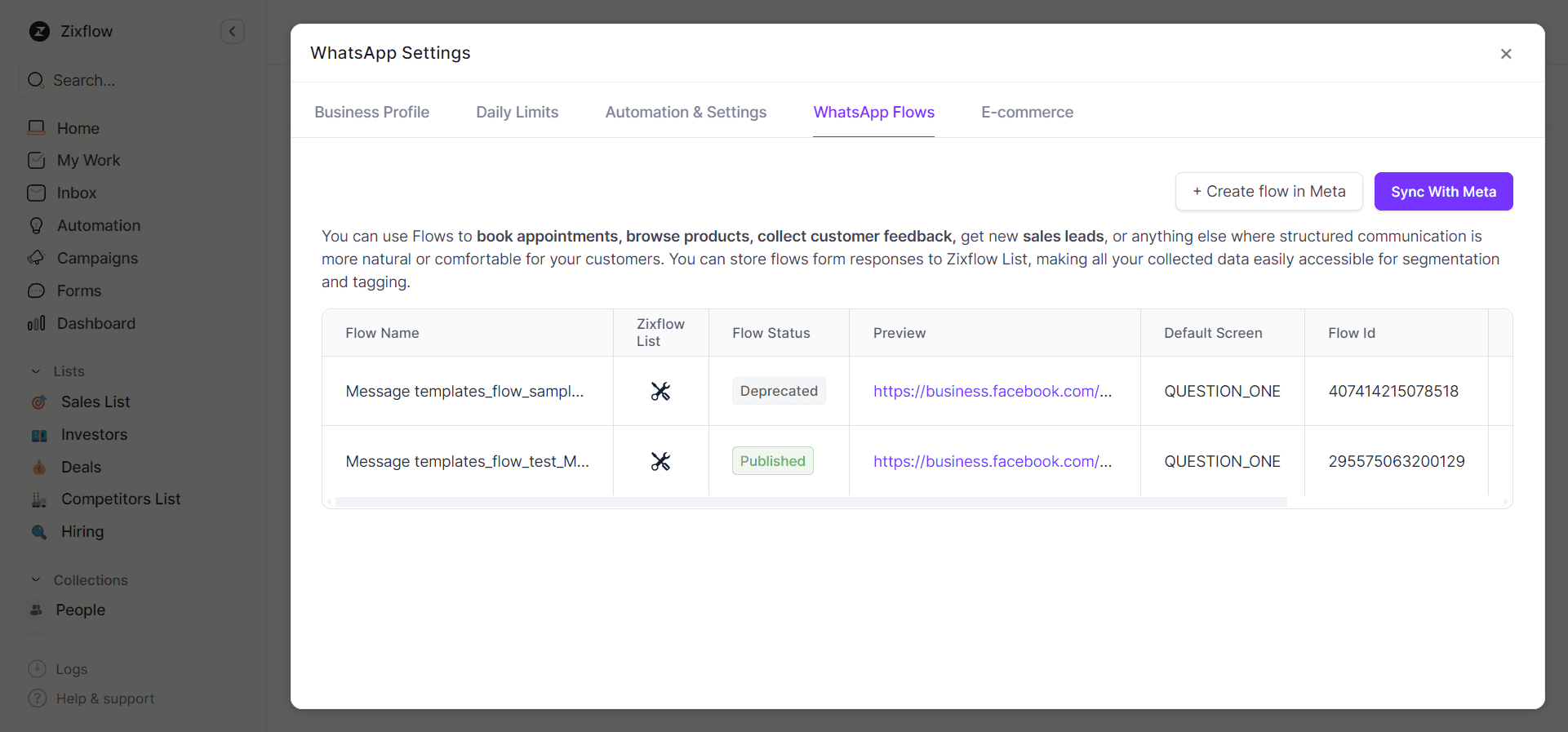
How to switch from WhatsApp Messenger to Business Account?
Now that you are aware of the benefits of using the WhatsApp Business platform to streamline communication, let’s look at the steps to convert your personal account to a business one.
Transition to the WhatsApp Business App
The first step of the process is backing up your data on your personal WhatsApp account. This data includes chat logs and images you have sent to your customers.
To create a backup, go to Settings and click Chats. Here, you will see the Chat backup option. Click on it to save your data to your Google Account.
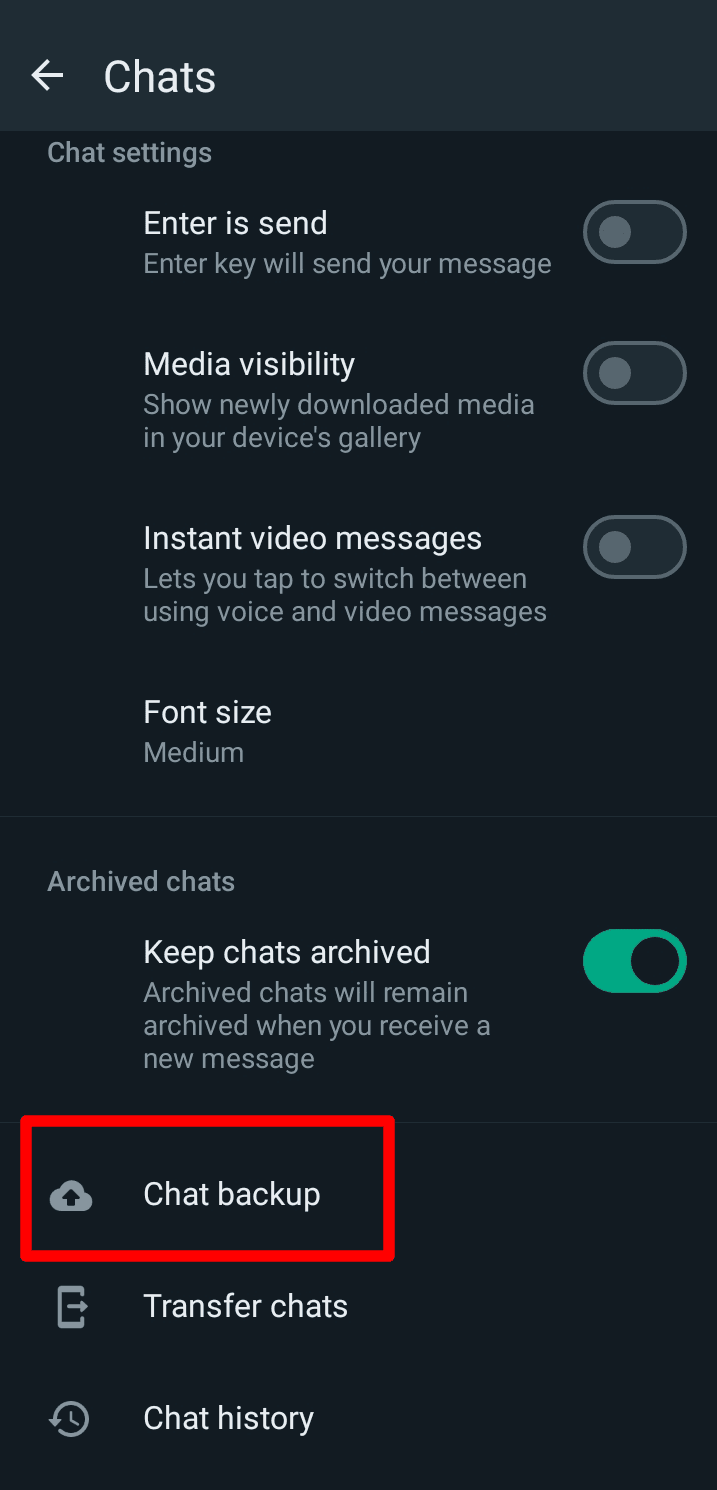
After you are done backing up your data, go to the Play Store or App Store as per your device and download the WhatsApp Business App. Launch the app and accept the terms of service. Click the Agree and Continue option to move on to the next step.
The app reads your phone number automatically or you can enter a number manually on the startup screen. WhatsApp will verify your number by sending a 6-digit code.
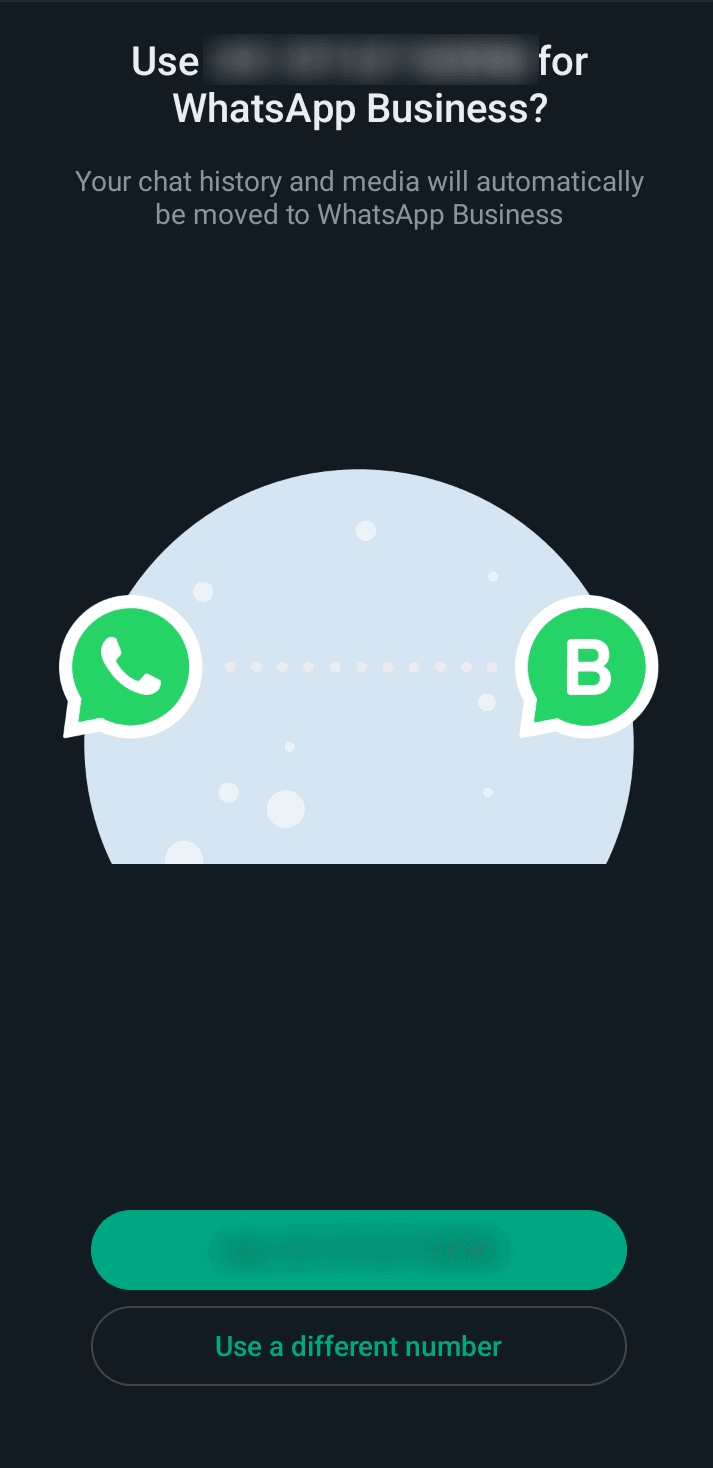
Click on Continue and Allow the app to access your chat logs and multimedia files. Now, you have to create your Business Profile by entering basic information about your company.
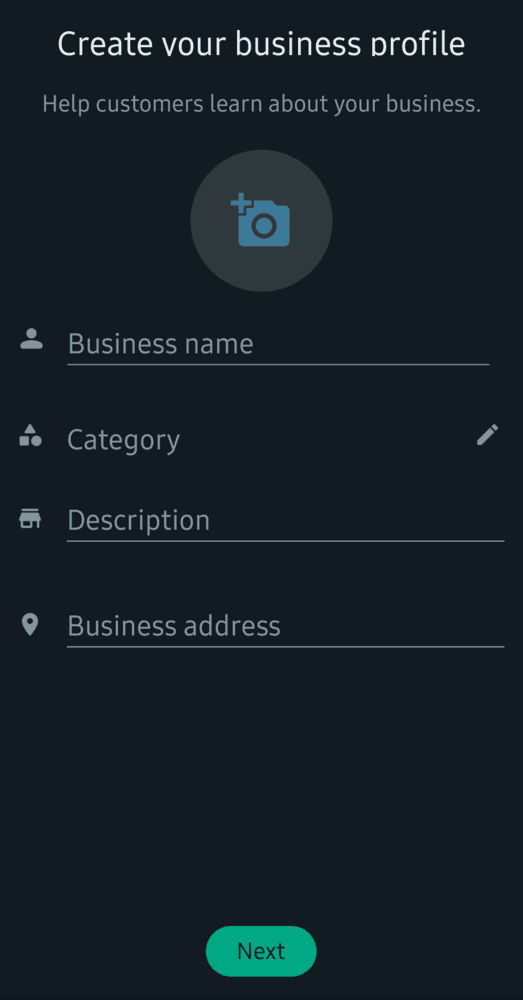
And that’s it. Now you can start using the WhatsApp Business App to send broadcast messages to numerous customers at once.
Ready to boost your WhatsApp engagement through the roof?
Set up personalized WhatsApp campaigns to connect with contacts and drive engagement
Contact SalesMake the most of WhatsApp Business with Zixflow
Well, there you have it. Now you are ready to switch to the WhatsApp Business app from your personal WhatsApp Messenger. Make use of the Business app’s capabilities to reach out to a wider audience and improve your engagement.
However, if you want to send WhatsApp messages in bulk via API, you need to get a robust marketing solution that comes with WhatsApp functionality. Zixflow is an all-in-one marketing platform that lets you run multichannel outreach campaigns via a unified API.
Using Zixflow, you can set up automated WhatsApp campaigns for effective communications with your contacts. You can check out the platform yourself by signing up for free or booking a personalized demo to look and feel the platform.
To learn more about how to manage your WhatsApp campaigns with Zixflow, take a look at this video below.
