Boosting Your WhatsApp Message Sending Limit: Best Practices for 2026

As a business owner, you have to constantly stay in touch with your customers. Whether it's for promoting your products, notifying them about the latest launches, or delivering customer support.
So, to accommodate all these messages, you need to have a sufficient messaging limit for your channel to let you optimize your communication, ensuring no customer is ever left unanswered or out of the loop.
A channel that is greatly used by businesses around the world is WhatsApp. Using WhatsApp, you can send a variety of messages for managing multiple use cases ranging from marketing to acquiring leads.
However, if you have just started with WhatsApp, your number is most likely restricted with a limit known as the WhatsApp message-sending limit. It was implemented by WhatsApp to make sure that businesses can’t spam its users and only engage using meaningful content.
But if your question is, “I want to increase this messaging limit for my WhatsApp number. How can I go about doing that?” The answer is there are multiple factors revolving around the messaging limit and things to consider to increase it.
So, to help you enjoy unlimited messages and connect with thousands of customers at the same time, in this guide, I will tell you how you can bypass the WhatsApp messaging limit and the aspects you have to consider for maintaining this increased limit. Let’s dive into it!
What is the WhatsApp messaging sending limit?
Before I talk about ways to increase your WhatsApp sending limit, let’s understand what this limit exactly means. WhatsApp’s messaging model is based on the number of conversations you have each month. But there are two kinds of conversations, one initiated by users and the other initiated by you, a business.
If a customer sends you a message first and you respond to it within 24 hours, it will count as a customer-initiated conversation, thereby not included in your sending limit. On the other hand, if you are the one to initiate the conversation using the WhatsApp messaging templates, then it will be counted toward your limit, and you are changed for these messages.
The number of conversations you can start is your messaging limit. One more thing to remember is that if a customer starts a conversation but you reply after the 24-hour window, then that is also considered a business-initiated conversation, and counted as a part of your messaging send limit.
The messaging limit in WhatsApp is divided into four tiers:
- Tier 1: Lets you send 1,000 business-initiated conversations in a moving 24-hour window
- Tier 2: Lets you send up to 10,000 business-initiated conversations in a moving 24-hour window
- Tier 3: Lets you send 100,000 business-initiated conversations in a moving 24-hour window
- Tier 4: Lets you send unlimited business-initiated conversations in a moving 24-hour window
When you get started with WhatsApp, if your business is not verified or has a verified WhatsApp display name, you get a maximum limit of 250 conversations. Once you get verified by WhatsApp, you will be upgraded to the tier 1 limit which lets you send 1,000 business-initiated messages.
Send unlimited WhatsApp messages with ease.
Get started with Zixflow, a Meta-partnered communication solution for running immersive campaigns that generate conversions.
Book a Demo
How to see your WhatsApp message sending limit?
Before you think about increasing your message sending limits, you should check which level you are currently part of. Having said that, here are some ways to view your WhatsApp messaging limit for each day.
WhatsApp Manager
Start by heading to your WhatsApp Manager, navigate to Overview, and go to the Limits section. Once you are here, if you haven’t verified your business and unlocked the 1000 conversations limit yet, this section will display the steps on how to do that.
After you have been added to the tier 1 messaging limit of 1000 business-initiated conversations, you can see your updated limit by going to the “Account tools” followed by clicking on “Insights”.
Facebook Business
You can also view your messaging limit via your Facebook Business account. Log in to your account and navigate to the Business Settings. Then go to Accounts. After that, click the “WhatsApp Accounts” and choose your WhatsApp account.
Once you have done that, you can go to the WhatsApp Manager in settings. From this screen, select the phone number you want to see the limit of and locate the existing liming under the messaging column.
Zixflow
If you are a Zixflow subscriber, you can easily view your daily messaging limit by clicking on the Settings tab under the WhatsApp section. Here, you can see the current limit of all your WhatsApp phone numbers quickly.
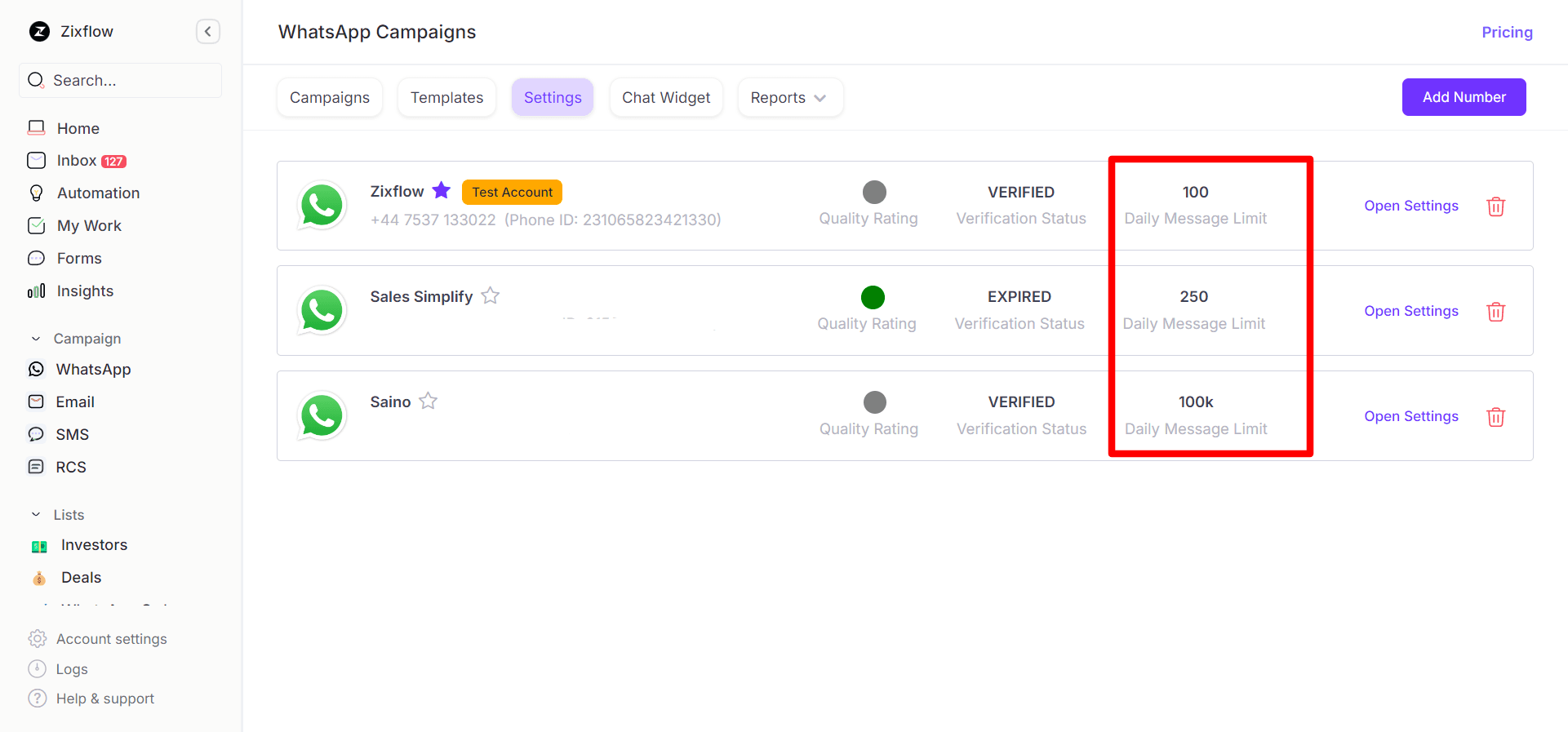
You can also change your messaging limit by clicking on the Open Settings option and tapping the Daily Limits tab.
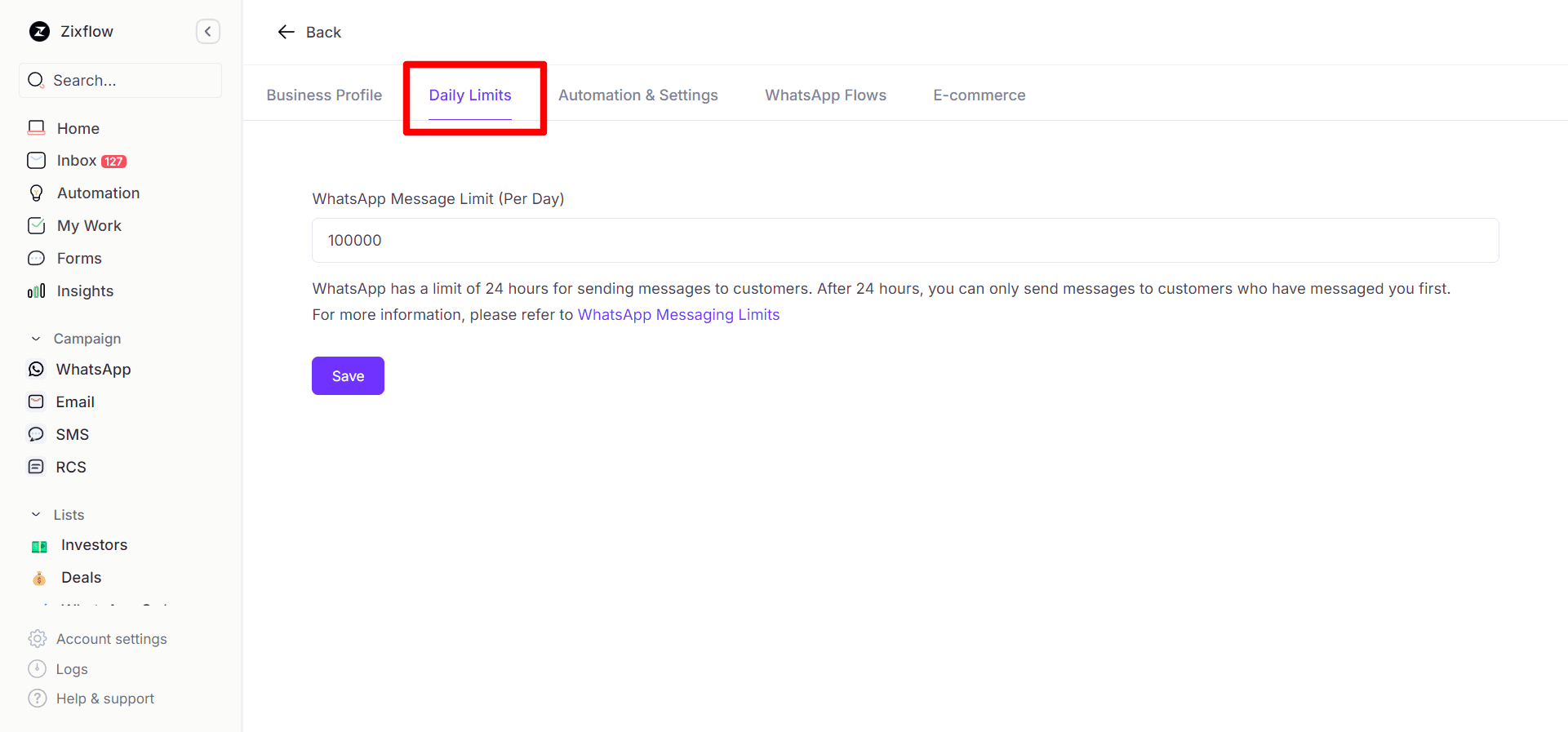
How to increase your WhatsApp messaging sending limit?
After understanding what the WhatsApp messaging limit is and knowing how to view it, comes the important part of learning how to increase the said limit. Having a higher limit allows you to engage more customers at once without having to wait for it to reset the next day.
Your WhatsApp messaging sending limits depend on several aspects like:
- Business verification
- Message quality rating
- Phone number authentication
So, in order to increase your sending limit to 10,000 from 1,000 and from 100,000 to 10,000, below are some ways:
Get your business verified
First thing first, to increase your WhatsApp sending limit, you need to get your business verified by WhatsApp. Unverified businesses can only initiate up to 250 conversations per day. So, to hit the next milestone of 1,000 conversations, get your business approved.
On top of getting increased messaging limits, verified business profiles have other advantages as well. For example, getting the green tick on WhatsApp, building trust among your customers, and making the most of WhatsApp
One of the easiest ways to verify your business is to reach out to a WhatsApp API provider. Having a BSP to help you get started with your WhatsApp marketing efforts allows you to save a lot of time and energy.
WhatsApp BSPs like Zixflow, streamline your account creation and verification process, enabling you to just sit back and enjoy the marketing capabilities without any hassle.
You can check out this article on how to set up your WhatsApp account with Zixflow to optimize your conversations and drive interaction for better results.
Initiate 1,000 conversations
Another aspect that affects your WhatsApp sending limits is whether you have initiated 1,000+ conversations with your customers in the last 30 days. This factor signifies to WhatsApp that you are using the platform effectively, delivering value through engaging content.
Furthermore, WhatsApp has made it so that you can only start conversations over WhatsApp using a messaging template. These templates have to be approved and whitelisted by WhatsApp before you can utilize them to schedule WhatsApp messages.
Maintain a high quality score
Quality score is a metric that demonstrates how meaningful your WhatsApp messages are. This score is based on how strictly you comply with WhatsApp’s Messaging Policy and whether you are sending messages to customers who have opted in to receive them.
Personalization is another factor that influences your quality score. Sending tailored messages is more likely to increase your score in comparison to the non-relevant, open-ended ones.
Also, make sure that you time your messages and space them out correctly. This way, they will not be seen as spam, and lower the chances of them being reported by your audience.
As I mentioned above, starting a conversation from your end requires you to use messaging templates. These templates are the way WhatsApp ensures compliance with its guidelines and enhances the overall experience for its users.
So, to craft highly personalized and valuable messages to take your WhatsApp marketing to another level, you can leverage Zixflow’s template builder. It is a no-code builder, where you can easily and quickly design templates by filling out relevant information in corresponding fields.
Additionally, you can add images, links, and buttons to your messages, boosting overall engagement and encouraging recipients to take action. The preview section lets you see how your message will look after being delivered, allowing you to make any necessary changes beforehand.
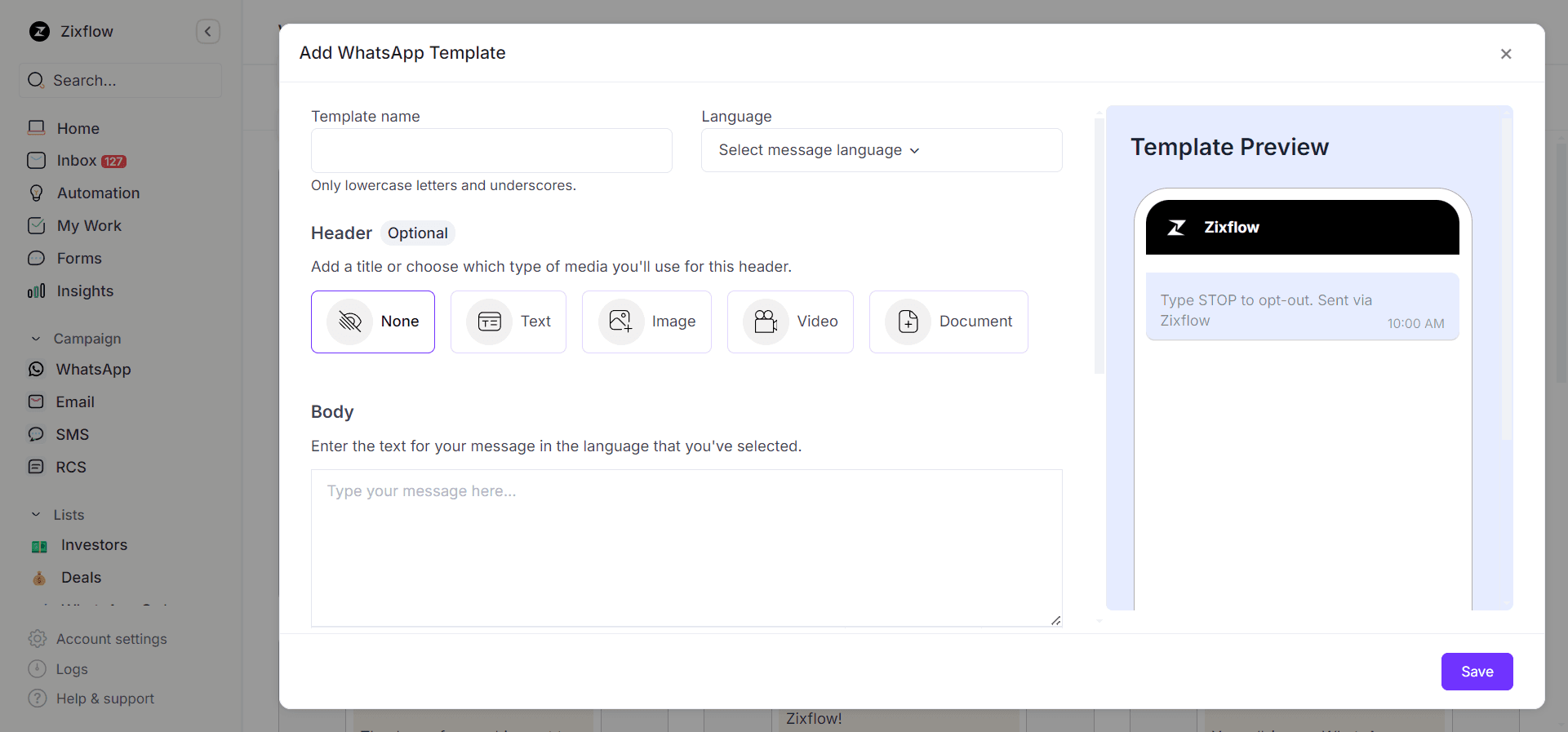
Now, you might ask, how can I see or interpret my quality score?
To answer that question, WhatsApp divides quality scores into three, color-coded categories. These are as follows:
- Green - high quality
- Yellow - medium quality
- Red - low quality
If this quality score drops to Red or changes status, you will get an alert from the WhatsApp Business Manager informing you about the same.
Not just that. Once your quality score changes, it affects the status of the linked phone number as well. For example, if your score becomes red, your number will be flagged, resulting in a downgrade of your messaging limit to the lowest tier if it stays flagged for over seven days.
That’s why it is crucial to maintain a high quality score to increase your WhatsApp message sending limit.
Ready to start your WhatsApp initiatives with tailored messaging templates?
Leverage Zixflow’s code-free builder to craft personalized messages to maintain a high quality score.
Sign Up For FreeRespond to your customer messages
Although initiating new messages is a requirement for bypassing your current messaging limit, that doesn’t mean you should ignore the messages received from your customers.
It is equally important to timely reply to incoming messages to keep your customers happy and showcase your dedication to offering top-notch customer support. Plus, how quickly and effectively you answer your customers’ queries is a crucial factor that WhatsApp evaluates in order to increase your limit.
This kind of continuous engagement demonstrates that you are utilizing the channel correctly, leading to a boost in your quality score, which ultimately results in a higher messaging limit.
So, to help you manage your incoming messages and respond to them efficiently without needing to switch multiple devices or tabs, Zixflow offers a unified inbox, where all the messages are compiled in one place.
You can simply go through the messages and reply to them just like you would do over WhatsApp. The UI is similar to that of a WhatsApp chat, showing a complete history of conversations in a single thread.
Furthermore, as implied by its name, the inbox is designed to receive messages from not only WhatsApp, but from other communication channels like RCS, SMS, and email. This way, you can eliminate the need to scour various inboxes, chats, and accounts to find unreplied messages.
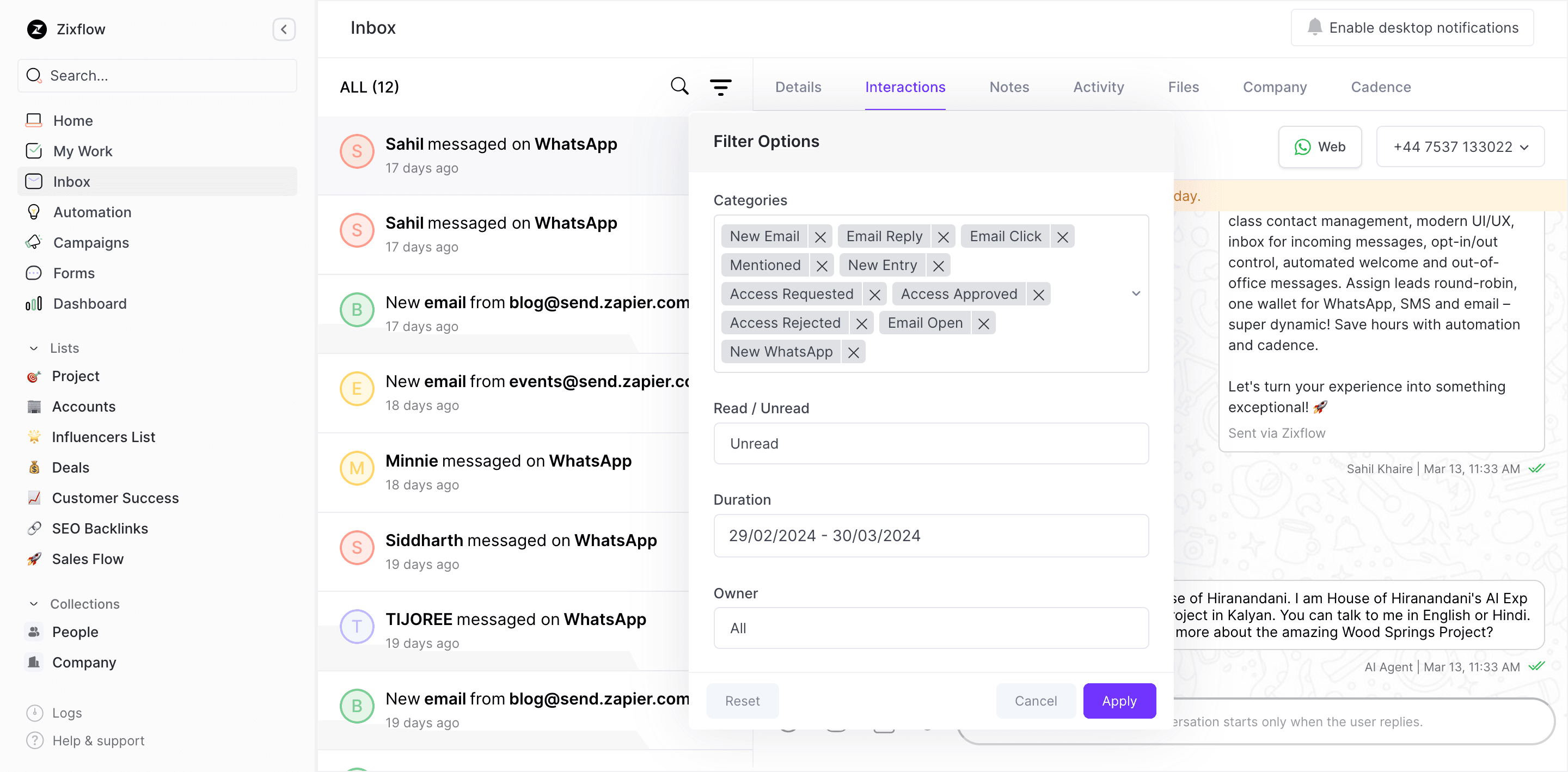
Request for a limit increase
WhatsApp updates your messaging limit if you verify your business, maintain a high quality score, start more than 1,000 conversations in the past 30 days, and maintain a good quality score.
However, for some reason, if you are still stuck at the 250 limit, you can submit a ticket to get your limit increased manually. To do that, navigate to Ask a Question → WABiz: Phone Number & Registration → Request type → Request a Messaging Tier Upgrade.
Again, after every conversation that you initiate, WhatsApp monitors and determines if your messaging limit should be increased. So, before you submit a ticket to get it upgraded to the next tier, make sure that:
• Your WhatsApp number’s status is “Connected”.
• Your quality score is “Medium” or “High”.
• You have used 50% or more of the current messaging limit in the previous seven days.
After you are sure that you have done all of these steps and your messaging limit is not updated, go ahead and submit the ticket to WhatsApp. Based on its review, if your request is approved or rejected, you will receive a notification along with an email from the Business Manager, letting you know about the status of your request.
Increase your WhatsApp message sending limit and expand your business’s reach
It is crucial to take into account that these messaging limits are set by WhatsApp to ensure you adhere to its policies, don’t spam its users, and drive meaningful conversations.
Make sure that you follow the steps mentioned in this guide and properly use the WhatsApp Business Platform to boost your messaging limit, allowing you to grow your audience base.
I know all this information can be a bit overwhelming if it’s your first time using WhatsApp for business communications, but believe me, it is not that complicated. If you still need help in figuring out how to hit that 10,000 messaging limit and make the most of this amazing channel, you can always reach out to the customer support team of Zixflow.
With us, you can leverage the messaging capabilities of WhatsApp by sending broadcast messages at scale, driving engagement with interactive elements, and converting leads into actual customers.
So, don’t miss out on this all-in-one communication suite built to optimize your communication. Sign up for a 7-day free trial to see the platform in action.
