WhatsApp Business API Display Name: How-To & Best Practices
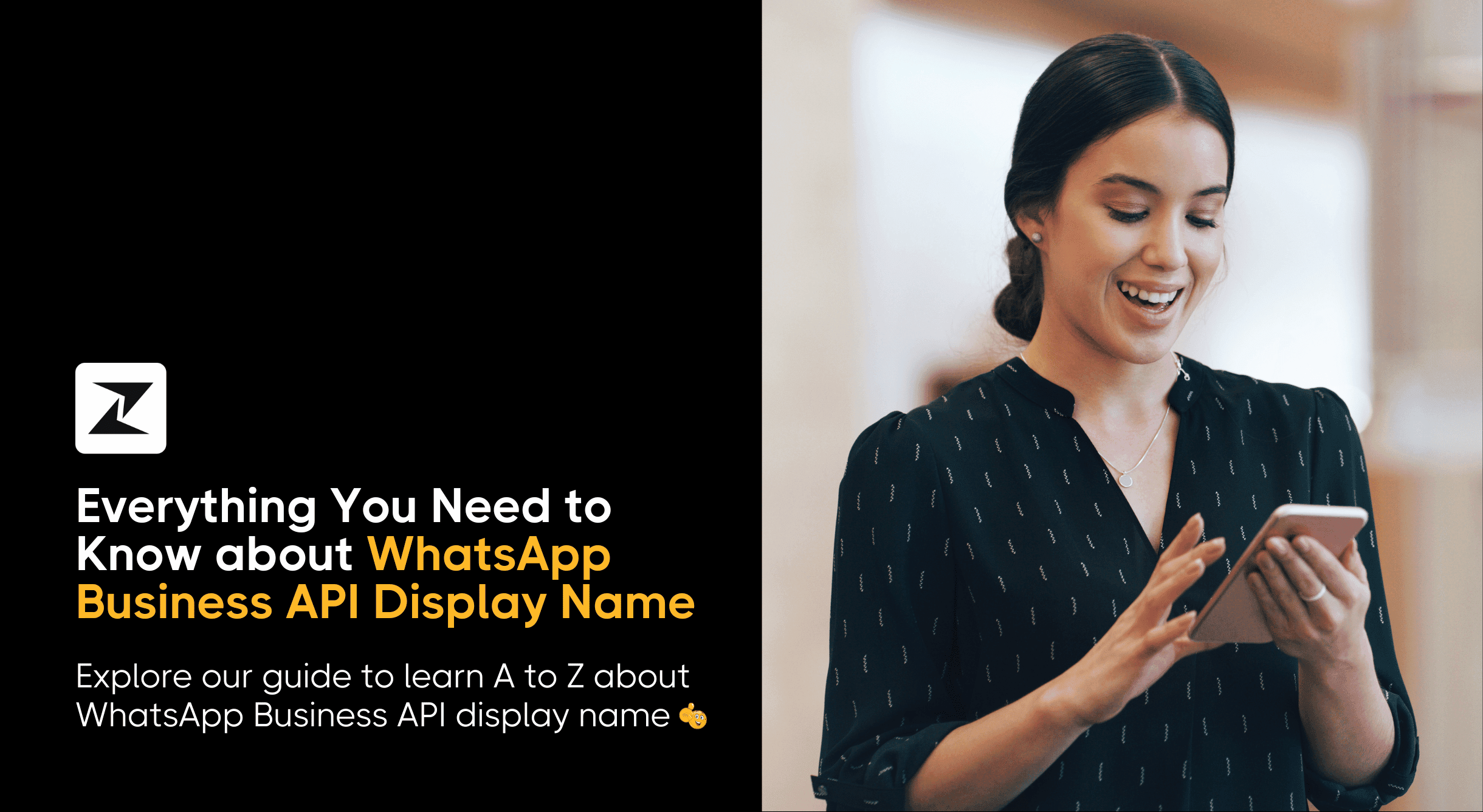
Did it ever get overwhelming while managing your business, as it comes with a lot of responsibilities?
Specifically, now that every large and small business is taking it to the digital world. Amidst so many platforms WhatsApp is truly standing out in all terms. However, just launching your business on WhatsApp isn’t enough. This reminds me of one of the most important factors to be looked after the WhatsApp Business API Display name.
In today’s time moving through the business lanes of WhatsApp without proper planning and strategy can get daunting. Not only crafting the right display by taking into consideration all the important metrics is not at all an easy task but waiting. This isn’t to scare you off. I am just sharing the truth.
Looking at the importance of the WhatsApp business I have shaped this blog in a way that any non-tech-savvy person can also understand it. Simple home examples to give you clarity are what I aimed for, through this blog.
Come let me take you through the journey by which you would succeed in having an A-class WhatsApp business display name.
What is WhatsApp Business API Display Name?
A WhatsApp Business API display name is the one that is visible to your potential customers even when they have not added your number to their contacts. This name is visible on your WhatsApp business platform and stands as a mark of authentication.
There are two kinds of business accounts where the name of the business is displayed differently.
| Official Business Account | General Business Account |
|---|---|
| 1. A green tick on WhatsApp beside your business name when you message someone or when your customer clicks on the contact to get a broader look at your WhatsApp business account.2. The name can be seen both at the top of the chat as well as through WhatsApp notifications even when your prospect hasn't added the number to their contact list. When you have a green tick the name of your business directly appears at the recipient’s inbox. | 1. No green tick will be present instead of the business name just ’business account’ will be reflected2. The name can only be seen through the contact view section. When your customer receives the message only your number will be reflected. |
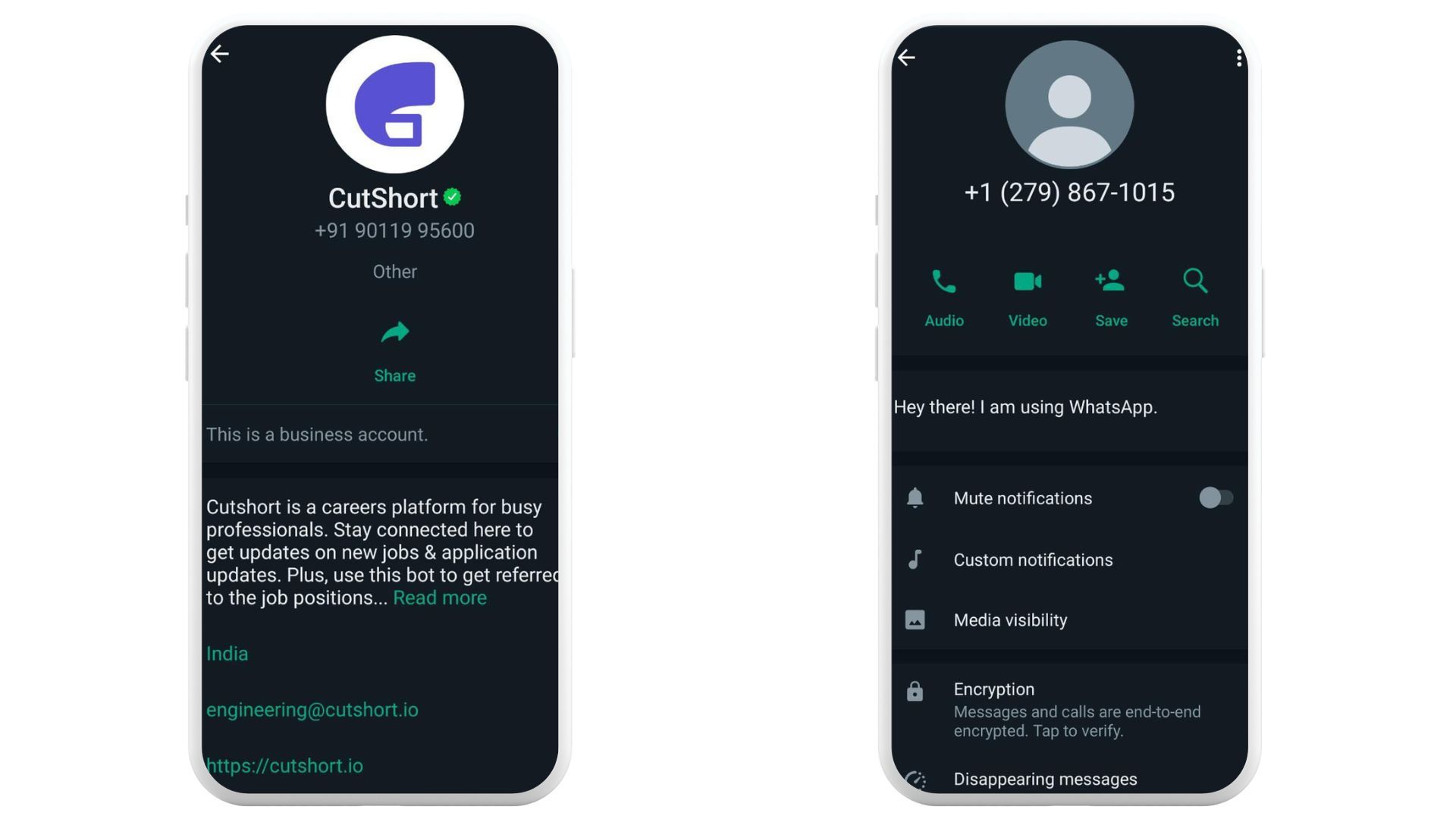
Use WhatsApp for explosive business level
Seamlessly connect your business with Zixflow’s dynamic WhatsApp option
Get a DemoWhy the need for an official business display name?
The official business display name is the stepping stone to bag the confidence of your customers in the first go. First Impressions matter and that stands true in the case of your official business display name as well.
Reliable
When you own an official business API display name you are entitled to have the customer’s trust. You appear as a reliable brand and get to increase your brand visibility. This is one of the major reasons why the digital world is full of WhatsApp marketing tools like Zixflow, which aids a business owner like you with WhatsApp Cloud API integration with CRM.
This saves you from the cost of hosting your servers. Reliability and scalability walk hand in hand. When you navigate through business by using a WhatsApp automation tool it gives a complete makeover to your business which ultimately polishes your business and you succeed in gaining reliability.
Professionalism
Appearances matter and so does the name. WhatsApp Business API display name stands out from the other business accounts or personal accounts. It also fills the customer with reassurance that they are interacting with a verified and authorized business. For eg. the kind of name you’re using, the fonts, or the description under your display name.
Adherence to policies
WhatsApp has made this mandatory that your decided WhatsApp Business API display name must adhere to WhatsApp business messaging policy and WhatsApp commerce policy.
If you want to give your customers a spellbound experience, you need to opt in and access business messages to reach an enormous number of people in one go. To give your customers space from annoying communication, you have to maintain the WhatsApp business messaging policy.
Additionally, to prevent you from spreading awareness about some illegal businesses or any other business such as drugs, alcoholic beverages, adult content, and many more that cause harm to your customers physically or socially, maintaining WhatsApp commerce's policy is mandatory for you.
Remember, you will never be entertained by WhatsApp if there are any breaches of any business policies.
These all keep a level playing ground for you as well as your customer. As none of your customers will be able to point a finger at the credibility of your business. Plus, no other person will be able to imitate you.
Another vital thing to keep in your checklist of why you would need an official name is that WhatsApp doesn’t allow the sale of a set of things.
Like tobacco, alcohol, live animals, and many more which are listed in WhatsApp’s banned products and service policy. Thus, if any other person tries to defame you by selling things under your name WhatsApp wouldn’t allow and support you from getting into any sort of trouble.
Expand your business name using WhatsApp API
With Zixflow, you can easily streamline your business deals with the WhatsApp integration feature
Login TodayGuidelines to get your WhatsApp business API display name approved
Let’s dive into the part for which you have been patiently waiting. But before that, you may consider a WhatsApp api service provider like Zixflow for this smooth integration. And now, I cannot stop myself from congratulating you on your determination to make your business top-notch. You coming across this blog is the testimony of the same.
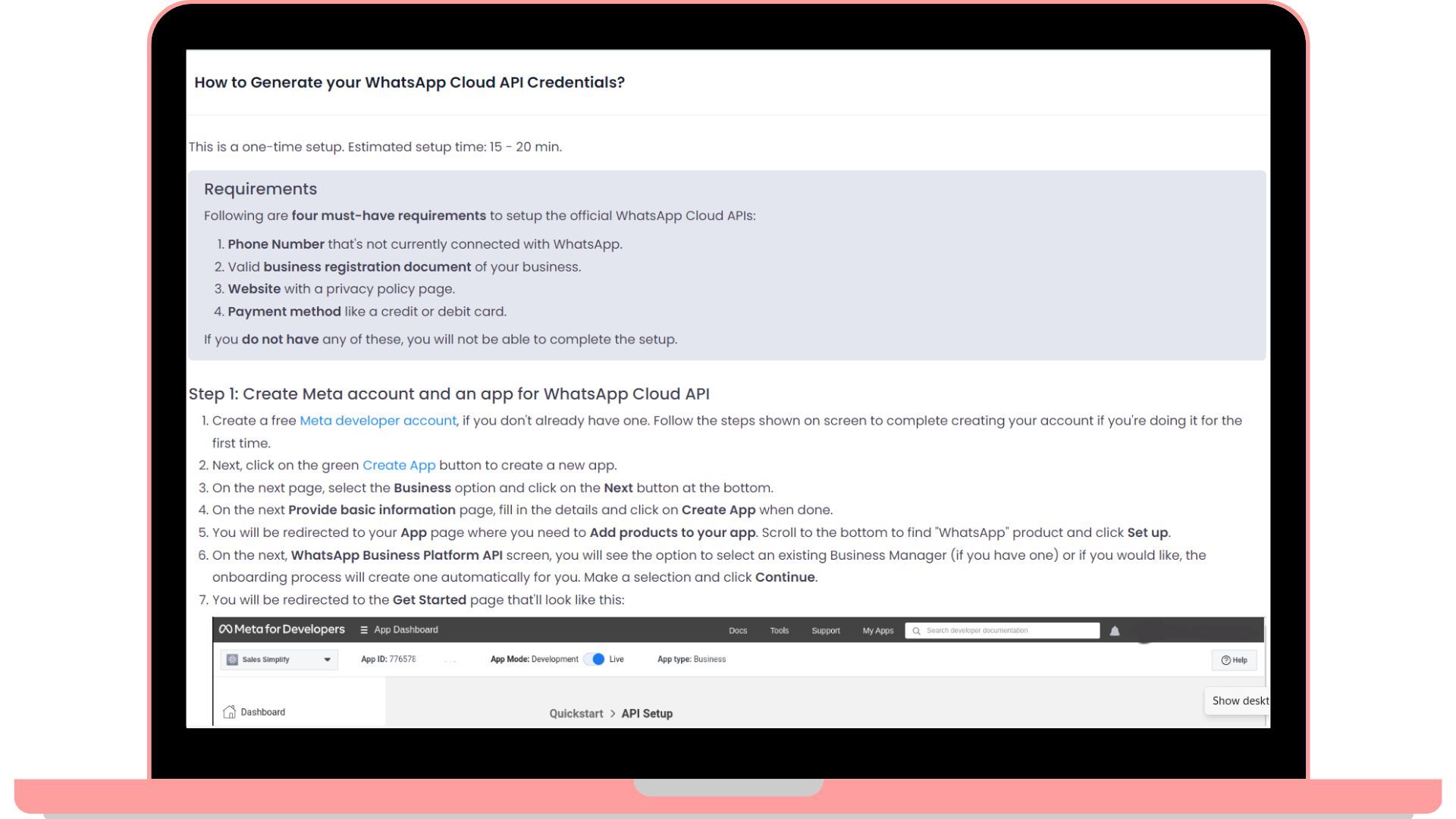
Representation of your business
Your WhatsApp business API display name must represent the value of your business on the WhatsApp business platform as well. It should resonate with the product or service that you shall be providing. For example, Sunny’s Clothing Store will be accepted but not just Sunny Kaushal.
Always remember to avoid the below-mentioned points while working on the representation of your business identity:
- A person’s full name- Rohan Gupta,
- Generic term- Hardware
- Generic Geographic location- Bombay
Crucial to note even if you are a government-authorized organization or business you would still require to meet the WhatsApp guidelines to get the team’s approval.
Be careful with capitalization
If you are thinking of having a display name all in capital letters you must immediately discard that thought.
As it's not just important to match your display name with your business name but also to align in the matter of capitalization as well as grammar used in your business name.
For example, SUNNY’S CLOTHING STORE will only get accepted as Sunny’s Clothing Store. The former is the incorrect way.
However, SUNNY’S CLOTHING STORE would get accepted if your business has already branded it in this capitalized format only.
Avoid unnecessary space
Crafting WhatsApp marketing messages is an art and for that, a lot of things are needed to be taken into consideration. As I mentioned above, to keep the capitalization and grammar in sync with your business name the same goes for spacing. The space in your WhatsApp Business API display name shouldn’t be any different from your business name.
For example: Think that your business name stands as Sunshine Pharmacy but decided to go SunshinePharmacy / Sunshine_Pharmacy/ Sunshine Pharmacy any of these varieties then it wouldn’t work.
The use of any extra punctuation, emoticons, characters, symbols, or space will lead to the rejection of your display name.
Keep extra words at bay
Adding any extra word to your display name won’t help you to get approval. Nevertheless, there’s an exception you can only add if the word denotes country or specific region, department or functionality, test or demo accounts.
For instance, Adding Sunshine Pharmacy India as well as Sunshine Pharmacy Customer Care will work fine but not Sunshine Pharmacy Official Account.
Mandate to have at least 3 characters
Your display name must have more than just 2 characters. For eg. CT will never get approved however CTS or CT Store will.
No place for URLs in display names
Your display name shouldn’t be in URL format. To cite an example: SunshinePharmacy.com will get discarded. Plus, think about this, suppose one of your customers receives your message and checks the business name as https://sunshinepharmacystore.in. Do you think the customer would ever respond to it? Never. Thus standard name over URL is the way to go.
Consistency with external branding
I think in today’s world utilizing WhatsApp API benefits plays a major role in making your brand consistent. Being a business owner you should never stop doing consistent branding with external resources. Let me simplify this, your display name should stand exactly the way it does on your website.
For example, if your display name is PC Chandra Jewellers then the same should be present on your website.
Here’s a table to help you remember the same easily :
| Accepted | Rejected (Branding removed) | Rejected (Abbreviations) |
|---|---|---|
| ‘PC Chandra Jewellers’ will be accepted as it is exactly how the name appears on your website | ‘PC Chandra’ will not be accepted as you changed the branding by removing the ‘Jewellers’ word. | ‘PC C Jewellers’ will also get rejected as you cannot share short forms or abbreviations of the original name. |
Clear relationship with your business
Your business needs to have a relation with the display name which implies that it should be available on the company website or in references in outside media.
If the relationship between the two is not clear you should mention it by using a business name. For instance, Car accessories by Shiv Automobile. Also, your business name shouldn’t be having any other third party’s name like Baker Agency for Peter’s Cupcakes.
Leverage WhatsApp Cloud API with Zixflow
Now, you’re aware of the guideline that must be followed by you. What’s next?
Integrating WhatsApp API into your existing program with the company of Zixflow.
Do you know why? To get detailed information, let’s have a look below!
Smooth integration with Cloud API within 15 minutes
With the WhatsApp Cloud API, you're simply passing by the need for a costly BSP. Not only that, Zixflow helps you with seamless integration within 15 minutes, allowing you to access it without any technical knowledge and just like a pro.
Segment audience using broadcasting lists
To understand the intent of your customers, you must simplify the customer data based on their demographics. With Zixflow, you can easily segment your broad audiences into smaller ones using a broadcasting list. Moreover, you can send bulk messages on WhatsApp to reach them and address them with personalized content in one go by leveraging the broadcasting feature of WhatsApp.
Easy to understand the analytics of marketing campaigns
You may create strategies and execute them in your WhatsApp marketing campaigns. Here, Zixflow can help you take one step ahead to understand every bit of your analytics including Whatsapp business data with a simple process. Whether it's understanding profit or loss, identifying areas of improvement, or modifying your strategy, Zixflow helps you simplify your marketing ideas and sales process.
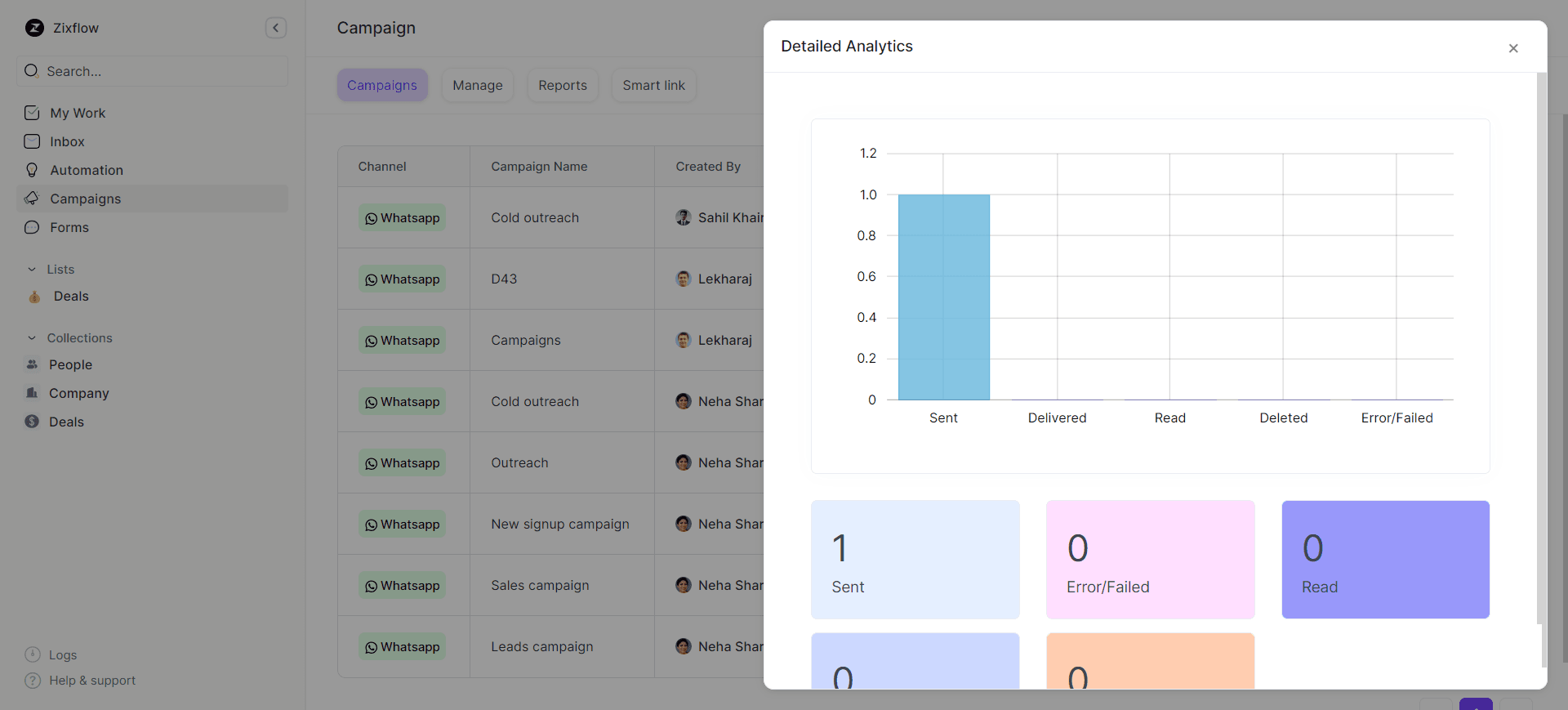
Level up your business with detailed analytics through WhatsApp campaigns
Get started with Zixflow, to get full marketing report through WhatsApp campaigns
Signup TodayIs there a possibility to change your display name?
Yes! It’s understandable that after a point you might have an urge to rebrand your business. Thus, WhatsApp has given the liberty to change the display name not once but ten times in 30 days, after that if you again wish for modification you have to reach out to WhatsApp direct support.
If you own an official WhatsApp business account you will have to contact WhatsApp direct support and share the following piece of information to get your WhatsApp display name changed:
- Question Topic: Request an Official Business Account
- Request Type: Update OBA (Official Business Account)
If you don’t have an OBA then please consider doing these first:
- Sign up for Meta Business Manager.
- Create a WhatsApp business account with the help of Zixflow.
- Link your account with your phone number.
For a general WhatsApp Business Account feel free to proceed with the below steps:
- First, you need to visit the Facebook Business Manager and login to your account.
- Next, click on Settings.
- Then on the next page that comes up click on Business Settings.
- After that, under Accounts, select WhatsApp Accounts.
- Again click on Settings and scroll down to see WhatsApp Manager.
- Choose the account that you would like to change the display name.
- Once the new tab appears, click on the Phone numbers visible in the leftmost menu.
- Under the Name column, hover over your current display name and click on the pencil icon.
- A new window will appear, type your new display name. Click Next.
Things to read carefully before you start panicking
When your business is not verified
After carrying out the above process you will see a confirmation that your display name has been created and a new certificate is available and you can download it right away.
For your business-verified account
You will be able to see that in the Phone number section, your number will have a pending review label below Certificate. Once it’s been approved you will see a View button. Then you can click on it to see the available certificate for the phone number.
If by any chance you forget to download the certificate for the new display name then you will have to follow the steps all over again for the review. This is because the certificate for the new display name is available only for 14 days.
Sharpening your name on the WhatsApp business platform is not rocket science, just a patience of 2-3 hours is what it takes to get the approval.
Familiar with the guidelines now? Launch your name then!
After all, just having an official account and WhatsApp business API display name won’t be enough. You need to focus on how you can retain customers, popularize your business, and monitor if your campaigns are succeeding in gaining the result which you aim for.
Are you still thinking about too many guidelines? No worries.
Where there’s a will there’s a way, you can try Zixflow for free to get support while you navigate through your business.
