Business Guide to Using WhatsApp for Customer Service & Support
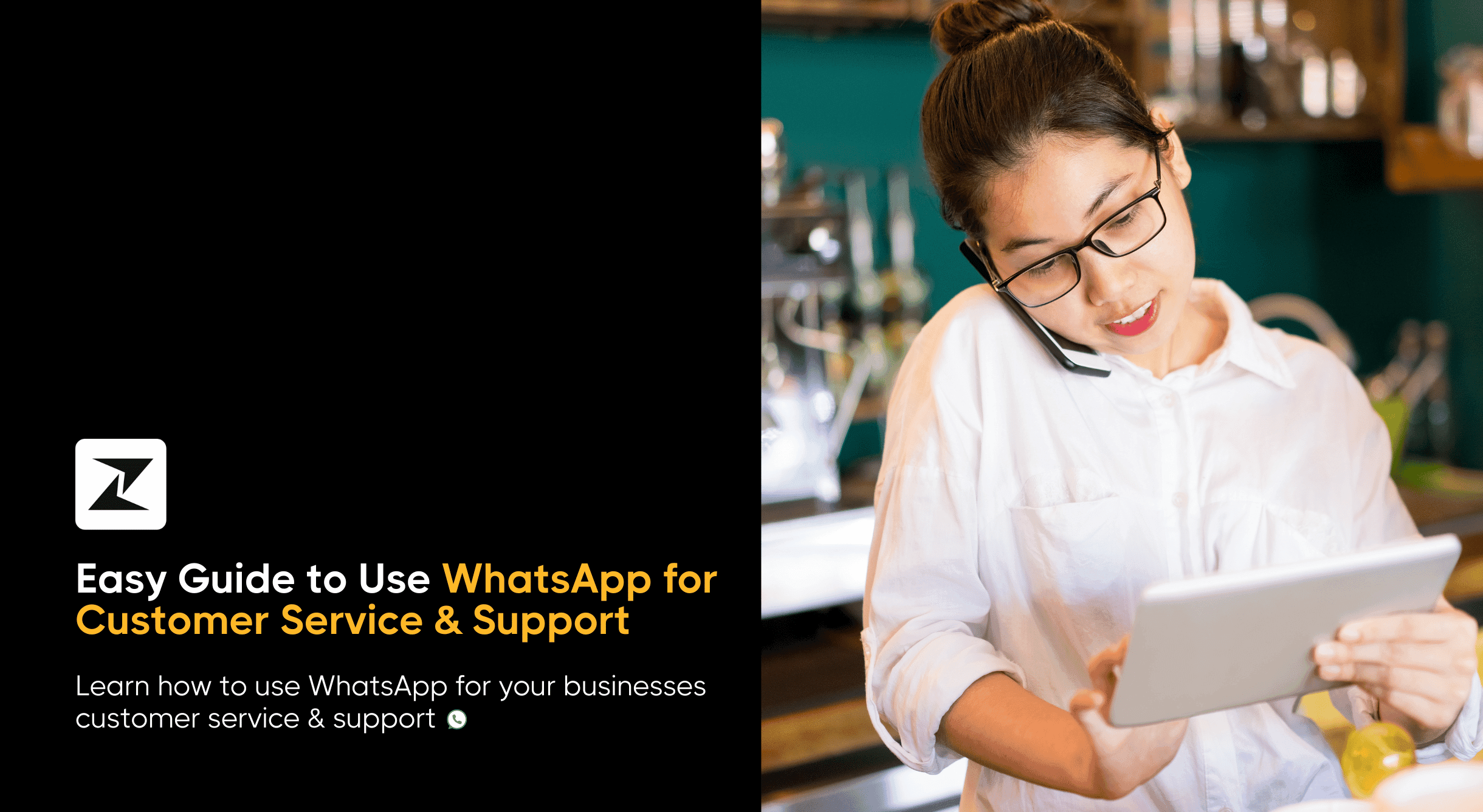
Put yourself in the shoes of a customer who requires assistance from a business. You have to contact the support staff, submit tickets, and wait for a response that could take hours or even days.
This waiting period can cause frustration and can ruin the reputation of the business if the reply is not satisfactory. So, to expedite the process, businesses should leverage direct communication channels to make sure customer inquiries are handled in a timely manner.
WhatsApp is one such channel that lets you connect with your customers and have one-to-one conversations, helping them through the issues they are facing and using customer engagement to generate additional sales.
However, that is easier said than done. Before you can consider including WhatsApp in your customer service tech stack, you need in-depth knowledge about the platform, the benefits it offers as a support channel, and how to go about doing so for your business.
Having said that, let’s take a look at the advantages of using WhatsApp as a customer support platform.
Benefits of using WhatsApp for customer service
For using WhatsApp as a customer support channel, there are numerous benefits it offers your business. So, let's see each of these benefits in detail.
Large user base
WhatsApp has a huge active global audience, reaching approximately 3 billion mark. With these many active users on WhatsApp, you can easily use it to offer customer support, as there is a high chance that your customers might already be using it.
Enhanced reliability
WhatsApp lets you have real-time communication with your customers, making it simple for you to send replies to their inquiries. Furthermore, since WhatsApp supports various message formats, including text, images, videos, and voice messages, you can enhance the clarity of your responses and provide meaningful information.
Tailored customer support
You can use WhatsApp to offer tailored customer care, such as addressing customers by their names, maintaining a conversational tone, and providing highly relevant information to resolve their problems.
Plus, since WhatsApp is a communication that your customers use every day, it has a similar, inter-personal feel. This makes your conversation more personal in nature rather than a professional one, building rapport and trustful relationships with your customers.
Cost-effective channel
In comparison to traditional customer support channels like phone calls, video meetings, or in-person visits, WhatsApp is a relatively cheaper option, particularly if you are running a startup or medium-sized business. Using WhatsApp, you can significantly lower the expenses by not having to spend on costly software and frameworks.
Integrations with multiple platforms
By leveraging the integration capabilities of WhatsApp's API, you can connect WhatsApp with your existing customer support tools, streamlining your customer service experience. This way, you can efficiently manage the incoming tickets, segment them based on the level of the emergency, and resolve them swiftly.
Secured communication
WhatsApp has built-in end-to-end encryption for all the conversations, ensuring that your customers can be assured that their information is safe and cannot be snooped on by a third party. This feature acts as a safeguard, protecting the users from getting spammed with unnecessary messages that they didn’t opt-in for.
Get started with Zixflow, a futuristic platform that you can integrate with WhatsApp API
Book a DemoHow to utilize WhatsApp to offer top-notch customer service?
After learning about the advantages that come with using WhatsApp as a customer support channel, now it’s time to explore how you can use it to deliver quality customer support. So, let’s look at the step-by-step process for getting started with WhatsApp as a customer service channel.
Start by setting up your WhatsApp profile
The first step in utilizing WhatsApp as a primary customer care channel is to create your WhatsApp Business profile. To do that, begin by installing the WhatsApp Business app from the Play Store or App Store, depending on your device type.
Sign in with your phone and create your business profile by filling in the relevant business information and uploading a WhatsApp Business profile picture within the corresponding fields. Some of the few things that you need to prepare here are your registered business name, its description, contact details, and working hours.
That being said, this is just a one-time formality to set up your profile. Next is the part where you have to constantly manage the profile by keeping it updated according to the recent changes happening in your company.
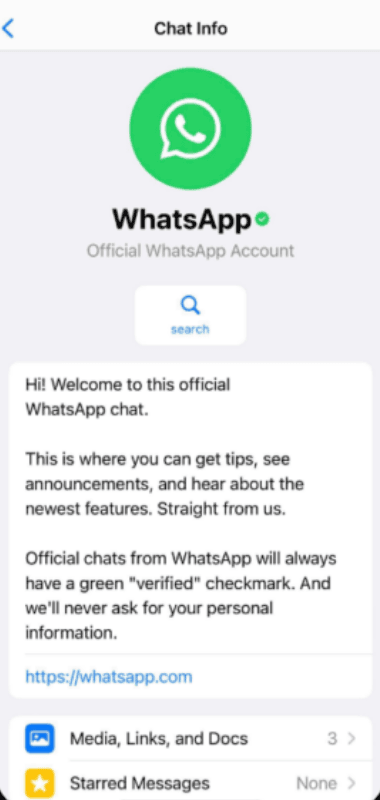
Notifying customers to use WhatsApp if they need assistance
After you have set up your business profile on WhatsApp, you have to inform your customers that you are active on the channel. After all, how can they reach out to you if they don’t know that you are active on the platform?
So, to ensure your customers are aware of your presence on WhatsApp, there are a few things you can do to drive customer and sales engagement through WhatsApp:
- Adding WhatsApp to your website.
- Including the WhatsApp Click-to-chat button on your Contact Us page.
- Using newsletters or marketing campaigns to alert your customers.
- Including WhatsApp on your social media pages.
In addition to that, another simple way to get your business added to the contacts book of your customers is via the WhatsApp QR code. By placing your QR code in a highly visible spot, like on the packaging of the products you are selling or on the homepage of your website, you can encourage customers to quickly scan this code to start a conversation with you over WhatsApp. You can easily create these codes using a QR Code generator to streamline the process and ensure it's ready for customer interaction.

Integrate WhatsApp with your existing framework
Now that you have created a WhatsApp Business profile and alerted your customers to contact you on WhatsApp if they want any support.
On top of that, integrating WhatsApp with other platforms allows you to streamline your customer support activities by managing and tracking every interaction from a unified solution.
For example, say you want to integrate WhatsApp with your CRM software, and for the sake of simplicity, let’s consider Zixflow. Zixflow is a CRM, marketing, and automation solution that supports WhatsApp API integration to create a WhatsApp CRM.
Also, since Zixflow comes with a native centralized inbox to manage all the incoming messages, allowing you and your support team to respond to customers’ questions smoothly.
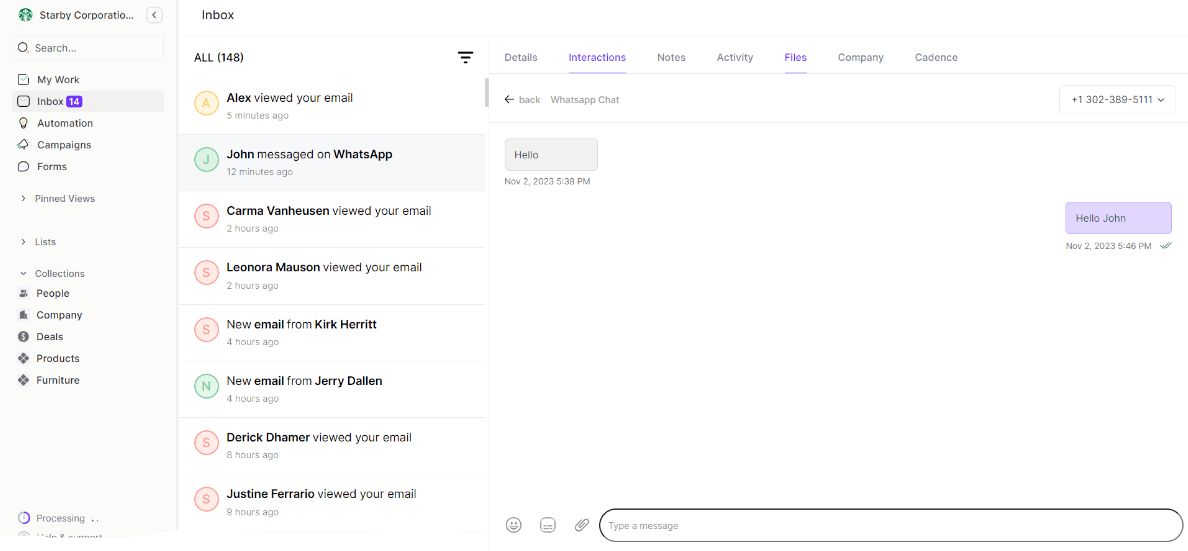
Answer to customers’ issues promptly
Once you have streamlined the customer support process by integrating WhatsApp with your current support desk, your next goal is to ensure you respond to customer queries quickly. After all, it wouldn’t make sense for customers to wait hours after reaching out to you via WhatsApp.
To achieve this, you can take advantage of AI-powered chatbots to help you engage your customers and answer common questions without needing human intervention. By using chatbots, you can:
- Send replies instantly - The chatbot, once linked with WhatsApp, will keep on running 24/7. This allows you to greatly improve your customer support even during after-office hours.
- Human-like communications - The NLP chatbots can be trained to have conversations similar to humans, allowing you to deliver personalized customer service.
- Easy to scale - A chatbot can handle multiple inquiries and manage numerous customer conversations at the same time without compromising accuracy.
- Coding-free setup - Using modern conversational AI solutions, you can easily build and run chatbots without needing extensive technical knowledge.
So, to create a WhatsApp chatbot, you will have to get an AI-driven automation platform, and once again, Zixflow is one such solution. By using Zixflow’s Automation Flows, you can design a WhatsApp bot that can help you automate your customer support conversations.
For example, you can set the initial automation trigger to incoming WhatsApp messages and based on that, the flow will automatically send the predetermined response, including various options for the customer to choose from.
Based on their inputs, the system will send the corresponding message via a WhatsApp customer support template and provide relevant information, thereby resolving the customer’s query.
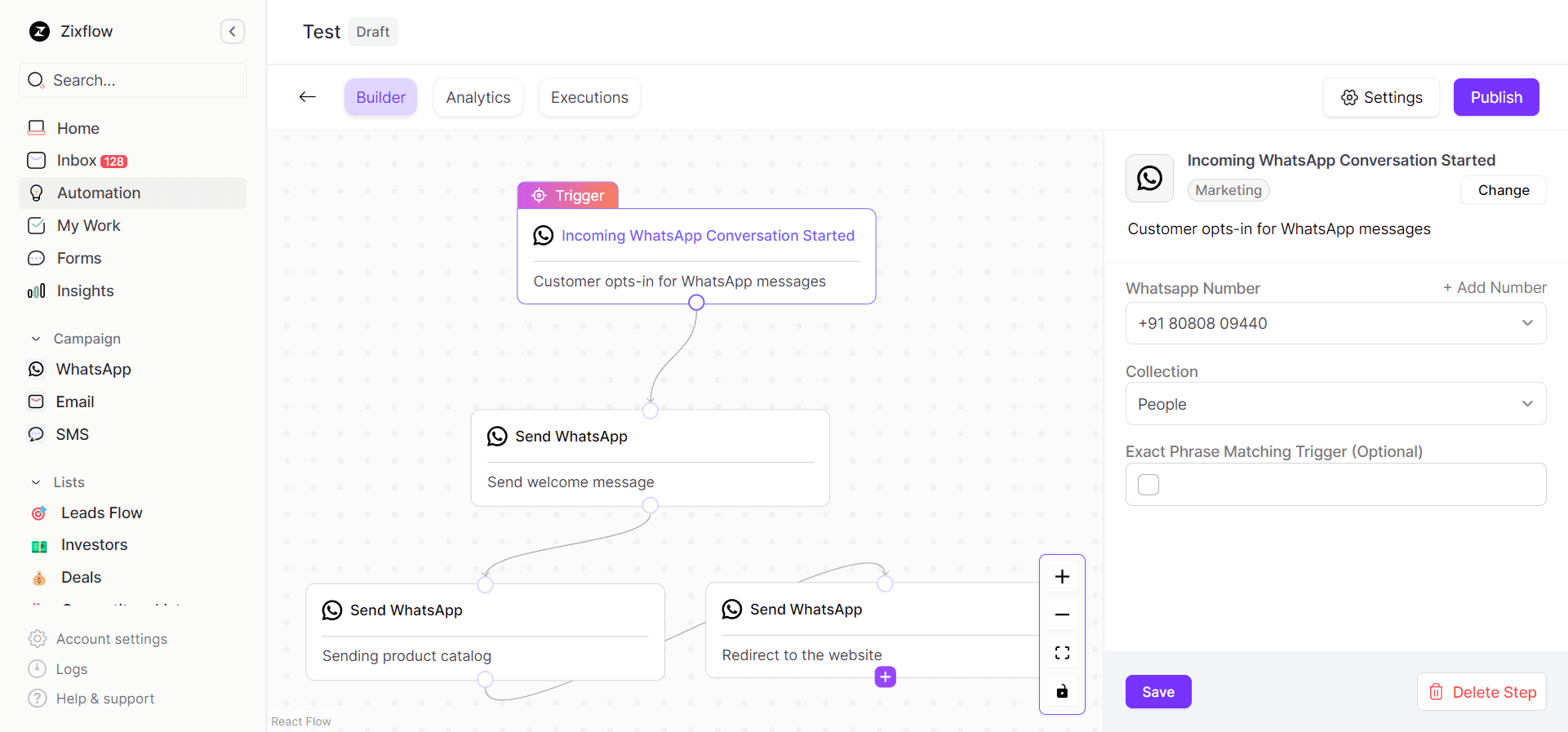
Build WhatsApp chatbots using Zixflow Flows for automated customer support
Set up ChatbotsLeverage the WhatsApp’s multimedia capabilities
Being a communication channel, WhatsApp is designed to deliver information using various types of messages, including text, images, videos, audio calls, and documents. So, why not take advantage of this fact and offer robust customer service?
There are numerous ways to ensure that customers receive all the necessary information they need to satisfactorily resolve their issues. For example, if they want to know about your products or services, you can immediately send them a catalog message containing details about your products.
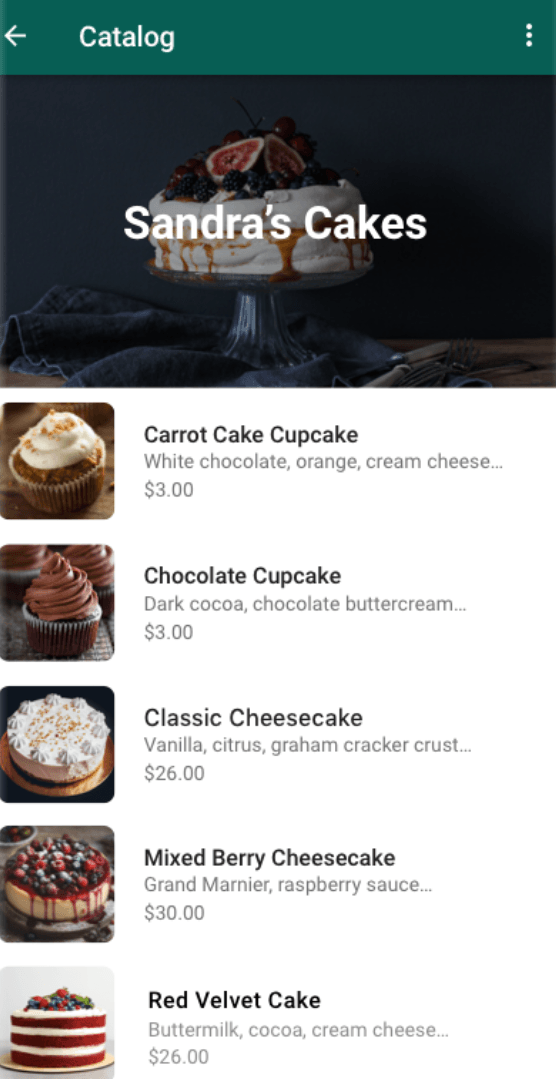
Similarly, if a customer is having a problem using your product, then you can send them helpful video guides on how to make the most of their purchase or links to your help center where they can find useful information,
Reach out to customers yourself
Customer service doesn’t always mean responding to your customers’ queries or waiting for them to initiate a conversation. By adopting a customer-centric sales engagement model, you can reach out to them first and inform them if there are any changes based on their actions.
A few common instances where you can be proactive are:
- Order tracking messages
- Product shipping alerts
- Delivery updates
- Sending meeting notifications
Besides that, you can go a step beyond and ask them if they are facing any issues in regards to buying a product or if they are satisfied with their purchase. By doing so, you can build strong connections with your customers and set up a foundation of a loyal customer base.
Monitor your efforts
No matter if this is your first time using WhatsApp as a customer service channel or if you have been using it for a long time, it is important to constantly monitor the effectiveness of the channel.
One way to do that is to directly ask your customers what they think about your customer service efforts on WhatsApp. You can craft tailored feedback forms to ask pertinent questions and capture the responses from your customers.
To build these forms, you need to get a form builder platform or a customer satisfaction solution that includes this functionality. However, if you are using Zixflow, this is not an issue for you because it already comes with Forms.
Using Zixflow Forms, you can design personalized forms for many situations like asking for feedback, acquiring leads, hiring employees, and many more. The best part about using Forms is that it is a no-code feature. All you have to do is enter relevant information in the corresponding fields and you are good to go.
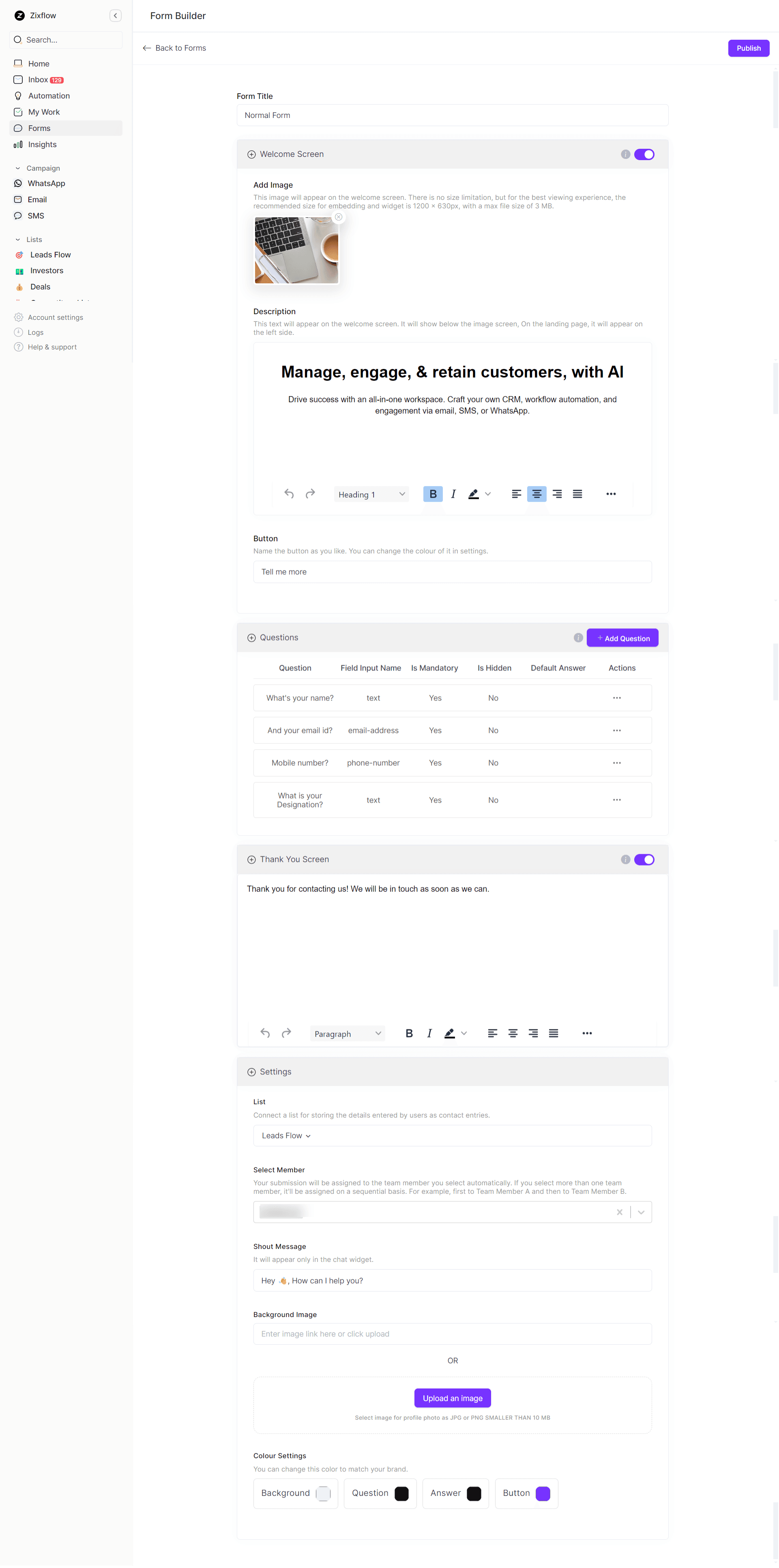
That is not all. Zixflow offers you a variety of ways to share or embed these forms. They are as follows:
- Conversational chatbot - Share your form as a landing page chatbot or embed it within your website’s code.
- Normal form - In this view, all questions are visible at the same time. You can share your form using a link or add it to your website via copy-pasting the code.
- Modern form - Here, only one question is shown at once, and the next one visible only after the first one is submitted.
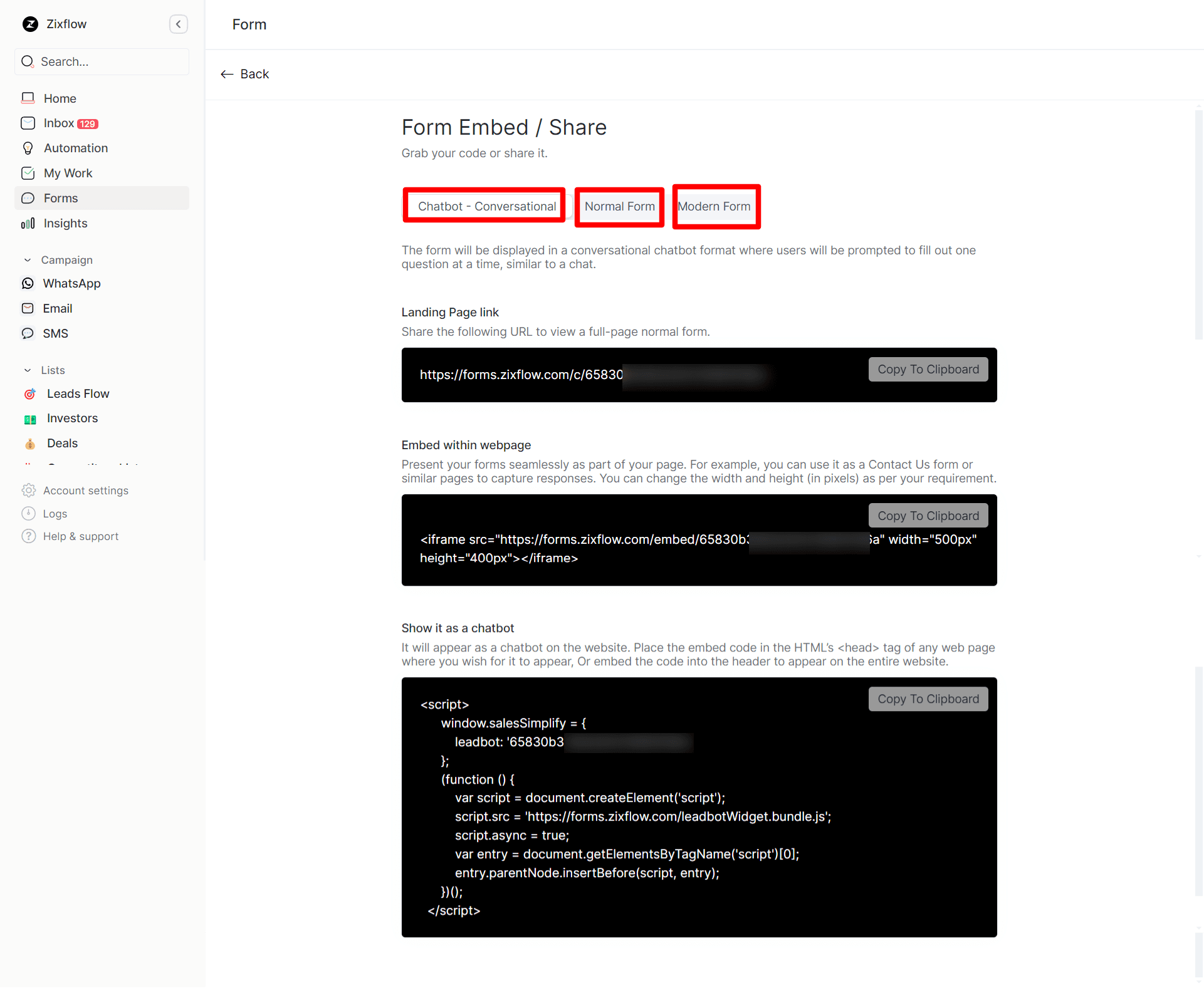
Best Practices for offering customer support on WhatsApp
Now that you know how to get started with WhatsApp as a customer support avenue, it’s time to look at some of the best practices on how to utilize it to the fullest.
Quick responses and tags
WhatsApp app provides a quick reply feature to respond to FAQs quickly, save time, and maintain consistency. Also, you can use tags to organize your customers’ messages, ensuring these are handled based on the level of priority.
Automated engagement
By automating and scheduling your WhatsApp messages, you can make sure that your conversation with the customer does not stop even outside your working hours. By setting up automated messages for special greetings, away messages, and out-of-hours replies, you can guarantee that customers receive timely responses.
Chatbots
Implementing chatbots to automate responses for frequently asked questions or simple tasks is a great way to cut down on wait time and manage large numbers of customer messages efficiently.
Creating broadcast lists
You do not always have to have a 1:1 conversation with your customers to offer customer service. There are instances where you need to send information messages, such as updates, news, or policy changes to your entire audience.
Creating WhatsApp broadcast lists is one of the ways to ensure your information is delivered to each customer so they can make informed decisions or participate in future events.
Safeguarding data and following privacy laws
WhatsApp is an end-to-end encrypted platform that values data protection and ensures that no information is leaked to a third party.
Although the channel is secured, if you are using it for business, make sure that you don’t send highly sensitive details. You have to be sure that you follow all the local and international data privacy laws.
Knock your customer queries out of the park with WhatsApp
No doubt, WhatsApp can be a great channel for you to offer personalized customer service that not only resolves issues but also helps you establish strong connections with your customers.
Having a direct channel of communication to your customers’ DMs, allows you to connect with them easily and provide a satisfactory resolution to their problem.
That being said, if you are a medium or large business, you are better off using the WhatsApp API. However, on its own, it lacks a few front-end UI features. So, to overcome these usability issues, you have to integrate it with a WhatsApp API provider.
That’s why, Zixflow is the perfect platform for you, as you can automate your WhatsApp messages and set up chatbots for sending lightning-fast responses to your customers’ tickets.
So, get started with Zixflow for free and take advantage of its 7-day free trial without providing any payment or credit card information upfront. Check it out today!
