How to Get Your WhatsApp Business QR Code: An Easy Guide

As a powerful communication tool, the WhatsApp Business platform facilitates direct communication with customers, leading to a boost in sales engagement and strengthening your business’s presence.
But these capabilities are given to businesses who are trying to reach out to customers using the app or the WhatsApp Cloud API. What if an individual wants to reach out to you? In that case, they have to look for your WhatsApp number, add it to their contacts, and then start a conversation with you.
So, to ensure that your customers don’t have to go through so many steps just to reach out to you, you need to use a WhatsApp QR code that your customers can readily scan and get in touch with you. With that said, let’s look at what a WhatsApp QR code is and how you can use it for your business.
What is a WhatsApp QR code?
“QR codes are a digital front door that make opening a chat with a business as easy as possible.” – WhatsApp
A WhatsApp QR code is a scannable unique code that contains your WhatsApp contact information. When someone scans your QR code using the WhatsApp camera, they can easily add you as a contact or initiate a chat with you. Scanning a QR code is much more efficient than typing and saving phone numbers manually.
What are the benefits of using the WhatsApp QR code for your business?
Here are some of the benefits you get from incorporating WhatsApp QR codes into your business:
Hassle-free contact sharing
Using the WhatsApp QR code, you can effortlessly share your business’s contact details with your customers. By just scanning the code, they can contact you directly, eliminating the need to search for ways to reach out to you. With WhatsApp QR code, you are always just one scan away from your customers, making you easily accessible and allowing you to offer prompt customer service.
Paste it on your shipping packages
Think about this, if you’re running an e-commerce store and a customer buys a product, you will have to package that product and ship it to them. So why can’t you just add your WhatsApp QR code for your e-commerce business on the packaging and bring yourself one step closer to your customer?
Product packaging can serve as a means to advertise your brand as well. In fact, according to The Power of Packaging research, 70% of customers have an opinion about a business just by looking at its product packaging. For this reason, sticking your WhatsApp QR code on your packaging material can allow you to boost the chances of getting a repeat purchase by offering personalized deals to your customers who scanned the QR code.

What to Engage Customers in a More Personalized Way Over WhatsApp?
Get started with Zixflow to send personalized and relevant messages on WhatsApp to boost engagement
Contact SalesHow to find your WhatsApp Business app
As you know, the WhatsApp Business app is available for both Android and iOS devices. First, I’ll explain the process for finding your WhatsApp QR code on an Android device.
For Android devices
- Click on the WhatsApp Business app and tap on the menu option, which is the three dots in the right-hand topmost corner. Next, tap on Settings.
- On the settings screen, click on the green-colored symbol on the right-hand side of your company’s name and you will be able to see your QR code.
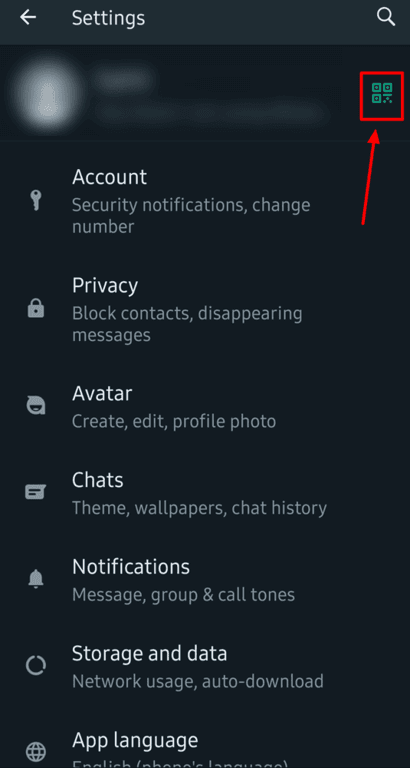
Here, you can either take a screenshot of your QR code and crop the image accordingly or share the code using other channels like messages or emails.
For iOS devices
The process of finding the QR code is pretty much the same with just one more step.
- Launch your WhatsApp Business app, then click on Settings.
- After that, press the Business Tools option followed by tapping the Short Link, and finally the QR Code option.
Some of the best practices for using WhatsApp QR codes
WhatsApp QR codes have a lot of benefits as I have mentioned above. However, to make the most of these codes, here are some of the best practices:
Make your QR code easily accessible
Make sure your WhatsApp QR codes are clearly visible to your customers. For example, you can place your QR codes on your social media channels so that your visitors can effortlessly scan them to initiate a conversation with you.
On top of that, you can add them to your email or WhatsApp newsletters to encourage readers to start a chat with you after going through your content.
Let your customers know
In countries like India, QR codes were not that popular until the introduction of scannable payment methods. Once people started using these apps, only then QR codes became famous in India.
However, some customers might now know how to scan your code with the WhatsApp app. For this reason, inform your customers how to scan your QR codes with simple and concise instructions like:
Launch WhatsApp → click the QR option → and line it with the code to start a chat.
With this kind of straightforward explanation, the complete process becomes much easier and seamless.
Leverage pre-filled messages
After a customer scans your QR code, instead of making them type a message, you can make use of a pre-filled message. This way, your customers can enter the right information from the first interaction, allowing them to save time and resources.
Place your WhatsApp QR code correctly
Incorporate WhatsApp QR codes into your marketing strategy to ensure these codes can be accessed by your customers at the time of need. For instance, include a QR code on your packaging so shoppers can scan it to reach out to you should they come across an issue.
Keep track of your QR codes
Monitor how well your QR codes are working by keeping track of conversion rates. How many customers have initiated a chat with you and how well that interaction went? If you see that your WhatsApp QR codes are not performing well, then playing around placements can be the way to go.
Additionally, if you are using external tools to generate your WhatsApp QR codes, you can take advantage of its analytics dashboard to measure your performance.
Grow your reach and be accessible with WhatsApp’s QR code
Your WhatsApp QR code helps you establish a strong online presence for your business. With the ability to effortlessly connect with customers and streamline communication, the QR code has become a crucial aspect of your business.
By accessing and sharing your WhatsApp QR code strategically, you’re opening the door to a world of enhanced customer engagement. This code is a getaway that allows you to facilitate a swift and personalized experience for your customers.
Although, if you want to make the most of WhatsApp as an outreach platform, you will need a powerful marketing solution. One such tool you can use for taking your WhatsApp marketing to the next level is Zixflow.
It is a top-of-the-line marketing software that is packed with features that enable you to run marketing campaigns to reach a wider audience. Book a demo today, and you might find answers to all your sales-related questions.
Looking for a platform to send your WhatsApp QR code to our contacts?
Zixflow is a WhatsApp marketing tool you need for sending your business QR to your prospects and boosting your revenue
WhatsApp marketing toolFAQs
Below are some of the frequently asked questions about WhatsApp QR codes
Is it free to create a WhatsApp WhatsApp QR?
Yes, you can use either the WhatsApp Business app or you can utilize third-party QR-code generators to design your WhatsApp QR codes with custom options.
Can I tailor your WhatsApp QR codes?
Yes, you can customize your QR codes with pre-filled messages to personalize your engagement. You can also tailor your QR code with your brand’s logo, elements, or message to drive interactions.
Is it safe to use WhatsApp QR codes?
Since the WhatsApp QR code only leads visitors to start a WhatsApp message and these messages are secured with end-to-end encryption. So, in that sense, yes, WhatsApp QR codes are safe to use.
Can you use multiple QR codes for various situations?
Yes, you can create various WhatsApp QR codes for particular use cases or initiatives.
What are some of the best places for placing your WhatsApp QR code?
You can showcase your codes on:
- Social media platforms
- Website pages
- Email newsletters
- Product packages
- Storefronts
- Flyers and brochures
Based on the type of your business, you can place your WhatsApp QR codes on one or more of these locations to drive engagement.
