RCS Automation for Your Business: A Complete Guide
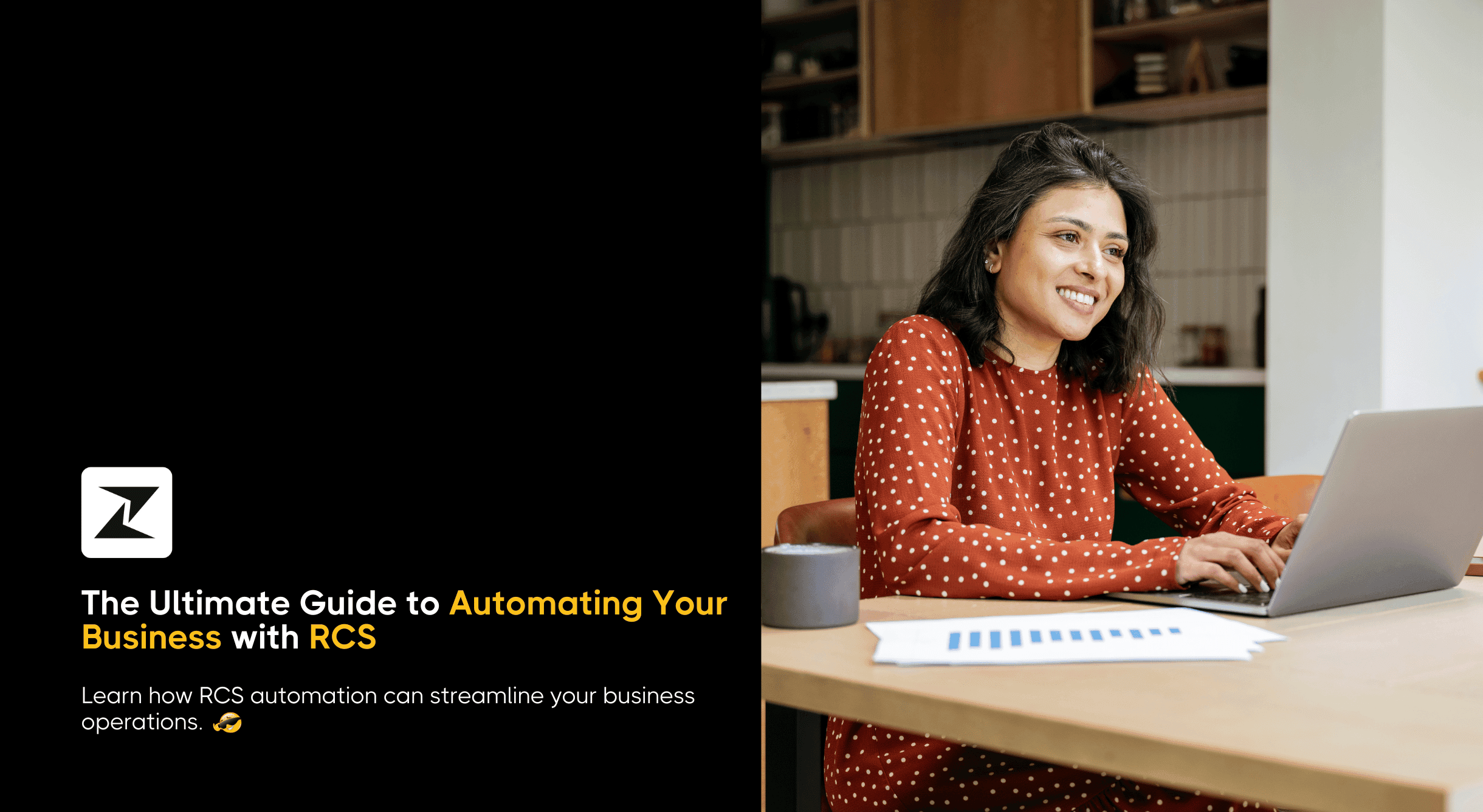
Crafting personalized messages and engaging your audience effectively takes time. Also, you cannot always be available to respond to their inquiries, and with the digitalization of business processes, they can connect with you at any time.
So, what’s the solution? Automation! Automating your conversations allows you to stay in touch with your customers even after work hours. With the increased adoption of RCS, businesses have started to use it for marketing and customer support activities.
Having said that, just like any other channel, RCS automation is necessary for 24/7 engagement to take your customer and sales engagement to the next level.
So, in this guide, I will provide comprehensive information about RCS automation, exploring what it is, how it works, and how you can implement it into your outreach strategy.
What is RCS automation?
Before jumping into the automation aspect of RCS, let’s first understand what RCS is. RCS messaging is developed to replace the traditional SMS. Working from the default messaging app, RCS comes with advanced features like multimedia attachments supporting high-quality images & videos, quick replies with ready-made buttons, and drive actions with enriched communication.
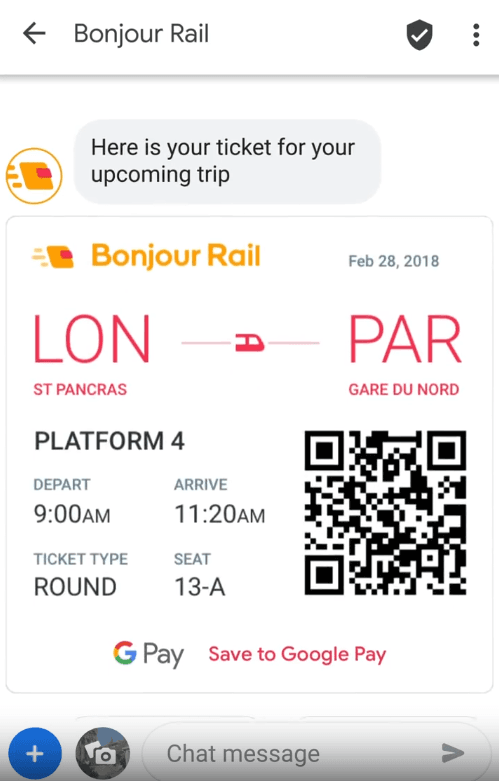
With that clear, RCS automation takes this messaging capability further by allowing you to set up a chatbot or workflow for streamlined engagement. Using these workflows, you can send timely, targeted messages without requiring manual intervention.
This makes it a powerful tool for you to enhance customer interactions while reducing operational costs and time investment.
Autopilot your RCS interactions with Zixflow
Zixflow lets you set up a custom chatbot that can engage, nurture, and provide support to your customers by using the modern features of RCS.
Build Your ChatbotSome of the key features of RCS for your business
RCS brings numerous advantages that are otherwise missing from SMS and even other traditional messaging channels like email. Here are some key features that make RCS stand out from the rest:
Interactive elements
RCS, unlike traditional SMS, supports a wide range of interactive components such as suggested replies, action buttons, and product carousels to redirect users to an external site or installed apps. These elements can be used by your customers to perform practical actions by using other apps on their devices like Google Maps, Chrome browser, or phone calls.
Brand verification
RCS messages can be branded and verified, ensuring that users understand who exactly is trying to contact them. This boosts trust and reduces the risk of phishing attacks. Having a verified RCS profile allows you to be transparent during your campaign, letting your customers know that you are a legit business and not someone else.
Analytics & metrics
Although SMS and email marketing platforms offer an analytics dashboard to monitor the performance of your efforts, RCS also provides other in-depth metrics like read receipts, delivery confirmation, and even user engagement KPIs, including engagement rates, open rates, and CTR rates.
This way, you can get a comprehensive insight into RCS marketing initiatives and make the right improvements to further maximize the ROI of your efforts.
Advantages of RCS automation for your business
RCS automation can significantly improve customer engagement, streamline operations, and increase the bottom line. Having said that, below are a few advantages of utilizing RCS for your business communications:
Higher engagement
Brands around the world have started to understand the effectiveness of RCS. So much so that in the festive season of last year, the number of promotional RCS messages jumped up by 25,000 times from the previous year.
This is attributed to the rich media elements offered by RCS that are missing in SMS and highly limited in MMS. These components can boost engagement by letting your customers see your offerings directly in the app rather than directing them to your website.
Plus, automated RCS messages can guide users through a sales funnel or support flow, increasing the likelihood of conversions.
Improved customer experience
Automated RCS messages let you send personalized, contextual messages that enhance the customer journey. From personalized promotions to interactive support messages, RCS makes customer interactions seamless and enjoyable.
Cost-effective customer service
Automating customer service responses via RCS can save time and reduce the workload on your support teams. Using RCS bots to handle common inquiries or FAQs can decrease response times and improve the overall customer experience.
Step-by-step guide on how to set up RCS automation
Implementing RCS automation involves several steps, from getting a platform, setting up the technology, and designing engaging messaging workflows. That being said, let’s take a look at ways to get your RCS automation workflows up and running.
Define your automation goals and audience
Automation doesn’t mean simply creating a bot or setting up a workflow to randomly message customers. It involves identifying the reason why you want to automate your RCS communication. For example, you need to consider answering the following questions:
- What do you want to achieve with automation?
- Whether you want to automate your customer support or marketing or both?
- Do you want the bot to initiate the conversation or just respond to the incoming messages?
Once you are done figuring out the goal of your RCS automation, you need to segment your audience so they can be engaged with personalized, relevant content with various types of RCS messages.
Partner with an RCS provider
After deciding on the goal and segmenting your audience, now it’s time to begin setting up your automation. To do that, you will need an RCS service provider with the necessary infrastructure to let you craft your automated flows.
One of the standout RCS providers is Zixflow. Zixflow is a Google-partnered RCS platform that comes with automation capabilities via its AI-powered automation builder, Flows. With Flows, you can design an RCS chatbot that can automatically reply to customer messages, send promotional messages after a user signs up, or answer commonly asked questions.
The factor that sets Zixflow apart from other platforms is the fact that it supports multichannel outreach and you can use it to automate your WhatsApp, SMS, and email campaigns.
Build your RCS chatbot
Once you have chosen a provider, next, you have to build your chatbot. For the sake of simplicity, I will talk about how to set one up using Zixflow.
With Zixflow’s workflow builder, you can design your RCS chatbot using an intuitive editor. The process of creating a chatbot begins with selecting when you want the bot to initiate. It can be anything like, “after a customer submits a form” or “opt-ins to receive marketing messages.”
Next, you have to create the follow-up node, choosing the action or message you want the chatbot to send. It includes selecting your RCS agent, entering the customer’s phone number, and choosing the message. The message can either be an approved template message or a direct message.
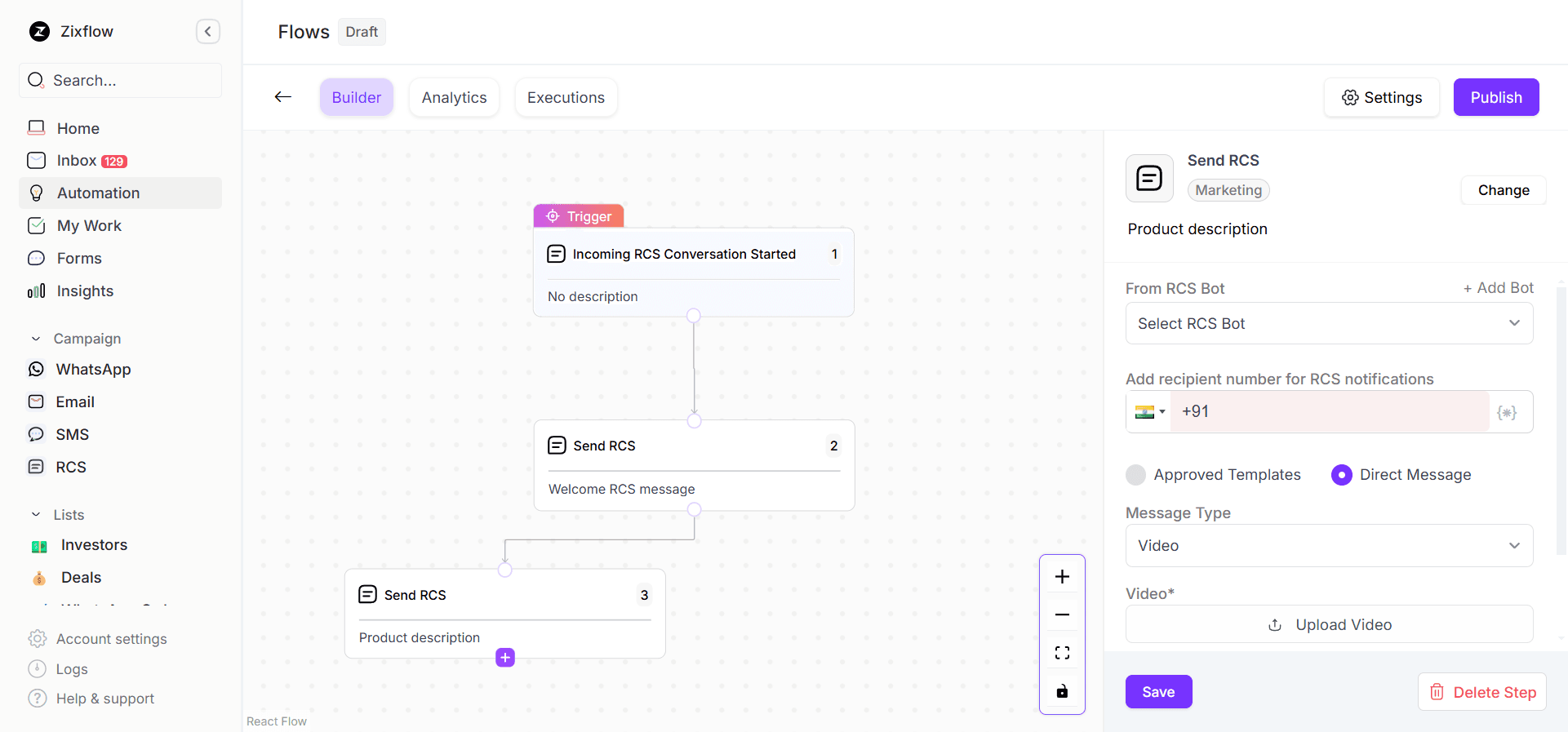
Similarly, by repeating the process and deciding on the type of messages, frequency, and triggers, you can craft a chatbot that can manage various kinds of situations. For instance, your chatbot can nurture prospects with continuous messages to shorten customer journeys like purchase confirmations, abandoned carts, or monthly promotions.
Create rich messaging templates
To make the most of your RCS automation, you need to use approved templates. These messaging templates can be equipped with high-quality multimedia content that aligns with your brand and its outreach goals. Using images, videos, and interactive elements can make your messages visually appealing and more engaging.
Once again, with Zixflow, you can take advantage of a native template editor to design plain text, rich card, or product carousel templates so your chatbot can use them for effective engagement. By uploading the visuals and adding content, you can craft tailored templates for fully utilizing RCS’ capabilities.
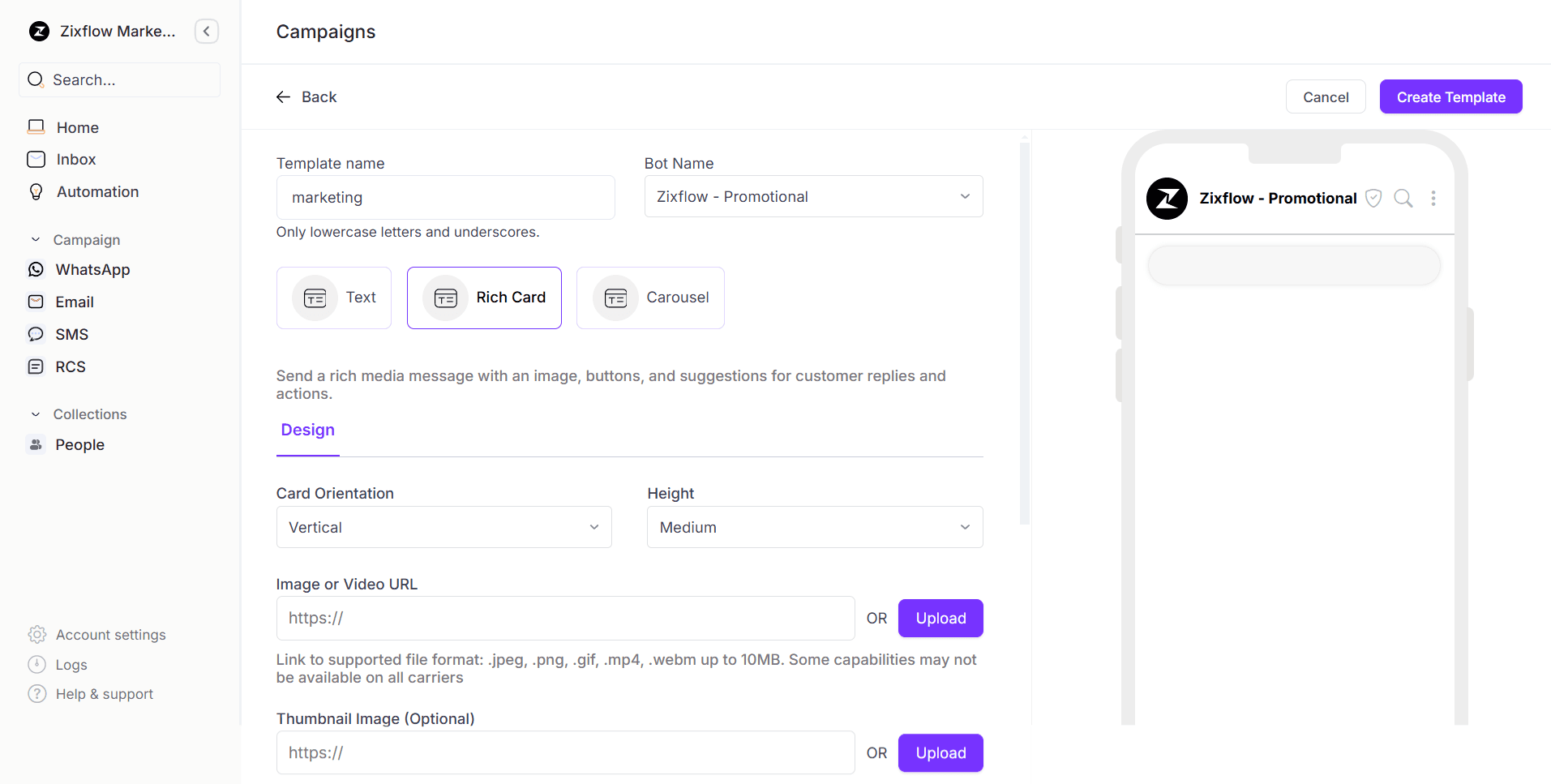
Never miss out on an opportunity with our RCS chatbot.
With us, you can effectively interact with customers 24/7 and make sure that no lead gets ignored.
Talk to SalesRCS automation use cases
Since RCS supports a plethora of features, there are numerous ways of using it for your business communications. With that said, here are some possible uses of RCS automation to enhance your customer engagement:
Promotional campaigns
RCS automation is ideal for sending promotional messages that incorporate multimedia elements, such as product videos, interactive carousels, and “Buy Now" buttons, providing an immersive shopping experience within the message.
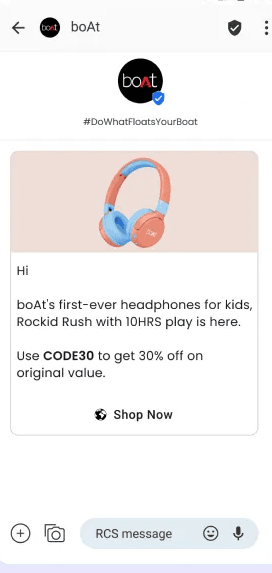
Customer support
Using RCS for customer support allows you to integrate helpful resources like FAQs, instructional videos, and interactive guides directly into the conversation, thereby reducing the need for support reps and empowering customers to find answers independently.
In addition to that, your chatbot can prospect relevant sales-qualifying questions and segment them into various categories depending on their responses. This further streamlines future conversations and allows for seamless conversion.
Appointment reminders and confirmations
Automated RCS chatbots can send interactive appointment reminders that allow your prospects to confirm, reschedule, or cancel appointments directly within the message. This is especially useful for you if you work in the healthcare, real estate, wellness, and service-based industries.
Customer feedback and surveys
With automated RCS messages, you can request feedback or send surveys to understand the experience they had and what they want you to improve upon. Showing your eagerness to improve and commitment to delivering quality customer service will enable you to forge solid relationships for long-term business success.
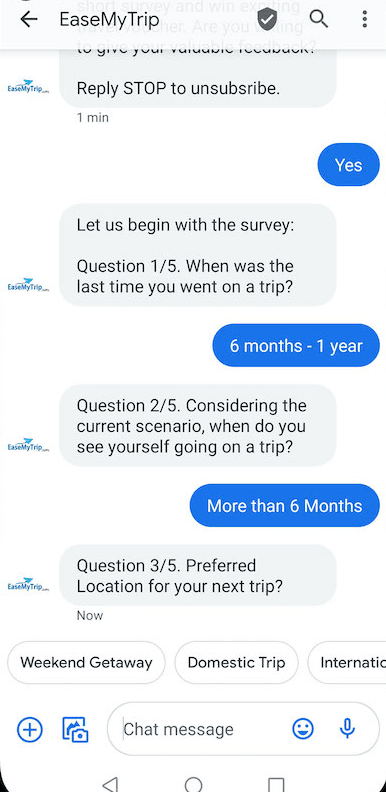
Start automating your RCS engagement and drive results for your business
RCS automation presents a compelling way for you to engage with customers through rich, interactive messaging. By setting up RCS chatbots, you can improve engagement rates, boost brand credibility, and gain insights into customer behaviors that are inaccessible with traditional SMS.
However, like any technology, it is essential to weigh the benefits against potential limitations. As RCS adoption grows and its infrastructure continues to evolve, it is poised to become a central tool in digital communication strategies across industries in future.
So, if you are looking for a way to elevate your customer interactions, improve engagement, and gain a competitive edge, RCS automation may be the next big step for your business. With the right platform, you can create unforgettable experiences that connect with customers on a deeper level.
This is why, Zixflow offers unique RCS marketing and automation capabilities to help you take your interactions to the next level. Start by creating an account and leverage the free trial to experience its potential.
