All Message Types You Can Send Using RCS Business Messaging
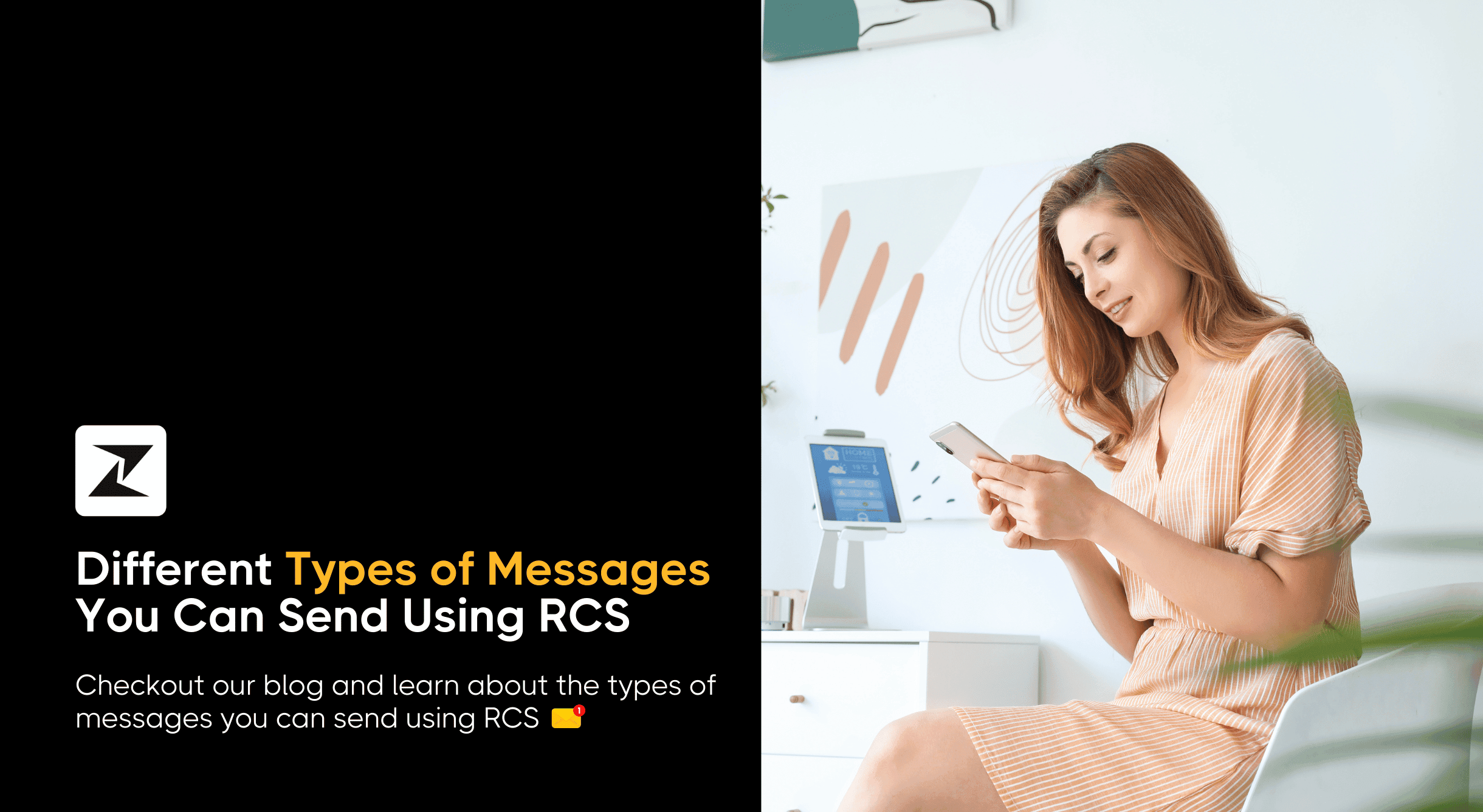
Are you running a marketing campaign and finding that traditional SMS just isn’t making the impact you want? It’s plain text and limited features can often fall short. This is where RCS Business Messaging (RBM) can make a difference.
RCS Business Messaging (RBM) represents a significant leap forward in business-to-consumer communication. RCS offers a richer, more interactive experience compared to traditional SMS, allowing you to engage with your customers in new and effective ways.
That being said, in this blog, I’ve outlined all the possible types of RCS messages. Each type offers unique features that can enhance your communication strategy and help you connect with your audience more effectively.
Let’s explore these message types and see how they can benefit your business.🤩
What is RCS Business Messaging?
RCS Business Messaging (RBM) is like upgrading from a basic text message to a full-featured chat. Instead of just sending plain text, you can now include images, videos, and interactive buttons that make your messages more engaging.
Think of it as moving from a simple postcard to an interactive digital conversation where you can add rich content and respond to customer actions more dynamically. This means your communication can be more personalized and effective, creating a better overall engagement experience for your customers to increase sales.
Now, let’s see its message types.👇🏻
All message types of RCS Business messaging
With RBM, you can send many message types, from simple text to rich media, enhancing the way you connect with your audience. RBM equips you with tools to create messages that include images, carousels, and interactive buttons.
This capability enables you to craft compelling communication strategies that not only capture attention but also drive higher engagement and response rates. Let’s take a closer look at each type of message you can send with RBM and explore how they can enhance your communication strategy.
Text messages
With RCS business messaging, you benefit from longer text messages than what SMS allows. This means you can provide more detailed information in a single message.
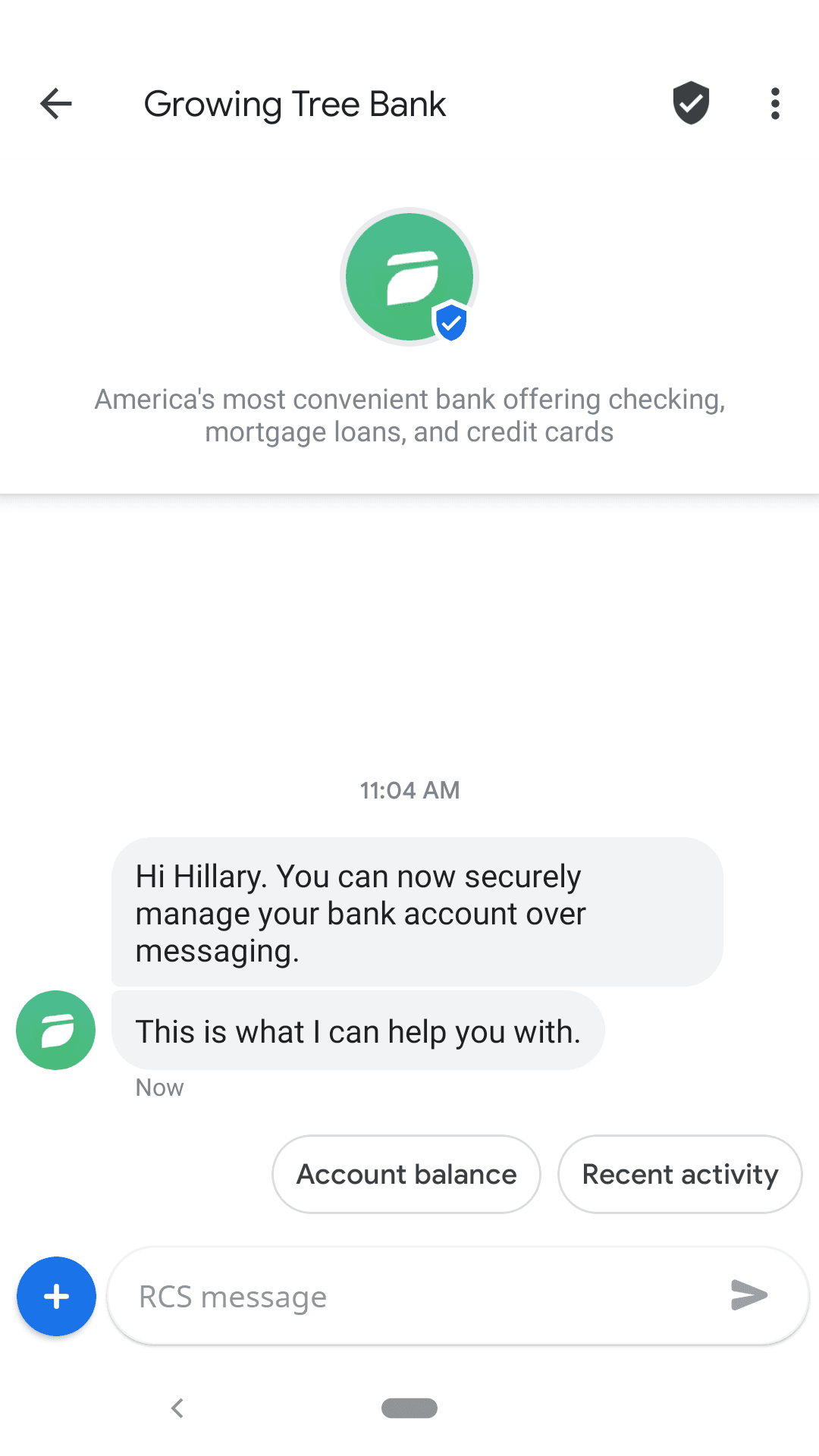
Plus, RCS lets you use better formatting options so that you can include bold or italicized text, images, videos, and interactive buttons. This makes your messages more engaging and informative, helping you effectively connect with your customers.
File messages
File is one of the RCS message types with this you can send many file types directly within the chat. This means you’re not limited to just text, you can share images, videos, documents, and other files right in the conversation.
This RCS message type enhances how you interact with your customers by allowing you to provide richer content and more detailed information directly through the message thread. It’s a great way to make your business communication more versatile and effective.
Rich cards messages
Imagine being able to show off your products or services in a way that truly stands out. With this RCS message type, you can use rich cards to do just that. These interactive cards let you combine images, text, and buttons into a single, visually engaging message.
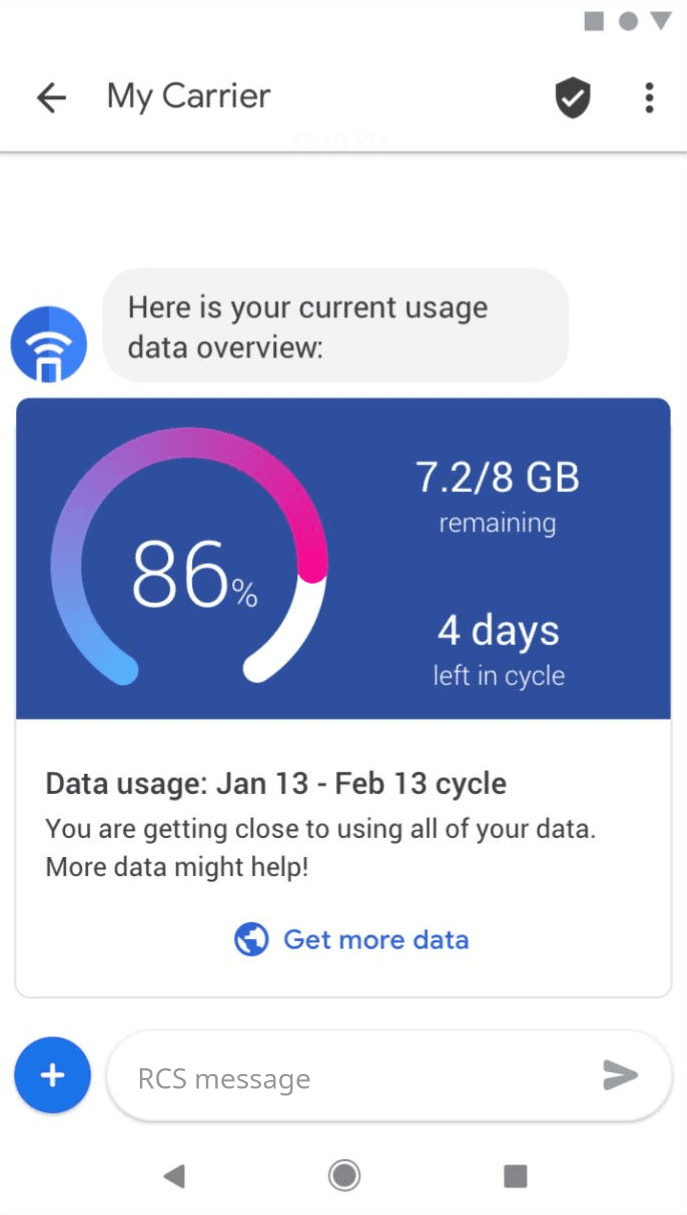
It’s a powerful way to showcase what you offer and make it easy for your customers to take action, whether it’s making a purchase or exploring more about your brand.
Carousel messages
Think of the carousel feature in RCS business messaging as a way to showcase multiple products or features in one sleek, scrollable format. You can display several rich cards, each with its own images, text, and buttons, allowing your customers to swipe through and explore your offerings.
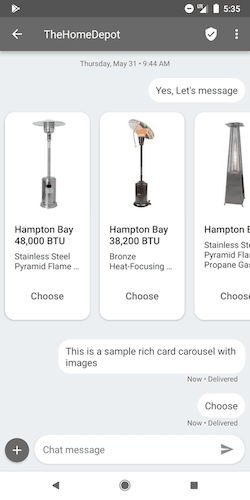
This is perfect for creating interactive product catalogs or highlighting different features, all within a single message thread. It makes browsing easy and engaging and helps you present a range of options to your customers efficiently.
Suggested replies
Using this RCS message, you can offer your customers quick and convenient response options for common questions. This RCS message type streamlines interactions by providing pre-set reply choices, so customers can respond with a single tap rather than typing out a message.
It speeds up communication, making it easier for your customers to get the information they need quickly and for you to handle inquiries more efficiently.
Send interactive messages with suggested reply buttons to drive engagement.
Create personalized RCS messages with Zixflwo to enhance your communication.
Schedule a DemoOpen URL messages
Instead of just telling your customers about new offers or products, you can use the open URL feature in RCS business messaging to take them directly to the web pages or landing pages you want them to see.
A simple click within the message lets them access detailed information or special promotions instantly, making it easier for them to engage with your content and enhancing their overall experience.
Dial phone messages
Imagine making it effortless for your customers to contact you. With the dial phone feature in RCS business messaging, you can include a clickable phone number in your messages.
This allows your customers to call you with just a tap, streamlining the process and encouraging quicker, more direct communication. For your business, it means enhanced customer service and faster response times.
Show and request location messages
The show and request location is another RCS message type like the WhatsApp Business platform allows you to share your location or ask for your customer's location directly within the chat.
This feature is especially useful for guiding customers to your business or coordinating service delivery. It simplifies the process of exchanging location details, improving both efficiency and the overall customer experience.
Calendar event messages
Think about making it easier for your customers to keep track of important dates. With the create calendar event feature in RCS business messaging, you can automatically generate calendar events based on the details you provide.
This RCS message type lets your customers add events to their calendars with a single tap, ensuring they don’t miss anything important. For your business, this means a smoother scheduling process and fewer manual reminders.
Transform your customer interaction with RCS business message types
By using these RCS message types I’ve explained above, you can transform how you engage with your customers through RCS business messaging.
From sending detailed text messages and sharing files to showcasing products with rich cards and carousels, your communication becomes more interactive and effective. For example, using tools like Zixflow, you can effectively generate message templates and save them in the platform for future usage.
So, start integrating RCS messaging into your strategy by signing up to Zixflow, availing a 7-day free trial, and seeing the difference it can make for your business.
