RCS Business Messaging Templates [With Examples]
![RCS Business Messaging Templates [With Examples]](https://webimages.zixflow.com/66c5d2904c09966b532a8c82_RCS_20_Business_20_Messaging_20_Templates_20_5_B_With_20_Exam_e05d34c365.png)
RCS Business Messaging is altering how you communicate with your customers. By bringing a rich, interactive experience to the familiar SMS environment, RCS helps you create more engaging, informative, and personalized communications. A big part of this shift is the use of RCS templates.
These templates give you a ready-made framework for crafting visually appealing and informative messages. They help you get your point across efficiently while keeping your brand consistent. Whether it’s for appointment reminders, order confirmations, or other needs, RCS templates offer a flexible solution for various business scenarios.
That’s why, in this blog, I’ve highlighted RCS business messaging templates and provided practical examples to show how you can use these templates to enhance customer engagement and drive business sales.
Let’s jump right in!
Understand RCS business messaging templates for better customer engagement
RCS business messaging templates are designed to help you send engaging and interactive messages to your customers. These templates allow you to go beyond traditional SMS by incorporating rich media elements such as images, carousels, and buttons.
With RCS templates, you can deliver dynamic content for various RCS use cases, like sending personalized offers, providing real-time updates, or delivering customer chatbots.
Now, scroll down to explore RCS messaging templates!
Best RCS Business messaging templates with examples
Making the most of RCS messaging can really transform how you connect with your audience. Using well-designed message templates can make your communications smoother and more engaging. With that said, I’ve put together 12 RCS message templates that can help you step up your messaging game and achieve better results.
Order confirmation message
An order confirmation message is crucial for assuring your customers that their order is on its way. It lets them know their order has been received and is being processed. Including details like the order number, estimated shipping time, and a tracking link helps customers stay informed and reduces any uncertainty.
Message template:
Hi [Add Your Customer Name], thank you for your order #[Order Number]! We’re processing your items and they’ll be shipped within [Timeframe]. You can check the status of your order by following this link: [Add Tracking Link]. If you have any questions, reply to this message or visit our support page: [Support Link].
Action button: Track Order
Shipping notification message
You can use this template to notify customers when their order has shipped. It informs them that their order is en route, provides a link for tracking its progress, and shares the expected delivery date. This keeps customers updated and sets clear expectations, while also offering a convenient way for them to get support if needed.
Message template:
Hello [Your Customer Name], great news! Your order #[Order Number] has been shipped. Track your shipment using this link: [Add Tracking Link]. Expected delivery: [Date]. If you need any assistance, reply to this message or contact us at [Support Link].
Action button: Track Shipment
Appointment reminder message
This type of message template keeps your customers informed about their upcoming appointments. It includes essential details like date, time, and business name, and provides a link to confirm or reschedule. This minimizes missed appointments and keeps your business running smoothly.
Message template:
Hello [Your Customer Name], just a quick reminder about your appointment with [Your Business Name] scheduled for [Date] at [Time]. Please confirm your attendance or reschedule if needed here: [Rescheduling Link]. We look forward to seeing you!
Action Button: Confirm Appointment
Promotional offer message
Another message template you can use is a promotional offer message to boost your sales by sharing a special discount. You can provide details about the discount, promo code, and expiration date, and include a link to shop immediately. This makes it easy for customers to take advantage of the deal right away.
Message template:
Hello [Your Customer Name]! Get [Discount]% off your next purchase at [Business Name]. Use code [Promo Code] at checkout. Offer valid until [Expiry Date]. Shop now: [Shop Link]. If you have questions, reply here.
Action Button: Shop Now
Survey request message
A survey request message invites your customers to share their feedback on their recent experience with your business. It includes a quick link to a short survey, making it easy for them to share their feedback.
This helps you understand what you’re doing well and where you can improve, allowing you to enhance your business’s sales efficiency while showing that you value their opinions and want to make their experience even better.
Message template:
Hi [Your Customer Name], your feedback matters to us! Please take a moment to complete our short survey about your recent experience with [Business Name]: [Survey Link]. Your insights help us improve. Thank you!
Action Button: Take Survey
Customer support follow-up message
You can use this type of message to follow up with your customers and make sure their issues have been resolved. It gives them an easy way to reply if they need more help or visit the support page for additional assistance.
Message template:
Hello [Your Customer Name], we hope your issue has been resolved. If you need further assistance, reply to this message or visit our support page: [Support Link]. We’re here to help!
Action Button: Get Help
Event invitation message
This type of message template is perfect for inviting customers to an event. It includes all the key details like the event name, date, and time, and provides a link for them to RSVP and get more information. For venue check-ins, scanning QR codes server-side can validate ticket images behind the scenes. It makes it easy for your customers to respond and learn more about the event.
Message template:
Hi [Your Customer Name], you’re invited to [Event Name] on [Date] at [Time]! Click here to RSVP and get more details: [Event Link]. We hope to see you there! For any questions, reply here or contact us at [Support Link].
Action Button: RSVP Now
Billing reminder message
A billing reminder message notifies your customers of an upcoming payment, including the amount due and the deadline. It provides a direct payment link and support options, ensuring timely payment and easy access to assistance.
Message template:
Hello [Your Customer Name], this is a friendly reminder that your payment of [Amount] is due on [Due Date]. Please make your payment here: [Payment Link] to avoid any late fees. If you have any questions, reply to this message or visit our billing support page: [Support Link].
Action Button: Pay Now
Subscription renewal message
This message template lets your customers know that their subscription is about to renew. It includes important details like the renewal date and the service or product they’re subscribed to. It also provides a link for them to update their payment information or make any changes before the renewal occurs.
Message template:
Hi [Your Customer Name], your subscription for [Service/Product Name] is set to renew on [Date]. If you wish to update your payment information or make any changes, visit [Add Link] before the renewal date. Thank you for being a valued subscriber!
Action Button: Manage Subscription
Product recommendation message
You can use a product recommendation message that suggests additional items based on your customers’ recent purchases. It drives sales by highlighting relevant products and includes a link for easy exploration. It also provides a way for your customers to ask questions or get support.
Message template:
Hello [Your Customer Name], based on your recent purchase of [Product Name], we think you might also like [Recommended Product]. Explore it here: [Product Link]. If you have any questions or need help, just reply to this message.
Action Button: Explore Product
Remember, in the above message templates, you can also include high-quality images, PDFs, documents, and audio files to enhance the communication experience.
Rich card message
A rich card offers an interactive way to captivate your customers. It combines an image, title, description, and actionable buttons to create a compelling message. Rich cards come in two sizes: vertical and horizontal. Ensure that the dimensions of your image and layout match the selected size for optimal display. Here is what should be included:
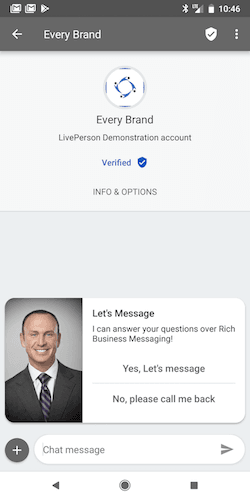
Message template:
Image: [Add Image URL]
Title: [Add Title]
Description: [Add Description]
Call-to-Action Button 1: [Add Button Text & URL]
Call-to-Action Button 2 (Optional): [Add Button Text & URL]
Carousel message
The carousel format lets you display multiple rich cards in a scrollable view, allowing your customers to browse through various options. Each card in your Carousel should include:
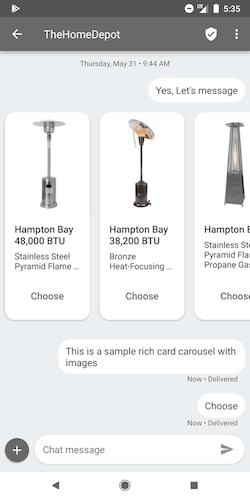
Message template:
Card 1:
Card 2:
Similarly, do follow cards 1-2 for additional cards.
Streamline customer interactions with RCS Business Messaging
RCS business messaging transforms customer communication by providing rich, interactive experiences that make your messages more engaging. Whether you’re sending order confirmations, shipping updates, appointment reminders, or product recommendations, these templates streamline interactions and enhance effectiveness.
With RCS’s amazing features like high-quality images and interactive elements, you can create personalized messages that keep your customers informed and strengthen your brand’s relationship with them.
So start using RCS today to enhance your customer communications and drive better sales engagement with interactive, personalized messages.
