15 Cool Features of RCS Chat That Can Help Your Business Grow
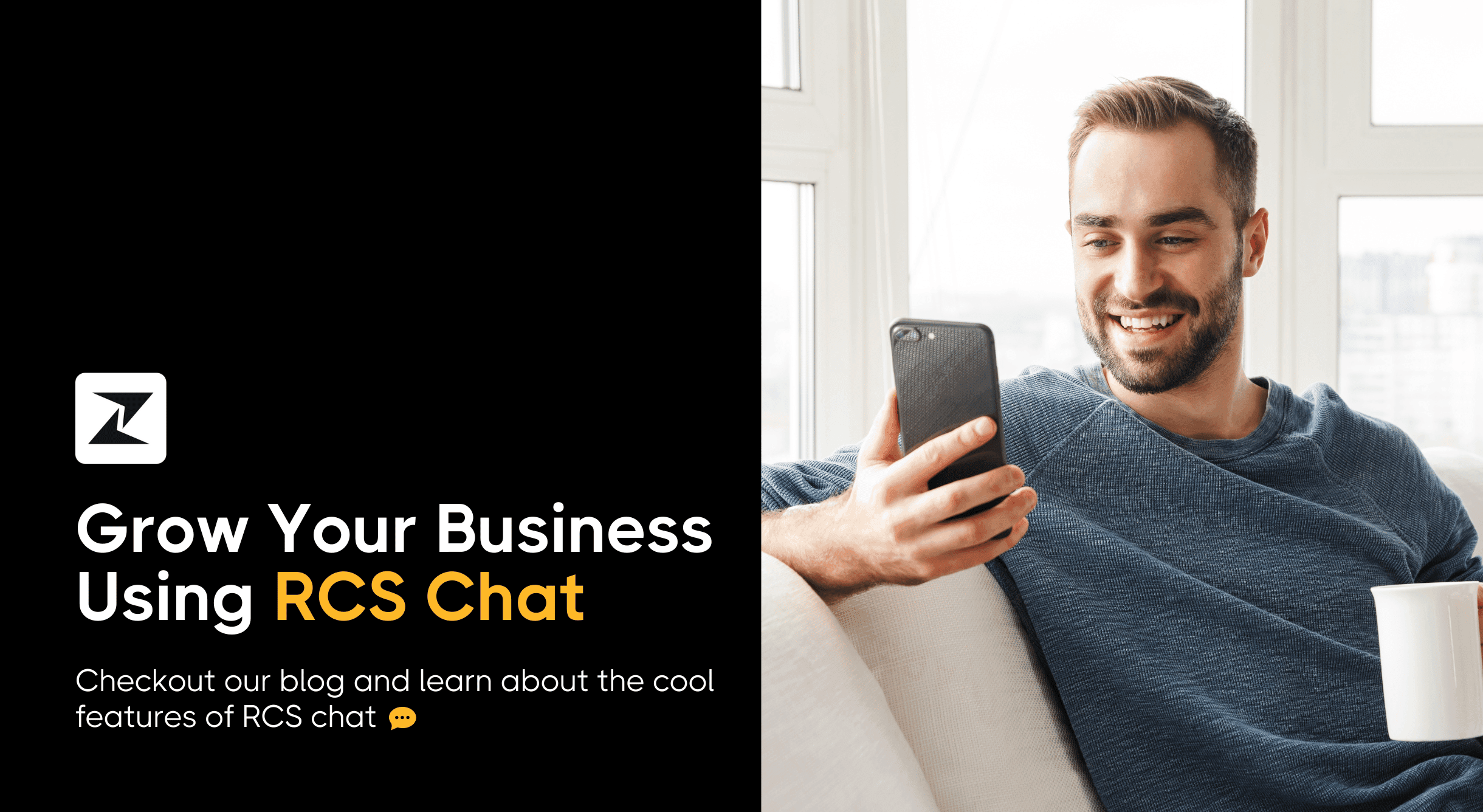
Are you tired of those boring, one-way text messages that feel more like a chore than a conversation? You’re not alone. Today’s customers want more than just words, they crave interaction, engagement, and a touch of personality. That’s where RCS chat features make a difference.
Think of RCS as the next-level upgrade to your regular text messaging. It’s like transforming a dull phone call into a vibrant video chat. With RCS, you can send more than just words, you can share high-resolution images, videos, and even interactive buttons.
So, are you curious about what makes RCS messages so effective? In this blog, I’ve outlined the standout features of RCS that can help your business grow.
Let’s take a closer look!🧐
15 powerful RCS chat features to transform your business
RCS chat is packed with features that can transform the way you interact with your customers. With that said, I’ve highlighted some of the standout features of RCS chat that can make a real difference for your business:
Read receipts
With RCS chat, you can take advantage of read receipts, a feature that lets you know exactly when your message has been read. This means you don’t have to guess whether your customers have seen your updates or offers.
Instead, you’ll get a clear indicator that shows the message has been delivered and opened. This feature helps you gauge engagement and follow up more effectively, ensuring your communication is timely and relevant.
Typing indicator
Another feature of RCS chat is a typing indicator that lets you see when the other person is actively typing a message. This real-time feedback keeps you informed about the ongoing conversation, so you know that your customer or contact is engaged and working on a reply.
It enhances the flow of the conversation, allowing you to manage your responses and expectations more effectively. This feature enhances communication by keeping you updated on the conversation’s status, making RCS a better option than SMS.
High-quality media sharing
Using this RCS chat feature, you can send and receive high-resolution photos and videos, which means your media will look sharp and clear, just like it’s meant to. Whether you’re sharing a detailed product image or a promotional video, RCS ensures that the quality isn’t compromised and helps you make a stronger impact with your communications.
Group messaging
This RCS chat feature enhances your group messaging experience with several useful features. You can give your groups distinct names and icons to make them easily recognizable. Plus, you have the flexibility to add or remove members whenever necessary.
This makes managing group chats more organized and efficient, ensuring clear communication whether you’re coordinating with a team or engaging with multiple customers.
End-to-end encryption
When you’re handling sensitive information or having important conversations, security is crucial. With RCS chat, you benefit from end-to-end encryption similar to WhatsApp, which means your messages are protected with robust encryption.
This ensures that only you and your intended recipient can read your messages. It’s like having a secure lock on your communication, giving you peace of mind that your conversations are private and safe from prying eyes.
Want to utilize these amazing RCS features in your communication?
Then sign up with Zixflow – a Google-partnered RCS service provider to assist you in getting started with this futuristic channel.
Talk to SalesChat bubbles
Are you finding it challenging to make your business messages stand out? RCS chat has a great solution with customizable chat bubbles. This feature lets you adjust the look of your messages with various colors, styles, and designs that fit your business.
By personalizing your chat bubbles, you can make your messages more eye-catching and memorable, helping your communications to make a stronger impression and better reflect your business’s identity.
Emoji reactions
This RCS chat feature allows your business to enhance customer interactions with the use of emoji reactions. This feature allows quick and intuitive responses to customer messages, enabling you to acknowledge feedback or express appreciation without lengthy replies.
By integrating emoji reactions, you can streamline communication, improve response times, and sales engagement, and maintain a more engaging and personable interaction with your customers.
Voice moods
RCS chat’s voice moods feature lets you add a personal touch to your voice messages by using different tones. This means you can adjust your tone to match the context, whether you’re delivering a motivational update, addressing a customer concern, or sharing key information.
By varying your voice, you make your messages clearer and more engaging, helping you connect better with your audience and improve overall communication.
Animated emojis
Using animated emojis in your RCS chat communications can really boost how your business connects with customers. These moving visuals add an extra touch of personality and energy to your messages, making them more engaging and memorable.
By using animated emojis, you can convey emotions and reactions more vividly, helping to make your business’s interactions feel more dynamic and personable.
Photomojis
The photomojis feature of RCS chat allows you to improve your business communication by transforming photos into engaging, personalized reactions. This functionality allows you to take a photo and convert it into a custom emoji or reaction, which you can then share with your customers.
It adds a unique, creative element to your messaging, making your interactions more dynamic and memorable. By using Photomoji, you can offer a more personalized touch to your communications, helping to capture attention and drive engagement in a fun and innovative way.
Add carousels
Ever find it challenging to showcase multiple products or options in a single message? With RCS chat, you can use carousels to solve this problem. Carousels let you display multiple images or pieces of content in a swipeable format, so your customers can easily browse through different options.
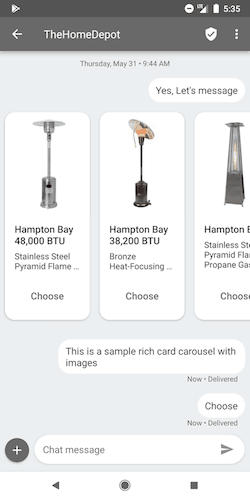
This feature makes it simple and engaging for users to explore what you’re offering without having to sift through long messages or navigate away from the chat. It’s a great way to capture attention and provide a more interactive experience.
Rich card layouts
When using RCS chat, you can use rich card layouts to present your products or services more effectively. These layouts allow you to include images, descriptions, and call-to-action buttons all in one message.
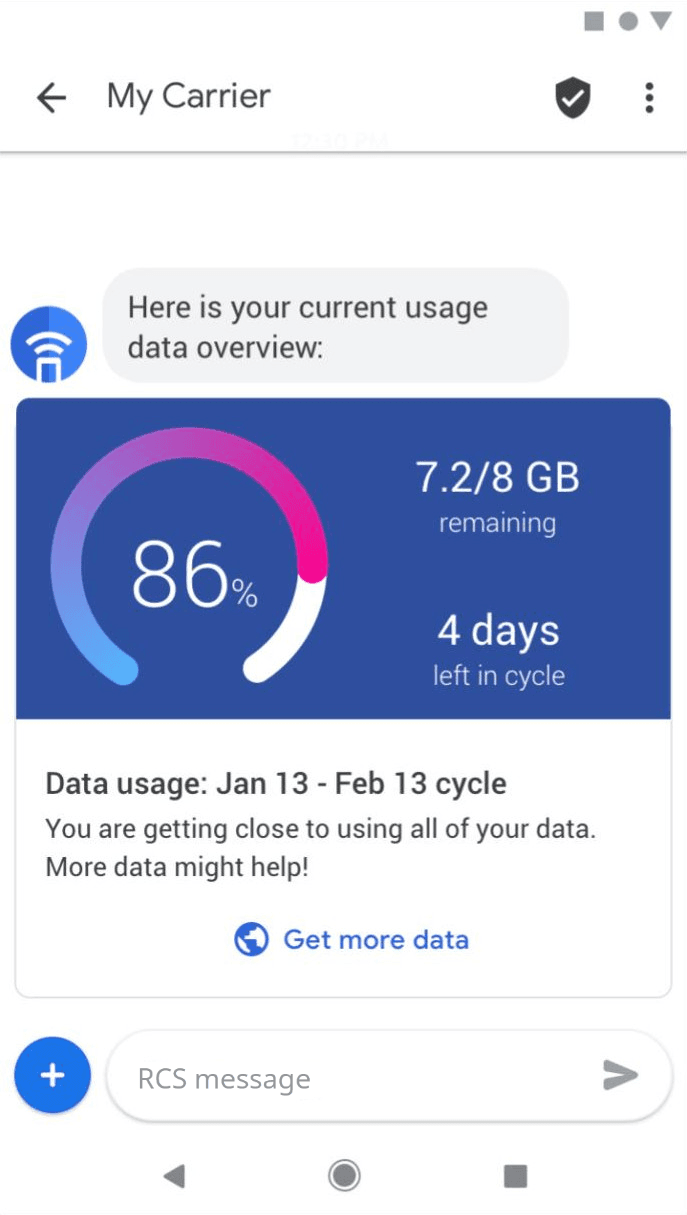
This means your customers can view detailed information and take immediate action, such as purchasing or exploring more about your offerings, directly within the chat. It’s a straightforward way to make your messages more informative and engaging.
Before you can use these rich cards to promote your products, you need to create them in the form of a template that you can instantly use at the time of running your campaigns. To do that, you need an RCS service provider that supports this functionality, and Zixflow is one of those solutions.
Zixflow has partnered with Google and leading telecom providers like Jio, Airtel, and Vodafone to provide you with RCS messaging functionality, enabling you to better engage your customers directly without requiring any third-party applications.
Its RCS template builder allows you to craft different kinds of messaging templates like plain text, rich card, or carousel depending on your unique business needs. The builder is extremely simple and you can create a template within minutes by filling in the relevant fields and uploading corresponding visuals.
Interactive buttons
You can include interactive buttons in your messages to streamline actions for your customers. These buttons allow recipients to quickly take actions such as making a purchase, booking an appointment, or visiting a website, all directly from the chat.
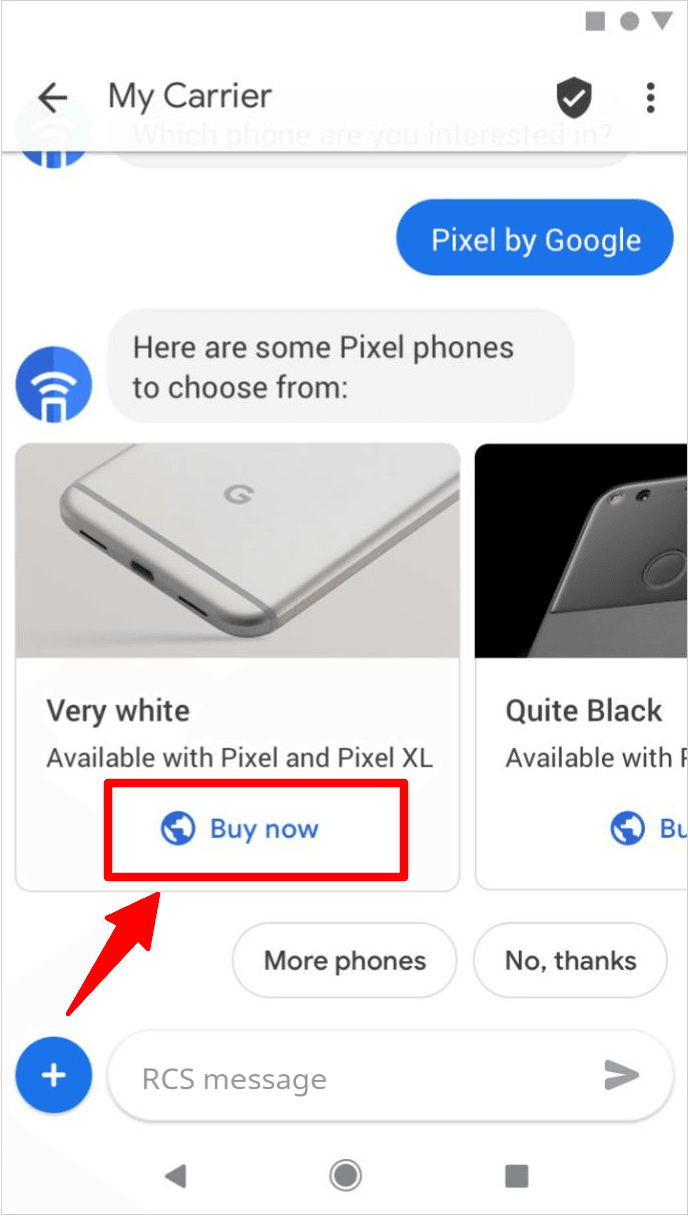
This feature makes it easier for your customers to engage with your business to drive sales and complete tasks without needing to navigate away from the conversation. It enhances the user experience by providing convenient, actionable options right at their fingertips.
Drive interactions directly from your RCS messages with Zixflow.
Design interactive messages with interactive buttons and product carousels to convert prospects effectively with our no-code editor.
Try it OutIn-message forms
Ever find it frustrating when customers have to leave a chat to fill out a form? With RCS chat, that’s no longer an issue. You can embed forms directly within the chat, so users can easily complete surveys, provide feedback, or enter registration details without ever leaving the conversation.
This feature simplifies the process for your customers, making it more convenient and efficient for them to engage with your business.
Automated responses
You can set up automated responses for common queries, which helps you manage customer interactions more efficiently. This feature allows you to create pre-written replies that automatically address frequently asked questions or routine requests.
By doing this, you provide instant support and save time, ensuring that your customers get quick answers without you having to manually respond to every inquiry. It’s a great way to improve response times and maintain high-quality customer service.
Implement cool features of RCS chat to boost your business growth
RCS chat brings a host of features that can really boost your business. With high-quality media sharing, interactive buttons, automated responses, etc. you’re not just making your messages more engaging, you’re also making them more efficient.
These features help you connect with your customers in a more meaningful way and streamline your communication process.
By using RCS chat features, you’re setting your business up for better customer interactions, creating rapport with your customers, and growth. It’s a smart move that can give you a real edge in today’s competitive market.
If you need any help in registering your business with a network operator to adopt RCS into your marketing strategy, you can get in touch with our support team. Or you can sign up and fill out a simple RCS onboarding form to get your company registered for RCS.
