9 Best Places to Find & Create Awesome Images for Your WhatsApp Marketing Campaigns

Finding the best source for captivating and engaging WhatsApp marketing images can be challenging. Problems like poor image quality and watermarks make the job extremely demanding. That is why we have gone the extra mile and curated a list of online resources to find and create catchy images for your WhatsApp marketing campaigns.
This list features generative AI tools that will help you create catchy images from text prompts, online portals from where you can download stock images, and online tools for image manipulation and editing. With this diverse selection of resources at your disposal, you can craft visually compelling messages for WhatsApp marketing to capture your customers’ attention and increase sales through social media.
Explore the best resources to find and create catchy WhatsApp marketing images
As a digital marketer, I know how crucial captivating visuals are to attract and engage your customers. In this list, we will explore the best resources for creating catchy WhatsApp marketing images. Get ready to take your marketing game to a whole new level and leave a lasting impact on your target audience.
Generative AI: from commands to colors
Generative AI for sales is the new kid on the block. The tools under this category, powered by advanced machine learning algorithms, can generate high-quality realistic images that evoke the desired emotions in your customers. Here are some of the top generative AI tools for WhatsApp marketing images:
Dall.E
Dall.E was created by Open AI, the same company that created the revolutionary ChatGPT. Even though it is not a perfect replacement for photography and image editors, you can generate awesome WhatsApp marketing HD images with this tool. The ability to create and edit images makes Dall.E a rock star among its peers. With the “Inpainting” feature, you can erase parts of an existing image and fill in the space with your imagination. You can also use Dall.E to “Outpaint”, where you work on pushing the boundaries of an existing image.
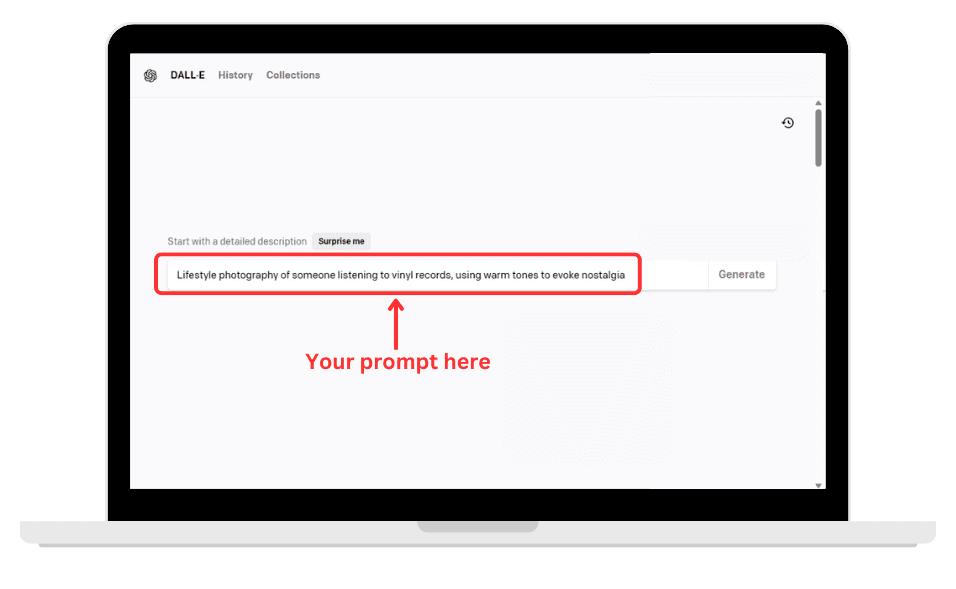
Start your journey by signing up on the Dall.E website. Upon reaching the home page, enter your prompt, and initiate the image generation process by clicking on the button “Generate”. Within a matter of seconds, Dall.E will give you a few outstanding images based on your prompt. Select your choice among these images and download it. It’s that easy!
There are over 2 Billion users on WhatsApp at the time of writing this article. Dall.E's seamless image generation process significantly streamlines your WhatsApp marketing efforts, empowering you to efficiently communicate your message and brand identity to the masses.
Midjourney
Midjourney is an AI art generator that is taking the world by storm. You can think of Midjourney as an artist who has studied nearly every piece of visuals available in digital format. Powered by the latest innovations in AI, it generates images as per the user’s instructions. Midjourney goes beyond mere replication and infuses each WhatsApp marketing image with its unique touch, helping you launch personalized WhatsApp marketing campaigns.
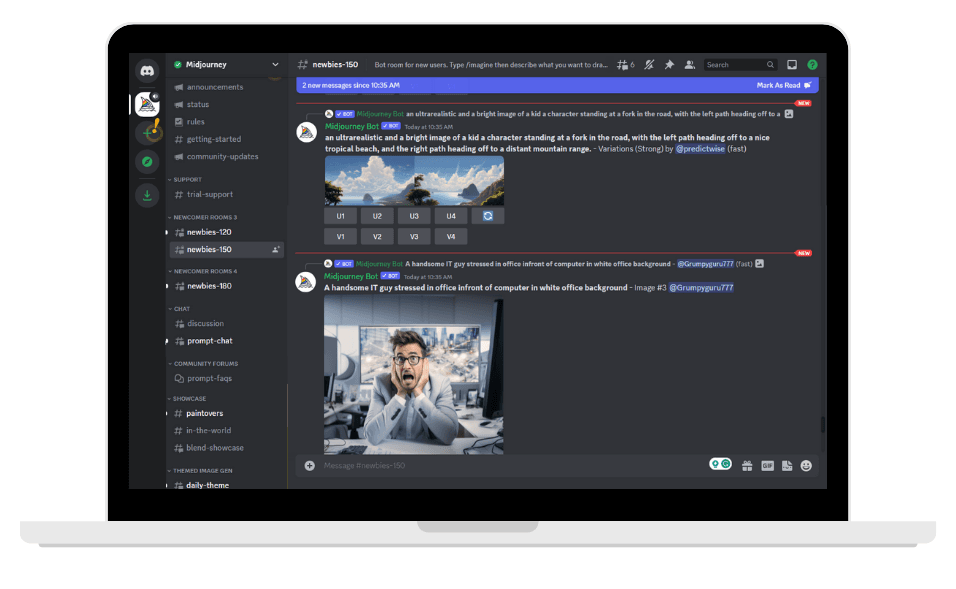
You need to be a member of Discord to use Midjourney. Once you are on Discord, join the Midjourney channel. Then join one of the #newbies or #general channels listed on the left side of the screen. Now you can instruct the Midjourney bot on the features of the image you want to generate through a set of textual prompts and voila, you have the image.
The WhatsApp business platform is gaining traction among small and medium businesses, thanks to the level of worldwide reach and a whopping 98% open rate that WhatsApp enjoys. To effectively target this huge market, you need to enhance your creativity with the magic of AI. Midjourney is your gateway that unlocks access to tons of images for WhatsApp marketing.
Stable Diffusion
Built on the top of diffusion models, Stable Diffusion is the final pick in our list from the generative AI category. This tool is the best choice if you want to create high-quality images for your WhatsApp marketing campaign without spending hours or even days. With this tool, you can set the WhatsApp marketing image size before even generating it. The realism of its outputs is what makes Stable Diffusion truly special.
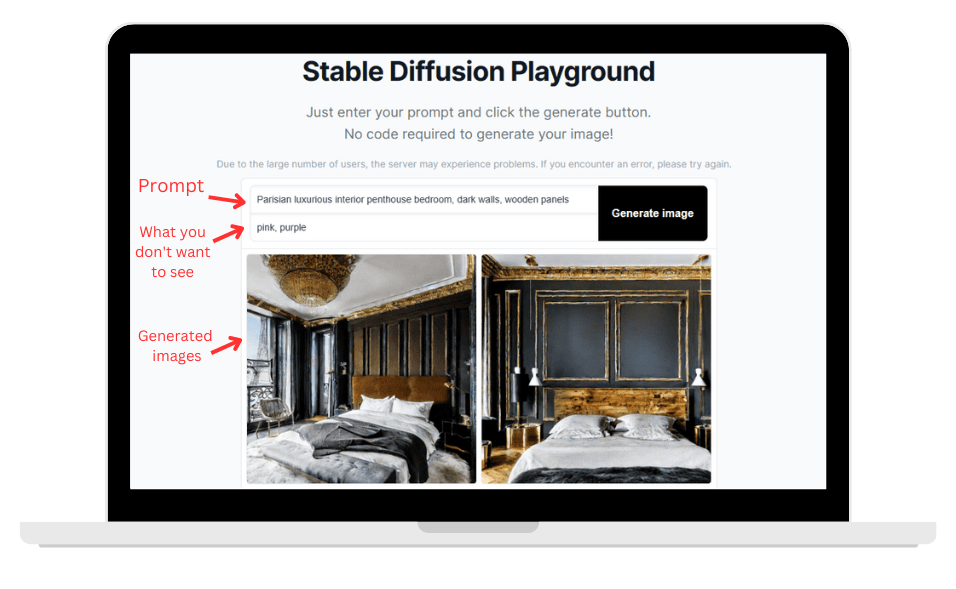
You can either install Stable Diffusion on your computer or access it online. Once past the setup process, import a set of images you would like to work on. Next, you can fine-tune the process of generating images by adjusting variables like noise level, number of iterations, and size of the image. And finally, click the button to start the image generation process when you have completed the settings. You can also make changes to the images produced.
Most companies use generative AI tools as part of their WhatsApp marketing strategy. Using tools such as Stable Diffusion is a game-changer for your business if you are trying to boost sales through online channels.
Besides generating images with AI, you can also leverage AI tools for graphics design to tweak the images as you want, combine those with your own brand styles, and get really cool graphics for all WhatsApp marketing needs in minutes.
Run personalized WhatsApp campaigns with Zixflow
Use tailored images for your WhatsApp messages with Zixflow WhatsApp campaign builder
Get in TouchImage editing tools: strokes of precision
Sometimes, you need image editing software to personalize your WhatsApp marketing image further. Personalized images can create a sense of connection between the brand and the recipient. When people feel like the message is specifically meant for them, they are more likely to pay attention and respond positively. We have got you covered there too:
Canva
As an all-in-one design platform, Canva empowers your marketing efforts by creating attractive visual messages for the vast and diverse user base of WhatsApp. What Canva brings to the table is a user-friendly interface along with an extensive library of design templates. This tool can also be used to create short animations and GIFs that grab attention in the bustling WhatsApp chat environment.
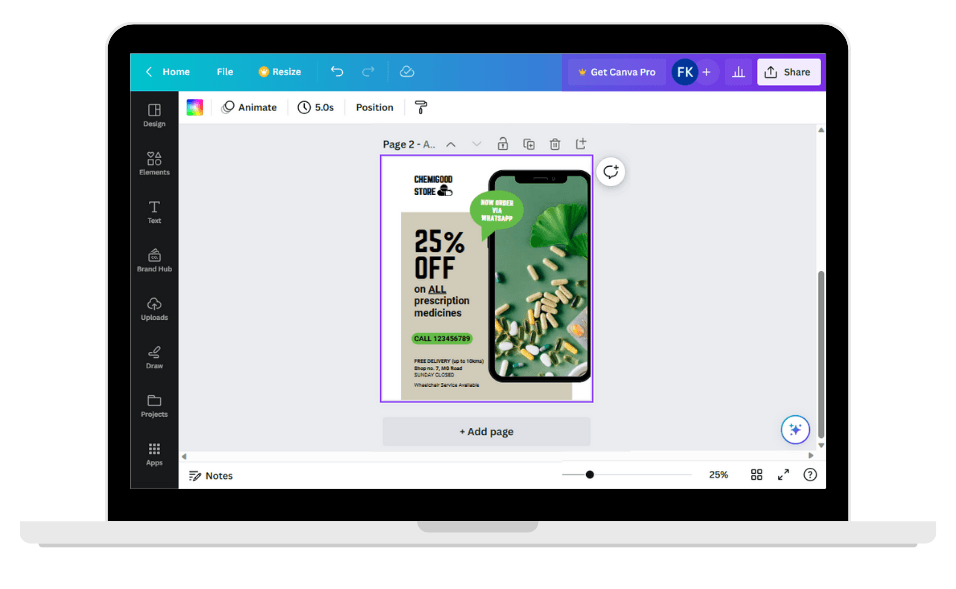
Most people use Canva through its online portal, but desktop and mobile versions are also available. Once you sign up, load the home page and click on the button that says “Create a design” in the upper right corner. You will be asked to specify the dimensions of the image. On the next screen, you have all the tools to edit and enhance images. You can now upload WhatsApp marketing background images to Canva and add more images and text in the foreground to make it appealing.
Canva provides the most simple and easy to use interface to create any kind of media element for your WhatsApp and any other marketing campaigns. However, if you don’t mind putting a little bit more work in designing custom graphics and videos, you can also try another option- Adobe. It needs a bit more experience in design but offers more advanced tools to create advanced media files like video animations, 3D designs and motion graphics etc. which can further boost your campaign reach and success.
All of the visuals we used in this blog are created with Canva! Its easy-to-use interface, versatile tools, and the option to collaborate on a project make Canva perfect for creating images that match the popular WhatsApp Business message templates.
Remove.bg
Remove.bg is an AI-powered online image editing tool. Its function is apparent from the name itself, this AI background remover helps you make the background of an image disappear and isolate a specific part of the image, all done in a few seconds. You can access remove.bg on their website. There is also an API developed for photographers and graphic designers which can be used for bulk processing.

Remove.bg does not require you to create an account. Load the website in your browser and click on the button that says “Upload Image”, then feed in the image you want to work on. It can process WhatsApp marketing images in PNG, JPG, or any other format. Now, the tool will do its job and remove the background. You can also remove selected areas on the image manually by using the “Erase” feature.
Remove.bg is a must-have if WhatsApp Business is a part of your multi-channel sales engagement strategy. It not only facilitates image recycling but also empowers you to combine multiple images seamlessly, helping you get the most value out of your resources.
ImageResizer.com
Do you know the best image size for WhatsApp marketing? With ImageResizer.com, you don’t have to worry about that anymore. This tool will help you ensure that your stock images satisfy the recommended WhatsApp image size for marketing. Visuals with a reduced size are mobile compatible and they load in less time, enhancing the overall user experience.
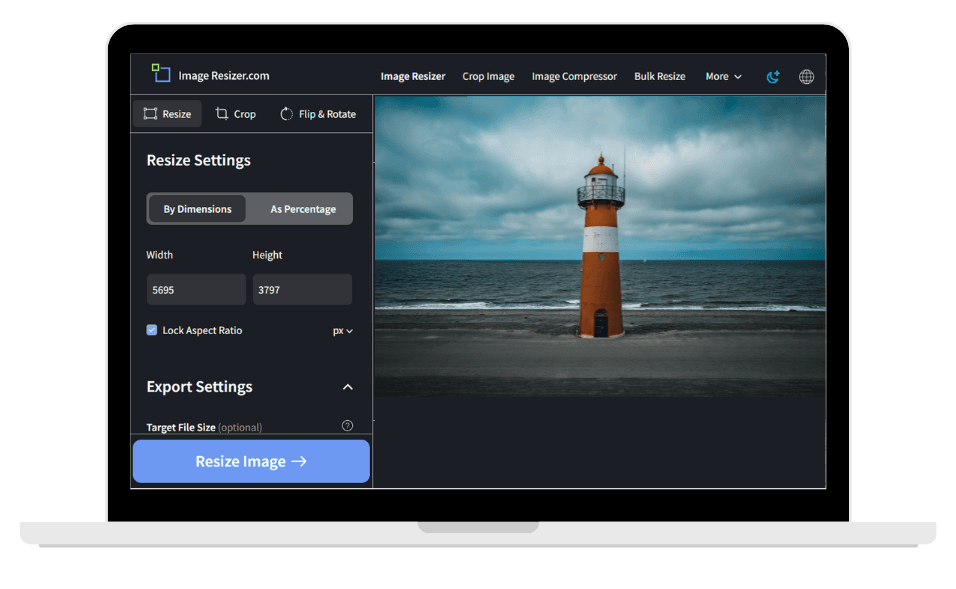
This tool boasts an extremely easy user interface. When you log on to the website, you are welcomed with the option to select the image either from your computer or from online sources. Once uploading is complete, you can choose to resize the image either by dimensions or by a percentage of its size.
Small and easy-to-use tools like ImageResizer.com and Remove.bg help you bring down the time taken to process an image. The effectiveness of WhatsApp marketing heavily depends on how much time is spent on taking a campaign from concept to launch. Thus, simple tools like this one can help you engage with the potential customer before your competitor does.
Stock image websites: the visual vaults
The list of resources for WhatsApp marketing images is not complete without stock image websites. These platforms offer an extensive array of high-quality, professionally-crafted images. Let’s have a look at some of the most popular stock image websites:
Freepik
Freepik is the ultimate online resource where you can find free stock images for WhatsApp marketing campaigns. They offer a paid version with access to nearly 10 million images in popular formats like PSD, AI, JPG, and PNG. The premium plan allows unlimited daily downloads without the need for attribution. Freepik’s powerful filters make it easy to find images based on type, orientation, color, and style, ensuring you get the perfect image for your needs.
When opting to go full throttle and send bulk messages using WhatsApp Business, Freepik emerges as an invaluable asset. By enriching your WhatsApp marketing campaign with Freepik’s images, you can leave a memorable impact on your customers and propel your business to substantial growth.
Shutterstock
As of 2023, Shutterstock has a whopping 434 million stock images available for download. You can use all these royalty-free images as a subscriber, which will cost you only a few dollars. This service even provides outstanding customer support to its users. Overall, Shutterstock is ideal for WhatsApp marketers and MSMEs who seek top-notch stock images regularly for some of the lowest prices.
Incorporating Shutterstock into the WhatsApp marketing workflow can be a game changer for you. By utilizing its vast library of royalty-free images, you can devise visually gripping WhatsApp advertising messages that resonate with the target audience, skyrocketing your sales.
Pexels
Pexels stands out as a unique entry to this list, it features a repository of over a million images, all of them real photos. This Canva-owned portal does not have any illustrations in its collection. Another cool feature of Pexels is that you can use it without signing up. Furthermore, you are not obliged to provide attribution when using images from Pexels for your WhatsApp marketing campaign.
The transition from SMS marketing to WhatsApp marketing has only increased the scope of images in direct messaging marketing. Leveraging Pexels will undoubtedly prove advantageous in capturing the attention and engagement of your customers on WhatsApp.
Ready to initiate your WhatsApp marketing with custom visuals?
With Zixflow, you can effortlessly add images to your WhatsApp messages using Zixflow’s campaign builder
Book a DemoEnhance Your WhatsApp Marketing ROI
These resources will help you enrich your WhatsApp marketing campaigns with the most suitable visuals. You can find free-to-use as well as paid images from the stock image libraries, generate the images that perfectly align with your campaign with AI marketing tools, or put your creativity to work and draw a masterpiece with image editing tools. The key is to use the right resource for the message you want to convey and ensure it resonates with your target audience.
At the same time, you need to keep a tab on the effectiveness of your WhatsApp marketing campaign. Zixflow is an AI-powered modern sales and communication stack that offers an intuitive platform where you can track the outcome of marketing activities based on parameters such as converted, Follow-up, Not interested, and No response.
Leverage the benefits of WhatsApp cloud API for businesses to the fullest with Zixflow. Engage with your customers wherever they are and drive your sales conversion to new heights. Try the free trial now!
