How to Use WhatsApp Catalog API for Ecommerce: A Complete Guide in 2026

Over the years, WhatsApp has become a channel for businesses to do more than simply communicate with their customers. With the introduction of new and latest features, WhatsApp has significantly increased its capabilities and transformed into a unified channel that can go beyond exchanging messages.
However, WhatsApp recently launched WhatsApp Catalogs, where businesses can showcase multiple products or services in a single message. This way, you can drive sales through WhatsApp for your e-commerce business without directing them to external platforms.
Think of all the times you’ve scrolled through endless product pages, searching for that perfect item. Now, picture your customers doing the same, and leaving without completing the purchase, resulting in the loss of potential customers.
With the WhatsApp Catalog API, you can highlight your products within WhatsApp chats, making browsing and buying a seamless experience for your customers. With that said, in this blog, I’ve mentioned how you can use this powerful tool to transform your e-commerce business.
Let’s get started!
What exactly is the WhatsApp Catalog API?
The WhatsApp Catalog API allows you to display and manage your products or services within the WhatsApp Business platform. With it, you can add, update, and remove items in your catalog, making it simpler to share product info with your customers during WhatsApp chats.
This feature of WhatsApp Business improves the shopping experience and makes it easier for you to communicate with your customers directly through WhatsApp.
But maybe you are thinking about the benefits it provides, right? Worry not! I will explain.
How WhatsApp Catalog API is beneficial for E-commerce
Integrating the WhatsApp Catalog API into your e-commerce business offers many advantages. Below are the top five benefits you can get from using WhatsApp API for e-commerce:
Effortless product exploration
Customers can conveniently browse through your complete product lineup directly within WhatsApp, this removes the need to switch apps or visit your website. This ensures a smoother and more user-friendly shopping experience.
Increased sales and conversion rates
With an easily accessible catalog, your customers can efficiently discover products, compare options, and make informed purchasing decisions right within WhatsApp. This can result in higher conversion rates and ultimately drive more sales engagement.
Enhanced customer engagement
Using the WhatsApp API for e-commerce enables a more interactive shopping experience. Your customers can easily gain advice, receive personalized recommendations, and even initiate purchases directly through WhatsApp, this allows deeper engagement.
Elevated business representation
You have the opportunity to present your products in an aesthetically pleasing manner within the catalog. This includes incorporating high-quality images, detailed descriptions, and pricing information, and building a professional and visually appealing storefront within WhatsApp.
Do you want to level-up your WhatsApp e-commerce business?
Don’t think much just start with Zixflow, an AI-build platform that provides user-friendly features tailored to your WhatsApp API for e-commerce requirements
Login NowStreamlined communication
Integration of the catalog seamlessly into your WhatsApp chat facilitates swift communication. This enables you to promptly address customer queries, resolve concerns, and provide additional product details, all within the same chat interface, streamlining communication channels and enhancing customer service.
Simple steps to set up & use WhatsApp Catalog API for e-commerce
Are you ready to take your business to the next level by using the power of WhatsApp Catalog API? Obviously yes!
So, setting up your catalog is a crucial step towards enhancing your business presence and reaching potential customers on one of the world’s most popular messaging platforms. I’ve listed the essential steps to set up your WhatsApp catalog and kickstart your business growth. Let’s get started!
Create your WhatsApp Business account
Firstly, you’ll need to create a WhatsApp Business account to use the Catalog API features if you don’t have one. If you already have a personal account and want to use it for business purposes then you can also convert your personal WhatsApp into WhatsApp Business account. With a WhatsApp Business account, you can provide customer support, share updates, and showcase your products or services using the Catalog API.
I also suggest you get a green tick on your WhatsApp Business account because verification ensures authenticity and allows you to use features like Catalog API to streamline interactions. Verification usually means confirming your business’s identity and following WhatsApp’s rules for business accounts.
Link your Facebook page to your WhatsApp Business account
Your WhatsApp Business account must be linked to a Facebook Business Manager to set up the WhatsApp Catalog API. So connect your Facebook page to your WhatsApp Business account. This integration is essential because the Facebook Business Manager serves as a centralized hub for managing various aspects of your online presence, including your Facebook and Instagram pages, advertising campaigns, and your WhatsApp Business account.
This step ensures seamless management and coordination of your business activities, allowing you to effectively showcase your products or services using the Catalog API while using the full potential of Facebook’s business ecosystem.
Connect with WhatsApp Business Solution Provider (BSP)
Here I highly recommend you to collaborate with a WhatsApp API provider. These providers specialize in helping businesses like yours implement and use the WhatsApp Business API, including its features like the WhatsApp Catalog API. They offer support and expertise to make the setup process smoother. Plus, they can add extra features like automated responses and send bulk messages, to improve your customer service on WhatsApp.
So, let me simplify one step for you by choosing the best BSP, like Zixflow. Zixflow makes setting up the WhatsApp Catalog API super easy for you! Here is how!
First check out our blog on how to get started with and use WhatsApp API, to connect your Facebook with Zixflow within minutes. After connecting your account with Zixflow follow the below-mentioned steps.
Step1: Create a catalog
To create a catalog for your WhatsApp Business account, start by logging into Facebook Business Manager and navigating to the “Commerce Manager” section. Here, you’ll have two options: create a new catalog or import an existing one from another platform.
If you’re starting fresh, click “Get Started” and select “Create a catalog”. Alternatively, if you already have a catalog elsewhere, choose “Import from another platform” to seamlessly transfer your existing data.
Next, fill in the necessary details for your catalog, such as its name and category, to accurately represent the products or services you offer. Once completed, your catalog will be ready to link to your WhatsApp Business account, allowing you to showcase your offerings to customers.
Step 2: Connect catalog to WhatsApp Business account
Now, to connect your catalog to your WhatsApp Business account, first, navigate to your Facebook Business Settings. Once there, locate your WhatsApp Business account and access the “WhatsApp Manager” section.
Within “WhatsApp Manager”, find the “Catalog” option and select “Choose Catalog”. From there, you can connect the catalog you previously created, linking it to your WhatsApp Business account.
Step 3: Assign Zixflow as a catalog partner
To assign Zixflow as your catalog partner, first, navigate to Business Manager settings and then proceed to Data Sources > Catalog > Partner tab. Once there, click on “Assign Partner” and select the option “Business ID”.
Enter Zixflow’s Business Manager ID [833839258439950], and ensure to save the settings after inputting the ID. By following these steps, you’ll designate Zixflow as your catalog partner, providing smooth integration with your WhatsApp Business account and enhancing your catalog management capabilities.
Step 4: Enter your Facebook Catalog ID
To connect your catalog to your Zixflow account, first, log in to Zixflow by selecting from its several cost-effective pricing plans. Then, as I’ve explained above in the 3rd step, navigate to the dashboard. From there, select “WhatsApp” on the left side and then choose “Settings”.
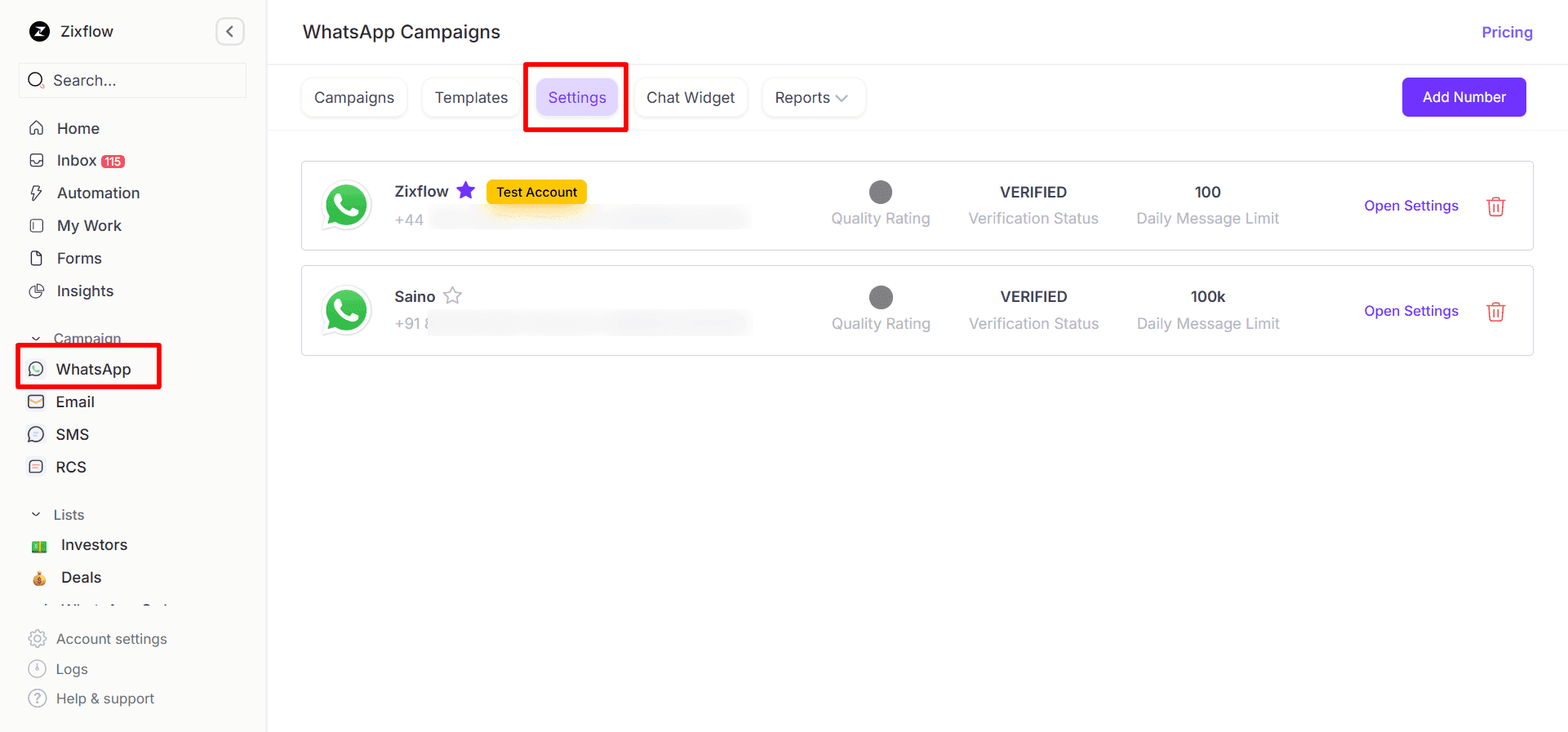
Here, you’ll find your linked WhatsApp account. Next, click on “Open Settings” on the right side and go to “E-commerce”.
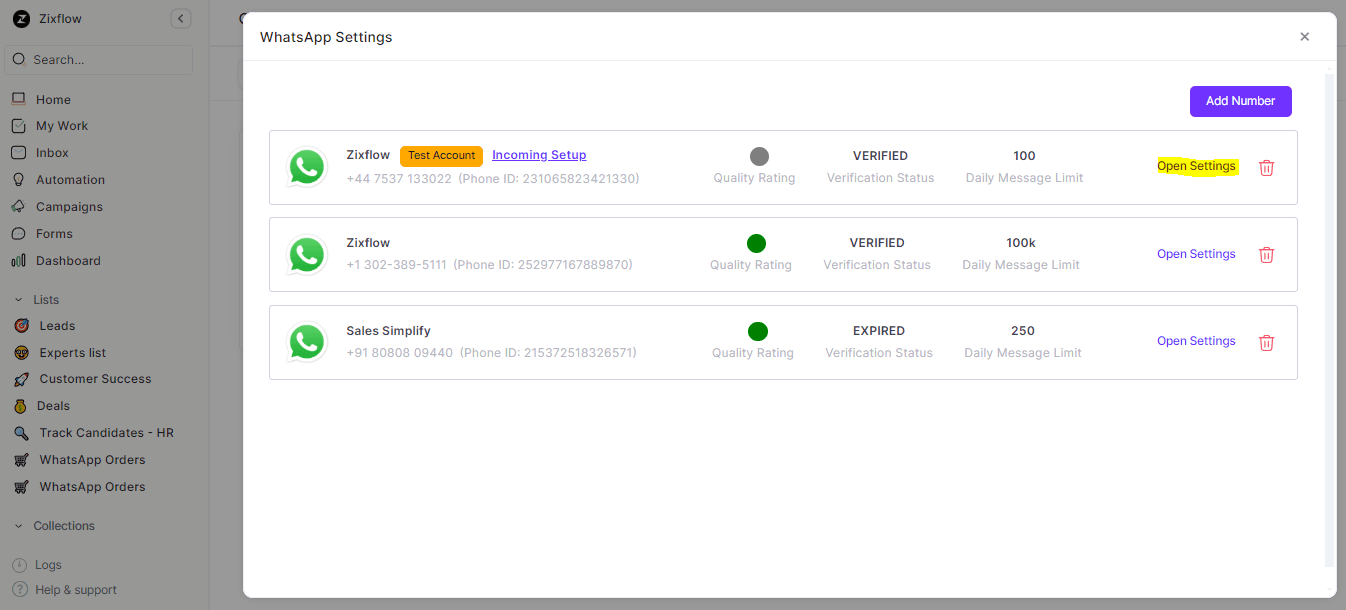
Scroll down to step 4, where you’ll enter your catalog ID. Once entered, hit the “Connect” button to link your catalog to your Zixflow account seamlessly.
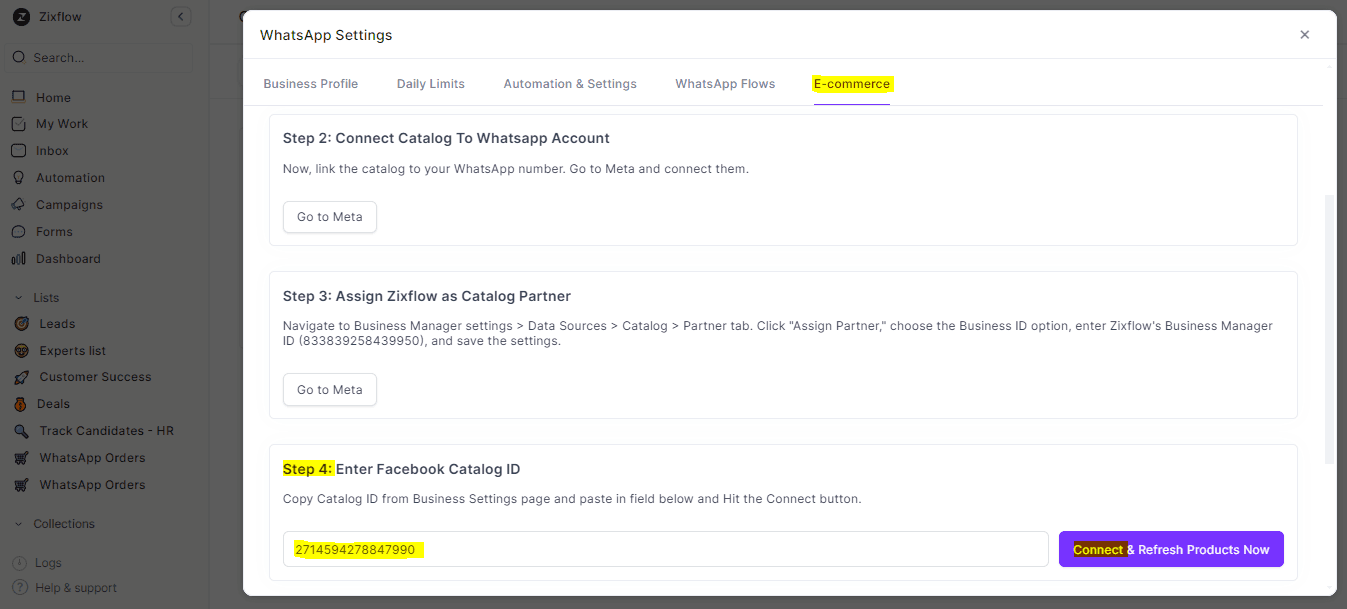
With Zixflow, you’re now able to share your catalog directly with potential customers via WhatsApp messages. This enhances your sales opportunities and simplifies your sales process. Moreover, through WhatsApp Flow, you can collect user details or enable customers to schedule meetings directly within the WhatsApp application.
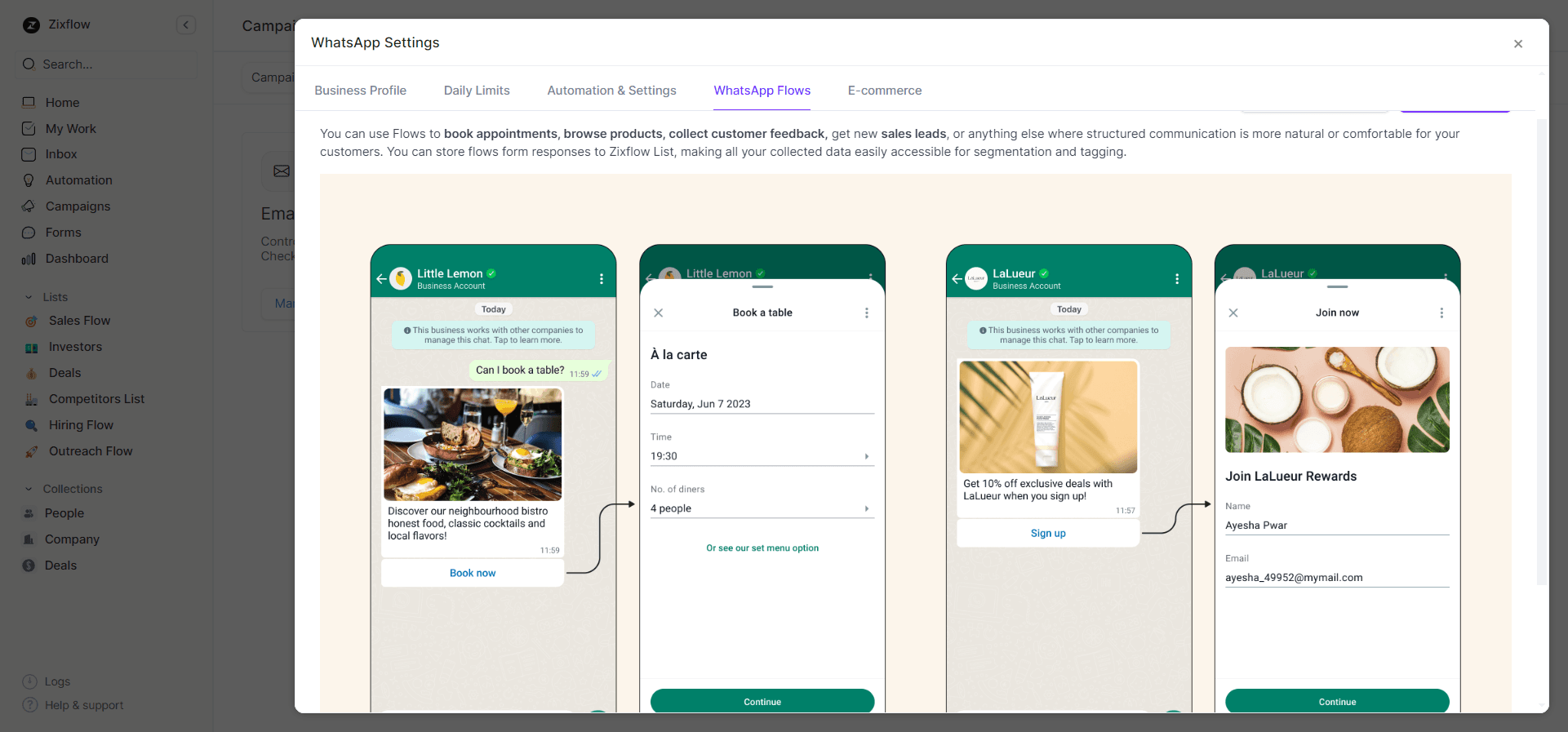
Examples with tips to mention the WhatsApp product catalog
Here are 6 examples with tips to effectively mention WhatsApp product catalogs for e-commerce to boost your WhatsApp marketing:
Clothing boutique
Let’s take a look if you’re planning to open a clothing boutique and use WhatsApp Catalogs for your e-commerce business.
Electronics store
Electronics store is another example, let’s explore how you can leverage WhatsApp Catalogs to enhance your e-commerce offerings.
Handmade crafts shop
Now, let’s explore how a handmade crafts shop optimizes the use of WhatsApp Catalogs, ideal if you’re planning to open your own creative venture.
Are you still confused and want a free platform that provides a WhatsApp catalog API feature for your e-commerce business?
Zixflow is one such free-to-use platform that allows you to connect with WhatsApp catalog API quickly and you can use many other features with it
Book A DemoFurniture store
If you’re thinking of opening a furniture store, here’s how you can effectively utilize WhatsApp Catalogs to showcase your exquisite pieces.
Beauty products store
Looking to venture into the beauty products industry? Learn how a beauty products store uses the power of WhatsApp Catalogs to display its diverse range of offerings.
Grocery store
If you are planning to open a grocery store. explore how a grocery store utilizes WhatsApp Catalogs to showcase its wide variety of products, making shopping convenient for customers.
Maximize your e-commerce success with Zixflow’s WhatsApp Catalog API
Now you can make your e-commerce business even better using the WhatsApp Catalog API with Zixflow. Showcase your products seamlessly within WhatsApp chats, making shopping effortless for your customers. Plus, use a range of powerful features of Zixflow like the unified inbox, WhatsApp campaign builder, approved WhatsApp templates, workflow automation & many more easy-to-use features.
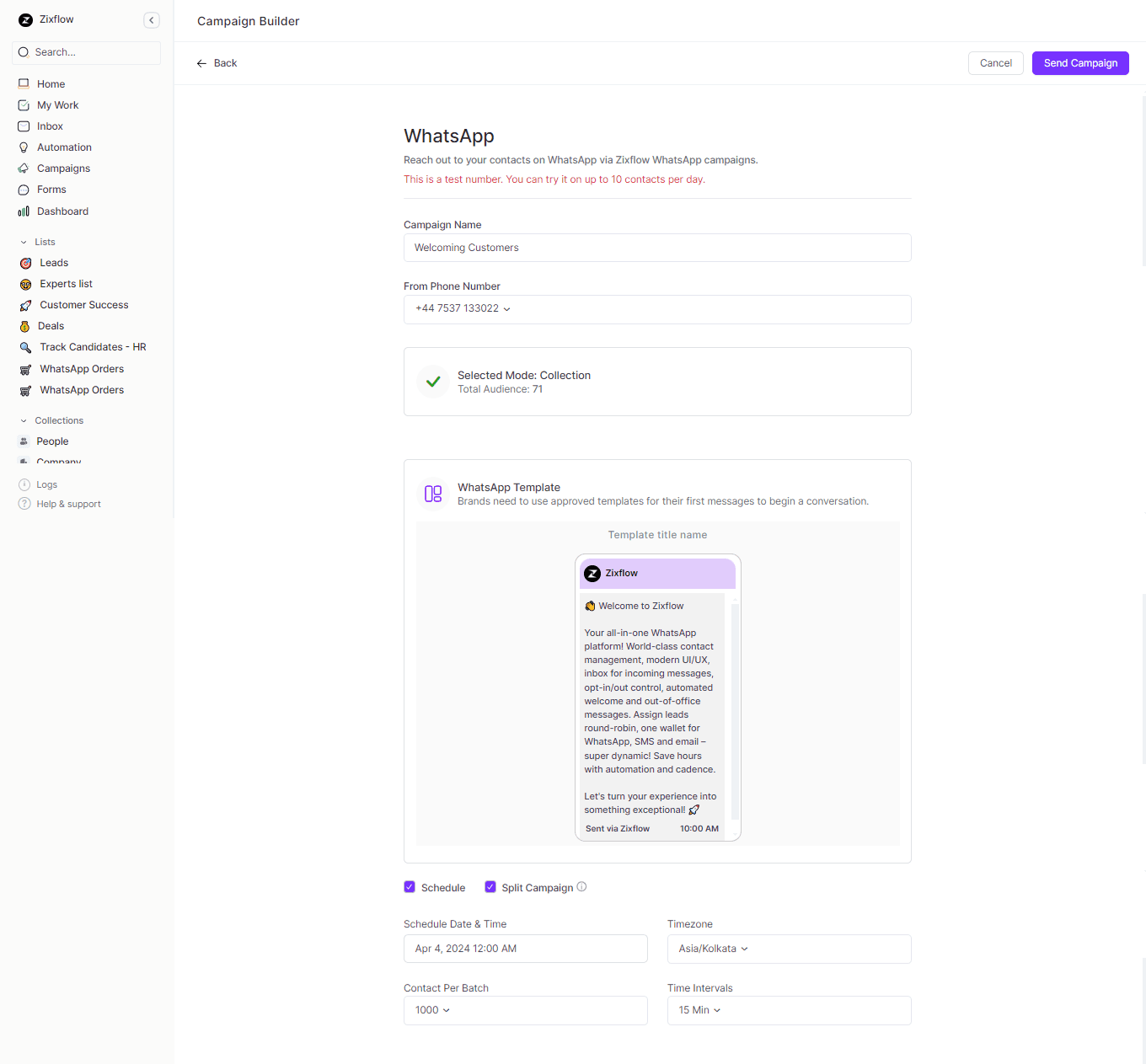
With the WhatsApp order record feature, keep track of every order detail, from customer details to product names, retailer IDs, prices, and quantities, all in one place. And with detailed analytics, gain valuable insights into your business performance and enhance your WhatsApp marketing strategies.
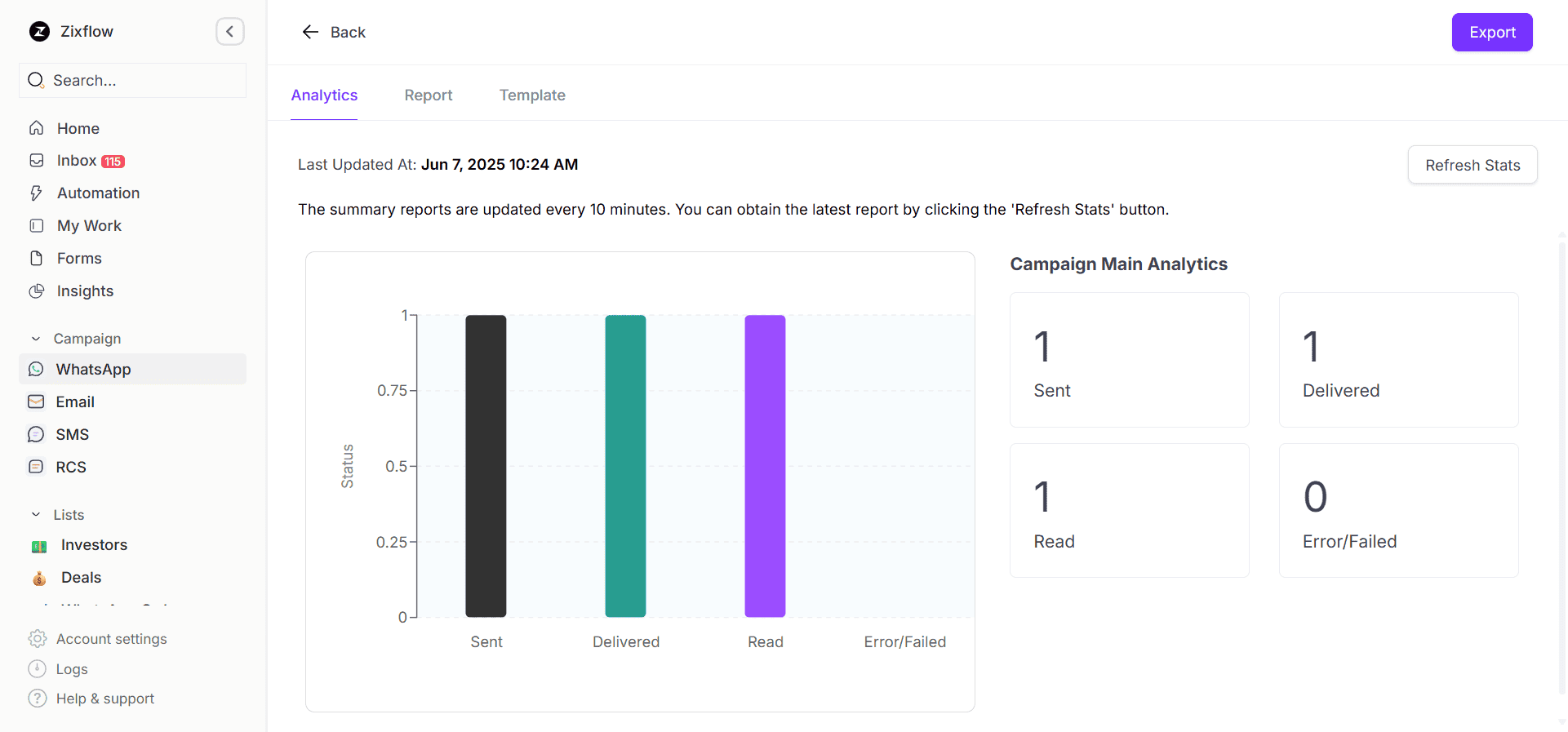
So, why wait? Start today by just creating your free account & using the WhatsApp Catalog API with Zixflow and watch how fast your business grows!
All trademarks mentioned belong to their respective owners. For instance, "WhatsApp" and its logo are trademarks of WhatsApp, LLC, used here for reference only under Fair Usage Policy. We make no claim of ownership.
