Simple Guide to Get Virtual Number for WhatsApp Business
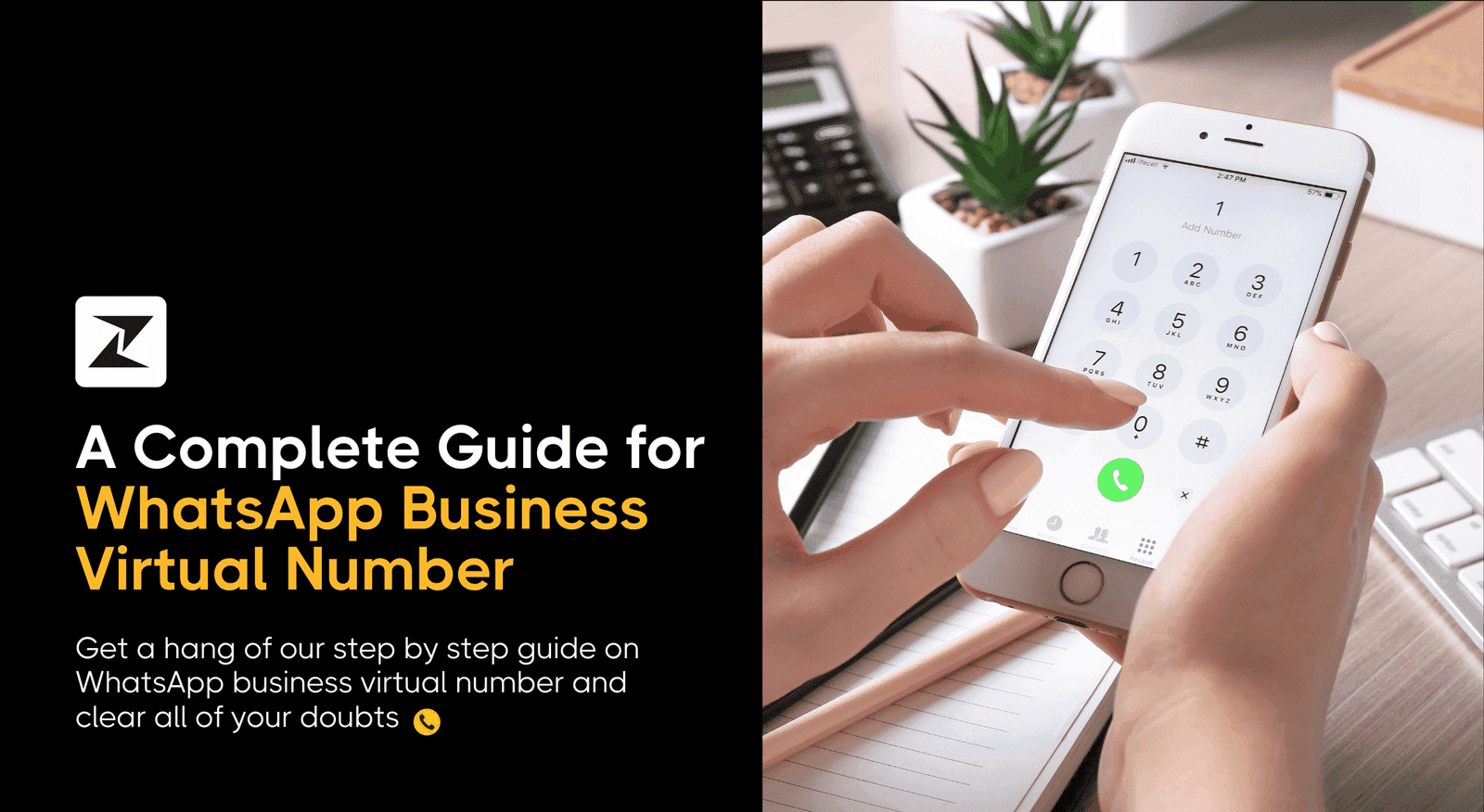
In this digital age, privacy and personal data security are some of the things people worry about the most. With the increasing number of fraudulent phone calls and messages, business owners and marketers are also worried about using their personal details to execute WhatsApp marketing campaigns.
But there is a way to protect your details against spam callers and that is to use a virtual number for your marketing efforts. WhatsApp allows you to create Business accounts using a virtual phone number to safeguard your privacy.
This way, you can protect yourself from fake calls or malicious attacks and keep your business communication up and running. Having said that, in this guide, I’ll tell you all you need to know about a virtual number and how you can use it with the WhatsApp Business platform. Let’s get into it!
What is a virtual number?
A virtual number, also referred to as a virtual phone number, is a business phone number that is not related to a phone line or a SIM card. Since it is not associated with a SIM or phone connection, it doesn’t need cell phone signals to operate. Instead, it works via the internet and cloud-based technology.
It functions just like a traditional phone number that allows you to make and receive calls and messages. Virtual numbers are usually offered by internet-based telephone providers or VoIP vendors. Calls and messages to virtual numbers are typically forwarded to your personal phone or your service provider’s dashboard, enabling you to deliver seamless customer engagement.
What are the advantages of using a virtual number for WhatsApp?
There are several benefits of using a virtual number compared to the traditional one. Following are some of the advantages you get from using virtual numbers:
Privacy and security
The biggest advantage of using virtual numbers is that you can keep your personal phone number private when setting up the Business app or WhatsApp Cloud API. This is particularly useful when you are reaching out to new or unknown contacts. This way, you can lower the possibility of data breaches and unwanted calls or messages from strangers.
Professional use
Having a dedicated virtual number for WhatsApp lets you create a communication point for contacting customers and running outreach campaigns on WhatsApp. A different number makes it easy to handle business-related messages separately from personal ones, providing better management and smooth communication.
Easy setup
Obtaining a virtual number is a straightforward process. Most virtual number providers offer easy registration and activation, making it convenient for immediate use.
Economically viable
A virtual number will be a lot cheaper than getting and using a new physical number from a telecommunication provider. Plus, you don’t have to worry about messaging charges or subscriptions with a virtual number as these are, in most cases, included in your subscription plan.
Global reach
Virtual numbers allow you to send messages all around the world, a facility physical phone numbers do not offer. For example, some countries might block messages from phone numbers of other countries. This hinders you from reaching out to potential customers.
However, by using virtual numbers, you can connect to WhatsApp's global audience and expand your reach.
Use WhatsApp to expand your market reach with easy-to-use tools
Make the most of the outreach capabilities of Zixflow to reach a wider audience via WhatsApp
Reach Out TodaySteps to obtain a virtual number for WhatsApp Business
Getting a virtual number for WhatsApp is an easy process. To get a virtual number for WhatsApp, you need to follow these steps:
Choose a virtual number provider
First and foremost, you have to choose a virtual number provider. These providers offer virtual phone numbers to individuals and businesses for a monthly or annual charge.
There are numerous virtual number providers available in the market. You have to find a reputable provider that meets the demands of your business and is within your budget. For example, some of the companies that provide virtual numbers are:
- CallHippo
- Grasshopper
- RingCentral
- Telnyx
Make sure that you do your due diligence when choosing a provider. Selecting the right provider will allow you to use WhatsApp according to your WhatsApp marketing strategy and make the most of the platform.
Now, a question might arise, can you use free virtual numbers for WhatsApp? Technically, you can. But free numbers come with a huge risk. Why? Because these numbers are accessible to everyone on the internet and if you use them with WhatsApp Business, you are risking your privacy as well as your security. Doing so defeats the purpose of using a virtual number as you’re still at risk.
Also, these free numbers are made to be used temporarily. These are not designed for prolonged usage and might not let you use the full capacity of WhatsApp.
Create an account
Once you have decided on a service provider, you have to sign up on its website. So, head to the website of your provider and follow the instructions shown on the screen to create an account. Different providers can have different requirements for signing up but usually, this process is not that complex.
Implement Zixflow’s WhatsApp Option for Explosive Business Growth
Efficiently connect, and expand using dynamic WhatsApp features provided by Zixflow, and level up your business
Contact UsSelect a country and the type of phone number
After you finish creating an account, the provider will ask you which country’s phone number you want along with the type of the number. WhatsApp is accessible in more than 180 countries.
So, make sure you pick a suitable country. Also, if you’re thinking of running your WhatsApp campaign in a specific country, then you can go for the number of that nation.
As for the type of phone number, you need a mobile number to create a Business account on WhatsApp. For this reason, choose a mobile phone number.
Activate your number
Finally, you have to activate your virtual number. For that, go to the payment section of your service provider and make the purchase. Pricing plans differ for every provider and some even offer you a free trial to test out the number.
Double-check the services offered by your provider before completing the transaction. Once you’re sure of everything, proceed to finalize the purchase, and your number will be ready for use.
How to set up WhatsApp with a virtual number?
Now, you have your virtual number, and all that’s left is to create a Business account on WhatsApp using it. With that said, below are the steps to sign up for the WhatsApp Business app and the API:
For the WhatsApp Business app
To begin with, install the WhatsApp Business app on your device and open the app. The app will prompt you to enter your phone number with the country code. Choose the country you have picked when registering for the virtual number and type in your virtual number.
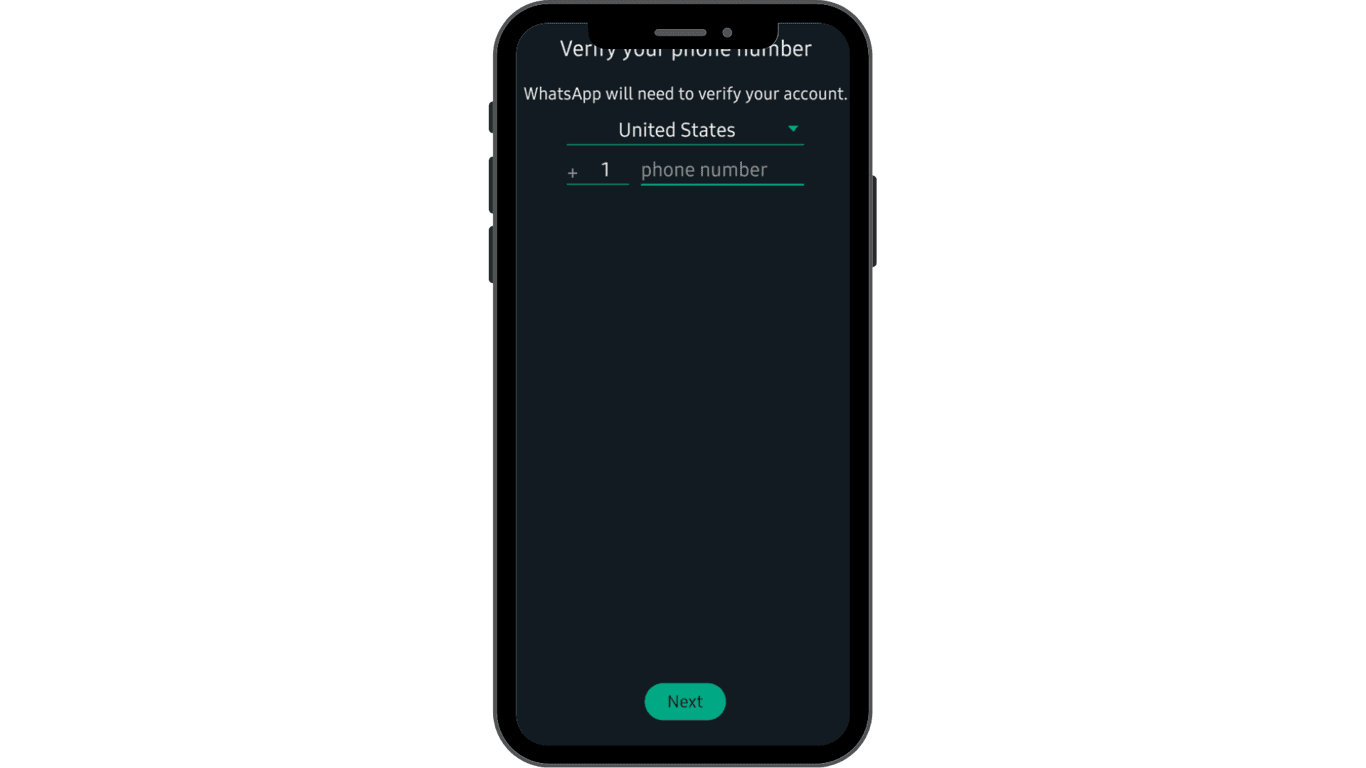
After that, the app will send you a verification code to ensure that you are the owner of this number. To see the verification code message, go to the dashboard of your virtual number provider and check the message section. Enter the six-digit verification code in the WhatsApp Business app to verify yourself.
Next, just follow the instructions within the app to complete setting up your Business account.
For the WhatsApp Cloud API
Unlike the app, setting up the WhatsApp Cloud API is a little more difficult. This is because you have to integrate WhatsApp Cloud API with CRM.
Setting up the Cloud API is a two-part process. First, you have to make a Meta Developer Account, create a WhatsApp app for your CRM, and configure the settings. This sounds like a lot of work but it only takes 15-20 minutes to do so. Here is an excellent article on the setup process of the Cloud API that will walk you through the entire process. Ensure that you are using your virtual number to set up the Cloud API and not a personal one.
As I said earlier, you have to link the Cloud API with a CRM solution that comes with WhatsApp campaign capabilities to let you manage your initiatives. Zixflow is one such marketing tool that offers you all the necessary functionalities to execute powerful WhatsApp campaigns ideas successfully.
To use Zixflow for WhatsApp marketing, login to the web application and add a WhatsApp account. You will also need the Business Account ID on WhatsApp and API Access Token. Both of these you would have obtained when you set up the Cloud API. Follow the on-screen instructions to connect your virtual number with Zixflow.
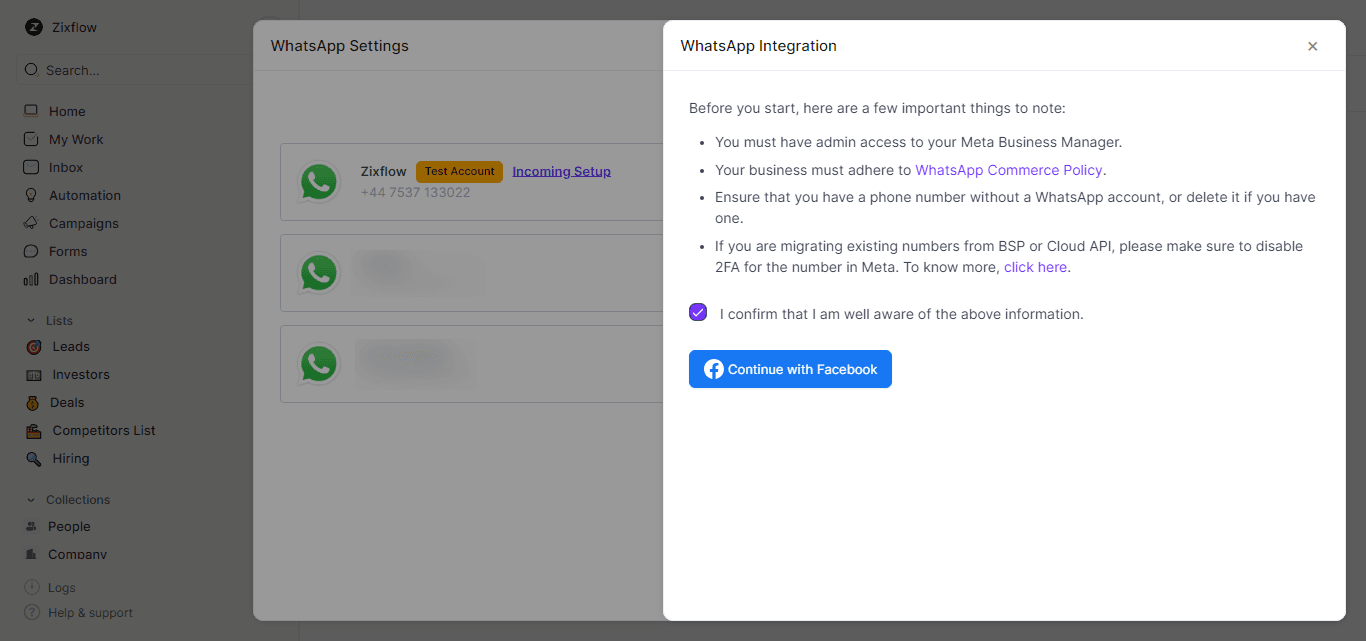
Simplify Sales Utilizing the WhatsApp feature of Zixflow
Streamline your work process using Zixflow’s WhatsApp campaign efficient solutions and options
Get StartedOnce your account gets validated, you can see it in the available accounts section, where you can change the settings as per your requirements.
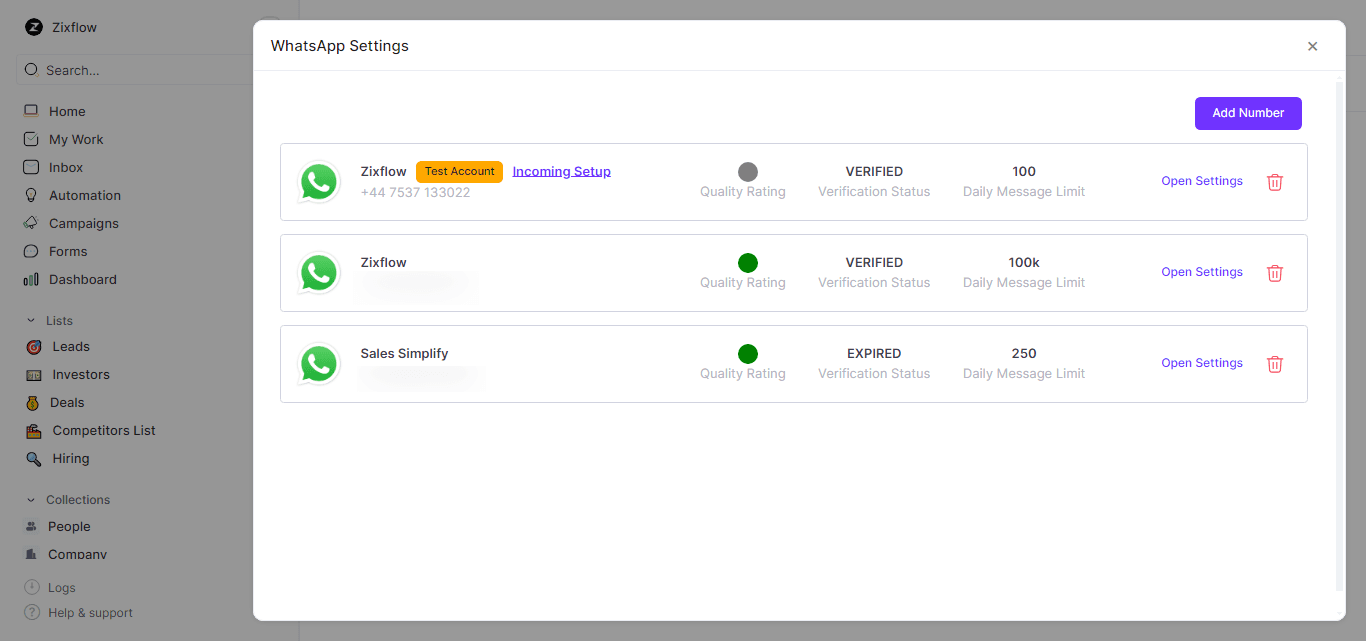
Next, you have to build a WhatsApp campaign. For that, head over to the Campaign section and select WhatsApp. You will now be at the campaign screen where you can name your WhatsApp campaign, add recipients, and choose the Business Message Template you want to send via WhatsApp.
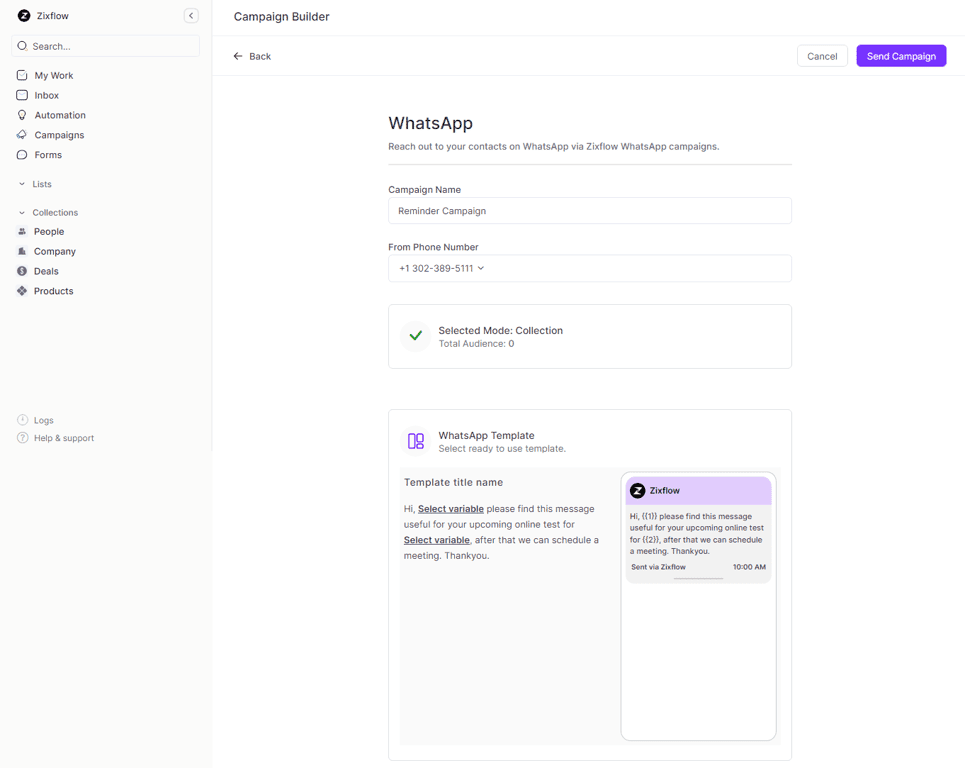
What to look out for when getting a virtual number for WhatsApp Business?
Although there are multiple benefits of using a virtual number for your WhatsApp Business account, you also need to think about a few things before selecting a virtual number provider.
Make sure that your virtual number provider uses top-notch privacy and security measures to ensure your messages are protected from external threats. Safeguarding your communication with your customers is a crucial step in building solid relationships with your customers as they can openly talk with you without having to worry about data breaches.
That is not all. Cost is also a big factor when it comes to getting a virtual number in place of a physical one. So, you should check your provider’s pricing plans under a microscope to ensure that they are economical and there aren’t any hidden or additional costs you might incur using the virtual number.
Lastly, you have to consider the uptime and how quickly the customer care teams of your virtual number provider resolve your issues. Unlike the phone numbers offered by telecom operators that work without any downtimes, virtual numbers need internet and technical infrastructure to stay up.
This is why you have to confirm that your virtual number provider guarantees maximum uptime. And all the issues that cause the number to stop working are handled quickly so they don’t obstruct your WhatsApp marketing initiatives.
Use a virtual number and leave your privacy worries at bay
By now you must have a good idea of the benefits of a virtual number and how you can use it for WhatsApp Business. With virtual numbers, you can have peace of mind that you’re protected from privacy breaches and can focus on engaging your audience to boost your sales.
That is not all. By pairing your WhatsApp account with Zixflow, you can automate workflows, taking the workload off of your sales team and yourself.
With Zixflow, you get a pay-as-you-go campaign wallet for running multichannel campaigns so you don’t have to worry about managing your budget every month. You only have to pay when you use it to send messages over WhatsApp, making it a great option for small businesses.
Also, Zixflow offers a startup program where you can avail as much as a 70% discount on the Business package for a year. So, what’s the wait? Check your eligibility today!
