How to Find Your WhatsApp Business Account ID in 2026

Having a WhatsApp Business account allows you to communicate with your customers directly. However, have you ever heard the term "WhatsApp Business Account ID" and been curious about its meaning?🤔
Be at ease, I'm here to clear things up!😊
Think of it like your store ID on an e-commerce platform, it simplifies organization, and WhatsApp marketing and makes it simple for customers to locate you.
Thus, don't be nervous! I'll guide you on more about what it is and where to find this unique ID within your WhatsApp Business account settings.
Let’s start!⤵️
What is WhatsApp Business account ID?
Similar to a secret password, your WhatsApp Business account ID is a unique code that only you know about your account on the platform. It serves as an insider's pass for maintaining your business’s online presence and engaging with your customers to enhance sales engagement.
Why does your WhatsApp Business account ID matter?
Your WhatsApp Business account ID plays a crucial role in managing your WhatsApp communications and handling your outreach campaigns. Here are some ways that depict its importance:
API integration
If you are a business, regardless of your size, you might already be signed up with a WhatsApp API provider to access the WhatsApp Business API. In that case, it is your account ID that is being used to correctly identify and ensure that messages are sent and received through the correct business account.
Connecting with third-party applications
If you are running a business, then there is a high chance that you have linked external apps such as CRM software, analytics dashboards, or marketing automation platforms to streamline communication. You need the WhatsApp Business account ID to authenticate and link these services with your WhatsApp Business account.
Handling multiple WhatsApp accounts
If you are operating multiple WhatsApp Business accounts (e.g., for different regions or brands) need the WhatsApp Business account ID to differentiate between them. This difference makes sure that your messages are routed to the correct reps and customers.
Easy steps to get a WhatsApp business account ID
Here is the step-by-step guide on how you can get a WhatsApp business account ID:
Before you start, ensure you have a properly created WhatsApp Business account. If you haven't, you can easily set one up by following a step-by-step guide to make a WhatsApp Business account. You can also change your existing personal WhatsApp to a Business account.
Once you have your WhatsApp Business account set up, follow the below steps to find your WhatsApp Business ID.
Log in to Facebook
Ensure, you're logged into the Facebook account associated with your WhatsApp Business platform.
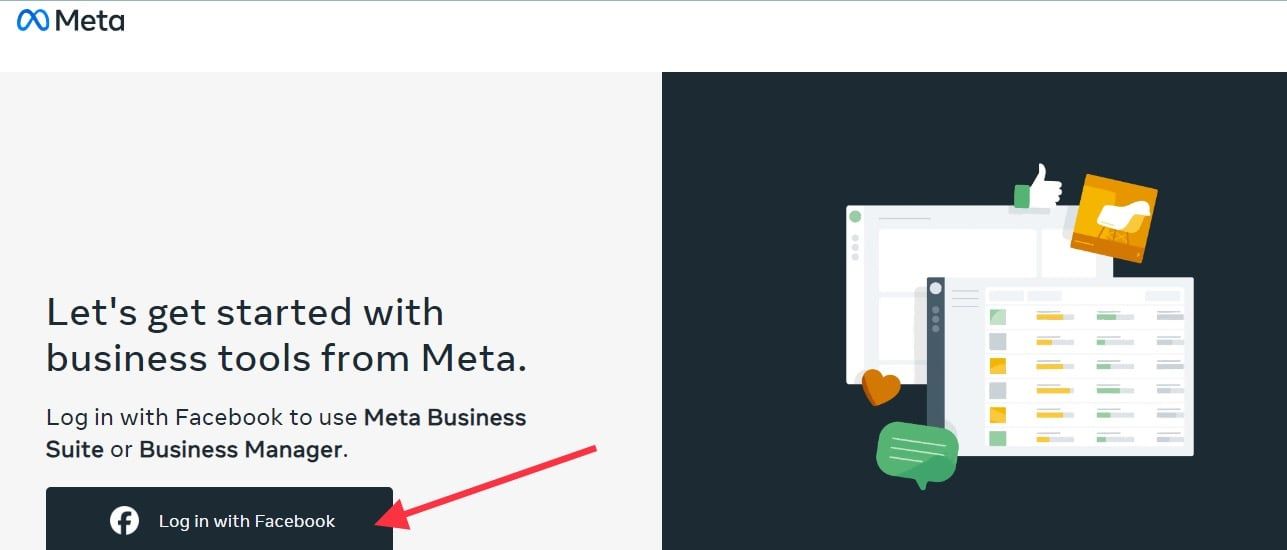
Open Business Settings
Navigate to your business settings menu.
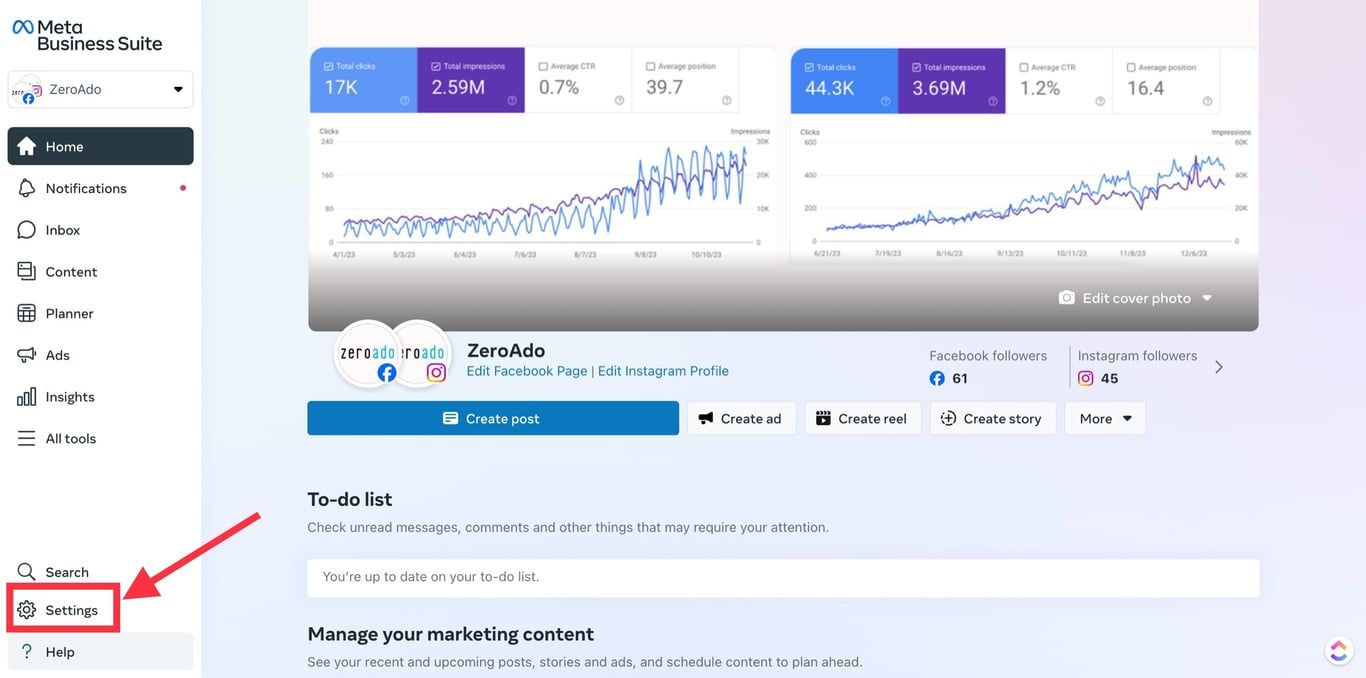
Enhance your WhatsApp marketing with ZixFlow
Start your journey with the Zixflow, a feature-packed all-in-one platform
Get Started TodaySelect WhatsApp Accounts
Under the Accounts section, choose "WhatsApp Accounts".
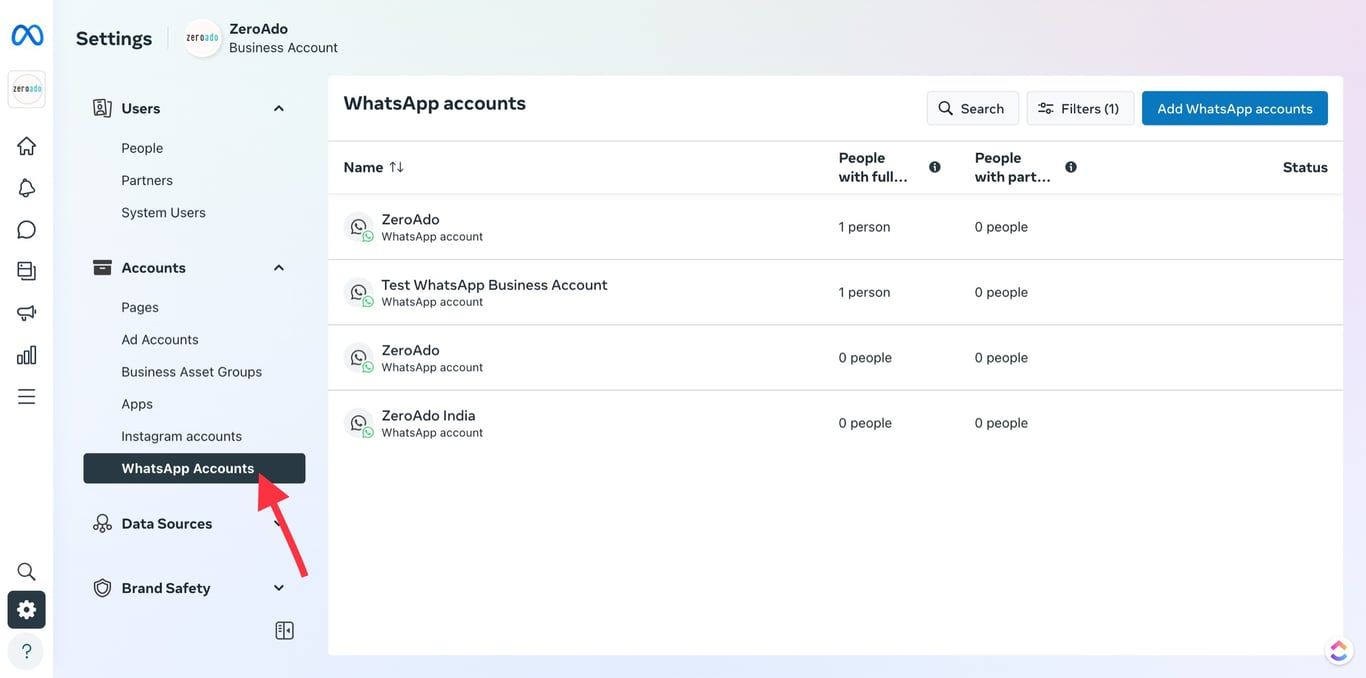
Find your Business Account
From the list of connected accounts, select the specific WhatsApp Business account you want to find the ID for.
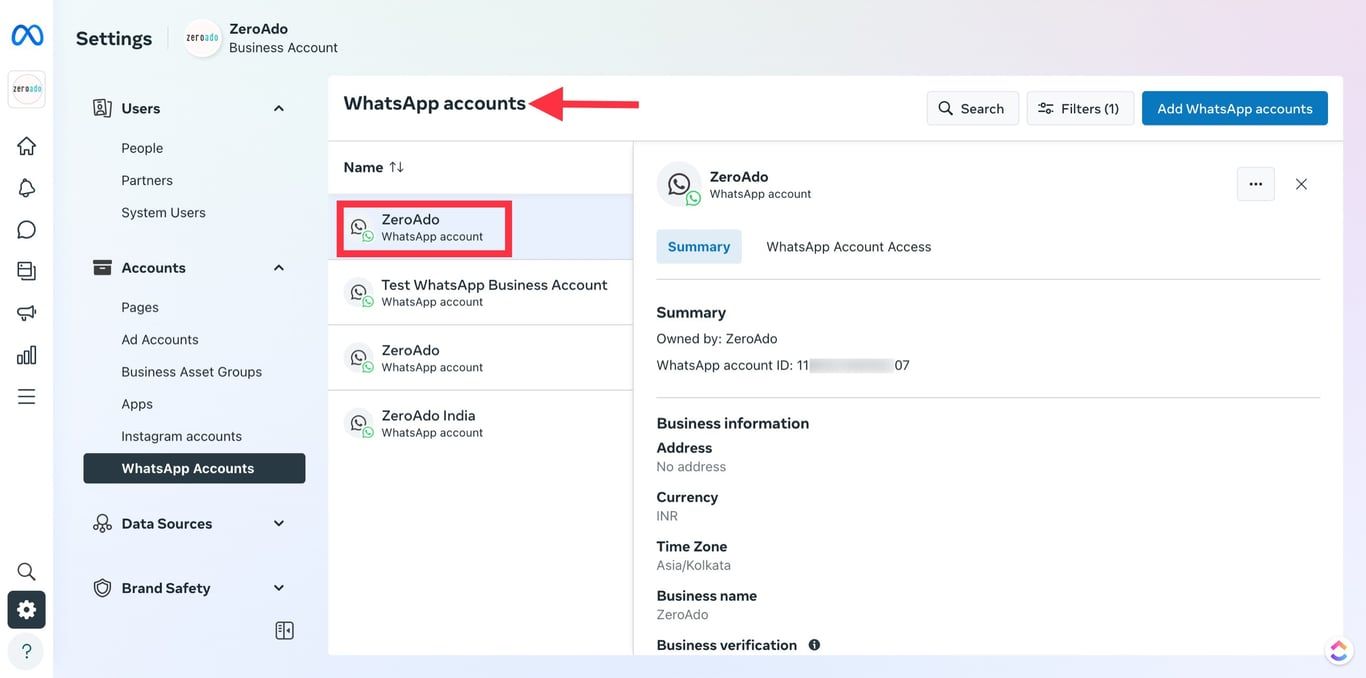
Check business information
Look for the WhatsApp business’s summary information section within the settings of the selected business account.
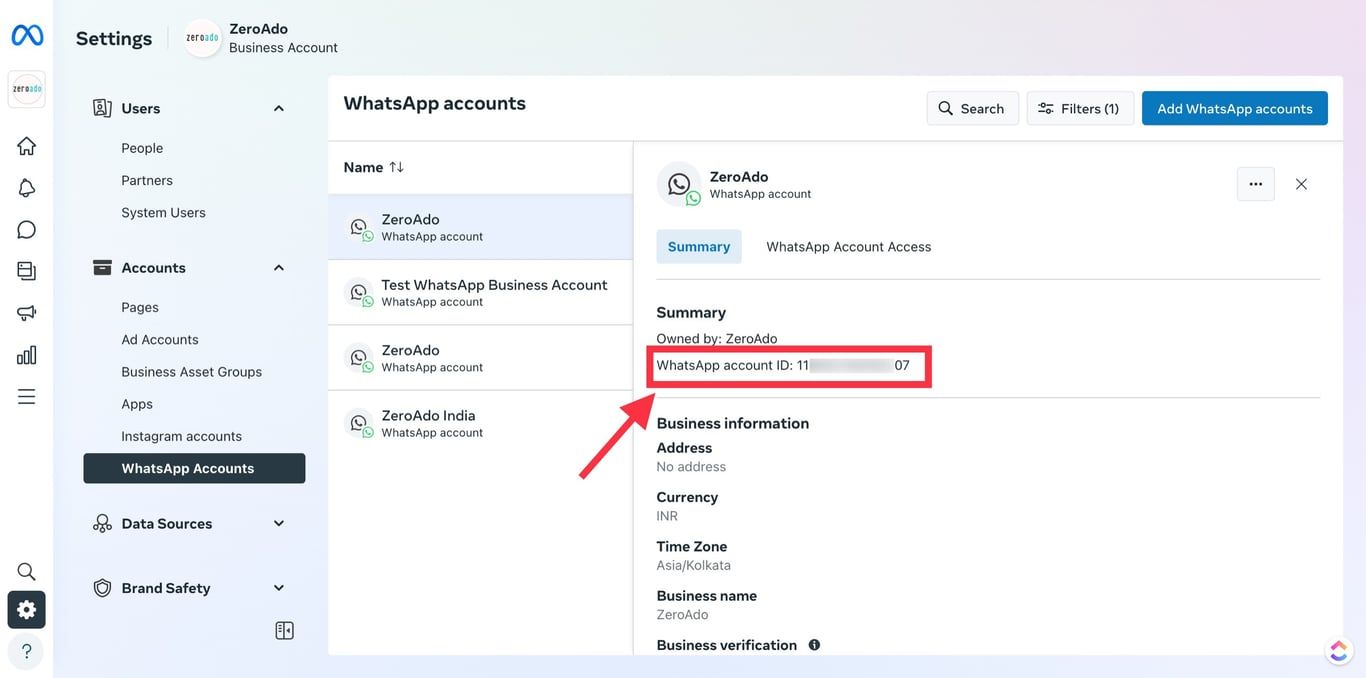
Here, you'll see your WhatsApp Business account ID displayed. Like in the above image it's typically presented in the format Owned by: ZeroAdo WhatsApp account ID: 00000000000.
Maximize the potential of your WhatsApp business with Zixflow
Now that’s clear to see! Now you know all about the WhatsApp Business account ID. It's like your business's secret code, helping you connect with customers, manage your profile effectively, and simplify your sales process. By following the steps outlined, you can easily find this special ID within the app settings.
However, if you want a platform that can help you with other than WhatsApp features also then you can consider Zixflow.
Zixflow is a platform that helps you manage marketing campaigns easily across various channels like WhatsApp, SMS, and email. With Zixflow's simple visual campaign builder, you can quickly create and advertising messages on WhatsApp, and engage your customers.
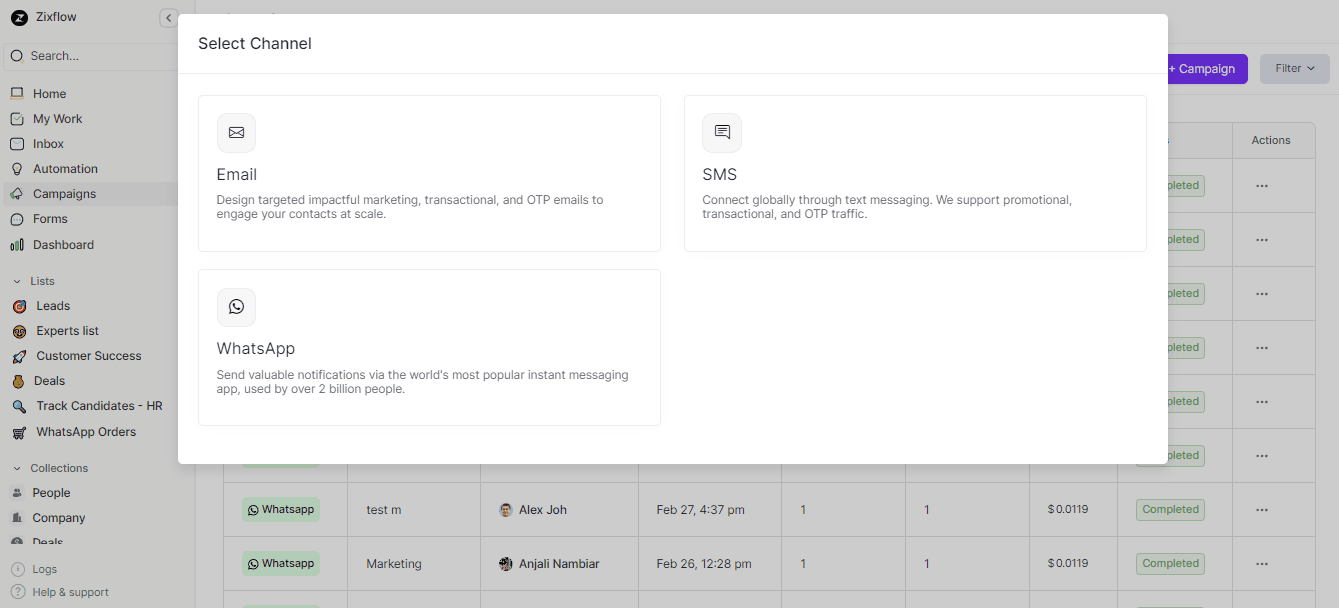
The amazing part is!🤩
Zixflow knows it's important to connect with your customers more than just sending messages. That's why it has a central inbox feature that puts all your WhatsApp messages in one place. This makes it easy for you to see and reply to customer messages quickly, without having to switch between different accounts or numbers.
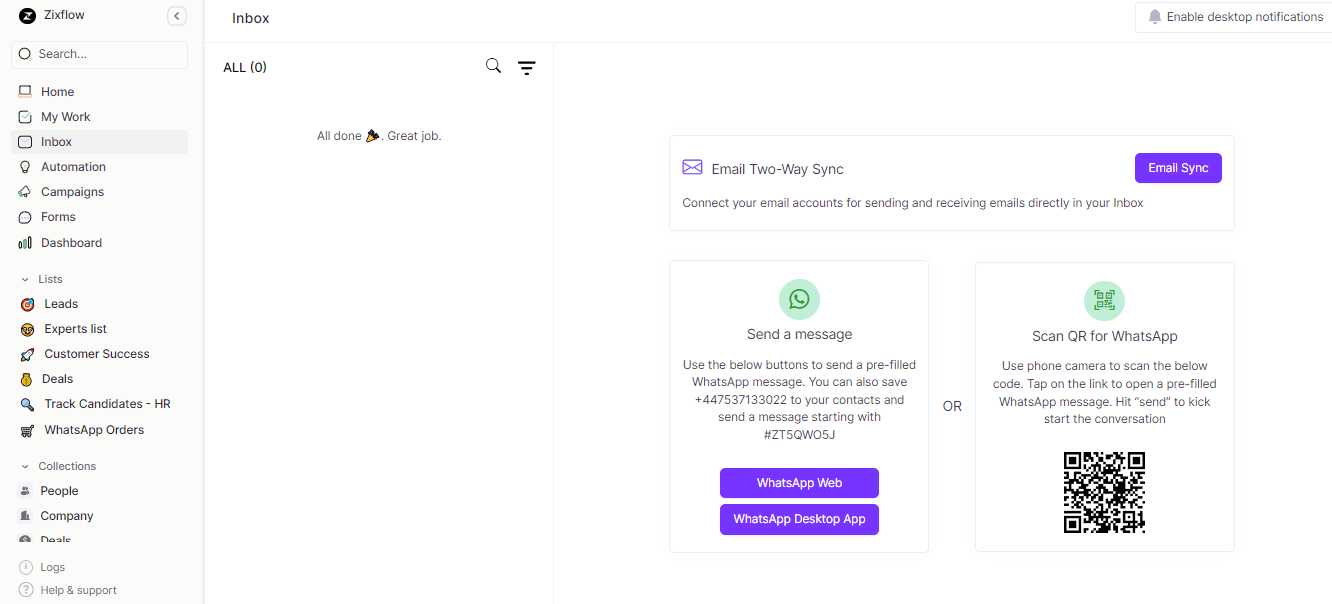
And one of the best parts is you can get started with Zixflow’s 7-day free trial to skyrocket your WhatsApp and other business needs. Lastly, you can watch Zixflow’s overview video which you will find very helpful to understand its several easy-to-use features.👇🏻
