WhatsApp Shared Inbox: A Complete Guide with Benefits and Best Practices

Suppose you want to ask your friend whether they are free this evening for a hangout or want to connect with a business to learn more about how to make the most of your purchase. What is the first app you think of using for that?
The answer is WhatsApp.
With 2.8 billion monthly active users on a global scale, WhatsApp has quickly become a powerful tool for communication. And millions of brands have realized just how effective it can be for talking to customers.
However, the sheer volume of messages and the complexity of issues have significantly increased the difficulty for your customer-facing team to handle every incoming message. Also, if you are using multiple WhatsApp accounts, then the process becomes even more hectic.
Your team members might accidentally reply to the wrong message, while another might miss a critical inquiry altogether. It is even more difficult when your support, sales, and marketing teams all need access at the same time.
This is where WhatsApp shared inbox comes in. A team inbox lets you manage all conversations from one organized place. This kind of setup improves team collaboration and helps ensure no customer message gets ignored.
For this reason, in the guide, I will go over what the WhatsApp shared inbox is, its benefits, and how you can access it to enhance your WhatsApp customer engagement.
What is a WhatsApp team inbox?
Think of a WhatsApp unified inbox like the “All Mails” label in your email inbox. It allows your team members to respond to every WhatsApp message from a centralized location. They can see incoming messages in real-time and handle them right away. It’s a central place where customer chats live, and everyone can pitch in when needed.
A great example of how a WhatsApp shared inbox works is, let’s say, when a customer asks about product sizing. That chat can be assigned to someone from the sales team. If the same person comes back later with a shipping issue, it can go to your support rep.
This dynamic message routing based on context makes a big impact in resolving customer queries promptly. Plus, it not only reduces confusion but also helps your team give faster and more relevant responses.
Advantages of a WhatsApp shared inbox
A WhatsApp team inbox is no longer about keeping your chats tidy. It lets you tackle the everyday communication problems faced by your customers by allowing you to speed up your replies while boosting teamwork and improving the customer experience.
That being said, here are a few benefits of using a unified WhatsApp team inbox for your business:
Smoother conversations
No matter if you are a B2C or B2B business, your customers expect prompt responses from your end. Also, quick communication can be the difference between closing a deal and losing it. When a prospect reaches out with a question about pricing or product specs, they don’t want to wait hours for a reply.
A shared WhatsApp inbox brings all those messages into one place where your team can see everything in real-time.
Instead of bouncing between devices or asking who replied last time, every rep has full visibility. If someone’s unavailable, another teammate can reply in their stead and continue the conversation without confusion. This setup helps you keep the momentum going in long WhatsApp sales cycles and ensures support queries don’t fall through the cracks.
Document sharing
Sometimes words are not enough. If your customer needs a proposal PDF or a product brochure to learn more about your offerings, being able to send files right from the chat saves a ton of time. A shared WhatsApp inbox lets you drop in images, presentations, or any other files without switching tools.
Better customer experience
Skipping over a customer message or letting it get lost in the flow might seem small, but in a competitive market, it can cost you a lot. WhatsApp team inboxes reduce that risk by clearly showing unread messages, tagging team members when follow-ups are needed, and auto-assigning new chats to the right person.
That kind of service builds loyalty. According to a report, 93% of shoppers anticipate a reply within a day to their support queries. So, not only does a shared inbox improve your workflows, but it also helps you retain customers to get repeat sales.
Smart integrations
You already rely on tools like CRMs, helpdesks, or task trackers to stay on top of your conversations. A WhatsApp inbox integrates with all those tools, pulling everything into one space and letting you see the whole picture rather than bits and pieces.
When a message comes in, it can automatically sync with your CRM, enabling reps to view contact information and any past interactions a customer had with you.
Deliver faster support with a shared WhatsApp inbox.
Assign chats, track performance, and respond to customers in real-time using Zixflow’s unified inbox.
Book a DemoImproved collaboration across teams
In the WhatsApp Business App, the maximum number of reps that interact with a conversation is five. It can be a major roadblock for growing teams or if you want to scale your business. But a proper WhatsApp team inbox removes that limit and lets your entire team access the messages effectively. Everyone can view chat history or leave internal notes to tag teammates for sending relevant replies without cluttering the customer conversation.
This collaborative setup is especially helpful during complex sales journeys or when multiple departments are involved in solving a customer issue. Instead of using additional communication tools like Slack, email, or asking around, all the context is in one place.
Insightful reports
One of the underrated benefits of using a shared WhatsApp inbox is access to real data. You get reports on things like message volume, response time, peak chat hours, and agent performance. These insights help you see what is working and how you can fine-tune the overall customer support strategy.
For example, if data shows that leads are most active between 4 PM and 7 PM, you can schedule more staff during that window. Or if certain questions keep popping up, you can build pre-set replies or set up a WhatsApp chatbot to automate redundant responses.
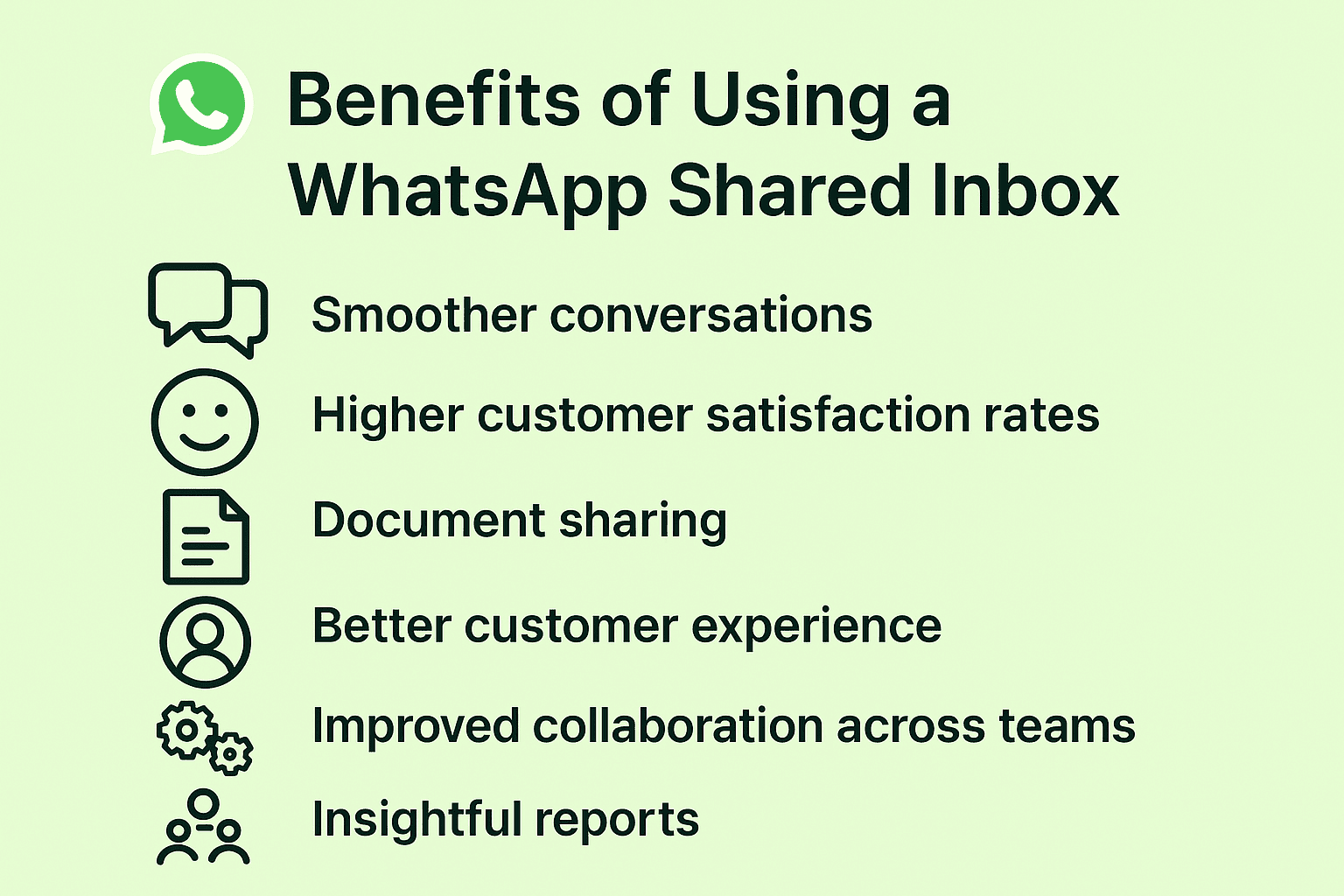
How to Set Up WhatsApp Team Inbox?
Setting up a WhatsApp team inbox is easier than it sounds, particularly if you use the right tools from the start. The most efficient method to do it is by creating a WhatsApp Business Account through a Meta-partnered WhatsApp Business Solution Provider.
Here is a step-by-step walkthrough on how to make use of a WhatsApp shared inbox for your business:
Choose a WhatsApp Business tool
The first step in managing incoming conversations from a shared WhatsApp inbox is selecting a WhatsApp API provider that offers this capability.
There are plenty of WhatsApp API providers out there, but not all of them offer what growing teams need. Look for one that supports team collaboration, offers solid CRM integrations, and allows flexible automation.
A good example is Zixflow, an all-in-one WhatsApp marketing and automation tool that allows you to handle your entire WhatsApp marketing efforts from a unified solution.
It is designed for businesses looking for a reliable and easy-to-use platform for their WhatsApp customer communication without the typical enterprise-level costs.
With Zixflow, your team can create notes, send quick replies, segment contacts, and personalize messages with dynamic parameters.
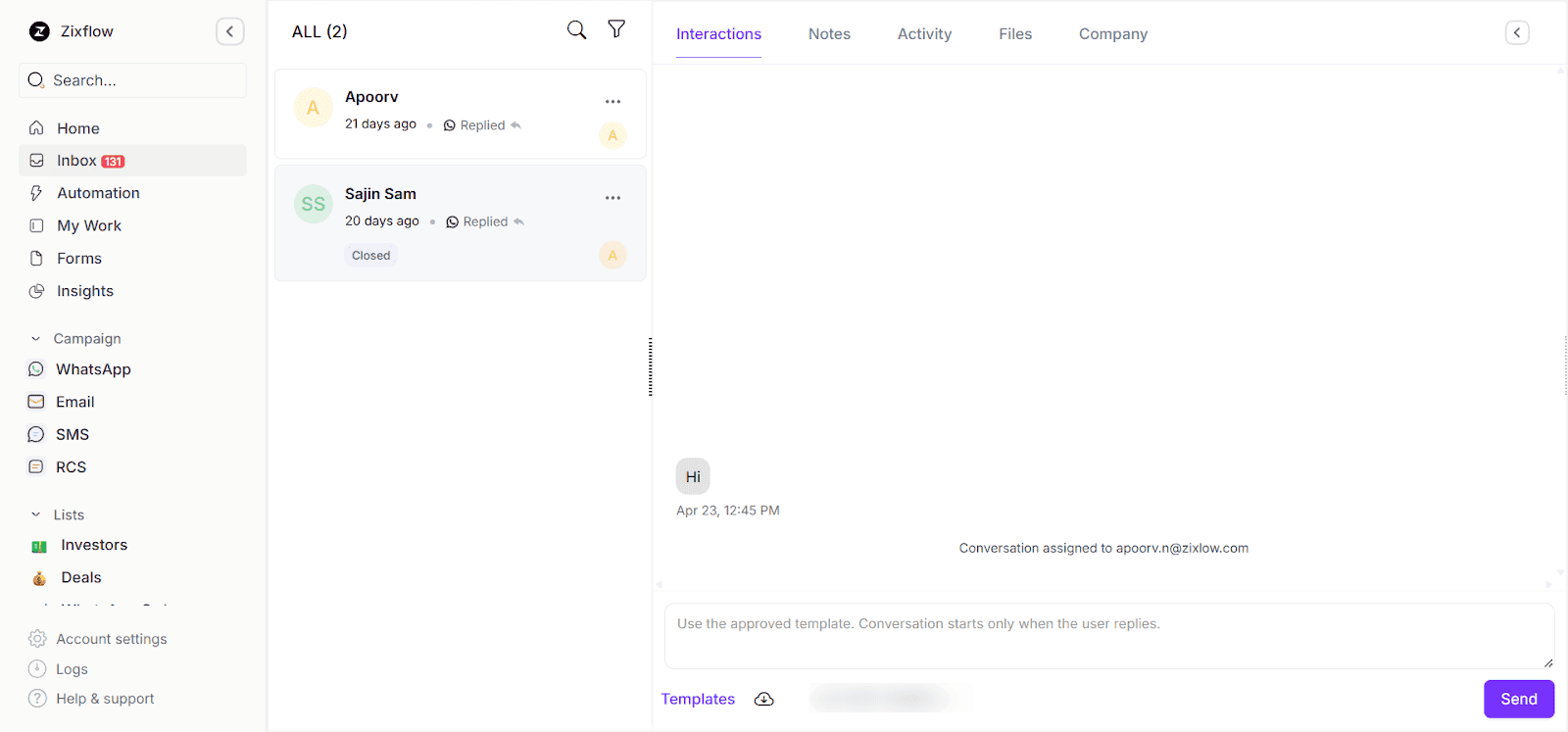
Set up and integrate a WhatsApp Business Account with Zixflow
The WhatsApp shared inbox works only if you receive incoming messages from your customers. In order for that to work, you need a WhatsApp Business account to run two-way WhatsApp marketing campaigns.
If you are not using a WhatsApp Business Account, then you will need to set one up. This account acts as the foundation for your team inbox. During setup, make sure your business details like your business’s name, description, address, and contact info are accurate and verified.
Read our in-depth guide on how to set up a WhatsApp Business Account for your business.
Once your WhatsApp Business account is ready, connect it to Zixflow. The process is pretty straightforward and can be completed within a few minutes. Check out the following video for detailed instructions:
Invite your team members to the platform
Now that your system is up and running, it is time to add your team members. Depending on the structure of your business, you can assign roles like admin or agent. Admins typically oversee the whole system, manage settings, and assign tasks, while agents focus on handling customer messages.
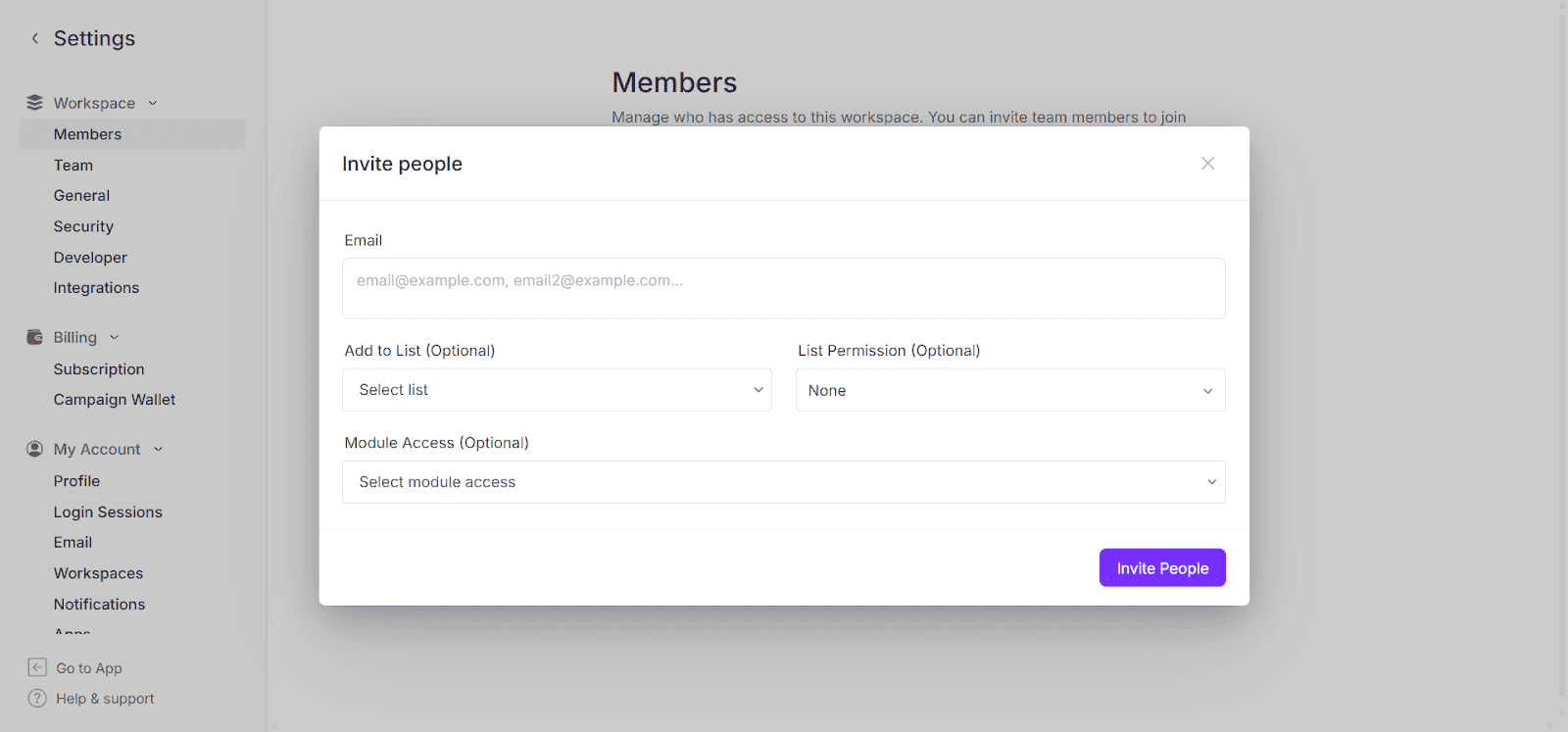
Customize your inbox
After everything is ready, you can now view incoming WhatsApp messages in Zixflow’s centralized inbox. From here, you can view all the messages and respond to them instantly.
In addition to that, you can customize the inbox using various filters. For example, you can filter out the new messages from the replied ones to promptly respond to unread chats. Plus, since Zixflow is a multichannel platform, the inbox supports all the channels, including email, SMS, and RCS on top of WhatsApp.
Furthermore, you can manage internal operations from the inbox as well. You can see when a team member has requested access to a particular data or the functionality of the platform. You can accept or deny their request from the inbox itself.
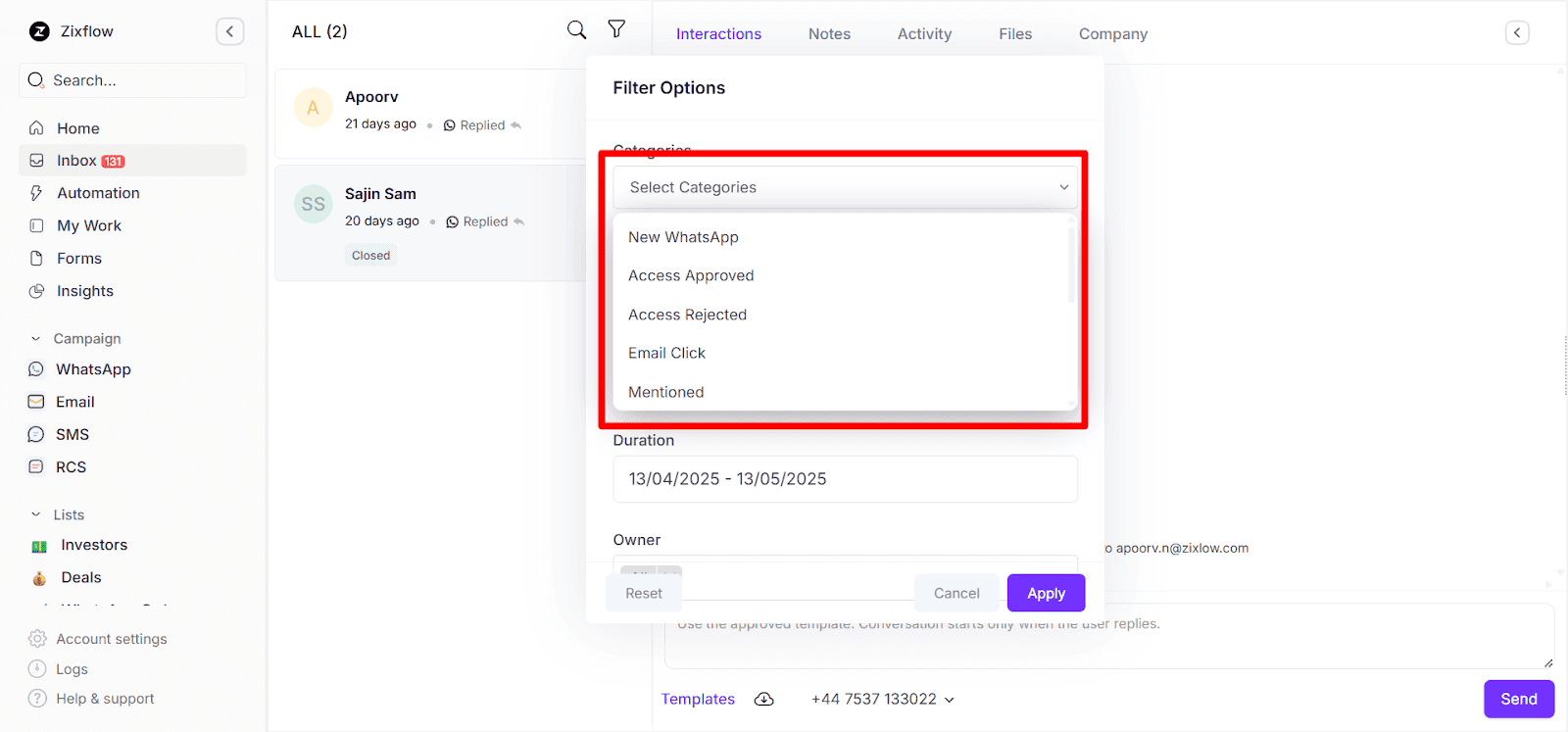
Moreover, you can access contact information from the inbox. The tabs on the top of the inbox allow you to see past interactions, notes, activities, and shared files to deliver an all-around customer experience.
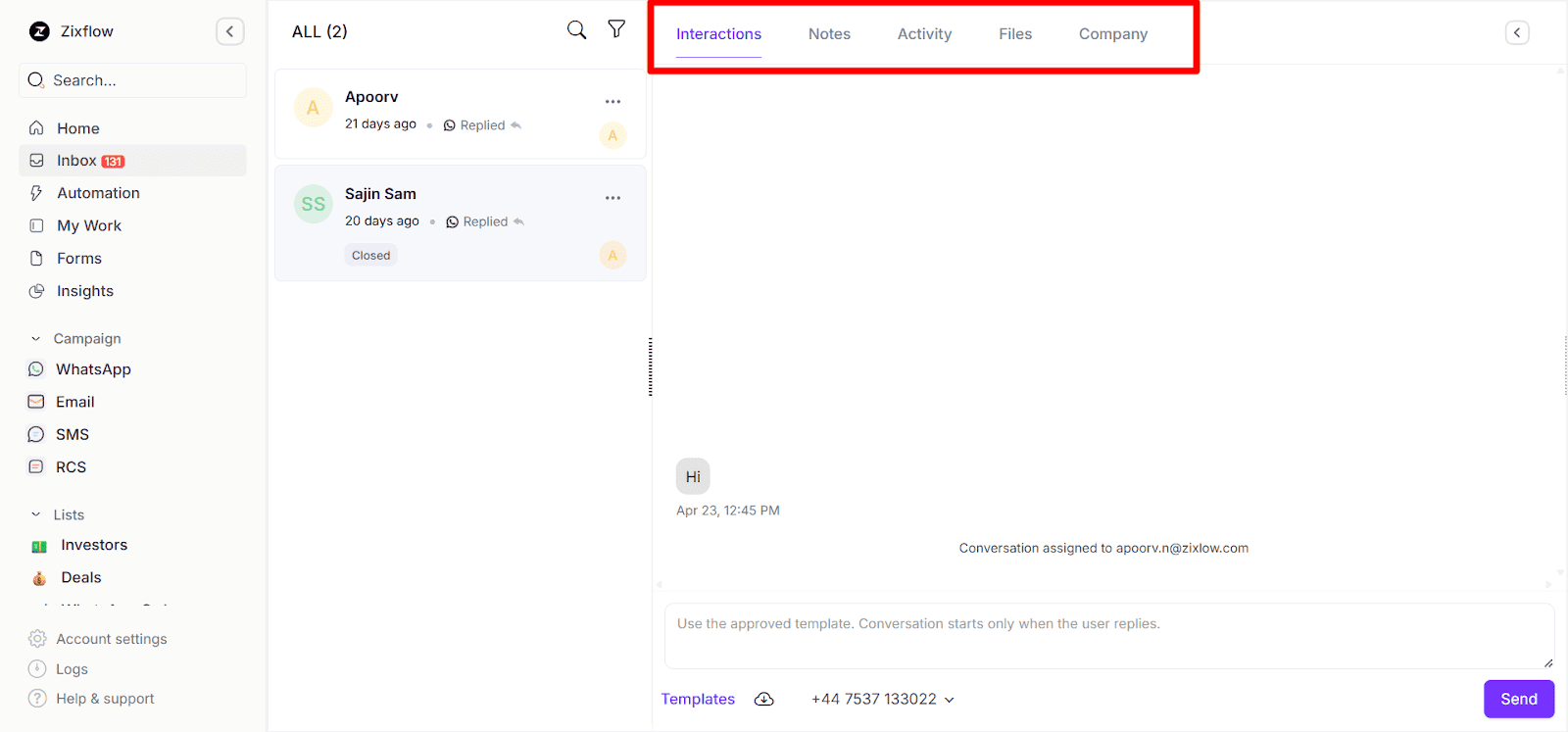
Centralize WhatsApp conversations for your entire team.
No more juggling multiple inboxes to manage incoming messages. Zixflow stores all your conversations in one place and keeps your team aligned from a shared inbox.
Get StartedWhatsApp shared inbox use cases
Now that you know what a WhatsApp shared inbox is, the benefits it offers, and how you can access it for your team, you have to know how you can utilize it to manage various business processes. So, let’s start with sales.
Boosting sales with WhatsApp shared inbox
When it comes to sales, speed and personalization can make or break a deal. A WhatsApp team inbox can be a game-changer in this aspect as it lets you send tailored messages quickly. It helps your sales teams manage large volumes of customer conversations without missing a beat.
One of the simplest yet most effective ways to boost lead engagement on WhatsApp is by using click-to-chat buttons. You can place these buttons in critical spots like landing pages, email signatures, or social media bios.
This makes it easy for potential buyers to start a conversation the moment they are interested in your products. According to Meta, over 175 million people message a WhatsApp Business account every day, which shows just how powerful real-time access can be for sales.
Once leads start pouring in, Zixflow’s inbox lets you assign chats to relevant team members to equally distribute messages, making sure they get resolved on time. For instance, if someone is asking for a product demo, then your sales team can directly ask them when the right time is to schedule a demo from the inbox.
Moreover, if your team is handling dozens or even hundreds of conversations at once, automation becomes a critical tool to ensure support messages are addressed instantly.
You can set up auto-replies to welcome new customers or let them know you will get back to them soon. This helps keep the engagement alive while your team gets to the chat.
With Zixflow, you have the option to assign messages based on team capacity or skillset. Let’s say a customer is interested in your enterprise offering. You can assign this lead to a senior sales executive who is better suited to convert them than a junior rep.
Or if someone has already interacted with a rep, you can ensure the same person handles the follow-up. This kind of personalized experience builds trust and increases the chance of closing the deal.
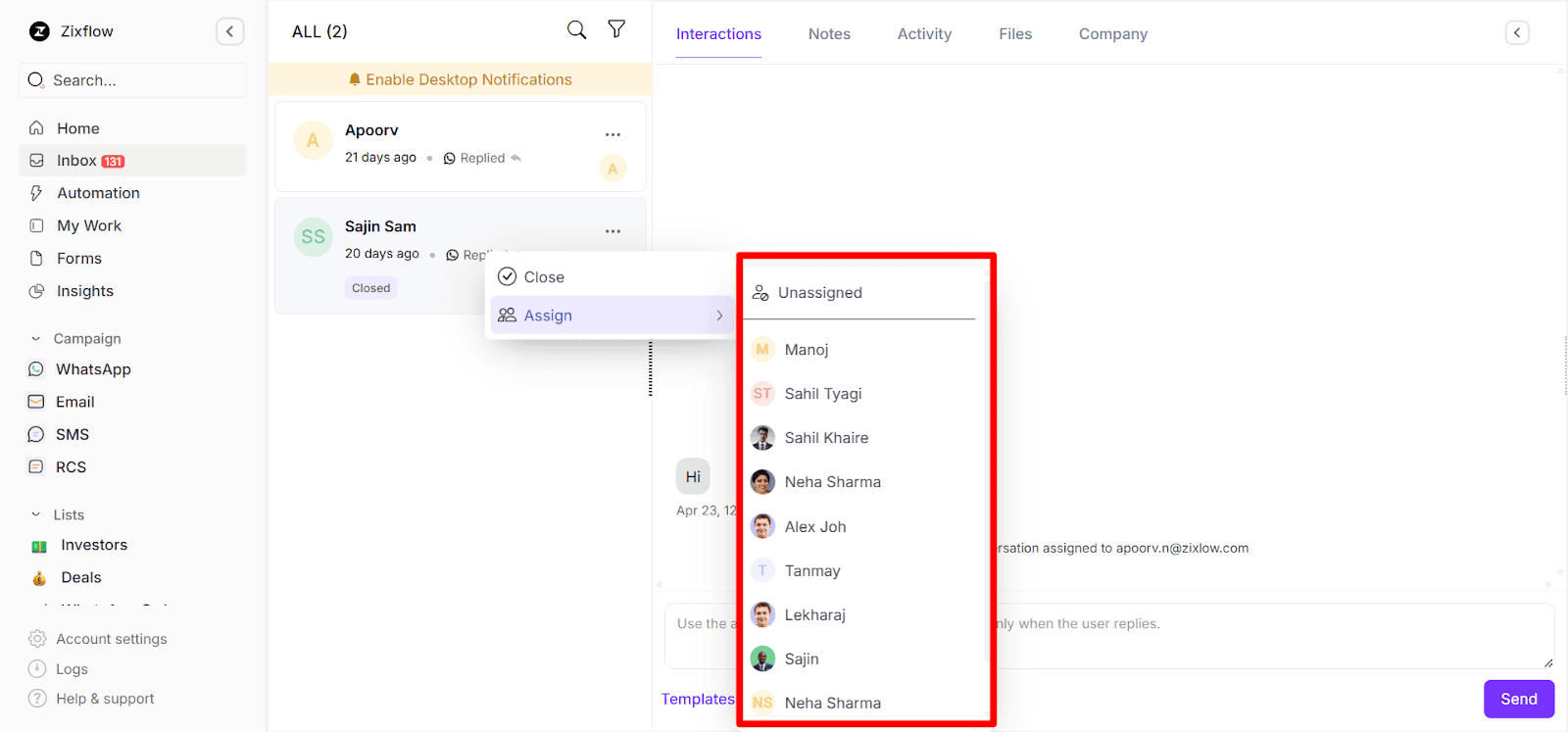
Enhancing customer support with the WhatsApp shared inbox
Let’s be real, keeping up with customer messages can get exhausting. You have got emails coming in, DMs on social media, and WhatsApp buzzing nonstop. And all of it matters because your response time plays a huge role in how people perceive your brand. 93% of consumers expect a response within 24 hours of their initial message.
At first, if you are running a small business or handling it solo, things might feel manageable. But as you scale and messages start piling up by the hundreds, that calm can quickly turn into chaos. Customers begin complaining that no one has replied for days. Some queries slip through the cracks. And suddenly, it is not just about responding, it is about keeping your brand reputation intact.
With a shared WhatsApp inbox setup, you can log in to the same platform, view all incoming chats, and assign conversations to the right person instantly. No more guessing who replied last or digging through personal devices for customer messages. This way, everyone stays on the same page.
This kind of setup not only improves response time but also boosts teamwork. Your customers get faster, more consistent replies, and your team works more efficiently without the workload of jumping between multiple inboxes to figure out what the last conversation was.
A few best practices to make the most of your shared WhatsApp inbox
Having a WhatsApp team inbox is all about creating a streamlined, reliable system that keeps everyone on the same page and customers happy. As conversations scale, having the right practices in place can let you enhance your support and sales experience.
Let your reps know what they have to do
Start by making sure everyone on your team knows what they are responsible for. If one person handles sales inquiries and another takes care of support tickets, there is less back-and-forth and more direct replies. Clear roles mean fewer delays and better customer experiences all around.
Put in place auto-responders
Don’t make your customer-facing agents respond to the same questions multiple times. It reduces overall efficiency and makes them take their attention from critical queries.
Setting up quick replies and automating your WhatsApp outreach for frequently asked questions like shipping info or return policies means your team doesn’t have to look this information up and type out the same answers over and over. Plus, customers get instant replies, even when no one’s online.
Connect the WhatsApp shared inbox with a CRM
Integrating your WhatsApp inbox with a WhatsApp CRM can greatly optimize the entire process and let you leverage the inbox to its full potential. It gives your team context about what the customer bought, what they have asked before, and what issues they have had in the past. This kind of insight makes conversations more personal and much more effective.
Luckily, Zixflow comes with a native CRM that can be fully customized based on your marketing and sales strategy. This inbuilt CRM makes it easy to access contact information whenever they reach out to you, so you can send a tailored response for quick resolution of their issues.
Focus on customer feedback
Lastly, make sure that your conversations revolve around customers and their needs. Stay close to your customers and seek valuable feedback often to understand what they want from you. If customers are constantly bringing up the same problems, it is a sign that something needs fixing, whether it is your product, your messaging, or your support workflows.
Take advantage of WhatsApp shared inbox for streamlined engagement
Running customer conversations through WhatsApp is no longer about sending quick replies. Although personalized messaging is a must, you should also focus on building a seamless experience that keeps customers engaged and retains them for the long run.
When you bring all your chats into one place, assign the right people to the right conversations, and automate the repetitive stuff, your team gets more done in less time, and your customers notice the difference.
The key is getting your setup right from the start. Choose the correct WhatsApp tool that fits your communication needs. Zixflow is an all-around WhatsApp marketing platform that includes a unified inbox for effective two-way communication.
Try it out with a free 7-day trial and see how well it fits your business.
