Utilizing RCS Technology for Customer Support Automation
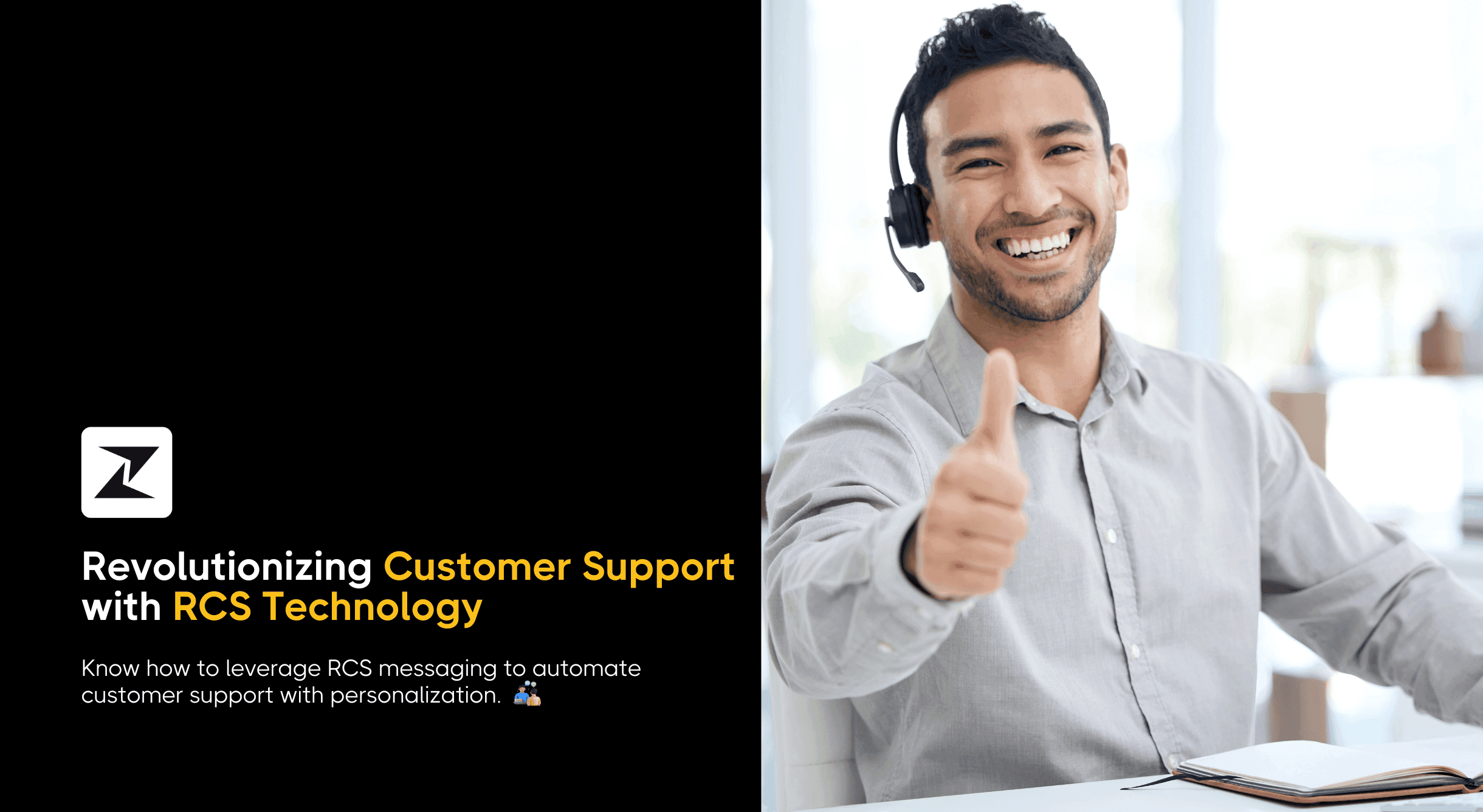
Have you ever purchased a product or signed up for a service but were unable to make the most of it? When that happens, what is the first thing you do? Check out the self-help content or reach out to the customer support team to help you resolve your issue. The same is true for your customers.
Having an optimized customer support system not only resolves customer concerns quickly but also builds strong relationships for long-term business success. So, to ensure you address customers’ issues as fast as you can, you need dynamic outreach channels and automated chatbots to stay in touch with your customers 24/7.
One of the upcoming communication channels with the latest features and AI integrations is RCS. RCS Business Messaging allows you to send rich customer support messages to answer customers’ questions and handle common sales objections to streamline your sales process
With that said, in this blog post, I’ll explore how you can automate your customer support using RCS and leverage this robust channel to enhance your customer support activities. Without further ado, let’s get into it!
What is RCS Business Messaging?
RCS is an improved version of text messaging, including the functionality of MMS and other OTT messaging apps. It was developed by the GSMA in collaboration with Google to build a universal standard of messaging for Android devices.
Although RCS messaging started as a means for Android users to enjoy the same messaging capabilities as iOS ones. Additionally, as RCS slowly became popular across different network carriers and device manufacturers, businesses started using it as an alternative to WhatsApp.
The biggest reason why RCS was adopted by many brands was due to its dynamic feature set that allows them to engage customers and boost interactions within the stages of the sales funnel. A few renowned features of RCS are:
- High-resolution images, videos, and audio files sharing
- Increasing engagement with interactive buttons and carousels
- Integration with AI-powered chatbots
- Read receipts, typing indicators, and message delivery tracking
- Location sharing
- Verified business profiles
These features of RCS that made it a favorite among businesses, enabling them to better engage customers and drive the bottom line.
Another great aspect of RCS is that it works with an internet connection rather than a cellular network. What this means is you are not limited to the number of characters in your message and can interact without worrying about message space.
With RCS, you can send up to 25,000 characters in a single message and eliminate the hassle of keeping track of characters or how many messages you have to use to send a single conversation.
The role of automation in customer support
Customers expect quick responses from you and can message you at any time. It is not possible to be available around the clock and you definitely cannot run a 24/7 customer support desk. So what’s the answer? Chatbots!
By making use of AI-driven chatbots and machine learning algorithms, you can handle customer queries, resolve issues, and provide relevant information without requiring human intervention. By doing so, you can ensure that your customers receive answers in a timely manner.
Having said that, despite the wide adoption of automation tools, traditional SMS-based communication often limits the level of engagement you can offer. This is where RCS can make a difference by providing a proper, more interactive experience for customers.
Advantages of using RCS for automating customer support
By integrating RCS into your customer support strategy, you can unlock a host of benefits that go beyond the capabilities of traditional text messaging. Here are the key advantages of using RCS for automated customer support:
Enhanced customer support
With RCS, you can go further and reply to customers with visually appealing images or videos to make sure customers understand what you are trying to say and resolve their concerns effectively.
For example, a support message could include a quick video tutorial for troubleshooting or an interactive button to schedule a callback from a support agent. These kinds of elements enhance the customer experience, making it more visual and intuitive.
Real-time communication
Traditional channels of communication allow you to send messages back and forth to your customers but do not provide real-time communication. However, RCS was built to deliver a chat-like interface, where messages appear one below another like you are having a conversation.
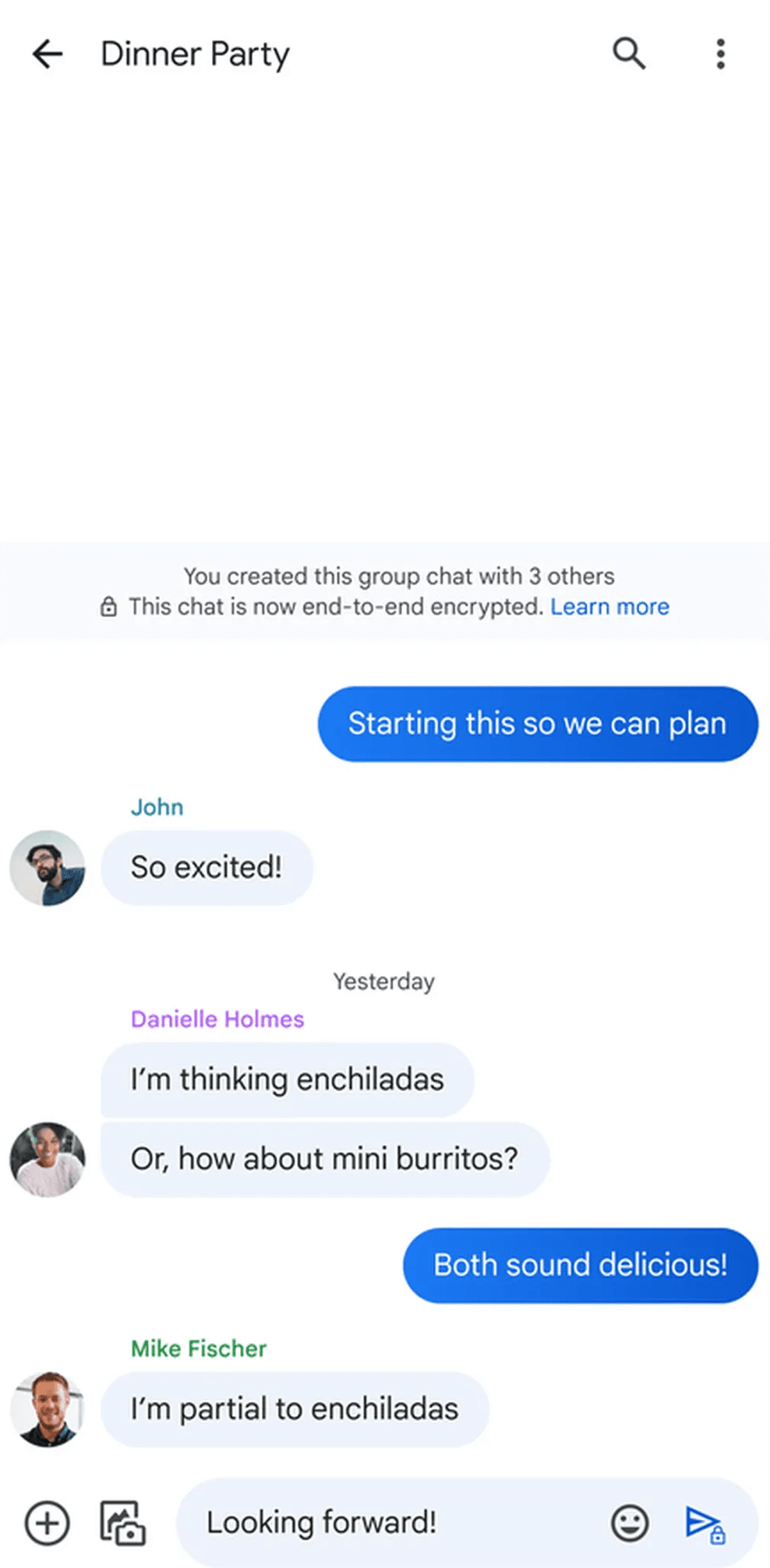
In addition to that, the read receipts and typing indicator within RCS allow your customer support teams to know when a message has been delivered, read, and are typing a response. Such real-time feedback helps automate follow-ups based on the customer’s interaction with the message.
Personalized support
RCS lets you personalize your messages by analyzing past conversations and purchasing history. You can also utilize users’ information to train your bots to send tailored replies based on individual preferences.
This level of personalization makes customers feel valued and reduces the need for repetitive questions or manual input.
Secured and verified support
Security is a growing concern for customers, especially when sharing sensitive information like account details, passwords, or payment methods. This is why, RCS is a secured channel with end-to-end encryption for all the messages.
Additionally, RCS includes a feature called “Verified Sender,” which ensures that your conversations with customers are legitimate. By becoming an RCS Verified Sender, you can build trust, which is essential for customer support, especially if you operate in industries like finance, healthcare, and e-commerce.
Seamless integration with chatbots
Being a modern communication channel, RCS supports the integration of AI-powered chatbots, which can handle a significant portion of customer support tasks without human intervention.
Using these chatbots, you can guide users through common processes, such as checking order status, troubleshooting issues, or automating responses to frequently asked questions. By combining RCS with AI, you are able to create automated support systems that offer in-depth assistance to customers.
Furthermore, chatbots ensure that customers receive support at any time, regardless of your business hours. This is especially crucial if you have global preferences with customers from different time zones.
How to automate customer support with RCS
Now that you understand the benefits of using automated chatbots for streamlining your customer support, let’s see how you can implement it for your business.
Choose the right automation tools
Before you can think about automating your RCS customer support, you need to register your business with a network carrier and get it verified by Google. Once that is completed, you have to create and set up chatbots to engage customers when they run into any trouble.
This sounds like a lot of work but it can be simplified by choosing an RCS service provider that offers automation functionality. Selecting the correct provider is crucial as it can help you get started with RCS quickly and provide necessary assistance should you need it.
Also, the provider gives you access to a platform from where you can design, run, and manage your RCS activities from a single location. A few famous RCS providers include Zixflow, Twilio, Vonage, Sinch, and Infobip.
Here’s a pro tip, when looking for a platform, make sure that you utilize the free trial or see the platform in action before deciding to go with it. Plus, ensure that the software offers an easy-to-use dashboard and integrates with other tools you are already using, such as your CRM or helpdesk for effective data transfer.
Create and set up a chatbot
After deciding on a service provider, you need to use its platform to set up chatbots to optimize your customer support. This chatbot acts as an automated assistant that can manage a variety of tasks ranging from answering common customer questions to offering details about their orders.
By having a chatbot in place, you can save a lot of time for your support teams as they don’t have to spend hours handling repetitive inquiries.
Depending on the provider you choose, the process of setting up a chatbot may differ. But the general steps are the same. And since many providers offer a drag-and-drop chatbot builder, you do not need extensive coding knowledge to work your way around setting up one.
One more thing to consider is that your bot is ready for conversational commerce, whether it is WhatsApp or RCS. While it is automated, you want it to feel as human as possible. Using natural language processing, AI-driven algorithms, and implementing conversational commerce techniques, you can make sure that you don’t overwhelm users with too much text at once.
Connect the RCS bot with your support infrastructure
Having your customer’s data readily accessible for the bot to pull can increase the effectiveness of its responses and deliver personalized answers.
So, integrating the bot with your CRM solutions (like Zixflow, HubSpot, or Zendesk) can ensure that your bot is correctly trained to handle various kinds of queries. For example, your CRM holds meaningful details like order history, previous interactions, and support tickets. And connecting RCS with it means your bot can offer more context-aware support.
Plus, linking these systems allows your support team to see all customer interactions in one place, making it easier to pick where the bot left off if human support is needed. This way, you can effectively use RCS to deliver dynamic customer support to build strong relationships.
Give option for human support
Automation is great, but there will always be cases where human intervention is needed. Offering an easy way for customers to connect with a live agent is essential to ensure they don’t feel stuck in a loop with the bot.
To do that, set triggers that automatically escalate complex issues to a human agent. For instance, if a customer’s query goes beyond the bot’s capabilities or the customer types “speak to an agent,” the bot should seamlessly hand off the conversation to a live agent.
Just ensure that the transition from bot to human is smooth. The live agent should be able to see the entire conversation the customer had with the bot, so they don’t have to repeat themselves.
Have it up and running 24/7
The entire point of automating your customer support is to let you provide around-the-clock support, and one of the biggest advantages of automating customer support is that your bot can be available 24/7.
Even when your human agents are off the clock, the bot can handle basic inquiries and set expectations for more complex issues.
For more complicated queries that require a human agent, you can set up an automated message informing the customer that someone will follow up during working hours.
Pro Tip: If a lot of your customer support volume comes in after-hours, consider scheduling agents in shifts or having a skeleton crew available for emergencies.
Deliver lightning-fast customer service with RCS bots
Automating customer support with RCS gives you a powerful opportunity for you to provide faster and more engaging interactions with customers. With its ability to integrate media and interactive elements, RCS takes customer support to a new level, combining the convenience of SMS with the capabilities of modern messaging apps.
By adopting RCS in your customer support strategies, you can not only streamline operations and reduce costs but also enhance customer satisfaction, paving the way for long-term success in a competitive marketplace.
As time passes and with an increasing number of brands looking to modernize their customer support strategies, integrating RCS can be a game-changer as it offers benefits that go beyond traditional SMS. With the right approach, RCS chatbots can transform customer interactions, giving you a competitive edge in today’s digital-first world.
