How to Change RCS to SMS in 2026: A Quick Guide
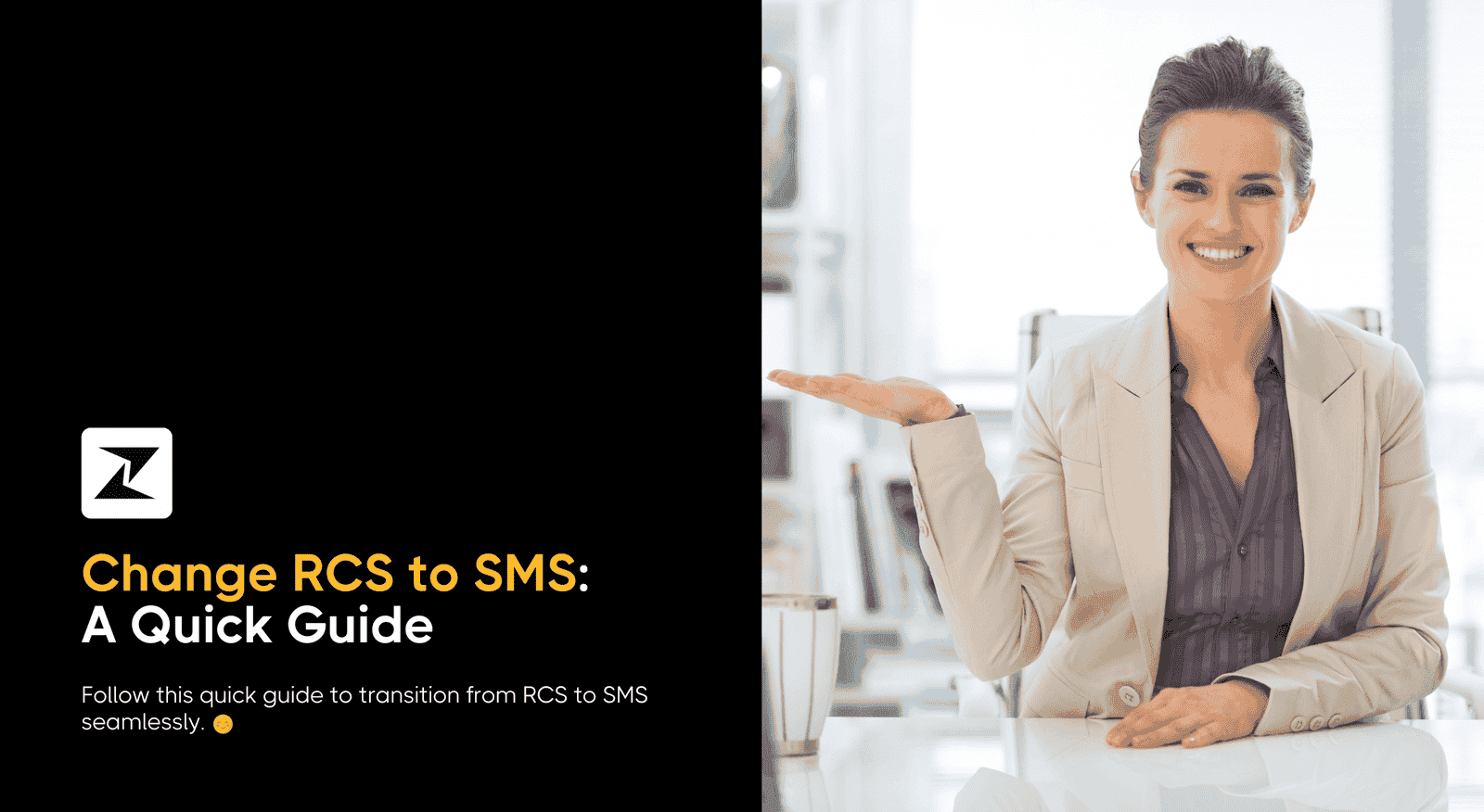
Rich Communication Services messaging (RCS) is rapidly gaining popularity in the mobile marketing industry. So much so that it is slowly replacing the traditional SMS channel. Even though it offers advanced communication features like group chats, read receipts, and media-rich messaging, some users may prefer to switch back to the classic SMS format.
However, as powerful as RCS is, it may not always be the best fit for every user. There are various reasons why people might want to switch back to the simplicity of SMS (more on this below.)
So, if you have also noticed issues with your messaging or simply want to receive straightforward text messages, you might be wondering how to turn off RCS for your mobile device.
For that reason, in this quick guide, I will walk you through the process of how to revert back to getting SMS even when your Android phone supports RCS. But before I tell you these steps, let’s understand what RCS is and some of the common reasons for switching back to SMS.
What is RCS?
RCS, as I said before, is a communication protocol developed to take the place of SMS and MMS. It comes with modern conversation features like media-rich messages, typing indicators, read receipts, and group chats.
RCS uses internet connectivity to send and receive messages. This is different from the cellular network required by traditional SMS. Additionally, RCS requires both you and the receiver to be on a compatible device and network to work properly.
However, significant progress has been made since 2016, after the decision to make RCS a universal standard for messaging across all Android devices around the world.
Plus, businesses have started using RCS marketing as a channel to reach out to their audience to drive business communications and provide a tailored engagement experience. Having said that, let’s take a look at some of the reasons why switching back to SMS.
Why switch from RCS to SMS?
Although RCS offers a lot more features compared to SMS, here are some common reasons why you might want to disable RCS:
Network compatibility issues
The biggest reason why one might think of using SMS over RCS is the fact that RCS is not as reliable as SMS. Since it’s not explicitly clear whether RCS requires both internet connectivity and carrier support, the speed at which it is adopted has been slow.
On top of that, similar to Apple’s iMessage, which lets iPhone users communicate with each other, RCS needs both sender and receiver to have compatible devices. If this is not the case, then your RCS message will be delivered as an SMS instead.
International messaging
Another situation where SMS might have RCS at beat (at the moment), is international messaging. RCS may not work properly with international numbers, making SMS a more reliable option for cross-border communication.
Since RCS relies on the data network and carrier support, sending messages to users in different countries can be unpredictable. This is because not all international carriers support RCS and it can lead to disruption in message delivery.
Battery and data usage
RCS uses an internet connection to send and receive messages. Which can quickly drain your phone's battery and consume mobile data. This is particularly problematic if you are in a situation where Wi-Fi is not available, or if you are trying to conserve battery life.
On the other hand, SMS uses the carrier's cellular network without needing an internet connection, it can be a more energy-efficient and data-saving option, particularly if you are sending a lot of messages throughout the day.
Personal preference
Lastly, some people might prefer the simplicity of SMS over the added features of RCS. While RCS enables you to have more feature-rich engagement, not everyone needs these extra capabilities.
If you prefer the straightforwardness and no-frills communication experience of SMS, then switching to SMS might be a better option for your personal messaging style.
Thinking of getting a separate solution for RCS and SMS?
Not anymore! Sign up with Zixflow and get not only RCS, but WhatsApp, SMS, and email from one single suite.
Talk to SalesStep-by-step guide for switching RCS to SMS
Now, that you know why you might want to revert back to using SMS from RCS, let’s look at the step-by-step process to disable RCS and start using SMS again:
Open your messaging app. On most Android phones, this will be Google Messages, the default app for RCS. Tap on the account option in the top-right corner to open the drop-down menu. From this menu, select Settings.
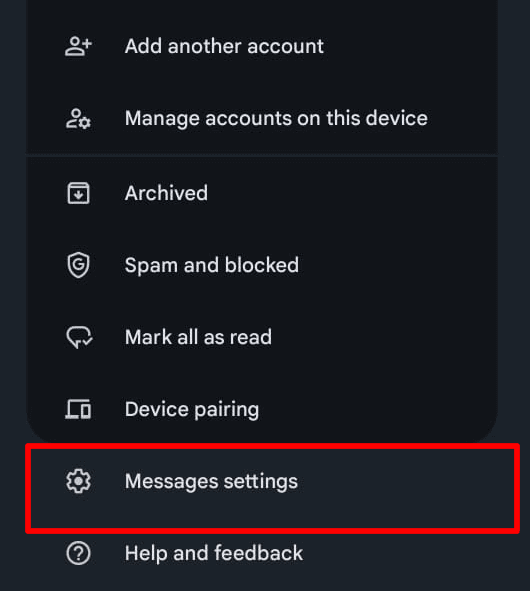
In the Settings menu, click on the Chat Features. This is where the RCS functionalities are managed.
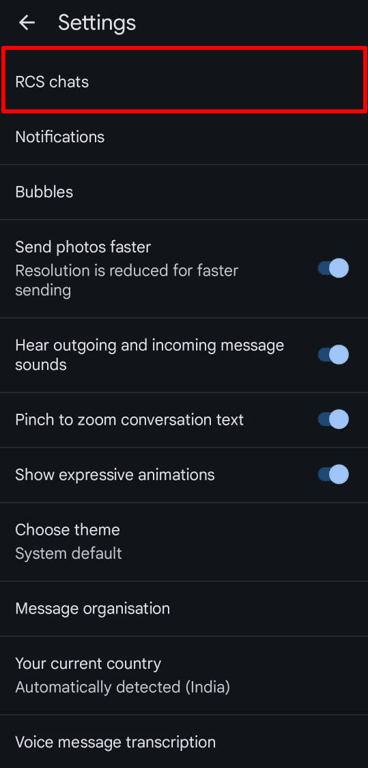
For the RCS Chat option, toggle off the switch next to disable it. This will disable all RCS-related features and make it so that you will only receive SMS.
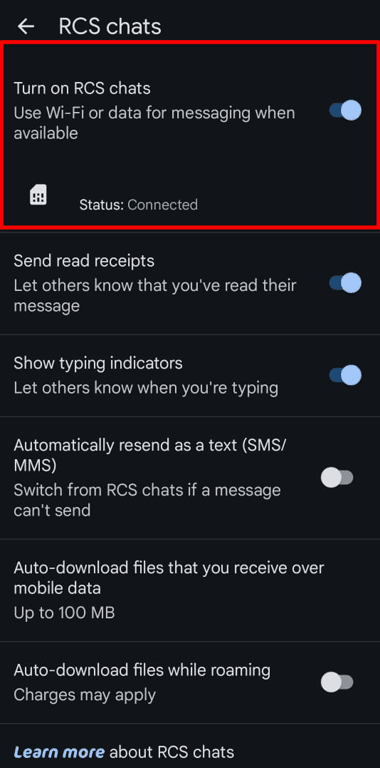
While this is not necessary, rebooting your device ensures that the changes take effect properly. And that is it.
Still want to engage customers via traditional SMS marketing?
With Zixflow, you can send plain text messages at a cheaper cost or design a multimedia one to have enhanced interactions over RCS.
Run Campaigns TodaySwitch back to simpler communication with SMS
Switching from RCS to SMS can be a simple process, but it’s important to weigh the benefits and drawbacks before making the change.
While RCS offers richer communication features, it may not be ideal in all situations. SMS, though basic, is more universally supported and works without requiring network compatibility or an internet connection.
By following the steps outlined in this guide, you can easily toggle between RCS and SMS based on your needs.
