How to Add WhatsApp Button on Facebook Page of Your Business

Suppose you’ve started your dream business, putting all your energy into it. You have a great product or service, an interesting Facebook page, and customers who want to connect with you. But there is one thing missing, an easy way for your customers to talk to you. That’s where the WhatsApp button steps in.
Now you might be wondering, “What is a WhatsApp button? Or How do I add that?” there is no need to be concerned, I’m here for you to help you! We’ll go through the steps together, and soon enough you’ll have your own WhatsApp button on your Facebook page.
Scroll down!
What is a WhatsApp button for a Facebook page?
Think of a WhatsApp button for your Facebook page as a cool feature. When your customers click on it, they’re instantly connected to you through WhatsApp. It’s like a shortcut for your customers to reach out to you directly, making it super easy for your customers to ask questions, get assistance, or simply have a chat which helps in your WhatsApp marketing.
What advantages come with iterating a WhatsApp button onto a Facebook page?
Adding a WhatsApp Business Platform's WhatsApp button to your Facebook page brings you lots of benefits:
- With the button, customers can start chatting with you on WhatsApp right away. They don’t have to search for your contact details or switch between apps. It’s quick and simple.
- When you’re quick to help, customers are more likely to buy from you. They feel confident knowing you’re there to assist them.
- If customers agree, you can collect info from your chats. This helps you send them messages they’re interested in and that’s a good aspect of your WhatsApp marketing strategy.
- The button encourages your customers to chat with you. This means more customers learn about your business.
Now, I will tell you what necessary things you need to add a WhatsApp button on your Facebook.
What is necessary to add a WhatsApp button on Facebook?
To get a WhatsApp button on your Facebook page for your WhatsApp Business account, you’ll need a few things:
Admin access to your Facebook Page
You'll need to be logged in as an admin to make changes to your page’s settings.
A WhatsApp Business account
A regular WhatsApp account won’t work. You can download the WhatsApp Business app and create a WhatsApp Business account if you haven't already. You can also convert your existing personal WhatsApp into a Business account.
A phone number
This will be the number linked to your WhatsApp Business account and the one people will message through the Facebook button. Make sure it’s a number you can receive messages on.
That’s it! Once you have these things, you can follow the below-mentioned steps to connect your WhatsApp Business account to your Facebook page and add the button.
Level up your WhatsApp business communication & connect with your customers easily with us to boost your WhatsApp business sales
Zixflow helps you connect with customers through WhatsApp campaign builder, making it easy to communicate and promote your products, ultimately driving sales
Sign Up NowEasy steps to add a WhatsApp Button on the Facebook page of your business
Here are the simple steps to add a WhatsApp button to your Facebook Business Page for your WhatsApp Business account:
Log in to your Facebook account
Log in to your Facebook account and navigate to your business page where you have administrative access.
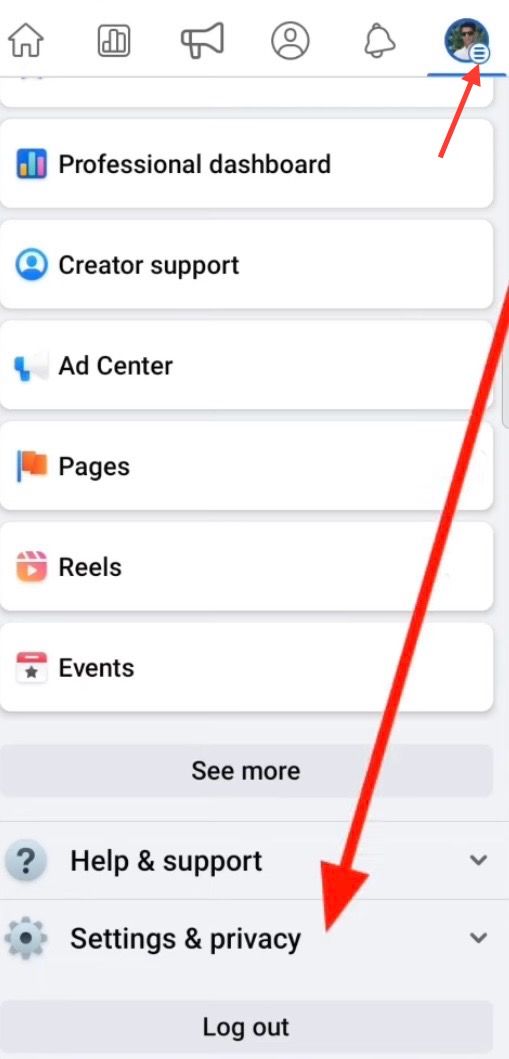
Click on the three horizontal lines menu at the top of your page’s right side, and click on “Settings & Privacy”. Within the “Settings & privacy” section, click on the “Settings” option to attain the detailed settings for your Facebook page.
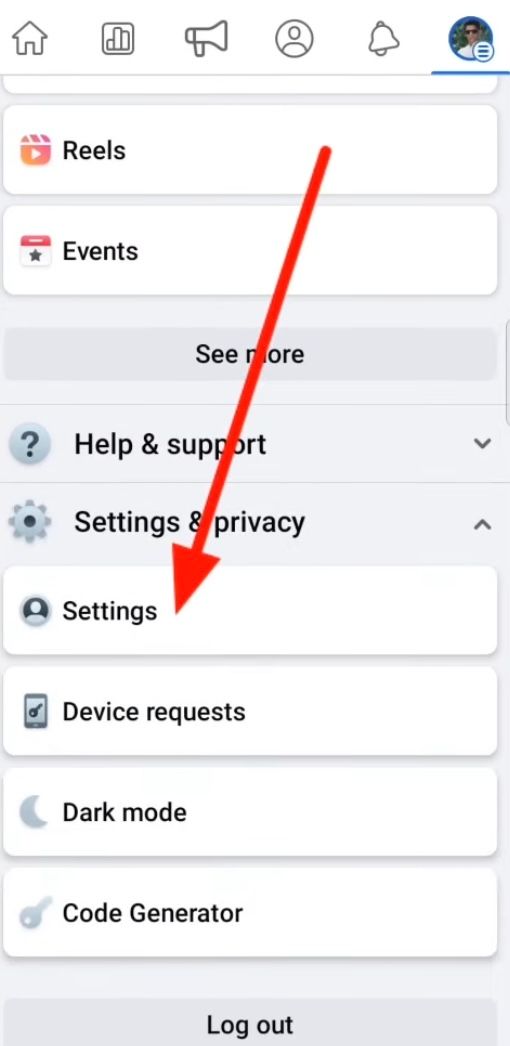
Select “Linked Accounts”
In the right-hand menu of your page settings, locate and click on the “Linked Accounts” option. This will allow you to link external accounts to your Facebook page.
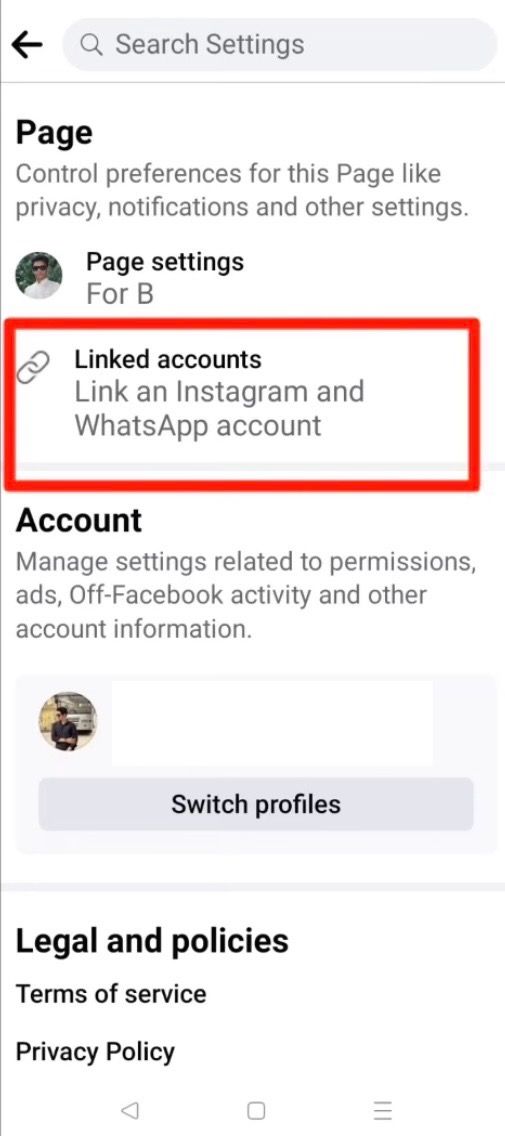
Select “WhatsApp”
Among the various external account options, choose “WhatsApp” to begin the process of linking your WhatsApp Business account with your Facebook page.
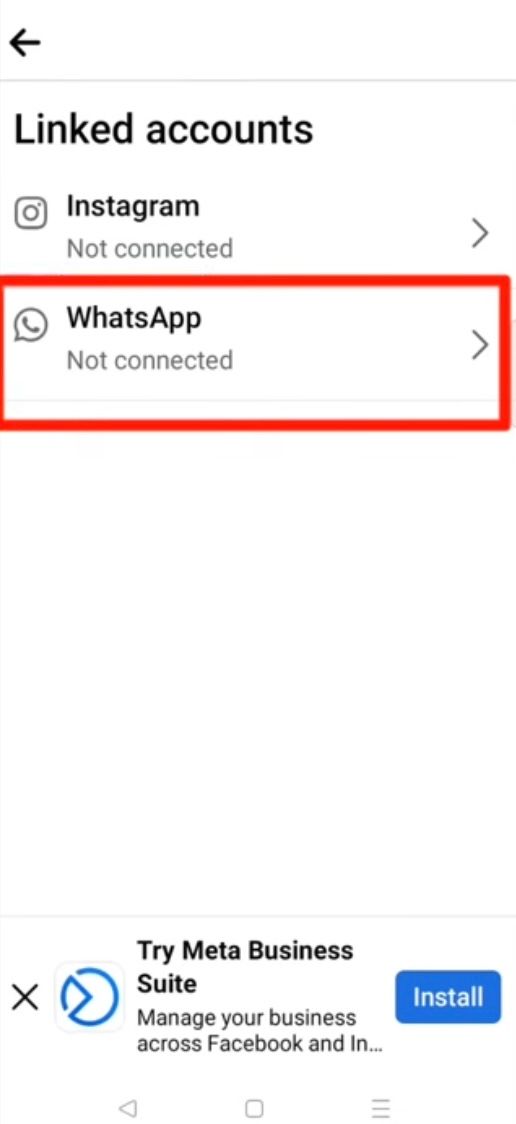
Enter your WhatsApp Business details
Enter the phone number that you’ve registered with your WhatsApp Business account, including the country code. Make sure to include the appropriate country code for your phone number and connect WhatsApp business to Facebook page.
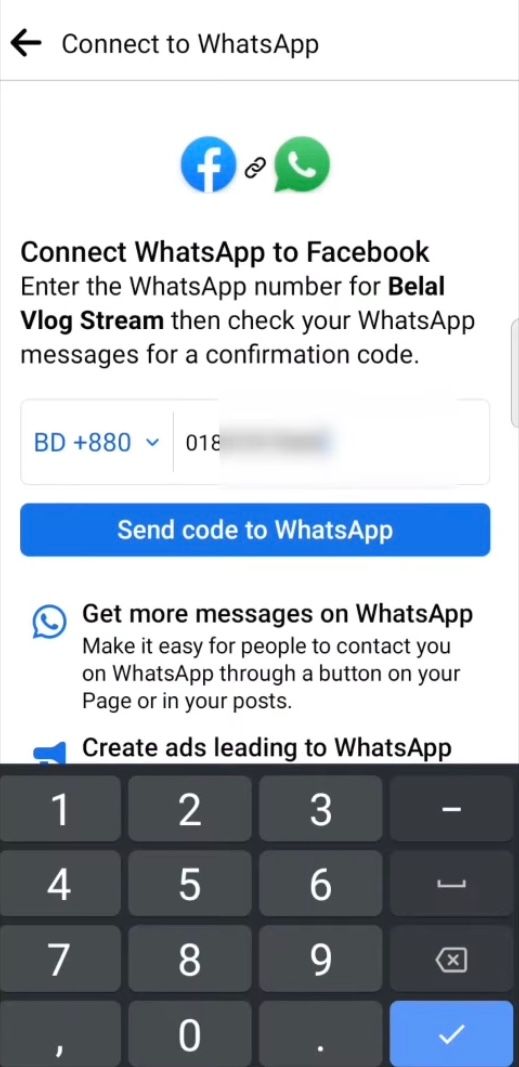
Once you’ve entered your phone number, click on the button to send a verification code to your WhatsApp Business account and connect WhatsApp Business to your Facebook page. This step ensures that you are the rightful owner of the WhatsApp Business account.
Click “Send WhatsApp Code”
Check your WhatsApp Business account for the verification code. Enter this code into the prompt provided by Facebook and click “Confirm” to verify your ownership.
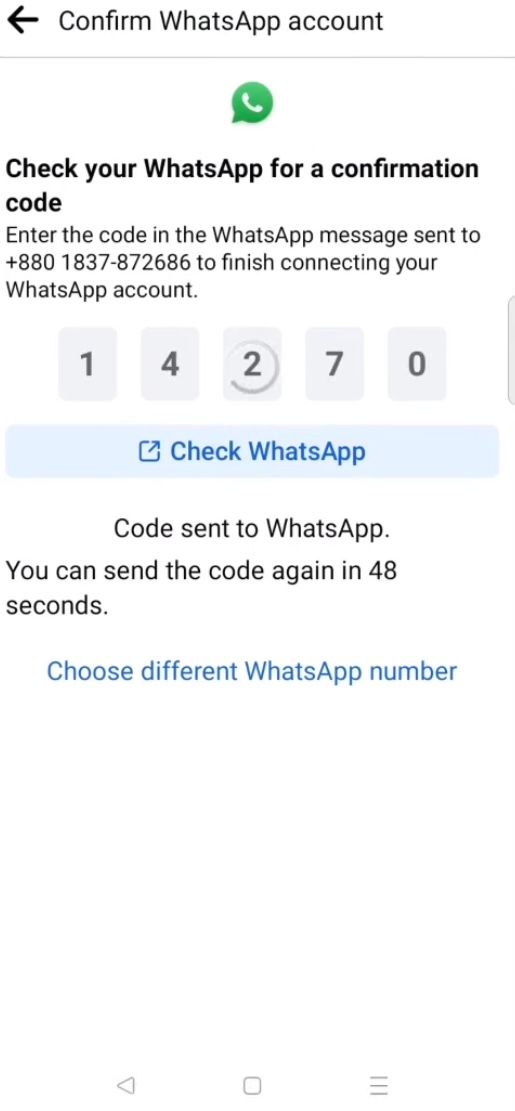
Verify your phone number
After successful verification, save your changes by clicking on the “Done” option.
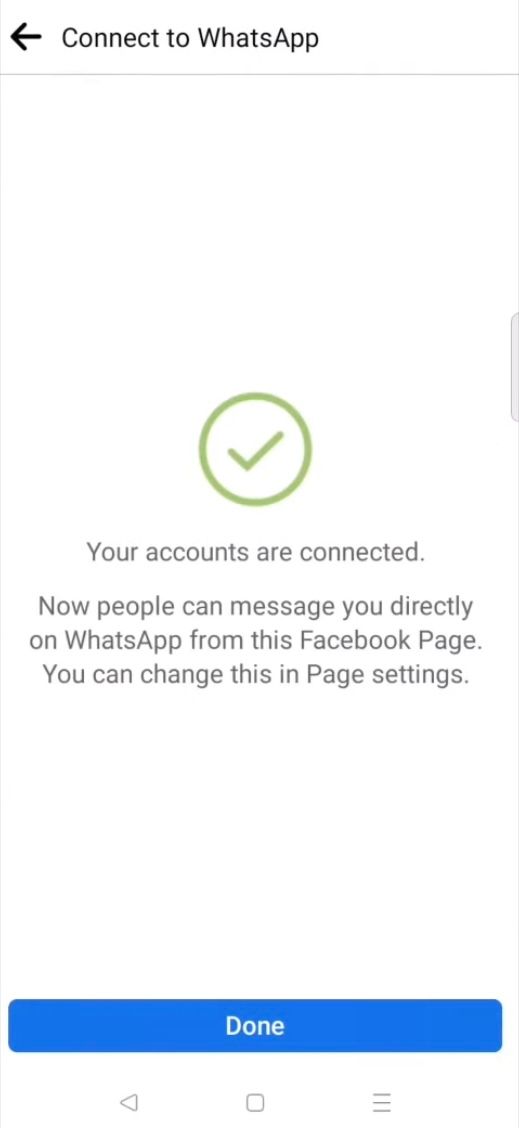
Go to the action button
Now, go to your profile picture, and select three dots.
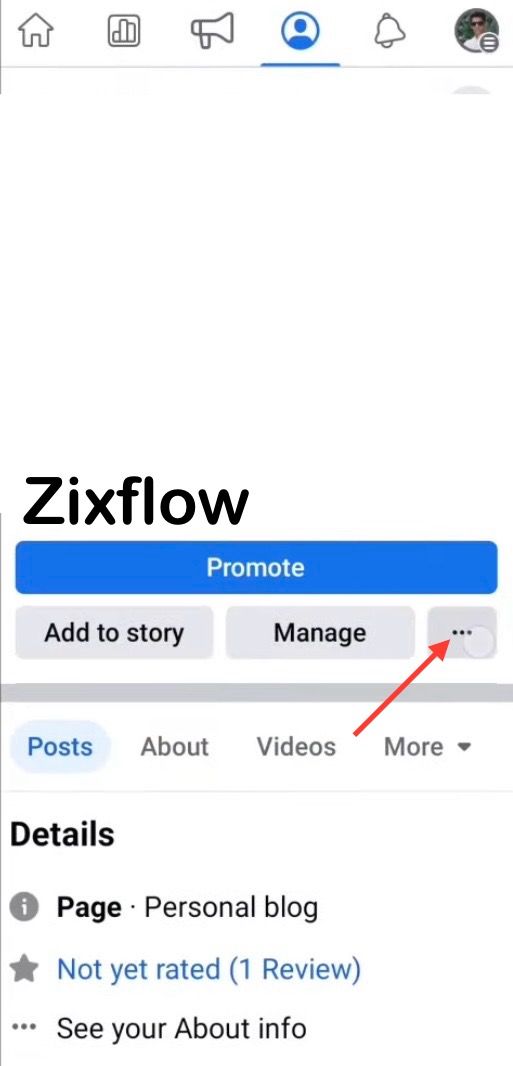
From the menu options, choose “edit action button” then select WhatsApp.
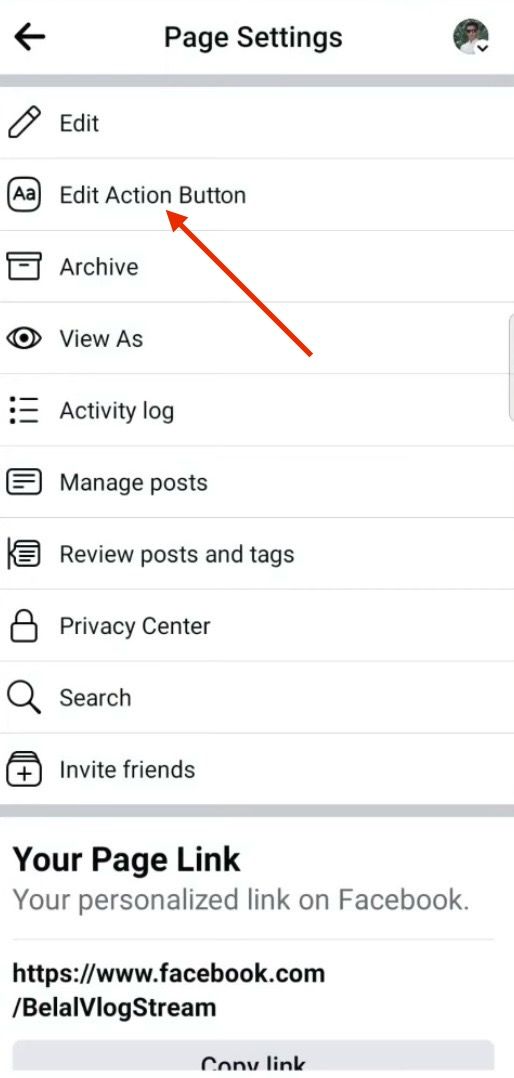
This button is made to help you encourage specific actions from customers to your page
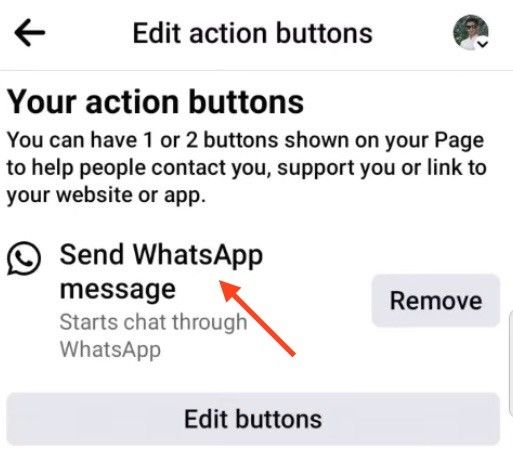
Are you still in doubt about what you need with a WhatsApp button on your Facebook page to improve your business?
Start your WhatsApp marketing journey with Zixflow which provides easy-to-use features that help you to skyrocket your business
Login NowYour WhatsApp button should now be visible on your Facebook Business Page, allowing customers to easily initiate chats with your business through WhatsApp.

Elevate your WhatsApp Business with the addition of a Facebook page WhatsApp button
I hope, by following the steps outlined above, you'll successfully integrate a WhatsApp button onto your Facebook page. This seamless connection between platforms enhances accessibility and improves customer engagement to increase your sales, allowing them to reach out to your business effortlessly.
While a WhatsApp button is a great start, but taking your WhatsApp sales to the next level is most important. So I would suggest you explore Zixflow. Zixflow is a CRM platform that can help you streamline your sales process, improve customer communication, and close more deals.
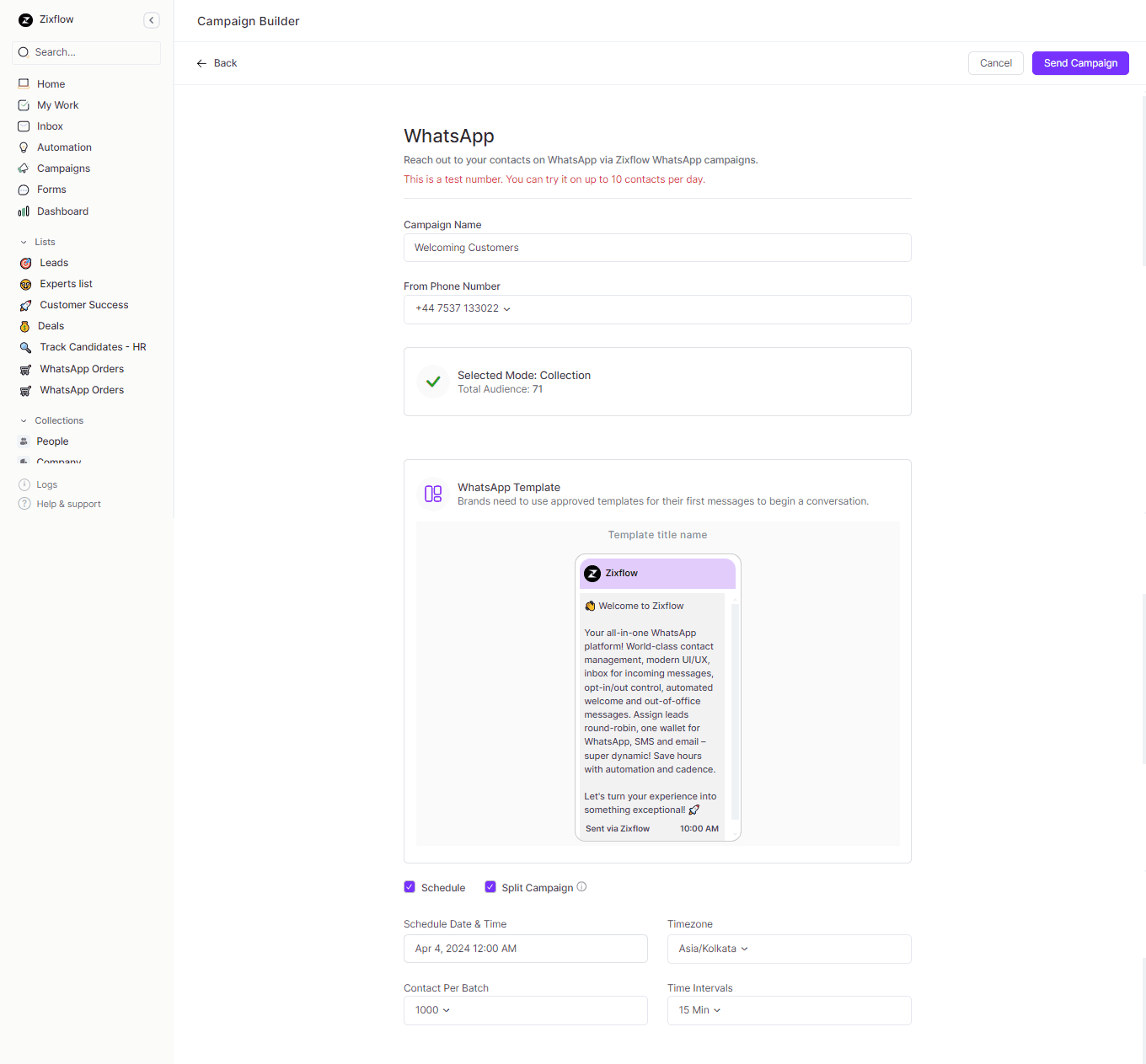
With Zixflow, you can reach out to potential customers through its WhatsApp campaign builder. You have the ability to target specific groups, send them personalized messages, and enhance sales engagement, making it easier for you to market your products or services effectively on the platform.
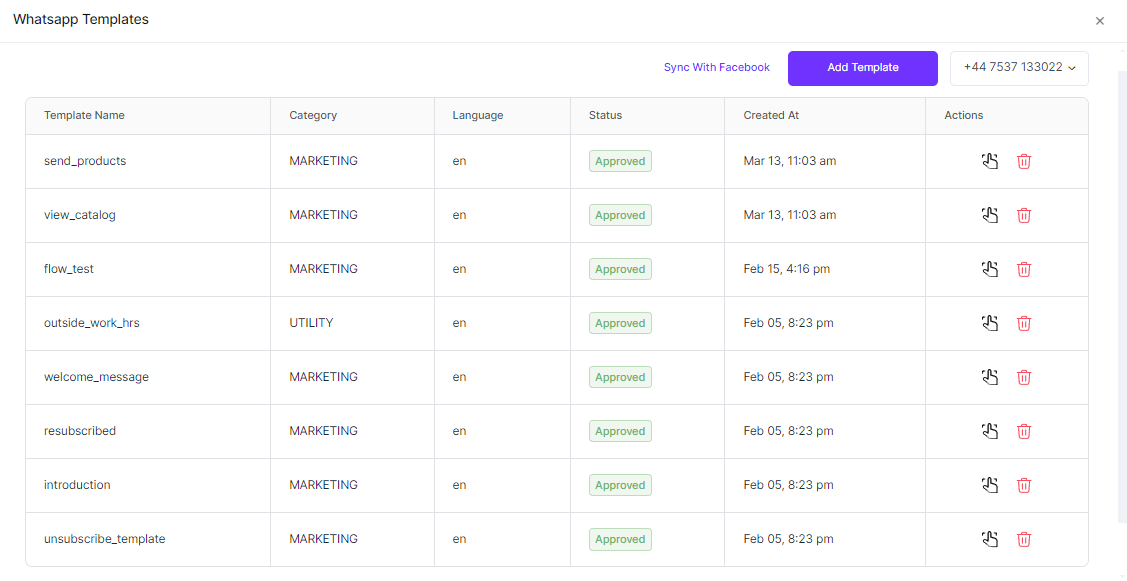
When you use Zixflow for WhatsApp marketing, you can quickly set up your campaigns with WhatsApp message templates. These templates need to follow Meta's rules and get approved by Meta. Zixflow makes it easy to create these templates using its drag-and-drop tool. Just make your WhatsApp marketing templates and start talking to your customers on WhatsApp easily.
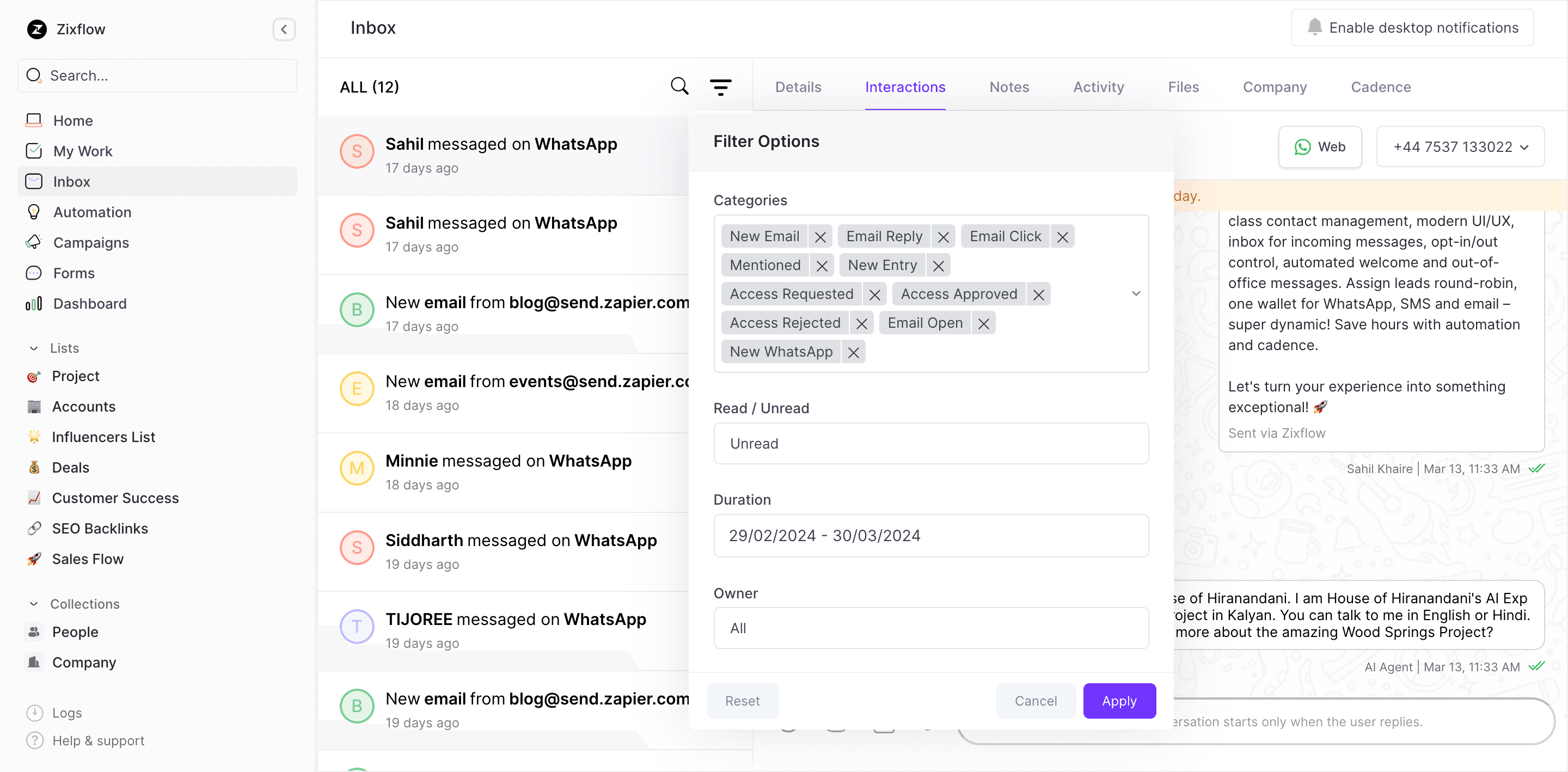
Also, Zixflow gives you one inbox to manage all your messages from WhatsApp. It helps you reply quickly to your audience, making it easy to handle your messages.
So don’t think much! Consider Zixflow to improve your WhatsApp sales efficiency by creating its free account alongside your new WhatsApp button on your Facebook page!
