How to Use Meta AI for Your Business in 2026?
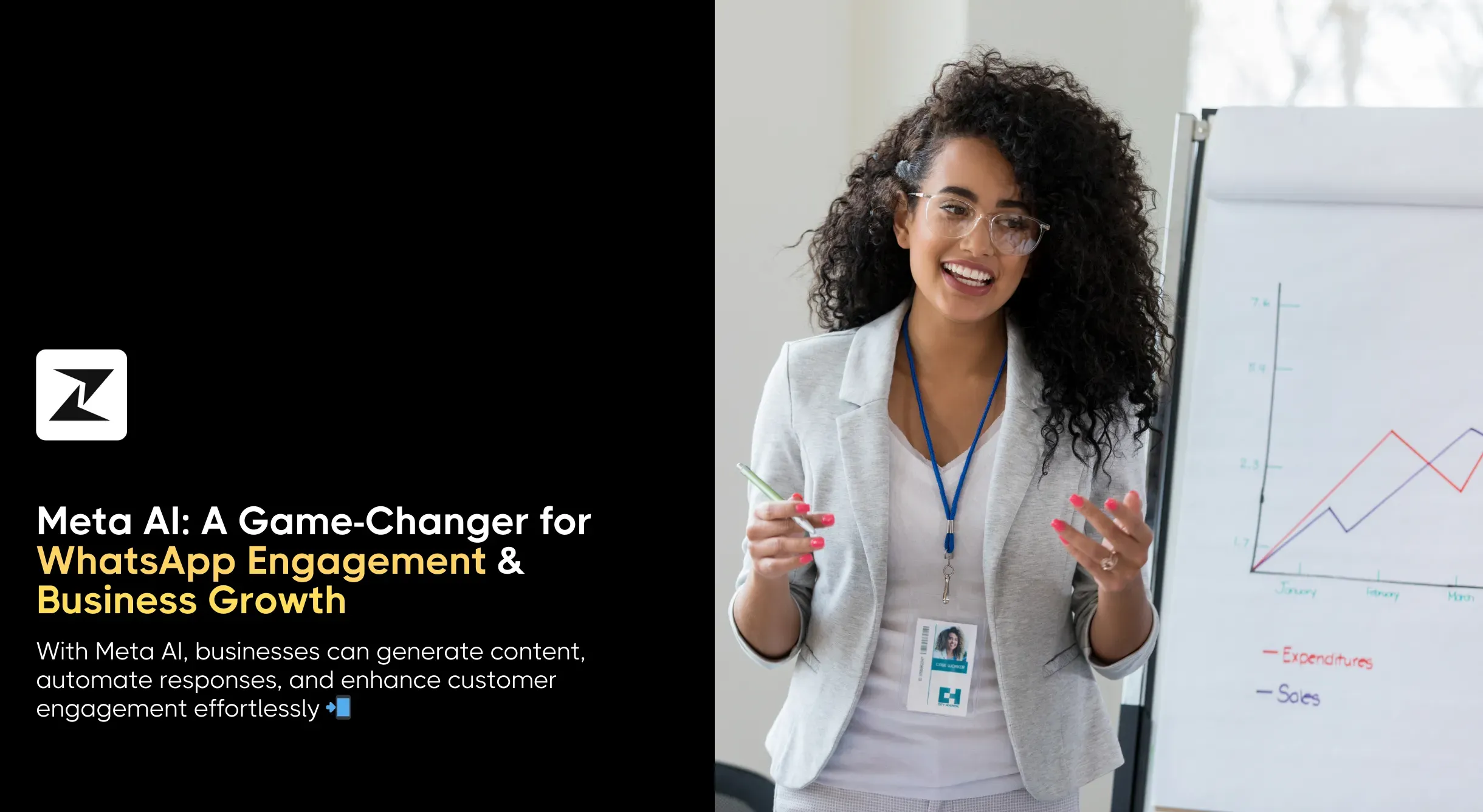
Over the past few years, the AI industry and its developments have been at the center of every aspect, be it communication, training, education, or business operations.
It all started with OpenAI’s ChatGPT which took the world by storm. Soon, other technology giants like Google and Meta introduced their own AI models to streamline the day-to-day tasks of their users.
However, these AIs can be used in your business activities, like automating sales engagement, getting inspiration, or sending timely follow-ups for continuous engagement. That being said, in this article, I will go over Meta AI, which can be accessed via WhatsApp or Instagram to enhance your outreach.
So, let’s see how you can take advantage of this AI model to optimize your WhatsApp engagement. Let’s begin by understanding what Meta AI is and how it can be used for your future WhatsApp efforts.
What is Meta AI?
Meta AI, similar to other LLMs (large language models) is a bot that works the same way as ChatGPT and provides you with responses to your prompts. These prompts can involve asking questions, creating images, or generating informative responses. You can use it for numerous things including:
- Getting inspiration for your content creation.
- Informing yourself about business aspects.
- Assisting you in crafting custom workflows.
Since the bot is based on natural language processing and advanced algorithms, it can comprehend user inputs, offer responses in a conversational tone, and has the ability to improve using data sets.
As I mentioned before, as this AI was built by Meta, it is available via its messaging apps like WhatsApp, Messenger, Instagram, and on the web at Meta.ai. Furthermore, the AI is accessible in 21 regions and supports multiple languages, enabling users all over the world to leverage it.
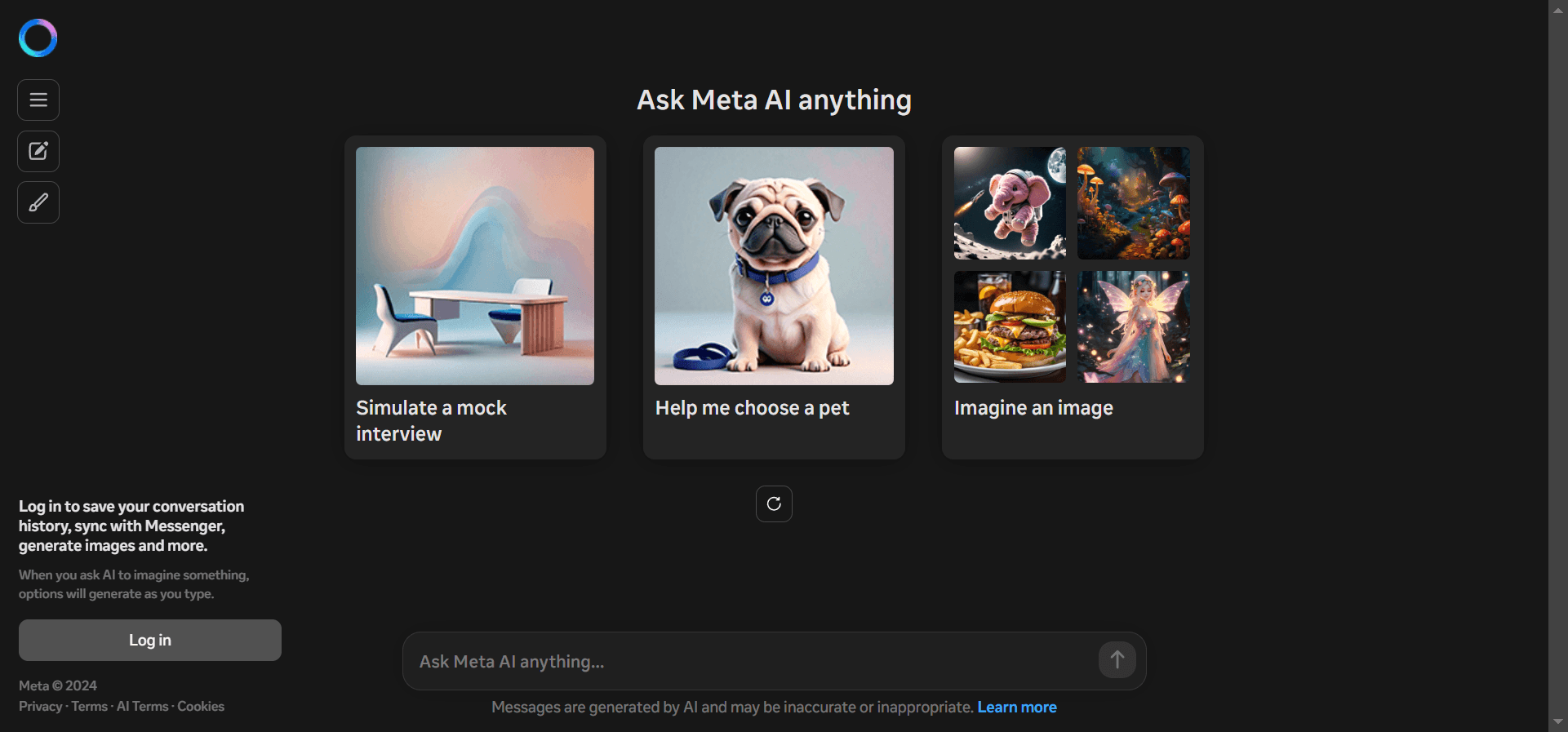
How to access the Meta AI?
Meta AI is part of Meta’s offerings and is natively integrated within them. Below is the step-by-step instructions on how to use it on various platforms:
WhatsApp is the most used communication app, allowing its users and businesses to engage with each other. So, having an AI at your fingertips can be helpful to get answers to queries quickly.
Having said that, to use the Meta AI on WhatsApp, you have to:
- Launch the WhatsApp app and go to the Chat screen.
- At the top of the screen, tap the search bar that says. “Ask Meta AI or Search”
- Once you click that, you will see a lot of suggestions to pick from or you can type in your query.
- After you hit enter, the response will appear as a chat. You can ask the AI to elaborate on the response or input a different query.
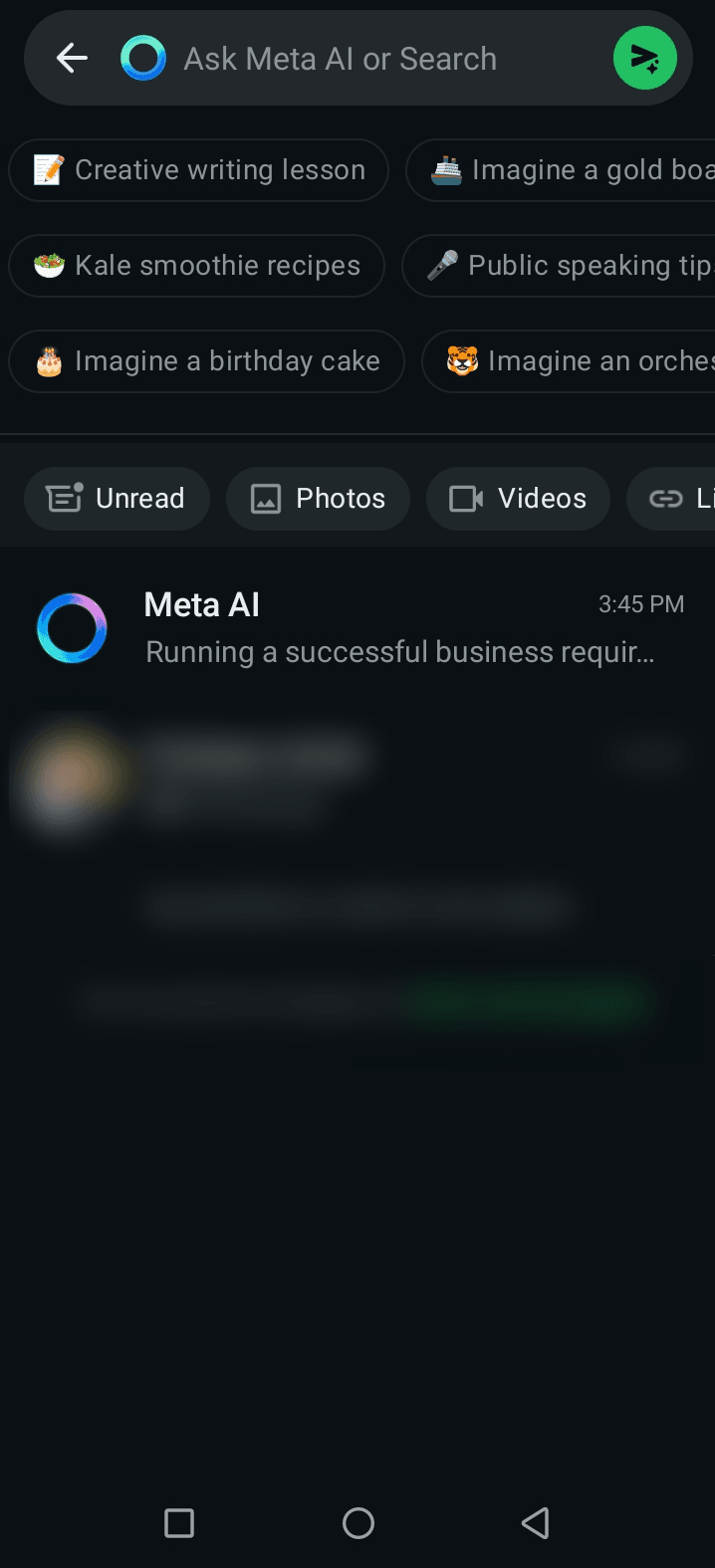
Messenger
As of right now, the Meta AI is available on the Messager app on both Android and iOS devices. To access it, you can:
- Open the Messenger app.
- Click on the Meta AI icon in the search bar above your chat messages.
- Next, you can pick a recommended input or enter your own one. Once you are done, tap the Send button.
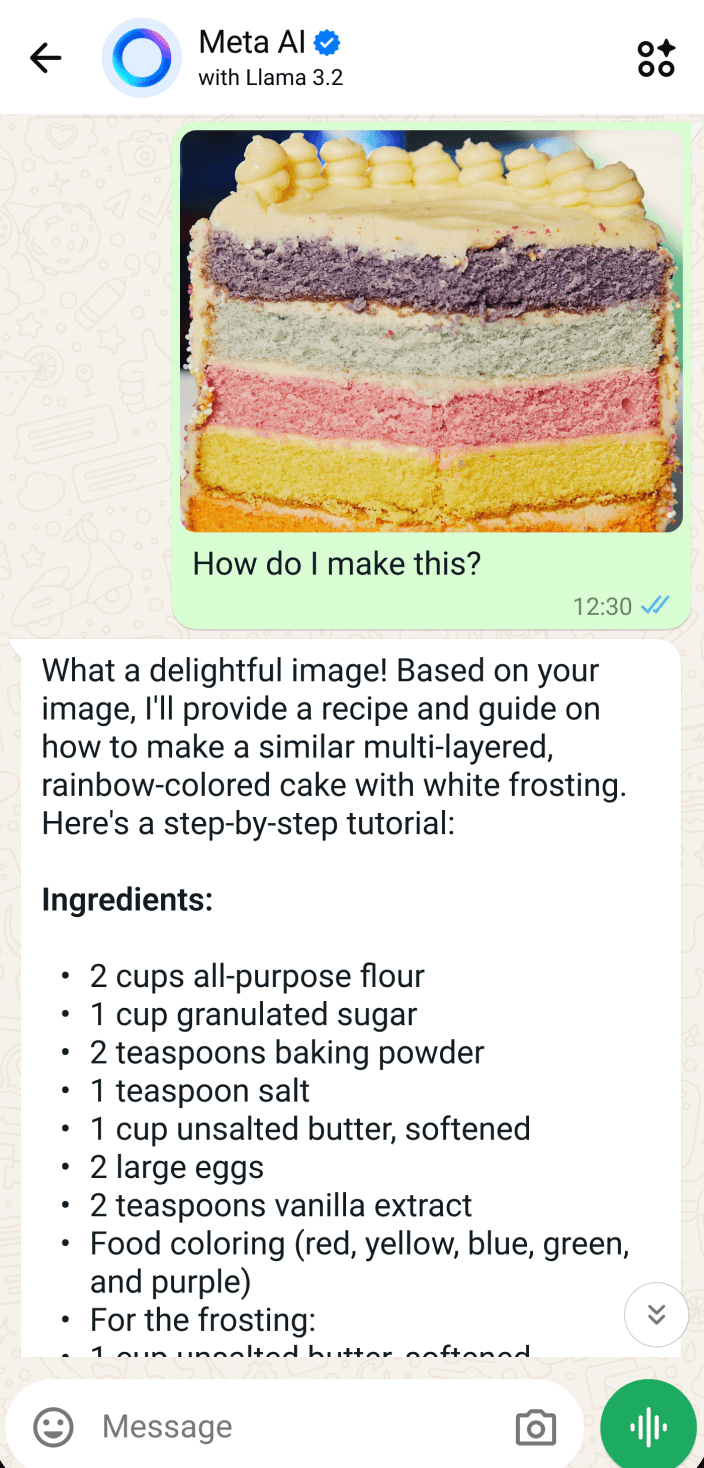
Similar to Messenger, the Meta AI can be accessed on the Instagram app. To do that:
- Log in to your Instagram app.
- Navigate to your Home and go to Messages.
- Click the New Messages symbol in the top-right corner.
- From the list, pick the Meta AI to initiate a conversation with the AI.
Once you have started a chat with the AI, you can use a couple of commands to optimize the responses. For example, you can use the /imagine command to create an image using your inputs. After an image is generated, you can modify the image using the Reimagine option to enter a new prompt.
You can also animate the image created by the Meta AI. Press and hold the image, click Reply, and input “animate”. The AI will give you an animated version of the previously generated image.
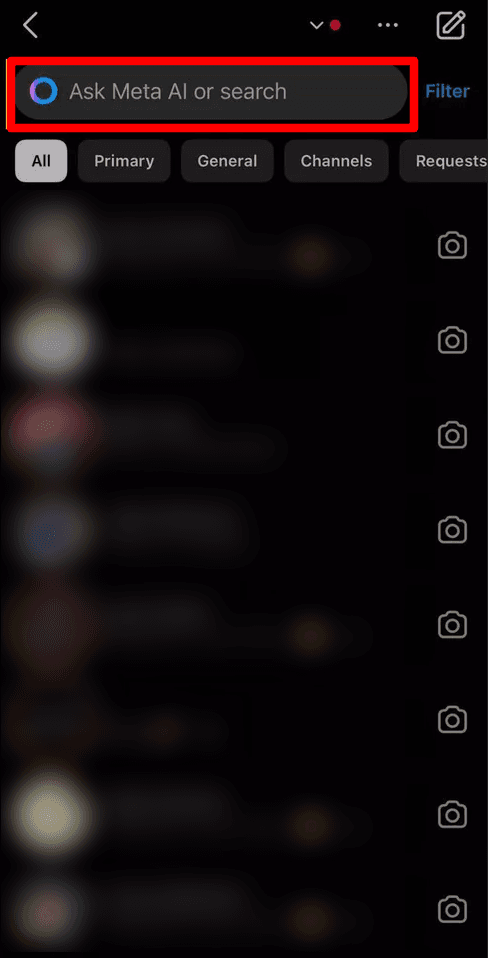
Ways to use Meta AI for your brand
After going over the different ways to access the Meta AI for optimizing your business outreach and content. It can be used to craft quick replies, email copies, or content schedules, allowing you to streamline operations.
With that said, let’s take a look at some of the innovative ways to utilize Meta AI as your personal business assistant.
Get inspiration for content
If you want to stay relevant and establish a brand presence, you will need to publish informative and relevant content that resonates with your target audience. In order to do that, you will have to get content ideas to ensure timely posts.
For this reason, you can use Meta AI to not only provide you with the perfect content ideas but also generate an outline for the various kinds of content, ranging from blog posts to WhatsApp marketing messages.
As with the case with other AI bots, the more information you provide with your queries, the better the response you get. For instance, if you include details about your audience, key points you want to add, and tone in your prompt, you can get a personalized response containing all of these elements.
A good example of this is when I am trying to get content ideas for the Zixflow blog, I sometimes take assistance from Meta AI to give me a list of ideas for relevant blog topics.
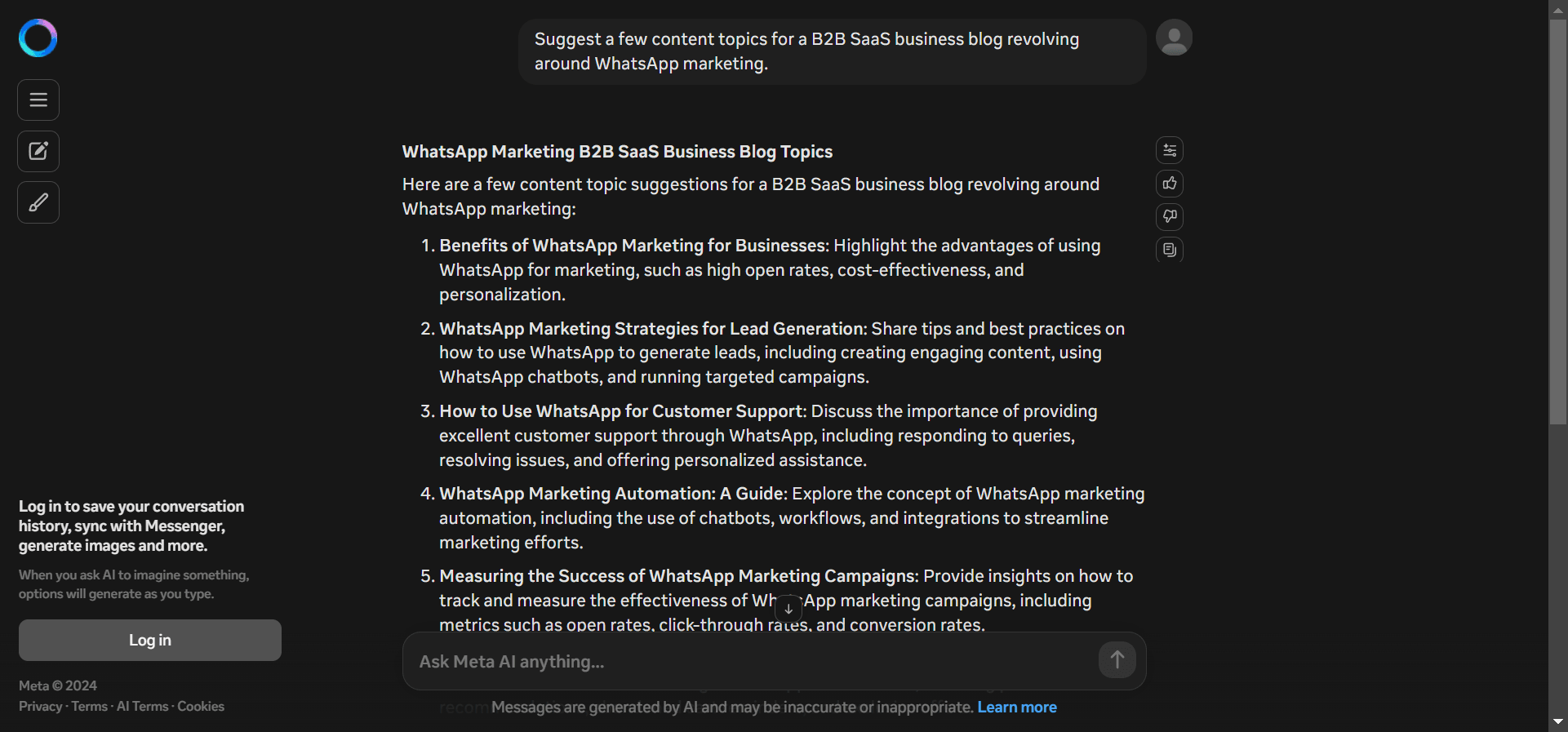
Create content calendars
One more way to utilize Meta AI is to design a content calendar for continuous customer engagement. The bot can help you save time and resources that you would otherwise have to deploy for this activity.
This aspect of Meta AI makes it a great choice for start-ups that don’t have enough manpower or resources to handle it. On top of that, having a predefined content calendar can allow your marketing team to have sufficient time to craft the required content.
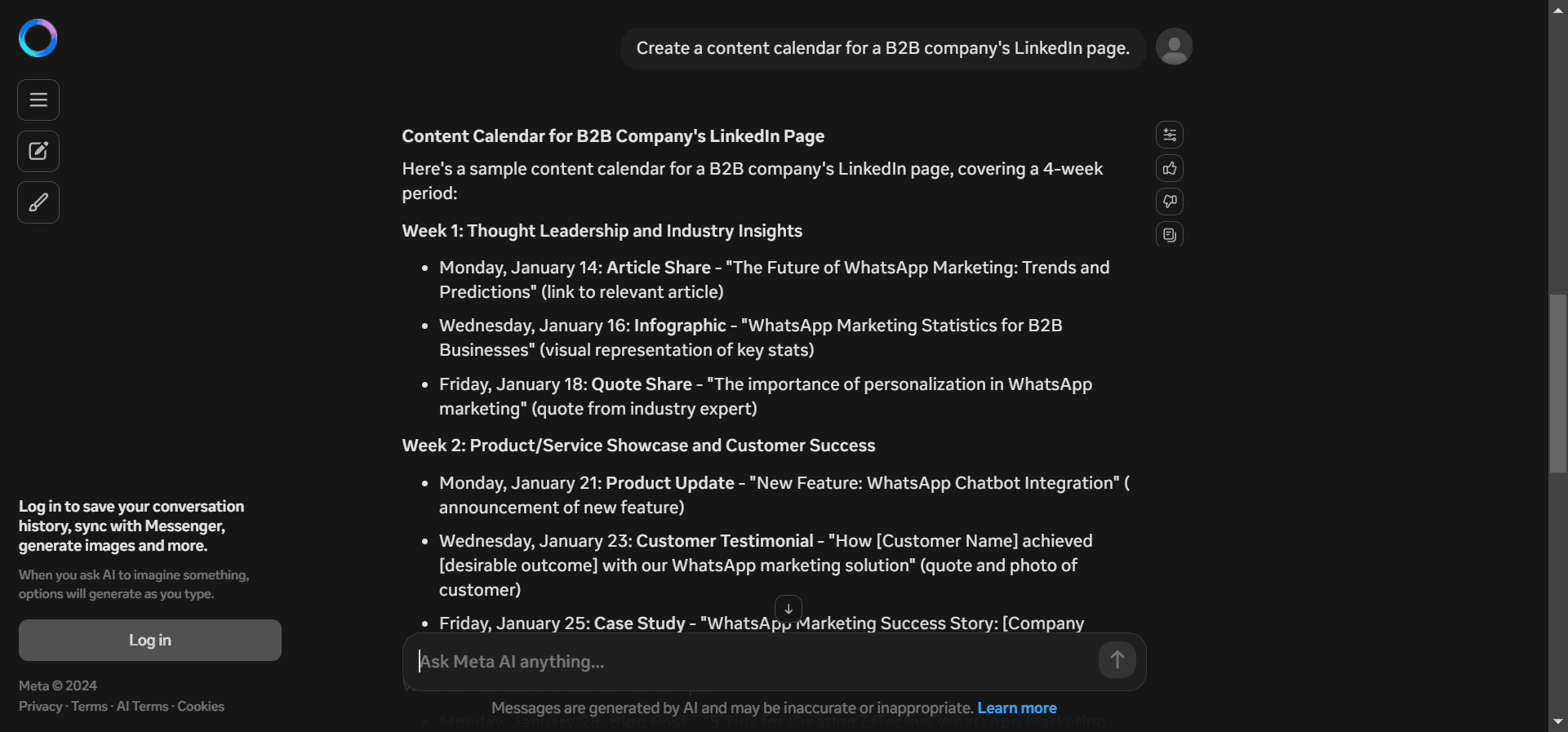
Generate tailored visuals
With the increased development of AIs, you can use them to generate creative, unique images to fit your content. For example, you can use Meta AI to create animated visuals by inputting innovative prompts to make your content more engaging.
Once generated, you can use these images on your social media posts or on organic content like blog posts, WhatsApp newsletters, or marketing initiatives.
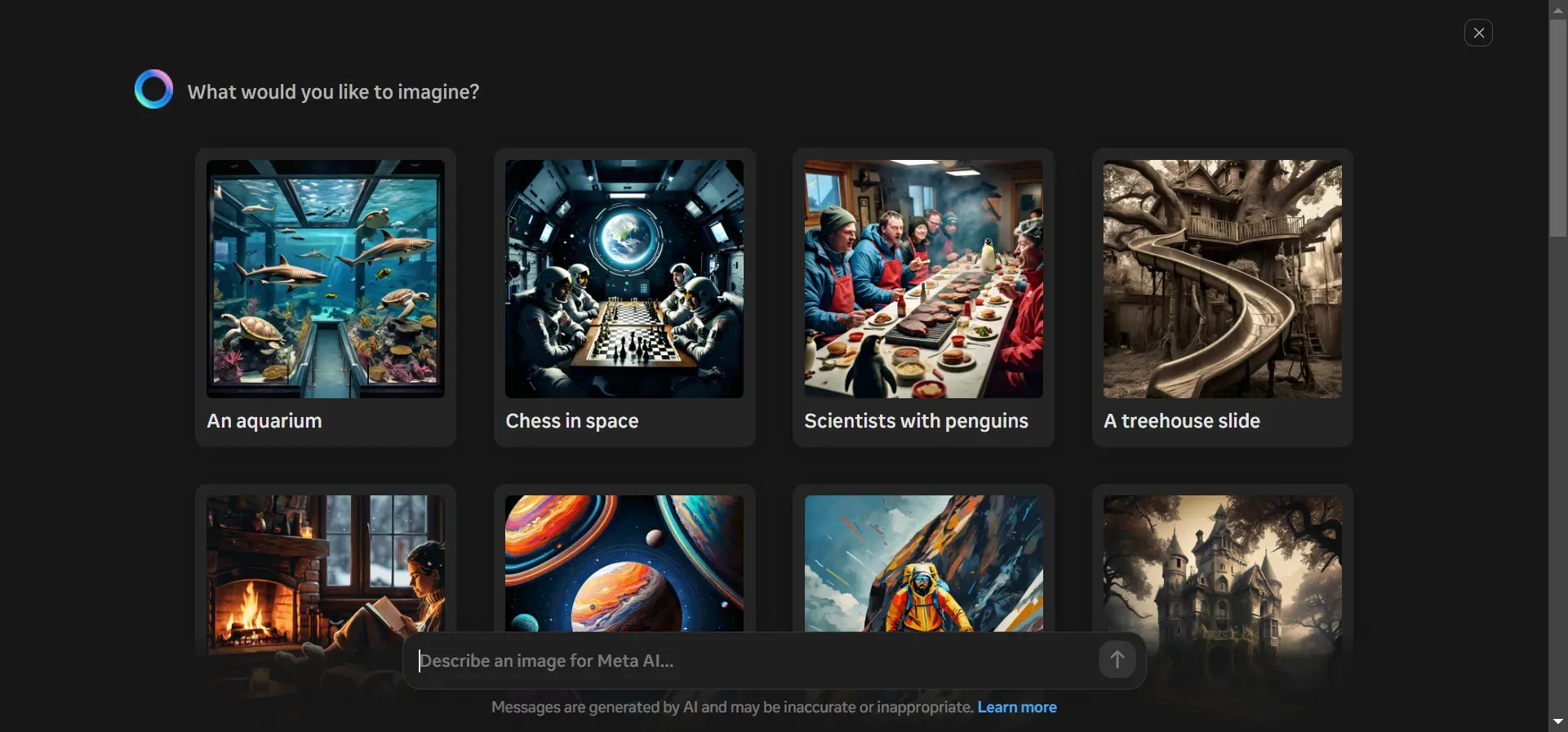
One thing to note here is that the images generated by the AI are much more animated in nature than real images since the bot cannot generate real-life human faces. So, if you want to include real-life images or infographics, you have to do them yourself or hire a designer within your team.
Craft marketing copies
Crafting email and marketing messages takes a lot of time. So, instead of spending hours writing manual emails, you can make use of the Meta AI to write tailored emails with ease.
Once again, the more specific you make your prompt, the more effective the response will be. So, ensure that you provide crucial details like:
- What is your business/industry?
- Who is your target audience (job title, or company size)?
- What is the purpose of the email (sales, partnership, or networking.)?
- What are the key benefits or value propositions you want to highlight?
- Do you have any specific tone or style preferences (e.g. formal, friendly, or humorous)?
- Are there any specific email formats or structures you'd like me to follow (e.g. introduction, body, or call-to-action)?
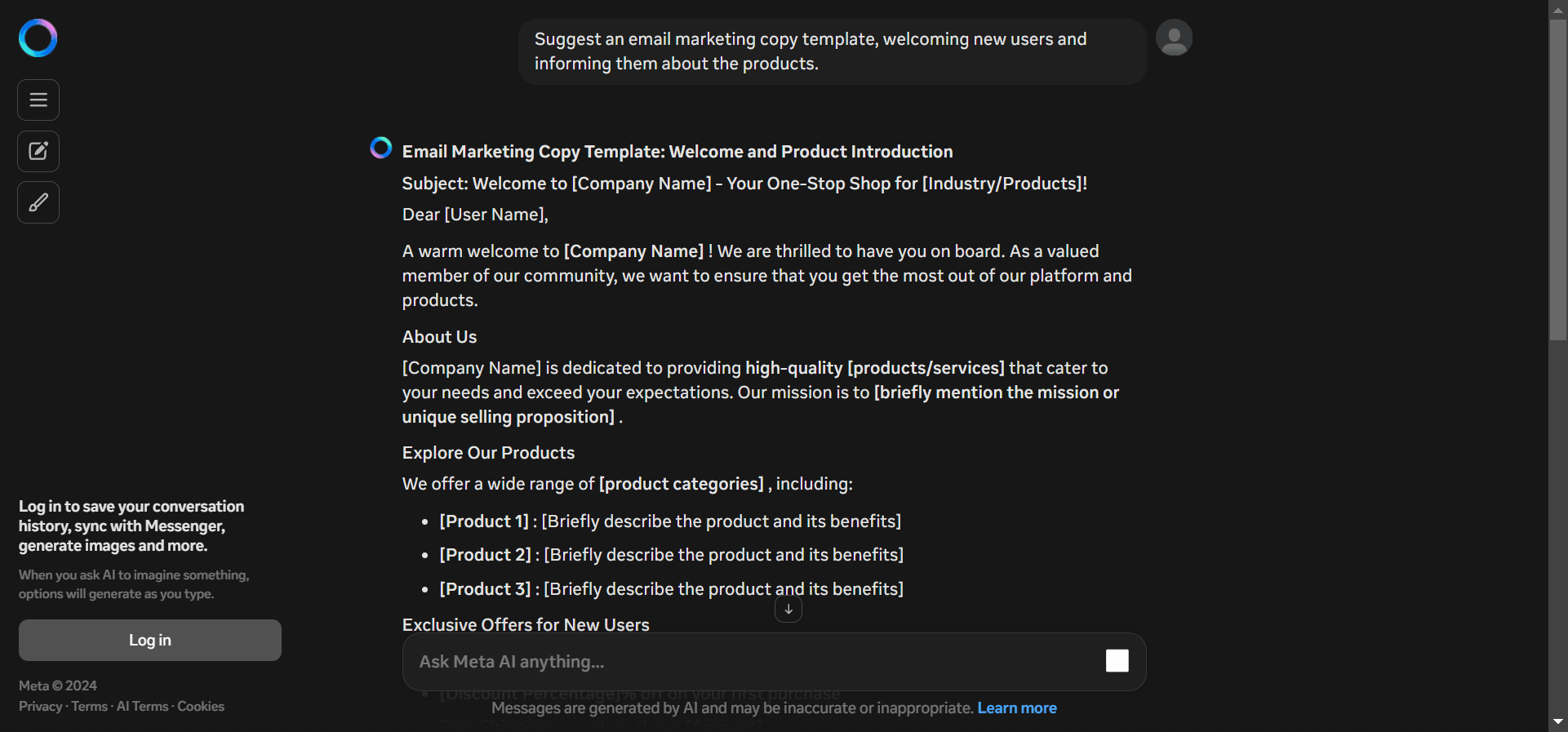
Leverage the Meta AI for effective content creation and marketing outreach
No matter if you want to use Meta AI or other AI bots like ChatGPT for your WhatsApp campaigns, they have the ability to greatly increase the efficiency of your efforts.
Using these bots, you can get answers to questions, get inspiration for your content marketing, create custom content calendars, and generate animated visuals to boost engagement.
Although using AI for marketing can help you increase the overall efficiency of your business operations, the information provided might not be 100% accurate. That being said, if you need a full-fledged automation platform to streamline your communications and automate interactions, you can choose Zixflow.
With a reliable WhatsApp API provider like Zixflow, you can leverage the built-in AI features to craft messaging templates, put in place a chatbot, and send automatic messages for constant customer engagement. The no-code environment makes the platform easy-to-use, so you can get started with the solution from day one.
Sign up for the platform by simply providing basic information and start engaging with your customers in a smarter way. Or you can see the product in action by scheduling a personalized demo with our experts.
Frequently asked questions about Meta AI
By now, you might have gotten a pretty good idea of what Meta AI is and how to use it for your business. However, if you still have some questions, you can take a look at these FAQs:
How to access the Meta AI for business?
There are various ways to access the Meta AI. You can either:
- Use it via apps like WhatsApp, Messenger, or Instagram.
- Navigate to Meta.ai, and log in to your Facebook or Instagram account.
Does it cost anything to use the Meta AI?
No, Meta AI is a free-to-use software that can be accessed by anyone. Although it is available to everyone since it is still in its developmental phase, some of its features are limited. For example, it is not fully functional in some of the countries.
Do I need an account to use the Meta AI?
Although, you can access the AI without requiring a Facebook account if you use Meta.ai on the web. However, if you want to use it via the apps, you will have to log in to your account (or create one), depending on the app.
While it is not necessary to have an account to use the AI bot, if you want to save your prompts or see your previous chats, you will have to log in with your Facebook account.
