WhatsApp Commerce: What It Is + Guide for 2026

Day by day, customers are looking for ways to simplify the sales process. They want options when it comes to buying a product, they don’t want to spend too much time looking for them.
This kind of purchasing behavior allows you to actively reach out to potential customers, showcase your products, and give them the options right in their inbox.
One of the ways to achieve that is to use a communication channel that gives you direct access to your customers. And WhatsApp is that communication platform. With an active user base of 2 billion people, WhatsApp allows you to connect with your prospects in a personalized way.
That’s why, in this guide, I’ll explain to you how you can use WhatsApp to find more sales opportunities and boost your bottom line. With that said, let’s get started by understanding what WhatsApp commerce is, its benefits, and how you can use it for your business.
What is WhatsApp commerce?
In simple terms, WhatsApp commerce is a creative way to get in touch with your prospects, establish meaningful connections, and promote your offerings via WhatsApp as your communication medium.
WhatsApp is more than a marketing and sales engagement platform. It has become a full-fledged channel for delivering an all-around sales experience ranging from the first point of contact to completing a sale.
For example, with WhatsApp, you can send your product catalogs to your potential customers, have them select the product of their choice, and complete the checkout process without ever needing to exit the app.
Pair that with the communication and marketing capabilities of WhatsApp, you only need this one platform for customer support, marketing, and sales.
Searching for a marketing platform to kickstart your WhatsApp commerce?
Get started with Zixflow, a marketing and sales solution that helps you transform leads into customers
Book a DemoAdvantages of using WhatsApp commerce
Using WhatsApp as a commercial platform comes with numerous benefits. Here’s a few of them:
Higher engagement rate
As I mentioned before, WhatsApp is one of the renowned communication apps. So it’s not surprising that it boasts an open rate of a whopping 98%.
On top of that, the click-through rate on WhatsApp is 70%. This is much higher than the click-through rate on any other communication channel, indicating that your messages have a much higher probability of engaging prospects and compelling them to make a purchase.
One-to-one interactions
Being a conversation platform, WhatsApp allows you to engage customers in a personalized manner. You can tailor your outreach to have one-on-one chats with your customers to have a customer-centric selling approach and maintain trustful connections.
Finding qualified leads
Another advantage of using WhatsApp is that you can identify high-quality leads from its vast user base using your WhatsApp marketing strategies. By running promotional campaigns across WhatsApp, you can expand your audience and generate WhatsApp leads that you can later turn into customers.
All-around engagement
People primarily use WhatsApp to conversate about everyday life with their family and friends. And as a business, you can leverage this fact to engage your customers using various kinds of content.
For example, you can customize your WhatsApp messages using different kinds of media, like images, GIFs, videos, and CTAs to speed up the process of closing a sale.
Steps to set up WhatsApp commerce
Now that you are familiar with WhatsApp commerce and how it can help you drive revenue, let’s get into how you can set it up before you can start selling your products on WhatsApp.
Get started with the WhatsApp Business Platform
WhatsApp Business Platform comes with two options you can use for your WhatsApp commerce efforts:
- WhatsApp Business App
- WhatsApp API
Let’s explore each of these options individually.
WhatsApp Business App
If you are a small business with a limited number of customers, you can use the WhatsApp Business App to start using WhatsApp as a commercial platform.
You can download the WhatsApp Business App from the Play Store or the App Store as per your device type for sending promotional messages to multiple contacts and encouraging them to buy your offerings. If you already have a WhatsApp account with the number you want to open your business account with, then you also have the option to change your personal WhatsApp to a business account.
With WhatsApp Business App, you can create your business profile and begin sending Broadcast messages to your contacts.
WhatsApp API
On the other hand, if you are a medium or large-sized business that needs to send thousands of WhatsApp messages, then WhatsApp API is the solution for you.
With WhatsApp API, you can tailor your messages to fit various situations, like sending exclusive deals, shipping information, and handling customer support queries. It offers better usability compared to the WhatsApp Business App and lets you customize every aspect of WhatsApp commerce. Although you would need a WhatsApp Business partner to set up your account.
For a step-by-step guide on how to set up WhatsApp API for your business, you can take a look at our, "How to get WhatsApp API" article.
Elevate your WhatsApp commerce to the next level with Zixflow
Integrate WhatsApp API with Zixflow and leverage its functionality to enhance your WhatsApp selling for higher revenue
Contact SalesCreate a product catalog
A product catalog allows you to include your products in a list, making it easy for your customers to access them and select the ones they want.
Product catalog is one of the most useful features on WhatsApp Business that includes the image of the product, its name, and a short description giving your customers the necessary information they need to make a purchase.
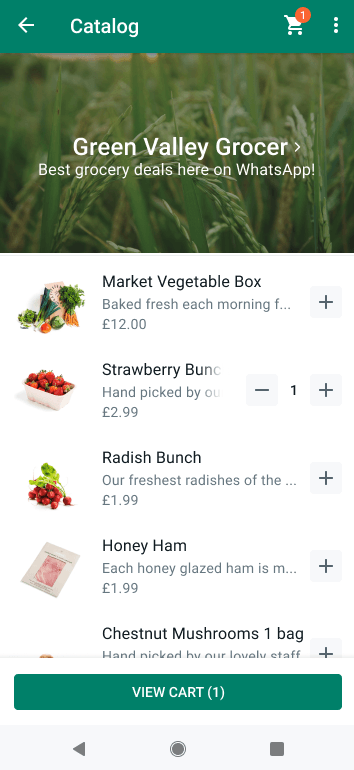
In order to create a WhatsApp product catalog, you can either use the WhatsApp Business App or the WhatsApp Web.
If you are using the mobile app, follow these steps:
- Click on Options → Settings → Business tools → Catalog.
- If you are adding a new product, click the Add New Item.
- Next, click the Add Images option and select the images from your Gallery (10 images max.)
- After that, fill out the details about your product, like name, price, product description, website URL, and product code. Once you are done, tap the Save button.
Keep in mind that, all the images are reviewed by WhatsApp to ensure they match the product as per the WhatsApp Business Messaging Policy.
If you are using WhatsApp on your PC, here are the steps to add products to your catalog:
- Above your chats, tap the menu button followed by Catalog.
- Tap Add New Item and upload product photos from your device.
- Fill in the product name plus all the additional information, such as cost, product description, website link, and product code.
- Finally, click the Add to Catalog option to add a product or service to the WhatsApp catalog.
Once you have created a product catalog, you can copy its link and share it with your potential customers over WhatsApp or any other social media platform.
However, if you want to send your catalog as a WhatsApp message, you will need a communication platform, integrate it with the WhatsApp API, and link your catalog with the platform.
For example, you can use Zixflow to send catalog messages to your customers, enabling them to browse your offerings directly from WhatsApp.
To link your product catalog with Zixflow, log in to your Zixflow account and click the Manage option under WhatsApp within the Campaign module.
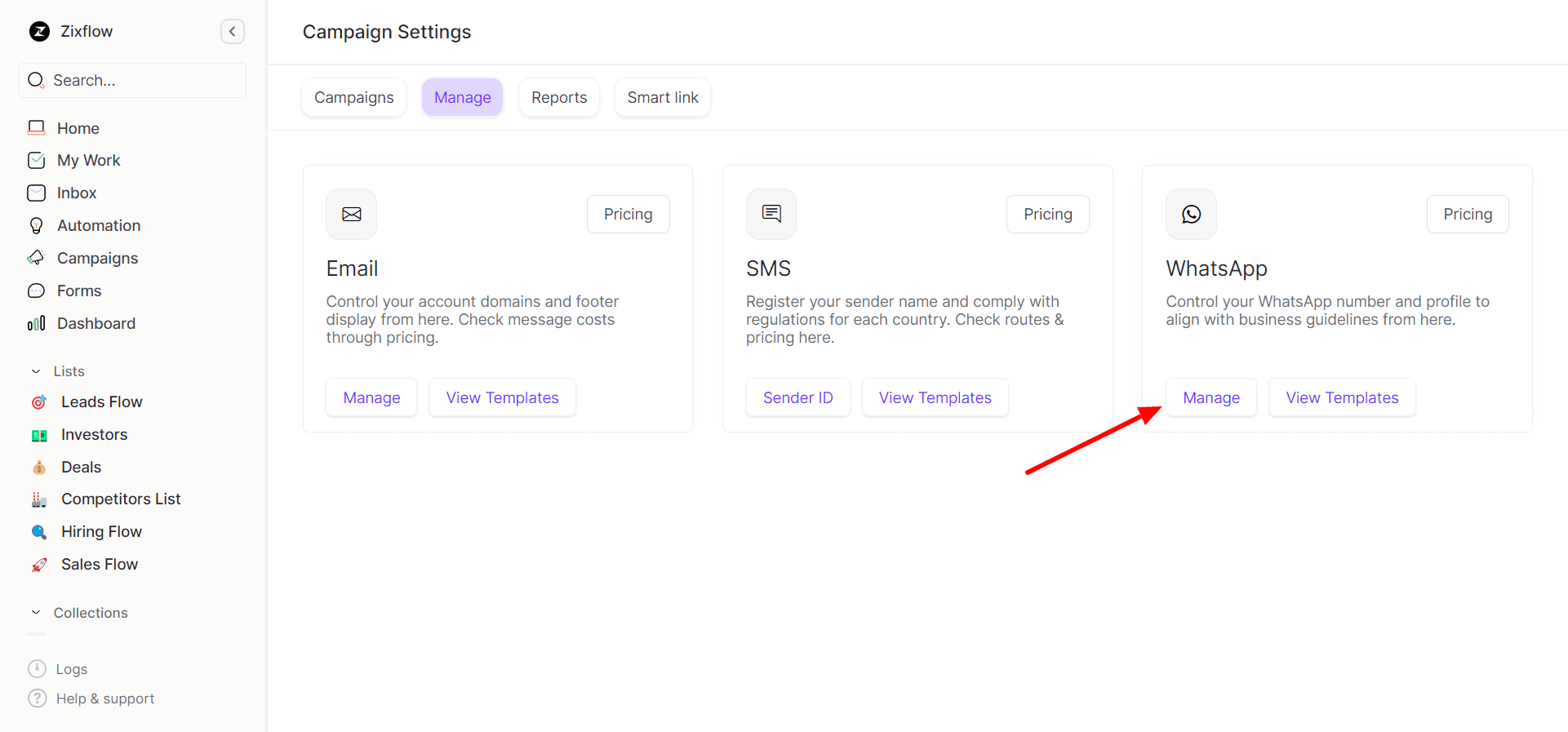
Next, click the Open Settings option and head to the E-commerce tab.
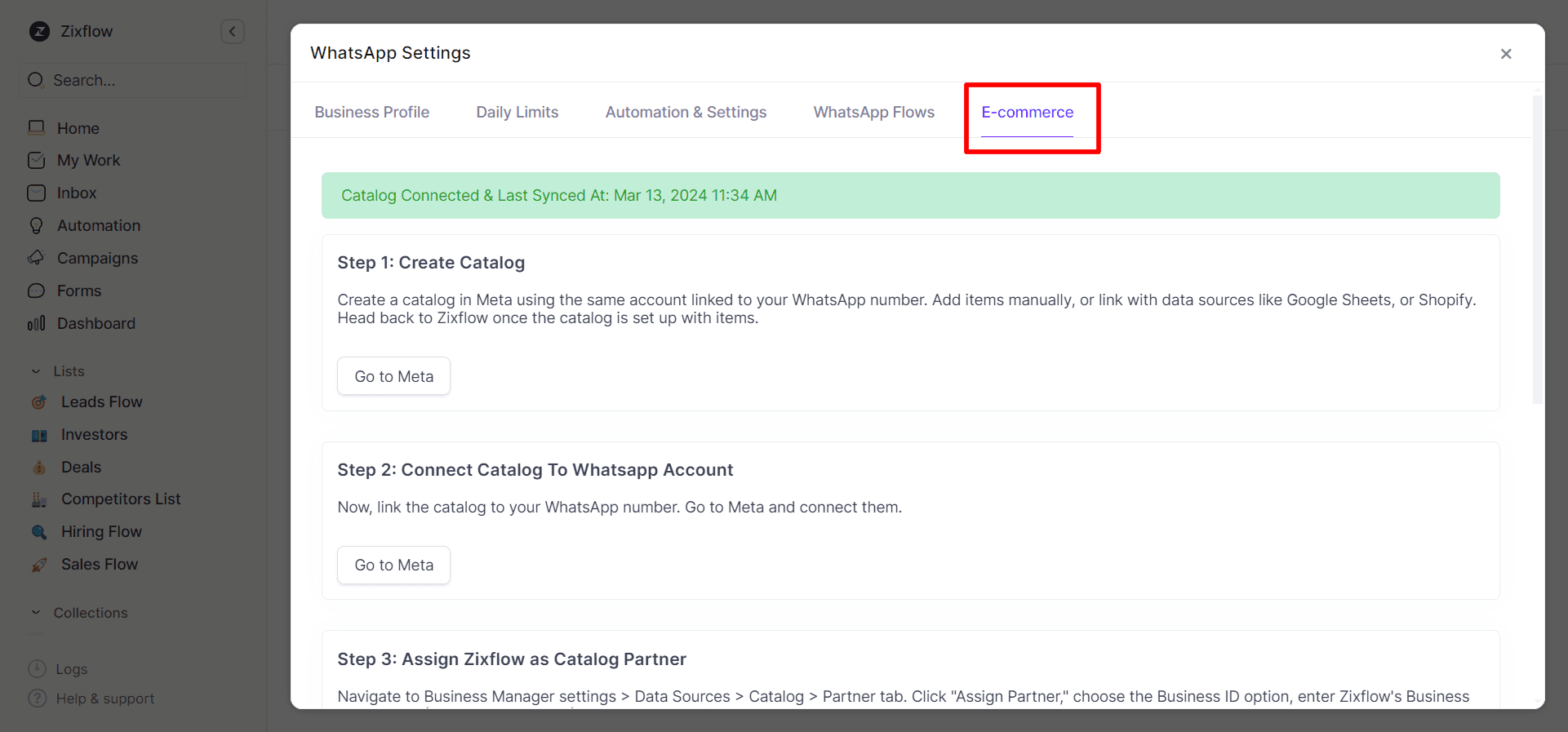
After that, follow the on-screen instructions to link your product catalog with your WhatsApp account in Zixflow. You can reach out to our customer support team if you come across any issues while linking your catalog with Zixflow.
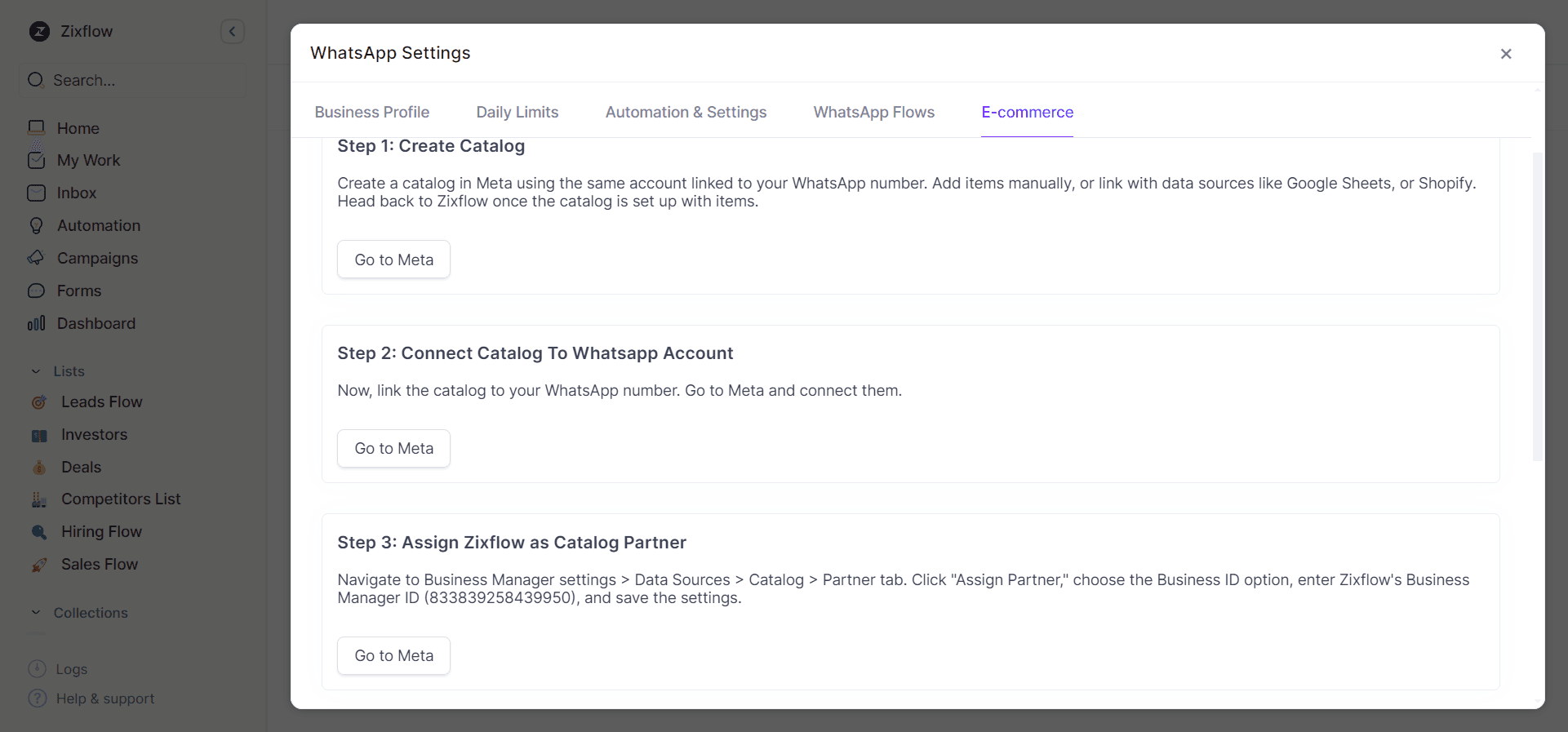
Send confirmation and shipping details
Once a customer places an order, the next step involves sending the order confirmation message along with the shipping information of when they can expect a delivery.
By sending these details upfront, you can avoid the hassle of responding to your customers’ inquiries about when the product will be delivered. Also, by providing contrast updates on the shipping status of a product, your customer will have peace of mind knowing exactly how far their order is and when it will arrive.
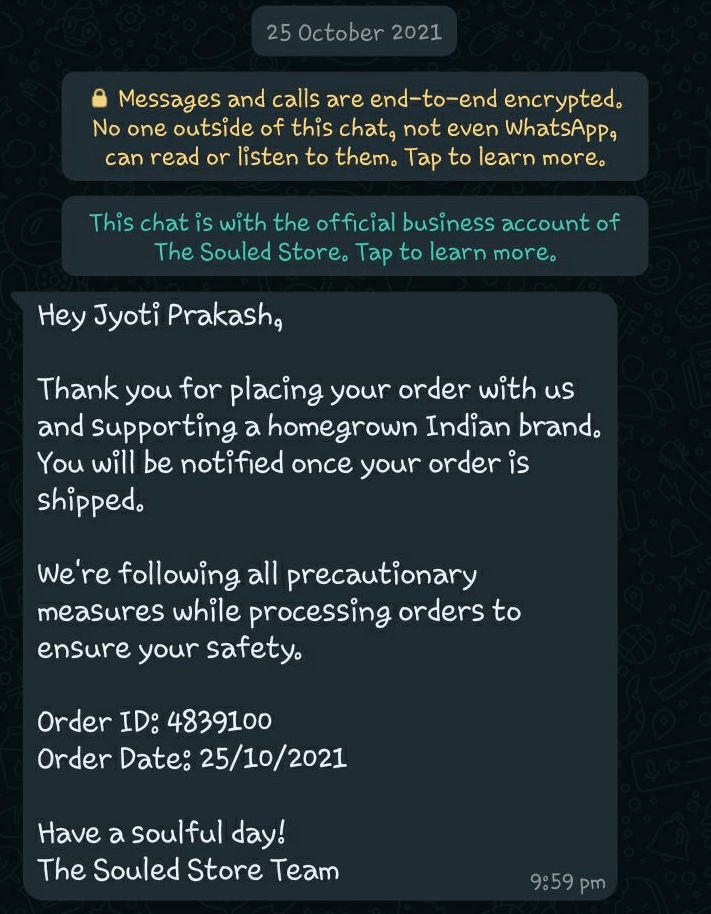
Post-sales support
Your work doesn’t end once a customer has bought your product. You have to make sure that they don’t have any problems making the most of your product. Plus, you have to resolve any issues that they might run into or address any questions that they may have.
Post-purchase customer support is a crucial stage of the sales pipeline as it allows you to show your customers that you care about their problems and are only a step away should they need your help. And what is the better way to do that than to use WhatsApp?
Since you already know the product they bought and have all your previous chats readily available on WhatsApp, you can quickly address their concerns.
However, moving between multiple chats or switching between different WhatsApp accounts can become a hurdle when it comes to swiftly handling support tickets. That is why, you need a unified inbox to easily access all your support messages so that you can reply to them from a single location.
Conveniently, Zixflow includes a centralized inbox to let you manage not only your WhatsApp messages but also your SMS and emails. It acts as a communication hub from where you can see your incoming messages, access customer profiles, and respond to their chats effortlessly.
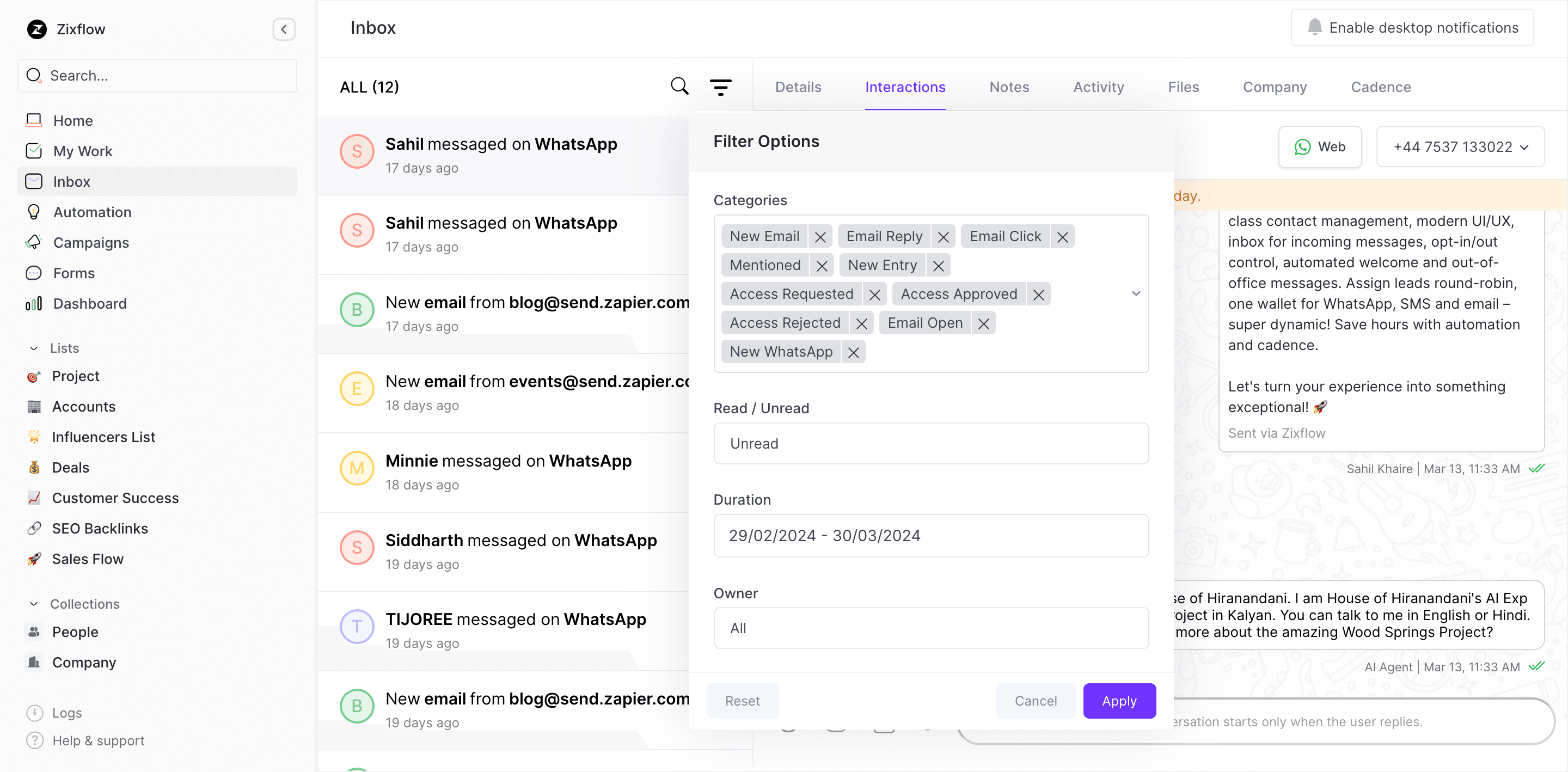
Skyrocket sales and hit your profit quotas with WhatsApp commerce
All-in-all, WhatsApp commerce is a great way to utilize WhatsApp to grow your business. It is a model that lets you use the existing marketing and sales capabilities of WhatsApp to boost your bottom line without having to put in much groundwork.
It is most suited for small or medium-sized businesses to quickly establish their feet in the industry without having to dedicate a large number of resources to building a complex marketing or sales framework.
Not to mention, with Zixflow, you can further streamline your WhatsApp commerce by having access to an advanced sales engagement platform that lets you do many things from a single solution.
If you are still wondering whether Zixflow can actually help you with your WhatsApp endeavors, then why not give it a try? With our lifetime free plan, you can start using Zixflow within 30 seconds. Get started for free today and I bet you won’t regret it!
All trademarks mentioned belong to their respective owners. For instance, "WhatsApp" and its logo are trademarks of WhatsApp, LLC, used here for reference only under Fair Usage Policy. We make no claim of ownership.
