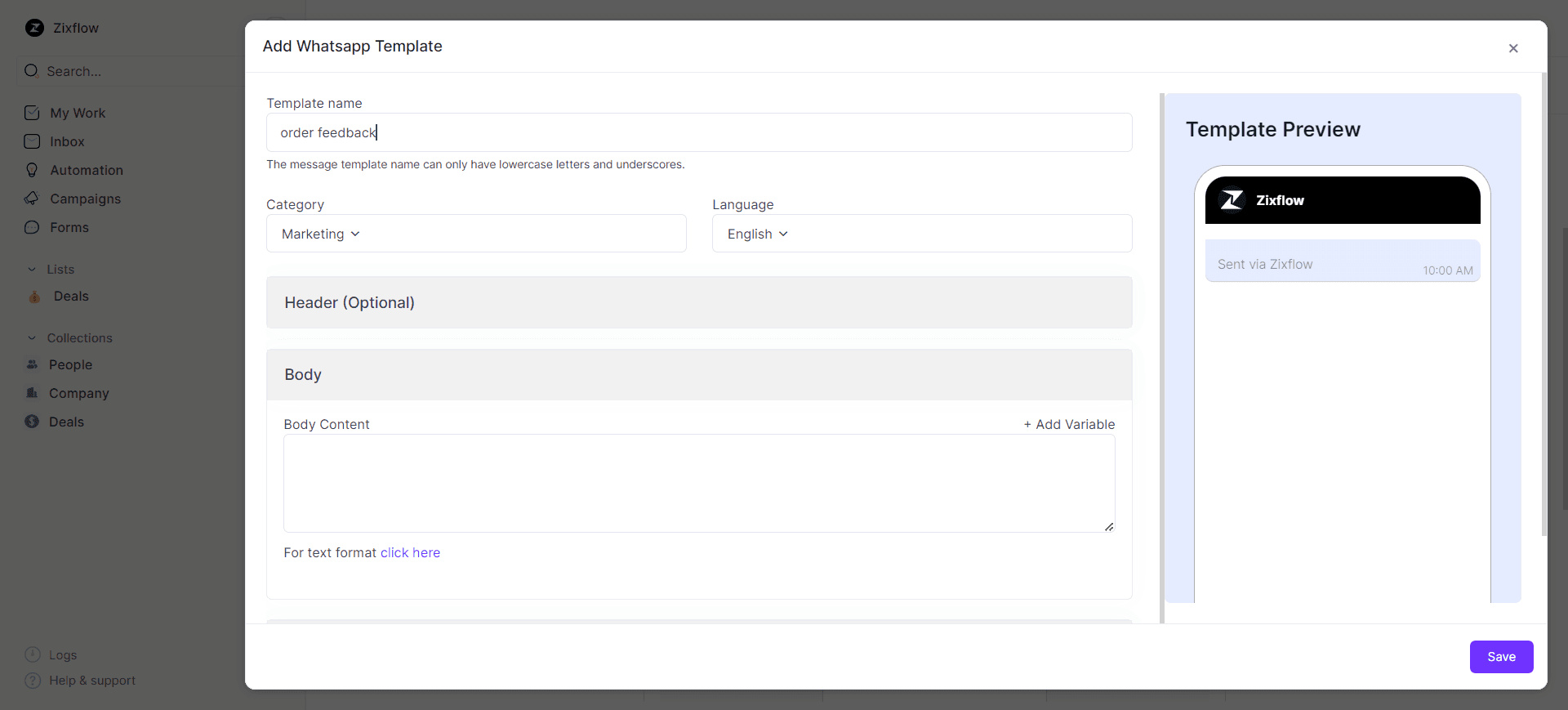WhatsApp API Pricing: Cloud-Based Message Cost Explained

WhatsApp has become a convenient platform for businesses to make their brand more noticeable.
How much does WhatsApp Business API cost? WhatsApp, which was initially just for personal chats, has become a powerful tool for business communication. There are two ways you can use it: through the WhatsApp Business App and the WhatsApp Business API.
WhatsApp changed how it charges businesses in a big way. Before, it was mainly about notifications, but in February 2023, WhatsApp switched to a pricing system based on conversations. And then, on June 1, 2023, they made even more changes to how they charge the businesses who want to send bulk messages on WhatsApp.
What are the latest changes in WhatsApp Business API pricing?
The changes announced by Meta on June 1, 2023 are interesting. Instead of just saying who started the conversation (customer or business), WhatsApp now looks at why the conversation is happening: is it for practical stuff, confirming identity, providing a service, or marketing? This lets WhatsApp charge more accurately for the value each type of conversation brings.
They've moved away from how much local text messages cost and now focus on how valuable the conversation is. A marketing chat on WhatsApp can do a lot more for a business than a simple text message, as it can take customers on a whole journey, from seeing an ad to buying a product or service.
Who is affected by the latest changes in WhatsApp Business API pricing?
This pricing change affects both the WhatsApp Business App and the WhatsApp Business API. The app is free and works well for small businesses with just a few employees. But it's not great for bigger businesses or those who need to follow specific data laws.
The WhatsApp Business API is better for big businesses with a well-planned WhatsApp marketing strategy. It's more powerful and can handle lots of messages, especially with tools like chatbots and CRM systems. But it's not free like the WhatsApp Business app. WhatsApp charges businesses for using the WhatsApp Business API, based on the number and type of messages you send.
This new way of pricing shows how technology and business are always changing. In this blog, we'll explore these changes in detail, explaining why they happened and how you can deal with these new costs and efficiently interact with your customers.
WhatsApp Business API pricing: revised on June 1, 2023
Before we delve more into the details, here are the links to the official WhatsApp Business API price cards in popular currencies of the world:
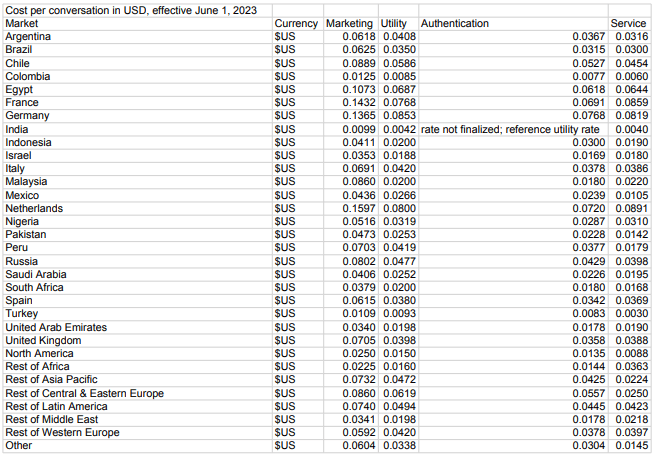
WhatsApp’s conversation-based pricing model explained
It's really important for businesses to know how WhatsApp charges for conversations. This helps them save money on communication and give customers great service. Let's look at the two main types of conversations and how they are charged for by WhatsApp:
User-initiated conversations (service conversations)
Picture this: A customer sends you a message to start a conversation. It's like the first step when someone talks to your business. The cool part is, you won't have to pay anything when they first message you. If you reply within 24 hours, you're all set. It's like a free 24-hour time period for chatting with your customers.
Remember, if you set up any automated responses, they count as answers and kick off a session, which could lead to charges. Oh, and here's a neat trick: While you're in that 24-hour conversation, you can send messages of the same type back to your customer without any extra cost. Just be cautious, sending a different type of message might start a new conversation and incur charges.
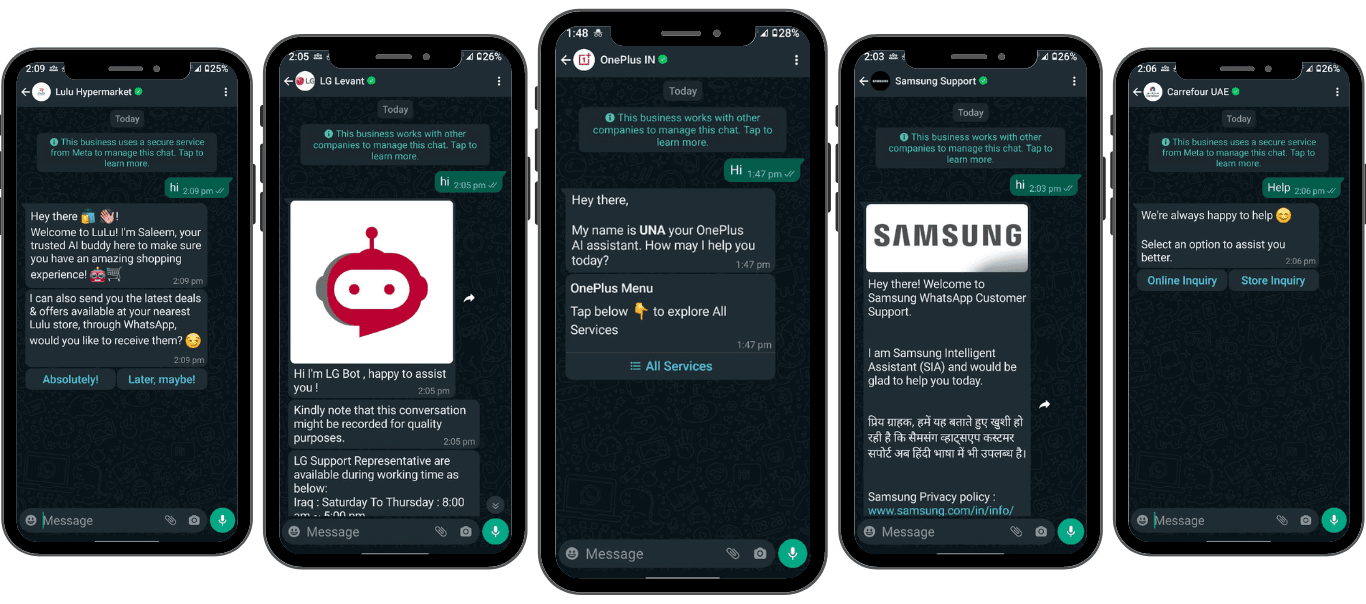
Business-initiated conversations
Now, let's flip the script. In a business-initiated conversation, you're the one making the first move. There are three flavors to this: utility, authentication, and marketing conversations. Each comes with its own special features.
Utility conversations
Picture this as your go-to for transaction-related updates. You can keep customers in the loop about their purchases, shipping statuses, and billing statements. The cool thing is, even though it's not a promo, you still need a thumbs-up from WhatsApp before sending these messages.
Authentication conversations
This is your buddy for helping users sign up or log in. You can send them one-time codes or notifications to verify their accounts securely.
Marketing Conversations
Time to spread the word! Whether you're announcing new products, offering discounts, or giving warm welcomes, this is your stage. Just remember, if it's not a utility or authentication conversation, it's probably a marketing one.
WhatsApp Business API cost control tips
Becoming really good at managing WhatsApp Business API costs involves learning smart techniques to use the rules set by WhatsApp to your advantage. Let me break down how you can achieve this:
Be quick to respond
Use your time wisely by answering customer messages promptly, within 24 hours. This can save you money because a session starts when the customer sends you a message, and conversations to and fro are completely free of charge for 24 hours.
Pick message types carefully
Understand different types of messages like utility, authentication, and marketing. Each has its own cost. Make smart choices based on the situation to save money.
Use your Facebook page
Include your Facebook Page in your plans. You can talk to customers or use ads here. This gives you 3 days to chat for free. Use this time to make the most of your budget.
Factors that determine the WhatsApp Business API pricing
As businesses integrate the WhatsApp Business API into their CRM or communication tool for their outbound sales strategies, it becomes crucial to understand the various elements that contribute to the new pricing model. This model introduces factors that may influence your monthly expenditure on the WhatsApp Business API, providing a comprehensive view of your cloud-based messaging costs.
Country/Region
One of the primary determinants of the pricing for each business-initiated or user-initiated conversation is the geographical location of your business. The pricing structure varies from one country or region to another. To ascertain the precise pricing details for your specific region, you can conveniently refer to the comprehensive pricing table provided.
Customer Care Window
A pivotal aspect of the conversation-based framework established by WhatsApp is the Customer Care Window. This window refers to the 24-hour timeframe that follows the receipt of the last message from a customer. During this period, businesses can engage in seamless conversations with customers, responding to queries and providing assistance.
It's important to note that once this Customer Care Window concludes, businesses will need to initiate a new conversation using a Template Message. Template Messages play a significant role in extending the conversation beyond the 24-hour Customer Care Window, ensuring continued engagement and support.
Entry Points of Conversations
You can leverage entry points such as "click to WhatsApp" ads and Call-to-Action (CTA) buttons on your Facebook Business Page or Instagram ads. An important development effective from March 1, 2023, is the extension of the messaging window for free conversations initiated through these entry points.
When customers interact with your business by utilizing the CTA button on click-to-WhatsApp ads, your Facebook Business Page, or your Instagram, the messaging window for these conversations is extended from the initial 24 hours to an expanded 72-hour period. This has tremendous potential in sales engagement as this enhancement allows businesses to send free-form messages and even Template Messages for business-initiated conversations without incurring any charges within this extended time frame.
Ready to use an affordable solution for your WhatsApp needs?
Zixflow is a freemium platform that lets you run WhatsApp campaigns without requiring a signup fee
Book a DemoImpact of the latest Whatsapp Business API pricing on different business functions
The WhatsApp Business API has different costs for different ways businesses use it. If you understand these costs well enough, you can use WhatsApp more wisely and save money. Here's a look at how much it costs for different business uses:
Sales
For sales teams, initiating conversations with leads is crucial. These business-initiated conversations are typically more expensive than service conversations. The current WhatsApp API pricing model provides a strategic advantage to businesses with a lower sales volume but higher profit margins per sale.
With the provision of 1,000 free monthly conversations, businesses engaging in limited client interactions can benefit from this model. These companies may have fewer conversations per month but generate substantial revenue from each one. It's an ideal fit for businesses with a personalized sales approach and higher conversion rates.
Customer support
Support teams primarily respond to inbound inquiries, making them well-suited for the service conversation pricing model. When support agents reply within 24 hours, WhatsApp only charges for one message in a service conversation. This window allows support teams to efficiently resolve customer queries without worrying about message counts.
To prevent unnecessary charges, support agents should exercise caution when responding to spam or irrelevant messages. Automated WhatsApp Business greeting messages and away messages should be used judiciously, as sending an automated message in response to the first customer message incurs service conversation charges.
Marketing
Marketing teams utilize WhatsApp to broadcast promotional messages to their target audience. However, each message sent by a marketing team constitutes a business-initiated conversation, which can contribute to higher costs. WhatsApp's Business Policy emphasizes the prevention of spam-like behavior on the platform.
To mitigate expenses and fully leverage the WhatsApp API benefits, marketing teams should consider adopting a Business Solution Provider (BSP) that doesn't charge a markup fee per message sent. Moreover, maintaining compliance with WhatsApp's policies is essential to avoid excessive charges associated with business-initiated conversations.
Tech operations
Operational technical implementers, such as engineers managing operational data, rely on WhatsApp to send transactional notifications. These notifications could include confirming payments, password resets, and other essential alerts. Transactional notifications fall within the realm of business-initiated conversations.
Businesses in this category should factor in the cost of business-initiated conversations when incorporating WhatsApp into their operational processes. Ensuring the relevance and necessity of messages is crucial to control costs and maintain efficient communication.
Send bulk messages to your customers on WhatsApp
Empower your team with a holistic perspective of customer interactions through Zixflow, facilitating personalized communication that nurtures enduring connections. Gain insights from data analysis, monitor communication threads, and strategize with assurance, leveraging real-time information to underpin every business decision.
To initiate a WhatsApp sales campaign within Zixflow, navigate to the left-hand side panel and locate the campaigns icon. Upon selecting it, a window will emerge; within this window, click on the "Add campaign" option. This action will guide you to a menu where you can specify the communication medium for your campaign. Opt for WhatsApp and input your ID of WhatsApp Business Account, phone number, and access token. With these details in place, you're all set to proceed. Try Zixflow for free now!