How to Check the WhatsApp Cloud API Online Status: 4 Ways with Steps
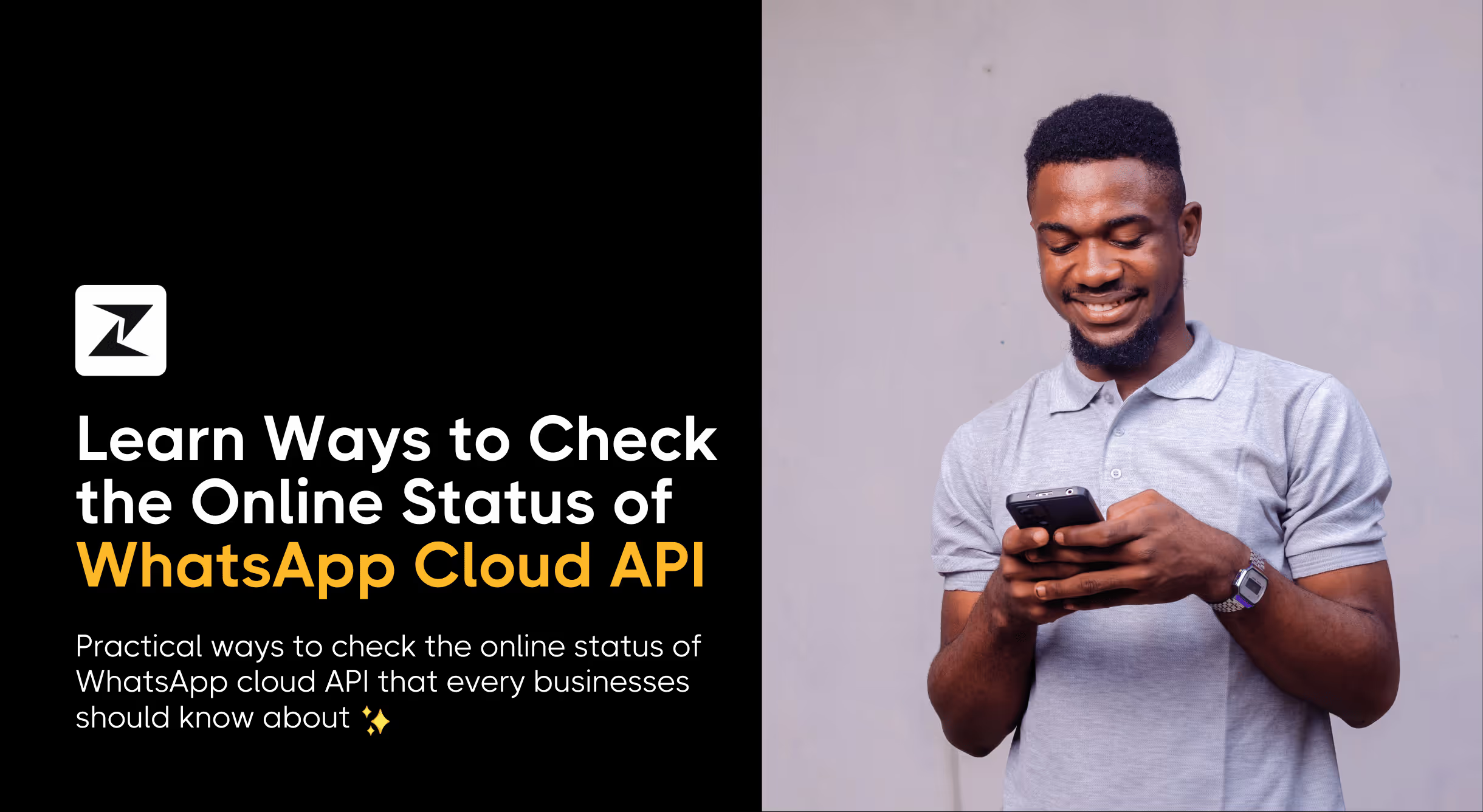
WhatsApp marketing has revolutionized the way companies promote their offerings on mobile devices. With around 2 million users monthly, WhatsApp has become a go-to platform for businesses to showcase their products and services.
So much so that more than 1.2 billion customers and businesses internationally are expected to use WhatsApp Business in 2021. And to cater to the growing needs of companies, WhatsApp introduced the WhatsApp Cloud API in 2023, enabling you to connect with your customers seamlessly.
But like any other technology, WhatsApp Cloud API is also susceptible to outages or downtimes, which can negatively impact your business. That’s why ensuring that it is functioning optimally and checking its status is crucial for interrupted sales engagement.
So, in this guide, I will explore different ways you can use to check the online status of WhatsApp Cloud API. And in case the API is down, you can promptly reach out to WhatsApp or use backup channels to deliver a reliable customer experience.
What is WhatsApp Cloud API?
WhatsApp Cloud API is a version of API solutions offered by WhatsApp, that allow you to incorporate WhatsApp into your list of communication channels. With the Cloud API, you can send bulk messages to your audiences, automate your communications, and engage them in a more personalized way using WhatsApp broadcast feature for messaging.
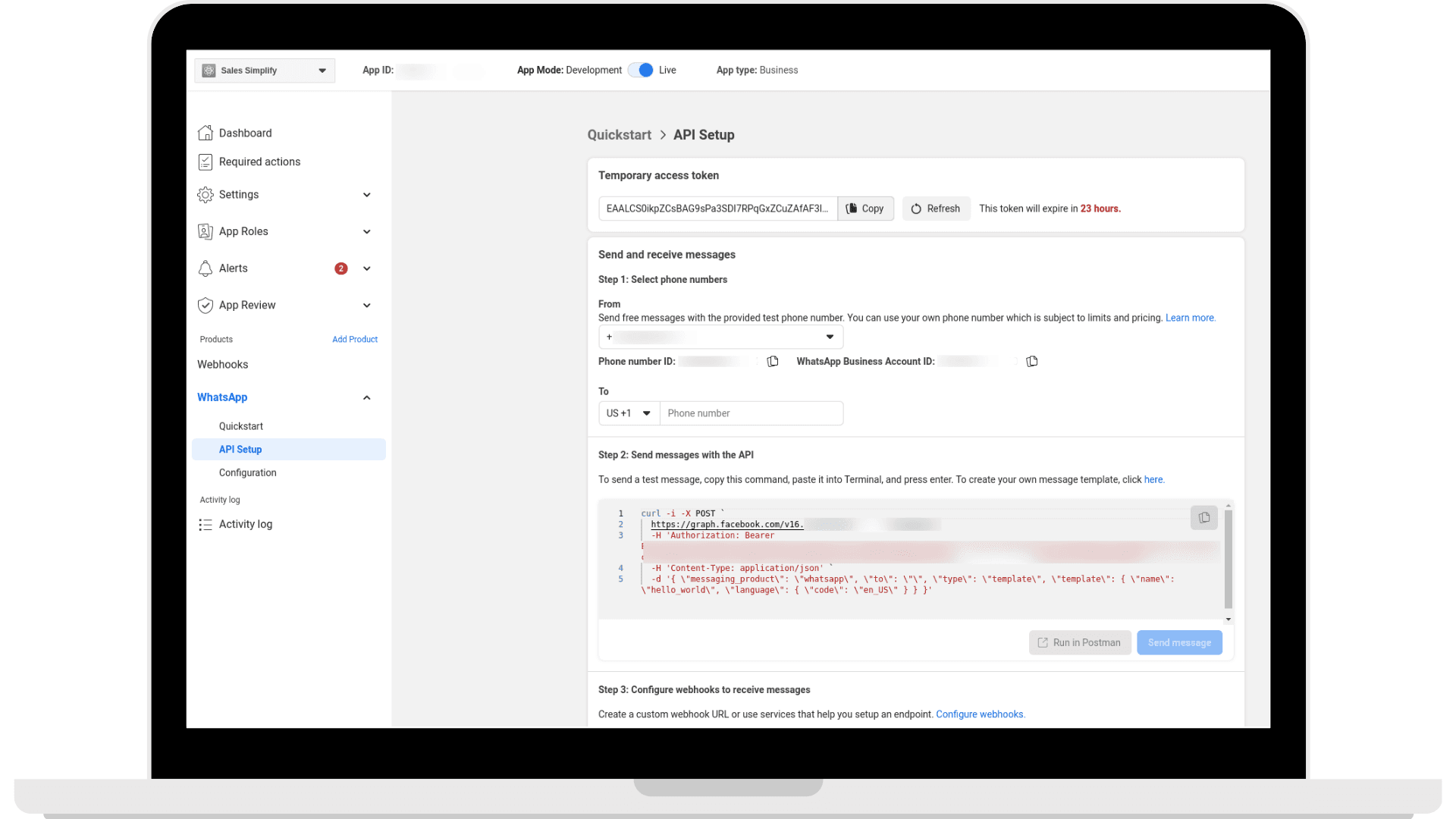
WhatsApp also offers on-premise API aka WhatsApp business API services. The major difference between Cloud API and On-premise API is that Cloud API is hosted on Meta’s servers while the on-premise one is hosted on your in-house storage server. This aspect helps you save money on server maintenance and you can automatically get the latest updates without having to look for them manually.
There is one thing to keep in mind though, WhatsApp Cloud API doesn’t have a user interface. This means you cannot use it as a standalone application. To use it, you need to integrate the Cloud API with a CRM platform that also has outreach capabilities.
For instance, Zixflow is a sales engagement solution that lets you smoothly integrate it with WhatsApp Cloud API and run WhatsApp marketing campaigns. It allows you to personalize your outreach messages, increasing the chances of converting prospects.
Plus, it lets you automate your workflows by setting up sales cadences to engage your prospects at every touchpoint. In one of the steps within the sales cadence, you can add sending captivating WhatsApp advertising messages as well as conversational messages to ensure all-around engagement.
Revolutionize your business connectivity to attain more growth
Start with Zixflow a free platform with all the best and important features
Request a Demo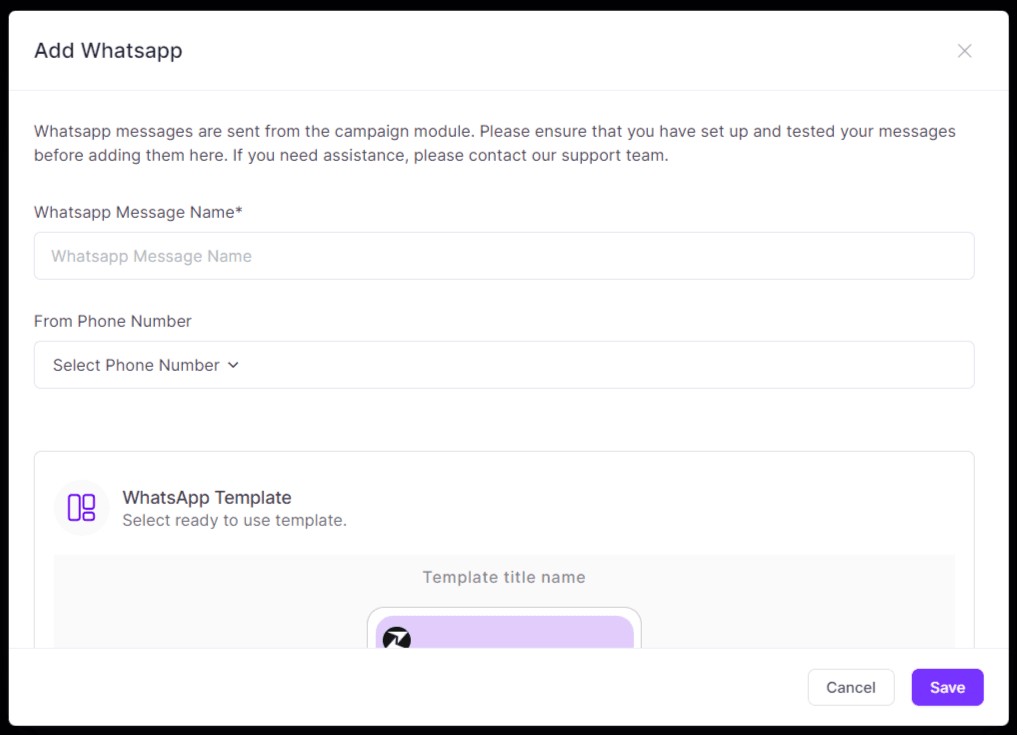
Also, with its in-built sales CRM, you can effortlessly import your audience details to the WhatsApp campaign builder. This saves time by not letting you manually select each recipient you want to include in your WhatsApp campaign.
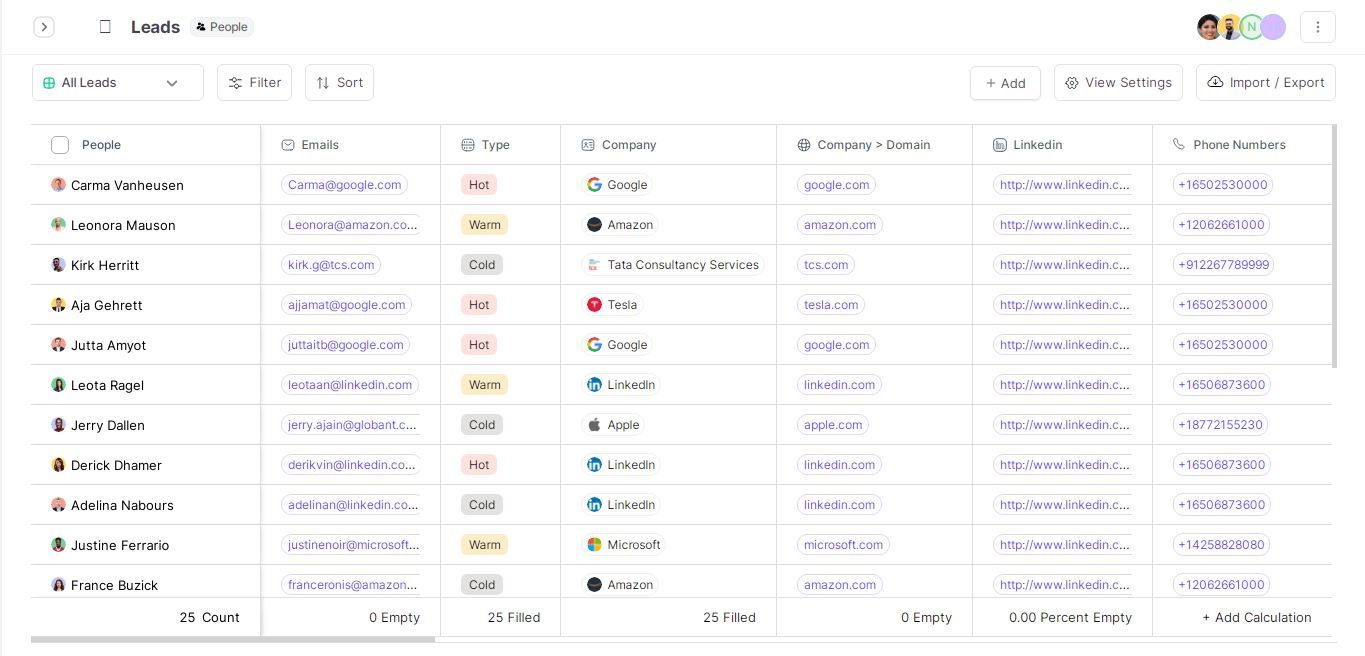
You can easily create and execute your customized WhatsApp marketing campaign ideas in Zixflow using its intuitive campaign builder.
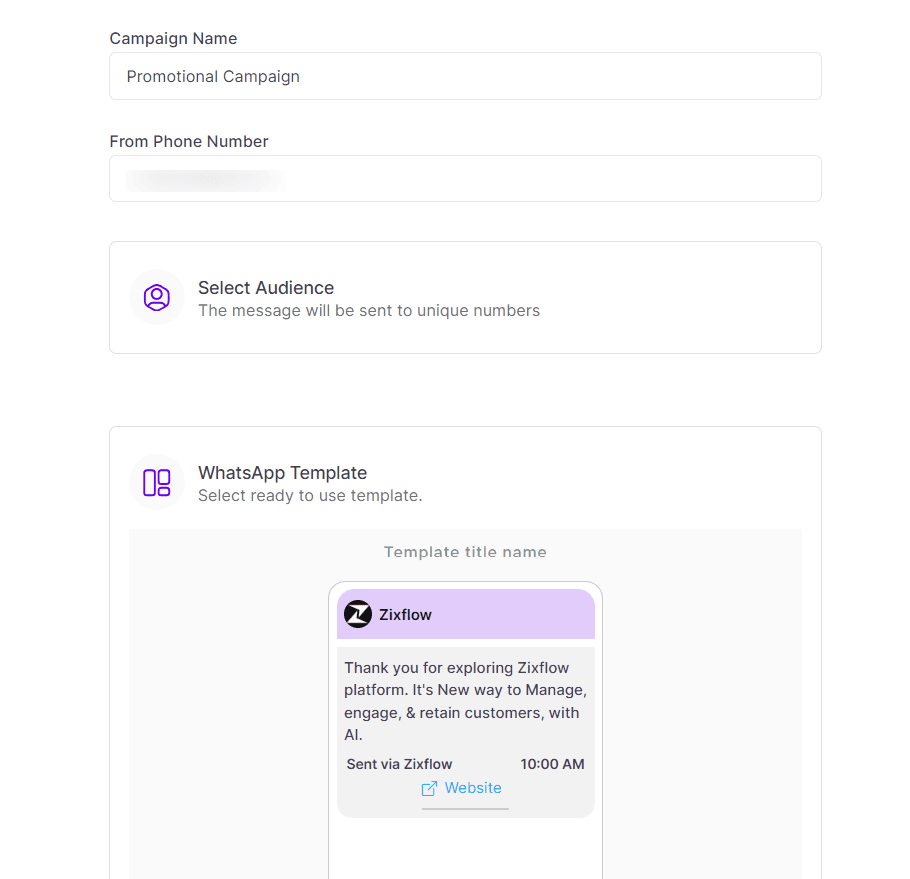
You can also use Zixflow as an automation tool for Whatsapp, in order to segment your audience and send messages at a predetermined time. This way, you don’t have to manually keep track of when you have to send messages and go through the whole process again as the system does it automatically.
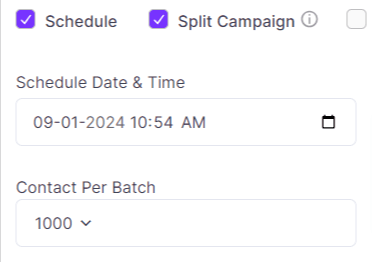
Ways to check WhatsApp Cloud API’s online status
Running a WhatsApp campaign is one thing, but you also have to monitor the status of WhatsApp Cloud API. If the API is having an outage, it will not only affect your outreach campaign but will disrupt the communication your customers have with you. With that said, let’s look at some of the ways to check whether your WhatsApp Cloud API is running properly or not.
Check the API Status Page
One of the ways to check the online status of the WhatsApp Cloud API is to check Meta’s API Status Page. The page shows the global status of the Cloud API along with the latency and other important information regarding the availability of the same.
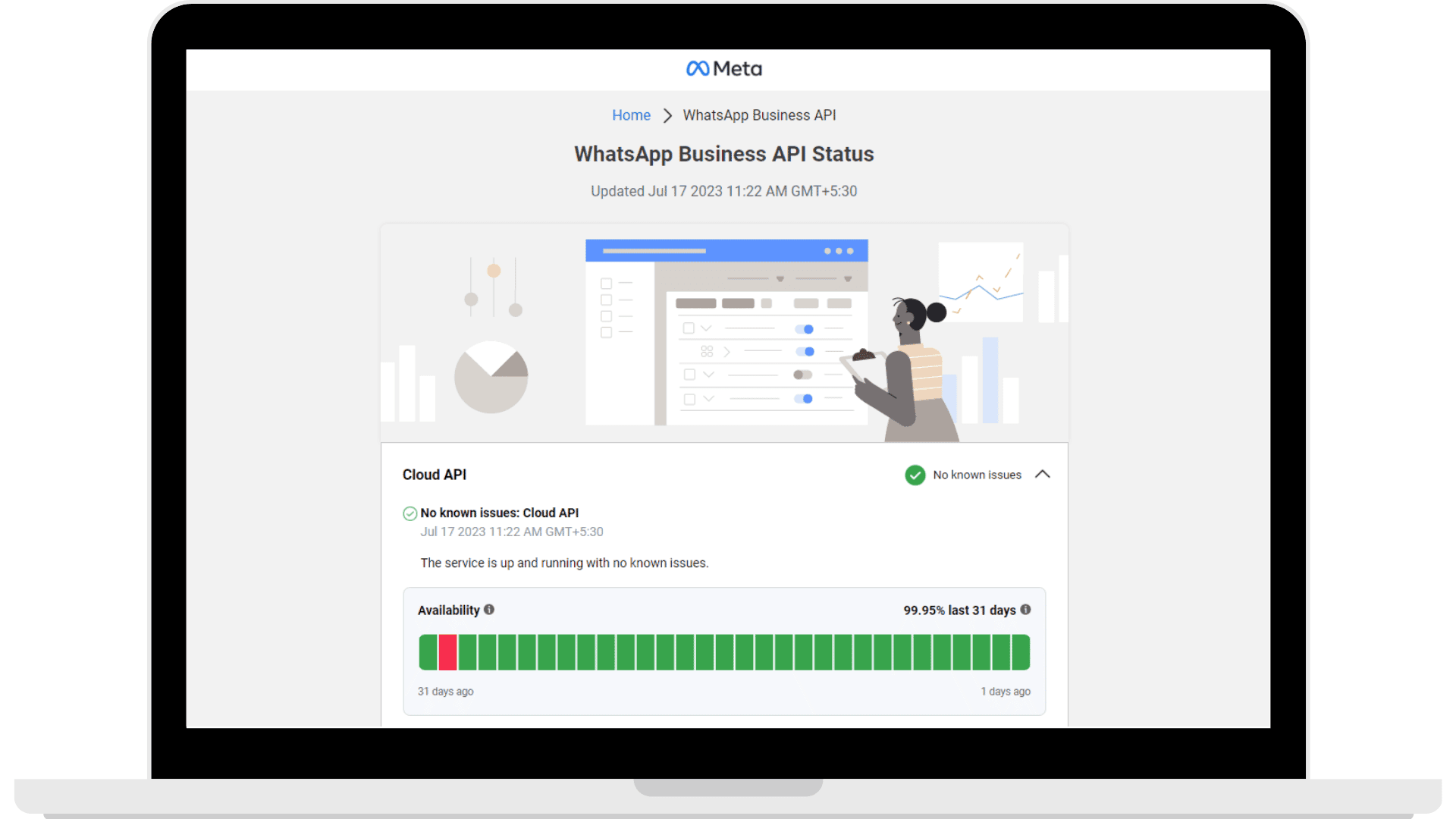
The page provides real-time information about the status of the API. It displays any ongoing incidents, outages, or scheduled maintenance that may affect the API’s online availability.
Boost your business level with Zixflow
Seamless integration for elevated business communication through Zixflow’s WhatsApp cloud API solutions
Access Your Account NowSubscribe to the status notification
At the time of setting up your WhatsApp Cloud API, you can subscribe to the update notifications in your Meta Developer Account. By doing so, you can receive notifications from WhatsApp regarding the status of the Cloud API along with other details. To learn more about the notifications settings, take a look at this documentation about the same.
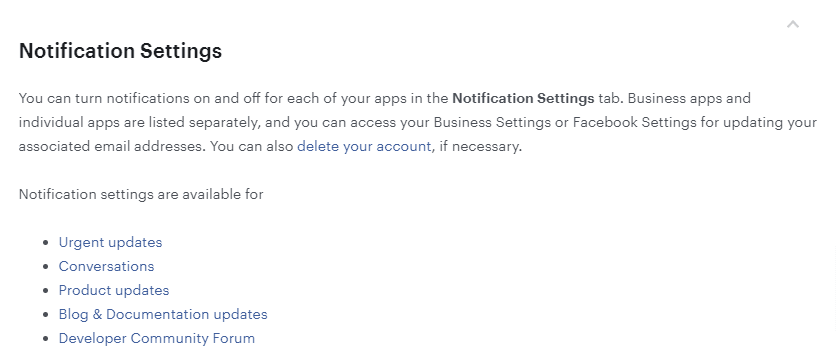
Ready To Run Your WhatsApp Campaigns?
Get the complete sales engagement platform, Sales Simplify for free
Get a DemoFollow developer support channels
Another way to check the status of the Cloud API is to look at the developer support channels built specifically for developers. These channels include community forums, FAQs sections, and a support channel for direct assistance.
Engaging with the community or reaching out to WhatsApp’s Support team can help you stay informed about the online status of Cloud API. Also, if there is an ongoing issue with the availability of any of the business services of WhatsApp, you will see a message at the top of the support channels. This message will take you to the status page where you can see what the exact issue is and which services are being affected.
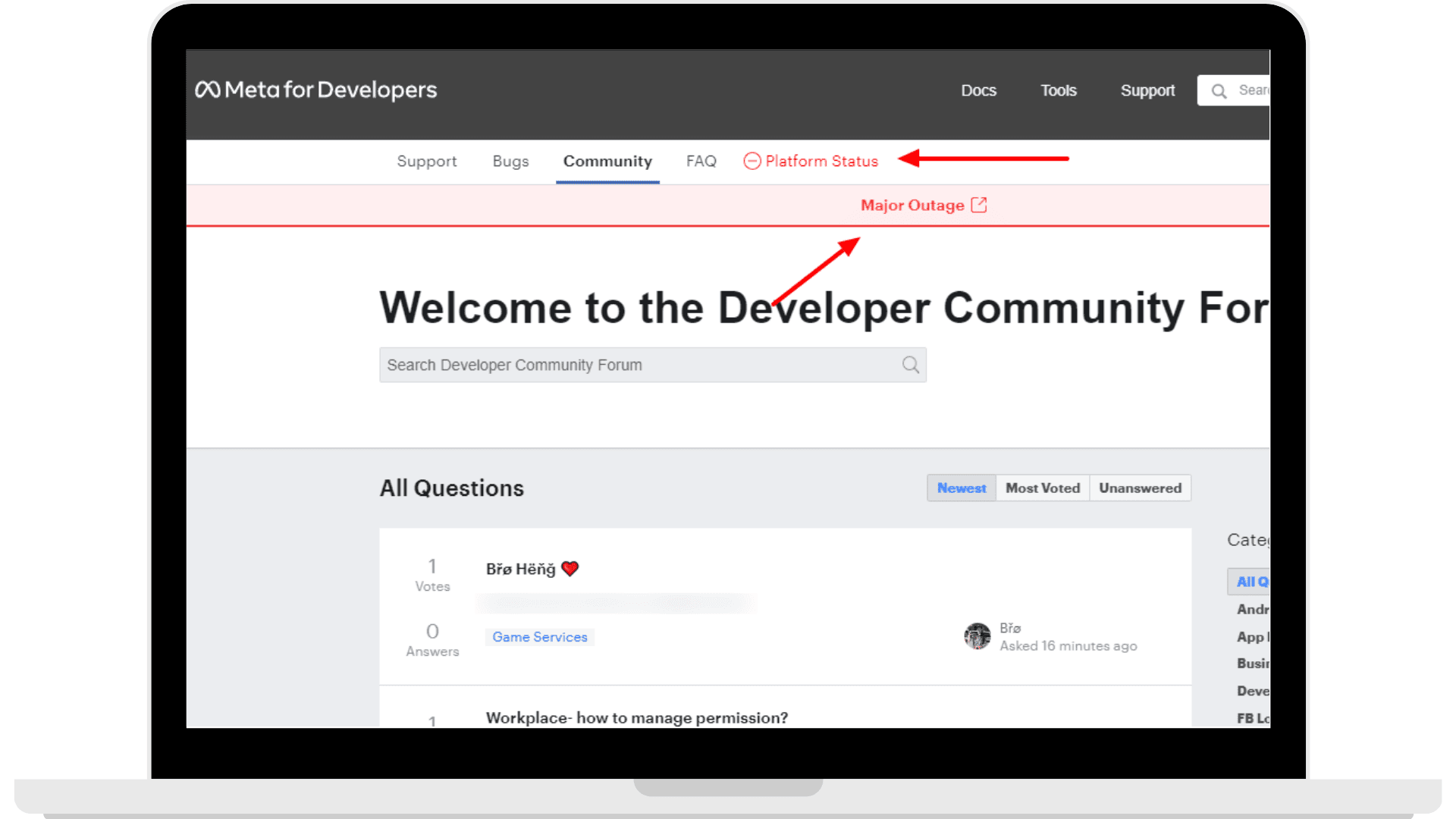
Social media sites
Following WhatsApp's official social media channels, like Twitter or LinkedIn, offer insights into the status of its services. These channels often share important information regarding the availability of service or any issue that is going on currently.

Use these methods to stay connected with your audience
These are the few best ways you can use to get information regarding the status of the Cloud API quickly. It is important for you to stay informed about the availability of the API if you solely depend on WhatsApp for communication.
Being aware of the API status enables you to plan and adapt your WhatsApp marketing strategies accordingly. This way, you can ensure uninterrupted service for your customers.
And on the off chance that you are looking for an outreach platform to execute your WhatsApp marketing, then check out Zixflow. It is a free outreach tool that comes with state-of-the-art functionalities to let you reach out to your audience across multiple channels and deliver top-of-the-line customer service.
