All Types of WhatsApp Messages You Must Know in 2026

WhatsApp, for the past few years, has become the go-to platform for close to 3 billion people around the world. It started as a simple text messaging app but has expanded its functionality to support a variety of message types.
Once it started allowing businesses to use the platform for reaching out to their customers, these diverse messaging types became a great way to engage customers and deliver useful information directly to their phones.
As each type of message serves a unique purpose, it allows you to cater to various kinds of situations and handle the communication needs of your customers.
Having said that, since there are numerous types of messages that you can send via WhatsApp, you need to have complete knowledge of these messages and how you can customize them to fit your requirements.
That’s why, in this article, I have collected a list of all the types of messages that you can send over WhatsApp so that you can make the most of your WhatsApp marketing.
Types of WhatsApp messages
WhatsApp is much more than a normal messaging platform that allows you to only exchange information. It is a complete marketing and communication app that supports a wide range of messages ranging from a simple text message to highly engaging video ones.
With that said, let’s explore these message types in detail:
Text messages
As the name suggests, text messages are the simplest kind of messages where you share information using nothing but text. These messages are the backbone of WhatsApp communication as they are quick, straightforward, and perfect for instant messaging.
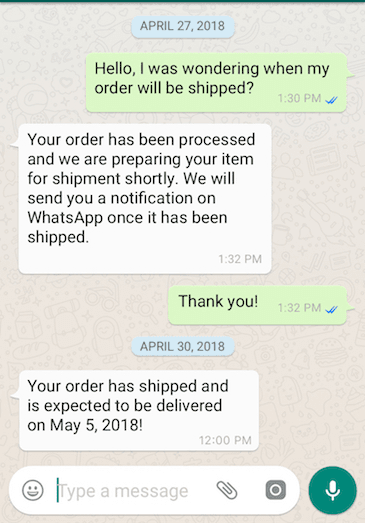
Text messages are the easiest to customize since WhatsApp allows basic text formatting. For example, you can use asterisks (*) for bold, underscores (_) for italics, and tildes (~) to strikethrough the text.
On top of that, you can send links in your messages by embedding them within the text. These links act as natural CTAs to direct customers to your website or relevant landing pages.
Multimedia messages
The fact that makes WhatsApp stand apart from other text-based messaging apps is its ability to send multimedia messages to your customers. These messages include images and videos, which are powerful tools for visual communication, further improving overall sales engagement.
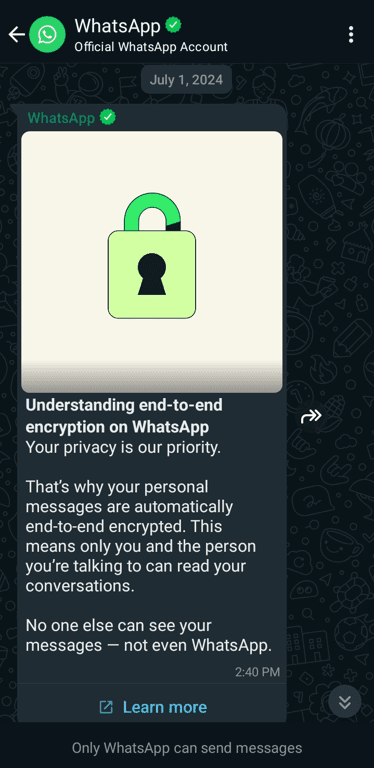
You can attach pictures and videos to your messages to grab customers’ attention and convey information in a much more engaging way. WhatsApp does offer some basic editing tools, such as cropping and adding captions to your media before sending.
Want to engage your customers with attractive multimedia messages?
Get started with Zixflow, a dynamic WhatsApp marketing platform to design and send engaging outreach messages
Book a DemoDocument messages
WhatsApp allows you to share documents using the app, making it incredibly convenient for your business to send PDFs, Word documents, Excel sheets, and product brochures.
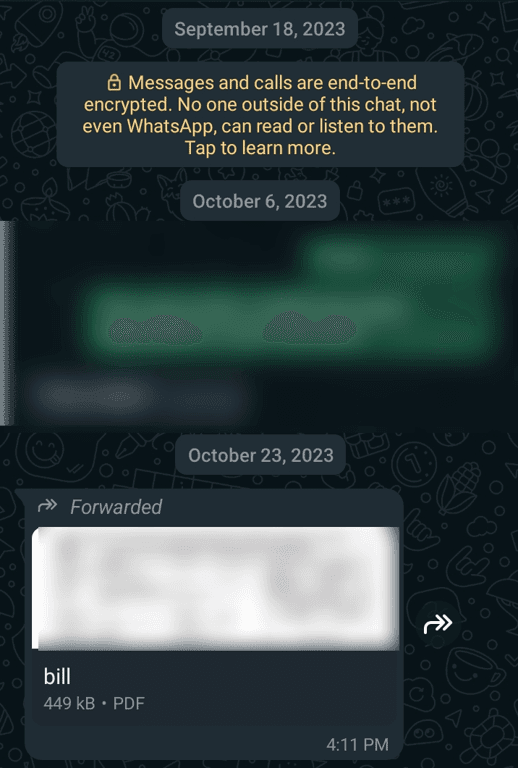
One thing you have to keep in mind while attaching documents is the file size. Make sure the document size does not exceed 100 MB. In addition to that, ensure that you use clear and descriptive file names to make it easy for your customers to identify them.
Contact messages
Since WhatsApp works after you have added contact details to your phone book, if you want to share the contact details of a person with someone else, you can do that with contact messages.
You can send the contact information from your address book. Plus, the details that you send can be saved directly by the recipient and start a conversation effectively.
Location messages
Being a modern communication platform, WhatsApp lets you share your current location with others on the app. This feature is particularly beneficial for businesses having a brick-and-mortar store, as they can share their physical location with customers, increasing their discoverability and maximizing the ROI of your WhatsApp marketing strategy.
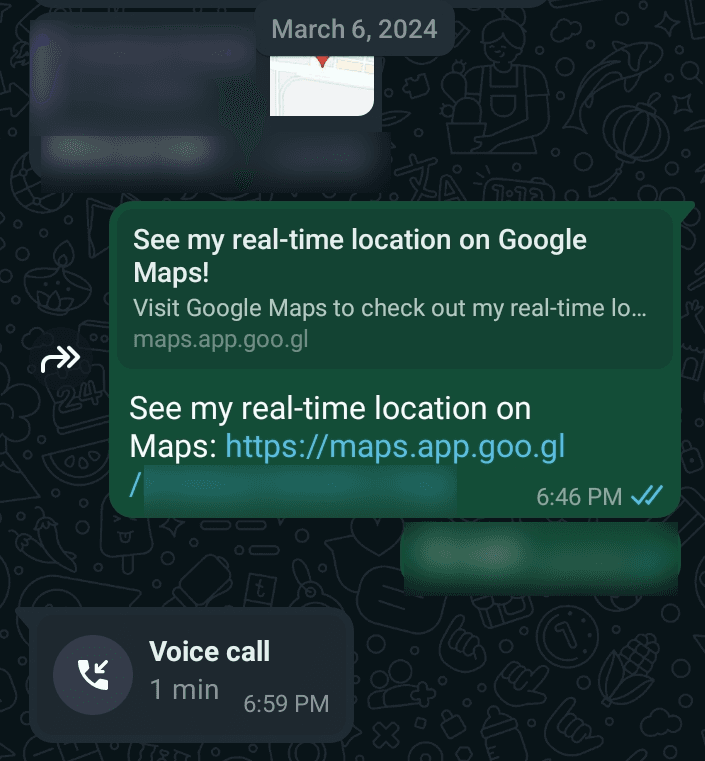
That is not all. With WhatsApp’s location-sharing feature, you can send your location using different options, making it easy for the recipient to find you. For example, if you use the Current Location feature to share your location, the recipient’s device will create a GPS route from their location to yours automatically.
Interactive messages
Interactive messages, as you might have guessed from the name, allow your customers to interact with your messages with the help of quick replies, links, or buttons. This feature is known as WhatsApp Flows.
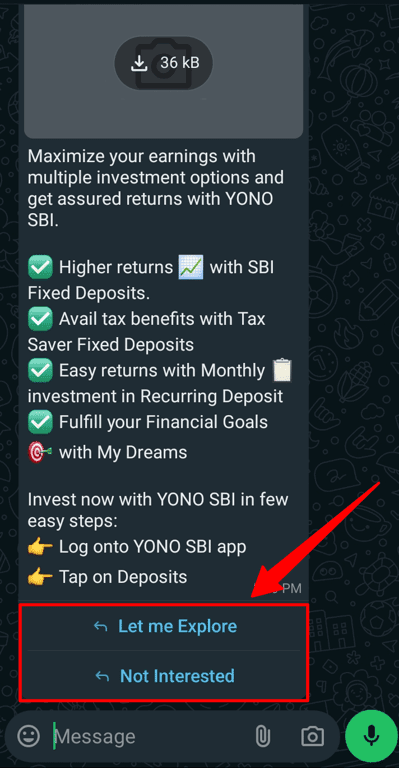
Furthermore, WhatsApp Flows are particularly useful if you are running a business. This is because you can use it to encourage action from your customers and drive engagement.
To make use of WhatsApp Flows, you need a marketing platform to link with Meta and sync your Flows so you can send them to your audience as WhatsApp messages. One of the solutions that supports this is Zixflow.
With Zixflow, you can send WhatsApp Flows to your customers to have structured conversations and boost interactions. For instance, you can use them to book appointments, collect feedback, and generate leads straight from WhatsApp.
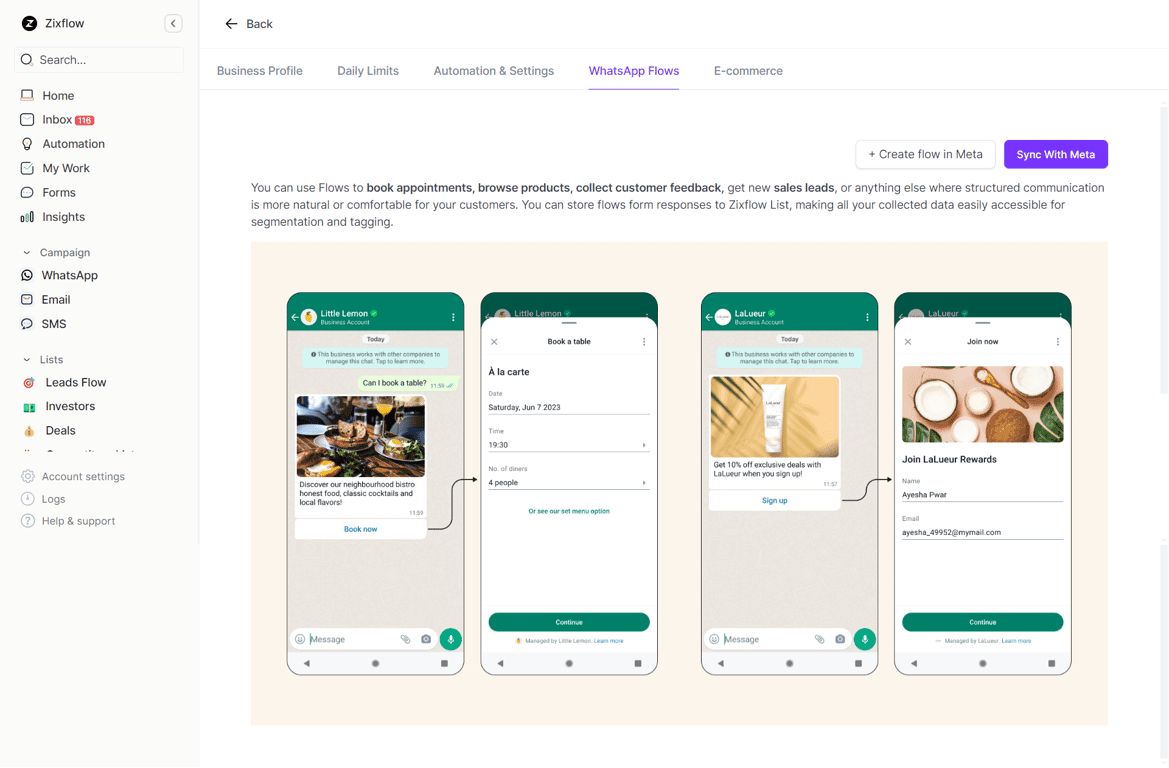
In addition to that, Zixflow can capture the responses and customer details from these Flows and save them into a list for future use.
WhatsApp status
WhatsApp status enables you to send updates with your contacts in a story format. This is similar to Instagram Stories, where you can engage customers quickly.
In this status, you can add images, videos, or text updates to customize your message. Plus, you have to option to manage who can see your WhatsApp status by selecting contacts from your phone book.
Ready to keep the customers informed about the latest happenings of your company?
Send WhatsApp updates or notify customers of recent changes to enhance customer satisfaction with Zixflow
Get in TouchTemplate messages
Template messages are the biggest part of WhatsApp messaging. These WhatsApp messaging templates are designed in a way that you can save and keep using them repeatedly. In common terms, these messages are predesigned and pre-approved by Meta, allowing you the ability to engage customers promptly.
Broadly, WhatsApp messaging templates are divided into three categories:
Template messages are crucial for you because Meta doesn’t allow businesses to initiate a conversation with customers without using a pre-approved template. Another thing to remember when you are designing WhatsApp templates is Meta’s messaging guidelines. Failure to comply with these can result in your template being rejected.
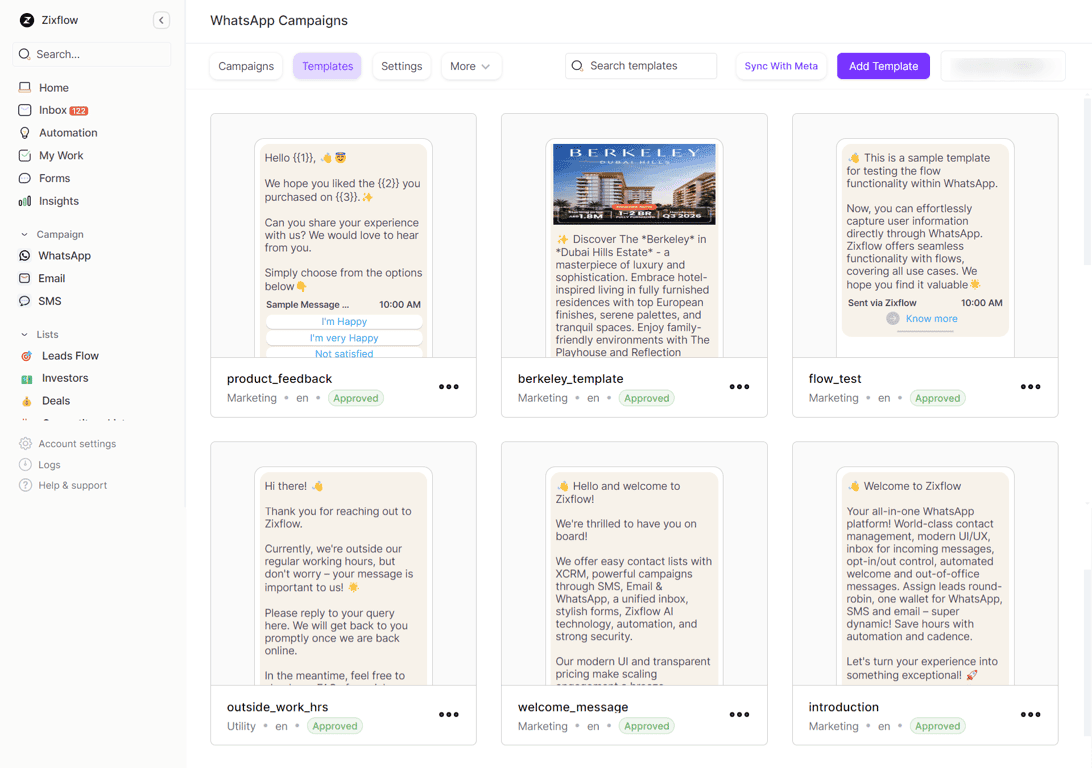
Now, you might ask, how to create and send a template for approval to WhatsApp?
To do that, you will need a WhatsApp partner platform, where you can sign up, create a WhatsApp template, and send it for approval.
As I mentioned before, since Zixflow allows you to send messages over WhatsApp, you can use it to craft templates as well.
For example, Zixflow comes with a native WhatsApp template builder for you to customize a messaging template.
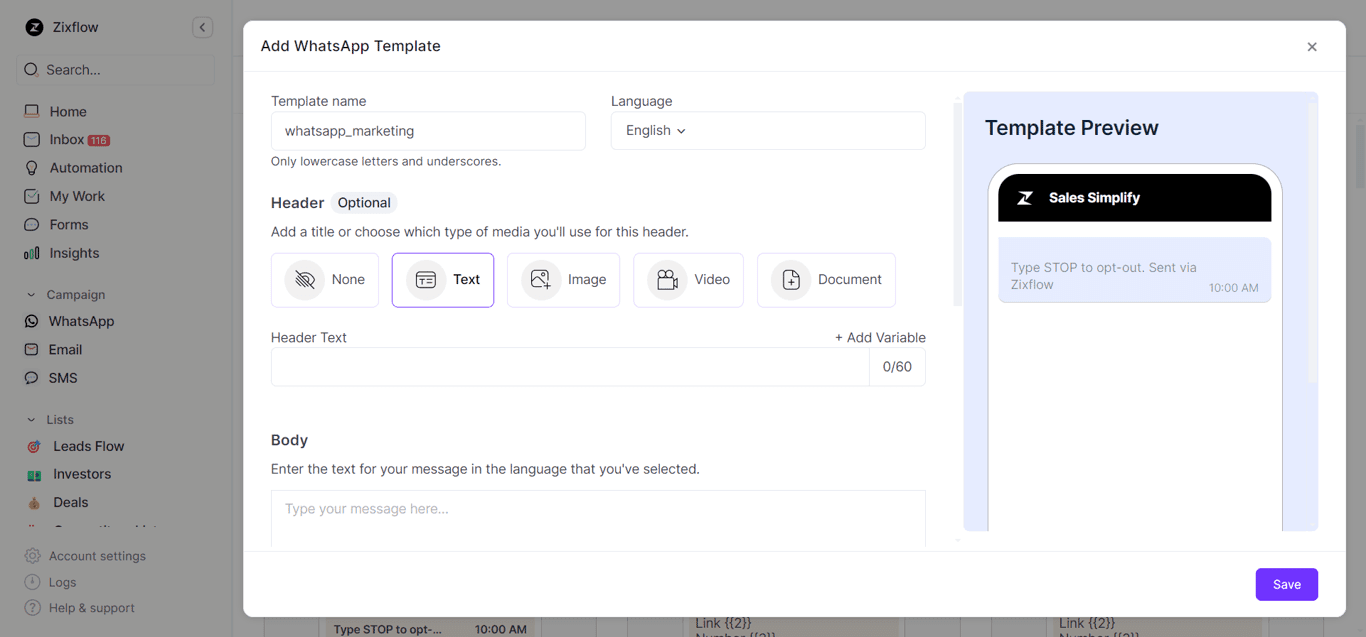
You can reach out to our support team if you have any questions regarding WhatsApp’s messaging templates or if you need assistance with creating and getting them approved.
Leverage all kinds of WhatsApp messages to streamline your communication
WhatsApp offers a diverse range of message types that can cater to your various communication needs.
Ranging from text and voice messages to sharing documents and locations, each message type serves a unique purpose, allowing you to leverage customer engagement to drive more sales.
If you are using WhatsApp for business interactions, mastering these message types can significantly improve your experience. So, familiarize yourself with these WhatsApp message types, and you can ensure that you are utilizing the platform to its fullest potential.
On top of that, you can connect WhatsApp with Zixflow to create your own WhatsApp CRM, where you can manage your contacts, run outreach campaigns, use different messaging templates, and automate your conversations with a WhatsApp bot.
That being said, get started with Zixflow for free and jumpstart your WhatsApp outreach for your business. And if you come across any issues while integrating Zixflow with WhatsApp, below is a step-by-step guide on how to do that.
