WhatsApp Business App: An Ultimate Guide for Businesses in 2026

One of the crucial aspects where small businesses fall behind compared to the larger ones is their interactivity with customers. Enterprises have a solid infrastructure where most customer engagement is automated and only complex queries reach human reps.
On the other hand, small businesses and solopreneurs have to manage all the interactions manually. Although it allows for more personalized engagement, it also increases the waiting time and can lead to errors due to handling multiple conversations at the same time.
There are various ways to streamline these conversations, and one of them is to utilize a real-time messaging channel like WhatsApp for effectively connecting with your customers. However, using the regular WhatsApp app is not enough for chatting with customers at scale. Instead, you need to use the WhatsApp Business App, which is a component of the WhatsApp Business Platform built especially for brands that want to leverage WhatsApp as a marketing and support medium.
So, if you are hearing about the WhatsApp Business App for the first time, then this blog is for you. In this complete guide, I will go through everything you need to know about using the WhatsApp Business App to enhance your outreach experience. So, let’s jump straight into it!
What is the WhatsApp Business App?
Similar to the WhatsApp Messenger app which is designed for everyday use, the WhatsApp Business App is a mobile app available in the Play Store and App Store but developed for businesses who want to incorporate WhatsApp into their business strategy.
The app allows you to create your WhatsApp Business profile by providing details about your business, build WhatsApp Groups, and send messages to hundreds of customers at once. The app offers a familiar interface to the usual WhatsApp app, making it easy for business owners to use the channel.
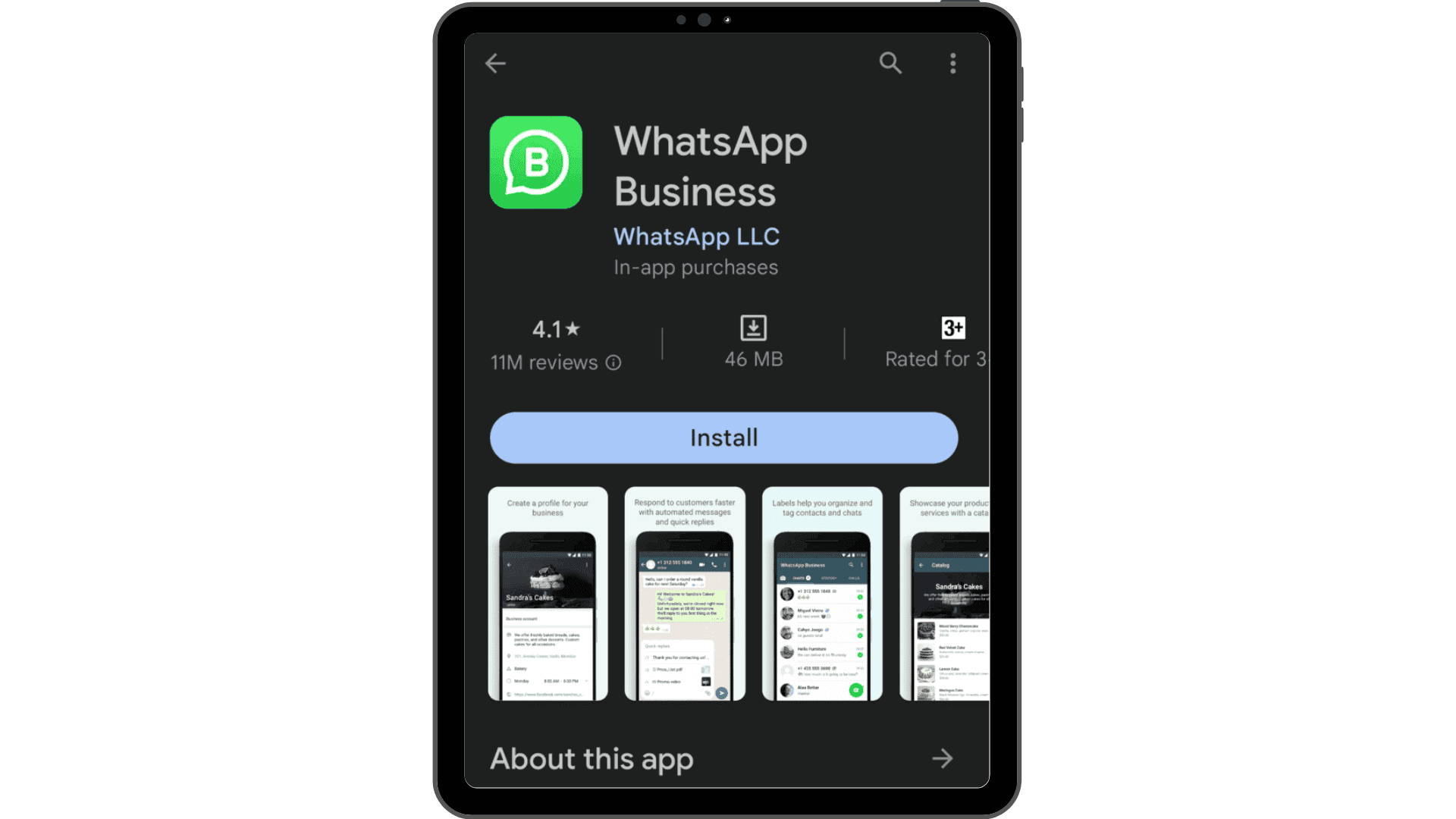
Furthermore, the app provides you with the ability to create groups and add up to 256 contacts with whom you can interact at once. These groups support one-way communication and are a great way to inform your customer base about upcoming events or major updates happening within your business.
On top of that, the app comes with basic automation functionality, including setting up away messages, sending quick replies, and welcome messages to new users. When combined, the WhatsApp Business App is a great tool for budding businesses to provide top-notch customer service and sales experiences.
What are the benefits of using the WhatsApp Business App?
Using the WhatsApp Business App offers several benefits, especially for small and medium-sized businesses aiming to improve customer communication, streamline sales, and build trust. Here's a breakdown of the key advantages:
Professional presence
One of the standout benefits of using the WhatsApp Business app is the ability to create a well-designed professional utility.
Unlike the standard WhatsApp version, the Business App allows you to set up a detailed business profile that includes your company name, logo, business category, short description, email, website link, and business hours.
This ensures that when a customer opens your profile, they instantly know who you are and how they can reach you. This level of transparency builds trust and credibility, especially for small businesses that are just getting started within the industry.
Direct customer communication
As you already know, WhatsApp is built for real-time communication, and the Business App leverages this aspect to create meaningful interactions between you and your customers.
WhatsApp texts feel more familiar and conversational. This increases the open and engagement rates to let you interact with customers effectively. They serve as a direct line of communication between you and your customers, fostering trust and building strong relationships to increase the overall customer lifetime value.
Improved customer support
The WhatsApp Business App provides a range of basic automation features that simplify and enhance the customer support experience. These features include:
- Quick replies
- Greeting messages
- Away messages
Using these types of messages, you can maintain consistent communication even when you are not online 24/7.
For instance, quick responses save you a ton of time by letting you reply to commonly asked questions with pre-determined reply messages. In the same way, whenever a new user signs up to your platform, personalized greeting messages let you onboard them with a warm welcome and set the tone for positive future engagements.
Product showcasing with a catalog
The built-in WhatsApp catalog feature allows you to showcase products directly within WhatsApp. By adding images of your products and product descriptions along with a CTA button, you can compel users to browse your catalog and complete purchases effectively.
Having a catalog streamlines the WhatsApp sales funnel. Your prospects don’t have to visit your site or search across pages to look for the right product. In addition to that, they can share these products with their known friends or family members, further creating organic word-of-mouth marketing opportunities for your business.
Cost-effective marketing
Unlike traditional channels like paid ads or email marketing (which often require paying for external tools), WhatsApp lets you promote your brand for free using its Business App.
You can send broadcast messages to up to 256 contacts at once to market your offerings or send event reminders. Because WhatsApp is a conversational platform, customers are more likely to engage with your messages compared to generic promotional emails. This results in higher ROI with minimal investment.
Even without running ads, businesses can build strong customer engagement using 1:1 conversations. For micro and small businesses, this is a huge advantage as it lets you build loyalty without running budget-heavy campaigns to gain customers’ attention.
Secure communication
Safety is a big concern for customers. This is especially important when transactions or sensitive data are involved. WhatsApp offers end-to-end encryption by default, meaning only you and your customer can read the exchanged messages. Even WhatsApp itself cannot access the content.
WhatsApp also verifies business accounts with a “Business Account” label and, for larger businesses using the WhatsApp Business API, even a green tick to showcase the legitimacy of your brand. While the Business App doesn’t offer the badge, it still signals that your number is associated with a business to reduce the risk of customers mistaking you for spam.
Supports media sharing
What makes WhatsApp different from SMS or email is its capability to support a wide range of media types for effective engagement. You can include images, videos, voice messages, PDFs, documents, and live locations within your messages, further enhancing your messaging with rich content.
For example, you can send:
- Product images or demo videos to help with buying decisions
- Invoices or shipping confirmations in PDF format
- Voice notes to humanize communication
- Location pins for easy navigation to your store
This multi-format approach makes WhatsApp Business feel like a fully capable customer service and sales platform, all from your phone.
How to set up your WhatsApp Business App?
Unlike the WhatsApp Business API, which requires you to sign up for a WhatsApp Business Partner to get started. The process of using the WhatsApp Business App is pretty simple. Here are the steps in detail:
Download the WhatsApp Business App from the Play Store for Android and the App Store for iOS devices. Launch the app and get started with the registration.
The first step involves providing your business information to create your profile. Enter your company’s name (can’t be changed afterward), industry, description, contact information, and a logo for your brand.
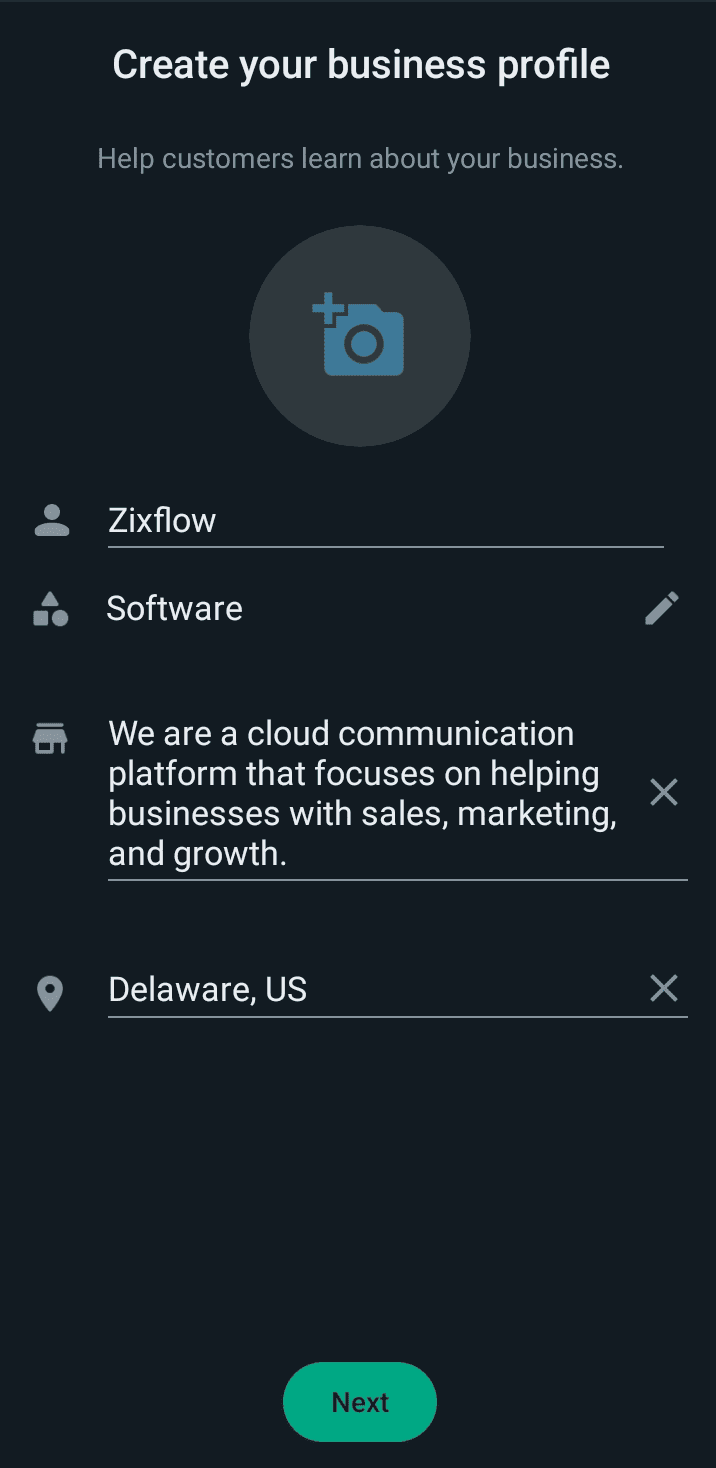
After your business profile is ready, you are ready to set up your messaging. Click the Menu button at the top-right corner and navigate to the Business Tools. From here, you can control various aspects of the business app. For example, you can manage automated messages, quick replies, and away messages using these tools.
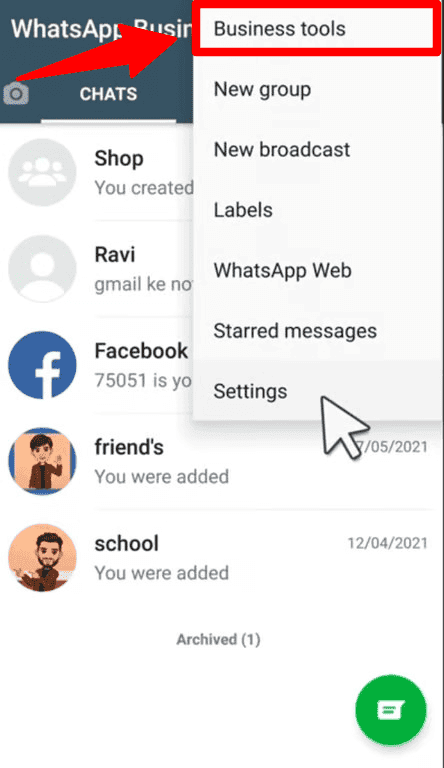
After that, if you want to connect with your customers at scale, you can create a WhatsApp Group for quick one-way communication. Check out our in-depth guide on how to leverage WhatsApp groups for seamless customer engagement.
Downsides of using the WhatsApp Business App
Although the WhatsApp Business App gives new businesses a no-cost entry to leveraging WhatsApp’s Business Platform, it does not provide you with advanced features. With that said, here are some of the things you might not be able to do with the business app:
Doesn’t scale well with your business
When you are just starting and have a limited number of customers, you can easily manage your conversations with them from the app. However, when your customer base grows, the app is not enough to handle these chats.
On top of that, the app can only be accessed on five devices, one of which has to be a mobile device. This means that your support and sales reps have limited access to the business profile, making it difficult to deliver timely customer interactions as your users scale.
Limited number of WhatsApp Broadcasts
The biggest limiting feature of the WhatsApp Business App is that you can only send WhatsApp Broadcasts to 256 contacts at once. So, if you have a larger customer base or want to send more personalized messages, you cannot do that from the app.
Also, adding contacts to the WhatsApp Business App is a hassle too. You cannot easily import data from external sources. You have to manually save customers’ phone numbers into your mobile device before you can reach out to them using the WhatsApp Business App.
Basic monitoring functionality
If you want detailed analytics about your WhatsApp communications, you will not be able to do that from the business app. The app lets you only view rudimentary reports, including total messages sent, read, delivered, and received.
Even though they give you an idea of how your conversations are going, they don’t provide detailed insights to help you enhance your WhatsApp efforts for prolonged business success.
Next to no integrations
The WhatsApp Business App is a completely standalone app that comes with no integration capabilities with external platforms for streamlined data transfer. For example, you cannot integrate it with WhatsApp CRMs or support solutions, greatly complicating customer engagement.
Lack of modern automation
Another significant downside is the app’s limited automation capabilities. As I said before, it allows for basic features like greeting messages, away messages, and quick replies, making it quite static.
If you want to create dynamic, conditional workflows or build AI-based chatbots, you will not find the features you need within the app. There is no option to set up behavior-based triggers or customer segmentation. This makes it harder for you to automate lead nurturing or provide customer engagement at scale.
In short, while the WhatsApp Business App is excellent for micro-businesses and solo entrepreneurs, it falls short for businesses that need the flexibility to automate and streamline their business operations. As you grow, you are most likely to outgrow the app’s capabilities and will have to migrate to more robust platforms powered by the WhatsApp Business API.
A brief description of the WhatsApp Business API
If your business has already outgrown the capabilities of the WhatsApp Business App, the next step for you is to upgrade to the WhatsApp Business API.
Getting started with the WhatsApp Business API can seem complex at first. However, to streamline the onboarding, Meta has partnered with various WhatsApp API providers like Zixflow to offer a more structured entry point into the API.
Zixflow acts as a bridge between WhatsApp and your business, handling the backend setup that is typically required to use the API. By guiding you through the steps of getting registered for the API, the platform helps reduce the friction involved in connecting your business to the API.
Once connected, Zixflow offers a user interface where you can start sending and receiving WhatsApp messages without writing any code. This can be especially helpful for brands that do not have a technical team but still want to leverage the benefits of the API.
To know more about how Zixflow can assist you in getting started with the WhatsApp Business API, you can schedule a demo with our sales experts. Or if you want to tackle this task yourself, sign up for free today.
Ready to get started with the WhatsApp Business App?
The WhatsApp Business App serves as a solid entry point for startups or small teams looking to explore WhatsApp as a customer engagement channel. Understanding its advantages and drawbacks is key to determining whether it aligns with your business requirements.
The app includes features that can help streamline interactions and support basic customer engagement. However, it also comes with certain constraints like limited reporting tools, minimal automation, and no native support for third-party integrations. These limitations can make it challenging to support more complex or large-scale workflows.
For brands seeking deeper analytics and scalable automation, the WhatsApp Business App may become restrictive over time. Evaluating these strengths and weaknesses can help you decide whether to stick with the app or consider moving to the more robust WhatsApp Business Platform.
