6 Tips to Reduce Your WhatsApp Business Costs in 2026
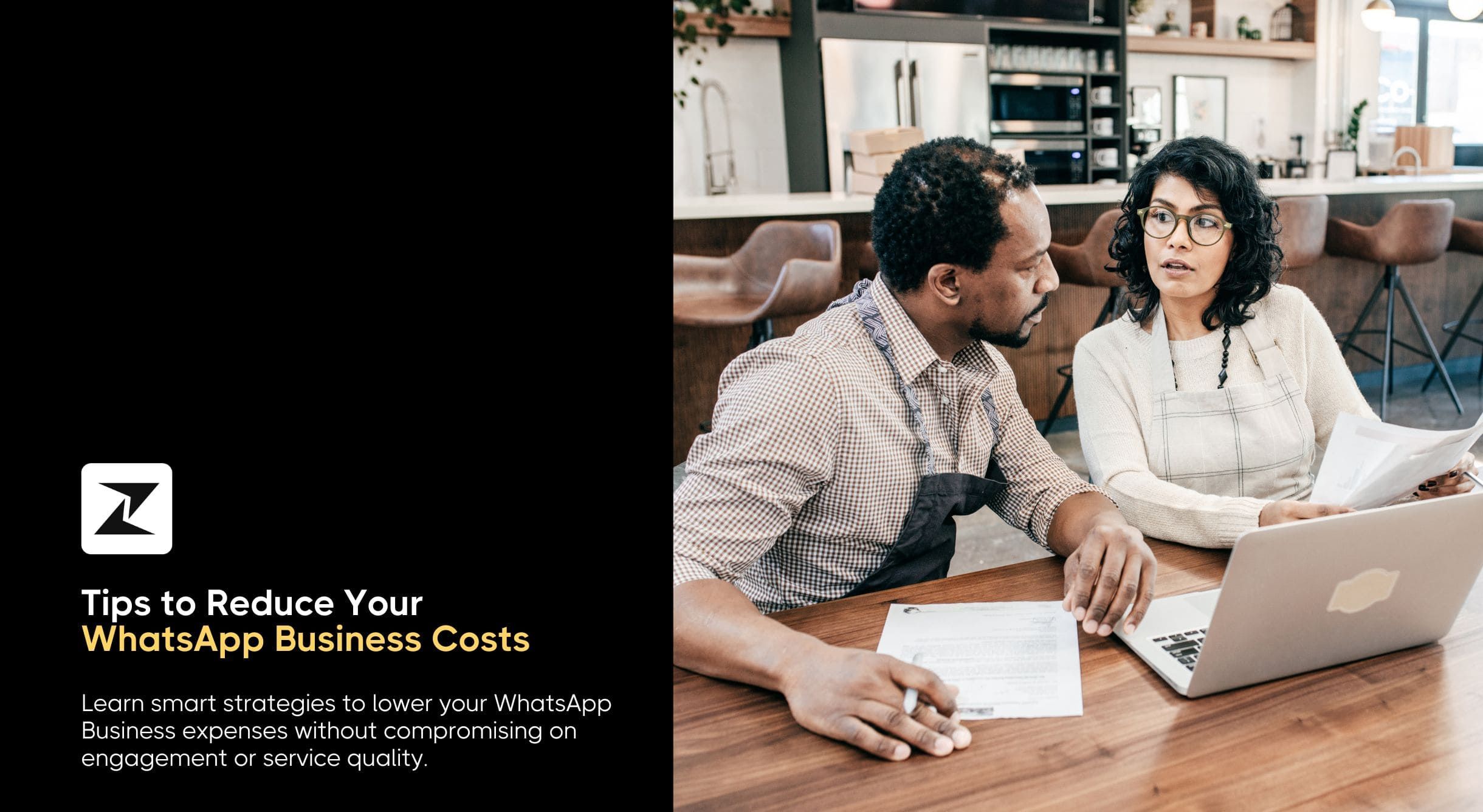
Over the last few years, businesses have started to move away from traditional outreach methods like SMS and email. Instead, they are moving toward platforms that feel more modern and interactive, like WhatsApp. This shift is not just a trend, it is a strategic move to keep up with how people prefer to communicate today.
If you have operated in any industry for a while, you might also have picked up on this movement of brands leveraging communication apps to connect with their customers rather than going with the usual promotional channels.
The reason for that is that most customers now spend a huge chunk of their time on messaging apps, and WhatsApp is one of the biggest players. In fact, WhatsApp has more than 2.5 billion users worldwide, and the platform is used to deliver 100 billion messages per day. This signifies that businesses can connect with a massive audience on an app people already use every day.
One of the main reasons businesses (and users) love WhatsApp is the built-in security and trust factor with end-to-end encryption, so messages stay secure from external threats. That is a big win for both companies and customers, especially when dealing with sensitive information.
But as more and more companies started to incorporate WhatsApp into their marketing and sales engagement strategy, the cost of using the platform has skyrocketed. Plus, compared to SMS and email, WhatsApp can get pricey if you are not keeping an eye on how many conversations you are starting. And if you are not careful, those costs can stack up fast.
That is why, in this guide, I will try to explore some of the best ways for you to cut costs for your WhatsApp usage and tell you the factors revolving around the conversation-based pricing model adopted by WhatsApp. So, let’s start by learning more about the pricing structure used by Meta to deliver your WhatsApp messages.
Breaking down WhatsApp’s pricing model
When it comes to using WhatsApp for business, understanding its cost structure is crucial. WhatsApp charges are based on the type of conversation and who starts it. To make it simple, let’s take a look at two scenarios: where a user starts a conversation (user-initiated) and the second where it is initiated by you (business-initiated).
As it is implied by its name, user-initiated conversations happen when a customer messages you first. In this case, you have the opportunity to respond to these messages within the 24-hour window after receiving them.
Also, after the recent pricing changes from Meta, you can send unlimited service messages to user-initiated conversations. These service messages can be order confirmations, shipping updates, or payment messages.
These messages cost less compared to the business-initiated template messages. So, you should take advantage of user-initiated conversations to communicate with customers at a much lower cost.
On the other hand, business-initiated conversations are triggered when you start a chat by sending a reminder, a promotional message, or a notification. These tend to cost more because you are reaching out proactively.
Once the recent pricing update goes live from July 1, 2025, WhatsApp will charge on a per-message basis for each template message instead of per-conversation. The cost of each message depends on the type of message you are sending and the recipient’s location.
For example, if you are sending messages to India, here’s what you can expect to pay (as of April 1, 2025):
- Promotional messages: ₹0.7846 per conversation
- Utility messages: ₹0.115 per conversation
- Service messages: free messages
- International authentication messages: ₹2.3 per conversation
To put things in perspective, SMS costs about ₹0.16 per message, and email is almost free, just around ₹0.085 per email. So yes, WhatsApp is more expensive upfront. But there is a reason for that. WhatsApp offers robust, real-time messaging capabilities.
In addition to that, WhatsApp messages have a 98% open rate compared to email’s 20%. It makes more than enough for the increased cost. This level of engagement often makes the higher cost worth it, particularly for time-sensitive or high-stakes interactions.
Cut down WhatsApp messaging costs with Zixflow.
Use Zixflow’s intelligent routing and automation to stay on top of your marketing expenses to reduce spending.
Login TodayHere are some additional factors involved in the WhatsApp Business pricing structure
WhatsApp pricing might seem straightforward at first, but there are actually several moving parts that can affect how much you end up paying. From where your customers are located to how you handle conversations, below are a few key factors that can influence your outreach budget:
Customer service window
First off, let’s talk about the customer service window. Whenever a customer messages your business, WhatsApp opens a 24-hour chat window starting from the time of their last message. During this window, you can reply as much as needed without incurring any additional costs. So, if your support team is quick to reply, you could save a decent amount on messaging costs.
Demographic elements
Then there is country-specific pricing, which can differ quite a bit. WhatsApp’s rates vary based on the country your recipients are in. These differences are based on things like regional telecommunication prices and market conditions.
So if you are a global brand chatting with users in multiple countries, it is crucial to factor this into your budget. For instance, sending a message in India is much cheaper than sending one in the U.S. or Europe.
Types of WhatsApp messages
Your messaging strategy also plays a big role in determining how much you would need in your marketing budget and what you can do to reduce extra expenses. As I said before, Meta is moving to a message-based pricing model, which means you will have to pay per message rather than per 24-hour session. This could make things more flexible, but it also means you will need to be more mindful of how often you message customers.
So what gets affected and what’s not? Here’s the gist:
If you are replying within the 24-hour customer support window, whether it is through a live agent or a chatbot, those messages won’t cost a thing.
However, template messages sent outside that window (like marketing broadcasts or transactional updates) will be charged. This includes promotions, shipping updates, and even OTPs for user authentication.
Also, if you are using the WhatsApp Business API, you are required to sign up for a WhatsApp API provider like Zixflow. It offers a WhatsApp shared inbox for managing WhatsApp chats, you will have to pay a subscription fee. Zixflow is an extremely cost-efficient platform that is a great fit for businesses of all shapes and sizes. For instance, Zixflow lets you access all the messaging APIs for free, and its Marketing Stack plan starts at just ₹1999/month ($39/month), unlocking inbox and powerful automation features.
After having a clear picture of the costs involved for WhatsApp marketing efforts, it is time to explore how to keep those costs under control without compromising on the quality of your customer engagement.
6 ways to save WhatsApp Business costs
The key to saving your WhatsApp Business expenses lies in knowing how the platform works. If you want to reduce your costs without sacrificing customer experience, then you have to utilize its features strategically. Let’s start with the most underrated trick: making the most of the 24-hour customer service window.
Use the customer service window to the full extent
When a customer messages you first, it opens a 24-hour window where you can send replies at a lower cost. This is your golden hour (well, golden day) to resolve questions, share updates, and even guide them toward a purchase without paying extra that you would otherwise have to pay if you initiate a conversation.
But here’s the catch, once that window closes, you are required to use a paid WhatsApp message template to continue the conversation. And that is where costs can start creeping in.
So if your team takes too long to respond, you might end up paying more for what could have been done at a much lower cost. To avoid this, you should either keep your support teams alert or set up automated replies that keep the conversation flowing and the window open.
It is a simple step, but it can save a lot, especially if you are handling hundreds or thousands of customer conversations every month.
Leverage the service messages effectively
Another effective way to save WhatsApp Business costs is by using free service conversations. WhatsApp currently lets businesses initiate up to 1,000 customer-initiated chats per month, which is poised to be updated to unlimited after the upcoming pricing changes.
These messages usually fall under service conversations, like when someone asks about an order or has a support question. You can use this to not only save costs, but also as a great way to drive loyalty.
And here’s an insider trick: if you run Click-to-WhatsApp ads, that 24-hour window gets extended to 72 hours. That’s three full days to respond at a lesser cost, making it ideal for nurturing leads and converting interest into sales.
For example, if you are a retail fashion brand using Click-to-WhatsApp ads, you can engage with potential buyers, answer sizing queries, and even upsell within WhatsApp. With Zixflow’s WhatsApp capabilities, you can connect this flow into the customer journey, making it easier to turn ad clicks into paying customers.
Enhance message quality
Message quality is another factor that can help you reduce your WhatsApp messaging costs, although not directly. It is not just about grammar or formatting, it is about writing messages that feel personal, useful, and worth replying to. The more engaging your message, the more likely it is to spark a response, which keeps the conversation going inside the customer service window.
Plus, WhatsApp ranks accounts based on message quality. If your messages are spammy or too generic, they may get flagged, which hurts your sender reputation and could eventually lead to your account getting blocked.
A simple, well-thought-out message like, “Hey [Name], want early access to our upcoming sale? Let us know if you have any questions,” can go a long way. It’s personal, timely, and gives users a reason to respond.
Label WhatsApp messaging templates correctly
Next up, let us talk about message categorization. It is something a lot of businesses overlook. WhatsApp templates are charged differently depending on whether they are labeled as marketing, utility, service, or authentication.
Mislabeling a utility message (like a delivery update) as a marketing one can double or triple the cost per message. So it is worth reviewing your templates and making sure they are correctly classified. A message meant to reassure a customer about their order should never be grouped under “marketing.”
Optimize your WhatsApp campaigns for better ROI.
Zixflow helps you track message performance and reduce unnecessary costs with its pay-as-you campaign wallet.
Try it FreeMake use of a multichannel outreach strategy
If you are an enterprise or an established business, it is better to incorporate a multichannel messaging workflow to connect with customers over channels of their preference.
Multiple communication channels are one of the best ways to cut costs via intelligent multi-channel workflows. Instead of jumping straight to WhatsApp (which is relatively expensive), you can first send messages through cheaper channels like email, push notifications, or in-app alerts.
If there is no response within, say, 15 to 60 minutes, the system can automatically escalate the message to WhatsApp. This kind of smart routing ensures that only the most essential, time-sensitive messages go through WhatsApp, while others are handled more affordably.
Even if just 10% of your audience responds to the first message on a cheaper channel, you could save $1,000 or more every month if your WhatsApp messaging costs are around $10,000. It is all about balancing reach and cost, and the savings add up quickly.
Understand user behavior
Finally, leveraging user behavior can take your cost-saving strategy to the next level. Not every customer responds well to marketing engagements, but many engage deeply with service-related messages.
By analyzing past performance, open rates, click-throughs, and engagement metrics, you can figure out which users prefer what type of content. Then, you tailor your message strategy accordingly.
For example, if 30% of your customers engage better with service-style updates (like “Hey, your wishlist item is back in stock!”), you can avoid expensive marketing templates for those users altogether. That is a 30% saving right there.
WhatsApp tools like Zixflow make it easy to monitor these trends in real-time and update your messaging logic on the fly without needing to dig into code or rely on the dev team for every little change.
Zixflow offers a pay-as-you-use campaign wallet for all of our marketing channels. This way, you can efficiently manage your outreach costs and even reach out to us for a volume discount if you are sending bulk messages.
By combining these strategies, you can significantly cut down on WhatsApp Business API costs while still providing a seamless and engaging customer experience.
Monitoring relevant metrics to improve return on investment
So now you have understood what the best ways to save messaging costs on WhatsApp are, it is time to see how you can stay on top of the metrics to keep improving on your strategies.
It’s not just about counting how many messages go out, you have to keep an eye on what you are achieving from them. Comparing the money spent on messaging with the revenue brought in through conversations, closed deals, and repeat sales is crucial to staying ahead in the long run.
Measure outreach expenses
Look at what types of messages are being sent, the countries they are going to, and how much each is costing you. Are you sending too many marketing templates? Are messages often going out after the 24-hour window, triggering unnecessary charges? Identifying these patterns will show you exactly where the money is being spent and where you can tighten up.
Figure out your ROI
Understanding cost vs. revenue is also a big step in identifying where and how you can cut costs. Take the income generated through WhatsApp, like sales directly tied to a campaign or repeat purchases following a support chat, and weigh it against what you are spending. That includes not just the cost of messages, but also any platform or subscription charges.
Here’s a simple formula to use:
ROI = (Total Revenue – Total Costs) ÷ Total Costs × 100
Say, for example, your WhatsApp campaigns generated $5,000 in revenue and your combined platform and message costs were $2,000. That gives you an ROI of 150%. In plain terms, you are generating $1.50 for every $1 spent on WhatsApp, which is a solid return!
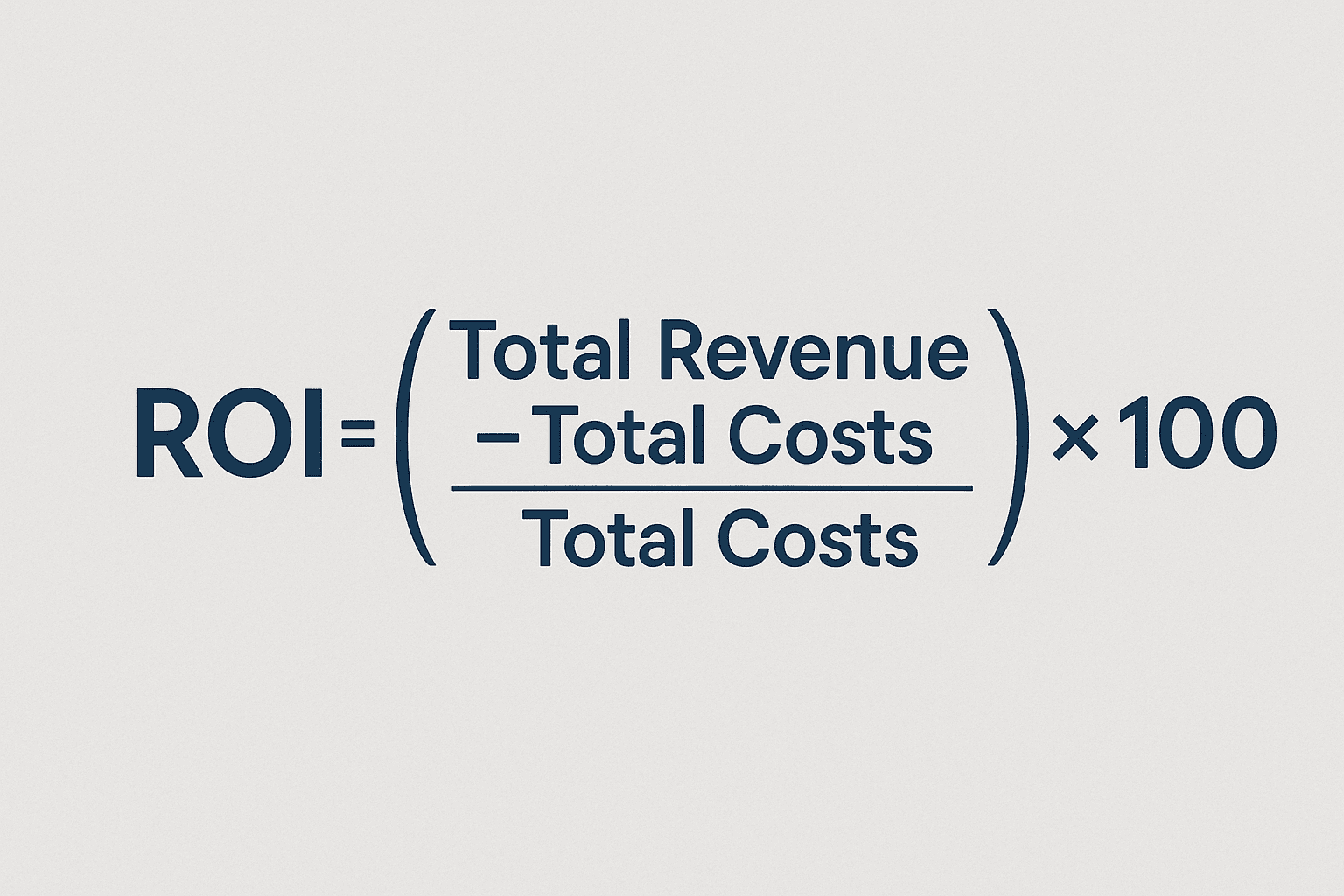
Ready to start saving on your WhatsApp Business costs?
Cutting down your WhatsApp Business expenses does not have to be a headache. In fact, small changes can go a long way. Start by compelling customers to message you first. Those user-initiated conversations are often the cheapest. Once they do, make the most of the 24-hour service window by responding quickly and using automation, like chatbots, to keep things moving without adding overhead.
Make sure the messages you send are actually useful to the customer. Relevance matters, not just for engagement, but for keeping your account’s quality rating high and your message costs low. Additionally, ensure that your marketing and support teams are aware of the best practices for communicating on WhatsApp.
When your agents understand the pricing model and track key metrics like response times and message categories, they’ll make better decisions that directly reduce spend. That being said, if you are looking for a cost-effective WhatsApp marketing platform, then Zixflow is a great choice for you.
With its campaign wallet, bulk message discounts, and highly competitive subscription plans to not be a burden on your marketing budget. Start with a 7-day free trial to see the solution in action.
FAQs on cutting WhatsApp Business costs
Why does the message category matter so much?
Choosing the right category for your message template can make a big difference to your bill. If you accidentally tag a simple transactional update as a marketing message, you will end up paying the higher marketing rate. So, being accurate here isn’t just good practice; it saves money.
How do Click-to-WhatsApp Ads help with cutting expenses?
When someone taps a Click-to-WhatsApp Ad, it opens up a 72-hour window for reduced messaging costs between you and the customer. That’s plenty of time to answer questions, close a sale, or offer support without worrying about cost.
Why should I incorporate multichannel outreach into my communication strategy?
Think of it as smart message delivery. You can begin with a cheaper channel and only escalate to WhatsApp if the first message doesn’t get read or clicked. That way, you avoid sending the same message everywhere and only use WhatsApp when it is actually needed. This strategy works great for non-urgent messages and helps cut down your overall spend.
Any tips for using the customer service window wisely?
Always keep track of when a customer messages you, because that kicks off the 24-hour response window. If your reps reply from the same WhatsApp account during that session, it stays within the service window. But switching accounts or replying late can trigger a new charge.
