Click-to-WhatsApp Ads: A Complete Guide for Marketers in 2026

WhatsApp is the most popular and used messaging platform around the world. So much so that billions of people are using it to share information, send multimedia content, and be a part of the WhatsApp community.
Seeing such a large audience base, businesses have also started leveraging WhatsApp to engage their customers, resulting in better interactions and enhanced conversion rates. But apart from normal WhatsApp marketing, what if I tell you there is one more way to drive traffic from other sources and increase the ROI of your WhatsApp efforts?
You guessed it, Click-to-WhatsApp ads.
A Click-to-WhatsApp ad allows you to direct users from Facebook or Instagram to their WhatsApp app, where they can directly talk to you to learn more about your products.
Sounds interesting right? That’s why, in this guide, I will explain in detail what Click-to-WhatsApp ads are, the benefits they offer to your business, and how you can go about implementing them into your outreach strategy.
So, without wasting any time, let’s jump into it.
What are Click-to-WhatsApp Ads?
Click-to-WhatsApp ads, as implied by its name, are a type of ad that you can publish on Meta’s platforms like Instagram or Facebook.
However, the biggest difference between these and any other kind of ads is that rather than sending customers to a landing page, Click-to-WhatsApp ads launch the WhatsApp mobile app on their phones, allowing them to initiate a conversation with you.
This aspect of these ads makes them stand out from typical advertisements you see on websites, social media platforms, and search engine pages. Click-to-WhatsApp ads get rid of the extra stages your customers have to go through to talk with you or learn more about your offerings. What better way to know and understand your business than to straightaway chat with you?

What’s the point of using ads that click to WhatsApp?
The reason why WhatsApp is such a successful marketing platform from a business point of view is its huge audience. No other app in the world has a user base of almost 3 billion people, with millions of them actively using the platform each month.
On top of that, studies have shown that over 55% of customers feel connected to a business that uses communication apps to talk with them.
This goes to show that having a strong relationship with your customers can be greatly beneficial for your business as retaining an existing buyer can save you 25x more money than finding a new one.
Furthermore, WhatsApp ads are known to demonstrate an excellent conversion rate. By utilizing WhatsApp catalogs, 83% of buyers feel engaged with the brands, and 75% end up purchasing a product right away.
All these numbers are clear proof that WhatsApp is an effective marketing and customer engagement channel that lets you direct customers along the stages of the sales pipeline to streamline your sales process.
Advantages of using Click-to-WhatsApp ads
One more thing before I dive into the step-by-step process of setting up and using Click-to-WhatsApp ads is to understand the advantages these ads offer to your business.
Instant messaging channel
As I mentioned above, unlike other online advertisements, WhatsApp ads allow your customers to start a real-time, two-way conversation with you or your team, skipping the need to browse the landing page and then reach out to you should they come across any issue.
On the other hand, you can also streamline your sales operations by asking relevant sales-qualification questions from your customers once they connect with you and send tailored messages to increase the chances of getting a conversion.
International audience
WhatsApp is a global platform that allows you to connect with customers all over the world. On top of that, you can personalize your messaging to best match their preferences.
Furthermore, these personalized messages are relevant, increasing the overall sales engagement and enabling you to generate maximum ROI for your efforts.
Also, WhatsApp messages can be sent in multiple languages which lets you converse with customers in their native language. This way, you can run highly tailored marketing campaigns, and you can improve the effectiveness of Click-to-WhatsApp ads, making them relate better with your recipients.
Multimedia-rich messaging
Adding visual elements like videos, images, and GIFs allows you to showcase your products in a much better setting compared to plain text. It also lets you attract attention and accurately portray your business in a positive light.
WhatsApp supports a large variety of multimedia components and files, making sure that you deliver a meaningful experience.
Reach out to a particular segment
WhatsApp gives you the ability to modify your ads to better connect with a specific segment of your customer base. Using filters like gender, age, or demographics, you can run targeted ads to facilitate engagement and encourage customers to interact with your business.
For instance, if you are running a retargeting campaign to get in touch with a prospect who messaged you previously but did not buy a product, you can send targeted ads that offer exclusive discounts by adding a tracking code to your site.
This code allows you to identify which visitors have landed on your site and browsed through your catalog but left without completing the checkout.
Step-by-step guide on how to set up Click-to-WhatsApp ads?
After learning about what Click-to-WhatsApp ads are and understanding the benefits they offer to your business, it’s time to take a look at how to set them up.
When it comes to WhatsApp ads, there are two ways you can use to get started with Click-to-WhatsApp ads:
- WhatsApp Business app
- Facebook Ads Manager
Let’s look at each of these methods and you can pick whichever suits you better.
Set up WhatsApp ads with the Business app
If you are already using WhatsApp, there is a good chance that you are already using the WhatsApp Business app. Having said that, here are the steps to do that.
Launch the WhatsApp Business app and tap on the three dots in the top right-most corner. After that, click the Business Tools option.
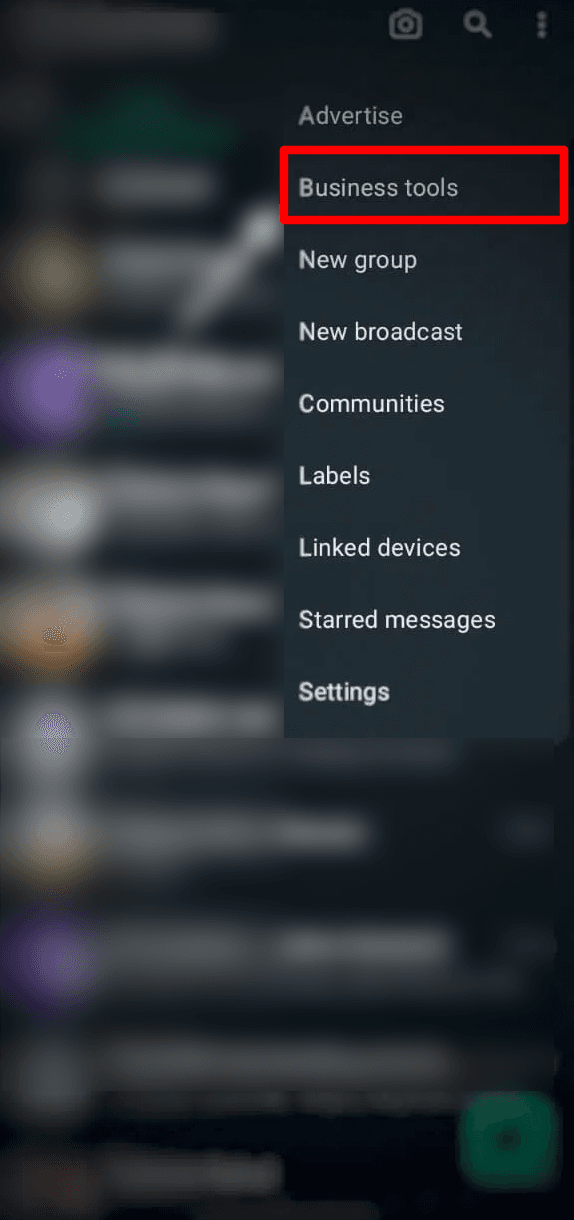
On the next screen, click on Advertise. Once you are here, you need to create your ad. Start by writing an ad description and upload the image you want to use for the ad.
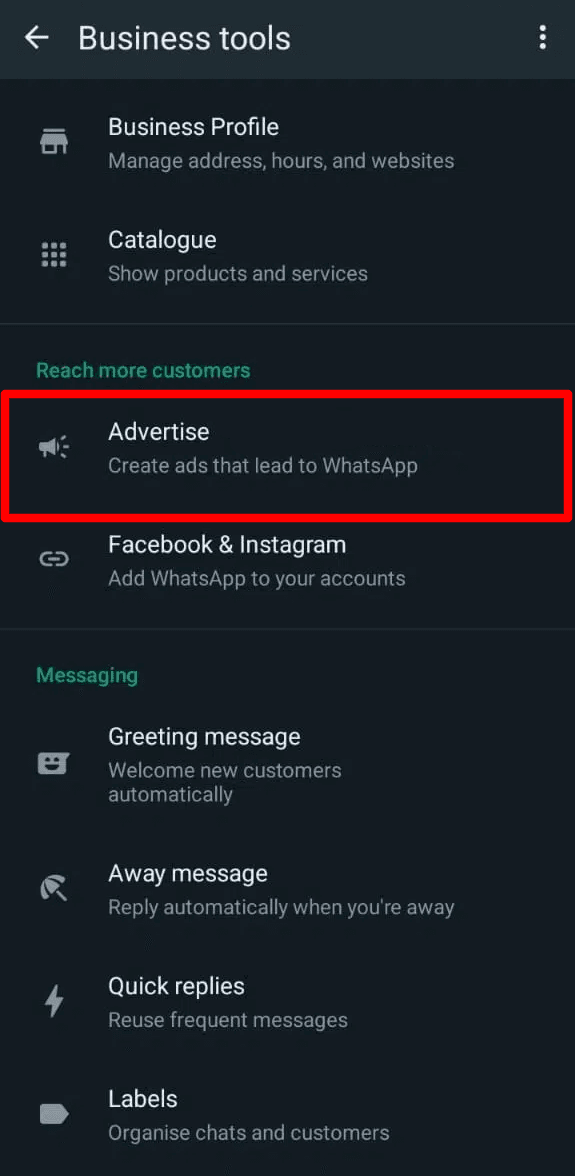
The app lets you create ads for both Facebook and Instagram. So, if you want to run ads on both, you can do that from here. After you are finished, click on the next button.
The next step involves deciding on a budget for your ad campaign. Here, you can choose how much you want to spend, how long you want to show this ad for, and the audience you are trying to reach.
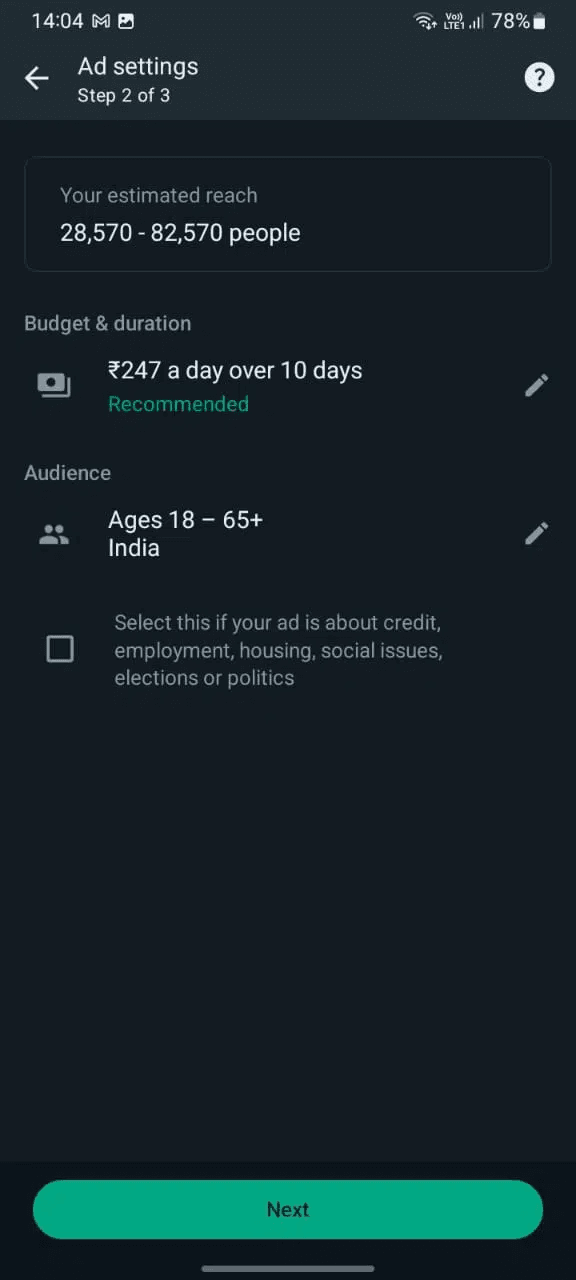
Finally, preview your ad before it goes live and make any last-minute changes. Once you are satisfied with your ad, process to make the payment of the required amount and click the “Create Ad” button.
Then you will be taken to a screen where you need to add a payment method, make the payment, and publish your ad. After your ad gets verified by WhatsApp, it will go live and appear in the Manage screen for you to customize, if you want.
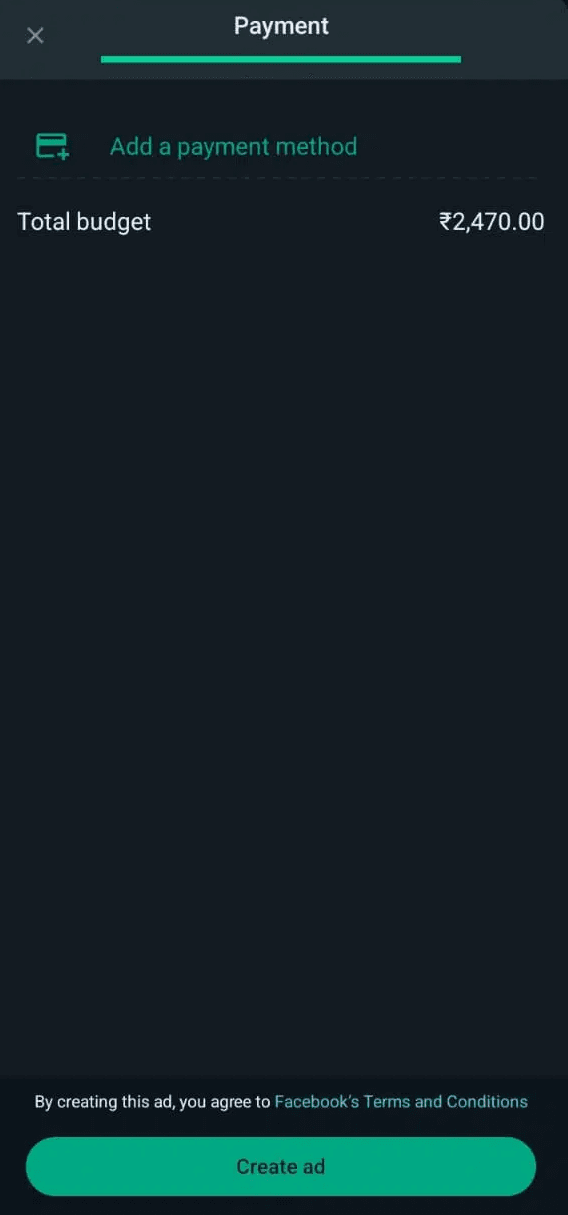
Craft WhatsApp ads with Facebook Ads Manager
Another way to set up Click-to-WhatsApp ads is to use the Facebook Ads Manager. So, without wasting any time, let’s dive into this process as well.
Go to Facebook Ads Manager, start a fresh campaign, choose “Engagement” from the drop-down menu of initiative goals, and click Continue.
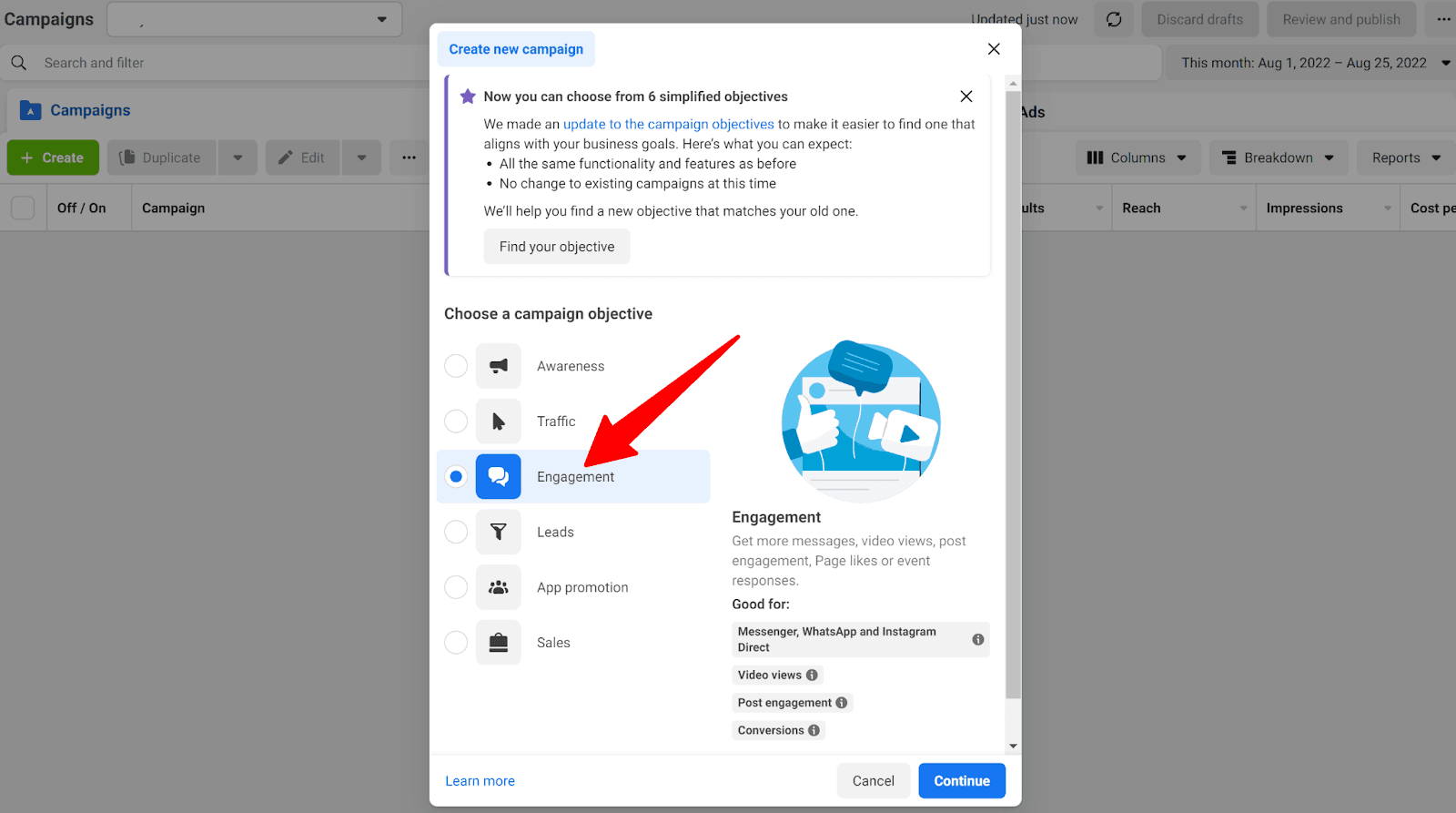
On the following screen, you have to enter your campaign’s name, detail, category, and the country you are targeting to run your ad. After you are finished, click the Next button.
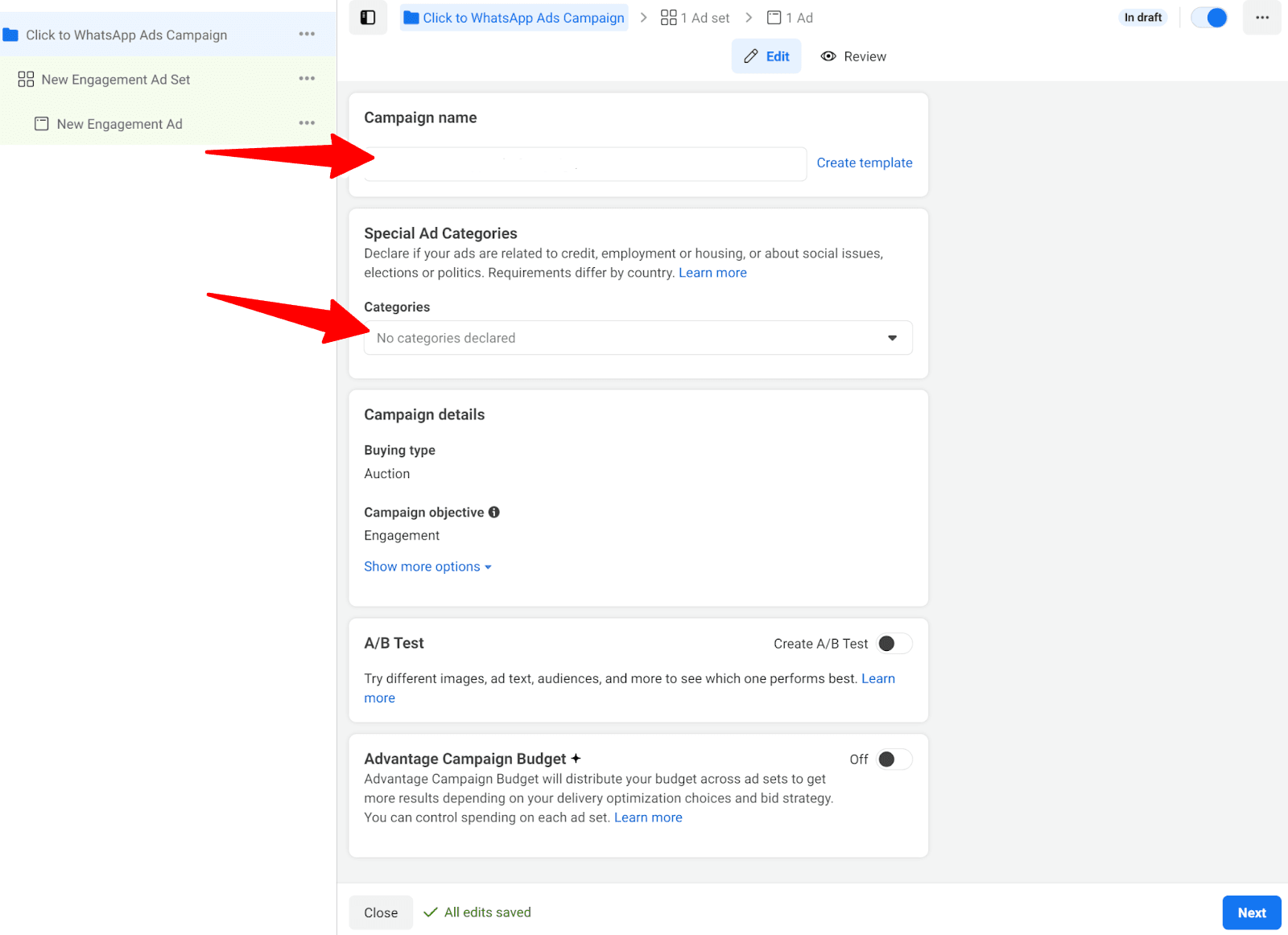
Next, you will be sent to the “New Engagement Ad Set” screen, where you can edit your set’s name, and specify the destination for users who have clicked your ad. As this is a Click-to-WhatsApp ad, ensure that you choose the “Messaging Apps” option.
In the “Ad Type” field, select “Click to Message”. Following that is the Messaging Apps section which consists of the platforms you want to show your ad on. You can pick between Messenger, WhatsApp, and Instagram. Again, we are targeting customers on WhatsApp, so pick WhatsApp out of the three.
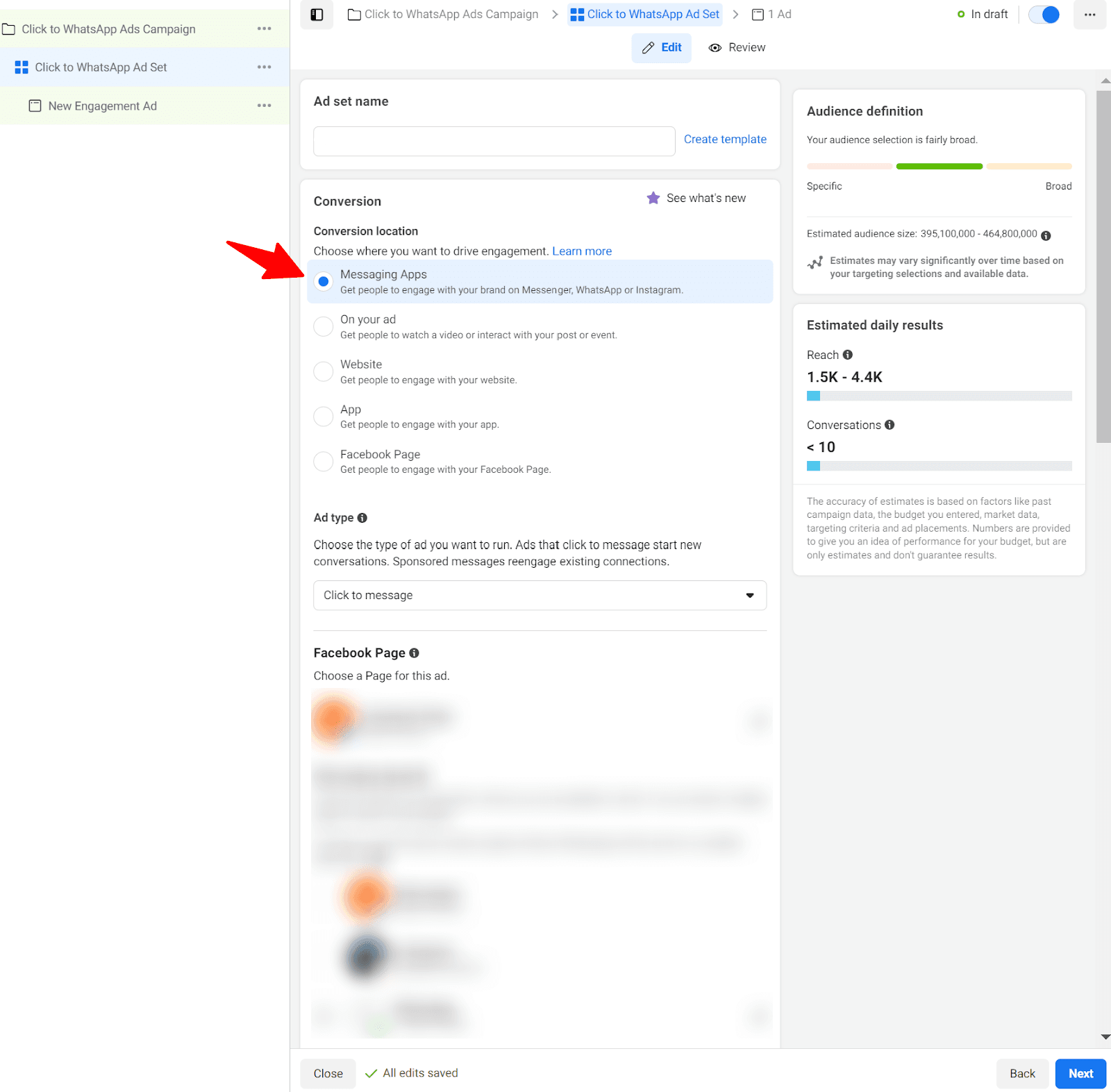
After you are done with setting up your ad, next, you have to enter your recipients' information. If you have run any WhatsApp ads before, you can select the “Use Saved Audience” option. If not, you can decide your audience by modifying the age and demographics. Click Next.
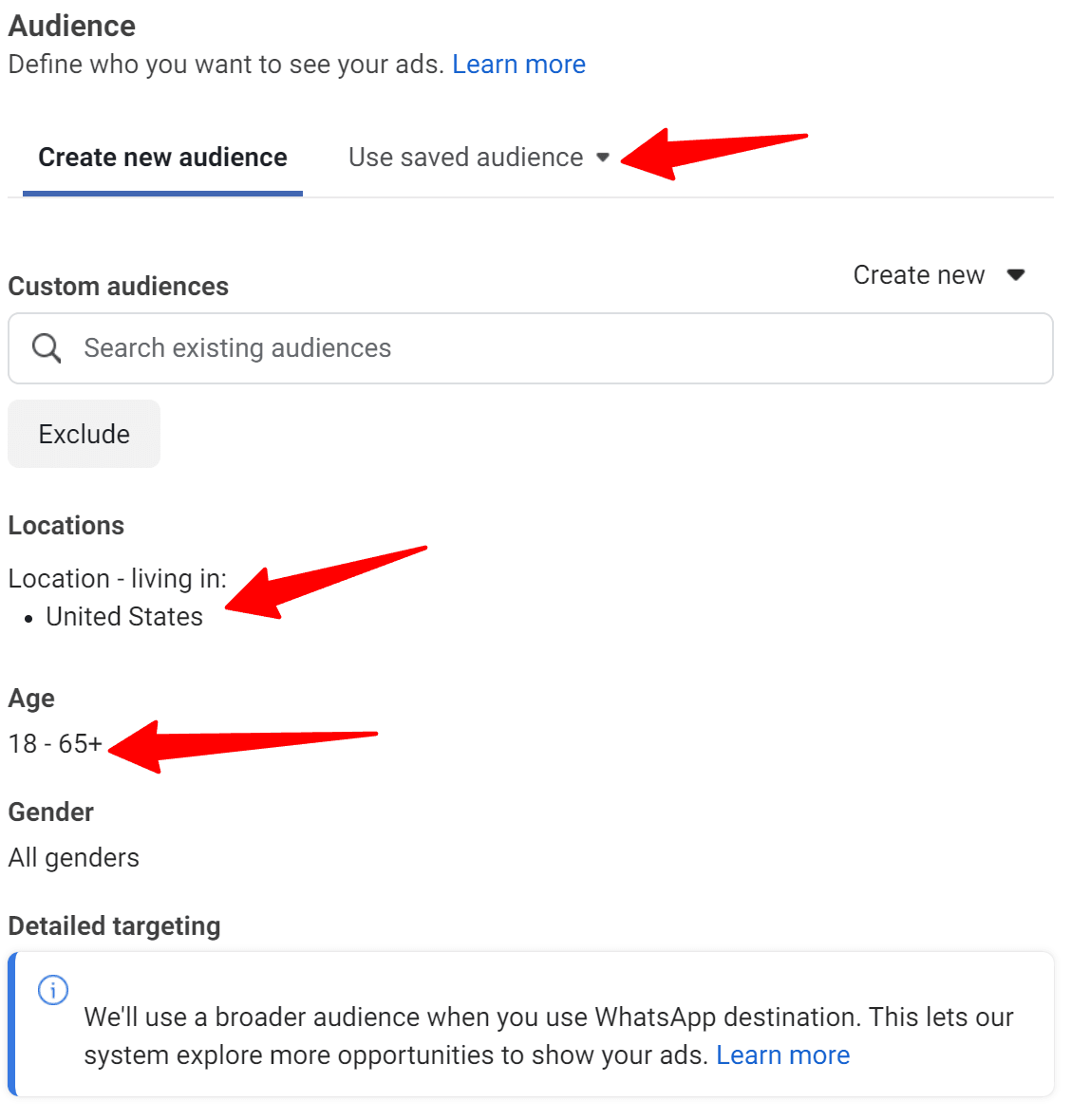
Next, comes the designing part. Here, you have to create your ad. Start by giving your ad a name and select the Facebook page that represents your business. Scrolling down, you will see the Ad Creative section. Here, you have to determine whether you want a static ad (with only one image) or a carousel one.
Once again, we are using this ad to drive conversations, static ad will be enough. Upload the image for the ad. Change the heading, primary text, and ad description to match your objectives. If you want to monitor the performance of your ad, you can set up the tracking parameters. After you are done, hit the Publish button.
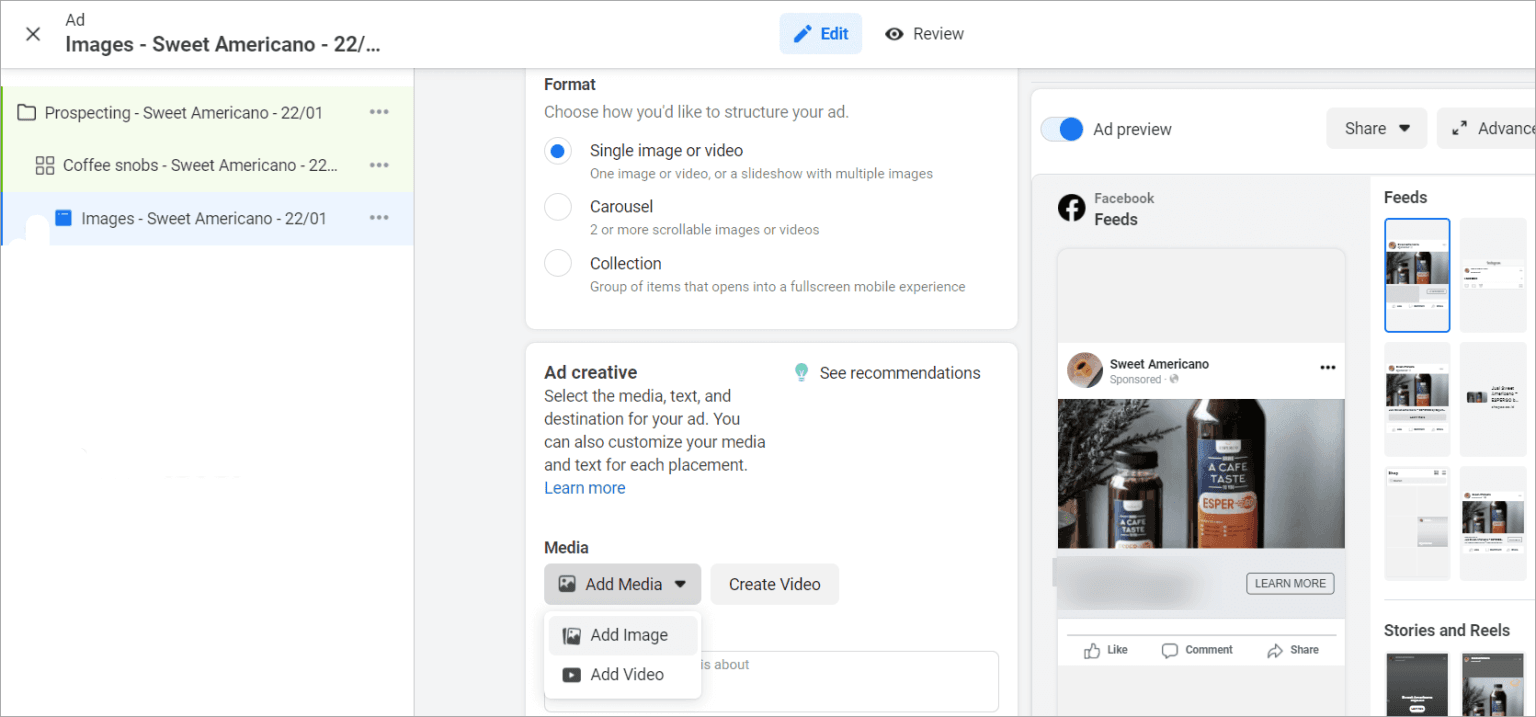
Save your payment details to your account once that is done, your ad will go live after approval from WhatsApp. And that’s it!
Skyrocket conversations with Click-to-WhatsApp ads to improve your bottom line
Utilizing the Click-to-WhatsApp ads can significantly improve your business communications by inviting potential customers to reach out to you first and generate interest in your products.
No matter if you are just starting your business or a successful one looking to use customer engagement to get more sales, WhatsApp ads can allow you to deliver tailored interactions that can lead to long-standing relationships with your customers.
So, if you want to increase the effectiveness of your WhatsApp marketing strategy, you should think about implementing Click-to-WhatsApp ads within your marketing roadmap. Or if you just want to engage customers via the good-old WhatsApp campaigns, you can take advantage of the outreach capabilities of Zixflow, a powerful WhatsApp API provider.
Running WhatsApp initiatives with Zixflow is a piece of cake. Just add your WhatsApp account, create messaging templates, add your customers’ phone numbers, and kick off your marketing campaign with a no-code builder.
Sounds like too much work? Believe me, it isn’t. Here is a video for under 7 minutes that explains everything about how to use Zixflow API to send bulk WhatsApp messages.
Sign up for a Zixflow account today to enjoy a 7-day free trial. Or if you need any assistance, just mail us and we would be more than happy to help you.
