Keap (Formerly Infusionsoft) vs Zoho CRM: Which One Is Best for You in 2026?
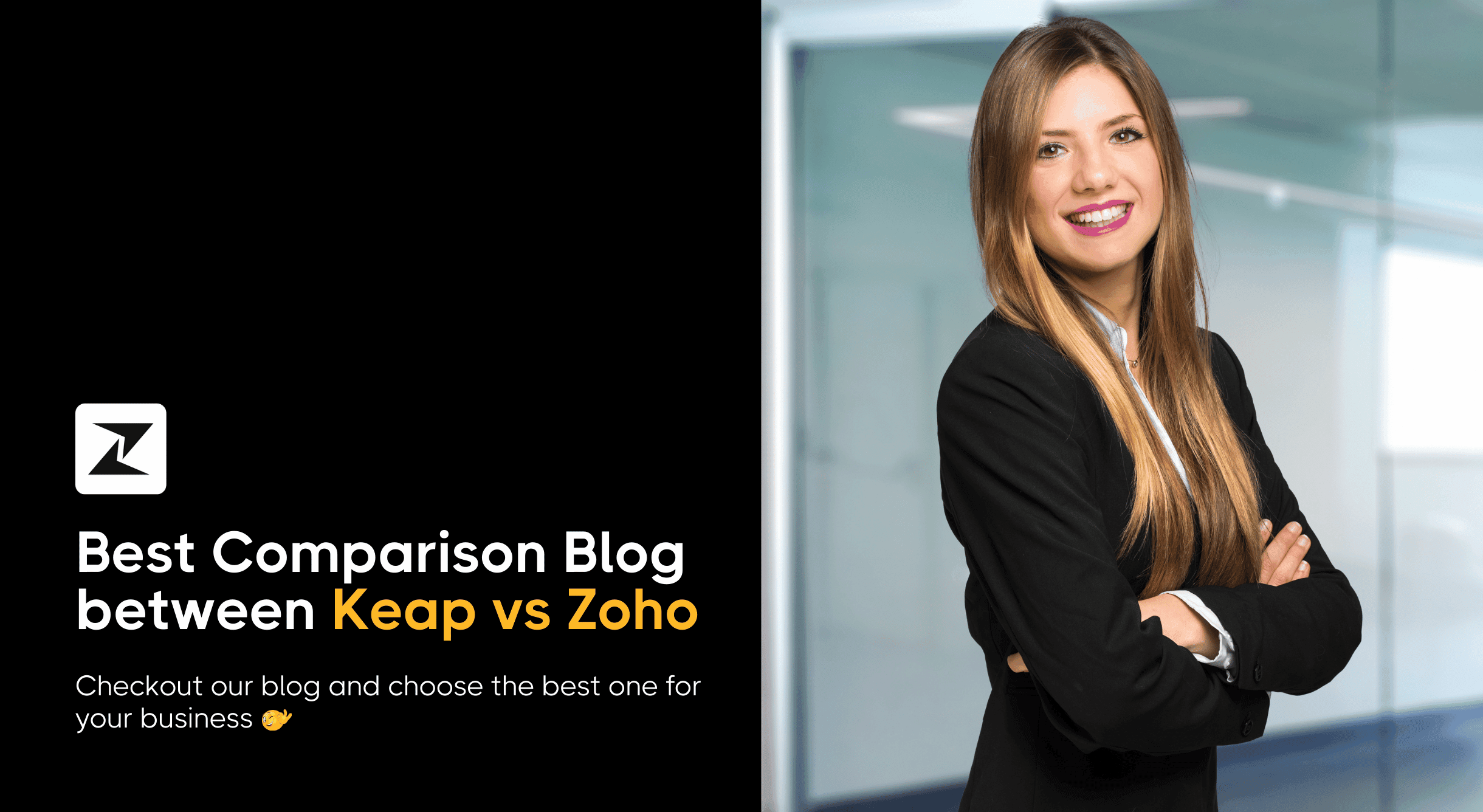
Are you confused between different sales CRM options while trying to manage customer relationships and grow your business in 2025? Keeping up with interactions as your business expands can be overwhelming. Picture having a CRM tool that not only automates sales and marketing tasks but also matches perfectly with what your business needs.
That is why, I will compare Keap (formerly Infusionsoft) and Zoho CRM, each has its own strengths, so you can pick the right one for you.
Alongside these comparisons, I’ll also look into Zixflow CRM, a comprehensive CRM solution that promises to simplify all aspects of customer management. This comparison will help you see which CRM might be the best fit for your business.
But, before getting into details, let’s start with a quick comparison table of these three platforms to show you their main features.
Keap vs. Zoho CRM: A brief summary
Below is a clear table to help you effectively compare business management software like Keap, Zoho CRM, and Zixflow, focusing on what each offers for your different business needs:
| Features | Keap | Zoho | Zixflow |
|---|---|---|---|
| Clean User-interface | Yes | Yes | Yes, streamlined interface design. |
| Contact management | Yes | Yes | Advanced |
| AI-powered custom fields | No | Yes (Limited) | Yes |
| Advanced segmentation & tagging | Yes (Limited) | Yes | Yes |
| Table & Kanban View | Yes | Yes | Yes |
| Auto-assign leads | Yes (Limited) | Yes | Yes |
| Reporting dashboard | Yes | Yes | Yes |
| Email sync | Yes | Yes | Yes |
| Multi-channel marketing | Yes (email marketing focused) | Yes | Yes (WhatsApp, email, and SMS) |
| Centralized inbox | Yes (for emails only) | Yes | Yes (for all the marketing channels) |
| Unified API | Yes | Yes | Yes |
| API docs | Yes | Yes | Comprehensive & interactive |
| LinkedIn extension | No | Yes (In higher pricing plans only) | Yes |
| Forms | Yes | Yes | Yes |
| Mobile App | Yes | Yes | Yes |
| Pay-as-you-go payment structure | No | Yes | Yes |
| Onboarding in under five minutes | No | No | Yes |
Keap vs. Zoho CRM (vs. Zixflow): Which CRM platform suits your business needs?
Now that you have a general understanding of each platform’s offerings from the comparison table, let’s delve into the specific features and functionalities of each CRM in detail. This exploration will help us identify which platform best aligns with your business needs and requirements.
User interface
The first feature to look for in a CRM is a clean user interface. A clean interface makes the software easier to use, saving time and reducing frustration. It helps you find information quickly, perform tasks efficiently, and avoid mistakes. Now, let’s see how clean the user interfaces of Keap, Zoho CRM & Zixflow are.
Keap
Keap, previously known as Infusionsoft, is designed to simplify small business operations with a user-friendly interface. It offers a central dashboard to manage your CRM, marketing, and sales efficiently.
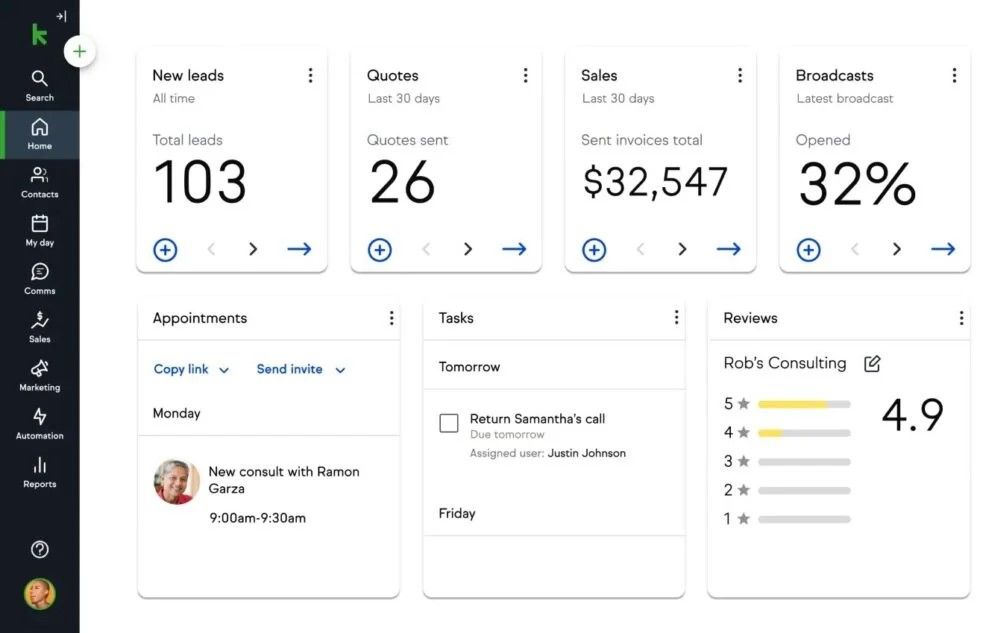
You can build workflows easily using drag-and-drop automation tools, track deals visually through different stages of the sales pipeline, handle tasks like email marketing, schedule appointments, and process payments, all integrated into one platform. The 2019 rebranding aimed to enhance usability, ensuring you find it intuitive to navigate.
Zoho CRM
On the other side, Zoho CRM lets you customize its interface easily, making it super user-friendly. It comes with basic modules like leads, contacts, deals, and tasks, but the real magic happens when you start dragging and dropping features to match your workflow.
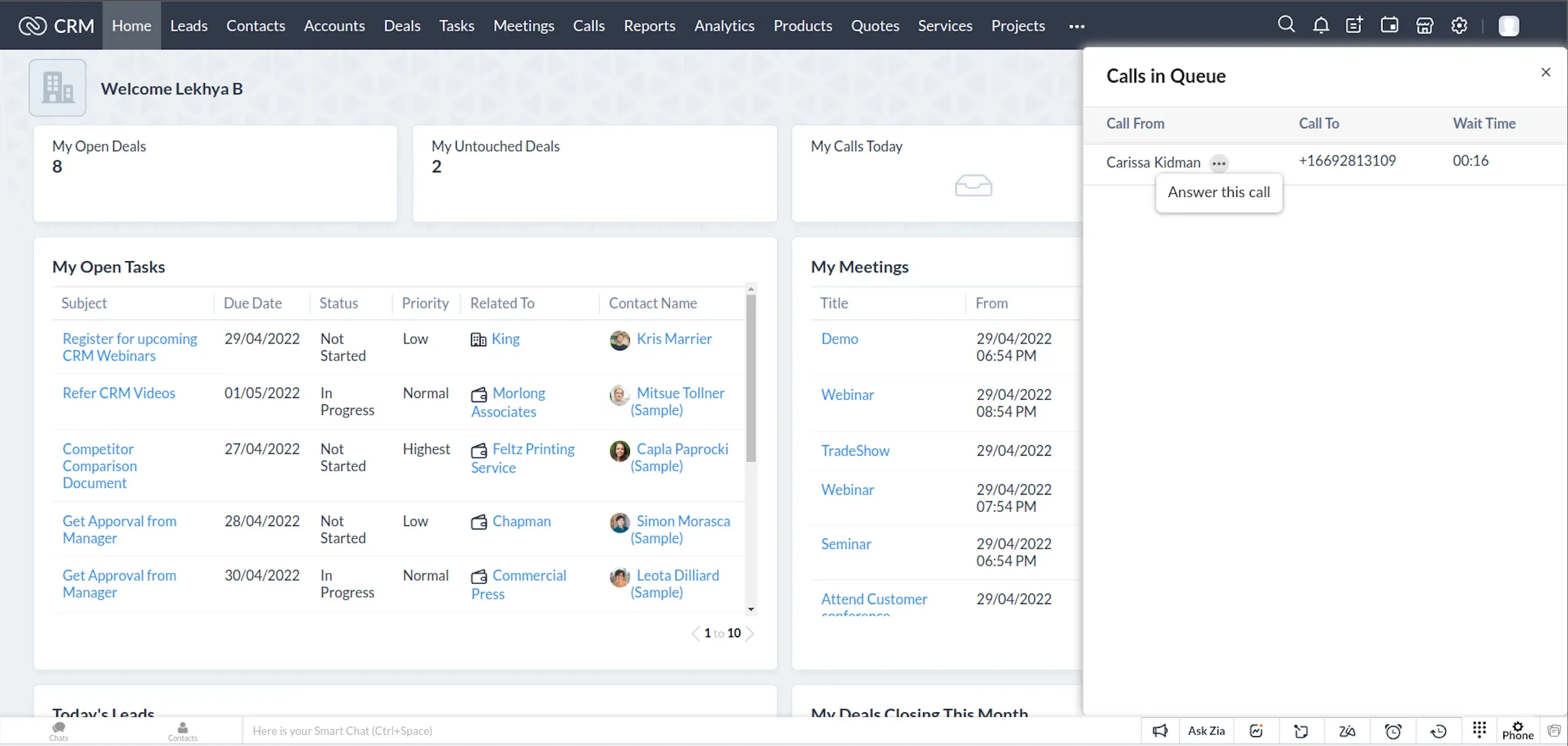
What’s cool is their “Canvas” feature, which lets you completely redesign the CRM interface. This means you can focus on exactly what matters most to you.
Zixflow
Imagine a CRM like Zixflow with a sleek, easy-to-use interface designed to simplify your workday. You don’t need to be a coder to navigate it! Instead of the usual menus, Zixflow uses “Collections” and “Lists” to keep records organized.
Collections are like folders for broad categories such as People or Companies, while Lists are customizable views, perfect for managing sales leads, experts list, customer success, etc.
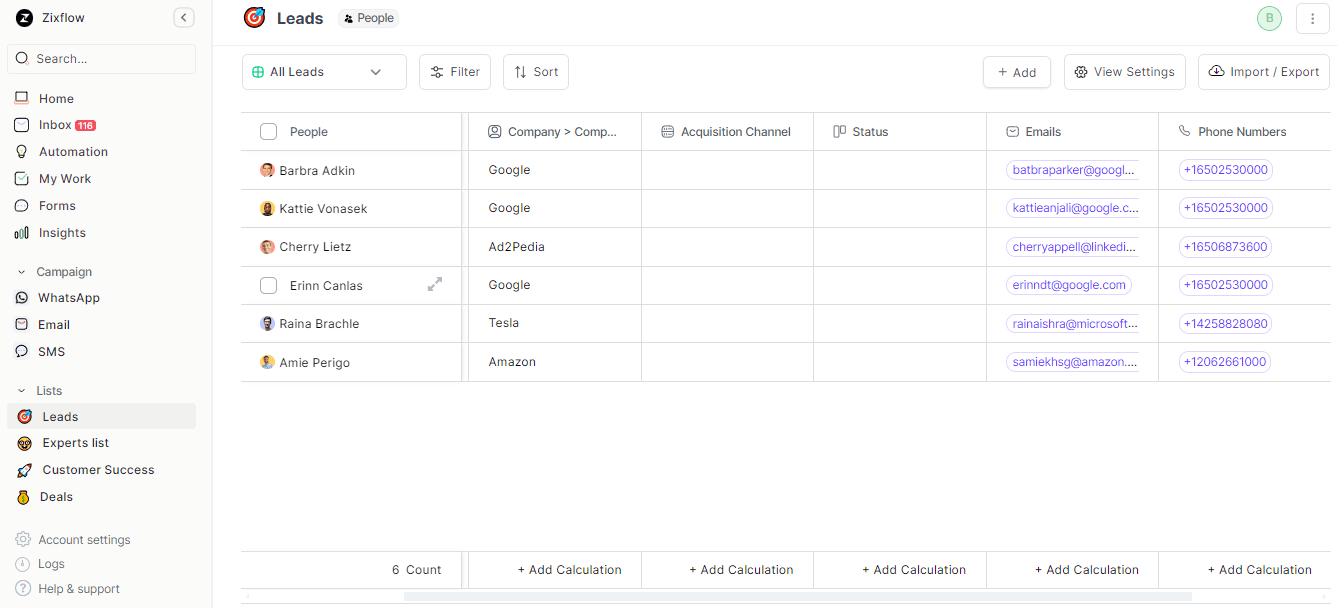
This lets you stay super organized and tailor your CRM exactly to your needs. Plus, Zixflow features a simple central Inbox to handle all your communications and powerful filters for finding information quickly.
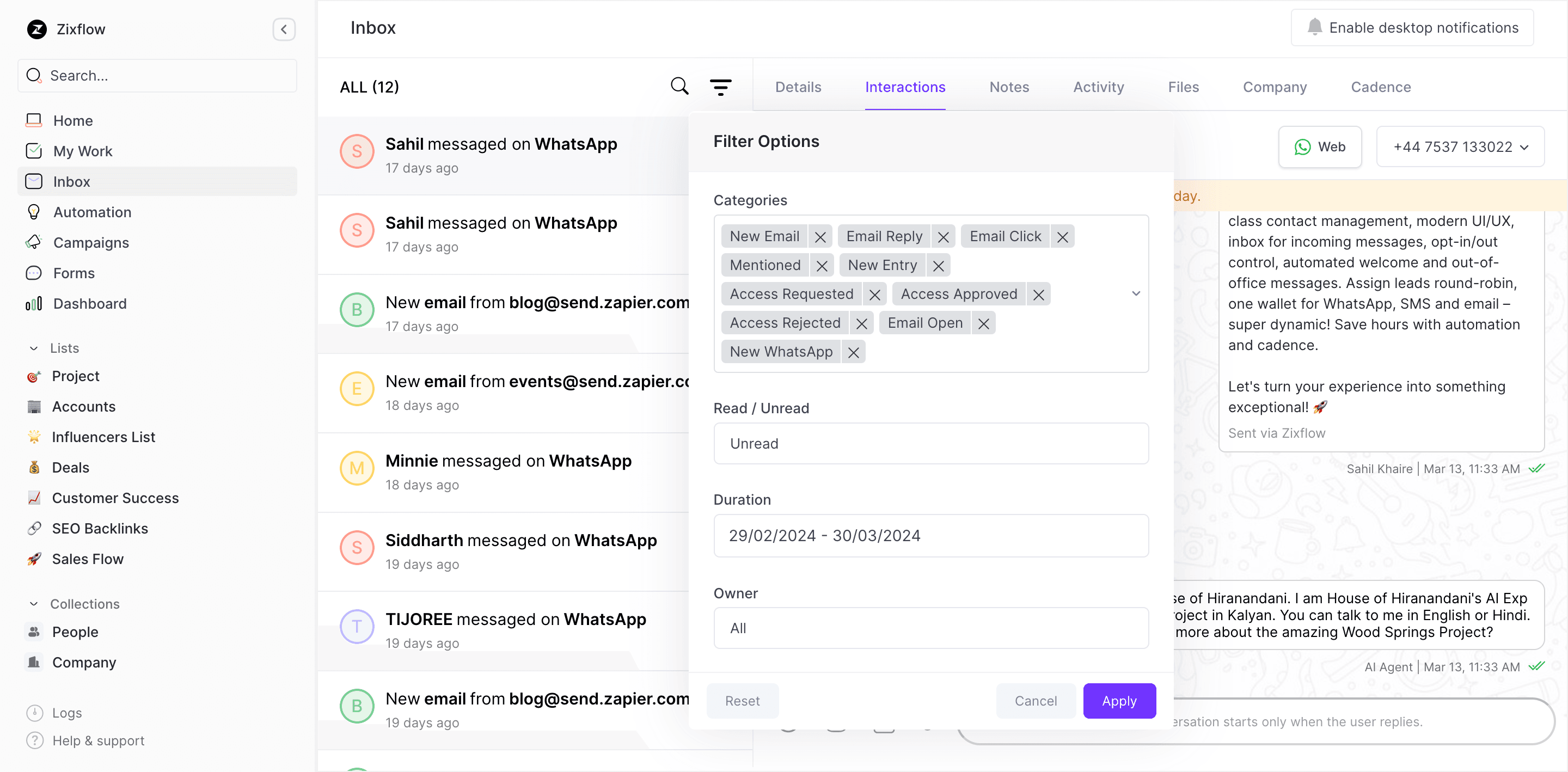
The important part is that Zixflow is different from Keap and Zoho CRM because it divides its platform into three parts: XCRM for managing customer relationships, Marketing for handling messages like WhatsApp, email, and SMS, and One for both together. Depending on your plan, the interface shows only what you need, so you can stay focused and organized without extra things.
Interested in trying out Zixflow CRM?
Begin using Zixflow for no cost and enhance your business’s productivity in ways you’ve never imagined
Schedule Your DemoAutomation
Managing customers’ inquiries, optimizing sales processes, and organizing customer data can become overwhelming. A CRM with effective automation features can streamline these tasks efficiently. It helps you automate routine actions such as sending emails and updating records, saving time and ensuring consistency. Now, let’s delve into the automation features offered by these three CRM options.
Keap
With Keap, you benefit from its automation tools designed to simplify your sales and marketing efforts. You can set up workflows that automatically send welcome emails to new leads or offer discounts to those who abandon their carts.
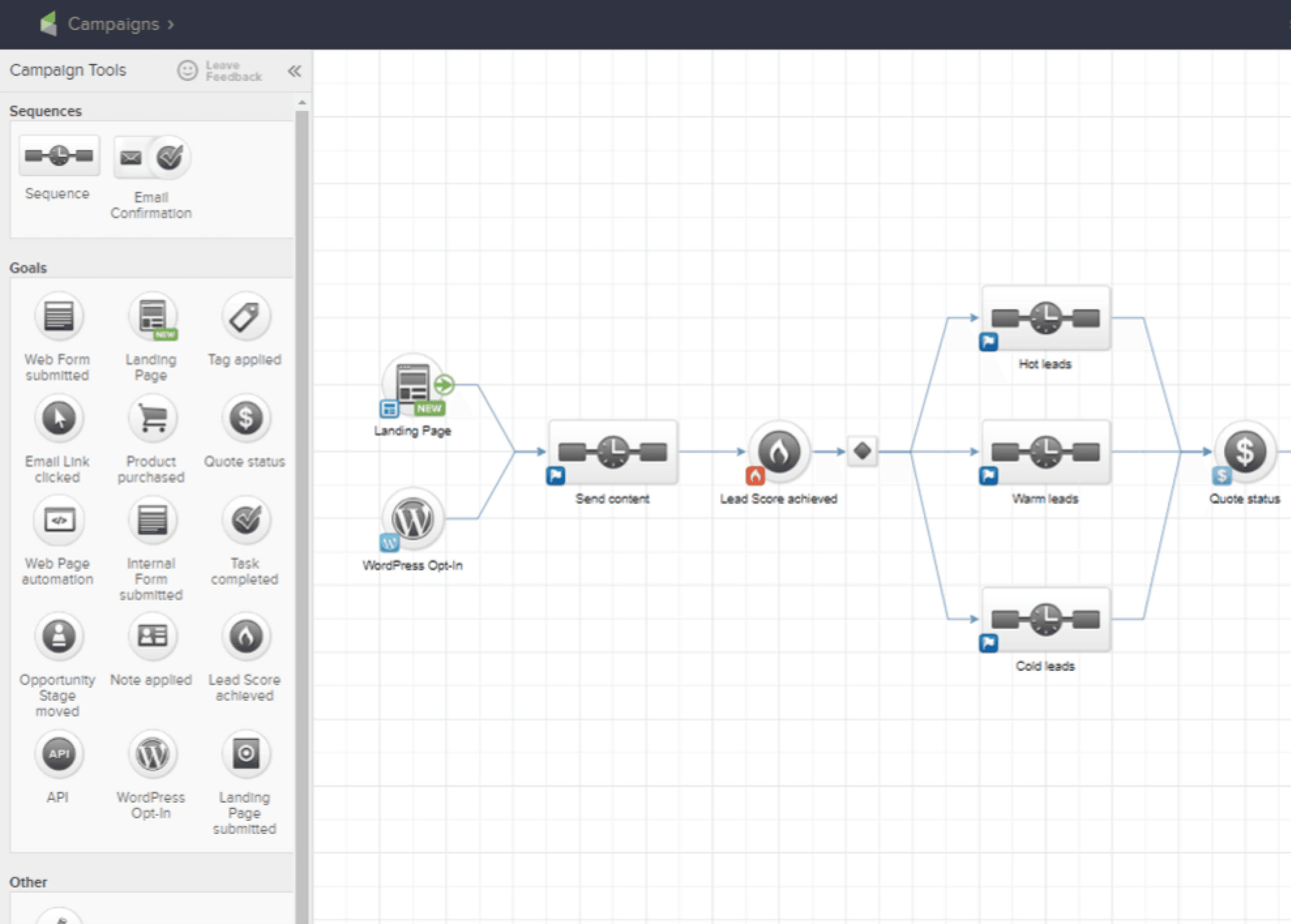
This saves you time on repetitive tasks and enhances the personal touch in every customer interaction. However, navigating the process of setting up these workflows may initially seem complex.
Zoho CRM
You can use Zoho CRM to make your sales process easier. It can handle tasks like sending follow-up emails and updating fields automatically based on specific rules. It assigns leads to the right salesperson and checks all deals before they move forward.
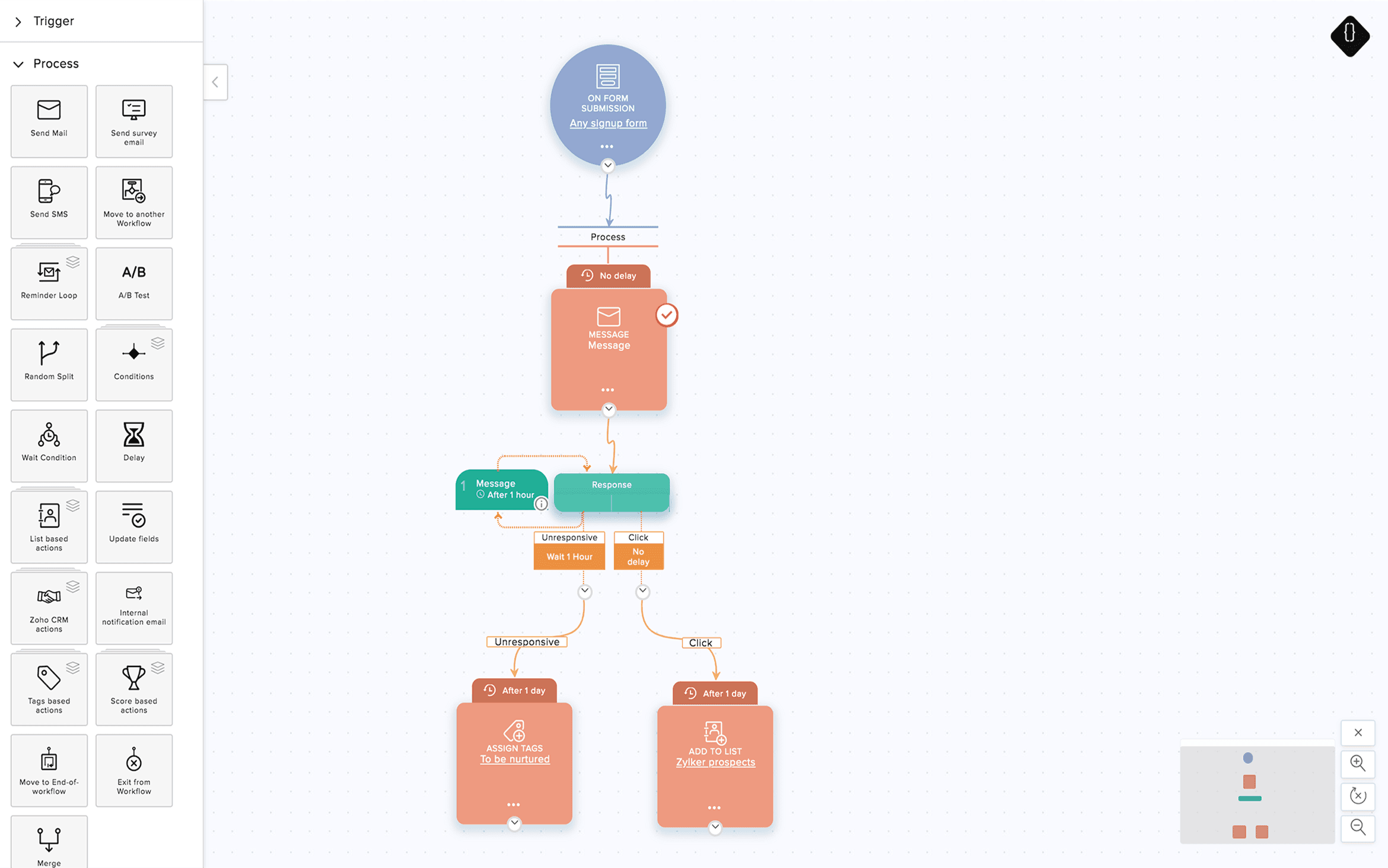
You can also set schedules and create custom actions to personalize how it works. By doing these tasks automatically, your sales team can spend more time closing deals and building relationships with clients. One thing to watch out for is that setting up complex workflows might take a lot of time and effort.
Zixflow
Picture using a CRM like Zixflow that’s designed to automate tasks and save you valuable time. No need for coding skills, you can set up automated tasks effortlessly using their intuitive builder. Zixflow breaks down its automation into two parts: Flows and sales cadences, giving you precise control over your workflows.
Flows allow you to automate tasks using a simple & quick drag-and-drop interface tailored to your needs. You can create customized workflows effortlessly, eliminating repetitive tasks.
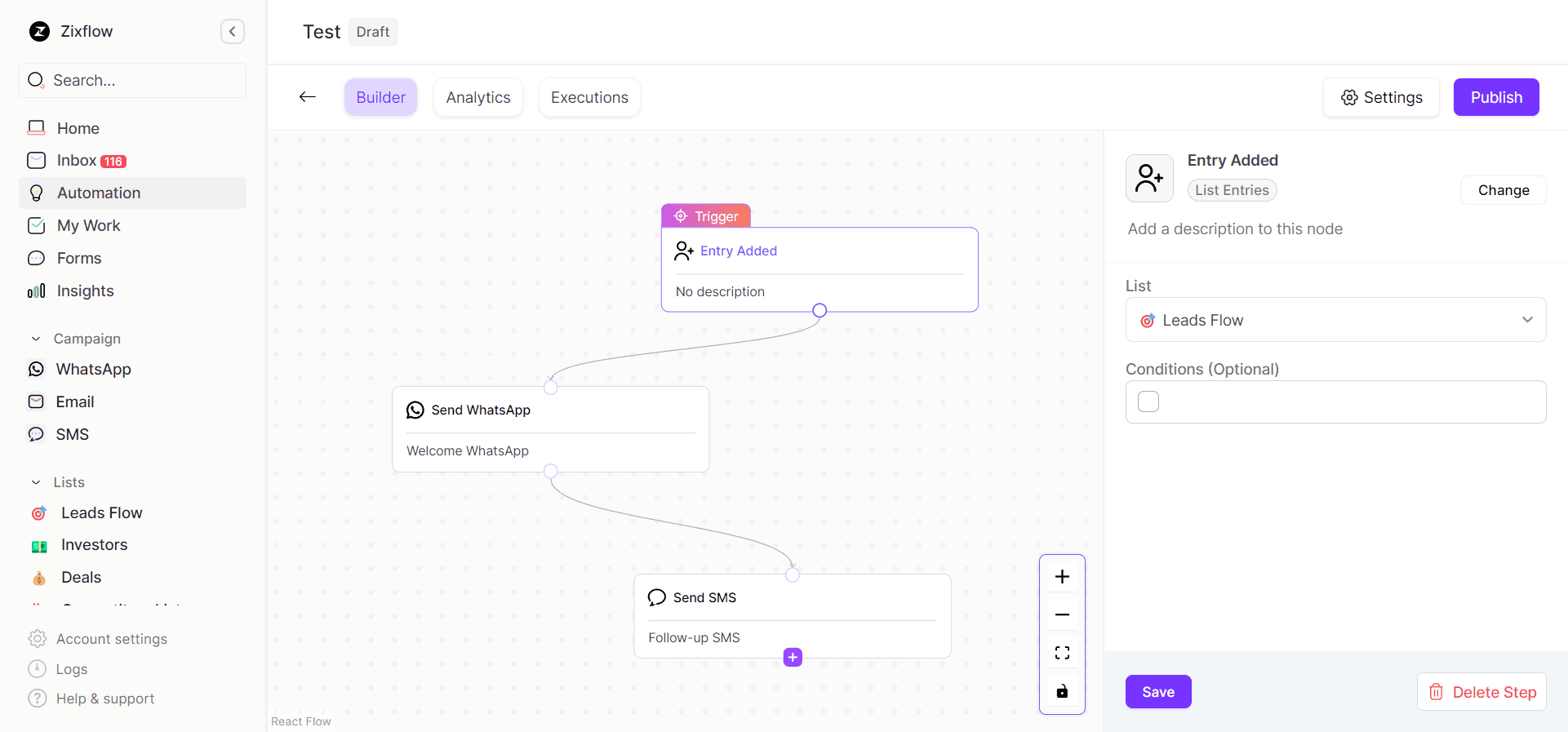
As for sales cadences, you can automate outreach to prospects across various channels such as WhatsApp, email, and SMS. Imagine effortlessly setting up sequences for welcome emails or following up on abandoned carts, all without manually tracking each interaction.
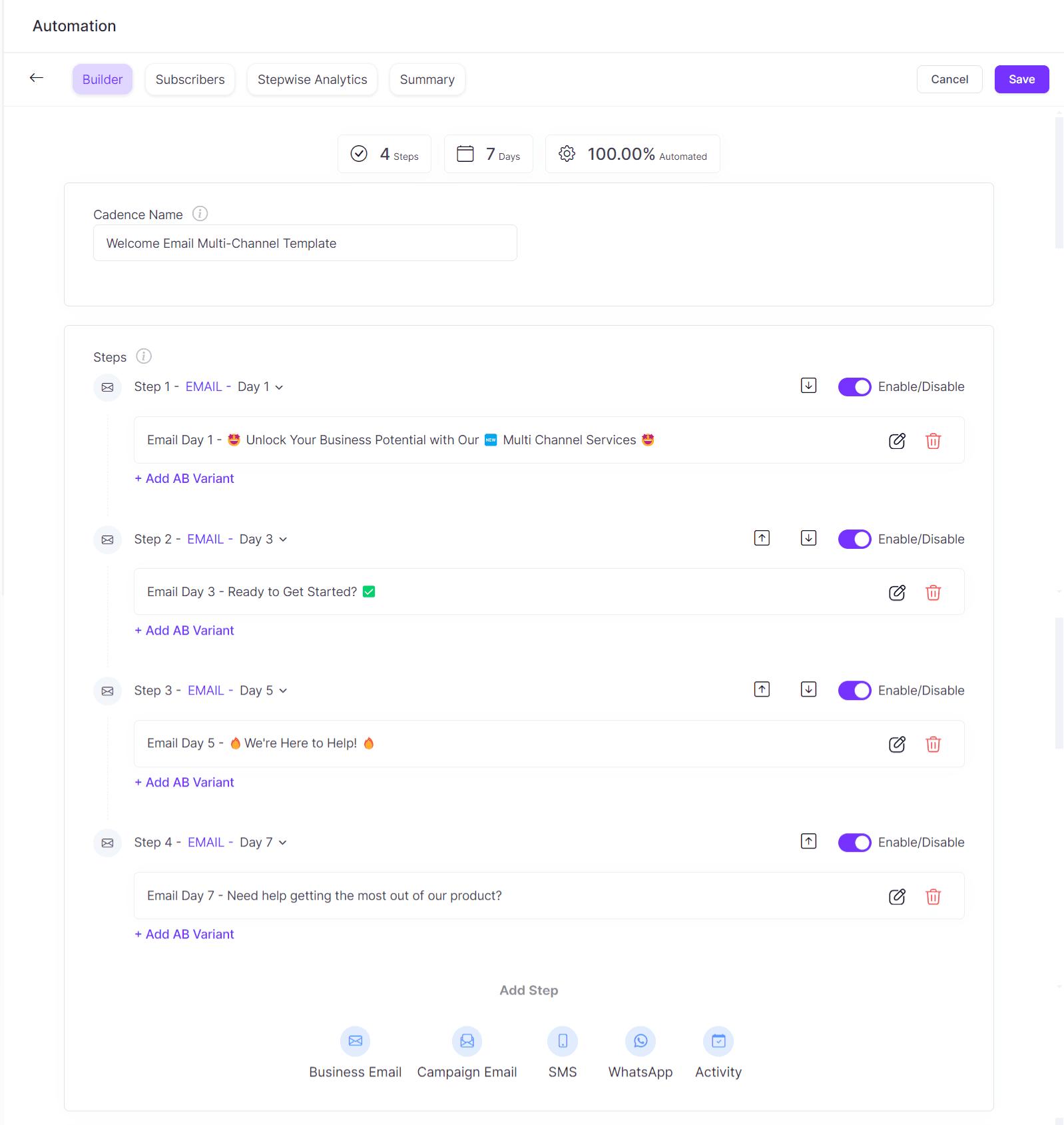
Curious about how easy it is to automate your workflow using Flows? Watch this video to learn more.
Outreach capabilities
Your CRM’s outreach capabilities are important. They let you connect with potential customers through emails and social media. This keeps you responsive to customer questions and makes them feel important.
Plus, this feature helps in running targeted marketing campaigns and tracking leads effectively. So, let’s see how Keap, Zoho CRM, and Zixflow are different in terms of outreach capabilities.
Keap
Keap CRM provides capabilities for creating personalized email campaigns and automating follow-up sequences, which are useful for maintaining contact with your audience.
However, if you’re looking for more advanced features like automated calling, text messaging, or managing social media outreach directly from one place, Keap might not cover all those bases. You need to integrate Keap with other tools for a more complete multichannel strategy, to manage all the channels effectively.
Zoho CRM
Zoho CRM gives you the tools to connect with clients and leads across multiple channels from a single platform. You can create personalized email campaigns, engage with prospects on social media, and integrate phone and text messaging using external services, all seamlessly.
Zoho CRM also keeps track of these interactions, providing a unified view of your customer communications. This helps your sales team customize their outreach based on previous interactions, increasing their opportunities to make meaningful connections and build your sales engagement.
Zixflow
More than Keap & Zoho, Zixflow enhances your ability to communicate effectively with clients by integrating email, SMS, and WhatsApp into one platform. This multi-channel platform ensures you can reach clients on the platforms they prefer, improving engagement and relationship building.
Zixflow’s AI-Wizard simplifies the process of creating communications. For instance, when sending emails, you can generate messages by simply inputting the necessary information. In addition to that, a drag-and-drop builder is available for customization.
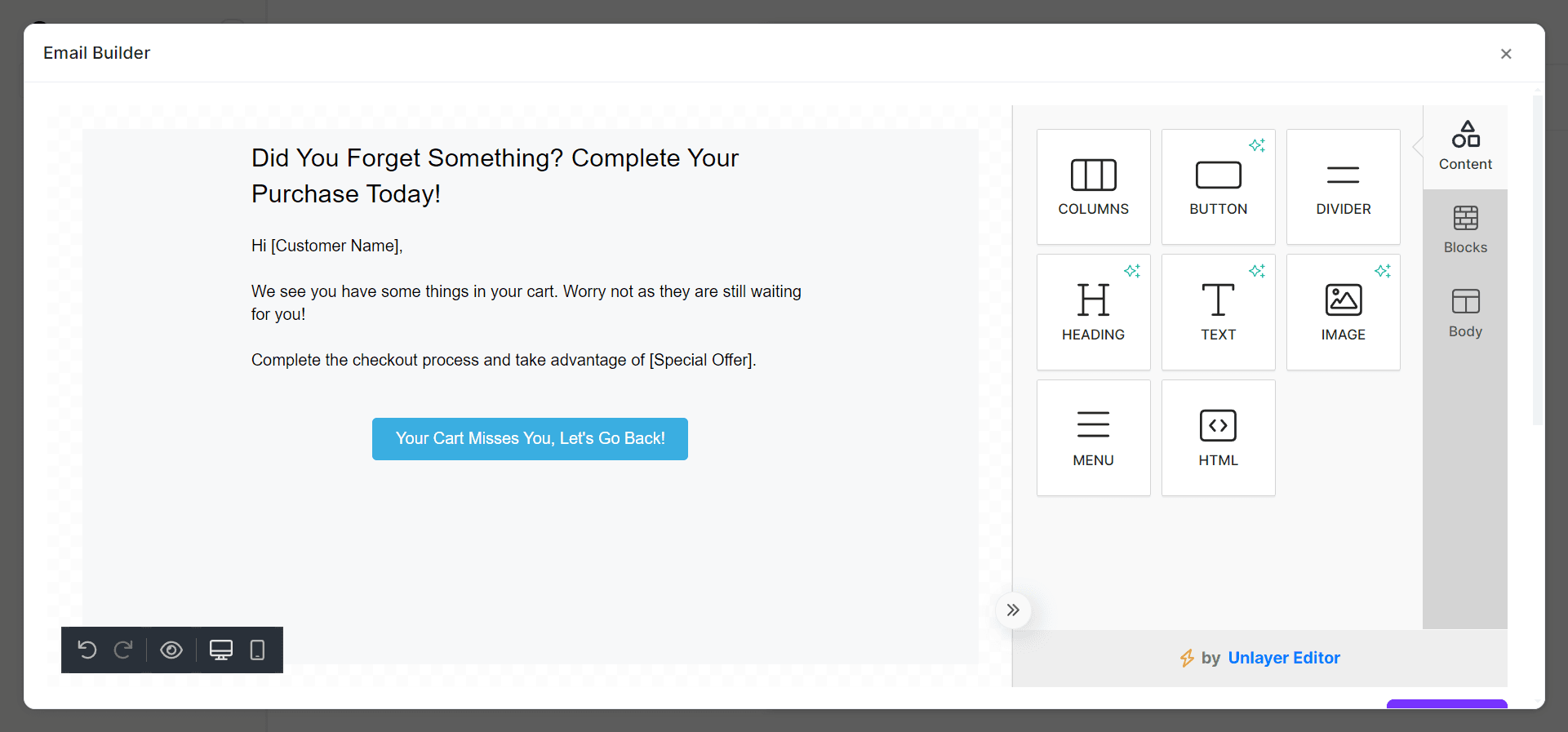
For WhatsApp campaigns, you can utilize pre-approved templates, streamlining the creation of messages across different channels. This personalized communication is managed centrally from a unified dashboard, simplifying the process of maintaining consistency across multiple channels.
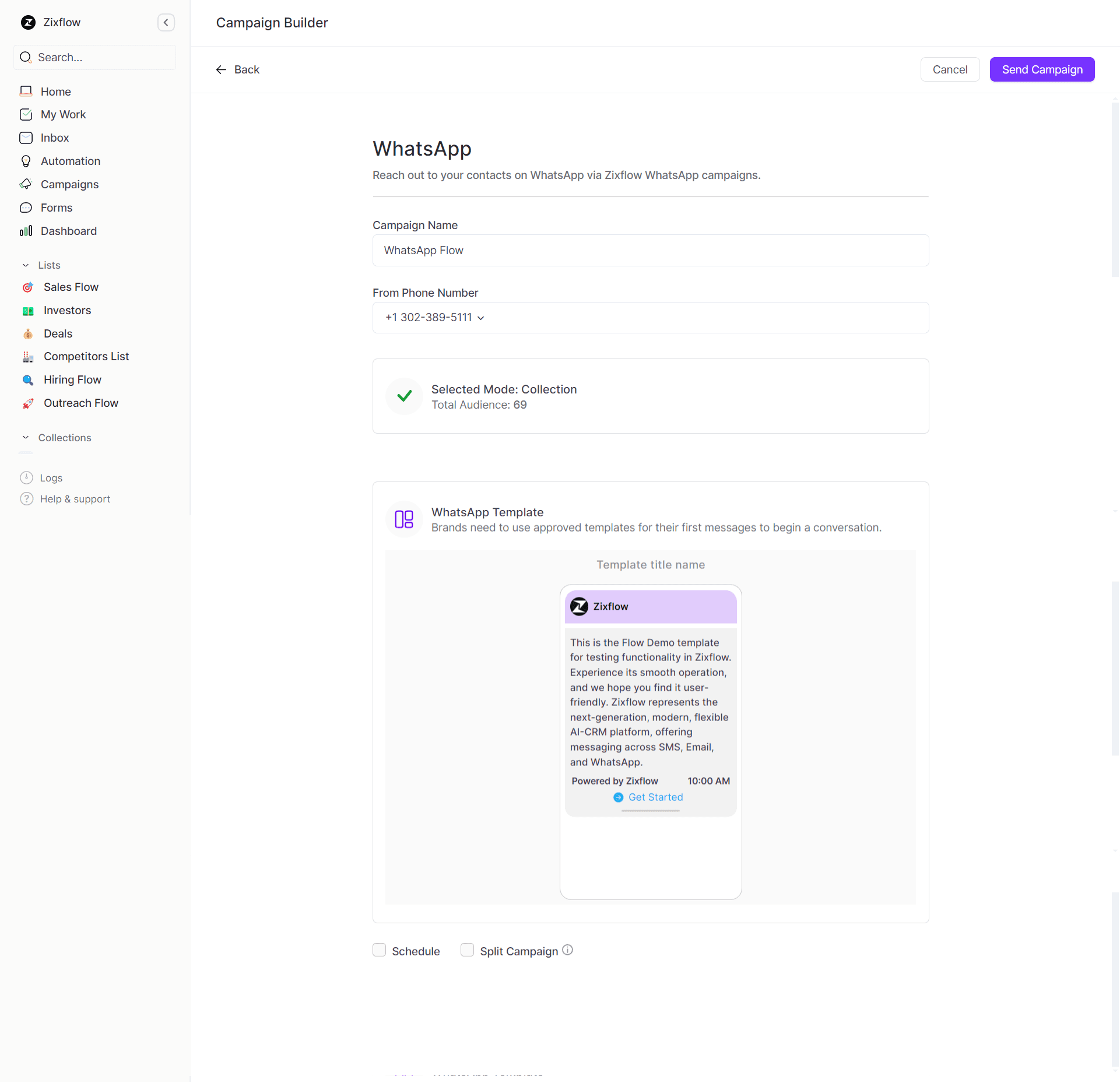
For SMS communications also Zixflow offers an AI Wizard option that streamlines message creation. You can input your details to generate messages quickly. Also, the CRM includes a smart link feature that shortens links for ease of use in SMS marketing, making your messages more concise and effective.
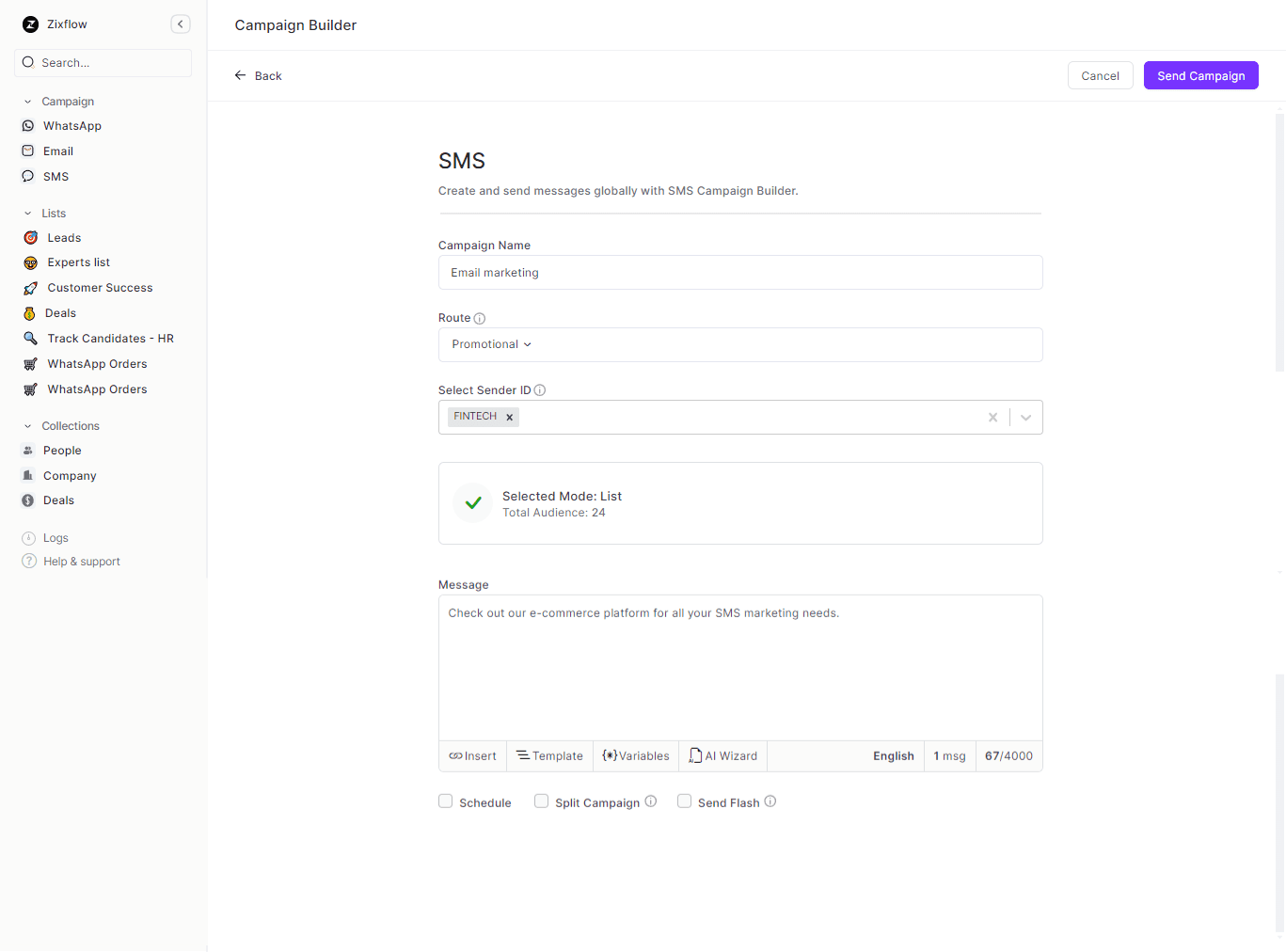
Plus, Zixflow allows you to automate your outreach efforts as I have mentioned above, this feature ensures timely follow-ups with your customers, which is crucial for nurturing relationships and moving deals forward efficiently. By using these features, you can optimize your communication strategies, increase client satisfaction, and accelerate the sales cycle.
Integrations
After checking outreach capabilities, integration is another crucial feature to consider in a CRM. This allows your CRM to seamlessly work with other tools you use. This means you can easily share data between platforms and get a unified view of customer interactions.
Keap
Keap provides some basic integrations like Gmail for handling all your communications in one place and Formstack for collecting data seamlessly. However, if you need to connect Keap with a broader range of apps you use daily, you’ll rely on Zapier.
This involves setting up automated workflows (Zaps) for each integration. Keap also offers certified partner integrations and the option for custom development, but these may involve extra costs.
Zoho CRM
Zoho CRM provides several integrations with both the Zoho CRM application and third-party tools, allowing you to link your CRM data with familiar tools like email marketing, accounting software, and project management systems. These integrations automate tasks, enhance data precision, and offer a comprehensive view of your customer interactions.
Just keep in mind that more advanced integrations, such as syncing custom modules, might need a higher subscription level.
Zixflow
With Zixflow CRM, you can take advantage of its robust integration capabilities that connect with over 5,000 apps and tools. This allows you to centralize your workflow by syncing your emails directly into Zixflow’s dashboard, ensuring efficient two-way communication.
With that, popular integration platforms such as Zapier and Pabbly Connect expand your possibilities, enabling seamless connections between Zixflow and a wide range of business applications.
Plus, Zixflow includes built-in features like email validation and email finder, making it quick and easy to use right out of the box.
Reporting dashboard
A reporting dashboard allows you to see key information about your business at a glance, such as sales efficiency and customer behavior, enabling you to make quick, informed decisions based on real-time data.
So, choosing a CRM with a strong reporting dashboard is essential for optimizing your business strategy and success.
Keap
In Keap, you get a reporting dashboard right in your account. It gives you insights into your sales and marketing activities. This dashboard allows you to track important metrics such as total sales, quotes sent, and active deals. You can view reports on a daily, weekly, or monthly basis and compare them with previous periods for performance analysis.
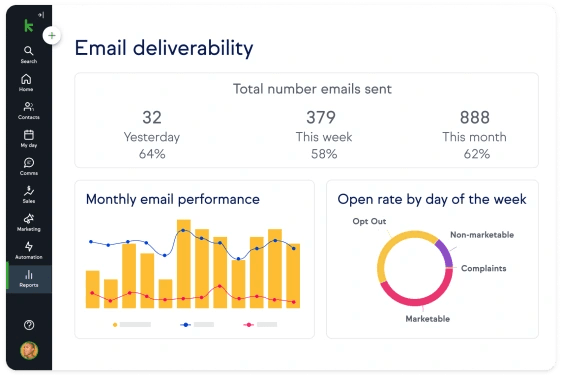
However, if you use Keap’s ignite plan, you’ll find basic reporting functionalities. For more advanced reporting features and a wider selection of reports, upgrading to Keap’s scale is recommended. Keap’s scale plan also offers a dedicated reporting hub for convenient access to your most frequently used reports.
Zoho CRM
Zoho’s reporting dashboard allows you to visually capture key metrics.
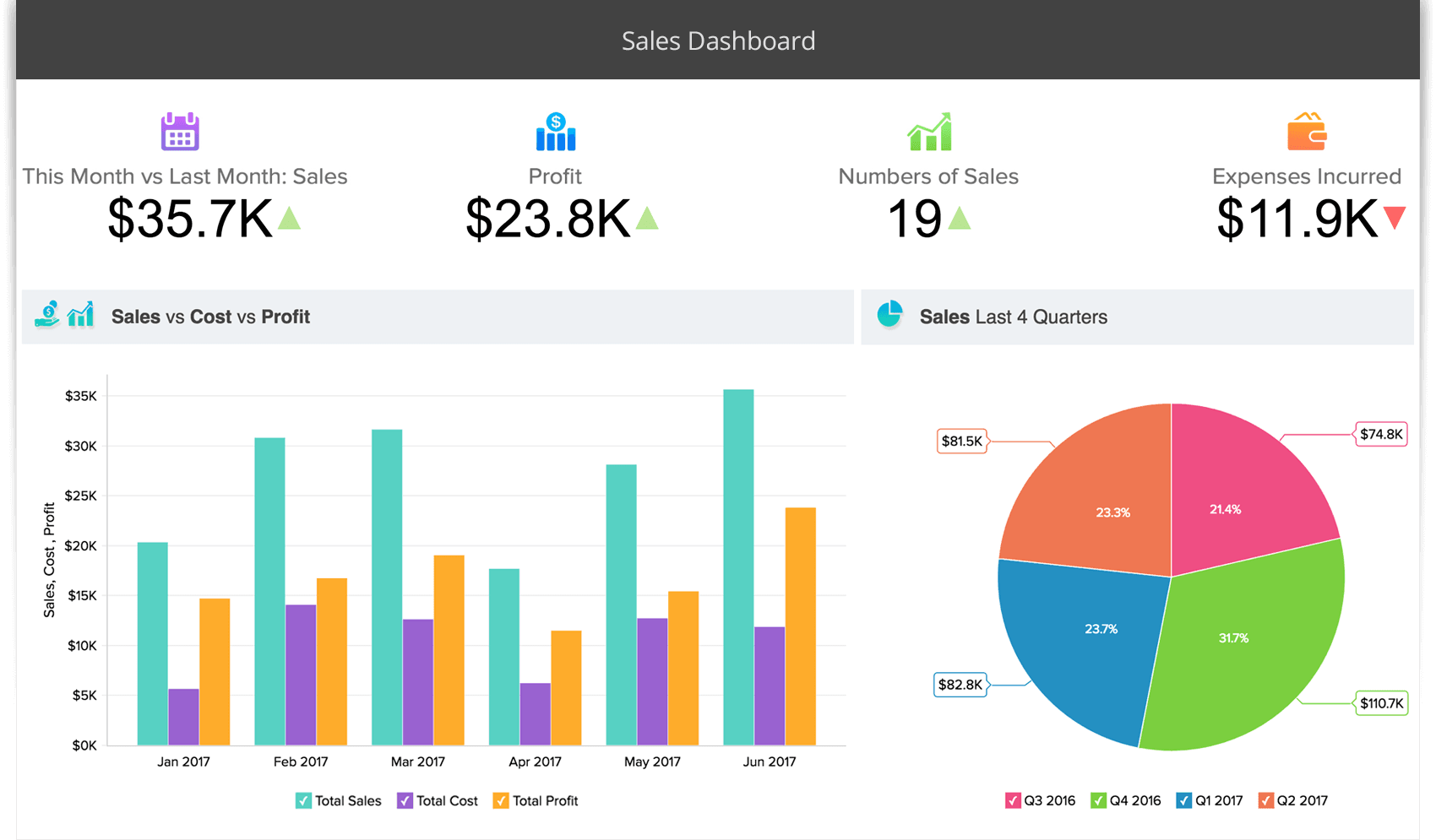
You have the flexibility to drag and drop ready-made reports or customize your own to focus on specific areas. This feature provides a quick and insightful snapshot of your sales pipeline, deals, and overall business health.
Zixflow
When you use Zixflow, you’re getting detailed reporting that beefs up your WhatsApp, email, and SMS strategies. Zixflow’s dashboards are crystal clear and packed with all sorts of data that’ll make your reporting team really sit up and take notice.
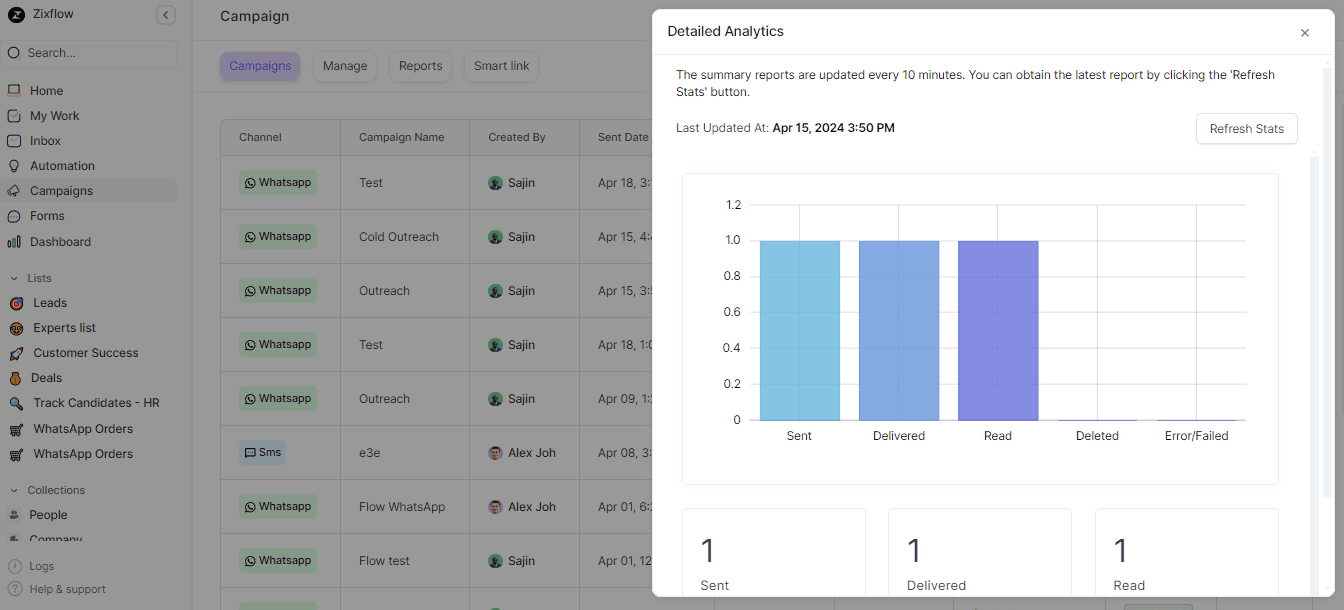
You’ve got graphs and charts that lay out metrics like delivery rates, engagement metrics, and who’s doing the sending and receiving. But it’s not just about pretty pictures, Zixflow also gives you quick, punchy summary reports that highlight the most important takeaways.
That means your team can make smart decisions based on real data, beef up email security, and boost how effective your communications are.
Need clear analytics across all channels?
With Zixflow, gain comprehensive analytics and reports for informed decision-making
Login TodayPricing
Lastly, pricing affects how much you’ll pay upfront and ongoing for things like setup, subscription, customization, and any extras you might need. That is why, I’ve provided clear pricing details for Keap, Zoho CRM, and Zixflow. Understanding these costs will help you make an informed decision that suits your business needs and budget.
Keap
Keap offers three pricing plans to fit your needs. The ignite plan costs $249 per user per month when billed annually. If you need more advanced features, consider the grow plan at $329 per user per month, billed annually. For comprehensive solutions, the scale plan is available at $499 per user per month when billed annually.
Zoho CRM
Zoho CRM offers four plans tailored to suit your business needs. The Standard plan costs ₹800 per user per month when billed annually. For more advanced features, there’s the professional plan at ₹1400 per user per month annually. If you run a larger enterprise, consider the enterprise plan, priced at ₹2400 per user per month annually. Finally, the unlimited plan, at ₹2600 per user per month annually, provides extensive features to cover all aspects of your business.
Zixflow
Zixflow has split its pricing plan into three parts: Marketing, XCRM, and ONE, each with its own pricing model:
Marketing
- Free: Start for free and run email and SMS outreach campaigns.
- Starter: $39/month for 3 users. Includes workflow automation and WhatsApp marketing.
- Growth: $74/month for 3 users. Offers advanced features like WhatsApp Flows and member-based permissions.
- Enterprise: $159/month for unlimited access to Zixflow.
XCRM
- Paid plans range from $59/month to $249/month.
ONE (XCRM + Marketing)
- Plans start at $79/month and go up to $299/month.
Keap vs. Zoho vs. Zixflow: Select the best fit for your business needs
All three platforms, Keap, Zoho CRM, and Zixflow, offer unique strengths tailored to different business needs in 2025. Keap is a great option for your smaller business or if you need basic CRM functionality. Zoho CRM is a more comprehensive solution that suits businesses of all sizes.
However, Zixflow is an all-in-one solution that goes beyond its multi-channel engagement and AI wizard that anticipates your needs.
Zixflow’s user-friendly interface and robust features make it the undisputed champion for you if you’re seeking to streamline operations, accelerate sales, and cultivate strong customer relationships. Open your free account today!
