Zoho vs HubSpot vs Salesforce: Best CRM for You in 2026

Imagine running a business where you have to manage your customers’ data using physical documents and files. Just thinking about it will give you nightmares.
In today’s fast-paced world, it is not viable physically to handle customers’ details and make them readily available at the time of need.
That is why CRM platforms have become such a vital part of your company. So much so, that the usage of CRM solutions has jumped from 56% in 2018 to 74% in 2019, and 91% of businesses with over 11 team members utilize a CRM platform.
Now a question arises, which CRM is the best choice for your business’s unique needs? For that reason, in this blog post, I have reviewed three top-of-the-line CRM solutions, Zoho, HubSpot, and Salesforce to help you understand how they are different from each other.
This way, you can ensure that you are aware of what each of these platforms offers, allowing you to make an informed decision. So, let’s get to it!
What does a good CRM platform include?
A good CRM solution not only allows you to manage your customers’ details but enrich that information and make the most of it.
For example, with the information you have stored in the CRM, you should be able to run personalized outreach campaigns, set up sales process automation, and get a complete overview of your efforts with a dynamic analytics dashboard.
With that said, I will be evaluating these three CRMs based on the capabilities and feature set they offer. Let’s get started!
Contact & lead management
The primary function of any CRM software is to effectively manage contact and lead details. It should let you handle your data, making sure that all the suitable information is easily accessible to your reps when they are reaching out to a prospect.
In that sense, let’s look at how these CRMs stand against each other when it comes to data handling and sharing.
Zoho
According to a study, almost 95% of buying decisions are subconscious. This means that as long as you connect with your prospects with the right details you have a very good chance of getting a sale.
This is why Zoho CRM allows you to handle your leads, monitor your past engagements, and get in touch with them from within the CRM to make sure that you don’t miss out on anything important.
With Zoho, you are more than capable of segmenting your leads based on their interests and reaching out to them using the correct sales engagement model. Also, you can assign your highly qualified leads to relevant sales representatives to maintain a high probability of transforming them into customers.
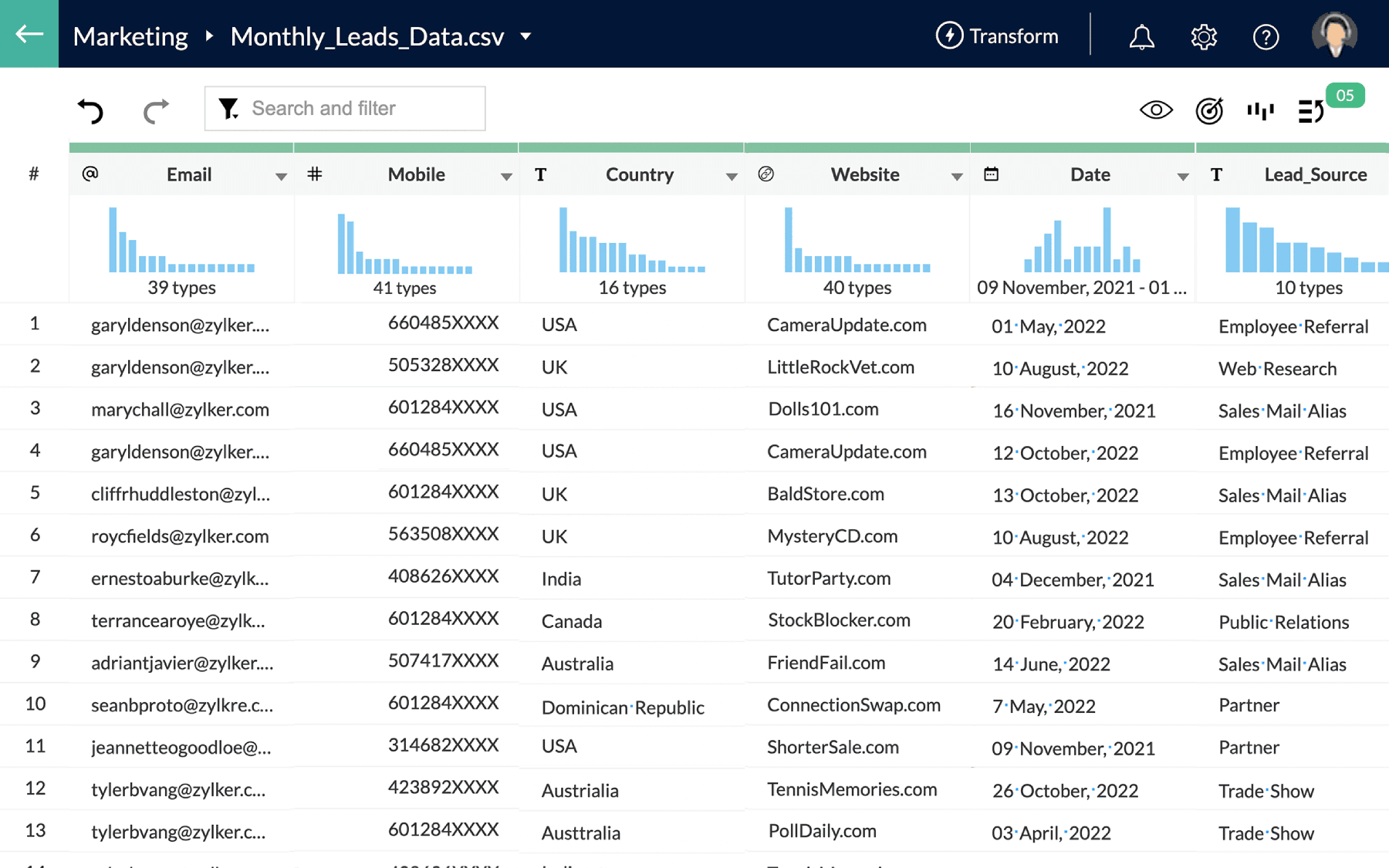
HubSpot
HubSpot is one of the biggest CRM platforms with a suite of customer management tools to manage your leads’ information. With HubSpot, you can save up to a million customer and business details, run outreach campaigns, and update your data automatically.
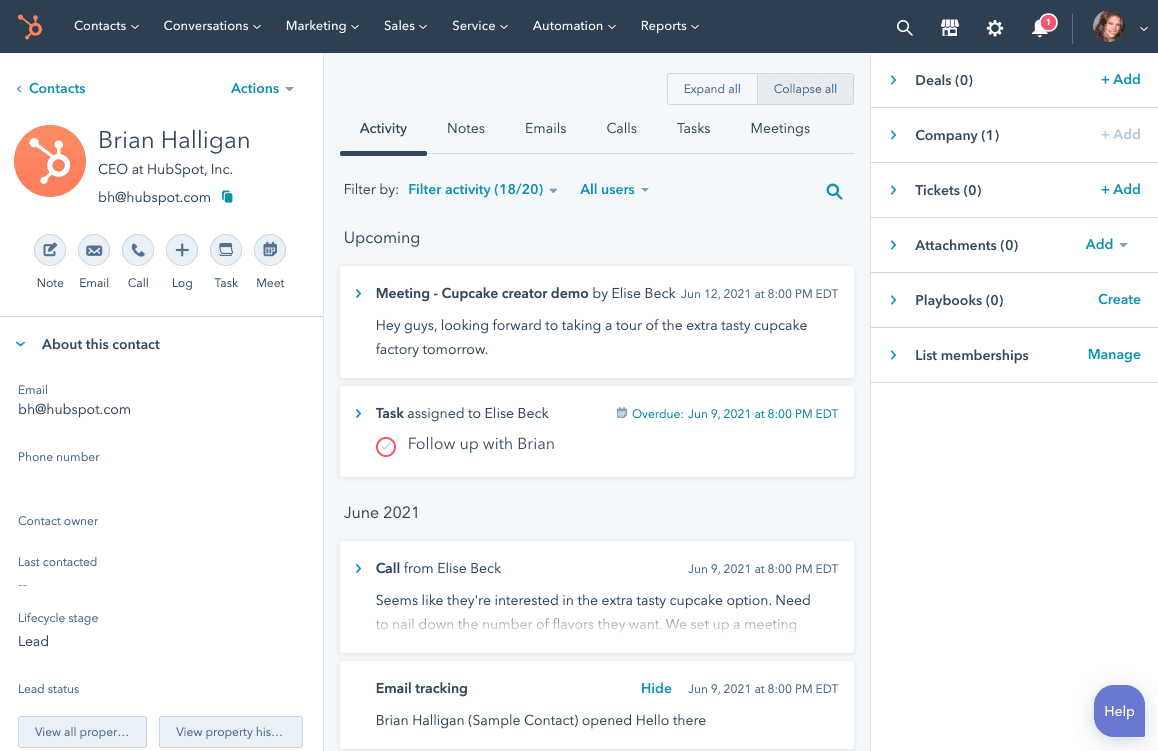
Not just that. Every time you add a contact to HubSpot CRM, the system will update these details and enrich them with the business information of the contact using its directory of more than 20 million companies on its own.
Also, by adding all the contacts’ data into a unified system, you boost your efficiency by allowing your customer-facing staff to be equipped with the required information to make the most of the best sales engagement practices.
For example, you can use this data to send messages, schedule sales calls, automate follow-ups, and create fresh deals straight into a customer or business record.
Salesforce
Salesforce is an all-in-one CRM that includes contact management, marketing outreach, and customer support capabilities. With its Customer 360 platform, you can easily access its cloud-based suite of essential tools over every known public cloud software.
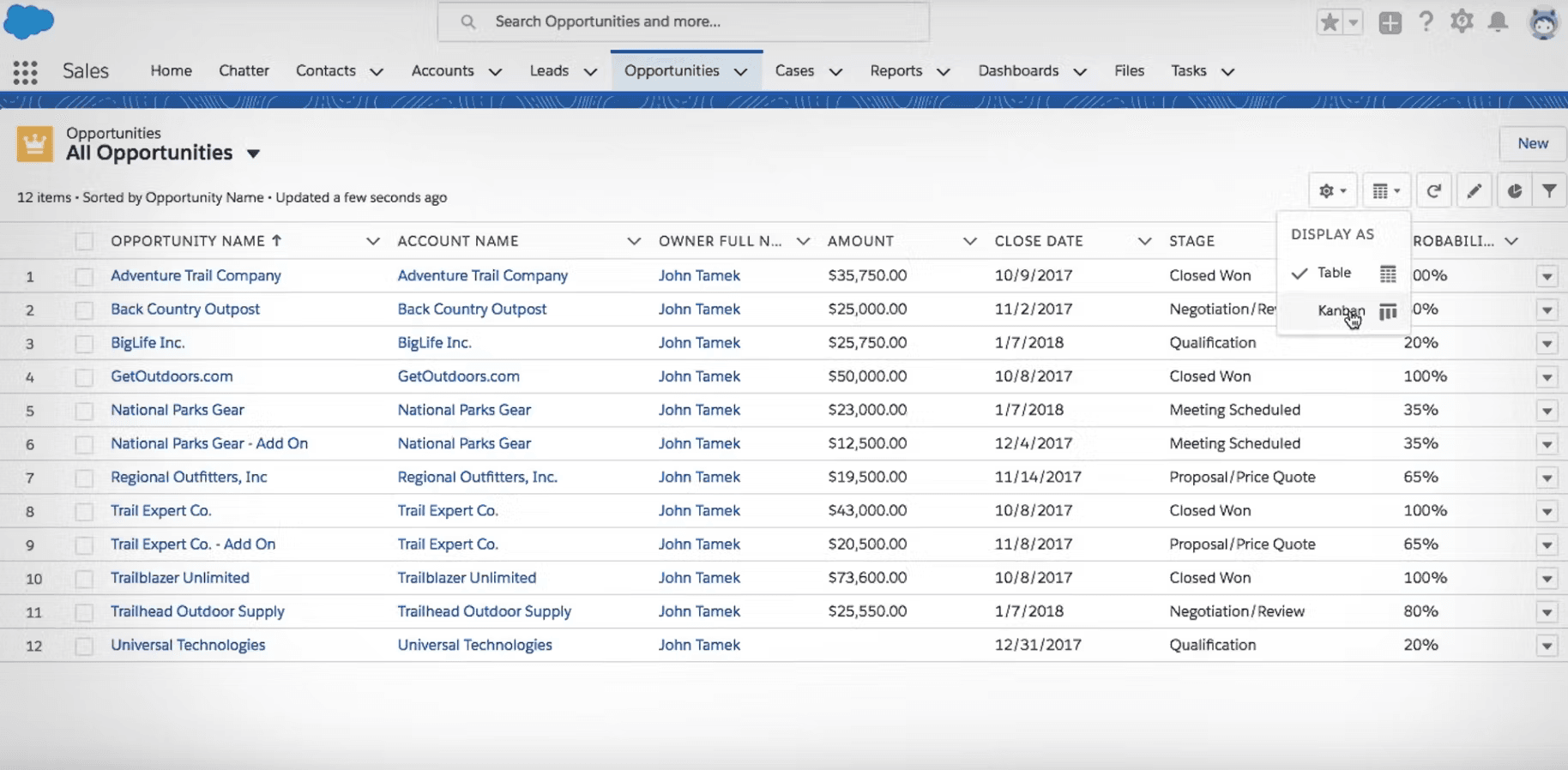
Customer 360 is a completely customizable platform that comes with over 8000 Salesforce-partnered applications and solutions to ensure that no matter what, you are always ready to stay on top of your technological needs.
In addition, you can reach out to your contacts and monitor your sales over various avenues with Salesforce’s AI-powered functionality. You can use it to focus on prospects according to their profiles to boost profit.
Looking for a next-gen CRM that is different from traditional CRMs?
Get started with Zixflow, a fully customizable CRM platform that adapts to your needs
Book a DemoAutomation
Automating your routine tasks and activities can allow you to save countless hours for your members, enabling you to boost productivity. A good CRM solution will include automation functionality to let you get rid of your mundane tasks effectively.
Zoho
The first CRM on my list is Zoho. Zoho CRM is designed for you to automate your repetitive sales tasks and let your sales staff focus on important matters, such as creating meaningful relationships and building rapport with your customers to boost sales.
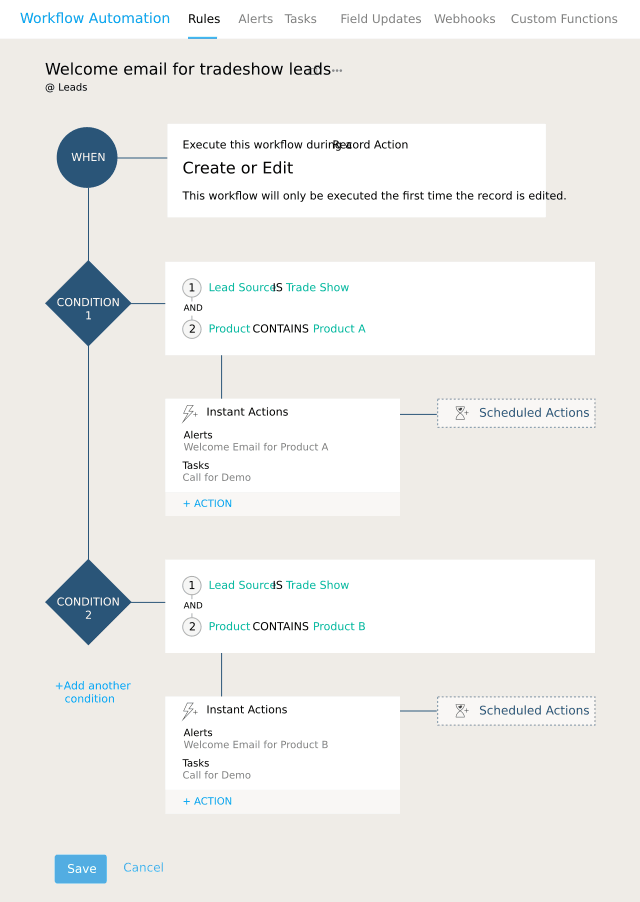
With Zoho’s automation features, you can send follow-up messages, set meetings, monitor deals, and keep track of your potential customers. With these redundant tasks being taken care of, your sales reps can work on effortlessly guiding prospects to move to the next stage of your sales pipeline and finally, closing the deal.
HubSpot
If you’re running a business then you would have definitely heard of HubSpot. It is a well-known CRM platform that has dominated the market with its wide range of products and toolkits built to streamline operations for businesses of all sizes.
HubSpot offers a simple way to set up your workflow automation. For instance, you can use its no-code editor to build live workflows of varying complexities to engage high-value prospects with ease.
On top of that, you can utilize its modern audience features to add the connect prospects to your workflows and target them using tailored emails with the details you have saved in your HubSpot CRM.
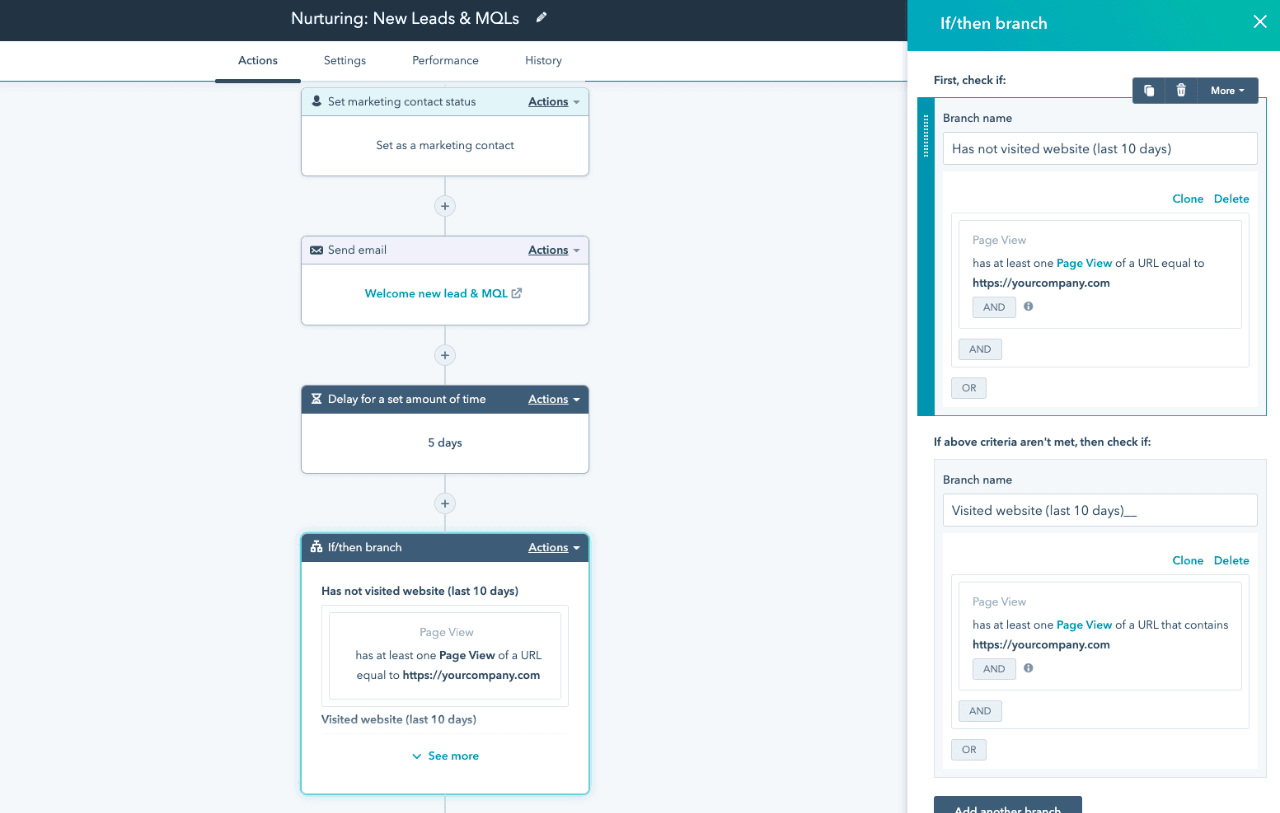
With your workflows up and running, you can start nurturing your prospects with the help of drip campaigns for improving engagement. You can design eye-catching emails using HubSpot’s email builder without needing any technical know-how and send them automatically by defining conditional logic to engage your leads at the right moment.
Salesforce
Lastly, let’s talk about Salesforce. Salesforce CRM has been around for decades and has become the number one choice for enterprises due to its ability to manage huge amounts of workload that some other CRM platforms can’t.
In addition to that, Salesforce is designed for large companies where you only need one platform for managing and sharing data across different departments for smooth process handling.
Having said that, its automation functionality lets you take care of difficult sales operations using drag-and-drop features to create automated workflows.
This way, you can easily make sure that relevant workflows are assigned to the right teams, allowing them to utilize the correct sales engagement strategies for maximum engagement.
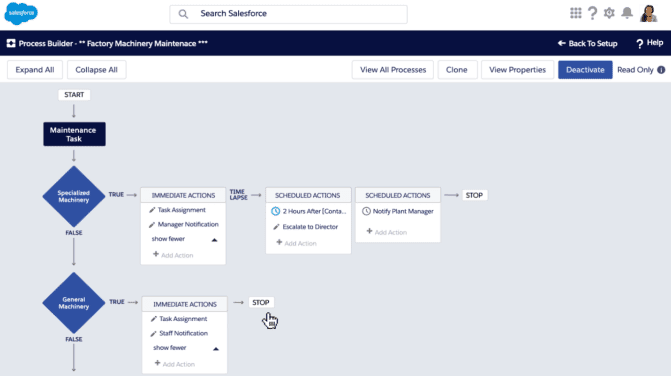
Marketing
You can save yourself the hassle of getting another platform if your CRM has marketing capabilities. With these, you can connect with your contacts directly from the CRM without having to switch between different software.
Zoho
Zoho lets you integrate your email account with its CRM and access your past emails with every customer you have contacted. With Zoho, you can receive in-depth analytics of your emails including click, read, or bounce rates, and get an alert when your recipients open your email.
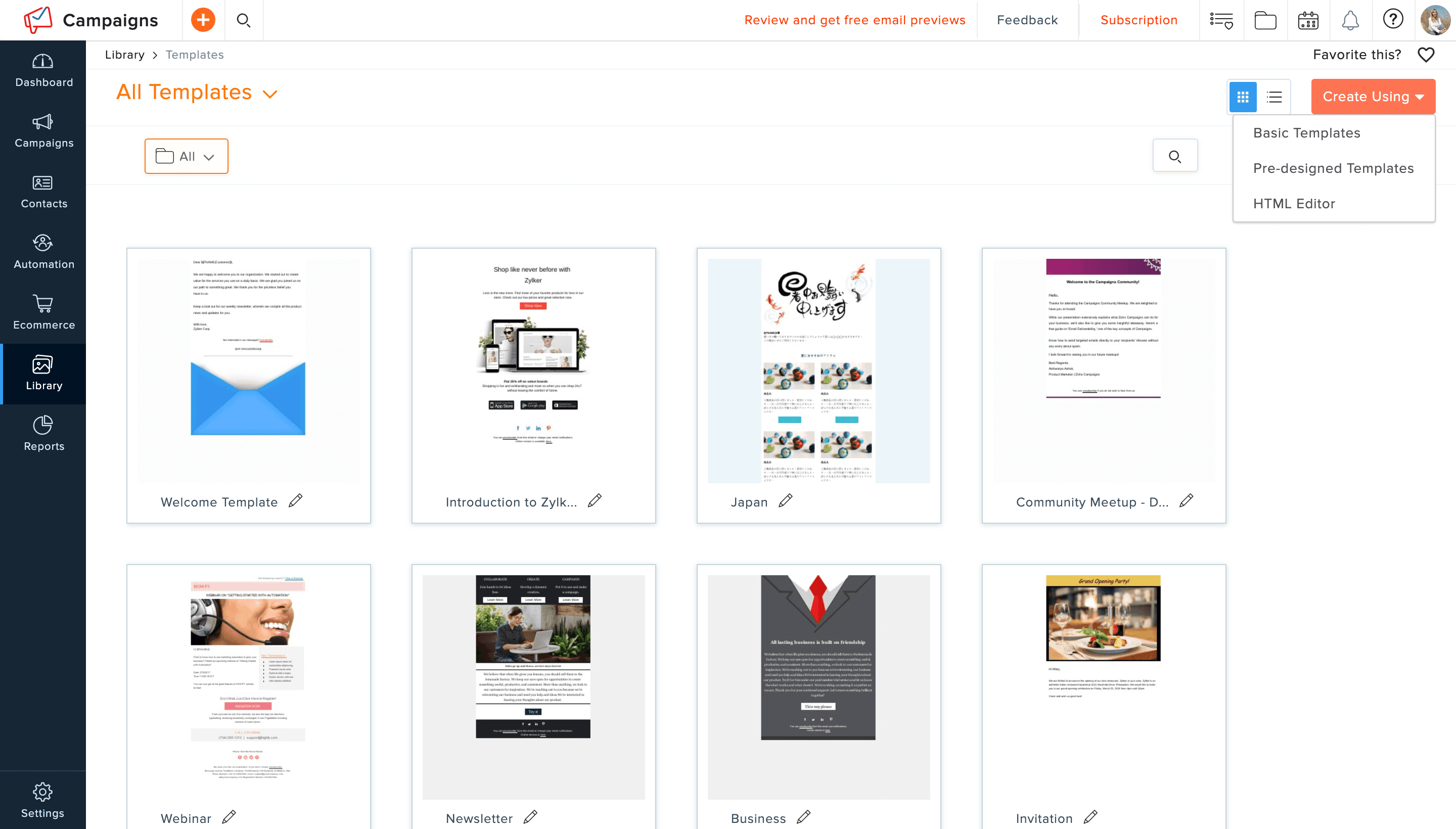
You can also sequence your emails by priority depending on the stage of the sales pipeline your prospects are in. Plus, these emails are safeguarded with IMAP and POP encryptions to ensure your emails are read by the correct individuals.
HubSpot
HubSpot CRM lets you handle your outreach campaigns from a single location. This way, you can make sure that your sales team is aware of which type of campaigns you are running so they are aligned with your overall goals.
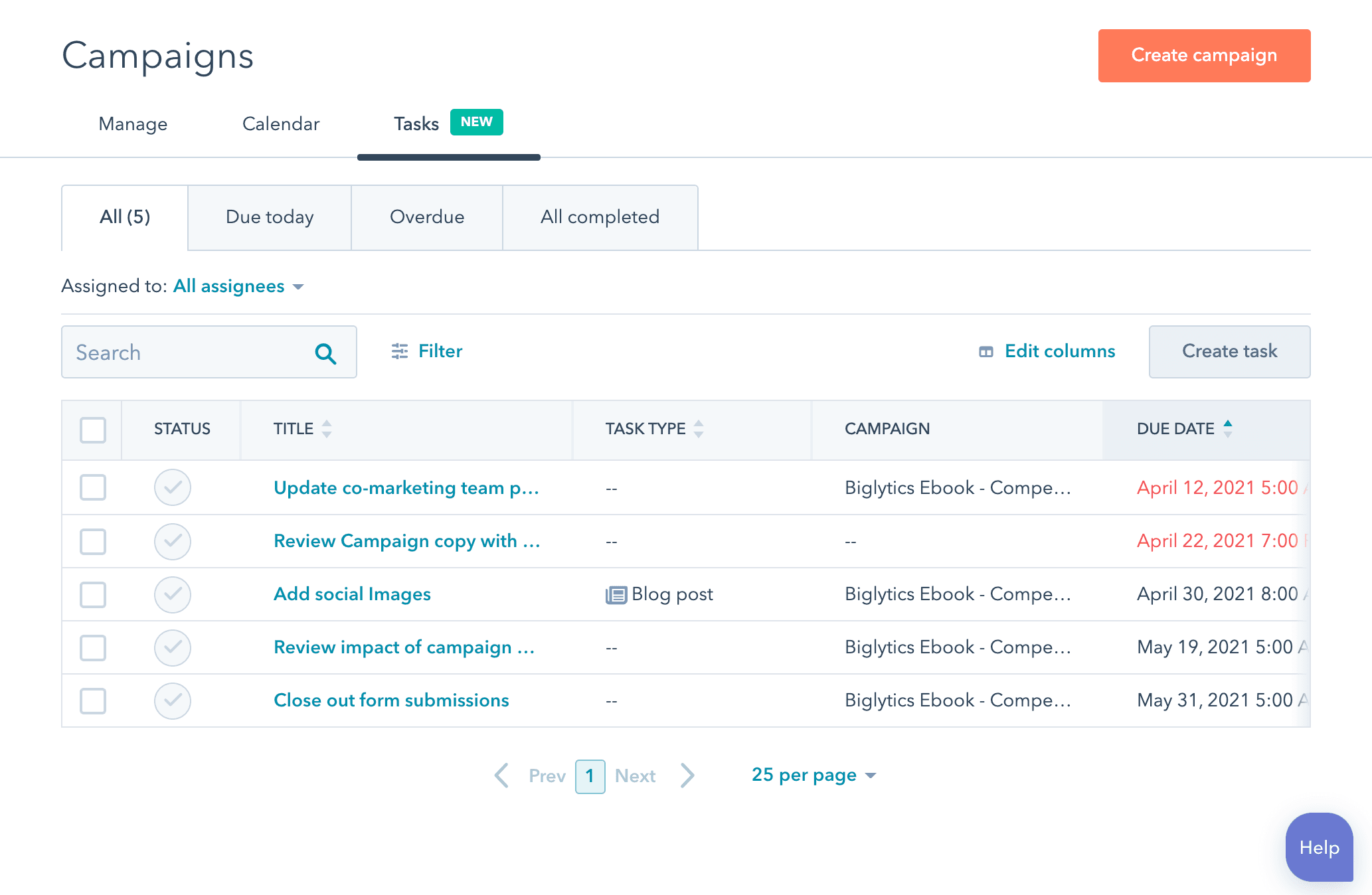
By aligning your internal teams with each other you ensure that there are no information silos within your business. This is because if different members of your team are not on the same page, then it’s your customers who have to suffer the most.
For instance, if your customer reaches out to your team but different members are giving varying information or asking the same questions, then it would definitely drive them away from your business.
And you most definitely don’t want that. That’s why you have to align your sales and marketing teams with your campaigns to eliminate friction.
Salesforce
Salesforce allows you to combine your multi-channel campaigns efforts into one platform and manage them effectively. With its centralized marketing pane, you can readily access all your marketing tasks and activities.
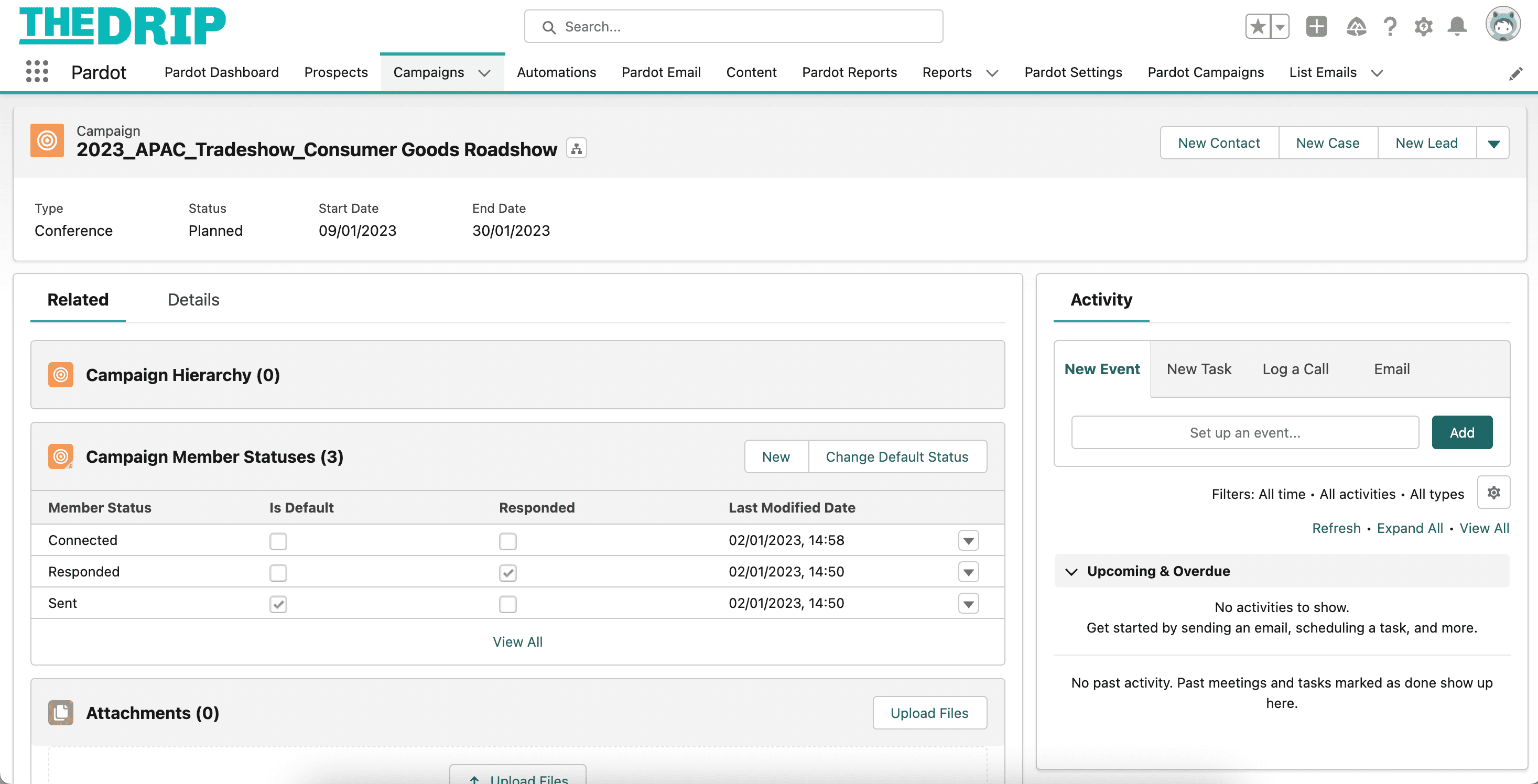
Plus, Salesforce lets you create sales cadences to automate your marketing across various channels including phone calls, email, and social media platforms. This way, you can nurture your leads without putting in any manual effort.
Analytics
Reports and analytics are a crucial part of managing your business. And a robust CRM solution comes with a powerful analytics dashboard to monitor your sales processes.
Zoho
From sales reports to deal analytics, task statistics, and marketing reports, Zoho CRM's modern analytics dashboard allows you to track your sales tasks. Build tailored reports with analytics dashboards for various operations, like sales and marketing.
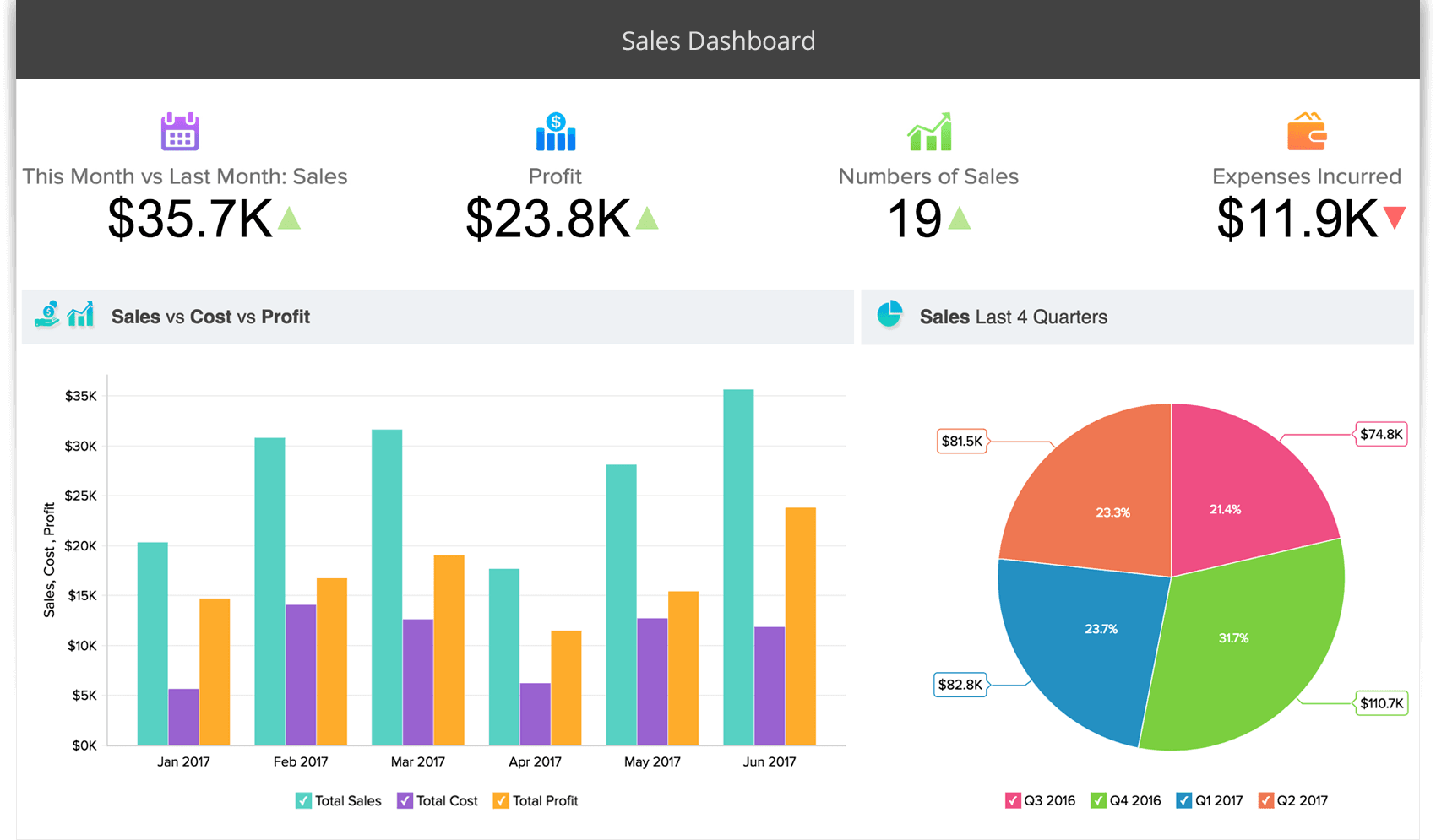
Zoho helps you make well-informed decisions to grow your business. With its multi-faceted analytics panel, you can identify trends in your data by pulling data from different sections like sales, customers, marketing, activities, and partners.
On top of that, its reports can be filtered using various options based on the type. For instance, if you’re evaluating your sales data, you can look at a granular level depending on its type, the stage it is in, and sales pipeline velocity.
HubSpot
HubSpot, like Zoho, also provides you with custom analytics dashboards to easily monitor what is working and what isn’t. This seems easy but becomes very challenging if you're dealing with multiple reports, spreadsheets, or have to ask your analyst to generate fresh reports each time.
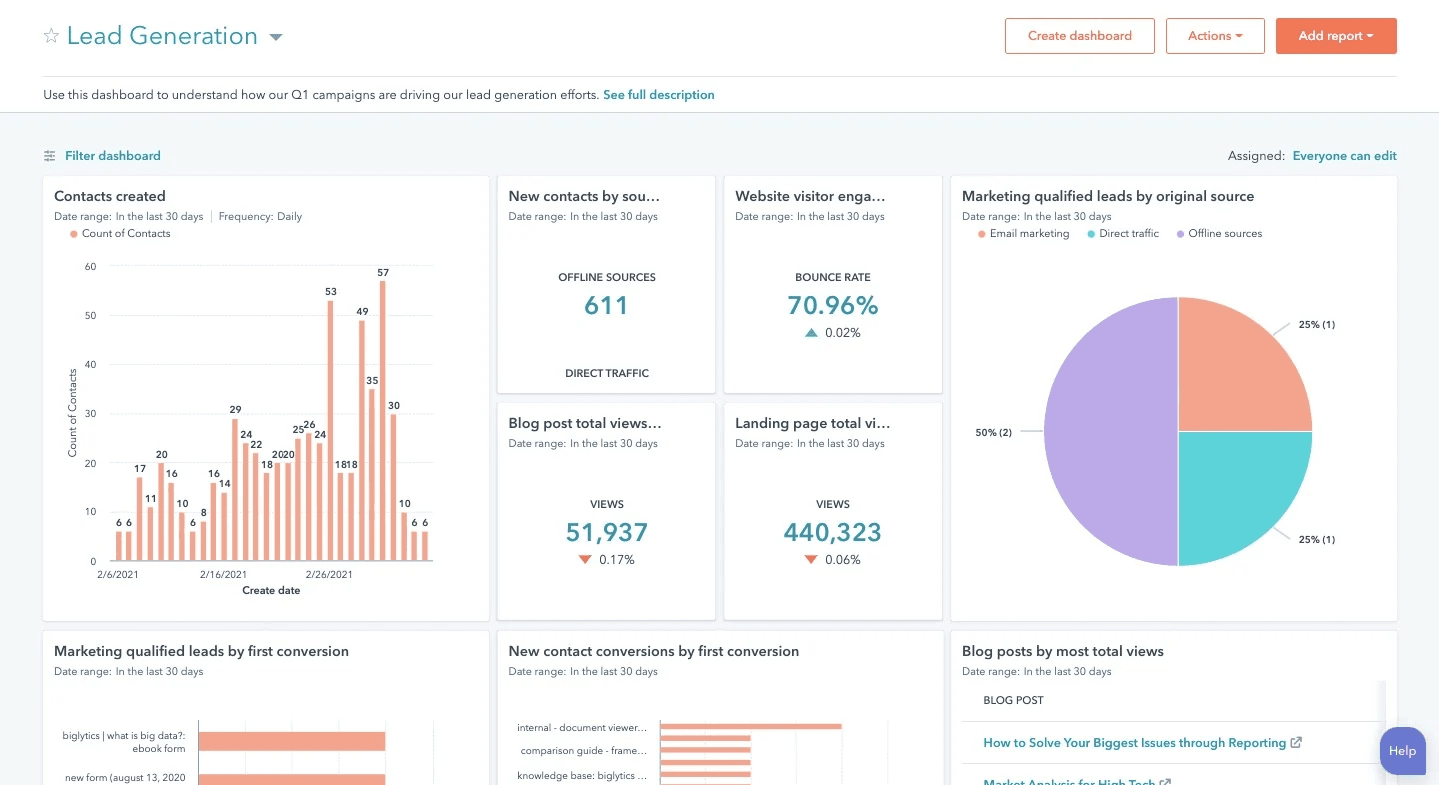
With HubSpot, you can get access to in-depth reports by integrating your CRM information with your sales, marketing, and customer support data. You can also link your external third-party analytics platform with HubSpot to generate flexible reports based on data coming from various sources.
With these custom reports, you can drill down to particular KPIs and easily discover where your teams are lacking. This way, you can improve your sales efficiency and keep an eye on how they are working towards attaining their sales goals.
Salesforce
Similar to Zoho and HubSpot, Salesforce includes a one-stop shop for viewing your analytics and staying on top of each sale. With Salesforce, you can create visual analytics panels based on the updates happening in your sales funnel, projects, or ideas that you might want to implement to figure out what is the best course of action for your company.
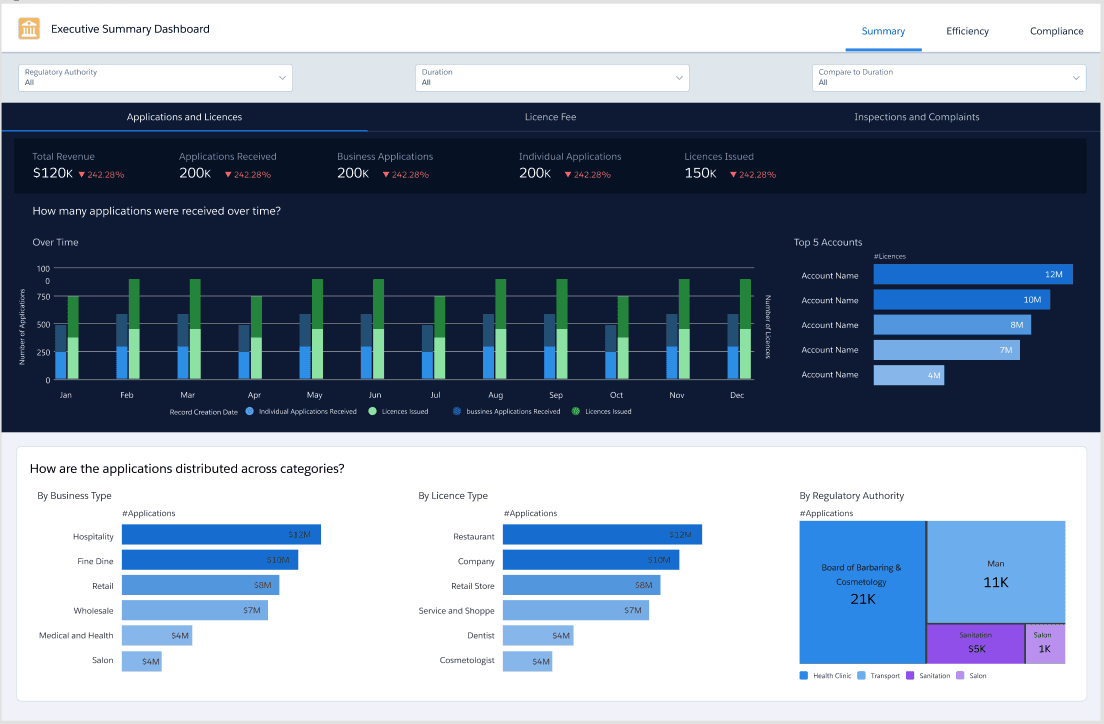
Salesforce not only lets you see how you are doing but you can also identify sales opportunities based on the probability of them converting into customers. You can find potential deal breakers and rectify your strategy before making any decisions.
Salesforce also helps you monitor your interactions with customers by tracking emails, calls, messages, and tickets using its AI engine.
This helps your customer-facing reps to get an idea of how a transaction is going, understand how to train your new reps using the video and voice recordings of past communications and provide suitable content to create a culture of sales enablement within your organization.
Still not sure which CRM is the right fit for you?
Try out the Zixflow business suite that includes a native CRM and comes with marketing, automation, and lead generation capabilities
Get in TouchPricing
Now comes the most important part, cost. No matter how good a platform is, if it’s not economically viable for your company, you’re better off looking for other alternatives. With that said, here are the pricing plans for these three CRM solutions:
Zoho
Zoho offers four pricing plans Standard, Professional, Enterprise, and Ultimate which cost $14/user/month, $23/user/month, $40/user/month, and $52/user/month respectively. You can start a 15-day free trial for any of these options to see if they are fit for your needs.
HubSpot
HubSpot is a freemium platform that you can sign up and start using without needing to worry about any subscription costs. The Free plan comes with all the foundational tools and is a good pick for new businesses and solo individuals.
However, it is not suitable for medium or large-sized businesses as it is somewhat limited in functionality. To unlock more advanced features, you can upgrade to the Starter plan that costs $18/month (billed at $216/year) or the Professional one that starts at $1,600/month (billed at $19,201/year.)
Salesforce
As I mentioned before, Salesforce is relatively more expensive than the other two platforms as it is built for large enterprises to handle multiple complex operations. This is one of the reasons why Salesforce might not be suitable for small businesses or startups.
It offers five pricing options:
- Starter - $24/user/month
- Professional - $80/user/month
- Enterprise - $165/user/month
- Unlimited - $330/user/month
- Unlimited+ - $500/user/month
Choose the best CRM for your business needs
So, these are the three well-known CRM solutions that you can use in your business to streamline processes and make data readily available to your teams. These solutions are the bread and butter of the CRM industry and have been in the market for years. Alternatively, you can shortlist any two platforms and then run a comprehensive comparison of any two platforms, such as Zoho CRM vs Hubspot CRM or Hubspot vs Salesforce, to help you make an informed decision.
However, just because they are the most known CRMs, doesn’t mean you have to choose between them. There are countless other CRMs you can pick from that match your needs.
One such CRM is Zixflow. Zixflow is a complete 360-degree business suite that can help you manage all of your business operations, from saving contact details to creating automated workflows.
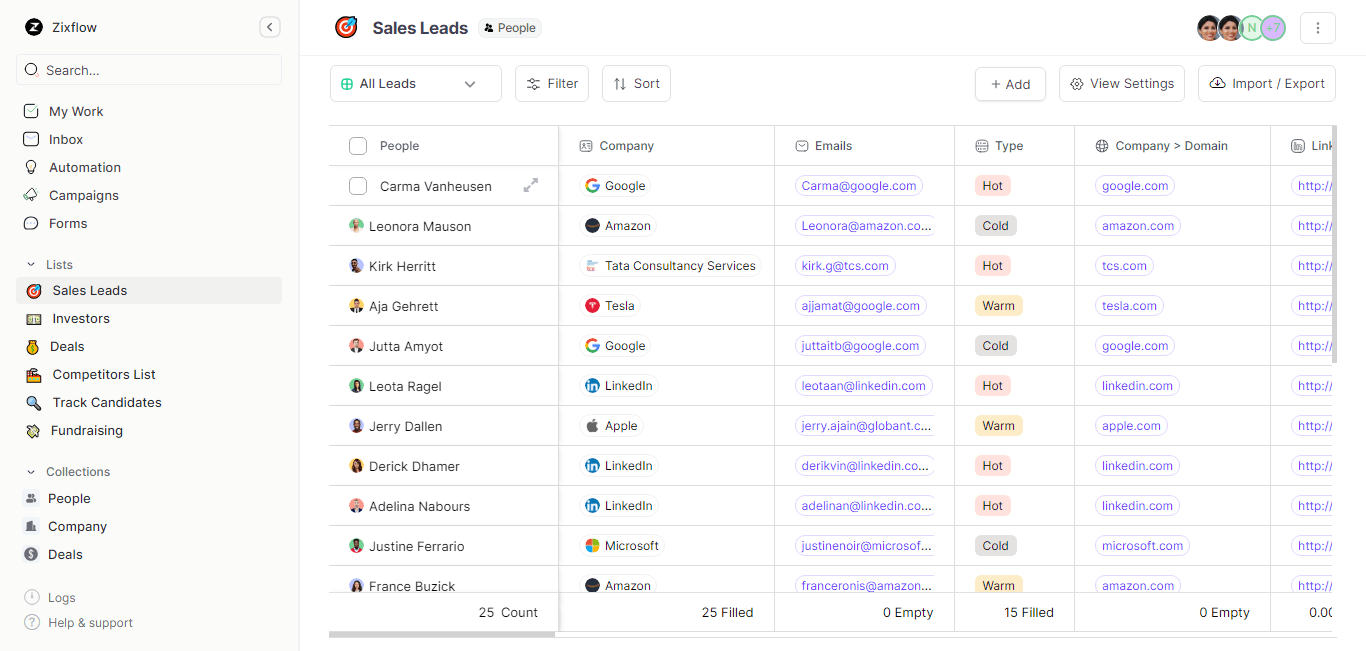
It is a modern CRM with a clean UI that is easy to use and customizable to the bone. Its adaptive nature makes it very different from traditional CRMs where you have to constrain yourself with a limited amount of customization and have to shape your needs according to their functionality.
This is not the case with Zixflow. Zixflow is designed in a way that it adapts itself based on what you want to do and scales along with your business. Here’s a quick product video to prove my point.
Do you know the most fun part? It’s free!
It is a forever-free solution that you can use for free for life, making it a perfect choice of CRM for startups and solopreneurs. Sign up for a lifelong free account right now to experience a new type of CRM that does not limit your operability or success.
