How To Use WhatsApp Cart To Build A Pocket Online Store in 2026?

Let me ask you this: how many times has it happened to you that a potential customer has visited your online store, browsed through your products, but left without completing a purchase?
Sounds familiar?
Fret not, as you are not the only business facing this issue. In fact, almost 70% of online visitors exit the online store after adding a product to their cart. This is a huge loss for your business since a large portion of your potential customers leave your website without getting converted, dragging down the overall conversion rates and ROI for your marketing efforts.
So, to mitigate these unwanted losses, you need a prompt solution, and this is where the WhatsApp Cart feature comes into play.
If you have a WhatsApp Business account, you can use this feature to convert leads directly on WhatsApp while they are having a conversation with you. It is a powerful feature that lets you engage and convert prospects seamlessly to avoid them ever leaving your store without completing the purchase.
That being said, in this guide, I’ll explain what WhatsApp Cart is, the advantages it offers to your business, and how to set up a Cart on WhatsApp for your business so you can overcome the cart abandonment hurdle and scale your business smoothly.
What is WhatsApp Cart?
As the name suggests, WhatsApp Cart (or WhatsApp Shopping Cart) is a capability of the WhatsApp Business App that enables customers to add numerous products to a cart straight from the WhatsApp conversation. This way, you can build a streamlined sales flow by lowering the number of steps required to complete a purchase.
With WhatsApp Cart, users can add products to their cart from the messages you send. For example, if you send a WhatsApp catalog message to your audience with the “Add to Cart” CTA button, then they can add these items to a WhatsApp cart and finish the checkout process effortlessly.
By having this kind of shopping capability within the familiar UI of WhatsApp, you can greatly enhance the efficiency of your sales process. Also, being a real-time messaging app, you can utilize WhatsApp to handle any questions customers may have during the journey. With prompt replies and personalized messaging, you can remove hesitations to boost conversions using a unified channel.
Why should you incorporate WhatsApp Cart into your sales strategy?
WhatsApp has a presence in over 180 countries, and close to 3 billion people actively use it every month. This significantly increases the chances of your target audience already being present on the channel.
On top of that, if you are using WhatsApp as a communication channel, then why not go a step further to start generating conversions from it as well?
Think about it this way, WhatsApp has an open rate in the range of 95-98%. This means almost all the messages are being read by its users. So, if you send a marketing message with a product catalog and allow users to add them to a cart to make a purchase, you can streamline the entire process into one, fluid task.
Instead of sending promotions, then redirecting users to your site, asking them to log in to their accounts, add items to their carts, and then paying for them, WhatsApp Cart feels like a much more seamless option. Not only is it quicker, but it is also convenient for customers who don’t have to jump through multiple hoops to place their orders.
Moreover, if they come across an issue or have any last-minute queries about the product, they can reach out to you on the platform itself, without needing to fill out any forms or submit a ticket. You can automate replies with WhatsApp chatbots, which can handle frequently asked questions and any sales objections your leads might be facing.
Steps to set up your WhatsApp Cart
After realizing the benefits of the WhatsApp Cart, it’s time to implement it for your business. With that said, here is the step-by-step process of how to build your WhatsApp and use the right WhatsApp tools to integrate it for maximum effectiveness.
Create a WhatsApp Business Account
WhatsApp Cart is part of the WhatsApp Business Platform, meaning you need a WhatsApp Business Account to use it. The simplest way to do this is by using the WhatsApp Business App.
Download the app and set up your business profile by entering relevant business information in the corresponding fields. This includes name, description, logo, website URL, and contact details.
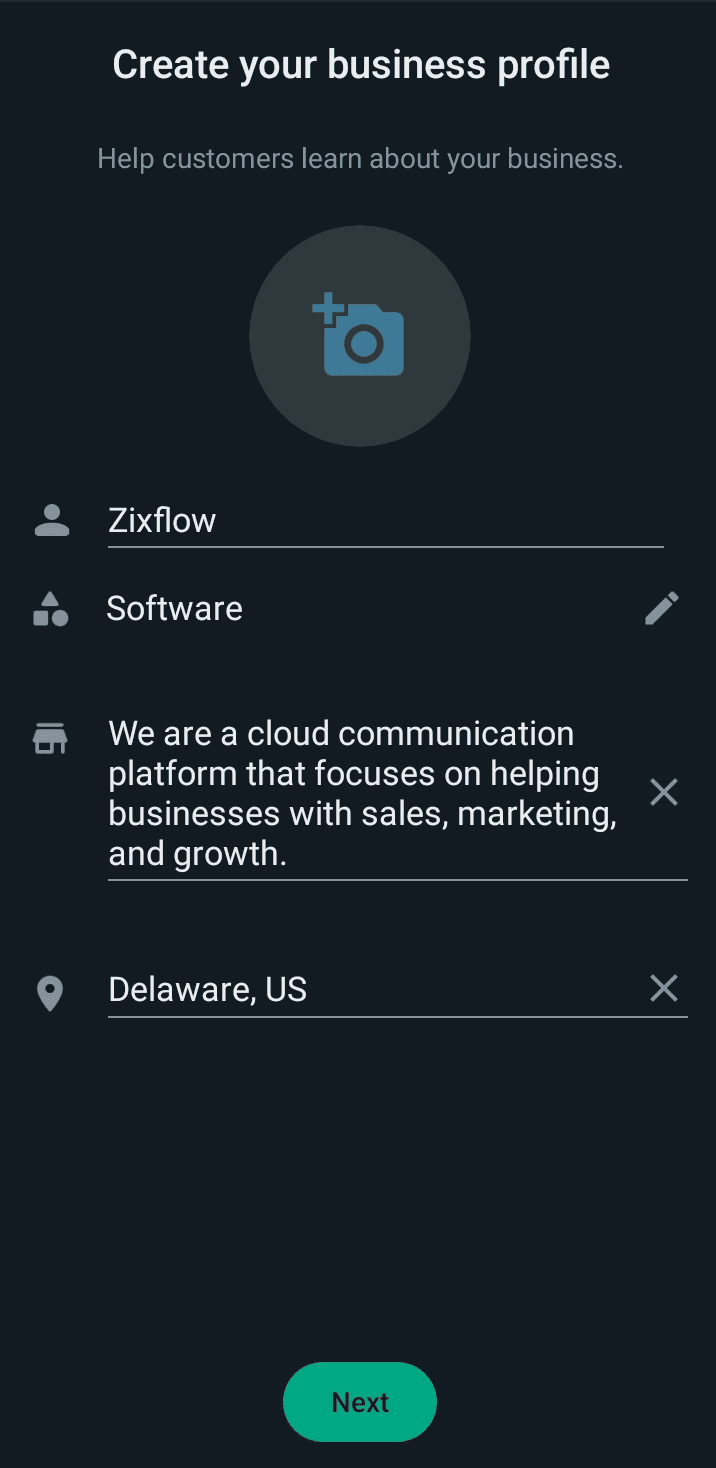
Set up a WhatsApp Catalog
Next, you need to craft a WhatsApp Catalog where your users can browse and pick the products from. Click the menu button and choose the Business tools.
After that, click on the Catalog option to start building your catalog. Add your product photos, item descriptions, prices, and CTA link.
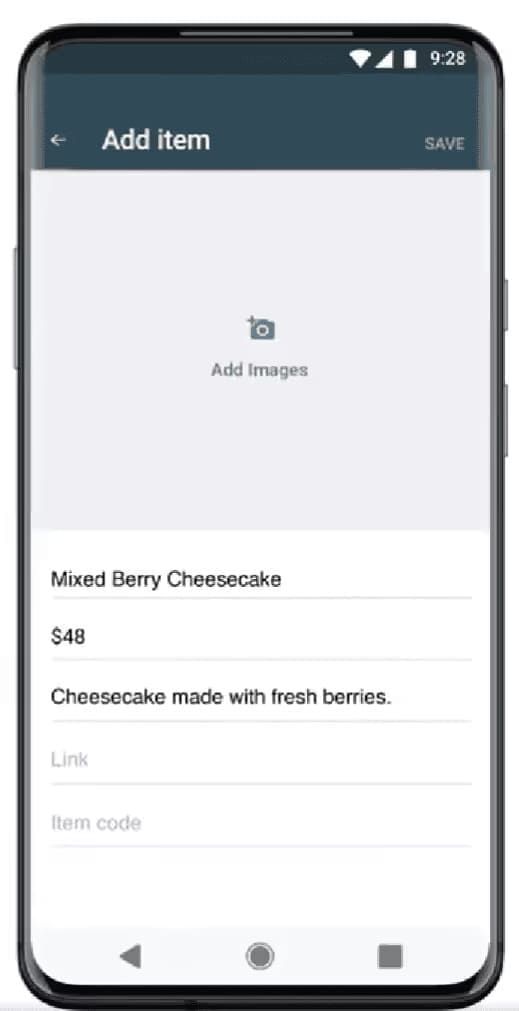
Read our guide on WhatsApp Catalog to learn more about it and how to craft them effectively.
Turn on WhatsApp Cart
Once you have the catalog set up, you just have to enable the WhatsApp Cart option. Navigate to the Business tools and switch on the WhatsApp Cart option. After it’s on, your customers can add items to their carts after selecting them from your catalog. This allows for easier checkouts for multiple products all at the same time.
Link a payment gateway
If you are in India and using WhatsApp for your business, then after linking UPI to your WhatsApp Business Account, you can start collecting payments within WhatsApp.
If not, then you have to connect an external payment gateway with WhatsApp for customers to pay for the items they added to the cart. However, note that the WhatsApp Business App does not support integrations to third-party tools. If you want to link any tools to WhatsApp, you need to use the WhatsApp Business API.
Zixflow, being an official WhatsApp API provider, gives you unrestricted access to the WhatsApp Business API. You can leverage the platform to automate your WhatsApp outreach, send messages at scale, and manage your entire WhatsApp strategy from a unified platform.
Try it out with a 7-day free trial to see how it fits your business needs and how it can help you sell more efficiently on WhatsApp.
Some best practices to make the most of WhatsApp Cart
In order to make sure your WhatsApp Carts are being used correctly, there are a few things you have to consider when using them. Below are some of the best practices that will let you enhance customers’ shopping experience:
Personalization is crucial
Sending random, unsolicited messages will lead to your account getting banned, let alone driving sales. Ensure your marketing messages are tailored to customers’ needs and not a suggestion that you think will help them.
To know more about customer interests and behavior, you can:
- Personalize your product recommendations on previous orders
- Find a pattern in the browsing history
- Ask meaningful sales qualifying questions to learn more about your customers
Getting this information will allow you to send more targeted WhatsApp messages that have a higher chance of getting conversions.
Utilize external integrations
Apart from collecting payments, you can also link other platforms with WhatsApp to streamline your operations. For example, integrating WhatsApp with a CRM platform helps you manage contacts and find their details at the right time immediately.
On top of that, you can also integrate your product catalog or a payment gateway so users can seamlessly go through your offerings and make their purchases in one go.
Sending timely reminders
As I mentioned at the beginning of this article, a large number of customers leave their items in carts before completing the purchase. To recover these abandoned carts, it is important to send timely notifications to let your customers know their products are waiting in the cart.
You can also encourage potential customers to finish their purchases by offering some time-limited deals to give them sufficient encouragement to come to a purchasing decision.
Constant updates
Getting a sale is great, but your job doesn’t end just here. After a successful conversion, you have to make sure customers receive regular updates about their order.
Having a system in place that can monitor the status of each order and automatically send updates to customers regarding their purchase. For example, if a customer requests an update on their order, the system should check the latest status and inform customers when they can expect to receive their package.
WhatsApp Cart use cases for businesses
WhatsApp Cart is a great way to ensure customers can easily find what they are looking for and place an order for it, all in a fluid process. Having said that, let’s look at some of the use cases of WhatsApp Cart for various businesses, starting with e-commerce:
Online businesses
E-commerce brands can send their top products through a catalog via WhatsApp, allowing customers to select and add items to their cart in just a few taps.
For example, a clothing store can share its “New Winter Collection” with images, sizes, prices, and stock availability. Your customers can scroll through the catalog, add items to their cart, and complete the payment from WhatsApp itself. This eliminates the need for them to visit your website or download an app, speeding up the purchase process and increasing conversion rates.
Food delivery
Restaurants and cafes can use WhatsApp carts to let customers view menus and place orders without calling or visiting a separate delivery platform. A great example of this is a restaurant sending menu choices within a WhatsApp Catalog.
Once they finalize their cart, they send the order directly to the restaurant’s WhatsApp. The business can instantly confirm and send a delivery ETA using the channel. This fast ordering boosts repeat purchases, especially during the busiest hours of the day.
Grocery stores
If you are a supermarket or running a local grocery store, you can share a “Weekly Deals” catalog via WhatsApp, allowing customers to quickly fill their cart with fresh produce, dairy products, and household items.
This way, regular customers can receive the catalog and schedule delivery at their convenience. Since the process happens entirely in WhatsApp, there is less friction compared to checking multiple categories on an online site, making it ideal for recurring orders.
Personal care products
Beauty and personal brands can leverage personalized recommendations to send target WhatsApp messages to relevant customers based on their past interactions.
After a hair care consultation, you could send a WhatsApp message with the recommended hair products you have in store. The client can simply complete the purchase through the app at their convenience. This kind of approach personalizes the shopping journey and capitalizes on the trust built during the consultation.
Transform complex journeys into streamlined processes with WhatsApp Carts
WhatsApp Carts is an excellent way to optimize your sales processes to make it easier for leads to be converted into paying customers. With them, you can make it so that interested prospects can purchase while having a conversation with you at the same time.
WhatsApp Carts, paired with WhatsApp Payments, is an awesome combination to boost your sales effectively. With the right setup, correct integrations, and personalized content, you can simplify sophisticated shopping processes.
Furthermore, using WhatsApp marketing and automation tools such as Zixflow enables you to manage your WhatsApp contacts using a native CRM and run outreach WhatsApp campaigns using a centralized platform.
So, create a free account to get started with Zixflow, or you can reach out to us to discuss your specific outreach needs.
