Pipedrive vs HubSpot: Which CRM Is Better for You in 2026?
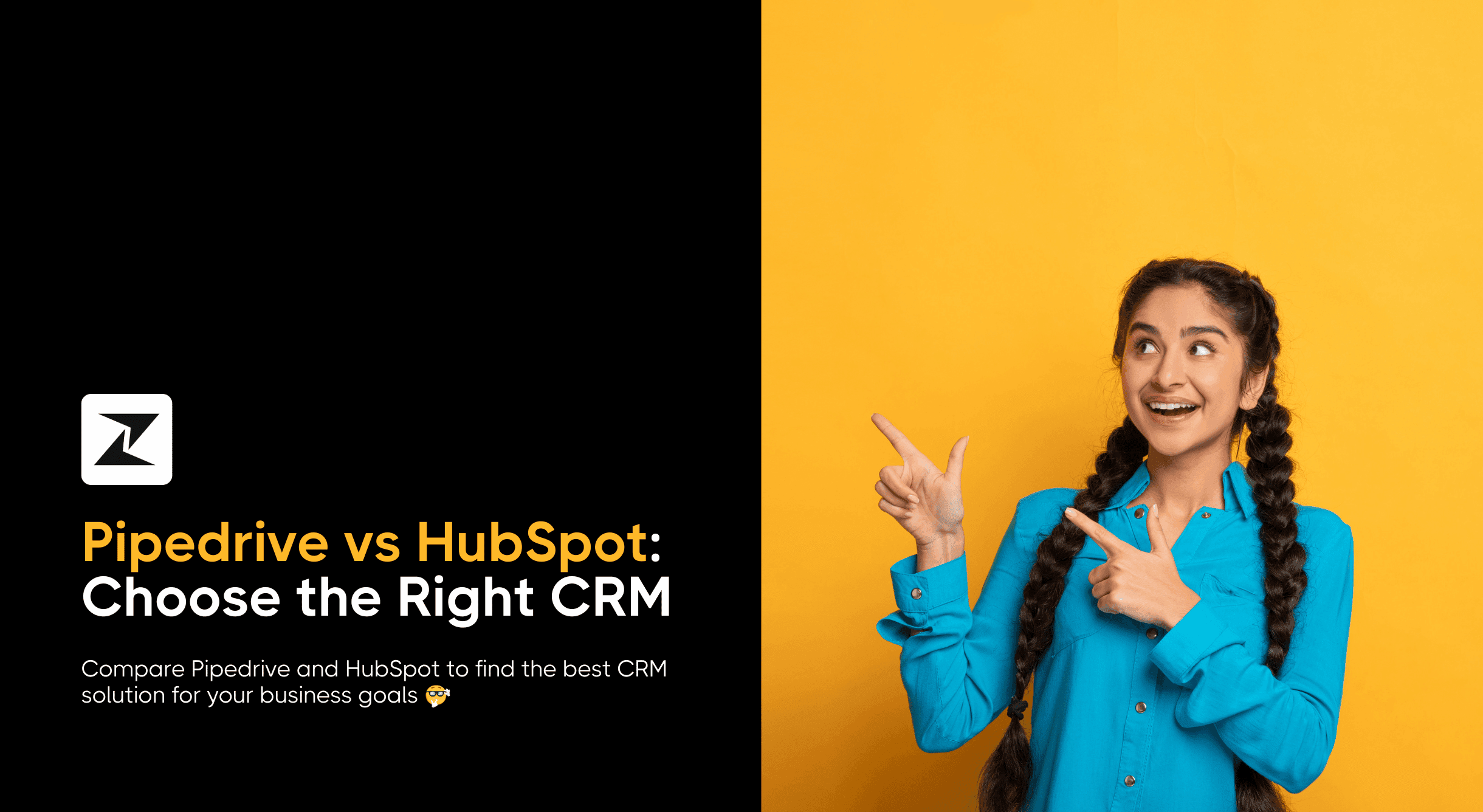
Pipedrive vs. HubSpot, a dilemma many business owners and team managers face. And rightfully so.
When it comes to choosing the right CRM and marketing software for your business, these two names frequently pop up in every Google search and list of the best CRM solutions.
Both platforms have established themselves as leaders in the CRM space, offering a range of features designed to help you manage your sales, marketing, and customer service efforts. But how do you decide which one is the best fit for your business?
So, in this blog post, I will compare Pipedrive and HubSpot across several key factors to help you make an informed decision. In addition to that, I will tell you how well Zixflow stands against these industry leaders for streamlined operations and closing more sales.
A quick overview of Pipedrive vs. HubSpot vs. Zixflow
Prior to diving into the in-depth comparison of these platforms, below is a table to give a glance into the offerings of each software.
| Features | HubSpot | Pipedrive | Zixflow |
|---|---|---|---|
| User-interface | Traditional | Hybrid, mixture of traditional and modern design | Modern & minimalistic |
| CRM & Contact management | Yes | Yes | Advanced |
| AI-powered custom fields | No | No | Yes |
| Advanced segmentation & tagging | Yes | No | Yes |
| Table & Kanban View | Yes | Yes | Yes |
| Auto-assign leads | Yes | Yes | Yes |
| Reporting dashboard | Yes | Yes | Yes |
| Email sync | Yes | Yes | Yes |
| Multi-channel marketing | Yes | No, email only | Yes (WhatsApp, email, and SMS) |
| Centralized inbox | Yes | Yes (email only) | Yes (for every channel & internal permission control) |
| Unified API | No | No | Yes |
| API docs | Yes | Yes | In-depth |
| LinkedIn extension | Yes | No, use Smart Contact Data option instead | Yes |
| Forms | Yes | Yes | Yes |
| Mobile App | Yes | Yes | Yes |
| Pay-as-you-go payment structure | No | No | Yes |
| Onboarding in under five minutes | Yes | Yes | Yes |
Key features comparison of Pipedrive, HubSpot, and Zixflow
After learning about the features provided by each of the platforms, now it is time to delve into the prominent ones and see how well they stack against each other, starting with the most important one, contact management.
Contact management
The primary use of a CRM platform is, obviously, to manage contacts’ details and let you find them instantly at the appropriate time. For this reason, your sales CRM should allow you to store data however you want.
Having said that, let’s explore how Pipedrive, HubSpot, and Zixflow enables you to save information.
Pipedrive
Pipedrive is good for quickly organizing your data using various sorting options along with the ability to create custom fields to accommodate different kinds of details. One of the differentiating aspects of the platform is its automatic contact syncing, where you can import contacts from external sources, such as Gmail.
On top of automating contacts, you can design forms to collect additional user information which is important for delivering a tailored sales or engagement experience.
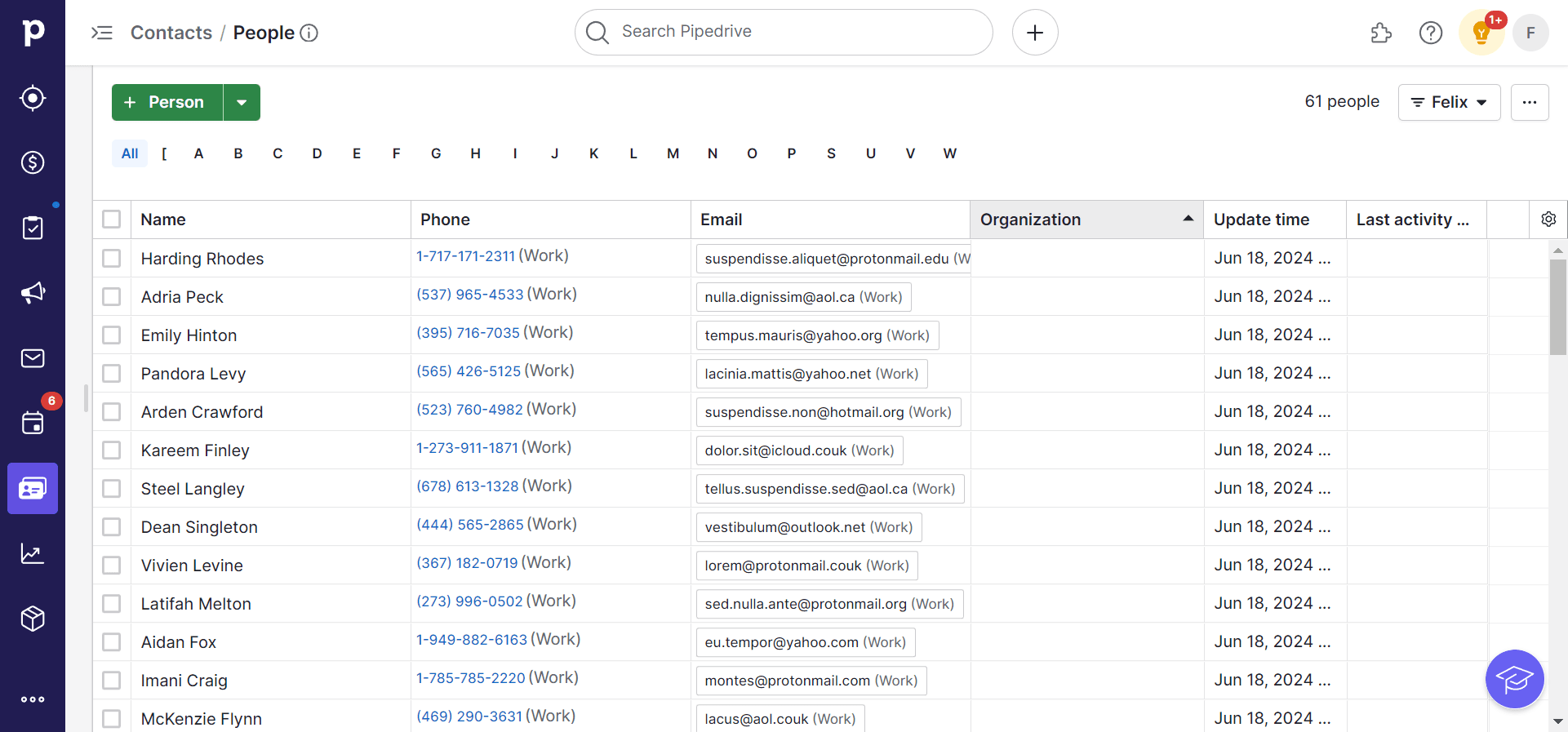
HubSpot
HubSpot is mainly designed to manage your sales leads effectively and use this data to establish solid connections with your customers. It is a complete sales platform, where you can store the contact details of a million leads along with other related information, and utilize this data to reach out to them for closing more deals.
The record of each customer gives you access to their previous conversations with your business. Plus, whenever you schedule a meeting or send an email, the profile gets updated automatically. This way, you do not have to manually keep track of every interaction and can nurture prospects across the stages of the sales pipeline.
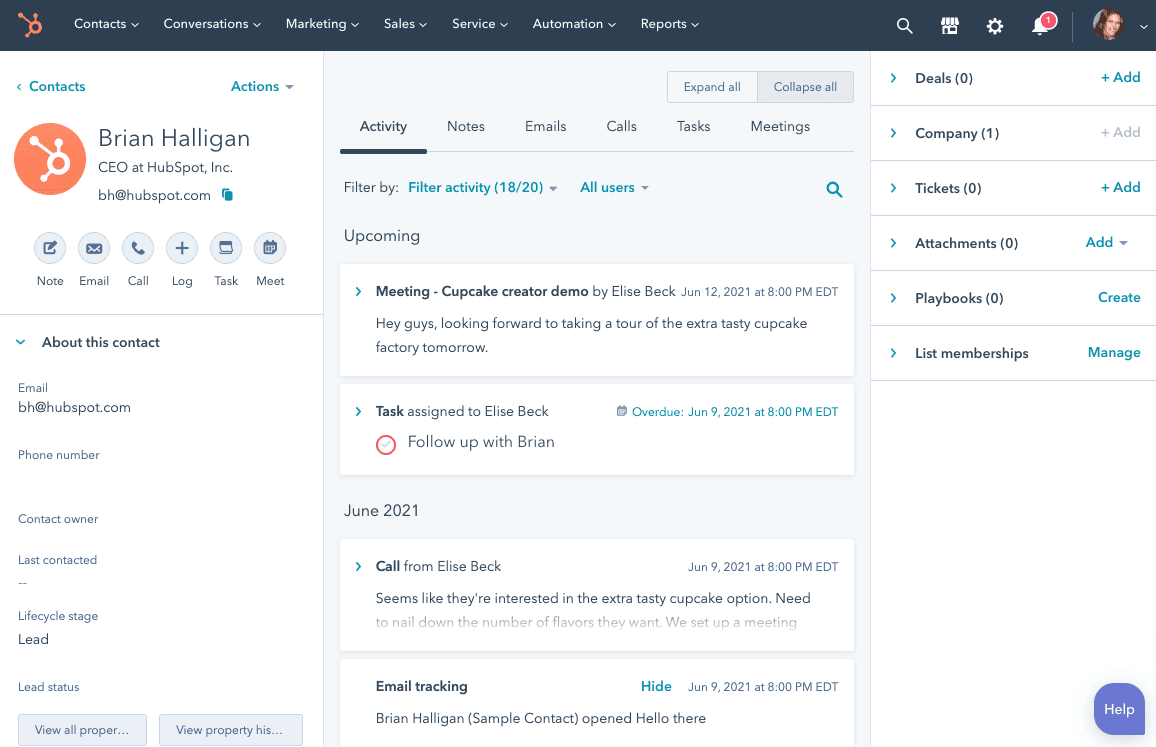
Zixflow
When it comes to managing contacts in Zixflow, you get a different experience than the other two solutions. Unlike Pipedrive and HubSpot, which were developed solely for sales teams, Zixflow is more adaptable to fulfill the requirements of every department or industry. For example, you can use it to manage your leads, investors, influencers, new hires, and much more.
With its two-tiered CRM architecture, all your contacts are stored in unified Collections, and then you can segment them into custom Lists depending on your use case.
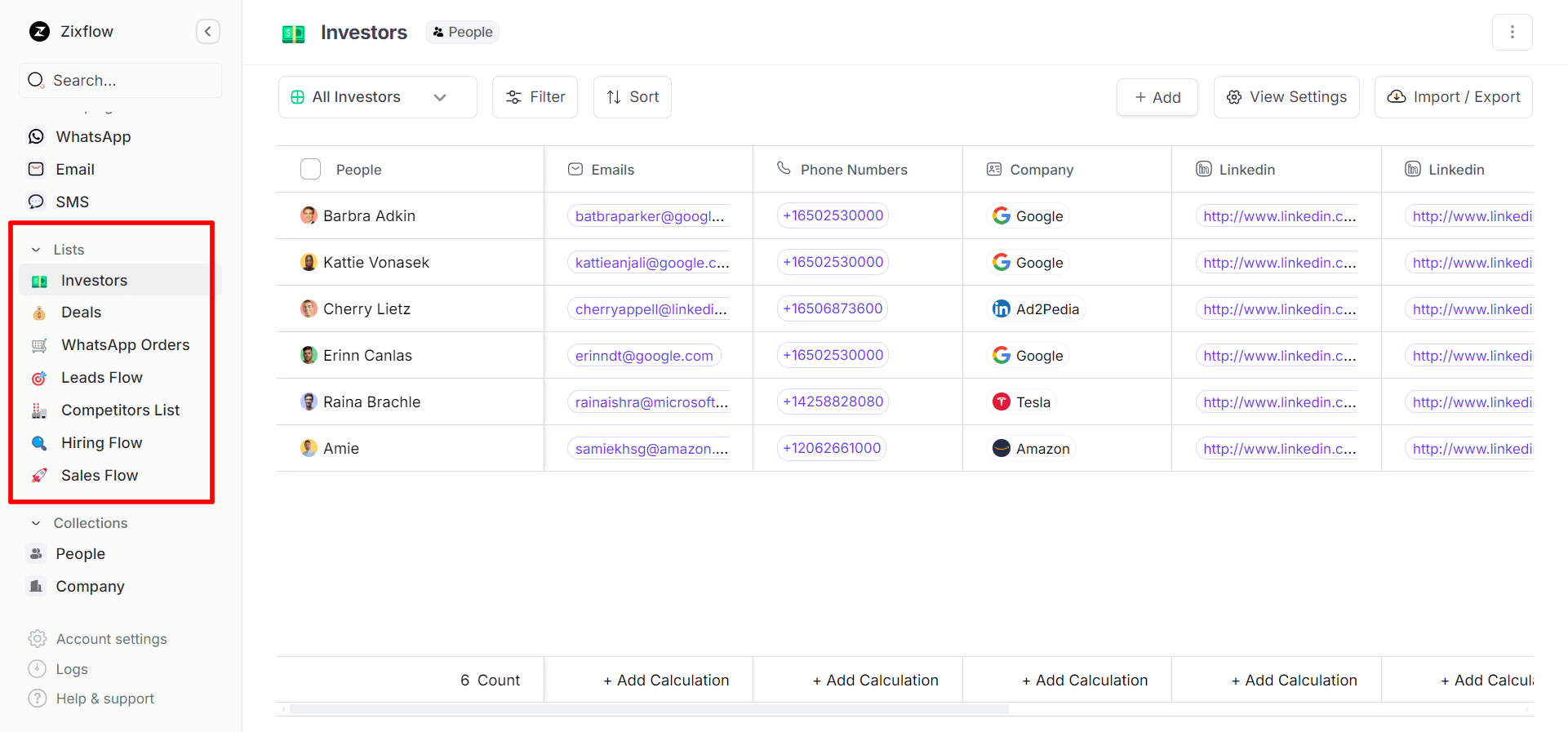
Furthermore, similar to HubSpot, Zixflow also offers detailed customer profiles to see complete information about a contact like previous interactions, tasks, notes, files, and company details. These customer profiles allow you to get an in-depth idea about how far they are in the customer journey.
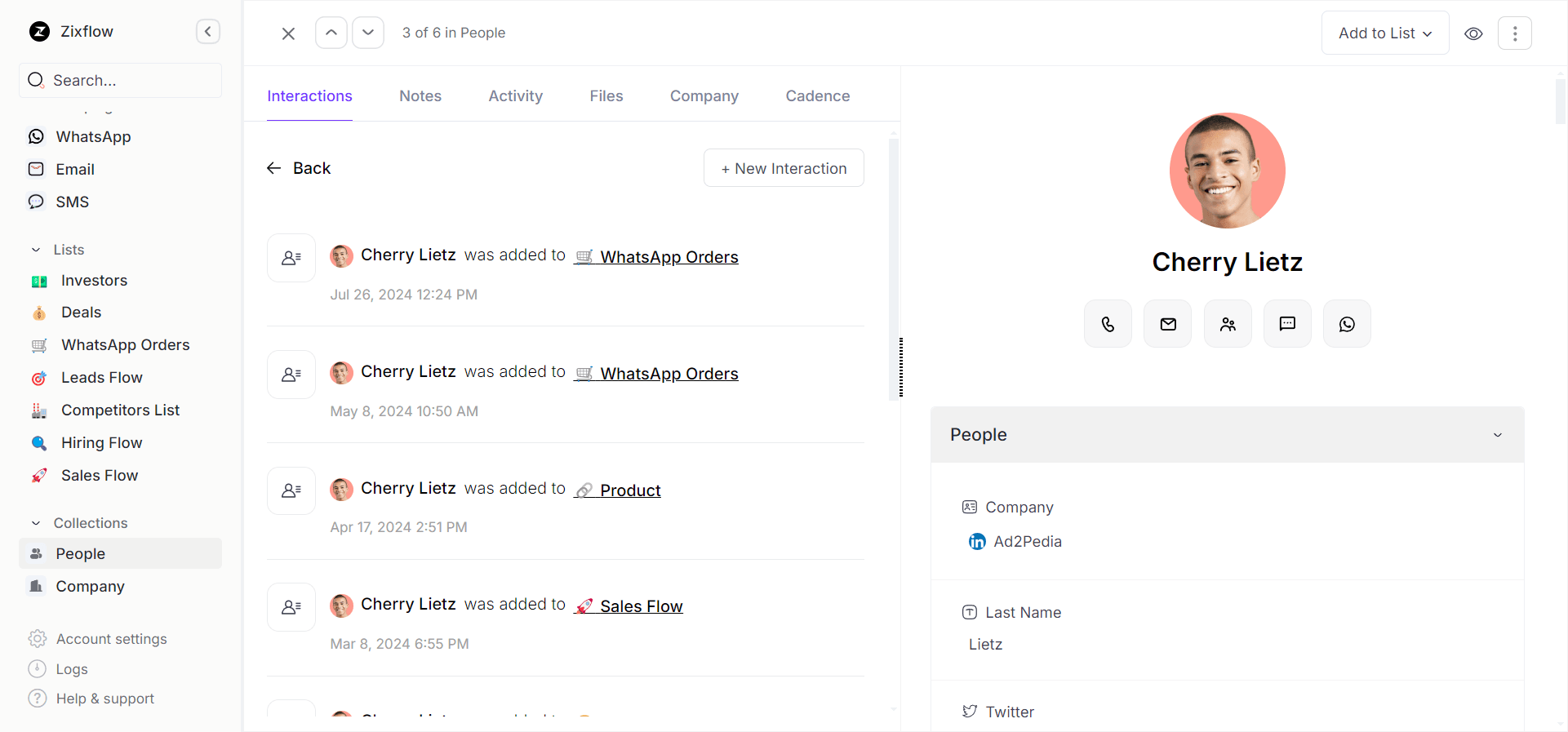
User interface
On top of the contact management capabilities, having a clean UI is important as you do not need to spend a lot of time figuring out the options and how to navigate through the platform. With that said, let’s explore what these solutions have to offer in terms of an intuitive interface.
Pipedrive
Pipedrive comes with a hybrid UI that is a mixture of a traditional CRM with some modern features, making it a dynamic platform that does not feel complex to use. With its sales pipeline views, you can track the movement of leads across various stages to give you a holistic idea of your sales process to boost growth.
The main menu on the left side makes it easy to move around the platform and jump across different modules. However, it is easy to navigate the solution, a few screens are a bit hard to understand due to the overload of details at once.
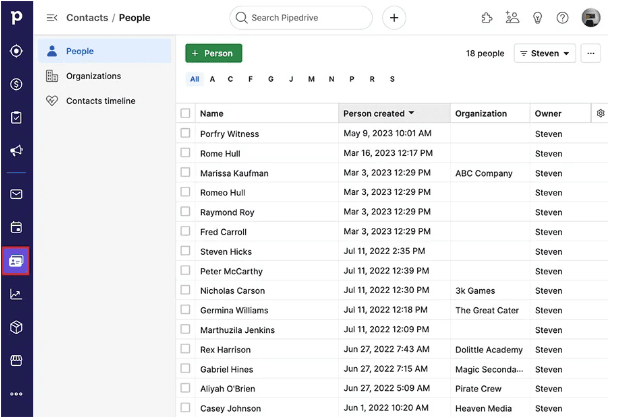
HubSpot
HubSpot offers a somewhat rigid UI that looks and feels like a traditional CRM. It provides a lot of information from the get-go and because of its large number of tools, it might seem a bit overwhelming if you are a new user.
Although the UI can take a bit of time to get used to, the main menu allows you to access the crucial modules including marketing, inbox, contacts, and so on.
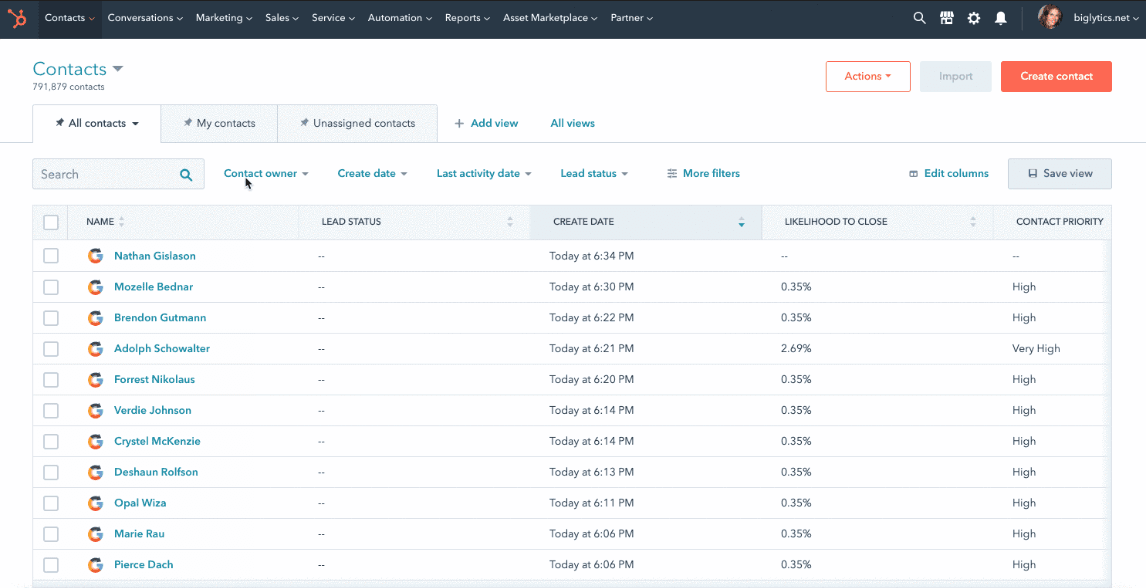
Zixflow
Zixflow’s UI is both minimalistic and clean. It is super easy to get used to the modern interface and make the most of the platform without wasting any time on figuring out where the option you are looking for is.
Every module of Zixflow provides a description to give you an idea of how to use the particular feature. Also, the platform is completely code-free. This means you do not need to worry about the technical knowledge required to utilize the software to run marketing campaigns across WhatsApp, SMS, email, and RCS.
Furthermore, you can customize the CRM by using data filters and sorting to visualize the data either in the familiar Table view or view data in the form of a pipeline to smoothly manage your operations. All in all, Zixflow is an easier solution for businesses of every shape and size.
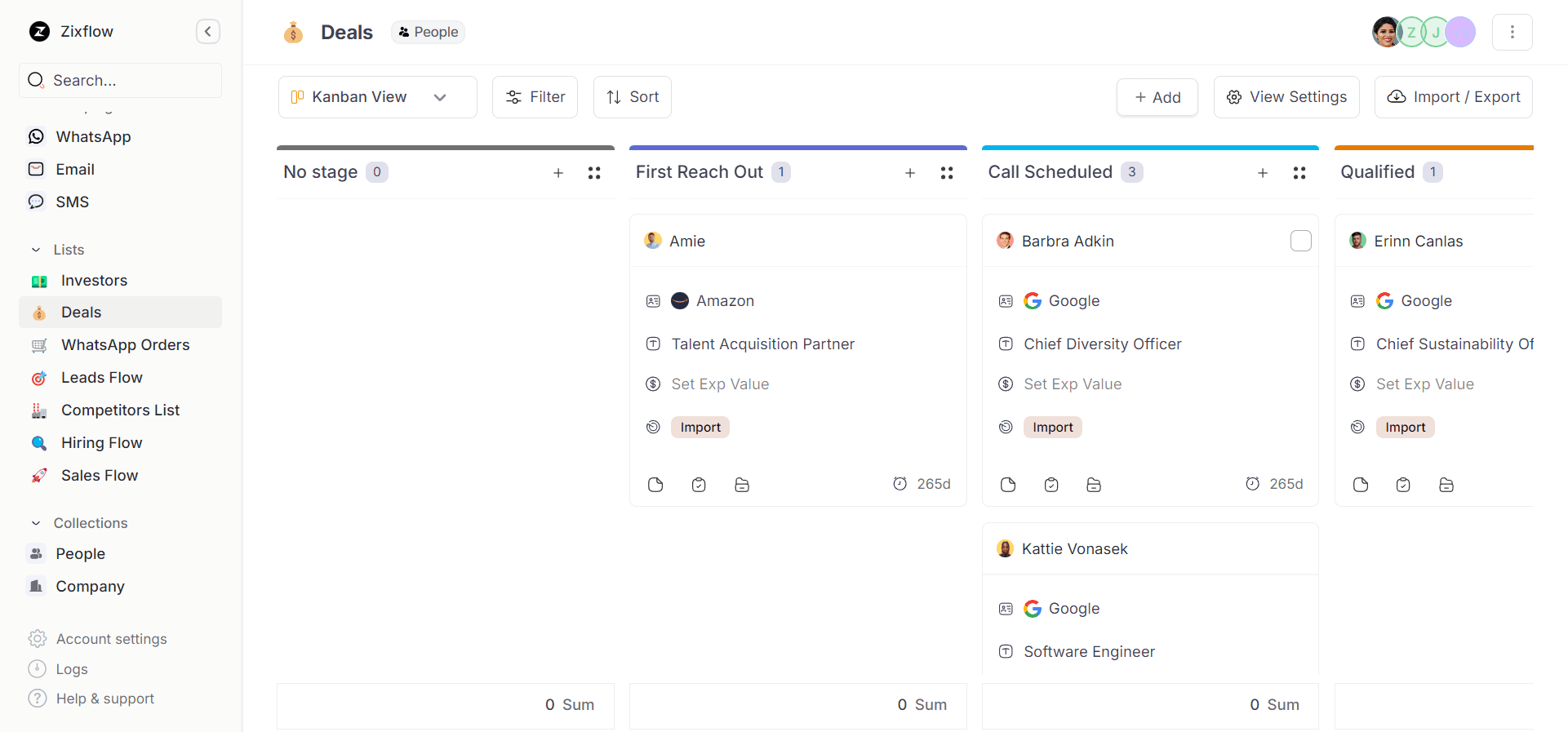
Confused between Pipedrive and HubSpot?
Then get started with Zixflow, a modern solution for today’s businesses.
Book a DemoMulti-channel outreach
Having the ability to run outreach campaigns straight from your CRM can save a lot of time, effort, and cost to save you the hassle of managing multiple platforms. Below are the marketing features of these platforms for you to evaluate.
Pipedrive
Pipedrive allows you to run email marketing campaigns once you have added an email account or synced your current one with the platform. In addition to emails, you can reach out to your contacts using phone calls for more personalized sales engagement.
Moreover, you can use the platform to design email marketing templates to interact with your audience and deliver an enhanced customer engagement experience.
HubSpot
Although HubSpot does not come with native marketing features, other than sending emails, it supports integration from external marketing solutions. It serves as a unified software to manage various outreach platforms.
One good thing with this system is that you can manage your initiatives from one platform. This allows you to ensure that your marketing and sales reps are on the same page.
Zixflow
Zixflow CRM enables you to run marketing campaigns across various channels, be it WhatsApp, SMS, email, or RCS. Unlike HubSpot, where you have to integrate external solutions to run outreach campaigns, Zixflow offers native outreach options to interact with your customers.
That is not all. With Zixflow, you can create messaging templates for each of these channels. By using these premade templates, you can kickstart your outreach campaigns effortlessly.
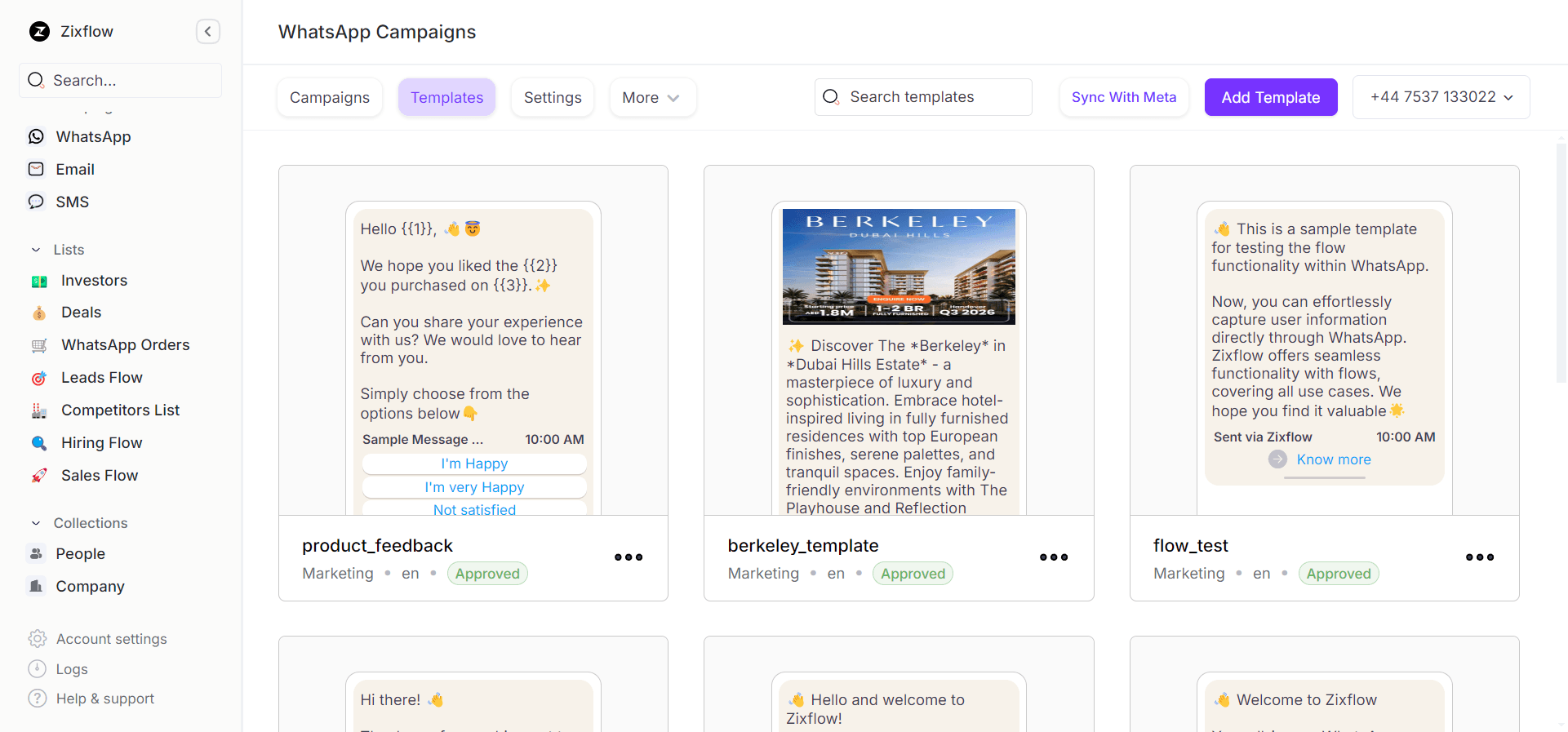
Still not sure which solution is best fit for your brand?
Start by seeing Zixflow in action. Sign up for a free trial today!
Get StartedAutomation
A CRM that offers workflow automation features is considered a great choice. This is because having these automation capabilities allows you to optimize your business processes. Using these workflows, you can reduce the amount of manual work on your reps, thereby increasing the overall sales efficiency.
Pipedrive
Pipedrive lets you automate your outreach and data entry tasks to save both time and effort. With it, you can autopilot activities like forwarding email follow-ups after a particular amount of time since the last interaction.
If I speak on a broad level, Pipedrive offers four kinds of automation based on the use case, like deals leads, internal, and external. All these automations come with prebuilt workflow templates for quick execution. However, if your needs do not fall into these categories or if you do not want to use the templates, you can create custom automation from scratch with the help of the workflow editor.
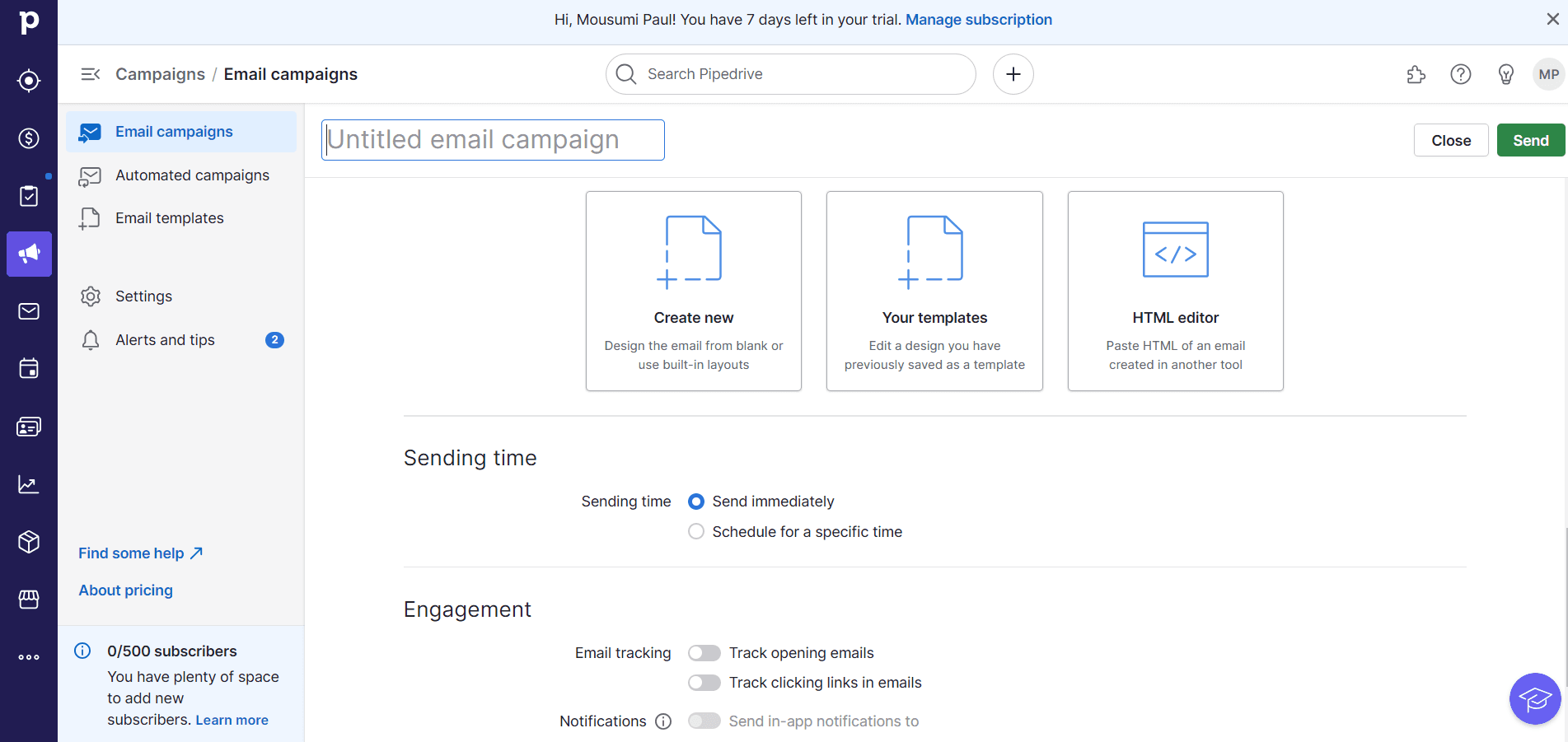
HubSpot
HubSpot, similar to Pipedrive, contains automation features for streamlined operations and communication. By using real-time actions such as new subscribers or modifications in sales, you can build workflows to engage your customers in a timely manner.
In addition to that, with the help of advanced automation tools, you can run personalized drip campaigns to your leads using the information stored in the CRM and based on their past interactions.
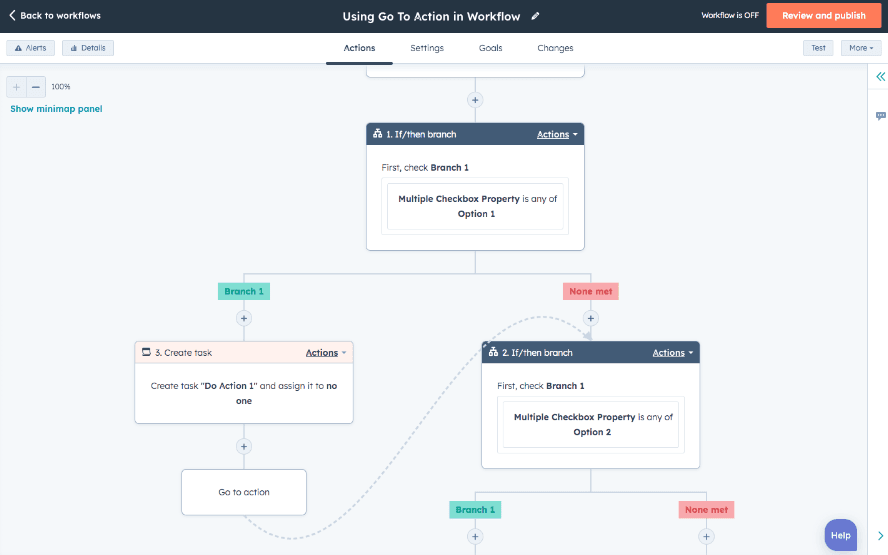
Zixflow
With Zixflow’s workflow automation platform, known as Flows, you can automate a large number of operations that you would have to otherwise perform manually. For starters, Flows uses IFTTT triggers (If This Then That) to autopilot tasks based on the actions performed by your customers or any event happening in the CRM.
For example, every time a lead signs up to your platform or subscribes to your newsletter, the system will automatically send an onboarding message to help them get up to speed with your offerings or tell them the next steps that they have to take.
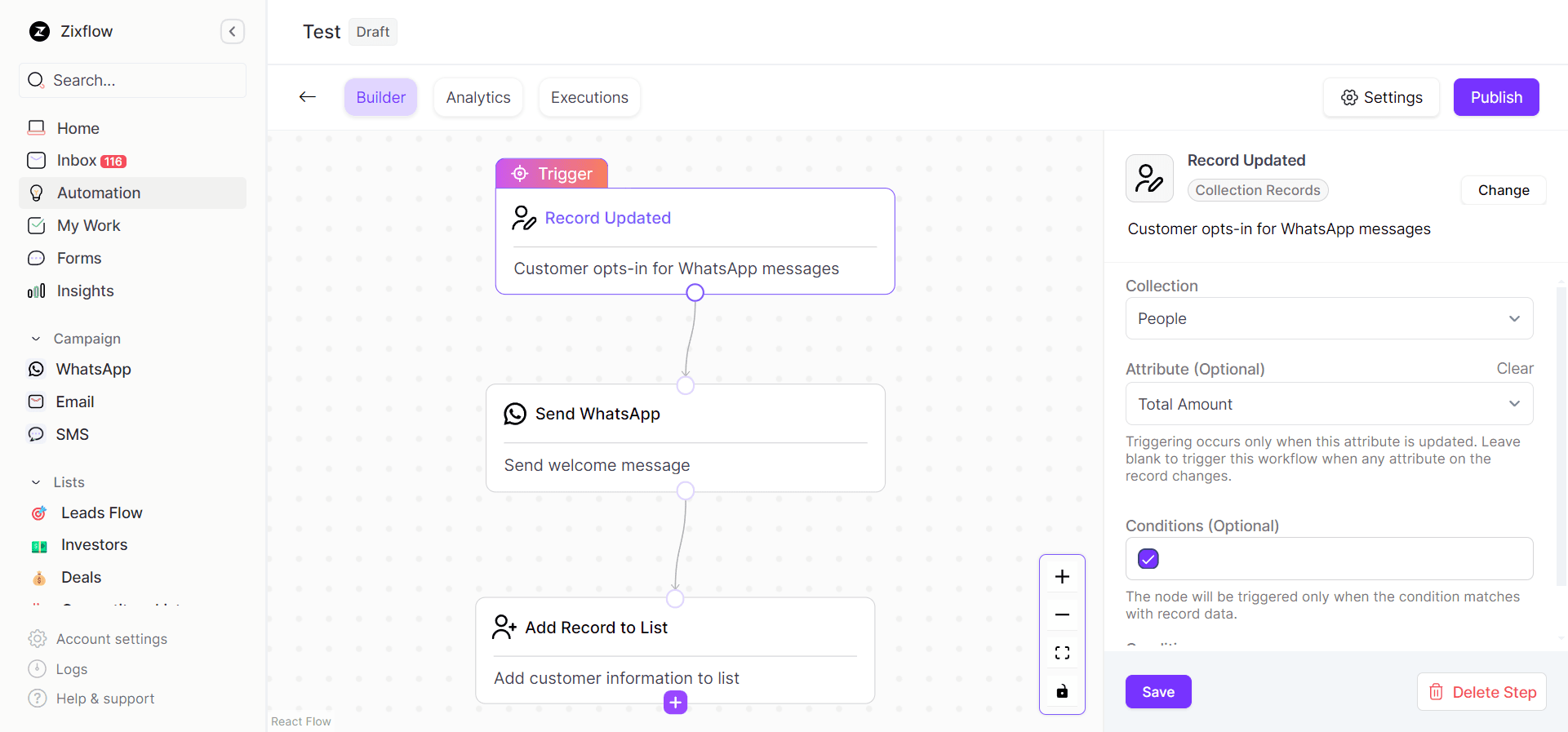
On top of that, using Flows you can engage your prospects automatically over WhatsApp or SMS for better reach. Plus, if you are running WhatsApp marketing campaigns and receive lots of queries, you can design a WhatsApp chatbot to manage these questions and deliver an instant response to your audience.
Here is a video to help you learn more about how to use Flows to eliminate your redundant tasks:
Pricing
Having an idea of how much you are going to spend on your CRM tools will allow you to adjust your budget and plan for the future. That’s why here are the pricing details for each of the platforms for your convenience.
Pipedrive
Pipedrive lets you choose from five paid plans that range from the Essential one, starting at $9/user/month, and goes up to the Enterprise plan which costs $59/user/month (billed annually.) In addition to that, Pipedrive offers a 14-day free trial to test out the platform before thinking about making a purchase.
HubSpot
HubSpot’s pricing is a bit more complex than Pipedrive and Zixflow. HubSpot has divided its pricing structure into different sections based on usage, like marketing, sales, customer service, and content. So, for the sake of relevance, I’ll only mention the plans for its Marketing Hub.
The cost for Marketing Hub is further divided into two sections: individuals & small teams and businesses & enterprises. For individuals & small teams, the pricing is as follows:
- Free plan to jumpstart your outreach using emails.
- Marketing Hub Starter - Necessary tools to scale your business. Starting at $15/month/user.
- Marketing Hub Professional - Advanced marketing platform with robust features. It starts at $800/month and comes with 3 users. You can add more users at $45/month for each seat.
For large businesses & enterprises, the Marketing Hub costs are:
- Marketing Hub Professional - Same as the individuals & small teams, starting at $800/month with $45/month for every extra user.
- Marketing Hub Enterprise - The most advanced marketing automation platform for better versatility. Starting at $3,600/month and supports a maximum of 5 users, with every new user added at $75/month.
Zixflow
Similar to Pipedrive, Zixflow also provides simple pricing plans for its XCRM module. These are as follows:
- Starter - Starts at $59/month and allows you to add unlimited contacts and lists.
- Growth - Costs $129/month, unlocking advanced sequences and white-labeled forms.
- Enterprise - Starts at $249/month and gives you eight custom collections, advanced reporting, and a dedicated database.
Pipedrive, HubSpot, or Zixflow: Which CRM to go for in 2025?
So, there you have it. Choosing the right CRM for your organization is crucial to ensure efficiency across every department. It allows sales and marketing teams to be aligned with the broader business goals and guarantees the smooth handling of sales-qualified leads.
Now a question arises, which CRM you should go for out of the three mentioned above. Well, it depends on your business, team size, objectives, and what are you looking to achieve from it. The one-size-fits-all approach does not work here.
So, utilize the free trial period or free plans to experience the platform firsthand prior to considering going with the said software. That being said, start your journey with Zixflow’s 7-day free trial to test the solution. Maybe you might have to look for a different one.
